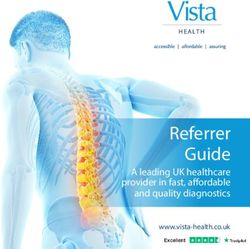Small steps lead to big changes - MEMBER GUIDE
←
→
Page content transcription
If your browser does not render page correctly, please read the page content below
MEMBER GUIDE
Small steps lead to big changes.
Get started on your path to better health by visiting the CDPHP® Health Hub,
powered by Virgin Pulse.
We’ll help you make small, everyday changes focused on the areas you want to improve the most.
With daily engagement, you’ll build healthy habits and experience the lifelong rewards of better health.
The CDPHP Health Hub can be accessed from your smartphone or computer, giving you
24/7 access to powerful wellness resources right at your fingertips.
The CDPHP Health Hub can help you:
NRE2W
f Learn how to eat for energy, move more, sleep better, manage stress, and more
f Motivate others and be motivated to build new healthy habits
023!
f Reach your health goals FO
Sign up now by downloading the Virgin Pulse app and enter CDPHP as your health plan.Contents
Reap the rewards of better health 3
Activities that fit your interests 4
Get started 5
CDPHP benefits that get you rewards 6
Reach your goals with challenges 8
Build healthy habits with Journeys 9
Easily connect your fitness tracker or other health apps 10
Have questions? 11
2Reap the rewards of better health
When you use the CDPHP Health Hub, you earn points for the healthy
activities you do such as walking, eating well, participating in challenges and
competitions, and more! These points turn into CDPHP Life Points® Rewards.
How does it work?
As you complete health-related activities, you’ll move through levels and earn points.
When you reach milestone levels, you unlock CDPHP Life Points Rewards. Redeem the
rewards for gift cards and merchandise.
3Activities that fit your interests
With the tools and resources available through the CDPHP Health Hub,
learn easy ways to be more active, eat well, and manage life’s ups and
downs—every day!
Daily Cards Personal Health Assessment (PHA)
Every day we’ll send you two new tips to help This short, confidential survey assesses
you live well. Plus, we’ll make sure they’re your health in multiple ways. You’ll receive a
about the areas that interest you the most. personalized report and recommended actions
you can take to start improving your well-being.
My Care Checklist The CDPHP Health Hub will offer you completely
This handy health care tracker is available right customized tools based on your results.
at your fingertips. It assists you in managing
your health by keeping track of health Journeys®
checkups, all in one place. Want to exercise more? Better manage a health
issue? Use our digital coaching tool to make
Challenges simple changes to your health, one small step
Rally your coworkers for the latest company at a time.
step challenge! Or gather a small group of
coworkers or friends, and challenge one Social Groups
another to start a new healthy habit. Getting healthier and learning something new is
easier with friends. Join a group to stay motivated,
Nutrition Guide and Recipes chat with others, and achieve goals together.
Choose what you’d like to work on, like cutting
out sweets or portion control. Then get tips Coworkers, Friends, and Family
to help you achieve your goals. Get ideas for Add your work friends so you can encourage and
healthy meals, build a shopping list, and make motivate one another. You can also invite up to
a weekly meal plan. Healthy eating is easier 10 friends and family members!
when you have the help of an app!
Healthy Habit Tracker
Sleep Guide Healthy Habits offer you bite-size ways to build
What’s your sleep like? Decide what you need to a healthy routine and improve your well-being.
work on, like getting to bed earlier or quieting Over time, these small steps add up to big
down. Then get information to help you rest. changes that’ll make you successful.
4Get started
Follow these easy steps for mobile:
STEP 1 Search for the Virgin Pulse app in
either the App Store or Google Play
and add it to your device.
STEP 2 Enter CDPHP as your health plan then
create your username and password.
STEP 3 Set your interests to get
personalized daily tips to help
you eat healthy, get active, reduce
stress, sleep well, and more! Go to
Profile > More > Topics of Interest on the mobile app.
Follow these easy steps for desktop:
STEP 1 Visit join.virginpulse.com.
STEP 2 Enter CDPHP as your health plan then create your username and password.
STEP 3 You can then select Topics of Interest in the profile drop-down menu to set your interests.
TIP!
Turn on your mobile alerts so you don’t miss out on fun challenges and other opportunities.
Go to your phone’s Settings and find Virgin Pulse in your installed apps. Go to Notifications >
Allow/Show Notifications.
5CDPHP benefits that get
you rewards
CDPHP wants to reward you for taking positive steps to improve your health
and well-being. The activities and services listed below are just some of the
ways you can earn CDPHP Life Points Rewards.
Children’s Flu Shot
The flu is more dangerous than the common cold for children and can result in serious
complications and even hospitalization. The flu vaccine protects against the strains of the season
and is key to your child(ren)’s ongoing health.
Children’s Preventive Shots
Immunizations protect infants and children early in life when they are most vulnerable.
Adult Well Visit
An annual physical is important step to staying healthy. Adult well visits allow you and your
provider to discuss recommended cancer screenings, management of medical conditions, and get
answers to your health-related questions.
Adult Preventive Shots
Preventive measures, such as receiving the MMR, HPV series, and Tetanus vaccines, can help
protect you against preventable diseases.
6Nutritional Guidance — Registered Dietitian Visits
Eating healthy – it sounds simple enough, but sometimes it’s not. The help of a registered dietitian
may be valuable, as he or she can help educate you on what nutrients you need and how you can
get them – in a way that fits your lifestyle.
CDPHP ConnectRx, On the Go*
Paying too much for prescription drugs? Use the CDPHP ConnectRx, On the Go app to see your
personal list of medications and get alerted to savings opportunities.
Virtual Care with Doctor On Demand®
Don’t have time to wait at urgent care but need a doctor? Are you dealing with mental health concerns?
Board-certified physicians treat a wide variety of common medical issues, such as allergies, colds,
coughs and congestion, COVID-19, depression and anxiety, heartburn and indigestion, high blood
pressure, migraines, pink eye, rashes, sprains, urinary tract infections, and more.
Virtual Mental Health Care
Support your mental well-being and start your journey to a happier, healthier mind.
Pivot: Freedom from Smoking and Vaping*
Whether you want to quit or cut back, or you’re just exploring your options, Pivot personalizes a
program for you. Get everything you need to meet your goals, all accessed through your phone.
Ovia HealthTM*
Whether you’re looking to start a family or simply track your health, Ovia Health is here to help
with reproductive and family health support.
*Participation in these services is dependent on plan type and may not apply for self-funded plan members.
Please check your member contract or call the number on your ID card to see if you’re eligible.
7Reach your goals
with challenges
Personal Challenges
Create a personal step challenge to increase your activity for one, two, or five days in a week. Make
sure your fitness tracking device or app is connected to your Virgin Pulse account and start stepping.
Invite your coworkers and friends for some friendly competition and see who comes out on top.
Healthy Habit Challenges
You can create a Healthy Habit Challenge for any one of the habits offered in your program. You can
create a challenge for a Healthy Habit you’re currently tracking, or try out one of the many other
habits from topics like Sleeping Well, Being Productive, Managing My Finances, and more. Simply
track it every day to reach your goal.
LEADERBOARD
If you’re in a group challenge and are competitively motivated, take a look at the Leaderboard in
the app to see who’s in the lead. If you’re falling behind, put the pedal to the metal and aim for
that #1 spot.
How to start a challenge
STEP 1 Access the CDPHP Health Hub by opening the Virgin Pulse mobile app or website, find
Challenges in the Social menu and select Create a Challenge.
STEP 2 Select which type of challenge you would like to start: Personal Challenge or Healthy
Habit Challenge.
If you would like to start a Personal Challenge, choose the duration you would like the
challenge to run and then start it up.
If you would like to start a Healthy Habit Challenge, select a habit you’d like to work on,
write a personal message, and then get it started!
STEP 3 Once your challenge is set up, you have the option to invite people to your selected
challenge. You can choose people from your friends list, find them by name, or invite a
list of up to 250 people by entering their email addresses and selecting Invite Players.
8Build healthy habits
with Journeys
Reaching a personal health goal starts with a single step. Journeys are daily,
self-guided courses to help you build healthy habits. Take that first step by
starting a Journey today.
Journeys can help you:
f Eat healthy, nutritious f Reach a healthy weight f Embrace diversity, equity,
foods f Reduce stress and inclusion
f Get more physical activity f Strengthen your financial f Cope with grief and loss
f Improve your sleep fitness f Reduce your alcohol and/or
f Quit smoking tobacco consumption
How to start a Journey
STEP 1 Access the CDPHP Health Hub by opening the Virgin Pulse mobile app or website
and find Journeys in the Health menu.
STEP 2 Find the Journey that’s right for you.
If you would like to view all the available Journeys in a topic, click View All.
STEP 3 Click on the Journey you would like to learn more about.
Click START to begin your Journey.
STEP 4 Begin your Journey by taking the first step.
Come back every day as you build
up to a new key healthy habit!
9Easily connect your fitness
tracker or other health apps
Compatible health apps Compatible brands
Higi Virgin Pulse supports a variety of tracking
Track your health numbers devices that will help you get those validated
and measurements steps, active minutes, workout sessions, and
more. So, pick your favorite, connect it to your
MyFitnessPal account, and start tracking your activity.
Track your daily calories
Max Buzz
Strava Apple Watch
Track your physical activity Fitbit
Polar
Garmin
Google Fit
Health o meter nuyu
Follow these easy steps:
STEP 1 Download the Virgin Pulse mobile app from the App Store
or Google Play.
STEP 2 Go to Profile in the menu and choose Devices & Apps.
STEP 3 Choose a device or app and click “Connect.”
STEP 4 Sign in or get connected automatically (depending on the app).
Be the best version of you with resources from the CDPHP Health Hub.
10Have questions?
Virgin Pulse support can help.
CHECK OUT support.virginpulse.com
LIVE CHAT ON member.virginpulse.com
Monday–Friday, 2 a.m. – 9 p.m. EST
CALL: 877-868-2003
Monday – Friday
8 a.m. – 9 p.m. EST
EMAIL: support@virginpulse.com
Not sure if you can fully participate in this program because of a disability or medical condition?
Check out the Virgin Pulse support page for answers at support.virginpulse.com.
11Connect with us!
Tell us what you think at
insights.cdphp.com/join
Get fitness tips, wellness ideas,
and more! Follow us on social
and visit blog.cdphp.com.
Small steps lead to big changes.
Discrimination is Against the Law
Capital District Physicians’ Health Plan, Inc. (CDPHP®) complies with applicable federal civil rights laws and does not
discriminate on the basis of race, color, national origin, age, disability, or sex.
Multi-language Interpreter Services
ATENCIÓN: Si habla otro idioma que no es el inglés, tiene a su disposición servicios gratuitos de asistencia lingüística.
Llame al número que figura en su tarjeta de identificación de miembro (TTY: 711). 注意:如果您使用的語言不是英語,您可以
免費獲得語言援助服務。請致電您會員ID卡上的電話(聽力障礙電傳:711)。
Capital District Physicians’ Health Plan, Inc. | CDPHP Universal Benefits,® Inc. | Capital District Physicians’ Healthcare Network, Inc. 22-21762 | 1222You can also read