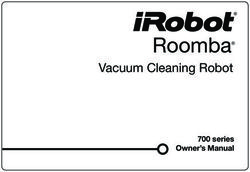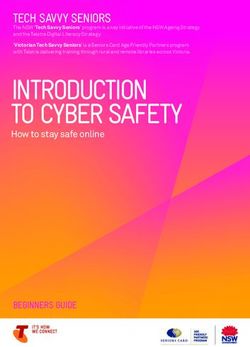Skip the plane, meet online! - Stay Grounded
←
→
Page content transcription
If your browser does not render page correctly, please read the page content below
STAY GROUNDED
ONLINE MEETINGS AND CONFERENCES GUIDE | MAY 2021
Skip the plane, meet online!
Essential aspects for facilitating and communicating in online events
1 THE PURPOSE
OF THIS GUIDE 2 AT THE
FRONT END
The COVID-19 pandemic has finally proven that many mee- 1. Watch the time! Short and crisp sessions!
tings that we used to fly to were not necessary as in-person Sessions should take no longer than 45 minutes in
meetings. We have successfully moved much of our mee- groups of more than five people. Plan frequent breaks,
tings online. Certainly, we will be glad to go back to work more than you would for offline meetings. Paying atten-
in our offices and to also meet in person again. However, tion in front of a screen is much more exhausting than
for the environment it is good to know that a high share of in a class or meeting room. When talking/presenting it
long- and short-distance distance flights can be replaced is easy to lose track of time, and feel that there is still
with virtual meetings. capacity to keep going. Chances are there isn’t, so do
honor the breaks.
Virtual meetings have a variety of advantages: they reduce
emissions from travel, reduce costs and time demand. This 2. Take some time just to hang out…
enables a broader participation and diversity of attendants. Make use of the breaks not only to give people time
away from the screen, but also for informal conversati-
Much advice that goes for meetings, presentations, chai- on. This risks being sidelined when there are no breaks
ring, facilitating discussions etc. in person applies equally for interacting informally. Plan for breakout groups (no
to the virtual world: know your audience, be authentic, pre- matter the size of the full group). Virtual Apéros, Borrels,
pare, be concise, emphasize important points, and develop Feierabendbiere, whatever they are called where you are
a logical structure! right now, including pub quiz-like games have also be-
come popular ways to socialize. We know, it’s not the
But since virtual work is not the same as a face-to-face same, but opportunities need to be created! Remember,
work environment, there are some additional things to be also at in-person meetings not everybody will engage in
aware of. This is the focus of this document. We share with small talk either.
you a short and crisp checklist that should help you not fre-
ak out about doing things online, and to be prepared for the 3. Embrace the chat
small and big differences of online presenting, moderating The chat is an extra opportunity to get feedback from
and conferencing. otherwise less outspoken participants. It can also be
a preferred platform for exchange among participants
and a great place where everybody can contribute. Ex-
plain and encourage the chat use in your meeting re-
gularly and keep track to actually follow-up. It can also
be used as a tool for forming opinions among the par-
ticipants and to provide ad-hoc resources for backing
up or providing alternatives. Explain in the beginning of
the meeting how the chat shall be used, whether it is
to create a speaker’s list, as a tool to send additional
information/links, as a way to show approval/dissent…
4. Have assistance for chat, technical issues and
background info
The bigger the meeting, the more people should be on
your team for technical support, screen sharing, recor-
ding, managing the chat, facilitating breakout-groups,
providing info, etc. It makes things smoother, allows the
STAY GROUNDED | Online Meetings and Conferences Guide, May 2021 1/53 INVEST IN
YOUR SET-UP
1. Audio quality is key
• A good audio quality is crucial for an effective meeting.
background noise especially can be very disturbing.
Eliminate own noise sources and pay attention to noi-
se from other participants. A high quality headset with
built-in microphone is good for the individual; a stand
presenter to focus on his/her core task, and gives you a alone speakerphone is a valuable investment for en-
professional touch (if managed well). Agree before on a gagement of groups in the same room.
clear division of roles and on the main agenda items to • Make sure that the internet connection is sufficient,
ensure a smooth progression. i.e. that audio, video and mouse pointer go through wi-
thout interruption. LAN connections typically offer more
5. Adapt your facilitation of discussions bandwidth than WLAN.
• Ask participants to enter their full name. Reference and • The carbon footprint of streaming is not such a big
call on participants by name. This keeps people atten- problem as it is often reported. But there are differen-
tive and recreates some of the intimacy that gets lost ces in the energy intensity of internet access networks:
through the absence of direct eye contact. while mobile networks consume most energy, followed
• It is good practice to have microphones muted when by WLAN, LAN connections have the lowest energy de-
not speaking. The moderator should keep an eye on mand, especially when connected to optical fiber1.
this. It can also be helpful when an assistant monitors
the microphones. 2. The visual quality: Look into the camera,
• If the bandwidth is feeble, it is good practice to switch there is the audience
off the video transmission to favor the audio channel. It • Arrange your set-up to be well positioned in front of the
is however equally appreciated if the respective speaker camera. This is particularly important for moderators
switches on her/his video. and presenters. Ideally hands are also visible on the
• There are plenty of tools out there to facilitate discus- screen so that you can use them as much as possib-
sions and collaborative work, e.g. Mural, Miro, Google le for body language. Avoid cameras that point at you
Jamboard, Padlet. Think hard, whether you do indeed from below, otherwise the audience would perceive you
need those, and if so make sure you are able to handle looking down at them.
them well. Keep it smart and simple! • To address the audience directly, look straight into the
• Be familiar with the technicalities; it is essential for a camera. It is similar to gazing into the audience regular-
good outcome. Therefore, favour popular over fancy ly when presenting. So try to make that a habit.
tools so that the majority of participants feels comforta- • The best lighting for video meetings is a moderate, pos-
ble to engage. Think of offering a training session or litt- sibly indirect light from the front or frontal side. Make
le games to explore functionalities: Who is first to raise sure that the light isn't uncomfortably bright for you or
his/her hand? Who can draw a star on the whiteboard? makes you appear too bright on the screen. Avoid back-
Present a slide in 30 secs! light as it will make your face disappear in your own
• Make sure you handle discussions well; going around shadow, and people will feel like they are speaking to
the table is not as easy when everybody shows up dif- somebody who rather remains anonymous. So sitting
ferently on screens. Make clear in the beginning of the with the camera pointed towards a sunlit window or to-
meeting how people can join the discussion and how wards a lamp is not a good idea.
they are included in the speakers’ list, e.g. “raising hand” • Make sure that your background is not distracting.
or typing an “*” in the chat. Address people individual- A clean, possibly monochrome background is a
ly when giving the floor and best announce who will be good choice; you may also place a logo or gra-
next in line so that the participant is ready when it’s his/ phic message as your background, so long as it
her turn. is not distracting. Virtual backgrounds can help
• Ask for explicit feedback regularly – and allow the time protect privacy but are costly on the bandwidth.
to respond: when you do not see reactions you better
ask if comments, instructions, questions are fully under-
stood. Train yourself to give short and precise statem-
ents, comments, instructions.
STAY GROUNDED | Online Meetings and Conferences Guide, May 2021 2/54 ONLINE
CONFERENCES
Conferences have traditionally been events where people
come together around content presentations. The live pre-
sentation, the learning and the networking are central ele-
ments of conferences. These elements cannot easily be
replicated by an online format; but online conferences offer
their own possibilities: they save time, money and resour-
ces, and can be more inclusive and accessible to a wider
range of participants. Many of the tips above related to
online meetings are also valid for online conferences. But
there are some specific options to be considered for online
conferences, with their own pros and cons:
3. Design/adapt your slides for the occasion • Giving presentations live and online. This is the sim-
• Slides online are not necessarily slides offline. A bit plest way of offering the content in a live format. Typi-
more text and explanatory components might actually cally attendants listen in and have the option to pose
be helpful in a virtual setting. questions, either in person or through a chat in writing.
• Font does not need to be as big as if you were in a big The disadvantage is that this format does not create a
auditorium. feeling of a community, and that lacks the colloquial, in-
• Change your mouse to a larger pointer that is clearly formal elements important for learning and networking:
visible on screen (most programs provide this option). it is hard to chat with a colleague when it feels like all
This helps showing elements on your screen; you can others can overhear.
also write or draw live. • All presentations are pre-recorded and can be acces-
sed on demand. The advantage here is that access to
4. Do you need a meeting at all? Use also other ways to contents is even more flexible. However, the community
communicate virtually feeling is even further reduced. This can be remedied
• Ask yourself whether you really need a live virtual mee- by means of live sessions, where authors give a pitch
ting for your purpose. Not everything has to be discus- talk on their full presentation, are available to answer
sed in a meeting. Fatigue of virtual meetings might be questions or even participate in a moderated discussi-
avoided. Remote work also offers opportunities to work on panel.
asynchronously, e.g. in written form. This has the ad- • Distributed hub conferencing is a mixed approach: in-
vantage that people can think about proposals thoroug- stead of gathering all in a single place and instead of
hly and at a convenient time. everybody being alone in front of a computer screen,
• For example, flip your classroom, provide certain inputs certain meeting places can be created that are virtual-
via recordings, reading materials, videos, individual or ly connected with each other2. This would allow for a
group research, and convene only for discussion. smaller group to have in-person meetings, while being
• Use other forms of virtual collaboration to jointly work technically connected to similar groups gathered
on reports, papers, presentations, etc. E.g. Google Docs around at some other place. Some global conferences
and all the much fancier tools that are available online. have thus created regional hubs in different time zones,
saving intercontinental travel. This model can easily be
scaled to any other size, be it national or regional.
• Another opportunity are virtual meeting rooms where
the author is present to answer questions and discuss
with participants for a certain amount of time. These
meeting rooms can have a limited number of parti-
cipants to offer the advantages of conversations3 in
smaller groups This would also allow participants to
exchange among each other, having sound and camera
switched on.
A similar set-up can be arranged for poster presenta-
tions where participants “move around” in a virtual
space and can gather around posters (or other content
items) to interact with the presenter and possibly other
“by-standing” participants.
STAY GROUNDED | Online Meetings and Conferences Guide, May 2021 3/5• Polling tools are great for engaging and pre-structuring SOME RELEVANT RESOURCES THAT ALSO
discussion: questions from the presenter (or chair) of- INSPIRED THE AUTHORS IN THEIR DESIGN OF
fer ways to gather feedback and steer the future dis- ONLINE MEETINGS AND TEACHING:
cussion. Vice versa, questions can be handed in from
the audience and then ranked by participants, e.g. by li- See here a collection of links to reflections and guides for
kes/dislikes. Thus interventions would be prioritized by virtual conferences and meetings: https://stay-grounded.
common interest instead of ‘first come, first serve.’ This org/organisations/change-travel-policy/#virtualmeetings
would require an active monitoring and moderation of
the poll/chat. Stay Grounded Webinar “Virtually International – How
• The scarcity of informal interaction and thus lacking Virtual Meetings Can Help to Avoid Flights”:
opportunities for exchange and networking are signifi- https://stay-grounded.org/webinar-virtually-international/
cant drawbacks of virtual conferences. Mindful organi-
zers will therefore work hard to create opportunities for Claire Doole’s training courses on presenting and modera-
fostering exchange: think of creating games in virtual ting in virtual meetings: www.doolecommunications.com
reality; ask for competitions and offer prices; explore
creating virtual spaces where people can actually move Jeanne Reva/Daniel Hunter (2020): Leading Groups Online:
around and engage between poster sessions, a café a down and dirty guide to leading online courses, mee-
with standing tables, some private booths, etc4. tings, trainings and events during the coronavirus pande-
• An increasing number of platforms have adapted to mic. 350.org. https://www.leadinggroupsonline.org/
the need for virtual conferences and it is worth while
checking what apps such as ZOOM, Jiitsi, GoToMeeting, Antonia Sladek (2020): A Checklist for Online Conference
and Teams etc. offer in terms of specific features that Organizers. http://bitly.ws/dfFd
enable a professional set-up.
ICMPC15/ESCOM10 Conference transitioning to a format
Some final remarks: with regional hubs: https://music-psychology-conferen-
• There are aspects where virtual meetings will inevita- ce2018.uni-graz.at/en/about/
bly offer less than in-person meetings. In particular,
the non-verbal communication, the directness and the Virtual meeting of more than 16,000 geoscientists at the
feel of reality will be affected. Therefore, think carefully vEGU2021: some recommendations and reflections on a
whether you need to emulate this as close as possible, possible format. https://egu21.eu/about/vegu21_format.html
or whether more distance can also be turned into an
advantage, e.g. offering more space for reflection, less Fourwaves: Professional Conferencing Services, e.g. Virtu-
dominance by individual characters, … al Poster Session with option for up to 8 participants to join
• There is a learning curve also to meeting, teaching, mo- the author for a live, interactive discussion.
derating and presenting online. Give yourself and your https://fourwaves.com/en/virtual/
colleagues, students, participants a break if things are
not great right away! Gather.town: a virtual space created to present content and
• In this guide, we do not talk about privacy concerns of to meet with others. https://gather.town/
virtual meetings or open source technology, which are
important aspects to consider when choosing tools, not
only, but particularly, when recording meetings.
STAY GROUNDED | Online Meetings and Conferences Guide, May 2021 4/5END NOTES & LITERATURE
¹ Coroama, V. C.; Hilty, L. M.; Heiri, E.; Horn, F. (2013): The Direct
Energy Demand of Internet Data Flows. Journal of Industrial Ecology
17 (5) 2013, 680–688 DOI: 10.1111/jiec.12048
2
See for instance: 15th International Conference on Music Percepti-
on and Cognition and 10th triennial conference of the European Soci-
ety for the Cognitive Sciences of Music that took place in July 2018
at four conference locations (hubs) on four different continents.
https://music-psychology-conference2018.uni-graz.at/en/about/
3
See for instance Fourwaves with e.g. Virtual Poster Session with
option for up to 8 participants to join the author for a live, interactive
discussion. https://fourwaves.com/en/virtual/
4
See for instance Gather.town: a virtual space created to present
content and to meet with others. https://gather.town/
Published by Stay Grounded Network
in collaboration with Zeroing Flying
Authors: Susanne Hanger-Kopp, Jens Borken-Kleefeld
Editor: Michaela Leitner
Layout: Katharina Lutzky & Alexander Neubauer
c/o Kollektiv Periskop
Neustiftgasse 36
1070 Vienna, Austria
www.stay-grounded.org
info@stay-grounded.org
For donations please visit:
stay-grounded.org/donation/
STAY GROUNDED | Online Meetings and Conferences Guide, May 2021 5/5You can also read