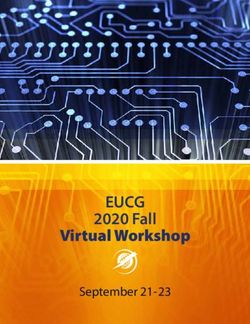SHARING THE VISION: BEST PRACTICES FOR CLIENT ENGAGEMENT USING 3D VISUALIZATION TECHNOLOGY - Nelson Worldwide
←
→
Page content transcription
If your browser does not render page correctly, please read the page content below
SHARING THE VISION:
BEST PRACTICES FOR CLIENT ENGAGEMENT
USING 3D VISUALIZATION TECHNOLOGY
Alex King, AIA, NCARB, LEED AP BD+C
WHITE PAPER ArchitectIt is possible to utilize
VR technology to
SHARING THE VISION: IMPROVE OUR
Best Practices for Client Engagement RELATIONSHIPS
Using 3D Visualization Technology with clients.
The design industry is developing new 3D design tools at an increasing rate, widening
the technical capabilities of architects and designers. By walking through 3D models in
virtual reality (VR), clients can achieve a more comprehensive understanding of their
project and interact with the design process as it unfolds. But to maximize the client’s
time and effort using VR, designers need to play an active role. How can we create
meaningful experiences for clients using a sometimes intimidating technology?
This document outlines three specific best practices EXTENDED REALITY TOOLS
in 3D visualization or Extended Reality (XR), aiming
to focus on how best to engage the client with these Technology is always in flux and constantly changing.
tools. It is intended for design professionals within It has been the focus of many discussions and will
the A/E/C fields, specifically architecture and interior continue to be. We are currently experiencing a new
design, who are looking to better utilize VR and AR moment where technology is being integrated more
technologies (grouped under the title of XR for the and more into our everyday lives. The new trend within
purpose of this paper) within the client interaction our design technology discussion is the utilization of VR
process, bearing in mind the lack of knowledge that to understand our designs as well as share information
some clients might have about XR technologies. with multiple parties, be it contractors, consultants, or
clients. We are pushing to collaborate with consultants
While this document provides specific discussion of and contractors like never before, but it is possible
current best practices and usages, XR continues to be to do more to utilize the technology to improve our
developed on a constant basis. The material presented relationships with clients.
here is intended to ignite a greater investigation as to
how best these tools can be used to further enrich our 360 Video: which is a video format that records in
collaborative design process. all directions simultaneously. It offers users the most
© 2020 NELSON © 2020 NELSONrealistic way to view an environment in a fully immersive manner. Users have the ability
to control the viewing direction but are extremely limited in other interactions with
the scenario.
Virtual Reality (VR): which enables users to become fully immersed in a digital world
created either by computer-generated graphics, photography, and/or video. VR
allows users to interact with the virtual environment using hands (gestures), voice,
and motion.
Augmented Reality (AR): which allows users to view their real-world surroundings
with a digital overlay. This digital content can appear on the surface of an object
(providing relevant text or images about the object the user is viewing), or below the
surface (acting like x-ray vision). It can also help users visualize a virtual object in a
real space.
Mixed Reality (MR): which differs from traditional AR that uses cameras then
overlays the image with computer-generated objects, MR headsets overlay
computer-generated objects into a clear lens, thus mixing the physical and digital
worlds in a potentially seamless manner. MR also gives the user the ability to interact
with virtual objects.
Currently, three of the most popular VR hardware systems are the Oculus Rift, HTC
Vive, and Windows Mixed Reality (WMR). Both the Oculus Rift and HTC Vive consist
of a head-mounted display, infrared sensors (which are placed in the corners of the
physical room where the users are located), and handheld controllers. WMR does
not require infrared sensors as the head-mounted display contains sensors that track
the handheld controllers. Once the users are in the virtual environment, they use the
handheld controllers to navigate by pointing within the environment and locating a
virtual spot target marker. The user will then click on that target and be relocated to
that area within the virtual environment. Handheld controllers are the current industry
standard and are easily manipulated. They allow the user to have a tangible connection
to the environment presented to them.
In late 2019, Oculus unveiled technology for their Quest VR headset which can perform
hand tracking through an array of built-in cameras located in the headset. This hand
Previous (Clockwise from top): Handtracking ability
through the VR headset has recently been developed
Cover: Augmented reality (AR) is allowing designers and which could eliminate the need for physical controllers.
builders the ability to overlay designs to unbuilt areas
during construction. BIM models are easily accessed via the cloud allowing
users to make modifications to designs while on site.
Left: AR applications are available for download on tablet
and smartphone devices. VR allows users to experience the content in 360 degrees.
© 2020 NELSON © 2020 NELSONtracking eliminates the need for handheld controllers construction process to progress thus shortening the
and is a major development in user navigation. It is still overall schedule and lowering costs.
in the process of being incorporated and no fully-
fledged VR software is available for the feature yet. Furthermore, construction industry experts see the
Currently it is limited to only working within Oculus benefits related to the reduction of building rework and
Quest’s root menu. are working to promote the use of AR technology in
the field. An article from 2018 published by PlanGrid, a
leading construction management software company,
discusses such an issue:
A PERVASIVE TECHNOLOGY
“Around 9% of total project cost is estimated as the
According to a report by Microsoft and The Royal actual cost of rework. However, when construction
Institute of British Architects (RIBA) in 2018, workers have AR headsets available that can overlay the
35% of architects use at least one type of virtual, plans with the actual work taking place, it can reduce
augmented, or mixed reality, with several intending the need for reworked areas that don’t match the plans.
to increase their use of architecture VR and other When a new fixture needs to be installed, the worker
immersive technologies soon, and 79% say that project can actually see the plans in the headset overlaid
efficiencies improve by adopting digital technologies. onto the construction work that has taken place. This
allows for more precise placement of components like
A clear benefit to the design process as stated in the fixtures, helping to avoid the work of having to move
report is the implementation of live render visualization the fixture and repair the original opening later on.”
tools, which allow you to move through a pre-rendered
model and save images of high quality in real time. This
function allows designers to save time related to the
rendering of images. With this tool, image capture is
instantaneous whereas previously, it required a time
investment from the design staff who would need to 35% of architects use at least
monitor the progress of the rendering output. That one type of virtual, augmented,
monitoring process can now be eliminated from the
design workflow which ultimately reduces overall or mixed reality, and 79% say that
design labor cost. project efficiencies improve by
In addition to the design process cost benefits, there adopting digital technologies.
are impacts related to the collaboration capabilities
of the design team with the contractor. During the
construction process, it is now possible to access 3D
models via the cloud. The design team, contractor, and
owner can remotely interact within the virtual space
and address issues related to contractor coordination
instantaneously and correct issues in real time. The
power to interact via the cloud reduces the need
Clients can easily experience designs on their personal handheld devices;
for in-person coordination meetings and allows the whether that be on their phones or tablets.
© 2020 NELSON © 2020 NELSONWe must provide the client with the training and
knowledge, ideally in the form of a general “orientation”
to EDUCATE THE CLIENT on how best to navigate
within the tools we are utilizing.
There are a few primary issues which can arise from SOLUTIONS
implementing XR into the design process, outlined
below. While many issues can arise, these are only a few, Orientation: Proper user orientation is key to setting
selected for focused discussion, related to navigation up clients for a successful experience using XR
and utilization of XR technology. technologies. Jeremy Bailenson, Founding Director
of the Virtual Human Interaction Lab at Stanford
Lack of understanding related to usage: Designers University, states the following in his book, “Experience
are misinformed if they believe the client shares the on Demand – What Virtual Reality is, How it Works, and
same knowledge of XR usage and implementation as What it Can Do” as it relates to introducing first-time
they do. We must provide the client with the training VR users to what he calls “the plank,” which has users
and knowledge, ideally in the form of a general stand on a small virtual platform or shelf about 30 feet
“orientation” to educate the client on how best to in the air (in the virtual environment) connected by a
navigate within the tools we are utilizing. narrow plank to another platform about 15 feet away:
Lack of narrative strategy: An additional stumbling “Over the nearly two decades that I’ve been doing
block that can occur between the client and architect is VR experiments and demonstrations, I’ve witnessed
a lack of a narrative strategy for navigating through the this scene – when a person is first enveloped by a
VR model experience. It is imperative that the client be virtual environment – thousands of times, and I’ve
VR hardware systems are becoming more mainstream and are being utilized across many industries.
led through the VR experience with a prescribed “path” seen a lot of reactions. Some gasp. Some laugh and
to follow. Without this “path”, the client can easily find delight. Depending on what’s being rendered in the
It is clear that these technologies are becoming more mainstream and will soon become the norm. Given this themselves out of sorts and become frustrated which program, I’ve also seen people cry out in fear, or
inevitability, it is incumbent upon design and technical professionals to understand how they can more effectively may make their experience negative and steer them throw their hands up to protect themselves as they
use XR tools with clients. away from embracing this technology further. hurtle toward a wall. An elderly federal judge once
dove horizontally into a real table in order to catch an
Lack of concrete takeaway: Another common problem imaginary ledge after he “fell” off the virtual platform.
is the lack of “takeaway” from the VR experience the At a demonstration at the Tribecca Film Festival, the
PROBLEM DEFINITION client just underwent. Clients must have something rapper Q-Tip crawled across the plank on his hands and
tangible they can refer back to or relate to as they are knees. Often my subjects just stand slack-jawed with
As users of this technology, we try our best to understand it and learn its capabilities. But how best can clients, the in the process of comprehending the information they wonder, gazing down, up, and around, amazed to see
ones we design for, interact with this technology? How can we engage them to show the benefit this technology have received. themselves suddenly surrounded by a digitally rendered
brings to their projects? world that nevertheless feels, in crucial ways, real.”
© 2020 NELSON © 2020 NELSONList of questions: In addition to providing references follows this path and morphs between each keyframe.
based on previous presentations you should also develop Keyframes can be edited to allow other options such as
a list of questions you might ask the client to keep in time of day and duration between keyframes.
mind as they walk through the space. For example, in
the case of the corporate headquarters, we asked the Takeaway: Upon completion of the VR experience, users
client to provide feedback on the placement of individual will hopefully be excited by everything they have just
workstations in relation to the collaboration spaces. seen. It is critical to embrace that hope and excitement
It was extremely helpful to receive that feedback and and foster it by providing something tangible that the
indeed influenced our design going forward. client can take with them or access in the future. This
Having a clear strategy for client introduction to VR can benefit the design team and aid in educating the client. will enable them to quickly revisit their experience. It is
Let the user test the waters: Upon completing the quite simple to export a video that matches the path the
pre-walk-through briefing and thus beginning to utilize user just took to an MP4 video format. Choosing a video
Establish a home base: As this story illustrates, user’s
first VR experience can indeed be overwhelming and
“Often my subjects just the VR, it is beneficial to have the first-time user
experiment with navigating the home base room you
resolution of 1080p is recommended, which renders
a video with 1920 x 1080 pixels. This should be ideal as
perhaps as designers we should avoid pushing the
users as far as Jeremy does. We might be better served
STAND SLACK-JAWED have set up within the VR environment. Have them
start by selecting individual corners and making their
most televisions and even high-end computers have
a difficult time playing video higher than 1080p. Keep
to place them initially into a calming environment –
something that avoids being overly disorienting or
with wonder, gazing down, way around the space. Once they feel comfortable in mind that there are associated costs and benefits
enough with the ability to navigate, they can then make to exporting content at a variety of resolutions, which
as shocking as standing on a plank 30 feet in the air. up, and around.” their way through the passage to the more complex should be discussed with the client. The client then has
One possibility is a simple white room that serves as model space. unlimited access to the video and may also share with
a home base with a passageway that leads to an area others what they have just witnessed firsthand. The
with a more complex and developed environment. By Path: Once the user feels comfortable and oriented 360VR applications that NELSON has been generating
way. Because dizziness is a common side effect related
providing this ease into the virtual environment, we can within the virtual world, they should begin the process for clients are hosted on a server and are accessible to
to first time VR experiences, we let him know that if at
allow the user to get acclimated and provide for a more of navigating through the main virtual environment. clients at their convenience from anywhere at any time.
any time he began to feel disoriented, he should pause
enjoyable experience in the long-run. After initial orientation, a few minutes will have already
for a moment and try to regain his bearings by focusing
on a single object. We advised him that if it became passed and the idea would be to spend the next ten In addition to the video linked to the walk-through,
Jeremy Bailenson also states that “the experience of overwhelming at any point, he was welcome to stop and minutes or so exploring the environment or 3D model. there are also AR applications which can be utilized
VR can be overwhelming and even the best equipment remove the headset and we would wait until he felt ready Designers should identify a curated path for the user on smartphones and tablets. Augment, for example,
today can cause eyestrain and head discomfort after to continue with the walk-through. It is important to to follow, removing the stress a user can experience allows users to view 3D models in real time and on
twenty minutes or so.” With that in mind, designers remember that the experience of VR for a first-time user in trying to make decisions as to where and what they the right scale, transforming a plan into a 3D model
should plan the “orientation” accordingly, using a game is completely alien to them and so it is important to make should explore. All that is needed is the act of clicking hologram, or simulating life-size products. Or ARki, for
plan and allowing the user to acclimate within the home them feel as comfortable as possible with the experience. on predetermined and identified landmarks which will use on smartphones, which is a real-time augmented
base for a minute or two with the understanding that ideally carry them through the virtual space from start reality visualization service for architectural models. It
time for the tour will be brief. to finish, allowing them to pause at intervals along the incorporates RA technology into the architecture by
Establishing points of reference: Prior to incorporating
VR capabilities into our presentations with the client, we way and observe the different areas within the model. providing 3D models with multiple levels of interactivity
Pre-walk-through briefing: I would recommend had utilized printed architectural drawings, renderings, for both design and presentation purposes.
building on that game plan by having a pre-walk- and physical models in our discussions of the design. It Programs like Enscape, a VR plugin for Revit,
through briefing with the client. I recently worked on was helpful to revisit those elements before the walk- SketchUp, Rhino and ArchiCAD, allow designers to set By educating the client on the existence of these
a corporate headquarters project where we utilized through and point out areas on the plans that would be predetermined paths by adding “keyframes.” Adding an applications and providing copies of the 3D models for
the Oculus hardware. Our team sat with the CEO prior part of the VR presentation. By doing this, it gives the initial keyframe defines the starting point, after which viewing, the client can further explore the AR capabilities
to the VR walk-through and prepared him for some client a point of reference as they enter into something you can continue the process along the path you would post-meeting and post-VR walk-through, now with a
possible hiccups that he might encounter along the that is completely new to them. like to follow. The viewer will be shown content that better understanding of the design as a whole.
© 2020 NELSON © 2020 NELSONSOURCES
1. Meador, J. (2018) VR/AR Association Training Committee Best Practices
2. Machkovech, S. (2019) “Surprise! Oculus Quest becomes first VR set with native hand tracking-this week,” Ars Technica. https://arstechnica.
com/gaming/2019/12/oculus-quest-keeps-getting-better-adds-vr-hand-tracking-this-week/
3. NBS Research on Behalf of Microsoft and RIBA (2018) Digital Transformation in Architecture
4. PlanGrid (2018) “Breaking Virtual Ground: How AR and VR in Construction Will Transform Job sites,” https://blog.plangrid.com/2018/03/
breaking-virtual-ground-how-ar-and-vr-in-construction-will-transform-job sites/
5. Bailenson, J.N. (2018) Experience on Demand: What Virtual Reality Is, How It Works, and What It Can Do. New York: W.W. Norton
6. Stine, D. (2018) Best Practices: Video Creation in Enscape. Enscape.
7. Souza, E. (2019) “9 Augmented Reality Technologies for Architecture and Construction [9 Tecnologias de Realidade Aumentada para
construção],” 14 Apr 2019. ArchDaily. Accessed 7 Nov 2019. https://www.archdaily.com/914501/9-augmented-reality-technologies-for-
architecture-and-construction/
8. Saunders, R. (1735) Poor Richard, 1735. An Almanack for the Year of Christ 1735. Philadelphia: Printed and sold by B. Franklin, at the New
Printing-Office near the Market.
CONCLUSION XR tools allow for an increase in the
collaboration process between the AUTHOR
multiple parties who are involved
during design and construction.
What I have described above attempts to shed light on and reveal one facet of
the endlessly evolving universe that is XR. As designers, we must be aware of new ALEX KING
technology and embrace it. In his 1735 edition of the Poor Richard’s Almanack, AIA, NCARB, LEED AP BD+C
Architect
Benjamin Franklin said “Look before, or you’ll find yourself behind”. Those words
aking@nelsonww.com
couldn’t resonate any stronger as they relate to our current times. We must try our
513 362 1344
best to understand and utilize BIM technologies along with the accompanying XR
programs, apps, and hardware that allow us to see our designs in new light. Not only Alex King received his Master of Architecture degree from IIT in Chicago and has worked on a variety of project types, from small interior
home renovations to large high-rise buildings. Recently, he has focused on the hospitality market, working on both renovations and stand-
can we benefit from this technology but so will our clients. By educating ourselves in alone hotels. Alex believes the key to a successful project is unobstructed collaboration among all team members, and that using today’s
the best methods for guiding our clients through XR environments, our value to the technology, anything is possible.
client will only grow.
© 2020 NELSON © 2020 NELSONYou can also read