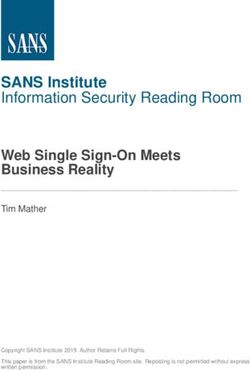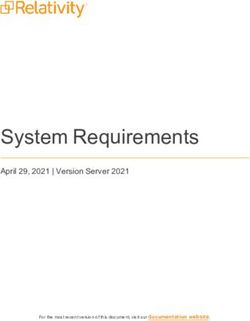SHAREPOINT SERVER WEIGHING THE 2019 - AgreeYa Solutions
←
→
Page content transcription
If your browser does not render page correctly, please read the page content below
Contents
Understanding SharePoint
Microsoft’s Key announcements that we’ve been hanging onto:
The Launch of Microsoft SharePoint Server 2019 Preview: Unveiling
SharePoint 2019 Features
What will be Unavailable on SharePoint
Deprecated Features
Migration to SharePoint 2019
Server 2019 will Be More Than Features
SharePoint Server 2019 Touches Five Critical Points
What is Microsoft Focusing on: A Quick Review
The Rise of Digital Workplace Era
SharePoint 2019 Capabilities
Front Facing Features
Backend & Supporting Features
Administrative Enhancements
Feature Improvisation
Capabilities SharePoint 2019 is Empowering Us With:
Deliver Work from Anywhere, Anytime
Share and Work Together
Manage Information Better
Expand Engagement
Transform Processes for Business
Next Steps?
. About AgreeYaUnderstanding SharePoint
Ever since SharePoint was introduced to us in 2001, Microsoft
rolled out several upgrades and significant enhancements in
its features, giving us many persuasive reasons to opt for the
upgrade. As a result, organiz¬ations massively adopted
SharePoint bringing a modern business era into play and SharePoint Server
witnessing a massive increase in business value.
2019 is a
While the latest iteration of SharePoint (SharePoint 2016) has comprehensive
brought us best of both the worlds, SharePoint Online and solution for connected
on-premises, SharePoint is still not seen functioning in its full
information work that
power. We have with its: modern team sites and the OneDrive
preserves structured
for Business experience (users who have worked on
consumer OneDrive services will be able to relate), improved
processes,
Hybrid functionality (one that offers single view of online sites compliance, and IT
and on-premises sites, a Hybrid OneDrive for Business investment, [and it’s]
experience, and unified search), and an evolved system of optimized for the way
compliance options that regulate data loss prevention, people work through
SharePoint is still not seen functioning in its full power. Users
an easily managed
have been looking forward to some better and unprecedented
and integrated
set of advancements, which Microsoft promised to introduce
platform. Big bets in
in its upcoming SharePoint 2019 version.
SharePoint
on-premises 2019 are
Microsoft’s Key
listed in the following:
announcements that we’ve
been hanging onto: • Next-Gen Sync Client support
• Modern UX throughout
the product
At Microsoft Ignite, we
• Flow / Power Apps integration
announced our vision, strategy,
timeline, and investment areas • Other SharePoint Online
innovations.
for SharePoint Server 2019, in
- Ron Grzywacz,
addition to our continued Premier Field Engineer, Microsoft
investment in SharePoint Server
2016 with Feature Pack 2.
- Jeff Teper, Corporate Vice President
Microsoft Office
AgreeYa Solutions, Inc.The Launch of Microsoft • Libraries: SharePoint Server 2019 provides a better
experience for document libraries that’s faster, more
SharePoint Server 2019 intuitive and responsive with modern document
Preview: Unveiling libraries.
Microsoft released the SharePoint Server 2019 preview for • Communication Sites: SharePoint Server 2019
public in June that included SharePoint Spaces. This much embraces and provides a new generation of the mobile
awaited server continues the cloud-first mantra like its and intelligent intranet, allowing you to communicate to
predecessor, SharePoint Server 2016, while embracing people throughout your organization with beautiful,
some of SharePoint Online features, and yet staying dynamic, mobile-ready communication sites and
committed to customers operating on-premises. pages that keep everyone informed and engaged.
• OneDrive for Business: SharePoint Server 2019
While it’s easy to assume that most businesses have moved
provides improved mobile access to content, people,
to the cloud, the fact remains that still many organizations
and applications along with engaging and responsive
run on-premises environments in some capacity, with 65
experiences across devices and screen sizes
percent of their work running in company-owned data
centers. Following this lieu, SharePoint 2019 will support • SharePoint Mobile: SharePoint Server 2019 makes
increasingly common hybrid IT environments, including your intranet more accessible on the go, more
several features that users felt were missing in SharePoint intelligent, and more personalized, based on your
2016. Here’s a breakdown of its anticipated feature activities across sites, the people you work with, the
enhancements, depreciation, and abatement: content you work on and the business processes you
drive.
SharePoint 2019 Features
• Modern User Experiences: Modern user experiences
What will be Unavailable on
are those that are easy to use, and ensure reliability, SharePoint
performance, and security under real-world pressures Code-Based Sandbox Solutions
of scale and complexity. The same code-based sandbox solutions that were
• Team Sites: In SharePoint Server 2019 you’ll find a deprecated in SharePoint Server 2016, are now removed
modern team site experience, with an engaging home from SharePoint Online. Users will now need to explore
page personalized by the power of SharePoint search. SharePoint add-ins as an alternative, for both: SharePoint
• Pages: SharePoint Server 2019 includes modern site on-premises and Online.
pages. Using modern pages is a great way to share
Digest Authentication
ideas using images, Excel, Word and PowerPoint
If you have been using Digest authentication feature in
documents, embed video content, and more. You can
Internet Information Services (IIS), this is not a pleasant
create and publish modern pages quickly and easily,
news for you, as Microsoft is deprecating this feature. But
and they look great on any device.
the good part is, this authentication mechanism isn’t very
• Lists: SharePoint Server 2019 introduces a modern popular and there are many alternative authentication
list experience that simplifies how people create, mechanisms available with better interoperability.
curate, and interact with information with a rich set of
capabilities that work across devices and browsers.
AgreeYa Solutions, Inc.Incoming Email Automatic Mode Aggregated Newsfeed
Microsoft is deprecating the IIS 6 Management Feature will be set to read-only in SharePoint Server 2019
compatibility features in Internet Information Services (IIS). Public Preview. For customers who are currently using this
Customers using incoming email are recommended to use feature, we recommend considering options such as Team
advanced mode instead, which allows you to manually News, Communication Sites, Yammer and/or Teams.
manage the IIS SMTP service and drop folder.
Custom Help
Multi-Tenancy The new SharePoint help system is now rendered in the
The cost and complexity of providing an on-premises cloud and will have updated, synchronized content with
alternative has become prohibitive, so we will no longer Office 365.
support multi-tenancy in the SharePoint Server 2019 Public
Groove Sync Client
Preview release
As announced in the Microsoft 365 blog, InfoPath Services
PowerPivot Gallery and Refresh is a deprecated feature and customers are advised to
Microsoft BI strategy has shifted away from heavy explore alternatives. InfoPath Services will remain
integration to a standalone BI solution, Power BI, to give supported, but deprecated, for this release.
customers a flexible, optional integration with SharePoint
InfoPath Services
along with standalone capabilities. Both PowerBI.com and
As announced in the Microsoft 365 blog, InfoPath Services
Power BI Report Server offer the option to host and view
is a deprecated feature and customers are advised to
Excel Workbooks with PowerPivot models
explore alternatives. InfoPath Services will remain
Visio Services - Silverlight Based Rendering supported, but deprecated, for this release.
Visio Services has two options for rendering Visio diagrams:
Lists Web Service
Microsoft Silverlight-based and PNG-based. Microsoft
The following SOAP endpoints in the Lists web service
Silverlight is a technology that will no longer be supported
depend on the Microsoft Sync Framework, which was
as of October 12, 2021. Visio Services will only render Visio
necessary to support the Groove sync Client.
diagrams using the PNG-based technology.
Machine Translations (and Variations)
Deprecated Features The Machine Translation Service will remain supported, but
Access Services 2010 deprecated, for the SharePoint Server 2019 Public Preview
Will remain supported, but deprecated, for the SharePoint release.
Server 2019 Public Preview release. Customers are
PerformancePoint Services
recommended to explore Microsoft PowerApps and Flows
PerformancePoint Services has a significant dependency
as potential alternatives to Access Services 2010
on Microsoft Silverlight, which is a technology that will no
Access Services 2013 longer be supported as of October 12, 2021. Customers are
Will remain supported, but deprecated, for the SharePoint recommended to explore Microsoft Power BI as an
Server 2019 Public Preview release. Customers are alternative.
recommended to explore Microsoft PowerApps and Flows
as potential alternatives to Access Services 2013.
AgreeYa Solutions, Inc.Lists Web Service upgrade approach. In more complex implementations as
The following SOAP endpoints in the Lists web service well as skip-version migrations, you will need a combination
depend on the Microsoft Sync Framework, which was of migration tools as well as scripts.
necessary to support the Groove sync Client. Microsoft provides certain guidelines and scripts to ease
the overall process; add to it some vendor specific tips and
Machine Translations (and Variations)
tricks. All said and done, you are still advised to be
The Machine Translation Service will remain supported, but
cognizant of the following key points:
deprecated, for the SharePoint Server 2019 Public Preview
release. • Do not use SharePoint 2019 Public Preview
for production content.
PerformancePoint Services
• There is no supported migration path from
PerformancePoint Services has a significant dependency
the preview version to the final product. So
on Microsoft Silverlight, which is a technology that will no
be wary, as all the content on the preview
longer be supported as of October 12, 2021. Customers are
farm is going to be lost.
recommended to explore Microsoft Power BI as an
alternative. • Like in SharePoint Server 2016, Project
Server 2019 is part of SharePoint Server
SharePoint Designer 2019. No additional binaries have to be
There will not be a new SharePoint Designer client shipped installed.
with this release. Microsoft will ensure that SharePoint
• Like in SharePoint 2016, there is no
Designer 2013 will work with SharePoint Server 2019 Public
SharePoint 2019 Foundation.
Preview for the remainder of the client support lifecycle
(2026).
• SharePoint Server 2019 will be released in
the second half of 2018.
Site Mailbox
As announced in the SPO Community Blog, site mailboxes
Server 2019 will Be More
are being deprecated in SPO. Site mailboxes will remain
supported, but deprecated. Customers are recommend to Than Features
explore shared mailboxes as an alternative to site SharePoint Server 2019 is a modern platform for choice and
mailboxes. flexibility; optimized with Multi-Geo Capabilities for the way
people work
Site Manager
The main functionality of Site Manager is now available in A part of SharePoint’s long success lies in its unique
modern file move. Only site collection administrators will ability to provide us with capabilities to quickly put
have permission to access the Site Manager page and the together effective solutions, develop and enhance them
UI entry points to this page will be removed. further as required with/out support from IT. While this is
being done, the governance checkpoint capabilities are
Migration to SharePoint 2019 also made available for the users. Building on that trend,
Microsoft plans to take SharePoint 2019 to a completely
If you have been religiously following the various SharePoint
different level. Following are few highlights, which are not
versions then upgrading will be comparatively straight
just features but more than that.
forward and you might get away using the database based
AgreeYa Solutions, Inc.SharePoint Server 2019 help users create and automate workflows across
applications and services. The most empowering part of it is
Touches Five Critical Points that it lets users create workflows to automate mundane
First, Revived User Experiences: Microsoft has made some tasks even with limited training.
significant investment in bringing a vibrant user experience Fifthly, SharePoint Framework & Extensions – Native support
to us, by overhauling SharePoint and OneDrive. Besides, its provided by SP2019: We now have a SharePoint starter kit with
Spaces User experience is completely innovated, with solutions that include web parts, extensions, and other
improvements in document libraries and navigation components inspiring new customizations. SharePoint 2019
constructs that are consistent with Office 365. Microsoft has provides native support to the SharePoint Framework (SPFx), a
rolled out most compelling communications and page and part model that enables fully supported client-side
collaborative experiences to its user-base, by introducing development, easy integration with Microsoft Graph, and
Communications Sites, Team News, and modern Team support for open-source tooling such as Visual Studio Code,
Sites to include Lists and Libraries and in support of Gulp, Yeoman, NodeJS, TypeScript. Additionally, with
broader data mobility the Next Generation Sync Client SharePoint Framework Extensions in SharePoint Server 2019,
(NGSC) support for reliable access to your documents – it’s now possible to further tailor your SharePoint sites to
anywhere, anytime. Connecting the visceral experience of provide enhanced status and notification updates within
virtual reality with SharePoint’s accessible nature is huge. banners, or perhaps display extended metadata relevant to a
Second, Communication Expansion: SharePoint server 2019 site. For items within a list, you can adjust both the presentation
permits content collaboration for the modern workplace, and add new options for users to work with list items.
bringing a quick access anywhere and anytime to files on
OneDrive, allowing real-time document collaboration with What is Microsoft Focusing
Office applications, teamwork with Outlook and Teams,
intelligent intranets with Yammer and Streams, streamlined
on: A Quick Review
business processes with PowerApps and Flow. The Rise of Digital Workplace Era
SharePoint has been driving us into the— digital workplace
Third, Powerful Scaling Security and Compliance Capabilities.
era, by fueling our collaboration and communication
Managing compliance across different devices has been a
requirements. It is the adhesive that sticks a digital
nightmare for enterprises for long, multiple locations have
workplace to its collaboration goals, with its employees
contributed in making the situation all the challenging. With
spread across the globe. SharePoint has purposefully
multi-geo data residency for SharePoint—Office 365 is
propagated the idea of teamwork, developing a
coming with a promise to empower you with the capability
collaborative working style among the team members.
to support sophisticated requirements of security and
Today employees are collaborating effortlessly, operating
compliance. Now a user can integrate SharePoint Server
together on documents, lists, and libraries by using the
2019 with powerful cross-suite capabilities, such as
capabilities of unrestricted co-authoring on shared files with
OneDrive for Business, Office Graph, and additional
others.
governance controls for security, privacy, and compliance.
Fourthly, the newness of the system: All of us have wanted Server 2019 Completes the Picture of a
some newness in SharePoint’s interface. Server 2019 will be Digital Workplace for Us
our wish fulfillment. The modern UX is coming with a modern While previous SharePoint version triggered the concept of
look and feel, spread across Communication and Team digital Workplace, Server 2019 is the revolutionary step
Sites. The new Microsoft Flow / Power Apps integration is to which will transform the way we work, entirely. Now users
AgreeYa Solutions, Inc.are free to search and access work files. For businesses, who Front Facing Features
wanted their collaboration, communication, and productivity Communication sites provides easy and effective ways to
solutions to be both cost-effective and flexible, they have their articulate information of different nature easily out of the box.
solution now. SharePoint Server 2019 is designed to help you Users can share news, broadcast messages at different
achieve new levels of reliability and performance, delivering levels as well as use Hero web-part to configure multiple
features and capabilities that simplify administration, protect items. A lot can be achieved on this front without involving IT.
communications and information, and empower your users
The wave of modernization has not been limited to only the
to work across devices and screens.
Team Sites, but has been extended to lists and libraries,
SharePoint Server 2019 allows you to maximize the value of content authoring, various web-parts, and the sharing
your existing infrastructure while enabling you to take experience as well. The search experience has improved a lot
advantage of the latest hardware innovations and computing and provides a similar experience like some of the global
technologies. This means your infrastructure is capable of shopping sites & search giants. For example the users start
handling enormous amounts of data faster, more efficiently, seeing the search results before they start typing and are
and at a lower cost. updated as the search term are added. The search results
themselves are grouped by type and provide deeper access
SharePoint Server 2019 allows you to maximize the value of
to various items to make the search results more actionable.
your existing infrastructure while enabling you to take
advantage of the latest hardware innovations and computing There are other similar updates which are front user facing
technologies. This means your infrastructure is capable of and can be critical depending on the use cases of interest.
handling enormous amounts of data faster, more efficiently, For e.g. the PDF Viewer can render the document on the
and at a lower cost. server itself, and the # and % characters are permitted in file
and folder names now. The SharePoint home page is another
SharePoint 2019 Capabilities- pretty sophisticated, user friendly and powerful addition in
a Deep Dive G1
the feature-set. It provides a great way to consolidate the
various sites across online and on-premises sites, navigate
Microsoft has picked
B1 up from where it started in SharePoint
through them and keep up to date with the content.
2016. The primary focus still is reducingITthe feature parity
between the online
B2
G3
sibling, making it more mobile friendly, Backend & Supporting Features
and of course emphasis on the modernization
G4 of the sites Make no mistake, the features listed here are equally
and various components. This release contains a plethora of important and critical, but most of the time they are used
new features spread across different areas including these as relatively lesser number of times as compared to the previous
well as backend administration. set of features by the end user or are more of an
The new features added or exiting ones improved, can be administrative feature.
further classified into two high-level areas. The first one being The fast site creation feature allows users to create a new
those that are visible upfront to the end user and will impact sites in seconds. This is a very useful features, but is available
the overall user experience directly. The other set of features for few site templates and can be initiated from some places
are the ones working in the background and helping improve only at the moment; SharePoint Home being one of them.
the overall functionality, performance of the respective From the SharePoint home page the users can now also
features, thus adding immediate value to the current features create sites in different web applications and in non-default
as well as setting the stage for the upcoming ones. Alternate Access Mapping (AAM) zones. The user interface
has been simplified and improved to a great extent now.
AgreeYa Solutions, Inc.Other features like Access Services 2013 being able to send The distributed cache has been enhanced to use AppFabric
email, SharePoint using modern internet information services Velocity Cache in the background garbage collection by
(IIS) APIs in the backend, and SMTP supporting default. The file path limit has been increased to66%400
authentication while sending emails help organizations better characters from 260. Users can now restore items from the
61% 39%
plan their SharePoint Farm in terms of performance & recycle bin including those deleted by other users. The
security. They also help keep the supporting SharePoint sharing email template
21% have been enhanced to use modern
79%
components to the minimum and bring them at par with the template designs. The suite navigation and app launcher
latest security norms. improvements is now more close to the Office 365
experience. The Visio services accessibility has been
The document library file size has been further increased to 15
improved greatly in terms of displays, keyboard navigation,
GB from 10GB in SharePoint 2016, and SharePoint now works
and narrator support. The Telemetry management experience
with the OneDrive Sync Client (NGSC – New Generation Sync
has been updated. Administrators can now provide email
Client) seamlessly. This makes the users better equipped
address for contacting regarding telemetry related queries at
while dealing with the larger files in this data explosive era.
the organization level. The email address helps later in the
The OneDrive sync client supports advance features such as
telemetry lifecycle for reporting and analysis purposes.
Files On-Demand, push notification, and IRM protection.
Administrative Enhancements Capabilities SharePoint 2019
The administrative experience has not been overlooked and has is Empowering Us With:
bunch of additions and enhancements. The links to
Deliver Work from Anywhere, Anytime
administrative documentation as well as the latest public
SharePoint and digital devices have given rise to a connected
updates are just a click ionCredentialKey.
world and we are constantly contributing towards work from
This version of SharePoint has introduced two new health our offices, home, on the go, and from vacations, making this
analyzer rules for People Picker & SMTP Authentication. Both world one big no-boundary workplace for us. Luckily, we are
of them deal with the required encryption key in their able to produce work whenever required and from any device
respective context, and help the administrator by notifying we have access to, be it: mobile, laptop, desktops, and
them in case of the missing keys. tablets. The launch of SharePoint Server 2019 is cementing
this digital era for us.
Feature Improvisation
Along with the new features being added, Microsoft have Share and Work Together
been improvising the existing features as well. These SharePoint Server 2019 permits straightforward sharing of
improvisations are based on the feedback given by the user sites, documents, or news, with an intuitive, simple, and
community or Microsoft's learning from the earlier versions, consistent sharing experience—regardless of where and
on-premises as well as on cloud. what you choose to share.
To start with there are experiences improvements in the
Manage Information Better
hybrid arena; the “OneDrive by Default” experience is now
SharePoint Server 2019 will enable individuals and teams to
available in SharePoint 2019. This feature will redirect the
bring information from other systems into SharePoint, with a
users to Office 365 upon clicking on the MySite Host
new ability to access, share, and collaborate around
welcome page. The SharePoint hybrid status bar is added to
structured data. It will drastically simplify the way users
the top of central administrator site throughout. This helps in
create, curate, and interact with information with a faster,
getting to the Hybrid Configuration Wizard sooner.
intuitive, and responsive method.
AgreeYa Solutions, Inc.Expand Engagement About AgreeYa
SharePoint Server 2019 is an opportunity to expand AgreeYa is a global systems integrator delivering competitive
engagement with: Team News, SharePoint Home, advantage for its customers through software, solutions, and
Communication sites, and search improvement. Now you can services. Established in 1999. AgreeYa is headquartered in
broadcast key events, accomplishments, client win, Folsom, California, with a global footprint and a team of more
anniversaries and more on your team’s homepage. Besides, than 1,700 staff across offices. AgreeYa works with 500+
SharePoint 2019 has an intelligent search capability that has organizations ranging from Fortune 100 firms to small and large
boosted the velocity of users’ knowledge. businesses across industries such as Telecom, BFSI,
Healthcare, Pharma/Life Sciences, Utility, Technology, Public
Transform Processes for Business
sector and others.
Success with work includes less work, more efficiency, and
AgreeYa has received considerable recognition in the industry
optimized performance. This will be all compressed in the new
for its technology leadership, quality processes, and customer
SharePoint server.
success that includes Microsoft Gold partner, SEI CMMI, ISO
Next Steps? 9001:2015. We engage with our customer as a trusted partner
to live our motto “…building our future on your success”.
If you plan to upgrade to SharePoint 2019, make yourself
familiar with the product’s features, its pros and cons and set AgreeYa’s software portfolio includes QuickApps (award
up a migration plan with a reasonable schedule. If this is your winning suite of SharePoint web apps and pre-built templates -
first migration, contact Microsoft expert partners with qualified www.quickapps.agreeya.com), Site Administrator (gain insight
resources and experience. for improved compliance and governance of your SharePoint
environment - www.siteadmin.agreeya.com), Recovery
About the Author Manager (solution for rapid and scalable SharePoint content
restores - www.recoverymanager.agreeya.com), BeatBlip
Aseem Pandit
(simplify software test automation - www.beatblip.com), and
Practice Manager and Solutions Architect at Cogent (comprehensive end-to-end case management
AgreeYa Solutions solution for collections and law firms -
Aseem has over 20 years of experience in the software world www.cogentcollections.com).
and is passionate about helping organizations design and
As part of its solutions and services offerings, AgreeYa provides
build solutions to address their business needs. He has worked
intranet/portal, content management, and collaboration, cloud
with numerous customers across the globe, and has
and infrastructure solutions, business intelligence and big data
experience with multiple technologies and frameworks around
analytics, product engineering, application development and
Open Source, J2EE, Oracle and Microsoft, most recently
management, independent software testing, and staffing (IT,
focusing on Microsoft technologies with SharePoint, BI and
Non-IT, and risk/compliance/AML) solutions.
BPM. Aseem loves to talk about technology and is always
For more information, visit www.agreeya.com
eager to learn more and share his knowledge with others.
Global Headquarters
605 Coolidge Dr., Folsom, CA 95630 USA
Phone : +1 916 294 0075, Toll Free: +1 800 AGREEYA, Fax : +1 866 886 1555
Email : sales_americas@agreeya.com
USA | India | Mexico | Singapore
© All Right Reserved. The information contained herein is subject to change without notice. All other trademarks mentioned herein are the property of their respective ownerYou can also read