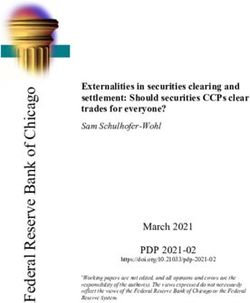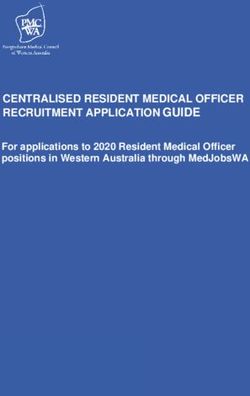Service Description Fortify on Demand Standard Service - March 2024 - Micro Focus
←
→
Page content transcription
If your browser does not render page correctly, please read the page content below
Service Description Service Description Fortify on Demand Standard Service March 2024 Copyright 2024 Open Text V7.4
Service Description
Fortify on Demand (Standard)
Contents
Contents ..................................................................................................................................................................... 2
Standard Service Features ......................................................................................................................................... 3
Data Backup and Retention ..................................................................................................................................... 13
SaaS Security ............................................................................................................................................................ 15
Audit......................................................................................................................................................................... 17
Micro Focus Security Policies................................................................................................................................... 17
Security Incident Response ...................................................................................................................................... 17
Micro Focus Employees and Subcontractors........................................................................................................... 17
Data Subject Requests ............................................................................................................................................. 17
Scheduled Maintenance .......................................................................................................................................... 17
Service Decommissioning ........................................................................................................................................ 18
Service Level Objectives........................................................................................................................................... 18
Standard Service Requirements .............................................................................................................................. 20
This Service Description describes the components and services included in Fortify on Demand (FoD) (which
also may be referred to as “SaaS”) and, unless otherwise agreed to in writing, is subject to the Micro Focus
Customer Terms for Software-as-a-Service (“SaaS Terms”) found at https://www.microfocus.com/en-
us/legal/software- licensing. Capitalized terms used but not defined herein shall have the meanings set
forth in the SaaS Terms.
2Service Description
Fortify on Demand (Standard)
Standard Service Features
High Level Summary
Fortify on Demand (FoD) is a remotely delivered, cloud-based application security-as-a-service
solution. Application security testing is performed and reviewed by application security experts using
application testing technologies and manual techniques. All customers are provided access to our
technical account support team.
FoD provides SAST, DAST, MAST and SCA. For each single assessment or subscription requested,
the customer chooses a combination of one assessment type and service level for one (1)
application. The customer may access reports which detail the findings of the assessment(s) in a
standard FoD format by accessing the FoD web application portal. FoD also offers open- source
software composition analysis, and supplemental support services.
SaaS Delivery Components
SaaS Delivery Components
One Fortify on Demand production tenant hosted in
Customer’s selected Fortify on Demand Data Center
= Included
O = Optional for a fee
SaaS Operational Services
Fortify on Demand (FoD) Operational Services include a range of options for assessments and support,
as purchased, all of which are described below. FoD SAST, DAST, MAST and SCA are made available by
purchasing and redeeming FoD Assessment Units (AUs). AUs are pre-paid credits that are redeemed
for a single assessment or a single application subscription and are valid for twelve (12) months during
the SaaS Order Term or, if less than twelve (12) months remain in the SaaS Order Term, then until the
termination of the SaaS Order Term.
A customer may purchase up to three (3) years of AUs on a single Order. For a multi-year purchase,
the purchased quantity of AUs is issued on the anniversary of the SaaS Order Term. Each year’s
allotment of AUs must be used within twelve (12) months and are not “rolled over” to subsequent
years.
A subscription allows for one application to be assessed an unlimited number of times during a
twelve-month term beginning at the beginning of the applicable SaaS Order Term (Subscription Term).
For a multi-year purchase, the Subscription Term is the twelve (12) month period beginning on the
issue date for the AUs redeemed for that application subscription. Applications cannot be swapped
during the Subscription Term.
3Service Description
Fortify on Demand (Standard)
Assessment Type Single Assessment Subscription
Static Assessment 1 Assessment Unit 4 Assessment Units
Static NCD Subscription n/a 16 Assessment Units per 10 NCDs
Static+ Assessment 2 Assessment Units 6 Assessment Units
DAST Automated 1 Assessment Unit 2 Assessment Units
DAST Automated + 2 Assessment Unit 3 Assessment Units
Dynamic Website Assessment 2 Assessment Units 6 Assessment Units
Dynamic+ Website Assessment 6 Assessment Units 18 Assessment Units
Dynamic API Assessment 2 Assessment Units 6 Assessment Units
Dynamic+ API Assessment 6 Assessment Units 18 Assessment Units
Mobile Assessment 1 Assessment Unit 4 Assessment Units
Mobile+ Assessment 6 Assessment Units 18 Assessment Units
Debricked Assessment n/a 1 Debricked Assessment Unit
Debricked NCD Subscription Not Applicable 5 Debricked Assessment Units per
10 Debricked NCDs
Static Application Security Assessment (Single Assessment)
Micro Focus will perform a single Static Assessment which consists of the following activities:
• Perform static code analysis using Micro Focus Fortify Static Code Analyzer (SCA) of the
application source, byte and/or binary code uploaded by the Customer
• Automated audit of prioritized results to remove false positives using Micro Focus Fortify Audit
Assistant
• One (1) remediation validation within thirty (30) days of the assessment
Static Application Security Assessment (Named Contributing Developer (NCD) Subscription)
A Named Contributing Developer (NCD) is any individual that has: (1) committed code to the applications
to be assessed during the 90 days prior to assessment; or (2) the most recent individual who has made
changes to the application code if no code commits have been made in the past 90 days. Only code
committed by Named Contributing Developers may be assessed.
Micro Focus will perform unlimited Static Assessments of the code developed by Named Contributing
Developers during the Subscription Term. A Static Assessment consists of the following activities:
• Perform static code analysis using Micro Focus Fortify Static Code Analyzer (SCA) of the application
source, byte and/or binary code uploaded by the Customer
• Automated audit of prioritized results to remove false positives using Micro Focus Fortify Audit
Assistant
Static Application Security Assessment (Subscription)
Micro Focus will perform unlimited Static Assessments during the Subscription Term. Only one
assessment can be active at any time. If an assessment is already running when a new assessment is
submitted, it can be queued. A Static Assessment consists of the following activities:
• Perform static code analysis using Fortify SCA of the application source, byte and/or
binary code uploaded by the Customer 4Service Description
Fortify on Demand (Standard)
• For one (1) assessment, Micro Focus will provide a review of prioritized results by a FoD
security expert including false positive removal (typically the initial assessment)
• For all subsequent assessments during the Subscription Term, Micro Focus will provide an
automated audit of prioritized results to remove false positives using Fortify Audit Assistant
For applications built using a microservices architecture, up to ten (10) microservices may be treated
as a single application. Each microservice must be submitted independently in a single ZIP file of one
hundred (100) megabytes or less in size. Microservice applications do not include a review by a FoD
security expert on the initial assessment; all Static Application Security Assessments of a
microservice application include an automated audit using Fortify Audit Assistant.
Static+ Application Security Assessment (Single Assessment)
Micro Focus will perform a single Static+ Assessment which consists of the following activities:
• Perform static code analysis using Fortify SCA of the application source, byte and/or
binary code uploaded by the Customer
• Review of prioritized results by a FoD security expert including false positive removal
• One (1) remediation validation within thirty (30) days of the assessment
Static+ Application Security Assessment (Subscription)
Micro Focus will perform unlimited Static+ Assessments during the Subscription Term. Only one
assessment can be active at any time. If an assessment is already running when a new assessment is
submitted, it can be queued. A Static+ Assessment consists of the following activities:
• Perform static code analysis using Fortify SCA of the application source, byte and/or
binary code uploaded by the Customer
• For each assessment, Customer may choose one (1) of the following:
o Review of prioritized results by a FoD security expert including false positive removal
o Automated audit of prioritized results to remove false positives using Fortify Audit
Assistant
Dynamic Website Application Security Assessment (Single Assessment)
Micro Focus will perform a single Dynamic Web Assessment which consists of the following activities:
• Verify URL and credentials of web application to be assessed
• Perform an automated, authenticated Micro Focus Fortify WebInspect assessment
of the web application
• Review of prioritized results by a FoD security expert including false positive removal
• One (1) remediation validation within thirty (30) days of the assessment
Dynamic Website Application Security Assessment (Subscription)
Micro Focus will perform unlimited Dynamic Web Assessments during the Subscription Term. Only
one assessment can be active at any time. A Dynamic Web Assessment consists of the following
activities:
• Verify URL and credentials of web application to be assessed
• Perform an automated, authenticated WebInspect assessment of the web application
• Review of prioritized results by a FoD security expert including false positive removal
The Dynamic Website Assessment Subscription also includes Continuous Application Monitoring
automated, unauthenticated dynamic vulnerability assessments up to four times per month for the web
application.
Dynamic+ Website Application Security Assessment (Single Assessment)
Micro Focus will perform a single Dynamic+ Web Assessment which consists of the following activities:
5Service Description
Fortify on Demand (Standard)
• Verify URL and credentials of web application to be assessed
• Perform an automated, authenticated WebInspect assessment of the web application
• Manually assess the target web application using the FoD testing methodology
• Includes up to eight (8) hours of analysis by a FoD security expert
• Review of prioritized results by a FoD security expert including false positive removal
• One (1) remediation validation within thirty (30) days of the assessment
Dynamic+ Website Application Security Assessment (Subscription)
Micro Focus will perform unlimited Dynamic+ Web Assessments during the Subscription Term. Only
one assessment can be active at any time. A Dynamic+ Web Assessment consists of the following
activities:
• Verify URL and credentials of web application to be assessed
• Perform an automated, authenticated WebInspect assessment of the web application
o Manually assess the target web application using the FoD testing methodology
• Includes up to eight (8) hours of analysis by a FoD security expert
• Review of prioritized results by a FoD security expert including false positive removal
The Dynamic+ Website Assessment Subscription also includes Continuous Application Monitoring
automated, unauthenticated dynamic vulnerability assessments up to four times per month for the web
application.
Dynamic API Application Security Assessment (Single Assessment)
Micro Focus will perform a single Dynamic API Assessment which consists of the following activities:
• Verify the API URL and customer provided OpenAPI JSON specification or Postman
collection that describes API endpoints to be assessed
• Perform an automated WebInspect assessment of designated API endpoints using customer
provided OpenAPI JSON specification or Postman collection
• Review of prioritized results by a FoD security expert including false positive removal
• One (1) remediation validation within thirty (30) days of the assessment
Dynamic API Application Security Assessment (Subscription)
Micro Focus will perform unlimited Dynamic API Assessments during the Subscription Term. Only one
assessment can be active at any time. A Dynamic API Assessment consists of the following activities:
• Verify the API URL and customer provided OpenAPI JSON specification or Postman
collection that describes API endpoints to be assessed
• Perform an automated WebInspect assessment of designated API endpoints using customer
provided OpenAPI JSON specification or Postman collection
• Review of prioritized results by a FoD security expert including false positive removal
Dynamic+ API Application Security Assessment (Single Assessment)
Micro Focus will perform a single Dynamic+ API Assessment which consists of the following activities:
• Verify the API URL, credentials, and definition of API endpoints to be assessed
• Perform an automated, authenticated WebInspect assessment of designated API endpoints
• Manually assess the target API endpoints using the FoD testing methodology
o Includes up to eight (8) hours of analysis by a FoD security expert
• Review of prioritized results by a FoD security expert including false positive removal
• One (1) remediation validation within thirty (30) days of the assessment
Dynamic+ API Application Security Assessment (Subscription)
Micro Focus will perform unlimited Dynamic+ API Assessment during the Subscription Term. Only one
6Service Description
Fortify on Demand (Standard)
assessment can be active at any time. A Dynamic+ API Assessment consists of the following activities:
• Verify the API URL, credentials, and definition of API endpoints to be assessed
• Perform an automated, authenticated WebInspect assessment of designated API endpoints
• Manually assess the target API endpoints using the FoD testing methodology
o Includes up to eight (8) hours of analysis by a FoD security expert
• Review of prioritized results by a FoD security expert including false positive removal
DAST Automated (Single Assessment)
Micro Focus will perform Dynamic Web/API/Workflow Assessment which consists of the following
activities. Only one assessment can be active at any time.
• Verify URL of web application to be assessed for Website Assessment
• Perform an automated, authenticated, or unauthenticated WebInspect assessment of the web
application. For authenticated web site scans, login macro is required.
• Publish WebInspect scan results to customers to review. Note that no false positive removal
activity is performed.
DAST Automated (Subscription)
Micro Focus will perform Dynamic Web/API/Workflow Assessment which consists of the following
activities. Only one assessment can be active at any time.
• Verify URL of web application to be assessed for Website Assessment
• Perform an automated, authenticated, or unauthenticated WebInspect assessment of the web
application. For authenticated web site scans, login macro is required.
• Publish WebInspect scan results to customers to review. Note that no false positive removal
activity is performed.
DAST Automated + (Single Assessment)
Micro Focus will perform Dynamic Web/API/Workflow Assessment which consists of the following
activities. Only one assessment can be active at any time.
• Verify URL and credentials of web application to be assessed
• Perform an automated, authenticated WebInspect assessment of the web application
• FoD expert team generates login macro for authenticated Website scans
• Download of Login macro file from the portal enabled. Customer is responsible for ongoing
maintenance of the original login macro.
For the first scan, review of prioritized results by a FoD security expert including false positive removal. No
new findings from subsequent scan will be reviewed.
DAST Automated + (Subscription)
Micro Focus will perform Dynamic Web/API/Workflow Assessment which consists of the following
activities. Only one assessment can be active at any time.
• Verify URL and credentials of web application to be assessed
• Perform an automated, authenticated WebInspect assessment of the web application
• FoD expert team generates login macro for authenticated Website scans
• Download of Login macro file from the portal enabled. Customer is responsible for ongoing
maintenance of the original login macro.
• For the first scan, review of prioritized results by a FoD security expert including false positive
removal. No new findings from subsequent scans are reviewed.
Mobile Application Security Assessment (Single Assessment)
Micro Focus will perform a single Mobile Assessment which consists of the following activities:
• Perform vulnerability analysis of the mobile application client iOS or Android binary 7Service Description
Fortify on Demand (Standard)
uploaded by the Customer
• Perform reputation analysis for any discovered URL endpoints
• Review of prioritized results by a FoD security expert including false positive removal
• One (1) remediation validation within thirty (30) days of the assessment
Mobile Application Security Assessment (Subscription)
Micro Focus will perform unlimited Mobile Assessments during the Subscription Term. Only one
assessment can be active at any time. A Mobile Assessment consists of the following activities:
• Perform vulnerability analysis of the mobile application client iOS or Android binary
uploaded by the Customer
• Perform reputation analysis for any discovered URL endpoints
• Review of prioritized results by a FoD security expert including false positive removal
Mobile+ Application Security Assessment (Single Assessment)
Micro Focus will perform a single Mobile+ Assessment which consists of the following activities:
• Perform vulnerability analysis of the mobile application client iOS or Android binary
uploaded by the Customer
• Perform reputation analysis for any discovered URL endpoints
• Perform an automated, authenticated WebInspect assessment of Customer-owned API
endpoints
• Manually assess the mobile application binary, network and server layers using the
FoD testing methodology
o Includes up to eight (8) hours of analysis by a FoD security expert
• Review of prioritized results by a FoD security expert including false positive removal
• One (1) remediation validation within thirty (30) days of the assessment
Mobile+ Application Security Assessment (Subscription)
Micro Focus will perform unlimited Mobile+ Assessments for the Subscription Term. Only one
assessment can be active at any time. A Mobile+ Assessment consists of the following activities:
• Perform vulnerability analysis of the mobile application client iOS or Android binary
uploaded by the Customer
• Perform reputation analysis for any discovered URL endpoints
• Perform an automated, authenticated WebInspect assessment of Customer-owned API
endpoints
• Manually assess the mobile application binary, network and server layers using the
FoD testing methodology
o Includes up to eight (8) hours of analysis by a FoD security expert
• Review of prioritized results by a FoD security expert including false positive removal
Debricked Assessment Subscriptions
Debricked Assessment Subscription allows the customer to perform automated software
composition analysis to identify open-source components and other third-party software that is
present in an application. The results of a Debricked Assessment include the Software bill-of-materials
(SBOM) along with security issues and license information associated with the identified components.
A Debricked Assessment Subscription allows for one application to be assessed an unlimited number
of times during the Subscription Term. The Subscription Term is the lesser of twelve (12) months from
the effective date of the SaaS Order Term or the term referenced on the legal quote. Applications
cannot be swapped during the Subscription Term.
8Service Description
Fortify on Demand (Standard)
A Debricked Named Contributing Developer (Debricked NCD) Subscription allows for unlimited
assessments of application developed by Debricked NCDs during the Subscription Term. Customer
may use Debricked scans with Static Scans or independently, depending on Customer need, subject to
remaining Assessment Units.
Architecture Components
Fortify on Demand (FoD) is a cloud-based Application security platform portal that is used for
scheduling application security assessments and consuming the results of those assessment results via
dashboards and reports. FoD is a multi-tenant environment, meaning that each customer receives
their own unique tenant. This tenant segregates their application testing data from all other tenants.
No components or software are required for installation on the customer premise to facilitate
application testing or result consumption.
Application Administration
Static Assessments
For static assessments, a Customer may only use an application that meets the Fortify SCA minimum
requirements for currently supported languages, which should be successfully compiled prior to
submission of the application. An application is defined as a deployable unit of code consisting of a
collection of source and/or byte code instruction files that:
• Can deliver some or all the functionality of a business application
• Is written in the same technology family
• Is built on a single platform
• Does not include any loosely coupled components
• Can be configured to run on an application server (e.g., a Web Application Archive [WAR] or
Enterprise Archive [EAR] file for a Java application or a solution in team foundation server for
a .NET application)
A microservice is a small, modular service that runs as an independent, loosely coupled process and
communicates through a well-defined, lightweight mechanism to serve a single function of a business
application. For applications built using a microservices architecture, a Static Subscription entitles the
customer to test up to ten (10) microservices that form some or all the application. For all other static
application security assessment services, each microservice is considered a separate application. Each
microservice must be submitted independently in a single ZIP file of one hundred (100) megabytes or less
in size.
Dynamic Website, API Assessments and DAST Automated
For all dynamic assessments, an application is defined as a fully qualified domain name (FQDN).
For example, for www.example.com
• www.example.com is the FQDN and is the application
• www.example.com/news/ is the same hostname and hence the same FQDN and so is
the same application
• community.example.com is a different subdomain and hence a different FQDN and so is a
different application
• www.example.co.uk is a different domain name and hence a different FQDN and so is a
different application
The application can only have a single authentication management system with the following exceptions:
• Forms authentication and single network authentication (basic/digest/NTLM) is allowed
• Forms authentication, single network authentication and application generated
authentication such as bearer tokens is allowed
9Service Description
Fortify on Demand (Standard)
User logins may not be “daisy chained”. For example, two Forms authentication mechanisms are
not permitted.
For API applications only, the customer must provide a definition of the API endpoints:
• Dynamic Assessments
o REST API- OpenAPI JSON specification or Postman collection with valid values for all
parameters and a hard coded and long-lived authentication token
o GraphQL- Postman collection with valid values for all parameters and a hard coded
and long- lived authentication token
• Dynamic+ Assessments
o REST API- OpenAPI JSON specification or Postman collection
o GraphQL- Postman collection with valid values for all parametersSOAP – single SOAP
WSDL file working examples, with valid values for all parameters, must be provided
For Dynamic+ website assessments only, in addition to assessing the application as defined above,
the assessment will also test for vulnerabilities on any linked endpoints called by the application, such
as authentication or backend APIs, that are located on customer-owned domains specified by the
customer. Endpoints on third-party subdomains will not be assessed.
Customer will provide port 80/443 access to all applications that are to be assessed for remote
testers. If they are internal applications, access will be provided for the FoD testing team using IP
whitelisting, Fortify on Demand Connect or site-to-site VPN. Customer must confirm that the web
application and user credentials are functioning prior to the security assessment. In addition, all
functional and performance testing should be completed by this time, and the application’s code should
be frozen for the duration of the security test engagement.
For applications that utilize anti-automation technology, such as Multi-Factor Authentication (MFA) or
CAPTCHA, Micro Focus recommends the Customer disable anti-automation technology or whitelist
Micro Focus to perform a more comprehensive dynamic assessment. If Customer chooses or is not able
to disable the anti-automation technology, coverage of the WebInspect assessment may be reduced,
such as by performing an unauthenticated assessment if MFA is enabled or not assessing functionality
blocked by CAPTCHA. On a Dynamic+ Assessment, manual testing supports email one-time-password
(OTP) when assessing applications with MFA. Micro Focus, at its sole discretion, may attempt to support
other MFA technology, such as SMS OTP, for manual testing performed during a Dynamic+ assessments.
Mobile Assessments
For mobile assessments, an application is a single installable application for a single hardware platform.
Mobile applications submitted for testing must be in the form of a compiled IPA (iOS) or APK (Android).
Debricked Assessments
Debricked Assessments can be conducted separately or in conjunction with a FoD static
assessment; therefore, the application definition for static assessments applies to all Debricked
Assessments. Customer must include Debricked-supported manifest file(s) in the uploaded ZIP
file.
Service Support
Add-On
Operational Support Standard Managed Enhanced Premium
Support
Services Support Support Support Support
Packages
10Service Description
Fortify on Demand (Standard)
Welcome Pack ◆ ◆ ◆ ◆
Self Service Portal ◆ ◆ ◆ ◆
Help Desk Support ◆ ◆ ◆ ◆
Nominated Technical ◆ ◆ ◆ ◆
Account Manager
Onboarding Development
1st 4 All 1st
Team
Results Review Calls
2 per month 8 per month 4 per month
Integration Support
1 All
Nominated App Sec ◆
Program Manager
App Sec Program Support ◆
Customized Training ◆
Support
Included if >100
Annual Annual Purchased
Additional Notes Included AUs are
Fixed Fee Fixed Fee Individually
purchased
Standard Support
Standard Support is included with all purchases. The Customer may contact Micro Focus through a
variety of methods such as online chat, support tickets, email, or telephone. The Micro Focus Support
Team will either provide support to the Customer directly or coordinate delivery of this support. The
severity of the request determines the response and resolution time. Online support and product
documentation are available within the FoD web portal.
• Micro Focus staffs and maintains a 24x7x365 Service Operations Center, which will be the
single point of contact for all issues related to the support for FoD service for the Customer.
The Customer will maintain a list of authorized users who may contact Micro Focus for
support. The Customer’s authorized users may contact Micro Focus for support via the web
portal or telephone at +1 800 893 8141, 24 hours a day, 7 days a week.
• Instructional emails and a recorded demo of the Fortify on Demand portal
• All support is provided remotely
Managed Support
Managed Support is included for all purchases of more than one hundred (100) AUs. Managed
Support is also available for optional purchase if the customer purchases less than one hundred (100)
AUs. The Customer receives all the features of Standard Support in addition to the following:
• Customer is assigned a Customer Success Manager (CSM) as a primary point of contact
o CSM is a shared resource
• On-boarding first development team
o Live Portal Walk-thru – One (1) hour session
▪ Applications section, dashboard section, report section, administration
11Service Description
Fortify on Demand (Standard)
section, training section, support section (how to videos, documentation, on-
line chat)
▪ Additional training sessions can be purchased
o Live integration tools walk-thru – One (1) hour session
▪ Provides an overview of the integration tools and the API
▪ Guidance for integrating FoD into the customers development toolchain
including build server and IDE’s
o Results walk- thru of the first scan completed in FoD – One (1) hour session
• Periodic check-in calls
o Eight (8) check-in calls can be made during the first eight (8) weeks of on-boarding
(limit one per week). Check-in calls after the on-boarding period can be held once per
month
o These calls are with the customer focal team and the CSM
o These calls will include review of scanning activity, entitlement consumption and
provide best practice guidance
• Manage service requests, such as support and maintenance services or issues regarding
availability of the FoD infrastructure technical support
• All support provided remotely
Enhanced Support
The Enhanced Support service is available for optional purchase. The Customer receives all the
features of Managed Support in addition to the following:
• On-board Development Teams increased from one (1) to four (4)
• Integration Support for one custom integration
o One (1) hour workshop to agree high-level design of specific integration requirement
o Identify existing sample code (if any) and provide to the customer
o Identify API calls required
o Provide coaching to the client development teams in use of FoD API to develop
integration
• Results review calls
o Up to two (2) one (1) hour calls per month with client security and development
teams to review scan results to
• Explain why an issue is being flagged as a vulnerability and the approach to
fixing that vulnerability. Note that we don’t provide specific code fixes.
• How to use advanced remediation features of the portal
• Provide advice and guidance on tuning the results based on organizational
policies or specific application coding patterns
• All support provided remotely
Premium Support
The Premium Support service is available for optional purchase. The Customer receives all the
features of Enhanced Support in addition to the following:
• Customer is assigned an Application Security Program Manager (ASPM)
o Available during assigned resources standard business hours
o ASPM is a shared resource
• AppSec Program Support
o Program kickoff, milestone and AppSec goal planning
o Share current AppSec best practices
o Assist the client AppSec team with leveraging FoD in their organization
• Assists client’s technical writer in preparing customized FoD training 12Service Description
Fortify on Demand (Standard)
• On-board development teams increased from four (4) to unlimited
• Results review calls increased from up to two (2) per month to up to eight (8) per month
• Integration support increased from one (1) to unlimited custom integrations
• One (1) on-site visit per year as necessary
Results Review Calls
Additional packages of a further four (4) results review calls per month are available for optional
purchase.
Service Monitoring
Micro Focus monitors SaaS availability 24x7. Micro Focus uses a centralized notification system to
deliver proactive communications about service changes, outages, and scheduled maintenance. Alerts
and notifications are available to Customer at https://status.fortify.com/.
Capacity and Performance Management
The FoD SaaS environment is continually monitored for performance issues. Proactive capacity and
performance management procedures are in place to ensure the architecture of the environment
meets the needs of its customers. The architecture allows for addition of capacity to applications,
databases, and storage.
Operational Change Management
Micro Focus follows a set of standardized methodologies and procedures for efficient and prompt
handling of changes to SaaS infrastructure and application, which enables beneficial changes to be
made with minimal disruption to the service.
Data Backup and Retention
The data backup and retention described in this section are part of Micro Focus’s overall business
continuity management practices designed to attempt to recover availability to SaaS and SaaS Data for
Customer following an outage or similar loss of service for SaaS.
SaaS Data
The following types of SaaS Data reside in the SaaS environment:
The Customer provides:
• Application Meta Data
• Application Source Code
• Application Binaries
• Fortify on Demand uses this data and produces:
o Application vulnerability information
In addition, Fortify on Demand stores business contact information for the users of the service. These
are typically Customer employees in security and development.
Customer Personal Information - Data Processing Terms
Customer Personnel Information will be processed as per the data processing terms specified in
“Section 7. Personal Information” of the Micro Focus Customer Terms for Software-as-a-Service unless
otherwise agreed in writing. FoD uses Customer Personal Information as follows:
13Service Description
Fortify on Demand (Standard)
• Data Subjects
Authorized users of the service as specified by the customer. These are typically customer
employees in security and development.
• Personal Data
First name, last name, email address, locale, IP address and telephone number (optional)
• Purpose
The data is only used for the purpose of delivering the FoD service namely authentication,
notification of application-level events, traceability of application-level events and security
event logs
• Data Storage
Customer can choose the FoD data center where their data will be stored. Available FoD
data centers include AMS (United States), EMEA (United Kingdom) and APAC (Australia),
SPG (Singapore). All customer data remains in the chosen data center or its back-up facility
that is located in the same country.
• Data Processing
Data is processed in various Micro Focus locations including USA and Philippines. Data is only
processed by employees or contingent workers of Micro Focus International PLC or one of its
subsidiaries.
• Data Controller
The Customer remains the Data Controller
There is no requirement for Micro Focus to have access to any other Customer Personal Information
including Personal Health Information or other special categories data as defined by GDPR.
Micro Focus will, within three (3) business days of receipt, refer to Customer any queries from data
subjects in connection with Customer Personal Information.
Permitted Uses
Micro Focus will use SaaS Data only as necessary to provide the FoD service, provide or maintain the
security and integrity of the FoD service, provide technical support to the Customer, Improve the
performance and accuracy of the FoD service or as otherwise required by law (the “Permitted Uses”).
Micro Focus owns all rights to any data generated by Micro Focus during the course of delivering the
FoD services (“Metadata”). Metadata further includes, without limitation, data generated through
the Fortify Audit Assistant platform. Metadata will be anonymized and will not contain Customer
Personal Information. To the extent required by law, Customer grants Micro Focus a perpetual,
royalty free license to all Metadata for any lawful purposes.
Data Retention
Application, user and assessment results and user data retention are managed by the Customer and
can be deleted using features of the FoD service. Application event logs, which include access
attempts, are retained for up to thirteen (13) months. Application code uploaded by Customer is
retained for up to fifteen (15) days. Data is securely deleted from the backup media in accordance
with the Backup Retention Time after data is deleted from the FoD service.
Micro Focus performs a backup of SaaS Data every day. Micro Focus retains each backup for the most
recent fourteen (14) days.
Micro Focus’s standard storage and backup measures are Micro Focus’s only responsibility
14Service Description
Fortify on Demand (Standard)
regarding the retention of this data, despite any assistance or efforts provided by Micro Focus to
recover or restore Customer’s data.
Disaster Recovery for SaaS
Business Continuity Plan
Micro Focus continuously evaluates different risks that might affect the integrity and availability of
SaaS. As part of this continuous evaluation, Micro Focus develops policies, standards and processes
that are implemented to reduce the probability of a continuous service disruption. Micro Focus
documents its processes in a business continuity plan (“BCP”) which includes a disaster recovery plan
(“DRP”). Micro Focus utilizes the BCP to provide core SaaS and infrastructure services with minimum
disruption. The DRP includes a set of processes that implements and tests SaaS recovery capabilities to
reduce the probability of a continuous service interruption in the event of a service disruption.
Backups
Micro Focus performs both on-site and off-site backups with a 24-hour recovery point objective (RPO)
and a 24-hour recovery time objective (RTO). Backup cycle occurs daily where a local copy of production
data is replicated on-site between two physically separated storage instances. The backup includes a
snapshot of production data along with an export file of the production database. The production data
is then backed up to a different AWS Availability Zone in the same AWS Region. Micro Focus uses
storage and database replication for its remote site backup process. The integrity of backups is
validated by (1) real time monitoring of the storage snapshot process for system errors, (2) validating
CHECKSUM at the end of a backup process to assure the same number of bits exists on both source
and destination storage systems, and (3) and annual restoration of production data from an alternate
site to validate both data and restore flows integrity.
SaaS Security
Micro Focus maintains an information and physical security program designed to protect the
confidentiality, availability, and integrity of SaaS Data.
Technical and Organizational Measures
Micro Focus regularly tests and monitors the effectiveness of its controls and procedures. No security
measures are or can be completely effective against all security threats, present and future, known
and unknown. The measures set forth in this section may be modified by Micro Focus but represent a
minimum standard.
Customer remains responsible for determining the sufficiency of these measures.
Physical Access
Micro Focus maintains physical security standards designed to prohibit unauthorized physical
access to the Micro Focus equipment and facilities used to provide SaaS and include Micro Focus
data centers and data centers operated by third parties. This is accomplished through the
following practices:
• Presence of on-site security personnel on a 24x7 basis
• Use of intrusion detection systems
• Use of video cameras on access points and along perimeter
• Micro Focus employees, subcontractors and authorized visitors are issued identification cards
15Service Description
Fortify on Demand (Standard)
that must be worn while on premises
• Monitoring access to Micro Focus facilities, including restricted areas and equipment within
facilities
• Maintaining an audit trail of access
Access Controls
Micro Focus maintains the following standards for access controls and administration designed to
make SaaS Data accessible only by authorized Micro Focus personnel who have a legitimate business
need for such access:
• Secure user identification and authentication protocols
• Authentication of Micro Focus personnel in compliance with Micro Focus standards and in
accordance with ISO27001 requirements for segregation of duties
• SaaS Data is accessible only by authorized Micro Focus personnel who have a legitimate
business need for such access, with user authentication, sign-on and access controls
• Employment termination or role change is conducted in a controlled and secured manner
• Administrator accounts should only be used for the purpose of performing administrative
activities
• Each account with administrative privileges must be traceable to a uniquely identifiable individual
• All access to computers and servers must be authenticated and within the scope of an
employee’s job function Collection of information that can link users to actions in the SaaS
environment
• Collection and maintenance of log audits for the application, OS, DB, network, and
security devices according to the baseline requirements identified
• Restriction of access to log information based on user roles and the “need-to-know”
• Prohibition of shared accounts
Availability Controls
Micro Focus´s business continuity management process includes a rehearsed method of restoring the
ability to supply critical services upon a service disruption. Micro Focus’s continuity plans cover
operational shared infrastructure such as remote access, active directory, DNS services, and mail
services. Monitoring systems are designed to generate automatic alerts that notify Micro Focus of
events such as a server crash or disconnected network.
Controls regarding disruption prevention include:
• Uninterruptible power supplies (UPS) and backup power generators
• At least two independent power supplies in the building
• Robust external network connectivity infrastructure
Data Segregation
SaaS environments are segregated logically by access control mechanisms. Internet-facing devices
are configured with a set of access control lists (ACLs), which are designed to prevent unauthorized
access to internal networks. Micro Focus uses security solutions on the perimeter level such as:
firewalls, IPS/IDS, proxies, and content-based inspection in order to detect hostile activity in addition
to monitoring the environment’s health and availability.
Data Encryption
16Service Description
Fortify on Demand (Standard)
Micro Focus uses industry standard techniques to encrypt SaaS Data in transit. All inbound and
outbound traffic to the external network is encrypted.
Audit
Micro Focus appoints an independent third party to conduct an annual audit of the applicable policies
used by Micro Focus to provide SaaS. A summary report or similar documentation will be provided to
Customer upon request. Subject to Customer’s execution of Micro Focus’s standard confidentiality
agreement, Micro Focus agrees to respond to a reasonable industry standard information security
questionnaire concerning its information and physical security program specific to SaaS no more than
once per year. Such information security questionnaire will be considered Micro Focus confidential
information.
Micro Focus Security Policies
Micro Focus conducts annual reviews of its policies around the delivery of SAAS against ISO 27001,
which includes controls derived from ISO 27034 – “Information Technology – Security Techniques –
Application Security”. Micro Focus regularly re-evaluates and updates its information and physical
security program as the industry evolves, new technologies emerge, or new threats are identified.
Security Incident Response
In the event Micro Focus confirms a security incident resulted in the loss, unauthorized disclosure, or
alteration of SaaS Data (“Security Incident”), Micro Focus will notify Customer of the Security Incident
and work to reasonably mitigate the impact of such Security Incident. Should Customer believe that
there has been unauthorized use of Customer’s account, credentials, or passwords, Customer must
immediately notify Micro Focus Security Operations Center via softwaresoc@microfocus.com.
Micro Focus Employees and Subcontractors
Micro Focus requires that all employees involved in the processing of SaaS Data are authorized
personnel with a need to access the SaaS Data, are bound by appropriate confidentiality obligations
and have undergone appropriate training in the protection of customer data. Micro Focus requires
that any affiliate or third-party subcontractor involved in processing SaaS Data enters into a written
agreement with Micro Focus, which includes confidentiality obligations substantially similar to those
contained herein and appropriate to the nature of the processing involved.
Data Subject Requests
Micro Focus will refer to Customer any queries from data subjects in connection with SaaS Data.
Scheduled Maintenance
To enable Customer to plan for scheduled maintenance by Micro Focus, Micro Focus reserves
predefined timeframes to be used on an as-needed basis. Micro Focus reserves a weekly two (2) hour
window (Thursday 00:00 to 02:00 in the local time zone of the FoD datacenter) and one (1) monthly
twenty-four (24) hour window (Saturday 00:00 to Sunday 00:00 in the local time zone of the FoD
datacenter). These windows will be used on an as-needed basis.
Planned windows will be scheduled at least two (2) weeks in advance when Customer action is
required, or at least four (4) days in advance otherwise.
17Service Description
Fortify on Demand (Standard)
FoD Datacenter Local Time Zone
AMS US Eastern Time Zone
EMEA Greenwich Mean Time Zone
APAC Australian Eastern Time Zone
SINGAPORE Singapore Time Zone
Scheduled Version Updates
“SaaS Upgrades” are defined as major version updates, minor version updates, and binary patches
applied by Micro Focus to Customer’s SaaS in production. These may or may not include new features
or enhancements. Micro Focus determines whether and when to develop, release and apply any SaaS
Upgrade. Customer is entitled to SaaS Upgrades during the applicable SaaS Order Term unless the
SaaS Upgrade introduces new functionality that Micro Focus offers on an optional basis for an
additional fee. Micro Focus determines whether and when to apply a SaaS Upgrade to Customer’s
SaaS. Unless Micro Focus anticipates a service interruption due to a SaaS Upgrade, Micro Focus may
implement a SaaS Upgrade at any time without notice to Customer. Micro Focus aims to use the
Scheduled Maintenance windows defined herein to apply SaaS Upgrades. Customer may be required
to cooperate in achieving a SaaS Upgrade that Micro Focus determines in its discretion is critical for
the availability, performance, or security of SaaS.
Service Decommissioning
Upon expiration or termination of the SaaS Order Term, Micro Focus may disable all Customer access
to SaaS, and Customer shall promptly return to Micro Focus (or at Micro Focus’s request destroy) any
Micro Focus materials.
Micro Focus will make available to Customer any SaaS Data in Micro Focus’ possession in the format
generally provided by Micro Focus. The target timeframe is set forth below in Termination Data
Retrieval Period SLO. After such time, Micro Focus shall have no obligation to maintain or provide any
such data, which will be deleted in the ordinary course.
Service Level Objectives
Micro Focus provides clear, detailed, and specific Service Level Objectives (SLOs) for SaaS. These SLOs
are targets used by Micro Focus to deliver the service and are provided as guidelines. They in no way
create a legal requirement or obligation for Micro Focus to meet these objectives.
Solution Provisioning Time SLO
Solution Provisioning is defined as SaaS being available for access over the internet. Micro Focus
targets to make SaaS available within five (5) business days of Customer’s Order for SaaS being booked
within the Micro Focus order management system.
Customer is responsible for installing, configuring, deploying, updating, and paying any additional fees
(if required) for any additional on-premise components for its applications. Any on-premise
components of the solution are not in scope of the Solution Provisioning Time SLO.
Additionally, the import of Customer data into the application is not in scope of the Solution
Provisioning Time SLO.
18Service Description
Fortify on Demand (Standard)
Solution Availability SLO
Solution Availability is defined as the SaaS production application being available for access and use by
Customer over the Internet. Micro Focus will provide Customer access to the SaaS production application
on a twenty-four hour, seven days a week (24x7) basis at a rate of 99.5 % (“Solution Uptime”).
Measurement Method
Solution Uptime shall be measured by Micro Focus using Micro Focus monitoring software running
from a minimum of four global locations with staggered timing.
On a quarterly basis, Solution Support Uptime will be measured using the measurable hours in the
quarter (total time minus planned downtime, including maintenance, upgrades, etc.) as the
denominator. The numerator is the denominator value minus the time of any outages in the quarter
(duration of all outages combined) to give the percentage of available uptime (2,198 actual hours
available / 2,200 possible available hours = 99.9% availability).
An “outage” is defined as two consecutive monitor failures within a five-minute period, lasting
until the condition has cleared.
Boundaries and Exclusions
Solution Uptime shall not apply to or include any time during which SaaS is unavailable in connection
with any of the following (specifically, the number of hours of unavailability in the measured period
per the Measurement Method section above due to the following shall not be included in either the
numerator or the denominator for the measurement):
• Overall Internet congestion, slowdown, or unavailability
• Unavailability of generic Internet services (e.g., DNS servers) due to virus or hacker attacks
• Force majeure events
• Actions or omissions of Customer (unless undertaken at the express direction of Micro
Focus) or third parties beyond the control of Micro Focus
• Unavailability due to Customer equipment or third-party computer hardware, software,
or network infrastructure not within the sole control of Micro Focus
• Scheduled maintenance
• Scheduled SaaS Upgrades
Security Assessment Time SLO
Security Assessment Time is defined as the length of time from the date the application assessment
was requested to be started and the date the results are made available through the FoD solution. If
an assessment is queued the Security Assessment Time is measured from when the assessment
actually starts. The Security Assessment Time excludes weekends and any time the assessment is
paused while awaiting feedback from Customer regarding questions from FoD security experts about
the application. Micro Focus targets to deliver 95% of assessments within the Security Assessment
Time for each assessment type.
Assessment Type Automated Audit Security Expert Review
Static Assessment Four (4) hours1 Two (2) days
Static+ Assessment Four (4) hours1 Two (2) days
DAST Automated Twelve (12) hours N/A
DAST Automated + Twelve (12) hours Two (2) days
19Service Description
Fortify on Demand (Standard)
Dynamic Website Assessment N/A Two (2) days
Dynamic+ Website Assessment N/A Three (3) days
Dynamic API Assessment N/A Two (2) days
Dynamic+ API Assessment N/A Three (3) days
Mobile Assessment Ten (10) minutes2 One (1) day
Mobile+ Assessment N/A Four (4) days
1 Typical turnaround is less than fifteen (15) minutes for most customers subject to conditions below
2 Audit preference is “Automatically publish (no audit)”
Static Security Assessment Time shall not apply to any of the following exceptions
• Application has not been packaged correctly as per FoD best practice guidelines, which
are found (in Fortify on Demand product documentation)
• The application payload exceeds 1,000MB
Dynamic and Mobile Security Assessment Time shall not apply to any of the following exceptions:
• Customer does not provide FoD continuous 24-hour per day access and fully
operational test credentials to assess the application that is in scope
• FoD is not able to configure security testing tools to use a minimum of fifteen (15)
concurrent connections continuously to assess a single application with an average
response time of less than 600ms to an HTTP/HTTPS request
• Mobile binary is obfuscated or is not prepared as per FoD best practice guidelines
Initial SaaS Response Time SLO
The Initial SaaS Response Time refers to the support described herein. It is defined as the
acknowledgment of the receipt of Customer’s request and the assignment of a case number for
tracking purposes. Initial SaaS Response will come as an email to the requester and include the case
number and links to track it using Micro Focus online customer portal. The Initial SaaS Response Time
covers both service request and support requests. Micro Focus targets to provide the Initial SaaS
Response no more than one hour after the successful submission of Customer’s request.
Termination Data Retrieval Period SLO
The Termination Data Retrieval Period is defined as the length of time in which Customer can retrieve
a copy of their SaaS Data from Micro Focus. Micro Focus targets to make available such data for
download in the format generally provided by Micro Focus for 30 days following the termination of
the SaaS Order Term.
Standard Service Requirements
Roles and Responsibilities
This section describes general Customer and Micro Focus responsibilities relative to SaaS. Micro
Focus’s ability to fulfill its responsibilities relative to SaaS is dependent upon Customer fulfilling the
responsibilities described below and elsewhere herein:
Customer Roles and Responsibilities
Customer Role Responsibilities
20Service Description
Fortify on Demand (Standard)
Business Owner • Owns the business relationship between the customer and Micro
Focus
• Owns the business relationship with the range of departments and
organizations using SaaS
• Manages contract issues
Project Manager • Coordinates customer resources as necessary
• Serves as point of contact between the customer and Micro Focus
• Drives communication from the customer side
• Serves as the point of escalation for issue resolution and service-
related issues
Administrator
• Serves as the first point of contact for SaaS end users for problem
isolation
• Performs SaaS administration
• Provides tier-1 support and works with Micro Focus to provide
tier-2 support
• Coordinates end-user testing as required
• Leads ongoing solution validation
• Trains the end-user community
• Coordinates infrastructure-related activities at the customer site
• Owns any customization
Subject Matter Expert • Leverages the product functionality designed by Customer’s SaaS
administrators
• Provides periodic feedback to the SaaS administrator
Micro Focus Roles and Responsibilities
Micro Focus Role Responsibilities
Customer Service Centre
(CSC) • Primary point of contact for service requests. The customer can
contact the Service Operations Center for all services such as
support and maintenance, or issues regarding availability of SaaS
• Provides 24x7 application support
21You can also read