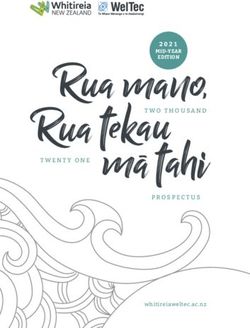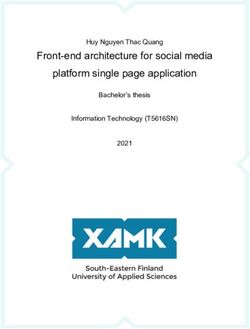Senior Planet's Annual Technology Review - 2021 Edition
←
→
Page content transcription
If your browser does not render page correctly, please read the page content below
Contents
03 Letter from
Senior Planet
12 Socializing Picks
04 Fitness Picks
14 Up Your Zoom
Game
06 Working from
Home Picks
15 My Tech Diaries
08 Activism Picks
18 What's Next?
10 Creative Expression
Picks
20 Thank you!Letter from Senior Planet 3 Annual Technology Review
Hello! You’ll read our staff picks from
each of our five impact areas to
Whether it’s learning how to see what we recommend, plus,
keep in touch with family living “my tech diaries” from people in
in a faraway state, starting a our community to see what
second (or third or fourth) tech older adults are using in
career online, or their day-to-day lives!
experimenting with new ways
to make our voices heard, our Have a question about one of
community is discovering and the recommendations? Call our
mastering new technologies technology hotline
daily to achieve our goals. (920-666-1959) and one of
our trainers can help you get
In this Technology Review, we started!
showcase some devices, apps,
and websites that we don’t Best,
always have time to cover in
our classes, but we believe Pamela Hugi
could be beneficial to know Community & Advocacy
about. ManagerFitness Picks 4 Annual Technology Review
Fitness Picks
Fiona and Tina,
Health and Wellness Team
Can’t make Morning Stretch? Looking for more
wellness assistance outside of Senior Planet courses?
Here are our app suggestions to keep you moving,
stress-free, and aging with attitude!
MyFitnessPal Down Dog
MyFitnessPal is a smartphone app and This app offers recorded yoga classes in
website that tracks diet and exercise. The varying styles and duration that you can
free version of the app is easy to use and tailor before starting the practice!
jam-packed with useful features. There are
even more features in the paid version!
Things we like
Things we like They offer multilingual instructions and
variations to how much the instructor speaks in
There's so much! It allows you to customize the recordings.
your wellness goals; while it has a huge
database of foods and recipes, you can easily Things we don't like
add your own as well. It integrates your steps
and workout, which allows you to see how It is a paid subscription service, so you have
many calories you consume along with how to remember to cancel or else you will keep
many you burn through movement; and there's getting charged. But if you are not able to
a ton of educational content, including videos. afford it, the app is offering subsidized-to-free
memberships from financial hardships due to
Things we don't like the COVID-19 pandemic.
Like many free apps, you'll have to tolerate ads.Fitness Picks 5 Annual Technology Review
Insight Timer
Insight Timer is a smartphone app and online
“
There are a lot of people who
are stressed in the world and
I’m one of them. I’m very
community for meditation. It has helped
thousands of people cultivate peace of mind,
stressed about everything
improve sleep quality, and manage stress & going on in the country, but
anxiety through guided meditation. daily meditation with my
meditation app helps me get
away from those thoughts
Things we like
and dissipate that stress.
”
This free app allows you to track your daily
meditation. You can create your own timer Rudean
for 5, 10, or 15 minute meditation sessions
and even more. When you meditate 10
consecutive days you receive a milestone
honoring your commitment, which we find to
be very motivating!
The app offers Holistic courses for spiritual
growth and guided meditations. You get a
chance to meet people worldwide.
Things we don't like
Even with your device volume all of the way
up, it can be difficult to hear the recordings.
Consider connecting to a Bluetooth speaker!
The background of the app is white,
therefore it gives off a lot of light. So if you
prefer meditating in a dimly lit room, it can be a
distraction.Working from Home Picks 6 Annual Technology Review
Working from Home
Picks
Peter, Senior Planet’s Technology &
Data Manager
Starting a business, looking for work, or just trying to
stay productive at home? Here are Peter’s picks to
help you stay connected and sound professional.
Discord Facebook Messenger
(discord.com) (messenger.com)
Discord is a new, free, cutting edge chat Want Facebook’s “Messenger” feature
application and social media platform. without getting sucked into the big and
It’s a great way to network online and distracting world of Facebook? Go to
share information! messenger.com, sign in, and chat with friends
and family without getting caught up in
everyone's new posts! You can detach from
Things we like both the Facebook app and the Messenger
app by using a web browser (messenger.com)
Voice, video, and text chat for free. All you to access the chat feature by itself!
need is an email to join!
You can chat with friends you know from
the real world, or join “Channels” built for the Things we like
discussion of different topics you’re passionate
about. Debate, learn from, and connect with Chat with friends and family free from
like-minded folks from across the world! distractions of Facebook’s main feed.
Things we don't like
Things we don't like
A Facebook account is required; however,
Discord can be a bit complicated to learn how
(fun fact) you don’t need an active Facebook
to use, but we think those brave enough to
account to use this feature—disabled and
give it a try will find it to be an amazing tool for
suspended accounts can still access
community creation.
messenger.com and the “Messenger” app!Working from Home Picks 7 Annual Technology Review
Podcasts
Want to get inspiration while you work? Or
perhaps looking for a great procrastination
method? We recommend a deep dive into
“
It might seem a little
intimidating to learn how
to use a new device at first
the wonderful world of podcasts! If you’re because it is a new
not comfortable with downloading an app adventure for you. But Senior
to listen, try going to a podcast website to
listen there for free! For example, all 700+
Planet is an opportunity for
”
episodes of the podcast “This American you to get up to speed.
Life” – one of the most celebrated and Chinta
well known long-form radio shows in
America – are available on their website:
thisamericanlife.org!
Things we like
You can listen online or in an app (like the
Apple and Google podcast apps, Player FM, or
Spotify).
Know how people say there’s an app for
everything? Well, there is also a podcast for
everything. Here are some Senior Planet staff
picks for Podcasts:
The New Yorker: Fiction
This podcast features readings of
short stories published by The New
Yorker followed by an insightful and illuminating
discussion of the stories. The episodes go
back over ten years, so listeners can enjoy
stories that are a decade old or stories that are
brand new.
TED Talks Daily
These are short presentations
by experts on a myriad of topics
– science, technology, innovation, health,
education, etc. The episodes are highly
informative. You learn something new from
every episode.Activism Picks 8 Annual Technology Review
Activism Picks
Pam, Community & Advocacy
Manager
Just because we are stuck at home does not mean
that we cannot still fight the good fight! Here are a
few resources to stay engaged and make your voice
heard while staying safe.
MyReps 5 Calls
(MyReps.datamade.us/) (5Calls.org)
First step in making your voice heard? You This website, created by volunteers, helps
have to make sure you’re talking to the you advocate for issues you care about by
right people. MyReps is a website that helps providing a seamless process for you to pick
you identify your elected officials on the your issue, read a sample script, and then
local, county, state and federal levels. call the right decision makers.
Things we like Things we like
All you need to do is enter your address Experts say phone calls are the most
and you will be able to find every single one effective way to get a politician’s attention. This
of your elected officials' phone numbers and site makes calling your elected officials easier
emails addresses! than ever!
Things we don't like They provide the script and give guidance on
the current “hot” issues.
Occasionally you’ll find outdated or missing The site automatically keeps your call log
information, but when you spot it you can up-to-date!
report it.Activism Picks 9 Annual Technology Review
Twitter
Twitter is a social network available as an
“
I want an age-friendly place
to live and I want to be a
part of helping to build that.
app or on browsers. While it is not without
its controversies, when it comes to where I don’t want them to make
you can find the most up-to-date it for us. We need to be
breaking news and some of the most involved in how it is made.
”
intriguing and honest discourse, Twitter is
hard to beat. Lezrette
Things we like
It’s free!
You can connect with other people with
similar interests from all over the world and
engage in debates that may challenge your
worldview.
You can follow your elected official and learn
what they’re saying about current events. Have
an issue? Tweet at them with your concerns!
You can share your ideas and opinions widely
to the public. It can be a powerful microphone
to hold!
Things we don't like
News is often spread on Twitter without
fact-checking. Always make sure to check for
sources and to note your own potential biases.
While it can be a powerful force for change,
it can also be a powerful force for wasting time.
Make sure you don’t fall into endless scrolling!Creative Expression Picks 10 Annual Technology Review
Creative Expression
Picks
Roberto, NYC Based Trainer
What better way to stretch our minds than to
create something unexpected? Use this time to
experiment with new technologies that will not
only assist but also push your creativity.
Fragment Tayasui Sketches
Fragment is an app (iPhone/iPad, Android) This exhaustive app is an artist's toolbox
where you can transform any image into that helps users create dazzling sketches,
totally unique, one-of-a-kind prismatic art cheerful paintings, and smashing
you'll want to share with everyone! illustrations on the go.
Things we like Things we like
It’s a great way to create kaleidoscope-like You can create original art on this platform,
effects with photos, even photos that seem or enhance existing art (photos included)
uninteresting. It’s quick and fun to use. using a variety of tools.
You can create multiple cool variations of There is a free version!
the same photo.
Things we don't like
Things we don't like
When first using this app, layering can get
The app icons can be small in size. a little confusing; but we promise it will make
more sense once you start practicing it!
You need to provide your own photos
to use.Creative Expression Picks 11 Annual Technology Review
Canva
(Canva.com)
Easily design beautiful, professional
“
I've always wanted to try
stand-up comedy by taking
a class at the American
graphics. Canva gives you all the tools Comedy Institute in NYC. I
you need to design whatever your
live in California, so
heart desires. Choose from hundreds
of professionally designed layouts or attending classes in New
create your own designs from scratch! York would normally not
have been feasible, but since
all classes now are virtual, I
Things we like
was able to attend online!
This platform offers both free and In August, I performed
premium options. It can be used on my debut stand-up set at
Apple’s platforms (both mobile and
desktop/laptop), PC, and Android.
American Comedy Institute’s
”
student showcase!
With a little practice, you can
become a Canva pro! Jane
Canva has several templates and pre-
formatted sizes ranging from templates
for social media posts, printed greeting
cards, and e-book templates. Your work
can look like it’s crafted by a pro.
Serves as storage for your work
as well, with options to download in
different formats. And, you can also pay
to have Canva print your creations!
Things we don't like
Limited photo editing options.Socializing Picks 12 Annual Technology Review
Socializing Picks
Kim, Associate Director of Curriculum
Development
Now, more than ever, it is vital that we stay connected.
Use these recommendations to talk with friends you
already know, and then join us for one of our social
clubs to meet new friends!
The "live" feature of social
Zoom
media platforms
Social media platforms like Facebook and Zoom has become the go-to video chat
Instagram allow users to live-stream video app during the pandemic. It’s changed the
to their followers. way we think about virtual events.
Things we like Things we like
During the pandemic, this has provided You don’t need an account to join Zoom
us with amazing opportunities to maintain meetings – just click the link, and you’re in!
community! If you want to host meetings, you can sign
Viewers can comment while the event is up for a free basic account.
happening live! The most important features like muting,
One of our favorite live moments video, and chat are straightforward and
is watching Fiona the baby hippo play at the easy to use.
Cincinnati Zoo.
Things we don't like
Things we don't like
Because Zoom took off so quickly and
Fear of missing out (FOMO) has gone unexpectedly, it had to do some catching up
virtual! If you’re not logged on for the live with security features. It’s important to update
event, you can’t go back to see it. frequently to get the most recent security
features and user experience.
There’s a 40 minute time limit for meetings
on the free account.Socializing Picks 13 Annual Technology Review
WhatsApp
WhatsApp allows you to send messages
“
Learning how to use Zoom
has been very much a
lifesaver. I have been in
and make voice and video calls using your
a book club that meets
WiFi connection.
monthly for over 25 years.
We haven’t been able to
Things we like
see each other in person
since March, but now we
With more than 1.5 billion global users, it’s
a great way to stay in touch with friends and are able to continue our
family all over the world. meeting over Zoom! It
It doesn’t matter if you and your contacts has meant everything to
be able to stay in touch.
”
have an Android or iPhone, you just both need
to have the WhatsApp app to chat.
Mary
WhatsApp makes sending messages to
groups easy. Create separate groups for family
members, coworkers, or friends.
WhatsApp’s end-to-end encryption means
that your messages can only be read by you
and the recipients.
Things we don't like
All parties have to download WhatsApp to
use it.
Even though it uses WiFi to send messages
and make calls, the app requires a phone
number to sign up, so it won’t work on a tablet
or iPad without a cell contract.
Depending on the group, chats can
sometimes be nonstop or overwhelming. Turn
off notifications if you don’t want constant
reminders of new messages coming in.
You must change the default settings so that
WhatsApp does not automatically save to your
device the pictures or gifs that you open.Up Your Zoom Game 14 Annual Technology Review
Up your Zoom
Game!
Want to sound more professional and enjoy a smoother experience on
Zoom? Here are our recommendations for accessories to help you
look and sound your best:
A good pair of headphones with a Get a webcam with a microphone
microphone
If your devices don’t have a built-in camera
Headphones make Zoom calls and other or if you want to increase the quality of your
video and voice chats easier and more clear. video chatting: get a stand-alone webcam with
a microphone!
We highly recommend the Samsung
corded earbuds by AKG. For a $10.00 pair Logitech is a long-trusted and reliable web cam
of headphones, these are excellent! Make brand with a variety of price points, starting at
sure your device has a headphone jack around $40.00.
though before purchasing.
Please note: not every computer or tablet will
If your device does not have a headphone work with every webcam or headphones, so
jack or you prefer a wireless set-up, make sure your technologies are compatible
you’ll need to use Bluetooth-capable before purchasing!
headphones. Find one that works by
searching “wireless headphones with mic” Need help setting it up? Call our technology
on your favorite online shopping website. hotline at 920-666-1959 for help!15 Annual Technology Review
My Tech Diaries
W hat pieces of technology are older
adults relying on every day to help
them run businesses online, transform
their health, and expand their creativity?
Take a look at a "day in the life" of Senior Planet
participants and trainers who are aging with
attitude, and learn about the technology they are
harnessing to do so!My Tech Diaries 16 Annual Technology Review
Public Defender, Travel Business Owner, Senior
Malvina Enthusiast, and Senior Pat Planet Trainer, and
Planet Book Club Participant Aspirational Aging Advocate
Morning First thing I do is turn on my cell Morning A typical day for me would
phone. I shut it down at night to include a morning routine of
save battery and for peace and meditation using an app called
quiet! While still in bed, I check Balance. After meditation, it’s
my email, the weather, do a few time for a one-hour walk using
exercises on Duolingo and play my iPhone and the Audible
a few Lexulous games. app to listen to audio books.
This technology enables me
Afternoon When I’m around the house, to read one or more books
I turn on my smart TV to every month!
the Pandora app and play
my favorite music while I do Afternoon As a trainer for Senior Planet,
household chores. Pandora is much of my day is spent
free and the music elevates facilitating Zoom conferences.
my mood as I am doing my Additionally, I highly recommend
chores. Then on most days, YouTube as a learning device to
I go swimming. My smart find the wisdom stored there.
watch (Samsung Galaxy) is
waterproof, plus it counts my Evening I use my evenings to work
steps and activity all day. Seeing on the book I’m writing! I use
the steps accumulate motivates a writing app called Ulysses
me to keep going to my goal! and of course Google is the
best search engine to find the
Evening For the rest of the day I am
material to support my writing.
using a combination of phone,
laptop, TV, and watch. In this era
of COVID-19, I feel it is more
important than ever to stay
connected. For someone who
lives alone, this is extremely
important for health, safety, and
peace of mind.My Tech Diaries 17 Annual Technology Review
A retired public health Retired Research Scientist,
Justina worker focusing on her own
Mazella Ministry Volunteer, and
health during lockdown Greeting Card Crafter
Morning I like to start my day using my Morning After waking up to the alarm on
iPhone to check in on my family my smartphone, I use the
and read the news. pray.com app on the same
device to enter my own prayers
I use my afternoons to focus on and respond to others.
my fitness. I take a walk or jog
Afternoon every day and use Fitbit, Strava, Afternoon I transition to using my desktop
and MyFitnessPal to monitor to look up whatever I want!
my steps, distance, heart rate, Sometimes I’ll watch videos on
and calories. Once I’m tired out, I card-making on youtube.com
turn to Whatsapp, Facetime, or use Google to research Keto
and Houseparty recipes for healthier eating.
for video calls with children, When I’m ready to do some
grandchildren, and friends. work on my greeting cards, I use
my Cricut Diecutting Machine.
I like the convenience and safety It’s brought my creativity into the
of shopping online, so I love 21st century!
that I can use the Nest app to
Evening see who has come to the door Evening I use my evenings to look
and whether any packages over my online calendar and
have been delivered. For review upcoming Zoom classes
entertainment, I am loyal to my scheduled at Senior Planet,
Kindle where I can read rented AARP, and the Clayton Library
books from the library. Plus, I Center for Genealogical
enjoy using Facebook Live to Research. Life-long learning has
watch concerts and cultural never been more accessible with
events like museum tours, travel online courses like these!
tours, and holiday celebrations.18 Annual Technology Review
What's Next?
Every January, Senior Planet sends a staff member to CES,
the gadget-laden annual trade show of the Consumer
Technology Association. We were able to attend the
conference remotely this year and found that even after
months of lockdown, innovation refuses to slow down.
W
e attended CES 2021 searching introduced hot tech items to make post-
for creativity; not specifically COVID-19 life safer and more fun. N-95
in the aging space, but in the facemasks that light up, touch-free doorbells,
technology stratosphere at large – to find and a friendly, cleaning robot show how fast
technologies that incite wonder while adding tech companies can adapt to serve the rapidly-
tangible benefit to our lives as we age. changing world. But don't worry; there are also
Unsurprisingly, this year, pandemic-friendly plenty of fun gadgets on the horizon that will
be just as useful in the post-pandemic world!
tech was the theme, as multiple vendorsWhat's Next? 19 Annual Technology Review
Here are our top picks from CES 2021: focus on speech in a noisy environment, putting
it a far step above traditional hearing devices
Pandemic life that can’t tell speech from background noise.
Razor Project Hazel N-95 Mask Mantis Q40 (vision)
Do you miss the days of seeing someone’s full The Mantis Q40 is a braille keyboard like
face instead of just their eyes and a facemask? you’ve never seen before – this device
While its user-changeable colored lights are cool, combines a traditional QWERTY keyboard
we think the selling point of this reusable N-95 with a refreshable Braille display.
mask is its clear-plastic face covering, allowing
you to see people’s genuine reactions while out
Health and Fitness
in the world. Not only that, the mask includes Tatch Sleep Sensor
audio processing to make you sound clearer!
Having a bad night's sleep and don’t know why?
Alarm.com Touchless Video Doorbell Tatch sensors can be worn overnight while
With our reliance on delivery services in you sleep, and will track your body positions
lockdown, it’s natural to be worried about and how they affect your quality of sleep.
just how many people end up touching your Wondercise
doorbell on a given day. Alarm.com’s new
Want to work out more, but worried about
invention can sense when a visitor arrives
hurting yourself with bad form? The
and send a notification to your phone. From
Wondercise app can track your movement
there, you can talk to them through the
and tell you exactly how to correct
app and safely maintain social distancing.
your form for the safest results.
Samsung's Bot Handy
Stuck at home and feeling lonely? Or just sick of Cool Factor
doing chores more often to keep up with how
Panasonic Automotive AR HUD
much time you spend in your house? Samsung’s
Bot Handy is a sleek new robot helper that This augmented reality heads-up display
can clean up messes, fold laundry, and even can help you drive safely with data! Using a
re-arrange items in your home. The robot system of cameras and advanced artificial
can do all this using a combination of built-in intelligence, the display will alert you to
cameras and cutting-edge artificial intelligence. hazards and calculate your distance from
other vehicles and objects on the road.
Accessibility Tech Petpuls A.I.-Powered Dog Collar
Oticon More (hearing) Have a furry companion in your home? This
may be the closest we get to a dog translator!
This futuristic hearing device uses a neural
The A.I.-powered collar can use voice-
network to process hearing more like the human
recognition technology to decipher your dog’s
brain. One of its key features is the ability to
mood as well as monitor their sleep and activity.Thank you! 20 Annual Technology Review
Thank you!
It’s because of Senior Planet superfans like you
that we are able to offer free, life-changing
technology courses to thousands of older adults
across the nation.
We want to hear from you! Can you think of
any technology recommendations that we
should have included? Have an idea for another
benefit?
Reach out to us anytime at
phugi@oats.org or
917-863-4658.You can also read