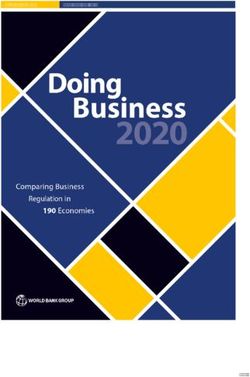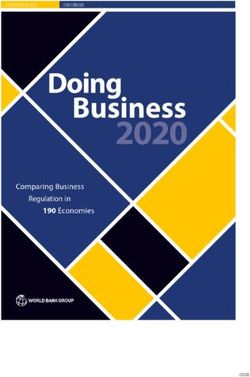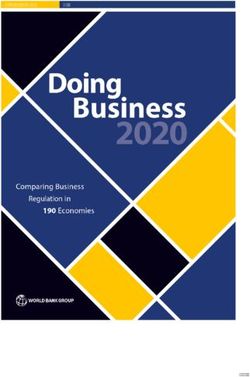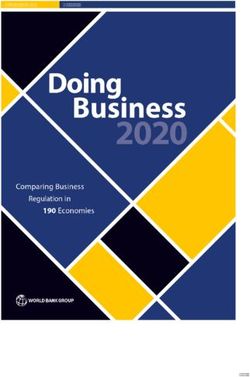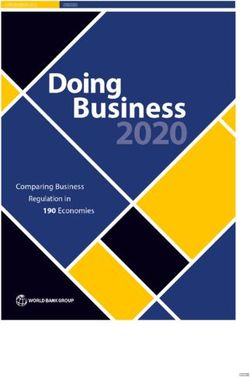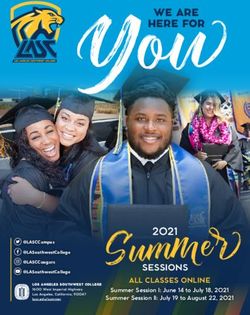SANS Institute Information Security Reading Room - SANS ...
←
→
Page content transcription
If your browser does not render page correctly, please read the page content below
SANS Institute Information Security Reading Room Reverse Engineering the Microsoft exFAT File System ______________________________ Robert Shullich Copyright SANS Institute 2020. Author Retains Full Rights. This paper is from the SANS Institute Reading Room site. Reposting is not permitted without express written permission.
Reverse Engineering the Microsoft Extended FAT File
System (exFAT)
GIAC (GCFA) Gold Certification
Author: Robert Shullich, rshullic@earthlink.net
Advisor: Aman Hardikar
Accepted: 12/01/2009
ABSTRACT
As Technology pushes the limits of removable media - so drives the need for a new file
system in order to support the larger capacities and faster access speeds being designed.
Microsoft’s answer to this need is the new Extended FAT File System (exFAT) which
has been made available on its newer operating systems and which will be supported on
the new secure digital extended capacity (SDXC) storage media. This new file system is
Key
fingerprint
proprietary and requires =
AF19
FA27
2from
licensing F94
9Microsoft
98D
FDB5
and DE3D
littleF8B5
has 0been
6E4
published
A169
4E46
about
exFAT’s internals. Yet in order to perform a full and proper digital forensics examination
of the media, the file system layout and organization must be known. This paper takes a
look under the hood of exFAT and demystifies the file system structure in order to be an
aid in the performance of a digital investigation.
© 2010 The SANS Institute As part of the Information Security Reading Room Author retains full rights.
Reverse Engineering the Microsoft Extended FAT File System (exFAT) 2
1 Introduction
In the US DOJ Special Report released in April 2004, Forensic Examination of
Digital Evidence: A Guide for Law Enforcement (US Department Of Justice (2004)) one
of the steps for evidence examination under Application and File Analysis is:
“Examining the users’ default storage location(s) for applications and the file
structure of the drive to determine if files have been stored in their default or an
alternate location(s)”
How does the forensics examiner accomplish such a feat when the file system is
unknown or not documented? This task becomes a real challenge when having to do an
analysis on proprietary systems such as embedded systems. But now, with the drive
towards storage media with larger capacities, the limits on many of the existing file
systems will be reached during the newest wave of storage technology.
To accommodate these advances, a new file system has been developed by Microsoft
a few years ago, and it is called the Extended FAT File System, abbreviated as exFAT,
Key
fingerprint
=
AF19
FA27
2F94
998D
FDB5
DE3D
F8B5
06E4
A169
4E46
and what some are nicknaming as FAT64. Microsoft is licensing this technology, so in
order to implement an exFAT file system a license will be required from Microsoft. In
January 2009 a new Secure Digital Extended Capacity (SDXC) specification was
announced (Hissink, 2009), with capacities that could reach up to 2 TB, and will use this
new exFAT file system. This new file system may actually fly and gain momentum in
2010 when device support reaches the market.
But today, there is no real Linux support, very few tools support this new file system,
and even the commercial forensics tools are behind in support. There are very few, if any,
open source tools that understand the file organization, and just recently the
specifications of the exFAT file system got released with one of Microsoft’s patent
applications (Microsoft Patent 0164440 (June 25, 2009)).
How does the forensic examiner “examine the file structure of the drive” when the
tools don’t know, and there is no how-to book to help him? This paper is intended to
provide basic insight to the file system structure to allow the forensics examiner to make
sense of the structure beyond just a blob of bytes.
̷Ǥ
© 2010 The SANS Institute As part of the Information Security Reading Room Author retains full rights.
Reverse Engineering the Microsoft Extended FAT File System (exFAT) 3
2 Definitions
Steps in Processing Digital Evidence – Assessment, Acquisition, Examination,
Analysis, Documenting and Reporting. (US Department Of Justice, 2004)
Digital Evidence – Any data stored or transmitted using a computer that support or
refute a theory of how an offense occurred or that address critical elements of the offense
such as intent or alibi. (Casey, 2004)
Digital Forensics – Digital forensics involves the identification, collection,
preservation, examination, and analysis of digital evidence. It is a technical, computer-
related field involved in the collection and examination of evidence from computers,
including audio, video, and graphical images. (http://www.ncfs.org/digital_evd.html)
Forensic Examiner – Conducts the examination process to extract and analyze digital
evidence. Extraction refers to the recovery of data from its media. (US Department Of
Justice, 2004)
File Fragmentation – for the purposes of this paper, a file is considered fragmented if
the clusters that the file is stored in either are not in order or there are gaps in the physical
cluster layout, or both. A file is considered not fragmented when the file is physically
Key
fingerprint
=
AF19
FA27
2F94
998D
FDB5
DE3D
F8B5
06E4
A169
4E46
stored in order within contiguous clusters.
Removable Media – is storage media that can be removed from its reader and stored
or transported to another location, possibly to be used on a different machine. Examples
of removable storage media are floppy disks, magnetic and paper tape, flash drives, flash
cards, CD/DVD, and ZIP/JAZ. This paper will address removable media that is random
access, which eliminates purely sequential devices such as magnetic and paper tape.
Superfloppy – a configuration where the entire storage media is a single file system
and there is no partitioning. There is no MBR record and when the media is booted the
VBR is loaded by the BIOS. Not all BIOS firmware will support a superfloppy. The
concept of the superfloppy was introduced when media such as 3M’s LS-120 and
Iomega’s Zip disks surpassed the conventional 1.44MB capacities.
̷Ǥ
© 2010 The SANS Institute As part of the Information Security Reading Room Author retains full rights.
Reverse Engineering the Microsoft Extended FAT File System (exFAT) 4
3 Prior Work
There does not appear to be much research released at this time. The exFAT file
system has been in the market since 2006 with its introduction in Windows CE 6.0, but
exFAT didn’t hit the desktop/server market until the release of Vista SP 1 in March 2008.
The support has effectively existed on the desktop for almost 2 years.
At the Techno Forensics Conference that was held at NIST in Oct 2009
(http://www.thetrainingco.com/html/TechnoForensics2009.html) Jeff Hamm from
Paradigm Solutions gave a presentation on the internals of the exFAT file system. He
provided a presentation and paper on the topic, which provided a good foundation for the
work being presented here. His work is based on a forensic class he teaches that includes
exFAT internals.
4 Setting a Foundation
4.1 Purpose, Disclaimer and Scope
4.1.1 Purpose
Key
fingerprint
=
AF19
FA27
2F94
998D
FDB5
DE3D
F8B5
06E4
A169
4E46
The purpose of this paper is to describe the format and layout of the Microsoft
exFAT file system as currently released in the Microsoft desktop and server platforms.
The intent is to aid in the forensic examination of storage media that is formatted with the
exFAT file system. This document can be used as a guide for the forensics examiner in
order to provide a starting point in the search for electronic digital evidence that may be
stored or hidden within this file system.
4.1.2 Disclaimer
The exFAT file system is proprietary property of Microsoft, and an
implementation of the exFAT file system requires a Microsoft license to the
specifications. Licensing may be found at the Microsoft Intellectual Property Licensing
for exFAT page. The research in this paper provides an analysis of the exFAT file system
including its structure and organization. It is not meant to implement the exFAT file
system or any part of it. A static examination is performed of the contents of storage
media, and does not attempt to perform any dynamic analysis by direct non-standard
̷Ǥ
© 2010 The SANS Institute As part of the Information Security Reading Room Author retains full rights.
Reverse Engineering the Microsoft Extended FAT File System (exFAT) 5
modification to the file system itself. Any file system changes were done via standard
drivers and operating system utilities.
4.1.3 Assumptions
The contents of this paper are strictly based on exFAT Version 1.00 as specified
in Appendix A of the pending patent Microsoft Patent 0164440.
Unless otherwise specified, all:
x Values are unsigned
x Are stored in little-endian format
x Uses decimal notation for constants, unless specified as a hexadecimal
constant
x Specifies hexadecimal constants using the prefix notation of 0x
x Specified character strings within the directory structure as 16-bit Unicode
x Character strings do not require null termination
x When describing the capacity of storage media will use power of 10
terminology
x When =describing
Key
fingerprint
the2F94
AF19
FA27
capacity ofFDB5
998D
the file system
DE3D
or0components
F8B5
will use
6E4
A169
4E46
power of 2 terminology
4.1.4 Out of Scope
Some features have not been released or announced for this version. The
information presented here has been limited but hopefully provides enough of the
internals for a forensic examiner to get started.
The scope of this project either excludes or minimizes certain analysis that could
not be done at this time. Features did not yet exist and there was a need to limit the
amount of work being performed due to time constraints.
The following items are limitations or assumptions of this paper:
x Limited to version exFAT 1.00
x File system follows the standards
x exFAT file system NOT installed within a partition
x The file system is assumed NOT broken, NOT corrupt and NOT damaged
̷Ǥ
© 2010 The SANS Institute As part of the Information Security Reading Room Author retains full rights.
Reverse Engineering the Microsoft Extended FAT File System (exFAT) 6
x Limited to the examination of removable media such as USB Flash Drives and
SD, CF, SM memory cards
x No file system behavioral analysis
x No bad blocks or media failures analysis
x No file system performance analysis
x Analysis is static analysis, not dynamic
x No analysis of data in unallocated space
x No analysis of OEM region in VBR
x No analysis of Volume GUID Entries
The following were not analyzed because these features have not been implemented
x Transactional FAT (TexFAT)
x 2nd FAT
x 2nd Bitmap
x ACL
The unaddressed items listed above are left for further research for anyone wanting to
follow-up with any of these specific issues, or analyze new versions of exFAT as they
Key
fingerprint
=
AF19
FA27
2F94
998D
FDB5
DE3D
F8B5
06E4
A169
4E46
come out in the future.
4.2 Relevance to the Field of Digital Forensics
What will happen when there is an attempt to examine storage media formatted
with the exFAT file system on a Windows system that doesn’t have exFAT support?
Figure 1 shows the disk properties window of an exFAT formatted disk when displayed
on such a system.
̷Ǥ
© 2010 The SANS Institute As part of the Information Security Reading Room Author retains full rights.
Reverse Engineering the Microsoft Extended FAT File System (exFAT) 7
Figure 1 Disk Properties of exFAT file system using Windows XP without exFAT support
There is no information displayed and the operating system indicates that the file
system is RAW. Forensics examination is usually performed using either open source
tools or commercial tools. Two of the most widely used commercial forensics application
tools are EnCase by Guidance Software (http://www.guidancesoftware.com/) and the
Forensics Tool Kit (FTK) by Access Data. (http://www.accessdata.com/) (Carlton, 2008).
These tools are used on Microsoft Windows operating systems. Currently Microsoft
Key
fingerprint
=
AF19
FA27
2F94
998D
FDB5
DE3D
F8B5
06E4
A169
4E46
Windows 7 was just released in October 2009, but the two predecessor desktop operating
systems are Windows XP and Windows Vista.
However the Microsoft Vista operating system has always seen a resistance of
users to migrate from XP to Vista. (Carvey, 2005) (Larkin, 2007) This leaves many users
in the field using these tools on Windows XP, and a large user base of these applications
are law enforcement or organizations with internal forensics response teams. What does a
forensics examiner on a Windows XP machine do when confronted with storage media
that the operating system won’t recognize? Or even when trying to perform a simple
directory command as shown in Figure 2 below (Don’t do this with evidence without
using write blockers).
̷Ǥ
© 2010 The SANS Institute As part of the Information Security Reading Room Author retains full rights.
Reverse Engineering the Microsoft Extended FAT File System (exFAT) 8
Figure 2 Dir command on Windows XP system without the exFAT drivers
Using Windows Explorer instead, opening the exFAT formatted media on a
system that doesn’t have exFAT support may result in this message:
Figure 3 Opening exFAT media in Windows Explorer on an XP system without the exFAT drivers
So, the drivers are then installed onto Windows XP, is that enough? Check this
out: Key
fingerprint
=
AF19
FA27
2F94
998D
FDB5
DE3D
F8B5
06E4
A169
4E46
Figure 4 Screenshot of FTK Toolkit 1.81.5 Analysis of exFAT media
The output in Figure 4 displays 20 files all as free space. But because the tool
doesn’t understand the exFAT file structure, what results is an expensive version of a hex
̷Ǥ
© 2010 The SANS Institute As part of the Information Security Reading Room Author retains full rights.
Reverse Engineering the Microsoft Extended FAT File System (exFAT) 9
editor. Files typically have an internal signature (as shown in Figure 5) that can identify
the file type. This can be used to recover files when a directory is lost. Although the files
could be identified this way, there is an assumption: the file is not fragmented, and the
blocks are in proper order.
0 1 2 3 4 5 6 7 8 9 10 11 12 13 14 15
42 4D 72 16 08 00 00 00 00 00 36 00 00 00 28 00 BMr.......6...(.
0 1 2 3 4 5 6 7 8 9 10 11 12 13 14 15
4D 5A 50 00 02 00 00 00 04 00 0F 00 FF FF 00 00 MZP.........ÿÿ..
Figure 5 File Signatures of a BMP (Top) and an EXE (Bottom)
Unless the forensics examiner can determine where the blocks are located, the
proper sequence order of the blocks, and determine the completeness of the file (are
blocks missing?) – Items recovered could be suspect.
If there is digital evidence to be found, will someone take time to look for it? If
storage media is collected, and brought to a digital forensics lab, what will happen to it?
If the technician at the lab inserts the media in a system and tries to image it, will they
bother to continue if the operating system reports back that the media is RAW or corrupt?
Will they even be able to acquire an image? Or, will the storage media just get bagged
Key
fingerprint
=
AF19
FA27
2F94
998D
FDB5
DE3D
F8B5
06E4
A169
4E46
and tagged and added to the evidence pile and never processed?
Suppose the forensics examiner get past that, and manages to acquire the image
and at least do some analysis by carving out pieces and analyzing them. What position
does this leave the results of a forensics examination when digital evidence has been
uncovered and extracted, especially if that evidence is to be used in court?
When examining the expert witness, the tools and the technology will be put
through the Daubert guidelines (Daubert v. Merrell Dow Pharmaceuticals). For a file
system analysis, procedures that will be scrutinized are those that are used to break one
large file system image into the smaller components such as files. (Carrier, 2003)
Taking the position of prosecution and law enforcement, consider the forensics
examiner on the witness stand as an expert witness. How would the expert answer
questions posed from the defense about what was uncovered if the expert could not
understand and describe with authority the file system? The defense may first come up
with a question such as “how could you read this media when it shows up on my expert’s
machine as unreadable? When the expert gets past that, then “how do you know this file
̷Ǥ
© 2010 The SANS Institute As part of the Information Security Reading Room Author retains full rights.
Reverse Engineering the Microsoft Extended FAT File System (exFAT) 10
was deleted or if other files were not mixed in with this one?” This line of questioning is
intended to put doubt into the jury or the judge. This approach might not be as effective
with media formatted as FAT or FAT32, as these are well known, well documented, and
well understood file systems. Until exFAT has been out there a while, accepted,
documented, and widely used, the forensic expert will be challenged with addressing that
gap.
The fact that file systems are relevant to digital forensics should not require an
argument or any discussion. Without any understanding of the file system or organization
of the image being acquired it would be difficult, if not impossible, to make any sense of
it. Today the world is mostly ASCII, but what if it was a disk from an IBM mainframe
that used EBCDIC? Tools that search for ASCII strings won’t work. What about the
difference between Little-Endian vs. Big-Endian where the byte order makes a
difference? All data is binary, ones and zeros, what makes data is the context of those
representations.
The exFAT file system has been out for a few years already, why hasn’t anyone
cared and why will they care now? Many of the current file systems were constrained to
2TiB,Key
fingerprint
although some=could
AF19
handle
FA27
2larger
F94
9volume
98D
FDB5
sizes.DE3D
Disks F8B5
with06E4
A169
storage 4E46
at
capacities
2TB used to only be seen in servers and in data centers. Within the past couple of years,
buying storage devices with 1TB and 2TB capacities with a price point of less than $200
for use in home desktops was made possible. Storage capacities of the Secure Digital SD
cards were achieving 4GB, but a SDHC card was achieving up to 32GB. The SD type
cards are used in many portable consumer electronics such as Personal Digital Assistants,
Smart Phones, Cameras, and even GPS devices. In 2009, with the announcement of the
SDXC media, with supported capacities up to 2TB, the current file systems are going to
have a problem keeping up with these expanded capacities and faster I/O speeds.
DVD media today comes in 4.7GB and 8.5GB capacities. Producing a single
video file that exceeds the 4GiB file limit of FAT32 is a problem. Use of NTFS can
overcome this limitation but NTFS is not designed for removable media. NTFS is also a
lazy write system, where NTFS will write data to storage media when it gets around to it.
An abrupt removal of the storage media or even in the event of a power failure of the
device can leave the file system in an inconsistent state.
̷Ǥ
© 2010 The SANS Institute As part of the Information Security Reading Room Author retains full rights.
Reverse Engineering the Microsoft Extended FAT File System (exFAT) 11
NTFS has large overhead with the many components of its file structure. A faster,
more efficient file system was needed to exceed the capacities of FAT32 and not have the
overhead of NTFS. Microsoft’s answer was exFAT, and the file system was released with
Windows CE 6.0 in November 2006.
The SDXC standard was announced at the Consumer Electronics Show (CES) in
Las Vegas in January 2009. (Hissink, 2009). It is expected to actually see devices that
these chips could be used in released by March 2010. Already there has been an
announcement that 3 computer manufacturers will have integrated card readers. Lenovo,
Hewlett Packard, and Dell have all been fingered as having Arrandale-based laptops in
the works for release in early 2010 which will feature integrated SDXC readers.
(Halfacree, 2009). Microsoft is driving for wider acceptance of use of the exFAT file
system and has expanded its licensing program and already several media card
manufacturers have bought into the standard. (Fontana, 2009)
On the software front, there was a December 3rd, 2009 announcement by
Diskinternals updating their Uneraser program to support exFAT. (Yahoo News, 2009).
Now there is a product on the market that will recover deleted files stored on an exFAT
Key
fingerprint
file system. The industry =
AF19
nowFA27
sees 2exFAT
F94
998D
as a Fnew
DB5
market
DE3D
for
F8B5
06E4
their A169
to
products 4E46
address
(Yahoo News (December 3rd, 2009)) because now exFAT will be more viable. When the
SDXC devices start being shipped, the need for forensics applications that support the
exFAT file system will accelerate. These products were probably needed earlier, but
expect that as the SDXC ship dates come closer that more forensics application support
for the exFAT file system will be seen.
4.3 Research Methodology
There are many proprietary and not well documented file systems in existence
today. The challenge is to take a file system apart and see what makes it tick. The
methodology used in this paper to do this exFAT analysis depended on examination of
various Microsoft Patents, examination of previous file systems in the FAT family,
Google searches, examination of information provided in Microsoft knowledge bases and
MSDN, and low level examination of the file system format. Since source code is not
available, this all comes down to what is called “black box” analysis (BCS SIGIST,
2001).
̷Ǥ
© 2010 The SANS Institute As part of the Information Security Reading Room Author retains full rights.
Reverse Engineering the Microsoft Extended FAT File System (exFAT) 12
The Microsoft Patents relevant to this research paper are:
x Microsoft Patent 0164440 Quick Filename Lookup Using Name Hash
x Microsoft Patent 0265400 Extensible File System
x Microsoft Patent 7613738 FAT Directory Structure for use in Transaction
Safe File System
The low level analysis was performed by using a Microsoft Windows XP SP3 laptop
and a Microsoft Server 2008 SP1 server (later, during the research, upgraded to SP2) and
using these systems to format removable media, such as USB flash drives, Compact
Flash, Secure Digital, and Smart Media with the exFAT file system. Then, using the DD
tool from the Helix 2008R1 CD-ROM (http://www.e-fense.com), live acquisitions of the
drive were taken for analysis. A live acquisition was required because there were issues
to get the underlying Linux system to recognize the media in order to image it.
Once the image was acquired, then a copy of Winhex (http://www.x-
ways.net/winhex/) was used to go through the file structures. Using a hex editor on a
large file over and over again becomes very tedious. To conduct the file system structure
Key
faingerprint
analysis program was =
AF19
writtenFA27
using
2F94
Microsoft
998D
FDB5
DE3D
Visual F8B5
0
Studio 6E4
A
2003 to169
4E46
a C
develop
program that would provide formatted printouts of the file system components and
metadata.
As the program was being developed, an exFAT file system would be created, and
files would be added, deleted, and then added again and images acquired between some
of the operations to see what effect the operation had on the file structure. The output of
the program was then verified to the output of various operating system utilities such a
DIR, CHKDSK, DISK MANAGEMENT, and WINDOWS EXPLORER. In some cases
screen shots were taken to be used in this paper and presented as figures.
Results must be verified in order to validate the analysis. Using the native tools listed
above and comparing results is the best way to make sure it was done right. Even
following the specifications is not enough because the implementation might not exactly
follow the specifications.
̷Ǥ
© 2010 The SANS Institute As part of the Information Security Reading Room Author retains full rights.
Reverse Engineering the Microsoft Extended FAT File System (exFAT) 13
4.4 Survey of Removable Media
The reader will be given a taste of the history of removable media because the
evolution of removable media and the increase of storage capacities has been a driver for
a new file system that can support high capacities.
One of the earliest random access removable storage media was the floppy disk,
which even pre-dates the PC. There were 8 and 12 inch variations with what would be
considered today as low capacities. (History of the Floppy Disk) The last floppy was the
3.5 inch with 1.44MB capacity, although IBM did have a 2.88MB version. In attempts to
exceed these limits, Imation (formerly 3M) released their LS-120 drives which took a
120MB style 3.5 inch floppy. This was an attempt to compete with Iomega, which had
the Zip drives at 100MB and the JAZ drives at 1GB. The ZIP drives reached higher
capacities over its lifetime, at least up to 750MB and the JAZ drives up to 2GB. Before
the days of USB, the Zip drives connected via a parallel cable and the JAZ via SCSI
cables. Internal IDE and SCSI versions of these drives were also available.
When compact disk (CD) started to become available, it provided a much larger
storage media with capacities over 600MB. As programs and operating systems became
Key
larger it fwas
ingerprint
=
AF19
FA27
more affordable to 2provide
F94
998D
the Fdistribution
DB5
DE3D
Fof
8B5
these06E4
onA169
4E46
For
CDROM.
example, a software product could require dozens of 1.44MB floppy disks to do an install.
A 650MB CDROM could hold the data of 450 floppies. Today, some software products
may be released on multiple CDROM discs or even on DVD now. (History and
Capacities of CDROM) (History and Capacities of DVD) CDROM has killed the floppy,
as many workstations and laptops either don’t ship with floppy drives anymore or the
floppy drive comes as a separate USB attachment. With the CD-R and CD-RW media,
these media are writable, and provide more storage space than floppies. The DVD which
is replacing the CDROM comes in 4.7GB and 8.5GB versions, but the Dual Layer
(8.5GB) is not that popular yet. Another disc format replacing the DVD may be the Blu-
Ray Disc, with storage capacities of 25GB and 50GB. (History and Capacities of Blue
Ray Disc) The larger capacity is to support High Definition video which requires more
storage because there is higher resolution and requires more digital storage.
̷Ǥ
© 2010 The SANS Institute As part of the Information Security Reading Room Author retains full rights.
Reverse Engineering the Microsoft Extended FAT File System (exFAT) 14
Another storage line for removable media is Compact Flash, Smart Media, Secure
Digital, and Memory stick (Figure 6). These media types are common for use in cameras,
and have been used in PDA, Cell Phones, and even GPS devices.
Figure 6 Compact Flash, SDXC, and Smart Media and SD cards
Key
fingerprint
=
AF19
FA27
2F94
998D
FDB5
DE3D
F8B5
06E4
A169
4E46
source: http://www.anythingbutipod.com/archives/2009/01/next-generation-sdxc-details.php
Figure 7 Jan 2009, Memory Card Market Share,
Compact flash has achieved 128GB capacities; although some of it may be flash
and some of it actual micro disk drives. Smart media which has been discontinued
achieved 128MB capacities. The SD cards, specifically the SDHC has a capacity range
4GB-32GB. The SD card market dominates the market share (see Figure 7) and if it
continues to hold that share it may become the largest driver towards exFAT use.
So the common theme so far is capacities of storage media going to 32GB, with
the exception of the Compact Flash which is getting to 128GB and beyond.
Today there are USB flash drives with capacities now up to 256GB on a stick.
Although this is interesting, it’s the compact flash and SD cards that are more common to
digital still and motion cameras. And the new SDXC card, with a capacity range of
32GB-2TB could give the SD association the ability to surpass the compact flash
association.
̷Ǥ
© 2010 The SANS Institute As part of the Information Security Reading Room Author retains full rights.
Reverse Engineering the Microsoft Extended FAT File System (exFAT) 15
Since the new SDXC cards will support exFAT (indications that SDXC will
support FAT32 were not observed), if SDXC is successful with exFAT, it will push
exFAT out into the wide open. And with some laptop manufacturers announcing that they
will build SDXC card readers into the laptop itself, maybe SDXC will be the new floppy.
Integrated compact flash and SD card readers are not new. For example the Dell 24 inch
monitor has built-in slots for these media cards. Many photo printers have card reader
slots that allow the printer to print directly off the media cards and allow the connected
computer direct access to the cards used in these integrated slots.
Integration into the desktop or laptop system is only the next logical step. As it
becomes easier to use and access these forms of media, the higher the potential that this
media may be used to store something that will eventually become digital evidence.
4.5 Survey of Microsoft File Systems
The FAT file system originated in the late 1970’s with the MS DOS Operating System. The
system has evolved over the years with the file systems FAT12, FAT16, and FAT32 and now, the
new member of the FAT family exFAT. FAT is a simple file system organization and is ideal for
removable media where quick removal of the media is required. Almost every operating system
Key
fingerprint
=
AF19
FA27
2F94
998D
FDB5
DE3D
F8B5
06E4
A169
4E46
since MS DOS recognize the FAT12 and FAT16 file systems and almost every operating system
since Windows 98 recognize the FAT32 system. These file systems are also used in consumer
electronics such as cell phones, PDA’s, and GPS devices. The FAT file system is lightweight
without many features or file system overhead. Microsoft recommends FAT for flash media.
The NTFS file system was created for the enterprise and for use in Windows NT Servers and
Workstations. Prior to NTFS Microsoft supported two file systems, the FAT file system and the
HPFS (High Performance File System). HPFS was used in OS/2 and Warp, an operating system
that was a joint venture between Microsoft and IBM. HPFS was also used in earlier versions of
Windows NT. NTFS provides many features that include fault tolerance, speed, security, larger file
sizes and space optimization. NTFS is not designed for removable media, because it uses a lazy
write scheme and is slower to write to a disk than FAT. In a lazy write system output operations are
queued and might be delayed as I/O is overlapped. Disengaging the removable media before the
writes have completed could leave the file system in an inconsistent state and could become
corrupted. NTFS also provides encryption and compression for files and folders. Although NTFS
is only supported on a Windows NT type of system (Windows 2000, Windows XP, Windows
̷Ǥ
© 2010 The SANS Institute As part of the Information Security Reading Room Author retains full rights.
Reverse Engineering the Microsoft Extended FAT File System (exFAT) 16
Vista, Windows 7), there were some OEM drivers available to allow systems such as Windows 95
and Windows 98 access to a NTFS volume. Drivers for NTFS access may also be found on some
Linux systems. Microsoft recommends NTFS for fixed disk media.
The UDF file system is used for optical media such as CD and DVD. It has high portability
because it uses an ISO standard and can be read by many different file systems and used in
consumer electronics. UDF has many features and limitations of NTFS. Some features, such as
Alternate Data Streams (ADS) is provided by UDF but not supported in all the Microsoft UDF
drivers. (Microsoft, 2004)
4.6 Getting the drivers put onto Windows XP
In order to inspect the file system using the native Windows XP operating system
commands XP support of the exFAT file system must be added. This is achieved by
going to the Microsoft support site and downloading the KB955704 update that adds
exFAT support. Invoke the update, accept the terms, and then reboot your XP system.
Key
fingerprint
=
AF19
FA27
2F94
998D
FDB5
DE3D
F8B5
06E4
A169
4E46
Figure 8 Step 1 – Invoke Update KB955704
Figure 9 Step 2 – Agree to the License Agreement
̷Ǥ
© 2010 The SANS Institute As part of the Information Security Reading Room Author retains full rights.
Reverse Engineering the Microsoft Extended FAT File System (exFAT) 17
Figure 10 Step 3– KB955704 begins to update
Figure 11 Step 4 – KB955704 Completed, now reboot the system
Key
fingerprint
=
AF19
FA27
2F94
998D
FDB5
DE3D
F8B5
06E4
A169
4E46
After rebooting, you should now have exFAT support. One of the easiest ways to
see if the update took is to bring up a command window and do a FORMAT /? To get
help. The output is shown in Figure 12.
̷Ǥ
© 2010 The SANS Institute As part of the Information Security Reading Room Author retains full rights.
Reverse Engineering the Microsoft Extended FAT File System (exFAT) 18
Figure 12 Format Help command on XP after KB955704
This may be a little deceiving because exFAT is not listed as a file system in the
/FS: option. But under the /A: option it shows you the exFAT supported blocksizes which
at least indicates that the format program was updated.
Key
fingerprint
=
AF19
FA27
2F94
998D
FDB5
DE3D
F8B5
06E4
A169
4E46
4.7 International System of Units (SI) Table
Shorthand Longhand Nth Bytes
KiB Kibibyte 210 1024
MiB Mebibyte 220 1024 KiB
GiB Gibibyte 230 1024 MiB
TiB Tebibyte 240 1024 GiB
PiB Pebibyte 250 1024 TiB
EiB Exbibyte 260 1024 PiB
ZiB Zebibyte 270 1024 EiB
YiB Yobibyte 280 1024 ZiB
Table 1 Numbering Schemes
This paper will get into some very large volume and file sizes and
Table 1 can be used as a reference. Since file systems will be reviewed and this paper
addresses recording media, the definitions have always been confusing in the past. For
example, the common terminology from the metric system was that “kilo” meant 1,000
but in computer speak a kilobyte was always 1024. When a disk manufacturer releases
̷Ǥ
© 2010 The SANS Institute As part of the Information Security Reading Room Author retains full rights.
Reverse Engineering the Microsoft Extended FAT File System (exFAT) 19
specifications of a disk drive, there would be a disclaimer that 1 Megabyte = 1,000,000
bytes. So, current terminology is now being used to differentiate between 1,000 and
1,024 by using “kilo” for 1,000 and “kibi” for 1024. This paper will address most of the
sizes as a power of 2, and will be using this different terminology.
The size prefixes are explained in International System of Units (SI) which also
gives more information and references other publications where this naming scheme is
used. In their explanation the older prefixes were a power of 10 where these new prefixes
are a power or 2. Notice that each name has “bibyte” meaning Binary Byte.
4.8 Summary of exFAT Features
x Sector sizes from 512 to 4096 bytes
x Clusters sizes to 32MiB
x Subdirectories to 256MiB
x Built for speed, less overhead than NTFS but has some of the NTFS features
x TexFAT (To be released later)
x ACL (To be released later)
xKey
UTC Timestamp
fingerprint
Support
=
AF19
FA27
2F94
998D
FDB5
DE3D
F8B5
06E4
A169
4E46
x OEM Parameters Sector for device dependent parameters
x 9 sector VBR, support of larger boot program
x Potential capacity to 64ZiB
x Up to 2796202 files per subdirectory
4.9 exFAT Timeline (Key Dates)
x September 2006 – Windows CE 6.0 (HPC Factor (2009))
x March 2008 – Notable Changes in Windows Vista Service Pack 1 (Microsoft
(2008))
x January 2009 – Announcement at CES of SDXC specification (Hissink, 2009)
x January 2009 – Windows XP Drivers Available (Microsoft, 2009)
x August 2009 – Tuxera Signs File System IP Agreement with Microsoft (Galli,
2009)
x March 2009 – Pretec Releases first SDXC Cards (Herrman, 2009)
̷Ǥ
© 2010 The SANS Institute As part of the Information Security Reading Room Author retains full rights.
Reverse Engineering the Microsoft Extended FAT File System (exFAT) 20
x December 2009 – Microsoft announces exFAT license program for third-parties
(Microsoft Press Pass, 2009) (Johnston, 2009)
x December 2009 – SDXC laptops due soon (December 2009) (Halfacree, 2009)
x December 2009 – Diskinternals releases exFAT recovery utility (Yahoo News,
2009)
4.10 Maximum Volume and File Limitations
FAT12 FAT16 FAT32 NTFS UDF exFAT
Max Volume Size 32MiB 2GiB6 2TiB5 16EiB 2TiB4 128PiB1
7 7 7 2 2
Max File Size 4GiB 4GiB 4GiB 16EiB 16EiB 16EiB2
Complexity / Low Low Low High Low Low
Performance
Fault Tolerance No No No Yes No Yes3
Object Permissions No No No Yes No Yes3
Max File Name 255 255 256 256 127 Unicode or 255
Length 254 ASCII Unicode
Comments:
1
The maximum exFAT Volume size is specified as 232 clusters by a maximum cluster size of 225 (32MB)
which is 257. There is a published theoretical maximum is 64ZiB which is 276, leaving a cluster size of 244
(16TiB [276-232)]. The specification in the patent has set an implementation limit of 225for the cluster size.
The maximum sector size is 4096 (212).
2
Key
fingerprint
The maximum file size is=2
A
64
F19
-1 which FA27
is a 2 F94
998D
theoretical FDB5
and
maximum DE3D
F8B5
currently 06E4
the
exceeds A169
4E46
size of the
volume.
3
This feature may be supported in a future release
4
2TiB at 512 block size, 8TiB at 2Kib block size
5
A maximum disk size of 8TB could be supported for a cluster size of 32KiB.
6
4GiB for block with 64KiB clusters
7The maximum file size is 232-1 which is a theoretical maximum and currently exceeds the size of the
volume.
Table 2 File System Limits
Table 2 makes an attempt to provide a comparison of some common file systems
used on Microsoft systems. Information from the MSDN Library (Microsoft MSDN
EE681827) was used to build part of this table, and some use the terminology of blocks
while others call them clusters. exFAT will use the terms sectors (for the physical block)
and clusters (for the logical block). This was a difficult table to generate, and as you can
see there are many footnote exceptions. The problem is that the actual implementation
may differ based on the operating system used.
If the file system is put into a partition, where a MBR record is required, the
maximum volume size is also limited, usually to less than the theoretical limits of the
̷Ǥ
© 2010 The SANS Institute As part of the Information Security Reading Room Author retains full rights.
Reverse Engineering the Microsoft Extended FAT File System (exFAT) 21
volume capacity of the file system. As seen in Table 19, the field for number of sectors is
a 4 byte field, limiting the number of physical sectors, to 232. A file system like exFAT
which can have 264 sectors would be constrained in its maximum volume size. In order to
take advantage of the full capacity limits of the file system, it would need to be
configured as a superfloppy where it can escape the limits of the partition MBR.
There is confusion and disagreement on the maximum size of the exFAT volume,
with many theoretical limits expressed. This section will attempt to demystify some of
these limits.
A Microsoft Knowledge Base article (Microsoft, 2009) states a theroetical
maximum volume size of 64ZiB. As seen on other web sites, such as NTFS.COM with
their file system comparison called NTFS vs. FAT also indicates the maximum volume
size of 64ZiB. This number is the result of the following calculations: Microsoft has
imposed an implementation limit of 212 (4096 bytes) as a sector size limit. In the VBR, as
seen in Table 3 is an 8 byte number than can specify up to 264 sectors. This can result in a
volume space of 276 bytes, which is 64ZiB. This sounds good on paper, but there is one
slight catch, since the FAT cell entries are 32 bits in size and can address at most 232
Key
fthis
clusters, ingerprint
=
AF19
aFA27
would require cluster2F94
size998D
FDB5
of 244 bytes,DE3D
F8B5
0Think
or 16TiB. 6E4
A169
about4E46
that, 16
tebibytes for ONE cluster. With the exception of high end server file systems, you will
rarely see an entire file system being that large, and this is just one block.
The current exFAT implementation’s maximum is smaller, and is 128PiB. Here is
how this value is calculated: Microsoft has limited the maximum cluster size to 225 bytes
(32MiB). This number is reached by multiplying the sector size by the number of sectors
per cluster. The sector size may be defined between 29 (512 bytes) and 212 (4096 bytes)
and the product of these 2 values cannot exceed 225 bytes. Next, the FAT entries are
examined which are 4 bytes and can track 232 of these clusters. This calculates to a
maximum volume space of 257 bytes (128PiB).
Microsoft in their recent licensing announcement states “support from 32GB to
256TB” (Microsoft Press Pass, 2009). This new stated limit is 248. The origins of this new
limit is currently unknown, but if you take the maximum sector size which is 212 and
block it one sector per cluster, at 232 clusters, you will get 248. Analysis of the exFAT file
system was performed on different storage media 500MB or less, so 32GB is not a lower
̷Ǥ
© 2010 The SANS Institute As part of the Information Security Reading Room Author retains full rights.
Reverse Engineering the Microsoft Extended FAT File System (exFAT) 22
limit either. Unlike FAT32 that requires a minimum number of clusters to be configured,
it appears that exFAT does not have that restriction.
Microsoft has put a practical limit on the sector and cluster sizes. The maximum
theoretical limits on the cluster size without these limits are a maximum of 4255.bytes per
cluster, which is a really large number.
When examining the maximum file size, the storage location within the directory
entries of the exFAT file system is an eight byte non-signed integer which can hold a
value up to 264-1. This value exceeds the maximum volume size based on the current
specifications, and as currently implemented the maximum file size is constrained by the
configured size of the file system.
5 exFAT Internals
5.1 Volume Structure
VOLUME LAYOUT Extended FAT File System (exFAT)
BOOT
Sector 0 PARAMETERS 9
Key
fingerprint
=
AF19
FA27
2F94
9 98D
FDB5
DE3D
F8B5
06E4
A169
4E46
Primary VBR
OEM
12 Sectors
PARAMETERS 1
RESERVED
1
PRIMARY VBR
Sector 11
HASH 1
BOOT
Sector 12 PARAMETERS
9
OEM
Backup VBR
12 Sectors
PARAMETERS 1
RESERVED
1
BACKUP VBR
Sector 23 HASH 1
FAT Alignment Space
FIRST FAT
FatOffset in VBR
FatLength in VBR *Second FAT only if TFAT is
defined, not in version 1.0
*SECOND FAT
FatLength in VBR
HEAP Alignment Space
CLUSTER
Cluster Heap Offset in VBR
HEAP
Figure 13 Extended FAT File System (exFAT) Volume Layout
̷Ǥ
© 2010 The SANS Institute As part of the Information Security Reading Room Author retains full rights.
Reverse Engineering the Microsoft Extended FAT File System (exFAT) 23
The exFAT specification defines the volume layout as regions, and defines four regions:
x The Main Boot Region
x The Backup Boot Region
x The FAT Region
x The Data Region
There are also sub regions which will be explained in later sections. A volume layout
is shown in Figure 13.
Key
fingerprint
=
AF19
FA27
2F94
998D
FDB5
DE3D
F8B5
06E4
A169
4E46
̷Ǥ
© 2010 The SANS Institute As part of the Information Security Reading Room Author retains full rights.
Reverse Engineering the Microsoft Extended FAT File System (exFAT) 24
5.2 Volume Boot Record (VBR)
Field Name Offset Size Description/Value
(byte) (byte)
Jump Boot 0 3 0xEB7690
File System Name 3 8 “EXFAT “
Must Be Zero 11 53 Must be 0x00
Partition Offset 64 8 Sector Address
Volume Length 72 8 Size of total volume in sectors
FAT Offset 80 4 Sector address of 1st FAT
FAT Length 84 4 Size of FAT in Sectors
Cluster Heap offset 88 4 Sector address of the Data Region
Cluster Count 92 4 Number of clusters in the Cluster Heap
Root Directory First Cluster 96 4 Cluster address of the Root Directory
Volume Serial Number 100 4 Volume Serial Number
File System Revision 104 2 VV.MM (01.00 for this release)
Volume Flags 106 2 Field Offset Size Description
bits bits
Active FAT 0 1 0 – 1st
1 – 2nd
Volume 1 1 0 – Clean
Dirty 1 - Dirty
Media 2 1 0 – No Failures
Key
fingerprint
=
AF19
FA27
2F94
998D
FDB5
DE3D
F8B5
06E4
A169
Failure 4E46
1 – Failures
Reported
Clear to 3 1 No Meaning
Zero
Reserved 4 12
Bytes Per Sector 108 1 This is a power of 2. Range: min of 29 = 512 byte
cluster size, and a max of 212 = 4096.
Sectors Per Cluster 109 1 This is a power of 2. Range: Min of 21=512. The
maximum Cluster size is 32 MiB, so the Values in
Bytes per Sector + Sectors Per Cluster cannot exceed
25.
Number of FATS 110 1 This number is either 1 or 2, and is only 2 if TexFAT
is in use.
Drive Select 111 1 Used by INT 13
Percent In Use 112 1 Percentage of Heap in use
Reserved 113 7
Boot Code 120 390 The Boot Program
Boot Signature 510 2 0xAA55
Excess 512 If the sector is larger than 512 bytes, extra padding
may exist beyond the signature
Comments: Volume size is minimum of 1MB and maximum size is 264-1 sectors
Table 3 Layout for Main and Backup Boot Sector Structure
The Volume Boot Record (VBR), as shown in Table 3, is the first critical file system
collection of metadata needed by the forensics examiner. This collection of sectors
̷Ǥ
© 2010 The SANS Institute As part of the Information Security Reading Room Author retains full rights.
Reverse Engineering the Microsoft Extended FAT File System (exFAT) 25
defines the limits and locations of the exFAT regions, and has a pointer to the Root
Directory.
The Main Boot Region of the VBR is composed of five sub-regions of a total of 12
sectors:
x The Main Boot Sector (MBS)
x The Main Extended Boot Sectors (MEBS)
x The OEM Parameters
x A reserved sector
x The Checksum Sector
The Backup Boot Region is a repeat of the 12 sectors found in the Main Boot
Region, and together, both regions total 24 sectors. Since the concept of the term cluster
only applies to the contents of the Cluster Heap, the VBR will always be expressed as
sectors.
The MBS does not differ conceptually from the partition Master Boot Sectors or
Volume Boot Records of previous FAT file systems. It contains Boot Code, the BIOS
Parameters Block (BPB), and a signature. The purpose of the BPB is to describe the
Key
fingerprint
=
AF19
FA27
2F94
998D
FDB5
DE3D
F8B5
06E4
A169
4E46
physical layout of the file system volume. The common signature (as shown in Figure 14)
used in this sector is 0xAA55.
Offset 0 1 2 3 4 5 6 7 8 9 A B C D E F
000001F0 00 00 00 00 00 00 00 00 00 00 00 00 00 00 55 AA ..............Uª
Figure 14 Winhex Display of VBR Signature
The Boot Code is located in the first 3 bytes of the MBS and also consumes 390
bytes at offset 120. The first 3 bytes is a Jump Boot sequence which bypasses the BPB
and jumps to the Boot Code. Since any executable sequence of computer instruction may
be stored in the boot code, this may be of interest to the forensics examiner should
customized boot code be stored. It would be in this area of the sector that a Boot Sector
Virus would modify and implant itself.
̷Ǥ
© 2010 The SANS Institute As part of the Information Security Reading Room Author retains full rights.
You can also read