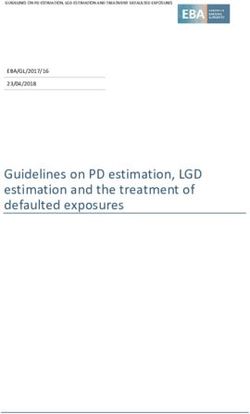SANS Institute Information Security Reading Room - SANS.org
←
→
Page content transcription
If your browser does not render page correctly, please read the page content below
SANS Institute Information Security Reading Room Windows Phone 8 Forensic Artifacts ______________________________ Copyright SANS Institute 2019. Author Retains Full Rights. This paper is from the SANS Institute Reading Room site. Reposting is not permitted without express written permission.
Windows Phone 8 Forensic Artifacts
Cynthia Murphya, Adrian Leongb, Maggie Gaffneyc, Shafik G. Punjad, JoAnn Gibbe, Brian McGarryf
a
Madison Police Department, Wisconsin, USA
b
Independent Digital Forensics Researcher, Sydney Australia
c
Teel Technologies, Connecticut, USA
d
Calgary Police Service, Calgary, Alberta, Canada
e
Ohio Attorney General’s Bureau of Criminal Investigation’s Cyber Crimes Unit, Youngstown, Ohio, USA
f
An Garda Siochana, Dublin Ireland
Abstract
Due to the fast pace of progression of mobile device technology, a need often arises for forensic examination of mobile devices
that are not yet supported for data extraction and parsing by commercially available mobile forensic tools. This is particularly the
case with less commercially popular and therefore less supported mobile operating systems including Windows Phone 8.
Through real life case study examples and the experiences of law enforcement practitioners, this paper explores the challenges
that practitioners have faced with Window Phone 8 devices, the practical solutions to those challenges, and presents from
practitioner experience, useful artifact locations from Windows Phone 8 devices.
Keywords: Windows Phone 8; mobile device forensics; digital forensics; mobile forensics tools; Cellebrite; Physical Analyzer; X-Ways; EnCase;
Nokia Lumia 520; JTAG; Python scripting
phones in cases where the need is compelling, often
1. Introduction
the timetable of an investigation doesn’t align with
Because of the fast pace of change of mobile the software development priorities and focus of the
device technologies and operating systems, there are commercial mobile forensic tool providers.
times when a newer mobile device which is Another compelling reason to develop alternative
unsupported or only partially supported by forensic methods to the available commercial tools is
commercial mobile forensic tools for data extraction validation. Providing non-commercial alternatives
and parsing must be examined in the course of a and methodologies to address data from mobile
criminal investigation, with the end goal being the devices allows results to be compared to those
extraction of digital evidence for use in court. In provided by the commercial tools to determine the
these cases, novel examination techniques must be efficacy of the commercial tools, and to ensure that
developed and used, while still adhering to they are fully addressing the available data.
acceptable digital forensics process [1]. When commercially available tools don’t support
Mobile devices and mobile operating systems or only partially support data extraction and parsing
that are less popular or less commonly used by the from a phone, then the forensic examiners recourse is
general public are also less commonly seen by to resort to manual methods to document data in the
forensic examiners in their labs, and are therefore less phone. This process entails that a forensic examiner
supported by commercial mobile device forensic tool take digital photographs or video of the display of the
providers. This includes the Windows Phone 8 device to record data that is of probative, evidentiary
operating system, which holds an estimated 2.5% and/or investigative value. The primary benefit to
worldwide market share as of August 2014, this method is that anyone reviewing the
according to IDC [2], and which fell a percentage photographed content will observe the data from the
point in market share from the previous year. perspective of the device and the device user.
Less popular devices tend to garner less However there are a number of drawbacks to the
development attention from commercial mobile manual method of data documentation. If there is an
forensic tool companies, as they tend to develop their extensive amount of data to photograph this method
tools for the broadest coverage of devices most is time consuming and inefficient. If the device
commonly seen and examined by their customer screen or navigation controls are damaged, without
base. While companies such as Cellebrite are physical repair of the device, taking photographs will
receptive to assisting law enforcement with specific not work. Also, the various major smart phone micro
development needs for unsupported or less supported operating systems do not always use the same devicenavigation methods, and a forensic examiner can the case.
inadvertently cause artifacts to be created (such as an The Nokia Lumia 520 was submitted for forensic
accidental outgoing call) whilst navigating the examination, pursuant to a warrant based upon the
device. Manually navigating the device can also above information. Other than extraction of user-
cause unread flags to be changed to read for artifacts created media files stored on an installed Micro SD
such as email and SMS messages or missed calls. card, the Windows Phone 8 based device was not
The manual method will not work on PIN or pass supported by any commercial mobile forensic tool for
code locked devices. Finally, much of the system data extraction. In the Madison case, there was no
level data is not available for viewing through the Micro SD card installed in the phone.
device display and can typically only be obtained An additional investigative and forensic challenge
from a file system or physical level data extraction. was that the Windows 8 Phone was discovered to be
As a result of these challenges, informal networks screen locked, and protected by a four digit pass
of forensic examiners from law enforcement, code. Review of information provided by Microsoft
academia, and the private sector who are working on related to Windows Phone 8 suggested that pass code
similar mobile forensic challenges arise, and those protection of the phone would potentially result in
individuals work together to move solutions forward. encryption of the data on the device. According to
These networks may also include developers from Microsoft’s whitepaper entitled Windows Phone 8
commercial mobile forensic tool companies working Security Overview, “Windows Phone 8 uses
in parallel with examiners on a case by case basis. BitLocker technology to support the encryption of all
internal data storage on the phone with AES 128.
2. Case Example: Madison, Wisconsin Home
After BitLocker is enabled, the phone automatically
Invasion \ Sexual Assault
begins encrypting the internal storage. The
In February of 2013, a home invasion and sexual encryption key is protected by the Trust Platform
assault occurred in the City of Madison, Wisconsin. Module (TPM), which is bound to UEFI Trusted
The home invasion involved a conspiracy, planned Boot to ensure that the encryption key will only be
by a drug addicted escort who solicited the assistance released to trusted boot components. With both PIN-
of her drug dealer in order to rob the man she was lock and BitLocker enabled, the combination of data
temporarily staying with, who kept significant encryption and device lock would make it extremely
amounts of cash in his home from his tattoo business. difficult for an attacker to recover sensitive
Unfortunately, the five people carrying out the armed information from a device [5].”
robbery plan forced entry into the wrong half of the Given the compelling nature of the investigation
targeted duplex. During the course of the home in this case, there was little choice but to attempt to
invasion, a woman who was six months pregnant was find alternatives to commercial mobile forensic tools
sexually assaulted repeatedly in front of her husband for data extraction and parsing of data from the Nokia
by several of the assailants [3, 4]. 520 Windows Phone 8 device. After consultation
A Nokia Lumia 520 cell phone running Windows with other mobile forensics professionals, criminal
Phone 8 was used extensively during the planning of investigators, and the district attorney’s office, an
the robbery. The escort and her drug dealer used the additional search warrant was obtained to authorize
phone to communicate via Facebook messages, SMS extraction of data from the device using the JTAG
text messages, and phone calls, and to communicate method, with the recognition that the resulting data
with co-conspirators. A text message containing an might potentially be encrypted and unusable.
image of a handgun used in the robbery was sent just
3. Joint Test Action Group (JTAG) Extraction
hours before the robbery. During the course of the
of Windows Phone 8 from Nokia Lumia 520
crime, hearing the commotion next door, the
prostitute who originally helped to set up the robbery The JTAG method is an acquisition procedure that
used Facebook Messenger to send a message to the involves connecting to the Standard Test Access Port
assailants that they had hit the wrong house. (TAPs) on a cell phone and then using specialized
Additionally, the phone was used after the crime to software to instruct the processor in the cell phone to
produce a video which involved the gun used in the transfer all of the raw data stored on memory chip(s)
home invasion and assault [3, 4]. In short, the within the device to a raw binary file. JTAG is an
evidence contained on the Windows Phone 8 device acronym for Joint Test Access Group, a standard
was crucial to the investigation and prosecution of within the Boundary Scan Protocols that wasestablished to ensure the quality and functionality of release of Physical Analyzer.
the electronics on printed circuit boards or PCBs.
4. Forensic Examination of JTAG Extraction
JTAG is a non-destructive process used to bypass
from Nokia Lumia 520
security measures and access the memory of the
Nokia mobile phone. It is an effective technique to Several commercial mobile device forensic tools
extract a full physical image from devices that cannot were used to try to open the extraction and read the
be acquired by other means. JTAG results in a raw file system without success. Traditional forensic
data dump, and additional analysis work is required tools were then utilized, and the .bin file was
to interpret the extracted data. The Windows Phone successfully recognized by X-Ways ver. 17, which
8 operating system is relatively new and not in automatically parsed 28 individual partitions within
common use when compared to Android or iOS the data dump, including a number of FAT12 and
devices. Therefore the data structure and parsing of FAT16 partitions and two NTFS partitions. EnCase
user data is not currently supported well by most 7 will also automatically parse the Windows Phone 8
commercial mobile forensic tools. file system.
No single tool was able to provide adequate
The Madison Police Department and the State of
coverage of the forensic artifacts from the Windows
Wisconsin do not currently have the equipment
Phone 8 device, which included a number of
available to perform JTAG extractions, so a private
Windows based artifacts as well as artifacts and data
company was engaged to perform JTAG extraction of structures more common to mobile device forensics.
the data from the device. During the JTAG process, EnCase 6.19, EnCase 7, and X-Ways 17 were used
the phone was disassembled down to the board, along with Cellebrite Physical Analyzer, IEF 5.8,
which revealed the JTAG ports. Wires were soldered Oxygen Forensic Suite, Epilog, and a variety of open
to specific ports on the board. These wires were source tools during the forensic examination of the
connected through a bridge to a RIFF Box, one of the device.
many JTAG boxes available. An ATF Box can also The two NTFS partitions included one that
be used successfully for JTAG extraction of data contained system data (Partition 27) and one that
from Windows Mobile 8 devices and has an adapter contained user data (Partition 28). Partition 27 and
for the Nokia 520 which negates the need for Partition 28 included some familiar Windows folder
soldering during the JTAG process. structure as shown expanded in Figure 1 and Figure
RIFF software was configured for settings 2.
consistent with the specific model of Nokia phone. A
read command was executed and the data was
acquired from the memory of the Nokia Lumia 520.2
RM-915 in the form of a binary file. The read
process lasted several hours and upon completion of
the read process, the binary file was saved. The wire
connections were dismantled and the Nokia was de-
soldered and then reassembled to working order
and returned to the Madison Police Department along
with the resulting 7.25 gigabyte .bin file containing
the full physical dump of the data from the memory
of the Nokia Lumia 520 mobile phone. Forensic
examination was then completed by the Madison
Police Department digital forensics unit. Figure 1- Windows Phone 8 System Data: Partition 27
Due to a request for speedy trial, critical time Shown in X-Ways
constraints in the investigation and prosecution of the
case resulted. Authorization was obtained from the
district attorney’s office to obtain outside assistance
from Cellebrite and others for decoding and parsing
portions of the data in this case. Cellebrite developers
worked separately but concurrently on decoding SMS
Messages, Contacts, and call history. Their resulting
coding efforts will be incorporated into an upcoming5.4 User created Pictures and videos:
Pictures and videos that had been taken with the
embedded camera in the phone were located at
Users\Public\Pictures\CameraRoll\. The naming
convention for images and videos taken with the
Windows 8 phone were formatted as
WP_YYYYMMDD_###.jpg. Each image and video
had the letters WP (likely for Windows Phone)
followed by an underscore, then the four digit year,
Figure 2 - Windows Phone 8 User Data: Partition 28 two digit month, two digit day, another underscore,
Shown in X-Ways
and then a sequential number, as shown associated
with the image below which has the file name
Concurrent examination of the data was conducted
WP_20140223_002.jpg:
using using X-Ways and EnCase, and individual files
that were found to contain information of significant
evidentiary value were exported for additional
analysis in UFED Physical Analyzer 3, and other
tools.
5. Significant Artifact Locations from the
Windows Phone 8 File System
User data from Partition 28 that was found to be
of significant evidentiary value was located in the
following areas on the Nokia Lumia 520 Windows
Phone 8 file system: Figure 3 - Example Image from Nokia Lumia 520
Windows Phone 8: File Name “WP_20140223_002.jpg”
5.1 SMS Messages and Contact Data:
Data and content associated with SMS messages Images taken with the phone contained all of the
and contact information were found within a file expected metadata generally found within an image
named store.vol. The store.vol file was located at created with a smartphone including date and time,
Users\WPCOMMSERVICES\APPDATA\Local\Unis camera settings, and the make and model of the
tore\ store.vol. Specific information regarding the phone used to take the picture.
data structure of the store.vol file will be covered User created images and videos can also be found
later in this paper. on Micro SD cards inserted in Windows Phone 8
devices for data expansion. Micro SD cards installed
5.2 Call History Data: in Windows Phone 8 devices can only be used to
Call history data was found within a file with no store media files, and cannot be used to store data
file extension named phone. The phone file was generated through use of third party apps. Also,
located at Users\WPCOMMSERVICES\APPDATA\ although the Windows Phone 8 operating system and
Local\ UserData\phone. A consistent GUID value of user data partitions may be encrypted, files that are
B1776703-738E-437D-B891-44555CEB6669 was stored on SD cards in the phone are not encrypted
noted to be present at the end of each call record. [5].
5.3 Internet History and Cookies: 5.5 Multimedia Messages (MMS):
Internet browsing history and cookies were Multimedia Message (MMS) Attachments,
located at Users\DefApps\APPDATA\ Formatting Information, and Message Content were
INERNETEXPLORER\INetCache\. Additionally, found stored on the phone at SharedData\
default bookmarks were located at Comms\Unistore\Data in various subfolders as shown
SharedData\InternetExplorer\Favorites. Cached below.
Internet History was found at
Users\DefApps\APPDATA\Local\Microsoft\Window
s\WebCacheV01.dat.Figure 5 - MMS Message Parts (Image) – Shown in
EnCase
Figure 4- MMS Related data in SharedData\Comms\
Unistore\Data (Cellebrite Physical Analyzer)
The .dat files within the individual folders within
the folder structure at SharedData\Comms\
Unistore\Data are not organized by message. In other
words the .dat files within a given subfolder named Figure 6- MMS Message Parts (text message content)
“a” or “b” etc… do not originate from the same
MMS message. Rather, the content of an individual
MMS message, including text, media file content
(image, audio, video), and formatting related data,
may be spread across multiple folders at this location.
The associated parts of each MMS message do
appear to have similar file names; however every .dat
file with a similar file name is not necessarily
associated with the same MMS message. For
example, the .dat files associated with the gun image
in Figure 4 being sent from the phone in an MMS
message are named 6000010a000000073701.dat Figure 7 - MMS Message Parts (formatting information)
(containing the gun picture),
6000010b000000073701.dat (containing the textual While the three parts of the message are associated
content of the message), and with each other, they are stored in separate subfolders
6000010c000000073701.dat (containing formatting (k, l, and m) within SharedData\Comms\
information) shown below in Figures 5, 6 and 7: Unistore\Data. Also note that there is a similarly
named .dat file (6000010d000000073701.dat) in the
subfolder named n which is actually associated with a
completely different message sent later in the day.
For this reason, sorting both by file name and then bycreated date can be an effective method for grouping ihds.dat and livehds.dat. The content of the ihds.dat
content from associated MMS messages together file appeared to be a list of unique words input by the
correctly. user. User entered text consistent with filling out
As shown in Figure 7, the original file name for internet forms was found in livehds.dat.
the attached file is reassigned, in this case from
5.9 User Pass Code:
WP_20140223_002.jpg to FOTEE3E.jpg. A search
across the data from Partition 28 can provide further The user’s four digit PIN code in this case was
information about the actions performed on that file found in an incoming text message which stated “Da
by the Windows Phone 8 OS in the process, and code 0103” as the result of keyword searches for pass
includes hits in pagefile.sys, the store.vol file, the .dat code related terms. Understanding that the “Luck of
file from the MMS Message, and USS.log file: the Irish” might not be with every investigator, a
keyword search was conducted for the now known
PIN number across the data from the phone, resulting
only in erroneous hits. It does not appear that the PIN
code is stored in plain text within the data, and it is
likely it is stored as a hash instead. Registry entries
were found related to PIN code configuration in the
Software registry hive at Microsoft\Comms\
Security\Policy\LASSD\LAP\lap_pw, however the
Figure 8 - Keyword search for file name across Windows 8 value itself has not yet been located.
Phone data - EnCase
5.10 ESE Database & Rollback Files:
Content of file attachments from incoming and According to Microsoft [6], ESE (Extensible
outgoing MMS Messages was also located at Database Files, .edb files) is an advanced indexed
SharedData\ Comms\Messaging\Temp\MMS. This and sequential access method (ISAM) storage
included some images that were identical to cached technology. ESE enables applications to store and
image content from multimedia message attachments retrieve data from tables using indexed or sequential
found at Users\ WPCOMMSERVICES\APPDATA\ cursor navigation and includes a crash recovery
Temp\RequestManager\Cache. mechanism so that data consistency is maintained in
the event of a system crash. ESE also allows for
5.6 Pictures Saved from Other Sources:
backup and restoration of stored data. The store.vol
Pictures that were saved to the memory of the and phone files mentioned earlier are examples of
device which originated from other sources (in this ESE files found in Windows Phone 8 devices.
case, images saved from Facebook postings) were The USS.log file was mentioned in the previous
found at Users\Public\Pictures\SavedPictures\. section and is an ESE database transaction rollback
file. During forensic examinations by the team, each
5.7 OneNote Application Content:
Windows Phone 8 device examined was found to
User content from the OneNote application contain one or more USS.log and USS#####.log files
installed on the phone was located at (where # represents a numerical digit) which
Users\DefApps\APPDATA\OFFICE\Temp\OneNote. contained extensive SMS and MMS message content,
There was additional cached user content from the found to contain data from both active and deleted
OneNote application located at Users\DefApps\ messages. Data was found to be stored using various
APPDATA\OFFICE\Temp\OneNote\OneNoteRunti encoding schemas including UTF-16 and
meCache\OneNoteRuntimeCache_Files. Additional hexadecimal code.
information related to OneNote was also located in Additional SMS content was found in
the store.vol file, but has not been fully explored as USStmp.log, and the messages found there predated
of this time. message content from the other recovered USS log
file messages, indicating that the USStmp.log file is
5.8 Artifacts of User Text Entry:
potentially a copy of a previously existing
Artifacts related to user entered text and form USS#####.log file.
history were located on the device at
5.11 Windows Phone 8 Registry & Other Files of
SharedData\Input\neutral\ within files namedPotential Interest: Figure 91 - Keyword search across raw data to identify
SMS Message count - Physical Analyzer 3.
Windows Phone 8 was found to contain versions
of the expected registry hives commonly seen in The next step was to locate the encoded timestamp
other Windows operating systems, including data for each "IPM.SMStext" record. Using the hex
NTUSER.dat, SAM, SECURITY, SOFTWARE, interpreter in Physical Analyzer, four potential 8 byte
SYSTEM, and DEFAULT hives. Evidentiary data MS FILETIME timestamps were identified.
may also be located in other various Windows Complicating matters, not all "IPM.SMStext" records
artifact locations which are also common to PCs, had phone number fields and there appeared to be
including, pagefile, $LogFile, $MFT, and $USNJrnl. multiple MS FILETIME fields associated with each
Sample data was provided to the developers of "IPM.SMStext" record.
RegRipper and TriForce for development purposes. By comparison of the data back to the original
Notably, there were no hibernation files present in the phone, it was determined that the "IPM.SMStext"
data from the Windows Phone 8 devices examined by records without phone numbers corresponded to Sent
team members. SMS messages, while those with phone numbers
6. Python Scripting to Parse data from included were associated with received text
Store.vol and Phone Files: messages.
The multiple MS FILETIME fields were
The volume of potential SMS, MMS and Call sometimes set to the same value but other times
History records suggested an automated (scripted) varied by seconds or even minutes. By performing a
solution. Python is portable/multi-platform scripting keyword search for each of the MS FILETIME
language that is widely used in digital forensics and values from selected "IPM.SMStext" records, it was
had also been used for previous scripting projects by determined that only the second FILETIME field
the team. Based upon the facts of the case, the (FILETIME2) consistently occurred twice in
automated retrieval of SMS content from store.vol store.vol; once in the "IPM.SMSText" record and
was deemed the initial priority. again in a newly discovered "SMS" record in a
The first step was finding and understanding the different area of the store.vol file. These "SMS"
data structures used by Windows Phone 8 to store records also contained the destination phone number
SMS data. The store.vol file was inspected using a for Sent SMS which was confirmed via inspection of
hex editor. Within store.vol, there were numerous the phone [6].
textual sentences consistent with text messages, each A Python script was written to extract relevant
of which appeared after an UTF16-LE encoded string SMS data once it was known where and how to
"IPM.SMStext". identify sent and received SMS message entries. The
One of the suspected SMS messages contained the script is designed to search for "SMS" strings and to
text “Da code 0103” which led to the investigatory store the time and phone number information for
supposition that this might be the pass code for the each "SMS" record located. It next searches for
phone. After entering the code into the phone, the "IPM.SMStext" strings and extracts the FILETIME2,
phone was successfully unlocked, and could be used the sent/received text and associated phone numbers,
for comparison purposes for decoding and scripting. if available. If the phone numbers are not available in
The consistent presence of the string "IPM.SMStext" the "IPM.SMStext" record, as is the case for sent
before text message content provided a keyword to SMS messages, the script uses the FILETIME2 value
search for through the raw data in order to determine to find the corresponding "SMS" record's phone field.
the SMS message count as shown in Figure 9. For ease of display and documentation, the script
outputs this data sorted by FILETIME2 in Tabbed
Separated Variable (TSV) format.
When the script was tested on the data from the
Nokia Lumia 520 from the Madison case, the number
of script extracted SMS records matched the earlier
keyword search count for "IPM.SMStext" performed
in Physical Analyzer 3 across the store.vol file.
Additional SMS message content can be found by
running the described script against pagefile.sys.Messages recovered from pagefile.sys may be unique with the order observed on the phone.
from the ones recovered from the store.vol file. Once the initial versions of the SMS, Call History
Similar steps were subsequently performed to and Contacts scripts were written, they were then
create scripts for extracting MMS and Contact forwarded to other interested parties who then ran the
information from the store.vol file, and Call History scripts against their own data and provided valuable
from the phone file. The general scripting strategy feedback regarding how well the scripts parsed their
was to 1) find a record marker field, 2) read and store data structures.
the surrounding values, 3) sort the extracted records From this process, it was noticed that although the
either by timestamp or alphabetically, and 4) output order of fields remained the same for "IPM.SMStext"
the sorted list to a TSV file. records, some datasets from different phones had
During the course of the forensic examination, different offsets between fields. Other data set
active collaboration occurred with other law records, for instance Contacts, had extra field
enforcement agencies working on similar Windows structures compared to the Madison case data. The
Phone 8 decoding issues. A second set of "store.vol" SMS script was also modified so that it could extract
data was provided by the Ohio State Attorney SMS records from the pagefile.sys swap file, after
General's Office. This allowed for the comparison examiners noted additional SMS related data in
and detection of commonalities between data sets and pagefile.sys.
ultimately resulted in the production of more flexible When comparing notes with other examiners
and adjustable Python scripts. about variation in Call History data sets, a consistent
It also illuminated discrepancies between the two GUID value of B1776703-738E-437D-B891-
sets of data. For example, the initial version of the 44555CEB6669 was noted across all available
SMS extraction script used a particular byte value at datasets. The value string was consistently present at
a certain offset within an "IPM.SMStext" record to the end of each Call record which made writing the
determine if a message was sent or received. script significantly easier.
However, this byte flag behavior did not exist in the Direct collaboration with the Irish Garda resulted
second set of data (from Ohio), so a new version of in development of an additional script to parse JSON
the script was written that searched for encoded encoded Facebook Message fields from a file such as
phone number values in an "IPM.SMStext" record pagefile.sys. A set of sanitized representative data
and based the sent/received status accordingly. was provided to the programmer so that he was able
It is impractical to attempt to write a script that to develop the script without disclosure of
would consider all possible variances in data confidential case data. This required that someone
structure such as phone number lengths and offsets with access to the sensitive data run the script for
between fields, so validation is a key requirement of testing, and introduced both a time delay and the
the process. Having retrieved over 5000 SMS potential for misunderstanding of script requirements.
messages from the Madison dataset, methods to
7. Application of scripting to other cases:
check the accuracy of the script were needed.
Checking each individual SMS was impractical due Aside from the main case example discussed in
to the high volume of messages. Random spot this paper from Madison, WI, collaboration between
checking and manual inspection of SMS messages team members on Windows Phone 8 data structure
that were of high evidentiary value was deemed a details and scripting efforts resulted in progress in the
more time efficient solution. following cases:
By manually comparing the output of the script In June of 2013, the Ohio BCI Cybercrimes Unit
and the data as displayed on the screen of the original in Youngstown, Ohio received an HTC PM23300
evidence (the Nokia Lumia 520 phone) the accuracy mobile phone running Windows Phone 8. The phone
of information related to the sender and recipient had a shattered display and was locked, rendering
phone numbers, text message content, and the order manual examination of its contents impossible.
in which messages were sent and received could be JTAG extraction of the data using a RIFF Box was
verified. Unfortunately, the Lumia 520 only displays completed to create a full physical dump of the raw
the date for SMS on the screen, and not the time of data stored on the memory chip(s). Due to limited
the message. However, we could still use the support through commercial cell phone forensic
timestamps from various messages to ascertain the software and knowing the phone utilized a Windows
order of sent/received SMS and then compare that 8 platform, the raw image was loaded into traditionalcomputer forensic software. The file system was resulted in a better understanding of storage
recovered and typical data artifacts were recovered – mechanisms and forensic artifacts that can be
including graphic images and movies depicting child obtained from Windows Phone 8 devices, as well as
pornography, some of which appeared to be how to successfully obtain and parse that data.
homemade, as well as web pages and bookmarks. However, significant work still needs to be done
Further analysis revealed partially recovered text to develop more accessible and automated methods
messages in the store.vol file, however due to limited for extracting and presenting the data, and to identify
software support the messages were not fully the reasons for the discrepancies in data structures
decoded and parsed. Through use of the Python between various devices. Observing further data sets
script described in this paper, 5,603 text messages from a wider variety of phone models will help in
were recovered. Examination and scripting efforts this regard and is an area for further research.
continue, as differences in the store.vol files were Windows Phone 8 ESE based database files and
found across the heterogeneous mobile platforms. registry artifacts are other specific areas where more
In June of 2014, the Electronic Media research is required.
Examination Unit in Dublin, Ireland received a Nokia
Lumia 520 mobile phone running Windows Phone 8. Acknowledgements
This phone was believed to contain Facebook
messages which were relevant to the case under Maggie Gaffney, a sworn Law Enforcement
investigation. The messages were not parsed by Officer who also works for Teel Technologies
commercial mobile phone forensic software and performed the JTAG extraction of data from the
therefore a physical dump of the phone memory was Madison Nokia 520 phone. Her assistance and the
extracted using ATF JTAG. The memory dump was ongoing support of Teel Technologies to the mobile
viewed using a file system browser and the Facebook forensics and law enforcement communities are
messages in question were found to be stored in greatly appreciated.
pagefile.sys by running a keyword search for some After the evidence obtained from the Nokia 520 in
unique message content. The Facebook script was the Madison, WI case, and other physical evidence
developed based on the Facebook message structure ultimately resulted in all defendants pleading guilty,
found in pagefile.sys and hundreds of Facebook the Dane County, WI District Attorney’s office
messages were parsed successfully by the script and authorized use of the data from this phone for the
precluded investigators having to take hundreds of purposes of research on Windows Phone 8 forensics.
photographs. Thanks to the input of Brian McGarry and Patrick
In July of 2014, the Electronic Media Examination Morrissey from An Guarda Siochana, additional
Unit in Dublin, Ireland received another Nokia variations were found and addressed in Windows
Lumia 520 mobile phone running Windows Phone 8. Phone 8 data structures.
The phone had been locked out as a result of too Adrian Leong (aka. Cheeky4n6Monkey) invested
many incorrect pin attempts. The only way to gain countless hours of scripting time and has shared what
access to the data was via JTAG extraction. A he learned about Windows Phone 8 with the forensics
physical dump of the phone memory was extracted community through his blog. Gratitude is also
using ATF JTAG. The memory dump was viewed expressed to a number of individuals, both managers
using a file system browser and SMS message and developers, from Cellebrite for their
content was found in store.vol, USS.log, contemporaneous scripting and development efforts.
USStmp.log, USS#####.log and pagefile.sys by Their willingness to work directly with law
running a keyword search for “IPM.SMStext”. enforcement officers to provide solutions for
Thousands of text messages were parsed from these unsupported or partially supported phones in ongoing
files using the SMS script described in this paper. criminal investigations is invaluable.
The call log and contact scripts were also used to
References
extract call logs from the "phone" file and contact
data from store.vol and the USS logs on both phones. 1. C. Murphy, Mobile Device Evidence Extraction Process
V.3, 2013.
8. Conclusions:
2. International Data Corporation. Press release, 8\14\2014.
Collaboration between forensic examiners across http:\\www.idc.com\getdoc.jsp?containerId=prUS25037214
law enforcement, the private sector and academia has 3. Madison Police Department, Madison, WI. Case # 2014-56599. BlackBerry, among other devices. He has also qualified in
4. http:\\www.channel3000.com\news\police-pregnant-women- the Canadian legal system as an expert in the area of digital
forensics numerous times, and has had the privilege of
sexually-assaulted-in-violent-home-invasion\24904090.
being invited as a guest instructor to assist in teaching the
5. Windows Phone 8 Security Overview, Microsoft. October
Cell Phone Seizure and Analysis Workshop (CSAW) for
2013. http:\\www.microsoft.com\en- the Technological Crimes Learning Institute (TCLI) at the
us\download\details.aspx?id=36173. Canadian Police College, in Ottawa, Ontario, Canada in
6. http://msdn.microsoft.com/en- 2008 and 2009. Shafik also is a private sector consultant,
us/library/gg269259(v=exchg.10).aspx teaching for Teel Technologies Canada, and is the author of
7. http://cheeky4n6monkey.blogspot.com/2014/06/
the BlackBerry Forensics training class.
monkeying-around-with-windows-phone-80.html
JoAnn Gibb is a Computer Forensic Specialist for the
Ohio Attorney General’s Bureau of Criminal
Cynthia Murphy is a Detective with the City of Madison, Investigation’s Cyber Crimes Unit in the Youngstown
Wisconsin Police Department and has been a law Office. JoAnn has been with BCI since 1997. After
enforcement officer since 1985. She is a certified computer working for a few years as a programmer, JoAnn joined the
forensic examiner and has directly participated in the Cyber Crimes unit in November of 2003. JoAnn has
forensic examination hundreds of digital devices pursuant assisted numerous local, State and Federal agencies
to criminal investigations of various types of crimes involving digital forensics and has testified as an expert
including homicides, missing persons, computer intrusions, witness in several high profile cases. She has a Bachelor’s
sexual assaults, child pornography, financial crimes, and Degree in Information Technology with a Minor in
other investigations. She has successfully utilized her skills Criminal Justice from Youngstown State University.
in the investigation, prosecution, and occasional JoAnn is a Certified Forensic Computer Specialist, a
exoneration in numerous criminal cases involving digital Certified Cell Phone Repair Technician and a Certified
evidence and has testified as an expert in both state and Malware Investigator and has over 800 hours of training.
federal court. Det. Murphy earned her MSc. (Hons) from JoAnn is an Instructor at Youngstown State University and
University College, Dublin in Forensic Computing and has given several community seminars on Internet Safety
Cybercrime Investigation, and is a certified instructor and and Cyber Bullying. JoAnn continues her dedication to the
co-author of the SANS 585 Advanced Smartphone mission of the Cyber Crimes Unit of BCI and to the Law
Forensics course. Enforcement Agencies of the State of Ohio.
Adrian Leong is an Independent Digital Forensics Brian McGarry is a Telecommunications Technician with
Researcher. He earned his Bachelor of Engineering, An Garda Siochana based in Dublin. Brian worked as a
Computer Systems (Hons) degree from the University of Test Technician/Engineer with some leading
Technology, Sydney and holds a Graduate Certificate in Telecommunications companies for 10 years before joining
Forensic Computing from the University of South An Garda Síochána in 2008. He is a certified mobile phone
Australia. He has several years of commercial software forensic examiner and has been involved in mobile phone
development experience and has recently completed forensics since 2013. Brian holds a BSC (Hons) in
various Digital Forensics/Incident Response internships Information Technology from Dublin City University.
based in the United States. During a two month Visiting
Scholar Internship with the Madison Police Department he Maggie Gaffney recently retired after 21 years with the
gained further experience in the extraction of data from Massachusetts State Police where she served as a Computer
mobile devices and assisted with the forensic examination Crimes Investigator and Forensic Examiner. She assists
of electronic evidence from mobile devices and computers. law enforcement, criminal justice agencies, and the private
Additionally, he was able to use his programming sector with their investigations and cases by conducting
experience to create Python scripts that addressed real life JTAG and Chip Off examinations. She is an instructor and
forensic problems. To sharpen his forensic skills and share mobile forensics expert who teaches advanced mobile data
his research in Digital Forensics, Adrian writes a blog extraction techniques, for Teel Technologies. The courses
under the Cheeky4n6Monkey pseudonym. This has she teaches enable experienced examiners to learn how to
resulted in various forensic scripts that he has written being use non-conventional tools like Flasher Boxes, JTAG
shared with the forensics community. technology, and the Chip Off process, along with
commercial solutions to get the most data from devices.
Shafik G. Punja is a police officer with the Calgary Police
Service and has been a law enforcement office for over 19
years. He has been working in digital forensics since 2003,
and has conducted digital forensic examinations on a wide
variety of digital data storage devices and operating
systems. In 2005, he began researching and developing
analytical techniques for mobile devices and smart phone
platforms, and has become an expert in the analysisLast Updated: June 15th, 2019
Upcoming SANS Training
Click here to view a list of all SANS Courses
Security Operations Summit & Training 2019 New Orleans, LAUS Jun 24, 2019 - Jul 01, 2019 Live Event
SANS ICS Europe 2019 Munich, DE Jun 24, 2019 - Jun 29, 2019 Live Event
SANS Cyber Defence Japan 2019 Tokyo, JP Jul 01, 2019 - Jul 13, 2019 Live Event
SANS Paris July 2019 Paris, FR Jul 01, 2019 - Jul 06, 2019 Live Event
SANS Munich July 2019 Munich, DE Jul 01, 2019 - Jul 06, 2019 Live Event
SEC450 Security Ops-Analysis Beta 1 Crystal City, VAUS Jul 08, 2019 - Jul 13, 2019 Live Event
SANS London July 2019 London, GB Jul 08, 2019 - Jul 13, 2019 Live Event
SANS Pittsburgh 2019 Pittsburgh, PAUS Jul 08, 2019 - Jul 13, 2019 Live Event
SANS Cyber Defence Singapore 2019 Singapore, SG Jul 08, 2019 - Jul 20, 2019 Live Event
SANS Charlotte 2019 Charlotte, NCUS Jul 08, 2019 - Jul 13, 2019 Live Event
SANS Rocky Mountain 2019 Denver, COUS Jul 15, 2019 - Jul 20, 2019 Live Event
SANS Columbia 2019 Columbia, MDUS Jul 15, 2019 - Jul 20, 2019 Live Event
SANS Pen Test Hackfest Europe 2019 Berlin, DE Jul 22, 2019 - Jul 28, 2019 Live Event
SANS San Francisco Summer 2019 San Francisco, CAUS Jul 22, 2019 - Jul 27, 2019 Live Event
DFIR Summit & Training 2019 Austin, TXUS Jul 25, 2019 - Aug 01, 2019 Live Event
SANS Riyadh July 2019 Riyadh, SA Jul 28, 2019 - Aug 01, 2019 Live Event
SANS Boston Summer 2019 Boston, MAUS Jul 29, 2019 - Aug 03, 2019 Live Event
SANS July Malaysia 2019 Kuala Lumpur, MY Jul 29, 2019 - Aug 03, 2019 Live Event
SANS Crystal City 2019 Arlington, VAUS Aug 05, 2019 - Aug 10, 2019 Live Event
SANS Melbourne 2019 Melbourne, AU Aug 05, 2019 - Aug 10, 2019 Live Event
Security Awareness Summit & Training 2019 San Diego, CAUS Aug 05, 2019 - Aug 14, 2019 Live Event
SANS London August 2019 London, GB Aug 05, 2019 - Aug 10, 2019 Live Event
SANS Prague August 2019 Prague, CZ Aug 12, 2019 - Aug 17, 2019 Live Event
Supply Chain Cybersecurity Summit & Training 2019 Arlington, VAUS Aug 12, 2019 - Aug 19, 2019 Live Event
SANS Minneapolis 2019 Minneapolis, MNUS Aug 12, 2019 - Aug 17, 2019 Live Event
SANS San Jose 2019 San Jose, CAUS Aug 12, 2019 - Aug 17, 2019 Live Event
SANS MGT516 Beta Three 2019 Arlington, VAUS Aug 19, 2019 - Aug 23, 2019 Live Event
SANS Amsterdam August 2019 Amsterdam, NL Aug 19, 2019 - Aug 24, 2019 Live Event
SANS Virginia Beach 2019 Virginia Beach, VAUS Aug 19, 2019 - Aug 30, 2019 Live Event
SANS Chicago 2019 Chicago, ILUS Aug 19, 2019 - Aug 24, 2019 Live Event
SANS August Malaysia 2019 Kuala Lumpur, MY Aug 19, 2019 - Aug 24, 2019 Live Event
SANS Tampa-Clearwater 2019 Clearwater, FLUS Aug 25, 2019 - Aug 30, 2019 Live Event
SANS Cyber Defence Canberra 2019 OnlineAU Jun 24, 2019 - Jul 13, 2019 Live Event
SANS OnDemand Books & MP3s OnlyUS Anytime Self PacedYou can also read