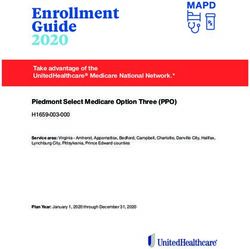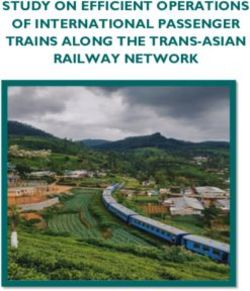RISE OF THE MACHINES: TRANSFORMING CYBERSECURITY STRATEGY FOR THE AGE OF IOT - WHAT ARE THESE "THINGS", WHAT DO THEY HAVE TO SAY, AND ARE WE ...
←
→
Page content transcription
If your browser does not render page correctly, please read the page content below
Rise of the Machines:
Transforming Cybersecurity Strategy
for the Age of IoT
What are these “things”, what do they have to say, and are we listening?
A Technical Report from Forescout Research LabsContents
1. Introduction 3
2. Smart Buildings: A Case Study of IT-OT Convergence in the Age of IoT 5
3. Smart Building Reference Architecture 8
3.1 Surveillance System 9
3.2 Smart Lighting System 11
3.3 IoT System 12
4. Security Challenges 14
5. Three Simple Strategies to Tear Down a Building Network 15
5.1 Research and Reconnaissance 16
5.2 Obtaining Access 16
5.3 Abusing Camera Streams 17
5.4 Exploiting the Philips Hue 20
5.5 Attacking an IoT System 22
6. Detecting Vulnerabilities and Attacks 24
7. Discussion: Transforming Cybersecurity Strategy for the Age of IoT 27
About the Authors 29
References 30
Contents 21. Introduction
In most organizations, Information Technology (IT) includes the technology used to manage and process information, while
Operational Technology (OT) encompasses the devices and technology that interact with the physical world. IT and OT
were, for a long time, regarded as two distinct areas of an organization. Nowadays, these two domains are converging with
the rise of connected embedded devices in the Internet of Things (IoT). Consequently, IT security teams are increasingly
responsible not only for protecting the processing of information but also for running secure business operations.
According to Gartner, “by 2021, 70 percent of OT security will be managed directly by the CIO, CISO, or CSO department up
from 35 percent today” [1].
By 2021, 70 percent of OT security will be managed directly by
the CIO, CISO, or CSO department up from 35 percent today.
The IoT revolution is happening all around us, but the definition of what these ‘things’ are can be fuzzy and often incomplete.
Indeed, the definition of IoT is evolving and overlaps with previous concepts like computing and wireless sensor networks as
well as, more recently, cyber-physical systems [2] [3]. For a historical overview of the IoT, see [4].
According to Gartner, “the Internet of Things (IoT) is the network of physical objects that contain embedded technology to
communicate and sense or interact with their internal states or the external environment” [5]. Every business vertical has
its specific devices, but common examples of “things” that make up the IoT include smart thermostats, smart sensors and
actuators, smart lights, smart TVs, smart cameras, and smart medical devices. Most of these things are IP-enabled, many
are wireless, they are often mobile and have shared ownership, varying degrees of computational power, and are used in
applications ranging from small home automation systems to large smart cities and very large smart grids.
The IoT has already experienced significant growth in the
past decade and is expected to reach more than 30 billion
connected devices by 2020.
The IoT has already experienced significant growth in the past decade and is expected to reach more than 30 billion
connected devices by 2022 [6]. The age of IoT is rapidly transforming many business verticals such as manufacturing,
energy, automotive, healthcare, and finance [7] by allowing, via smart sensors, the collection of large amounts of data, which,
after being processed, can be used to drive actions in the physical world through smart actuators.
This business transformation brings along many opportunities for increased productivity, but it also presents challenges
since the number of devices in a typical organization’s network is rapidly increasing, these devices are mostly unmanaged,
come from a multitude of vendors, use non-standard operating systems, support a diversity of, often insecure, protocols,
and may dynamically connect to other devices inside or outside the organization’s network [8]. Often, these devices enter
an organization via “shadow IT” deployments or employees bringing their personal devices (BYOD) [9]. This heterogeneous
and highly dynamic environment increases the attack surface of the organization and is further complicated by the fact that
many of these devices are safety-critical and their disruption or tampering can have severe consequences in the physical
world. Consider, for instance, the impact of a life-supporting medical device being accidently taken offline because of a
networking issue or a cyberattack.
Introduction 3The challenges described above have led to a realization that cybersecurity management strategies have to change in
this new era [8] and to a prediction that, by 2020, more than 25% of identified attacks in enterprises will involve the IoT [9].
Unsurprisingly, security has been identified as the main concern in IoT from a business perspective [10], as well as from a
technical perspective [11].
In the age of IoT, legacy security solutions like endpoint agents, antivirus, and traditional IT intrusion detection systems
are not enough because either they are unsupported by embedded devices or they are incapable of understanding the
network traffic generated by these devices. Therefore, new solutions are required. Security teams must have complete
visibility and enhanced control of all the assets in their network. Given the volume and diversity of devices, visibility must
be fully automated. Given the range of applicable security solutions, such as device compliance, network segmentation,
and incident response, control must be efficiently orchestrated.
IoT
Cybersecurity Strategy Operational
Campus
Fully automated complete visibility Technology
Data Center and Cloud
An effective cybersecurity strategy must apply these solutions not only to the traditional campus network, but also to the
IoT, data centers/cloud, and OT infrastructures of the business.
Smart buildings perfectly exemplify a cross-industry domain where IT and OT are converging and where IoT devices
are proliferating [12]. Recently, there has been much talk about securing the Industrial IoT (IIoT) [13] [14], the Internet
of Medical Things (IoMT) [15], and the IoT in home automation [16] [17]. On the other hand, the security implications of
the IoT in smart buildings are often neglected [18] (with the notable exception of a recent NIST project [19]). Our recent
research [20] has shown how these buildings can be vulnerable and how IoT devices can be leveraged as an entry point
to the building’s network. A real case of an IoT device serving as entry point to a corporate network is a data breach
where a casino was hacked via the Internet-connected thermometer in an aquarium [22].
In this report, we use a smart building as a case study of a network where legacy OT assets (such as programmable logic
controllers), IT systems (such as workstations) and IoT devices (such as IP cameras and smart lights) share the same
network [21]. We leverage this case study to bring to the reader the following benefits:
• To shed light on the cybersecurity landscape and impacts of IoT in the networks of modern organizations,
focusing on the interplay between modern IoT and legacy OT devices.
• To increase awareness about the cyber-risks to which these networks are exposed by evaluating their security
posture.
• To demonstrate an easy-to-implement network monitoring solution that improves network resilience via device
visibility and control.
Introduction 42. Smart Buildings: A Case Study of IT-OT Convergence
in the Age of IoT
In response to the need to reduce energy consumption and make buildings self-sustainable and more comfortable, a
wide range of IoT devices is entering the smart building eco-system. We now have badges to access specific areas of a
building, sensors to measure the air quality level in offices, solar panels to produce electricity, and smart meters to lower
energy bills. A staggering range of new applications and services are enabled by these systems and devices, especially
by their integration and communication.
Smart buildings are much more “open” and interconnected
than ICS, and while consumer-grade IoT devices will likely
not get through the perimeter of ICS, they are entering (and
reshaping) the building automation industry.
The benefits of the IoT in smart buildings are immeasurable, but unfortunately this evolution does not come without
risks. One might think that smart buildings are just another incarnation of industrial control systems (ICS) and that their
security should be handled like ICS security. This is a misunderstanding, since smart buildings are much more “open” and
interconnected than ICS, and while consumer-grade IoT devices will likely not get through the perimeter of ICS, they are
entering (and reshaping) the building automation industry.
The new generation of smart buildings will most likely not replace existing legacy systems, but rather enhance them
with new technologies. This means that we will witness the integration of old OT systems with the latest information
technology IT and IoT devices, following the trend of IT-OT convergence.
This convergence is happening in many critical areas, such as medical facilities where IoT technology combined with
legacy infrastructure can be used to improve the comfort of patients and make them more independent from medical
staff. In fact, smart hospitals leverage smart buildings with the addition of healthcare-specific systems and devices that
optimize patient comfort while increasing staff efficiency and effectiveness [22]. For example, patients who undergo
long hospitalization periods can autonomously control HVAC and window blinds in their rooms, directly interact with
entertainment systems like smart TVs and speakers, and have their vital signs continuously monitored and controlled
thanks to patient monitoring devices.
Legacy buildings are managed by building automation systems (BAS) that include industry-specific sensors, actuators,
and controllers that are expensive and can only be acquired through specific channels. With the advent of the IoT, sensors
(e.g., for presence, humidity or temperature), basic dedicated controllers (e.g., thermostats), and many other devices (e.g.,
surveillance cameras) are available in consumer shops. They are much cheaper than industrial devices and far easier to
install. In addition, they offer remote management via wireless connections such as Wi-Fi, Bluetooth or ZigBee. However,
because of their fast time-to-market, they often lack security features [23] [16] and vulnerabilities are being discovered
with increasing frequency [14] [24]. Often, the same device is sold under a variety of brands and names as a white label
product [25], thus owners may not even be aware that their devices are vulnerable. In the worst case, some IoT vendors
do not offer security patches even after vulnerabilities have been discovered because they lack the resources to do so
[28]. In addition, bad security practices such as default credentials, simple passwords, unencrypted traffic and lack of
network segregation remain common.
Smart Buildings: A Case Study of IT-OT Convergence in the Age of IoT 5This situation should raise immediate concerns for facility managers, IT and OT security staff, as well as CIOs/CISOs for
many reasons:
1. The increasing usage of consumer-grade components within a building’s subsystems make it easier for an
attacker to disrupt the building function (by 2020, 2.5 billion IoT sensors are expected to be deployed in smart
buildings [21]).
2. A vulnerability in a connected IoT sensor might let the attacker perform lateral movement into a more critical
(and far more fragile) network where great damage can be carried out [26] [20].
3. The complexity created by the interactions between simple IoT devices can be exploited by attackers to carry
out actions that have unintended consequences [27] [17].
4. Emerging attack models such as “siegeware”, when entire buildings are held for ransom [28], are facilitated by
the increased attack surface provided by IoT devices.
Video Surveillance Smart Lighting
System (VSS) System
IoT
System
A smart building is a treasure trove for attackers seeking to leverage IoT devices to cause physical disruptions or enable
physical attacks. This is partly due to the number of subsystems that can be attacked and are interconnected via the IoT.
To exemplify how attackers can achieve their malicious goals, in this report we focus on three subsystems commonly
found in building automation networks:
1. A Video Surveillance System (VSS), which helps to ensure the security of occupants by allowing a building
asset owner to continuously monitor locations inside and near their facility. VSSs are highly exposed to
external actors. This exposure is both physical, since many cameras are placed in external locations that make
it easier for an attacker to tamper with them, and logical, since modern cameras and recording equipment
support remote access for improved management and access to cloud services. The last few years have
shown a surge of interest in IP cameras and network video recorders both from the security research
community [29] [30] [31] [32] and from malicious actors [33] [34] [35].
2. A Smart Lighting System, which can automatically control the lights in a building based on factors like room
occupancy and available daylight. As lights are integrated into building automation systems, they too become
the sources and targets of attacks [36] [37] [38] [39]. Although smart lights are still not as widely deployed as
surveillance cameras, and most attacks on smart lights are either academic or proof-of-concept examples,
smart lighting is being rapidly adopted, with Gartner forecasting the technology to reach the “plateau of
productivity” in its hype cycle in less than 2 years [40]. We believe that smart lighting in building automation is
a trend that could soon be exploited by malicious actors.
Smart Buildings: A Case Study of IT-OT Convergence in the Age of IoT 63. An IoT System, which integrates components in different subsystems to offer services such as monitoring
energy consumption and space utilization or predicting infrastructure maintenance needs. An IoT system is
typically made up of several components [41]: IoT devices such as smart TVs and smart plugs; IoT gateways
that allow the devices to communicate the data and measurements they collect; and an IoT platform (generally
running on the cloud) that aggregates collected data and enables the provisioning of different services.
Notice that the “IoT system” could include both Video Surveillance and Smart Lighting, since IP cameras and smart lights
are traditionally considered IoT devices. Nevertheless, we chose to classify those two systems separately because they
have a well-defined scope and are well-understood within the building automation community. On the other hand, the “IoT
system” in our categorization includes generic IoT devices, such as smart sensors and actuators. These devices act as
linking elements with other subsystems or as standalone devices which do not fit in a pre-existing subsystem.
How attackers can exploit security vulnerabilities of other systems typically found in smart buildings (e.g., Access Control
and HVAC) has been extensively discussed in our previous report [20].
Smart Buildings: A Case Study of IT-OT Convergence in the Age of IoT 73. Smart Building Reference Architecture
Devices in a smart building network need to communicate to share information about their status and to send
commands to each other. For instance, a sensor reads the temperature of a room and provides it to a controller, which
decides to switch a fan on or off, according to a setpoint configured by a management workstation.
These devices are typically grouped into subsystems according to their functionalities. For example, smoke detectors
are part of the fire alarm system, whereas badge readers are part of the access control system. Ideally, these subsystem
networks should be segregated from each other, and especially from the IT network, although that is rarely the case in
practice, as confirmed by our daily experience with securing production networks. Sometimes different subsystems are
configured in different VLANs for network segmentation, but misconfigurations allowing cross-VLAN communication
(VLAN hopping) are common [45].
The architecture of a typical smart building network is shown in Figure 1, where systems including Video Surveillance,
Access Control, IoT, HVAC, and Smart Lighting are connected. Besides residential and commercial buildings, the
reference architecture shown in Figure 1 can also represent the networks found in critical or sensitive facilities such as
hospitals, factories, airports, stadiums, schools, data centers, and many other types of buildings with a large number of
occupants.
TYPICAL SMART
BUILDING NETWORK
Workstations IoT Platform Building Management
Workstations
Network Switch
Smart IoT IoT
IP Camera Building Controller Building Controller Lighting Bridge
TV Gateway Gateway
NVR
Wearable Medical
Device
Badge Door Thermostat Fan Smart Light Motion
Display Reader Lock Sensor
Smart Plug Sensor
VIDEO
SURVEILLANCE ACCESS CONTROL SMART LIGHTING
SYSTEM IoT SYSTEM HVAC SYSTEM SYSTEM
SYSTEM
Figure 1 - Building automation network with IoT devices
Smart Building Reference Architecture 8The OT devices in the different subsystems use either proprietary or standard domain-specific protocols such as BACnet,
KNX, and LonTalk [42] to communicate. More recently, IoT devices like smart lights, smart locks, smart electrical plugs,
and other sensors and actuators started being deployed alongside building automation systems [43] using protocols
such as Message Queue Telemetry Transport (MQTT) and the Constrained Application Protocol (CoAP) to achieve
machine-to-machine (M2M) communication and establish a common message bus (see modern building automation
controllers adopting MQTT for data exchange [44] [45]).
The details of each system are abstracted in Figure 1, but in the remainder of this section, we will detail the three systems
of interest in this report (shown in blue in the Figure).
3.1 Surveillance System
The precursors of modern video surveillance are Closed-Circuit Television (CCTV) systems, which use analog signals and
coax cables to communicate in a closed network. As technology advanced, digital cameras supporting IP communication
came into existence and got integrated into VSSs. Nowadays, video surveillance with IP cameras is used not only in large
corporations and highly secure locations, but also in most public buildings and increasingly in private home automation
systems [46] [47].
Modern video surveillance systems are composed of the following main components:
1. Cameras, which provide video monitoring of physical locations. They can be grouped into CCTV (analog) and
IP (digital) cameras, which, as opposed to their analog versions, can be directly connected to an Ethernet
network. In this work, our focus is on IP cameras only.
2. Recorders, which store camera footage. Analog cameras use a Videocassette Recorder (VCR) or Digital Video
Recorder (DVR), while IP cameras use a software or dedicated device that records and stores video in a digital
format, called a Network Video Recorder (NVR). Some advanced IP camera models also integrate Video
Management software (VMS) for local storage of recorder footage.
3. Monitors, which are used to watch real-time or recorded footage. Monitors can also be analog or digital, such
as a computer, smartphone or almost anything with a screen that can display video.
More complex systems can also contain media servers, gateways, routers and switches. Based on the components
present on a VSS network, we can differentiate three types of surveillance systems:
1. Analog systems contain devices that cannot communicate on the Ethernet network. They are much less prone
to cyberattacks and are out of the scope of this report.
2. Digital systems comprise IP cameras, NVRs, switches, routers, and digital monitors, which all can send and
receive Ethernet network traffic. Most of these devices also support remote access, maintenance, and alerting
via HTTP, FTP, SSH, SMTP, and similar protocols, and in some cases, also the old and insecure Telnet protocol.
Video streaming uses RTP, RTCP, and RTSP, as explained below.
3. Hybrid systems comprise both digital and analog devices. Besides the devices mentioned above, these
systems can also contain video encoders or hybrid DVRs to connect analog cameras to the IP network and
video decoders to view the digital data on analog monitors.
The architecture of a hybrid video surveillance system can be quite complex, containing a variety of legacy and new
technologies. Figure 2 shows an example of such a system, where the direction of the arrows indicates the direction of
communication.
Smart Building Reference Architecture 9Analog Camera IP Camera IP Camera
(with VMS) (with VMS)
Video
Encoder
Analog Camera
Analog Camera IP Camera
Switches /
Routers
DVR NVR
Analog Camera IP Camera
Analog Camera Video IP Camera
Internet
Decoder
Monitor Local Server Local Remote Remote Server
Monitoring PC Monitoring PC
Figure 2 - Surveillance system architecture as found in a modern building
VSS devices, unlike others found in smart building networks, need to cope with real-time transfer of large amounts of
data. For that reason, dedicated protocols are used, the most popular of which are RTP, RTCP, and RTSP.
RTP has two versions [48] [49] and is used for real-time transfer of streaming data, such as audio or video. The data
transport is augmented by a control protocol (RTCP) to allow monitoring of data delivery and minimal control and
identification functionalities. RTP and RTCP are designed to be independent of the underlying transport and network
layers but are usually run on top of UDP to ensure a stable streaming even in the case of some packet loss. There are
secure versions of RTP, called SRTP, and RTCP, called SRTCP [50], which provide confidentiality, authentication, integrity
and replay attack protection. Our extensive experience dealing with the surveillance networks of large corporations
shows that these secure variants are rarely used in real-world deployments.
RTSP also has two versions [51] [52], although the first is still the most widely used. RTSP is a text-based protocol, with
a syntax that resembles HTTP, supporting commands such as PLAY, PAUSE, and TEARDOWN to establish and control
media sessions between client and server endpoints, such as IP cameras and NVRs. RTSP typically uses TCP as the
transport protocol and relies on RTP for delivering the media stream. Currently, RTSP does not natively support stream
encryption. This means that the packets can be easily sniffed and tampered with by a malicious actor on the network.
A viable workaround to this is to tunnel the RTSP traffic through an encrypted Transport Layer Security (TLS) stream.
However, as mentioned above, this is rarely applied in practice.
Smart Building Reference Architecture 10In Table 1, the existing RTSP commands are grouped based on their allowed direction: C S are commands from client
to server; S C from server to client; and S C are commands that can be sent from both the client and the server.
C S S C S C
PLAY, PAUSE, DESCRIBE, RECORD, ANNOUNCE, GET_PARAMETER,
REDIRECT
SETUP, TEARDOWN OPTIONS, SET_PARAMETERS
Table 1 - Available RTSP commands
Most RTSP commands require authentication and, similarly to HTTP, RTSP supports two modes of authentication:
1. In basic mode, the username is concatenated with a colon and with the password and then encoded in
base64, which can easily be decoded to get the original value back.
2. In digest mode, an authentication token is calculated by MD5-hashing the username and password, as well as
the issued command, URL, and nonces, to prevent replay attacks.
3.2 Smart Lighting System
Smart lighting systems are lighting systems connected to a network, which allows them to be monitored and controlled
from a central system or via the cloud [40]. These systems use automated control to switch on, dim, switch off or change
the colors of lights based on conditions such as occupancy or daylight availability, thus increasing energy efficiency,
improving working conditions and optimizing space utilization in a building. Energy savings with smart lighting can reach
70% compared to conventional lighting [40].
Network protocols used in lighting systems can be wired, using something like the popular Digital Addressable Lighting
Interface (DALI), or wireless. Wireless protocols are gaining popularity due to easier installation and improved controls.
The most common wireless technologies for lighting include ZigBee, Bluetooth, Wi-Fi, and EnOcean [53].
Currently, one of the most popular smart lighting systems is the Philips Hue, which provides easy installation,
user-friendly interaction and many third-party applications [54]. Philips Hue was introduced in October 2012, as one of the
first IoT devices that could be controlled with a smartphone. The Hue system is composed of at least a Smart Bridge and
a set of light bulbs, but it can also contain other elements like motion sensors.
The architecture of a Hue system is depicted in Figure 3. The smart lights do not require a connection to the network
for basic functions. Even when they are offline, they can be used as regular bulbs and controlled by a classic switch. For
smart functions, monitoring and control, the lights and other devices communicate with a bridge using the ZigBee Light
Link (ZLL) protocol. The bridge must be connected to a network router. Communication between a control device and the
bridge is done via Ethernet (usually, Wi-Fi), while the bridge translates requests to ZLL commands.
Smart Building Reference Architecture 11Wi-Fi Network
Wi-Fi Router
Hue Bridge
ZigBee Network
Smart Light Smart Light Motion Sensor
Philip Hue System
Figure 3 - Philips Hue network architecture
Alternative smart lightning systems such as LIFX [55] connect directly to the Wi-Fi router without the need for a bridge
device. However, with the Philips Hue architecture, the smart bulbs are controlled in a centralized manner, which makes it
a better choice for larger smart buildings.
The IoT System in a smart building can connect edge
devices in different subsystems.
3.3 IoT System
The IoT System in a smart building can connect edge devices in different subsystems, including the ones mentioned thus
far, enterprise devices like VoIP phones and teleconference systems, and even personal devices such as wearables and
smartphones.
Besides the edge devices, which can collect data and act on the environment, two important components of this system are:
1. IoT gateways, which can aggregate data and allow edge devices to communicate.
2. An IoT platform that enables the provisioning of different services by processing the collected data and
controlling the edge devices.
The IoT system relies on many communication (Ethernet, WiFi, Bluetooth, Z-Wave) and messaging (MQTT, CoAP AMQP,
DDS, XMPP) standards [11]. In this report we will focus on the messaging (i.e. application) layer and more specifically on
MQTT, since it is the most used protocol to implement IoT systems [11].
Smart Building Reference Architecture 12MQTT is an M2M connectivity protocol, designed to be a lightweight, publish-subscribe messaging protocol working on
top of TCP/IP [56]. MQTT defines a star topology managed by a central broker, which connects several client devices.
A client can be either a publisher of information or a subscriber, with information organized in a hierarchy of topics
following a URL-like structure (e.g., building/floor1/room2/temperature). When there is new information to be distributed,
a publisher sends the topic and the data to the broker, which distributes the information to all nodes that have subscribed
to that topic. MQTT is used not only to share telemetry information, but also for basic control of devices in some cases,
like switching lights on or off and opening or closing doors. This topology of an MQTT network is shown in Figure 4.
Publisher Subscriber
MQTT
MQTT
Broker
Publisher Subscriber
Figure 4 - MQTT topology
MQTT supports authentication via username and password pairs, but no encryption since it is meant to be lightweight.
Therefore, it is recommended to use TLS on MQTT communications, since unencrypted traffic may disclose sensitive
information, including topics, values of data points or even credentials. In practice, similarly to other IoT protocols, it is
possible to find thousands of MQTT servers online with no authentication disclosing sensitive information, as well as
allowing remote control, to any client who remotely subscribes to a topic [57] [58].
Smart Building Reference Architecture 134. Security Challenges
The security challenges presented in the Introduction (growing number of devices, vendors, operating systems, and
protocols leading to an increased attack surface) are exacerbated by the fact that IoT systems, including devices,
gateways, and platforms, are notoriously vulnerable to cyberattacks [59] [60] [61] [62] [63]. The OWASP organization, for
instance, maintains well-known lists of top vulnerabilities [64] and attack surface areas [65] in the Internet of Things.
Besides the infamous exploitation of default or insecure credentials [33], which affect devices as critical as networked
refrigerators in medical facilities [66], attacks against IoT systems include:
1. Web application and API attacks, including database and command injections, directory traversal, and
cross-site scripting. This category encompasses well-known attacks that have been used against web applications
over the last couple of decades. They represent the low-hanging fruit for an attacker targeting an
Internet-connected IoT device and can be performed in a semi-automatic fashion using available open source tools.
Many of the vulnerabilities allowing these attacks can be found easily by using standard security scanners [67].
2. Lower-level exploits against device firmware, such as buffer overflows or memory corruption issues that can
either disable the device or allow arbitrary code execution. Exploits for this category usually require relevant
binary reverse engineering skills and low-level knowledge (assembly language, CPU instructions) to be
conducted. Therefore, real-world attacks based on such exploits are more difficult to perform than those in the
first category, although potentially more damaging.
3. Protocol-based attacks exploiting vulnerabilities like lack of authentication, encryption, and integrity validation.
These attacks can be used by an attacker to easily sniff and exfiltrate or to tamper with sensitive data on the
network.
In the last years, several vulnerabilities in these three categories have been discovered on devices from several popular
vendors [29] [30] [31], but exploiting one or more vulnerabilities in the categories above is usually just the starting point
for an attack campaign.
Malicious actors may leverage vulnerable IoT devices to
penetrate the business network of a corporation and
perpetrate criminal activities such as exfiltrating
confidential data and dropping ransomware.
Malicious actors may leverage vulnerable IoT devices to penetrate the business network of a corporation and perpetrate
criminal activities such as exfiltrating confidential data and dropping ransomware. Another common end goal is to use
these devices as part of botnets that realize further attacks, such as a distributed denial-of-service (DDoS). This kind of
attack became famous in 2016 with Mirai [33] [34] and is evolving to exploit vulnerabilities in IoT protocols to achieve
amplification effects [68].
In this report, we want to draw attention to another aspect of IoT security: how an attacker, after establishing an initial
foothold on a network, can disrupt the normal functioning of these devices, thus rendering systems such as video
surveillance and smart lighting useless and allowing physical attacks to take place. Preventing these attacks is crucial
to ensure effective protection and correct functioning of a smart building. A more detailed discussion is given in the next
section, where several practical attacks are presented.
Security Challenges 145. Three Simple Strategies to Tear Down a Building
Network
To demonstrate in practice the exploitation of a smart building, we set up a lab (depicted in Figure 5) containing the three
systems described in the previous sections: video surveillance, smart lighting, and IoT.
The VSS (left-hand side of Figure 5) contains three widely used IP cameras from top surveillance system vendors and a
popular open-source NVR software. The Smart Lighting System (right-hand side) contains one Philips Hue Bridge, two
smart lights, and a motion sensor. The IoT System (in the center) contains an IoT gateway implemented via an MQTT
broker. We also used a Raspberry Pi to act as a local attacker.
LAB SETUP
Internet Attacker
Network Switch
IP Camera Lighting Bridge
IP Camera IoT
Gateway
Smart Smart Motion
Light Light Sensor
IP Camera
VIDEO SURVEILLANCE SMART LIGHTING
SYSTEM IoT SYSTEM SYSTEM
Figure 5 - Architecture of the lab
After setting up the lab, we then proceeded to analyze how an attacker could obtain initial access to this network
and some of the attacks they could implement for each subsystem. We will present the results of this analysis in the
remainder of this section.
Three Simple Strategies to Tear Down a Building Network 155.1 Research and Reconnaissance
When we started analyzing the lab setup, the first thing we noticed was that some devices do not even support encrypted
protocols for video streaming (SRTP), file transfer (SFTP) and web management (HTTPS), and those devices that
support encrypted protocols do not suggest their use by default. The result is well known: many IoT devices are setup
and managed with insecure protocols, allowing traffic sniffing and tampering, including sniffing credentials and sensitive
information, including patient information in hospitals or video footage.
Many IoT devices are setup and managed with insecure
protocols, allowing traffic sniffing and tampering, including
sniffing credentials and sensitive information.
Another issue that immediately caught our attention was the prevalence of severe bugs leading to remote code
execution and complete takeover of the cameras. Two of the cameras we purchased for the lab, with the latest firmware
versions installed, were found critically vulnerable (by another company) a few weeks after we started our research.
We then assumed that real deployments of IoT devices in the smart building networks of large corporations or critical
facilities would be in a similar situation, containing devices that are either critically vulnerable, running insecure protocols,
or both. Our assumption was confirmed by previous research on devices accessible online [69] [70], but especially by
having access to the networks of customers with thousands of cameras. Among the many problems we found were:
• Unwanted communication links between the IT network and the VSS caused by firewall misconfiguration.
• Unwanted services and insecure protocols enabled (e.g., FTP and UPnP).
• Weak passwords to access IP cameras.
• Vulnerable cameras.
These findings are worrying because, besides the obvious attack paths created by cameras and IoT devices with remote
code execution vulnerabilities or weak/default passwords, vulnerable UPnP implementations have been used to proxy
malicious traffic [71] and expose vulnerable machines [72]. In fact, the security risks and many attacks leveraging UPnP
have been known for more than a decade [73].
5.2 Obtaining Access
As in virtually every network, there are three main ways that an attacker can obtain access to a smart building such as the
one simulated in our lab setup:
1. Via an externally reachable device that is vulnerable (e.g., remote code execution or weak/default credentials)
2. By tricking a user to give external access with a reverse shell (e.g., via phishing or an infected USB key)
3. By placing a rogue device (like a Raspberry Pi) in the network, which usually involves bypassing physical security
Option 1 was validated by our analysis above and, although we did not test options 2 and 3 in real scenarios, they have
been known to work in environments as secure as hospitals and critical infrastructure facilities [74] [75] [76].
Having confirmed that obtaining initial access to a smart building network is not unrealistic and that the usage of
insecure protocols is common in real-world systems, in our lab setup we adopted an attacker model that assumes an
Three Simple Strategies to Tear Down a Building Network 16attacker already inside the network and that has the ability to sniff and, when necessary for the attack, modify packets in
the network, essentially acting as a man-in-the-middle (MitM) [77].
The most popular way of achieving MitM in a network is via ARP poisoning (also known as ARP spoofing). The Address
Resolution Protocol (ARP) is used by devices in a network to resolve IP addresses to physical MAC addresses. ARP
poisoning exploits the lack of authentication in the protocol by sending spoofed messages to the network with the goal
of associating the attacker’s host MAC address with the IP address of a target host. This can be achieved automatically
using tools such as ettercap [78].
ARP poisoning can be easily detected in the network if security monitoring tools are deployed (although nowadays it is
known to be used by a few IoT devices, such as Disney Circle [79] and CUJO [80] to implement “security” features), but a
much more silent approach to MitM can be achieved by exploiting vulnerabilities in routers [81] [82].
5.3 Abusing Camera Streams
For the video surveillance system, we wanted to demonstrate how easy it is for an attacker to exploit insecure streaming
protocols to prevent the system from displaying the correct footage to an operator, a scenario that is commonly seen
in heist movies. So, we devised and implemented two types of attacks against our lab: denial of service and footage
replay. Notice that even though the attacks were carried out against specific products used in our lab, they only leverage
weaknesses of the streaming protocols, which means they can be applied against many other similar setups.
Denial of service LAB Footage replay
We focus on attacks targeting the VSS via network protocols, instead of attacks that leverage the VSS as the source of
further compromises or attacks that compromise specific camera models (e.g., code execution vulnerabilities) for the
following reasons:
• We have another report which demonstrates how the exploitation of an IP camera can lead to a compromise
of the whole building automation network [20].
• There are already a plethora of works describing vulnerabilities for specific IP camera and NVR models (see
[29] [30] [31] [32] [83]). We want to demonstrate the concrete effects of an attack on the VSS, which are often
neglected. Even if the attacker has a remote code execution exploit for a camera or NVR, simply taking that
device offline or using it for further compromise may not be their goal.
The last point is crucial, especially for highly secured facilities and critical infrastructure buildings like airports, data
centers, military facilities, etc. In these locations, a compromise of the VSS could be only the first step of a physical
intrusion. The attacks described below are inspired by this scenario, where criminals hack the feed of a surveillance
camera to stop recording or loop old footage to allow them to perform malicious actions without being recorded.
Three Simple Strategies to Tear Down a Building Network 17Denial of Service
The goal of these attacks is to prevent the VSS from displaying, recording, and storing camera footage by abusing either
RTSP or RTP traffic.
When the NVR tries to establish a connection with a camera, it issues a sequence of RTSP commands: OPTIONS,
DESCRIBE, SETUP, and PLAY. Figure 6 exemplifies this sequence in our lab setup. The DESCRIBE command occurs twice
because it’s the first in the sequence to require authentication. In other cameras, the OPTIONS command may require
authentication, and therefore occur twice.
Figure 6 - RTSP setup sequence
Interfering with any of these messages prevents the NVR from successfully establishing a connection with a camera.
Some examples of this interference that we implemented are:
1. Drop a command request – as the request does not reach the camera, it will not send a response. The NVR
will keep reissuing the same request instead of proceeding with the sequence. Any command in the setup
sequence can be dropped to achieve this result.
2. Tamper with a request – the attacker changes the requested port value in the SETUP request, thus the NVR will
listen on a port different than the one where the camera is streaming, resulting in no footage being displayed.
3. Drop/tamper with a response – dropping any of the responses in the sequence or tampering with it by changing the
success status (200 OK) to an unsuccessful one (401 Unauthorized) has a similar effect as the first attack.
The DoS attacks above target the setup sequence, which should only happen once, when the camera is first configured
to work with the NVR. However, we can also terminate an ongoing session, thus forcing a new setup sequence. This can
be done by exploiting the RTSP timeout defined in the response of the SETUP reply of the camera. The timeout parameter
indicates how long the camera is prepared to wait between RTSP commands before terminating the session due to
inactivity. Therefore, in order to keep the session alive, the NVR must send a periodical RTSP command
(e.g., GET_PARAMETER) before the defined timeout. We implemented two attacks to terminate the session:
1. Drop the GET_PARAMETER request - this causes the camera to terminate the session due to inactivity. The
camera will stop streaming to the NVR when terminating the session, causing the NVR to try to establish a new
session to receive traffic again.
2. Replace the GET_PARAMETER command - replace the GET_PARAMETER command in a request with the DESCRIBE
command, causing the camera to respond with status “455 Method Not Valid in This State”, after which
the NVR sends a TEARDOWN command to terminate the session and establish a new one. We can also replace
the GET_PARAMETER command directly with TEARDOWN, so the camera will terminate the session and stop
streaming immediately.
Three Simple Strategies to Tear Down a Building Network 18We can also attack RTP, instead of RTSP. Like the DoS attacks above, we can drop some packets to trick the NVR into
terminating an ongoing session and initializing a new setup sequence. Instead of dropping packets, another attack is to
inject RTP packets to flood the NVR, which leads to the unpredictable behavior described below:
• A frozen image from the original footage is seen on the NVR (shown in Figure 7).
• The streamed footage from the attacker machine is seen on the NVR (shown in Figure 8).
• A green image is shown because both streams interfere with each other (shown in Figure 9 and Figure 10).
Figure 7 - Original footage Figure 8 - Prerecorded footage
Figure 9 - Green footage 1 Figure 10 - Green footage 2
Footage Replay
The goal of this attack is to force the NVR to replay pre-recorded footage, instead of showing the real footage being
streamed by a camera. This attack reuses some of the DoS attacks described above and is done in three steps:
1. Capture the network traffic containing camera footage and extract it for replay.
2. Force the camera to end a current session by changing a GET_PARAMETER to a TEARDOWN request, as described
above.
3. When the NVR tries to establish a new session, capture the SETUP request and change the client port to a different
one. This results in making the camera stream to the port specified by the attacker instead of the one initially
requested by the NVR. After sending the PLAY command, the NVR will wait for traffic on the port which it specified
in the SETUP request, but the camera will stream to a different port. Again, not receiving traffic will result into the
NVR trying to set up a new connection, therefore there is only a limited time frame available to start streaming
media to the correct port (the one initially specified in the SETUP) to show the pre-recorded footage.
The result of this attack can be seen on Figure 11 and Figure 12.
Three Simple Strategies to Tear Down a Building Network 19Figure 11 – Pre-recorded footage Figure 12 – Real footage
5.4 Exploiting the Philips Hue
For the smart lighting system, we will focus on two kinds of attacks with a physical consequence: denial of service by
switching off the lights and platform reconfiguration.
Denial of service LAB Platform reconfiguration
As described in section 3.2, the Hue system uses ZigBee communication between the bridge and the smart lights and
Ethernet communication between a router and the bridge. We will focus on attacks leveraging the Ethernet network and
ignore the ZigBee side, to be consistent with the attacker model we defined at the beginning of this section.
The Philips Hue supports an API that allows a user to interact with a bridge, and therefore the lights, using RESTful HTTP
requests. The attacks we describe below are based on misusing this API for malicious purposes. Authentication in the
API is handled by sending, with every request, a token that is generated when a user registers with the bridge. Malicious
access can be achieved either by sniffing the network and capturing the token of an existing user or by registering a new
user.
Hue authorization tokens are sent in cleartext with API requests, a vulnerability that has been known for a long time in
the Hue system [84], so they can be copied by an attacker who has access to the network and can sniff traffic. Valid
tokens can be seen in any authenticated request, which are of the form http:///api// where
is the network address of the Hue bridge and is the API token in cleartext. An example request
with a valid token is shown in Figure 13, where the user token starts with 9Mlf.
Three Simple Strategies to Tear Down a Building Network 20Figure 13 - Token sent in cleartext
To register a new user, the platform requires a physical button in the bridge to be pushed before a registration request is
sent. Surprisingly, the button can be virtually “pressed” via the following HTTP request:
PUT http://
{“linkbutton”:true}
Although that request requires a valid token, which can be obtained via sniffing, as described above.
When the bridge authorizes a new application or user, it remains whitelisted until a factory reset is performed on the
device. Assuming the attacker has obtained a valid token using one of the methods above, we describe below a few
malicious actions that can be taken.
Denial of Service: Switching Off or Flickering the Lights
To switch off a specific light, a user can send the following HTTP request, which requires a valid token
PUT http:///api//lights//state
{“on”:false}
Where is an integer identifying the light bulb to be switched off.
Three Simple Strategies to Tear Down a Building Network 21The request above can be automated with a scripting language like Python, allowing an attacker to perform malicious
actions on a loop, thus denying the user the possibility of using the lighting system. An example of this automated
exploitation is the following code:
import json, requests, time
url = “http:///api//lights//state”
payload = {“on”:”false”}
headers = {“content-type”:”application/json”}
while True:
r = requests.put(url, data=json.dumps(payload), headers=headers)
time.sleep(2)
This switches off one specific light every two seconds. This example could also be extended to switch off every light by
varying the identifier using another loop on the number of lights available in the system.
Another possible attack that renders the system unusable is to blink the lights by abusing the “alert mode” functionality.
In this case, the attacker changes the payload on the requests above from {“on”:”false”} to {“alert”:”lselect”}.
Platform Reconfiguration
The network configuration of the bridge can be changed with the following HTTP request, which requires a valid token:
PUT http:///api//config
{“ipaddress”:, “dhcp”:false, “netmask”:, “gateway”:}
Where the attacker can set their desired values for , and .
Depending on the network where the device is located, this may allow the attacker to set a public IP for the device, thus
enabling remote access via the Internet and using the bridge as an entry or pivot point into the smart building network.
*According to Signify (former Philips Lighting), HTTPS support to the Hue bridge was added in September 2018 through a firmware update.
However, for backward compatibility, HTTP support has not been dropped just yet. A sunset date for legacy applications will be likely
announced next year. In addition, with a firmware update, the “virtual button press” was disabled in April 2019. Since then the button’s state
can no longer be set using the rest API. For completeness, note that the Hue bridge itself uses HTTP for communication with the Philips device
management cloud to provide support for a broad range of devices/appliances (some with very restricted resources). This means protection for
device management is not offered on the link layer but has to be taken care of at application layer.
5.5 Attacking an IoT System
Like the attacks on the video surveillance system, for the case of the IoT system, we will describe attacks leveraging
a protocol (MQTT), rather than specific devices. We describe below two kinds of attacks, information gathering and
denial of service. Although we explain these attacks step-by-step, nowadays there are automated tools developed for
penetration testing that can launch these and similar attacks on MQTT [85] and other protocols like CoAP [86].
Three Simple Strategies to Tear Down a Building Network 22Information gathering LAB Denial of service
Information Gathering
The goal of this attack is to gather information about an IoT network, which can include available assets and their
location, configuration information or even sensitive information like credentials.
Besides passively sniffing traffic and sampling topics over time, MQTT allows any authorized client to subscribe to a topic
or publish their own topic. In most networks, clients can also subscribe using wildcards that match existing topics in the
broker. There are two types of wildcards on MQTT:
Multiple Level (#): Refers to all the topics under a level of the tree. For instance, a subscription to /gfloor/# will subscribe
to /gfloor/kitchen/temp, /gfloor/kitchen/humidity and /gfloor/livingroom/temp but not to
/1floor/kitchen/temp
Single Level (+): Refers to all the topics of a single level of the tree sharing the same termination. A subscription to
/gfloor/+/temp will subscribe to /gfloor/kitchen/temp and /gfloor/livingroom/temp but not to /gfloor/kitchen/
humidity, /1floor/kitchen/humidity and /gfloor/kitchen/fridge/temp.
Subscribing with wildcards allows an attacker to obtain information even without knowing the available topics
beforehand.
Denial of Service
MQTT is usually deployed over TCP, which requires acknowledgment packets that can exhaust the resources of a device
if enough simultaneous requests are sent (especially considering that some MQTT clients are very resource-constrained).
An MQTT broker can be efficiently flooded by using CONNECT packets, which require more resources than typical
message packets, since the broker must decide whether the client can establish the connection or not. Both clients and
brokers can also be flooded by using heavy payloads, since MQTT supports payloads of up to 256MB.
DoS attacks can be enhanced by requiring higher Quality of Service (QoS) levels. MQTT supports QoS levels from 0
to 2. Level 0 allows the client to send an MQTT packet without requiring an acknowledgment (only TCP guarantees
are assumed). Level 1 requires an acknowledgment for every request of a client. Level 2 requires that every packet is
received only once by the other party, which means that received data is stored until it is guaranteed that the other party
has received the message, then it is discarded to prevent duplicates.
The effects of a denial of service depend on the devices connected to the IoT system, but it can be used to prevent
measurements from a sensor (e.g., temperature, humidity, motion, presence) from reaching a target device, thus
rendering a desired action impossible (e.g., switching on/off a fan, light, alarm, window blind).
Three Simple Strategies to Tear Down a Building Network 236. Detecting Vulnerabilities and Attacks
Network monitoring is an effective solution to identify and mitigate vulnerabilities in devices and the consequences of
attacks like those presented in the previous section. Forescout’s eyeInspect (formerly SilentDefense) is an advanced
network monitoring and intelligence platform used by critical infrastructure and building automation operators worldwide
to preserve the stability of their networks.
Network monitoring is an effective solution to identify and
mitigate vulnerabilities in devices and the consequences of
attacks like those presented in the previous section.
eyeInspect continuously monitors and analyzes network communications, compares them with a baseline of legitimate/
desired operations and with the “known bad” defined in a collection of checks called the Industrial Threat Library, and
reports problems and threats to the network in real time. Some examples include:
• Attempted and ongoing intrusions
• Misbehaving and misconfigured devices
• Undesired process operations
• Operational mistakes
• Known and zero-day attacks
These threats are detected and presented to the operator in two main formats:
Visual analytics: The operator benefits from a visual representation of all aspects of the network with different types
of graphs and charts. These graphs and charts are preconfigured to obtain at-a-glance insights into the most relevant
aspects of current network activity and can be fully customized by the operator to obtain different views. In fact, the
visual analytics platform is built on top of a full-fledged data warehouse, which means that the operator is able to query
and represent areas of interest in the network at any moment in time. This lets them see what is currently happening,
detect strange network behavior, and also analyze what happened in the past (to investigate a suspicious event).
Real-time alerts: As soon as something bad or unexpected occurs in the network, eyeInspect notifies the operator and
provides them with all the intelligence required to respond to the event. This includes information about the source of the
problem, the targeted device(s), the nature of the problem, and even a packet capture of the traffic related to the event.
This traffic capture can become critical information to have if advanced threats, such as a zero-day attack, occur. This key
data can then be forwarded to specialized security vendors and organizations for further analysis.
To detect the attacks presented in the previous section, eyeInspect uses the combined action of a powerful
man-in-the-middle detection module and custom security checks. These custom checks are capable of detecting attack
signatures even without learning the normal behavior of the network, thus allowing for immediate response.
Figure 14 and Figure 15 show examples of alerts raised by eyeInspect when an attempted exploitation of the footage
replay attack is detected.
Detecting Vulnerabilities and Attacks 24Figure 14 - Alert raised when RTSP change of ports is detected
Figure 15 - Alert raised when an unknown host streams to an NVR
Additionally, by analyzing IoT network traffic, it is also possible to alert when dangerous operations or misconfigurations
are detected. These actions, even though they can be ascribed to an expected maintenance window, define an anomalous
behavior which might be a precursor for a subsequent attack. The list of dangerous operations/misconfigurations may
include:
• Shutting down video streaming via RTSP TEARDOWN.
• Rebooting a device.
• Updating the firmware of a device.
• Using basic authentication mode to connect to a web interface.
Network visibility and asset inventory are crucial to identify
vulnerable network segments, ensure business continuity
and improve incident response strategies for both industrial
and building automation networks.
Finally, another important feature of eyeInspect’s monitoring capabilities is improved network visibility by passively
detecting and classifying hosts seen on the network. Figure 16 shows an example of some hosts used in our lab setup
as they are detected and classified along with their network links by eyeInspect. Network visibility and asset inventory
are crucial to identify vulnerable network segments, ensure business continuity and improve incident response strategies
for both industrial and building automation networks. This holds especially true for smart buildings serving large
corporations, since the network can contain several thousand assets distributed across multiple sites all over the world.
Detecting Vulnerabilities and Attacks 25You can also read