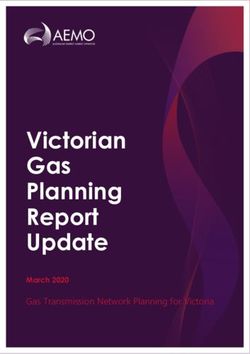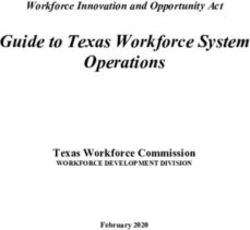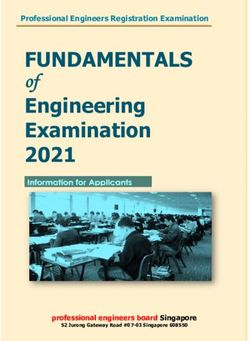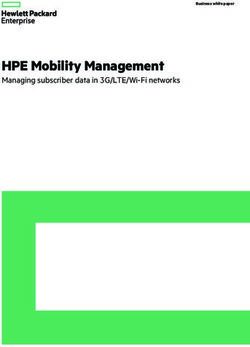RESEARCH AND DESIGN OF CUSTOMER RELATIONSHIP MANAGEMENT SYSTEM FOR SMALL COMPANIES AND ORGANIZATIONS - Theseus
←
→
Page content transcription
If your browser does not render page correctly, please read the page content below
RESEARCH AND DESIGN OF CUSTOMER
RELATIONSHIP MANAGEMENT SYSTEM FOR SMALL
COMPANIES AND ORGANIZATIONS
Ipatov Leonid
Ivanenko Artem
Bachelor’s Thesis
School of Business and Culture
Degree Programme in Business Information Technology
Bachelor of Business Administration
2018Abstract of Thesis
School of Business and Culture
Business Information Technology
Bachelor of Business Administration
Author Artem Ivanenko, Leonid Ipatov Year 2018
Supervisor Yrjo Koskkeniemi
Commissioned by
Title of Thesis Research and Design of Customer Relationship
Management System for Small Companies and
Organizations
Number of pages 57 + 5
The Customer Relationship Management system is a software which would
become a multipurpose tool for small and micro business owners. This kind of
companies is usually unable to expand the staff, hire individual employees to
manage social networks relations or analyze sales statistics. As a result,
companies lose potential customers and profit. Based on this problem, the idea
of this study was to determine which configuration of the system would provide
maximum opportunities for the entrepreneurs.
One of the objectives of this study was to identify the needs and willingness of
potential customers to use this system. Another objective was to prepare and
develop the system design, for further implementation. The third objective was to
define the required list of functionality for the CRM system.
The exploratory research was made to create a unique concept of the CRM
system. Qualitative and quantitative data were collected from the survey with
entrepreneurs. In addition, the development needs were discovered within
related literature. Main CRM concepts collected from the most relevant and valid
sources.
As an output of the research, target group of CRM system was determined. A
design of CRM system was developed to be used as the base design for the
implementation. As a result of qualitative research, information collected during
the study was analyzed and accepted as additional requirements for the system.
The main functional capabilities of the system were compiled on the basis of
personal experience of small business development and analysis of the survey.
Key words Customer Relationship Management, Statistics, Web
Design, Web Security Issues, Social Media Marketing,
Micro Companies and Organizations, Online Marketing,
Social Network Promotion3
CONTENTS
ABSTRACT ......................................................................................................... 1
SYMBOLS AND ABBREVIATIONS .................................................................... 4
1 INTRODUCTION .......................................................................................... 5
1.1 Background ............................................................................................ 5
1.2 Objectives, Research Questions, and Scope ............................................. 5
1.3 Expected Outcome .................................................................................. 6
1.4 Thesis Structure ...................................................................................... 7
2 SURVEY....................................................................................................... 8
3 DESIGN OF THE CRM SYStEM................................................................ 10
3.1 Design System ...................................................................................... 10
3.2 Usability ................................................................................................ 18
4 SECURITY OF THE SYSTEM ................................................................... 20
4.1 Servers and Security ............................................................................. 20
4.2 Unauthorized Access ............................................................................. 21
4.3 Ddos .................................................................................................... 24
4.4 Malware ................................................................................................ 27
4.5 Solution ................................................................................................ 28
4.6 User Permissions .................................................................................. 28
5 SYSTEM FEATURES ................................................................................ 30
5.1 Basic Features ...................................................................................... 30
5.2 Statistics and Reports ............................................................................ 37
6 FINANCIAL PLANNING ............................................................................. 44
6.1 Expenses .............................................................................................. 44
6.2 Pricing .................................................................................................. 46
7 CONCLUSIONS ......................................................................................... 51
BIBLIOGRAPHY ................................................................................................ 53
APPENDICES ................................................................................................... 574 SYMBOLS AND ABBREVIATIONS CRM Customer Relationship Management SMM Social Media Marketing SaaS Software as a Service RBAC Role Based Access Control RAM Random Access Memory SSL Secure Sockets Layer UI User Interface IT Information Technology API Application Programming Interface
5 1 INTRODUCTION 1.1 Background Social media is a well-known platform for entertainment and communication between people from all around the world. Today, however, social media have become serious marketing tools for all kinds of businesses. TV ad spend slows dramatically, while social media ad revenue continues to increase. As a result, an increasing number of companies start to gain interest in social media marketing (Krasniak 2016). On the one hand, there are big companies that can afford to maintain a special department for these purposes; on the other hand, there are micro companies and other small organizations that need to carry out online marketing by themselves. To control companies’ online marketing, it is important to review statistics from all social media pages at least two times per day and work on exact marketing two to three times per week, which takes a lot of time and concentration (Baum 2015). In practice, it is nearly impossible to effectively manage social media when, in addition to online marketing, the company needs to deal with other tasks concerning their business. The main topics of this thesis work are Social Media Marketing and a Customer Relationship Management platform with integrated social media, researched for small companies and other organizations. 1.2 Objectives, Research Questions, and Scope The first objective of this research is to ascertain whether micro-companies in Finland are ready to use this type of business system as a tool for working with everyday marketing tasks. Second objective is to prepare development plan with a design of business platform for the further implementation. Third objective is to find out what functionality will fulfill possible customer needs based on an analysis of the data collected from interviews with entrepreneurs.
6 This work will address three research questions (hereinafter RQ) as follows: RQ 1: Do entrepreneurs want to use the CRM system for online marketing and sales processes automation? Based on the researchers’ experience, the CRM system will help to reduce marketing costs. However, entrepreneurs’ opinion about possibility of having this platform in use has to be examined. RQ 2: What design should be implemented for the CRM system? During research, design of the CRM system should be developed based on list of features, guided by current studies, trends and techniques. RQ 3: What features should the CRM system contain? In the beginning of the research, the list of basic functions was created. After conducting the survey, it was supplemented with tools which reflect the needs of the entrepreneurs. Researchers’ background consists of previous experience in development of a small business. Supreme Crew Ny was a testing company established with the help of Lapland UAS. Services provided by the company were related to websites, applications development and corporate design. Currently, Supreme Crew Ny has ceased to exist, but researchers are concentrating on the concept of the new company. The main objective of researchers is to simplify and automate business processes for small entrepreneurs by creating an accessible and understandable business platform. 1.3 Expected Outcome In a future perspective, the CRM system will consist of special blocks/pages, transmitting the needed activities from clients’ preferred social networks and mail boxes. Additionally, on the separate page, an entrepreneur will be able to find statistics of their accounts such as the number of the website visitors and views/likes from social networks pages. After interviewing potential clients, it is
7 expected to create a list of functions which have to be implemented in the system. Proven sources with relevant information are going to be used in this research. A completely described and planned process of the CRM system creation is expected to be an outcome of this research. It will include a list of functions, security policy, system design and a financial plan for development needs with production costs and pricing. 1.4 Thesis Structure The rest of this thesis work is divided into six chapters as follows. In chapter 2, concepts of design and techniques are described with implementation examples. In chapter 3, security risks and solutions are presented. Chapter 4 presents in- demand features analyzed and described for the development. In chapter 5, financial planning with development expenses and platform pricing policy are described. Chapter 6 draws conclusions on the results of the research and suggests further studies to be conducted.
8 2 SURVEY For the analysis of the market, a survey among prospective respondents was conducted. When the responses from the eleven entrepreneurs were received, the data collected with the help of the survey was analyzed. Before the survey, the entrepreneurs were briefly acquainted with the ideas of the CRM system being developed. The main directions of the product vision were presented with a list of functionality. The prospects that can be achieved with the help of this platform are described. The first two questions were aimed at obtaining the first reaction to the product. Appendix 1 and Appendix 2 contain information on the initial reaction to the presented idea of the product. The initial reaction to the configuration of the platform was mostly positive. From the point of view of the entrepreneurs who participated in the survey, some of the functions of the system are not innovative, however the combination of these functions creates a completely new product. The third issue was aimed at identifying the number of entrepreneurs willing to pay for a subscription to the platform. The results of this question are shown in Appendix 3. Most of the answers were positive, except for one entrepreneur who already created stable functionality with the help of other resources. Appendix 4 contains information on the pricing policy. After their previous positive responses about the system, interviewed entrepreneurs were asked to choose the amount of money which they would be willing to spend for a monthly subscription. Expectations about the pricing policy were confirmed, and the analysis of the data collected in this survey had a huge impact on the subsequent research work. The next question consisted of collecting comments and analyzing the functionality of the platform. It was planned to receive propositions on additional functionality of the system, such as integration with various web services and
9 billing. Integration these services can supplement the list of CRM system functions, and improve the experience of entrepreneurs. Some of the proposed functions were added to the system concept after the survey. Some of the proposed functions were added to the concept of the system after the survey. Entrepreneurs expressed their interest in the system, as well as the expected release date of the service (Appendix 3 contains data proving entrepreneurs' interest in the system). All entrepreneurs agreed to be notified of the time when the platform is ready. In general, entrepreneurs were impressed by the platform's capabilities and future perspectives.
10 3 DESIGN OF THE CRM SYSTEM 3.1 Design system The design system is not just a framework, a set of UI tools or a component library. It is more than a style guide or a set of instructions for writing code. The design system is a constantly evolving set of rules that determines the order in which the product is created. A design system is multifaceted – it includes everything from the culture and mission of the company and up to branding, copywriting, component libraries and other design languages. According to Suarez and Anne (2016, 1), design system is “Collection of reusable components, guided by clear standards, that can be assembled together to build any number of applications.” From the point of view of an external observer, a good design system is invisible. It creates a feeling of comfort and predictability in the use of the interface of different products, while preserving the unmistakable recognition of a single brand. Perfectionism is one of the characteristics of inefficient designers. Their desire to design everything in a pixel-perfect manner delays the working process and creates many small tasks that could be avoided. (Bautista 2014) Researchers faced that mistake before, trying to formalize too many parameters of components, which subsequently led to problems with scalability. To avoid this and other mistakes in the future, new design principles have been formed on the basis of which evaluation of both the components themselves and their feasibility began. The main goal of implementing the design system was to achieve a visual unity of the product interface and the creation of a system where solutions are re-used not only at the design level, but also at the development level. The key principles for the development of new components are:
11
• Flexibility – Ability to interchange interface elements without damage to a
system.
• Potential for evolution – Ability to upgrade or change interface using
existing or new components while at the same time following design
system guidelines. Interface elements must have opportunities for
evolutionary changes, rather than revolutionary ones.
To organize the design system, an “Atomic design” hierarchy is used, dividing the
components according to the principle of increasing their complexity into atoms,
molecules, organisms, templates, and pages. The structure of the atomic level
includes the main points of the visual language: color, font, form and grid. (Frost
2013.)
The main requirements for the design system are as follows:
• Have a single place to accommodate all reusable components and make
them visible.
• Whenever resources are updated, the team must be informed.
• Each team member should be able to easily use the resources in their
projects.
• Whenever a project resource is updated, any project file that uses this
resource must be informed.
• Any team member should be able to update the design of the system
easily and without conflicts, including compatibility and versions.
Ecosystem of the CRM system development should consist of a Sketch file
synchronized with Invision. When something is updated in the design system, the
Invision project is also updated. Since the project is also synchronized with Slack,
the whole team get the notification and the thumbnail of every change that was
made in the design system. (Oto 2017)12 Having created a design system that covers all the needs of the product, the uniformity of the elements of all interface states can be easily observed and form its new parts, starting with color, the most obvious attribute of style. The main color of the system is blue (Figure 1). Accordingly, the secondary color will be its complementary color – pink (Figure 1). Figure 1. Main Colors of the CRM System Interface. The use of color to express the idea of success or failure is a common pattern in design, so orange and green were added for this purpose (Figure 2). Figure 2. Status Colors of the CRM System Interface. Finally, there is still need for gray colors and some neutral colors for e.g. backgrounds, titles and text. The interface will consist of at least the following neutral colors: • White background color. • Very light shade of gray for backgrounds.
13 • Slightly darker shade of gray for borders, outlines, strokes and dividers. • Average gray for subtitles and auxiliary text. • Dark blue for headings, main text and background. Listed color palette solutions are presented below on the Figures 3-5. Figure 3. Background Colors of the CRM System Interface. Figure 4. Subtitle Colors of the CRM System Interface. Figure 5. Title colors of the CRM System Interface.
14 As a finishing touch, varieties in shades were added for both primary and secondary brand colors and presented on the Figure 6. This can be useful when creating different interface components. Figure 6. Color Hierarchy of the CRM System Interface. To build the necessary visual hierarchy on each screen, there is a need to decide which font and font sizes will be used. The “Lato” font is going to be used in the system, since it is free, versatile and available as a web-font to connect straight to the system through code. Figure 7 shows the different weights of the selected font. Figure 7. Font Weights of the CRM System Interface. The next step is to estimate necessary font sizes. 16px is going to be taken as the initial (1em) text size that will often appear on the system, as it is the size that is set in browsers by default:
15
• 6em (96px)/ 3em (48px)/ 2.4em (38,4px) – Titles/Headings &
Subheadings.
• 1,6em (25,6px)/ 1,25em (20px)/ 1em (16px)/ 0.8 (12.8px) – Main text &
Auxiliary text.
Figures 8-9 represents font sizes for titles, headings, main text and auxiliary text
for the CRM system.
Figure 8. Font Size for Titles, Headings and Subheadings of the CRM System
Interface.
Figure 9. Font Size for Main Text and Auxiliary Text of the CRM System Interface.
The size is not the only attribute of the style that needed to be set for the font.
The spacing between the letters is another useful attribute, with which large
headlines are going to be more compact, and small headings will be able to have
a bit of room. There are going to be 3-4 slightly different spacing values for each
of these situations which are presented on Figure 10.16 Figure 10. Font Spacing of the CRM System Interface. The general idea of design system is to apply the same scheme for each attribute that takes arbitrary values. To round off the corners, the following radial values are needed as follows: small radius for small components, the average radius for buttons, input boxes and a large radius for cards, modules and other large components. Figure 11 represents visual implementation for the border radius. Figure 11. Border Radius of the CRM System Interface. The most common attribute of style in almost any design system is white space. White space is the space between design elements, as well as the space inside the elements themselves. This is a great tool for creating a balance of visual elements and organizing content to improve visual communication. Important elements such as buttons, menus, charts stand out against the background of white space, allowing users to easily navigate through the interface of the system. (Muller, 2013)
17 The design system involves the creation of a certain set of elements and rules that make it easier to further develop and support the future CRM system. Using Grid is one of the most important steps for facilitating future work for front end developers, back end developers, and also for the designer himself. A grid is a structure comprising a series of lines (vertical or intersecting) that divide a page into columns or modules. This structure helps designers to arrange content on the page. (Babich 2017) An 8pt material grid is used in the system, as recommend by Google. Dahl (2016, 1.) points out the benefits that this type of grid gives: “The variety of screen sizes and pixel densities has continued to increase making the work of asset generation more complicated for designers. Utilizing an even number like 8 to size and space elements makes scaling for a wide variety of devices easy and consistent... The majority of popular screen sizes are divisible by 8 which makes for an easy fit.” With a step of 8dp, the distance between the various components in the layout can be easily calculated. Figure 12 shows values which specify the height and width of elements and line spacing between them. These values can be used repeatedly for determining the size of buttons, input fields and avatars. These components will often appear together, so it will be more convenient if the ratio of their sizes will always be the same, in order to avoid undesirable discrepancies. Figure 12. Height, Width and Line Spacing of the CRM System Interface.
18 At the molecular level of the atomic design there are elements that form the skeleton of the interface: buttons, input, text areas, pop-ups, drop-down menus and others. As an example of element, button design is shown on Figure 13. Figure 13. Buttons’ States of the CRM System Interface. A list of templates consists of a list of projects and tasks, a calendar, charts, chat. This list is very extensive, as it includes templates of many ready-made elements for system pages, which are presented on Figure 14. Figure 14. Design of the CRM System’s Task List. 3.2 Usability In today's world, understanding the basics of usability is a must. Usability is a qualitative indicator of the simplicity and convenience of using a website, system, product or application. Most users do not commit actions that are expected of them by resource owners. People do not order goods, do not register, do not
19 subscribe to updates. The reason for this behavior is simple – the resource turns out to be inconvenient for the user. (Cockton 2013) Leung (2016) finds it important to define seven critical usability principles, three of which are crucial for the CRM system: • · The rule of 7 items People can only retain five to nine things in their short-term memory at a time. Since the human brain is limited in its ability to process information and processes this restriction, dividing information into pieces and units, it was suggested that the navigation menu of digital interfaces should also be limited to a content of only five to nine elements. The main menu of the system consists of five elements, illustrated with icons, which are used as visual anchors for the user. When an item is active, it uses a blue color to show which part of the system the user is in. • · The rule of 2 seconds Two seconds is the optimal time interval for the response of the program. The less user has to wait, the better the user experience will be. Interface of the CRM system is very light, it does not use complex elements or heavy high-resolution pictures, which helps to reduce download time to a minimum. • · The rule of 3 clicks The visitor should have the opportunity to get from the main page to any other page of the website, by making no more than 3 clicks. The navigation system of the CRM system is simple, intuitive, and is based on this rule. The importance of usability of the system interface is difficult to overestimate. It is important to start applying usability rules in the early stages of system development: the earlier the developer begins to plan the structure and appearance of the future resource, the more qualitative the result will be.
20
4 SECURITY OF THE SYSTEM
4.1 Servers and security
The CRM system includes a utility for storing documents related to the business,
such as contracts, licenses, certificates and employee summaries. This form of
the system requires not only high-level protection of personal data, but also
strong protection of client files stored in the system. In addition, the system
contains a lot of statistical data and information about business contacts. All these
components of the CRM-system must be properly protected from all types of
attacks and data leaks.
To prepare a well-secured system, all the possible vulnerabilities should be
described and possible solutions for each of them should be provided. Table 1
provides a list of the main identified vulnerabilities and risks, their description and
possible solutions.
Table1. Vulnerabilities and Risks of the System
Risks Description Solution
Unauthorized access is an Service provider needs to provide
Unauthorized
attack with intention to get users and admins with an instruction.
access
access to the needed data by This instruction should contain main
getting logins and passwords. rules of how to protect personal
computer and how user can work with
his password and login. In addition to
this, it is good to use a practice of
Salted hashing for passwords stored in
system. That kind of practice will help
to secure system from possibility to get
the data during transferring of request.21
This type of attack is very DDOS guard company can help to
DDOS
complex and still does not have reduce the volume of network traffic by
a proper solution to it. Well filtering it inside of it's own proxy
generated DDOS attack still servers.
can take down online service or
website.
Malware is a common name for To protect the system from malwares
Malware
all types of cyber threats, such provider can use antiviruses on the
as viruses, trojans, spyware, server. User also have to protect his
keyloggers. computer from viruses, worms and
other malwares with an antivirus
software.
Physical access to the server Such a good option for the security in
Physical
with database. this section service provider can use
access to the
server provider with good reputation,
server who provides the security for the
server rooms and your server.
All these risks can cause irreparable harm to the CRM system and its customers,
as a result of which the logins and passwords of employees or personal
information of clients may be lost. Some of the above types of risks can be
prevented with the help of a security policy among employees, others can be
stopped by hiring guard companies.
4.2 Unauthorized access
At the moment, there are three main possible threats for the system. First is an
unauthorized access, which can be gained using multiple approaches. One of
them is a brute-force attack. This attack is implemented by trying many different22 passwords in order to find the right one. Jain (2017, 683.) suggests three possible approaches of this attack: • Manual login attempts. • Dictionary-based attacks. • Generated logins. All these methods have the same logic, but different implementation. With the help of "Manual login attempts", the hacker uses any random logins and passwords. In "Dictionary-Based Attacks", an attacker uses programs with a dictionary library and inserts ready-made words in the form of passwords one by one. The "Created Logins" method can be used for passwords that were created by the password generator. All these methods can be easily blocked, but still have to be considered as possible risks. In addition, one of the following steps should be taken to enhance the security of the system. First of all, the system can be protected by locking the account after a predetermined number of incorrect passwords. The account will be locked for a certain period of time, and then the user will be able to have more attempts. The second way to stop the brute-force attack is to increase the delay time. For example, if a user made 50 incorrect login attempts, the delay time between each attempt will be increased to 5 seconds. After 100 incorrect attempts, the delay time will be increased to 10 seconds between each attempt. The third way to protect the system from this type of attack is to block the IP address of the intruder's computer. Large enterprises avoid to use this measure, since users can forget their passwords. Other ways to get a login and password are to track data traffic between the computer and the server and retrieve data. An attacker can try to access the data traffic and find the part associated with the login actions. The service provider can implement the practice of "Password hashing" to prevent access by an attacker. There will be no harm to security, even if the file with saved passwords is compromised. "Hashing passwords" is a very effective method for securely storing passwords. This is a one-way password encryption, which can consist of
23
any number of characters and can not be decrypted to the original password. It
will always be a hash with 64 characters, and if one character is different, the
hash will also be completely different. Table 2 represents several examples of
hashes.
Table 2. Hashing of passwords. (Hornby 2016)
Passwords Hashed passwords
“Hello” c0e81794384491161f1777c232bc6bd9ec38f616560b120fda8e9
0f383853542
“hello” 58756879c05c68dfac9866712fad6a93f8146f337a69afe7dd238f3
364946366
“Hbllo” 2cf24dba5fb0a30e26e83b2ac5b9e29e1b161e5c1fa7425e73043
362938b9824
A standard hashing tool can be hacked if an attacker uses a hash-cracker. It
contains a hash library for various possible passwords, which makes standard
password hashing almost useless. However, the "Salted password hashing"
method has a much higher degree of security (Hornby 2016).
Adding the word "Salted" to the name of this method means that each password
in the system includes a special part called "Salt". The password for hashing will
be expanded at least twice, which will result in an extremely low possibility to
crack a salted password hashing. Cryptographers have three simple rules for
adding “Salt” to the hash. First of all, using the same “Salt” for different passwords
is restricted. The second rule warns of the danger of using a short "salt". The third
rule concerns the misuse of self-written hashing algorithms which are too simple
to crack. The specialists of cryptography are convinced that these rules will
protect users from possible attacks. (Hornby 2016)
The next level of protection can be performed to protect network traffic using SSL
certificates. An SSL certificate is a way to protect sensitive user data during a24 connection between a server and a browser. It encrypts all data for transmission from the browser to the server and vice versa. In addition, the SSL certificate will authenticate the identity of the website as trusted. 4.3 DDoS A distributed-denial-of-service (hereinafter, DDoS) attack is an attempt to prevent proper functionality of the online service. The main approach of DDoS is to overload the system by sending a huge number of requests which are required to use as much Random Access Memory (hereinafter, RAM) as possible for a response. The attack is performed simultaneously from all the computers involved. Billions of requests attack the system and try to stop its functionality, reboot it or even shut it down. (Sachdeva & Mahajan 2013, 21-22.) Sometimes DDoS attacks use a different technique. All involved computers send malicious packets to the system, and if the security of the system is vulnerable, it can be infected with viruses and destroyed from the inside. Statistics, made by Verisign (2017), show that the number, volume and strength of attacks significantly increase with each quarter. For example, in the first quarter of 2017, the percentage of attacks increased dramatically compared to the last quarter of 2016. In the first quarter of 2017, more than half of all DDoS attacks were multi- vector. The use of multi-vector attacks complicates the proper protection of systems, as it requires consistent monitoring of the attack and changing the protection strategy when the type of attack is changed. The number of computers participating in this attack is incredibly high, and most of these computers are called "Zombies." In fact, the owner of the computer does not even know that his computer is participating in a DDoS attack. This is the result of malicious software getting into the computer through untrusted resources on the Internet. A very large number of devices without good protection are potentially infected with malware. The newest malicious software, which is not currently listed in antivirus databases, is able to infect well-protected computers. By the time the antivirus starts detecting new malware, the computer can already be part of the attack.
25 Nevertheless, there are many opportunities to reduce the risk of DDoS attacks and protect systems from greater damage. Douligeris and Mitrokotsa (2004, 653- 654.) offer several different approaches to protecting against DDoS attacks. The main approaches to protection against this type of attack can be found in Figure 15. Figure 15. DDoS Defense Mechanisms. The main way to protect the system from a DDoS attack is to completely prevent it. This list is called "Intrusion Prevention" and contains the main approaches to preventing DDoS attacks: • Using globally coordinated filters The purpose of filters is to block undesirable requests before the number of requests start to bring an impact at full volume. It can be done when the attack is not fully coordinated. Some examples of filters are as follows: Ingress Filtering,
26 Egress Filtering, Route-Based Distributed Packet Filtering, History-Based IP Filtering and Secure Overlay Services. • Disabling unused services If some services on the network are not being used, it's better to turn them off. • Applying security patches New updates will reduce the effect of DDoS attack. • Changing IP address This approach is called "Moving target protection" and is based on changing the IP address of the system to confuse the attacker and push him to find the service from the very beginning. • Load balancing Load balancing is very simple and at the same time effective and necessary practice. It can be described as the activation of a network provider to increase the bandwidth for critical connections. • Honeypots Honeypots are configured with limited protection, and their role is to lure attention to themselves and get damaged instead of the target server. If Intrusion Prevention does not work, the next step is Intrusions Detection. It consists of detecting anomalies or misuse. Detecting anomalies involves monitoring the system for unusual behavior of services. When an anomaly is found, getting rid of its cause becomes easier. (Douligeris & Mitrokotsa 2004, 654-657.) Another part of the system's security is Intrusion Response. The next step is to protect the system by blocking the attacker, which should be found as soon as
27 possible. Otherwise, the system will block each user. As a result, the target of the attacker will be reached, because the system will cease to function. One way to get information about an attacker is to use backtrack IP traffic. This can be done with the help of monitoring software. (Douligeris & Mitrokotsa 2004, 657-658.) Traffic Pattern Analysis is an important part of the Intrusion Response. Traffic pattern data can be stored during an attack and should be analyzed to prevent future attacks. It is very important to study the behavior of DDoS attacks and understand which parts of the system are most vulnerable. Analyzing the results of event logs will reduce the risk of successful attacks in the future. Moreover, it helps to understand what types of DDoS were used in the attack. To sum it up, the DDoS attack can not be completely prevented, but harmful effects can be minimized. There are many different companies that provide good security measures against DDoS attacks by splitting and filtering unwanted requests and malicious packages. 4.4 Malware A malicious program or malware is a program that was downloaded to a computer or other device for the purpose of spying, stealing, or distorting information. Malware is a common name for various types of harmful software, such as spyware, adware, phishing, viruses, trojans, worms, rootkits, extortionists and browser hijackers. Malware can be obtained by receiving email, visiting various unreliable web resources and downloading software from unknown developers. However, there is an easy solution to prevent malware infection. First of all, anti- virus must be installed on the device and updated several times a month. Secondly, the user should avoid unreliable resources and sites with a bad reputation. (Lord 2015) Physical access to the server is another potential vulnerability of the system. Due to physical access, an attacker can obtain personal data or run malicious software from a USB drive. Malicious software can damage or transmit sensitive information. Server antivirus is required to detect and isolate malicious / infected
28 files. Another level of data protection is a dedicated server backup. The connection must be encrypted to avoid any risk of losing the backup files. Despite these protection practices, there is a chance that attackers will reach their target. The main and the most effective way to protect the server from these risks is to use proper security measures in the facility where the server room is located. One possible solution is to rent server space in the data center company. If the company already has a good server, it can be located in the data center, where it will be well protected from physical access. 4.5 Solution To summarize security policies, following steps should be implemented to decrease or prevent security risks: • Contact data center to rent a server and administration services. • Buy SSL certificate. • Develop two-step user authentication with “Salted password hashing”. • Contact company who provides protection from DDoS attacks. A two-step authorization, i.e. a password and a unique one-time code, is going to be used to protect against spyware that can steal employees' login / password in order to access data. The system is going to create a backup of all working files and save them in the cloud storage under reliable protection. If one of the computers in the system is going to be compromised, there will be a possibility to restore lost copies of documents at any time. The data of different users is going to be divided at the level of databases and cloud storage. There will be no opportunity to access personal data. 4.6 User permissions Information systems of private enterprises are full of commercial secrets. Contacts of clients and details of contracts should be strictly confidential. CRM
29 system has a feature to control what level of access should be granted to the user. Role Based Access Control (hereinafter RBAC) was chosen as an option to describe user permissions. RBAC is a system for organizing permissions which are associated with prescribed roles. (Sandhu & Coyne 1996, 1.) A role is created based on specialization and responsibilities of the user. As an example of concept implementation, the seller should have access only to the leads and contacts list, internal chat, calendar, projects, personal statistic and external mailbox features. The user who purchased one of the subscription plans of the system will be granted admin rights. The administrator limits access in accordance with user roles, such as department managers, directors and administrators as well as by groups, departments, and specific employees. One of the advantages of using RBAC is the reduction of information damage by intruders. For instance, if somebody will gather access to the accountant login data, this intruder will not be able to retrieve data about client base and steal client's information. (IJAST 2014, 33.) The disadvantage of this method is the distribution of tasks on the basis of the least privileges. If the user role is changed, some confusion may occur when considering the permissions of each user associated with that role. (IJAST 2014, 33.)
30 5 SYSTEM FEATURES 5.1 Basic features CRM system is necessary for any business that works with customers directly and is looking for increases in the customer base and revenue. Therefore, it is important to define CRM and highlight its main benefits. The definition given by Guay (2017), contains all the essential aspects of CRM system: "Customer relationship management software are tools to organize your contact info and manage your relationship with current and prospective customers, clients, and other contacts." Using CRM system leads to the fact that different business management tools are combined into a well-functioning system. There is only one service instead of Excel spreadsheets, instant messengers and a big amount of paper documentation. It includes programs for collecting customer data, analytics and forecasting. The main goal of implementing the CRM-strategy is to create a single ecosystem for attracting new customers and developing the relationship with existing ones. Managing relationships means attracting new customers, turn neutral buyers into loyal customers, and regular customers to business partners. (Buttle 2009, 15.) Figure 16 represents design of Overview page of the CRM system. There are shown part of general statistics and customer list of the company.
31 Figure 16. Design of Overview page for the CRM System. CRM includes all the opportunities for managing customer relationships: managing contacts, managing customer interactions, managing potential and completed transactions. CRM contains tools for creating reports, importing/exporting contacts, analyzing and segmenting the target audience. Based on the data received from CRM, the user can distribute lists of potential customers between sales department managers, plan promotions and subsequently analyze their effectiveness. (Buttle 2009, 6.) With the help of the CRM-system, the manager along with the potential client make the path from a lead to a completed sale. Lead is a potential sale, an interest in a product or service. This is implicit, yet "phantom" contact, obtained in any way. Leads can be imported into the system manually by managers or automatically through one of the integrated platforms such as email, website or social media. The lead can contain data of potential contact for e.g. phone, address and e-mail. Ultimately, the lead must be converted either into the "Contact" or "Company" and then into the transaction. Lead advance in the system according to certain rules, the most important of which is mandatory processing of any received lead. The manager can call the client, send the price-
32 list, go to the office for a meeting, hold a webinar for him, invite him to a seminar. If the lead was converted into a Contact, the manager should assume that a sale is ready to be made. (Buttle 2009, 8.) Contacts in CRM are cards with customer data. The system allows the user to view the list of available contacts and add new contacts to the database. A user with a certain access level can export a list of company contacts to a separate Excel file. The list of contacts is configurable, frequently used sets of settings can be saved and then selected from the list for quick access. The following actions are available for any of the contacts directly from the list: each of the items can be viewed or edited, attached to a project, task, transaction, or deleted. The contact profile can be browsed directly from the list of contacts or search results. The profile contains complete information about each record – contact information, information about the company that the contact represents, and events related to it. Companies are a more capacious unit in the CRM system, which contains contacts, transactions, and all related events. Usually, each contact is tied to one or more of the companies that it represents. In the company profile, not only information about the organization can be found (name, addresses, phone numbers, annual turnover, number of employees, etc.), but also from which lead this record was converted, which manager created this record, or from which platform it was imported. All in all, the company card displays all the information necessary for the manager to make a sale. (Buttle 2009, 1.) A sale is the ultimate goal and desired result of the entire customer relationship management system. A sale is a possible relationship with a client, a potential sale or a contract made. CRM transaction allows view, edit and export transaction details. Figure 17 shows project details page of the CRM system, with project information such as description, deadlines, responsible people, cost and priority.
33 Figure 17. Design of Project Details Page for the CRM System. The transaction can be added manually by the manager, through one of the integrated services for e.g. site, mail, social networks or when converting the lead. When the transaction is processed, it passes through the successively configured stages. To work with transactions, there is a possibility to set up processing rules. Filtering the list, searching for and exporting transactions - everything works in the same way as with companies. The dynamics and results of the work of subordinates can be tracked at any time. It is possible to find out the time spent on any operation, set the deadline, and track the problematic stages. CRM calculates performance indicators for each manager and compiles a combined rating for them. Figure 18 presents the design of the calendar page for the CRM system.
34 Figure 18. Design of Calendar Page for the CRM System. One of the main functions of the CRM-system is to help managers plan sales, organize transparent management of transactions and optimize sales channels. The system stores a complete history of communication with customers, which helps sales departments to analyze customer behavior, form suitable proposals and win their loyalty. Offering forecasting and analysis tools, automating the interaction of employees with customers and with each other, the system forms prerequisites for optimizing existing sales channels and increasing the company's profits. (Sanatel Consulting 2018) The basic concept of the system is aimed at the absence of complex integration with external services. The desire to provide customers with all the instruments they need in a single working environment was fundamental in the development of this concept. Ready-made integration solution (API) for integration of email, website and social networks is going to be delivered with the system. The API is going to be provided with a detailed description and examples of the installation algorithm. A customer who purchased a subscription to one of the system plans can fill out a registration form consisting of ready-made fields, copy the HTML code and paste it onto the company's website. After that, all new leads will be
35 sent directly to the CRM. In order to integrate Facebook, Instagram or Twitter, the user can add an account of any of these social networks to the CRM system. Adding an account is done by entering the login and password for the page of the chosen social network. Since it is impossible to create a separate Facebook account for a public page of the company, a login and a password of company's public page administrator are used to integrate this social network. After the integration, the system will find all the public pages where the user has administrator rank and automatically connect them. The next step is specifying from which page the user wants to receive messages from. Without leaving the CRM system, the user can communicate simultaneously with company pages’ visitors in all connected social networks, transform each connection into a new lead, or add communication history to a card of the existing client. The system provides all the necessary tools for managing both external and internal document circulation of the company. These tools are used to automatically generate documents using pre-made templates, prepare printed forms of documents, a quick search of documents in the system and invoicing. It is possible to organize the collective work with documents with flexible delineation of access rights, as well as adjusting of the relationships between documents. (Soliman 2011, 167.) Effective management and accounting of working hours have a positive impact on all business processes of the company. CRM-system allows employees of the organization to record the use of their current working time and plan their schedule. CRM offers convenient access to the schedule where employees can enter their own working hours, mark the results of the scheduled tasks, view the schedule of colleagues. Simultaneously, the management is provided with tools to control the workload and the efficiency of subordinates. The low level of communication between employers and employees makes the company's work inefficient and leads to disruption of the main business processes. As a result, the profitability of the business decreases. (Rajhans 2012, 1.)
36 Figure 19 presents the design of internal chat page for the CRM system. Figure 19. Design of Internal Chat Page for the CRM System. Using the CRM-system in the company will help to synchronize the actions of personnel, monitor the implementation of the functional roles of the team, organize the automatic allocation of tasks between employees of different departments based on the logic of existing business processes (Sanatel Consulting 2018). Figure 20 presents the design of tasks management page for the CRM system.
37 Figure 20. Design of Tasks Management Page for the CRM System. Management of the internal process of the company is responsible for a good manager who cares about the productivity and effectiveness of the company's human resources. Established task management within the company can provide many benefits and avoid time leakage. 5.2 Statistics and reports The overwhelming majority of businessmen in general never look at statistics, because they do not know how to interpret it. Believing that for the adoption of a true business decision, only a flair and experience are enough, an entrepreneur thereby deprives himself of a large amount of quantitative and qualitative information about market trends. Statistical data reflects the state of certain phenomena by which companies can monitor their dynamics, growth or decline. In addition, statistical methods help the entrepreneur to accurately collect information on the structure of the market, its development directions, monitor trends, determine the impact of individual factors on the obtained business results, and predict the probability of achieving specific goals. That is the reason why the main functions of the CRM system are monitoring of the social media, financial statistics and reports. (Cesar 2014, 15-16.)
38 Figures 21-22 show the design of SMM and financial statistics pages. Figure 21. Design of SMM Statistics Page for the CRM System. Figure 22. Design of Financial Statistics Page for the CRM System.
39 The system accumulates statistics throughout the entire sales process, as well as statistics related to the social networks accounts of the company. Each separate report contains all interactions by type, status, source, client, the presence of a record in the CRM, the number of messages in the dialogue. Directly from the report table, the dialogue history can be viewed and reopened if necessary. Reports are one of the most important parts of the CRM. With the help of the system's report creation wizard, the user can analyze the effectiveness of sales process and adjust it at certain stages. (Mishra & Mishra 2009, 84-85.) The CRM system contains ready-made sample reports, which can be used immediately or taken as a basis for designing custom reports. Ready-made reports are divided into several categories as follows: The volume of transactions by managers shown on Figure 23 is the total volume of transactions by managers during the reporting period, the share of completed and failed transactions, and the income received by each manager. It helps to compare the work of managers on the total return and on the effectiveness of work on transactions. This report is intended to be received by heads of departments or employees.
40 Figure 23. Design of Personal Statistics Page for the CRM System. The volume of transactions by contacts – the total volume of contacts transactions for the reporting period, the share of completed and failed transactions, as well as the revenue from the completed transactions. The report helps to highlight the most valuable contacts and is designed for managers to analyze the efficiency of their work with specific contacts. Profitability by companies – the total revenue that was received from the conclusion of transactions with companies for the specified reporting period. The report helps to identify the most valuable companies for future work and is designed for managers to analyze the efficiency of their work with specific companies. The volume of transactions by companies – the total volume of transactions carried out by companies for the reporting period, the share of won and failed transactions, as well as the revenue received from the trades won. The report helps to identify the most valuable companies and is designed for managers to analyze the efficiency of their work with specific companies.
41 Overdue transactions – a list of transactions, the processing of which was supposed to be completed according to the plan but was not completed. The report tracks overdue transactions to stimulate the efforts of managers responsible for them. The report is intended for managers (tracking their overdue transactions) and for their managers (tracking the overall picture of delinquent transactions in the department and the ability to take action). Expected sales – a list of transactions that are currently in an incomplete stage and which should be completed in the near future. The report helps to estimate the expected income in the context of transactions of different types, different probability of successful completion and different clients. This report is intended to guide the user in estimating probable income. Distribution of unfinished transactions by stages – this report shows the distribution of open transactions by stages and assesses the current state of the portfolio on this basis. The report is intended for managers to estimate the number and proportion of transactions in different stages. The yield on goods – this report shows what quantities of goods were sold and the amount of revenue for the goods sold for the reporting period. The report highlights the best-selling products and is intended for managers. A user who owns an administrator account can view the list of reports, edit them, and provide managers with specific roles with different access rights. A typical manager builds a report on his leads, transactions or contacts. Employers have rights to access any data, in any section of the system. They need to know what is happening in the company, and in the same way it is important for employees to know that their work is appreciated, and how well it is performed. Analysis of the reports will help the manager to determine where the deal tasks are performed with low quality and establish a strategy to improve the situation. Thus, the reports allow not only to monitor the performance and achievements of managers but also to identify those aspects of the sales process that needs to be developed. Reports change in real time, depending on the progress of processing transactions. As a result, each manager sees how many transactions there are
42
on the contact/company card, how many of them are in progress, active or
overdue. Each employee can effectively estimate himself. The main thing is that
the manager, having looked at the reports, sees his indicators, seeks to raise
them, understands how to become more effective and useful for the company.
Reports use filters to refine the data in the report. For example, in the "Completed
transactions" report, the filter specifies the period for the report, the amount of the
transaction and its type, the responsible managers and the company selected.
Emails are one of the easiest ways to contact possible clients. However, many
email tracking services affirm that number of opened emails is very low and
equals from 10 to 25% of sent emails approximately. This number depends on
the total number of cold emails sent. Cold emails are a good tool for obtaining
leads, but being poorly composed, they can damage the reputation of the
company. Many people do not understand the difference between cold email and
spam. Spam is a junk email, in other words, unsolicited bulk messages sent
through email mostly by spambots. The task of a competent manager is to build
the right business strategy and write a useful letter that does not fall into the spam
section. One of the best practices is to “put yourself in their shoes” (McGill 2015,
1.). In other words, the sender has to create an email which won’t look like spam.
There are several practices which can be used for this purpose as follows:
§ The email should be written without deployed introduction and
presentation of the company.
§ The email should be written in a casual manner.
§ The email should be short; the main parts of the proposal should be
described briefly.
§ The email should be visually attractive and understandable.
It is very important to create beautiful design templates if the company
sells a visual product such as websites, applications and branding.
Otherwise, emails design should be neutral, especially if the company
sells services that are difficult to visualize. The recipient should think that
the letter is addressed specifically to him/her.
§ E-mail should be personalized where possible.
§ Contact details should be put in the signature section.You can also read