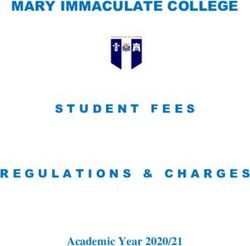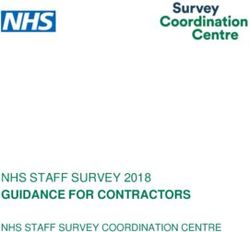Renewal Guide 2019 An organisation's guide to completing the renewal process - Queensland Law Society
←
→
Page content transcription
If your browser does not render page correctly, please read the page content below
Renewal Guide 2019 An organisation’s guide to completing the renewal process
An organisation’s guide to
completing the renewal process
1. Why practitioners should renew their practising
certificate and QLS membership
Applications for renewal of practising certificates are made under section 50 of the Legal Profession Act
2007 (Act). All legal practitioners in Queensland, apart from those employed as government legal officers,
are required to hold a current practising certificate (section 24 of the Act).
Practitioners can renew their QLS membership at the same time as renewing their practising certificate.
You can read about the value of membership and the range of services and member benefits on our
website.
Practitioners who are members of the Society and are associated with a law practice are entitled to
participate in the QLS Limitation of Liability Scheme. Further information about the Limitation of Liability
Scheme can be found here. QLS members are automatically included in the Scheme unless they apply
for an exemption by opting out. Before starting renewals, organisations should make sure employees
know whether to opt in our opt out of the Scheme. If they do not elect to opt out on their membership
renewal form, they will be charged the relevant administration fee for the Scheme.
Queensland Law Society | Renewal Guide 2019 for organisations Page 2 of 72. Timeline for renewal applications and payments
Date Activity Payment
April 2019 Organisations: NA
• Log in to qls.com.au/myQLS with your organisation username
and password, check your practitioners’ details (see paragraph 3
below) – for law practices, these are the same credentials as used
to log in and complete the PII renewal questionnaire in February.
If you require assistance to log in, contact our Records & Member
Services team on 1300 367 757 or email records@qls.com.au
• Make sure practitioners have all the information they need
to complete their online renewal application forms (see
paragraph 6 below).
Practitioners:
• Log in to qls.com.au/myQLS using your individual username
and password and check your own details (see paragraph 6a
and 6b below).
1 May 2019 PII calculation sheet and top-up insurance information sent to Lexon- NA
insured law firms.
1 May 2019 PII invoices are available for Lexon-insured firms via the renewals As per invoice (step 9)
walkthrough tab, when logged in to myQLS as an organisation. See
step 9.
1 May 2019 Renewals opens. NA
1 May 2019 Online Top-up insurance applications (optional) open for Lexon- As per invoice (step 6)
insured law firms. The top-up insurance invoice will be available on
completion of application, via the renewals walkthrough tab, when
logged in to myQLS as an organisation. See step 6.
1-31 May 2019 Organisations paying practitioners’ fees: Fees will be included on
If the organisation has an agreement with its employed practitioners the organisation’s payment
that it will pay their fees, practitioners log in to qls.com.au/myQLS, summary sheet available via
submit their online renewal application forms for practising certificate/ qls.com.au/myQLS under the
membership, select ‘pay later’ and their process is complete. organisation log in.
Payments are due by 31 May.
Practitioners paying their own fees: Practitioners can choose to pay
If the organisation is not paying fees, practitioners log in to by credit card on completion of
qls.com.au/myQLS and submit their online renewal application their forms, or elect to pay later
forms for practising certificate/membership. by BPay, bank deposit or cheque.
Applications and payment are
due by 31 May.
1 July 2019 Online renewal process closed – no further renewal applications NA
can be made.
Queensland Law Society | Renewal Guide 2019 for organisations Page 3 of 73. Before renewals, check your practitioners’ details
All organisations have a username and password to log in to qls.com.au/myQLS. For law practices,
these are the same credentials as used to log in and complete the PII renewal questionnaire in February.
Log in using your organisation’s details and click the practitioner listing from the myQLS menu
ribbon. The practitioner listing shows all the practising and non-practising practitioners associated
with the organisation.
Please ensure all practitioners associated with the organisation are listed and if any details are incorrect
please contact our Records & Member Services team on 1300 367 757 or by email records@qls.com.au
You can download this information as a report by clicking the buttons at the right hand side.
Please check these reports by the end of April and make sure the list of employed practitioners linked
to your organisation is correct. Incorrect entries will affect the practitioners’ fees and may delay in the
issuing of practising certificates.
4. All organisations must review and action their payment
summary sheet (replaces the worksheet summary
emailed in previous years)
Once the renewal process has commenced, you will need to review your online payment summary sheet
which replaces the worksheet summary emailed in previous years via your organisation’s myQLS login.
This online summary allows you to select and pay for all your organisation’s charges, including practising
certificates, fidelity fund fee, membership fees, and fees pertaining to the Limitation of Liability Scheme.
The payment summary sheet, used in conjunction with the renewal status report, allows you to stay up
to date on how your staff are progressing with completing their practising certificate and membership
renewal forms.
5. Where are the PII Invoice and Top Up Insurance
invoices located?
Under the organisation’s myQLS, click on the ‘renewals walkthrough’ tab see step 9 and step 6.
6. Information your practitioners will need before they
commence their online renewal applications
To make the online renewal process as quick and easy as possible, please ensure that your practitioners
have the following information before they start the process:
a. How to log in to qls.com.au/myQLS
Practitioners will go to qls.com.au/myQLS and log in using their individual username and password. The
username is their QLS number located on their practising certificate. There are prompts at the bottom of
the page for forgotten passwords. For additional help logging in, please contact our Records & Member
Services team on telephone on 1300 367 757 or email records@qls.com.au
Queensland Law Society | Renewal Guide 2019 for organisations Page 4 of 7b. Up to date details on their myQLS profile
During April, encourage practitioners to log in to their myQLS profile and check that their name, contact
details and employment details are correct. They can update details by clicking on the myQLS link at
the top right of the page, log in, then click the personal profile and practitioner profile tabs from the
myQLS ribbon menu. If their details are not correct, please ask them to contact our Records & Member
Services on 1300 367 757 or by email records@qls.com.au
c. Who will be paying their fees (the practitioner or the organisation)
Will the practitioners pay their own fees?
Has your organisation agreed to pay employed practitioners’ practising certificate and/or
membership fees?
If the organisation is paying some, but not all of the fees, please let the practitioners know exactly
which fees the organisation will be paying. Practitioners are responsible for ensuring their fees are
paid by 31 May 2019.
d. Their credit card details if they are paying their own fees, as they can pay by credit card
when submitting their forms
Practitioners can pay their fees by credit card at the time of submitting their online renewal application
forms. They can also pay by BPay, bank deposit or cheque.
e. Whether or not they are opting out of the QLS Limitation of Liability Scheme
If your organisation is a law practice that participates in the QLS Limitation of Liability Scheme,
please inform practitioners so they do not elect to be exempt from the Scheme. To gain the full benefit
of the liability cap, all practitioners within a law practice need to be QLS members and members of the
Limitation of Liability Scheme. For enquiries telephone 1300 367 757 or email psscheme@qls.com.au
f. They are CPD compliant
Practitioners must have achieved a minimum CPD requirement of 10 units by 31 March 2019. This
includes at least one CPD unit in each of the compulsory core areas of professional skills, practical legal
ethics, and practice management and business skills. For information on CPD, read the CPD Guide,
telephone 1300 367 757 or email cpd@qls.com.au
If practitioners store their CPD history on their myQLS profile, they can check their CPD units in the
CPD history tab of their myQLS profile. Alternatively, if the organisation keeps CPD records on behalf of
practitioners, it will need to pass this information on to enable them to make the necessary declarations.
7. Finance ready
If the organisation is applying for finance for the payment of practitioners’ fees and insurance levies,
please make sure the application for finance is sent to the financial provider with enough time to be
processed and fees paid and received by QLS before 31 May 2019.
NB: If you intend to finance through Westpac, you must consent at step 3 on the ‘Renewals
walkthrough’ tab on the organisations myQLS.
8. Where are online renewal application forms located?
An email will be sent to practitioners on 1 May 2019, directing them to the renewal walkthrough which
will appear on each practitioner’s myQLS profile. Practitioners will go to qls.com.au/myQLS and log in
using their individual QLS username and password, the username is their QLS number located on their
practising certificate. There are prompts at the bottom of that page for forgotten passwords. If additional
assistance is needed, please contact our Records & Member Services team on 1300 367 757 or email
records@qls.com.au
Queensland Law Society | Renewal Guide 2019 for organisations Page 5 of 79. What is the deadline for renewal applications?
All renewal application forms must be submitted online and prescribed fees received by QLS on
or before 31 May 2019 (rule 17(1) of the Queensland Law Society Administration Rule 2005).
No online renewal applications or payments will be accepted after midnight on 30 June 2019.
10. When is the due date for payments?
The due date is 31 May 2019. Practising certificates will not issue until all fees and insurance levies are paid.
11. Payment options for organisations
Payments may be made by organisations paying some or all of their practitioners’ fees as soon as all
practitioners have submitted their online renewal application forms.
a. Payment by BPay
BPay payment references will be set out when the organisation prints their payment summary
sheet via the organisation’s myQLS renewals tab.
b. Payment by bank deposit
Bank details will be on your pro forma invoice which will be emailed to you after you submit your
renewal forms. On payment to ensure prompt processing, include your QLS number followed by
your surname in the reference field. Incorrect details in the reference field may delay in the issuing
of practising certificates.
c. Payment by cheque
If paying by cheque, please make the cheque payable to ‘Queensland Law Society Inc’.
Please post the cheque, along with a copy of your payment summary sheet to:
Records & Member Services
Queensland Law Society
GPO Box 1785
Brisbane QLD 4001
Organisations paying a total less than $6000 can pay by credit card via the payment summary sheet
on their organisation’s myQLS renewals walkthrough tab.
12. Will practising certificates be posted?
In an effort to provide our members with a more efficient process, and to align with our commitment to
a more sustainable future, practising certificates will be issued electronically as a PDF and a link emailed
to the practitioner’s nominated email address once their renewal is successfully submitted, all prescribed
fees are received, and all requirements are met.
Queensland Law Society | Renewal Guide 2019 for organisations Page 6 of 713. Do you need further information?
If you have any questions or require assistance during the renewal period, please contact our
Records & Member services team on 1300 367 757 or email records@qls.com.au
Questions about professional indemnity insurance, the calculation sheet or top-up insurance options
offered by Lexon Insurance should be directed to Lexon Insurance Pte Ltd by telephone on 07 3007
1266 or email at enquiries@lexoninsurance.com.au
14. Refunds
Refunds will be processed as soon as possible, in the order they are received. Please note, due to the
large number of payments being processed during the renewal period, refunds may take up to 8 weeks
to process from the date of the request of the refund.
Queensland Law Society | Renewal Guide 2019 for organisations Page 7 of 7You can also read