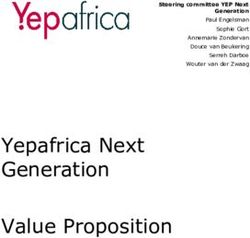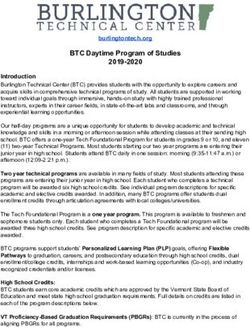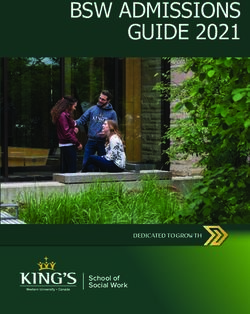Charter Renewal Handbook 2022 - Tips for Renewing Your Unit's BSA Membership
←
→
Page content transcription
If your browser does not render page correctly, please read the page content below
Table of Contents
COUNCIL COMMISSIONER’S CHARGE ................................................................................................................... 4
DEFINITIONS AND ABBREVIATIONS ...................................................................................................................... 5
UNIT CHARTER RENEWAL OVERVIEW .................................................................................................................. 6
CHARTER RENEWAL DATES AND TIMELINE ............................................................................................................. 6
CHARTER RENEWAL ROLES AND RESPONSIBLITIES.................................................................................................. 7
ON-TIME RENEWAL TURN-IN DATES ....................................................................................................................... 9
Step 1- Pre-charter Renewal Preparatory Items ................................................................................................ 10
Identify Charter Renewal Team and Timelines ........................................ 10
Membership Inventory .............................................................................. 10
Collect Charter Renewal Fees.................................................................... 11
Identify Unit Leaders .................................................................................. 12
Trained Leaders .......................................................................................... 12
Youth Protection Training – an absolute must! ....................................... 12
Privacy Policy .............................................................................................. 13
DISTRICT RECHARTER POCs ....................................................................... 13
Step 2 – Load Your Roster .................................................................................................................................... 14
Step 3 - Review and Update Your Roster ............................................................................................................ 15
Check Your Roster ...................................................................................... 17
Summary & Update Fees ........................................................................... 17
Finalizing, Approving, & Posting ................................................................ 17
Submit Roster ............................................................................................. 17
Step 4 – Turn-in CRA to District for Final Review ............................................................................................... 18
Step 5 – Turn-in CRA to Council ........................................................................................................................... 19
Step 6 - Post Charter Renewal Validation ........................................................................................................... 19
Step 7 - Recognition after Charters Post ............................................................................................................. 19
Online Explorer Renewal Overview..................................................................................................................... 20
STEM LABS............................................................................................................................................................. 22
ADULT POSITION CODES ...................................................................................................................................... 23
GLOSSARY .............................................................................................................................................................. 24
3COUNCIL COMMISSIONER’S CHARGE
What is a charter?
In the BSA, a charter authorizes an organization to operate BSA Scouting units. It certifies the agreement
between a chartered organization – an organization that agrees to utilize Scouting as a part of its service to
youth– and the Boy Scouts of America, setting expectations for the quality of program to be delivered. Issuing
a charter is one of the oldest traditions in Scouting.
Why is a charter renewed annually?
Charters are usually issued for a period of 1 year; hence, chartered organizations must submit an application
to the Council annually to renew its charter. The requirement to renew a charter:
• Fosters a formal, timely plan for regular dialogue between charter organization and BSA, and
• Assures membership is current so Scouts can participate in Scouting activities and advance in rank.
What will I find in this handbook?
This Charter Renewal Handbook explains the timelines, key roles, major process steps, and common
challenges. Use this handbook along with resources found on the Charter Renewal Support link at
NCACBSA.org, the Internet Rechartering Tutorial, and your district’s commissioner staff to submit your Charter
Renewal Application (CRA) on time and error free. To get to the recharter site, go to ncacbsa.org/recharter.
Who can I contact with specific questions?
Contact your unit commissioner (UC) or your district’s charter renewal expert for help with charter renewal.
A list of district renewal experts can be found on the NCAC website and in this handbook. If using Email, send
a copy to ncac.recharter@ncacbsa.org
Why is timely charter renewal important?
We, as the adult volunteers and leaders for our Scouting units, owe each and every Scout who are on NCAC
registration rolls the opportunity to learn, grow and advance in their Scouting experience with trained
leaders in a valid Scouting unit. While the recharter process may seem overwhelming, broken down into
small bites and done by multiple members of the unit, these bites are easy to accomplish. The charter
renewal process can be done in 9 days or less when the preparatory work suggested in the handbook is done
in August and September before the Charter Renewal System opens on 15 October. I urge each and every
one of you who are involved in the 2022 charter renewal season to Give Your All and Do Your Best to
complete your unit’s charter in the timeframe outlined in the handbook. Unlike this past year, when the
charter renewal system was kept open longer than usual due to the pandemic, it will close on time this year.
Best wishes to all for a successful charter renewal season.
Julia Mae-Shen Lesko
Council Commissioner
4DEFINITIONS AND ABBREVIATIONS
Definitions
Dropped Member – A dropped member is an individual who no longer has a current registration
Dropped Unit – A dropped unit is a unit that is not currently registered and did not re-register within
the two-month lapsed period after unit expiration.
Executive Officer – The executive officer is the head of the community-based organization and is
sometimes referred to as the institutional head. The EO is the only person that can approve a CR
application.
Lapsed Unit – A lapsed unit is a unit that has expired and not yet renewed but is still within the
BSA’s two-month grace period.
New Member – A new member is an individual who has never been registered.
New Member Fee – The one-time $25.00 joining fee for new program participants in Cub Scouts,
Scouts BSA, Venturing and Sea Scouts is still required; however, there is no joining fee for
Exploring participants, participants previously registered in any BSA program, those transferring
from one program to another, council-paid memberships, or adult volunteers.
New Unit – A new unit is a unit that has never been chartered before or has not been chartered in
more than 12 months.
Abbreviations
CC – Committee Chair
CR – Chartered Organization Representative
CRA – Charter Renewal Application
CRS – Charter Renewal System
RP – Renewal Processor
UL – Unit Leader
5UNIT CHARTER RENEWAL OVERVIEW
Since 1916, Chartered Organizations renew their charters annually. In this process, the unit Key 3 (committee
chair (CC), chartered organization representative (CR), and unit leader (UL)) confirm and record their members
and leaders for the coming year and pay national membership fees. At the same time, the institutional head
of the chartered organization recommits to offering the Scouting program to youth for the new charter year.
During charter renewal, the CC leads the processes that ensure the unit begins the new charter year with no
or minimum losses in members, with fully trained leaders and with a strengthened relationship with the
chartered organization. These processes include forming the charter renewal team, setting timelines,
completing a membership inventory, updating leader training, confirming leader positions, collecting fees,
entering data into Internet Rechartering, reviewing and approving the charter renewal application, submitting
materials on time, printing new membership cards and participating in the new charter presentation. When
listed, these processes seem daunting. In fact, the committee accomplishes these processes routinely
throughout the year and merely validates them during charter renewal. The unit commissioner will assist the
CC and the committee throughout the renewal process.
Note: Explorer Posts and Clubs do not have Charters or Chartered Organizations and do not have Chartered
Organization Representatives. Instead, they have Memorandums of Agreement and Participating
Organizations. However, the renewal process for these units is basically the same as for traditional Scouting
units.
CHARTER RENEWAL DATES AND TIMELINE
Units turn in their charter renewal packets based on the timeline set by the local council. All units in NCAC
expire on the last day of the calendar year (31 Dec) so all unit charter renewal packets are expected to be
turned in no later than 23 October 2021 at the District-level. District’s charter renewal timelines are
established to ensure packets are reviewed, corrected, and finalized prior to delivery to the district executive
(DE) for turn-in to the registrar. Access to the Unit Charter Renewal System (UCRS) or Internet Rechartering
starts 90 days before and ends 30 days after the unit’s charter expiration date. In practical terms, units must
accomplish the precursor activities before updating the charter using Internet Rechartering. Contact your UC
to coordinate the date for the unit’s charter review meeting. District units’ new charters will expire on 31
December of the following year.
Note: Direct Service units have different cycles for renewal.
CRS or Internet Rechartering access will open on 15 October for all units in NCAC. Unit rosters will be loaded
into Internet Rechartering at that time. Once the unit begins to access Internet Rechartering, they should be
careful with accepting BeAScout on-line applications to ensure the member is registered for the current charter
year and has also been registered for the new charter year. [Download a copy of the online application before
accepting it and be prepared to provide the copy of the application after Charter renewal if the member is not
on the new roster.] Alternatively, use paper applications and prepare to submit a copy with the charter
renewal package and retain a copy until the member appears on the new Charter year roster. If paper
applications are used, submit them right away and do not hold embers will allow the unit to update their
6rosters in the charter renewal system and pull the member onto the new charter year roster. This will save
the unit Renewal Processor (RP) a lot of time and effort.
CHARTER RENEWAL ROLES AND RESPONSIBLITIES
The unit’s roles and tasks for charter renewal can be divided into several steps with some preparatory work
over a period of two months (1 August to 30 September). Units that are diligent in preparing and processing
the preparatory paperwork can essentially be done with the active part of their charter renewal within two
weeks after the Charter Renewal System (CRS) opens on 1 October. Since the Committee Chair is responsible
for the charter renewal at the unit level and they should appoint teams to
perform the below listed tasks.
• 1 – 31 August – Step 1 (Pre-charter renewal preparatory items)
How to Pull a Roster from
❖ review the Council Charter Renewal Handbook My.scouting.org
❖ review the district charter renewal timeline
❖ conduct a Membership Inventory comparing the roster from The CC should log in to their
my.scouting.org to your unit roster my.scouting.org account and click on
❖ with the assistance of the Charter Organization Representative (CR), “MENU” at the top of the page on
select leaders for the next charter year the left
❖ with Unit Leader (UL) assistance, select direct contact leaders for the
next charter year and have them approved by the CR Scroll down until they come to their
❖ identify the unit Renewal Processor (RP) and team unit toward the bottom of the page,
❖ attend the District Charter Renewal training then click on their unit and select
❖ meet with the Institution Head (IH) to confirm the relationship with the “ROSTER”
unit and sign the Annual Charter Agreement
❖ ensure the unit is properly coded (especially for Packs (Boy Pack (BP) Select “EXPORT ROSTER” then click
or Family Pack (FP)) on “EXPORT TO CSV” and click on
❖ identify volunteers with expired YPT or YPT that will expire before 1 “CONFIRM”
May of the new recharter year
The exported roster will show up as a
• 1 September – 14 Oct – Step 1 (Pre-charter renewal preparatory items- link at the bottom left of the page,
continued) click on it
❖ provide the signed 2020 Annual Charter Agreement to the unit RP
❖ ensure the RP has the access log-in code for the Charter Renewal Highlight the first 10 lines (maybe
System (CRS) more or less) and delete them
❖ attend the District Charter Renewal training (if not already done)
❖ identify a committee member to collect the registration and Scout Life Delete the last 2 columns
magazine fees for recharter (Registration_Expiry_Date and
❖ complete Membership Inventory, identify Scouts who are not Membership_Status)
returning and reason why along with adults who are not returning and
identify adults and Scouts from the unit’s roster that do not appear on This is a complete alphabetic list of
the official my.scouting.org roster and submit applications for them all officially registered members
along with the appropriate fees. along with their Position Name,
Street, City, Zip, Email and Phone
If all of the above is completed prior to 15 October, the unit can complete
their charter paperwork within a week and be ready to turn in their Save as a Excel file
7 Compare this file with the roster that
you are using locally.completed charter by October 23rd. The earlier a unit turns in their charter greatly increases the odds that it
will be posted before the current charter expires; and more importantly it allows more time to correct errors,
collect additional documents, etc., if needed.
• 15 October – Step 2 (Load Your Roster)
❖ when the CRS opens on 1 October, log into the CRS, register, set up your password and agree to the
confidentially agreement. Each year the first time you log-in to CRS, you have to register with the new
access code. After the first time select the LOG IN block. Access codes from last year will not work. Make
sure the RP shares the access code and password with at least one other person on the renewal team.
This can be critical because only the unit RP knows the password and if something were to happen to them
the system would have to be reset and the unit would have to start the data entry process all over again.
❖ click the box to load Council Information (this is your unit’s official membership roster) (neither Scoutbook,
Pack Master, Troop Master or any other 3rd party software is official). Do NOT upload your unit recharter
file.
• 15 – 23 October – Step 3 (Review/Update/Check Your Roster, Summary/Update Fees, & Submit Roster)
❖ all registration and Scout Life magazine fees for recharter should be collected by now
❖ collect fees for new youth and adults
❖ set the proper fees for multiples and Scout Life magazine
❖ you cannot TRANSFER a Scout or adult leader with CRS software. If you approve an adult or youth transfer
during charter renewal, the member’s existing registration is valid for the remainder of the charter year.
Fees must be collected for the new charter year.
▪ The only valid transfers are for the current year. The charter renewal system addresses the next
charter year only (2022).
❖ for every new adult or youth to your unit whose name appears on page 1 of your charter, you must
submit an application. The only names appearing on page 1 of your charter that do not require an
application are name changes.
▪ Annotations to the CRS roster are not recommended. Make your notations (additions to the
roster) on page 1 and provide the required registration forms. Notations without applications
will NOT be processed.
❖ complete your review and update your roster (update your roster every time you log in the CRS)
▪ This will update the unit roster for any NEW registrations and any updated YPT certificates.
❖ collect all applications (YPT certificates and Disclosure Statements), 2020 Annual Charter Agreement and
fees
❖ print a draft copy of your charter by clicking on the button “Review Roster”
❖ review the draft to make sure you have everyone listed that should be on the roster
▪ Provide a copy of the draft (email PDF) to the unit committee for review
❖ contact your Unit Commissioner and review the draft with them, correct any errors before finalizing the
charter
❖ provide a draft copy to your CR for approval
❖ complete your charter renewal process by finalizing your charter and submitting it to council
❖ print a complete copy of the finalized charter application. The CR can approve the charter application with
a digital signature (Select I(we) Agree). Alternatively, you can skip the digital approval and obtain
signatures on the final paper copy.
▪ For written signatures Select “Do Not Agree”
❖ meet with your Unit Commissioner and turn over your charter renewal paperwork along with a check
made payable to NCAC, BSA for the amount due. Paying online adds a service charge of about 3%.
8• 24 – 31 October – Step 4 (District Review of Validation Charter Renewal Application)
❖ District Renewal Experts and the Commissioner Corps reviews all charters, makes corrections, obtains
additional documents, verifies fees, and arranges to turn them over to the District Executive for turn-in to
the council registrar. This should be accomplished no later than 1 November.
• 1 November – Step 5 (Charter Renewal Applications Turned In at Council)
❖ your District Executive will take all of your charters to the Registrar’s Office for turn in
❖ once the Registrar’s Office receives your charters they will be checked again for accuracy and your check
will be deposited into your unit account to be used to pay National your charter fees. Charters are usually
processed as they are received in the Registrar’s Office.
❖ charters that are deemed to be defective (missing some type of documentation) will be returned to your
District Executive for return to the District Renewal Expert for corrections using the commissioner staff.
❖ correcting defective charters need to be a priority for both the District Experts and unit Renewal Processors
• 1-31 December (Relax and Enjoy the Holidays)
❖ processing new Scout applications is the registrar’s highest priority. Processing charters is their second
highest priority
❖ as time permits, charters will be processed
❖ charters not completed prior to 31 December & posted in the my.scouting system will result in a lapsed
unit
❖ lapsed units cannot process on-line applications on 1 January; and unit advancement is turned off for that
unit.
• 1 – 31 January – Step 6 (Post charter renewal validation)
❖ once the charter is posted the unit will need to verify that all of the names on their charter renewal
paperwork are contained on the unit’s roster in https://my.scouting.org. Do another membership
inventory. DO NOT use Scoutbook to verify your roster!
❖ if they are all listed in the unit roster, the unit is done with charter renewal for another year
❖ if the roster does not match exactly, the unit needs to contact the District Renewal Expert and District or
Unit Commissioners for help to get the errors resolved
• 1 March
❖ units without a new charter for 2022 will be dropped entirely from the BSA registration system along with
all members of the unit and will lose their BSA insurance coverage and the ability to operate as a Scout
unit
❖ after this date, the only way to get back on the BSA registration system is to complete a paper
application for every single individual (adult and youth), fill out a New Unit Application, and pay all fees
for 2022
ON-TIME RENEWAL TURN-IN DATES
23 October: Units turn-in Charter Renewal Application package at the District-level. This is the Not Later
Than date to qualify for On-Time Charter Turn-in for JTE on-time performance.
31 October: Districts turn-in units’ CRA packages to the District Executives.
9STEP 1- PRE-CHARTER RENEWAL PREPARATORY
ITEMS
Identify Charter Renewal Team and Timelines
The CC and charter renewal team develops a plan for your unit. Include the above key dates in the unit’s
annual program plan.
Membership Inventory
Conducting a thorough inventory of youth and adult members is key to a successful charter renewal. The CC
should log in to their my.scouting.org account and download a copy of their unit’s roster (council information).
This is the official unit membership file and will contain a listing of all adults and youth registered in the unit.
Comparing the local unit roster against the official membership file, will reveal any adults and youth who are
not officially registered in BSA. An application should be collected from any member on the local roster that is
not on the official membership file. These applications should be turned in to the District Renewal Expert or
District Executive so they may be properly registered in the unit as soon as possible. This will be crucial when
the unit starts the actual recharter data entry process. Contact all inactive members and attempt to
reactivate them. Make every effort to recruit additional youth and adults so that the unit reregisters with no
loss in membership.
A committee member should contact every family to:
• Verify members reregistering with the unit.
• Verify birth date, grade, telephone number and mailing address, and Scout Life subscription.
• Verify email address. An accurate email address allows each family to receive important information
from Council and the twice-yearly nationwide Voice of Scouting survey.
• Confirm fees and payment due date.
• Note the reason for members who are not reregistering and extend an invitation to continue in
Scouting. The reason for dropping from Scouting will subsequently be recorded in the CRS.
• Once the membership inventory is completed, hold onto the roster as it will be needed during the data
entry process.
• This is your only chance to make corrections to the above items yourself.
Commissioner Support for Membership Inventory
Unit commissioners can help with the membership inventory. Give your UC the latest version of your unit
roster. Your UC can help place a youth in another unit if a change will keep a youth in Scouting.
Special Scout Executive Approval Requirements
The NCAC Scout Executive must approve charter applications for units with 100 or more youth, units with a loss
of 50% of youth from the previous year, units with no change in youth membership, and units with less than 5
paid youth. If your unit is one of these types, your commissioner will coordinate with the DE to seek Scout
10Executive approval. Any unit that meets the above criteria requires an explanation.
Submit Applications Now
Best practice is to use the Online Registration, it will avoid delays and alleviate processing time.
Complete and submit paper applications immediately. Do not hold youth or adult applications for submission
with the charter renewal package. Scouts cannot advance or receive Scouts’ Life if they are not registered
members of Boy Scouts of America. Submitting applications immediately will reduce your data entry in
Internet Rechartering. Holding the application will not place the individual on your charter or in your unit until
next year. Be prepared to include copies of the applications with the charter renewal package. Applications
not processed before the unit submits its charter renewal will need to be included with the CRA package.
A complete application is required for all new youth and adult leaders added to a unit’s roster during this
Phase of Internet Rechartering. Online applications submitted after 1 October will collect fees for the remaining
charter year and the new charter year (PrePaid registration). If paper applications previously submitted to
Council have not processed, when updating the roster in Internet Rechartering, submit the application again
with the charter renewal packet. A copy of an application previously submitted will suffice; for adult
applications, the Social Security Number must be visible on the application. If the Online registration does not
populate the unit roster, pull a copy of the completed online registration from and include it
with the CRA package just as your would with a paper application.
For all on-line BeAScout applications completed earlier, ensure they are approved in Application Manager.
Note: Direct Service units submit individual applications to DirectService@ncacbsa.org.
Collect Charter Renewal Fees
The unit charter fee is $75.00 per year. All units are required to pay this annual insurance fee.
• Adult Registration: $45.00
• Adult Insurance: $2.00
• Traditional Unit (Cub Scout, Scouts BSA, Venturing, Sea Scouts) Youth Registration: $72.00
• Explorers Youth Registration: $45.00
• Youth Insurance: $2.00
• Scout Life: Subscription: $12
• Transfers: There are no transfers during charter renewal.
• Multiples: $0
• Make checks payable to NCAC-BSA.
• Keep a copy of all forms you submit.
We strongly encourage all Cub and Scout BSA families subscribe to Scouts’ Life magazine as the magazine is an
important part of the unit’s program. A special ribbon and patch are awarded to units in which 100% of the
families subscribe to Scouts’ Life magazine.
11Identify Unit Leaders
The COR approves adult leaders. Unit leaders may recommend direct contact leaders for appointment while
the CC identifies committee members. Ideally, leaders are identified early so they can take position-specific
training prior to appointment.
Fill leadership vacancies as soon as possible. A unit will not be able to renew its charter without the minimum
required leaders.
Packs must have: Chartered Organization Rep (CR may be dual registered as CC or MC); Committee Chair (CC);
two Committee Members (MC) or one MC and one Pack Trainer (PT); Cubmaster (CM); and one Den Leader
(DL). Normally, a Pack should have a registered DL for each Den in the Pack. List a Tiger/Lion adult partner
(AP/LP) for each Tiger/Lion in the pack. An AP/LP does not pay a fee or complete an Adult Application if they
are the parent of a Tiger/Lion. Note, an AP/LP registering in a pack adult leader position must complete an
Adult Application, the Additional Disclosures & Background Check Authorization, and take Youth Protection
Training.
Troops/Crews/Ships must have: Scoutmaster (SM), Crew Advisor (NL), or Skipper (SK); Committee Chair (CC);
Chartered Organization Representative (CR may be dual registered as CC or MC); and two Committee
Members (MC).
Explorer Posts must have: Post Advisor (EA); Committee Chair (PCC); and two Committee Members (PMC).
Explorer Clubs must have: One Club Sponsor (ES) and one or more Associate Sponsors (AS).
Trained Leaders
Every Scout deserves a trained leader. All registered adults are expected to
complete position-specific training. Scouting University provides position-specific
training via the BSA Learn Center available at https://my.scouting.org. In-person
position-specific training and outdoor training is offered frequently by your district and near-by districts. As
units select leaders for the new Scouting year, it is a good time to verify the training of all adults and encourage
those in new positions to commit to completing training.
Youth Protection Training – an absolute must!
All registered adults must take Youth Protection Training (YPT) at least every two years. If a
volunteer’s YPT is not current at charter renewal the volunteer cannot be registered.
Successful districts and units separate YPT updates from charter renewal so that waiting for
YPT completion does not delay renewal. Such units choose a month such as May and ask all adults to retake
YPT if theirs expires within the next 12 months. Units should not wait until it is time to renew the unit’s charter
to make sure all YPT is current. Unit Key 3s must review their unit’s YPT status.
12Privacy Policy
Charter renewal involves confidential and/or private information and requires accepting the responsibility for
maintaining the privacy and confidentiality of that information. Private and/or confidential information must
never be shared outside of the Boy Scouts of America. If you cannot accept this responsibility, you must notify
your unit’s CC and withdraw from viewing or working with these documents.
DISTRICT RECHARTER POCs
Your Unit Commissioners is prepared to assist you. District renewal experts are also available. You may also
email questions to Council coordinators at ncac.recharter@ncacbsa.org
District Recharter POC Email Phone
Potomac George Gadbois george.gadbois@siemens.com 301-440-9248
Seneca Gordon Henley ghenley2@gmail.com 301-943-9713
White Oak Mike Holder thedukeholder@verizon.net 301-460-4935
Francis Scott Key David Roberson fskcommissioner@gmail.com 301-802-4835
Patuxent Carolyn Miller twinlight.2000@gmail.com
Western Shore Mike Floyd commishfloyd@gmail.com 757-739-6740
US Virgin Island Dylan Smith dylansmith12a@gmail.com
Goose Creek Scott Bashore scott.bashore@goosecreekdistrict.org 571-294-5618
Powhatan John Colwell jtcolwell3@gmail.com 703-395-4118
Sully Dave Weisz david.weisz@verizon.net 703-395-4426
Aquia Sharon Patrick aquiadistcmsr@cox.net 540-368-8011
Mattaponi David Bennett benito371@yahoo.com
Prince William Charles Wilkinson wilkinson2157@gmail.com 703-677-7832
Piedmont Rich Baker rd_baker@comcast.net
Chain Bridge Glen Johnson johnson.glenh@gmail.com 202-340-4394
Colonial Griffin Roblyer gdroblye@mtu.edu 906-370-7135
George Mason Hector Uranga hector_uranga@verizon.net 703-847-4788
Old Dominion Chris Cooper christopher@cooper3000.com
Patriot Ken Gaul kgaulbsa@gmail.com
Washington, DC Max Behrens mhbehr.bsa@gmail.com
Direct Service Gary Garay garayg@yahoo.com 540-318-7553
13STEP 2 – LOAD YOUR ROSTER
Steps 2 and 3 describe the Renewal Processor’s data entry into Internet Rechartering (CRS) software. Your RP
can access Internet Rechartering at NCACBSA.org. The page also contains additional resources to aid charter
renewal.
Read this handbook and review the resources on the web page before proceeding. Collect the following from
the unit charter renewal team:
1. Updated Membership Inventory, including:
• Reregistering youth, updated personal data, Scout Life subscription, multiple registration (if
applicable including unit in which paid)
• New youth with application
• Youth NOT reregistering and reason
• Reregistering adults updated personal data, Scout Life subscription, multiple registration (if
applicable including unit in which paid) and leadership position
• New adults with application including disclosure form and YPT certificate and leadership
position.
• Note that youth and adults promoted from a unit with the same chartered organization are
considered new to your unit and require an application.
2. Updated leadership positions
3. Training Report listing expired YPT or YPT which will expire before the new charter is posted (e.g. 0 -
30 days after expiration date). Note that YPT certificates and applications not posted must be
assembled at Phase 3 and submitted with the charter renewal packet.
To begin Internet Rechartering, the RP, clicks on
The RP and other members of the charter renewal team are highly encouraged to view the Charter Renewal
Tutorial.
When ready to enter data:
• Click NEW USER (You are considered a New User each year.)
• Note that if you return to CRS and have forgotten your password, click on Returning User and Forgot
Password?
14• Enter the 9-digit access code contained in the charter renewal letter mailed to the unit, and the 4-digit
unit number (add leading zeros if necessary).
• Note you cannot use last year’s access code.
• Agree to confidentiality.
• Enter your contact information and create a password.
• Read about the 5 Steps of Internet Rechartering. The 5 CRS Steps are:
1. Loading the roster
2. Updating the roster
3. Checking the roster
4. Summary (a final review and last chance to make changes)
5. Final submission
• Click Begin
If you have trouble with the software loading, click on Frequently Asked Questions in the blue bar at the top
right.
❖ Click the box to Load Council Information or Upload Recharter File from third party software. If you chose
to upload your roster from any other source besides the Council Information, it will be compared to the
Member Manager Roster found at https://my.scouting.org and you must resolve any discrepancies before
proceeding. Once you make your decision, you cannot change your mind. The only way to reverse your
choice is to contact council and have them reset your charter back to the start. No NCAC unit has been
successful in trying to upload any other software to date. Commissioners recommend you Load Council
Information.
STEP 3 - REVIEW AND UPDATE YOUR ROSTER
There are several steps involved in updating your roster:
• Update information on the chartered organization.
You may now print a copy of the roster; click Review Roster and Print.
• Select adult members for renewal.
• If your chartered organization sponsors another unit, “Promote” adult members from the other sponsored
unit into your unit. This includes “promoting” youth who have turned 18 to adult status. New adults,
whether adults promoted from another sponsored unit or youth promoted into an adult status, must
complete Adult Application forms! This step saves you from entering all their personal information;
however, again this still requires a registration form for every member promoted.
• Do not use the “transfer” function for youth or adults during Internet Rechartering. In the CRS using this
method, you are not transferring the member for the current year. Internet Rechartering registers the
member for the new charter year. This would delay the population of the new member into Internet
Advancement.
• Add new adult members. Enter the information found on their paper or online application.
15• Add new youth members, using the same method as the adults.
• Update existing member data, such as phone numbers and emails.
• Update the adult’s unit leadership positions.
• Registration in multiple units is allowed, e.g., an adult may serve in both a pack and a troop, or a youth in
a troop and crew.
• “Multiples” pay the registration and Council insurance fees in only one unit.
• For multiples you must indicate in which unit they pay their fees.
• Units with the same chartered organization MUST have the same executive officer/institutional head
name and signature and the same chartered organizational representative.
• Scout Life
• 100% ’Scout Life is strongly encouraged for all Cub & Scouts BSA.
One (1) subscription per family counts toward 100%, even if the Scouts are in different units.
• For Webelos II:
For Webelos who have crossed over or will cross over to a troop before the pack’s charter renewal date,
the troop should register them promptly and include them in its charter renewal submission. The pack
should ensure that Internet Advancement is updated with Arrow of Light where applicable, as soon as
earned, before the youth registers in a troop. The troop cannot update Cub Scout advancement.
• Webelos who won’t cross over and register in a troop until after the pack’s charter renewal date should
remain on the pack roster for the new year to make sure that there is no gap in the Scout’s registration
and Scout Life subscription.
• For Webelos in both cases transfer into a Troop whenever it occurs carries no charge.
• For members who reach 18:
A Scout who has reached the age of 18 cannot be registered in a troop as a youth, unless they joined after
1 February 2019, submit a Unit Youth Participant (UP) adult application, and request a waiver to complete
Eagle Scout requirements. Complete YPT and submit an adult application. Use the position code (UP) for
a Scout BSA Participant.
Venturing youth who are 18 years old or older at the time of their first application to a Venturing unit must
complete an Adult Application and Youth Protection Training and register as a Venturing Participant (VP).
Venturers who are already in a unit and have turned 18 or will turn 18 before the effective date of the
renewal, must also complete an adult registration form and YPT and register as a Venturing Participant if
they have not previously done so.
Do not submit an adult application before the individual reaches 18; it cannot be processed.
• For members who reach 21 years of age
• Scouts turning 21 years of age must again fill out an adult registration form, submit YPT certs and the
disclosure form. This will recognize them as adult registered leaders vice the Venturing Participant (VP) or
Unit Participant (UP) which are “youth” positions.
• For security, adult members’ Social Security Numbers are not shown.
• When registering new adults, the registrar will enter Social Security Numbers from the registration form
(you won’t be able to make that entry in the software).
16IMPORTANT: Update the Unit Roster frequently.
All online “PrePaid” applications will automatically merge into the unit’s new charter year roster.
The NCAC registrar team continues to process individual applications even while busy processing charter
renewal packages. If you submit applications as soon as complete, they can be processed and posted during
Internet Rechartering. Click on Update Unit Roster frequently to bring new member data into Internet
Rechartering. When rosters are updated in this way, you eliminate the need to attach new applications to your
charter renewal package. Update Unit Roster also adds new YPT expiration dates for training recently
completed. Update early and often!
Check Your Roster
The software will alert you to inconsistencies in your data:
• “WARNINGS” will NOT prevent continuance.
• “ERRORS” will STOP the process until the entry is corrected.
Print and review the draft CRA. Identify applications needed and “multiples” (those registered and paid in
another unit). Provide the draft CRA to the unit leader, committee chair, and COR for approval.
Summary & Update Fees
At this stage, you set the fee at $0 for “Multiples” – members that have paid in another unit and identify that
unit.
You also identify members who receive Scout Life. Scout Life is $12.00.
NOTE: There is a one-time joining fee of $25.00 for all new youth members no matter when they join during
the year (no prorating). New members pay the joining fee in addition to the membership fee.
During this stage, BSA collects data on non-renewed members. This information is critical to improving our
program. Enter the reason that a member is dropping from Scouting.
Finalizing, Approving, & Posting
After the CC and the charter renewal team has verified and finalized the membership, leadership, and training
data in UCRS and on all applications and YPT certificates, then the RP and Approver (IH or CR) can proceed to
submitting the roster to council.
Submit Roster
At this stage, you may approve the roster electronically, pay electronically, submit the electronic version of the
Internet Rechartering Charter Renewal Application, print the complete CRA, and take a user survey.
17Payment can be made electronically by credit card or e-check or by cash/check. A 3% administrative fee is
added when paying by credit card.
Your last opportunity to make changes is at Step 5 Step 3, BEFORE you Submit to Council.
Click Submit to Council. Congrats! The electronic part is done. But the paperwork remains…
Print the full Renewal Application. Do not print the Renewal Report E-Z.
Unless you paid electronically, have the treasurer provide a check to pay charter renewal fees, but before you
fill in the amount due, have your UC review what the unit owes. If your unit has a Unit Account at the Scout
Office and you want to apply those funds toward your renewal fees, contact District Executive o your unit
commissioner to verify funds available.
Unless you approved electronically, get the Renewal Application signed by the executive officer/institution
head of the chartered organization and the unit leader.
Have the unit leader sign youth applications.
Have the CR approve and sign the new adult applications.
Have the IH/EO sign any new CR application
Review and submit everything to your UC who will verify the charter renewal packet is ready for turn in.
Note: Direct Service units pay fees online and submit the charter renewal package electronically to
DirectService@ncacbsa.org.
STEP 4 – TURN-IN CRA TO DISTRICT FOR FINAL
REVIEW
Turn in using the Charter Renewal Transmittal Coversheet. A fillable PDF version of the worksheet is available
at NCACBSA.org/recharter/ and available to the District Commissioner in basecamp.
Commissioners conduct a detailed review of all packages to ensure they can be processed expeditiously by the
Registrar. The UC needs the complete Renewal Application, not merely the E-Z Report, the 2020 Annual
Charter Agreement and the 2021 Journey to Excellence Form to conduct the review. The UC will contact the
unit CC and RP to resolve issues as required.
After the UC’s review, the UC submits the package to the district commissioner or assistant for additional
review. The DC or the ADC for recharter submits packages to the DE to turn-in to the Council Registrar.
Turn in all charter renewal packets (CRA, Youth and Adult
Applications, YPT certificates, the check and the Annual Charter
Agreement) to your UC. DO NOT take packages to the Marriott
Scout Service Center, they will be returned to your District
Executive to be checked by the District Recharter POC before
they will be processed. Turning in your charter at the Council
Office will only delay the processing of your unit’s charter.
18STEP 5 – TURN-IN CRA TO COUNCIL
The District Executive will collect all of the Charter Renewal Applications from the District Commissioner or the
ADC for recharter and take them to Council to turn-in to the Council Registrar. This should be completed by 2
November. Once the registrar processes charters for the new charter year, unit and member expiration dates
are updated in Organization and Member Manager respectively.
STEP 6 - POST CHARTER RENEWAL VALIDATION
Once the new charter has posted in my.scouting, (sometime after 1 January) the Unit CC and RP need to pull
another membership roster from my.scouting.org so that they can verify that everyone who was submitted
on the Charter Application did, in fact, end up on the unit’s new charter for 2022. If there are any discrepancies,
the Unit CC or RP should contact the District Renewal Processor immediately so that the error can be fixed. Do
not delay in reporting errors. DO NOT USE SCOUTBOOK TO VERIFY THAT EVERYONE IS PROPERLY LISTED ON
YOUR CHARTER.
STEP 7 - RECOGNITION AFTER
CHARTERS POST
Ceremony is important to individual and unit identity. Plan a charter
presentation to acknowledge the sponsor’s and unit’s commitment to a new year of Scouting.
Ask your UC to officiate or participate in the charter presentation ceremony.
To print the charter certificate, follow these instructions:
Unit Key 3 leaders can print the charter certificate for their units by logging into http://my.scouting.org, Click
on Menu > the unit > Organization Manager > click on the icon that looks like a membership card > click on the
Open button at the bottom of the screen to display and print the certificate.
Verify you have a membership card for all adult and youth and that each is listed in my.scouting Member
Manager.
To print membership cards, follow these instructions:
Unit key 3 leaders can print membership cards for their units by logging into http://my.scouting.org, Click on
Menu > the unit > Member Manager > select who you want to print a membership card for, and then click on
the icon that looks like a membership card.
Distribute membership cards with panache – they represent membership in a national “club” and a worldwide
movement.
19ONLINE EXPLORER RENEWAL OVERVIEW
Explorer Renewal is a web-based software application designed to make the renewal process
more efficient and accurate. Explorer Renewal has transitioned to become part of Internet
Rechartering. Each post will receive a unique Access Code (valid only for the current renewal) and
will determine who from the post will register as a First Time User at http://scoutnet.scouting.org/ucrs
What are the benefits of Explorer Renewal?
1. More accurate participant data.
2. Renewals are validated against Explorer membership rules before submission.
A post or club that enters data for renewal results in more accurate participant data (because a
participant is entering the information) and ensures data integrity. The Learning for Life office will
need to double-check and reconcile the submitted renewal data.
What do users need to use Internet Rechartering for the Online Post Renewal?
Internet Rechartering requires Internet connectivity. This site supports Chrome and Firefox and
Internet Explorer 11 (without Compatibility View) with a minimum screen resolution of 800x600. The site
requires JavaScript to be enabled for your browser.
FAQs for Council Support of Internet Rechartering for Explorer Post Renewals (including Club and STEM Lab)
Rechartering FAQs
What can I NOT do in the Online Post Renewal system?
Explorer Renewal is only for renewal and does not permit changing the district, organization
name, or Post/Club expiration date. These changes may only be made by the Learning for Life
Office. Before beginning there is an online PDF presentation and FAQ available to view.
Online Explorer Renewal uses person records from the national LFL database. The record for one
person must never be changed to that of another person. Names may be corrected to ensure that
proper names are used and to correct misspellings, but for no other reason.
The Renewal Report Package includes a Name Change report. The Name Change report shows any
name changes and includes a reminder that one person’s record may not be changed to another
person’s information.
What are the steps in the Online Post Renewal process?
The Post will be provided with the unique Access Code and the person designated by the
chair to be the ‘renewal processor’ will register as First Time User. Thereafter the RP is a
Returning user on the secure internet site: http://scoutnet.scouting.org/ucrs
Step by Step Process
1. The Post or Club eligible for renewal designates an adult participant as the RP.
202. The RP gathers all the information and signed forms needed for renewal:
a. The Access Code provided by the Council for the use of the Post.
b. Applications for NEW youth and adults
c. Applications for adults changing positions
d. Form 28-573 (Criminal Background Check Waiver), if applicable
e. Exploring Annual Memorandum of Understanding
3. With the renewal information at hand, the RP goes to http://scoutnet.scouting.org/ucrs
and selects First Time User. Enter the Access Code and identify your Post and continue.
The RP must agree to the Confidentiality Statement and complete the Registration form
that includes entering name, e-mail information and setting the user password.
4. The RP follows the intuitive process. Fundamentally, the process requires the RP to:
a. Load Post/Club Information: Use the Post/Club information.
b. Update the Roster: update organization information (if needed), select the current
youth and adult participants to renew on next year’s roster, add NEW youth and adult
participants, update participant data, and update participant positions.
Change the name of your new Executive Officer, if applicable, during this step!
c. Check the Roster: Validate that the data to be submitted conforms to LFL rules.
d. Update Participant Fees: Update fees (e.g., assign multiple status if applicable).
Multiple Status means a youth/adult is registered in more than one Post and/or
Club, based on the next Post registration term.
5. After double-checking the information, the RP submits the file and prints the Renewal
Report package as requested by the Council. Two versions are available and only one
need be printed. The Post/Club may do Online Approval. Online Payment is available,
or RP may select ‘Pay Direct to Council’ and does the final step to Submit the renewal.
6. The RP sends the signed paperwork and fees, as appropriate, to the local Learning
for Life office for processing.
Questions?
Contact the Council Registrar
Or
NCAC Director of Exploring and STEM
Or
Jeff Schweiger, ACC for Exploring
Scouter.Jeff@earthlink.net
21STEM LABS
STEM labs are registered as part of the Learning for Life programs like Exploring.
STEM Junior Laboratories serve grades 3-5.
Technology Laboratories serve grades 6-8.
A STEM lab must have: a Sponsoring Organizational Rep, a Lab Manager who is 21 and have completed YPT, and an Associate
Lab Manager who is at least 21 and has completed YPT.
Adult registration is $45.00.
Youth join a Lab by completing a BeAScout registration and paying $250.00 which includes supplies for 22 meetings,
insurance, and registration for the year, or by paying $200.00 for a partial-year program which includes supplies for 14
meetings, insurance, and registration for the year.
The new annual unit fee is $40.00.
Labs normally start in the Fall and participate in a 22-meeting program (or 14 meetings for the partial-year program) that
corresponds to the school year. Lab members are registered for the whole year with a 31 December expiration.
22ADULT POSITION CODES
Each adult position has a corresponding code used on the adult application. All adult positions may be male or female. The
minimum age for each position is noted in the “Age” column.
Code Position Age
CR Chartered organization representative 21
CC Committee Chairman 21
MC Committee Member 21
SM Scoutmaster 21
SA Assistant Scoutmaster 18
92U Unit College Scouter Reserve 18
91U Unit Scouter Reserve 18
NL Crew Advisor 21
NA Crew Associate Advisor 21
SK Ship Skipper 21
MT Mate 21
CM Cubmaster 21
CA Assistant Cubmaster 18
WL Webelos den leader 21
WA Assistant Webelos den leader 18
DL Den leader 21
DA Assistant den leader 18
TL Tiger den leader 21
LL Lion Guide 21
PT Pack Trainer 21
PC Parent coordinator 21
UP Youth Participant over 18 18
IH or EO Institution Head/Executive Officer 21
PCC Post Committee Chair 21
PMC Post Committee Member 21
EA Exploring Post Advisor 21
AA Exploring Post Associate Advisor 21
ES Exploring Club Sponsor 21
AS Exploring Club Associate Sponsor 21
EP 18-20 year-old Exploring Participant 18
Tiger/Lion adult partners (AP/LP) complete the bottom
portion of the youth application
23GLOSSARY
Chartered Organization Certification - The Executive Officer of the Chartered Organization signs the CRA. This certifies that the
organization has approved all registering adults. The CRA may be approved and certified electronically by the Chartered
Organization Representative (COR).
During the year, responsibility for approval of adults can also be given to the Chartered Organization Representative.
The Chartered Organization certifies that all registered adults
• Subscribe to the Declaration of Religious Principle, Policy of Nondiscrimination, and the Scout Oath or Promise.
• Agree to be guided by the Charter, Bylaws, and Rules and Regulations of the Boy Scouts of America;
• Are U.S. Citizens (or have declared intention or are otherwise qualified.)
Charter Fee - All units are required to pay an annual charter fee of $75.00. This fee is submitted with the unit’s application and
helps defray expenses of the general liability insurance program.
Executive Officer – Is also known as the Institutional Head (IH). There is no cost for this position.
Multiple Registrations - An adult who pays a registration fee in one unit (or a district or a council position) does not pay a
registration fee in any additional unit. Youth members paid in one unit are not required to pay more than once.
(No cost multiple registrations do not exist between Exploring Units or STEM Labs and Traditional Scouting Units. An individual
registering in both programs must pay a registration fee in both programs.)
2425
National BSA Member Care Contact Center 972-580-2489
NCAC Recharter Questions?
Contact your unit commissioner or district POC: see Charter Renewal Help
CC emails to ncac.recharter@ncacbsa.org
acc4recharter@gmail.com
Direct Service Units, CC emails to DirectService@ncacbsa.org
National Capital Area Council
Boy Scouts of America
9190 Rockville Pike | Bethesda, MD 20814
301-530-9360 | www.BoyScouts-NCAC.org/Recharter
CFC #48974
Handbook Revised 9/7/2020You can also read