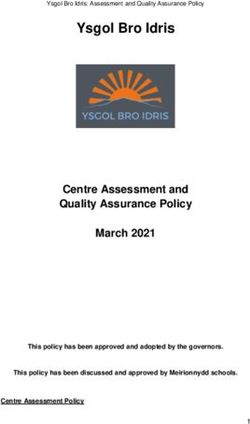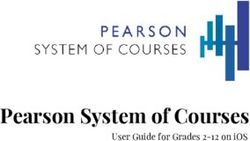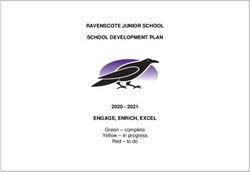REMOTE LEARNING POLICY - PHASE - Lowedges Junior Academy
←
→
Page content transcription
If your browser does not render page correctly, please read the page content below
REMOTE LEARNING POLICY
PHASE SECONDARY & JUNIOR
POLICY LEAD DOMINIC CURRAN
AA PRINCIPAL
DATE OF APPROVAL BY JANUARY 2021
TRUSTEES
DATE OF RECEIPT BY MARCH 2021
LOCAL GOVERNING
BODY
FREQUENCY DATE ANNUALLY
NEXT REVIEW DATE MARCH 2022
1The ACET Remote Learning Policy should be read in conjunction with the ‘Remote Learning
Plan’ which provides specific details for individual academies
This remote learning policy aims to:
Ensure consistency in the approach to providing remote learning for pupils/students
who are not in the academy
Set out expectations for all members of the academy community with regards to remote
learning
Provide appropriate guidelines for data protection.
In the event of a full or partial academy closure, ACET is committed to providing continuity
of education to its learners and will do so through a process of providing work from day one
of closure, to remote provision as soon as possible.
In the event of an infectious disease outbreak where some or all learners are self-isolating at
home but are not suffering with relevant symptoms, ACET is committed to providing
continuity of education to its learners and will do so through a process of providing work
from day one of isolation and remote education as soon as possible.
Remote learning may also be appropriate in situations when learners, in agreement with the
academy, have a period of absence and are able to work at home. This may apply in cases
such as exclusion from school, or longer-term illness, assuming learners are able and well
enough to complete school work at home.
There is no obligation for the academy to provide continuity of education to learners who
absent themselves from the academy, with or without parental permission, in contravention
to academy or government guidance. This may apply, for example, if parents choose to take
learners on holiday during term time. Similarly, this would apply if parents made the
decision, without prior agreement with the academy, to absent their child/ren from the
academy ‘as a precaution’ against official guidance, in the event of an outbreak of infectious
disease.
The Remote Learning Policy should be read alongside the Remote Learning Plan for
individual academies and information on the Remote Learning section of the website.
Terms of Reference
All staff should be familiar with other documentation and policies related to this one
including:
Academy-specific Remote Learning Plan
ACET GDPR Policy
ACET Safeguarding Policy particularly sections: ‘Children and online safety away from
the academy’ & ‘Supporting children not in the academy’
ACET E-safety and Data Protection Policy
2Definitions of Remote Learning
Remote education: a broad term encompassing any learning that happens outside of
the classroom, with the teacher not present in the same location as the pupils.
Digital remote education: often known as online learning, this is remote learning
delivered through digital technologies.
Blended learning: a mix of face-to-face and remote methods. An example would be
the ‘flipped classroom’, where the main input happens remotely (for example
through video), while practice and tutoring happen in class.
Synchronous education: this is live; asynchronous education is when the material is
prepared by the teacher and accessed by the pupil at a later date.
Scenarios
This policy ensures there is a protocol in place for two broad scenarios. Details of other
scenarios may be found in the Remote Learning Plan for each academy.
Scenario A
An individual pupil/student or group of learners whose absence has been agreed by the
academy, for example a pupil/student or learners self-isolating. In this scenario teaching
staff will be teaching other learners during their timetabled lesson with pupil(s)/student(s)
not in the academy. Remote learning with therefore be asynchronous.
Scenario B
A group of learners of a whole class size or larger who have been asked to self-isolate. This
includes a whole year group self-isolating or whole academy closure. Remote learning will
be synchronous.
Pre-requisites
The following assumptions are made following staff CPD and pupil/student learning:
a) Staff all have access to the following IT systems and can log-on and use them
successfully:
a. Google Classroom
b. ACET Email
c. Other subject specific IT systems and programs such as GCSE POD/Tapestry
b) Learners have access to the following IT programs and can log on and access them
successfully:
a. Google Classroom for all of their respective subjects – all learners
b. Pupil G-Suite account/Student Email – all learners
c. Other subject specific IT systems and programs such as GCSE POD /Tapestry
3Asynchronous Remote Learning
In Scenario A asynchronous education will be used i.e. the material is prepared by the
teacher and accessed by the pupil at a point of their choosing.
Roles and responsibilities may vary between academies as outlined in the Remote
Learning Plan and information on the Remote Learning section of the website.
Assuming an absence has been agreed with the academy and the learner in question is
healthy enough to work from home, the academy will provide work for learners who are
unable to attend in person.
Work should be set on Google Classroom as outlined in the Remote Learning Plan for the
academy ensuring the following principles are met:
Work set on Google Classroom should match as far as possible what is being taught
in lessons and be of a similar standard and demand.
Work totalling at least 3 hours of learning a day will be provided for EYFS/KS1 pupils;
4 hours per day for KS2 pupils and 5 hours per day for students in KS3/4/5.
Work should be on Google Classroom by 9am on the day it is required.
Work should be clearly labelled and organized to distinguish it from
homework/Extended Learning Tasks
Work should have a clear timescale (e.g. just one lesson or a series of lessons) with
details of how the learners are expected to complete the work.
Work should be accessible for learners who only have access to a smart phone or
details of how to complete the work should be included.
Paper copies of work set should be available for learners without internet access.
Synchronous Remote Learning
In Scenario B, where whole classes or year groups are learning from home, teachers will
provide ‘enhanced’ remote learning when they are timetabled to teach learners working
from home.
Enhanced remote learning could include the following:
Full taught lessons, either video or audio live
Voice over PowerPoint
The teacher being available to answer questions during their scheduled lesson time. This
could be during the lesson to reply to comments as the lesson progresses or being
available for questions where an independent task has been set.
4In Scenario B, all lessons should be synchronous but the teacher should use their
professional judgement on how to blend their approach across a series of lessons using the
approaches above.
The following principles apply to all synchronous lessons (please see the Live Lesson Risk
Assessment – Appendix 1):
All learners and staff are to join Google Meet using their academy G-Suite login. A
user trying to access a live lesson outside of the organisation must not be permitted
entry.
All live lessons should be recorded so that if any issues were to arise, the video can
be reviewed. Pupils/students must be informed that the session will be recorded.
Staff who are not in school but are delivering or assisting with live lessons from
home should be in appropriate areas, for example not in bedrooms and the
background should be neutral or blurred.
Staff and children must wear suitable clothing, as should anyone in the household.
Language must be professional and appropriate, including any family members in
the background.
All learners will have to read and agree to the ‘Remote Learning Responsible Use’
document before engaging in any online live lessons with staff. This will be displayed
and require an agreement when first accessing all sessions.
All learners must have cameras turned off for the duration of the live lesson.
Live lessons should be kept to a reasonable length of time.
Learners must only use the chat feature to contribute to the lesson as directed by
the teacher.
All learners must leave the live lesson at the end of the lesson – the teacher must be
the last person to leave.
Failure of learners to adhere to the acceptable use protocol (Appendix 2) should be
removed from the live lesson and contact should be made with parents/carers by
the relevant teacher (junior) year team (secondary). Repeated failure to adhere to
these points shall lead to a pupil/student being permanently banned from live
lessons.
Staff must only use platforms provided by the trust to communicate with
pupils/students.
Assessment and Feedback
Providing timely and helpful feedback is a cornerstone of good teaching and learning, and
whilst this may be more challenging with remote learning, teachers will endeavour to
provide regular feedback to learners on pieces of work they are required to submit. Under
normal circumstances, not all pieces of work are formally assessed by teachers and this
would continue to be the case should the academy employ remote learning. For Scenario A,
it is likely that there will be minimal remote feedback provided to learners who are likely to
be returning after 10 or 14 days. For Scenario B, remote feedback will be provided. In both
scenarios the academy specific Marking and Feedback Policy/Agreement will be followed as
detailed in the Remote Learning Plan.
5Given the nature of the tasks, the type of feedback teachers can provide may not have the
same format as marking an exercise book. Teachers are encouraged to ensure, when they
set assessed work, that it is designed in such a way that meaningful feedback may be
provided whilst still following the strict protocols of their respective subject/ course (KS4
Vocational Qualifications for example).
Possible methods may include:
Providing whole class feedback rather than feedback on individual pieces of work
– this is an effective way of providing feedback, supported by findings from
educational research.
Using the ‘Comments’ function on online documents or within the Google
Classroom (on individual pieces of work).
Using Google Classroom to mark ‘assignments’.
Sending a direct email to learners with specific feedback / targets (secondary
students only).
Feedback via another website / piece of software – such as GCSE Pod/Tapestry or
verbal feedback using the ‘read & write’ Google Chrome extension.
Use of ‘Mote’ to provide verbal feedback to individual pupils/students.
Expectations of Learners
Assuming that a learner is healthy and well enough to work, learners will be expected to
participate as fully as possible in the remote learning process, attending relevant live
lessons, completing independent work, and submitting assessed tasks promptly and to the
best of their ability. Secondary students will also be expected to read and respond to
communication from the academy (e.g. an email from a subject/form tutor) on a regular
basis.
Learners should ensure that in addition to completing set tasks promptly, they should
complete any administrative tasks that allow staff to monitor their progress. If learners or
parents / carers have any questions about the nature of specific tasks set, these should be
directed towards the relevant class teacher in primary or subject area in secondary
academies. If there are questions about a learner’s overall workload (e.g. a learner feels
they are overwhelmed or falling behind), these communications should be directed to the
learner’s class teacher in junior academies and Head of Year / Learning Progress Manager or
equivalent in secondary academies.
Teachers must work on the assumption that learners will not necessarily have the full range
of books and equipment that they would usually have in the academy. Academy staff does
not expect learners to have access to any specialist equipment that would usually be
provided by the academy (e.g. science or art). Teachers should ensure they are able to scan
or upload photos of important resources in case learners do not have access to them at
home.
6Unless informed otherwise by parents/carers, academy staff will expect that learners who
have internet access at home will be able to access remote learning resources and a suitable
device to access it upon. Where staff are aware this is not the case and the academy is
unable to provide a device, teachers will be asked to provide alternative paper based work
which can be saved into a central file and posted home periodically.
Expectations of Teachers
If working from home, teachers should ensure they have effective internet and a phone
connectivity. If this is not available for any reason, teachers need to raise this with Human
Resources in order that a solution can be agreed.
In secondary academies, Departmental/Faculty areas will provide work in line with learners’
timetables via Google Classroom. Tasks will be set in accordance with existing schemes of
work, and tasks will be designed to allow learners to progress through schemes of work at
the same pace as if they were in the academy where possible. Naturally, remote learning
will require learners and teachers to take a different approach to working through content,
but tasks should ensure the pace of content coverage is as close as possible to in-school
teaching, and ensure learners do not fall behind. The nature of tasks set should allow
learners to learn independently, without the specific support of an adult at home. We do
recognise though that for younger children, particularly those in EYFS and KS1,
parents/carers will need to provide more support as children of this age are not able to
work independently for lengthy periods of time. It is also recognised that parents/carers of
pupils with special educational needs may also be required to provide additional support to
their child.
Tasks may be set for an individual class, group of classes or for a whole cohort depending on
the task under the guidance of the Principal in junior academies or Head of Department /
Faculty in secondary academies. The exact nature of this is detailed in the Remote Learning
Plan of each academy.
The type of task set will vary between year groups and between subjects, but examples of
appropriate tasks might include:
Joining in with phonics activities and saying aloud the sounds presented on flashcards.
Reading a phonics book online (as directed by the class teacher).
Google Form documents to submit answers to questions.
Reading and noting new material from a common subject area textbook or electronic
resource.
Working through subject-specific presentations or worksheets provided by the subject
area.
Watching a relevant video resource and making notes about it.
Completing a listening exercise (e.g. in MFL/ languages).
Written responses to prompt questions, essay plans etc.
7 Completion of SATs-style/exam questions or past papers, particularly for those in
examination years.
Working through relevant lessons or exercises offered by external providers (e.g. Oak
National Academy, SenecaLearning, HegartyMaths, GCSEpod etc).
In order that we are providing a consistent approach, principals, Heads of
Department/Faculty are responsible for overseeing the nature and frequency of tasks set
and assessed within their academy/ subject areas. All teachers should pay due care to the
nature of tasks set, so that learners have a range of activities to complete at home and are
not exclusively working on a screen.
Supporting Pupils with SEND/EAL
Teachers should ensure that work is pitched appropriately for all learners when setting
online tasks. Grids for Learning are available for SEND pupils/students and advice can be
sought from the SENDCo if needed. In addition, the SENDCo and other support staff will
maintain contact with a small number of specifically identified pupils/students on their lists
requiring regular support, by email or phone with parents/learners and feedback to
teachers using email if required.
Teacher Absence
In the event that a teacher is unwell during a period of remote learning, it becomes the
responsibility of the Head of Department/Faculty or TLR to ensure work is set for her/his
classes. In the junior academies, this is indicated on the academy-specific Remote Learning
Plan.
Communication with Learners/Parents/Carers
Where possible teachers should continue to contact pupils/students in the usual way as
agreed by their academy. Examples are if work has not been accessed or for praise to
support learning. Beyond this teachers will not be required to contact parents/carers for
other learning based issues within their curriculum area unless deemed appropriate by the
principal/ SLT and largely depending on the duration of absence.
If parents/carers ask for additional work beyond that set as part of the requirements above
they should be directed towards BBC Bitesize and The Oak National Academy.
In order to ensure teachers are able to perform the minimum expectations outlined above;
the academy will provide a range of training opportunities that teachers should access
before any planned school closure. This may include face to face CPD or online links.
Teachers should ensure that they have looked through specific instructions, watched
walkthroughs, and attended CPD sessions. If teachers require support with any aspects of
remote learning, they are encouraged to contact the Remote Learning Champion/Lead at
their academy.
8Unless there are extenuating circumstances, teachers will be expected to be contactable
remotely by colleagues and learners. Teachers also should ensure their communication with
learners does not encourage unhelpful work habits.
All communication should take place during usual office hours, with no expectation for
colleagues to read or respond to emails after 5.30pm. For those who are on part-time
contracts, communication is expected only on the days on which they would usually work.
Communication must always occur via official academy channels and not through personal
accounts or other websites. Permitted methods are:
Academy email
G-Suite
Feedback on GCSE Pod/Tapestry
Pastoral Care during Academy Closure
In event of an academy closure or a year group being sent home, the primary responsibility
for the pastoral care of a learner rests with their parents/carers. Each academy should have
procedures in place to ensure the statutory PSHCE curriculum is followed for example
through timetabled lessons, theme days, form time (secondary) and/or a weekly assembly.
Each academy should have provided learners with contact details of who to contact if
pastoral support is needed, for example a teacher, tutor or Head of Year. Details of
procedures for individual academies can be found in the Remote Learning Plan for each
academy.
Safeguarding during an Academy Closure
In the event of an academy closure, pupils/students, parents/carers and teachers are
reminded that the trust Safeguarding Policy still applies to all interactions between
pupils/students and teachers. In that policy, there are specifically prohibited behaviours and
reporting obligations to which teachers must adhere, whether they are at home, in the
community or in the academy. Specific vulnerable pupils including those with an ongoing
safeguarding concern will have regular ‘safe and well’ checks made on them by the
extended Welfare Team/Inclusion Team. The frequency of these checks will be determined
by the DSL. Safeguarding of all pupils remains the academy’s key priority.
In order to ensure the safeguarding of all pupils, parents/carers will have to agree to the
Remote Learning User Agreements which will be shared with relevant pupils/students and
parents/carers following a partial/ whole academy closure.
All live lessons will be recorded and saved on Google Drive (for a period of 30 days) to
ensure that learners can access it in the future but mainly to ensure that teachers are
protected from potential malpractice allegations.
9Data Protection/GDPR
When accessing personal data for remote learning purposes, all staff members will:
Only use software permitted by ACET such as G-Suite which includes Google Meet.
Only use their academy devices to store personal data and access software for
remote learning.
Staff members may need to collect and/or share personal data such as email addresses or
pupils/students’ grades as part of the remote learning system. As long as this processing is
necessary for the school’s official functions, individuals will not need to give permission for
this to happen. The lawful basis under which we process this information is detailed in our
Privacy Notice – Student/Pupil Data which can be found on our website
www.astoncetrust.org
However, staff are reminded to collect and/or share as little personal data as possible
online.
All staff members will take appropriate steps to ensure their devices remain secure and
refer to the ‘Acceptable Use Policy’ that was signed upon receipt. This includes, but is not
limited to:
Keeping the device password-protected – strong passwords are at least 8
characters, with a combination of upper and lower-case letters, numbers and
special characters (e.g. asterisk or currency symbol)
Ensuring the hard drive is encrypted – this means if the device is lost or stolen, no
one can access the files stored on the hard drive by attaching it to a new device.
Making sure the device locks if left inactive for a period of time.
Not sharing the device among family or friends.
Installing antivirus and anti-spyware software.
Keeping operating systems up to date – always install the latest updates.
Appendices
The following appendices provide templates to be used and adapted for individual
academies.
1. Live Lesson Risk Assessment – March 2021
2. Example Remote Learning Parental Agreement
3. Example Remote Learning Responsible User Agreement for Pupils/Students
4. Example Safeguarding guidelines for staff providing remote learning
Please also refer to individual academy Remote Learning Plans which can be found on
academy websites under ‘Remote Learning’.
1011
Google Meet Live Lesson Risk Assessment
Premises: ACET Academies
Date: 7th March 2021
Activity: Remote Learning – Live Lessons
Review Date: Daily monitoring by Principals/ ACET SLT/IT
Risk – What could go wrong? Mitigating Action Comments/Guidance
Safeguarding
Staff use unsecure platforms for live All ACET academies use the Google Meet platform
lessons for live lessons.
Staff and pupils use only the G-Mail account linked
to the academy. Personal accounts are not to be
used for live lessons.
Uninvited people attend Google Meeting links are reset for each live lesson and
Classroom sessions. posted on the relevant Google Classroom stream
ensuring only members of the classroom receive
the link and are admitted.
Pupils/parents/carers informed not to share
lesson links/codes with anyone outside of the
Google Classroom through the Responsible User For guidance regarding enabling host controls:
Agreement. https://drive.google.com/file/d/1B-
Teachers will join the meeting before the start to cB6zCsrEqpxGSO535JvAdgBOvT4Ceb/view?usp=s
ensure they are the host and therefore in control haring
of who is admitted to the live session. Teachers
will ensure they are the last person to leave the
meeting so that pupils are not able to meet
remotely without supervision.
Professional standards are maintained All pupils and staff must be dressed appropriately https://static.lgfl.net/LgflNet/downloads/digisafe
(fully clothed) to take part in live lessons. /Safe-Lessons-by-Video-and-Livestream.pdf
Computers should be used in appropriate areas,
12e.g. not in bedrooms and where possible against a https://secureservercdn.net/198.71.233.227/0ba.
neutral background. Where this is not possible a 288.myftpupload.com/wp-
‘blurred’ background must be used on the Google content/uploads/2020/02/Developing-Digital-
Meet settings. Leadership-Bulletin-CoronaVirus.pdf
Pupils/staff are exposed to inappropriate Pupils’ cameras are turned off for the duration of https://www.childnet.com/teachers-and-
images. live lessons. Only the teacher delivering the professionals/hot-topics/livestreaming
remote lesson will have their camera turned on,
however, it is not a requirement for teachers to https://learning.nspcc.org.uk/news/2020/march/
have their camera on. undertaking-remote-teaching-safely
Should there be an inappropriate image /incident
occur during any live session, the lesson will be
ended and the lesson link will not be shared in the
Google Classroom but will be sent immediately to
the Principal.
Pupils and staff are reminded how to report 2 adults present in all live lessons. Supporting
concerns if they see something inappropriate or member of staff responsible for checking
upsetting. images/chat during the teacher delivery.
Pupils do not have permission rights to assign an
image to their Google Meet profile.
Pupils/staff are exposed to inappropriate Pupils’ microphones should be muted until invited
language. to contribute by the teacher.
Language must be professional and appropriate, Academy Behaviour Policy to be followed where
including any family members in the background. pupils are non-compliant with staff instruction.
Where a lesson experiences inappropriate use of 2 adults present in all live lessons. Supporting
language, the teacher will follow the academy member of staff responsible for removing pupils
Behaviour & Rewards Policy. If inappropriate from the classroom.
language continues, the pupil must be dismissed Principal to take appropriate action which may
from the lesson. The lesson recording must not be include excluding the pupil from the Google
placed on the classroom stream; instead, it must Classroom live lessons.
be sent immediately to the Principal.
Pupils are reminded how to report concerns if Safeguarding Policy addendum January 2021
they hear something inappropriate or upsetting.
13 Staff to follow the Safeguarding Policy should they
have concerns about anything disclosed/heard
during a lesson.
Images of staff are screenshot or filmed Responsible User Agreement makes clear for all
the expectations relating to no photos or filming
of live lessons other than by the teacher.
All parties have the choice to turn their camera off
if they prefer.
Principals communicate expectations with Within an academy, the delivery of live lessons
parents/carers regarding teachers exercising the may vary from class to class depending on teacher
right to choose whether they have their camera preferences and assessment of risk.
on or off.
Inappropriate Behaviour
Inappropriate behaviour disrupts teacher 2 members of staff are present on any live session
lesson delivery. – the teacher working remotely from home and
the member of staff accessing the live lesson with
pupils in the academy.
Teacher to focus on lesson delivery; supporting All support staff to receive training from the
member of staff to manage the chat function/ academy Remote Learning Champion.
behaviour policy sanctions.
Pupil behaviour is inappropriate Google Classroom behaviour expectations shared
with pupils and parents/carers by class teacher.
Teachers to set up host controls each lesson and
ensure they open the meeting prior to the lesson For guidance regarding enabling host controls:
starting. https://drive.google.com/file/d/1B-
Support teacher/member of staff to remove pupil cB6zCsrEqpxGSO535JvAdgBOvT4Ceb/view?usp=s
from the class should disruptive or inappropriate haring
behaviour continue.
Inappropriate behaviour of parent/carers Clear guidance shared with parents/carers
or siblings through Responsible User Agreement.
Teacher joins the meeting first to ensure they
have ‘host’ controls through Google Meet.
14 Supporting member of staff to remove
pupils/parents/cares from the classroom if
necessary.
Children are able to access the meeting Teachers to set up host controls each lesson and Principals to publish Google Classroom
before/after the teacher has left. ensure they open the meeting 30 mins prior to the ‘expectations’ to communicate with staff
lesson starting. procedures to follow for the setting up of live
Pupils admitted to the meeting can be identified lessons.
as class members.
Health, Safety & Equality
Pupils access too much on-screen Live sessions are kept to a reasonable length,
learning appropriate to the age of year group being taught.
Pupils are offered a variety of lesson delivery
including live, pre-recorded and off-screen Promoted through mental health awareness/
activities. PSHE curriculum.
Principals/Leadership Team monitor adherence to
the Remote Learning Policy through drop-ins.
Teachers produce a weekly timetable identifying
times for live lessons – this is shared with the
Principal by 9am on the Monday of each week.
Principals to monitor variety of learning activities
set through Google Classroom and share best
practice.
Pupils are more exposed to online risks Pupils have spent more time on technology during https://secureservercdn.net/198.71.233.227/0ba.
lockdown. This may have been unmoderated and 288.myftpupload.com/wp-
unfiltered, increasing likelihood of ▫ Exposure to content/uploads/2020/02/Developing-Digital-
threats and harms ▫ Wellbeing related issues. Leadership-Bulletin-CoronaVirus.pdf
Without access, some children may be https://swgfl.org.uk/coronavirus/
disadvantaged or isolated from their groups and Families without access to suitable devices have
peers been loaned laptops to access remote learning.
Staff are not confident in use of remote Google Meet Champion assigned in each academy
learning technology who attends weekly trust-wide meetings in order
15to disseminate training and best practice in each
academy. Weekly ACET triad support meetings
Opportunity to join Google Classrooms in other
ACET academies to observe/ identify best practice.
Data Protection
Data held without parent/carer consent Access and retention procedures are outlined in GDPR Policy addendum added February 2021
the GDPR Policy addendum.
Recordings are stored for 6-9 months – medium
retention.
Parents/carers are informed of live lessons being Remote Learning Policy revised February 2021
recorded at the start of each lesson.
Written records of any safeguarding disclosures
are kept securely.
Vulnerable pupils attending the academy Only the teacher delivering the remote lesson will
are identified on camera have a camera on.
16Appendix 2
Remote Learning: Parental Agreement
Having read the “Remote Learning: Responsible User Agreement for Pupils” with your child, please
read this document carefully.
During academy closure remote learning resources to support pupils/students with learning are
available.
Google Classroom- the majority of remote learning resources provided by the academy
are located here
Additional remote learning resources can be accessed on the BBC and Oak National
Academy websites
Parental consent is needed to enable pupils/students to take part in any online home learning
sessions where there is live interaction with a teacher or other pupils/students.
To facilitate remote learning using online which includes interactive lessons, parents are asked to:
1. encourage, support and monitor your child's work.
2. find them an appropriate place to work with minimal distractions.
3. if the interactive lesson is being delivered via Google Meet ensure your child has their
microphone and camera turned off at all times
4. ensure that use of the ‘chat’ or ‘comments’ feature is only as directed by the teacher
5. ensure pupils/students know not to record any sessions or share any comment about
lessons, teachers or remote learning on public forums
6. not to participate in the lesson.
17Appendix 3 Responsible User Agreement for Pupils/Students
I take responsibility for my use of technology when I use remote learning. This means:
a) I am responsible for all my actions and behaviour online
b) I will discuss how I will be using technology for online learning with my parents / carers and
let them know when I will be online for this
c) I will not reveal my password(s) to anyone
d) I will not share links to online meetings, meeting codes or other electronic resources
provided by the school with anyone outside of ________ Academy
e) I will use technology and school resources as directed by my teachers
f) I will not deliberately browse, download, upload or forward any material that could be
considered offensive or illegal. If I accidentally come across any such material I will report it
to my teacher and a parent/carer
g) As far as possible, I will be online punctually for home learning sessions. I will take part and
complete work to the best of my ability
h) I will take part in remote learning sessions in a suitable environment
i) If the interactive lesson is being delivered via Google Meet I will keep my camera turned off
for the duration of the lesson
j) I will give feedback to my teachers on my experiences, make any relevant suggestions and
report technical problems to my teacher @________________
k) I will follow the existing rules for behaviour in class, so I will make sure that all
communications with teachers and fellow pupils are sensible and considerate and I will
use appropriate language. This also means that I will not be using any phone or other
smart device for other purposes during sessions, such as using social media or listening
to music.
l) I will not record, take photos or video my teachers during lessons delivered by Google
Meet.
m) If the interactive lesson is being delivered by Google Meet I will sign out of the lesson
promptly at the end or when requested to do so by my teacher
n) I will not share any transcripts or recordings of lessons made by my teachers with
anyone outside __________ Academy, except parents/carers.
o) I understand that when using online learning resources my use can be monitored and
logged by the school and can be made available to my teachers.
I understand that these rules are designed to keep me safe and help me learn as well as I can.
I also understand and accept that if they are not followed, the academy may inform my
parents/carers and apply serious sanctions and I will be removed from the live lesson.
18Safeguarding guidelines and considerations whilst using online platforms for remote
learning using Google Meet
Safeguarding remains the key priority of all staff. These guidelines are designed to safeguard the
pupils and yourself. It is essential that you follow these guidelines.
a) Only_________ Academy pupils/students should be invited into live lessons on Google
Meet.
b) Only use Google Meet which has been approved by school for face to face online lessons
and only access this using your school email account to log in
c) If delivering from home you should be in appropriate areas, for example, not in bedrooms;
and the background should be neutral or blurred. Staff and children must wear suitable
clothing, as should anyone else in the household.
d) You should have read and be familiar with the school’s policies on safeguarding (including
the new appendix to the policy covering safeguarding during school closure due to COVID-
19)
e) If a parent/carer, student or member of staff raises a concern about the lesson the school
will follow the managing allegations against staff policy, including where appropriate,
referral to the LADO.
f) Pupils/students should attend your live lesson with their microphone and camera turned
off. Student may turn on their microphone only if directed by the teacher in order to
answer a specific questions. If there are any issues the student should be removed from the
live lesson and reported immediately to the year team
g) If you have any worries about the pupils/students, their emotional health, safety and
wellbeing following a live lesson report these through the usual safeguarding procedure
h) The only screen which should be shared is the teacher’s.
i) Wait for all pupils to leave the meeting before closing it. If any pupils remain then remove
them before closing the meeting.
j) For the purposes of safeguarding, all sessions should be recorded and saved.
k) Staff must only use platforms provided by the trust to communicate with pupils/pupil.
1920
21
You can also read