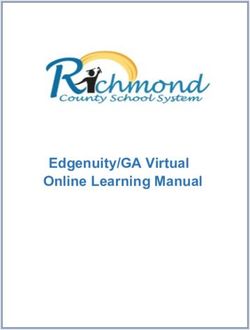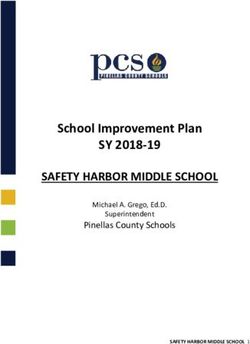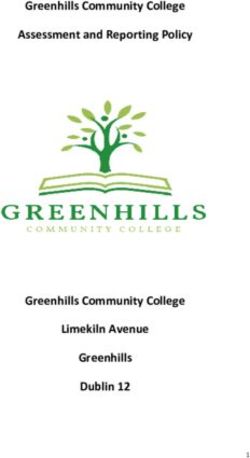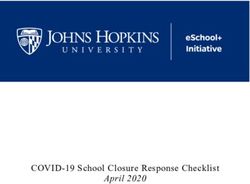Date Published: 9th April, 2020
←
→
Page content transcription
If your browser does not render page correctly, please read the page content below
Table of Contents
Introduction .............................................................................. 3
The Lesson Structure ............................................................... 4
The Virtual Timetable ............................................................... 5
Attendance ............................................................................... 6
Expectations and Responsibilities ......................................... 7-9
Wellbeing ............................................................................... 10
Contacts ................................................................................. 11
Curriculum ........................................................................ 12-23Introduction
This Student Handbook has been developed to provide families with a clear and
concise outline of protocols and procedures that will enable students to participate
successfully in an online program in Term 2, 2020.
Our aim is to ensure that our learning program continues to support students to
develop their skills and knowledge. To achieve this, Online Learning will be delivered
through three media:
Microsoft Teams – for interactive learning,
DayMap – for learning management,
Workbooks – for students without access to technology.
We will continue to have high expectations of students. Hence regular tracking and
monitoring processes and procedures will continue. These include:
Monitoring and recording student attendance,
Expecting that students will meet assessment deadlines,
Expecting that students’ standard of work will remain high.
3
Online Learning Handbook Term 2, 2020The Lesson Structure
Timetable Schedule – Year 8-12
Lessons will continue to run according to the students’ regular timetable.
Students and parents can access the timetable from DayMap.
Each subject is allocated four lessons. One double lesson and two single
lessons.
The various colours on the timetable on the following page, highlight the days
and times when the double lessons occur. For example Year 12 English, Year
9 Maths, Year 8 Science etc. are all scheduled on Tuesday lesson 1 and 2 as
highlighted by the orange colour.
Video Conferencing Schedule
The double lesson will begin with a video conference. Students are expected to join
their class via the video conference from the beginning of the lesson. The video
conference may take a full lesson or it make take 30 minutes. The remaining time may
be used to complete work.
DayMap Schedule
The two single lessons – will allow students to continue with work for that subject.
Lesson materials can be found on DayMap The teacher is available via Microsoft
Teams and DayMap messaging to assist students. The attendance roll will also be
taken during these lessons via a short video conference at the start of the lesson.
Morning Care Group
Between 8:40am – 8:50am, Care Group teachers will hold a short video conference to
start the day. Students are expected to join the conference.
Pastoral Care Group on Wednesdays at 1:30pm, will not be part of the scheduled
timetable. Teachers will use this time to contact Parents/Caregivers of students who
do not have ICT capacity at home.
For international Students, Pastoral Care Group on Wednesdays at 1:30pm will be used for
speaking to students about any problems with schoolwork, homestay issues or IES
requirements.
Teachers will be checking communications from students regularly and will aim to
respond to emails and/or DayMap messages as soon as possible.
4
Online Learning Handbook Term 2, 2020The Virtual Timetable
Weekly Structure of Lessons
Lesson Times Monday Tuesday Wednesday Thursday Friday
CG
8:55
1 9:50
9:50
2 10:45
10:45
RECESS 11:05
11:05
3 12:00
12:00
4 12:55
12:55
LUNCH 1:35
1:35
5 2:25
2:25
6 3:15
After
3:15
School
Days and Times of Double Lessons
Date Monday Tuesday Wednesday Thursday Friday
Double Care
Group
1&2 3&4 1&2 3&4 1&2 3&4 1&2
Lesson
12 Research 10 Home
12 English 10 History 11 English 10 English 12 Food Hospitality
Project Economics
12 Sports Studies 9 Design & Stage 2 Essential 11 Mathematical
11 Health Education 12 Research Project 10 STEM
S 9 Math 10 Science
Stage 2
9 Design &
Technology
10 EALD 8 Math
Mathematical
Stage 2
Mathematical
Methods
10 Math
Technology
u 10 Math 10 Math 8 Math 10 English
12 Mathematics
Methods
Specialist Stage 2 11 Sport Studies
AFL
b 12 EALD
11/12 Metal
9 English
8 Japanese
11 EALD
12 Physics Stage 2
12 Health Education
11 Woodwork
9 English 11 Physics Stage 2 9 History
10 Health &
10 Design and Technology
Physical Education
ICE
12 English 8 Design & 8 Humanities &
j Essentials
11 Food &
Technology
11 Health & Physical
Social Sciences
Sport
11/12 Music
8 Health & Physical
9 Science
8 Humanities &
9 Music
ISEC EALD
8 Musical
8 Drama
Hospitality Education Education Social Sciences
e 8 Science ISEC Drama 12 Woodwork 8 STEM Space 9 Drama
ISEC Home
Economics
11 Essential
c 10 History
ISEC Australian
9 Science
12 Pyschology
10 Music 11 Biology
11 English Essentials 11/12 Multimedia
ISEC Maths 10 STEM
11 Psychology
Mathamatical
12 Society &
Studies Culture
t 8 English
10 Science
11/12 Photography 10 Drama
8 Home Economics 9 Home Economics
9 Home Economics
9 Health & Physical
Education
9 Art
8 English
10 History
8 Art
s 9 Math 11 Chemistry 12 Biology
ISEC PLP
ISEC Science
12 Chemistry
8 Science 9 STEM
10 Science
10 ART
5
Online Learning Handbook Term 2, 2020Attendance
Attendance Follow Up
1. Parents/Caregivers are required to monitor their child’s attendance and
provide an explanation for all absences. If a student is unable to participate
in a scheduled interactive lesson online:
a) Parents/Caregivers must follow the normal absence process
and contact the school to provide a reason for the absence.
b) The absence code will be recorded in DayMap by the school: I -
Illness, C - Certificate or F – Family.
2. In the event a student is not present online for a scheduled interactive
lesson (including care group) and no absence reason has previously been
provided by the Parent/Caregiver:
a) Individual teachers will call home to speak with a
Parent/Caregiver to ascertain the reason for absence. Please
note, this may result in multiple calls being received by the
Parent/Caregiver if the student has missed several lessons.
b) Individual teachers will update the absence code for their lesson
in DayMap: I - Illness, C - Certificate or F - Family
3. In the event of an ongoing attendance concern (absent for two consecutive
scheduled interactive lessons or more for a subject):
a) Follow up will initially be undertaken by the subject teacher via
phone call or email to Parents/Caregivers and documented on
DayMap.
b) Continuing absence after initial follow up will be referred to a Year
Level Manager for action.
The attendance referral will be documented in DayMap by the
referring teacher.
The outcome of the attendance referral will be documented in
DayMap by the Year Level Manager.
N.B. For students who do not have internet access, teachers will call
home once per week to monitor progress and offer learning support.
6
Online Learning Handbook Term 2, 2020Expectations and Responsibilities
Guidance for Parents
Establish routines, appropriate structures and high expectations with your child
as soon as Online Learning begins in Term 2.
Allocate an appropriate physical space for your child to engage in Online
Learning. Ensure that the background is neutral and images such as personal
pictures on walls are removed for privacy.
Ensure that this area is free from distractions but not in your child’s
bedroom. This will allow you to monitor who is online.
Reinforce positive online behaviours.
Please do not participate in your child’s lesson, particularly in video
conferences.
Become familiar with your child’s timetable so that you can have conversations
about their learning. Have your child explain to you the online platforms that
they are using and its features. This will enable you to have a clear
understanding about their learning.
Check when they are scheduled to be on-line and that your child is on task and
working productively.
Encourage your child to take breaks. Moving around and/ or exercise is
important for their health and wellbeing.
Report any concerns to School Leadership, in a calm and respectful manner.
7
Online Learning Handbook Term 2, 2020Expectations and Responsibilities
Student Expectations
Establishing your home classroom
Find a quiet space in your house where you can work uninterrupted, but not
in your bedroom.
Clear the space of clutter.
Be mindful of what is in the background and is visible during video
conferencing.
Where possible, think about the ergonomics of your set up and use a chair,
try to avoid sitting on sofas.
Where possible, source a desk.
Online class code of conduct
Please be at your computer and online 5 minutes before any scheduled
classes.
Come prepared for sessions – including having read, watched or listened to
any preparation materials.
Make sure you are dressed either in your uniform top or an appropriate top
(no PJs). If your teacher asks you to change your top, you will need to do so.
When teachers request you to use the camera, make sure your teacher can
see your face during video conferencing.
During video conferences, make sure your environment is quiet and mute
yourself unless asking a question
Do not send private messages to your teacher or classmates while in class.
All communication is to go through the chat window.
After the class has finished, leave the video conference when requested by
your teacher.
Please always behave in a respectful and professional manner when online
as you would in the real world.
Use appropriate language at all times and wait to be invited to speak.
Students behaving inappropriately online will be removed from the live forum
and Parents/Caregivers contacted. Any such instances must be recorded on
DayMap.
Do not record nor photograph any part of online lessons.
8
Online Learning Handbook Term 2, 2020Expectations and Responsibilities
Attendance
We will still be marking rolls and monitoring attendance. We do understand
these are exceptional circumstances and will not be requesting medical
certificates as we do not want to add pressure to the medical system.
As per usual, we expect students to attend unless they are unwell.
At the start of every lesson, teachers will launch a live video chat where the
attendance roll will be taken.
Parents will need to contact the College and provide a reason if you intend to
be absent.
9
Online Learning Handbook Term 2, 2020Wellbeing
Advice for Parents
If Parents/Caregivers have initial concerns about their child’s learning and/or
wellbeing, we advise them to contact the College to speak to:
Subject teacher – for matters which relate to their child’s learning and
achievement•
Care Group teacher – for matters which relate to their child’s
attendance and wellbeing.
Seek professional help if your child is distressed or shows changes in
behaviour or moods, remembering that organisations such as Kids’ Helpline
and Beyond Blue can help. If you feel your child is in immediate danger or at
risk of harm, call Triple Zero (000) and stay with them until they are safe.
Maintain contact with the College so you can work together to support your
child.
Advice for Students
If students are making you feel unsafe or uncomfortable online:
1. Communicate with your teacher,
2. Then speak to your Parent/Caregivers about your concerns,
3. The Kids Helpline is also available for other concerns
www.kidshelpline.com.au or call 1800 55 1800.
For International Students, urgent issues should be directed to Mr Lobban or
Mrs Botting via email or telephone using the afterhours international mobile
phone 0438 377 063.
10
Online Learning Handbook Term 2, 2020Contacts
Year Level Managers
Year 8 – Ms. Amanda Furness
Year 9 – Mr. Peter Papageorgiou
Year 10 – Ms. Desanka Arezina
Year 11 – Mr. Rod Yon
Year 12 – Mr Angus Fisher
To contact Year Level Managers phone our Front Office Staff on (08) 8275 8300
during school hours.
Technical Support
Key Contacts and Technical Support
For issues with I.T. Hardware or Software installation, please contact
ITSupport@hamcoll.sa.edu.au.
For issues with Microsoft Teams, please contact Caroline Johnstone on
Caroline.Johnstone594@schools.sa.edu.au.
11
Online Learning Handbook Term 2, 2020Curriculum
Design and Technology
Overview: Safety rules.
Tool and machine identification.
Materials.
Yr 8 Analysing information and evaluating information.
Introduction to Design Folio.
Basic concepts of technical drawing.
Overview: Literacy task.
o Glossary of technical language.
o Evaluation.
Yr 9 o Student survey.
Tool and machine identification.
Processes and operations in woodwork.
Project planning and Design folio.
Product Record.
Basic concepts and standards for technical drawing.
Overview: Reading micrometres
MIG welding safety and operation
Introduction to the metal lathe
Yr 10 Design folio
Product record
Construction processes
Evaluation
Microsoft Teams will used to:
Provide direction.
Teams Facilitate discussion and questioning.
Provide a forum for developing and clarifying student understanding.
During the double lesson of the week.
DayMap Will be used for:
Uploading attachments, additional resources and exemplars for students.
Due dates will be posted on DayMap.
Workbooks Workbooks will be used in conjunction with their online learning.
Assessments Will be submitted:
Through DayMap if students have access to devices.
Otherwise hard copy work will be accepted once HSC has agreed on a
process.
Some phone or email contact through parents may also be a method of
communication employed during this period of online or work book
delivery.
12
Online Learning Handbook Term 2, 2020Curriculum
Drama
Overview: Focus on being introduced to the basics of drama, expressive skills (through mime) and
analysis skills (Review and Evaluation). All students will need to access to a video camera
to perform their mime and a video to watch for their review (either on YouTube or the
Yr 8 Cirque du Soleil website).
Overview: Focus on creative written skills through mini script writing, voice expression and
characteristic through monologues and responding to the work of others through director
task (Tim Burton). All students will need to access to a video camera or voice recording to
Yr 9 perform their monologue and research materials and some footage of Tim Burton’s works
(YouTube for trailers or a film).
Overview: Focus on creative written skills through mini script writing, voice expression and
characteristic through monologues and responding to the work of others through director
task (Tim Burton). All students will need to access to a video camera or voice recording to
Yr 10 perform their monologue and research materials and some footage of Tim Burton’s works
(YouTube for trailers or a film).
Overview: Focus on pronunciation, expressive language and descriptive language. All students will
need access to a laptop to access online learning (all have access)
ISEC
Microsoft Teams will be used to deliver content, facilitate discussion and questioning during the
double lesson. First half of the double used for facilitating discussion, clarifying,
Teams questioning. Second half of the double used in two ways depending on if the lesson is
practical or theory based.
a) The students will then go into their small groups, “workshop groups” (using
different channels) to work on practical elements or discuss how they are
progressing etc. I will flick between each group to ensure they are focused.
b) Students work independently and check back in at end of lesson.
During single lessons I will be available for Q&A for any students that need further
clarification.
All students will be encouraged to do their written work through Teams on SharePoint as a
live document so that I can check in on their progress.
DayMap Daymap lesson tab will give details of the lesson plan and will be used for uploading
specific resource relevant to the lesson.
Daymap assessment tab will have all task sheets, assessment resources and returned
grades. Students will also submit drafts here but may use SharePoint while they are
working on the document.
Daymap messages will be used to return drafts to students and inform them of any
additional information they need to know urgently
Workbooks Workbook will be used in conjunction with their online learning as the basis of their
introduction to drama lessons.
Assessments Will be submitted by Daymap or may be performed live via Teams. Hard copy work is ok
where negotiated.
13
Online Learning Handbook Term 2, 2020Curriculum
English
Overview: Year 8 will focus on poetic language and a close study of a series of poems
that use these poetic devices.
Students will also develop their writing and reading comprehension skills through
Yr 8 a series of grammar, spelling and reading comprehension tasks.
Overview: Year 9 students will focus on a focused study of the poem ‘The Rime of the
Ancient Mariner’ where they will analyse the language and message of the
poem and write an analytical essay.
Yr 9 Students will also develop their writing and reading comprehension skills
through a series of grammar, spelling and reading comprehension tasks.
Overview: Year 10 students will focus on developing an historical narrative where
they will develop their ability to use historical and social contexts to build
characterisation, setting and plot in a narrative. They will study a range of
Yr 10 examples before creating their own.
Students will also develop their writing and reading comprehension skills
through a series of grammar, spelling and reading comprehension tasks.
Microsoft Students are expected to be online in Microsoft Teams for every lesson. In
single lessons, teachers will be available to answer questions and support
Teams students in working through the assessment tasks. In double lessons,
teachers will run live video calls which students must join. These video
calls will be used for direct instruction of skills and tasks.
DayMap Will be used for:
Key point for communication if students have questions they wish
to ask via DayMap messages.
Teachers will upload all resources or links to online resources
(documents, videos, and links to web resources).
Workbooks On single lessons, students will complete grammar work sheets and
reading comprehensions.
In double lessons, students will complete the poetry tasks using the
schedule found in the workbook.
Assessments Assessments will be submitted and feedback will continue through DayMap
tasks tab.
14
Online Learning Handbook Term 2, 2020Curriculum
English as an Additional Language or Dialect (EALD)
Overview: Year 10 EALD students will focus on developing an autobiographical
recount.
Student will also develop their writing and reading comprehension skills
Yr 10 through a series of grammar, spelling and reading comprehension tasks.
Overview: ISEC EALD students will focus on narrative writing where they will read
through a series of narrative examples and then write their own using the
conventions of the genre.
ISEC Students will also develop their writing and reading comprehension skills
through a series of grammar, spelling and reading comprehension tasks .
Microsoft Students are expected to be online in Microsoft Teams for every lesson. In
single lessons, teachers will be available to answer questions and support
Teams students in working through the assessment tasks. In double lessons,
teachers will run live video calls which students must join. These video
calls will be used for direct instruction of skills and tasks.
DayMap Will be used for:
key point for communication if students have questions they wish to
ask via DayMap messages,
Teachers will upload all resources or links to online resources
(documents, videos and links to web resources).
Workbooks On single lessons, students will complete grammar work sheets and
reading comprehensions
In double lessons, students will complete the poetry tasks using the
schedule found in the workbook.
.
Assessments Assessments will be submitted and feedback will continue through DayMap
tasks tab.
15
Online Learning Handbook Term 2, 2020Curriculum
History (HASS)
Overview: Will focus on Japan under the Shoguns (c. 794-1867)
Yr 8
Overview: Will focus on World War One (1914-1918)
Yr 9
Overview: Will focus on Rights and Freedoms (1945-Present)
Yr 10
Microsoft Within Microsoft Teams, Microsoft Stream will be used to host explicit teaching
videos that explain key concepts and information to students about the material
Teams being studied.
Teams will also be used to host live video lessons regularly, where the first ten-
fifteen minutes of a lesson will be instructional. Students will then work
independently but remain logged into Teams to access immediate assistance from
the teacher and from peers, where needed. Students will return to the video chat
forum near the end of the lesson to discuss and review progress.
Teams will also be used to host small group video chats and presentations.
In addition, Teams will be used as a digital forum to facilitate group written
reflection and discussion.
The teacher will be online via Teams for every scheduled lesson. Lesson outlines
will be posted via Teams using the class Wiki, and OneNote will be used for
collaboration and further information sharing.
DayMap DayMap will be used to mark both ‘in person’ and ‘online’ attendance. A recap of
each lesson will be posted as a class note and all assessment tasks will be
published. It will be possible to upload assessment tasks via DayMap, and grades
and feedback will be communicated via this platform for summative assessments.
Workbooks Each class has a workbook outlining a range of formative and summative
assessment activities. Students who do not have online access can still be
successful in HASS by completing the workbooks. Activities that take place on
Teams will be supplemental to the workbook activities.
Assessments A range of formative and summative activities are contained in the workbooks.
Students will be able to submit their assignments either by post, in person, or, if
completing the workbooks electronically, via DayMap. Regular feedback will be
offered through Teams and DayMap. Should students not have online access,
weekly phone calls will be made by teachers to discuss student progress and to
offer feedback and support.
16
Online Learning Handbook Term 2, 2020Curriculum
Health and Physical Education (HPE)
Overview: Students will look at Personal profiles and Fitness plan
Basketball and volleyball assignments.
Yr 8 A PE research assignment. With teacher feedback
Reflection to self re Sexual health, Gender stereo typing, Healthy relationships
Sexting and the implications legally and emotionally.
Overview: Students will look at the 3 Energy systems
Health and physical benefits through Fitness factors
Yr 9 Look at the muscular system with the anatomical names of major muscle
group.
Body system naming the major types of bones in the body.
Alcohol and drugs, Effects on the body and the social implications
Overview: Public and mental health,
Exercise Physiology, Looking at the systems and how they interact.
Yr 10 Biomechanical principles and the application in different sports
What impacts health, social, physical and behavioral
Mental health investigation.
Microsoft Students will be scheduled for the double lesson for lesson time in Microsoft
teams with the single lessons being used for “chat and feedback”.
Teams
DayMap All resources and assessment tasks are on Day map and communication will be
through day map and hamcoll email.
Workbooks Workbooks will be used in conjunction with their online learning.
Assessments Students will submit all work through day map in the Assessment area or email if needed.
17
Online Learning Handbook Term 2, 2020Curriculum
Home Economics
Overview: Will focus on:
Hygiene and handwashing. Analysing information and evaluating their own
Yr 8 process.
Overview: Will continue on their food descriptors by analysing and writing food reviews,
analysing their diet against the guidelines. Practical tasks will include cooking for
their family once a week - if possible – and writing the recipe up on a template.
Yr 9
Overview: Will focus on:
Nutrition, and looking at the role of macro and micro nutrients in the diet.
Yr 10
Overview: Will continue on:
Their food descriptors by analysing and writing food reviews, analysing their
ISEC diet against the guidelines. Practical tasks will include cooking for their family
once a week - if possible – and writing the recipe up on a template.
Microsoft Teams will used to facilitate discussion and questioning during the double lesson
of the week
Teams
DayMap Will be used for uploading any attachments, or any additional extensions for
students. Due dates will be posted on DayMap.
Workbooks Workbooks will be used in conjunction with their online learning.
Assessments Will be submitted through DayMap if students have access to devices. Otherwise
hard copy work will be fine.
18
Online Learning Handbook Term 2, 2020Curriculum
Japanese
Overview: As this is an introductory course, year 8 students will begin by learning to
read, write and pronounce the two main Japanese alphabets. They will
then examine the grammatical structure of Japanese sentences. The
Yr 8 Numeracy unit to follow will focus on the use of Kanji characters to
calculate and express complex numbers.
Microsoft Will be used during each single and double lesson for whole-class
instruction and explicit teaching of skills. Microsoft Teams will also enable
Teams targeted interaction with smaller groups, yet to be assigned. All students
will be expected to sign-in to Microsoft Teams at the beginning of each
scheduled lesson.
DayMap Will be used for:
A general outline of the course and interaction with parents, but the
primary focus of study materials, lessons and communication between
teacher and student will be the Microsoft Teams app, accessible to
students via their Learnlink email address.
All resources have been uploaded to Microsoft Teams as well as
DayMap, enabling students with a laptop to access all course booklets.
Microsoft Teams also enables students to type in Japanese script to
create short texts, and to speak with the teacher and each other in the
target language.
Workbooks Students will be provided with a vocabulary/dictionary booklet, to be used in
conjunction with 3 additional workbooks. Workbooks will focus on: ·
Mastery of Japanese scripts (HIRAGANA and KATAKANA) · Grammatical
structure and sentence construction · Numeracy skills utilising Kanji
characters to analyse complex numbers.
Assessments Students will be issued with printed copies of the Vocabulary booklet and
the 3 workbooks. As all exercises will be hand-written, students will need to
take a digital photograph of their completed work and submit it to Microsoft
Teams for assessment. Feedback will be provided through Microsoft
Teams. Should Microsoft Teams experience a temporary failure, DayMap
will serve as an alternative avenue to access course materials, clarify
assignments, and to submit completed work.
19
Online Learning Handbook Term 2, 2020Curriculum
Maths
Overview: Skills and knowledge of Algebra followed by the Measurement Unit. Both Work
Booklets ready for printing & distribution.
Yr 8:
Overview: Will focus on completing Measurement & then Rates/Ratios/Proportional Thinking.
Yr 9
Overview: Will focus on completing Pythagoras & Trigonometry and then Financial Maths.
Booklet already ready. Access to Excel spreadsheets will be an advantage, but not
Yr10 necessary.
Overview: Will focus on a more literacy-based approach to the Year 10 Maths topics of
Trigonometry and then Financial Maths.
ISEC
Microsoft Will be used during double lessons for instruction and supporting students
struggling with the processes involved in completing the tasks.
Teams
DayMap Will be used as primary means of communication, pointing out the need to maintain
an output in line with teacher expectations, upload resources (documents, videos
such as Khan Academy, links to web resources such as Mathspace). Mathspace
tasks will be regularly updated and monitored. Some tasks may be set that require
students to upload their work into DayMap by a deadline. When student work is
uploaded into DayMap, it will be marked and feedback provided through DayMap.
Students will need to check in to DayMap every day in which they would normally
have a maths lesson.
Workbooks Students will work predominantly from these. Online assistance will be provided
through DayMap and MS Teams, but student’s top priority will be in completing the
booklets by the negotiated deadlines.
All year levels will be expected to borrow a text book to take home to provide
reference material and further exemplars of tasks to perform. Access to a
scientific calculator (or the equivalent on a Smart-phone would be beneficial.
Assessments 1. Will be submitted and feedback will continue through DayMap for some tasks
when mandated.
2. Further assessment will be achieved when the work booklets are submitted.
3. Students will also be assessed on the amount and quality of the solutions
provided in the assigned Mathspace tasks (www.mathspace.co) Students are
familiar with this, have a joining code for the class they are in, and passwords
have been assigned. If students have forgotten their password, they should
email their teacher (firstname.surname@hamcoll.sa.edu.au). This will be
regularly monitored and feedback/support provided.
4. NB that embedded supports and exemplars are provided within the Mathspace
platform.
Other Learning Other materials may be made available from https://www.det-
school.eq.edu.au/resources
Platforms
20
Online Learning Handbook Term 2, 2020Curriculum
Music
Overview: Students will focus on;
Completing written tasks based on music songs and genres, persuasive writing,
Yr 8: and song reviews. For the practical aspect of music, students will be learning
how to use household objects to create music and create their own
compositions using the theory they will be learning throughout the term
Overview: Students will focus on:
Continuing to develop their theoretical understanding of music covering the
Yr 9 following topics: key signatures, major and minor scales, intervals and simple
and compound time signatures.
For the practical component of music, students will demonstrate their ability to
play various rhythms increasing in complexity using a variety of household
objects to create music
Students will also be completing a short persuasive writing text about an area of
music that interests them.
Overview: Students will focus on:
How to budget taking into account expenses and income and plan their own
Yr10 music festival
Completing a persuasive writing task, arguing their opinions and reasons for
one of the persuasive writing topics provided.
In theory students will be recapping their learning of the circle of fifths, key
signatures, major and natural minor scales and continuing to further their
learning with harmonic and melodic minor scales and Major and minor intervals.
Microsoft Students will use teams in the first lesson of a double for instructions and explicit
teaching. At the beginning of single lesson, the teacher will use Microsoft Teams to
Teams answer any questions students may have, go over content or provide new content
to students: and will stay online throughout the lesson for students to reach out if
they need to.
DayMap DayMap will be used as the main point of call regarding communication with
students. DayMap will also be where I ask students to submit their work for
assessment, where I will upload resources, exemplars for tasks, instruction videos,
documents, tables, and links to web resources. DayMap will be the program I use to
give students feedback and where students will find scaffolded tasks.
Workbooks Workbooks will be used for students without internet access and as a single lesson.
Assessments Assessment will be submitted via DayMap and feedback will also be given
alongside the returned assessment task through DayMap.
Other Learning For Year 9-10 students, use musescore to complete their composition tasks and
arrangements. All students use teoria.com to work on their theory.
Platforms
21
Online Learning Handbook Term 2, 2020Curriculum
Science
Overview: Will focus on:
Skills and knowledge of Cells and Plant Biology.
Yr 8
Overview: Will focus on:
Chemical Reactions & Photosynthesis and then Convection & Tectonic Plates.
Yr 9
Overview: Will focus on:
Force, Mass & Acceleration, followed by the Periodic Table.
Yr 10
ISEC Science Will focus on:
A more literacy-based approach to the Cells and Plant Biology topic
Microsoft Will be used during double lessons for instruction and supporting students struggling with
the processes involved in completing the tasks.
Teams
DayMap Will be used as primary means of communication, pointing out the need to maintain an
output in line with teacher expectations, upload resources (documents, videos such as
Khan Academy, links to web resources such as StileApp). StileApp tasks will be regularly
updated and monitored. Some tasks may be set that require students to upload their work
into DayMap by a deadline. When student work is uploaded into DayMap, it will be marked
and feedback provided through DayMap.
Students will need to check in to DayMap every day in which they would normally have a
maths lesson.
Workbooks Students will work predominantly from these, especially where students cannot access the
internet. Online assistance will be provided through DayMap and MS Teams, but student’s
top priority will be in completing the booklets by the negotiated deadlines. The work
booklets in some cases will be a hardcopy version of what is available through StileApp.
Classes should already be familiar with this program and have access to it.
Assessments 1. Will be submitted and feedback will continue through DayMap for some tasks when
mandated.
2. Further assessment will be achieved when the work booklets are submitted.
3. Students will also be assessed on the amount and quality of the solutions provided in
the assigned StileApp tasks (https://stileapp.com/login). Students are familiar with this,
have a joining code for the class they are in, and passwords have been assigned. If
students have forgotten their password, they should email their teacher
(firstname.surname@hamcoll.sa.edu.au). This will be regularly monitored and
feedback/support provided.
Other Learning Other materials may be made available from https://www.det-school.eq.edu.au/resources
Platforms
22
Online Learning Handbook Term 2, 2020Curriculum
STEM Program
Overview: Students are investigating the question ‘How can we live smarter?’.
Yr 8
Overview: Students are investigating the question ‘How might we reduce plastic in the ocean?’.
Yr 9
Overview: Students are investigating the connection between STEM and Design Thinking to create
solutions.
Yr 10
Microsoft Within Microsoft Teams, Microsoft Stream will be used to host explicit teaching videos that
explain key concepts and information to students about the material being studied.
Teams
Teams will also be used to host live video lessons regularly, where the first ten-fifteen
minutes of a lesson will be instructional. Students will then work independently but remain
logged into Teams to access immediate assistance from the teacher and from peers, where
needed. Students will return to the video chat forum near the end of the lesson to discuss
and review progress.
Teams will also be used to host small group video chats and presentations.
In addition, Teams will be used as a digital forum to facilitate group written reflection and
discussion.
The teacher will be online via Teams for every scheduled lesson. Lesson outlines will be
posted via Teams using the class Wiki, and OneNote will be used for collaboration and
further information sharing.
DayMap DayMap will be used to mark both ‘in person’ and ‘online’ attendance. A recap of each lesson
will be posted as a class note and all assessment tasks will be published. It will be possible to
upload assessment tasks via DayMap, and grades and feedback will be communicated via
this platform for summative assessments.
Workbooks Each class has a workbook outlining a range of formative and summative assessment
activities. Students who do not have online access can still be successful in STEM by
completing the workbooks. Activities that take place on Teams will be supplemental to the
workbook activities.
Assessments A range of formative and summative activities are contained in the workbooks. Students will
be able to submit their assignments either by post, in person, or, if completing the workbooks
electronically, via DayMap. Regular feedback will be offered through Teams and DayMap.
Should students not have online access, weekly phone calls will be made by teachers to
discuss student progress and to offer feedback and support.
Other It is possible Web Ex will occasionally be used in place of video conferencing within Microsoft
Teams. Should Microsoft Stream not be a feasible platform for hosting explicit teaching
Learning materials, a private YouTube channel and/or PlayPosit may be used. Padlet, Nearpod,
MATLAB and other Online Learningtools may also form part of the instructional program.
Platforms
23
Online Learning Handbook Term 2, 2020You can also read