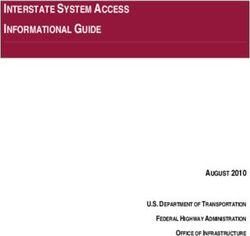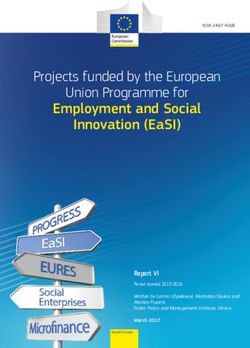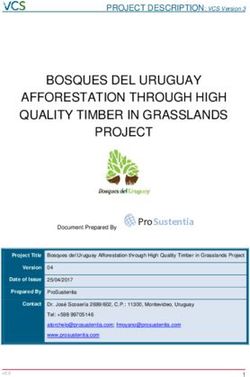Release Notes FortiOS 7.0.0 - Amazon AWS
←
→
Page content transcription
If your browser does not render page correctly, please read the page content below
FORTINET DOCUMENT LIBRARY https://docs.fortinet.com FORTINET VIDEO GUIDE https://video.fortinet.com FORTINET BLOG https://blog.fortinet.com CUSTOMER SERVICE & SUPPORT https://support.fortinet.com FORTINET TRAINING & CERTIFICATION PROGRAM https://www.fortinet.com/training-certification NSE INSTITUTE https://training.fortinet.com FORTIGUARD CENTER https://www.fortiguard.com END USER LICENSE AGREEMENT https://www.fortinet.com/doc/legal/EULA.pdf FEEDBACK Email: techdoc@fortinet.com November 15, 2021 FortiOS 7.0.0 Release Notes 01-700-661162-20211115
TABLE OF CONTENTS
Change Log 6
Introduction and supported models 8
Supported models 8
Special notices 9
Azure-On-Demand image 9
GCP-On-Demand image 9
ALI-On-Demand image 9
Part numbers of unsupported FG-10xF, FGR-60F, and FGR-60F-3G4G Generation 2
models 9
Changes in CLI 11
Changes in GUI behavior 14
Changes in default behavior 16
Changes in default values 17
Changes in table size 18
New features or enhancements 19
Upgrade information 41
Fortinet Security Fabric upgrade 41
Downgrading to previous firmware versions 42
Firmware image checksums 43
IPsec interface MTU value 43
HA role wording changes 43
Strong cryptographic cipher requirements for FortiAP 43
How VoIP ALG mode settings determine the firewall policy inspection mode 44
Product integration and support 45
Language support 46
SSL VPN support 46
SSL VPN web mode 46
Resolved issues 48
Anti Spam 48
Anti Virus 48
Application Control 48
Data Leak Prevention 49
DNS Filter 49
Endpoint Control 49
Explicit Proxy 49
File Filter 50
Firewall 50
FortiView 52
GUI 52
HA 57
FortiOS 7.0.0 Release Notes 3
Fortinet Technologies Inc.Intrusion Prevention 58
IPsec VPN 58
Log & Report 60
Proxy 61
REST API 62
Routing 63
Security Fabric 65
SSL VPN 66
Switch Controller 71
System 71
Upgrade 76
User & Authentication 76
VM 78
VoIP 79
WAN Optimization 79
Web Application Firewall 79
Web Filter 79
WiFi Controller 80
Known issues 82
Anti Virus 82
Endpoint Control 82
Explicit Proxy 82
Firewall 83
FortiView 83
GUI 83
HA 86
Intrusion Prevention 87
IPsec VPN 87
Log & Report 87
Proxy 87
REST API 88
Routing 88
Security Fabric 88
SSL VPN 89
Switch Controller 89
System 90
Upgrade 91
User & Authentication 91
VM 92
WAN Optimization 92
Web Filter 92
WiFi Controller 92
Built-in AV engine 94
Resolved engine issues 94
FortiOS 7.0.0 Release Notes 4
Fortinet Technologies Inc.Built-in IPS engine 95
Resolved engine issues 95
Limitations 96
Citrix XenServer limitations 96
Open source XenServer limitations 96
FortiOS 7.0.0 Release Notes 5
Fortinet Technologies Inc.Change Log
Date Change Description
2021-03-30 Initial release.
2021-04-12 Updated Changes in default behavior on page 16, Changes in GUI behavior on page 14, New
features or enhancements on page 19, and Known issues on page 82.
2021-04-14 Updated Strong cryptographic cipher requirements for FortiAP on page 43.
2021-04-15 Updated Product integration and support on page 45.
2021-04-21 Updated New features or enhancements on page 19, Resolved issues on page 48, and Known
issues on page 82.
2021-04-23 Updated Changes in GUI behavior on page 14, Changes in default behavior on page 16,
Changes in default values on page 17, Changes in table size on page 18, New features or
enhancements on page 19, and Resolved issues on page 48.
2021-04-28 Updated Fortinet Security Fabric upgrade on page 41 and Product integration and support on
page 45.
2021-04-30 Updated New features or enhancements on page 19, Resolved issues on page 48, and Known
issues on page 82.
2021-05-10 Updated New features or enhancements on page 19 and Built-in IPS engine on page 95.
2021-05-11 Added Azure-On-Demand image on page 9.
Updated GCP-On-Demand image on page 9 and ALI-On-Demand image on page 9.
2021-05-17 Updated Changes in GUI behavior on page 14, Resolved issues on page 48, and Known issues
on page 82.
2021-05-25 Updated New features or enhancements on page 19, Resolved issues on page 48, and Known
issues on page 82.
2021-05-31 Updated Resolved issues on page 48.
2021-06-15 Updated Changes in GUI behavior on page 14, Changes in default behavior on page 16, New
features or enhancements on page 19, Resolved issues on page 48, Known issues on page 82,
and Built-in IPS engine on page 95.
2021-06-28 Updated Built-in AV engine on page 94, Resolved issues on page 48, and Known issues on
page 82.
2021-07-12 Updated Built-in AV engine on page 94, Built-in IPS engine on page 95, Changes in CLI on page
11, Known issues on page 82, and Product integration and support on page 45.
2021-07-20 Updated New features or enhancements on page 19
2021-07-26 Updated New features or enhancements on page 19, Resolved issues on page 48, and Known
issues on page 82.
FortiOS 7.0.0 Release Notes 6
Fortinet Technologies Inc.Change Log
Date Change Description
2021-08-09 Updated Known issues on page 82.
2021-08-10 Updated Resolved issues on page 48.
2021-08-23 Updated Resolved issues on page 48, Known issues on page 82, and Built-in IPS engine on
page 95.
2021-09-07 Updated Resolved issues on page 48, Known issues on page 82, and Built-in AV engine on
page 94.
2021-09-09 Updated New features or enhancements on page 19.
2021-09-20 Updated Known issues on page 82.
2021-10-04 Updated Resolved issues on page 48 and Known issues on page 82.
2021-10-15 Updated New features or enhancements on page 19.
2021-10-19 Updated New features or enhancements on page 19, Resolved issues on page 48, Known
issues on page 82, and Built-in IPS engine on page 95.
2021-10-25 Updated Resolved issues on page 48.
2021-11-01 Updated Resolved issues on page 48 and Known issues on page 82.
2021-11-08 Updated New features or enhancements on page 19.
2021-11-15 Updated Built-in IPS engine on page 95.
FortiOS 7.0.0 Release Notes 7
Fortinet Technologies Inc.Introduction and supported models
This guide provides release information for FortiOS 7.0.0 build 0066.
For FortiOS documentation, see the Fortinet Document Library.
Supported models
FortiOS 7.0.0 supports the following models.
FortiGate FG-40F, FG-40F-3G4G, FG-60E, FG-60E-DSL, FG-60E-DSLJ, FG-60E-POE, FG-60F, FG-
61E, FG-61F, FG-80E, FG-80E-POE, FG-81E, FG-81E-POE, FG-90E, FG-91E, FG-100E,
FG-100EF, FG-100F, FG-101E, FG-101F, FG-140E, FG-140E-POE, FG-200E, FG-201E,
FG-300E, FG-301E, FG-400E, FG-401E, FG-500E, FG-501E, FG-600E, FG-601E, FG-800D,
FG-900D, FG-1000D, FG-1100E, FG-1101E, FG-1200D, FG-1500D, FG-1500DT, FG-
2000E, FG-2200E, FG-2201E, FG-2500E, FG-3000D, FG-3100D, FG-3200D, FG-3300E,
FG-3301E, FG-3400E, FG-3401E, FG-3600E, FG-3601E, FG-3700D, FG-3800D, FG-3960E,
FG-3980E, FG-5001E, FG-5001E1
FortiWiFi FWF-40F, FWF-40F-3G4G, FWF-60E, FWF-60E-DSL, FWF-60E-DSLJ, FWF-60F, FWF-
61E, FWF-61F
FortiGate Rugged FGR-60F, FGR-60F-3G4G
FortiGate VM FG-VM64, FG-VM64-ALI, FG-VM64-AWS, FG-VM64-AZURE, FG-VM64-GCP, FG-VM64-
HV, FG-VM64-IBM, FG-VM64-KVM, FG-VM64-OPC, FG-VM64-RAXONDEMAND, FG-
VM64-SVM, FG-VM64-VMX, FG-VM64-XEN
Pay-as-you-go FOS-VM64, FOS-VM64-HV, FOS-VM64-KVM, FOS-VM64-XEN
images
FortiOS 7.0.0 Release Notes 8
Fortinet Technologies Inc.Special notices
l Azure-On-Demand image on page 9
l GCP-On-Demand image on page 9
l ALI-On-Demand image on page 9
l Part numbers of unsupported FG-10xF, FGR-60F, and FGR-60F-3G4G Generation 2 models on page 9
Azure-On-Demand image
Starting from FortiOS 6.4.3, the FG-VM64-AZUREONDEMAND image is no longer provided. Both Azure PAYG and
Azure BYOL models will share the same FG-VM64-AZURE image for upgrading and new deployments. Remember to
back up your configuration before upgrading.
For ONDEMAND models before 6.4.2, upgrade to 6.4.2 using the FG-VM64-AZUREONDEMAND image. Then, upgrade
to a later build using the FG-VM64-AZURE image.
GCP-On-Demand image
Starting from FortiOS 7.0.0, the FG-VM64-GCPONDEMAND image is no longer provided. Both GCP PAYG and GCP
BYOL models will share the same FG-VM64-GCP image for upgrading and new deployments. Remember to back up
your configuration before upgrading.
For PAYG models with a 6.2.x build, upgrade to the latest 6.4.x build (6.4.5 or later) using the FG-VM64-
GCPONDEMAND image. Then, upgrade to 7.0.x using the FG-VM64-GCP image.
ALI-On-Demand image
Starting from FortiOS 7.0.0, the FG-VM64-ALIONDEMAND image is no longer provided. Both ALI PAYG and ALI BYOL
models will share the same FG-VM64-ALI image for upgrading and new deployments. Remember to back up your
configuration before upgrading.
For PAYG models with a 6.2.x build, upgrade to the latest 6.4.x build (6.4.5 or later) using the FGT-VM64-
ALIONDEMAND image. Then, upgrade to 7.0.x using the FGT-VM64-ALI image.
Part numbers of unsupported FG-10xF, FGR-60F, and FGR-60F-
3G4G Generation 2 models
The following part numbers are Generation 2 models that do not support FortiOS 7.0.0:
FortiOS 7.0.0 Release Notes 9
Fortinet Technologies Inc.Special notices
l FG-100F-Gen2 P24589-20
l FG-101F-Gen2 P24605-20
l FGR-60F-Gen2 P25210-21
l FGR-60F-3G4G-Gen2 P25587-21
FortiOS 7.0.0 Release Notes 10
Fortinet Technologies Inc.Changes in CLI
Bug ID Description
570152 Remove redundant set override attribute for logging in config log fortianalyzer
override-setting and config log syslogd override-setting.
587183 Remove the intelligent mode option from the IPS global configuration:
config ips global
set intelligent-mode {enable | disable}
end
640488 Add option to configure the maximum memory usage on the FortiGate's proxy for processing
resources, such as block lists, allow lists, and external resources.
config system global
set proxy-resource-mode {enable | disable}
end
640620 In the wireless-controller arrp-profile configuration, the include-weather-
channel and include-dfs-channel options have changed from yes/no to enable/disable.
645241 Remove prp-port-out and prp-port-in settings from system npu and replace with the
following:.
config system npu setting prp
set prp-port-in port-list
set prp-port-out port-list
end
657726 Remove option to rate images by URL for web filter profile in the GUI and CLI.
666855 FortiOS supports verifying client certificates with RSA-PSS series of signature algorithms, which
causes problems with certain clients.
Add attribute to control signature algorithms related to client authentication (only affects TLS 1.2):
config vpn ssl settings
set client-sigalgs {no-rsa-pss | all}
end
673049 When localid-type address is configured, users have the option to directly set an ID for IPv4
or IPv6 addresses.
config vpn ipsec phase1
set localid-type address
set localid
end
673747 Support IPv6 in execute restore and execute backup commands to TFTP and FTP servers.
FortiOS 7.0.0 Release Notes 11
Fortinet Technologies Inc.Changes in CLI
Bug ID Description
675511 Update diagnose debug application virtual-wan-link to diagnose debug
application sdwan.
677552 Add failover-hold-time to avoid flips caused by monitor interface failure, in seconds (0 - 300,
default = 0).
config system ha
set failover-hold-time
end
682561 Add command, get system instance-id.
687197 Allows administrators to set requirements for any number of new characters in a new password, as
opposed to a minimum of 4 unique new characters.
config system password-policy
set min-change-characters
end
The set change-4-characters {enable | disable} option has been removed.
690981 Daily hit counts for central NAT and DNAT can now be displayed in the CLI using the following
commands:
# diagnose firewall iprope show 10000d
# diagnose firewall iprope show 100000
695259 Rename the following setting:
config system dns
set dns-over-tls {disable | enable | enforce}
end
To:
config system dns
set protocol {cleartext | DoT | DoH}
end
695979 Support wildcard MAC addresses in firewall address for users to easily use pattern matching, like
vendor prefix, to define a group of addresses. The MAC address range is now defined by specifying
- in a single field, instead of defining a start-mac and end-mac. Multiple addresses
can be defined in a single line.
config firewall address
edit "address"
set type mac
set macaddr 00:0c:29:8d:7e:e3 00:0c:**:8d:7*:e3 00:0c:29:8d:7e:e3-
00:22:29:8d:7e:e
next
end
FortiOS 7.0.0 Release Notes 12
Fortinet Technologies Inc.Changes in CLI
Bug ID Description
700098 With the new IPsec kernel design, route tree is not available in the IPsec tunnel list used to
select tunnels by next-hop, so the IPsec phase1-interface option tunnel-search is not
useful and was removed. tunn-id is automatically generated and is used to link routes with IPsec
tunnels.
# diagnose vpn tunnel list
name=hub1_0 ver=2 serial=a 22.1.6.1:4500->11.1.1.2:64916 tun_id=10.10.1.100
dst_mtu=1500 dpd-link=on remote_location=0.0.0.0 weight=1
....................................
src: 0:0.0.0.0-255.255.255.255:0
dst: 0:0.0.0.0-255.255.255.255:0
SA: ref=3 options=a26 type=00 soft=0 mtu=1358 expire=22685/0B
replaywin=2048
seqno=312 esn=0 replaywin_lastseq=00000312 itn=0 qat=0 hash_search_
len=1
life: type=01 bytes=0/0 timeout=43185/43200
dec: spi=4688373e esp=aes key=16 b399004593b5fe93fa70fda8cd053f28
ah=sha1 key=20 39ca51549367baed7d3aadda12deef8ed9b2a
Codes: K - kernel, C - connected, S - static, R - RIP, B - BGP
O - OSPF, IA - OSPF inter area
N1 - OSPF NSSA external type 1, N2 - OSPF NSSA external type 2
E1 - OSPF external type 1, E2 - OSPF external type 2
i - IS-IS, L1 - IS-IS level-1, L2 - IS-IS level-2, ia - IS-IS inter
area
* - candidate default
Routing table for VRF=0
......................................
B 10.1.100.0/24 [200/0] via 10.10.1.100 (recursive via hub1 tunnel
10.10.1.100), 6d04h41m
FortiOS 7.0.0 Release Notes 13
Fortinet Technologies Inc.Changes in GUI behavior
Bug ID Description
620275 Add Additional Information section to all create new/edit pages with the following options:
l API Preview button to view all REST API requests being used by the page. Users can make
changes on the page and the changes will be reflected in the API request preview.
l Edit in CLI button to open a CLI console tab to view and edit the setting in the CLI. If there are
multiple CLI settings on the page, the CLI console will show the first setting.
l References button to open object usage page to show which other configurations are
referencing the object. This option is only applicable for edit object pages.
655380 Improve GUI error reports when users run into errors during configuration.
655929 Enhance the IPsec and SSL-VPN widgets:
l Add warning for unauthenticated users and users who are not using 2FA.
l Add search bar functionality.
l Add charts to show connection up time and connection mode for SSL-VPN.
l Add columns, such as Source Interface, Tunnel IP, and Two-factor Authentication for SSL-
VPN.
l Add right-click shortcut on the connection to Locate on VPN Map, Show Matching Logs, and
Show in FortiView.
685326 Add the following GUI enhancements:
l Add new GUI themes and dark modes (Dark Matter, Onyx, Eclipse, Graphite, Neutrino).
l The CLI console tab can have a customized name.
l The full screen view option is replaced by show/hide navigation menu toggle.
690715 Allow users to create a virtual wire pair policy that includes multiple different virtual wire pairs. This
reduces overhead in creating multiple similar policies for each virtual wire pair. This feature is
supported in NGFW profile mode and in policy mode.
691699 Improve the Fabric automation configuration to simplify the workflow for managing multiple chained
actions, and to make it clearer which order the actions will be processed in. Enhancements include:
l Edit an view automation triggers and actions individually through the new Action and Trigger
tabs on the list page.
l Allow multiple log IDs and log field filters for the FortiOS Event Log trigger.
l Add Any report type trigger for the Security Rating report.
l Simplify URI configuration for cloud actions (AWS Lambda, GCP, Azure, and AliCloud).
l Add JSON parameter support for Slack and Microsoft Teams notifications.
692265 The configurations for dynamic port policies are broken out into a new configuration page under
WiFi & Switch Controller > FortiSwitch Port Policies. NAC policy configurations are simplified as a
result. The FortiSwitch Ports page has been updated to allow users to select an access mode:
static, dynamic (assign port policy), or NAC. In dynamic mode, users can choose a dynamic port
policy directly on the page.
696731 Add the following updates to the navigation menu:
FortiOS 7.0.0 Release Notes 14
Fortinet Technologies Inc.Changes in GUI behavior
Bug ID Description
l Re-order the System and Security Fabric menus.
l Merge SD-WAN Zones, SD-WAN Rules, and Performance SLAs under a single SD-WAN
menu item.
l Merge Traffic Shapers, Traffic Shaping Policies, and Traffic Shaping Profiles under a single
Traffic Shaping menu item.
l Introduce tabs for the SD-WAN and Traffic Shaping pages.
FortiOS 7.0.0 Release Notes 15
Fortinet Technologies Inc.Changes in default behavior
Bug ID Description
230997 Do not allow match-vip in firewall policies when the action is set to accept.
537354 Interface egress shaping offload to NPU when shaping-offload is enabled.
598614 When a group and a user-peer is specified in an SSL VPN authentication rule, and the same
group appears in multiple rules, each group and user-peer combination can be matched
independently.
632209 Push updates can no longer be configured from the GUI or CLI. The config system
autoupdate push-update command has been removed. A new persistent connection feature is
added to get notified of updates from FortiGuard for 2U devices and larger.
669018 Update link for Fortinet URL rating submission on web filter block/warning pages to point to
https://globalurl.fortinet.net.
670676 When there are multiple ECMP routes to a BGP next hop that requires recursive resolution, the
previous behavior selects only the first ECMP route for the resolution. In this enhancement, all
ECMP routes are considered for the next hop recursive resolution.
673609 The auto-join FortiCloud re-try timer has changed from 600 seconds to 60 seconds.
690712 When there is an IGMP query from 0.0.0.0 coming to the FortiGate, the FortiGate will not allow this
query to change its IGMP querier role.
FortiOS 7.0.0 Release Notes 16
Fortinet Technologies Inc.Changes in default values
Bug ID Description
670647 Update default auto update schedule for FortiGuard packages. Previously, the update frequency
was a reoccurring random interval within two hours. In 7.0, the update frequency is automatic and
calculated based on the model and percentage of valid subscriptions. The update interval is within
one hour.
FortiOS 7.0.0 Release Notes 17
Fortinet Technologies Inc.Changes in table size
Bug ID Description
660693 Increase user Active Directory group numbers:
l FG-1800E series: up to 250,000
l FG-2200E series: up to 250,000
l FG-3xxxE series: up to 400,000
665668 Increase IPIP tunnel table size from 256 per VDOM and 512 globally to 1024 per VDOM and 1024
globally.
698043 VLAN pooling in SSIDs allows load-balancing users into various VLANs. To service larger
deployments, FortiGate 2U and high-end models now support up to 64 VLANs.
FortiOS 7.0.0 Release Notes 18
Fortinet Technologies Inc.New features or enhancements
More detailed information is available in the New Features Guide.
Bug ID Description
442996 Add GUI support for configuring IPv6 settings for IPv6 MAC address, SNMP, DHCPv6 server and
client, DHCPv6 SLAAC, and prefix delegation. Updates include:
l When IPv6 is enabled, a user can view, edit, and create IPv6 host entries.
l General IPv6 options can be set on the Interface page, including the ability to configure SLAAC
and DHCPv6.
l Ability to retrieve IPv6 information for a DHCPv6 client similar to the existing DHCP support for
IPv4.
l IPv6 MAC is available form the address creation context menu.
489956 Add a new LAG implementation so each session uses the same NP6 and XAUI for ingress and
egress direction to avoid the fast path congestion (the default value is disable).
config system npu
set lag-out-port-select {enable | disable}
end
Add a new algorithm in the NPU driver to the bond algorithm list (AGG_ALGORITHM_NPU).
497049 Support HTTP2 in proxy mode by adding the ability to inspect HTTP2 via ALPN.
config firewall ssl-ssh-profile
edit
set supported-alpn {http1-1 | http2 | all | none}
next
end
520385 Allow denied sessions to be offloaded by the NPU when session-denied traffic is also enabled. This
enables sessions to be offloaded for packets that are denied by the firewall policy, which can help
reduce CPU usage.
config system npu
session-denied-offload {enable | disable}
end
566452 Support hardware switch on FG-400E and FG-1100E models. The following commands have been
removed:
config system virtual-switch
edit
config port
edit
set speed
set status {up | down}
next
FortiOS 7.0.0 Release Notes 19
Fortinet Technologies Inc.New features or enhancements
Bug ID Description
end
next
end
config system physical-switch
edit
config port
edit
set speed
set status {up | down}
next
end
next
end
566967 Add security rating test to check if two-factor authentication is enabled for each active SSL VPN and
IPsec user.
609692 Add new setting to enable auto provisioning of FortiSwitch firmware upon authorization. On
FortiGate models with a disk, up to four images of the same FortiSwitch model can be uploaded. On
FortiGate models without a disk, one image of the same FortiSwitch model can be uploaded.
611992 Add a specific auth-timeout field in the SSL VPN monitor.
618359 In scenarios where the FortiGate is sandwiched by load-balancers and SSL processing is offloaded
on the external load-balancers, the FortiGate can perform scanning on the unencrypted traffic by
specifying the ssl-offloaded option in the protocol options profile. This was previously
supported in proxy mode only, but now it is also supported in flow mode.
621725 Add settings to enable flow control and pause metering. Pause metering allows the FortiSwitch to
apply flow control to ingress traffic when the queue is congested and to resume once it is cleared.
621728 On supported managed switch ports, the FortiGate allows the port to be configured with a forward
error correction (FEC) state of Clause 74 FC-FEC for 25 Gbps ports, or Clause 91 RS-FEC for 100
Gbps ports.
config switch-controller managed-switch
edit
config ports
edit
set fec-state {disabled | cl74 | cl91}
next
end
next
end
622053 Add RADIUS CoA support for SSL-VPN. After receiving a Disconnect Request(40) from a
RADIUS server, the SSL VPN daemon will search related sessions according to user name and
RADIUS server name to log off the specific user (including web and tunnel session).
FortiOS 7.0.0 Release Notes 20
Fortinet Technologies Inc.New features or enhancements
Bug ID Description
622547 When a device first connects to a switch port, or when a device goes from offline to online, the
FortiGate NAC engine is responsible for assigning the device to the right VLAN based on the NAC
policy. Optimizations made to the process shortens the time it takes for a new device to be
recognized and assigned to the VLAN.
628133 Add dual stack IPv4/IPv6 support for SSL VPN servers, which enables a client to establish a dual
stack tunnel that allows IPv4 and IPv6 traffic to pass through.
config vpn ssl settings
set dual-stack-tunnel {enable | disable}
end
In web mode, users can access IPv4 and IPv6 bookmarks in the portal. A new attribute, prefer-
ipv6-dns, is added to prefer querying IPv6 DNS first.
630468 Make the following enhancements to the antiphishing profile:
l Allow username and password field patterns to be fetched from FortiGuard.
l Add DNS support for domain controller IP fetching.
l Add support to specify a source IP or port for the fetching domain controller.
l Add LDAP server as a credential source.
l Block or log valid usernames regardless of password match.
l Add literal custom patterns type for username and password.
633543 Port policy configurations are moved out of NAC policies into a standalone dynamic port policy
configuration. Physical ports now have a choice of thee access modes: static, dynamic (default),
and NAC. In dynamic mode, a Dynamic Port Policy profile can be assigned, allowing devices
matching defined criteria to apply specific port properties based on LLDP, QoS, 802.1X, or VLAN
policies. NAC policies, provide more criteria to match devices and assign them to an appropriate
VLAN.
634006 OpenSSL updated to 1.1.1j for security fixes.
635344 Add XAuth User to VPN chart in the PDF report.
636804 FortiClient EMS with fabric authorization and silent approval capabilities will be able to approve the
root FortiGate in a Security Fabric once, then silently approve remaining downstream FortiGates in
the Fabric. Similarly, in an HA scenario, approval only needs to be made once to the HA primary
unit. The remaining cluster members will be approved silently.
637108 In 6.2, stream-based AV scan was added in proxy mode for HTTP(S). This is now supported for
FTP(S), SFTP, and SCP. The stream-based scan optimizes memory utilization for large archive
files like ZIP, TAR.GZ, and so on by decompressing the files on the fly and scanning files as they
are extracted. Smaller files can also be scanned directly on the proxy-based WAD daemon,
improving traffic throughput.
637552 Enhance freestyle log filtering so that users can specify more powerful filters. The config free-style
setting is added to log filters for each log device. For example:
config log memory filter
config free-style
edit 1
FortiOS 7.0.0 Release Notes 21
Fortinet Technologies Inc.New features or enhancements
Bug ID Description
set category {event | virus | webfilter | attack | spam | anomaly
| voip | dlp | app-ctrl | waf | gtp | dns | ssh | ssl | file-filter | icap}
set filter
set filter-type include
next
end
end
The filter string can be a legal regular filter string. For example, ((srcip 172.16.1.1) or
(dstip 172.16.1.2)) and (dstport 80 443 50-60).
638352 To avoid large number of new IKEv2 negotiations from starving other SAs from progressing to
established states, the following enhancements have been made to the IKE daemon:
l Prioritize established SAs.
l Offload groups 20 and 21 to CP9.
l Optimize the default embryonic limits for mid- and high-end platforms.
The IKE embryonic limit can now be configured in the CLI.
config system global
set ike-embryonic-limit
end
640763 Users can configure advanced BGP and OSPF routing options in the GUI. A new Routing Objects
page allows users to configure Route Map, Access List, Prefix List, AS Path List, and Community
List from the GUI. The Dashboard > Network routing monitor now displays BGP Neighbors, BGP
Paths, and OSPF Neighbors.
641077 After authorizing a FortiAP, administrators can also register the FortiAP to FortiCloud directly from
the FortiGate GUI.
641524 Add interface selection for IPS TLS protocol active probing.
config ips global
config tls-active-probe
set interface-selection-method {auto | sdwan | specify}
set interface
set vdom
set source-ip
set source-ip6
end
end
644218 The host protection engine (HPE) has been enhanced to add monitoring and logging capabilities
when the HPE is triggered. Users can enable or disable HPE monitoring, and configure intervals
and multipliers for the frequency when event logs and attack logs are generated. These logs and
monitors help administrators analyze the frequency of attack types and fine-tune the desired packet
rates in the HPE shaper.
config monitoring npu-hpe
set status {enable | disable}
set interval
FortiOS 7.0.0 Release Notes 22
Fortinet Technologies Inc.New features or enhancements
Bug ID Description
set multipliers , , ...
end
The interval is set in seconds (1 - 60, default = 1). The multiplies are twelve integers ranging from 1 -
255, the default is 4, 4, 4, 4, 8, 8, 8, 8, 8, 8, 8, 8.
An event log is generated after every (interval × multiplier) seconds for any HPE type when drops
occur for that HPE type. An attack log is generated after every (4 × multiplier) number of continuous
event logs.
644235 Support reference to any action results in chained actions of automation stitches.
647800 AWS and Azure now support FIPS ciphers mode.
648595 A custom IKE port and IKE NAT-T port can be specified to replace the default UDP/500 and
UDP/4500 respectively for IKE negotiation.
config system settings
set ike-port
end
648602 When creating a Cisco ACI direct connector, configuring multiple IPs allows the FortiGate to
connect to the server in a round-robin fashion. Only one server will be active and the remaining will
serve as backups if the active one fails.
649903 When a FortiClient endpoint is managed by EMS, logged in user and domain information is shared
with FortiOS via the EMS connector. This information is used to fetch additional attributes over the
Exchange connector to produce more complete user information for the user store.
649933 Security rating notifications are shown on the settings page, which has configuration issues as
determined by the security rating. Users can open the recommendation to see which configuration
item needs to be fixed. This frees users from going back and forth between the Security Rating page
and the settings page. Notifications appear either in the gutter, the footer, or as a mutable.
Notifications can be dismissed.
650416 On IBM VPC Cloud, users can deploy their BYOL FortiGate VMs in unicast HA. HA failover triggers
routing changes and floating IP reassignment on the IBM Cloud automatically via the API.
651866 FortiSwitch events now have their own category on the Events log page.
652003 In a tenant VDOM, allow lldp-profile and lldp-status to be configurable on a leased switch
port.
652503 By configuring the service chain and service index, NSX-T east-west traffic can be redirected to a
designated FortiGate VDOM.
config nsxt setting
set liveness {enable | disable}
set service
end
config nsxt service-chain
edit
set name
FortiOS 7.0.0 Release Notes 23
Fortinet Technologies Inc.New features or enhancements
Bug ID Description
config service-index
edit
set reverse-index
set name
set vd
next
end
next
end
The default value for reverse-index is 1. The vd setting is required.
653386 This feature enables the FortiGate to be configured as an SSL VPN client. A new SSL type interface
is added to support the SSL VPN client configuration. When the SSL VPN client connection is
established, the SSL VPN client will dynamically add a route to the subnets returned by the SSL
VPN server. Subsequently, you can define policies to allow users behind the FortiGate acting as
SSL VPN clients to be tunneled through SSL VPN to the destinations on the SSL VPN server.
654032 The route tag is a mechanism to map a BGP community string to a specific tag. The string may
correspond to a specific network that a BGP router advertised. Using this tag, an SD-WAN service
rule can be used to define specific handling of traffic to that network. In this enhancement, IPv6
route tags are now supported.
654619 With the video filter profile, users can filter YouTube videos by channel ID for a more granular
override of a single channel, user, or video. The video filter profile is currently supported in proxy-
based policies and requires SSL deep inspection.
655388 When units are out-of-sync in an HA cluster, the GUI will now compare the HA checksums and
display the tables that caused HA to be out-of-sync. This can be visualized in the HA monitor page
and the HA Status widget.
655942 Add new commands execute telnet-options and execute ssh-options to allow
administrators to set the source interface and address for their connection.
656039 Allow SD-WAN duplication rules to specify SD-WAN service rules to trigger packet duplication. This
allows SD-WAN duplication to occur based on an SD-WAN rule instead of the source, destination,
or service parameters in the duplication rule.
657598 In an application control list, the exclusion option allows users to specify a list of applications they
wish to exclude from an entry filtered by category, technology, or others.
config application list
edit
config entries
edit 1
set category
set exclusion ...
next
end
next
end
FortiOS 7.0.0 Release Notes 24
Fortinet Technologies Inc.New features or enhancements
Bug ID Description
657812 When an SSL inspection profile is configured to protect the SSL server, multiple sites can potentially
be deployed on the same protected server IP. This change adds support for multiple SSL
certificates to attach to a SSL profile, allowing inspection based on matching SNI in the certificate.
658096 Add four new SNMP OIDs for polling the number of packets and bytes that conform to traffic
shaping, or are discarded by traffic shaping.
658206 New REST API POST /api/v2/monitor/vpn/ike/clear?mkey= will bring
down IKE SAs tunnel the same way as diagnose vpn ike gateway clear.
658525 The limit of BGP paths that can be selected and advertised has increased to 255 (originally 8).
658904 When defining an automation stitch with an email action, users can enable replacement message
and customize their message using a standard template.
659105 Add a toggle to return node IP addresses only in dynamic firewall addresses for Kubernetes SDN
connectors.
659127 Add support to deploy FortiGate-VMs that are paravirtualized with SR-IOV and DPDK/vNP on OCI
shapes that use Mellanox network cards.
659346 Add additional information such as DHCP server MAC, gateway, subnet, and DNS to wireless
DHCP logs.
659994 In firewall sniffer mode, you can record traffic logs each time a source or destination address
matches an IP address on an external threat feed.
660250 Add global option fortiipam-integration to control FortiIPAM. When enabled, ipamd will run
and report to FortiIPAM to allow automatic IP address/subnet management.
config system global
set fortiipam-integration {enable | disable}
end
660273 By default, the FortiGate uses the outbound interface's IP to communicate with a FortiSwitch
managed over layer 3. The switch-controller-source-ip option allows the switch controller
to use the FortiLink fixed address instead.
660283 Add system event logs for the execution of CLI commands. When cli-audit-log is enabled
under system global, the execution of execute, config, show, get, and diagnose
commands will trigger system event logs.
660295 Provide specific SNMP objects (OIDs) that allow the status of the mobile network connection to be
monitored.
660596 Because pre-standard POE devices are uncommon in the field, poe-pre-standard-detection
is set to disable by default. Upgrading from previous builds will carry forward the configured value.
660624 When enabling the Security Fabric on the root FortiGate, the following FortiAnalyzer GUI behavior
has changed:
l If a FortiAnalyzer appliance is enabled, then the dialog will be for the FortiAnalyzer connector.
l If a FortiAnalyzer appliance is disabled but FortiAnalyzer Cloud is enabled, then the dialog will
be for the Cloud Logging connector.
l If neither the FortiAnalyzer appliance or FortiAnalyzer Cloud are enabled:
FortiOS 7.0.0 Release Notes 25
Fortinet Technologies Inc.New features or enhancements
Bug ID Description
l If the device has a FAZC (standard FortiAnalyzer Cloud subscription) or AFAC (premium
subscription) entitlement, then the dialog will be for the Cloud Logging connector.
l If the device does not have a FAZC or AFAC entitlement, then the dialog will be for the
FortiAnalyzer connector.
l When FortiAnalyzer Cloud is enabled and the FortiAnalyzer appliance is disabled, then the
Cloud Logging connector will not let you switch to the FortiGate Cloud FortiAnalyzer.
660653 The Wi-Fi Alliance Agile Multiband Operation (MBO) feature enables better use of Wi-Fi network
resources in roaming decisions and improves overall performance. This enhancement allows the
FortiGate to push the MBO configuration to managed APs, which adds the MBO information
element to the beacon and probe response for 802.11ax.
661105 By using session-sync-dev to offload session synchronization processing to the kernel with
various optimizations, four-member FGSP session synchronization can be supported to handle
heavy loads.
661131 Enabling IGMP snooping on an SSID allows the wireless controller to detect which FortiAPs have
IGMP clients. The wireless controller will only forward a multicast stream to the FortiAP where there
is a listener for the multicast group.
661252 Add object synchronization improvements:
l Simplify the conflict resolution procedure so a multi-step wizard is no longer required. All
conflicts appear in one table for all FortiGates in the Fabric and supported tables.
l Add an object diff feature to display the difference between FortiGate objects that are in
conflict.
l Add new CLI command for the root FortiGate:
config system csf
set fabric-object-unification {default | local}
end
When set to default, objects will be synchronized in the Security Fabric. On downstream
FortiGates, if configuration-sync is set to local, the synchronized objects from the root
to downstream FortiGates is not applied locally. However, the device will still send the
configuration to lower FortiGates.
l The fabric-object {enable | disable} command was added to the following tables:
l firewall.address
l firewall.address6
l firewall.addrgrp
l firewall.addrgrp6
l firewall.service.category
l firewall.service.group
l firewall.service.custom
l firewall.schedule.group
l firewall.schedule.onetime
l firewall.schedule.recurring
Enabling fabric-object on the root starts synchronizing this object as a Fabric object to
FortiOS 7.0.0 Release Notes 26
Fortinet Technologies Inc.New features or enhancements
Bug ID Description
downstream devices. Disabling fabric-object makes the object local to the device.
l Add setting to define how many task worker process are created to handle synchronizations (1
- 4, default = 2). The worker processes dies if there is no task to perform after 60 seconds.
config system csf
set fabric-workers
end
662437 When a FortiSwitch upgrade is stuck due to connectivity issues, the following command allows the
process to be cancelled.
# execute switch-controller switch-software cancel {all | sn | switch-
group}
663206 When an AliCloud SDN connector is configured, dynamic address objects can support Kubernetes
filters based on cluster, service, node, pod, and more.
663258 When a user disconnects from an SSL VPN tunnel, it is sometimes not desirable for the released IP
to be immediately used up in the current first available IP assignment method. A new option is
added in the CLI to set the tunnel address assignment method to either first available (default) or
round-robin.
config vpn ssl settings
set tunnel-addr-assigned-method {first-available | round-robin}
end
663468 Support hardware switch on FG-300E, FG-400E, and FG-1100E models.
663530 IoT background scanning is disabled by default. Users can enable this option on the FortiLink
Interface page in the GUI or with the switch-controller-iot-scanning in the CLI.
663877 Add Application Bandwidth widget:
l It can be added to a dashboard to display bandwidth utilization for the top 50 applications.
l The favorites will be included even if they are not in the top 50.
l A firewall policy must have an application profile configured so the widget can capture
information.
l A new CLI was added.
664312 Integrate Broadcom bnxt_en 1.10.1 driver to drive new vfNIC to replace 1.9.2 version. The following
new cards are supported:
l [BCM57508] = { "Broadcom BCM57508 NetXtreme-E 10Gb/25Gb/50Gb/100Gb/200Gb
Ethernet" }
l [BCM57504] = { "Broadcom BCM57504 NetXtreme-E 10Gb/25Gb/50Gb/100Gb/200Gb
Ethernet" }
l [BCM57502] = { "Broadcom BCM57502 NetXtreme-E 10Gb/25Gb/50Gb Ethernet" }
l [BCM57508_NPAR] = { "Broadcom BCM57508 NetXtreme-E Ethernet Partition" }
l [BCM57504_NPAR] = { "Broadcom BCM57504 NetXtreme-E Ethernet Partition" }
l [BCM57502_NPAR] = { "Broadcom BCM57502 NetXtreme-E Ethernet Partition" }
l [BCM58812] = { "Broadcom BCM58812 NetXtreme-S 2x50G Ethernet" }
l [BCM58814] = { "Broadcom BCM58814 NetXtreme-S 2x100G Ethernet" }
FortiOS 7.0.0 Release Notes 27
Fortinet Technologies Inc.New features or enhancements
Bug ID Description
l [BCM58818] = { "Broadcom BCM58818 NetXtreme-S 2x200G Ethernet" }
l [NETXTREME_E_P5_VF] = { "Broadcom BCM5750X NetXtreme-E Ethernet Virtual Function"
}
664826 When multi-VDOM mode is enabled, the threat feed external connector can be defined in global or
within a VDOM. Global threat feeds can be used in any VDOMs, but are not editable within the
VDOM. FortiGuard category and domain name based external feeds have added a category
number field to identify the threat feed.
665186 Add Security Rating test, Activate FortiCloud Services, to check whether FortiCloud services can be
activated for FortiAnalyzer Cloud, FortiManager Cloud, FortiClient EMS Cloud, and FortiSandbox
Cloud. If the account has a valid subscription to a service or cloud appliance, but the Fabric
connection to it on the FortiGate is not enabled, then the test fails.
665695 An HA failover can be triggered when memory utilization exceeds the threshold for a specific
amount of time.
config system ha
set memory-based-failover {enable | disable}
set memory-failover-threshold
set memory-failover-monitor-period
set memory-failover-sample-rate
set memory-failover-flip-timeout
end
665735 The user device store allows user and device data collected from different daemons to be
centralized for quicker access and performance:
diagnose user-device-store device memory list
diagnose user-device-store device memory query mac
diagnose user-device-store device memory query ip
diagnose user-device-store device disk list
diagnose user-device-store device disk query
666902 With the new IPsec kernel design, the route tree is not available in the IPsec tunnel list used to
select tunnels by the next hop. A tunnel ID is automatically generated and used to link routes with
the IPsec tunnel. The IPsec tunnel ID is normally the remote gateway of the tunnel. For tunnels with
the same remote gateway, the tunnel ID is randomly assigned (10.0.0.x) and will be different from
the remote gateway. The tunnel ID (tun_id) is visible when running diagnose vpn ike
gateway list and diagnose vpn tunnel list.
A route also has a tunnel ID, which coincides with the route gateway. When a route directs traffic to
an IPsec interface and there are multiple VPN connections (usually dialup VPNs), if they have the
same remote gateway, then the tunnel ID is automatically assigned.
Note that the route next hop of an IPsec VPN tunnel is only a tunnel identifier, not the real route next
hop IP, which is different than the ordinary route next hop.
FortiOS 7.0.0 Release Notes 28
Fortinet Technologies Inc.New features or enhancements
Bug ID Description
667181 Connection to FortiSandbox Cloud, which allows users to create an instance of FortiSandbox on
FortiCloud, can now be easily configured from the Fabric Connectors page. In the Cloud Sandbox
Settings, choose between connecting to FortiGate Cloud Sandbox or FortiSandbox Cloud. The
connection to FortiSandbox Cloud will automatically use the cloud user ID of the FortiGate to
connect to the right FortiSandbox Cloud account.
667285 When configuring a NAC policy, it is sometimes useful to manually specify a MAC address to match
the device. Wildcards in the MAC address are supported by specifying the * character.
667774 The AV engine AI malware detection model integrates into regular AV scanning to help detect
potentially malicious Windows Portable Executables (PEs) in order to mitigate zero-day attacks.
Previously, this type of detection was handled by heuristics that analyze file behavior. With AV
Engine AI, the module is trained by FortiGuard AV against many malware samples to identify file
features that make up the malware. The AV Engine AI package is downloaded by FortiOS from
FortiGuard via FortiGuard updates. Devices with an active AV subscription can download this
package.
The setting is enabled by default at a per-VDOM level:
config antivirus settings
set machine-learning-detection enable
end
668362 Support multiple LDAP server configurations for Kerberos keytab and agentless NTLM domain
controller in multiple forest deployments.
668487 In NGFW policy mode, application groups can be defined with the following filters: risk, protocols,
vendor, technology, behavior, and popularity.
668991 Security Fabric rating reports can now be generated in multi-VDOM mode, against all VDOMs. The
Security Rating is visible under Global scope.
669033 Backend update to support a TCP connection pool to maintain local-out TCP connections to the
external ICAP server.
669158 The SD-WAN Network Monitor service now supports running a speed test based on a schedule.
The test results are automatically updated in the interface measured-upstream-bandwidth and
measured-downstream-bandwidth fields. When the scheduled speed tests run, it is possible to
temporarily bypass the bandwidth limits set on the interface and configure custom maximum or
minimum bandwidth limits. These configurations are optional.
669487 Web traffic over HTTP/HTTPS can be forwarded selectively by the FortiGate's transparent web
proxy to an upstream web proxy to avoid overwhelming the proxy server. Traffic can be selected by
specifying the proxy address, which can be based on a FortiGuard URL category.
FortiOS 7.0.0 Release Notes 29
Fortinet Technologies Inc.New features or enhancements
Bug ID Description
669942 In the scenario where session synchronization is down between two FGSP members that results in
a split-brain situations, the IKE monitor provides a mechanism to maintain the integrity of state
tables and primary/secondary roles for each gateway. It continues to provide fault tolerance by
keeping track of the timestamp of the latest received traffic, and it uses the ESP sequence number
jump ahead value to preserve the sequence number per gateway. Once the link is up, the cluster
resolves the role and synchronizes the session and IKE data. During this process, if the IKE fails
over from one unit to another, the tunnel will remain valid due to the IKE session and role being out
of sync, and the ESP anti-replay detection.
670058 Conventionally, public cloud FortiGate deployments require four NICs (external data processing,
internal data processing, heartbeat/synchronization, and HA management). The HA heartbeat and
management have been merged into the same interface, so only three NICs are required.
670067 To accommodate the new web filter categories, Child Abuse is renamed as Child Sexual Abuse. A
new category 96, Terrorism, has been added to FortiOS and FortiGuard servers.
670089 A secure SSL connection from the FortiGate to the ICAP server can be configured as follows:
config icap server
edit "server"
set secure enable
set ssl-cert
next
end
670345 Support Strict-Transport-Security in HTTPS redirect.
670568 The Security Fabric can be enabled for a multi-VDOM environment, allowing access to all Fabric
features including: Fabric topologies, security rating, and automation across the VDOM
deployment. Users can navigate to downstream FortiGates directly from the root FortiGate via the
new Fabric selection top-menu.
670677 When a BGP next hop requires recursive resolution, the default behavior is to consider all other
routes except BGP routes. The following option, when enabled, allows the recursive next hop
resolution to use BGP routes as well.
config router bgp
set recursive-next-hop {enable | disable}
end
671563 Add option to switch between Peer and Peer Group view on PKI user page.
672573 FortiExtender and VPN tunnel interfaces now support NetFlow sampling. VPN tunnel interfaces can
be IPsec, IP in IP, or GRE tunnels. NetFlow sampling is supported on NPU and non-NPU offloaded
tunnels.
673072 When a HTTP request requires authentication in an explicit proxy, the authentication can be
redirected to a secure HTTPS captive portal. Once authentication is done, the client can be
redirected back to the original destination over HTTP.
FortiOS 7.0.0 Release Notes 30
Fortinet Technologies Inc.New features or enhancements
Bug ID Description
673205 In Dashboard > Users and Devices, administrators can use the FortiSwitch NAC VLANs widget to
see which devices have been added to which VLANs by the NAC policy. A donut chart overview
summarizes the number of devices in each VLAN.
673371 Support ICMP type 13 at local interface.
673590 Policy hit counters are now seven-day rolling counters. Instead of storing a single number for the hit
count and byte count collected since the inception of each policy, seven numbers for the last seven
days plus an active counter for the current day are stored. The past seven-day hit count is displayed
on the policy list and policy dialog page. A seven-day bar chart for additional visualization of the
statistics has been added. These changes help put the policy hit count comparison on the same
footing.
674653 In order to support packet duplication on dial-up IPsec tunnels between sites, each spoke must
configure a location ID. On the dial-up VPN hub, packet duplication can be performed on tunnels in
the IPsec aggregate with the same location ID.
config system settings
set location-id
end
674724 Once an incoming webhook connector is created in Microsoft Teams, this webhook URL can be
used in an automation stitch under the action Microsoft Teams connector.
config system automation-action
edit
set action-type microsoft-teams-notification
next
end
674759 IPv6 multicast policies can be configured in the GUI by enabling IPv6 and Multicast Policy under
System > Feature Visibility.
675049 Add support for PRP (Parallel Redundancy Protocol) in NAT mode for a virtual wire pair. This
preserves the PRP RCT (redundancy control trailer) while the packet is processed by the FortiGate.
675200 Improve SOCKS/SSH proxy to support internet-service.
675401 Provide options for controlling concurrent TCP/UDP connections by introducing a connection quota
in the per-IP shaper and a port quota in the fixed port range type IP pool.
675958 A DNS health check monitor can be configured for server load balancing. The monitor uses TCP or
UDP DNS as the probes. The request domain is matched against the configured IP address to
verify the response.
config firewall ldb-monitor
edit
set type dns
set port
set dns-protocol {udp | tcp}
set dns-request-domain
set dns-match-ip
FortiOS 7.0.0 Release Notes 31
Fortinet Technologies Inc.New features or enhancements
Bug ID Description
next
end
676063 Add support for OCI IMDSv2 that offers increased security for accessing instance metadata
compared to IMDSv1. IMDSv2 is used in OCI SDN connectors and during instance deployments
with bootstrap metadata.
676260 FortiGates with a premium subscription (AFAC contract) for cloud-based central logging and
analytics are able to send traffic logs to FortiAnalyzer Cloud, in addition to UTM logs and event logs.
FortiGates with a standard FortiAnalyzer Cloud subscription (FAZC contract) can send UTM and
event logs only.
676484 When configuring the generic DDNS service provider as a DDNS server, the server type and
address type can be set to IPv6. This allows the FortiGate to connect to an IPv6 DDNS server and
provide the FortiGate's IPv6 interface address for updates.
config system ddns
edit
set ddns-server genericDDNS
set server-type {ipv4 | ipv6}
set ddns-server-addr
set addr-type ipv6 {ipv4 | ipv6}
set monitor-interface
next
end
676549 The past seven-day hit count is displayed on the policy list page and the policy dialog page for IPv4
and IPv6 multicast policies. A seven-day bar chart for additional visualization of the statistics has
been added.
676577 Introduce FortiGuard updates for OUI files used to identify device vendors by MAC address. This
database is used in WiFi and device detection.
677334 Add support for MacOS Big Sur 11.1 in SSL VPN OS check.
677684 In a Hub and Spoke SD-WAN topology with shortcuts created over ADVPN, a downed or recovered
shortcut may affect which member is selected by a SD-WAN service strategy. The SD-WAN hold-
down-time ensures that when a downed shortcut tunnel comes back up and the shortcut is added
back into the service strategy equation, the shortcut is held to low priority until the hold-down-
time has passed.
677750 The Local Out Routing page consolidates features where a source IP and an outgoing interface
attribute can be configured to route local out traffic. The outgoing interface has a choice of Auto, SD-
WAN, or Specify to allow granular control over the interface in which to route the local out traffic.
Local Out Routing must be enabled from System > Feature Visibility, and it supports multi-VDOM
mode.
677784 Add commands to debug traffic statistics for traffic monitor interfaces (interface), interface traffic
in real-time data (peek), and to dump interface traffic history data (history):
# diagnose debug traffic {interface | peek | history}
FortiOS 7.0.0 Release Notes 32
Fortinet Technologies Inc.New features or enhancements
Bug ID Description
678015 A FortiWeb can be configured to join a Security Fabric through the root or downstream FortiGate.
Once the FortiWeb joins the Fabric, the following features are available:
l View the FortiWeb on topology pages.
l Create a dashboard Fabric Device widget to view FortiWeb data.
l Configure single sign-on using SAML.
678783 Add option for users to set a non-default SD-WAN member zone for OCVPN IPsec interfaces. The
sdwan-zone option is only available if SD-WAN is enabled. sdwan-zone references the entries in
the SD-WAN configuration, and the default is virtual-wan-link.
config vpn ocvpn
...
set sdwan enable
set sdwan-zone {virtual-wan-link | | ...}
...
end
679175 Add interface-select option for email-server.
config system email-server
set interface-select-method {auto | sdwan | specify}
set interface
end
679245 This enhancement allows a FortiGate to use the WISPr-Bandwidth-Max-Down and WISPr-
Bandwidth-Max-Up dynamic RADIUS VSAs (vendor-specific attributes) to control the traffic rates
permitted for a certain device. The FortiGate can apply different traffic shaping to different users
who authenticate with RADIUS based on the returned RADIUS VSA values. When the same user
logs in from an additional device, the RADIUS server will send a CoA (change of authorization)
message to update the bandwidth values to 1/N of the total values, where N is the number of logged
in devices from the same user.
config firewall policy
edit 1
set dynamic-shaping {enable | disable}
next
end
680599 Increase the ICMP rate limit to allow more ICMP error message to be sent by the FortiGate per
second. The ICMP rate limit has changed from 1 second (100 jiffies) to 10 milliseconds (1 jiffy).
680622 Allow option to configure a lowest unit of heartbeat interval of 10 ms, compared to the default of 100
ms.
config system ha
set hb-interval-in-milliseconds {100ms | 10ms}
end
681600 Add support for syslog RFC 5424 format, which can be enabled when the syslog mode is UDP or
reliable.
FortiOS 7.0.0 Release Notes 33
Fortinet Technologies Inc.New features or enhancements
Bug ID Description
config log syslogd setting
set format {default | csv | cef | RFC5424}
end
682106 If a FortiCloud account has a FortiManager Cloud account level subscription (ALCI), a FortiGate
registered to the FortiCloud account can recognize it and enable FortiManager Cloud central
management.
682246 SAML user authentication is supported for explicit web proxies and transparent web proxies with the
FortiGate acting as a SAML SP. SAML is supported as a new authentication method for an
authentication scheme that requires using a captive portal.
config authentication scheme
edit
set method saml
set saml-server
set saml-timeout
set user-database
next
end
In the SAML user settings, two digest methods are supported for its certificate signing algorithms.
config user saml
edit
set digest-method {sha1 | sha256}
next
end
By default, the digest-method is set to sha1. For applications requiring SHA256, set the
digest-method to sha256.
682470 Add srcaddr-negate, dstaddr-negate, and service-negate to local-in policy.
682480 Flow-based SIP inspection is now done by the IPS engine. Proxy ALG features that are supported
in flow mode include blocking scenarios, rate limitation, and malformed header detection.
Inspection mode is selected at the firewall policy level.
683647 The following enhancements allow better integration with carrier CPE (customer premises
equipment) management tools:
l Add SNMP OIDs to collect the reason for a FortiGate reboot.
l Add SNMP OIDs to collect traffic shaping profile and policy related configurations.
l Add a description field on the modem interface that can be fetched over SNMP.
l Bring a loopback or VLAN interface down when the link monitor fails.
l Add DSCP and shaping class ID support on the link monitor probe.
l Allow multiple link monitors with the same source and destination address, but different ports or
protocols.
FortiOS 7.0.0 Release Notes 34
Fortinet Technologies Inc.You can also read