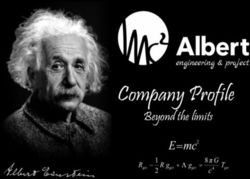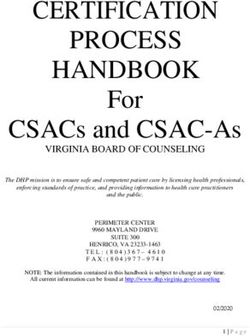REIMBURSEMENT PROCEDURE for FEMA PUBLIC ASSISTANCE
←
→
Page content transcription
If your browser does not render page correctly, please read the page content below
REIMBURSEMENT PROCEDURE for FEMA PUBLIC ASSISTANCE
Financial Assistance Availability
The impact of major or catastrophic emergencies can exceed local financial resources. Financial aid and
assistance may be requested from FEMA through the State of Indiana. Applicants should contact the County
Emergency Management Director of the impacted county for the appropriate source of assistance and for
application procedures.
FEDERAL- When damages are so extensive that the combined local and state resources are not sufficient, the
governor submits a request for an emergency or major disaster declaration to the President through FEMA. A
joint FEMA, state and local team will conduct a Preliminary Damage Assessment to determine if there is a
need for federal assistance. If federal assistance is justified, the President issues an emergency or major
disaster declaration and various emergency or disaster programs are made available. Federal assistance is on a
shared cost basis with 75% federal funds and 25% non-federal funds.
Documentation
All reimbursement is based on the supporting documentation. The documentation must be able to stand the
test of audit. The attached “Documenting Disaster Costs” will provide the guidelines and tools needed
to set up files and document costs. The forms utilized are also available in a computerized version using
MS Excel. Failure to properly document costs may result in part or the entire claim being ineligible for
reimbursement. It is very important to document the request for mutual aid in addition to documenting costs.
Eligibility
To meet eligibility requirements for reimbursement, an item of work must:
• Be required as the result of the emergency or disaster event.
• Be located within a designated emergency or disaster area.
• Be the legal responsibility of the eligible applicant.
• If Mutual Aid - Have been requested by the impacted jurisdiction.
Fire service resources activated by this plan must submit reimbursement claims to the impacted jurisdiction(s).
Categories of Work
The work most often performed under this plan is Emergency Work. This work is performed immediately to
save lives, to protect property, for public health and safety, and/or to avert or lessen the threat of a major
disaster. Emergency Work contains two categories: Debris Clearance (Category A) and Protective Measures
(Category B).
It is possible that certain types of claims may be made under Permanent Work categories. For example,
certain damages or losses of facilities and equipment may fall into the permanent Work categories.
Expenses for Personnel
Only the actual hours worked beyond the regular duty time (either overtime, regular time hours, comp time)
can be claimed for FEMA category A and B (Emergency Work). Standby time is not eligible for
reimbursement. If time and one-half or double time is paid to regular hourly employees for overtime or
holiday work, these payments must be in accordance with rates established prior to the disaster (i.e. Collective
Bargaining Agreement). If Applicant volunteers are not normally paid, FEMA may offset the non-federal
1portion of the emergency work by granting credit for eligible donated labor, equipment and materials.
Volunteer Fire Departments activated by this plan may submit claims to the impacted jurisdiction(s) for
reimbursement at the normal rate per hour. The claim for reimbursement of all personnel costs will be for
hours actually worked in excess of any pre-designated response period. In some cases, FEMA may approve
reimbursement for overtime costs associated with “backfilling”. If approved, this option would allow the
department to be reimbursed when personnel are called back to work on an overtime basis to replace existing
employees already approved to perform disaster related activities elsewhere. To facilitate this reimbursement,
the responding department must have a written policy concerning “backfilling” in existence prior to the
disaster.
The information included in “Documenting Disaster Costs” details the required information and instructions
for documenting the department’s personnel costs (Force Account Labor). It also provides guidance for
claiming Fringe Benefit costs and includes a sample rate schedule.
Expenses for Equipment
Each department may be eligible for reimbursement for the use of equipment owned (Force Account
Equipment) by the department when it is used in disaster work. To assist in the reimbursement process,
FEMA has developed a “Schedule of Equipment Rates”. The impacted jurisdiction should obtain the most
recent version of the schedule available at the FEMA.gov website (using the search engine for EQUIPMENT
RATES) prior to submitting for reimbursement. A suggested format for recording the needed information and
instructions can be found in “Documenting Disaster Costs”.
Equipment that is damaged and/or lost during disaster incidents may be eligible for reimbursement. The
damage and/or loss must be documented along with sufficient supportive documentation such as video and/or
photographs. Factors such as insurance, salvage, and age of the equipment (a Blue Book type of figure) will
also be considered as a part of the review of the claim. If the documentation is not comprehensive, detailed
and accurate, portions of the claim and possibly the entire claim may be disallowed.
Rented Equipment
It is possible that a department may use some rented equipment. These costs may also qualify for
reimbursement. Refer the “Documenting Disaster Costs” for the proper documenting of these expenses.
Processing Claims
Each department is responsible for preparing the necessary documentation and submitting a claim for
resources deployed. Where and how to file a claim is dependent on several factors because of the variety of
possible reimbursement sources. The size of the event, the type of event and the type of emergency or disaster
declaration can effect which funding sources are available. Some general guidelines are:
• Time is of the essence. County Agencies should coordinate their claims. City departments should
coordinate their claims. Coordinate reimbursement claims with the volunteer fire departments and
Emergency Management Agency of the impacted county. Volunteers may be claimed by the supported
jurisdiction.
• For a federal claim, the Request for Public Assistance form must be filed within 30 days of the
designation of the county for public assistance.
2The Disaster Declaration Process
• Local Government responds to the emergency or disaster supplemented by neighboring communities
and volunteer agencies. If the local government is overwhelmed, the County Emergency Management
Agency requests an Emergency Declaration from the County Commissioners declaring a state of disaster
emergency and requesting state assistance;
• The State Responds with state resources, such as the National Guard and other state agencies. If these
resources are overwhelmed, then the state requests assistance from the Federal Emergency Management
Agency (FEMA);
• Damage Assessment by a Joint Preliminary Damage Assessment team composed of local, state, and
federal agencies determines losses and recovery needs;
• A Major Disaster Declaration is requested by the governor, based on the damage assessment, and an
agreement to commit state funds and resources to long-term recovery;
• FEMA Evaluates the request and recommends action to the White House based on the disaster, the local
community and the state’s ability to recover;
• The President considers the request and FEMA informs the governor whether it has been approved or
denied. This decision process could take a few hours to several weeks depending on the nature of the
disaster.
Reimbursement Procedure Notes
• It is very important, especially for FEMA claims, that written mutual aid agreements be executed prior to a
disaster. The Plan must be adopted by the local jurisdiction(s) prior to the incident. The crucial points
that the agreement must contain are: 1) the terms for charges for mutual aid; and 2) there is no contingency
clause, i.e. “Payment will be provided only upon receipt of funding from FEMA.”
• The language of the “Reimbursement Procedure” and the “Documenting Disaster Costs” has been
researched with the Indiana Department of Homeland Security Response and Recovery Division to insure
compatibility and accuracy.
• The Response and Recovery Division of the Indiana Department of Homeland Security can be an
important resource to help match reimbursement claims with the best available funding source.
• Additional information is available from FEMA’s “Public Assistance Guide” (FEMA 322) and FEMA’s
“Public Assistance Policy Digest (FEMA 321).
3DOCUMENTING DISASTER COSTS
A. GENERAL
Following a major disaster, federal funding may be available to help local governments repair or
replace damaged facilities. The primary reason that local governments fail to receive reimbursement is
the lack of properly documented disaster costs. Since federal payments are based on Project
Worksheets, final inspections and audits, the proper documentation of costs is an absolute
requirement. It is not enough just to complete the disaster-related work - that work must be fully and
accurately documented!
B. SPECIFIC
Documentation should begin immediately during the response to the disaster. The work done for such
things as debris removal and emergency protective measures should be documented. A separate file
folder should be set up for each location where work is being done. Later, as Project Worksheets are
completed, a separate folder should be established for each Project Worksheet. Place the Project
Worksheet in its own folder along with all supporting documents to verify claim for potential
reimbursement. If in doubt about starting a new folder, start a new folder. It is easier to consolidate
folders than it is to separate documentation into new folders
Basically, there are two ways to complete items of work: one is by contract, and the other is by force
account (using personnel, equipment, and materials belonging to the jurisdiction). The proper
documentation in each case is described below.
1. Force Account Work
Prior to or immediately after a disaster occurs, someone should be appointed to start keeping a record
of costs. Ideally, this person should have been designated and trained in advance. In addition, the
person picked should attend the Applicant’s Briefing that the state and federal officials will conduct.
If temporary workers or extra help are hired to complete items of work (which is frequently done for
emergency work such as debris removal), they must be placed on the payroll and the job, wages, and
period of employment must be recorded. The procedures for placing temporary workers on the payroll
during an emergency should be planned in advance. Notate these workers as temporary or extra hire
on your documentation if you are the Applicant.
When a resource (personnel, materials and/or equipment) is used from another jurisdiction, (mutual
aid), the resource must be documented and paid for as contract work to qualify for reimbursement.
Invoices are required to show a description of the resource, dates the resource was used, name of the
jurisdiction providing the resource, an invoice number, and cost of the resource. *See FEMA Mutual
Aid Policy.
Guidelines for documenting and organizing costs are outlined below.
a. Files
After a presidential declaration, there will be a kickoff meeting conducted by the Federal Public
Assistance Officer. Guidance will be provided at this meeting for the formulation of Project
Worksheets. The jurisdiction may then write their own Project Worksheets without having to wait for
the FEMA personnel to write the Project Worksheets. Approval of the Project Worksheets may not
4be received until several weeks after the disaster. In the meantime, emergency work must be started.
The problem is how to keep a separate record of costs for each project when it is not known what each
project will cover. One way to accomplish this is to establish, immediately after the disaster, a
separate folder for each emergency work project that must be done before project approval is received.
For example, damage to three streets should have a separate folder set up for each street, not one folder
for all three streets. If several buildings require repairs (such as repairing roofs to prevent further rain
damage), set up a folder for each building. When the Project Worksheets are completed and approved,
a permanent folder can be established for each project. It is easier to combine information from
several folders than to separate information out of one folder.
b. Labor
Permanent and temporary employees must be on the payroll in order to be reimbursed for their work
on disaster projects. The payroll records must show the pay period, employee name, job classification,
number of hours worked each day, total hours worked for the pay period, rate of pay (regular and
overtime), and total earnings. Most established payroll systems already include this information.
The records must also show which project the employee worked on each day and each hour if he/she
worked on more than one project in a single day. Claims for labor must be documented for each
project individually.
The time records must show how much time the employee worked on the disaster projects. Overtime
must be shown on the records as being disaster related. Overtime pay must be in accordance with
policies and practices in use by the jurisdiction before the disaster. That means that pay for overtime
worked during a disaster cannot be claimed if overtime is not paid for extra hours worked prior to the
disaster.
Procedures must be set up to record each day to show which employees worked on each disaster-
related job, for how long, and what he or she did. The Force Account Labor Summary Record is
needed for this purpose (see Exhibit 1). The record sheets should be used by the supervisor of each
work crew and turned into the designated record keeper. The record keeper should also prepare the
Fringe Benefit Rate Sheet (see Exhibit 2).
If an employee worked on two or more projects on the same date, the supervisor should turn in a
separate Forced Account Labor Record for each project. These Force Account Labor Records are
to be filed in the proper project folders.
There is no direct reimbursement for volunteer labor. However, it is important to keep a record of
volunteer labor if claims for equipment hours used by volunteers are being made. FEMA may allow
credit for the fair market value of volunteer labor hours (per task) to offset the applicant cost share if a
force account labor sheet is kept for each volunteer.
c. Equipment
Equipment used on each project (both owned and rented) must be documented. Specifically, the
documentation must show the Project Number, date used, FEMA code (if known), equipment
description, operator, hours used each day, cost per hour, and total cost for each piece of equipment.
Equipment not in actual use is considered standby and is not eligible for reimbursement. Use
the Force Account Equipment Record (see Exhibit 3) or the Rental Equipment Summary Record (see
5Exhibit 4) to document the use of the equipment. Place the forms in each project folder immediately
upon starting work. Operator costs associated with the use of equipment should be reported separately
as part of the labor costs on the Force Account Labor Record unless the rental charge included the
operator.
If the equipment is rented, the rental invoices must show the type of equipment, date and hours used,
rate per hour (with or without operator), total cost, vendor name, invoice number, amount paid, and
check number. This information is recorded on the Rented Equipment Summary Record (see Exhibit
4). Include a copy of invoice(s) and proof of payment(s) with submission. Repair costs for rental
equipment are not reimbursable.
Rates claimed for forced account equipment should correspond to those approved on FEMA’s
“Schedule of Equipment Rates”. Preparing a list in advance of all available force account equipment
showing the make, model and other specifications will facilitate the determination of the correct rate to
charge. If a piece of equipment is used which is not listed on the rate schedule, FEMA will determine
an applicable rate. However, having a record of the make, model number, and any other pertinent
information will help in establishing the rate.
d. Materials and Supplies
A record of materials and supplies purchased or taken from stock must be kept for each project.
Specifically, the documentation must show the name of the vendor, description of the material,
quantity, unit price, total price, date of purchase, date used and whether purchased or taken from stock.
The Material Summary Record (see Exhibit 5) can be used to record this information. Claims for
materials taken from stock must be supported either by copies of the original purchase invoice or the
invoice for replacement of the materials. Invoices for the materials must show the date paid, the
amount paid and the check number and should be placed in the appropriate project folder. Include
copies of invoice(s) and proof of payment(s) with submission.
2. Contract Work
The folder for each project that involves contract work must contain a copy of the contract and all
invoices for that project. Each invoice must include a description of the work done, date of the work,
name of the contractor, an invoice number, and amount billed. The Contract Work Summary Record
(see Exhibit 6) is used to record this information. The folder must also contain a copy of the contract
advertisement, a list of bidders, and proof that the work was awarded to the low bid contractor. If the
low bid is not accepted (there can be some acceptable reasons for not taking the low bid), it must be
documented why the bid was not accepted and that information must be placed in the project folder.
The contract may be awarded to the next lowest bidder who is able to meet the terms of the contract.
If the contract is significantly more than the approved Project Worksheet amount, the Public
Assistance Branch of IDHS should be notified. CAUTION: FEMA will not reimburse costs for
cost-plus-percentage-of-cost contracts or any contract where payment for work is contingent
upon federal reimbursement. Any work done by either type of contract will be ineligible and no
federal funds will be paid for the work. Include copies of contracts, invoices and proof of payment
with submission.
C. GENERAL DOCUMENTATION REQUIREMENTS
The dates used on all documentation must be within the allowable time period for each project. This
period is from the date of the disaster to the completion date of the work as shown in the Project
Application. It is important that the dates on our supporting documentation agree with the project
6dates and final inspection. In other words, if 50 percent of the work was completed (as shown on the
Project Worksheet) when the Project Worksheet was written, 50 percent of the work and costs must be
shown between the date of the disaster and the date the Project Worksheet was prepared. The other 50
percent must be between the Project Worksheet date and the completion date shown on the final
inspection report.
The approved Project Worksheet will show a total amount approved for each job. However, do not
restrict the supporting documentation to these amounts. Overruns on large projects will be considered
on a case-by-case basis for reasonable costs. Significant cost overruns on small projects will be
considered in relation to the net overrun on all small projects. All overruns should be reported to the
IDHS as soon as possible. This step is critical because early approval of overruns is necessary. If a
large overrun is not approved, reimbursement will not cover the overrun.
FEMA will reimburse only for repairs included in scope of work on the Project Worksheet. If it is
decided to change to an alternate project, FEMA approval is required. Immediately inform the IDHS
of any proposed changes and justification for those changes. FEMA must approve of alternate and/or
improved projects prior to engaging in the work due to National Environmental Protection Act
compliance or other clearances/requirements.
D. AVAILABLE ASSISTANCE
Contact the local Emergency Management Director who will arrange for technical assistance with the
documenting of damage costs through the Public Assistance Branch of the Indiana Department of
Homeland Security Response and Recovery Division.
Remember, reimbursement is tied to documentation. Good records must be kept!
7RECORD KEEPING FORMS AND INSTRUCTIONS
Introduction
It is essential that the expenses incurred in disaster response and recovery be accurately documented.
Accurate documentation will help:
1. Recover all eligible costs.
2. Have the information necessary to develop Project Worksheets.
3. Have the information available for the state and FEMA to validate the accuracy of small projects.
4. Be ready for any state or federal audits or other program or financial reviews.
There are many ways to maintain documentation. What is important is to have the necessary information,
readily available and that this information is in a usable format. The records for the documentation must be
assembled under the Project Number as shown on FEMA’s Project Worksheet. The Public Assistance
Coordinator assigns project numbers.
Six record forms have been developed to assist in the organizing of the project documentation. Other systems
can be used if the system will provide the required information.
The forms are:
1. Force Account Labor Summary Record (Exhibit 1) -- used to record personnel costs.
2. Fringe Benefit Rate Sheet (Exhibit 2)-- used to record benefit costs.
3. Force Account Equipment Summary Record (Exhibit 3) -- used to record your equipment use costs.
4. Rented Equipment Summary Record (Exhibit 4) -- used to record the costs of rented or leased
equipment.
5. Material Summary Record (Exhibit 5) -- used to record the supplies and materials that are taken out
of stock or purchased.
6. Contract Work Summary Record (Exhibit 6) -- used to record the costs or work that is done by
contract.
8Exhibit 1
FORCE ACCOUNT LABOR SUMMARY RECORD INSTRUCTIONS
Force Account is the term to refer to the jurisdiction’s own personnel and equipment. Keep the following
points in mind when compiling force account labor information:
□ Record regular and overtime hours separately.
□ Record the benefits separately for regular and overtime hours. Most overtime hours include fewer benefits than regular hours.
□ Attach a Fringe Benefit Rate Sheet giving a breakdown of what is included in the jurisdiction’s benefits. By percentages, e.g., Social Security
– 15.2%, Workman’s Compensation – 4.3%, insurance – 18.5%, etc. Use an average rate if there are different benefit rates for different
employees.
Complete the Force Account Labor Summary Record as follows:
□ Heading:
□ Applicant: Enter the jurisdiction’s name.
□ Paid: Enter the date these wagers were paid.
□ PW#: Enter the Project Worksheet Number that this record covers.
□ Disaster Number: Enter the assigned Disaster Number.
□ Location/Site: Enter the location or site where the work was performed for this Project Worksheet.
□ Category: Enter the category of work being done, e.g. A, B, C, etc.
□ Detail Section:
□ Name: Enter the names of the employees who worked on the project.
□ Job Title: Enter the job title of each employee who worked on the project.
□ Reg: Enter the regular hours that each employee worked on the project.
□ OT: Enter the overtime hours that each employee worked on the project. REMINDER: The only overtime that is eligible for
reimbursement is overtime for emergency work. Record both regular and overtime hours, so that personnel hours can be
compared with equipment use hours, if necessary.
□ Date: Enter the days date in the space at the top of each column.
□ Hours Worked: Enter the hours worked by each employee, regular hours and overtime hours, in the blocks below the date worked.
□ Total Hours: Add up the regular hours and enter the total. Add up the overtime hours and enter.
□ Hourly Rate: Enter the regular hourly rate for each employee and enter the overtime rate for each employee.
□ Benefit Rate: Enter the appropriate benefit rate from the Totals line on the Fringe Benefit Rate Sheet.
□ Total Hourly Wages: Multiply the Hourly Rate by the Benefit Rate to get an hourly benefit rate. Add the hourly rate to the hourly
benefit rate and enter that total.
□ Total Costs: Multiply the Total Hours by the Total Hourly Wage and enter that total.
□ Totals Section:
□ Total Force Account Labor – Regular Time: Add up the Regular time Total Costs and enter.
□ Total Force Account Labor – Over Time: Add up the Overtime Total Costs and enter.
□ Total Force Account Labor: Add the Regular time total to the Overtime total and enter.
910
Exhibit 2
FRINGE BENEFIT RATE SHEET INSTRUCTIONS
Fringe Benefit Calculations:
Fringe benefits for force account labor are eligible for reimbursement. Fringe benefits for overtime will be
significantly less than for regular time, except for extremely unusual cases. The following steps will assist in
calculating the percentage for fringe benefits paid on an employee’s salary. Note that items and percentages
will vary from one entity to another.
1. The normal year consists of 2080 hours (52 weeks X 5 workdays/week X 8 hours/day). This does not include holidays and vacations.
2. Determine the employee’s basic hourly pay rate (annual salary / 2080 hours).
3. Fringe benefit percentage for vacation time: Divide the number of hours of annual vacation time provided to the employee by 2080 e.g.
(80 hours (2 weeks) / 2080 = 3.85%).
4. Fringe benefit percentage for paid holidays: Divide the number of paid holiday hours by 2080 e.g. (64 hours (8 holidays) / 2080 =
3.07%).
5. Retirement Pay: Because this measure varies widely, use only the percentage of salary matched by the employer.
6. Social Security and Unemployment Insurance: Both are standard percentages of salary.
7. Insurance: This benefit varies by employer. Divide the amount paid annually by the jurisdiction by the basic pay rate determined in
Step 2. Then divide the result by 100 to determine the correct percentage rate.
8. Workman’s Compensation: This benefit also varies by employee. Divide the amount paid annually by the jurisdiction by the basic pay
ray determined in Step 2. Then divide the result by 100 to determine the correct percentage rate.
Note: Typically, the same rate should not be charged for regular time and overtime. Generally, only FICA (Social Security) is eligible for
overtime; however, some entities may charge retirement tax on all income.
Sample Rates:
Although some rates may differ greatly between jurisdictions due to their particular experiences, the table below provides some general
guidelines that can be used as a reasonableness test to review submitted claims. These rates are based on experience in developing fringe
benefit rates for several state departments, the default rate used for the State of Florida, following Hurricane Andrew (August 1992), and the
review of several FEMA claims. The rates are determined using the gross wage method applicable to the personnel hourly rate (PHR)
method. The net available hours method would result in higher rates.
Paid Fringe Benefits:
FICA (Social Security Matching) 7.65% (or slightly less)
Retirement – Regular 17.00% (or less)
Retirement – Special Risk 25.00% (or slightly less)
Health Insurance 12.00% (or less)
Life & Disability Insurance 1.00% (or less)
Worker’s Compensation 3.00% (or less)
Unemployment Insurance 0.25% (or less)
Leave Fringe Benefits:
Accrued Annual Leave 7.00% (or less)
Sick Leave 4.00% (or less)
Administrative Leave 0.50% (or less)
Holiday Leave 4.00% (or less)
Compensatory Leave 2.00% (or less)
Rates outside of these ranges are possible, but should be justified during the validation process.
1112
Exhibit 3
FORCE ACCOUNT EQUIPMENT SUMMARY RECORD INSTRUCTIONS
Complete the Force Account Equipment Summary Record as follows:
□ Heading
□ Applicant: Enter the jurisdiction’s name.
□ Paid: Enter the date these charges were paid.
□ PW#: Enter the Project Worksheet Number that this record covers.
□ Disaster Number: Enter the assigned Disaster Number.
□ Location/Site: Enter the location or site where the work was performed for this Project Worksheet.
□ Category: Enter the category of work being done, e.g. A, B, C, etc.
□ Detail Section:
□ Type of Equipment: Enter the name of the equipment used including the size, capacity, horsepower, make and model.
□ Equip Code #: Enter the FEMA Cost Code for the equipment, if known.
□ Operator’s Name: Enter the name of the equipment operator.
□ Date: Enter the day’s date in the space at the top of each column.
□ Hours Used: Enter the hours used for each piece of equipment in the blocks below the date. Idle and standby hours cannot be
included.
□ Total Hours: Add up the Hours Used for the week and enter.
□ Equipment Rate: Enter the cost per hour to use the equipment.
□ Total Cost: Multiply the Total Hours by the Equipment Rate and enter the result.
□ Totals Section:
□ Total Hours: Add the Total Hours column and enter.
□ Total Cost: Add the Total Cost column and enter.
1314
Exhibit 4
RENTED EQUIPMENT RECORD SUMMARY
Complete the Rented Equipment Summary Record as follows:
□ Heading
□ Applicant: Enter the jurisdiction’s name.
□ Paid: Enter the date these charges were paid.
□ PW#: Enter the Project Worksheet Number that this record covers.
□ Disaster Number: Enter the assigned Disaster Number.
□ Location/Site: Enter the location or site where the work was performed for this Project Worksheet.
□ Category: Enter the category of work being done, e.g. A, B, C, etc.
□ Detail Section:
□ Type of Equipment: Enter the name of the equipment used including the size, capacity, horsepower, make and model.
□ Dates and Hours Used: Enter the date used on the upper block and the hours used in the lower block.
□ W/Opr: Enter the rate charged per hour when the rental company provides the operator.
□ W/O Opr: Enter the rate charged per hour when the rental company does not provide the operator.
□ Total Cost: Multiply the Hours used by the appropriate Rate per Hour and enter.
□ Vendor: Enter the name of the rental company.
□ Invoice No: Enter the rental Company’s invoice number.
□ Date and Amount Paid: Enter the Date Paid in the upper block and the Amount Paid in the lower block.
□ Check No: Enter the number of the check used to pay the vendor.
□ Total Section
□ Grand Total: Add the Amounts Paid in the Date and Amount Pd column and enter.
Attach copies of invoices and proof of payment
1516
Exhibit 5
MATERIALS SUMMARY RECORD
Complete Materials Summary Record as follows:
□ Heading
□ Applicant: Enter the jurisdiction’s name.
□ Paid: Enter the date these charges were paid.
□ PW#: Enter the Project Worksheet Number that this record covers.
□ Disaster Number: Enter the assigned Disaster Number.
□ Location/Site: Enter the location or site where the work was performed for this Project Worksheet.
□ Category: Enter the category of work being done, e.g. A, B, C, etc.
□ Detail Section:
□ Vendors: Enter the name of the vendor supplying the materials.
□ Description: Enter a description of the materials used.
□ Quantity: Enter the quantity used.
□ Unit Price: Enter the price per unit.
□ Date Purchased: Enter the date purchased for use or replacement of stock.
□ Date Used: Enter the date the materials were used on this project.
□ Info From: Check whither the information on this record came from a vendor’s invoice or from stock records.
□ Total Section:
□ Add up the Total Price column and enter.
Attach copies of invoices and proof of payment.
1718
Exhibit 6
CONTRACT WORK SUMMARY RECORD
Complete the Contract Work Summary Record as follows:
□ Heading
□ Applicant: Enter the jurisdiction’s name.
□ Paid: Enter the date these charges were paid.
□ PW#: Enter the Project Worksheet Number that this record covers.
□ Disaster Number: Enter the assigned Disaster Number.
□ Location/Site: Enter the location or site where the work was performed for this Project Worksheet.
□ Category: Enter the category of work being done, e.g. A, B, C, etc.
□ Detail Section:
□ Dates Worked: Enter the dates for the work billed on the invoice listed.
□ Contractor: Enter the name of the contractor.
□ Billing Invoice Number: Enter the contractor’s invoice submitted for payment.
□ Amount: Enter the total billed on the invoice.
□ Comments – Scope: Enter pertinent comments such as percentage of work completed, etc.
□ Total Section
□ Amount: Add up the Amount column and enter.
Attach copies of contract, invoices and proof of payment.
1920
You can also read