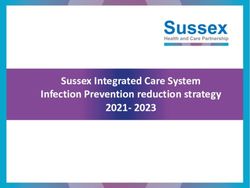REDCap: Research Electronic Data Capture - All Purpose Data Tool Mary Geda Sui Tsang - REDCap@Yale
←
→
Page content transcription
If your browser does not render page correctly, please read the page content below
REDCap: Research
Electronic Data Capture
All Purpose Data Tool
Mary Geda
Sui Tsang
September 15, 2022
SLIDE 0Introduction and
Learning Objectives
• Learn about REDCap:
– What it is
– How to access it
– Quality control and compliance functions
– What steps are used to build projects
– How you can get data into REDCap
– Tools: reports, statistics, and exports
– Resources to help you get started
– [If time]: Advanced features
SLIDE 2• REDCap (Research Electronic Data Capture) is a secure web-based
application for data capture and study management.
• Developed at Vanderbilt inNew
2004Features
by Paul A. Harris and colleagues
Friday, 09/30, 10:00-11:00
• Clinical and Translational Science Award (CTSA) funding
• REDCap Consortium: >6,000 institutions in 147 countries around the world
https://projectredcap.org/about/How does REDCap work?
• Direct data entry (i.e., form), survey, or data import
• Exports to Excel, CSV, SPSS, SAS, Stata and R, and CDISC ODM.
• Anyone can learn to use it
SLIDE 4Advantages: User Friendly
REDCap Learning Curve
Knowledge/Capabilities
Welcome to
software
development
Might work.
Might not.
Where the
hard stuff
lives.
Custom built
Do itDo it
yourself. Third party software
yourself!
Confidence Building. resources: (external
libraries, modules)
Advanced external
Features, modules from
Basic Customization, repository
Features, Imports,
Exports, APIs
1st build User Rights
Time/Effort
SLIDE 5Security & Compliance
1. Yale NETID credentials and
multi-factor authentication
Coming Soon:
2. Secure servers behind an enterprise
firewall, encrypted with TLS
3. Regulatory Requirements
HIPAA, FDA 21 Part 11, GDPR
https://portal.redcap.yale.edu/resources/security-compliance
SLIDE 7Navigating- How do I get access?
Research Project Data Triage Team (YCCI)
HIPAA
GDPR 21 PART 11
SLIDE 8Quality Control and Compliance
1. Logging: Audit trails
2. User Rights and Access
3. Data Quality
4. Field Level Controls
REDCap 201
Winter/Spring 2023
S L I D E 10Logging: Audit trails
S L I D E 11User Rights & Access
S L I D E 12Data Quality
REDCap allows you to create rules that can be used to
monitor and check data quality.
S L I D E 13Field-Level Controls
REDCap 101
Wednesday, 10/12, 1:00-2:00
S L I D E 14QUESTIONS or COMMENTS?
Next: Building a Project
S L I D E 15Before You Start:
Decide What Type of Project Design is Needed
• Classic Database
• Longitudinal
S L I D E 16Before you Start:
Decide How to Collect the Data
• Case Report Form/Data Collection Form
• Survey
REDCap projects can have both
FORMS and SURVEYS.
S L I D E 17Overview: How a project is built
REDCap 101
Wednesday, 10/12, 1:00-2:00
S L I D E 18Setting up a Project: Step-by-Step
S L I D E 19Example of a Build: Field Bank
S L I D E 20Example of a Build: Creating Fields
S L I D E 21Example of a Build: Uploading Metadata
Data Dictionary
– The Data Dictionary is a formatted spreadsheet in CSV
(comma separated format) containing the metadata used to
construct data collection instruments and fields.
This is recommended for
advanced users.
S L I D E 22QUESTIONS or COMMENTS?
Next: Collecting Data
S L I D E 23Collecting Data: How Data is Captured
THIRD-PARTY CLOUD DATA
• Chart abstractions (e.g., Fitbit)
• Telephone Interviews
• Face-to-face interviews
• Transcriptions from paper forms
THIRD-PARTY API
DIRECT ENTRY
PULL
REDCap PUSH
SELF-COMPLETED SYNC
ONLINE SURVEYS UPLOAD PULL
REDCap API
STUDY DOCUMENTS
EXTERNAL APPLICATION
OFFLINE ENTRY DATA EXPORTS
(mobile app) (e.g., JDAT)
API Application Programming Interface
JDAT Joint Data Analytics Team
FHIR Fast Healthcare Interoperability
DATA WAREHOUSE OPEN STANDARDS DATA LAYER
Resources
(e.g., Epic)
S L I D E 24Example of Case Report Form
Data Collection Form
Data Entry Form – completed
by study staff
S L I D E 25Example of Data Collection Form:
Surveys
Survey –
completed
by a
participant
S L I D E 26QUESTIONS or COMMENTS?
Next: Data Management Tools
S L I D E 27Advanced Overview: Data Management
PROJECT
USER-DEFINED REPORTS
REDCap ARCHIVE
(CDISC-ODM)
OFFLINE STORAGE
DATA SHARING
GENERATED
DATA EXPORT
CODE
STATISTICS and DATA VISUALIZATIONS TRANSFER TO OTHER INSTITUTION
TRANSFER TO OTHER DBMS
Reports and Data Import/Export
STATISTICAL SOFTWARE
Winter/Spring 2023
CODEBOOKS (e.g., SAS, SPSS, R, STATA)
PRINTED FORMS
REDCap API
API Application Programming Interface
CDISC Clinical Data Interchange
Standards Consortium
ODM Operational Data Model SPECIALIZED EXTERNAL APPLICATION
DBMS Database Management System
DATAMART A read-only, deidentified snapshot
SAS PROGRAM
of the database, in a format
compatible with statistical
software. Used for conduct-of- MANUAL DATAMART AUTOMATED DATAMART
study reporting, analyses and
quality control.
EXTERNAL DATABASE
DE-IDENTIFIED DATAMART
S L I D E 28Data Management Tools: Reporting
Reports can be used to facilitate data management, interim results and
analysis
S L I D E 29Data Management Tools:
Statistics and Graphs/Charts
S L I D E 30Data Management Tools: Exports
S L I D E 31Data Management Tools:
Data Dictionary Codebook
• The Data Dictionary Codebook is a ‘human’ readable, read-only version of the
project data dictionary.
S L I D E 32QUESTIONS or COMMENTS?
Next: Resources to help you get started
S L I D E 33REDCap Support
+
Training Sessions
Consultations
S L I D E 34REDCap’s Do-It-Yourself Resources
https://projectredcap.org/resources/videos/
25 training video tutorials
Help & FAQ
Embedded text and videos throughout.
For example, in the online designer:
S L I D E 35Yale’s Do-It-Yourself Resources
https://portal.redcap.yale.edu/resources/
FAQ Library: Step-by-step instructions
Other Videos & Libraries
S L I D E 362022-2023 Trainings
• New Features- Version 12
– Friday, September 30 from 10:00 - 11:00 AM
• REDCap 101
– When: Wednesday, October 12 from 1:00 -2:00 PM
• Yale Study Support Suite (YES3): Exporter
– When: Tuesday, October 25 from 11:00 AM – 12:00 PM
• Survey Development
– Friday, November 4 from 1:00 - 2:00 PM
Winter/Spring 2023: REDCap 201, Reports Data Import & Export, Survey Development
S L I D E 37Trainings & Audience
https://portal.redcap.yale.edu/resources/training
How many years have you used REDCap?
REDCap: All Purpose Data Tool
REDCap 101
Survey Development
New
REDCap 101 Features
Survey Development
YES3 Exporter
Reports& Data
Import/Export
S L I D E 38Consultations and Services
QUESTIONS or COMMENTS?
S L I D E 39REDCap@Yale Team
red
redcap@yale.edu
Top Row Bottom Row
Denise Acampora Tyler Hamilton
Katy Araujo Dana Limone
Peter Charpentier Janet Miceli
Kraig Eisenman Jesse Reynolds
Brian Funaro Sui Tsang
Mary Geda Maxwell Wibert
S L I D E 40QUESTIONS from the audience
How do users choose between REDCap
and Qualtrics?
-Kate
S L I D E 41REDCap versus Qualtrics
Qualtrics REDCap
Expense/Cost None None
Learning Curve Easy Moderate
Classic or Longitudinal Design Classic Both
Randomization Yes (limited) Yes
Instrument type (survey, direct data entry) Survey Both
Editable look-and-feel (graphic customization) Yes Yes (limited)
Data Quality Checks Yes Yes
File uploads- scans, images, documents Yes Yes
API integration Yes Yes
Data Dictionary format None (.qsf/JSON file) Excel/CSV
Ability to import datasets No Yes
Automated survey invitations and email alerts Yes Yes
SPSS, Stata, R, SAS, Excel,
Data Export Types SPSS, CSV,TSV, Excel, XML
CSV, CDISC-ODM
S L I D E 42REDCap Advantages
Features not available in Qualtrics
– Export to SAS, STATA, R, SPSS, .csv
– Data quality rules
– Longitudinal or repeated measures
– Audit trails in logins
– Automated Survey Invitation and email alert options
– Ability to use a survey as both a survey and a case report form
– eConsent frameworks in Survey Settings
Source: https://ccts.uic.edu/wp-content/uploads/sites/569/2021/03/Qualtrics-to-REDCap_v2021.pdf
S L I D E 43Qualtrics Advantages:
Features not available in REDCap
– Export to .tsv
– Flexibility to graphically customize survey forms, web browser
format (e.g., page at a time), and mobile device format (e.g., one
question at a time)
– Nice library of pre-built surveys, blocks, and questions
– Survey flow features not available in REDCap: Question Randomizer,
Web Service, authenticator, embedded data, table of contents
– Additional survey question types: Side by Side, Constant Sum, Hot
Spot, Drill down, Gap Analysis, Timing, Pick Group Rank, Heat Map,
Graphic Slider, record browser information
• Some of these additional field types may be supported by REDCap external
modules
– Additional survey applications: Survey Scoring
Source: https://ccts.uic.edu/wp-content/uploads/sites/569/2021/03/Qualtrics-to-REDCap_v2021.pdf
S L I D E 44You can also read