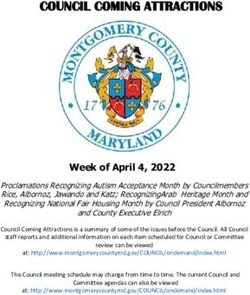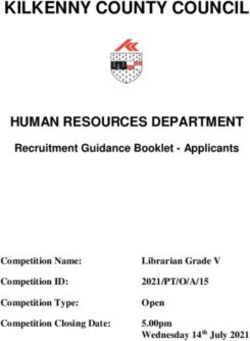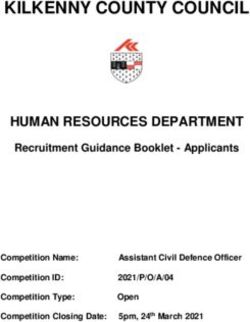Property Tax Refund Data Submission for 2023 - Manual 3/1/2023
←
→
Page content transcription
If your browser does not render page correctly, please read the page content below
Property Tax Refund Data Submission for 2023
Manual
3/1/2023Table of Contents
Overview.................................................................................................................................................................... 1
General Guidelines .................................................................................................................................................... 1
Virtual Room Use ....................................................................................................................................................... 1
The Homestead Team Contact Information .............................................................................................................. 1
Important Notes – Please Read ................................................................................................................................. 2
Change for 2023 ........................................................................................................................................................ 3
Important Details about PTR Homestead Data ......................................................................................................... 3
RP and MH Submissions .................................................................................................................................... 3
Assessment/Payable Years ................................................................................................................................ 3
Safe at Home ..................................................................................................................................................... 3
Naming Conventions for the Data Submission & One Data File Requirement ................................................. 5
The Importance of the Cross-County Indicator ................................................................................................. 5
The Base Parcel Indicator .................................................................................................................................. 5
EMV and TMV Homestead Totals ...................................................................................................................... 5
The Requirements of Ag and Non-Ag Homesteads & Linked Parcels ............................................................... 6
Name and Address Data .................................................................................................................................... 6
The PTR Testing Room ....................................................................................................................................... 6
Parcels to Include or Not Include ...................................................................................................................... 6
Homesteaders to Include .................................................................................................................................. 6
Relative Homesteads ......................................................................................................................................... 7
Market Values and Tax Amounts ...................................................................................................................... 7
SSN and ITIN .......................................................................................................................................................... 7
Application of Homestead Standards Based on the SSN and ITIN: ................................................................... 7
PTR Homestead Data Filing InstructionsFile Organization and Structure ................................................................................................................................. 8
Cardinality.......................................................................................................................................................... 8
Example Header ................................................................................................................................................ 8
Data Elements with Instructions ........................................................................................................................... 8
How to Submit Your Homestead Data File .............................................................................................................. 16
Submitting Data Files ....................................................................................................................................... 16
Must be a Zipped XML File .............................................................................................................................. 16
Duplicate File Submission ................................................................................................................................ 17
Once a Data File is Submitted.......................................................................................................................... 17
Watch for the Final Result ............................................................................................................................... 17
Seeing the Error Report ................................................................................................................................... 18
Information about Errors................................................................................................................................. 18
Example of a Schema Error ............................................................................................................................. 19
Example of a Business Rule Error .................................................................................................................... 19
Missing Required Element ............................................................................................................................... 20
Missing Data in Element .................................................................................................................................. 20
Wrong Schema Year ........................................................................................................................................ 21
Invalid Enumerations Values for Elements with Defined Choices................................................................... 21
Property Values and Tax .................................................................................................................................. 21
Non UTF-8 Characters ..................................................................................................................................... 22
Escape Characters............................................................................................................................................ 22
Final Note ................................................................................................................................................................ 22
PTR Homestead Data Filing InstructionsOverview
This manual is for 2023 Property Tax Refund (PTR) Homestead data file submissions to the Minnesota
Department of Revenue as required by statute. The updated schema and homestead related materials are
available at the Department of Revenue’s Homestead files page.
These instructions cover the data to include in the real-personal (RP) PTR Homestead data file and manufactured
home (MH) PTR Homestead data files. In addition there is a section at the end regarding the data file submission
process and issues.
The PTR Homestead data file submission process uses a specific virtual room for data submission. Any attempt
to load a PTR Homestead data file into any other submission room will result in a failed submission. For general
information on virtual room data file submission, see Customer Guide – File Submission Room. Do not confuse
PTR Homestead with Duplicate Homestead. These are very different aspects of homestead data.
Homestead data is protected data. Social Security Number (SSN) and Individual Tax Identification Number (ITIN)
data are included in this data. Never send homestead data through e-mail. Never upload homestead data to any
room except the designated homestead submission room. Never put any SSN or ITIN data into an e-mail.
In this document, XML elements are often referred to without namespaces for readability. For example, the
element is described here simply as . There are
three separate namespaces used in the homestead schemas:
mn State-level elements
mnr Department of Revenue elements
mnr-ptx Property Tax Division elements
General Guidelines
The statute defining the PTR Homestead process is Minnesota Statute 273.124, Subdivision 13d.
Counties must send a data file to Revenue containing information from property tax statements for use in
auditing property tax refund forms filed by taxpayers. The PTR Homestead data file for real-personal property
(RP) is due by April 30, 2023. The PTR Homestead data file for manufactured home property (MH) is due by
July 31, 2023. Submit the MH data file as soon as possible after you submit your RP data file.
Virtual Room Use
For information on using the virtual submission room, see the Customer Guide referenced previously. There is
both a testing and production submission room. You are strongly encouraged to test.
The Homestead Team Contact Information
homestead.match@state.mn.us (This e-mail is the preferred method of contact).
Thomas Erdahl: 651-556-6106
Seulki Lee: 651-556-6894
Data and Analysis Unit: 651-556-3097
PTR Homestead Data Filing Instructions 1Important Notes – Please Read
• For any questions or to receive an invitation to join the PTR Homestead submission virtual room or the test
submission virtual room, please e-mail the homestead team at homestead.match@state.mn.us.
• A county can designate any staff person to submit or test PTR Homestead data. Contact the homestead
team to have a county staff person join a submission room. Vendors are encouraged to join the test room.
• PTR testing and production data files can be submitted once the 2023 schema is in place.
• Do not submit test data files to the regular production submission room.
o There is a test submission room to test your data.
o Any data files submitted in the regular submission room will be treated as production data.
o If you submit data to the wrong submission room, inform the homestead team by e-mail.
• The appropriate submission virtual room must be used for data file submission.
o Do not put the data file in the Assessor Reference room or any virtual room other than the correct
submission room for PTR Homestead data files.
o Inform us immediately by e-mail and telephone if a data file has gone someplace it should not be.
• If you have a very large data file, do not break it into smaller submissions. This virtual submission room is
designed to accept large data files.
• These standards about data files must be observed:
o The data file must be in XML format before zipping.
o Data files must be zipped before submission.
o Unzipped data files will not be accepted in submission rooms.
o Do not zip data files more than once.
o Zip the data file, not the folder that holds it.
o Do not password protect the zipped file.
o Assign one clear name to the data file and the zip file that encloses it. The name should tell Revenue
what the data file contains. See the section below about the naming convention for data files.
o The first two characters must be the county code.
• Confirm your files have achieved “Complete” status in the data submission room.
• If you have successfully submitted a production data file and wish to replace it, contact the homestead team
by e-mail. Do not re-submit until the homestead team lets you know it is OK to re-submit.
• If there are no MH homesteads in your county you do not need to submit the MH PTR data file. You must
inform the homestead team by e-mail that there are no MH homesteads in your county to report. If you do
not inform us, we will expect one RP data file and one MH data file separately.
• PTR Homestead data submitted by counties goes directly to the Revenue Tax Operations unit to process the
PTR forms submitted by taxpayers.
o RP PTR data files from all counties (plus the City of St. Cloud) are needed before the PTR forms can be
processed.
o If there are late submissions of the RP PTR data, the PTR refunds will be delayed. MH data files are due
later, but the sooner we get them, the better.
o The PTR Homestead data files are used in compiling the “Voss” database, mandated by 2008 legislation.
• Each homestead applicant who completes a CR-H homestead application form must report their SSN or ITIN.
Also, the spouse of an applicant must report name and SSN or ITIN, even if that spouse does not occupy the
homestead. See Minnesota Statute 273.124 Subdivision 13.
• There is an overview of virtual rooms available on Homestead files page on the Revenue website.
PTR Homestead Data Filing Instructions 2Update for 2023 To make the data more current and cut down on unnecessary letters to taxpayers, be sure to include updated homesteader data for all of assessment year 2022 mid-year homesteads. For homestead parcels that changed ownership in 2022, provide the homesteader data from the most recently approved homestead application submitted by December 31, 2022. If a parcel was classified as homestead for taxes payable in 2023, but the new owner(s) did not apply for homestead in 2022, then provide the most recent homesteader data from assessment year 2022. There were no statute changes affecting homestead classifications or county obligations regarding the PTR Homestead data submissions. In addition, there are no changes in the schema or the business rules aside from the usual changes in year information. The points that follow will describe important aspects of the data. Important Details about PTR Homestead Data RP and MH Submissions These are required to be separate. Any submission with mixed data will not be accepted. • If the is property-tax-refund-real-personal, the only acceptable values for the are non-agricultural, agricultural, or actively-farming. • If the is property-tax-refund-manufactured-home, the only acceptable value for is manufactured-home. Assessment/Payable Years Note the difference in assessment/payable years between RP and MH data. RP PTR Homestead data files must contain homesteader data for assessment year 2022/payable year 2023. MH PTR Homestead data files must contain homesteader data for assessment year 2023/payable year 2023. Tax statement data sections should have the information sent to county taxpayers on the 2023 tax statements. The tax statement data includes: • Current year data for taxes payable 2023 • Prior year data for taxes payable 2022 Safe at Home The Safe at Home (SAH) program is offered by the Secretary of State for those who need protection from abuse and harassment. A new data element was added last year for individuals in the SAH program. This data element must be part of the homestead record when the SAH program is involved. Beyond that, it is up to the county as to the extent it is used in the PTR data. This data element is ‘true’ or ‘false’ and can be included in every homestead record, none of the homestead records if there are no SAH participants, or only for those homestead records which have an SAH participant. The full element with the correct namespace, along with the two possible data values, is as follows: true false The required data format for individuals in the Safe at Home program: • The name field should be correct and include the assigned Lot # • SSN or ITIN data is precise and correct • The address is the default PO Box number address issued by the Secretary of State • The parcel ID, and other location data, are dummy values (for example, ‘9999’ or similar) PTR Homestead Data Filing Instructions 3
While the name and SSN or ITIN are accurate and true, the address and parcel number must not be reported.
This is in keeping with the SAH standard that location and identity information should not be combined in any
county record data. For this reason, the city/township code, the school district code, and the UTA ID are also
considered SAH location data and must be dummy values. However, the county code itself is not considered
SAH location information and must be accurate.
What follows is an example of the correct way of expressing the record for the SAH participant. The relevant
parts of a county record are shown. Note the SSN data field in this example uses Xs, but it must have the valid
SSN value for the homestead record. The county ID also uses Xs, but it should have the accurate value. You will
find it easier to convey the SAH name and address using the full-text alternatives for these data elements. The
data elements affected by SAH are highlighted:
2022
Mary Smith Lot# 9999
XXXXXXXXX
PO Box 17370, Saint Paul, MN 55117-0370
true
non-agricultural
………
999999999
XX
9999
9999
99
……….
999999999
Mary Smith Lot# 9999
PO Box 17370, Saint Paul, MN 55117-0370
Finally, note that the data elements are optional, but if included for the SAH participant,
these have the same guidelines as the data elements shown here.
PTR Homestead Data Filing Instructions 4Naming Conventions for the Data Submission & One Data File Requirement
These are requirements:
• The first two characters in a data file name must be the two digit county code, or the data submission will be
rejected. For example, “01” as opposed to “1”.
• Only one RP PTR data file will be accepted, and only one MH PTR data file will be accepted.
The name of both the data file and the zip should be the same and be descriptive. If your records system
produces output with a generic name, such as “Homesteader Export”, re-name. Avoid special characters or
spaces in the name. Here is an example of a good data file name: “98_RP_PTR_PY2023”. Underscores are fine
but avoid dashes. A person should be able to tell what the data is by looking at the name of the data file.
The Importance of the Cross-County Indicator
This indicator is a part of every homestead record and can be true or false:
true
false
The value of this indicator affects how some of the other data in the homestead is evaluated. This will be seen in
the following points. There are business rules to account for some exceptions, but if you feel these present a
problem for your county, please contact us at homestead.match@state.mn.us.
The Base Parcel Indicator
It is very important to have the cross-county indicator accurately represented for each homestead in view of its
importance to the base parcel indicator:
true
false
• If the cross-county indicator is ‘false’, there must be a base parcel for the homestead.
• If the cross-county indicator is ‘true’, there may or may not be a base parcel. This value means the
homestead crosses county boundaries, and the base parcel may not be in the submitting county.
• In either case, there cannot be more than one base parcel for a homestead.
EMV and TMV Homestead Totals
The cross-county indicator is also important in regard to the homestead EMV/TMV totals at the end of each
homestead record. These should have the total EMV and TMV for the homestead. For homesteads linked across
counties, this total includes current payable year value of all classifications in all parcels in all counties linked to
the homestead:
….
……..
• If the cross-county indicator value is ‘false’, the classification EMVs and TMVs must add up to this total.
• If the cross-county indicator value is ‘true’, the classification sums do not need to add up the total since the
parcels and classifications in the other county are not in the data submission from the submitting county.
PTR Homestead Data Filing Instructions 5The Requirements of Ag and Non-Ag Homesteads & Linked Parcels The RP PTR data file must include both agricultural and non-agricultural homesteads. In addition, the data file must contain some linked parcels. Neither of these requirements apply to the MH PTR data file. Name and Address Data The name and address data elements must have data. Blank data elements will cause a data file rejection. The PTR Testing Room The testing room is located in the production area and can be seen with the other virtual rooms when you log in. You will need an invitation to join. We welcome and encourage all county personnel involved in PTR Homestead data submission to join. To get an invitation, please contact the homestead team. We need the name, e-mail address, and direct phone number. Vendor personnel are also welcomed to join the testing room. Parcels to Include or Not Include PTR data files report homesteads as the primary unit of each record. XML allows reporting of multiple parcels for each homestead. PTR Homestead data files must include all homestead parcels located in the county. For homesteads that extend across different counties, each county should only report the parcels located within their county. If the submitting county is not the base county for the homestead, report the SSN if known. Use element to identify the parcel status as the base parcel (‘true’) or not the base parcel (‘false’). Homesteaders to Include The CR-H homestead application form is used in applying for homestead status with the county. This CR-H application form requires that an owner’s spouse be reported by name and SSN or ITIN, as well as requiring disclosure if a spouse is non-occupying. In the PTR Homestead data, the default status for a spouse is occupying. The data element to represent the non-occupying spouse is optional in the sense that it may be left off if there is not a non-occupying spouse situation with the homestead. If the county has no case of a non-occupying spouse, it need not appear at any point, or it may appear with every homestead with a ‘false’ value. This is how to present the non-occupying spouse data element in the data: The person who lives there and has a non-occupying spouse will have this value for the indicator: false The non-occupying spouse of this person would have this value for that indicator: true All qualified homesteaders must be reported. Create a separate element for each of the following as reported on the homestead application: • Occupying owner • Occupying spouse of an owner • Non-occupying spouse of an owner • Occupying qualifying relative • Occupying spouse of a qualifying relative • Non-occupying spouse of a qualifying relative PTR Homestead Data Filing Instructions 6
Relative Homesteads
Report relative homesteads with owner-occupied homesteads. Use this data element:
true
false
This will report a homestead occupied entirely by a relative (‘true’) or if an owner also occupies the property and
has claimed homestead with the relative (‘false’).
When an owner is occupying the property, the owner is eligible for a property tax refund. A homestead occupied
only by a relative is not eligible.
Market Values and Tax Amounts
Report tax amounts as dollars and cents. Report market values as whole dollars. Do not include dollar signs or
commas. Do include the decimal point if data includes dollars and cents.
SSN and ITIN
• The cross-county and base parcel indicators have an impact on the SSN values that are accepted.
• SSNs and ITINs must be identified correctly. For example, if a field is identified as an SSN, but the leading
digit is a 9, the submission will be rejected. SSNs do not start with 9. ITINs start with 9.
• SSN and ITIN values must be exactly 9 figures long and can only be constructed from the digits 0-9.
• If you are reporting the base parcel within your submission, it is expected that you will have the correct
SSN/ITIN values.
• No “dummy” ITINs will be accepted, but two kinds of dummy SSNs are acceptable in the right circumstances:
1) ‘111111111’ can be used for the circumstance of a religious-exception homestead where there is a
religious prohibition against accepting an SSN. Such homesteads are fine, and it has long been an
accepted policy to grant homestead status in these circumstances. It can also be used for some complex
agricultural homesteads where there is more than one base parcel in different counties, and the use of
the SSN might create a false duplicate homestead. These uses should not be common.
2) ‘222222222’ can be used for circumstances for when there are cross-county homesteads, and the base
parcel is in another county. The submitting county may not know the SSN of these individuals so the all
2s value can be used as stand-in. It can also be used when there is a two-person homestead where one
of the people does not have an SSN. Note that any 2-person homestead must have at least one valid
SSN.
Application of Homestead Standards Based on the SSN and ITIN:
An individual must have a valid SSN to have homestead status. To determine homestead status for couples, see
the chart below. Note that a 50% or 100% homestead are not differentiated in the PTR data.
Spouse 1 Spouse 2 Homestead
ITIN ITIN Non - homestead
ITIN SSN 100%
SSN Nothing 50%
PTR Homestead Data Filing Instructions 7File Organization and Structure
Cardinality
The schema defines XML tags or names of data elements included in the file. Data elements must follow the
organizational pattern described by the schema. The schema also describes the cardinality of data elements.
Cardinality describes the number of occurrences of a data element. Here are the different cardinalities:
• Zero-to-one: minimum number of occurrences is zero but may be one.
• Zero-to-many: minimum number of occurrences is zero but there may be many occurrences.
• One: One occurrence must be provided. This is the default cardinality.
• One-to-many: One occurrence must be provided but an unlimited number of occurrences are allowed.
• One-to-two: One occurrence must be provided but not more than two occurrences.
• Two: Two occurrences must be provided.
Example Header
Here is an example of a header, with separate lines for each element for clarity:
Data Elements with Instructions
Data elements are bold. Associated XML tags are in brackets. Brief descriptions are included.
Homestead File
See the example of a header provided previously.
Meta Data
Set of elements describing contents of the file or document, defined by the next 4 elements.
Homestead Schema Version
Identifies the version of the schema. 2023 submissions must use ‘2023a’.
Homestead Schema Correction
OPTIONAL: An optional element used only as directed in the event of incorrect schemas.
Homestead Document Type
Identifies the type of XML document. The value of this element should be one of the following codes:
• property-tax-refund-real-personal
PTR Homestead data file containing all real-personal property homestead records
• property-tax-refund-manufactured-home
PTR Homestead data file containing only manufactured home homestead records
County Code ID
Two-digit numeric identifier of a Minnesota county, or the City of St. Cloud.
PTR Homestead Data Filing Instructions 8Homestead Record
Cardinality: One-to-many
Homesteader and associated property data for each homestead is presented. Each record in the file will
describe a homestead, not a specific parcel or person. One or two homesteaders and one or more parcels may
be associated with a homestead, but the unit of each record is homestead.
Assessment Year
Year the value of a property is established. For RP homesteads, assessment year is the year prior to the payable
year. For MH homesteads, the assessment year is the same as the payable year. The 2023 RP PTR Homestead
data file will use the assessment year 2022. The 2023 MH PTR data file will use assessment year 2023.
All Homesteaders
Individuals are granted homestead status for property tax purposes. This defines the list of homesteaders, which
is one or two people.
Each Homesteader
An individual granted homestead for property tax purposes.
Names
There are two methods to list names:
• Preferred method
o Person Name
o Last Name
o First Name
o Middle Name OPTIONAL
• Alternative method
o Full Name The complete name
Social Security Number (SSN) / Individual Tax Identification Number (ITIN)
Homesteaders are identified by SSN or ITIN. Report SSN values in the SSN field, and report ITINs in the ITIN field.
Do not enter an SSN into the ITIN field or an ITIN into the SSN field.
• SSN method:
o Person Social Security Number
o Social Security Number
Homesteader’s SSN. Do not include dashes.
o Social Security Trailer Digit OPTIONAL
Sequence number added as a suffix to a social security number to associate an individual with another
person. An SSN followed by a trailer digit maybe used on a homestead application.
• ITIN method:
o Taxpayer ID
Homesteader’s ITIN. Do not include dashes, do not use dummy value.
Non-Occupying Spouse Indicator
This was discussed previously.
Counties must report non-occupying spouses as homesteaders in PTR Homestead data.
PTR Homestead Data Filing Instructions 9Contact Address Address for a person granted homestead. There are two methods to list the address: • Preferred method o Address o Street Address o City Name o State The official two-letter postal code o Zip Code o County Name OPTIONAL • Alternative method o Address Full Text The complete address Safe at Home Indicator See the previous section for discussion of SAH. Homestead Type Specifies type of homestead but note ‘manufactured-home’ is only used in MH PTR data. Valid type codes: • actively-farming • agricultural • non-agricultural • manufactured-home 100% Relative Homestead Indicator Indicates a homestead is entirely a relative homestead. A homestead with partial relative must have a value of false. Homesteads that are 100% relative are not eligible for property tax refunds. Cross-County Homestead Indicator Indicates a homestead which has one or more parcels in another county. All Parcels Full list of parcels of land associated with a homestead. Each Parcel Individual parcels of land associated with the homestead. Parcel Identification Number Parcel’s identifier, referred to as a PID or PIN. Unique Taxing Area IDs identifying unique taxing areas (a geographic area subject to the same set of tax rates) for the parcel. County Code ID Two-digit numeric identifier of a county assigned in alphabetical order of Minnesota counties. City/Town ID Four-digit numeric ID for townships and cities. Townships begin with two leading zeros. Cities end with two zeros. PTR Homestead Data Filing Instructions 10
School District ID
Four-digit numeric ID assigned to school districts by Revenue. A leading zero is added to the ID provided by the
Minnesota Department of Education for independent school districts. The following identifiers are assigned to
special and common school districts and metropolitan airports and are shown as examples:
Revenue-Assigned School Districts for
ID School District County
0950 MSP International Airport Hennepin
0951 St. Paul Airport Ramsey
0991 Minneapolis Special School District #1 Hennepin
0993 Franconia Common School District #323 Chisago
0996 South St. Paul Special School District #6 Dakota
0998 Prinsburg Common School District #815 Kandiyohi
Subcode ID
Number assigned to geographic areas that have the same county, city/township, and school district but different
tax rates.
Parcel Address Data OPTIONAL
Address of Property
• Street Address
• City Name
• Zip Code
Base Parcel Indicator
Indicates the parcel is a base parcel for the homestead record. A homestead with one parcel in the county
homestead record must have a value of ‘true’ unless it is cross-county. The value of this data element has an
important relationship with cross-county indicator, as noted previously.
Parcel Descriptors OPTIONAL
Note or remark associated with a parcel to use in resolving duplicates, i.e. flag splits, combines or any other
meaningful descriptor.
Tax Statement Data
Information that appears on a county property tax statement.
Parcel Identification Number
The parcel’s identifier number, referred to as a PID or PIN.
PTR Homestead Data Filing Instructions 11Tax Statement Name
Name on the county property tax statement.
• Preferred method
o Person Name
o Last Name
o First Name
o Middle Name OPTIONAL
• Alternative method
o Full Name The complete name
Tax Statement Address
Address on the county property tax statement.
• Preferred method
o Address
o Street Address
o City Name
o State The official two-letter postal code
o Zip Code
o County Name OPTIONAL
• Alternative method
o Address Full Text The complete address
Property Values and Tax
Cardinality: Two
Property values and taxes payable amounts for current and prior payable years. The sequence of elements will
be reported twice: once for current payable year and once for prior payable year.
Property Taxes Payable Year
• 2023 current year
• 2022 prior year
Property Taxes Payable Amount
Amount of property tax for the payable year. Do not include dollar signs or commas.
Market Value by Class
Cardinality: One-to-many
Valuations by class for payable year. Do not include dollar signs or commas.
Report once for each classification on the parcel as identified on the property tax statement. Sum of value
elements should match the amount for that element on the tax statement. The value for each class must be
provided. If not a cross-county homestead, the sum of the classification EMVs/TMVs must equal the total
homestead EMV/TMV at the end of the homestead record.
PTR Homestead Data Filing Instructions 12Parcel Classifications
There are no changes from the previous year. Entries must be lowercase.
Parcel Classification Table for
Code Short Description Class
residential-homestead Residential Homestead 1a
class1b-homestead Blind/Disabled Homestead 1b
class1c-resort Homesteaded Resort 1c
housing-seasonal-farm Housing for Seasonal Farm Workers 1d
agricultural-homestead Agricultural Homestead 2a
ag-nonhomestead-land Non-Homestead Agricultural Land 2a
farm-entity-tier1-2a Farm Entities 1st Tier 2a 2a
rural-vacant-homestead Rural Vacant Homestead 2b
rural-vacant-nonhomesteadland Non-Homestead Rural Vacant Land 2b
farm-entity-tier1-2b Farm Entities 1st Tier 2b 2b
managed-forest Managed Forest Land 2c
private-airport Private Airport 2d
aggregate-deposit Unmined Commercial Aggregate Deposit 2e
commercial Commercial 3a
industrial Industrial 3a
public-utility Public Utility 3a
apartment Apartment (4+ units, including private for-profit hospitals) 4a
res-nonhomestead-4b Residential Non-homestead (1-3 units not 4bb or SRR) 4b(1)
unclass-manufactured-home Unclassified Manufactured Home 4b(2)
res-nonhomestead-on-ag-4b Residential Non-Homestead on agricultural land (2 or 3 units) 4b(3)
unimproved-residential Unimproved residential 4b(4)
nonhomestead-single-res-4bb Non-homestead Qualifying Single Residential Unit 4bb(1)
nonhomestead-single-ag-4bb Non-homestead Qualifying Single Agricultural (HGA) Unit 4bb(2)
PTR Homestead Data Filing Instructions 13Parcel Classifications (continued)
Parcel Classification Table for
Code Short Description Class
nonhomestead-condo-storage-4bb Non-homestead Qualifying Condominium Type Storage Unit 4bb(3)
resort Commercial Seasonal Residential Recreational (Resort) 4c(1)
qualifying-golf-course Qualifying Golf Course 4c(2)
non-profit-csoo-1nr Non-Profit Community Service Oriented Organization (Non-Revenue) 4c(3)(i)
non-profit-csoo-2do Non-Profit Community Service Oriented Organization (Donations) 4c(3)(ii)
student-housing Post-Secondary Student Housing 4c(4)
manufactured-home-park Manufactured Home Park 4c(5)(i)
mh-park-cooperative-over50 MH Coops over 50% Shareholders 4c(5)(ii)
mh-park-cooperative-50orless MH Coops 50% or Less Shareholders 4c(5)(ii)
mh-park-class-one Manufactured Home Park – Class One 4c(5)(iii)
metro-non-profit-recreation Metro Non-Profit Recreational Property 4c(6)
hangars-leased-land Certain Non-Comm Aircraft Hangers and Land: Leased Land 4c(7)
hangars-private-land Certain Non-Comm Aircraft Hangers and Land: Private Land 4c(8)
bed-and-breakfast Bed and Breakfast (up to 5 units) 4c(9)
restaurant-lake Seasonal Restaurant on a Lake 4c(10)
marina Qualifying Marina 4c(11)
seasonal Non-Commercial Seasonal Residential Recreational (Cabin) 4c(12)
low-income-rental Qualifying Low-Income Rental Housing 4d
unmined-ore Unmined Iron Ore and Low-Grade Iron-Bearing Formations 5(1)
class5-all-other All Other Property Not Otherwise Classified 5(2)
not-available Use only for prior year for new and reconfigured parcels NA
PTR Homestead Data Filing Instructions 14Parcel New Improvement Expired Exclusion Amount Value of new improvements or additional taxable value due to expiring valuation exclusions for certain improvements. If multiple classifications exist on a parcel, this amount is the parcel new improvement amount for the associated . Estimated Market Value Estimated market value for the reported. If multiple classifications exist on a parcel, amount is the estimated market value for the associated . Taxable Market Value Taxable market value for the reported. If multiple classifications exist on a parcel, amount is the taxable market value amount for the associated . Current Year QTA Amount of qualifying tax for current payable year. Line 1 of property tax statement. Special Refund QTA Prior year tax used in calculating special property tax refund for current payable year. Line 2 of the property tax statement. Tax Delinquency Indicator Indicates delinquent property taxes. Line 1 of the property tax statement. Total EMV Total estimated market value of a homestead. For homesteads linked across counties, includes EMVS of all the parcels in all counties linked to the homestead. If not cross-county, the classification EMVs should sum to this figure. Total TMV Total taxable market value of a homestead. For homesteads linked across counties, includes TMVs of all the parcels in all counties linked to the homestead. If not cross-county, the classification TMVs should sum to this figure. PTR Homestead Data Filing Instructions 15
How to Submit Your Homestead Data File This section is intended to help you with submitting PTR Homestead data files to the Minnesota Department of Revenue. The homestead location on the Revenue website has a link to the virtual rooms and also the updated schema. Submitting Data Files Whether you are using the testing room or the production room, once you have entered the room, look for the upload button on the left side of the screen: Must be a Zipped XML File Only a zipped XML data file is accepted. Zipping a txt file, or an unzipped XML data file will generate an error message. This error message came as a result of attempting to submit an unzipped XML data file: PTR Homestead Data Filing Instructions 16
Duplicate File Submission A duplicate file submission error is when your data submission gets rejected because the name of the file has been seen before. This may occur even if you have not made a previous submission. This error can occur with either RP or MH data submissions. This simply means that a previous data file was received at some point in the past that had the same name. Including the current year in the data file will help prevent this problem. Note that the duplicate file problem discussed here is not referring to Duplicate Homestead data files. Also note that this problem refers to the name of the internal XML data file, not the name of the zipped file. You can see this outcome in the Submission Status column: Once a Data File is Submitted When a data file has been submitted, there are four stages for a successful submission: received, processing, validated, and completed. You can see the current stage your submission by looking at the Submission Status column. One important note is the stages will not change in front of you. Use the refresh button. Depending on the data, the status may switch back to processing from the validation stage. This will be the first stage: Watch for the Final Result Click the refresh button until you can see the final result, which be “Complete” or “Rejected”. This may take 10 minutes or a few hours, especially for a larger county. If it seems to be stuck in the “Processing” stage for an hour or more, or there is an internal error message, please contact the homestead team. Remember to use the refresh button to see the stages change. There will be an automated e-mail to the submitter that will reveal the final outcome. This is the desired result: PTR Homestead Data Filing Instructions 17
Seeing the Error Report If you get a rejection, you can see the error report. Go to the “View Details” column and access the pull-down menu. Choose the middle option or “Upload Status”. This will provide an error report in Excel format, which is user friendly. “Submission Detail” will simply provide information on the stages of the data file processing, as described previously. “Download XML File” will provide the error report in XML format, which will be harder to follow than the Excel document. Once you have chosen the Upload Status button, a downloads menu will appear in the upper right of the screen where you can open or save the error report: Information about Errors There are two levels of errors after a data file has been received: schema errors and business rule errors. The schema is about the data construction and organization. This involves issues such as the data elements that are required, the order of the data elements, and the format of the data. Business rules are about the data values meeting requirements and making sense. The data submission is evaluated first to see if it matches the schema, and then is checked to determine compliance with business rules. You can tell the nature of the errors by looking at the “Error Category” column of the error report. The errors will be labeled this way: Evaluation of a data file submission occurs in this order: schema rules first and business rules second. The schema must be validated before the business rules are checked. As an example, if you make a submission that was rejected because of one schema violation, and it is fixed, the next submission may be rejected because of multiple business rule violations. These were not seen previously because the schema check failed. Schema and business rule errors will not appear together in the same error report. One final note is that the error report stops at 1,000 errors. PTR Homestead Data Filing Instructions 18
Example of a Schema Error
In this example, notice the data element is not completed by the closing :
SMITH
JOHN
PAUL
It will produce this output on the error report:
Error Message
cvc-complex-type.2.4.d: Invalid content was found starting with element ‘PersonSSN’. No child element is
expected at this point.
The problem is that all the possible child elements of were used. It encountered another child
element that should not be there because the data element had not been completed.
Example of a Business Rule Error
In this example, the dummy SSN value of ‘222222222’ is intended for the data element:
ELMER JONES
22222222
This is how the error is reported on the error report:
Error Message
Error on line: 94: Invalid format for Social Security Number = 22222222
Error: The Homesteaders record starting on line: 81 lacks a valid SSN
There are two problems here. One is that the dummy SSN had 8 figures rather than 9. Also, a homestead cannot
be based only a dummy SSN of all 2s, let alone an incorrect dummy value. Line 94 has the eight figure dummy
SSN, but the homesteaders record started on line 81. The two errors could be fixed by a valid SSN value, or if it is
a cross-county homestead where the base parcel is in another county, this could be fixed by correcting that
indicator. A dummy SSN value will also need to be 9 figures long.
PTR Homestead Data Filing Instructions 19Missing Required Element
Required elements must be included. A problem can be seen in this example where the required element
is missing:
JOHN
PAUL
This will be shown on the error report in the following manner:
Error Message
cvc-complex-type.2.4.a: Invalid content was found starting with element ‘PersonGivenName’. One of
‘{personSurName}’ is expected.
Missing Data in Element
Most elements must have data included within a tag. A problem of this nature can be seen in this example
where is present, but it is blank:
JOHN
PAUL
This is how the error is reported on the error report:
Error Message
cvc-minLength-valid: Value with length = ‘0’ is not facet-valid with respect to minLength ‘1’ for type
‘#AnonType_PersonSurNamePersonNamePersonType’.
cvc.type.3.1.3: The value “ of element ‘PersonSurName’ is not valid.
PTR Homestead Data Filing Instructions 20Wrong Schema Year
Every year the schema version is updated and is reflected by using the current payable year. This must be
correct in your data submission. This year, the correct schema version is ‘2023a’. If this is incorrect, it will cause
a schema violation and a rejection:
Error Message
cvc-elt.5.2.2.2.2: The value ‘2022a’ of element ‘mnr-ptx:HomesteadSchemaVersionText’ does not match the
{value constraint} value ‘2023a’.
Invalid Enumerations Values for Elements with Defined Choices
Some elements have a set list of allowable values or specific enumerations.
Example: has two possible acceptable values in PTR Homestead data:
• property-tax-refund-manufactured-home
• property-tax-refund-real-personal
What happens some other value is used? It’s a schema error and the data submission will be rejected:
2023a
another-code
Error Message
Invalid Homestead Document Type: another-code
Property Values and Tax
For data elements that must have a money value, data must be present. If there is truly no data, the value
should be set to zero. The homestead schema requires two property values and taxes for current and prior year.
If prior year values do not exist, data elements for the prior year must be reported and the value set to zero.
Here is an example of the schema error that can result from having no data for one of these fields:
220400
Error Message
cvc-datatype-valid.1.2.1: “ is not a valid value for ‘decimal’.
cvc.type.3.1.3: The value “ of element ‘mnr-ptx:HomesteadTotalEstimatedMarketValueAmount’ is not valid.
PTR Homestead Data Filing Instructions 21Non UTF-8 Characters
Only 8-bit ASCII UTF characters are allowed. Non-UTF characters result in fail validation.
Examples:
“ ” Smart quotes
¶ Paragraph marks
□ Boxes
Escape Characters
These characters may not be included in the value of an element:
< Less than
> Greater than
‘ Single quote
“ Double quote
Final Note
This document cannot explain all the possible errors or things that can go wrong with your data submission. The
best advice is to test your data file by making test submissions. There are three levels for your data submission
to cross before reaching completion:
1) Being received: If the data file is not XML, is not zipped, has a duplicated name, or other problems, it
will bounce. It will leave an error message, but not an error report for you to examine. We at Revenue
will not be able to see the data.
2) Schema validation: This is to make sure the data has the data elements needed, the correct order of
data elements, and formatted correctly. This kind of error means the data was received but had
problems that prevented the data from being understood. There is an error report that can be
examined. A missing data element is an example.
3) Business rules: Once the schema validation occurs, the data file can be read, but the business rules
check will make sure the data makes sense and is logical. A letter in the SSN data field would be an
example.
PTR Homestead Data Filing Instructions 22You can also read