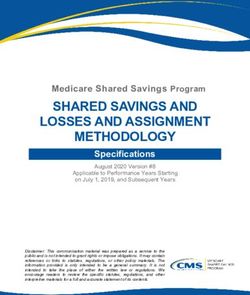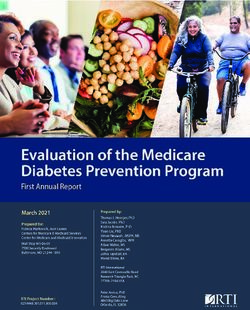CMS Web Interface User Guide - AWS
←
→
Page content transcription
If your browser does not render page correctly, please read the page content below
CMS Web Interface
User Guide
Last updated: 01/03/2019
1
Contact the Quality Payment Program, Monday through Friday, 8:00 AM - 8:00 PM ET
By Phone: 1-866-288-8292 (TTY 1-877-715- 6222)
By Email: QPP@cms.hhs.govTable of Contents
Introduction.....................................................................................................................4
Getting Started with the CMS Web Interface ........................................................................................ 4
How it Works ................................................................................................................................................. 4
CMS Web Interface Enhancements in 2018 ................................................................................................. 6
Accessing the CMS Web Interface ............................................................................................... 8
Signing in to the CMS Web Interface (all users) ............................................................................ 8
For Groups .................................................................................................................................................. 10
For APM Entities: Accountable Care Organizations (ACOs) .................................................................... 13
What You Can Do in the CMS Web Interface ............................................................ 14
Review the CMS Web Interface Timeline ................................................................................................... 14
View Progress ...................................................................................................................................... 16
Test Data ............................................................................................................................................. 17
View Sample ................................................................................................................................................ 18
Download Sample ............................................................................................................................... 18
View Sample in the CMS Web Interface ..................................................................................................... 20
Beneficiary Details ............................................................................................................................. 21
Filter by Beneficiary Status ................................................................................................................ 23
Filter Sample by Measure .................................................................................................................. 24
Filter Sample by Other Criteria........................................................................................................... 24
Sort Sample ....................................................................................................................................... 25
Edit Beneficiary Demographic Information ......................................................................................... 26
Manage Group ..................................................................................................................................... 28
Manage Clinics ........................................................................................................................... 28
Manage Providers ............................................................................................................................... 31
Report Data ......................................................................................................................................... 34
Report Data via Excel ................................................................................................................. 34
2
Contact the Quality Payment Program, Monday through Friday, 8:00 AM - 8:00 PM ET
By Phone: 1-866-288-8292 (TTY 1-877-715- 6222)
By Email: QPP@cms.hhs.govUpload Excel Data..................................................................................................................... 34
Resolve Errors .......................................................................................................................... 36
Auto-generate Your Own Excel File ........................................................................................... 38
Report Data via Manual Data Entry ............................................................................................ 39
Manually Enter Data by Beneficiary ............................................................................... 40
Manually Enter Data by Measure ................................................................................... 43
View Progress...................................................................................................................................... 46
Progress Indicators ..................................................................................................................... 46
To Do Cards ........................................................................................................................................ 47
Measure Progress Cards ..................................................................................................................... 50
Activity Cards....................................................................................................................................... 54
View Reports ....................................................................................................................................... 55
2018 Performance Period Reports: MIPS Groups .............................................................................. 56
Data Confirmation ................................................................................................................................ 56
Measure Rates .................................................................................................................................... 59
Data Irregularities (NEW!) .................................................................................................................... 63
Activity Log .......................................................................................................................................... 65
2018 Performance Period Reports: ACOs .......................................................................................... 67
Data Confirmation ................................................................................................................................ 67
Measure Rates .................................................................................................................................... 70
Measure Rates with MIPS Scoring (NEW!) ........................................................................................... 74
Data Irregularities (NEW!) .................................................................................................................... 78
Activity Log .......................................................................................................................................... 80
Previous Performance Period Reports: MIPS Groups and ACOs ...................................................... 81
Getting Help and Support ................................................................................ 82
Frequently Asked Questions ....................................................................................................................... 82
Contact the Quality Payment Program ................................................................................................ 82
Useful Resources ................................................................................................................................ 82
3
Contact the Quality Payment Program, Monday through Friday, 8:00 AM - 8:00 PM ET
By Phone: 1-866-288-8292 (TTY 1-877-715- 6222)
By Email: QPP@cms.hhs.govIntroduction
The CMS Web Interface is a user-friendly, secure, internet-based data submission mechanism for Accountable Care
Organizations (ACOs) and groups and virtual groups of 25 or more clinicians to report quality data to the Quality
Payment Program. This user guide will use the term “organization” when referring to information that applies to ACOs,
groups, and virtual groups.
This user guide shows you how to access the CMS Web Interface, report data, view quality data reporting progress, and
how to get help using the CMS Web Interface. This guide does not contain any real data and only shows fictional
information for demonstration purposes.
Note: This guide focuses on manual entry and Excel template reporting. Application Programming Interface (API) users
should refer to the CMS Web Interface API documentation links below or in the Getting Help & Support section.
Getting Started with the CMS Web Interface
When you report through the CMS Web Interface, you are providing data about your beneficiaries specific to each CMS Web
Interface measure. We’ve selected a sample of your beneficiaries that are potentially denominator eligible for each measure.
Once your beneficiary sample is available you will:
• Download your beneficiary sample (Excel file format) from the CMS Web Interface (if you haven’t received it
already)
• Gather and review medical records for these beneficiaries
Additional Resources
• Try out the CMS Web Interface during the test period (1/7/19-1/18/19)
Note that all data submitted during the test period will be deleted at the Excel Template User Guide
close of the test period.
CMS Web Interface video series
• Submit data to the CMS Web Interface beginning 1/22/19 via:
API Swagger Guide
o Excel upload
API Narrative Documentation
o Manual entry
o Application Programming Interface (API)
o Any combination of the above
• View and track your progress during the submission period
How it works
CMS generates a sample of beneficiaries for each of the quality measures that are pre-populated in the CMS Web
Interface. To assess which beneficiaries to include in each sample, CMS reviews the Medicare claims submitted by
your organization during the performance period and creates a sample of beneficiaries for each measure based on the
measure criteria. Your group is then asked to report on that sample of beneficiaries.
4
Contact the Quality Payment Program, Monday through Friday, 8:00 AM - 8:00 PM ET
By Phone: 1-866-288-8292 (TTY 1-877-715- 6222)
By Email: QPP@cms.hhs.govGroups, virtual groups and ACOs are required to report on all 15 quality measures in the CMS Web Interface, including one
2-part composite measure:
• CARE-1: Medication Reconciliation Post-Discharge
• CARE-2: Screening for Future Fall Risk
• DM: Diabetes Mellitus composite measure composed of:
o DM-2: Hemoglobin A1c
o DM-7: Eye Exam
• HTN-2: Controlling High Blood Pressure
• IVD-2: Ischemic Vascular Disease: Use of Aspirin or Another Antiplatelet
• MH-1: Depression Remission at Twelve Months
• PREV-5: Breast Cancer Screening
• PREV-6: Colorectal Cancer Screening
• PREV-7: Influenza Immunization
• PREV-8: Pneumococcal Vaccination Status for Older Adults
• PREV-9: Body Mass Index (BMI) Screening and Follow-Up Plan
• PREV-10: Tobacco Use: Screening and Cessation Intervention
• PREV-12: Screening for Depression and Follow-Up Plan
• PREV-13: Statin Therapy for the Prevention and Treatment of Cardiovascular Disease
For each measure, you’ll be asked to provide the required data for the first 248 consecutive beneficiaries ranked in that
measure, or all beneficiaries in the sample if you have fewer than 248 ranked in the measure.
Beneficiary sample considerations Other CMS approved reason is
Some beneficiaries may be skipped because they don’t qualify for a given reserved for cases that are unique,
measure, or for the sample. Each measure displays a list of the specific unusual, and not covered by any of
reason(s) why a beneficiary may not qualify for the measure. the skip reasons specified within the
measure. Prior CMS approval is
In order to account for these skipped beneficiaries CMS creates an oversample required. Requests should be
when available, resulting in more than the required 248 beneficiaries ranked in submitted to the Quality Payment
each measure. Any beneficiary above the 248 mark is considered part of the Program, at qpp@cms.hhs.gov.
oversample and is not required to be completed to get a score for the measure.
However, if you skip any beneficiary in the 248-total minimum, beneficiaries ranked above 248 will move into the minimum
range and will need to be completed.
• Beneficiaries must be reported in consecutive order until you have submitted data on a total minimum of 248
consecutively ranked beneficiaries
• If you need to skip a beneficiary in the 248 minimum required for the measure, your minimum requirement will increase
to 249 in order to report all required data for a total of 248 consecutively ranked beneficiaries
• The more beneficiaries you skip in the minimum, the higher the minimum rank will be for you to complete your
reporting requirement for the measure
When there are fewer than 248 beneficiaries ranked for a measure, you must report all required data for all beneficiaries
in the measure’s sample or you will receive a score of 0 for the measure.
5
Contact the Quality Payment Program, Monday through Friday, 8:00 AM - 8:00 PM ET
By Phone: 1-866-288-8292 (TTY 1-877-715- 6222)
By Email: QPP@cms.hhs.govCMS Web Interface Enhancements in 2018
We reached out to groups and ACO users to understand their experience using the CMS Web Interface during the 2017
submission period. After hearing from users, we chose to make minimal changes to the system, only adding enhancements
that users identified would provide the greatest value.
Excel Template Error Enhancement
When you upload an Excel file with errors, you can now download the errors in Excel. The download will include
beneficiary records with at least one error; cells where the error occurred are highlighted, making it easier to find and
correct them. See the 2018 CMS Web Interface Excel Template User Guide for more information on how to download,
upload, and identify errors with your beneficiary sample using the Excel template.
Confirmation of Data Receipt During Submission
As you enter data into the CMS Web Interface using either Excel upload or manual data entry, your progress will
automatically be saved with each step--no need to press a submit button. That’s not changing. But when the CMS
Web Interface submission period opens, you will be able to view and print a data confirmation report at any point
during the submission period confirming the data CMS has received to date.
When the submission period closes on March 22, 2019 at 8:00 pm Eastern Time (ET), you will no longer be
able to make changes to your data and your submission will be considered final.
Improved Messaging about Measure Completeness
We’ve made it easier to determine whether you’ve completed reporting for a measure when:
• The number of assigned beneficiaries doesn’t meet the case minimum (groups and virtual groups only),
• None of your assigned beneficiaries qualify for the measure, or
• There is no benchmark.
We’ve also added scoring information for these situations to help you understand the impact of these measures on
your performance.
Data Irregularities Report
We’ve added a new report to help you track data irregularities at the beneficiary and measure level, though you do not
need to resolve these irregularities to have a successful submission. At the beneficiary level, this report provides
information about inconsistent data submitted for a beneficiary, such as reporting measure data for a beneficiary who
didn’t qualify for the measure. The measure level report lets you know when a measure has zero (0) beneficiaries in the
denominator due to denominator exclusion or skipping.
Measure Rates with MIPS Scoring Report (for ACOs)
Finally, we’ve added a second Measure Rates report for ACOs that may include clinicians scored under the APM scoring
standard. This new report shows the MIPS scores for the measures you’ve reported in addition to the numerator,
denominator, benchmark and performance rate information.
6
Contact the Quality Payment Program, Monday through Friday, 8:00 AM - 8:00 PM ET
By Phone: 1-866-288-8292 (TTY 1-877-715- 6222)
By Email: QPP@cms.hhs.govThis page is intentionally left blank
7
Contact the Quality Payment Program, Monday through Friday, 8:00 AM - 8:00 PM ET
By Phone: 1-866-288-8292 (TTY 1-877-715- 6222)
By Email: QPP@cms.hhs.govAccessing the CMS Web Interface
Your path to accessing the CMS Web Interface will differ slightly based on whether you are an Accountable Care
Organization (Medicare Shared Savings Program or Next Generation) or participating in MIPS as a group.
DISCLAIMER:
All screenshots include fictitious beneficiaries and organizations. Screenshots were
captured from a test environment so there may be slight variations between the
screenshots included in this guide and the user interface in the production system.
Signing in to the CMS Web Interface (all users)
1) Go to qpp.cms.gov and click on Sign In at the top right corner.
8
Contact the Quality Payment Program, Monday through Friday, 8:00 AM - 8:00 PM ET
By Phone: 1-866-288-8292 (TTY 1-877-715- 6222)
By Email: QPP@cms.hhs.gov2) Enter your EIDM or HARP username and password, click Yes, I Agree to the statement of truth, and click Sign In.
Don’t have an account?
Review the Register for a HARP
Account and Connect to an
Organization documents in the
QPP Access User Guide or click
the Register tab.
3) If you have already provided your mobile phone number for two-factor authentication, you will get a verification code
sent to your mobile phone once you click Sign In. Once you receive the code, enter the number into the One-Time
Code field and click on Submit Code.
4) Enter your one-time code (received at your mobile device set up for two-factor authentication) and click Submit
Code.
• If you have not yet set up a device for two-factor authentication, you will be prompted to do so before
you can continue.
• For more information on setting up two-factor authentication, review the Register for a HARP Account
document in the QPP Access User Guide.
9
Contact the Quality Payment Program, Monday through Friday, 8:00 AM - 8:00 PM ET
By Phone: 1-866-288-8292 (TTY 1-877-715- 6222)
By Email: QPP@cms.hhs.govFor Groups
Once logged in, if you are part of a Group, you will land on the Home page.
Are you reporting for an Accountable
Care Organization (ACO)?
Skip ahead
1) Click the Eligibility & Reporting link in the left-hand navigation to access a list of all the organizations for
which you can report data.
• This is based on permissions/roles associated with your EIDM or HARP account.
If you have access to
multiple organization
types (ex. Practices and
APM Entities), you will
see them differentiated
by tab.
If you only have access
to one organization type,
you will not see the tab
features that appear in
this screenshot.
10
Contact the Quality Payment Program, Monday through Friday, 8:00 AM - 8:00 PM ET
By Phone: 1-866-288-8292 (TTY 1-877-715- 6222)
By Email: QPP@cms.hhs.gov2) Click Report as Group next to the Group you’d like to report quality data for through the CMS Web Interface.
3) Select Go to CMS Web Interface or Start Reporting next to the Quality Measures title.
11
Contact the Quality Payment Program, Monday through Friday, 8:00 AM - 8:00 PM ET
By Phone: 1-866-288-8292 (TTY 1-877-715- 6222)
By Email: QPP@cms.hhs.gov4) If you click Start Reporting, you’ll need to click Go to CMS Web Interface to open the CMS Web Interface.
If you don’t see Go to CMS Web Interface on either of these screens, it may mean you
did not register the Taxpayer Identification Number (TIN) in time for the CMS Web
Interface, or the TIN is not eligible for CMS Web Interface reporting.
Please contact the Quality Payment Program with questions
1-866-288-8292 (TTY: 1-877-715- 6222), Monday – Friday, 8:00 am – 8:00 pm ET.
5) You can go back to your list of practices at any time by clicking Eligibility & Reporting at the top of the left-hand
navigation.
12
Contact the Quality Payment Program, Monday through Friday, 8:00 AM - 8:00 PM ET
By Phone: 1-866-288-8292 (TTY 1-877-715- 6222)
By Email: QPP@cms.hhs.govFor APM Entities: Accountable Care Organizations (ACOs)
Once logged in, if you are part of an APM Entity, specifically a Medicare Shared Savings Program or Next Generation ACO,
you will see the Account Dashboard which will list all the ACOs for which you can report data. This is based on the
permissions/roles associated with your EIDM or HARP account.
1) Select Start Reporting next to the APM Entity for which you’d like to report quality data to be taken directly to the
CMS Web Interface.
You can go back to your list of connected APM Entities at any time by clicking Eligibility & Reporting at the top of the left-
hand navigation.
13
Contact the Quality Payment Program, Monday through Friday, 8:00 AM - 8:00 PM ET
By Phone: 1-866-288-8292 (TTY 1-877-715- 6222)
By Email: QPP@cms.hhs.govWhat You Can Do in the
CMS Web Interface
Review the CMS Web Interface Timeline
You will be able to perform different tasks in the CMS Web Interface based on the time of year you’re logging in. Below
is a depiction of the timeline of events planned for this year.
Note that the CMS Web Interface will not open for the 2018 performance period until the Sample Ready milestone.
Measure Specifications: Measures Available Milestone
Measure specifications for the CMS Web Interface were made available following publication of the Quality Payment
Program 2018 Final Rule in November 2017, this is the first milestone you will see on the timeline.
Download Beneficiary Sample: Sample Ready Milestone
For the 2018 performance period, your Medicare beneficiary sample will be available for download through the CMS
Web Interface on January 7, 2019 when the Test Period opens.
During the Test Period, you’ll be able to:
• Log into the CMS Web Interface
o See the Accessing the CMS Web Interface section of the guide
• Review your sample
o See the View Sample section of the guide
• Download your sample
o See the Download Sample section of this guide, or the Excel Template User Guide
• Work on filling in your data in the Excel template offline
o See the Excel Template User Guide
14
Contact the Quality Payment Program, Monday through Friday, 8:00 AM - 8:00 PM ET
By Phone: 1-866-288-8292 (TTY 1-877-715- 6222)
By Email: QPP@cms.hhs.gov• Upload your data to test out the CMS Web Interface
o See the Report Data via Excel section of the guide, or the Excel Template User Guide
• Manually enter test data by beneficiary or by measure into the CMS Web Interface
o See the Report Data via Manual Data Entry section of the guide
• Review the available reports
o See the View Reports section of the guide
IMPORTANT
When the submission period opens on January 22, 2019, all data
you uploaded to the CMS Web Interface during the test period will be
erased from our systems and will no longer show in the CMS Web
Interface.
You can keep your data in the provided Excel template offline, but you will need to re-upload this data once the test period
is over. To save the progress you’ve made during the test period, follow these steps:
1. Navigate to the Test Data page
2. Click the Download button
3. Select Sample with data
4. Click Download
5. Save your Excel template with the data you’ve entered offline until the Start Reporting milestone opens
Submission Period Opens: Start Reporting Milestone
On January 22, 2019, the CMS Web Interface will open for reporting. Once the submission period opens, any previous
test data you may have uploaded or entered during the test period will have been erased.
When you begin to upload or manually enter your data, your progress wi be automatically saved with each step. You can
access the Data Confirmation Report throughout the submission period to understand the data that has been received by
CMS to date. All features of the CMS Web Interface are available to you during the submission period and more
information about each feature is detailed below in this guide.
Submission Period Closes: Submission Due Milestone
On March 22, 2019 at 8:00pm Eastern Time, the CMS Web Interface will close, and you won’t be able to input or
change any information.
Any data in the CMS Web Interface as of this data and time will be considered your final submission.
NOTE: that you will still be able to access the CMS Web Interface after the close of the submission period to run final
reports.
15
Contact the Quality Payment Program, Monday through Friday, 8:00 AM - 8:00 PM ET
By Phone: 1-866-288-8292 (TTY 1-877-715- 6222)
By Email: QPP@cms.hhs.govView Progress
When you access the CMS Web Interface, you will land on the View Progress page where you can see which milestone
is currently in progress, as well as view your organization’s progress and team activity in the CMS Web Interface.
Depending on the time of year you access the system, you may see a different version of the functionality available. For
more information, see the Review Program Milestones section above.
16
Contact the Quality Payment Program, Monday through Friday, 8:00 AM - 8:00 PM ET
By Phone: 1-866-288-8292 (TTY 1-877-715- 6222)
By Email: QPP@cms.hhs.govTest Data
Beginning January 7, you can test out the CMS Web Interface using your data to learn and get familiarized with how to
use the CMS Web Interface for reporting data.
During the test period (January 7-18, 2019), you can upload data in Excel format or enter data via manual data
entry. Any data submitted during the test period will be deleted before the submission period opens on
January 22, 2019. You can download any data you tested during the test period and save it offline until the Start
Reporting milestone opens.
To do so:
1. Navigate to the Report Data page
2. Click the Download button
3. Select Beneficiary Sample with Data
4. Click Download
5. Save your Excel template with the data you’ve entered offline until the Start Reporting milestone opens
17
Contact the Quality Payment Program, Monday through Friday, 8:00 AM - 8:00 PM ET
By Phone: 1-866-288-8292 (TTY 1-877-715- 6222)
By Email: QPP@cms.hhs.govView Sample
Once the Test Period opens, you can view your sample in two ways:
1) Download in Excel template: You can download your beneficiary sample in the provided Excel template
by clicking the Download button at the top of the Report Data page.
2) Within the CMS Web Interface: Click on Report Data to view your beneficiary sample list within the CMS
Web Interface.
• Upon landing here, you can review, sort, and filter the list directly in the CMS Web Interface.
• Note in addition to being able to download your beneficiary samples within the CMS Web Interface,
the Beneficiary Sample Files will also be transferred to ACOs before the test period opens. This
transfer happens outside of the CMS Web Interface.
Download Sample
To download your sample using the Excel template:
1) Sign in to the CMS Web Interface
2) Click Download Sample if you’re signing in for the first time
18
Contact the Quality Payment Program, Monday through Friday, 8:00 AM - 8:00 PM ET
By Phone: 1-866-288-8292 (TTY 1-877-715- 6222)
By Email: QPP@cms.hhs.govOR
Navigate to the Report Data page, and click Download
-
3) Select your sample list (or download preference). You have two options:
• Beneficiary Sample without Data - Your template will only contain CMS pre-filled data. It will be your
original sample before your team inputs any data into the CMS Web Interface.
• Beneficiary Sample with Data - Your template will be populated with any data you and your team have
already entered in the CMS Web Interface—either manually or via a previous Excel upload.
If you’re downloading your sample for the first time before entering any data, select the Beneficiary Sample Without
Data option. For instructions on how to fill in the Excel template, see the 2018 CMS Web Interface Excel Template User
Guide.
19
Contact the Quality Payment Program, Monday through Friday, 8:00 AM - 8:00 PM ET
By Phone: 1-866-288-8292 (TTY 1-877-715- 6222)
By Email: QPP@cms.hhs.govView Sample in the CMS Web Interface
From the Report Data page, scroll down.
Beneficiary Details
Each row under the sample list represents a beneficiary. The default view of your beneficiary sample list is filtered on
All Measures to show every beneficiary in your sample and how many measures in which each is ranked.
20
Contact the Quality Payment Program, Monday through Friday, 8:00 AM - 8:00 PM ET
By Phone: 1-866-288-8292 (TTY 1-877-715- 6222)
By Email: QPP@cms.hhs.govFor each beneficiary, you can see:
1. Beneficiary completion status
Each beneficiary will have one of the following three statuses:
Incomplete - If you have not entered appropriate data for all NOTE: You do NOT need to report on
measures in which the beneficiary is ranked (both those for beneficiaries in a measure’s
which the beneficiary is ranked in the minimum and those that
oversample to have a successful
they are ranked in the oversample), the beneficiary will show as
submission. You need only to answer
incomplete.
questions for measures in which the
beneficiary is ranked in the minimum.
To change the beneficiary’s status to Complete, report data for
each measure that the beneficiary is ranked in via manual data
A complete submission is one for
entry through the CMS Web Interface, API or an Excel upload.
which the minimum reporting
A beneficiary may show as Incomplete even if all measures for
requirement for each measure is met,
which that beneficiary is ranked in the minimum have been
even if there are beneficiaries still
reported completely because the oversample has not been
identified as Incomplete.
completely reported.
The minimum rank is a floating number through the submission process, so beneficiaries who do not start in
the minimum may become part of the minimum if those ranked before them are skipped.
Complete - Beneficiaries in the Complete tab are beneficiaries for whom you have reported in all their
ranked measures, regardless whether the beneficiary is ranked in the minimum or in the oversample for the
measure.
Skipped - Beneficiaries reported on who either do not qualify for the specific measure or for the sample and are
removed from the denominator.
21
Contact the Quality Payment Program, Monday through Friday, 8:00 AM - 8:00 PM ET
By Phone: 1-866-288-8292 (TTY 1-877-715- 6222)
By Email: QPP@cms.hhs.gov2. Beneficiary ID
The Medicare beneficiary’s Health Insurance Claim Number or Medicare Beneficiary ID. The beneficiary sample Excel
file indicates which identifier is used, or you can hover over the beneficiary ID in the CMS Web Interface. This field will
be pre-filled by CMS.
CMS is transitioning every Medicare
beneficiary from the current Health Insurance
Claim Number (HICN) to the new Medicare
Beneficiary Identifier (MBI).
We’re taking this step to protect people with
Medicare from fraudulent use of SSNs, which
can lead to identity theft and illegal use of
Medicare benefits.
We will include the MBI in the sample (instead
of the HICN) when you have billed at least one
claim for the beneficiary using their MBI.
3. Beneficiary Info
Contains the beneficiary’s demographic information including:
• First and last name
• Gender
• Date of Birth
• Medical Record # - This is an optional field you can fill in if you would like to associate the beneficiary with a
number that your organization uses internally to track patients. It will not have a pre-filled value. See the Edit
Beneficiary Demographic Data section of the guide for instructions on how to do this.
• Clinics - The patient can be associated with up to one Clinic ID so you can more easily track down their medical
record. See the Manage Clinics and Edit Beneficiary Demographic Data sections on how to do this.
• Providers - The patient can be associated with up to three providers (this information may be pre-filled), so you
can more easily locate his or her medical record. See the Manage Providers and Edit Beneficiary Demographic
Data sections on how to add or change an association.
4. Rank Summary
Under rank summary, you can see the number of measures in which the beneficiary is ranked in the minimum as
well as the number of measures where the beneficiary is part of the oversample. The number of measures in
which the beneficiary is ranked in the minimum or in the oversample will be updated automatically in the CMS Web
Interface if a beneficiary moves into the minimum due to a skip.
22
Contact the Quality Payment Program, Monday through Friday, 8:00 AM - 8:00 PM ET
By Phone: 1-866-288-8292 (TTY 1-877-715- 6222)
By Email: QPP@cms.hhs.govFilter by Beneficiary Status
You can use the tabs at the top of the list to filter the list by beneficiary status.
• Under the Total tab, you can see your complete beneficiary sample list.
• The Complete tab will filter the list of beneficiaries to show only those for whom you have completed all measures in
which they are ranked.
• The Incomplete tab filters the list to show only beneficiaries for whom all measures have NOT been reported.
• In the Skipped tab, you will see only beneficiaries who you have reported on who do not qualify for the specific
measure are removed from the denominator. When looking at All Measures, skipped beneficiaries are beneficiaries
reported on who do not qualify for the sample and are removed from the denominator.
23
Contact the Quality Payment Program, Monday through Friday, 8:00 AM - 8:00 PM ET
By Phone: 1-866-288-8292 (TTY 1-877-715- 6222)
By Email: QPP@cms.hhs.govFilter Sample by Measure
Under Select a Measure, click the dropdown to view the list of measures. Upon clicking on a measure, you’ll see
a filtered list of only the beneficiaries who are ranked in that measure, sorted in rank order.
To manually enter data in the CMS Web Interface one measure at a time, you can filter the list by that measure and
click Edit Data on a beneficiary row to begin entering data for only that measure (see the Enter data by measure section
of this guide for more information).
Filter Sample by Other Criteria
You can further filter down the list by:
• Beneficiary ID - This is the Medicare beneficiary’s Health Insurance Claim Number or Medicare Beneficiary
Identifier.
o This field will be pre-filled by CMS. When you filter by Beneficiary ID, the type of ID will display next to the
number.
• Beneficiary Name - If you’d like to filter out a single beneficiary, you can filter either by their first or last name or both.
• Medical Record # - This is an optional field where you can track any internal patient identifiers within your
organization.
o If you’ve entered this information for your beneficiaries, you can also filter on this field.
Once you have selected a specific filter type, enter the specific query into the adjoining field to further filter the list.
24
Contact the Quality Payment Program, Monday through Friday, 8:00 AM - 8:00 PM ET
By Phone: 1-866-288-8292 (TTY 1-877-715- 6222)
By Email: QPP@cms.hhs.govSort Sample
You can sort your beneficiary sample list by the following criteria to help you prioritize your work:
• Beneficiary ID - This is the Medicare beneficiary’s Health Insurance Claim Number or Medicare Beneficiary
Identifier. This field will be pre-filled by CMS. You can sort the list in ascending numerical order on this number.
• Beneficiary Last Name - You can sort the list in ascending alphabetical order of the beneficiaries’ last names.
• Medical Record Number - Or Medical Record #. If you track patients by an internal numbering system, you can
enter that number in the Medical Record Number field (see Edit Beneficiary Demographic Information in this guide)
and sort the list in ascending order by that criteria.
• Number of Measures Ranked in Minimum - Or # of Measures Ranked in Minimum. You can sort the beneficiary
sample list from highest to lowest to see the patients who are ranked in the most measures first to help you prioritize
your work.
Edit Beneficiary Demographic Information
Some beneficiary demographic information can be updated via an Excel upload, while other pieces of demographic
information can only be edited manually through the CMS Web Interface. We do this to prevent you from accidentally
editing demographic information in bulk that would prevent you from locating the beneficiary later to fix the issue.
You can edit the following fields via an Excel upload:
• Medical Record Number - Or Medical Record # are internal numbering system that you can assign
to beneficiaries.
• Provider Name 1, 2 & 3 - Providers that provide the plurality of care to a beneficiary ranked by volume of primary
care services provided. A beneficiary can have more than one provider.
• Clinic ID - Are also known as clinic’s Tax Identification Number (TIN).
• General Comment - Any additional information you want to note with a beneficiary can go underneath
general comment.
25
Contact the Quality Payment Program, Monday through Friday, 8:00 AM - 8:00 PM ET
By Phone: 1-866-288-8292 (TTY 1-877-715- 6222)
By Email: QPP@cms.hhs.govSome beneficiary demographic information can only be edited manually in the CMS Web Interface. These fields include:
• First Name
• Last Name
• Date of Birth
• Gender
To edit a beneficiary’s demographic information through the CMS Web Interface:
1) Navigate to the Report Data page
2) Select Edit Data next to the beneficiary for whom you’d like to change information
3) Click Edit Info in the right-hand column of the page
26
Contact the Quality Payment Program, Monday through Friday, 8:00 AM - 8:00 PM ET
By Phone: 1-866-288-8292 (TTY 1-877-715- 6222)
By Email: QPP@cms.hhs.gov4) A window will populate where you can edit the beneficiary’s demographic information
The Provider Name and Clinic Name information fields are input fields that turn into dropdown fields when you begin
typing. You can only associate clinics and providers that are already in your system. To add, change or delete the clinics
and providers in these lists, see the Manage Groups section of this guide.
27
Contact the Quality Payment Program, Monday through Friday, 8:00 AM - 8:00 PM ET
By Phone: 1-866-288-8292 (TTY 1-877-715- 6222)
By Email: QPP@cms.hhs.govManage Group
It can be time-consuming for large groups and ACOs to track down medical records across providers and clinics (practice
locations) for each of their beneficiaries. To assist with this, the beneficiary sample includes the clinic ID and top 3 providers
who provided the plurality of care for each beneficiary based on claims data. This section outlines the ways you can manage
the information about these clinics and providers.
Don’t need to change this information?
Skip ahead to learn how to Report Data
Manage Clinics
To manage the list of your clinics:
1. Select Manage Group in the navigation
2. Select Manage Clinics in the sub-navigation
Edit Clinic
Each row represents a clinic. You can edit the information displayed for a clinic by clicking Edit on the right.
28
Contact the Quality Payment Program, Monday through Friday, 8:00 AM - 8:00 PM ET
By Phone: 1-866-288-8292 (TTY 1-877-715- 6222)
By Email: QPP@cms.hhs.govDelete Clinic
To delete a clinic, click Delete on the right. However, to delete a clinic, you must first disassociate it from every beneficiary
it may be connected to in the CMS Web Interface.
To do so, you can:
1. Select Report Data in the navigation
2. Download your beneficiary sample in Excel format
3. Use Excel filter controls to filter the sample by the clinic you’d like to delete
4. In the Excel template, replace the Clinic ID with N/A (which will overwrite the provider name with a blank value
once you upload the file)
5. Upload the updated Excel file
6. From the Manage Clinics page, click Delete in the clinic row
7. Repeat steps 3-6 for all clinics you wish to delete
Add New Clinic
To create a new clinic, click Add New at the top of the page.
29
Contact the Quality Payment Program, Monday through Friday, 8:00 AM - 8:00 PM ET
By Phone: 1-866-288-8292 (TTY 1-877-715- 6222)
By Email: QPP@cms.hhs.govA window will open, where you will enter the new clinic’s information (example: Clinic ID, name, and address).
Download Clinic List
You can also download the list of clinics in Excel format by clicking Download List at the top of the page.
Clinic Sort and Search
To locate a specific clinic, use Search at the top of the page to search by name or clinic ID.
30
Contact the Quality Payment Program, Monday through Friday, 8:00 AM - 8:00 PM ET
By Phone: 1-866-288-8292 (TTY 1-877-715- 6222)
By Email: QPP@cms.hhs.govFor your convenience, you can sort the clinic list by either Clinic ID or Clinic Name by clicking the carets at the top of each
column.
Manage Providers
To manage the list of your providers:
1. Select Manage Group in the navigation
2. Select Manage Providers in the sub-navigation
31
Contact the Quality Payment Program, Monday through Friday, 8:00 AM - 8:00 PM ET
By Phone: 1-866-288-8292 (TTY 1-877-715- 6222)
By Email: QPP@cms.hhs.govEdit Provider
Each row represents a provider. You can edit the information displayed for a provider by clicking Edit on the right.
Delete Provider
To delete a provider, you can click Delete on the right. However, to delete a provider, you must first disassociate it from
every beneficiary it may be connected to in the CMS Web Interface.
To do so, you can:
1. Select Report Data in the navigation
2. Download your beneficiary sample in Excel format
3. Use Excel filter controls to filter the sample by the Provider you’d like to delete (TIP: Make sure to
check all three provider columns)
4. In the Excel template, replace the Provider Name/NPI field with N/A (which will overwrite the provider
name with a blank value once you upload the file)
5. Upload the updated Excel file
6. From the Manage Providers page, click Delete in the provider’s row
7. Repeat steps 3 – 6 for all providers you’d like to delete
32
Contact the Quality Payment Program, Monday through Friday, 8:00 AM - 8:00 PM ET
By Phone: 1-866-288-8292 (TTY 1-877-715- 6222)
By Email: QPP@cms.hhs.govAdd New Provider
To create a new provider, click Add New at the top of the page.
Download Provider List
You can also download the list of providers in Excel format by clicking Download at the top of the page.
Provider Sort and Search
To locate a specific provider, use Search at the top of the page to search by provider’s first or last name, NPI or EIN.
For your convenience, you can sort the provider list by provider NPI, last name, first name, and EIN by clicking the caret at
the top of the column.
33
Contact the Quality Payment Program, Monday through Friday, 8:00 AM - 8:00 PM ET
By Phone: 1-866-288-8292 (TTY 1-877-715- 6222)
By Email: QPP@cms.hhs.govReport Data
Report Data Via Excel
Upload Excel Data
Once you’ve downloaded your organization’s beneficiary sample in the .xlsx format, you can report your beneficiary data
directly in the Excel template. Once your Excel reporting is complete, upload the template without any conversion.
To upload your Excel data to the CMS Web Interface, you can either:
• Simply drag and drop your completed Excel template in .xlsx format into
the Upload field in the CMS Web Interface. Note
OR There is a 20 MB size limit for
• Use the Browse functionality within the Upload field in the CMS Web file uploads
Interface to locate the appropriate Excel file from your computer’s file
system.
34
Contact the Quality Payment Program, Monday through Friday, 8:00 AM - 8:00 PM ET
By Phone: 1-866-288-8292 (TTY 1-877-715- 6222)
By Email: QPP@cms.hhs.govOnce you input your data into the system, you’ll get a confirmation message, warning you that your data will be overwritten
on approval.
• Click Change if you selected the wrong file for upload
• Click Cancel if you don’t want to upload the file
• Click Upload to proceed
You can upload Excel files as many times and as frequently as you’d like. You can upload partially complete Excel files.
You can upload data one measure at a time, or one beneficiary at a time.
Only the data you have specifically entered into the Excel template will be
overwritten in the system.
Any fields left blank will NOT be overwritten.
Any fields for which “N/A” is selected, will be specifically overwritten with an
empty value in the CMS Web Interface.
35
Contact the Quality Payment Program, Monday through Friday, 8:00 AM - 8:00 PM ET
By Phone: 1-866-288-8292 (TTY 1-877-715- 6222)
By Email: QPP@cms.hhs.govResolve Errors
Once your Excel file is uploaded into the system, you may find errors in some of your beneficiary data. The system will
not update the measure data for which errors are found – you’ll need to re-upload your Excel file after resolving errors or
manually enter the data to fix the error.
If you don’t have any errors to resolve, you will see No errors and a green check will display on the middle To do card
on the View Progress page.
If you have any errors to resolve, the View Progress page will display a To do card at the top of the page titled Excel
errors which will show the number of errors from the latest Excel upload.
36
Contact the Quality Payment Program, Monday through Friday, 8:00 AM - 8:00 PM ET
By Phone: 1-866-288-8292 (TTY 1-877-715- 6222)
By Email: QPP@cms.hhs.gov1. Click the View Errors at the bottom of the Excel Error To Do card
2. Identify Excel Errors using one of two options:
Option 1: Download Errors in Excel to correct your errors using the Excel template.
Once downloaded, the first column will identify the number of errors in the row, and the cells that contain errors will
be highlighted in red.
Option 2: Review measure errors in the Excel Errors tab.
The list of errors provides information including:
• Beneficiary ID of the beneficiary whose data has the specific error
• The section and column headers where the error was found
• A description of the error
37
Contact the Quality Payment Program, Monday through Friday, 8:00 AM - 8:00 PM ET
By Phone: 1-866-288-8292 (TTY 1-877-715- 6222)
By Email: QPP@cms.hhs.gov3. Correct your errors
You can resolve errors by adjusting your data in the Excel file and uploading again, or by manually entering
data directly in the CMS Web Interface to complete the beneficiary’s measure data. To resolve an error
manually, simply click the blue link in the section header column.
Auto-generate your own Excel file
The provided Excel sample template is self-documenting--each question shows either an input field with descriptive
text on the expected answer format or a drop-down with the possible answers. You can use the template to
understand the rules for answer options.
If you’d prefer to auto-generate your own version of the Excel file, please make sure that the following items are the
same as the provided Excel template in your auto-generated file:
• Column header text (case sensitive)
• Pre-filled CMS data
• Answer choices follow the options and format provided in the template
If these factors are the same in your custom auto-generated Excel file, you can upload it to the CMS Web Interface just like
the template itself.
38
Contact the Quality Payment Program, Monday through Friday, 8:00 AM - 8:00 PM ET
By Phone: 1-866-288-8292 (TTY 1-877-715- 6222)
By Email: QPP@cms.hhs.govReport Data via Manual Data Entry
If you would like to manually enter data, you can choose between two paths:
1. Enter data one beneficiary at a time. You will be prompted to enter data for all measures in which that
beneficiary is ranked first before moving to the next beneficiary. See Enter data by beneficiary below.
NOTE: You do NOT need to complete the oversample to have a successful submission. You only need to report
on the beneficiaries ranked in the minimum for each measure. A complete submission is considered one for
which the minimum requirement for each measure is met.
2. Enter data one measure at a time. You will be prompted to enter data only for that measure for one ranked
beneficiary at a time, from lowest to highest rank. See Enter data by measure below.
Helpful Hints
✓ Your progress will be automatically saved after each data entry so that you can
always go back to where you left off. The saved indicator in the top left corner of the
data entry screens will show you the last time your progress was saved.
✓ Click on Continue on the top left card in your View Progress page at any time to go back to
the last question you answered to pick up where you left off.
39
Contact the Quality Payment Program, Monday through Friday, 8:00 AM - 8:00 PM ET
By Phone: 1-866-288-8292 (TTY 1-877-715- 6222)
By Email: QPP@cms.hhs.govManually Enter Data by Beneficiary
If you choose to report data one beneficiary at a time, you can do so by
following these steps: Prefer to enter data one measure at a time?
Skip ahead to Manually Enter Data by Measure
1. Navigate to the Report Data page.
2. Scroll down to the beneficiary sample list.
3. Make sure the list is filtered to show All Measures.
4. Click Edit Data next to the name of the beneficiary you would like to enter data for.
5. View the beneficiary’s basic demographic information and identify the measures in which that beneficiary is ranked.
If a beneficiary is ranked in the minimum for any of their measures, those measures will have an In Minimum label
next to the beneficiary’s rank.
Reminder the In minimum label is fluid and will change in real-time in the interface if a
beneficiary in the minimum is skipped. If a beneficiary becomes required for the minimum
reporting requirement, their rank will be marked with In minimum immediately after the
lower-ranked beneficiary is skipped.
40
Contact the Quality Payment Program, Monday through Friday, 8:00 AM - 8:00 PM ET
By Phone: 1-866-288-8292 (TTY 1-877-715- 6222)
By Email: QPP@cms.hhs.gov6. Scroll down the beneficiary record to answer questions for each measure. The measures appear in order of rank
from low to high. The ranked measures list on the left will highlight the measure you’re currently reporting.
As you enter data, you’ll notice that some answers affect subsequent questions in reporting.
Required questions will be active while some fields appear grey, indicating they are inactive. Some questions are dependent
on each other. If you answer the first question in a certain way, the following question may become required and active. In
some cases, those questions will not be required and will remain inactive.
41
Contact the Quality Payment Program, Monday through Friday, 8:00 AM - 8:00 PM ET
By Phone: 1-866-288-8292 (TTY 1-877-715- 6222)
By Email: QPP@cms.hhs.govIn the example below, QPP Service Center Case Number is not required when you answer Yes, that the patient is qualified
for this measure. It only becomes required when you answer No – Other CMS Approved Reason.
You can move to a different beneficiary by navigating to the Report Data and choosing another beneficiary, OR
1. Click Back to List above the current beneficiary’s ID
2. Select another beneficiary by clicking the caret next to their name in the panel or use the search feature to find a
beneficiary by name or ID.
42
Contact the Quality Payment Program, Monday through Friday, 8:00 AM - 8:00 PM ET
By Phone: 1-866-288-8292 (TTY 1-877-715- 6222)
By Email: QPP@cms.hhs.govManually Enter Data by Measure
To report data one measure at a time, follow these steps:
1. Navigate to the View Progress page
2. Scroll down to the measure progress cards
3. Click Enter Data next the measure you’d like to enter data for
4. View the beneficiary’s basic demographic information and the beneficiary’s rank in the measure
5. Scroll down to answer all measure questions for the beneficiary
6. Click Go to Next to answer questions for the beneficiary in the next rank order
43
Contact the Quality Payment Program, Monday through Friday, 8:00 AM - 8:00 PM ET
By Phone: 1-866-288-8292 (TTY 1-877-715- 6222)
By Email: QPP@cms.hhs.govAlternatively, you can:
1. Navigate to the Report Data page
2. Scroll down to the beneficiary sample list
3. Filter the list by the measure you’d like to enter data for
4. Click Edit Data next to the ranked beneficiary for which you’d like to enter data
When you filter the beneficiary sample by a single measure, a helpful graphic appears at the top of the list that indicates
the gaps in reporting you need to fill to meet the consecutive minimum reporting requirement. You can use the
hyperlinks in the message above the graphic to jump directly to the gaps to fulfill the minimum reporting requirement.
44
Contact the Quality Payment Program, Monday through Friday, 8:00 AM - 8:00 PM ET
By Phone: 1-866-288-8292 (TTY 1-877-715- 6222)
By Email: QPP@cms.hhs.govREMINDER: The In minimum label is fluid and will change in real-time in the
interface if a beneficiary in the minimum is skipped.
If a beneficiary becomes required for the minimum reporting requirement, their rank will
be marked with In minimum immediately after the lower-ranked beneficiary is
skipped.
Once you begin entering data in the CMS Web Interface, you’ll first notice on the left-hand side a small panel that
summarizes the beneficiary’s rank in the selected measure and basic demographic information. If the rank is within the
bounds of the minimum reporting requirement, it will have an In Minimum label.
If you click Back to List, the panel will close and reveal the ranked list of beneficiaries in the selected measure, so you
can move quickly between ranks.
45
Contact the Quality Payment Program, Monday through Friday, 8:00 AM - 8:00 PM ET
By Phone: 1-866-288-8292 (TTY 1-877-715- 6222)
By Email: QPP@cms.hhs.govView Progress
Progress Indicators
Throughout the CMS Web Interface, you will see an indicator that shows how many days are left until the submission
is due—and for how many measures you have met the minimum reporting requirement. These will help you stay on
track with reporting.
NOTE: The CMS Web Interface shows that there are 14 measures total as opposed to 15. This is because the DM
measure is a composite measure that comprises 2 measures. In the CMS Web Interface, the DM measure counts as
one measure, though you will need to report the minimum reporting requirement for both DM-2 and DM-7 to receive a
score.
46
Contact the Quality Payment Program, Monday through Friday, 8:00 AM - 8:00 PM ET
By Phone: 1-866-288-8292 (TTY 1-877-715- 6222)
By Email: QPP@cms.hhs.govTo Do Cards
At the top of the View Progress page during the submission period, you will see three To Do items that will update
throughout the submission period.
Reporting in Progress
The first card is titled Reporting in progress. It contains a link that takes you back to where you left off reporting. If the
CMS Web Interface times out for security purposes, the Continue link in this card will take you back to the last action
you performed in the interface—whether you were entering data manually or uploading an Excel file.
Once you’ve reached the minimum reporting requirement for all the Web Interface measures, the Reporting in
progress card will show a green checkmark, though you will still be able to use the Continue link throughout the
submission period.
47
Contact the Quality Payment Program, Monday through Friday, 8:00 AM - 8:00 PM ET
By Phone: 1-866-288-8292 (TTY 1-877-715- 6222)
By Email: QPP@cms.hhs.govYou can also read