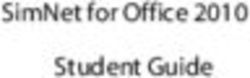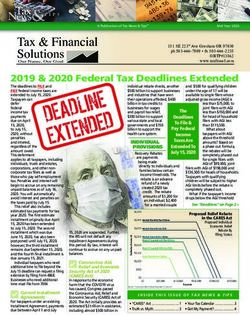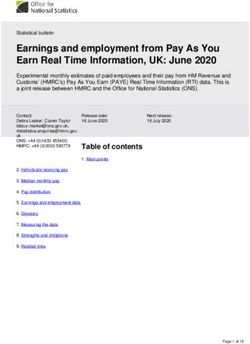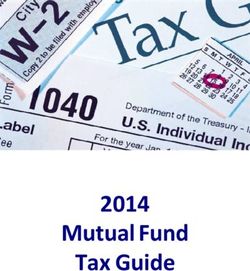Product Information Prinect Business 2021 - Equipment
←
→
Page content transcription
If your browser does not render page correctly, please read the page content below
Product Information | Prinect Business 2021 Dear Prinect User, The Prinect Team at Heidelberger Druckmaschinen AG is pleased to announce the availability of the new Prinect Version 2021 and to provide you with an overview of the key innovations in this document. This includes the news of the latest Prinect Business Manager version 7.23 within Prinect 2021. In this document you will find many links to in-depth information. You can decide whether the new features are so relevant that you want more information. We then forward to the "Prinect Newsroom" or the "Prinect Online Help", where more in-depth information, be it videos, texts or Power Points are available. As usual, we will provide the Prinect Business Manager Version 2021 with the new keys in your Prinect Maintenance Center. If you need help, please contact your Heidelberg Service Center. The table of contents on the next page will give you an initial overview. Of course, it does not make sense to present all the new features in such a document. The online tool "Prinect Know How" is available for more details; additionally every change is documented in our Service Info Prinect Business Manager version 7.23. Information on the Operating Systems supported with Prinect 2021 is available here. Our Product Information Prinect Production Commercial 2021 EN provides in- formation on Prinect 2021 changes relevant for the production workflow. IMPORTANT: For the integration of Prinect Business Manager 7.23 with the Prinect pro- duction workflow a version Prinect 2021 is required. Copyright © 2020 Heidelberger Druckmaschinen AG. All rights reserved July 2020 Prinect customer info 2
Product Information | Prinect Business 2021
Content
Prinect Business Manager 4
New marketing tools – “On the way to a Smart Print Shop – Prinect Business.” 4
Reminder: Quantity variants 5
2.1 Working with quantity variants 5
2.2 Adding quantity variants to an existing quote 5
2.3 Viewing quantity variants 6
2.4 Further additional features for the new quantity variants 6
Carton boards in one part (Hardcover) 7
Folding scheme in product types 8
Improvements assigning versions to poses on a gang sheet 9
Inner sheet improvements 9
Prevent virtual versioning 10
Due dates during job creation 11
Scheduling status 11
Improvements speed estimator 12
Machine group in speed estimation wizard 12
Improvement CutStar UV coating 13
New digital invoice format – “ZUGFeRD” 14
General improvements for version 7.23 – CERM Online Help 14
Revision history:
2020-07-16 – first version in Easy Sales Portal/Newsroom – V. Kaiser
2020-08-26 – correction of links – W. Stoltenberg
2021-01-06 – changed footer (ci) – W. Stoltenberg
2021-02-03 – working link to Service Info Prinect Business Manager V7.23 – W. Stoltenberg
Copyright © 2020 Heidelberger Druckmaschinen AG. All rights reserved July 2020 Prinect customer info 3Product Information | Prinect Business 2021
Prinect Business Manager
New marketing tools – “On the way to a Smart Print Shop – Prinect Business.”
With the new version 7.23 we could review our marketing tools as well. As from know you can download our
Prinect Business Poster with a detailed overview of our “Smart Print Shop”, our new Prinect Business Clip,
as inspiration for our prospects and customers and the new Prinect Business Manager Whitepaper on the latest status
of our development.
The Prinect Business Poster can be downloaded here: Prinect Business Poster
Download our new Prinect Business Clip here: Prinect Business Clip
Download our new Prinect Business Whitepaper here: Prinect Business Whitepaper from August (available soon)
Copyright © 2020 Heidelberger Druckmaschinen AG. All rights reserved July 2020 Prinect customer info 4Product Information | Prinect Business 2021
Reminder: Quantity variants
In the last version 7.22 we already implemented the quantity variants. In this Product information we would like to high-
light this feature again because it is groundbreaking development for our Prinect Business Manager in interaction with
our Prinect Portal. The new feature is an important multiplier for the usage of our Speed Estimation.
2.1 Working with quantity variants
When a calculation is made, the best printing procedure is automatically chosen. The user can indicate alternative quan-
tities to get graduated sales prices. A graduated sales price was based on the same original calculation, the same produc-
tion, where a change of quantity is applied.
With the new version a groundbreaking improvement has been implemented to calculate the cheapest production
method for each requested alternative quantity. This will be stored as a so called “quantity-variant”. The graduated sales
prices will be based on the cost of the corresponding quantity variant. As an extra advantage, this system now allows the
user to compare conventional printing to digital printing, resulting in interesting information about the amount where
best production changes from digital to conventional. When a quote is ordered, the exact quantity is known. The calcula-
tion is then copied with a change of quantity and the price is determined using the graduated sales price system. If in the
system the graduation is based on a quantity-variant, then this calculation will be copied, in order to have the best and
cheapest print production in the job. It is working via the SpeedEstimator, via the manual estimation and the Prinect
Portal.
Your benefit:
➔ Save cost by automatical finding the
cheapest production workflow / print
method for your product
➔ Reduced efforts through improved
automation in the Speed Estimation /
Prinect Portal
2.2 Adding quantity variants to an existing quote
A new button “Quantity variants” is added in the menu "New" of the estimates explorer. This will start a new wizard.
The user can indicate up to 5 quantities and the optimal production based on the lowest costs will be calculated for each
of your quantities. The result of the estimation will be shown in a graphical view (see chapter 3, Service Info v7.22).
Copyright © 2020 Heidelberger Druckmaschinen AG. All rights reserved July 2020 Prinect customer info 5Product Information | Prinect Business 2021
Details on this new feature are also available in the Service Info Prinect Business Manager V7.22
2.3 Viewing quantity variants
The quantity variants belong to a specific calculation and they are shown in purple as a further level of your basic calcu-
lation. But they are handled like a complete independent calculation.
Details on this new feature are also available in the Service Info Prinect Business Manager V7.22
2.4 Further additional features for the new quantity variants
For an easier handling of the quantity variants the following features have been added as well:
• Usage of quantity variants can be controlled via permissions
• Quantity variants will be activated per product type
• Easy change of existing quantity variants possible
• Takeover of the best / cheapest quantity variant whilst copying to the job
• Synchronisation of variants and sales prices (via a link)
Details on these new features are also available in the Service Info Prinect Business Manager V7.22
Copyright © 2020 Heidelberger Druckmaschinen AG. All rights reserved July 2020 Prinect customer info 6Product Information | Prinect Business 2021
Carton boards in one part (Hardcover)
For a hard cover book, in most cases, the cover needs 3 pieces of carton to produce the hard cover: the front, the back
and the spine. Mostly these pieces are made of the same material. And sometimes the machine can handle 1 carton sheet
as an input. It will cut it into 3 pieces and then glue it to the paper of the cover. This was not possible in the current solu-
tion for hard cover. The carton boards was always divided into 3 pieces.
With our new version you will be able to add one calculation part in your product type (for book board (combined))
instead of three product parts for each part of the card board.
Product types > new type: book board (combined) Folding scheme > JDF producttype “carton”
Details on this new feature are also available in the Service Info Prinect Business Manager V7.23
Your benefit:
➔ Easier handling of carton boards
➔ Avoidance of unnecessary product parts / processes
Copyright © 2020 Heidelberger Druckmaschinen AG. All rights reserved July 2020 Prinect customer info 7Product Information | Prinect Business 2021
Folding scheme in product types
In our last versions a new folding scheme was always added to the list of possible folding schemes in the product types.
When adding a new folding scheme in our new version, now a message box will pop up with the question if you want to
add this new folding scheme to the list of the folding schemes in the product type. That means that you will not need to
go through your list of product types again to delete the new entries. Additionally you can use a new wizard to adjust
your list of folding schemes per each product type or in a group.
Details on this new feature are also available in the Service Info Prinect Business Manager V7.23
Your benefit:
➔ Reduction of administrative efforts
➔ More precise adjustment of product types
Copyright © 2020 Heidelberger Druckmaschinen AG. All rights reserved July 2020 Prinect customer info 8Product Information | Prinect Business 2021
Improvements assigning versions to poses on a gang sheet
In the last version we have already extended the dropdown menu during version assignment and added some new
columns. In our new version 7.23 we could improve the assignment for versions on gang sheets as well:
In the case that a gang sheet with gang parts is created and the calculation has versions, the assignment went in previous
versions totally wrong. The user had to indicate a version for every single pose. Now we could implement the following
improvments: If a version is assigned to a specific pose, then this value is also copied to all the other poses of the same
gang part. Only one single version can be assigned to a gang part. A gang part can have multiple poses on the sheet. It is
not possible to assign different versions to these poses. This solves the issue that the user has to assign all the poses indi-
vidually.
Details on this new feature are also available in the Service Info Prinect Business Manager V7.23
Inner sheet improvements
Today the inner sheet algorithm calculates for a requested number of pages all possible combinations of the available
folding schemes. In version 7.23 we implemented several improvements of the algorithm to offer the best possible calcu-
lation result. Attached you can find some examples for the new algorithm:
Example 1: If 8 pages are requested, then 2 possible solutions pop up. The solution with 2 times a 4-page folding
scheme is an example where in the past not the optimum printing solution was taken.
Current situation: Two print sheets with 4 poses for each 4 pager is not the best option.
Improvement: One print sheet with both 4 pagers on it twice is now presented
Example 2: If 24 pages are requested
The first print sheets has 4 x 4 pagers = 16 pages. Still another 8 pager is needed.
Current situation: The system creates 2 extra print sheets with the same image
Improvement: One print sheet with both 4 pagers on it twice is now presented
Example 3: If 24 pages are requested
The first print sheet is a 16 pager. Still another 8 pager is needed as 2 times a 4-pagers.
Current situation: The system creates 2 extra print sheets with the same image on every pose
Improvement: One print sheet with both 4 pagers on it twice is now presented
Details on this new feature are also available in the Service Info Prinect Business Manager V7.23
Your benefit:
➔ Better choice of the optimal result
➔ Expected reduction of production costs
Copyright © 2020 Heidelberger Druckmaschinen AG. All rights reserved July 2020 Prinect customer info 9Product Information | Prinect Business 2021
Prevent virtual versioning
In quotes users can calculate versioning without creating actual versions. This can be done by creating print forms or by
playing with poseletters on a print sheet and using the correct amount to produce.
In the past sometimes a wrong assumption was made that virtual versions are needed. To avoid this, the idea was to have
a switch to tell the system that there definitely are no versions. Virtual versions can now be enabled selective and just in
special situations or you can switch it off in the product types in general.
Details on this new feature are also available in the Service Info Prinect Business Manager V7.23
Your benefit:
➔ Reduction of additional efforts in estimation process
➔ Maintaining specified needs in your calculation without having friction points
Copyright © 2020 Heidelberger Druckmaschinen AG. All rights reserved July 2020 Prinect customer info 10Product Information | Prinect Business 2021
Due dates during job creation
In previous releases we already added some new features for the handling of Prinect milestones. We added the Prinect
milestones as new columns to the job list and as variables to the job ticket as well. The user is now able to change the
status manually and to indicate a due date / time for the milestone about this menu. If there is no manual interaction the
status of the milestones will be always synchronized automatically with our Prinect Workflow.
Additional to these enlargements the Prinect
milestones can now be already adjusted before
the job is sent to Prinect Cockpit via JDF.
As an example, you can set due dates for your
files or your plate making just before the JDF
is sent to Prinect. There is no need to handle
these dates about separate date fields in PBM,
like it was usually done before.
Your benefit:
➔ Better planning security for the due date
➔ Well structured workflow
Details on this new feature are also available
in the Service Info Prinect Business Manager
V7.23
Scheduling status
As a supplement for the Prinect milestones we implemented the scheduling status in our new version. Our customers
are now able to see the current scheduling status of their jobs as a percentage of progress. To be able to do this we had to
enlarge the statuses in our Prinect worfklow first.
As from version 7.23 we have added the scheduling status to the list of Prinect milestones and to the job list as well.
Details on this new feature are also available in the Service Info Prinect Business Manager V7.23
Copyright © 2020 Heidelberger Druckmaschinen AG. All rights reserved July 2020 Prinect customer info 11Product Information | Prinect Business 2021
Improvements speed estimator
In the last time we were faced to the fact that the Speed Estimator wizard sometimes creates calculations that are not
100% valid. If something was missing, the user had to fix this first and then complete the calculation. For some print-
shops, another user is involved to examine the problem or fix it in the parameters. This takes too much time and effort.
For this reason we enlarged the functionality of this wizard and enabled to create non-valid solutions. To to do so we
added various remarks and info messages to understand the reason for the behavior. Now you will be able to complete
the wizard with the knowledge what to do and to finalize the estimation without any further issues.
Details on this new feature are also available in the Service Info Prinect Business Manager V7.23
Machine group in speed estimation wizard
In the last versions we were able to define the machine group in our product types as a default setting. In the speed esti-
mation there was no possibility to influence the choice of your printing machine. With our new version we implemented
the possibility to change the machine group during the speed estimation wizard. You will now be able to decide during
your speed estimation wizard if you would like to change the machine group, e.g. to avoid mixed productions (offset /
digital printing) in multiple product parts.
Details on this new feature are also available in the Service Info Prinect Business Manager V7.23
Copyright © 2020 Heidelberger Druckmaschinen AG. All rights reserved July 2020 Prinect customer info 12Product Information | Prinect Business 2021
Improvement CutStar UV coating
For a sheetfed press, there is a setting to specify the type of ink consumption. This can be set to "Offset" or "UV Coating".
For example, an XL106 sheetfed press can be equipped with a cutstar device so that web paper can be used. In Prinect
Business Manager two press definitions must be configured: one as a sheetfed press and one as a web press. The XL106
is suitable for UV varnishing. Therefore it is necessary to have the same parameters in sheetfed as in web presses. Now a
new type of ink consumption has been added, as it was already there for sheetfed presses.
Copyright © 2020 Heidelberger Druckmaschinen AG. All rights reserved July 2020 Prinect customer info 13Product Information | Prinect Business 2021
New digital invoice format – “ZUGFeRD”
ZUGFeRD is a cross-sector data format for electronic invoice data exchange, which was developed by the Forum Elec-
tronic Invoice Germany (FeRD) - with the support of the Federal Ministry for Economic Affairs and Energy. The
ZUGFeRD data format is based on Directive 2014/55 / EU of April 16, 2014 on electronic invoicing for public orders and
on the standard EN16931 published on June 28, 2017. As a hybrid data format, ZUGFeRD integrates structured invoice
data in XML format in a PDF document (PDF / A-3).
In Germany the new digital invoice format “ZUGFeRD” is required by law as from November 2020. With our Prinect
Business Manager Version 7.23 we already started the implementation for the mentioned interface. The full implemen-
tation will be completed during the next month so that the interface will be available as from October 2020 latest.
For additional information about the implementation process of the digital invoice format ZUGFeRD you can contact
our Product Management at prinectbusinessmanager@heidelberg.com or you can contact our Heidelberg Service Team
at WIE.SupportPrinectBusinessManager@heidelberg.com .
General improvements for version 7.23 – CERM Online Help
In addition to the above mentioned improvements for the version 7.23 the other software segments / modules of our
Prinect Business Manager are improved as well. In this Product Information we would like to point out that this docu-
ment is just a summary of the Prinect Business Manager enhancements with focus on the commercial part of the soft-
ware. To get an impression of the complete list of enhancements please use the following link to the CERM Online help:
General news for Prinect Business Manager version 7.23
Example: Excerpt from the CERM Online help (improvements for the material module):
Copyright © 2020 Heidelberger Druckmaschinen AG. All rights reserved July 2020 Prinect customer info 14You can also read