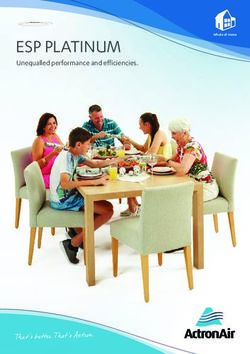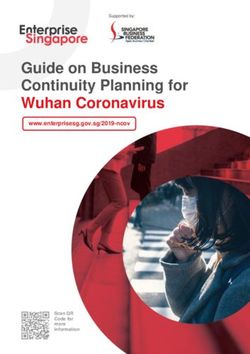Pro-Line Wine Dual-Temperature Wine Keg Storage & Dispensing
←
→
Page content transcription
If your browser does not render page correctly, please read the page content below
MDD23W Series MDD58W Series
Pro-Line Wine
Dual-Temperature Wine Keg Storage & Dispensing
PLEASE READ BEFORE USE
Before getting started please read this user manual and at all times
follow the important safety instructions.
Installation, Use & Maintenance GuidePro-Line Wine
Wine On Tap
Keg wine is the smart choice. Fine varietal wines are now in kegs. Serve wine at
the optimal temperature the vintner intended it to be enjoyed. Pro-Line Wine
units feature dedicated dual-temperature zones: one for whites (45°F) and one
for reds (55°F). Keg wine is a great value with minimal waste and stays fresh
until poured.
Increase Sales
• Dispense Wine…Any Place, Any Time
• Capture incremental sales
• Open up new opportunities for profitability
Dispense Quality Wine
• Pour consistency from the first to the last glass
• Once tapped, keg wine stays fresh for up to 6 weeks
• Eliminate open bottle degradation and oxidation
Operating Efficiency
• No corks to pull, no bottles to stock or recycle
• Realize maximum product yield
• Low maintenance cost
• Small footprint = 26 bottles per keg
1 www.micromatic.com • 1 (866) 327-4159 Installation, Use & MaintenancePro-Line Wine
Table Of Contents
Receiving & Inspecting .........................................................................Page 3
Location ......................................................................................................Page 4
Installation .................................................................................................Page 4
• Install Wine Font
• Install Keg Tapping Kit
Specifications & Dimensions ..............................................................Page 5
Keg Temperature Storage & Serving ...............................................Page 7
Thermostat Adjustment .......................................................................Page 9
Data Plate ................................................................................................Page 13
Electrical Connections .......................................................................Page 13
Troubleshooting...................................................................................Page 14
Maintenance ..........................................................................................Page 15
• Cleaning the Cabinet
• Defrosting
• Cleaning Condensor Coil
• Door Gasket Maintenance
Wiring Diagrams...................................................................................Page 17
Parts Listing ............................................................................................Page 19
Warranty ..................................................................................................Page 22
www.micromatic.com • 1 (866) 327-4159 Installation, Use & Maintenance 2Pro-Line Wine
Receiving & Inspecting
Upon receiving your new Micro Matic Pro-Line Wine dispenser, check the package
and the unit for any damages that may have occurred during transportation.
Visually inspect the exterior of the package. If damaged, open and inspect the
contents with the carrier. Any damage should be noted and reported on the
delivering carrier’s receipt.
In the event that the packaging is not damaged, yet upon opening, there is
concealed damage to the equipment notify the carrier immediately. Notification
should be made verbally as well as in written form. Request an inspection by the
shipping company of the damaged equipment. Retain all crating material until
inspection has been made. Finally, contact Micro Matic.
Uncrating
1. Cut and remove the outer packaging.
2. Lift the unit off the skid.
3. If the unit has been laid down during this operation leave upright for 24 hours
before plugging into power source.
MDD58W Series MDD23W Series
3 www.micromatic.com • 1 (866) 327-4159 Installation, Use & MaintenancePro-Line Wine
Location
• Be sure the location chosen has a floor strong enough to support the total weight of the
unit and contents.
• Recommended to use a professional installation company.
• For the most efficient operation, be sure to provide good air circulation around the unit.
• MDD23W cannot be used for built-in applications.
• Avoid hot corners and locations near stoves and ovens.
• It is recommended the unit be installed no closer than 2" from any wall.
• The place for the dispenser must be open and free of dust and debris.
Installation
Install Wine Font (Sold Separately)
• Place rubber washer over draft tower mounting holes in cabinet top.
• Place wine line down through holes.
• Secure font with four bolts provided.
• Attach keg connectors to wine lines (provided with wine font).
Install Keg Tapping Kit(s) (Sold Separately)
Use only Wine Certified components for wine dispensing. This includes grade 304 stainless steel
or better and Barriermaster Flavourlock tubing. Use of these components assures vintners quality.
Use John Guest swivel elbows to minimize line kinking. Use zip ties to secure to gas line (blue
hose) to John Guest fitting.
www.micromatic.com • 1 (866) 327-4159 Installation, Use & Maintenance 4Pro-Line Wine
Specifications & Dimensions
MDD58W Series
Capacity of 20 Liter Kegs 8 (4 per zone) Running Amps 6.5
Cubic Feet Per Side TBD Condenser HP 1/3
Hole for Wine Font 2 Voltage 115/60/1
Hole Diameter 3" Plug Type NEMA-5-15P
Color-coded Digital Thermostats 2 (Blue LED-Whites & Red LED-Reds)
Cord Length 8'
Temperature Range–Whites 42–48°F (5.5–8.8C)
Temperature Range–Reds 55–65°F (12.7–18.3C) Refrigerant R-134a
Approval ETL Listed Charge oz (Grs) 10.5 (300)
18 gauge stainless steel top, 22 gauge solid self-closing doors, black vinyl over 24 gauge steel
Exterior
front, sides and back.
Interior 20 gauge stainless steel floor, rugged false floor, reinforced frame, 24 gauge galvanized walls.
Ventilation Front and side ventilated
Automatic condensate evaporator, no drain connection required. Evaporator condensate has
Plumbing
been plumbed to a condensate pan located in the compressor housing.
Insulation Foamed-in-place using high density, CFC-free polyurethane; 1-1/2" top, walls and floor.
Accessories Castors or 6" Fixed legs
TOP FRONT SIDE
1511mm
59 1/2"
305mm
12" 1302mm
597mm 604mm 527mm
51 1/4" 20 3/4" 946mm
23 1/2" 23 3/4" 813mm
37 1/4" 590mm
32"
23 1/4"
584mm
23"
51mm 717mm
2" 28 1/4"
5 www.micromatic.com • 1 (866) 327-4159 Installation, Use & MaintenancePro-Line Wine
Specifications & Dimensions
MDD23W Series
Capacity of 20 Liter Kegs 4 (2 per zone) Running Amps 2.7
Cubic Feet Per Side TBD Condenser HP 1/6
Hole for Wine Font 1 Voltage 115/60/1
Hole Diameter 3" Plug Type NEMA-5-15R
Color-coded Digital Thermostats 2 (Blue LED-Whites & Red LED-Reds)
Cord Length 8'
Temperature Range–Whites 42–48°F (5.5–8.8C)
Temperature Range–Reds 55–65°F (12.7–18.3C) Refrigerant R-134a
Approval ETL Listed Charge oz (Grs) 10.5 (300)
18 gauge stainless steel top, 22 gauge solid doors, black vinyl over 24 gauge steel front, sides
Exterior
and back.
Interior 20 gauge stainless steel floor, rugged false floor, reinforced frame, 24 gauge galvanized walls.
Ventilation Rear ventilated
Automatic condensate evaporator, no drain connection required. Evaporator condensate has
Plumbing
been plumbed to a condensate pan located in the compressor housing.
Insulation Foamed-in-place using high density, CFC-free polyurethane; 1-1/2" top, walls and floor.
Mobility Castors are standard and not removable.
www.micromatic.com • 1 (866) 327-4159 Installation, Use & Maintenance 6Pro-Line Wine
Keg Temperature: Storage & Serving
Storage
It is important to understand that when the keg of wine is delivered it must be properly stored.
• White wine must be stored inside the cooler as soon as possible, as it may take as many
as 24 hours for the temperature to be reduced to the desirable range.
• It is recommended to store both reds and whites at room temperature (approximately
72°F.)
• Wine kegs stored in a walk-in cooler (approximately 38°F) may dramatically effect the
time it takes to reach the desired serving temperatures.
• Allow 24 hours for kegs to reach the desired serving temperature (45°F for whites and
55°F for reds).
• Just like a bottle of wine, the best temperature to store white or red wines is between
45-60°F: neither too cold, nor too warm. Remember, wines are both cold- and heat-
stabilized. Most white wines are cold-stabilized to approximately 36°F. If the wine gets
any colder for any length of time, the risk arises that the naturally occurring “tartrates”
may drop out of solution and appear as “sediment” in the bottom of a wine glass.
Serving
Pro-Line Wine units are designed to maintain your wine keg temperature within the vintners
recommended temperature serving range:
• White wines: 45°F (range: 40-45°F)
• Red wines: 55°F (range: 55-60°F)
IMPORTANT NOTICE:
The thermostats on the Pro-Line Wine units have been factory preset at approximately
45°F for white wine dispensing and approximately 55°F for red wine dispensing.
Any change to the factory settings will affect performance of unit and void the warranty.
Factory testing has produced results that show consistent wine (liquid) temperatures are being
maintained by the unit. The Pro-Line Wine unit operates like any refrigeration unit; the compressor
is engaged when the interior air temperature reaches the pre-determined maximum level, cooling
the unit until it reaches the pre-determined minimum level. The goal is consistent wine (liquid)
temperature inside the keg. Thermostat displays are reading the air temperature setting and may be
dramatically different than the keg (liquid) temperatures. To verify, measure the temperature of the
wine dispensed in the glass.
7 www.micromatic.com • 1 (866) 327-4159 Installation, Use & MaintenancePro-Line Wine MDD23W Air & Wine Temperatures This chart shows that air temperature cycles, but keg (liquid) temperature remains consistent. www.micromatic.com • 1 (866) 327-4159 Installation, Use & Maintenance 8
Pro-Line Wine
Adjusting the Thermostat
The Pro-Line Wine dispenser is designed to maintain your wine keg temperature within the most
desirable range of 45° to 55°F (depending on the varietal). You can expect the Pro-Line unit to
maintain temperature with the proper temperature control setting and in a normal environment.
If a different setting is desired, follow these instructions to
adjust the thermostat.
To display target set point, Key Combination Operation
in programming mode
it selects a parameter or
confirms an operation
To lock or unlock the
keyboard
To start a manual defrost
(only XR02CX).
In programming mode it To enter into
browses the parameter programming mode
codes or increases the
displayed value.
In programming mode it
To return to room
browses the parameter
temperature display
codes or decreases the
displayed value.
Symbol Mode Operation
On Compressor enabled
Flashing Anti short cycle delay enabled (AC parameter)
On Defrost in progress
Flashing Dripping in progress
On Measurement unit
Flashing Programming mode
On Measurement unit
Flashing Programming mode
9 www.micromatic.com • 1 (866) 327-4159 Installation, Use & MaintenancePro-Line Wine
How To See The Set Point
1. Push and immediately release the key, the set point will be displayed.
2. P
ush and immediately release the key or wait about five (5) seconds to return to
normal display.
How To Change The Set Point
1. To change the set point number, push the key for more than two (2) seconds.
2. The number of the set point will be displayed and the “ ” or “ ” LED will blink.
3. To change the set number push the arrow up or down keys within ten (10) seconds.
4. To hold the new set point number push the key again or wait ten (10) seconds.
How To Change A Parameter Number
1. E nter the Programming mode by pressing the keys for three (3) seconds, the
“ ” or “ ” LED will blink.
2. Select the required parameter. Press the key to display the number.
3. Use the up or down arrow keys to change the number.
4. Press to store the new number and move to the following parameter.
To exit: Press or wait fifteen (15) seconds without pressing a key.
NOTE: The set number is stored even when the procedure is exited by waiting for the
time-out to expire.
How To Enter The Hidden Menu
1. E nter the programming mode by pressing the keys for three (3) seconds, the
“ ” or “ ” LED will blink.
2. Release the keys, then again push the keys for more than seven (7) seconds.
The L2 label will be displayed immediately followed by the Hy parameter.
NOW YOU ARE IN THE HIDDEN MENU
3. Select the required parameter.
4. Press the key to display its number.
5. Use the up or down arrows to change its number.
6. Press the key store the new number and move to the following parameter.
To Exit: Press the or wait 15 seconds without pressing a key.
NOTE 1: If no parameter is present in L1, after three (3) seconds the nP message is
displayed. Keep the keys pushed until the L2 message is displayed.
NOTE 2: The set number is stored even when the procedure is exited by waiting for the
time-out to expire.
NOTE: Any change in these parameters will effect unit performance and void warranty.
www.micromatic.com • 1 (866) 327-4159 Installation, Use & Maintenance 10Pro-Line Wine
Parameters for MDD23W Thermostat
For Blue For Red
Parameter Description
Display Display
SEt Set point 40 56
Hy Differential 10 3
LS Minimum set point 40 55
US Maximum set point 46 60
ot Thermostat probe calibration 8 0
P2 Evaporator probe presence n n
oE Evaporator probe calibration 0 0
od Outputs activation delay at start up 3 3
AC Anti-short cycle delay 1 1
Cy Compressor ON time with faulty probe 8 6
Cn Compressor OFF time with faulty probe 12 30
CF Temperature measurement units F F
rE Resolution (only for °C) in in
Ld Default display P1 P1
dy Display delay 5 2
dE Defrost termination temperature 50 60
id Interval between defrost cycles 8 0
Md Maximum length for defrost 15 1
dF Display during defrost sp sp
AU Maximum temperature alarm 99 99
AL Minimum temperature alarm -50 -50
Ad Temperature alarm delay 15 15
dA Exclusion of temperature alarm at startup 90 90
d2 Second probe display 0 0
11 www.micromatic.com • 1 (866) 327-4159 Installation, Use & MaintenancePro-Line Wine
Parameters for MDD58W Thermostat
For Blue For Red
Parameter Description
Display Display
SEt Set point 42 55
Hy Differential 10 5
LS Minimum set point 40 55
US Maximum set point 48 60
ot Thermostat probe calibration 8 5
P2 Evaporator probe presence n n
oE Evaporator probe calibration 0 0
od Outputs activation delay at start up 3 3
AC Anti-short cycle delay 1 1
Cy Compressor ON time with faulty probe 6 6
Cn Compressor OFF time with faulty probe 12 30
CF Temperature measurement units F F
rE Resolution (only for °C) in in
Ld Default display P1 P1
dy Display delay 2 2
dE Defrost termination temperature 0 0
id Interval between defrost cycles 0 0
Md Maximum length for defrost 1 1
dF Display during defrost rt rt
AU Maximum temperature alarm 99 99
AL Minimum temperature alarm -50 -50
Ad Temperature alarm delay 15 15
dA Exclusion of temperature alarm at startup 90 90
d2 Second probe display 0 0
Pt Parameter table code (readable only) 5 5
rL Firmware release (readable only) 0 0
www.micromatic.com • 1 (866) 327-4159 Installation, Use & Maintenance 12Pro-Line Wine Data Plate The data plate is located inside the unit, near the top front left corner. Under no circumstances should the data plate be removed from the unit. The data plate is essential to identify the particular features of the unit and is of great benefit to installers, operators and maintenance personnel. It is recommended that, in the event the data plate is removed, you copy down the essential information in this manual for reference before installation. If service is required call 1-800-544-0400 Service agent will require the data plate information. Electrical Connections Refer to the amperage data in this manual or on data plate and your local code or the National Electrical Code to be sure unit is connected to the proper power source. Verify correct incoming voltage according to the Data Plate information. A protected circuit of the correct voltage and amperage must be run for connection of the supply cord. Unit must be grounded and connected in accordance with NEC Article 422 Appliances. DANGER: Power must be turned off and disconnected from the power source whenever performing maintenance, repair or cleaning the condensing unit. If unit is still running when power is off, disconnect power at the circuit breaker before unplugging the unit. WARNING: Unit and compressor warranties are void if failure is due to improper electrical installation. 13 www.micromatic.com • 1 (866) 327-4159 Installation, Use & Maintenance
Pro-Line Wine
Troubleshooting
Sometimes, working failures are due to simple causes which can be solved by the user.
Before asking for the help of a qualified technician, you have to do some verifications. These fail-
ures are not covered by the warranty:
1. Refrigeration is not cooling?
a. Check the unit is still connected to power supply.
2. T
he thermostats on the Pro-Line Wine units have been factory preset at
approximately 45°F for white wine dispensing and 55°F for red wine dispensing.
Any change to the factory settings will affect performance of unit and void the warranty.
3. After 24 hours, refrigerated compartments do not reach temperature?
a. Check temperature of dispensed wine.
b. Check that the door gasket is clean and in good condition; door is sealed.
c. Check that the fan is operating.
www.micromatic.com • 1 (866) 327-4159 Installation, Use & Maintenance 14Pro-Line Wine
Maintenance
Cleaning the Cabinet
• Proper cleaning of stainless steel requires a soft cloth, never use steel pads, wire brushes
or scrapers.
• Cleaning solutions need to be alkaline or non-chloride cleaners. Any cleaner containing
chlorides will damage the protective film of the stainless steel. Chlorides are also commonly
found in hard water, salts, household and industrial cleaners.
• Routine cleaning of stainless steel can be done with soap and water. Extreme stains or
grease should be cleaned with a non-abrasive cleaner and plastic scrub pad.
• Stainless steel cleaners available which can restore and preserve the finish of the steel’s
protective layer.
• Never use an acid based cleaning solution. Many food products have an acidic content
which can deteriorate the finish — these items include peppers, tomatoes and other
vegetables.
• Be sure to clean ALL food products from any stainless steel surface.
• The interior of the cabinet should be cleaned only with lukewarm water, taking care not
to scratch the galvanized metal surface. Mild detergents are recommended.
Defrosting
The unit will not require defrosting if the door is only opened for a minimum time. Should ice form
on evaporator turn unit off and allow to defrost. Make sure the door closes properly and gasket
seals completely as warm air entering the unit will cause evaporator to freeze and malfunction.
Do not use a pick, knife, etc., to pry ice from evaporator as this could puncture evaporator or
damage the coils.
15 www.micromatic.com • 1 (866) 327-4159 Installation, Use & MaintenancePro-Line Wine
Cleaning Condenser Coil
• Clean the condenser coil every three months. A dirty condenser will reduce the
performance of the cooling system.
• Do not block airflow to the perforated panel and do not operate the Pro-Line Wine unit
in environments above 100˚F.
DANGER: Power must be turned off and disconnected from the power source
whenever performing maintenance, repair, or cleaning the condensing unit.
• Disconnect unit from power supply.
• Remove compressor cover panel and carefully blow out any dust or debris on or around
the condensing unit.
• Use a vacuum or compressed air to blow though the condenser coil.
• THE CONDENSER MUST BE CLEANED AT REGULAR INTERVALS (30-60 DAYS).
FAILURE TO DO SO CAN CAUSE COMPRESSOR MALFUNCTION AND WILL VOID
WARRANTY.
• If you keep the condenser clean you will minimize your service expense and lower your
electrical costs. Failure to maintain a clean condenser coil will cause high temperatures
and excessive run times. Continuous operation with dirty or clogged condenser coils
can result in compressor failures.
Gasket Maintenance
• Gaskets require regular cleaning to prevent mold and mildew build up and also to keep
the elasticity of the gasket.
• Gasket cleaning can be done with the use of warm soapy water.
• Avoid full strength cleaning products on the gasket as this can cause it to become
brittle and prevent a proper seal.
• Never use sharp tools or knives to scrape or clean the gasket which could possibly tear
the gasket and rip the bellows.
• Gaskets can easily be replaced and do not require the use of tools or authorized service
persons.
www.micromatic.com • 1 (866) 327-4159 Installation, Use & Maintenance 16Pro-Line Wine
Wiring Diagram – MDD23W Series
Standard Color
Green
Dark Blue
Brown
Light Blue
Brown
Dark Blue
Yellow
Red
Black
White
White
Black
Black Striped
Black White
17 www.micromatic.com • 1 (866) 327-4159 Installation, Use & MaintenancePro-Line Wine
Wiring Diagram – MDD58W Series
Standard Color
Green
Dark Blue
Brown
Light Blue
Brown
Dark Blue
Yellow
Red
Black
White
White
Black
Black Striped
Black White
www.micromatic.com • 1 (866) 327-4159 Installation, Use & Maintenance 18Pro-Line Wine
Parts Listing
Item Part # Description MDD23W MDD58W
Castors & Legs
603313M0013 Castor w/o B D.3” 2
1
603313M0014 Castor with B D.3” 2
Compressors 3 9
4 25
602121M0073 Compressor EM55HNX 1
1
602101M0082 Start Kit Compressor EM55HNX 1
2
604701M0002 Filter 25gr. 1
2
602101M0020 Compressor NE6187Z 1
602101M0035 Start Kit Compressor NE6187Z 1
604701M0001 Filter 40gr. 1 2
Condensers & Others
6029020023 Condenser Coil 1 3
3
602902M0009 Condenser Coil 1
4 6021050020 Fan Condenser 1 2 30
Condensing Units
M17301M0034 Condensing Unit 1
5 4
M17301M0036 Condensing Unit 1
Doors & Others
M16901M0153 Black Left Door Kit 1
M16901M0154 Black Right Door Kit 1
6
M16901M0133 Black Door Kit 1 7
600305M0133 Door Spacer 1 2 13
604501M0007 Door Gasket 1 2
7
604501M0019 Door Central Gasket 1
12
8 603301M0056 Lock (Master Key) 1 1 8
M16909M0019 Left Self-Closing Hinge Kit 1 30
9 M16909M0020 Right Self-Closing Hinge Kit 1
M16909M0023 Right Hinge Kit 1
Evaporators & Others
14
6021050020 Fan Evaporator 115V 2 1
12
602105M0003 Fan Evaporator 120V 1
602901M0009 Evaporator Coil 1 13
13
602901M0017 Evaporator Coil 1 7
14 602713M0002 Grid Fan Evaporator 2 2
12
14
19 www.micromatic.com • 1 (866) 327-4159 Installation, Use & MaintenancePro-Line Wine
15
16
Parts Listing
Item Part # Description MDD23W MDD58W
Controllers
602135M032 Thermometer Digital 1 1
602135M0033 Thermometer Digital 1 1
16 16
602125M0034 Inner Side Panel Heater 1 21
602135M026 Probe 2 2 22
Panels
M10917M0549 Bottom Panel 1
18
M10917M0621 Inner Side Panel
19 M10917M0567 Side Panel 1
M10917M0133 Back Panel 1 8
20
M10917M0164 Back Panel 1
21 M10913M0500 Top Panel 1 16
603305M0022 Handrail 2
22
603305M0005 Separator Handrail 4
Racks 18
600301M0032 Plastic Bottom Protector 2 3 19
25
M10305M0011 Plastic Bottom Protector 1 39
M18101M0261 Top MDD23W 1 16
26
M18101M0264 Top MDD58W 1
CO2 Distributor
29 604313M0002 Air Distributor 4 Ways 2
39
Handles
30 M10917M0503 Black Handle, Door 1 2 38
14
Hardware
602509M0018 Bolt Hex, M.4 DOMO 6 12 32
31 12
602505M0028 Bolt M6x45 4 8
603301M0106 Support Hinges 1 1 29
603301M0107 Support Hinges 1 1
32
603301M0118 Support Hinges 1
603301M0119 Support Hinges 1
25
34 604145M0008 Power Cord w/ Connections 1 1
35 600301M0011 Bumper 2
38 A10905M0221 Probe Protector
39 600305M0132 Rubber Membrane 2
Capillary Tubes
34 20
6007020003 Capillary tube 0.42 x 9.5 FT 1
37
6007020004 Capillary tube 0.54 x 5.9 FT 1
www.micromatic.com • 1 (866) 327-4159 Installation, Use & Maintenance 20Pro-Line Wine Notes: 21 www.micromatic.com • 1 (866) 327-4159 Installation, Use & Maintenance
Pro-Line Wine
Warranty
For warranty service call: 1-800-544-0400. Please have the model number and serial number.
Warranty Claims Procedure:
If there is a defect in material or factory workmanship covered by this by the User to Micro Matic within thirty (30) days after the date the
Warranty reported to Micro Matic during the period the applicable User discovered, or should have discovered, the claim. In connection
Warranty is in force and effect, Micro Matic will repair or replace, at with all claims under this Warranty, Micro Matic will have the right, at
Micro Matic’s option, that part of the Equipment that has become its own expense, to have its representatives inspect the Equipment
defective. Micro Matic will cover labor cost within one year from at the User’s premises and to request all of User’s records pertaining
the Warranty Commencement date or 15 months from shipment to the Equipment to determine whether a defect exists, whether the
date, whichever occurs first. Micro Matic shall bear all labor costs in conditions set forth in this Warranty have been satisfied, and whether
connection with the installation of these replacement parts, provided or not the applicable Warranty is in effect.
that, the installation is conducted by Micro Matic or its authorized
representative. Charges for warranty travel time to round trip total of Exclusions from and Conditions to Warranty Coverage:
(2) two hours or up to 100 miles total. Any charges exceeding those This Warranty does not cover parts or accessories, which (a) carry the
stated herein or overtime rates must have prior authorization by warranty of a supplier or (b) are, abused. Application of this Warranty
Micro Matic. is further conditioned upon the following:
Additional Four Year Compressor Part Warranty: Installation:
In addition to the warranty set above. Micro Matic warrants the The Equipment must be properly installed in accordance with Micro
compressor (part only) for an additional four (4) years based on the Matic’s installation procedures.
installation date. This warranty is for defects both in workmanship and
material under the normal and proper use and maintenance service. No Alteration:
The four (4) year extended warranty only applies to hermetically The Equipment must not have been modified or altered from its
sealed parts of the compressor and does not apply to any other part condition at the date of original installation. Any alteration from
or component, including, but not limited to cabinet, temperature factory settings on thermostats will void warranty.
control, refrigerant, motor starting equipment, fan assembly, or any
other electrical or mechanical component. Use. Micro Matic equipment in not designed for personal, family or
household purposes, and its sale for such purposes is not intended.
The original purchaser shall be responsible for returning the defective in the event the equipment is so used, this warranty shall be null
compressor to Micro Matic prepaid. This warranty shall be void if the and void, and the equipment shall be deemed to have been sold
compressor, in Micro Matic’s sole judgment, has been subjected “as is-where is” without any warranty of any kind, including without
to misuse, neglect, alteration or accident, operated contrary to the limitation any warranty of title, non-infringement, merchant-ability or
recommendations specified by the Unit manufacturer, repaired or fitness for a particular purpose.
altered by anyone other than Micro Matic in any way so as, in Micro
Matic’s sole judgment, to affect its quality or efficiency or if the serial Proper Maintenance and Operation. The Equipment must be
number has been altered, defaced or removed. This warranty does properly maintained and operated in accordance with Micro Matic’s
not apply to a compressor in any unit that has been moved fro the maintenance and operating procedures. All service, labor and
location where it was originally installed. parts must be acquired from Micro Matic or its authorized service
representative for the User’s area.
Parts Warranty Coverage:
Micro Matic warrants all new machine parts produced or authorized This warranty is void if failure is a direct result of handling and/or
by Micro Matic to be free from defects in material and workmanship transportation, fire, water, accident, misuse, acts of god, attempted
for a period of 90 days from the Warranty Commencement Date. If repair by unauthorized persons, improper installation, if serial
any defect in material and workmanship is found to exist within the number has been removed or altered, or if unit is used for purpose
warranty period, Micro Matic will replace the defective part without other than it was originally intended.
charge. Defective parts become the property of Micro Matic.
Failure to comply with any of these conditions will void this Warranty.
Micro Matic will have no responsibility to honor claims received In addition, this Warranty does not cover defects due to apparent
after the date the applicable Warranty expires. Notwithstanding the abuse, misuse or accident.
foregoing, any claim with reference to the Equipment or any parts
therefore for any cause shall be deemed waived unless submitted
www.micromatic.com • 1 (866) 327-4159 Installation, Use & Maintenance 22www.micromatic.com • 1 (866) 327-4159
01270-D1212 ©2012 Micro Matic USA, Inc.You can also read