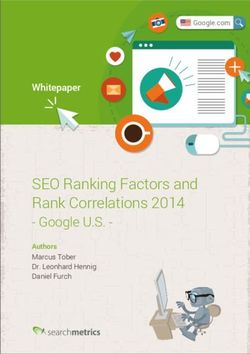"Primo is broken, can you fix it?" Converting anecdotal evidence into e-resource access solutions - IGELU Conference 29th August 2019 Petrina ...
←
→
Page content transcription
If your browser does not render page correctly, please read the page content below
"Primo is broken, can you fix it?" Converting anecdotal evidence into e-resource access solutions IGELU Conference 29th August 2019 Petrina Collingwood p.collingwood@cqu.edu.au
CQUniversity • Main campus - Rockhampton, Queensland • 11 campuses in Queensland and 4 in other states (Melbourne, Sydney, Perth and Adelaide) plus several Study Centre/Hubs • Over 30,000 students • 16,000 studying on campus • 13,000 studying via distance education • VET, Undergraduate, Postgraduate and Research Higher Degree courses
CQUniversity Library • Libraries at 14 campuses with main library at Rockhampton North • Combined Library and IT service • Implemented Ex Libris Alma and Primo in late 2016 • Implementation faster than Ex Libris’ ‘Fast’ offering • Implemented Leganto in 2018 • EZproxy and ADFS for authentication
Introduction • The problem • Contributing factors • The approach • Errors and major issues • Statistics • EBSCO in-depth • ‘No full text available’ error • Conclusion/outcome
The problem • Alma/Primo implemented quickly in late 2016 • Anecdotal reports of broken links in Primo during 2017, particularly off-campus EBSCO links • Limited staff resources to optimise use of Alma/Primo and troubleshoot issues • New Digital Access Specialist position created in 2018 • Main priority - identify and fix electronic resource access problems
Disclaimer • Not intended to make Ex Libris or EBSCO look bad • Unforeseen issues resulting from a configuration choice made by CQU • Both companies have gone above and beyond to help resolve issues
Contributing factors • Fast implementation of Alma/Primo • Limited staff resources • EBSCOhost database authentication moved from EZproxy to SSO
Approach
• Sought linking problem examples from library staff
• Devised a plan for resolving issues including:
– Systematic check of P2E records from Virtua (4232
portfolios)
– Check of all parsers in Alma (particularly EBSCO
parsers)
– Check static URLs are correct (particularly EBSCO
static URLs)
– Sample check of collection and portfolio service
linking configuration (in particular whether EZproxy
is enabled or not, with initial focus on EBSCO)
– Check stanzas in the EZproxy configuration fileCause of errors • Incorrect metadata in Primo Central Index (PCI) • Incorrectly configured parsers in Alma • Errors in electronic service linking configuration – generic static URLs for EBSCO resources – EZproxy enabled for EBSCO resources • Electronic resources not configured or configured incorrectly in EZproxy • Limitations of EBSCO link resolver (requires vol & issue number) • Incorrect metadata in the target databases • Insufficient metadata in a PCI records • Incorrect coverage dates or volume/issue numbers in Alma • Links not proxied in Primo • Incorrect availability
Major problems found • EBSCOhost links – Alma parsers – Static URLs – EBSCO Link Resolver Plugin – EBSCO’s link resolver – Dynamic URL • EZproxy not enabled on some collections/ portfolios • EZproxy config.txt stanzas not maintained • Standalone portfolios from Virtua - Static URLs not maintained • ‘No full text available’ error in Primo
Some statistics • 15,000 Kanopy standalone portfolios not proxied - moved to collection • Approx. 2500 other standalone not proxied - came from old library system • 10 collections not proxied • 2 collections needed to be deactivated • 1 collection with 2019 portfolios we didn’t subscribe to • 2 collections with incorrect parser parameters • EZproxy stanzas reduced from 260 to 95 (63% ⇩) • EZproxy config file reduced by 700 lines (24% ⇩) • All 22 EBSCOhost collections had major issues
The EBSCO Saga • Late 2017 moved EBSCOhost from EZproxy to SSO • Students no longer needed to login again to access personalised EBSCO account
EBSCO link parameters and off-campus users EBSCOhost link generated by Alma: https://search.ebscohost.com/login.aspx?direct=true&scope=site&db=bsu&AN= 95750557&msid=201334637&IdpId= Link that correctly redirects to CQU login page: https://search.ebscohost.com/login.aspx?direct=true&scope=site&db=bsu&auth type=sso&custid=s3716178&AN=95750557&msid=201334637&IdpId=
EBSCOhost parsers in Alma • authtype=cookie,ip,shib for all 22 EBSCOhost collections • Needed authtype=sso • authtype parser parameter not configurable - opened salesforce case to make it configurable
Static URLs for EBSCO • 140 standalone EBSCOhost portfolios without authtype and customer ID parameters • Had to be manually edited to add ‘&authtype=sso&custid=s3716178’ to each Static URL
EBSCO Link Resolver Plugin • 14 EBSCOhost collections with EBSCO Link Resolver Plugin enabled • Uses EBSCO API to retrieve more accurate links with ID numbers instead of OpenURL • Example with ‘AN’ ID: http://search.ebscohost.com/login.aspx?direct=true&sco pe=site&db=pdh&AN=2015-25430-001 • Links more accurate than OpenURL, but missing CQU parameters - authtype and custid
EBSCO Link Resolver Plugin • Link resolver plugin integration profile: • Contains CQU API User ID, but no username/password to access CQU account • Alma uses generic API so URLs are returned without institution-specific parameters • Ex Libris would not fix this for CQU - recommended Ideas Exchange
EBSCO Link Resolver
• When EBSCO Link Resolver Plugin is not enabled, OpenURL is
used:
https://openurl.ebscohost.com/linksvc/linking.aspx?sid=azh&volume=&cust
id=s3716178&atitle=out+of+town.&date=20120113&spage=8&issn=0312-
6315&stitle=&genre=article&issue=&authtype=sso&title=The+Sydney+mor
ning+herald.
• EBSCO Link Resolver does not work without volume and issue
numbers
• EBSCO has no plans to fix this, only offers workaroundsDynamic URL • EBSCO’s workaround to the parser parameters and vol/issue problem: Dynamic URL • Option in the Electronic Service
Dynamic URL
IF(rft.atitle)
https://search.ebscohost.com/login.aspx?authtype%3Dsso%26custid%3Ds3716178%26profile%3D
ehost%26groupid%3Dmain%26direct%3Dtrue%26db%3Dbsu%26site%3Dehost-
live%26bquery%3D(SO+URLENCODE({rft.jtitle}))+AND+(DT+{rft.year})+AND+(TI+URLENCODE({rft
.atitle}))%26from%3Dprimo
IF(rft.pubdate,rft.btitle)
https://search.ebscohost.com/login.aspx?authtype%3Dsso%26custid%3Ds3716178%26profile%3D
ehost%26groupid%3Dmain%26direct%3Dtrue%26db%3Dbsu%26site%3Dehost-
live%26bquery%3D(DT+{rft.pubdate})+AND+(TI+URLENCODE({rft.btitle}))%26from%3Dprimo
IF(rft.btitle)
https://search.ebscohost.com/login.aspx?authtype%3Dsso%26custid%3Ds3716178%26profile%3D
ehost%26groupid%3Dmain%26direct%3Dtrue%26db%3Dbsu%26site%3Dehost-
live%26bquery%3D(TI+URLENCODE({rft.btitle}))%26from%3Dprimo
IF()
https://search.ebscohost.com/login.aspx?authtype%3Dsso%26custid%3Ds3716178%26profile%3D
ehost%26groupid%3Dmain%26direct%3Dtrue%26db%3Dbsu%26site%3Dehost-
live%26bquery%3D(SO+URLENCODE({rft.jtitle}))%26from%3DprimoDynamic URL Article URL: https://search.ebscohost.com/login.aspx?authtype=sso&custid=s3716178&profi le=ehost&groupid=main&direct=true&db=bsu&site=ehost- live&bquery=(SO+Academy+of+Management+perspectives.)+AND+(DT+2011) +AND+(TI+Two+Decades+of+Russian+Business+and+Management+Researc h:+An+Institutional+Theory+Perspective)&from=primo Creates search in EBSCOhost: (SO Academy of Management perspectives.) AND (DT 2011) AND (TI Two Decades of Russian Business and Management Research: An Institutional Theory Perspective)
Dynamic URL problems
• rft.pubdate comes from 264c field and might
include extra characters - [2011] or ©2011
• URLENCODE function full of bugs
– diacritics
– & not encoded
– curly quotations, hyphen and en dash not handled
– too many brackets breaks it
• No access to jkey parameter
– big problem for regional newspapers where a
keyword search doesn’t work: (SO Central Coast
(Wyong,(NewSouthWales,Australia)))Surprise! • Recently discovered change to parser behaviour in EBSCOhost Newspaper Source Plus • Using Dynamic URL for articles • Still using parser for journal titles - accessing jkey • Good in theory except for URLENCODE bugs
Solutions for EBSCO? • Go back to EZproxy • Implement OpenAthens • Unsubscribe to all EBSCO databases • Do nothing (keep current FAQ workaround) • Turn off the EBSCO Link Resolver Plugin in Alma and implement 'Dynamic URLs' after URLENCODE bugs are fixed • Once URLENCODE bugs are fixed, ask Ex Libris to use Dynamic URLs for articles in all collections
‘No full text available’ error in Primo • Incorrect metadata in Primo Central Index (PCI) • Incorrect coverage dates or volume/issue numbers in Alma • Incorrect metadata in the target database • Insufficient metadata in a PCI record • Incorrect availability • Primo ‘View It’ links querying on only one ISBN
Only one ISBN used for matching
The PNX record has:
9780729585569
9780729541107
9781336243958
9780729541107 is
the matching ISBN
The Alma bib record that it should match which gives the
to has: Primo record the
020 __ |a 9780729581103 |c 720.00 (3U) status of ‘Full Text
020 __ |a 9780729541107 Available’Accessing debug code -> Right click on ‘No full text available’ box -> Click ‘View frame source’
Debug code
• Primo only takes the first ISBN (&rft.isbn=9780729585569) and can’t find it in Alma,
so it shows ‘No full text available’
• ISBN 9780729541107 would have matched if added to the query URL
• Ex Libris Salesforce case status: Pending DevelopmentConclusion
• Primo linking issues demystified
• Educated library staff about linking issues
• Resolved many issues:
– Alma electronic service configuration corrected
– EZproxy added to Primo BO for Primo links
– EZproxy configuration fully updated
• Still working to resolve some issues:
– EBSCO a work in progress with FAQ workaround
– Working with EBSCO and Ex Libris on unresolved
issuesThank you!
Feel free to email me for more information –
Petrina Collingwood
p.collingwood@cqu.edu.auYou can also read