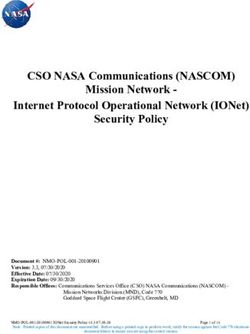Pointers, Arrays, Memory: AKA the cause of those - F * Segfaults Computer Science 61C - CS 61C
←
→
Page content transcription
If your browser does not render page correctly, please read the page content below
Computer Science 61C Wawrzynek and Weaver
Pointers, Arrays, Memory:
AKA the cause of those
F@#)(#@*(
Segfaults
1Announcements!
Computer Science 61C Fall 2021 Wawrzynek and Weaver
• Lab 0 due date extended until next Friday
• But do it this week if you can...
• Next week lecture will still be fully remote
• As much as we love in-person teaching...
the ZoomCave is a better recording studio than 310 Soda
• Project 1 will be released Real Soon Now (RSN)
• Start it early:
It covers a lot of tricky language issues
• No lecture & discussion on Monday
• It is a holiday!
2C Syntax: Variable Declarations
Computer Science 61C Fall 2021 Wawrzynek and Weaver
• Similar to Java, but with a few minor but important
di erences
• All variable declarations must appear before they are used
• All must be at the beginning of a block.
• A variable may be initialized in its declaration;
if not, it holds garbage! (the contents are unde ned)
• Examples of declarations:
• Correct: { int a = 0, b = 10; ...
• Incorrect: for (int i = 0; i < 10; i++) { ...
Newer C standards are more flexible about this 3
ffAn Important Note:
Unde ned Behavior…
Computer Science 61C Fall 2021 Wawrzynek and Weaver
• A lot of C has “Unde ned Behavior”
• This means it is often unpredictable behavior
• It will run one way on one compiler and computer…
• But some other way on another
• Or even just be di erent each time the program is executed!
• Often contributes to Heisenbugs
• Bugs that seem random/hard to reproduce
• (In contrast to Bohrbugs which are deterministic and therefore reproducible)
4
fi
ff
fiC Syntax : Control Flow (1/2)
Computer Science 61C Fall 2021 Wawrzynek and Weaver
• Within a function, remarkably close to Java constructs (shows Java’s
legacy) in terms of control ow
• A statement can be a {} of code or just a standalone statement
• if-else
• if (expression) statement
• if (x == 0) y++;
• if (x == 0) {y++;}
• if (x == 0) {y++; j = j + y;}
• if (expression) statement1 else statement2
• There is an ambiguity in a series of if/else if/else if you don't use {}s, so always use {}s to block the code
• In fact, it is a bad C habit to not always have the statement in {}s, it has resulted in some amusing errors...
• while
• while (expression) statement
• do statement while (expression);
5
flC Syntax : Control Flow (2/2)
Computer Science 61C Fall 2021 Wawrzynek and Weaver
• for
• for (initialize; check; update) statement
• switch
• switch (expression){
case const1: statements
case const2: statements
default: statements
}
• break; /* need to break out of case */
• Note: until you do a break statement things keep executing in the switch statement
• C also has goto
• But it can result in spectacularly bad code if you use it, so don’t! Makes your code hard to
understand, debug, and modify.
6C Syntax: True or False
Computer Science 61C Fall 2021 Wawrzynek and Weaver
• What evaluates to FALSE in C?
• 0 (integer)
• NULL (a special kind of pointer that is also 0: more on this later)
• No explicit Boolean type in old-school C
• Often you see #define bool (int)
• Then #define false 0
• Basically anything where all the bits are 0 is false
• What evaluates to TRUE in C?
• Anything that isn’t false is true
• Same idea as in Python: only 0s or empty sequences are false,
anything else is true!
7C and Java operators nearly identical
Computer Science 61C Fall 2021 Wawrzynek and Weaver
• arithmetic: +, -, *, /, % • subexpression grouping: ()
• assignment: = • order relations: =
-=, *=, /=, %=, &=, |=, • increment and decrement: ++
^=, = and --
• bitwise logic: ~, &, |, ^ • member selection: ., ->
• bitwise shifts: • This is slightly di erent than Java
because there are both structures and
• boolean logic: !, &&, || pointers to structures, more later
• equality testing: ==, != • conditional evaluation: ? :
8
ffOur Tip of the
Day… Valgrind
Computer Science 61C Fall 2021 Wawrzynek and Weaver
• Valgrind turns most unsafe "heisenbugs" into "bohrbugs"
• It adds almost all the checks that Java does but C does not
• The result is your program immediately crashes where you make a mistake
• It is installed on the lab machines
• You can install it on some home machines, but not currently supported on MacOS-11
• Nick's scars from his 60C experience:
• First C project, spent an entire day tracing down a fault...
• Program would crash in a print statement only when there was a lot of input
• That turned out to be aRemember What We Said Earlier About
Buckets of Bits?
Computer Science 61C Fall 2021 Wawrzynek and Weaver
• C's memory model is that conceptually
there is simply one huge bucket of bits 0xFFFFFFFC xxxx xxxx xxxx xxxx
• Arranged in bytes 0xFFFFFFF8 xxxx xxxx xxxx xxxx
• Each byte has an address 0xFFFFFFF4 xxxx xxxx xxxx xxxx
0xFFFFFFF0 xxxx xxxx xxxx xxxx
• Starting at 0 and going up to the maximum value
0xFFFFFFEC xxxx xxxx xxxx xxxx
(0xFFFFFFFF on a 32b architecture)
• 32b architecture means the # of bits in the address ... ... ... ... ...
0x14 xxxx xxxx xxxx xxxx
• We commonly think in terms of "words" 0x10 xxxx xxxx xxxx xxxx
• Least signi cant bits of the address are the o set
0x0C xxxx xxxx xxxx xxxx
within the word
0x08 xxxx xxxx xxxx xxxx
• Word size is 32b for a 32b architecture, 64b for a
64b architecture: 0x04 xxxx xxxx xxxx xxxx
A word is big enough to hold an address 0x00 xxxx xxxx xxxx xxxx
10
fi
ffAddress vs. Value
Computer Science 61C Fall 2021 Wawrzynek and Weaver
• Consider memory to be a single huge array
• Each cell of the array has an address associated with it
• Each cell also stores some value
• For addresses do we use signed or unsigned numbers? Negative
address?!
• Answer: Addresses are unsigned
• Don’t confuse the address referring to a memory location with
the value stored there
101 102 103 104 105 ...
... 23 42 ...
11Pointers
Computer Science 61C Fall 2021 Wawrzynek and Weaver
• An address refers to a particular memory location; e.g., it
points to a memory location
• Pointer: A variable that contains the address of a variable
Location (address)
101 102 103 104 105 ...
... 23 42 104 ...
x y p
name
12Pointer Syntax
Computer Science 61C Fall 2021 Wawrzynek and Weaver
• int *p
• Tells compiler that variable p is address of an int
• p = &y
• Tells compiler to assign address of y to
• & called the “address operator” in this context
• z = *p
• Tells compiler to assign value at address in p to z
• * called the “dereference operator” in this context
13
;
;
;Creating and Using Pointers
Computer Science 61C Fall 2021 Wawrzynek and Weaver
• How to create a pointer: Note the “*” gets
p ? x ? used two different
& operator: get address of a variable ways in this example.
In the declaration to
int *p, x; x = 3; p ? x 3 indicate that p is
going to be a pointer,
p = &x; and in the printf to
p x 3 get the value pointed
to by p.
• How get a value pointed to?
“*” (dereference operator): get the value that the pointer points to
printf(“p points to %d\n”,*p);
14Using Pointer for Writes
Computer Science 61C Fall 2021 Wawrzynek and Weaver
• How to change a variable pointed to?
• Use the dereference operator * on left of assignment operator =
p x 3
*p = 5; p x 5
15Pointers and Parameter Passing
Computer Science 61C Fall 2021 Wawrzynek and Weaver
• Java and C pass basic parameters “by value”:
Procedure/function/method gets a copy of the parameter, so
changing the copy cannot change the original
void add_one (int x
{
x = x + 1
int y = 3
add_one(y)
y remains equal to 3
16
}
;
;
;
)Pointers and Parameter Passing
Computer Science 61C Fall 2021 Wawrzynek and Weaver
• How can we get a function to change the value held in a variable?
void add_one (int *p)
{
*p = *p + 1
int y = 3
add_one(&y)
y is now equal to 4
17
}
;
;
;Types of Pointers
Computer Science 61C Fall 2021 Wawrzynek and Weaver
• Pointers are used to point to any kind of data (int, char, a struct, a pointer to a
pointer to a pointer to a char, etc.)
• Normally a pointer only points to one type (int, char, a struct, etc.).
• void * is a type that can point to anything (generic pointer)
• Use void * sparingly to help avoid program bugs, and security issues, and other bad things!
• Can convert types (BUT BE CAREFUL):
void *a = ....
int *p = (int *) a; /* p now points to the same place as a,
but is treated as a pointer to an int */
int **q = (int **) a; /* q now points to the same place as a,
but is treated as a pointer to a pointer to an int */
• You can even have pointers to functions…
• int (*fn) (void *, void *) = &foo
• fn is a function that accepts two void * pointers and returns an int
and is initially pointing to the function foo.
• (*fn)(x, y) will then call the function
18NULL pointers...
Computer Science 61C Fall 2021 Wawrzynek and Weaver
• The pointer of all 0s is special
• The "NULL" pointer, like in Java, python, etc...
• If you write to or read a null pointer, your program should
crash immediately
• The memory is set up so that this should never be valid
• Since "0 is false", its very easy to do tests for null:
• if(!p) { /* p is a null pointer */ }
• if(q) { /* q is not a null pointer */}
19More C Pointer Dangers
Computer Science 61C Fall 2021 Wawrzynek and Weaver
• Declaring a pointer just allocates space to hold the pointer –
it does not allocate the thing being pointed to!
• Local variables in C are not initialized, they may contain
anything (aka “garbage”)
• What does the following code do?
void f()
{
int *ptr;
*ptr = 5;
}
20Pointers and Structures
Computer Science 61C Fall 2021 Wawrzynek and Weaver
typedef struct { /* dot notation */
int x; int h = p1.x;
int y; p2.y = p1.y;
} Point;
/* arrow notation */
Point p1; int h = paddr->x;
Point p2; int h = (*paddr).x;
Point *paddr;
paddr = &p2; /* This works too:
copies all of p2 */
p1 = p2;
p1 = *paddr;
21Pointers in C
Computer Science 61C Fall 2021 Wawrzynek and Weaver
• Why use pointers?
• If we want to pass a large struct or array, it’s easier / faster / etc. to pass a pointer
than the whole thing
• Otherwise we’d need to copy a huge amount of data
• You notice in Java that more complex objects are passed by reference....
Under the hood this is a pointer
• In general, pointers allow cleaner, more compact code
• So what are the drawbacks?
• Pointers are probably the single largest source of bugs in C, so be careful anytime
you deal with them
• Most problematic with dynamic memory management—coming up next time
• Dangling references and memory leaks
22Why Pointers in C?
Computer Science 61C Fall 2021 Wawrzynek and Weaver
• At time C was invented (early 1970s), compilers often didn’t produce
e cient code
• Computers 100,000x times faster today, compilers are massively better
• C designed to let programmer say what they want code to do without
compiler getting in way
• Even give compilers hints which registers to use!
• Today’s compilers produce much better code, so don't need to use raw
pointers in application code
• Most other languages use “pass by reference” for objects,
which is semantically similar but with checks for misuse
• Low-level system code still needs low-level access via pointers
• And compilers basically convert "pass by reference" into pointer-based code
23
ffiPointing to Di erent Size Objects
Computer Science 61C Fall 2021 Wawrzynek and Weaver
• Modern machines are “byte-addressable”
• Hardware’s memory composed of 8-bit storage cells, each has a unique address
• A C pointer is just abstracted memory address
• Type declaration tells compiler how many bytes to fetch on each access through pointer
• E.g., 32-bit integer stored in 4 consecutive 8-bit bytes
• But we actually want “word alignment”
• Some processors will not allow you to address 32b values without being on 4 byte boundaries
• Others will just be very slow if you try to access “unaligned” memory.
short *y int *x char *z
59 58 57 56 55 54 53 52 51 50 49 48 47 46 45 44 43 42 Byte address
16-bit short 32-bit integer 8-bit character
stored in two stored in four stored in one byte
bytes bytes 24
ffsizeof() operator
Computer Science 61C Fall 2021 Wawrzynek and Weaver
• sizeof(type) returns number of bytes in object
• But number of bits in a byte is not standardized
• In olden times, when dragons roamed the earth, bytes could be 5, 6, 7, 9 bits
long
• Includes any padding needed for alignment
• By Standard C99 de nition, sizeof(char)==1
• Can take sizeof(arg), or sizeof(structtype)
• We’ll see more of sizeof when we look at dynamic memory
management
25
fiPointer Arithmetic
Computer Science 61C Fall 2021 Wawrzynek and Weaver
pointer + number pointer – number
e.g., pointer + 1 adds 1 something to a pointer
char *p; int *p;
char a; int a;
char b; int b;
p = &a; In each, p now points to b p = &a;
p += 1; p += 1;
(Assuming compiler doesn’t
reorder variables in memory.
Never code like this!!!!)
Adds 1*sizeof(char) Adds 1*sizeof(int)
to the memory address to the memory address
Pointer arithmetic should be used cautiously
26Changing a Pointer Argument?
Computer Science 61C Fall 2021 Wawrzynek and Weaver
• What if want function to change a pointer?
• What gets printed?
void inc_ptr(int *p *q = 50
{ p = p + 1; Aq
int A[3] = {50, 60, 70}
int* q = A
inc_ptr( q) 50 60 70
printf(“*q = %d\n”, *q);
27
;
;
}
)
;Pointer to a Pointer
Computer Science 61C Fall 2021 Wawrzynek and Weaver
• Solution! Pass a pointer to a pointer, declared as **
• Now what gets printed?
void inc_ptr(int **h *q = 60
{ *h = *h + 1; Aq q
int A[3] = {50, 60, 70}
int* q = A
inc_ptr(&q) 50 60 70
printf(“*q = %d\n”, *q);
28
;
;
}
)
;Conclusion on Pointers...
Computer Science 61C Fall 2021 Wawrzynek and Weaver
• All data is in memory
• Each memory location has an address to use to refer to it and a value stored
in it
• Pointer is a C version (abstraction) of a data address
• * “follows” a pointer to its value
• & gets the address of a value
• C is an e cient language, but leaves safety to the
programmer
• Variables not automatically initialized
• Use pointers with care: they are a common source of bugs in programs
29
ffiStructures Revisited
Computer Science 61C Fall 2021 Wawrzynek and Weaver
• A "struct" is really just an instruction to C on how to arrange a bunch of bytes in a
bucket...
• struct foo {
int a;
char b;
struct foo *c;
}
• Provides enough space and aligns the data with padding
So actual layout on a 32b architecture will be:
• 4-bytes for A
• 1 byte for b
• 3 unused bytes
• 4 bytes for C
• sizeof(struct foo) == 12
30Plus also Unions
Computer Science 61C Fall 2021 Wawrzynek and Weaver
• A "union" is also instruction to C on how to arrange a bunch of bytes
• union foo {
int a;
char b;
union foo *c;
}
• Provides enough space for the largest element
• union foo f;
f.a = 0xDEADB33F; /* treat f as an integer and store
that value */
f.c = &f; /* treat f as a pointer of type
"union foo *" and store the
address of f in itself */
31C Arrays
Computer Science 61C Fall 2021 Wawrzynek and Weaver
• Declaration:
int ar[2];
declares a 2-element integer array: just a block of memory
which is uninitialized. The number of elements is static in the
declaration, you can't do "int ar[x]" where x is a variable
int ar[] = {795, 635};
declares and initializes a 2-element integer array
32Array Name / Pointer Duality
Computer Science 61C Fall 2021 Wawrzynek and Weaver
• Key Concept: Array variable is simply a “pointer” to the rst
(0th) element
• So, array variables are almost identical to pointers
• char *string and char string[] are nearly identical declarations
• Di er in subtle ways: incrementing & declaration of lled arrays
• Consequences:
• ar[32] is an array variable with 32 elements, but works like a pointer
• ar[0] is the same as *ar
• ar[2] is the same as *(ar+2)
• Can use pointer arithmetic to access arrays
33
ffArrays and Pointers
Computer Science 61C Fall 2021 Wawrzynek and Weaver
• Array ≈ pointer to the initial element Passing arrays:
• a[i] ≡ *(a+i) Really int *array
Must explicitly
pass the size
• An array is passed to a function as a int
foo(int array[],
pointer unsigned int size)
{
• The array size is lost! … array[size - 1] …
}
• Usually bad style to interchange
arrays and pointers
int
main(void)
• Avoid pointer arithmetic! {
int a[10], b[5];
• Especially avoid things like ar++; … foo(a, 10)… foo(b, 5) …
}
34C Arrays are Very Primitive
Computer Science 61C Fall 2021 Wawrzynek and Weaver
• An array in C does not know its own length, and its bounds
are not checked!
• Consequence: We can accidentally access o the end of an array
• Consequence: We must pass the array and its size to any procedure that is
going to manipulate it
• Segmentation faults and bus errors:
• These are VERY di cult to nd;
be careful! (You’ll learn how to debug these in lab)
• But also “fun” to exploit:
• “Stack over ow exploit”, maliciously write o the end of an array on the stack
• “Heap over ow exploit”, maliciously write o the end of an array on the heap
35
fl
fl
ffi
fiC Strings
Computer Science 61C Fall 2021 Wawrzynek and Weaver
• String in C is just an array of characters int strlen(char s[])
{
char string[] = "abc"; int n = 0;
while (s[n] != 0){
• How do you tell how long a string is? n++;
}
• Last character is followed by a 0 byte return n;
(aka “null terminator”): }
written as 0 (the number) or '\0'
as a character int strlen(char s[])
{
• Important danger: string length operation does not int n = 0;
include the null terminator when you ask for length while (*(s++) != 0){
n++;
of a string! }
return n;
}
36Use De ned Constants
Computer Science 61C Fall 2021 Wawrzynek and Weaver
• Array size n; want to access from 0 to n-1, so you should use counter AND
utilize a variable for declaration & incrementation
• Bad pattern
int i, ar[10];
for(i = 0; i < 10; i++){ ... }
• Better pattern
const int ARRAY_SIZE = 10;
int i, a[ARRAY_SIZE];
for(i = 0; i < ARRAY_SIZE; i++){ ... }
• SINGLE SOURCE OF TRUTH
• You’re utilizing indirection and avoiding maintaining two copies of the number 10
• DRY: “Don’t Repeat Yourself”
• And don’t forget the < rather thanArrays and Pointers
Computer Science 61C Fall 2021 Wawrzynek and Weaver
int
foo(int array[],
unsigned int size)
{
… What does this print? 4
printf(“%d\n”, sizeof(array));
} ... because array is really
a pointer (and a pointer is
int architecture dependent, but
main(void) likely to be 4 or 8 on modern
{ 32-64 bit machines!)
int a[10], b[5];
… foo(a, 10)… foo(b, 5) …
What does this print? 40
printf(“%d\n”, sizeof(a));
}
38Arrays and Pointers
Computer Science 61C Fall 2021 Wawrzynek and Weaver
int i; int *p;
int array[10]; int array[10];
for (i = 0; i < 10; i++) for (p = array; p < &array[10]; p++)
{ {
array[i] = …; *p = …;
} }
These code sequences have the same effect!
But the former is much more readable:
Especially don't want to see code like ar++
39Arrays And Structures And Pointers
Computer Science 61C Fall 2021 Wawrzynek and Weaver
• typedef struct bar {
char *a; /* A pointer to a character */
char b[18]; /* A statically sized array
of characters */
} Bar;
...
Bar *b = (Bar*) malloc(sizeof(struct bar));
b->a = malloc(sizeof(char) * 24);
• Will require 24 bytes on a 32b architecture for the structure:
• 4 bytes for a (its a pointer)
• 18 bytes for b (it is 18 characters)
• 2 bytes padding (needed to align things)
40Some Code Examples
Computer Science 61C Fall 2021 Wawrzynek and Weaver
• b->b[5] = 'd'
• Location written to is 10th byte pointed to by b...
*((char *) b + 4 + 5) = 'd'
• b->a[5] = 'c'
• location written to is the rst word pointed to by b, treat that as a pointer, add 5,
and write 'c' there...
aka *(*((char **) b) + 5) = 'c'
• b->a = b->b
• Location written to is the rst word pointed to by b
• Value it is set to is b's address + 4)...
aka *((char **)b) = ((char *) b) + 4
fi
41
fiWhen Arrays Go Bad:
Heartbleed
Computer Science 61C Fall 2021 Wawrzynek and Weaver
• In TLS encryption, messages have a length…
• And get copied into memory before being processed
• One message was “Echo Me back the following data, its this
long...”
• But the (di erent) echo length wasn’t checked to make sure it wasn’t too big...
M 5 HB L=5000 107:Oul7;GET / HTTP/1.1\r\n
Host: www.mydomain.com\r\nCookie: login=1
17kf9012oeu\r\nUser-Agent: Mozilla….
• So you send a small request that says “read back a lot of data”
• And thus get web requests with auth cookies and other bits of data from random bits of
memory…
42
ffConcise strlen()
Computer Science 61C Fall 2021 Wawrzynek and Weaver
int strlen(char *s)
{
char *p = s;
while (*p++)
; /* Null body of while */
return (p – s – 1);
}
What happens if there is no zero character at end of string?
43Arguments in main()
Computer Science 61C Fall 2021 Wawrzynek and Weaver
• To get arguments to the main function, use:
• int main(int argc, char *argv[])
• What does this mean?
• argc contains the number of strings on the command line (the executable
counts as one, plus one for each argument). Here argc is 2:
• unix% sort myFile
• argv is a pointer to an array containing the arguments as strings
• Since it is an array of pointers to character arrays
• Sometimes written as char **argv
44Example
Computer Science 61C Fall 2021 Wawrzynek and Weaver
• foo hello 87 "bar baz"
• argc = 4 /* number arguments */
• argv[0] = "foo",
argv[1] = "hello",
argv[2] = "87",
argv[3] = "bar baz",
• Array of pointers to strings
45Endianness...
Computer Science 61C Fall 2021 Wawrzynek and Weaver
• Consider the following
• union confuzzle { int a; char b[4]; };
union confuzzle foo;
foo.a = 0x12345678;
• In a 32b architecture, what would foo.b[0] be?
0x12? 0x78?
• Its actually dependent on the architecture's "endianness"
• Big endian: The rst character is the most signi cant byte: 0x12
• Little endian: The rst character is the least signi cant byte: 0x78
46
fi
fiEndianness and You...
Computer Science 61C Fall 2021 Wawrzynek and Weaver
• It generally doesn't matter if you write portable C code running on one
computer...
• After all, you shouldn't be treating an integer as a series of raw bytes
• Well, it matters when you take CS161:
x86 is little endian and you may write an address as a string
• It does matter when you want to communicate across computers...
• The "network byte order" is big-endian, but your computer may be little-endian
• Endian conversion functions:
• ntohs(), htons(): Convert 16 bit values from your native architecture to network byte
order and vice versa
• ntohl(), htonl(): Convert 32 bit values from your native architecture to network byte
order and vice versa
47C Memory Management
Computer Science 61C Fall 2021 Wawrzynek and Weaver
• How does the C compiler determine where to put all the
variables in machine’s memory?
• How to create dynamically sized objects?
• To simplify discussion, we assume one program runs at a time,
with access to all of memory.
• Later, we’ll discuss virtual memory, which lets multiple
programs all run at same time, each thinking they own all of
memory
• The only real addition is the C runtime has to say "Hey operating system, gimme a
big block of memory" when it needs more memory
48C Memory Management
Computer Science 61C Fall 2021 Wawrzynek and Weaver
Memory Address
• Program’s address space contains (32 bits assumed here)
4 regions: ~ FFFF FFFFhex stack
• stack: local variables inside functions, grows downward
• heap: space requested for dynamic data via malloc()
resizes dynamically, grows upward
• static data: variables declared outside functions, does not
grow or shrink. Loaded when program starts, can be heap
modi ed.
• code: loaded when program starts, does not change static data
• 0x0000 0000 hunk is reserved and unwriteable/unreadable code
so you crash on null pointer access ~ 0000 0000 hex 49
fiWhere are Variables Allocated?
Computer Science 61C Fall 2021 Wawrzynek and Weaver
• If declared outside a function,
allocated in “static” storage int myGlobal;
• If declared inside function, main() {
allocated on the “stack” int myTemp;
and freed when function }
returns
• main() is treated like
a function
• For both of these types of memory, the management is automatic:
• You don't need to worry about deallocating when you are no longer using them
• But a variable does not exist anymore once a function ends!
Big di erence from Java
50
ffThe Stack
Computer Science 61C Fall 2021 Wawrzynek and Weaver
• Every time a function is called, a new "stack frame" is fooA() { fooB();
allocated on the stack fooB() { fooC();
fooC() { fooD(); }
• Stack frame includes:
• Return address (who called me?) fooA frame
• Arguments
• Space for local variables fooB frame
• Stack frames uses contiguous
blocks of memory; stack pointer
indicates start of stack frame fooC frame
• When function ends, stack pointer moves up; frees memory fooD frame
for future stack frames
Stack Pointer
• We’ll cover details later for RISC-V processor
51
}
}Stack Animation
Computer Science 61C Fall 2021 Wawrzynek and Weaver
stack
• Last In, First Out (LIFO) data structure
main ()
{ a(0); Stack
Stack Pointer
} grows
void a (int m) down
{ b(1);
} Stack Pointer
void b (int n)
{ c(2);
} Stack Pointer
void c (int o)
{ d(3);
} Stack Pointer
void d (int p)
{
} Stack Pointer
52Managing the Heap
Computer Science 61C Fall 2021 Wawrzynek and Weaver
C supports functions for heap management:
• malloc() allocate a block of uninitialized memory
• calloc() allocate a block of zeroed memory
• free( free previously allocated block of memory
• realloc() change size of previously allocated block
• careful – it might move!
• And it will not update other pointers pointing to the same block of memory
53
)Malloc()
Computer Science 61C Fall 2021 Wawrzynek and Weaver
• void *malloc(size_t n):
• Allocate a block of uninitialized memory
• NOTE: Subsequent calls probably will not yield adjacent blocks
• n is an integer, indicating size of requested memory block in bytes
• size_t is an unsigned integer type big enough to “count” memory bytes
• Returns void* pointer to block; NULL return indicates no more memory (check for it!)
• Additional control information (including size) stored in the heap for each allocated block.
“Cast” operation, changes type of a
• Examples: variable. Here changes (void *) to
• int *ip; (int *
ip = (int *) malloc(sizeof(int));
• typedef struct { … } TreeNode;
TreeNode *tp = (TreeNode *) malloc(sizeof(TreeNode));
• sizeof returns size of given type in bytes, necessary if you want portable code!
54
)And then free()
Computer Science 61C Fall 2021 Wawrzynek and Weaver
• void free(void *p):
• p is a pointer containing the address originally returned by malloc()
• Examples:
• int *ip;
ip = (int *) malloc(sizeof(int));
... .. ..
free((void*) ip); /* Can you free(ip) after ip++ ? */
• typedef struct {… } TreeNode;
TreeNode *tp = (TreeNode *) malloc(sizeof(TreeNode));
... .. ..
free((void *) tp);
• When you free memory, you must be sure that you pass the original
address returned from malloc() to free(); Otherwise, crash (or worse)!
55Using Dynamic Memory
Computer Science 61C Fall 2021 Wawrzynek and Weaver
typedef struct node { void insert(int key, Node **tree)
int key; if ((*tree) == NULL){
struct node *left; struct node (*tree) = create_node(key, NULL,
*right; NULL);
} Node; }
else if (key key){
Node *root = NULL; insert(key, &((*tree)->left)); Root
}
Node *create_node(int key, Node *left, else{
Node *right){ insert(key, &((*tree)->right));
Node *np; Key=10
if(!(np =
(Node*) malloc(sizeof(Node))){ Left Right
printf("Memory exhausted!\n");
exit(1);}
else{ int main() Key=5
np->key = key; insert(10, &root) Key=16
np->left = left; Left Right
np->right = right; insert(16, &root) Left Right
return np; insert(5, &root)
}
} insert(11 , &root)
return 0; Key=11
}
Left Right 56
}
}
{
;
;
;
;
{Observations
Computer Science 61C Fall 2021 Wawrzynek and Weaver
• Code, Static storage are easy: they never grow or shrink
• Stack space is relatively easy: stack frames are created and
destroyed in last-in, rst-out (LIFO) order
• Managing the heap is tricky: memory can be allocated /
deallocated at any time
• If you forget to deallocate memory: “Memory Leak”
• Your program will eventually run out of memory
• If you call free twice on the same memory: “Double Free”
• Possible crash or exploitable vulnerability
• If you use data after calling free: “Use after free”
• Possible crash or exploitable vulnerability
57
fiWhen Memory Goes Bad...
Failure To Free
Computer Science 61C Fall 2021 Wawrzynek and Weaver
• #1: Failure to free allocated memory
• "memory leak"
• Initial symptoms: nothing
• Until you hit a critical point, memory leaks aren't actually a problem
• Later symptoms: performance drops o a cli ...
• Memory hierarchy behavior tends to be good just up until the moment it isn't...
• There are actually a couple of cli s that will hit
• And then your program is killed o !
• Because the OS goes "Nah, not gonna do it" when you ask for more memory
58
ffWhen Memory Goes Bad:
Writing o the end of arrays...
Computer Science 61C Fall 2021 Wawrzynek and Weaver
• EG...
• int *foo = (int *) malloc(sizeof(int) * 100);
int i;
....
for(i = 0; iWhen Memory Goes Bad:
Returning Pointers into the Stack
Computer Science 61C Fall 2021 Wawrzynek and Weaver
• It is OK to pass a pointer to stack space down
• EG:
char [40]foo;
int bar;
...
strncpy(foo, "102010", strlen(102010)+1);
baz(&bar);
• It is catastrophically bad to return a pointer to something in the stack...
• EG
char [50] foo;
....
return foo;
• The memory will be overwritten when other functions are called!
• So your data no longer exists... And writes can overwrite key pointers causing crashes!
60When Memory Goes Bad:
Use After Free
Computer Science 61C Fall 2021 Wawrzynek and Weaver
• When you keep using a pointer..
• struct foo *f
....
f = malloc(sizeof(struct foo));
....
free(f)
....
bar(f->a);
• Reads after the free may be corrupted
• As something else takes over that memory. Your program will probably get wrong info!
• Writes corrupt other data!
• Uh oh... Your program crashes later!
61When Memory Goes Bad:
Forgetting Realloc Can Move Data...
Computer Science 61C Fall 2021 Wawrzynek and Weaver
• When you realloc it can copy data...
• struct foo *f = malloc(sizeof(struct foo) * 10);
...
struct foo *g = f;
....
f = realloc(sizeof(struct foo) * 20);
• Result is g may now point to invalid memory
• So reads may be corrupted and writes may corrupt other pieces of memory
62When Memory Goes Bad:
Freeing the Wrong Stu ...
Computer Science 61C Fall 2021 Wawrzynek and Weaver
• If you free() something never malloc'ed()
• Including things like
struct foo *f = malloc(sizeof(struct foo) * 10)
...
f++;
...
free(f)
• Malloc/free may get confused..
• Corrupt its internal storage or erase other data...
63
ffWhen Memory Goes Bad:
Double-Free...
Computer Science 61C Fall 2021 Wawrzynek and Weaver
• EG...
• struct foo *f = (struct foo *) malloc(sizeof(struct foo) * 10);
...
free(f);
...
free(f);
• May cause either a use after free (because something else
called malloc() and got that address) or corrupt
malloc's data (because you are no longer freeing a pointer
called by malloc)
64And Valgrind...
Computer Science 61C Fall 2021 Wawrzynek and Weaver
• Valgrind slows down your program by an order of
magnitude, but...
• It adds a tons of checks designed to catch most (but not all) memory errors
• Memory leaks
• Misuse of free
• Writing over the end of arrays
• You must run your program in Valgrind before you ask for
debugging help from a TA!
• Tools like Valgrind are absolutely essential for debugging C code
65And In Conclusion, …
Computer Science 61C Fall 2021 Wawrzynek and Weaver
• C has three main memory segments in which to allocate
data:
• Static Data: Variables outside functions
• Stack: Variables local to function
• Heap: Objects explicitly malloc-ed/free-d.
• Heap data is biggest source of bugs in C code
66You can also read