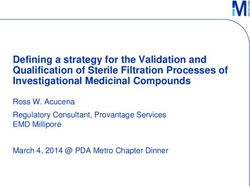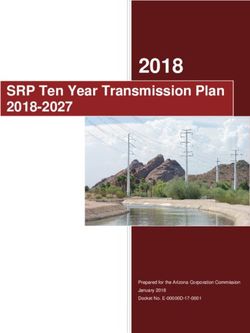POINT OF SALES SYSTEM IN INHOME CAFÉ WEBSITE USING AGILE METHODOLOGY
←
→
Page content transcription
If your browser does not render page correctly, please read the page content below
Journal of Innovation and Community Engagement (ICE)
Vol. 01, No. 01, (March, 2021)
Point of Sales System in InHome Café Website
using Agile Methodology
Irma Amelia Dewi1*
1
Department of Informatics, Faculty of Industry
Itenas, Institut Teknologi Nasional Bandung, Bandung, Indonesia
irma_amelia@itenas.ac.id
Yusup Miftahuddin2, Muhammad Assidiq Fattah3, Cikal Bingah Palenda4,
Syahrul Fathurrahman Erawan5
2,3,4,5
Department of Informatics, Faculty of Industry
Itenas, Institut Teknologi Nasional Bandung, Bandung, Indonesia
yusufm@itenas.ac.id, massidiqfattah@mhs.itenas.ac.id, cikalalen26@mhs.itenas.ac.id,
syahrulerawan123@mhs.itenas.ac.id
(Received January 22, 2021, accepted February 09, 2021)
Abstract
The Point of Sales (POS) system is a system that supports sales transactions where POS is
currently evolving because it can record sales, record inventory, print invoices, calculate
profits and improve services for businesspeople and entrepreneurs. InHome Café is one of the
growing cafe in Subang, Bandung. Ease of access to purchase products through online services
led to an increase in transactions. At InHome Café Subang, data management, data processing,
and sales transaction processing used to rely on a manual system or paper-based recording,
which open to risks in data management and security. Therefore, to solve the problem, a
website-based Point of Sales System was developed to record sales, collect inventory, print
invoices, calculate profits using the PHP programming language with the CodeIgniter
framework, and MySQL. The system was developed using the Agile development system with
a reasoning that a short-term system development that emphasizes client satisfaction was
required. The system functionality testing resulted in a success rate of 96.15%.
Keywords: agile, café, point of sales, scrum, website
1Point of Sales System in InHome Café Website using Agile Methodology 2
Introduction
Point Of Sale (POS) is a sales-oriented activity to assist the transaction process consisting of
inventory management, reporting, purchasing, customer management, transaction security
standards, and return processing. This POS is a place to accept payments from buyers to
merchants (Marisa & Yuarita, 2017). Currently, the development of systems and technology is
very rapid, and the role of technology is significant for society's progress in all fields.
Technology can provide many conveniences for people in their daily activities, including
entrepreneurs. Some of the advantages of using a point of sales application include improving
service quality with POS. A company can easily carry out a precise, fast, and systematic
transaction process. This supports the orientation of business services to consumers and
increases market interest. Another benefit is that it facilitates the process of controlling and
making decisions. Usually, the controlling process can be carried out easily because all reports
can be made available quickly, thus enabling the decision-making process both collectively
and personally (Sani, Pradana, & Rusdianto, 2018).
Inhome Café is a café that has been established since 2015, which serves many dishes such as
coffee, tea, snacks, and even heavy meals with menu variants. At InHome Café Subang, data
management, data processing, and sales transaction processing were still using a manual
system with paper-based records that open to risks in data management and data security.
Another problem was that the cash register used to be working incorrectly, causing frequent
human errors. Yet another problem in the cafe management process was in reporting for sales
and purchases, both daily and monthly, which performed by manual data transfer, hence
became the cause of ineffectiveness in time and reports preparation activity. Meanwhile,
InHome Café Subang was a growing cafe business in the city of Subang with purchases and
transactions using online services to increase the cafe's sales.
Therefore, in these community service activities carried out by lecturers and Informatics
students, Itenas Bandung developed a Point of Sales system to assist InHome Café in data
management, data processing, and sales transaction processing using Agile methodology as its
software development life cycle.
The agile method is used as a system development method in making POS systems at InHome
Cafe. The Agile methodology is an iterative and incremental based software development
Journal of Innovation and Community Engagement (ICE)
Vol. 01, No. 01, (March, 2021)Point of Sales System in InHome Café Website using Agile Methodology 3
method, where requirements can be changed according to customer requirements. The agile
methodology also requires a bit of planning, which is meant for short term projects by dividing
the tasks into several steps as a teamwork effort that follows the software development life
cycle (SDLC). In this agile method, SDLC includes requirements gathering, analysis, design,
coding, testing, and maintenance (Sharma, Sarkar, & Gupta, 2012).
The process that had been carried out through the stages of the agile method was as follows.
The first step was the collection of requirements by identifying features asked by the In Home
Cafe owner, performed by the system development team. The system analysis process was
done by creating a business process flow, task analysis, and user analysis. In the design stage,
database design was carried out, and system design was using Unified Modelling Language
(UML) and mock-up creation. At the coding phase, the process of features creating and testing
was done. After the next coding stage, there was a testing stage where the code was tested
according to user needs. The last stage was periodic maintenance to ensure that the system
developed was safe from bugs or system gaps.
Methods
The agile development method was implemented in the development of this POS system using
the SCRUM framework. Scrum is an Agile method that develops a high-value product in
creativity and productivity (Haryana, 2019). The Agile framework used in the development of
this POS system was Scrum. Scrum is a framework that provides steps to manage and control
the product or software development process (Srivastava, Bhardwaj, & Saraswat, 2017). One
of the founders of Scrum, Schwaber, said that the scrum process is based on three pillars of
empiricism: transparency, inspection, and adaptation, which means that every process carried
out must be seen by everyone (transparency). Every process that is carried out must be checked
frequently by experienced people (inspection), and finally that every suggestion and input
made must be reflected in the code (adaptation) (Cho, 2008).
In Scrum, there are three roles in the team, namely the product owner, the scrum master, and
the scrum team (Mahalakshmi & Sundararajan, 2013). The following is the scrum process
depicted in Figure 1.
Journal of Innovation and Community Engagement (ICE)
Vol. 01, No. 01, (March, 2021)Point of Sales System in InHome Café Website using Agile Methodology 4
Fig. 1. Flow of Scrum (Srivastava et al., 2017)
Therefore, this project was built based on the stage of the Agile method and Scrum framework.
The following Figure 2 is a framework for developing this system.
Start Product
backlog
Research
Deployment
problem Sprint
backlog
Requirement
Sprint Maintenance
gathering
Plan
Agile Method (Scrum)
End
Build
Test
Review
Potentially
shippable
product
Review and
restropection
Fig. 2. Flowchart Develop a System
Journal of Innovation and Community Engagement (ICE)
Vol. 01, No. 01, (March, 2021)Point of Sales System in InHome Café Website using Agile Methodology 5
A. Research Problem and Requirement Gathering
The initial stage in developing the POS system is the data collection process, after determining
the community's problem or the third party as a community service target. The data collection
process is carried out by survey method. The survey method collects data from a population
that can be measured economically and involves questionnaires and interviews. The following
are the stages of data collection:
1. Observation
In this process, observations had been made by observing the current system in the café to
determine the process.
2. Interview
Interviews here were conducted face-to-face with users to obtain data and facts about user
needs for the system being built. The requirement gathering collected system development
needs such as hardware requirements, software requirements, and identification of features
from interviews with InHome Cafe owners. The result of the interviews revealed the need
of features to manage product sales, purchase raw materials for making products sold, and
sales and purchases report.
3. Literature study
A literature study collects data and information through documents in books, journals,
proceedings, reports, or other forms in printed or digital format.
B. Product Backlog
The product backlog is a list of requirements in which items are created and managed by the
product owner (Srivastava, Bhardwaj, & Saraswat, 2017). The following Table 1 is the product
backlog contained in this point of sales system.
Table 1. Product Backlog of the POS System
No Backlog item Description
The database is created to store data related to the development
1 Database
of the system
2 Manage Database Manipulation of data stored in a database
3 Sales Product sales that are integrated with goods data
4 Purchase Purchases made for the supply process
5 Manage of sales Sales data can be managed as income data
6 Manage of Purchases Purchase data made can be managed as expense data
The results of sales transaction activities have an output in the
7 Print Sales Invoice
form of sales details
A report of all transactions that can be filtered based on data per-
8 Data Report
month, year, week, or even a day
Journal of Innovation and Community Engagement (ICE)
Vol. 01, No. 01, (March, 2021)Point of Sales System in InHome Café Website using Agile Methodology 6
C. Sprint Backlog
The sprint backlog is a fraction of product backlog items based on the highest priority selected
first and is divided into smaller ones to be completed (Cho, 2008). The following is Table 2,
which contains the sprint backlog.
Table 2. Sprint Backlog POS System
Estimation
No Story Priority
(day)
1 The system can retrieve data from the database 3 1
2 The system can manage data 4 2
The system can process sales transactions and
3 4 3
store data automatically
The system can print invoices from the sales
7 1 4
transaction process
5 The system can manage income data from sales 2 5
The system can carry out the purchase process
4 3 6
and store data automatically
The system can manage expenditure data from
6 2 7
the purchase results
The system can display reports that are exported
8 1 8
to pdf
D. Sprint
The sprint is the smallest block containing the team's tasks completed based on the sprint
backlog. This stage includes a plan, build, test, and review. At the end of each sprint, a review
was conducted to the product owner for demonstrating product improvement (Srivastava,
Bhardwaj, & Saraswat, 2017). The following is a sprint plan that contains the planning of the
system being made.
D.1 System Analysis
This system analysis describes the overall system business process, system workflow, and
block diagrams based on the needs that have been discussed with the user. The flow business
process can be seen in Figure 3.
There are 4 (four) processes in completing the point of sales system.
1. Customers place orders for products in InHome Café.
2. Cashier adds orders by entering purchased transaction data based on product data in the
system.
3. When the order process has been carried out, the transaction data is saved to the database
and produces an invoice or transaction detail document based on the customer's purchase.
4. Transaction data is also integrated into the database to be accessed by the owner/super admin
for data management.
Journal of Innovation and Community Engagement (ICE)
Vol. 01, No. 01, (March, 2021)Point of Sales System in InHome Café Website using Agile Methodology 7
Customer Invoice Owner
3. Output 4. Manage
1. Order
2. Process Order
Cashier Data
Fig. 3. System Business Processes in InHome Cafe
Based on Figure 3, there are three roles user in the POS system of InHome Café: the customer,
the cashier, and the owner. Figure 4 explains the workflow system with three actors who carry
out the POS system process, namely customer, admin, and super admin. The first stage is that
the customer orders the product to make a transaction to the admin. Based on the interview
result with the owner, the owner requested that the cashier can be assigned as admin. The admin
enters the product data into the system, so if the transaction is successful, it produces an invoice
that can be printed. After the transaction is completed and the invoice is printed, the data is
saved to the system and can be managed by the super admin in reports or master data
management feature.
Customer Admin Superadmin
Order Add Transaction
product transaction success
Product Print invoice
Manage report
and
Master Data
Fig. 4. System Workflow POS System in InHome Cafe
Journal of Innovation and Community Engagement (ICE)
Vol. 01, No. 01, (March, 2021)Point of Sales System in InHome Café Website using Agile Methodology 8
The flowchart in Figure 5 describes the overall system workflow.
Start
Login
T T
Superadmin T Admin
Y Y
Dashboard Dashboard
Manage Reports New Read data Read data
T T New sales? T T T
data? data? purchases? sales? purchases?
Y Y Y Y Y Y
Manage Manage Add Data
Add sales Data sales
master data reports data purchases purchases
Logout?
Y
Selesai?
Y
Selesai
Fig. 5. Flowchart of the Whole POS System in InHome Cafe
In the flowchart depicted in Figure 6, on the first page, the user opens the system, namely the
login page where the user must enter a username and password. In this point of sales system,
user roles are divided into 2, namely admin and super admin. Superadmin has full access rights
to process sales, purchases, manage master data, and manage data reports. While the admin has
access rights to carry out the sales and purchase process
D.2 Design
In this design, the system works by making a Unified Modeling Language (UML) design and
designing a database.
D.2.1 Use Case Diagram
The use case diagram is a model that presents how the interaction between one or more actors
and the system is made. The use case of the system to be built is shown in Figure 6 below.
Journal of Innovation and Community Engagement (ICE)
Vol. 01, No. 01, (March, 2021)Point of Sales System in InHome Café Website using Agile Methodology 9
Sales
Purchases
Create Admin
Superadmin
Manage
Master Data
Update
Delete
Reports Data
Fig. 6. Usecase POS System in InHome Café
Sequence diagrams depict objects’ behavior in use cases by describing the time and sequence
of messages sent and received between objects. A sequence diagram image is made at least as
much as defining use cases (Heriyanto, 2018). The following is a sequence diagram in this
system based on the use case diagram in Figure.6.
Figure 7 shows a sequence diagram of the product sales process. In the sales process, after the
admin or super admin logs in, they can carry out the sales process by selecting the sales menu
and entering or selecting products purchased by consumers and entering the quantity. The
system accumulates the total sales of the product at each transaction. Sales data is saved to the
database, and the system displays and prints the transaction invoice. If there is a failure when
inputting or processing sales data, the system will issue a warning. Stored product sales data
will be affected by updating the item data in the database. The system automatically adds sales
count, monthly income, and daily income on the super admin dashboard page.
Journal of Innovation and Community Engagement (ICE)
Vol. 01, No. 01, (March, 2021)Point of Sales System in InHome Café Website using Agile Methodology 10
Superadmin/
Admin
Website Login Dashboard Sales Database
Run a browser
Input username
and password validation username
and password
Return
Login success
Choose menu
New Sales
Login failed
Displays page new sales
Fill data sales
Validasi data
sales
Displays invoice and alert success if success, Return
display alert error if failed Data sales get in,
Choose menu Data Sales update data item
Get data sales
Displays page sales Return
Fig. 7. Sequence Diagram of Sales
Superadmin/
Website Login Dashboard Expenditure Database
Admin
Run a browser
Input username
and password Validation username
dan password
Return
Login success
Choose menu
New Purchases
Login failed
Displays page new
purchases Fill data purchases
validation data
penjualan
Displays invoice and alert success if success, Return
display alert error if failed
Data purchases get in,
Choose menu Data Purchases updates data items
Get data purchases
Displays page purchases Return
Fig. 8. Sequence Diagram of Purchase
Journal of Innovation and Community Engagement (ICE)
Vol. 01, No. 01, (March, 2021)Point of Sales System in InHome Café Website using Agile Methodology 11
In Figure 8, users can add item data, product data, and category data by choosing the Purchase
menu. These data items are processed raw materials and their amounts. Product data are
products offered to customers, while categories are groupings of types of food or beverages.
When the user adds sales or transaction data from a customer, the corresponding item’s amount
of data is automatically reduced.
Superadmin/ Report
Website Login Dashboard Database
Admin Data
Run a browser
Input username
and password Validation username
dan password
Return
Login success
Choose menu
Reports
Login failed
Displays report page Choose data to be print
or export
Displays a date select form
Fill data date start-end
Validation data
Displays data to be print or export
Fig. 9. Sequence Diagram of Data Report
In Figure 9, users can select data reports such as item data, product data, purchase data, sales
data based on an annual, monthly, weekly basis by selecting the start and end date of reporting.
Reporting data can be printed or exported in excel form to facilitate numerical data processing
D.2.2 Database Design
In designing the database, an Entity-Relationship Diagram (ERD) and Table Relationship
Diagram (TRD) are designed for the whole system
1. Entity-Relationship Diagram (ERD)
ERD is a data modelling tool describing relationships between entities and helps organize
data in making the system into entities (Fridayanthie & Mahdiati, 2016). Figure 10 below is
a depiction of ERD on this system.
Journal of Innovation and Community Engagement (ICE)
Vol. 01, No. 01, (March, 2021)Point of Sales System in InHome Café Website using Agile Methodology 12
Fig. 10. The Entity-Relationship Diagram of POS System in InHome Café
2. Table Relationship Diagram (TRD)
The database design in the form of TRD represents the records in the table by forming
relationships. Figure 11 shows the TRD depiction of this system.
Fig. 11. The Table Relationship Diagram of POS System in InHome Café
Journal of Innovation and Community Engagement (ICE)
Vol. 01, No. 01, (March, 2021)Point of Sales System in InHome Café Website using Agile Methodology 13
Results and Discussions
Results
In the implementation process, this system displayed pages built based on the UML and
database design that had been made. Below are the results of the implementation of the In
Home Café point of sales system. Figure 12 shows the login page where the admin/superadmin
user must enter a username and password to enter the system.
Fig. 12. Login Page Display
Figure 13 is the main page of the POS system in InHome Café. The page displays contain brief
information about daily and monthly income and expenses.
Fig. 13. Dashboard Page Display
There are several menus on a sidebar, namely Record New Sales, Record New Purchase, Data
Sales, Data Purchase, Report, and Manage Data. On the first time managing POS system, the
user needs to add a category, product, and item, as shown in Figure 14-16. In Category Menu,
Journal of Innovation and Community Engagement (ICE)
Vol. 01, No. 01, (March, 2021)Point of Sales System in InHome Café Website using Agile Methodology 14
the user can categorize a product based on raw material such as coffee, chocolate, and tea,
dessert, milkshake, etc.
Fig. 14. Category Page Display
On the Product Menu, users can manage all the products offered to consumers, determine the
categories, items, or raw materials used in the products (drinks or snacks) and prices. Each
product has an item and a gram measure of materials used. The 'use' field on the product menu
indicates the need for material used in grams units to make the product. For example, a
Coffelate uses a Coffeblend raw item of 10 grams, as shown in Figure 15.
Fig. 15. Product Page Display
Journal of Innovation and Community Engagement (ICE)
Vol. 01, No. 01, (March, 2021)Point of Sales System in InHome Café Website using Agile Methodology 15
Item data is updated daily, so that owners can add raw materials, stock in grams. Changes in
stock use on the product menu affect the amount of stock in the Item menu, as shown in Figure
16.
Fig. 16. Item Page Display
On a sales page such that can be seen in Figure 17, the cashier enters the product's and amount
purchased, the amount of money paid, and the change. When the Save button is pressed, the
system print a consumer purchase invoice, as shown in Figure 18.
Fig. 17. Sales Page Display
Fig. 18. Purchase Invoice
Journal of Innovation and Community Engagement (ICE)
Vol. 01, No. 01, (March, 2021)Point of Sales System in InHome Café Website using Agile Methodology 16
Purchase history sales data can be seen on the Sales Data menu by specifying the start and end
date of report printing, as shown in Figure 19.
Fig. 19. Log of Sales
Meanwhile, on the purchase menu, users can manage the purchase of raw materials in making
products and enter the amount of stock purchased per day and the purchase cost, as shown in
Figure 20. The stock item in the data purchase decreases every time a product purchase
transaction uses it. The log of the purchase can be seen in Figure 21.
Fig. 20. Purchase Page
Fig. 21. Log of Purchase
Cafe owners can view their products' detailed sales data in the Report Menu by specifying the
start and end dates of reporting, as shown in Figure 22 and Figure 23.
Journal of Innovation and Community Engagement (ICE)
Vol. 01, No. 01, (March, 2021)Point of Sales System in InHome Café Website using Agile Methodology 17
Fig. 22. Report of Sales
Fig. 23. Report of Sales
Discussions
This testing explains the results of testing using black-box testing. Black box testing itself is a
testing method that focuses on the function of the system that has been built (Anwar,
Kurniawan, Rahman, & Ani, 2020). The results of system testing using black-box testing can
be seen in Table 9 below. Testing is done by testing the usability and functionality of the system
by the user. 26 test items were divided into each feature in the InHome Cafe point of sales
system, including login, sales, purchase, category data processing, items, products, and users
Based on the functionality test results, there was an error in using the data type at the Purchase
menu's nominal total price. When the user adds the total nominal price with a negative value,
the system still stored the data even though the system should warn that the nominal price
cannot be a negative value, as shown in Fig 24-25.
Fig. 24. Data Type Error in the 'Total Price' Field
Journal of Innovation and Community Engagement (ICE)
Vol. 01, No. 01, (March, 2021)Point of Sales System in InHome Café Website using Agile Methodology 18
Fig. 25. Feedback System when Inputting Negative Values in the Field 'Total.'
Therefore, in the black box testing process, a system success rate of 96% was obtained, as
shown in Table 3.
Table. 3 System Test Results
Testing case Validity Number of Validity System Success Rate
Valid 25 96,15%
26
Not Valid 1 3,85%
Conclusion
The conclusion from the results of designing, developing, and testing the point of sales system
at Inhome Cafe that had been done is as follows:
1. The point of sales system at In Home Café was successfully built using the agile method
with black-box testing with a system success rate of 96.15%.
2. The point of sales system has been built following the design of flowcharts, use cases, and
sequence diagrams.
3. The functions contained in the point of sales system can run according to the design.
Acknowledgements
This community service is fully funded by the Department of Informatics of Institut Teknologi
Nasional Bandung in 2020.
Journal of Innovation and Community Engagement (ICE)
Vol. 01, No. 01, (March, 2021)Point of Sales System in InHome Café Website using Agile Methodology 19
References
Anwar, K., Kurniawan, L., Rahman, M., & Ani, N. (2020). Aplikasi Marketplace Penyewaan
Lapangan Olahraga Dari Berbagai Cabang Dengan Metode Agile Development. Jurnal
Sisfokom (Sistem Informasi Dan Komputer), 2, 264.
doi:https://doi.org/10.32736/sisfokom.v9i2.905
Cho, J. (2008). Issues and Challenges of Agile Software Development With Scrum. Issues in
Information Systems, 2, 188–195.
Haryana, K. S. (2019). Penerapan Agile Development Methods dengan Framework SCRUM
pada Perancangan Perangkat Lunak Kehadiran Rapat Umum Berbasis QR-Code.
Jurnal Computech & Bisnis, 13(2), 70-79.
Heriyanto, Y. (2018). Perancangan Sistem Informasi Rental Mobil Berbasis Web Pada
PT.APM Rent Car. Jurnal Intra-Tech, 2(2), 64-77.
Mahalakshmi, M., & Sundararajan, M. (2013). Traditional SDLC Vs Scrum Methodology – A
Comparative Study. International Journal of Emerging Technology and Advanced
Engineering, 3(6), 2-6.
Marisa, F., & Yuarita, T. (2017). Perancangan Aplikasi Point of Sales (Pos) Berbasis Web
Menggunakan Metode Siklus Hidup Pengembangan Sistem. Jurnal Teknologi Dan
Manajemen Informatika, 3(2), 167–171. doi:https://doi.org/10.26905/jtmi.v3i2.1514
Sani, A. S., Pradana, F., & Rusdianto, D. S. (2018). Pembangunan Sistem Informasi Point Of
Sales Terintegrasi Dalam Lingkup Rumah Makan Beserta Cabangnya (Studi Kasus:
RM. Pecel Pincuk Bu Tinuk). Jurnal Pengembangan Teknologi Informasi dan Ilmu
Komputer, 2(10), 3249-3257.
Sharma, S., Sarkar, D., & Gupta, D. (2012). Agile Processes and Methodologies: A Conceptual
Study. International Journal on Computer Science & Engineering, 4(5), 892–898.
Srivastava, A., Bhardwaj, S., & Saraswat, S. (2017, January). SCRUM model for agile
methodology. International Conference on Computing, Communication and
Automation, ICCCA (pp. 864–869). Greater Noida: IEEE.
Journal of Innovation and Community Engagement (ICE)
Vol. 01, No. 01, (March, 2021)You can also read