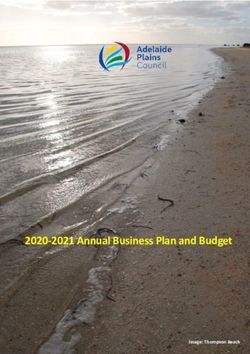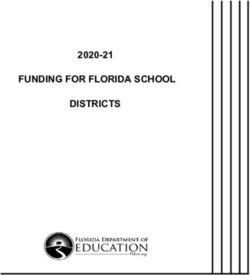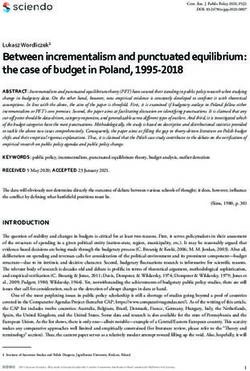Playcentre Aotearoa Treasurer's Guide 2021
←
→
Page content transcription
If your browser does not render page correctly, please read the page content below
Contents
Xero basics ................................................................................................... 3
We’re changing treasurers, what do we need to do? ................................... 3
Update your bank account signatories ............................................................................................................... 3
Give your new treasurer access to Xero ............................................................................................................. 3
Show them around Xero ..................................................................................................................................... 3
Update the IRD with the new contact person .................................................................................................... 3
GST ...................................................................................................................................................................... 4
Update the Charities Register with new office bearers ...................................................................................... 4
End of the financial year ..................................................................................................................................... 4
Budgeting tool..................................................................................................................................................... 4
Xero webinar ....................................................................................................................................................... 4
Bulk funding ........................................................................................................................................................ 5
Contact your local WINZ if you receive fees subsidies from them ..................................................................... 5
Make sure your treasurer knows who their important contacts are ................................................................. 6
Wages invoices.................................................................................................................................................... 6
How do we register as a charity ................................................................... 3
How does our centre join the group and why should we? ........................... 3
Managing your finances ............................................................................... 3
Timeline of financial tasks for a treasurer .......................................................................................................... 3
Monthly ........................................................................................................................................................... 3
Reports required ............................................................................................................................................. 3
Between meetings .......................................................................................................................................... 3
Once a year ..................................................................................................................................................... 3
Understanding Xero’s financial Reports ....................................................... 3
Bank Reconciliation Report (monthly) ................................................................................................................ 3
Assessing financial viability using the Cash Summary Report ............................................................................ 4
Profit and Loss Statement (monthly or quarterly).............................................................................................. 3
Balance Sheet (quarterly) ................................................................................................................................... 3
Budgets ........................................................................................................ 3
A guide to budgets .............................................................................................................................................. 3
Beginning the budget cycle ................................................................................................................................. 3
General principles ............................................................................................................................................... 3
Finalising the budget ........................................................................................................................................... 3
3|PageUseful questions ................................................................................................................................................. 4
Possibilities for increasing income ...................................................................................................................... 4
Managing the budget.......................................................................................................................................... 5
Evaluating your budget spending ....................................................................................................................... 6
Managing the budget in Xero ............................................................................................................................. 6
To enter the budget into Xero ........................................................................................................................ 6
Manually entering your budget in Budget Manager ...................................................................................... 7
Running a budget comparison report ............................................................................................................. 8
“Opening the Door” Costs................................................................................................................................... 3
Useful items to consider when preparing a budget ........................................................................................... 3
Budget Report (monthly) .................................................................................................................................... 3
What should we be using reserves for? Property vs operating? ........................................................................ 3
Maintaining the centre’s financial records ................................................... 3
Reconciling the bank ........................................................................................................................................... 3
Create .............................................................................................................................................................. 3
Add details ...................................................................................................................................................... 3
Upload documents .......................................................................................................................................... 3
To Find & Match a transaction........................................................................................................................ 4
Transfer ........................................................................................................................................................... 4
Discuss............................................................................................................................................................. 4
Receiving and banking money ...................................................................... 5
Managing member’s donations.................................................................... 5
Issuing receipts ............................................................................................ 5
What should my receipt have on it? ................................................................................................................... 6
Paying invoices ............................................................................................. 7
How to set up Xero so you can send invoices/bills directly to other Xero subscribers ...................................... 7
Processing bills in Xero ................................................................................. 8
Ways of loading bills in Xero ............................................................................................................................... 8
Loading bills ........................................................................................................................................................ 8
Sending bills to Xero via email .......................................................................................................................... 11
What do I do about entering GST into the Xero bill?........................................................................................ 12
Correcting errors in Xero ............................................................................ 13
Making changes to a batch after you have created it ...................................................................................... 13
Making changes to a payment in a batch after the batch has been paid ( ...................................................... 13
Find and Recode................................................................................................................................................ 13
Editing an invoice after it has been paid........................................................................................................... 15
4|PageDD’s ................................................................................................................................................................... 15
Space invoicing........................................................................................... 16
Bulk funding ............................................................................................... 17
RS7 submissions ................................................................................................................................................ 17
Keeping accurate rolls ....................................................................................................................................... 17
Absence rules .................................................................................................................................................... 18
Excursions or emergency closure of sessions ................................................................................................... 18
Holiday sessions ................................................................................................................................................ 18
Accountability for funding ................................................................................................................................ 18
Reconciling bulk funding ................................................................................................................................... 19
How to reconcile bulk funding in Xero ............................................................................................................. 21
How to keep track of members donations/fees and fundraiser payments? 23
Centre members paying for trips/activities ................................................ 23
How to track your grant and fundraising spending..................................... 24
5|PageXero basics
• Xero is a cloud-based accounting programme, which means you can work from any computer as long
asyou have an internet connection
• A key feature of Xero is automatic bank feeds. All bank transactions flow into Xero automatically
• Playcentre uses a basic version of Xero, without functionality such as invoicing and complexreporting
You can choose to upgrade from the starter plan to Standard and pay the extra amount by emailing
askfinance@playcentre.org.nz.
• To log in to Xero, go to: https://go.xero.com
• Logging in with your Username and Password takes you to the home screen (the Dashboard). This
shows the current balances of bank accounts, if all transactions have been reconciled, and gives
access to all areas of Xero (example below)
3|PageWe’re changing treasurers, what do we need to do?
Here is a link to a Webinar done by Xero for Playcentre Treasurers.
https://vimeo.com/336471083/63659a6cb4
Update your bank account signatories
Make sure the change is passed at a meeting and the minutes are signed. Download a change of bank
signatories and change of Online Banking signatories form from your bank’s website and complete carefully.
The new signatories will need to take this into the bank with current ID. It may pay to check with your bank first
as different banks have different rules and you may need to make an appointment.
• Ensure there is a minimum of three signatories on the bank accounts, with two to sign. If you are
changing signatories remember to update your Business Online internet banking as well.
• Arrange for signatories to be updated as required.
Give your new treasurer access to Xero
To invite a new user to Xero, send an email to askfinance@playcentre.org.nz.
Include the new person’s name and email address (do not use a generic address such as your @playcentre
address, this is for their own safety and future Treasurers safety).
Finance team will then send the person an invite and they will need to click on the accept link and set
themselves up with a password.
Show them around Xero
Sit in with the new Treasurer for the first few weeks and show them how things are done and where to find
everything, don’t forget to help them with uploading the coming years budget. Encourage them to reconcile at
least monthly to keep on top of it. Send them the link to the Xero webinar:
https://vimeo.com/336471083/63659a6cb4
and also, the link to the Playcentre website and look at the resources in the Finance tab:
https://www.playcentre.org.nz/member/finance/
If they are a Facebook user encourage them to join the Playcentre Treasurers page for a great connection with
other Treasurers and staff of Playcentre Aotearoa.
Update the IRD with the new contact person
You will need to complete an IR401 to appoint your new Treasurer as an Executive Office Holder (EOH) to act on
behalf of your organisation. The EOH has the ability to:
• make enquiries
• receive statements
• have financial authority
3|Page• register for and manage a myIR Secure Online Services account for your organisation
Click on the link below to download the EOH form from the IRD website
https://www.ird.govt.nz/managing-my-tax/getting-someone-to-act-on-my-behalf/executive-office-
holders/appoint-an-executive-office-holder-to-act-on-my-behalf
GST
If your Centre is GST registered the new Treasurer will need to know what GST cycle your Centre is on (monthly,
bi-monthly or six monthly) and diarise the dates to ensure returns are filed and paid on time to avoid penalties
and interest imposed by the IRD for late filing and/or payment.
Update the Charities Register with new office bearers
Following your AGM, you will need to update your details on the Charities Register which can be done via the
Update Details form online or via paper copies. We recommend you make the changes online as it is easier and
faster however if you prefer paper copies, please click on the link below to download the required form. Please
note that you must notify the Charities Register within 3 months of the change taking place.
https://www.charities.govt.nz/assets/Update-Details-Form.pdf
End of the financial year
Our end of financial year is 31 August. A short questionnaire will be sent out to the Centre email address around
mid-July for you to complete once you are fully reconciled to 31 August. If you are part of our Charities Reporting
group, you don’t need to get an independent audit or file a return. You can check if you’re part of this by clicking
on the link below:
https://www.register.charities.govt.nz/CharitiesRegister/ViewCharity?accountId=4a8a545c-1d2e-e811-8102-
00155d6b7730&searchId=c50c6eff-ee68-421d-a542-6abc11ff8c8e
Budgeting tool
The finance team have put together a budgeting tool to help Centres prepare for their AGMs. We have created
both GST and non-GST versions so please select the one that best relates to your Centre.
Find it here: https://www.playcentre.org.nz/member/finance/finance-documents/
Xero webinar
We have an excellent Xero webinar available specifically designed by Treasurers for Treasurers.
Find it here: https://www.playcentre.org.nz/member/finance/finance-kit/
4|PageBulk funding
Bulk funding comes in 3 times per year as per table below:
Months included in FCH (Funded Child Hours) Payment Date
1st October – 31st January 1st March
1st February – 31st May 1st July
1st June – 30th September 1st November
Some Centres also receive “wash-up” payments on the 1st of next 3 months following initial payment (March =
1st April 1st May 1st June).
The bulk funding, we pay to Centres has several components:
• Funded hours for the current period
• Equity funding i.e.
• Targeted Funding for Disadvantage
• EQ1 - low socio economic
• EQ2 – Special Needs
• Language (where English isn’t first language) and
• Isolation
• ATIS (Annual top-up for Isolated Services). Only paid in July each year.
All Equity funding is needs specific, determined by MOE, and is not levied by NZPF and is paid out each
round except for ATIS which is only paid in July.
If you receive Equity Funding, each June you need to report to MoE on what you used the funding for during the
previous year. Finance will remind you and collate responses to send to MoE on your behalf. Note that MoE
also require you to report to your members what this money was spent on.
• ECC Occupancy fee
• Applies to Centres whose building is on MoE occupied land, called “pods”
• is not levied
• is charged out in March only –this is deducted at MoE level ($11.50 per year). Shows on MoE
bulk funding data, we include it in Xero records and is on the letters that go to Centres so they
can account for it on their records.
RS7’s (MoE report of funding hours) is submitted through Discover by 5/7th of month prior to the bulk funding
round. (i.e., March bulk funding has to be submitted by 5th of February). If the RS7 is submitted by the 5/7th then
payment will be made by the MoE to Playcentre Aotearoa on the 1st of the month. Any late submissions or re-
submissions will be accounted for in future payments from the MOE.
Contact your local WINZ if you receive fees subsidies from them
Families at your Centre can choose to access the Childcare Subsidy from WINZ. The subsidy is needs/income
based and the family will need to apply to WINZ for it. Both the family and the Centre will need to complete the
Childcare Assistance application form and then the family will need to return the form (and any other
documents requested) to WINZ for processing. The subsidy is paid directly to the Centre. Below is a link to more
information and the application form which you can download
5|Pagehttps://www.workandincome.govt.nz/products/a-z-benefits/childcare-subsidy.html
Make sure your treasurer knows who their important contacts are
Space Co-ordinator, CA, RSL, Property Person, Regional Office,
Playcentre Aotearoa contacts:
accounts.receivable@playcentre.org.nz (bulk funding queries and invoice queries)
accounts.payable@playcentre.org.nz (bill queries)
payroll@playcentre.org.nz (all payroll queries)
askgrants@playcentre.org.nz (grants queries)
askfinance@playcentre.org.nz (all other finance queries)
Wages invoices
If you employ staff at your Centre, they will submit their hours via TimeFiler which are approved by your RSL at
your Regional Office. You will receive an invoice from Playcentre Aotearoa each fortnight, usually within 2 days
of pay day.
This will be broken down by employee and include their ordinary hours for that fortnight, 8% holiday pay (you
pay this per pay, so you don’t get landed with a big bill when most staff take holidays in January), sick or
bereavement leave, stat days, mileage and your Employer Kiwisaver contribution if the employee is enrolled in
Kiwisaver. The invoice is emailed to the Centre email address as well as a TimeFiler report which breaks down
the hours each employee submitted so you can check this against the invoice. The TimeFiler report only shows
hours submitted on TimeFiler, it won’t include any manual timesheets submitted. Staff should only submit
manual timesheets if they have missed claiming in TimeFiler which is only available for the current pay period.
The invoice is due for payment on the 20th of the following month. You can pay both invoices for the month in
one payment.
6|PageHow do we register as a charity?
https://www.playcentre.org.nz/current-members/useful-documents-for-your-centre/
How does our centre join the group and why should we?
https://www.playcentre.org.nz/member_post/group-reporting-what-is-it-why-do-we-do-it-should-we-join-the-
group/
Managing your finances
The financial record keeping of the Centre is the responsibility of the Treasurer, but the management of Centre
finances is the responsibility of all Centre members.
At Playcentre we receive the majority of our funding from the Ministry of Education. The Ministry requires that
we develop and implement financial policies on allocating resources to meet the goals of our strategic and
management plan and the Playcentre Charter.
All Playcentre members have a shared responsibility to ensure that this is achieved in a transparent way that fits
with our philosophy of consensus decision making and in the spirit of being part of a voluntary organisation. For
the President this means facilitating.
Financial Requirement Can be met by;
The development of criteria for allocating • Centre financial policies and procedures that are
resources reviewed regularly
Identification of priorities for expenditure • Preparation of Annual Centre Business Plan
The development of a budget • Preparation of Annual Budget Cashflow Forecast
informed by the Centre Business Plan
• Review budget 3 times per year at Business
Meeting
The development of systems that clearly • Monthly presentation of accounts at Business
demonstrate how Ministry of Education Meeting
(and other) funds are used. • Notifying members of upcoming issues that have
financial implications through weekly notices
Centre members are encouraged to • attendance at Business Meetings, AGM, budget
understand and are actively involved in setting meetings
managing finances • allocating office holders, a “budget” that they
monitor
• Members, other than the Treasurer to present
monthly financial reports at business meetings
• consider having a “finance team” to support the
Treasurer
• encourage active discussion amongst members of
implications of financial proposals
Support and guidance with managing your Centre’s finances is available from askfinance@playcentre.org.nz
3|PageTimeline of financial tasks for a treasurer
Monthly
It is important that the Xero is reconciled every month.
At the end of each month, complete the following actions in Xero.
Even if you are not going to be holding a Centre business meeting in the following month these need to be
completed so any issues can be identified and corrected early.
• Reconcile all transactions in all your bank accounts
• Run a Reconciliation report for each of your bank accounts and check that the bank balances with Xero.
• Issue any invoices (for member fees etc) if you are using this function
• Issue receipts for any payments you have received if you are using this function
• Enter all bills you have received if you are using this function
Now you are ready to run the financial reports for your Centre business meeting
Even if you are not holding a Centre business meeting for some reason it is good practice to prepare these
reports and have them on file.
Reports required
• Bank reconciliation report
• Cash Summary report
• Budget report
• Profit & Loss statement (this can be prepared monthly or quarterly)
• Balance Sheet (this can be prepared quarterly)
• Accounts to be passed for payment
• Ratification of any urgent accounts paid between meetings
The list of invoices should be available at the meeting so that any questions can be answered at this time. The
Treasurer should ensure that the president checks the Xero reports, and signs them to show they are satisfied
everything is in order.
Please send a copy of the meeting minutes with financials to your Centre Advisor.
Between meetings
All money received must be banked promptly and recorded in Xero.
All invoices should be paid promptly (once approval has been authorised) and recorded in Xero.
Where a Centre is GST registered, ensure that GST receipting requirements are met and that payments to IRD
are made on time.
Issue reminders for attendance fees/ donations according to Centre policy. This is usually done once a term.
Issue follow up if necessary.
Once a year
End of financial year accounts
• The financial year for Playcentre runs from 1 September – 31 August
• Complete all coding and reconciliations of transactions occurring in the financial year
• Print off the Bank Cash summary, Bank Reconciliation, Profit and Loss and Balance sheet Reports.
• Follow any instructions sent from Playcentre Aotearoa for End of Year.
3|Page• Write a Treasurer’s report, summarising the Centre’s financial position and key financial activities
throughout the year. Present with accounts at Centre AGM.
Set and track annual budget
• Set budget prior to the start of the new financial year, present at Centre meeting
• Place a paper copy of the budget on the Centre noticeboard
• From the Xero Dashboard, go to Reports > Budget Manager to enter new budgets, and Reports > All
Reports > Financial > … > Budget Variance to track budget against actuals
• Utilise grants for large purchases/expenditure.
31 August is the end of the financial year, and the Centre Treasurer must complete all Xero entries/reports, the
bank reconciliation and filing as quickly as possible. Then the complete set of records for the year; Balance
sheet Report, Profit and Loss Report, Cash Summary Report, receipt book, vouchers and invoices are given to
the auditor for auditing.
Centres Do Not Need to Audit Their Accounts, This Is Optional Not
Mandatory
• An auditor must have a qualification recognised by the New Zealand Institute of Chartered
Accountants. Contact askfinance@playcentre.org.nz if you are unsure how to arrange one. The
auditor for the next year is appointed at the Centre AGM.
Any Treasurer having difficulty presenting the accounts for audit should contact the
askfinance@playcentre.org.nz as soon as possible.
The Accounts must be kept for 7 years in case of audit by IRD.
4|PageUnderstanding Xero’s financial Reports
Bank Reconciliation Report (monthly)
Prior to the monthly Centre meeting, code and reconcile all transactions for the month prior. Once complete
run the Bank Reconciliation report. This report should show the Balance in Xero is the same as the Statement
Balance Accounting > Reports > Accounting > Bank Reconciliation Summary
Select the bank account and set the date to the last day of the previous month.
If the balances are not the same, the report will show a list of Outstanding Payments and Outstanding Receipts
and any Unreconciled Bank Statement lines.
These will need to be reconciled to bring the report in to balance. If your report still does not balance you will
need to find when the last time the account balanced (go back month by month until you find where it
reconciled) and work forward from there to find the item that is out of balance. Please contact
accounts.receivable@playcentre.org.nz for assistance with this if needed.
Once the Bank Reconciliation is complete and balances, you can run the reports for your business meeting.
3|PageAssessing financial viability using the Cash Summary Report
Prior to the monthly Centre meeting, code and reconcile all transactions for the month prior. Generate a cash
summary report by going to Accounting > Reports > Financial reports > Cash Summary.
Select the month of the report, period 11 months, compare with none, and update. You can compare to
“Previous x periods” if you would like to view and compare to all the previous months in the financial year.
• Review the report to ensure that all income and expenses are coded to the correct account
codes
• Ensure the closing balance at the bottom of the report matches the total closing balances of all
bank accounts on the last day of that month
• Print off a copy of the report for the meeting
• Report highlights from the month at the meeting
• Sign the report, and get it signed by the Centre President
• File a copy in the accounts file, along with the bank statement for the month.
Scroll down to the very last line with the closing balance and look at each bulk funding month March, July and
November to see if the balance is roughly holding steady or is the total cash dropping round to round. If its
holding steady your Centre is probably reasonably healthy, if its growing – Great, but if its dropping a few
thousand dollars after every round then your Centre is starting to use its reserves and should put some time
into considering your costs vs income and where you can increase your revenue e.g. fundraisers, building
rentals, or reduce your costs.
See example below – the balance in November is slightly higher than July which tells us the Centre is operating
viably.
4|PageProfit and Loss Statement (monthly or quarterly)
The Profit and Loss statement tracks money earned vs money spent. It tells you if you had a profitable month or
ran at a loss.
Accounting > Reports > Financial > Profit and Loss
There are two P&L reports. The New one is easier to read.
Select the Date Range: There are several options. For a monthly meeting I suggest choosing Last Month.
Comparison: You can choose None or choose to compare this month to previous months.
Select Update.
3|PageBalance Sheet (quarterly)
The balance sheet shows you the value of things owned (including cash) vs things owed.
You may want to run the Balance sheet report on a quarterly basis rather than monthly.
Accounting – Reports – Financial – Balance Sheet
Date: End of last month/end of quarter
Comparison: your choice
Select Update
All of the reports can be exported to Excel or PDF and all can be Saved to the Reports Folders in Xero.
You can save the reports as Drafts, Custom or Published.
3|PageBudgets
A guide to budgets
A budget is an essential part of the Centre planning process.
A budget has been described as “a plan expressed in dollars rather than words.”
It will help you keep a check on expenditure during the year and ensure that money is made available for
purchases or funding of Centre goals during the year. Setting the budget is also a good time to involve the
Centre members in Centre management and to feel included in the use of money available for the benefit of
the Centre as a whole.
A budget ensures that money is made available so that Centre plans for the year can be afforded or in some
cases money set aside so that more long-term goals can be met.
Use the budgeting Tool on the website and the Budget Manager in Xero.
Beginning the budget cycle
The best time to begin the review of your annual budget is in conjunction with reviewing your Centre Annual
Plan.
Discuss with Centre members how well the current budget is working for everyone. Consult your Centre office
holders and members about what aims/ goals they would like the Centre to work towards this year. Possible
ways include:
• Asking if there are any gaps in the current budget.
• Putting up a wish list on the notice board for members to contribute to
• Convening a budget sub-committee meeting for those interested
• Asking current office holders to decide on goals for the next year
General principles
Costs which are fixed and needed to maintain the Centre’s eligibility for bulk funding (see section on this)
should be met out of bulk funding and fees; fundraising should be used to meet spending on items which are
more optional (nice to have but not essential.)
Centre members will need to decide on the priorities for this at a meeting. The process can be team building
and give the Centre members a feeling of ownership of where the Centre is going for the next year.
Finalising the budget
Estimate your income for the next year. This will include fees, donations and bulk funding minus percentages
allocated for Operations levies. An amount may be given for fundraising and grants during the year. Take care
to consider the following when looking at income:
• Are you planning more/ fewer sessions?
• Is the number of under 2-year-olds going to change during the year? How? (The rate for under 2s is
significantly higher).
• How many children are going to school?
Discuss the goals/ things on wish list and work out estimated costs of these. Total these. Include any fixed costs
3|Page(see section on fixed costs to ensure you have included them all) and total the figures. Now compare the
expenditure against income.
If there is more expenditure than income (a deficit) you will need to look at estimated costs to see if these can
be cut and prioritise goals in discussion with Centre members.
Using the Playcentre Budgeting tool is encouraged as it will help your Centre to quickly and easily identify your
revenue by session and costs including payroll.
We have both GST and non-GST budgeting tools available for standard and quality funding available here:
https://www.playcentre.org.nz/member/finance/finance-documents/
Keep an eye on this section of the website as we are regularly adding more content and tips and tricks relevant
to Budgeting and Treasurers in general.
Ministry of Education funding rates to help with budgeting are included below.
If there is more expenditure than income (a deficit) you will need to look at estimated costs to see if these can
be cut and prioritise goals in discussion with Centre members or look at ways to increase income to cover the
deficit.
Useful questions
Possibilities for Reducing Spending
• Are there funds ‘left over’ from last year that could go towards this year’s budget? (Maybe you
could budget for a small deficit to take up some of these funds)
• Can some money be set aside in this year and combined with next year’s budget to afford the item
then?
• Which and by how much can other expenditure be cut to maybe lessen the deficit?
• Review the expenditure items and determine which are contractual and required for day to day
operating, e.g., payroll, electricity and prioritise these firsts
• For items that are “nice to haves” consider postponing these purchases or making their purchase
contingent on a fundraiser or grant
If your Centre is going into deficit for a one-off large project (e.g., a playground upgrade) consider whether you
will have enough cash at the “low” times of year (just before you get your Bulk Funding)? Note: we do not
recommend budgeting a deficit to be used towards day-to-day operating costs and especially payroll, as this will
cause the Centre ongoing financial difficulties. Possibilities for Increasing Income
• Consider fundraising and Grant applications to support income. Ask for help by emailing
askgrants@playcentre.org.nz
• Double check all your children attending sessions are fully enrolled, remember those babies.
• Could you open another session or review your waitlist to increase participation?
• Could you extend the length of your session license by half an hour to include a shared lunch?
• Is your fees schedule appropriate for your area, could you raise this slightly?
Possibilities for increasing income
• How much could/ should fees be raised to cover the extra spending?
• How much could be covered by fundraising and application for grants? (This kind of income is not
guaranteed)
• Should the Centre try a publicity drive or open another session to abolish any waiting list?
4|Page• Ensure every child is enrolled – don’t forget your babies
Every child attending Playcentre is entitled to bulk funding, and this includes the younger siblings
attending with their parents/caregivers during session time. A baby attending once a week for three
hours could bring over $100 extra into the Centre each term. If they are attending anyway, make
sure your Centre is getting the benefit!
• Increase funding through increased centre hours
One of the easiest ways to increase revenue is to utilize our full possible licensed hours. All our
Centres can be licensed to operate for 4 hours per session, for many Centres adding another 30-60
minutes for a shared lunch, set up or pack up time can increase funding revenue by as much as
25%.
• Better returns on money in the bank
We are aware that many Centre have a reasonable amount of cash that is in current accounts
receiving very little interest revenue. Putting money on Term deposits can increase revenue by
about $200-$300 per $10,000. As an organisation we receive our funding in three blocks of the
year, this doesn’t mean you need to keep 1/3 of revenue on current accounts, consider using 30-,
60- and 90-day term deposits to allow for the cash flow needs of the Centre but still get a stronger
rate of interest. It may sound like hard work, but it’s a lot easier than most fundraisers!
For those who don’t want to look into term deposits we have also twisted the arm of our Playcentre
Aotearoa bank ASB to extend their Education Account offer to our Centres. For more information
click here. This is a current account which gives lower fees and increased interest (although still
below a term deposit).
To be eligible for this account ASB do have a couple of prerequisites one of which is that the entity
must receive bulk funding through Playcentre Aotearoa and must have their own charity number.
For Playcentre who have not registered with charities there is information on our website to assist
with any Centres who wish to register – click here.
Managing the budget
Once your budget has been decided upon a copy of it should be passed at a Centre meeting and included in the
minutes. Use the same headings given in this budget for the 6 monthly budget comparisons, which the
Treasurer should present to the Centre meeting every 6 months. This is a time when the Centre can see how
the plan is working, re-evaluate priorities and set new goals for the next three months. Three months into the
new year you will have a better idea of whether income is matching predictions and whether costs as estimated
are more or less.
A form has been included which could be used to monitor budget expenditure. In the first column (labelled
actual) fill in the final totals from the previous year. These are a guide for this year. Then when the budget is
finalised by the Centre meeting, enter the figures agreed on in column 2 (labelled projected). In 3 months, at
the December, meeting put the figures from the cashbook in the third column (labelled 3 months actual). Then
work out what proportion of the amount agreed on for the year this is. Do the same at 6 months (labelled 6
months actual).
It is also a good idea for Treasurers to do a less formal review after 3 months, to see how things are tracking and
make any adjustments to prevent over-spending before it happens, and after 9 months, so that there are no
surprises when they do the final report after the end of the year
Centres should also carry out a supplementary budget calculation before increasing or employing a team
member as employment costs to ensure the Centre has the long-term financial capacity to fund the
employment in question, you can email askfinance@playcentre.org.nz to get help with working this out.
5|PageEvaluating your budget spending
In general, figures which are regular expenditure items (power, rates, telephone, equipment consumables,
housekeeping), should be spent proportionately throughout the year - i.e., you should have spent only 25% of
the budget for this at 3 months, 50% at 6 months. If the calculations show this, then all is well.
Income should be evaluated in the same way as expenditure.
• Is the amount received in income as planned?
• Why is it greater/ less than planned? Increase/ drop-in sessions, increase/ drop in 2-year-olds?
• Is it because bulk funding has yet to be received from Operations? (This will appear as income in
3 lump sums in March, July, and November.)
• Is it because the fundraising event was cancelled recently?
• Have the invoices for fees/ donations gone out late this term?
If the calculations show figures not matching the time period given, then you need to consider why.
• Is expenditure in one part of the budget high because the bill comes once a year and 100% has
been spent at this time?
• Consider timing of Centre paid staff which will go up and down depending on which months
include school holidays or public holidays.
• Is expenditure low because this cost is to be incurred at a later time?
• Is the account due but the invoice has not yet been given to the Centre?
• Are there claims from office holders outstanding (encourage regular claiming)?
• Are you spending more / less due to changes in numbers of sessions, numbers of children?
• Has there been a special reason why the last account was higher (e.g., heaters being left on, a
cold snap)?
By monitoring spending closely like this, it is possible for the Centre to act to cut expenditure if it is too high or
to plan to spend more if needed in a certain area. If there has been a drop in income the Centre should be able
to recognise it early enough to adjust spending plans or to increase fund raising activities to make up a shortfall.
Managing the budget in Xero
You can enter your budget in Xero. This will allow you to track how you are doing throughout the year
compared to your budget
To enter the budget into Xero
Xero – Accounting – Reports – Budget Manager.
Using Xero Import Budget Manager
At the bottom of the screen you will see an Import button. If you click this button it will take you to the screen
below. Download the template as either a .csv or excel file, follow the instructions for filling it in then Import the
file and Xero will fill in the budget manager for you.
6|PageManually entering your budget in Budget Manager
Select +Add new budget
Give your budget a name e.g. Budget for Year 2020-2021
Now enter the figures you have agreed upon as a centre under each of the relevant account lines
7|PageRunning a budget comparison report
To run a comparison between your budget and actuals you can use the Profit and Loss statement and tweak it
to suit.
Xero – Accounting – Reports – Profit and Loss (be sure to use the report marked New)
You will need to edit the layout
In the bottom left corner click Edit layout
Along the top menu select Columns – Budget
You will see a new column in the report which is the budget column
From the menu on the right-hand side select the budget you wish to use and the date range
Select Done when complete
This will now give you a report showing the actuals in the first column and the budget in the second column
You can alter the fields for different date ranges (this month, this financial year, last financial year etc)
8|Page“Opening the Door” Costs
These are the general costs which Centres generally need to budget for.
Building Costs
• Rates
• Rent (if applicable)
• Power
• Insurance
General Costs
• Payment for Auditor (If this applies to your Centre)
• Telephone
• Photocopying
• Postage
• P.O. Box rental (if applicable)
• Stationary
• Bank fees
Housekeeping Costs
• Tea, coffee, sugar and milk.
• Food for children’s morning tea (if provided)
• Crockery / cutlery
• Cleaning materials and rubbish bags
• First aid items
• Civil Defence Kit items.
• Soap, towels, light bulbs, toilet tissue
Employment Costs
• Wages for session leaders or cleaners
• ACC levy for employees
• Holiday pay for employees (unless included in hourly rate)
Equipment Budget
Equipment can be classified as
• Consumable (will need restocking during the year e.g., flour, clay)
• Fixed. (I.e., items which can be re-used e.g., puzzles, toys etc.)
Equipment (Consumables)
The consumables allowance is a little more difficult to budget for. Use the previous year’s amount as a guide
and maybe add a little more for cost increases.
It covers items such as:
• Clay, sand (do you replace it every year or two years?), timber for carpentry, nails
• Flour, oil, salt (for playdough) and cornflour (for fingerpaint.)
• Sawdust, plaster of paris
• Paints, dyes, crayons, pens, paper, glue, wallpaper paste.
• Pet supplies such as food and litter trays.
3|PageEquipment (Fixed)
Equipment for Play
• The equipment checks each year should highlight for your Centre what needs to be replaced or
repaired in order to meet the minimum standards listed in the Equipment Book. Items identified for
replacement during this check must be budgeted for first.
• Additional equipment is given in the book as suggestions to add zest to a new play area.
• Another option is to look at one or two specific corners each year for an overhaul ensuring you do so in
order to visit each area in turn.
• Remember to look at purchasing items that reflect other cultures as a way of working towards a more
inclusive environment. There is a bicultural equipment list of equipment that should be held by every
Centre (this is included in the Equipment Book, and your bicultural officer should also have a copy).
• Remember also to purchase items that are suitable for the wide age range at Playcentres. Safety is also
an important issue to consider.
Furniture
• Remember to budget each year to maintain, replace or upgrade some furniture to avoid the need for a
total overhaul all at once in 10 years’ time.
• Remember to ensure that any equipment purchased for use for babies must meet safety standards so
don’t cut corners on purchasing second-hand cots or highchairs if you are unsure about this.
Children’s Books
• The same ideas apply as above, replace ‘over-loved’ books, and keep up to date with new books. Once
again remember the range of cultures of the families in your Centre and the age range of the children.
Property Budget
• Centres are expected to set aside 2% of their total bulk funding for property maintenance. Any costs
which exceed this may be applied for from the Property Team. Please contact your Regional Property
Coordinator for current details.
Maintenance includes
• Care of the grounds e.g., planting, lawn mowing costs, rubbish removal
• Set aside money for internal painting (the property levy does not cover this.)
• Maintenance of floor surfaces (new carpet or cleaning an old one, or vinyl or floor polishing once or
twice a year.)
• Security such as window stays, gate latches, padlocks, door locks.
Safety Items include
• Resurfacing of ramps and steps
• Cupboard safety catches and power point covers
• Heater guards and window barriers
• Stove top guards, castor cups or ways to fix objects in case of earthquake
• Safety surfacing, replacement or relaying from time to time
Major Projects include
• Laying safety surfacing
• Playground remodelling
• Revamp of kitchen or bathroom
• Building additions
A useful strategy is to put some money aside each year or add to it with fundraising.
4|PageExcursions and Team Building
• If the Centre pays for some excursions allow for this.
• If Centre pays for socials, AGM costs or graduation celebration allow for this.
• If Centre pays for donations or gifts allow for this
Fundraising Costs
• Allow for any costs for purchase of products for fundraising
Public Relations/ Publicity Budget
• Cost of advertising in local paper (maybe once a term or once a year with an open day)
• Supplies of pamphlets/ posters for local health Centres, Plunket, community rooms
• Giveaway pamphlets
• Internal PR with termly Centre newsletter
•
Education Costs
• Cost of first aid courses (licensing requirement 1 person with a current first aid certificate per 25
children present on session)
• Cost of implementing Centre policy on childcare for trainees or mileage reimbursements
• Updating of supply of books in Centre which are required for PIA, PEA and Certificate courses
• Extra allowance for one off events e.g. Centre specific professional development (where an area of
need is identified), convention, learning together days or regional hui.
• Implementing Centre policy on incentives for trainees who complete certificates (maybe a book
purchase or book voucher or subsidising a graduation celebration)
5|PageBudget Sheet
Budget for Playcentre Year Ending
Income Actual Projected 3 Months % 6 Months % 9 Months %
Last For this Actual Budget Actual Budget Actual Budget
Year Year Totals Totals Totals
Bulk Funding (gross)
Bulk Funding (net)
Fees
Fundraising
Other
Total
Expenses
Levies
Supervision Expenses
Education Training
Equipment
(consumables)
Equipment (fixed
asset)
Housekeeping
Centre Administration
Rent/ rates/mortgage
Property Maintenance
Power/ Insurance
Fundraising
Centre Activities
Transfer to other
Accounts
Other Payments
Totals
Surplus (Deficit)
3|PageUseful items to consider when preparing a budget
Receipt or Payment Item Factors to Consider when Setting the Budget
Bulk funding • Number of sessions held
• Number of children enrolled in each session
• Funded for three hours per session (or longer if centre license
is more than 3 hours)
• Child funded hours equals number of sessions held x number
of children enrolled in each session x three hours per session x
forty weeks per year
• The standard ECE rate is $8.61 per hour for children under
2yrs. The hourly rate for 20 Hrs ECE rate is $5.52. Any children
over 2yrs –are funded for any non 20Hrs ECE hours at a rate
of $4.33 per hour
• Bulk funding paid three times per year in March, July and
November.
• Full rates from the MoE funding handbook are listed below.
Fees/Donations • Donations
• Fees policy
• Number of families/children enrolled at Centre
• Fees schedule
Grants • Grants approved from outside funding agencies
• Funding % of special projects to be raised from outside funding
agencies
3|Page• Basis for payment of grant whether paid on approval or on
reimbursement of expenditure
• Timing of special project for which outside funding received or
sought
Interest • Investment balances
• Expected use of funds invested
• Interest rates
• Playcentre Aotearoa has negotiated a special ASB account
with low fees and higher everyday interest rates.
Fundraising (net) • Fundraising ideas
• Fundraising targets
Levies • Bulk funding income
• Levy schedule
• Levied currently at 50% of bulk funding income, this is paid
three times per year in line with receipt of bulk funding
Supervision • Session Facilitator/support person costs (centre paid)
• Period of employment, number of hours employed per week,
rate of pay, Holiday pay (8%), ACC levies
• Factor in for public holidays and sick
• KiwiSaver employer contributions = 3% of wages
Education and Training • Travel and babysitting policy to attend training courses if your
centre assists with this
• Number of people to attend training courses
• First aid course fee x number of people to attend first aid
courses
• Number of people to attend workshop days/weekends (if
applicable)
• Number of people to attend other courses such as
Professional Development, outside courses etc
• Registration fee for other courses
• Books for training purposes
Equipment Consumables • Number of sessions and children
• Usage of items used in children’s play such as paint, paper,
clay etc
• Supplier prices
Equipment Fixed Assets • Minimum equipment requirements
• Repairs and/or replacement of existing equipment
• New equipment
• Special projects
• Supplier prices
4|PageHousekeeping • Usage of items not used in children’s play such as tea,
coffee, first aid kit items, cleaning products etc.
Administration • AGM costs including presentations to office holders, gift to
auditor, venue hire, refreshments etc
• Post box rental
• Xero monthly licence if upgraded to Standard Package
• Photocopying & Stationery
• Publicity material
• Printer consumables
• Travel and babysitting policy to attend Centre meetings,
National meetings, officer support meetings etc
Rent and Loans • Lease agreement or rental
Utilities • Power/gas usage.
• General council rates (if applicable)
• Water rates.
• Building WOF checks
• Fire alarm checks
• Fire service checks (for extinguisher servicing if required)
• Electrical Safety Checks (Tag and Test)
• Other safety checks such as security alarm monitoring,
servicing etc.
• Rubbish removal contract.
• Frequency of rubbish removal.
• Lawn mowing contract rates & frequency of lawn mowing.
• Cleaning schedule.
• For rural centres – there will be water testing for services on
tank water and for those not on town sewage there will be
septic tank servicing and/or cleaning.
Property and • Maintenance schedule.
Maintenance • Working bees suggested bi-annually.
• Items for working bees such as skip hire, hire of equipment
etc.
• Repairs and/or replacement of existing property. For
insurance claims have funds available to cover $500 excess on
each claim
• New or replacement safety surfacing.
• Carpet cleaning.
• Floor polishing.
• Building chemical wash including roof and gutters.
• Special projects for additions and alterations to property
(Centre contribution – check funding % with National Property
team - or Centre funded)
5|PageCentre Activities • Trips allowance for sessions.
• Centre trips.
• Xmas party.
• Subsidized social events.
Other • Donations and gifts policy.
• Other sundry items.
GST • If Centre is not GST registered, ignore this item.
• If Centre is GST registered:
Ensure all income and expenditure items are exclusive of GST. If items
estimated net of GST, do nothing. If budget estimates include GST,
divide by 1.15 to give net amount.
Add net amount of all income items to which GST applies (usually all
income items except interest, dividends, and donations and some
grants). Multiply this total by 15% for GST on income.
Add net amount of all expenditure items to which GST applies (usually
all items except on charged wages, mileage, babysitting and any
payments to suppliers not registered for GST). Multiply this total by
15% for GST on expenditure.
6|PageYou can also read