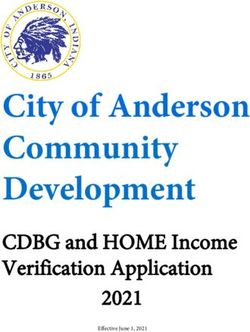Plattform Industrie 4.0 - Details of the Administration Shell from idea to implementation
←
→
Page content transcription
If your browser does not render page correctly, please read the page content below
An Overview
Industrie 4.0
Background: What’s new, really?
The key building block
Industrie 4.0 component with the Administration Shell
Administration Shell: An overview
Current work of Plattform Industrie 4.0
Details of the Administration Shell
Basis for practical implementations
Administration Shell in Practice
How to develop your own submodels
Information and support for SMEs
Where to find assistance for digital transformation
2Industrie 4.0
connecting business processes –
across company borders
Internet is available everywhere, simple and cheap.
Devices are becoming intelligent.
Using this in a smart way opens up a new world of
services and functions.
Industrie 4.0 connects all parties involved in business
processes in the manufacturing and process industry.
Information from suppliers, customers and within your
own company is connected and transparently available.
Workpieces and machines manage the production
autonomously – flexible, efficient, resource-saving.
There are transitions between companies and sectors.
Graphic © Anna Salari, designed by freepik
3Industrie 4.0
What‘s new, really?
That’s already possible today Industrie 4.0: New Ingredients
The cloud
Added value by exchanging
The network information between value chain
Automation devices with Internet partners
access From Intranet to Internet
Internet-based services Neutral and common
standards for communication,
services and semantics across
companies and sectors
A large number of new applications and business models will emerge.
4Common Standards?!
Requirements for digitised industrial production
Common communication structures: network and protocols
Common rules for cyber security and data protection
Common language including signs, alphabet, vocabulary, syntax, grammar,
semantics, pragmatics and culture
Standardisation
Graphic © Anna Salari
5An Overview
Industrie 4.0
Background: What’s new, really?
The key building block
Industrie 4.0 component with the Administration Shell
Administration Shell: An overview
Current work of Plattform Industrie 4.0
Details of the Administration Shell
Basis for practical implementations
Administration Shell in Practice
How to develop your own submodels
Information and support for SMEs
Where to find assistance for digital transformation
6Industrie 4.0 components
Assets integrate into the IT world
Integration of assets into the world of information
Asset = everything that requires a "connection" for an Industrie 4.0 solution
Machines and their components
Supply materials, parts and products
Exchanged documents (e.g. drawings, wiring diagrams) Administration Shell
Contracts
Orders
…
Component
I4.0-
Asset
7Administration Shell
implements the Digital Twin
Digital Twin
Definition 1: Digital representation of a
physical asset
Definition 2: Simulation model
The Administration Shell is the
implementation of the Digital Twin
for Industrie 4.0.
Plattform Industrie 4.0 Glossary https://www.plattform-i40.de/I40/Navigation/EN/Service/Glossary/glossary.html (slightly modified)
8Administration Shell
Why?
The Administration Shell is the implementation
of the „Digital Twin“ for Industrie 4.0
The Administration Shell establishes cross-company
interoperability.
The Administration Shell is available for non-intelligent and
intelligent products.
The Administration Shell covers the complete life cycle of
products, devices, machines and facilities.
The Administration Shell enables integrated value chains.
The Administration Shell is the digital basis for autonomous
systems and AI.
9Administration Shell
How?
The Administration Shell…
integrates the asset into Industrie 4.0
communication.
is addressable in the network and identifies
the asset unambiguously.
provides a controlled access to all
information of the asset.
is the standardised and secure
communication interface.
can integrate intelligent and also non-
intelligent („passive“) assets (without a
communication interface), e.g. via bar
codes or QR codes.
© Plattform Industrie 4.0; Anna Salari, designed by freepik
10Industrie 4.0 components
The Administration Shell covers the complete lifecycle
During engineering, functionalities are planned, e.g. a motor with a
certain torque and shaft height. A few properties of the motor will
be put into the admin shell.
In a next step, a specific motor type from a manufacturer is
chosen, more information about that motor type will be added to
the admin shell.
The motor manufacturer delivers a component for calculating and
simulating the motor, the choice can be simulated and confirmed.
Then, during commissioning, the motor will be ordered, the motor
type becomes a motor instance with a serial number, specific data
for that individual motor. The admin shell is enriched again.
Operating parameters (temperature, vibrations, …) are measured
during operation of the motor. This can be recorded in the admin
shell.
Maintenance is done on the motor, and it is recorded in the admin
shell.
After end-of-life, the motor is replaced with a new one. This
change, and all information about the new motor type & instance is
recorded.
Information in the admin shell can be exchanged between all
partners in a value chain: suppliers, engineering partners, system
integrators, operators and service partners.
11Industrie 4.0 components
Administration Shell = „Internet presence“
The Administration Shell of an electrical drive...
…knows properties and capabilities of the electrical drive and
makes it usable.
…knows where to find the information from and about the drive
and provides it.
…has a specific standardised syntax and semantic.
…can be realised in different ways:
as a simple static information source ("HTML file"), e.g. for a
screw
on a field device
on a gateway that serves multiple devices
as a connected IT solution with different information sources
("cloud solution")
12Overview of the Administration Shell
Publications of Plattform Industrie 4.0
Details of the Asset Administration Shell Administration Shell in Practice
The sub-working group "Models and Standards" (ZVEI) In this publication, the Plattform Industrie 4.0
of the working group "Reference Architectures, summarizes essential aspects of the Administration
Standards and Norms" describes a technology-neutral Shell and explains to users how they can develop their
UML model containing all necessary information, initial own generic, asset-specific and free submodels.
exchange formats in XML and JSON as well as an GERMAN
access concept. ENGLISH
Secure access to CAE data I4.0 language: vocabulary, message
This document of the working groups with focus on structure and semantic interaction protocols
security describes security requirements for The working group „Semantics and interaction for
accessing CAE data. A proposed solution uses the Industrie 4.0 components” (GMA; sub-working group
concepts of the exchange of information between of WG1 of the Plattform Industrie 4.0), develops a
Administration Shells and of access management. concept for the language between I4.0 components.
GERMAN The paper shows current approaches. GERMAN
Access control for Industrie 4.0 components
to be used by manufacturers, operators and Publications of the
integrators Plattform Industrie 4.0
Describes attribute based access control, which is the are published in the
basis for the Administration Shell and gives examples online library
of how to use it. GERMANPlattform Industrie 4.0
Digital transformation – a great joint effort
Industrie 4.0 is an overall-
societal project
A broad range of topics:
From technological
innovations to social
change
Close alliance of:
Science
Economy
Politics
Associations
Trade unions
Plattform Industrie 4.0 = collaborative
development of a digital ecosystem for
„digitalisation of industry“ 14Plattform Industrie 4.0
brings together know-how
Specialist SME International
expertise support activities
Heart of the Platform Industrie 4.0: the working groups
15Six working groups
focus on main topics – and give valuable impulses
The working groups…
see themselves as a working forum for representatives from companies, works councils
and trade unions.
are open to all interested and qualified companies and works councils
Criteria to participate:
a proven subject-specific expertise
effective mandate of represented organisation
regional multiplier effect
16Working groups
Main topics
WG1 WG2 WG3
Reference Architectures, Technology and Security of Networked
Standards and Norms Application Scenarios Systems
Chair: Chair: Chair:
Kai Garrels, Johannes Kalhoff, Michael Jochem,
ABB STOTZ-KONTAKT GmbH Phoenix Contact Robert Bosch GmbH
Work, Education and Digital Business Models
Legal Framework
Training for Industrie 4.0
Chair:
Chair: Chair:
Dr. Hans-Jürgen Schlinkert,
Martin Kamp, Prof. Dr. Svenja Falk,
ThyssenKrupp
IG Metall accenture
WG4 WG5 WG6
17Coordination of activities One of WG1's activities:
Administration Shell Workshop Concept of the
Administration
Shell
Setting
openAAS 20th of Oct 2017 at ZVEI, Frankfurt Germany
10 initiatives and more than 70 experts took part
Focus: Projects supported by public funds and
industry-based implementations
Lessons learned and discussion
Logical structure of the Administration Shell is
implemented often with submodels, properties,
types and instances
Required: interoperable exchange of
information between partners in the value chain
Standardization of information content
(submodels) is also required
Source: Plattform Industrie 4.0
18Coordination of activities
Industry partners involved
19Overview of the Administration Shell
Current approach
RAMI4.0 -
Exchange
formats
External requirements
Technology-neutral
UML model
© Bosch Rexroth
XML, Security by
OPC UA AutomationML RDF
JSON
Design
20An Overview
Industrie 4.0
Background: What’s new, really?
The key building block
Industrie 4.0 component with the Administration Shell
Administration Shell: An overview
Current work of Plattform Industrie 4.0
Details of the Administration Shell
Basis for practical implementations
Administration Shell in Practice
How to develop your own submodels
Information and support for SMEs
Where to find assistance for digital transformation
21Overview of the Administration Shell Basis: RAMI 4.0
Current work of Plattform Industrie 4.0
WG1 develops the basics of the Administrative Shell step by step. The
description and publication will be published in several parts.
Details of the The Administration
Administration Shell Shell in Practice
Form Content
meta-information model contents of submodels
Basis: Reference Architectural Model Industrie 4.0 (RAMI4.0) and the Industrie 4.0 component
22Overview of the Administration Shell
Current projects
meta-information model contents of submodels
Details of the Administration Shell Administration shell in practice
(form) (content)
Consolidation of the developed concepts Testing the Administration Shell in practice: How can
into one structure; implementable companies manage and exchange information on a
standardised basis; application scenario, templates for
Content-related elements: submodels and demonstration
Collection of major requirements
Work at ZVEI, VDMA, GMA: electric drives, fluidics,
Structure of the Administration Shell documentation
Identifiers „popular submodels“, e.g. NAMUR Core
Submodels Parameters
Properties OPC UA Companion Standards,
practical guide „How to write a companion
Role-based access control standard“
Basic UML representation
Serialisation of content (XML, JSON, …)
Mapping to OPC UA and AutomationML
Composite components
Interaction between Industrie 4.0 components
The Administration Shell in its „infrastructure“
Service interface for the Administration Shell and its components 23Overview of the Administration Shell
Latest publication: Details of the Administration Shell
Details of the Administration Shell
CONCEPT OF THE
ADMINISTRATION SHELL ✓
„Part 1 - The exchange of information INTERACTION ADMINISTRATION
between partners in the value chain“
describes how information needs to
MODEL
✓ SHELL
INFORMATION
MODEL
✓
be processed and structured in order
SEMANTICS / SERVICES
to pass it as one package from one LANGUAGE (ONLINE ACCESS)
partner to another.
INFRASTRUCTURE SECURITY
MECHANISMS
INDUSTRIE 4.0
24Details of the Asset Administration Shell
Publication at SPS Drives 2018
Scope and content:
adresses developers mainly
describes a technology-neutral
information model for Administration
Shell (UML)
Security by Design
provides specific exchange formats
for information (XML, JSON)
defines a package format for
exchanging content („.aasx“)Details of the Asset Administration Shell
Publication at SPS Drives 2018
Organisation:
is part 1 of a document series
Contributors: Working group „Models und
is versioned, V1.1 in progress
Standards“ of ZVEI in cooperation with is discussed with international
Working group “Reference Architectures, Standards partners
and Norms” (WG1, Plattform Industrie 4.0),
Working group “Security of Networked Systems” is a template for further activities in
(WG3, Plattform Industrie 4.0)
Working group “Security” (ZVEI)
the context of OPC UA,
AutomationML and othersOverview of the Administration Shell
Latest publication: The Administration Shell in Practice
The Administration Shell in Practice …
explains how users can develop their own
submodels.
defines standardised basic submodels,
which apply to a broad variety of assets in the
Industrie 4.0 world (e. g. catalogue data).
provides templates for submodels. These
include identification and documentation.
Available in the online
library of the Platform
describes a Industrie 4.0 scenario which Industrie 4.0
implements and uses the Administration Shell.
27An Overview
Industrie 4.0
Background: What’s new, really?
The key building block
Industrie 4.0 component with the Administration Shell
Administration Shell: An overview
Current work of Plattform Industrie 4.0
Details of the Administration Shell
Basis for practical implementations
Administration Shell in Practice
How to develop your own submodels
Information and support for SMEs
Where to find assistance for digital transformation
28Details of the Administration Shell
Leading picture for Use Cases: a three-step value chain
2nd
Supplier Integrator Repository Operator operator
Internal Internal Internal
12
public
Publish Receive Composite Publish Receive
2 Type machine 18
A1 A4
A2 A3 Verteilte
T T Repositories
B1 B2 B3 B4 C1 C2 C3 C4
T T T T
product master I4.0-
type data
platform
14
19
Composite
D1 D2 D3 D4 Instance machine
23 consolidate Composite
product production
line
delivery
E1 E2 E2 E4 F1 (D4,E4) F2 F3 F4 (D4*,E4*)
(D4,E4) (D4*,E4*)
consolidate consolidate
product 22
delivery product
delivery
20 G3 G4
17 I4.0-
platform X
Picture Hoffmeister/ Jochem, according Epple, 2016
29Details of the Administration Shell
Use Case: Information about Products (“Types”)
Supplier • Supplier has two products: Repository
Integrator a drive Operator
2nd
operator
Internal and a motor. Internal 12
Internal
public
Publish •
Receive Design information about Composite these Publish Receive
2 Type machine 18
A1
A2 A3
product types
A4 is held in
Verteilte
T administration
T shells in his system. Repositories
B1 B2 B3 B4 C1 C2 C3 C4
T T T T
product master I4.0-
type data
platform
14
19
Composite
D1 D2 D3 D4 Instance machine
23 consolidate Composite
product production
line
delivery
E1 E2 E2 E4 F1 (D4,E4) F2 F3 F4 (D4*,E4*)
(D4,E4) (D4*,E4*)
consolidate consolidate
product 22
delivery product
delivery
20 G3 G4
17 I4.0-
platform X
Picture Hoffmeister/ Jochem, according Epple, 2016
30Details of the Administration Shell
Use Case: Information about Products (“Types”)
2nd
Supplier Integrator Repository Operator operator
Internal Internal Internal
12
public
Publish Receive Composite Publish Receive
2 Type machine 18
A1 A4
A2 A3 Verteilte
T T Repositories
B1 B2 B3 B4 C1 C2 C3 C4
T T T T
product master I4.0-
type data
platform
14
19
Composite
D1 D2 D3 D4 Instance machine
23 consolidate
• Supplier wants to pass useful Composite
production
product
delivery
information to Integrator, e.g. catalog line
data on his two product types.
•
E1 E2 E2 E4 F1 (D4,E4) F2 F3 F4 (D4*,E4*)
Supplier extracts this
(D4,E4)information,
(D4*,E4*)
product
consolidate makes a package and hands it over consolidate
22
delivery to the Integrator.
product
delivery
20 G3 G4
17 I4.0-
platform X
Picture Hoffmeister/ Jochem, according Epple, 2016
31Details of the Administration Shell
Use Case: Engineering with Product Types
2nd
Supplier Integrator Repository Operator operator
Internal Internal Internal
12
public
Publish Receive Composite Publish Receive
2 Type machine 18
A1 A4
A2 A3 Verteilte
T T Repositories
B1 B2 B3 B4 C1 C2 C3 C4
T T T T
product master I4.0-
type data
platform
14
19
D1 D2 D3 D4
Composite
Instance machine
• Integrator reads information into his
admin shells, and engineers a
23 consolidate Composite
composite product.
production
product
delivery
• He can engineer his linecomposite
product with these “virtual twins”.
E1 E2 E2 E4 F1 (D4,E4) F2 F3 F4 (D4*,E4*)
(D4,E4) (D4*,E4*)
consolidate consolidate
product 22
delivery product
delivery
20 G3 G4
17 I4.0-
platform X
Picture Hoffmeister/ Jochem, according Epple, 2016
32Details of the Administration Shell
From Design to Reality: “Types” become “Instances”
2nd
Supplier Integrator Repository Operator operator
Internal Internal Internal
12
public
Publish Receive Composite Publish Receive
2 Type machine 18
A1 A4
A2 A3
•
Verteilte
T Integrator
T has ordered one of each Repositories
B1 B2 B3
product
B4
(not shown).
C1 C2 C3 C4
• Supplier produces one instance of
T
eachTproduct. T T
product master I4.0-
type data
platform
14
19
Composite
D1 D2 D3 D4 Instance machine
23 consolidate Composite
production
product
• Supplier passes information about line
delivery
produced product instances to
E1 E2 E2 E4 Integrator, e.g.
F1 (D4,E4) F2 individual serial
F3 F4 (D4*,E4*)
(D4,E4) (D4*,E4*)
consolidate numbers, quality data consolidate
product 22
delivery product
delivery
20 G3 G4
17 I4.0-
platform X
Picture Hoffmeister/ Jochem, according Epple, 2016
33Details of the Administration Shell
Leading picture for Use Cases: a three-step value chain
2nd
Supplier Integrator Repository Operator operator
Internal Internal Internal
12
public
Publish Receive Composite Publish Receive
2 Type machine 18
A1 A4
A2 A3 Verteilte
T T Repositories
B1 B2 B3 B4 C1 C2 C3 C4
Same procedure with
T T T T
product
Integrator’s information
master
dataabout composite’s product
I4.0-
type
platform
14 type
19 and instance.
Composite
D1 D2 D3 D4 Instance machine
23 consolidate Composite
product production
line
delivery
E1 E2 E2 E4 F1 (D4,E4) F2 F3 F4 (D4*,E4*)
(D4,E4) (D4*,E4*)
consolidate consolidate
product 22
delivery product
delivery
20 G3 G4
17 I4.0-
platform X
Picture Hoffmeister/ Jochem, according Epple, 2016
34Details of the Administration Shell
Use Case: Remote Monitoring & Asset Health
2nd
Supplier Integrator Repository Operator operator
Internal Internal Internal
12
public
Publish Receive Composite Publish Receive
2 Type machine 18
A1 A4
A2 A3 Verteilte
T T Repositories
B1 B2 B3
Integrator
B4
has aC1service C2 C3 C4
contract with Operator and Operator has a service
T T T T
can monitor the composite contract with Integrator and
product master
type product. can request information
data
I4.0-
platformon
14 composite
19 product.
Composite
D1 D2 D3 D4 Instance machine
23 consolidate Composite
product production
line
delivery
E1 E2 E2 E4 F1 (D4,E4) F2 F3 F4 (D4*,E4*)
(D4,E4) (D4*,E4*)
consolidate consolidate
product 22
delivery product
delivery
20 G3 G4
17 I4.0-
platform X
Picture Hoffmeister/ Jochem, according Epple, 2016
35Details of the Administration Shell
Use Case: Remote Monitoring & Asset Health
2nd
Supplier Integrator Repository Operator operator
Internal Internal Internal
12
public
Publish Receive Composite Publish Receive
2 Type machine 18
A1 A4
A2 A3 Verteilte
T T Repositories
B1 B2 B3 B4 C1 C2 C3 C4
Supplier has a service
Operator has a service
T
contract with Operator and T T T
contract with Integrator and
can monitor the drive.
product master I4.0-
type can request information
data
platformabout
14 the drive.
19
Composite
D1 D2 D3 D4 Instance machine
23 consolidate Composite
product production
line
delivery
E1 E2 E2 E4 F1 (D4,E4) F2 F3 F4 (D4*,E4*)
(D4,E4) (D4*,E4*)
consolidate consolidate
product 22
delivery product
delivery
20 G3 G4
17 I4.0-
platform X
Picture Hoffmeister/ Jochem, according Epple, 2016
36Details of the Administration Shell
Use Case: Service Contracts
2nd
Supplier Integrator Repository Operator operator
Internal Internal Internal
12
public
Publish Receive Composite Publish Receive
2 Type machine 18
A1 Supplier
A2
improved A3 A4
Verteilte
T functionality of drive and T Repositories
B1
updates
B2
drive at Operator,
B3 B4 C1 C2 C3 C4
because he has a service
T T T T
contract.
product master I4.0-
type data
platform
14
19
Composite
D1 D2 D3 D4 Instance machine
23 consolidate Composite
product production
line
delivery
E1 E2 E2 E4 F1 (D4,E4) F2 F3 F4 (D4*,E4*)
(D4,E4) (D4*,E4*)
consolidate consolidate
product 22
delivery product
delivery
20 G3 G4
17 I4.0-
platform X
Picture Hoffmeister/ Jochem, according Epple, 2016
37Details of the Administration Shell
The generic structure of the meta-information model
Administration Shell with its
identifier (“Internet adress”)
and submodel elements
Source: Plattform Industrie 4.0 illustration based on ZVEI SG Modelle & Standards
38Details of the Administration Shell
Submodels
Submodel = aggregates
information that belongs together
Submodels combine different functional Submodels should always
aspects of an Industrie 4.0 component be linked to a use case
that creates value.
Basic submodels (standardised): apply to
many assets in the Industrie 4.0 world (e.g. An Administration Shell
catalogue data of products) may contain many
submodels.
Free submodels: agreed between partners
in the value chain for a specific use case Aim: To develop one sub-
model for each functional
aspect.
39Details of the Administration Shell
Submodel elements / Properties
Submodels contain submodel elements
(Submodel elements include e.g. properties.)
Product properties in terms of IEC61360-1 or ecl@ss
Example
Process variables and parameters, telemetry data
Submodel „energy efficiency“
References to external data sources or files contains e.g.
Energy saving mode [1,2,3]
References to other Administration Shells and their parts Cumulated energy [Wh]
Potential savings [%]
(submodels, properties), also from external partners in the value chain
Submodel „positioning mode“
Capabilities of the asset, description of method calls contains e.g.
Positioning mode [0-2]
Sets of properties, e.g. lists or arrays Average pos. error [mm]
40Details of the Administration Shell
Meta information model - Basic
class Core Model
HasDataSpecification
AssetAdministrationShell
Identifiable
Submodel „energy efficiency“
+ security: Security contains e.g.
+ derivedFrom: AssetAdministrationShell* [0..1]
Energy saving mode [1,2,3]
Cumulated energy [Wh]
Potential savings [%]
0..*
1
HasDataSpecification
HasDataSpecification
HasKind
HasKind
HasSemantics
Identifiable
Identifiable
Asset Qualifiable
+ assetIdentificationModel: Submodel* [0..1] Submodel
B1 E1 «enumeration»
Kind Exemplary Submodel
T Type
0..*
Element "Property",
HasDataSpecification
Instance other subelement subtypes
HasKind
include operations,
HasSemantics
collections, files etc.
Qualifiable
Referable
«abstract»
SubmodelElement DataElement
Property
«external + valueType: anySimpleTypeDef
global + value: PropertyValueType [0..1]
reference»
+ valueId: Reference [0..1]
External
«external»
Property Definition IEC 61360
V1.0
41Details of the Administration Shell Meta-information model
class Core Model
HasDataSpecification
XML Schema: Example
Identifiable
AssetAdministrationShell
+ security: Security
+ derivedFrom: AssetAdministrationShell* [0..1]
0..*
1
HasDataSpecification
HasDataSpecification
HasKind
HasKind
HasSemantics
Identifiable
Identifiable
Asset
Qualifiable
+ assetIdentificationModel: Submodel* [0..1] Submodel
«enumeration»
Kind
0..* Exemplary Submodel
Type Element "Property",
HasDataSpecification
Instance other subelement subtypes
HasKind
include operations,
HasSemantics
collections, files etc.
Qualifiable
Referable
«abstract»
SubmodelElement DataElement
Property
«external
+ valueType: anySimpleTypeDef
global + value: PropertyValueType [0..1]
reference»
+ valueId: Reference [0..1]
[…]
External
«external»
Property Definition IEC 61360
>NMax
PARAMETER
maximum rotation speed
maximale DrehzahlDetails of the Administration Shell Meta-information model
class Core Model
HasDataSpecification
JSON scheme: Example
Identifiable
AssetAdministrationShell
+ security: Security
+ derivedFrom: AssetAdministrationShell* [0..1]
0..*
1
HasDataSpecification
HasDataSpecification
HasKind
HasKind
HasSemantics
Identifiable
Identifiable
Asset
Qualifiable
+ assetIdentificationModel: Submodel* [0..1] Submodel
«enumeration»
Kind
0..* Exemplary Submodel
Type Element "Property",
HasDataSpecification
Instance other subelement subtypes
HasKind
include operations,
HasSemantics
collections, files etc.
Qualifiable
Referable
«abstract»
SubmodelElement DataElement
Property
«external
+ valueType: anySimpleTypeDef
global + value: PropertyValueType [0..1]
reference»
+ valueId: Reference [0..1]
"submodelElements": [ External
«external»
Property Definition IEC 61360
{
"idShort": "NMax",
"modelType": {
"name": "Property“ },
"semanticId": {
"keys": [
{
"type": "ConceptDescription",
“idType": "IRDI",
"value": "0173-1#02-BAA120#007",
"local": true,
Simplified example for
"index": 0 a property “maximum
}] rotation speed"
}, (idShort=NMax) with
"category": "PARAMETER" reference to local
} dictionary
],
43Details of the Administration Shell
Package format for exchanging content
Waterpump24634.aasx
Content package as file collection (similar to a _rels
.rels
ZIP file, Open Office XML File Formats/Open aasx
_rels
Packaging Conventions ISO/IEC 29500-2) aasx-origin.rels
Waterpump24634
_rels
Waterpump24634.aas.xml.rels
Documentation
Asset information, submodels, properties and the values of Waterpump_handbook.pdf
Programs
their attributes are packed together. Programs.submodel.xml
xFb_4564.bin
Several Administration Shells can be put in one package. xFb_7356.bin
Waterpump24634.aas.xml
Submodels and properties can be shown as separate files. aasx-origin
digital-signature
_rels
Each file can be signed and encrypted. origin.rels
origin
signatures.xml
[Content_Types].xml
core-properties.xml
Thumbnail.jpeg
44Details of the Administration Shell
Use of semantic IDs
Simplified example
class Example Rotation Speed
«AssetAdministrationShell» «ConceptDictionary» Legend:
id=www.admin-shell.io/aas- dictionaries:1 SampleDic - Class name
sample/1.0 corresponds to idShort.
- Comments "id="
represent the global
identifiers.
«ref»
«ref» id=http://www.zvei.de/demo/su
bmodel/12345679
+submodels:1
«Submodel» «ref»
asset 12345679
- semanticId = 876545346
«Asset» - kind = Instance
3S7PLFDRS35
- kind = Instance
- description (EN) = Festo controlle...
conceptDescriptions:1
«ref»
«ConceptDescription»
id=http://pk.festo.com/3S7PLFDRS35
N
+submodelElements:1
- preferredName (EN) = Rotation speed
«Property'» - preferredName (DE) = Drehzahl
rotationSpeed semanticId -
-
unit = 1/min
unitId = 0173-1#05-AAA650#002
- category = VARIABLE - valueFormat = NR1..5
semanticId = www.festo.com/dic/08111234
id=www.festo.com/dic/08111234 unitId 0173-1#05-AAA650#002
represents 1/min
conceptDescriptions:2
submodelElements:2
«Property'»
NMax
«ConceptDescription»
- category = PARAMETER NMax
- semanticId = 0173-1#02-BAA120#007 semanticId - preferredName (EN) = Max. rotation speed
- value = 2000
- preferredName (DE) = maximale Drehzahl
- unit = 1/min
- unitId = 0173-1#05-AAA650#002
- valueFormat = NR1..5
id = 0173-1#02-BAA120#007Details of the Administration Shell
Use of semantic IDs
Simplified example
class Example Rotation Speed
«Property'»
NMax
- category = PARAMETER
- semanticId = 0173-1#02-BAA120#007
- value = 2000
46Details of the Administration Shell
Use of semantic IDs for physical units
class Example Rotation Speed
«ConceptDescription»
N
- preferredName (EN) = Rotation speed
- preferredName (DE) = Drehzahl
- unit = 1/min
- unitId = 0173-1#05-AAA650#002 semanticId
- valueFormat = NR1..5
Simplified exampleDetails of the Administration Shell
Use of semantic IDs for submodels
class XML Example (w /o v iew )
id=http://www..de/demo/submodel/12345679
«Submodel»
12345679 semanticId Companion
- semanticId = 876545346 Specification
- kind = Instance
Simplified exampleDetails of the Administration Shell Meta-information model
class Core Model
HasDataSpecification
Identifiable
OPC UA Companion Specification
AssetAdministrationShell
+ security: Security
+ derivedFrom: AssetAdministrationShell* [0..1]
0..*
1
HasDataSpecification
HasDataSpecification
HasKind
HasKind
HasSemantics
Identifiable
Identifiable
Asset
Qualifiable
+ assetIdentificationModel: Submodel* [0..1] Submodel
«enumeration»
Kind
0..* Exemplary Submodel
Type Element "Property",
HasDataSpecification
Instance other subelement subtypes
HasKind
include operations,
HasSemantics
collections, files etc.
Qualifiable
Referable
«abstract»
SubmodelElement DataElement
Property
«external
+ valueType: anySimpleTypeDef
global + value: PropertyValueType [0..1]
reference»
+ valueId: Reference [0..1]
External
«external»
Property Definition IEC 61360
Source: https://opcfoundation.org/collaboration/i4aas/Security
Attribute Based Access Control (ABAC)
Rule e.g.:
Maintenance engineers
may read and change the
data that is relevant to them
between 3 pm and 5 pm.
The prerequisite is that the
machine is not active and
that the accessing
maintenance engineer has
successfully performed the
defined security check.
Source: NIST Special Publication 800-162 50Security
Access rules
class Security - AccessPermissionRule w ith Formula
Qualifiable
Referable Subj ectAttributes
AccessPermissionRule
+ subjectAttribute: Property [1..*]
+ targetSubjectAttributes: SubjectAttributes [1..*]
+ permissionsPerObject: PermissionsPerObject [0..*]
Constraint PermissionsPerObj ect Obj ectAttributes
Formula + object: Referable* + objectAttribute: Property [1..*]
«indirect» + targetObjectAttributes: ObjectAttributes [0..1]
+ dependsOn: Reference* [0..*] + permission: Permission [0..*]
«enumeration»
PermissionKind
Permission
allow
+ permission: Property* deny
+ kindOfPermission: PermissionKind not applicable
undefined
read, write etc.
51Security
Access rules
Maintenance Engineer Role=Maintenance
Engineer
class Security - AccessPermissionRule w ith Formula
&& SecurityCheck = true
Qualifiable
Referable Subj ectAttributes
AccessPermissionRule
+ subjectAttribute: Property [1..*]
+ targetSubjectAttributes: SubjectAttributes [1..*]
+ permissionsPerObject: PermissionsPerObject [0..*]
Object: Submodel
“Maintenance”
Constraint PermissionsPerObj ect Obj ectAttributes
Formula
«indirect»
+
+
object: Referable*
targetObjectAttributes: ObjectAttributes [0..1]
+ objectAttribute: Property [1..*] Mode = idle
+ dependsOn: Reference* [0..*] + permission: Permission [0..*]
(Time > 15 && Time < 17)
«enumeration»
Time is an environmental Permission
PermissionKind
allow
variable + permission: Property* deny allow
+ kindOfPermission: PermissionKind not applicable
undefined
Read & Write
52Details of the Administration Shell
Summary and outlook
Developers can implement information models directly.
Information and data can be exchanged in a package (file
group) from one partner to the next in a standardized way
(XML, JSON, .aasx).
Security aspects have been considered from the very
beginning.
Upcoming parts of the document series for developers:
Interface of the Administration Shell (API)
Admin shell directories and other infrastructure elements
Further formats for the product lifecycle are in progress
OPC UA in joint working group OPC Foundation, ZVEI
and VDMA
In dialogue with AutomationML
53Details of the Administration Shell
Practical implementation
Exemplary
implementation of an
Administration Shell
that has to be
exchanged
Exemplary Browser
and Editor
Companies can
develop their own
solutions based on
their own business
use case.
54The Administration Shell
Advantages - Summary
The administration shell
is a generic possibility to compose information for I4.0 use cases.
is bridging company and sector borders.
is scalable and extendable.
spans all phases of asset lifecylces, from design to operations to maintenance.
55An Overview
Industrie 4.0
Background: What’s new, really?
The key building block
Industrie 4.0 component with the Administration Shell
Administration Shell: An overview
Current work of Plattform Industrie 4.0
Details of the Administration Shell
Basis for practical implementations
Administration Shell in Practice
How to develop your own submodels
Information and support for SMEs
Where to find assistance for digital transformation
56Administration Shell in Practice
Aim and topics
Practical implementation of Administration Shells and submodels
Starting point: a use case and sample scenario with a clear customer value
Specification of ID, metadata of the Administration Shell and its submodels
using submodel elements (e.g. properties)
Guideline for the definition of submodels
Definition of basic submodels, standardised
Specification of free submodels, agreed between two partners
Implementation in a demonstrator
The publication "Verwaltungsschale in
der Praxis" (Version 1.0) can be found
in the online library at www.plattform-
i40.de.
57Administration Shell in Practice
A demonstration
58Administration Shell in Practice
Overview submodels of the example scenario
Component Specific submodel Submodel classification
Mechanical conveyor line (Festo) SM: Identification Asset Basic submodel optional
SM: Technical data sheet Basic submodel optional
SM: Condition Monitoring (based on motor data and sensor data) Free submodel
SM: Documentation in line with VDI 2770 Basic submodel optional
Positioning system (Halstrup & SM: Identification Asset Basic submodel optional
Walcher) SM: Process data Free submodel
Distance sensor ultrasound SM: Identification Asset Basic submodel optional
(Pepperl & Fuchs) SM: Process data Free submodel
SM: Technical data sheet Basic submodel optional
SM: Documentation in line with VDI 2770 Basic submodel optional
Distance sensor optical SM: Identification Asset Basic submodel optional
(Pepperl & Fuchs) SM: Process data Free submodel
SM: Technical data sheet Basic submodel optional
SM: Documentation in line with VDI 2770 Basic submodel optional
Electrical deflector 1 SM: Identification Asset Basic submodel optional
(Festo) SM: Technical data sheet Basic submodel optional
SM: Point-to-point movement, rotative Free submodel
SM: Electrical energy use Free submodel
Electrical deflector 2 SM: Identification Asset Basic submodel optional
(Festo) SM: Technical data sheet Basic submodel optional
SM: Point-to-point movement, rotative Free submodel
SM: Electrical energy use Free submodel
Net Iot Edge Gateway SM: Identification Asset Basic submodel optional
(Hilscher) SM: Technical data sheet Basic submodel optional
SM: Topology detection Free submodel
SM: Documentation in line with VDI 2770 Basic submodel optional
59Administration Shell in Practice
Outlook
PHASE 1 PHASE 2
Implementation of the structure Interaction of Administration Shells: The Administration
of the Administration Shell; Shell of the sorting machine communicates with its customers via
the possibilities of the an I4.0 language and thus independently optimises the processing
Administration Shell are also of orders – without a leading system. The failure rate is minimized.
shown for passive components The demonstrator shows Industrie 4.0 communication where the
(process data). components act independently.
Implementation of described Communication Independently operating
Administration Shells and between Administration Industrie 4.0 components
submodels Shells without central control
60An Overview
Industrie 4.0
Background: What’s new, really?
The key building block
Industrie 4.0 component with the Administration Shell
Administration Shell: An overview
Current work of Plattform Industrie 4.0
Details of the Administration Shell
Basis for practical implementations
Administration Shell in Practice
How to develop your own submodels
Information and support for SMEs
Where to find assistance for digital transformation
61Information and support ONLINE
Digital transformation: Where to find assistance
INSPIRATION FIRST STEPS SUPPORT
Map Library Compass
More than 360 use cases of More than 130 publications Overview of more than 120
large and small companies in of Plattform Industrie 4.0 & support services:
a broad range of industrial partners: Workshops
sectors. Working papers Events
Roadmaps Contact details of testbeds
Guidelines in Germany
Discussion papers Competence centres
etc. etc.
www.plattform-i40.de/I40/Landkarte www.plattform-i40.de/I40/Online-Bibliothek www.plattform-i40.de/I40/Kompass
62Competence Centres for SMEs
Supporting you in the process of digital transformation
1 Competence Centre Digital Craft
1 Competence Centre eStandards
4 „Mittelstand 4.0“ agencies: cloud, trade,
processes, communication
15 Competence Centres
Started already: Augsburg, Berlin,
Chemnitz, Darmstadt, Dortmund, Hamburg,
Hannover, Ilmenau, Kaiserslautern, Lingen,
Magdeburg, Rostock, Saarbrücken, Siegen,
Stuttgart
Planned: Cottbus, Kiel, Bremen
www.plattform-i40.de/I40/Kompass
63Plattform Industrie 4.0
Platform’s Project Office
Plattform Industrie 4.0
Geschäftsstelle
Bertolt-Brecht-Platz 3
D-10117 Berlin
Tel.: +49 30 2759 5066-50
geschaeftsstelle@plattform-i40.de
www.plattform-i40.de/en
64You can also read