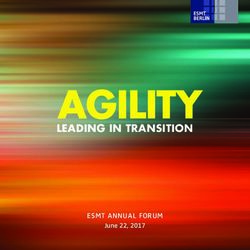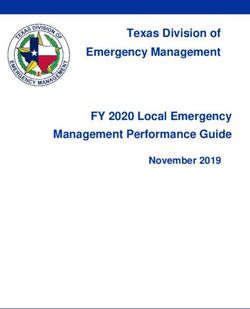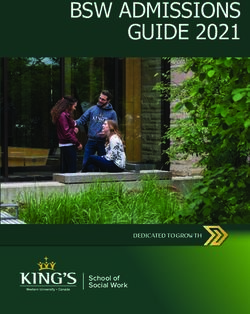Pentest- & Audit-Report Threema Mobile Apps 10.2020
←
→
Page content transcription
If your browser does not render page correctly, please read the page content below
Dr.-Ing. Mario Heiderich, Cure53
Bielefelder Str. 14
D 10709 Berlin
cure53.de · mario@cure53.de
Pentest- & Audit-Report Threema Mobile Apps 10.2020
Cure53, Dr.-Ing. M. Heiderich, M. Wege, BSc. C. Kean & other team members
Index
Scope
Test Methodology
WP1: White-box tests against Threema mobile app for Android
WP2: White-box tests against Threema mobile app for iOS
WP3: White-box tests and reviews against NaCl & general crypto integration
Miscellaneous Issues
3MA-01-001 WP2: Enabled NSURLRequest leads to client-side request caching (Info)
3MA-01-002 WP2: Lack of restricted segments in dylib code injection (Info)
3MA-01-003 WP2: Incomplete iOS filesystem protections (Info)
3MA-01-004 WP1: Outdated android-gif-drawable software dependency (Info)
3MA-01-005 WP1: Lack of FORTIFY_SOURCE for third-party shared objects (Low)
3MA-01-006 WP1: Info-disclosure in auto-generated screenshots (Medium)
3MA-01-007 WP1: PIN code comparison not timing-safe (Low)
3MA-01-008 WP1: Improvements for security settings (Info)
Conclusions
Cure53, Berlin · 11/26/20 1/19Dr.-Ing. Mario Heiderich, Cure53
Bielefelder Str. 14
D 10709 Berlin
cure53.de · mario@cure53.de
Introduction
“The messenger that puts security and privacy first. Pay once, chat forever. No ads. No
collection of user data.”
From https://threema.ch/en
This report describes the project focused on the security of the Threema mobile
applications for iOS and Android. Carried out by Cure53 in October 2020, the project
entailed a source code audit and a broader assessment of Threema, which is a mobile
messenger platform standing out due to offering stringent privacy and security
guarantees. The objective of Threema is to furnish its apps as open source in the near
future1.
The work was requested by the Threema team and then executed by Cure53 in October
2020, precisely in CW42. Due to the nature of the project described above, this audit
was requested to make sure that an independent third-party, in this case Cure53, has a
look at the code before the project becomes widely available.
As for the resources, four members of the Cure53 team were tasked with this project on
the basis of skills best-matching the objectives communicated by Threema. The auditors
planned, executed and finalized the work over the course of sixteen person-days,
budgeted in line with dedication to getting good coverage and necessary depth of
research.
For better structuring of the work against the main features and areas, the project was
split into three different work packages (WPs). These were:
• WP1: White-box tests against Threema mobile app for Android
• WP2: White-box tests against Threema mobile app for iOS
• WP3: White-box tests and reviews targeting Sodium and general cryptographic
integration.
It can be derived that white-box methods have been used in this project. Cure53 could
access all relevant source codes and was also supplied with binaries to run the app on
their test devices. All material that was needed to get the expected coverage level was
shared with Cure53, which helped the overall efficiency. The tested project itself was
used for communications. The Threema team created a dedicated group conversation
and invited relevant personnel from Cure53 to join in and participate. Exchanges and
feedback were done with a high degree of efficacy and professionalism, again assisting
in the project being able to progress at a good pace.
1
https://threema.ch/en/blog/posts/open-source-and-new-partner
Cure53, Berlin · 11/26/20 2/19Dr.-Ing. Mario Heiderich, Cure53
Bielefelder Str. 14
D 10709 Berlin
cure53.de · mario@cure53.de
In terms of findings, eight issues were spotted and documented. Importantly, none of the
noticed flaws could be seen as actual security vulnerabilities. Instead, they belong to a
broad category of general weaknesses, characterized by limited exploitation potential.
Corresponding to this, the findings received severity scores largely situated in the
Informational and Low range. Foreshadowing conclusions, it can be stated that this is a
great result for the tested mobile application compound.
In the following sections, the report will first shed light on the scope, key test parameters
and shared material. That section will be succeeded by a test methodology chapter, in
which Cure53 will elaborate on what was tested and how - even if no findings were
spotted in the given area. The clear goal here is to guarantee better levels of
transparency to the readers, especially given the purpose of the audit and the likely
public exposure and scrutiny of this work. Next, all findings will be discussed in a
chronological order. Alongside technical descriptions, PoC and mitigation advice are
supplied when applicable. Finally, the report will close with broader conclusions about
this autumn 2020 project. Cure53 elaborates on the general impressions and reiterates
the verdict based on the testing team’s observations and the collected evidence.
Tailored hardening recommendations for the Threema mobile applications are also
incorporated into the final section.
Note: This report was updated in late November 2020 after Cure53 was able to
successfully perform a fix verification process in collaboration with the Threema team.
Each issue ticket has been updated with a note to clarify on the status of the respective
fix or mitigation. Fixes have been verified based on diffs and detailed descriptions.
Cure53, Berlin · 11/26/20 3/19Dr.-Ing. Mario Heiderich, Cure53
Bielefelder Str. 14
D 10709 Berlin
cure53.de · mario@cure53.de
Scope
• Penetration-Tests & Code Audits against Threema Mobile Apps for Android & iOS
◦ WP1: White-box tests against Threema mobile app for Android
▪ Sources were shared
◦ WP2: White-box tests against Threema mobile app for iOS
▪ Sources were shared
◦ WP3: White-box tests and reviews of Sodium and general crypto integration
▪ See above
Cure53, Berlin · 11/26/20 4/19Dr.-Ing. Mario Heiderich, Cure53
Bielefelder Str. 14
D 10709 Berlin
cure53.de · mario@cure53.de
Test Methodology
The following section documents the testing methodology applied during this
engagement and sheds light on various areas of the mobile application subject to
inspection and audit. It further clarifies which areas were examined by Cure53 but did
not yield any findings.
WP1: White-box tests against Threema mobile app for Android
The information below describes the tests and coverage achieved for the Android
security-related testing of the given Threema scope. The section comments on which
areas were investigated through the enumerated approaches.
• The local storage of the Threema Android application was examined via adb
shell on a Magisk rooted device on Android 9.0 and two x86 emulated Android
devices.
• As Android employs sandboxing using SELinux to prevent apps from accessing
local storage and data of other users, it can be assumed that the Threema local
storage is secure when it comes to third-party app access. However, this
countermeasure might vanish on a rooted device. Nevertheless, it has to be
noted that the app does not ask for any personal information or credentials,
which further reduces the potential attack surface.
• The Android device’s logcat output was examined for sensitive information leaks
from the app. However, no such leaks were spotted during or following the usage
of this application.
• The Android app’s network communications were also reviewed by intercepting
the connection. It was found that plain-text HTTP communications are not in use.
The team also attempted to intercept TLS traffic with invalid certificates, which
the application correctly rejected.
• Threema’s remotely reachable attack surface within the Android branch has been
reviewed; explicit focus was placed on identifying directory traversal bugs
potentially triggerable from remote. This would be done by sending specially
crafted files, as well as logic bugs within the VoIP stack of Threema.
• The local attack surface has been reviewed from the perspective of a malicious
application running on a victims’ device. In particular, exposed services and
activities of the Threema application have been investigated and Cure53
attempted to interact with them in order to cause violations of security properties.
• It was positively noted that the Threema for Android client is sufficiently hardened
and no severe vulnerabilities could be identified within the given time frame. The
identified weaknesses should be seen as recommendations, which would
enhance the security of the Threema application through improving external
third-party applications with compiler flags (3MA-01-005) and keeping
Cure53, Berlin · 11/26/20 5/19Dr.-Ing. Mario Heiderich, Cure53
Bielefelder Str. 14
D 10709 Berlin
cure53.de · mario@cure53.de
dependencies up-to-date (3MA-01-004). Disabling the automatic screenshot
capturing feature when the app is backgrounded (3MA-01-006) also belongs to
this category of recommendations as it could potentially leak sensitive
information to the filesystem if the Threema application is backgrounded, e.g.,
when the Master Key Passphrase or the PIN code to unlock Threema are being
set.
WP2: White-box tests against Threema mobile app for iOS
A list of items below seeks to detail the tasks completed during the iOS-centered portion
of the security testing phase of this project. This is to underline what the Cure53 testers
covered during their analysis, particularly in regard to iOS security within Threema.
• The local storage of the Threema iOS application was examined via SSH
connection2 on a jailbroken device; version iOS 13.3.1 with the checkra1n exploit3
was used.
• The iOS branch of Threema was found to exhibit some potential to be further
improved by restricting filesystem permissions (3MA-01-003) and completely
disabling client-side caching (3MA-01-001).
• It was positively noted that the iOS app takes advantage of the most common
compiler and linker flags such as PIE, ARC or the Stack Canary. This could be
further enhanced by enabling restricted segments (3MA-01-002) which would
harden the app against DyLib code injection.
• As iOS employs sandboxing to prevent apps from accessing other users’ local
storage, it can be assumed that the Threema local storage is secure when it
comes to third-party app access. However, this countermeasure might vanish in
a jailbroken or similarly altered iDevice. In terms of strengths, the app does not
ask for any personal information or credentials, which further reduces the
potential attack surface.
• The iOS app’s network communications were reviewed by intercepting the
connection. It was found that plain-text HTTP communications are not in use.
The team also attempted to intercept TLS traffic with invalid certificates, which
the application correctly rejected. Furthermore, the Threema iOS app was found
to have App Transport Security (ATS)4 enabled and does not define ATS
exceptions as gateways to insecure connections.
• The iOS device logs were examined for sensitive information leaks from the app.
However, no such problems arose.
2
https://cydia.saurik.com/package/openssh/
3
https://checkra.in/
4
https://developer.apple.com/documentation/bundleresources/information_proper...pptransportsecurity
Cure53, Berlin · 11/26/20 6/19Dr.-Ing. Mario Heiderich, Cure53
Bielefelder Str. 14
D 10709 Berlin
cure53.de · mario@cure53.de
WP3: White-box tests and reviews against NaCl & general crypto integration
A list of items below seeks to detail the tasks around the cryptographic integration
testing phase of this project. This is to underline what the Cure53 testers covered during
their analysis, especially in terms of NaCl and the general cryptographic integration
within Threema.
• Threema for Android provides a JNI wrapper for interacting with the native
crypto-related code from Java and employs NaCl for end-to-end encryption, as
well as to secure the chat protocol at the transport level. The integration of NaCl
in Threema for Android was reviewed through source code as well as by
attempting to intercept network communication (MitM attacks) and carry out
attacks pursuant to information linked to the local storage. As part of this review,
no code flaws or possibilities of obtaining plain-text messages from encrypted
blobs were identified.
• It has to be noted that Threema for Android persists sensitive information inside
an encrypted database and the AES256 master key, used for encrypting and
decrypting locally stored application data, is persisted on the device inside a file
called key.dat. The private key is also stored on the device in an encrypted form,
encrypted with the AES256 master key. It was pointed out that not setting an
additional passphrase allows a local attacker, who has highly privileged access
on the victim’s device, to read the key.dat file, remove the applied obfuscation,
and finally obtain the deobfuscated master key. From there, one could decipher
the threema.db file and private keys of users. Assuming that a user has set the
aforementioned passphrase, no circumvention or leakage could be identified.
• The iOS branch of Threema employs NaCl for end-to-end encryption and to
secure the chat protocol at the transport level. The integration of NaCl in
Threema was reviewed both in the code and in relation to MitM attacks and
approaches based on information from the local storage. However, no code flaws
or possibilities of reversing encrypted blobs with assumed-broken TLS were
identified.
• The local data is protected by a Core Data database with encryption enabled.
This is achieved by setting the option completeUntilFirstUserAuthentication. The
private key is stored in the iOS Keychain with the option
kSecAttrAccessibleAfterFirstUnlockThisDeviceOnly. The functionality of the local
data encryption and key storage were verified and no circumvention or leakage
could be documented.
Cure53, Berlin · 11/26/20 7/19Dr.-Ing. Mario Heiderich, Cure53
Bielefelder Str. 14
D 10709 Berlin
cure53.de · mario@cure53.de
Miscellaneous Issues
This section covers findings that did not lead to an exploit but might aid an attacker in
achieving their malicious goals in the future. Most of these results are vulnerable code
snippets that did not provide an easy way to be called. Conclusively, while a vulnerability
is present, an exploit might not always be possible.
3MA-01-001 WP2: Enabled NSURLRequest leads to client-side request caching (Info)
Note: This issue has not yet been addressed but is flagged as a work-in-progress. The
fix is planned to be rolled out in Threema release 4.6.4 for iOS.
It was discovered that the NSURLCache is enabled for some API communications of the
iOS app. This could accidentally expose API communications containing sensitive data
such as user-credentials, authentication tokens or PII. The impact of this issue was
evaluated as Info since no sensitive information is cached in the current iOS Threema
build.
Affected Files:
• Library/Caches/ch.threema.iapp/Cache.db
• Library/Caches/ch.threema.iapp/Cache.db-wal
• Library/Caches/ch.threema.iapp/Cache.db-shm
Client-side caching should be disabled to prevent the automatic recording of API
communications in the cache. The Secure Mobile Development guide5 can be reviewed
for further instructions regarding the aforementioned cache getting disabled. It should be
noted that the default NSURLCache does not support altering the protection level of its
store, as advised in 3MA-01-003.
Consequently, this means that all requests and responses will still be cached and left
unprotected at rest via the NSURLCache, even when an application implements Data
Protection at the application level. If the URLCache is required, this can be avoided with
a custom NSURLCache subclass, thus storing responses on an SQLite DB file with the
NSFileProtectionComplete attribute set.
5
https://github.com/nowsecure/secure-mobile-development/blob/master/en/io...-requests-responses.md
Cure53, Berlin · 11/26/20 8/19Dr.-Ing. Mario Heiderich, Cure53
Bielefelder Str. 14
D 10709 Berlin
cure53.de · mario@cure53.de
3MA-01-002 WP2: Lack of restricted segments in dylib code injection (Info)
Note: This issue has been addressed successfully by the Threema team. The fix is
planned to be rolled out in Threema release 4.6.4 for iOS.
While reviewing the Threema binary on iOS, it was noted that it lacks a __restrict
segment to ignore Dynamic Loader (dyld) environment variables which could facilitate
code injection. The impact of this issue was evaluated as Info since no code injection
could be achieved in the limited time frame available for this engagement. It is likely that
this kind of code injection is only feasible in a jailbroken environment or on iOS below
version 10. However, the latter is not supported by the Threema build in scope. The
absence of the __restrict segment can be verified on MacOS with the size command.
The following command has to be run on the binary contained in the extracted IPA
archive of the application.
Command:
size -x -l -m Threema.app/Threema | grep -w __RESTRICT -A 5
In order to flag a binary as restricted, one has to configure the linker in XCode by adding
the following flags into the Other Linker Flags section6 located in Select Project in file
navigator sidebar→ Build Settings → Linking → Other Linker Flags.
Compiler Flags:
-Wl,-sectcreate,__RESTRICT,__restrict,/dev/null
The described measure is based on the documentation in the Dynamic Loader (dyld)
source code7 contained in the Apple Open Source Library:
“Look for a special segment in the mach header. Its presence means that the
binary wants to have DYLD ignore DYLD_ environment variables.”
It is recommended to consider whether the described countermeasure is required in the
security model of the Threema iOS app. The official documentation for this type of
exploitation, as well as its countermeasure, is scarce for iOS and largely based on
analogous code injections exploits on MacOS or app modifications on jailbroken iOS
devices. Therefore, any steps to counter this on iOS can only be seen as an optional
hardening measure.
6
https://theevilbit.github.io/posts/dyld_insert_libraries_dylib_injection_in_macos_osx_deep_dive/
7
https://www.opensource.apple.com/source/dyld/dyld-210.2.3/src/dyld.cpp
Cure53, Berlin · 11/26/20 9/19Dr.-Ing. Mario Heiderich, Cure53
Bielefelder Str. 14
D 10709 Berlin
cure53.de · mario@cure53.de
3MA-01-003 WP2: Incomplete iOS filesystem protections (Info)
Note: No fix is planned to be created here, the issue was mutually accepted by Threema
and Cure53 as a false alert, as the described behavior is a technical requirement for
handling notifications.
It was found that the iOS app does not take full advantage of the native iOS filesystem
protections and fails to fully protect some of its data files at rest. The affected files are
only protected until the user authenticates for the first time after booting the phone. The
problem is that the key to decrypt these files will remain readable in memory even while
the device is locked. The impact of this issue was evaluated as Info because no
sensitive information is exposed.
This issue requires physical access to an iDevice set to a locked screen and a method of
accessing the local storage, for instance, through an SSH connection established via a
jailbreak. While being locked, the files represented below remain protected whenever
they are not flagged with “Operation not permitted”.
Command:
tar cvfz files_locked.tar.gz *
Output:
Library/Caches/ch.threema.iapp/Cache.db
Library/Caches/ch.threema.iapp/Cache.db-wal
Library/Caches/ch.threema.iapp/Cache.db-shm
Library/Caches/spki-hash.cache
Library/Caches/SentryCrash/Threema/Data/CrashState.json
Library/Caches/SentryCrash/Threema/Data/ConsoleLog.txt
Library/Saved Application
State/ch.threema.iapp.savedState/KnownSceneSessions/data.data
tar: Library/SplashBoard/Snapshots/sceneID\:ch.threema.iapp-default/FBDBAFC7-
3849-497C-B3D3-953E77FFA733@2x.ktx: Cannot open: Operation not permitted
tar: Library/SplashBoard/Snapshots/sceneID\:ch.threema.iapp-default/597F1F68-
9C19-48D2-ADD7-90F664505513@2x.ktx: Cannot open: Operation not permitted
tar: Library/SplashBoard/Snapshots/sceneID\:ch.threema.iapp-default/downscaled/
AF8382AE-941C-4194-B31E-C5272E450B31@2x.ktx: Cannot open: Operation not
permitted
tar: Library/SplashBoard/Snapshots/sceneID\:ch.threema.iapp-default/downscaled/
75F92B09-3B68-46DF-9D45-AA1A506EDCDB@2x.ktx: Cannot open: Operation not
permitted
Library/SplashBoard/Snapshots/ch.threema.iapp - {DEFAULT GROUP}/0B81E617-3C8F-
4748-9C35-EB1953E107A0@2x.ktx
Library/SplashBoard/Snapshots/ch.threema.iapp - {DEFAULT GROUP}/E422F160-465A-
4B87-9129-95ECE8AC9862@2x.ktx
Library/SplashBoard/Snapshots/ch.threema.iapp - {DEFAULT GROUP}/84994B6B-26CB-
4E72-85A5-A041116508B6@2x.ktx
Cure53, Berlin · 11/26/20 10/19Dr.-Ing. Mario Heiderich, Cure53
Bielefelder Str. 14
D 10709 Berlin
cure53.de · mario@cure53.de
Library/SplashBoard/Snapshots/ch.threema.iapp - {DEFAULT GROUP}/AD82C750-A81B-
4363-9910-2ABCE86CFDD4@2x.ktx
In order to solve the issues related to file access, it is recommended to implement the
NSFileProtection-Complete entitlement at the application level8 for all files, as well as
considering changes to the NSUrlCache described in 3MA-01-001.
3MA-01-004 WP1: Outdated android-gif-drawable software dependency (Info)
Note: This issue has been addressed successfully by the Threema team. The fix was
rolled out in Threema release 4.43 for Android (in beta).
While reviewing third-party software components used by the Threema for Android
application, it was identified that the android-gif-drawable9 library integrated into
Threema is outdated.
android-gif-drawable provides functionality to render animated GIFs on Android devices.
The software dependency offers a thin Java layer to interact with the native code
responsible for rendering GIF files. android-gif-drawable has gotten some public
attention in the past as Critical vulnerabilities were identified10. The used android-gif-
drawable version v1.2.19 dates back to October 2019 and the latest available software
version is v1.2.21, which was released on 2020-10-14. Even though the referred third-
party software component is not vulnerable against any publicly known vulnerabilities,
the version remains outdated and more than a year old. Besides this, one potentially
interesting looking commit, supposed to fix a Heap-based buffer overflow in v1.2.19, has
been reverted in v1.2.20, as described online11.
It is recommended to keep software versions up-to-date, as older releases potentially
contain known (and unknown to the public) vulnerabilities that malicious users might try
to exploit.
8
https://developer.apple.com/library/ios/documentation/iP...App/StrategiesforImplementingYourApp.html
9
https://github.com/koral--/android-gif-drawable
10
https://awakened1712.github.io/hacking/hacking-whatsapp-gif-rce/
11
https://github.com/koral--/android-gif-drawable/pull/714
Cure53, Berlin · 11/26/20 11/19Dr.-Ing. Mario Heiderich, Cure53
Bielefelder Str. 14
D 10709 Berlin
cure53.de · mario@cure53.de
3MA-01-005 WP1: Lack of FORTIFY_SOURCE for third-party shared objects (Low)
Note: This issue has not yet been addressed but is flagged as a work-in-progress. The
fix is planned to be rolled out in future Threema versions.
While analyzing the official Threema for Android application acquired from the Play
Store, it was noticed that some of the included shared objects are not compiled using the
FORTIFY_SOURCE12 compiler option. The FORTIFY_SOURCE macro provides basic
support for detecting buffer overflows within various functions that perform memory and
string operations, including the following list of functions: memcpy, mempcpy,
memmove, memset, strcpy, stpcpy, strncpy, strcat, strncat, sprintf, vsprintf, snprintf,
vsnprintf and gets.
Listed below are the libraries compiled without using FORTIFY_SOURCE:
• libnacl-jni.so
• libmapbox-gl.so
• libsqlcipher.so
• libpl_droidsonroids_gif.so
• libscrypt.so
PoC:
The lack of fortified functions can be determined by running the following command
against the extracted shared object files:
$ readelf -s libpl_droidsonroids_gif.so | grep "_chk"
28: 0000000000000000 0 FUNC GLOBAL DEFAULT UND __stack_chk_fail@LIBC (2)
$ readelf -s libsqlcipher.so | grep "_chk"
132: 0000000000000000 0 FUNC GLOBAL DEFAULT UND __stack_chk_fail@LIBC (2)
$ readelf -s libscrypt.so | grep "_chk"
12: 0000000000000000 0 FUNC GLOBAL DEFAULT UND __stack_chk_fail@LIBC (2)
$ readelf -s libnacl-jni.so | grep "_chk"
15: 0000000000000000 0 FUNC GLOBAL DEFAULT UND __stack_chk_fail@LIBC (2)
$ readelf -s libmapbox-gl.so | grep "_chk"
66: 0000000000000000 0 FUNC GLOBAL DEFAULT UND __stack_chk_fail@LIBC (2)
Below it is shown how a shared object with fortified functions would look like:
$ readelf -s libjingle_peerconnection_so.so | grep "_chk"
3: 0000000000000000 0 FUNC GLOBAL DEFAULT UND __stack_chk_fail@LIBC (2)
32: 0000000000000000 0 FUNC GLOBAL DEFAULT UND __memcpy_chk@LIBC (2)
104: 0000000000000000 0 FUNC GLOBAL DEFAULT UND __vsnprintf_chk@LIBC (2)
12
https://man7.org/linux/man-pages/man7/feature_test_macros.7.html
Cure53, Berlin · 11/26/20 12/19Dr.-Ing. Mario Heiderich, Cure53
Bielefelder Str. 14
D 10709 Berlin
cure53.de · mario@cure53.de
111: 0000000000000000 0 FUNC GLOBAL DEFAULT UND __vsprintf_chk@LIBC (2)
119: 0000000000000000 0 FUNC GLOBAL DEFAULT UND __FD_CLR_chk@LIBC (2)
120: 0000000000000000 0 FUNC GLOBAL DEFAULT UND __FD_ISSET_chk@LIBC (2)
121: 0000000000000000 0 FUNC GLOBAL DEFAULT UND __FD_SET_chk@LIBC (2)
122: 0000000000000000 0 FUNC GLOBAL DEFAULT UND __read_chk@LIBC (2)
172: 0000000000000000 0 FUNC GLOBAL DEFAULT UND __strchr_chk@LIBC (2)
Cure53 recommends to consider compiling the referred shared objects with
FORTIFY_SOURCE enabled. This should be accomplished by using the compiler option
-D_FORTIFY_SOURCE=213.
3MA-01-006 WP1: Info-disclosure in auto-generated screenshots (Medium)
Note: The core issue behind this finding has been addressed successfully by the
Threema team. The fix has been rolled out in Threema release 4.43 for Android (in
beta). Cure53’s suggestion of converting the modal "password change" dialogues to
separate activities are under consideration. Furthermore an option for disabling
screenshots for the entire application is present.
To provide users of modern mobile applications with an aesthetically pleasing
experience at the time when the application starts up or exits, many manufacturers
introduce the screenshot-saving feature, which operates whenever the application is
sent to the background. This feature potentially poses a security risk, since sensitive
data may be exposed if the user deliberately "screenshots" the application by pressing
the device's home button.
In this context, the app may be sent to the background while sensitive data is displayed,
e.g., when setting the Master Key Passphrase, PIN code for unlocking the Threema UI
or setting password when creating a backup using “Threema safe”.
The auto-generated screenshots are written to the device's local storage inside the
directory /data/system_ce/0/snapshots and remain persistent as long as the app has not
been closed completely. As a result, there is a potential risk that a malicious app is
running on the victim’s device, while doing so collecting and recovering screenshots
stored on the device while the Threema app is sent to the background.
It is important to emphasize that Threema allows users to opt-in and have the “App
protection” enabled, which would prevent the generation of screenshots when the app is
sent to the background. Nevertheless, it is Cure53’s opinion that important activities,
such as those related to entering the Master Key passphrase, PIN code for unlocking the
13
https://github.com/hashbang/hardening#source-fortification
Cure53, Berlin · 11/26/20 13/19Dr.-Ing. Mario Heiderich, Cure53
Bielefelder Str. 14
D 10709 Berlin
cure53.de · mario@cure53.de
Threema UI or using a password upon backup creation, should have the auto-generation
of screenshots disabled by default.
PoC:
1. Open the Threema for Android mobile application and navigate to My Profile >
Settings > Security > Passphrase and set a passphrase. Next, click on the “eye”
icon next to the entered password in order to double check that the entered
password is correct.
2. Press the device's home button to send the app to the background.
3. Connect to the Android mobile test device using the adb utility.
4. Navigate to the following directory on the device and verify that a screenshot is
stored therein, as verified below.
sargo:/data/system_ce/0/snapshots # ls -la
total 34
drwx------ 2 system system 3488 2020-10-19 14:06 .
drwxrwx--- 6 system system 3488 2020-10-19 12:50 ..
-rw------- 1 system system 15016 2020-10-19 14:06 22.jpg
-rw------- 1 system system 12 2020-10-19 14:06 22.proto
-rw------- 1 system system 4408 2020-10-19 14:06 22_reduced.jpg
5. Copy the generated screenshot from the device to the local machine.
6. An example screenshot, automatically captured and stored unencrypted on the
device, shows the entered Master Key Passphrase. It is important to emphasize
that similar steps are possible when setting a password during backup creation
and when one is enabling a PIN or pattern for locking the UI.
It is recommended to prevent the Android app from generating screenshots containing
sensitive information on the device's local storage when the app is "backgrounded". This
must absolutely take effect by default for security-critical activities such as entering the
Master Key passphrase, using PIN code for unlocking the Threema UI or offering a
password when creating a backup. The following online resources provide noes on
remedying this on Android14 mobile applications.
14
https://mobile-security.gitbook.io/mobile-security-testing-g...o-generated-screenshots-mstg-storage-9
Cure53, Berlin · 11/26/20 14/19Dr.-Ing. Mario Heiderich, Cure53
Bielefelder Str. 14
D 10709 Berlin
cure53.de · mario@cure53.de
3MA-01-007 WP1: PIN code comparison not timing-safe (Low)
Note: This issue has been addressed successfully by the Threema team. The fix is
planned to be rolled out in Threema release 4.44 for Android.
During the code audit phase, it was noticed that the comparison of the user PIN code
fails to utilize a timing-safe comparison construct 15. In effect, an attacker could brute-
force PIN code in use, effectively bypassing the protections they are meant to offer. The
primary authorization function, however, utilizes a brute-force protection through
throttling, thus lowering the severity of this issue considerably.
Affected Files:
app/src/main/java/ch/threema/app/activities/PinLockActivity.java
Affected Code:
public class PinLockActivity extends ThreemaActivity {
[...]
private String pinPreset;
[...]
@Override
public void onCreate(Bundle savedInstanceState) {
super.onCreate(savedInstanceState);
logger.debug("onCreate");
[...]
pinPreset = getIntent().
getStringExtra(ThreemaApplication.INTENT_DATA_PIN);
[...]
}
private void handleNext() {
final String pin = passwordEntry.getText().toString();
if (lockAppService.unlock(pin) || pin.equals(pinPreset)) {
EditTextUtil.hideSoftKeyboard(passwordEntry);
setResult(RESULT_OK);
finish();
} else {
if (isCheckOnly) {
passwordEntry.setEnabled(false);
handler.postDelayed(() ->
RuntimeUtil.runOnUiThread(this::finish), 1000);
}
15
https://codahale.com/a-lesson-in-timing-attacks/
Cure53, Berlin · 11/26/20 15/19Dr.-Ing. Mario Heiderich, Cure53
Bielefelder Str. 14
D 10709 Berlin
cure53.de · mario@cure53.de
if (++numWrongConfirmAttempts >=
FAILED_ATTEMPTS_BEFORE_TIMEOUT) {
long deadline =
setLockoutAttemptDeadline(DEFAULT_LOCKOUT_TIMEOUT);
// TODO default value
handleAttemptLockout(deadline);
} else {
showError(R.string.pinentry_wrong_pin);
}
}
}
[...]
}
It is recommended for all security-critical comparisons to utilize a timing-safe comparison
function which provides a constant runtime when comparing two strings.
3MA-01-008 WP1: Improvements for security settings (Info)
Note: This issue has not yet been addressed but is flagged as a work-in-progress. The
fix is planned to be rolled out in Threema release 4.44 for Android.
While reviewing the Threema application on Android, it was observed that the mobile
application lets users protect the app from unauthorized access through several
configuration settings:
• Access Protection: Enabling this feature allows users to set
PIN/Pattern/Biometric credentials. This layer of protection acts as a pure UI
protection, e.g. for private chats or when the user is opening the application.
• Encryption of locally stored data: Enabling this feature means that users can set
a Master Key passphrase, which is used to encrypt locally stored data, such as
the Threema database or a private key file.
Both security configurations are recommended and are meant to cover distinct use
cases and potential attack vectors:
• The Access Protection setting is useful for fending off simple and unsophisticated
closed access attacks, e.g. preventing unauthorized parties from reading a user’s
chat history when getting physical access to a user’s device inside a restaurant,
bar or similar place.
• The Encryption of locally stored data is an important security feature which
elevates the security posture of Threema and protects users from situations
where an attacker already has highly privileged access to a victim’s phone, thus
Cure53, Berlin · 11/26/20 16/19Dr.-Ing. Mario Heiderich, Cure53
Bielefelder Str. 14
D 10709 Berlin
cure53.de · mario@cure53.de
s/he attempts to decrypt the private key file (resulting in an account takeover) or
the Threema database.
The purpose of this ticket is to encourage Threema to adjust the naming / configuration
user-interface to be more precise in terms of what is the goal of each, doing so for a
typical, non-security affine user. At the current state, it was Cure53’s impression that
regular users may potentially assume that setting the PIN code credentials, configurable
under ‘Access Protection’, already provides enough security / safeguards, which may
mean they refrain from setting a Master Key passphrase.
Conclusions
As explained in the Introduction, Threema has a sensitive purpose and ambitious
premise, which absolutely justifies the external scrutiny that was here offered by the
Cure53 team. However, despite dedicating sixteen days to the security-centered
investigations and reaching the expected coverage, three members of the Cure53 team
could only spot seven minor weaknesses on the scope. The absence of vulnerabilities
and the generally low severity scores contribute to the positive verdict reached about the
security standing of the Threema mobile applications during this October 2020
assessment.
It should be added that the support offered to Cure53 by Threema - especially in the
form of tested-communications - was very good and increased the quality of the project’s
outputs. All design decisions were unambiguously explained and access to the
respective documentation and protocol descriptions was provided on time. Daily updates
regarding tasks and progress were given to keep the client apprised of the audit moving
forward.
Cure53 needs to underline that the overall impression of the code quality and general
structure of the project can only be described as unusually solid. The design and
implementation were clearly accomplished by a rare team of experienced and security-
affine engineers. In Cure53’s opinion, there should be no doubt about the focus of these
processes being on providing a highly secure messaging application without
encumbering the overall user-experience.
Once again, the goal of this assessment was to make sure - in the frame of the
externally conducted project - that no major insecurities were left in the application
codebase before it is announced through an open source release. There is a caveat to
the positive verdict in that only always a certain level of depth can be reached, especially
when an extensive, approximately 400k-lines codebase, is at stake. In other words,
while the analyses were deemed sufficient, it cannot be guaranteed that no hidden
vulnerabilities remain within the Threema scope.
Cure53, Berlin · 11/26/20 17/19Dr.-Ing. Mario Heiderich, Cure53
Bielefelder Str. 14
D 10709 Berlin
cure53.de · mario@cure53.de
To first focus on the Threema for Android, this mobile application has been reviewed
both statically (auditing the provided source code) and dynamically (hooking and
tampering with various messages that can be triggered by a remote user). Special
attention was given to the exposed attack surface reachable remotely, as it could
potentially allow malicious users to attack arbitrary Threema users. It must be
emphasized that the massive complexity of the Threema Android client and the limited
time frame made an exhaustive security assessment unrealistic.
The identified weaknesses are recommendations that could enhance the security of the
Threema application. They focus on hardening external third-party applications by using
additional compiler flags and keeping dependencies current as well as disabling the
automatic screenshot capturing feature when the app is backgrounded. It is important to
note that the miscellaneous findings should be interpreted as additional hardening steps,
since none of the issues poses a direct or severe risk to the Threema for Android
application.
Overall, the Threema Android mobile application is in good shape from a security
perspective and was found to have a robust security posture. It is evident that the
development team has followed best practices in terms of secure programming and
cryptography primitives. Conclusively, even though no actual vulnerabilities with
exploitation routes have been identified, it is of utmost importance to stress that this
security review should not be considered exhaustive.
Second, moving to the iOS Threema branch, the impressions here mirrored the positive
aspects highlighted for the Android counterpart. The overall cryptographic integration is
similarly sound. An explicit focus was notably set on the exposed attack surface in the
local storage, the keychain, as well as the transport and chat protocol layer setup
regarding NaCl. In addition, further checks for problematic functions in the code base or
certain compiler flags were performed. The discovered issues mainly concerned local
storage configuration and the mentioned compiler flags. However, the proposed
countermeasures are again just recommendations rather than necessary steps. The
bottom line is that no sensitive files or information were exposed. Conclusively, the
Threema iOS client was found to have a robust security posture.
To reiterate, it should be quite clear that a positive verdict was reached by Cure53 during
this October 2020 project. This is underlined by the low total score of the problems and
the limited severities ascribed to the spotted flaws. Cure53 recommends instating a
reasonable bug bounty program in parallel to the open source release. This should
sufficiently entice the information security community to continuously keep looking for
vulnerabilities in the already existing codebase and any future modifications thereof. The
Cure53, Berlin · 11/26/20 18/19Dr.-Ing. Mario Heiderich, Cure53
Bielefelder Str. 14
D 10709 Berlin
cure53.de · mario@cure53.de
auditors highly commend the clients on the decision to release the application’s
codebase as open source in their effort to pave the way for reproducible builds. The
broader aim is also clear in that Threema believes in creating an even safer messaging
application for their customers. Exposing the project to the scrutiny of the public eye will
surely safeguard the users and customers of Threema in the years to come.
Cure53 would like to thank Silvan Engeler, Manuel Kasper, Patrik Oprandi, Danilo
Bargen and Martin Blatter from the Threema team for their excellent project
coordination, support and assistance, both before and during this assignment.
Cure53, Berlin · 11/26/20 19/19You can also read