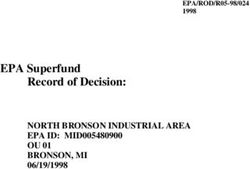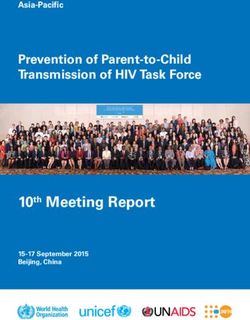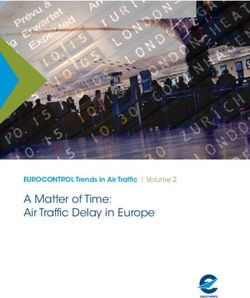PC_Update February 2019 - Melbourne PC User Group
←
→
Page content transcription
If your browser does not render page correctly, please read the page content below
>PC_Update
February 2019
Cover story:
Stop that motion! 3
February monthly meeting 5
Chromebooks for Seniors 6
The QR project 11
ADSL Faults 12
… and much more to intrigue and entertain!
WARNING: The fire door at the top of the stairs, next to the lift at
Moorabbin in now locked!
PC Update February 2019 1>PC_Update
Editorial
Producing PC Update
February 2019 When I took over editing PC Update
a year ago, it was being produced in
The newsletter of Microsoft Word. I agreed to con -
Melbourne PC User Group Inc. tinue with that tool. Since then
Suite 26, Level 1, 479 Warrigal Road there has been a lot of debate
Moorabbin, VIC 3189 about the best program to use. I
Phone (03) 9276 4000 somewhat favoured a proper
Office hours 9.30am-4.30pm (Mon-Friday) desktop publisher. Some insisted it
email office@melbpc.org.au should be a multi-platform (Win-
ABN: 43 196 519 351 dows, Linux, Apple) program to
Victorian Association Registration A0003293V increase the number of potential
successors when I eventually lay down my quill pen.
Editor: David Stonier-Gibson editorpc@melbpc.org.au
Proof Readers: Meanwhile Word was causing me headaches. Page num-
Harry Lewis, Tim McQueen, Paul Woolard, Hugh bers would go awry. Pictures would suddenly jump to
Macdonald another page or vanish entirely. The contents table would
go bananas. Frequent operations required far too many
Librarians: clicks and couldn’t be made into macros.
Clemens Pratt cpratt@melbpc.org.au 9802 5501 I had a bit of a play with several desktop publishers, paid
Choy Lai cplai@melbpc.org.au ones as well as the open source, free, multi-platform
desktop publisher Scribus. Most had licensing/cost issues.
Committee Executive So I road-tested Scribus. I soon hit a fatal flaw that would
President: John Hall stop me having automatically updated front cover refer-
Vice President: Stephen Zuluaga ences to inside article page numbers. IMO Scribus is
Secretary: John Swale suitable only for producing brochures, not structured doc-
Treasurer: Stewart Gruneklee uments.
Members: Hugh Macdonald • Bahador Nayebifar • Rob So I decided to try, tongue in cheek, plain old LibreOffice
Brown • David Stonier-Gibson • Harry Lewis • John Writer (LOW). Long story short, this issue is produced in
Morris • Peter Bacon • Phil Lew LOW. It has some quirks similar to Word, but no more or
email: committee@melbpc.org.au no worse than Word, and overall it is a bit easier to drive.
The trick is to start with a blank document, not expect to
Melbourne PC User Group Inc. is a
convert an existing file from Word into LOW.
member of the Association of Personal
Computer User Groups
Table of Contents
Stop that motion!.........................................................3
iHelp: get the help you need with your computer Our New Video Production SIG..................................4
Ph (03) 9276 4088 iHelp@melbpc.org.au Getting to Moorabbin club rooms (tricky to find!).....4
Live chat. February monthly meeting..........................................5
https://www.melbpc.org.au/ihelp/ihelp-remote- Chromebooks for Seniors............................................6
support/ APCUG Virtual Conference........................................6
Meet the many members of the Arduino family.........7
Easy Device Manager access......................................8
Membership application form online Arduino at Moorabbin.................................................9
Yammer January 2019...............................................10
Responsibility for content in this club newsletter lies with The QR project..........................................................11
individually named authors. ADSL Faults..............................................................12
More eBooks in the Library......................................13
Monthly Meeting Live Stream
Stand-in editor needed!.............................................13
Tune in here at 7.00pm on Wed 5 th February to view
President’s Report January 18th 2019.......................14
the Monthly Meeting live over the Internet.
East SIG Report – December 2018...........................15
Test Transmission usually commences at around
Northern Suburbs Linux SIG – January 2019...........16
6.30pm http://tv.melbpc.org.au
Book review: 2062 the world that AI made..............19
Special Interest Groups – All details.........................20
February Calendar.....................................................25Photography
Stop that motion!
David Stonier-Gibson
Back in the March -18 issue of PC Update I “threatened” that if nobody else contributed some cover photos to the
magazine I would run some pictures of my pet dragonfly. So here you have it!
Of course, I have a to build a bit of the f11 was fixed and 1/4000 is what
a story around the photo, and the the camera provided.
obvious thing is capturing motion
2.3 stops under-exposure. Now that
“on the fly” as it were.
one is a little more mysterious. Was I
The picture was taken late Septem- trying to make it as noisy/grainy as I
ber 2014, at 4:30 pm. The sun was could? No. The thing is the background
low, coming in from camera left. I was partly a dark coloured fence in
just happened to look outside and shade. If I let the camera expose for
noticed a dragonfly circling the that long the subject would very likely
garden table, and saw it as an op- be over-exposed, with burn-out (satura-
portunity. I grabbed my camera tion) of the lighter parts. So, of over or
and rushed outside, convinced the under-exposure, I consider underexpos-
thing would vanish right away. But ure the lesser evil. This, especially, as I
in fact it continued to circle me for always shoot in raw format.
a couple of minutes, long enough
215mm lens. My nice tele-zoom goes to
to rattle off at least 35 shots,
480mm full-frame equivalent. Why not
judging by the numbers on the
use full extension? This thing was mov-
seven frames I have kept.
ing fast! Most shots missed entirely. So
The exif data in the files indicates I it was a simple trade-off to use a wider
shot at 1/4000S at f11 and field of view to maximise the chances of
a hit.
All these settings meant I was inviting
noise, but that was the price I had to
ISO1600. But I also set to
pay to get anything remotely usable. After a very short
underexpose by 2.3 stops.
shoot the hard work takes place in the darkroom, a.k.a.
Lens focal length 215mm.
the raw import module of PhotoShop. I don’t use Light-
So why those settings? Lets Room much any more, and for the undemanding shots I
go through it, bearing in use just FastStone. As you can see from the thumbnail it
mind this was a total “no doesn’t look at all impressive a first glance. But when you
second chances” situation zoom in on my large monitor you can see that the detail in
that was sure to come to the subject is good (I wouldn’t say superb). So I basically
an abrupt and unpredict- fixed it by upping the exposure slider to tweak the subject,
able end.. then slid back the
‘blacks’ slider to
1/4000. Obviously I
restore the back-
wanted to freeze the in-
ground to nice and
sect’s wing movement, so
dark for the front
the faster the better.
cover. A bit of ‘clar-
f11. This was a fast moving ity’, which I find
subject that I had to try makes it look
and track. The camera’s sharper without
auto focus was going to be amplifying the
struggling, so I needed noise, and some
plenty of depth of focus. I more ‘vibrance’ to
was actually shooting in try and make it
aperture priority mode, so pop some more, and it’s ready to bring into PhotoShop
proper and crop to A4 aspect ratio.
PC Update February 2019 3Special Interest Groups
Our New Video Production SIG
John Hall
After many years of running the Video Inner East SIG at Ashburton – the SIG Convenor, Richard Balsillie, has decided
to retire from that role and as no-one else from Ashburton offered to take over from Richard – I have volunteered to
take over as SIG Convenor and move it to Moorabbin.
Those of you who attended the Video Production SIG at Roger Wragg will be showing us various ways in which he
Chadstone (or the Video Inner East SIG) will be aware of improves his old video footage using Sony Vegas and even
the format of those Meetings and as we had many regular re-filming his footage, then Barry Sheedy will be showing
attendees at each of those Meetings we will continue to us how he uses Adobe Premiere to improve his videos and
run this SIG Meeting with that same successful format. after the Coffee Break I will be demonstrating some COM-
PLETELY FREE SOFTWARE to
To open the Meetings, John
Meetings to be held at Moorabbin on the 2nd Monday do the same on my movies.
Thomson will give us an up-
date on “What’s New” with a of each Month starting February 11th 2019 at 7:30 pm. We are deliberately leaving
particular emphasis on Hard- the demo of the free Soft-
ware. ware until after the break to encourage people to stay and
mingle with other folks and chat about what you would
Then we will have a Question and Answer Session where like to learn from our new Group over the coming year.
we will attempt to address any problems that you might Please feel free to talk to any one of us with your ideas.
have had with your Video
Capture, Editing or Produc- After the Coffee Break there
tion during the previous If you attend please be sure to have your will be an opportunity for
month. membership card with you. We will be testing a new you to show your own foot-
reader system for the QR code. age on the big screen
We will then have a demon- Projector at Moorabbin.
stration of some aspect of
Video Production from either myself, Barry Sheedy, Roger (Please bring your footage on a USB Memory stick so that
Wragg, Richard Balsiliie (or any other Member of the SIG we can load it on to our PC for Projection).
Group) – which will be aimed at informing the attendees
of the methods used to film, edit and produce Videos. We are hoping that we can attract some new or potential
Members to come along so if you know of anyone who
For this Month’s topic we will be looking at the ways of im- has an interest in Video Production, please feel free to in-
proving old Video footage taken on an 8mm, Hi8 or DV vite them along to this Meeting and they can attend for a
camera in the original 4:3 format and upscaling and couple of times to see if they are getting any benefit from
sharpening that to produce an acceptable (in our opinion attending before we will ask them to to become a full
at least) 16:9 version to be viewed on a modern TV Screen. Member of Melbourne PC.
Getting to Moorabbin club rooms (tricky to find!)
The club rooms are a bit tricky to find. We are on Warrigal Road, Moorabbin, west side, directly opposite Bunnings.
Map on Google. Coming from the north drive a bit past and do a U-turn. Coming from the south stay in the left lane,
watch out for the Coconut House restaurant sign, which is immediately before the driveway. Park down the back,
enter from the street or through the basement car park (which has a lift). We are on the top floor.
Alternative instructions, even more detailed, here: https://www.melbpc.org.au/about-us/getting-to-our-clubrooms/
PC Update February 2019 4February monthly meeting
The monthly meeting will be held at Moorabbin on Wednesday 6 th February, at 7pm. We will be test-driving the new
membership card QR (barcode) scanning system for the first time.
Please bring your membership card – or a good image of the QR code on your phone.
Please turn up by 6:45 to allow a little extra time for the new system.
We have an interesting program lined up for you, with a or re-program Rosie via a natural language interface. Un-
special guest speaker, Prof. James Harland. fortunately Rosie will not be coming with James as she has
a prior engagement. But we will see some home movies of
Topic: The Robots are here and having fun. her.
Robots are a common theme in science fiction. Now they
are very much a fact of life, with children being taught to James Harland is the Associate Dean, Student Experience,
program small toy robots as well as in the School of Science at RMIT University, where he has
more ambitious kits such as Lego Mind- been an academic staff member since
storms. In this talk James will describe 1994. He is also a Professor of Computa-
the experiences at RMIT with a Baxter tional Logic, and has an international
robot, known as Rosie. Baxter robots are reputation for his research into logic pro-
humanoid in style and roughly human in gramming, automated reasoning, agent
size, and were originally designed to programming and computer science edu-
work alongside humans on a production cation. His current research interests
line. This means that various safety include reasoning methods for intelligent
factors are built into Rosie (such as rub- software agents, which deliberate over
ber pulleys and arms made of plastic the appropriate courses of action to take
rather than metal). Safety becomes par- in order to achieve their specific goals
ticularly important as Rosie has a mobile (such as the Mars rover), development of
base, which means she can move methods for managing interactive narrat-
autonomously. James will describe some ives via computational reasoning,
This is not Rosie :-) investigation of abstract computational
work done in RMIT's Virtual Experience
Laboratory with Rosie, including safe navigation of models such as universal Turing ma-
obstacles, working with crowds and being able to program chines, and investigation of threshold concepts for
theoretical computer science.
Meeting agenda
6:45 Registration with new trial QR system. Buy your raffle • An overview of our new QR attendance management
tickets! system. Rob Brown will describe the hardware, and
7:00 sharp. Meeting start, MC is Peter Bacon Peter Boin will outline the front-end software that
feeds into the CiviCRM membership management sys-
• Stephen Zuluaga will deliver the President’s report as
tem;
John Hall is unable to attend;
• What’s New? with George Skarbek. An interesting
• Guest speaker James Harland;
roundup of computer and technology news from
• Social break. We are continuing the “cafe style” layout; around the world;
• Raffle; • 9:30: Close.
• Q and A with George Skarbek;
The meeting will be streamed live, with test transmission starting 15 or so minutes before the meeting. Details and in -
structions here https://www.melbpc.org.au/monthly-meeting/live-stream/
STOP PRESS: There was a break-in at the premises across the hall from us the other day. Because of that the fire
door next to the lift is now locked. Do not use those stairs!
Don’t forget, directly after the meeting WAFFLE SIG at Fong’s Chinese restaurant in Bentleigh. This is
a totally social gathering where you can enjoy a snack, a full meal or just a cup of coffee. Sketch
maps at the meeting or use Google Maps.
PC Update February 2019 5Computers
Chromebooks for Seniors
Rich Davis
Chromebooks are laptops that use Google’s operating system. They are quite inexpensive as compared to a Windows
or Apple machine. My newest Chromebook is 15” and was $129.00 (US$ - Ed) as a refurbished item.
I had a back injury some years ago
when I heard about Chromebooks as
they had just been rolled out. The
critics slammed them as being quite
useless. I seemed to be drawn to
them after reading a lot about how
they work. This looked like a good
computer to me. I decided to chal-
lenge the critics and make this my
main machine if I could. I would be
able to spend some time learning as I
was laid up.
One drawback that the critics named
was storage. My first Chromebook
had only 18gb of hard drive. I had a
Gmail account and found that I had
15gb of space for free. I could also
add an SD card to give me much starts in 7 seconds. The battery life is about 10 hours. I can
more. Also, when you buy a Chromebook you get an extra watch Netflix movies, Skype, Email, create documents and
100gb of online storage for free for a couple of years. An- slideshows, and much more. There is no need for antivirus
other, or maybe equal drawback to the first was that you software.
had to be online to use your Chromebook. I always am so
that didn’t bother me. Improvements have made the It is perfect for me. Did you know that 70 percent of
Chromebook useful offline as of now. schools use Chromebooks because of their price and func-
tionality eclipsing iPads and Windows machines for
The third obstacle was that you couldn’t load software. students? So, the critics were dead wrong. They didn’t give
True, but instead we use apps that are downloaded. In my something new a fair chance. A couple of years ago my
opinion, they are better than software. Some of the apps grandson, 14, told me how cool my Chromebook was. I
are not as robust as a complete software suite. But, hey, I sure was proud of my decision to go with my gut and try
have slowed down with work and the apps work fine for something new.
me. Also, Google sets up a drive in the cloud, which means The author: Rich Davis is Communications Director of
on their servers, for the user. Included is a software suite Computer Booters of Sun Lakes, AZ a fellow member club
almost as good at Microsoft Office and compatible with it. of APCUG. This article was originally published in the Oc-
Once I got the knack of using my Chromebook I never tober 2017 issue of their newsletter, The Computer
looked back. Updates take a few seconds. The laptop Booter
APCUG Virtual Conference
Melb PC is a member of APCUG, Association of Technology and Computer User Groups, and
Melb PC members are entitled to certain membership privileges. APCUG holds regular virtual
conferences online, and as a Melb PC member you are free to participate.
The next virtual conference is on Sunday 10 th February. Please visit the conference webpage for
further details and to pre-register.
Information: https://apcug2.org/apcug-2019-winter-virtual-technology-conference-vtc31/
Registration and software preparation:
https://www.eventbrite.com/e/2019-winter-virtual-technology-conference-tickets-54994757801
PC Update February 2019 6Microcontrollers
Meet the many members of the Arduino family
Dick Maybach
The Arduino is a controller rather than a complete computer like the Raspberry Pi (which I’ll discuss next month); it’s
much simpler and getting started with it is far easier. It has no operating system and runs only one program at a time,
which starts when the unit is powered and runs until power is removed.
To start you need only to connect it to a PC’s USB port, To go further, you will need some basic electronic parts
which provides power, control, and information exchange. (switches, LEDs, and sensors), a prototyping board (a.k.a.
As a controller, its strength lies in its ability to control and solderless breadboard), and some jumpers. Many vendors
to collect data from external devices. Thus, using an Ardu- sell inexpensive kits with these parts and instructions for
ino invariably involves external circuits and devices. These experiments using them.
can be as simple as switches and LEDs or as complex as ro-
The components plug directly into the prototyping board,
bots and drones.
where the jumpers connect them to each other and to the
There are several Arduino models. You should probably Arduino ports. No soldering is needed.
begin with the Uno, the most used and most robust in the
At some point, you may wish to add expansion boards
family. The Mega and Zero have higher performance and
(“shields”), and some of these do require soldering. This is
more input/output terminals (“pins”) for more complex
not difficult, as learning kits with the tools, practice mater-
projects. The Gemma and the Lily pads are smaller and de-
ial, and instruction are available, and it’s a skill you will
signed to be incorporated into garments. The MKR1000
find useful if you progress beyond a few basic experi-
includes WiFi and is designed for Internet of Things (IoT)
ments.
projects. There are also dozens of expansion boards, called
shields, to add functions to all the models. The picture above shows an Arduino connected to a PC
and running the program of Figure 2. The Arduino is draw-
The Arduino provides a very easy way to get started with
ing its power from the PC’s USB port, so that is all you
computer hardware technology and software. You work in
need to get going: The Arduino and a USB cable.
your native computer environment – Windows, macOS, or
Linux. The green LED is a power indicator and the yellowish LED
is the one controlled by the program. You can also see the
The Arduino comes complete; you have only to connect it
black terminal strips that contain the analog and digital in-
to your PC with a USB cable, which provides both commu-
put and output pins to which the shields connect. Once
nication and power. The supporting software, the Arduino
you’ve loaded the program, you can disconnect the board
Integrated Development Environment (IDE), is free; just
from your PC. The program will start automatically as soon
download and run it.
as you power the board, either through the USB port as
The first experiment (a “Hello World” program) requires shown or the black power connector at the bottom-left.
nothing except the Arduino board, a USB cable, and the
Figure 2 shows the Arduino IDE window on a PC; it’s avail-
IDE. You can have it running in just a few minutes.
PC Update February 2019 7able for Windows, macOS, and Linux. It also shows the Ar- components and wires into the white board to create
duino version of “Hello world,” the first program you write simple circuits and connect them to the controller. The box
when learning a new language. Arduino’s native language holds my collection of wires and components (LEDs,
is a simplified form of C++, and in this program, it just switches, sensors, a motor, a servo, and an LCD display).
turns on an LED for one second, off for one second, and Finally, on the right is another Arduino with a prototype
repeats forever. The first line is a comment, and the next shield and a larger prototype board for more complex cir-
three set up the hardware so that pin 13, which is connec- cuits.
ted to the LED, will be controlled as a digital output.
Arduino and a white prototype board make it easy to get
The section beginning with “void loop ()” is the program. It started in electronics. The components don’t require sol-
moves the pin-13 Voltage high, waits 1000 milliseconds, dering, but just plug into the board. Everything is
moves it low, waits 1000 milliseconds, and repeats. Al- controlled by the processor, which you can monitor using
though it looks quite simple, this exercise is far from the IDE. The input devices (e.g., switches and light and
trivial, as it shows that your naked Arduino is working temperature sensors) and output devices (e.g., LEDs and
properly, that its IDE is installed and configured correctly, motors) are visually observable without instruments. (Al-
and that you can program it. If your next project misbe- though you may wish to purchase a cheap multi-meter to
haves, you have only to check its code to find the error. check Voltages and resistor values, as modern resistors are
tiny and their values indicated by even tinier color bands.)
Figure 3: My Arduino kit.
Arduino’s strength lies in its relative simplicity. You work
entirely from your own PC, which means you are in a fa-
miliar environment and can concentrate on the
programming and the hardware. Most people will start
with Arduino, a prototype shield, and a parts kit, available
from several suppliers. Typically, the circuits in published
Figure 2: Arduino IDE projects are shown pictorially, as in Figure 4, rather than as
schematics. As a result, you can assemble them without
Figure 3 shows the Arduino kit I’ve assembled over several knowing how to read schematic diagrams.
years. At bottom-left is a naked Arduino; this is a com-
plete controller with its one LED and one push-button, Most project descriptions will have a paint-by-the-num-
with which you can run very simple experiments. At bot- bers nature. You connect components and jumpers
tom-center is an Arduino with a shield. You plug according to the pictorial, paste the code into the IDE, and
Technical tip
Easy Device Manager access
Device Manager in Windows is the tool you use to manage the computer’s hardware such as disc drives, USB ports,
COM ports and the like. From time to time you may need to have a session to sort out some issue, and it can be a
bit cumbersome to access Device Manager several times during the day. When that happens to me I simply create a
desktop shortcut, like this:
1.Right-click the desktop. 3.For the item's location, type devmgmt.msc, and click
Next.
2.Select New - Shortcut from the displayed context
menu. 4.Name the shortcut Device Manager, then click Finish.
PC Update February 2019 8see what it does. If you do nothing else, you will have electronics.
learned little. You can learn much more by experimenting
The Arduino home Website, http://www.arduino.cc/, is
with the code and the circuit after you have it working. For
where you go to download the IDE, learn about the differ-
example, if the project is a blinking LED, change the code
ent versions of the processor, obtain tutorials, and
to make it blink faster or slower or with different on and
purchase devices and kits.
off times.
You will see two product lines, Arduino and Genuino. The
Because most Arduino projects include circuitry, you will
development team split and formed two different com-
be learning about electronics as you progress. The proto-
panies. They have recently resolved their disagreement,
type boards mean you can assemble the circuits without
and the two product lines will most likely merge. (There
soldering and can make changes rapidly. Since most of the
are also several clones, but I prefer to purchase Arduino
complexity is handled by software, the circuits are usually
products to support its continued development.)
Many electronics vendors supply Arduino products, ac-
cessories, kits, and tutorial material. Three prominent
ones are Adafruit, http://www.adafruit.com/, SparkFun,
http://www.sparkfun.com/, and Element 14,
http://www.element14.com/community/groups/arduino.
A search for “Arduino” will show you many more. If you
prefer to see before you buy, check your local Jaycar, al-
though not all stores will have a good inventory. When
you tire of watching blinking LEDs, check the Instructables
Website,
http://www.instructables.com/id/Arduino-Projects/, for
Figure 4: Pictorial wiring diagram more complex projects. Arduino is popular enough that
your local book shop probably has several books on it,
quite simple, and this is typical of modern electronics. making getting started easy.
Open the case of a modern device and compare it to one
made years ago, and you will be struck by how much sim- The author: Dick Maybach is a member of Brookdale
pler the modern one is, despite its far more complex Computer Users’ Group, New Jersey, a fellow member
functions. This means that young people working with Ar- club of APCUG. This article was first published in the Au-
duinos are preparing themselves for successful careers in gust 2017 issue of BUG Bytes
Arduino at Moorabbin
David Stonier-Gibson
If you are attracted to the creative possibilities of Arduino, if you are inspired by the possibility of making things hap-
pen in the real world via code you wrote, we have a very active group of people in Moorabbin who can help you get
started.
Come along to Moorabbin any Saturday and you will dis- members’ benefit
cover it is a hive of activity around Arduino and similar
systems. There are people there who know how to use Extending Arduino’s reach
and program microcontrollers, and who will be all too Because the Arduino has been so successful, there are
happy to share their knowledge. We also have a collection dozens, if not hundreds of Arduino products, both base
of electronic parts that are freely available to Melb PC boards and shields (I/O expansion boards)
members, including Arduino boards, solderless bread-
But there’s more! The Arduino IDE was design from the
boards, power supplies, and test instruments. There is also
get-go for flexibility. As a result, it is not restricted to sup-
a fairly decent range of electronic components from resist-
porting only Arduinos with their limited 8-bit processor.
ors and LEDs to transistors, servo motors, beepers and the
The same IDE can now be used to program very powerful
like. So Moorabbin is where you can get started with Ardu-
32-bit boards with inbuilt WiFi and Bluetooth capability.
ino without any worries about buying the “right” stuff.
So once you get into Arduino and its ecosystem, the door
There is also a 3D printer for member use, and downstairs
opens up to an enormous range of possible applications,
we are developing a well-equipped machine shop for
including Internet of Things (IoT) and online connectivity.
PC Update February 2019 9Yammer January 2019
Dennis Parsons
Once upon a time there were newsgroups. Now we have Yammer, the online forum for Melb PC users. Within it are
different groups for members with varying interests. It’s also where you are likely to hear club news first. To access
Yammer simply have your Melb PC login name (@melbpc.org.au email address) and password handy, click this link:
https://www.yammer.com/melbpc.org.au/ and log in
Computing sionally installed - it really must be seen to be believed.
David reminded us that Windows 7 has recently passed This prompted Sean to recount a home owner who’d
the one year to go mark – Microsoft will cease all support wired a power socket downstairs to one upstairs to
after January 14 2020 so start planning your exit strategy provide a phone extension! Norman added quite an array
now! Merv then confessed he was still running WinXP on of electrical horrors he’d witnessed – from the ridiculous
an old laptop and was told he was a very naughty boy and HDMI leads hanging out of wall sockets to the downright
should install Linux immediately. horrendously dangerous light dimmer wired without a
switch (“well, when you turn them down the lamp goes
Like WinXP and Win98 before it, come next year it will be out so no need...”). Kevin had one of his own – a customer
time to take the ol’ Win7 out the back and shoot it lest complaining about receiving shocks from a telephone be-
you become a danger to yourself and others after the se- cause said customer had chrome plated them!
curity updates cease.
https://www.yammer.com/melbpc.org.au/#/Threads/
https://www.yammer.com/melbpc.org.au/#/Threads/ show?threadId=1222730636
show?threadId=1221491376
Security, Scams and Phishing
We had an interesting discussion on the perceived risks of If you ever receive an e-mail that you’re concerned about
radiation from the large number of 5G mobile phone being suspicious our Security, Scams and Phishing group is
transmitters that are coming – there will be a lot of them a good place to seek help on handling it. Members also
due to the nature of the 5G network but they’ll be corres- regularly post information about the latest scams to be
pondingly lower powered. Be more worried about the aware of as well as security and scam things they’ve en-
phone you’re holding to your ear and the WiFi router sit- countered personally – scam phone calls, notices at
ting next to you on the desk. supermarkets warning customers about buying iTunes
https://www.yammer.com/melbpc.org.au/#/Threads/ cards to pay scammers, dodgy e-mails, threatening e-
show?threadId=1217740103 mails.
NBN Questions and Comments It’s a handy way to be aware of the various threats that
are currently around and to see what they look like when
Tim reported on his not entirely smooth conversion from someone reports receiving one. Taking a screenshot is a
ADSL 2+ to NBN HFC. The physical installation itself went great safe way of conveying information as there is noth-
very well but the resulting connection less so. Thinking ing dangerous for anyone to accidentally click on.
he’d ordered a 50/20Mbps connection he was rather non-
plussed with the initial 11Mbps down and 0.95Mbps up, John asked what to do about a blackmail scam e-mail he’d
commenting it was on a par with his old ADSL connection. received – the one seeking payment in BitCoin to prevent
Richard rather presciently said they were good speeds for release of images of the recipient watching porn synchron-
a 12/1 connection. ised with the purported porn in question. These types of
e-mails can be quite scary to receive if you aren’t aware of
Turns out Tim was getting exactly what he’d inadvertently them being a scam. As ever the advice is to never click on
ordered – a 12/1 connection! It took a few days for his links in e-mails and just delete them.
provider to switch him up to the desired speed tier with
the result being a very nice 47Mbps down. Oddly there https://www.yammer.com/melbpc.org.au/#/Threads/
was no change to the upload speed, seemingly stuck at show?threadId=1206761985
1Mbps rather than a speed closer to the 20Mbps, so
clearly something was still not right. He filed a complaint Frank reported receiving a large red flashing warning from
and while he never specifically heard back, within a couple Microsoft about the computer being blocked due to a vari-
of days the upload speed came good with a very accept- ety of possible nasty reasons (virus, illegal key, unsafe web
able 19Mbps. In the end a good set of numbers to have. site amongst others), warning not to shut the computer
down and providing a number to call to fix the “problem”.
https://www.yammer.com/melbpc.org.au/#/Threads/ Frank had already rebooted the computer which of course
show?threadId=1218974648 removed the “problem” as the warning message was just
an image seeking to scam rather than actual malware. A
Chit Chat scan with Malwarebytes came up clean.
Kevin posted an absolutely bizarre pic of an extension cord
hanging out of a wall plate having allegedly been profes- https://www.yammer.com/melbpc.org.au/#/Threads/
show?threadId=1206120873
PC Update February 2019 10Club facilities
The QR project
David Stonier-Gibson
The new/current committee is working to bring about a number of positive changes in your club. One of these much
needed changes is attendance management, access control and security at Moorabbin
Those are actually three intersecting areas of concern: monthly meetings. Once we have the experience with that
we will assist SIGs in other locations around Melbourne to
• Attendance management is about registering mem-
implement this process.
bers’ attendance at general meetings, SIG meetings, and
events, in addition to simply showing up and using club The purpose of the QR project is to:-
facilities.
a) Protect us against non-members who
• Access control is about letting author- attend meetings and use our facilities
ised people into the building and without paying.
rooms, as well as access to certain
b) Gather statistics on who, and how many
equipment (e.g. lathe)
people, take advantage of different
• Security is about access control plus events and facilities. This should provide
monitoring for break-ins. valuable insights into member’s prefer-
ences and desires.
By now all members should have a shiny
new membership card with a machine The first live trial of the QR reader at
readable QR code. These were instituted Moorabbin is expected to be at the Febru-
by a previous committee; now is the time ary monthly meeting, Wednesday 5th
to make use of the QR code. What does it say? February at 7pm. After that it will get an-
other spin at the first Moorabbin meeting
The QR code will initially be used to record attendance at
of the re-located video SIG on Monday 11 th February at
formal events at Moorabbin. To this end we have a project
7:30pm. We may also give it a spin at the next Microcon-
spearheaded by Rob Brown (hardware) and Peter Boin
troller SIG, Wednesday 13th February at 7pm.
(software) to implement a QR reader in the entrance area.
The back-end software will talk to our newish CiviCRM From now on, when you attend anything at Moorabbin,
membership management system with suitable modules please bring your membership card. Or you can keep a
for attendance reporting. The plan is for this reader to be clear photo of you QR code in your phone, as we will see
gradually applied to more and more gatherings: SIGs, if that is a workable alternative.
Renovator’s ideas corner
PC Update February 2019 11Internet
ADSL Faults
Cedric Wyndham
The NBN roll-out may be well advanced now, but many of our members are still using the old Telstra copper wire
phone wires for their Internet service, i.e. ADSL Internet. While manning the iHelp phones I have recently taken calls
from several members who suddenly found they had no ADSL Internet. In one case NBN is available, but the member
wants to continue with ADSL as long as possible. In other cases NBN hasn’t yet reached the member’s house, so ADSL
is his best option.
As an aside, if you are currently using the old Telstra cop- Before you demand a technician visit (to diagnose the
per wire phone network, that service will continue to work problem), you must work out where it is located, i.e. who
for 18 months after NBN first becomes available. But if you is responsible for the repairs. Because if a technician visits
are currently using the old Optus cable network you have and finds the equipment you are responsible for is at fault,
a far shorter period to switch over before your existing you will receive quite a large bill for the visit.
service is shut down (home phone as well as Internet ser-
So what are you responsible for? Your ISP has to maintain
vice).
the exchange equipment, wires down the street, branch
I have had similar experience my- line to your house and all the components in or under
self. Two years ago I lost my ADSL your house up to the first telephone socket (you will prob-
service, supplied by an Internet ably find that socket on a skirting board inside the house).
Service Provider who uses Telstra’s
You are responsible for
old phone lines. In my case the
the wiring in your walls
service was restored a day later,
to any subsequent tele-
and every time I rebooted my mo-
phone sockets, and for
dem I got the expected Internet
all the equipment
download speed. But over a mat-
plugged into the socket,
ter of hours or days the speed
such as computer, mo-
would drop to 10% or less of that
dem/router, filters,
figure. It took dozens of phone
cables etc. If your ISP
Modern RJ11 tele- calls and emails over a three- supplied any of this Old 600 series telephone
phone socket month period before a technician socket
equipment such as mo-
climbed a ladder and identified a
dem or cables, that is
defective connection between the phone lines along the
treated quite differently to the external line up to the first
street, and the branch line to my house. I suspect the tele-
socket. Once you identify that some of this latter equip-
phone companies are minimising the amount of
ment is faulty, if it is still in warranty talk to whoever
maintenance they do on the network that will become ob-
supplied it. But if you order a technician visit and he finds
solete in the near future, either because of the amount of
any components you are responsible for, is faulty, you will
effort they have to put into the NBN switchover, or just to
be up for the cost of the visit even if your ISP has to re-
save money.
place it under warranty - the warranty covers the cost of
So if your ADSL service stops working, or doesn’t work the item, but not the technician’s fee to visit and diagnose
properly, what do you do? the fault.
The first step for most computer faults is to reboot the How do you prove all your equipment is working properly?
program that isn’t working, and then reboot the computer.
If you have a spare (e.g. old) computer or can borrow one,
In the case of Internet problems also reboot your router/
try hooking it up and see if the Internet then works. Same
modem.
for every other component from the first wall plug on-
Next, you can try ringing your Internet Service Provider’s wards, such as cables, filters, modems. If you don’t have
support desk. If your ISP is a third party that rents space spare components for these tests, can you unplug the
on the Telstra network, it is no use contacting Telstra even cable from the wall socket, then take all the cables, mo-
though they own the phone line you are using - you have dems, computer, filters to a computer repair shop for
to deal with your ISP. If Telstra have to be contacted, Tel- testing. Their charges should be a lot less then the call out
stra will only listen to the ISP, not you. But quite often your fee for your ISPs technician. Or take this bundle to another
ISPs helpdesk won’t be able to remotely diagnose the house and see if these components will work there (obvi-
problem. ously only feasible if that house also has ADSL rather than
PC Update February 2019 12NBN or cable). That will be easier if it is a laptop than if it apparently quite a few ISPs don’t bother reading Whir-
is a desktop, but some reconfiguration will still be neces- pool. I don’t know if any of them monitor social media. Or
sary. try the TIO. Incidentally, if anyone knows an ISP who gives
good technical support I would like to hear who that is.
Once you have proven all your equipment is working prop-
erly, you can then hound your ISP for a technician visit. As But getting repairs done isn’t always a major exercise -
I indicated at that beginning of this article, that might be a someone I know who is scheduled to get NBN before July
painful exercise. How big a nuisance can you make of your- recently lost his home phone, due to something in the
self? You can try threatening to switch to another ISP, but I street. Less than a week after reporting it, the phone ser-
am uncertain how much traction that will get. I have tried vice is working again (he doesn’t have Internet).
writing embarrassing posts on forums like Whirlpool, but
From the librarian
More eBooks in the Library
Clemens Pratt
The following ebooks have been obtained from Bookboon. Electronic copies have been placed on PC1 at Moorabbin.
Members can take selected copies onto USB memory sticks. Otherwise you can go to the Bookboon website and
download your own copies.
Java 1 Basic syntax & semantics 2017 4,602KB 135 pages Klausen, P.
Java 2 Programs with a graphical user interface 2017 7,995KB 140 pages Klausen, P.
Artificial Intelligence - Agents and Environments 2010 10,088KB 168 pages Teahan, W. J.
Artificial Intelligence - Agent Behaviour 2014 4,829KB 257 pages Teahan, W. J.
Systems Analysis and Design 2016 4,028KB 147 pages Gould, H.
Java 3 Object oriented programming 2017 5,430KB 174 pages Klausen, P.
C# No 1 Introduction to programming & the C# language 2015 5,630KB 289 pages Klausen, P.
Automation and Robotics 2014 4,742KB 127 pages Boboulos, M. A.
Java 11 Web applications and Java EE 2017 10,093KB 212 pages Klausen, P.
Microsoft Office Excel 2007 2014 4,876KB 141 pages Frandsen, T. L.
Java 5 Files and Java IO 2017 5,503KB 214 pages Klausen, P.
Object Oriented Programming Using Java 2014 4,544KB 216 pages Kendal, S.
Word 2010 Advanced: Part 1 2014 5,091KB 121 pages Moffat, S.
Java 17 More About Java and Android 2018 5,552KB 147 pages Klausen, P.
Java: The Fundamentals of Objects and Classes 2009 3,580KB 92 pages Etheridge, D.
Java 4: Java's type system and collection classes 2017 3,879KB 179 pages Klausen, P.
Introduction to Web Services with Java 2015 4,549KB 177 pages Tran, K. T.
Java: Graphical User Interfaces 2009 3,724KB 101 pages Etheridge, D.
Java 13: Distributed Programming & Java EE 2018 11,785KB 228 pages Klausen, P.
An Introduction to Relational Database Theory 2014 4,420KB 235 pages Darwen, H.
Stand-in editor needed!
I am going to be overseas during all of April, and will not be able to produce the May edition of
PC Update (I will barely be able to complete April). So we need someone to step up and do May.
The magazine is produced with LibreOffice Writer, which is free and will run on just about any op-
erating system. I will provide a template with all the styles defined, and possibly a few articles
already done. Happy to meet and train. - David Stonier-Gibson
PC Update February 2019 13Reports
President’s Report January 18th 2019
John Hall, President
“SECURING OUR FUTURE” in Moorabbin Agendas so that we can cover
Welcome to the first “President’s Report” of 2019. all aspects of Video Produc-
tion from Video Equipment
Whilst another year is starting you will notice that I have (John Thomson), Video Editing
left the first heading in this report exactly the same as the Software (Roger Wragg and
last report in 2018 – namely “Securing our future in myself) to the “Art of Video”
Moorabbin”. (Barry Sheedy).
As our new Committee is largely Moorabbin-based I am If you feel that you have a par-
very hopeful that this year we will see many initiatives that ticular skill that you could
were difficult to implement by previous Committee’s will bring to this Group we would
at last be implemented. love to hear from you.
The objectives below are those which we have discussed Safety and Security in Moorabbin
in Committees in the past but if you have any other items
We are making every effort to increase the usage of our
that you think need to be addressed please address them
Moorabbin premises by making every available area open
to committee@melbpc.org.au and we will discuss them at
to ALL of our Members – including our Main Rooms, Small
our next Committee meeting.
SIG Room and our downstairs Workshop – (rather than
“PROMOTION and USAGE” of the Moorabbin keeping these rooms for the sole use of one SIG Group or
Building by SIG Groups another).
As stated last month, we need to start using the Systems As our Workshop area in particular has lathes and other
that we have implemented over the past 2 years to en- equipment we must ensure that these premises are used
courage the use of our Moorabbin Premises. by a minimum of 2 people and that we know exactly who
is on site at all times in case of an emergency evacuation
One way to do this is to insist that every SIG that meets in
etc.
Moorabbin should publish an Agenda for their upcoming
Meeting via the CiviEvent Module of CiviCRM. This is true of our main rooms too and we will start there
by installing a Membership Badge Reader so that all Mem-
These “Meeting Agendas” could then be automatically
bers can scan the QR Code on their Membership badge as
published on our web site in the same way that the
they enter the building.
Genealogical Society of Victoria publishes theirs (see right
hand column of their Web Page – ‘All Events’ – which is We will also be upgrading our Security Camera System so
generated automatically from CiviCRM – viz that the Cameras can be viewed remotely in case an alarm
https://www.gsv.org.au/. is set off (Security or Fire Alarm).
In order to “lead the way” on this I have taken over as We understand that this might seem to be a bit restrictive
Convenor of the “Video Inner East” SIG and will be holding compared to the current freedom to come and go at
SIG Meetings in Moorabbin on the second Monday of each Moorabbin but we hope that you will understand that as
month and Stephen Zuluaga is going to set up a we have a duty of care for our Members that our Commit-
“CiviEVENT” for this which can be used as a Template for tee has an obligation to comply with the Health and Safety
*ALL other Meetings in Moorabbin (including the *Main Rules that apply to a premises such as ours.
Monthly Meeting I would hope).
Summary
This new group will simply be called the “Video Production In summary, 2019 should be a significant year for our Club
Group” and we have already formed a “Steering Commit- – provided that we can implement the changes that we
tee” which contains 3 Members who live near Moorabbin have outlined above and I am looking forward to working
– namely Roger Wragg, Barry Sheedy and John Thomson with our young and enthusiastic Committee in improving
who will be providing input to the upcoming Meeting our facilities for the benefit of all of our Members.
PC Update February 2019 14Reports
East SIG Report – December 2018
Neil Muller
Unfortunately the traditional pre meeting Christmas BBQ was cancelled this year due to a weather forecast predicting
extreme storms. The storms did eventuate but not at the time of the BBQ. However a feast of nibbles and drinks were
had indoors enabling members to mingle and chat.
A shortened meeting followed, commencing with Q&A something to do with the Optus server handling a certain
conducted by George Skarbek. type of capacity. Webmail and Outlook will go through the
same server, so the limit is on the server which Optus told
Q: I plan to build a desktop computer for my wife over the
you is 10MB. With your Melb PC Office 365 account you
break and can’t decide whether I should use an Intel or
have at least 1 TB of storage. Upload your file to the cloud,
AMD CPU? The computer will be used for Office programs,
either OneDrive, Google Drive, Dropbox etc., mark the file
internet and email but also for some turn-based games
as private and set a password. Next email a link and pass-
such as Civilization. I plan to
word to your receiver for
use a dedicated graphics card an 8 core AMD Ryzen CPU with multithreading gives the
them to download the file
rather than on board graph- equivalent of 16 CPU cores from your cloud storage.
ics.
Alternatively a file splitter
A: I recently went with an AMD Ryzen CPU when building program is a second solution to this problem. I don’t think
my new PC. For a much lower price I was able to get the this an Office or Outlook problem but a server problem.
same performance as an Intel CPU. There are a few pro- However I cannot explain why so many copies of the same
visos however. You said you were going to get a graphics email were received.
card. AMD CPUs come with or without graphics on the
Q: I also have an email problem with large attachments.
chip. Having graphics on the CPU is not as good as an ex-
When I tried to send 2 large files of a total size of 46MB in
pensive Graphics card, but certainly good enough for most
one email, the email failed to send. I then tried sending
use. The two types of CPUs are around the same price and
the files separately and those emails also failed to go
on most PCs you can get near the same performance with
through. As the receiver only needed the first page of one
on board graphics due to multithreading. For example, an
of the pdf files, I extracted the single page. When I tried to
8 core AMD Ryzen CPU with multithreading gives the equi-
send that ½ MB attachment that email also failed to go
valent of 16 CPU cores. To see which cores are being used,
through. I’m running Outlook and my ISP is TPG and the
open Windows Task Manager, select Performance and
email is directed to a Gmail account. Have you any
right click on the graph of the CPU. When editing videos or
thoughts that could help here?
using programs such as Photoshop most CPU cores will be
in use, whereas a program like Excel will use only one A: It doesn’t make sense that the ½ MB file could not be
core. sent. I’d try a reboot and see if that helps. The server limit
is the likely cause why
Q: I occasionally get large files
the large files could not
of up to 15MB sent to me by When editing videos or using programs such as Photoshop
most CPU cores will be in use, whereas a program like be sent.
email. When I go to send
them on I run into 2 prob- Excel will use only one core Q: My daughter has a
lems, the first being the size Gmail account and when
of the attachments. The Optus helpdesk advised me files she sends emails to my TPG email address they don’t ar-
can be of any size whereas Optus webmail has a size limit rive. When the same email is sent to my Melb PC account
of 10MB. Optus also suggested I use Microsoft Outlook, her emails arrive without any problems. A recent example
which I’m currently using anyway. Recently I sent on a of this occurrence was an email with a very small MYOB
14MB file which was received 27 times. When I looked at account attachment. Do you have any ideas why this might
my outbox it showed the file was still being sent. The file happen?
concerned was a PowerPoint hence I wonder whether this
A: There could be a number of causes. TPG may think the
is a problem with Outlook or MS Office?
email is spam, is offensive, is infected, is too big or again it
A: Reply from an audience member: Normally the upload could be a server issue. I’d talk to your ISP to resolve your
speed is a tenth of the download speed, unless you’re on problem. You may even find that the email may have ar-
NBN, so could that be the cause? rived in your junk folder so it’s worth looking there for the
email.
George: That would not explain why so many copies of the
same emails were received. The problems most likely Q: I use Thunderbird for emails and until recently could
PC Update February 2019 15save and forward emails with large file attachments. Lately conclusion was “Privacy is dead”.
Thunderbird won’t allow me to save emails with large at-
Following on from Stuart was a presentation by George
tachments. Any thoughts on what could be the cause?
Skarbek on “What’s New?”. George covered a broad range
A: I don’t think it’s a physical storage problem. Try sending of topics including software licence agreements, the
some large files to yourself. Start at 8MB, 10MB, 12MB Chinese lunar lander, taking samples from a nearby aster-
etc. to see what the limit is and then talk to your ISP. I oid, Japan’s first 8K TV broadcast, Samsung’s new 8
don’t think the cause is a hardware prob- nanometre chip, the latest developments in
lem but the server at the other end. parachute technology, the current definition
“Is privacy dead?” for 1kg, a Seiko’s watch incorporating GPS
Reply from an audience member: A re-
and leap-second correction and an aircraft
cent version of Thunderbird had problems so check you
that flies without fuel or any moving parts and finally how
have the latest version and that may solve your problem.
NASA plans to send a spacecraft to Mercury.
After Q&A Stuart Bedford posed the question “Is privacy
Frank Maher standing in for convenor Paul Woolard
dead?”. Stuart then detailed how we are being tracked
thanked everyone involved in a successful 2018 and
every day via our mobile phone, CCTV cameras, ATMs, Su-
wished members a Merry Christmas and a safe and happy
permarkets, Reward cards, service stations, Police using
new year. Normal meetings will resume on the second
number plate recognition and apps such as Facebook. The
Thursday in February 2019.
Reports
Northern Suburbs Linux SIG – January 2019
Paul Addis
Our first meeting of 2019 was opened with Linux News that gave us the illusion of time travel, because it was all
about the initial competition for the IBM Personal Computer in 1983. The video was from 8-bit Guy, who has a lively
and informative style.
The two competitors who were first out of the box were
Compaq and Hyperion, and they built IBM-compatible
computers without infringing patents or copyright because
the IBM machines used all commercially-available com-
ponents. The only proprietary item was the BIOS, and that
problem could be circumvented by developing an equival-
ent.
Compaq was founded by three former Texas Instruments
employees; there was no comment about who founded
Hyperion. There was some commentary about the ex-
ternal cases of the two machine types, in particular
comparing the “portable” versions to the IBM version. Ap-
parently, Hyperion had some problems with reliability of
their machines and with product support; problems that
were not experienced by Compaq. it first became available. An example was given of Telstra
Research, which in 1991-92 had some 700 employees
One of the areas that was seriously competitive was the
and a comprehensive internal Ethernet network, but it
screen display, with the MDA and CGA technologies each
only had a single 9.6Kb connection to the Internet shared
having advantages and disadvantages. Compaq produced
by all employees.
a “portable” computer that was about 25% cheaper than
the IBM portable, and it stockpiled those machines against Concerns were expressed about the failure of Apple
the possibility that IBM would have supply problems. devices (iPhones etc.) because of cracked screens, and the
When the supply problems did happen, Compaq was able Apple policy of not fully supporting devices that had been
to sell off its stock-pile and went on to be a very successful repaired outside the Apple ecosystem. A US court struck
personal computer supplier. down the Apple attempt to prevent user repairs, but
subtler tactics were used after that decision.
The Open Forum session started with a comment that use
of the Internet was not very widespread in Australia when There was a short discussion about the ability to scan doc-
PC Update February 2019 16uments on a WiFi-connected printer. In many cases, the
printer sets up its own WiFi Access Point, and there should
not be a problem in communication.
And so…. To the first Social Break of the meeting year.
And then….to the first main presentation of the meeting
year too.
The presenter was David Hatton and the topic was “An In-
troduction to Linux Flatpaks”.
The Linux Flatpak does not need Allen keys or construction
diagrams, but does require the app developer and the
user to follow a process. It is a framework for distributing
apps on Linux. It is open source and the work is done by
an independent group, with the program originating from
the X development group (XDG) and promoted by Red
Hat/Fedora. The technical requirements are that apps Flatpak environment
should meet some of the freedesktop standards. The advantages claimed for Flatpaks include:
Flatpak apps can be installed on 18 major distributions One app can be distributed it to the entire Linux
currently. They come in two parts: the app, with any ex- desktop market.
clusive libraries; and the runtime components, that can be Apps are developed and tested in an environment
shared with other apps. The apps can be installed for only that’s identical to the one users have.
one user (e.g. for testing), or for all users (perhaps for pro-
duction). Flatpak’s build tools are simple and easy to use and
come with a full set of documentation.
The apps. are “sand-boxed”, running independently of
The app can be available to a rapidly growing audi-
other apps and not aware of them. In that respect they ence of Flatpak users, with Flathub.
have some similarities to containers and the Snaps avail-
able with Ubuntu. The runtimes and apps. do not depend Runtimes provide platforms of common libraries that
on distribution versions. can be depended on.
Flatpak makes it easy to bundle unique libraries as
A Flatpak installed as a single user version will put the Flat- part of the app.
pak files in the users’ home directory at
~./local/share/flatpack, Flatpak apps continue to be compatible with new ver-
sions of Linux distributions.
a multiuser version has flatpak files installed in
/var/lib/flatpack Flatpak is developed by an independent community,
A flatpack and runtimes are identified by a three-part with no lock-in to a single vendor.
name in the format Com.Author.Appname. For example: At the end of the presentation there were comments that
LibreOffice has the Flatpak name: the Linux community should be co-operating to build a
org.LibreOffice.LibreOffice single platform to handle Flatpack-style apps, rather than
The flatpak website at http://docs.flatpak.org/en/latest/ allowing competitive platforms to operate in the market.
has some well written documentation, including the dia- But that is a subject for the future, and time travel is not
gram shown next.. with us …. Yet!
Brain teaser
Problem : the first bottle, 2 pills from the second bottle, 3 pills from
the third bottle, and so on. Ideally you would have
We have 10 identical bottles of identical pills (each bottle (10)*(11)/2=55 pills weighing 55 grams, when you put the
contain hundred of pills). Out of 10 bottles 9 have 1 gram entire pile of pills on the weighing scale. The deviation
of pills but 1 bottle has pills of weight of 1.1 gram. Given a from 55 g would tell you which bottle contains the heavy
measurement scale, how would you find the heavy bottle? pills.
You can use the scale only once.
If it is .1 gram more, it is 1st bottle which has heavy pill, if
Answer: it is .2 more, gram 2nd bottle has heavy pills, if it is .3
First, arrange the bottles on shelf and now take, 1 pill from more, gram 3rd bottle has heavy pills.
PC Update February 2019 17You can also read