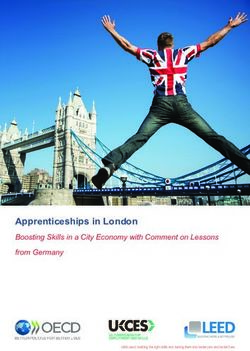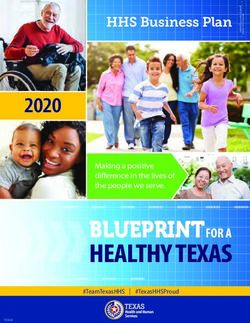Machine Learning Lens - AWS Well-Architected Framework - Awsstatic
←
→
Page content transcription
If your browser does not render page correctly, please read the page content below
Notices Customers are responsible for making their own independent assessment of the information in this document. This document: (a) is for informational purposes only, (b) represents current AWS product offerings and practices, which are subject to change without notice, and (c) does not create any commitments or assurances from AWS and its affiliates, suppliers or licensors. AWS products or services are provided “as is” without warranties, representations, or conditions of any kind, whether express or implied. The responsibilities and liabilities of AWS to its customers are controlled by AWS agreements, and this document is not part of, nor does it modify, any agreement between AWS and its customers. © 2020 Amazon Web Services, Inc. or its affiliates. All rights reserved.
Contents Introduction ..........................................................................................................................1 Definitions ............................................................................................................................2 Machine Learning Stack ..................................................................................................2 Phases of ML Workloads .................................................................................................3 General Design Principles.................................................................................................15 Scenarios ...........................................................................................................................16 Build Intelligent Applications using AWS AI Services ...................................................17 Use Managed ML Services to Build Custom ML Models..............................................22 Managed ETL Services for Data Processing ................................................................25 Machine Learning on Edge and on Multiple Platforms .................................................26 Model Deployment Approaches.....................................................................................29 The Pillars of the Well-Architected Framework ................................................................35 Operational Excellence Pillar .........................................................................................35 Security Pillar..................................................................................................................46 Reliability Pillar ...............................................................................................................55 Performance Efficiency Pillar .........................................................................................61 Cost Optimization Pillar ..................................................................................................66 Conclusion .........................................................................................................................73 Contributors .......................................................................................................................74 Further Reading .................................................................................................................74 Document Revisions..........................................................................................................74
Abstract This document describes the Machine Learning Lens for the AWS Well-Architected Framework. The document includes common machine learning (ML) scenarios and identifies key elements to ensure that your workloads are architected according to best practices.
Amazon Web Services Machine Learning Lens
Introduction
The AWS Well-Architected Framework helps you understand the pros and cons of
decisions you make while building systems on AWS. Using the Framework, allows you
to learn architectural best practices for designing and operating reliable, secure,
efficient, and cost-effective systems in the cloud. It provides a way for you to
consistently measure your architectures against best practices and identify areas for
improvement. We believe that having well-architected systems greatly increases the
likelihood of business success.
In the Machine Learning Lens, we focus on how to design, deploy, and architect your
machine learning workloads in the AWS Cloud. This lens adds to the best practices
included in the Well-Architected Framework. For brevity, we only include details in this
lens that are specific to machine learning (ML) workloads. When designing ML
workloads, you should use applicable best practices and questions from the AWS Well-
Architected Framework whitepaper.
This lens is intended for those in a technology role, such as chief technology officers
(CTOs), architects, developers, and operations team members. After reading this paper,
you will understand the best practices and strategies to use when you design and
operate ML workloads on AWS.
1Amazon Web Services Machine Learning Lens
Definitions
The Machine Learning Lens is based on five pillars: operational excellence, security,
reliability, performance efficiency, and cost optimization. AWS provides multiple core
components for ML workloads that enable you to design robust architectures for your
ML applications.
There are two areas that you should evaluate when you build a machine learning
workload:
• Machine Learning Stack
• Phases of Machine Learning Workloads
Machine Learning Stack
When you build an ML-based workload in AWS, you can choose from different levels of
abstraction to balance speed to market with level of customization and ML skill level:
• Artificial Intelligence (AI) Services
• ML Services
• ML Frameworks and Infrastructure
AI Services
The AI Services level provides fully managed services that enable you to quickly add
ML capabilities to your workloads using API calls. This gives you the ability to build
powerful, intelligent applications with capabilities such as computer vision, speech,
natural language, chatbots, predictions, and recommendations. Services at this level
are based on pre-trained or automatically trained machine learning and deep learning
models, so that you don’t need ML knowledge to use them.
AWS provides many AI services that you can integrate with your applications through
API calls. For example, you can use Amazon Translate to translate or localize text
content, Amazon Polly for text-to-speech conversion, and Amazon Lex for building
conversational chat bots.
ML Services
The ML Services level provides managed services and resources for machine learning
to developers, data scientists, and researchers. These types of services enable you to
2Amazon Web Services Machine Learning Lens
label data, build, train, deploy, and operate custom ML models without having to worry
about the underlying infrastructure needs. The undifferentiated heavy lifting of
infrastructure management is managed by the cloud vendor, so that your data science
teams can focus on what they do best.
In AWS, Amazon SageMaker enables developers and data scientists to quickly and
easily build, train, and deploy ML models at any scale. For example, Amazon
SageMaker Ground Truth helps you build highly accurate ML training datasets quickly
and Amazon SageMaker Neo enables developers to train ML models once, and then
run them anywhere in the cloud or at the edge.
ML Frameworks and Infrastructure
The ML Frameworks and Infrastructure level is intended for expert machine learning
practitioners. These people are comfortable with designing their own tools and
workflows to build, train, tune, and deploy models, and are accustomed to working at
the framework and infrastructure level.
In AWS, you can use open source ML frameworks, such as TensorFlow, PyTorch, and
Apache MXNet. The Deep Learning AMI and Deep Learning Containers in this level
have multiple ML frameworks preinstalled that are optimized for performance. This
optimization means that they are always ready to be launched on the powerful, ML-
optimized compute infrastructure, such as Amazon EC2 P3 and P3dn instances, that
provides a boost of speed and efficiency to machine learning workloads.
Combining Levels
Workloads often use services from multiple levels of the ML stack. Depending on the
business use case, services and infrastructure from the different levels can be
combined to satisfy multiple requirements and achieve multiple business goals. For
example, you can use AI services for sentiment analysis of customer reviews on your
retail website, and use managed ML services to build a custom model using your own
data to predict future sales.
Phases of ML Workloads
Building and operating a typical ML workload is an iterative process, and consists of
multiple phases. We identify these phases loosely based on the open standard process
model for Cross Industry Standard Process Data Mining (CRISP-DM) as a general
guideline. CRISP-DM is used as a baseline because it’s a proven tool in the industry
3Amazon Web Services Machine Learning Lens
and is application neutral, which makes it an easy-to-apply methodology that is
applicable to a wide variety of ML pipelines and workloads.
The end-to-end machine learning process includes the following phases:
• Business Goal Identification
• ML Problem Framing
• Data Collection and Integration
• Data Preparation
• Data Visualization and Analytics
• Feature Engineering
• Model Training
• Model Evaluation
• Business Evaluation
• Production Deployment (Model Deployment and Model Inference)
Figure 1 – End-to-End Machine Learning Process
Business Goal Identification
Business Goal Identification is the most important phase. An organization considering
ML should have a clear idea of the problem to be solved, and the business value to be
gained by solving that problem using ML. You must be able to measure business value
against specific business objectives and success criteria. While this holds true for any
technical solution, this step is particularly challenging when considering ML solutions
because ML is a disruptive technology.
4Amazon Web Services Machine Learning Lens
After you determine your criteria for success, evaluate your organization's ability to
realistically execute toward that target. The target should be achievable and provide a
clear path to production.
You will want to validate that ML is the appropriate approach to deliver your business
goal. Evaluate all of the options that you have available for achieving the goal, how
accurate the resulting outcomes would be, and the cost and scalability of each
approach when deciding your approach.
For an ML-based approach to be successful, having an abundance of relevant, high-
quality data that is applicable to the algorithm that you are trying to train is essential.
Carefully evaluate the availability of the data to make sure that the correct data sources
are available and accessible. For example, you need training data to train and
benchmark your ML model, but you also need data from the business to evaluate the
value of an ML solution.
Apply these best practices:
• Understand business requirements
• Form a business question
• Determine a project’s ML feasibility and data requirements
• Evaluate the cost of data acquisition, training, inference, and wrong predictions
• Review proven or published work in similar domains, if available
• Determine key performance metrics, including acceptable errors
• Define the machine learning task based on the business question
• Identify critical, must have features
ML Problem Framing
In this phase, the business problem is framed as a machine learning problem: what is
observed and what should be predicted (known as a label or target variable).
Determining what to predict and how performance and error metrics need to be
optimized is a key step in ML.
For example, imagine a scenario where a manufacturing company wants to identify
which products will maximize profits. Reaching this business goal partially depends on
determining the right number of products to produce. In this scenario, you want to
predict the future sales of the product, based on past and current sales. Predicting
5Amazon Web Services Machine Learning Lens
future sales becomes the problem to solve, and using ML is one approach that can be
used to solve it.
Apply these best practices:
• Define criteria for a successful outcome of the project
• Establish an observable and quantifiable performance metric for the project, such
as accuracy, prediction latency, or minimizing inventory value
• Formulate the ML question in terms of inputs, desired outputs, and the
performance metric to be optimized
• Evaluate whether ML is a feasible and appropriate approach
• Create a data sourcing and data annotation objective, and a strategy to achieve it
• Start with a simple model that is easy to interpret, and which makes debugging
more manageable
Data Collection
In ML workloads, the data (inputs and corresponding desired output) serves three
important functions:
• Defining the goal of the system: the output representation and the relationship of
each output to each input, by means of input/output pairs
• Training the algorithm that will associate inputs to outputs
• Measuring the performance of the trained model, and evaluating whether the
performance target was met
The first step is to identify what data is needed for your ML model, and evaluate the
various means available for collecting that data to train your model.
As organizations collect and analyze increasingly large amounts of data, traditional on-
premises solutions for data storage, data management, and analytics can no longer
keep pace. A cloud-based data lake is a centralized repository that allows you to store
all your structured and unstructured data regardless of scale. You can store your data
as-is, without first having to structure the data, and run different types of analytics—from
dashboards and visualizations to big data processing, real-time analytics, and ML—to
guide you to better decisions.
6Amazon Web Services Machine Learning Lens
AWS provides you with a number of ways to ingest data in bulk from static resources, or
from new, dynamically generated sources, such as websites, mobile apps, and internet-
connected devices. For example, you can build a highly scalable data lake using
Amazon Simple Storage Service (Amazon S3). To easily set up your data lake, you can
use AWS Lake Formation.
To ingest data, you can use AWS Direct Connect to privately connect your data center
directly to an AWS Region. You can physically transfer petabytes of data in batches
using AWS Snowball, or, if you have exabytes of data, by using AWS Snowmobile. You
can integrate your existing on-premises storage using AWS Storage Gateway, or add
cloud capabilities using AWS Snowball Edge. You can also use Amazon Kinesis Data
Firehose to collect and ingest multiple streaming-data sources.
Apply these best practices:
• Detail the various sources and steps needed to extract data
• Confirm the availability of the data, both quantity and quality
• Comprehensively understand your data before preparing it for downstream
consumption
• Define data governance: who owns the data, who has access, the appropriate
usage of the data, and the ability to access and delete specific pieces of data on
demand
• Track data lineage, so that the location and data source is tracked and known
during further processing
• Use managed AWS services for your data collection and integration
• Use a centralized approach to store your data, such as a data lake
Data Preparation
ML models are only as good as the data that is used to train them. After the data is
collected, the integration, annotation, preparation, and processing of that data is critical.
An essential characteristic of suitable training data is that it’s provided in a way that is
optimized for learning and generalization. Data preparation should start with a small,
statistically valid sample, and iteratively be improved with different data preparation
strategies, while continuously maintaining data integrity.
AWS provides several services that you can use to annotate your data, extract, transfer,
and load (ETL) data at scale.
7Amazon Web Services Machine Learning Lens
Amazon SageMaker is a fully managed service that encompasses the entire ML
workflow to label and prepare your data, choose an algorithm, train it, tune and optimize
it for deployment, and make predictions.
Amazon SageMaker Ground Truth offers easy access to public and private human
labelers and provides built-in workflows and user interfaces for common labeling tasks.
It uses a machine learning model to automatically label raw data to produce high-quality
training datasets quickly at a fraction of the cost of manual labeling. Data is only routed
to humans if the active learning model cannot confidently label it. The service provides
dynamic custom workflows, job chaining, and job tracking to save time on subsequent
ML labeling jobs by using the output from previous labeling jobs as the input to new
labeling jobs.
AWS Glue is a fully managed extract, transform, and load (ETL) service that can be
used to automate the ETL pipeline. AWS Glue automatically discovers and profiles your
data with the Glue Data Catalog, recommends and generates ETL code to transform
your source data into target schemas, and runs the ETL jobs on a fully managed, scale-
out Apache Spark environment to load your data to its destination. It also enables you to
set up, orchestrate, and monitor complex data flows.
Amazon EMR provides a managed Hadoop framework that makes it easy and fast to
process vast amounts of data across dynamically scalable Amazon EC2 instances. You
can also run other popular distributed frameworks in EMR, such as Apache Spark,
HBase, Presto, and Flink, and interact with data in other AWS data stores, such as
Amazon S3 and Amazon DynamoDB.
Data preparation applies not only to the training data used for building a machine
learning model, but also to the new business data that is used to make inferences
against the model after the model is deployed. Typically, the same sequence of data
processing steps that you apply to the training data is also applied to the inference
requests.
Amazon SageMaker Inference Pipeline deploys pipelines so that you can pass raw
input data and execute pre-processing, predictions, and post-processing on both real-
time and batch inference requests. Inference pipelines enable you to reuse existing data
processing functionality.
Apply these best practices:
• Start with a small, statistically valid set of sample data for data preparation
• Iteratively experiment with different data preparation strategies
8Amazon Web Services Machine Learning Lens
• Implement a feedback loop during the data cleaning process that provides alerts
for anomalies through the data preparation steps
• Enforce data integrity continuously
• Take advantage of managed ETL services
Data Visualization and Analytics
A key aspect to understanding your data is to identify patterns. These patterns are often
not evident when you are only looking at data in tables. The correct visualization tool
can help you quickly gain a deeper understanding of your data. Before creating any
chart or graph, you must decide what you want to show. For example, charts can
convey information such as key performance indicators (KPI), relationships,
comparisons, distributions, or compositions.
AWS provides several services that you can use to visualize and analyze data at scale.
Amazon SageMaker provides a hosted Jupyter notebook environment that you can use
to visualize and analyze data. Project Jupyter is an open-source web application that
allows you to create visualizations and narrative text, as well as perform data cleaning,
data transformation, numerical simulation, statistical modeling, and data visualization.
Amazon Athena is a fully managed interactive query service that you can use to query
data in Amazon S3 using ANSI SQL operators and functions. Amazon Athena is
serverless and can scale seamlessly to meet your querying demands.
Amazon Kinesis Data Analytics provides real-time analytic capabilities by analyzing
streaming data to gain actionable insights. The service scales automatically to match
the volume and throughput of your incoming data.
Amazon QuickSight is a cloud-powered business intelligence (BI) service that provides
dashboards and visualizations. The service automatically scales to support hundreds of
users and offers secure sharing and collaboration for storyboarding. Additionally, the
service has built-in ML capabilities that provide out-of-the-box anomaly detection,
forecasting, and what-if analysis.
Apply these best practices:
• Profile your data (categorical vs. ordinal vs. quantitative visualization)
• Choose the correct tool or combination of tools for your use case (such as data
size, data complexity, and real-time vs. batch)
9Amazon Web Services Machine Learning Lens
• Monitor your data analysis pipeline
• Validate assumptions about your data
Feature Engineering
After exploring and gaining understanding of your data through visualizations and
analytics, it’s time for feature engineering. Every unique attribute of the data is
considered a feature. For example, when designing a solution for a problem of
predicting customer churn, you start with the customer data that has been collected
over time. The customer data captures features (also known as attributes), such as
customer location, age, income level, and recent purchases.
Feature engineering is a process to select and transform variables when creating a
predictive model using machine learning or statistical modeling. Feature engineering
typically includes feature creation, feature transformation, feature extraction, and feature
selection.
• Feature creation identifies the features in the dataset that are relevant to the
problem at hand.
• Feature transformation manages replacing missing features or features that are
not valid. Some techniques include forming Cartesian products of features, non-
linear transformations (such as binning numeric variables into categories), and
creating domain-specific features.
• Feature extraction is the process of creating new features from existing
features, typically with the goal of reducing the dimensionality of the features.
• Feature selection is the filtering of irrelevant or redundant features from your
dataset. This is usually done by observing variance or correlation thresholds to
determine which features to remove.
Amazon SageMaker provides a Jupyter notebook environment with Spark and scikit-
learn preprocessors that you can use to engineer features and transform the data. From
Amazon SageMaker, you can also run feature extraction and transformation jobs using
ETL services, such as AWS Glue or Amazon EMR. In addition, you can use Amazon
SageMaker Inference Pipeline to reuse existing data processing functionality.
Amazon SageMaker Processing enables running analytics jobs for feature
engineering (and model evaluation) at scale in a fully managed environment with all the
security and compliance features provided by Amazon SageMaker. With Amazon
SageMaker Processing, you have the flexibility of using the built-in data processing
10Amazon Web Services Machine Learning Lens
containers or bringing you own containers and submitting custom jobs to run on
managed infrastructure. Once submitted, Amazon SageMaker launches the compute
instances, processes the input data, analyzes it, and then releases the resources upon
completion.
Apply these best practices:
• Use domain experts to help evaluate the feasibility and importance of features
• Remove redundant and irrelevant features (to reduce the noise in the data and
reduce correlations)
• Start with features that generalize across contexts
• Iterate as you build your model (new features, feature combinations, and new
tuning objectives)
Model Training
In this phase, you select a machine learning algorithm that is appropriate for your
problem and then train the ML model. As part of that training, you provide the algorithm
with the training data to learn from and set the model parameters to optimize the
training process.
Typically, a training algorithm computes several metrics, such as training error and
prediction accuracy. These metrics help determine whether the model is learning well
and will generalize well for making predictions on unseen data. Metrics reported by the
algorithm depend on the business problem and on the ML technique that you used. For
example, a classification algorithm can be measured by a confusion matrix that
captures true or false positives and true or false negatives, while a regression algorithm
can be measured by root mean square error (RMSE).
Settings that can be tuned to control the behavior of the ML algorithm and the resulting
model architecture are referred to as hyperparameters. The number and type of
hyperparameters in ML algorithms are specific to each model. Some examples of
commonly used hyperparameters are: Learning Rate, Number of Epochs, Hidden
Layers, Hidden Units, and Activation Functions. Hyperparameter tuning, or optimization,
is the process of choosing the optimal model architecture.
Amazon SageMaker provides several popular built-in algorithms that can be trained
with the training data that you prepared and stored in Amazon S3. You can also bring
your own custom algorithms to be trained on Amazon SageMaker. The custom
algorithm should be containerized using Amazon ECS and Amazon ECR.
11Amazon Web Services Machine Learning Lens
After you select the algorithm, you can start training on Amazon SageMaker with an API
call. You can choose to train on a single instance or on a distributed cluster of
instances. The infrastructure management that is needed for the training process is
managed by Amazon SageMaker, which removes the burden of undifferentiated heavy
lifting.
Amazon SageMaker also enables automatic model tuning through hyperparameter
tuning jobs. After it’s configured, a hyperparameter tuning job finds the best version of
the model by running many training jobs on your dataset using the algorithm and the
hyperparameter ranges that you specify. It then selects the hyperparameter values that
result in the best performing model, as measured by the metrics selected. You can use
Amazon SageMaker automatic model tuning with built-in algorithms, custom algorithms,
and Amazon SageMaker pre-built containers for ML frameworks.
Amazon SageMaker Debugger provides visibility into the ML training process by
monitoring, recording, and analyzing data that captures the state of a training job at
periodic intervals. It also provides the ability to perform interactive exploration of
data captured during training and an alerting capability for errors detected during
training. For example, it can automatically detect and alert you to commonly occurring
errors, such as gradient values getting too large or too small.
Amazon SageMaker Autopilot simplifies the ML training process by handling the data
preprocessing, algorithm selection, and hyperparameter tuning automatically. It allows
you to build classification and regression models simply by providing training data in
tabular format. This capability explores multiple ML solutions with different combinations
of data preprocessors, algorithms, and algorithm parameter settings, to find the most
accurate model. Amazon SageMaker Autopilot selects the best algorithm from the list of
high-performing algorithms that it natively supports. It also automatically tries different
parameter settings on those algorithms to get the best model quality. You can then
directly deploy the best model to production, or evaluate multiple candidates to trade off
metrics like accuracy, latency, and model size.
AWS Deep Learning AMI and AWS Deep Learning Containers enable you to use
several open source ML frameworks for training on your infrastructure. AWS Deep
Learning AMI has popular deep learning frameworks and interfaces preinstalled, such
as TensorFlow, PyTorch, Apache MXNet, Chainer, Gluon, Horovod, and Keras. The
AMI or container can be launched on powerful infrastructure that has been optimized for
ML performance.
Amazon EMR has distributed cluster capabilities and is also an option for running
training jobs on the data that is either stored locally on the cluster or in Amazon S3.
12Amazon Web Services Machine Learning Lens
Apply these best practices:
• Generate a model testing plan before you train your model
• Have a clear understanding of the type of algorithm that you need to train
• Make sure that the training data is representative of your business problem
• Use managed services for your training deployments
• Apply incremental training or transfer learning strategies
• Stop training jobs early when the results, as measured by the objective metric,
are not improving significantly to avoid overfitting and reduce cost
• Closely monitor your training metrics, because model performance may degrade
over time
• Take advantage of managed services for automatic model tuning
Model Evaluation and Business Evaluation
After the model has been trained, evaluate it to determine if its performance and
accuracy will enable you to achieve your business goals. You might want to generate
multiple models using different methods and evaluate the effectiveness of each model.
For example, you could apply different business rules for each model, and then apply
various measures to determine each model's suitability. You also might evaluate
whether your model needs to be more sensitive than specific, or more specific than
sensitive. For multiclass models, evaluate error rates for each class separately.
You can evaluate your model using historical data (offline evaluation) or live data (online
evaluation). In offline evaluation, the trained model is evaluated with a portion of the
dataset that has been set aside as a holdout set. This holdout data is never used for
model training or validation—it’s only used to evaluate errors in the final model. The
holdout data annotations need to have high accuracy for the evaluation to make sense.
Allocate additional resources to verify the accuracy of the holdout data.
AWS services that are used for model training also have a role in this phase. Model
validation can be performed using Amazon SageMaker, AWS Deep Learning AMI, or
Amazon EMR.
Based on the evaluation results, you might fine-tune the data, the algorithm, or both.
When you fine-tune the data, you apply the concepts of data cleansing, preparation,
and feature engineering.
13Amazon Web Services Machine Learning Lens
Apply these best practices:
• Have a clear understanding of how you measure success
• Evaluate the model metrics against the business expectations for the project
• Plan and execute Production Deployment (Model Deployment and Model
Inference)
After a model is trained, tuned, and tested, you can deploy the model into production,
and make inferences (predictions) against the model.
Amazon SageMaker offers a broad variety of options for deployment and inference,
and is the recommended AWS service for hosting your production ML models.
As with model training, you can host models on Amazon SageMaker using an API call.
You can choose to host your model on a single instance or across multiple instances.
The same API enables you to configure automatic scaling, so that you can serve the
varying inference demands on your ML model. The infrastructure management needed
for hosting your models is completely managed by Amazon SageMaker—removing the
burden of undifferentiated heavy lifting.
Amazon SageMaker Inference Pipelines enable you to deploy inference pipelines so
that you can pass raw input data, execute pre-processing, predictions, and complete
post-processing on real-time and batch inference requests. Inference pipelines can be
composed of any ML framework, built-in algorithm, or custom containers that you can
use on Amazon SageMaker. You can build feature data processing and feature
engineering pipelines with a suite of feature transformers available in the SparkML and
Scikit-learn framework containers, and deploy these as part of the inference pipelines to
reuse data processing code and simplify management of your ML processes. These
inference pipelines are fully managed and can combine preprocessing, predictions, and
post-processing as part of a data science process.
Amazon SageMaker Model Monitor continuously monitors ML models in production.
After an ML model is deployed in production, the real-world data might start to differ
from the data that was used to train the model, leading to deviations in model quality,
and eventually less accurate models. Model Monitor detects deviations, such as data
drift, that can degrade model performance over time, and alerts you to take remedial
actions.
Amazon SageMaker Neo enables ML models to be trained once and then run
anywhere in the cloud and at the edge. Amazon SageMaker Neo consists of a compiler
and a runtime. The compilation API reads models exported from various frameworks,
14Amazon Web Services Machine Learning Lens
converts them into framework-agnostic representations, and generates optimized binary
code. The runtime for each target platform then loads and executes the compiled
model.
Amazon Elastic Inference enables you to attach low-cost, GPU-powered acceleration
to Amazon EC2 and Amazon SageMaker instances to reduce the cost of running deep
learning inferences. Standalone GPU instances are designed for model training and are
typically oversized for inference. Even though training jobs batch process hundreds of
data samples in parallel, most inference happens on a single input in real time and
consumes only a small amount of GPU compute. Amazon Elastic Inference solves this
problem by allowing you to attach the appropriate amount of GPU-powered inference
acceleration to any Amazon EC2 or Amazon SageMaker instance type, with no code
changes.
While Elastic Inference is natively supported for a few deep learning frameworks, such
as TensforFlow and Apache MXNet, you can also use it with other deep learning
frameworks by using Open Neural Network Exchange (ONNX) to export your model and
importing it into MXNet.
Apply these best practices:
• Monitor model performance in production and compare to business expectations
• Monitor differences between model performance during training and in
production
• When changes in model performance are detected, retrain the model. For
example, sales expectations and subsequent predictions may change due to new
competition
• Use batch transform as an alternative to hosting services if you want to get
inferences on entire datasets
• Take advantage of production variants to test variations of a new model with A/B
testing
General Design Principles
The Well-Architected Framework identifies a set of general design principles to facilitate
good design in the cloud for machine learning workloads:
• Enable agility through the availability of high data quality datasets
15Amazon Web Services Machine Learning Lens
Data science workloads require access to live data or batch data for all phases in
a delivery pipeline. Implement mechanisms to enable access to data with data
validation and quality controls.
• Start simple and evolve through experiments
By starting with a small set of features, you can avoid the mistake of starting with
a complex model and losing track of feature impact. Choose a simple model, and
perform a series of experiments throughout the process.
• Decouple model training and evaluation from model hosting
Select resources that best align with specific phases in the data science lifecycle
by separating model training, model evaluation, and model hosting resources.
• Detect data drift
To manage data drift over time, continuously measure the accuracy of inference
after the model is in production. The data used in ML generally comes from
multiple sources, and the shape and meaning of that data can change as
upstream systems and processes change. Have mechanisms in place that detect
those changes, so that you can take appropriate action.
• Automate training and evaluation pipeline
Automation allows you to trigger automatic model training and the creation of
model artifacts, which can then be consistently deployed to multiple endpoint
environments. Applying automation to trigger model retraining activities
decreases manual effort, reduces human error, and supports continuous
improvement of model performance.
• Prefer higher abstractions to accelerate outcomes
When selecting the appropriate AI/ML service, you should evaluate higher-level
services for appropriateness first, then as a mechanism to quickly meet your
business objectives, remove undifferentiated heavy lifting, and reduce
development costs.
Scenarios
The following are a few common scenarios that influence the design and architecture of
your machine learning workloads on AWS. Each scenario includes the common drivers
16Amazon Web Services Machine Learning Lens
for the design, and a reference architecture to show you how to implement each
scenario.
Build Intelligent Applications using AWS AI Services
The AWS AI services layer in the machine learning stack is a good choice for
organizations that want to add AI capabilities to existing or new applications with
minimal development effort and quick turnaround time. Services in this layer provide
fully managed and ready-to-use computer vision, speech, natural language, and chatbot
capabilities.
When developers use these services, they don’t have to manage the data preparation,
data analysis, model training, and evaluation phases of the ML process. Instead, these
capabilities can be integrated into applications using a simple API call.
Amazon Comprehend is a natural language processing (NLP) service that uses ML to
help you uncover insights and relationships in your unstructured text data. First, the
service identifies the language of the text. Then, it extracts key phrases, places, people,
brands, and events. It analyzes text using tokenization and parts of speech, and
because the service understands how positive or negative the text is, can automatically
organize a collection of text files by topic. You also can use the AutoML capabilities in
Amazon Comprehend to build a custom set of entities or text classification models that
are tailored uniquely to your organization’s needs.
Amazon Lex is a service for building conversational interfaces into any application
using voice and text. Amazon Lex provides the advanced deep learning functionalities
of automatic speech recognition (ASR) for converting speech to text, and natural
language understanding (NLU) to recognize the intent of the text. These capabilities
enable you to build applications with highly engaging user experiences and lifelike
conversational interactions.
Amazon Polly is a service that turns text into lifelike speech, enabling you to create
applications that talk, and build entirely new categories of speech-enabled products.
Amazon Polly is a text-to-speech service that uses advanced deep learning
technologies to synthesize speech that sounds like a human voice.
Amazon Rekognition makes it easy to add image and video analysis to your
applications. You provide an image or video to the Amazon Rekognition API, and the
service can identify the objects, people, text, scenes, and activities, as well as detect
any inappropriate content. Amazon Rekognition also provides highly accurate facial
analysis and facial recognition on images and video that you provide. You can detect,
17Amazon Web Services Machine Learning Lens
analyze, and compare faces for a wide variety of user verification, people counting, and
public safety use cases.
Amazon Transcribe is an automatic speech recognition (ASR) service that makes it
easy for you to add speech-to-text capability to your applications. Using the Amazon
Transcribe API, you can analyze audio files stored in Amazon S3 and have the service
return a text file of the transcribed speech. You also can send a live audio stream to
Amazon Transcribe and receive a stream of transcripts in real time.
Amazon Translate is a neural machine translation service that delivers fast, high-
quality, and affordable language translation. Neural machine translation is a form of
language translation automation that uses deep learning models to deliver more
accurate and more natural sounding translation than traditional statistical and rule-
based translation algorithms. Amazon Translate allows you to localize content—such as
websites and applications—for international users, and to easily translate large volumes
of text efficiently.
Responses from the AWS AI services also include a confidence score that is a
representation of how confident the AI service is about a specific result. Because all ML
systems are probabilistic by nature, you can think of the confidence score as a measure
of how much trust the systems place in their results. When using the AI services, make
sure to set an appropriate threshold that is acceptable for your specific use case. For
multi-class models, use a per-class threshold, set based on class error rates. For
example, using Amazon Rekognition to gauge crowd interest at an event might require
a lower confidence score threshold, but using the same service for analyzing medical
images might need a higher threshold. Domain-specific use cases with impactful
outcomes—such as medical image analysis—might also need a second-level validation
by a medical expert.
Because the AI services are serverless and pay-as-you-go, you can grow the service
with your business, and keep your costs low during entry phases and non-peak times.
The serverless nature of the AI services makes them ideal candidates for event-driven
architectures using AWS Lambda. With AWS Lambda, you can run code for virtually
any type of application or backend service with zero administration. You pay only for the
compute time you consume—there is no charge when your code is not running.
One example use case is capturing and analyzing customer demographic data in a
retail store, with the business goal of improving customer experience and engagement.
As you capture and process images of faces, you must implement safeguards to protect
that data and apply appropriate confidence levels before using that data. The reference
architecture in Figure 2 shows an implementation using Amazon Rekognition for facial
18Amazon Web Services Machine Learning Lens
analysis, Amazon Athena for analyzing the facial attribute data, and Amazon QuickSight
for visualization of the analysis.
The use of facial analysis technology must comply with all laws, including laws that
protect civil rights. AWS customers are responsible for following all applicable laws in
how they use the technology. The AWS Acceptable Use Policy (AUP) prohibits
customers from using any AWS service, including Amazon Rekognition, to violate the
law, and customers who violate our AUP will not be able to use our services.
Reference Architecture
Figure 2 – Customer demographics analysis solution
This reference architecture includes these high-level processes:
• Create an Amazon S3 bucket to temporarily store images and enable encryption
on the bucket to protect the images. Restrict access to the S3 bucket using AWS
IAM: providing write-only permissions for the upload process (no public read),
and read-only permissions for the AWS Lambda function. Enable data event
logging for your S3 bucket to a separate S3 bucket using CloudTrail, so that you
can collect logs of all activity related to the bucket.
• Customer images captured in the retail store are uploaded to the Amazon S3
bucket, so you need to establish lifecycle policies to make sure that an image is
automatically deleted after processing.
• Each image uploaded to Amazon S3 triggers an AWS Lambda function, and you
can use facial analysis to understand demographic data such as age, gender,
and sentiment. The Lambda function invokes the Amazon Rekognition service to
extract facial attributes from the images, which reflect the customer age, gender,
and sentiment, such as happy, calm, or angry. Information about the inference is
also included in the attributes, along with the confidence levels.
19Amazon Web Services Machine Learning Lens
• The demographic data is stored in .csv format in a second Amazon S3 bucket.
Encrypt the .csv file using a unique, securely stored key. A service such as AWS
Key Management Service (AWS KMS) can be used to manage and store these
keys.
• Amazon Athena reads and loads the demographic data from the .csv files for
queries. Amazon Athena supports encrypted data for both the source data and
query results, for example, using Amazon S3 with AWS KMS. To make sure that
confidence levels are used appropriately, use Views in Amazon Athena to restrict
searches to only those with a sufficient degree of confidence for your use case.
• Build customer insight dashboards in Amazon QuickSight. Use AWS IAM to
restrict access to the Amazon QuickSight dashboard and Amazon Athena
queries to appropriate personnel, with all access logged securely.
In this example, the object of interest is an image and Amazon Rekognition is used to
analyze the image. Safeguards are put in place to protect facial images, to automatically
delete the images, and use and record the confidence levels used for inference. The
correct use of confidence levels is enforced by filtering out low confidence results. This
architecture can be used to analyze a variety of object types, such as text or audio,
using the appropriate AI service. For example, an audio file can be transcribed using
Amazon Transcribe, and unstructured text can be analyzed using Amazon
Comprehend.
Adding Sophistication
Though the individual AI services are pre-trained to handle a specific task—such as
image analysis or transcription—the serverless nature of these services enables you to
build sophisticated solutions by orchestrating multiple services using AWS Step
Functions. One example is the AWS Media Analysis Solution, which helps customers to
easily analyze, understand, and build a searchable catalog of existing media files. The
following reference architecture uses multiple AI services—Amazon Rekognition,
Amazon Transcribe, Amazon Comprehend—to analyze and extract metadata from
media. The extracted metadata is indexed and persisted in Amazon Elasticsearch to
make the entire media content searchable.
20Amazon Web Services Machine Learning Lens
Figure 3 – Media Analysis Solution Reference Architecture
This reference architecture includes these high-level processes:
• Deploy a web interface in an Amazon S3 bucket, which enables you to
immediately start analyzing small media files with a simple web interface. Use
Amazon CloudFront to restrict access to the contents of the Amazon S3 bucket.
• Uploaded media files flow through an Amazon API Gateway RESTful API, an
AWS Lambda function that processes API requests, and an Amazon Cognito
user pool enables secure interaction with the media files.
• The AWS Step Functions state machine orchestrates the media analysis
processes. A second Lambda function executes the analysis and metadata
extraction using managed AI services, such as Amazon Rekognition, Amazon
Transcribe, and Amazon Comprehend.
• When an MP4 video file is uploaded, AWS Elemental MediaConvert extracts
audio for analysis by Amazon Transcribe and Amazon Comprehend.
• Metadata results are stored in an S3 bucket and indexed in an Amazon
Elasticsearch Service (Amazon ES) cluster.
The AI services, which solve specific use cases such as image analysis, language
translation, transcription, enable you to build powerful, intelligent capabilities without
requiring extensive knowledge of machine learning and deep learning. The result is fast
experimentation and evaluation against your business goals, which leads to reduced
time to market. In this example, the impact of an error is low, so you can use lower
confidence levels for any of your ML approaches.
21Amazon Web Services Machine Learning Lens
Using AI services with your Data
While the AI services discussed previously are based on pre-trained models, AWS also
offers AI services that return ML models trained with your data.
Amazon Personalize is a fully managed service that allows you to create private,
customized personalization recommendations for your applications, based on the user-
item interaction data you provide. Whether it’s a timely video recommendation inside an
application or a personalized notification email delivered just at the right moment,
personalized experiences, based on your data, deliver more relevant experiences for
customers often with much higher business returns.
Amazon Forecast is a fully managed service that generates highly accurate forecasts
based on the historical data you provide. The service uses deep learning to learn from
multiple datasets and is able to automatically try different algorithms for the best fit to
your data. It can be used for a variety of use cases, such as estimating product
demand, cloud computing usage, financial planning, or resource planning in a supply
chain management system.
Use Managed ML Services to Build Custom ML
Models
You can use a managed services approach to build and deploy ML models, using data
that you own, to make predictive and prescriptive models for business value. When you
use managed ML services, your development and data science teams are responsible
for managing the data preparation, data analysis, model training, model evaluation, and
model hosting phases of the end-to-end ML process.
Amazon SageMaker is a fully managed service that encompasses the entire ML
workflow to label and prepare your data, choose an algorithm, train the model, tune and
optimize it for deployment, make predictions, and take action. To enable developers and
data scientists to build an ML model without the burden of undifferentiated infrastructure
management, Amazon SageMaker provides these capabilities:
• Collect and prepare training data
Label your data using Amazon SageMaker Ground Truth, and leverage multiple,
pre-built notebooks for many common ML problems.
• Machine learning algorithm support
22Amazon Web Services Machine Learning Lens
Choose from multiple, built-in, high-performing algorithms, bring your own
algorithm, or explore AWS Marketplace for algorithms that fit your use case.
• Model training
Train the ML model with your own data using an API call that sets up, manages,
and terminates a high-performance training cluster. Configure the training cluster
to use a single instance, or choose multiple instances to support distributed
training. Amazon SageMaker Debugger provides real-time insight into the
training process by automating the capture and analysis of data from training
runs.
• Model optimization
Train your model once on Amazon SageMaker and then optimize it for other ML
frameworks using Amazon SageMaker Neo.
• Deploy your model in production
Deploy your trained models on the auto scaling-capable infrastructure of your
choice using an API call.
• Monitor deployed models
Continuously monitor ML models in production to detect deviations such as data
drift that can degrade model performance and automate remediation actions.
AWS Lambda is a tool that supports event driven architecture and connects multiple
phases of the ML process together, from data ingestion to making predictions.
Reference Architecture
Automation of an end-to-end ML process using Amazon SageMaker, Amazon Kinesis
Data Streams, Amazon S3, and AWS Lambda is described in the following reference
architecture (Figure 4) for the Predictive Data Science with Amazon SageMaker and a
Data Lake on AWS solution.
23Amazon Web Services Machine Learning Lens
Figure 4 – Predictive Data Science with Amazon SageMaker and a Data Lake on AWS
This reference architecture includes these high-level elements:
• Amazon S3 is used as a data lake that holds the raw, modeled, enhanced, and
transformed data.
• Amazon Kinesis Data Streams enable real-time processing of new data across
the Ingest, Model, Enhance, and Transform stages.
• Data transformation code is hosted on AWS Lambda to prepare the raw data for
consumption and ML model training, and to transform data input and output.
• AWS Lambda automates the Amazon SageMaker API calls to build, manage,
and create REST endpoints for new models, based on a schedule, or triggered
by data changes in the data lake.
This architecture provides automated, continuous training and improvement of the ML
models that use customer data, without the undifferentiated heavy lifting of
infrastructure management.
Data transformation code is hosted on AWS Lambda. The data transformation code
also can be executed on an Amazon SageMaker notebook instance. However, these
options might not be the correct choice in all situations, especially for large-scale data
transformations.
24Amazon Web Services Machine Learning Lens
Managed ETL Services for Data Processing
Data processing activities, such as cleansing, discovery, and feature engineering at
scale, are well suited for tools like Apache Spark, which provide SQL support for data
discovery, among other useful utilities. On AWS, Amazon EMR facilitates the
management of Spark clusters, and enables capabilities like elastic scaling while
minimizing costs through Spot Instance pricing.
Amazon SageMaker notebooks enable connectivity to an external Amazon EMR
cluster, enabling data processing on the elastically scalable cluster using Apache Spark.
You can then train models and deploy them using the Amazon SageMaker training and
deployment APIs.
For example, imagine a business use case of targeted marketing to consumers based
on a deep understanding of consumer behavior. Amazon Pinpoint is a managed service
that can send targeted messages to consumers through multiple engagement channels,
such as emails, text, and SMS. Some examples of targeted campaigns include
promotional alerts and customer retention campaigns, and transactional messages,
such as order confirmations and password reset messages. However, identifying the
correct customers, or customer segments, to send the message to is a critical
component. You can use ML to predict future purchasing behavior based on historical
consumer purchase patterns. You can then use predicted purchasing behavior to
deliver targeted campaigns through Amazon Pinpoint.
Reference Architecture
This reference architecture shows how you can use Amazon EMR, Apache Spark, and
Amazon SageMaker for the different phases of ML, and Amazon Pinpoint to send
targeted marketing messages.
25Amazon Web Services Machine Learning Lens
Figure 5 – Amazon Pinpoint Campaign Drive by ML on Amazon SageMaker
This reference architecture includes these high-level elements:
• Use Amazon S3 as a data lake that holds large data volumes.
• Configure an Amazon SageMaker notebook to run against an external Amazon
EMR cluster. Data cleansing, processing, discovery, and feature engineering are
done using Apache Spark on the EMR cluster. Transformed data is stored in
Amazon S3.
• Use Amazon SageMaker to train a custom model using the transformed data and
leveraging the distributed training capability.
• Use Amazon SageMaker to create an Auto Scaling API endpoint for the trained
model.
• Use the API endpoint to make batch and real-time inferences.
• Process predictions in batches and catalog them in the data lake. The marketing
team can then import the data into Amazon Pinpoint to launch a campaign.
Machine Learning on Edge and on Multiple Platforms
Training your ML models requires the powerful compute infrastructure available in the
cloud. However, making inferences against these models typically requires far less
26Amazon Web Services Machine Learning Lens
computational power. In some cases, such as with edge devices, inferencing needs to
occur even when there is limited or no connectivity to the cloud. Mining fields are an
example of this type of use case. To make sure that an edge device can respond
quickly to local events, it’s critical that you can get inference results with low latency.
AWS IoT Greengrass enables machine learning on edge devices. AWS IoT
Greengrass makes it easy to perform ML inference locally on devices, using models
that are created, trained, and optimized in the cloud. ML models built using Amazon
SageMaker, AWS Deep Learning AMI, or AWS Deep Learning Containers and
persisted in Amazon S3 are deployed on the edge devices.
Figure 6 shows the interaction between AWS IoT Greengrass and the ML model
training in the AWS Cloud.
Figure 6 – AWS IoT Greengrass and the ML Model in the Cloud
Performing inference locally on connected devices running AWS IoT Greengrass
reduces latency and cost. Instead of sending all device data to the cloud to perform ML
inference and make a prediction, you can run inference directly on the device. As
predictions are made on these edge devices, you can capture the results and analyze
them to detect outliers. Analyzed data can then be sent back to Amazon SageMaker in
the cloud, where it can be reclassified and tagged to improve the ML model.
You can use ML models that are built, trained, and optimized in the cloud and run their
inference locally on devices. For example, you can build a predictive model in Amazon
SageMaker for scene detection analysis, optimize it to run on any camera, and then
deploy it to predict suspicious activity and send an alert. Data gathered from the
27You can also read