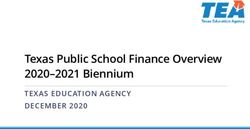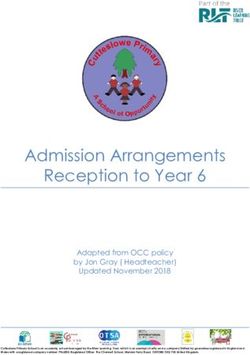Parent/Student Ritenour School District - Ritenour School ...
←
→
Page content transcription
If your browser does not render page correctly, please read the page content below
2019-2020
Ritenour School District
Parent/Student
Chromebook Handbook
Grades 9-12
The policies, procedures and information within this document apply to all
Chromebooks used in the Ritenour School District by students, staff or guests, and
includes any other device considered by the administration to fall under this policy.Page | 2
Table of Contents
Receiving Your Chromebook ................................................................................................ 4
Repairing or Replacing Your Chromebook ....................................................................... 5-6
Repair and Replacement Costs
Optional Insurance Plan
Chromebooks Undergoing Repair
Chromebook Technical Support
Procedure for Restoring the Chrome OS
Caring for Your Chromebook ................................................................................................ 7
General Precautions
Screen Care
Using Your Chromebook ....................................................................................................... 8
At Home
At School
Sound.
Adding Files & Data
Managing Your Files and Saving Your Work
Software on Chromebooks .................................................................................................... 9
Originally-Installed Software
Additional Software
Inspection
Protecting & Storing Your Chromebook............................................................................... 9
Chromebook Identification
Storing Your Chromebook
Storing Your Chromebook at Extracurricular Events
Returning Your Chromebook .............................................................................................. 10
Stay Connected .................................................................................................................... 11
Ritenour High School Chromebook Usage Agreement 2019-2020 ............................. 13-14
Ritenour Board Policy EHB-Form-1: Student user Agreement for Technology.............. 15
Page | 3Receiving Your Chromebook
The Chromebook belongs to the Ritenour School District and the legal title to it shall remain
with the district. The student’s right of possession and use is limited to and conditioned
upon full and complete compliance with the Ritenour High School Chromebook User
Agreement and this handbook.
Chromebooks will be distributed during the start of the school year.
Parents/Guardians and students must sign and return the Chromebook Policy
Handbook Agreement and Student Pledge, as well as the Chromebook User
Agreement before the Chromebook, charger and case will be issued to their child.
Page | 4Repairing or Replacing Your Chromebook
Repair and Replacement Costs
There is NO INITIAL COST TO FAMILIES FOR THE CHROMEBOOK. Students, however,
are responsible for the care of their Chromebooks and all related accessories. Parents
agree to pay the cost for the repair or replacement of the device.
The most common parts and their approximate costs are:
● LCD Screen: $70
● Charger/Adaptor: $15
● Keyboard: $22
● Full Chromebook Replacement: $250
Optional Insurance Plan
An optional insurance plan is available to RHS families through a company called
One2One Risk Solutions. The annual (one year) cost of the optional insurance is $20 per
student and is due when the Chromebook is issued. Parents may also sign up for the
insurance online prior to the distribution of the Chromebooks. The premium and deductible
schedule is as follows:
The Ritenour School District will require that a police report be submitted by the family in
cases of theft. School Resource Officers will work with Ritenour High School administrators
to investigate thefts. Fraudulent reporting of theft will be turned over to the police for
prosecution.
Parents/students will be charged for the full replacement cost of a device that has
been damaged due to intentional misuse or loss.
Page | 5Chromebooks Undergoing Repair
● Loaner Chromebooks may be issued to students when they leave their device for
repair at the Student Help Desk.
● If repair is needed due to malicious damage, the school may refuse to provide a
loaner Chromebook unless full replacement cost has been rendered prior.
● Repaired Chromebooks will have the original factory image as first received. It is
important that students keep their school data synced to the cloud drives so
documents and class projects will not be lost. Personal information that cannot be
replaced should be kept at home on an external storage device.
● Anything not covered by insurance is the family’s responsibility.
● If a Chromebook becomes defective (through no fault of the student) after the Acer
warranty expires, Ritenour School District will replace the device at no charge.
Chromebook Technical Support
Ritenour High School will have a student help desk as the first point of contact for repair of
the Chromebooks for the following:
● User account support
● Coordination of warranty repair
● Distribution of loaner Chromebooks
● Hardware maintenance and repair
● Operating System or software configuration support
● Restoring Chromebook to factory default
● System software updates
The Student Help Desk will be located in the foyer adjacent to Costilow Field House. Hours
of operation will be established and posted at the start of the first semester.
Restoring the Chrome OS
If technical difficulties occur, the device may be restored to factory settings by the student
help desk. All student-created files stored on external storage devices or Google Drive will
be intact after the operating system is restored.
Page | 6Caring for Your Chromebook
Students are responsible for the general care of the Chromebook issued by the school.
Chromebooks that are damaged or malfunctioning must be taken to the student help desk
located in the foyer adjacent to the Costilow Field House. If a loaner device is needed, one
may be issued to the student until their Chromebook can be repaired or replaced.
General Precautions
● Students must carry the Chromebook in the protective case provided by the Ritenour
School District.
● Food or drink is not recommended near or on the Chromebook.
● Students should never carry their Chromebook while the screen is open.
● Chromebooks should be shut down when not in use to conserve battery life.
● Chromebooks should never be forced into a locker or book bag as this may damage
the screen.
● Chromebooks should not be exposed to extreme temperatures or direct sunlight for
extended periods of time. Extreme heat or cold may cause damage to the
Chromebook.
● Chromebooks must be allowed to reach room temperature prior to being turned on.
Screen Care
The Chromebook screen can be damaged if subjected to improper treatment. The screens
are particularly sensitive to excessive pressure and temperatures.
● Do not lean on top of the Chromebook.
● Do not carry the Chromebook by the screen.
● Do not place anything near the Chromebook that could put pressure on the screen.
● Do not place anything in the carrying case that will press against the cover.
● Do not place anything on the keyboard before closing the lid (e.g. pens, pencils,
notebooks).
● Clean the screen with a soft, dry anti-static, or micro-fiber cloth. Do not use window
cleaner, water or any other liquid on the Chromebook.
Page | 7Using Your Chromebook
At Home
All students are required to take their Chromebook home each night throughout the school
year for using and charging. Chromebooks must be brought to school each day fully
charged. When fully charged, the battery should last throughout the school day.
At School
The Chromebook is intended for use at school every day. Students are responsible for
bringing their Chromebook to all classes. Students should use their Chromebook and
ritenourschools.org email account for school-related communications and work.
Sound
Sound must be muted at all times during school hours unless permission is obtained from
the teacher for instructional purposes. Headphones are permitted in non-classrooms
settings. In the classroom setting, headphone use is at the teacher’s discretion.
Adding Files and Data
Students may add appropriate music, photos, videos as well as other documents and
media to their Google Drive. Personalized media must follow the Ritenour School District
Acceptable Use Policy and are subject to inspection. Inappropriate media includes, but is
not limited to depictions of or references to:
● Vulgarity or profanity
● Drug usage and paraphernalia
● Sexual acts
● Violent acts
● Bigotry
● Weapons
Managing Your Files and Saving Your Work
Students may save documents to their Google Drive or to an external memory device.
Saving to Google Drive will make the file accessible from any computer with internet
access. It will be the responsibility of the student to maintain the integrity of their files and to
keep proper backups.
Page | 8Software on Chromebooks
Originally-Installed Software
All Chromebooks are supplied with the latest build of Google Chrome Operating System
(OS), and many other applications useful in an educational environment. The Chrome OS
will automatically install updates when the computer is shut down and restarted. The
software originally installed on the Chromebook must remain on the Chromebook in usable
condition and easily accessible at all times.
From time to time, the school may add software or apps for use in a particular course. This
process will be automatic. Applications that are no longer needed will automatically be
removed by the school as well.
Additional Software
Students will be able to install additional applications on their Chromebook from the
approved RSD Google Store.
Inspection
Students may be required to provide their Chromebook, cases and accessories for
inspection. Discovery of inappropriate use or content will be subject to disciplinary action in
accordance with Student/Parent Handbook and Behavior Guide.
Protecting & Storing Your Chromebook
Chromebook Identification
Students must keep the Chromebook ID provided at distribution inside the sleeve of the
provided case.
Storing Your Chromebook
When students are not using their Chromebook, it should remain in their possession or be
stored in their lockers with the lock securely fastened. The Chromebook is not to be stored
in lockers or anywhere else at school outside of school hours. Under no circumstances
should a student leave their Chromebook unattended.
Storing Your Chromebook at Extracurricular Events
Students are responsible for securely storing their Chromebook during extracurricular
events. A locked locker is suggested for storage.
Page | 9Returning Your Chromebook
All students will return their Chromebooks and accessories at the end of each school year.
Returning students will be re-issued the same device the following year at RHS. Any
student who no longer attends the Ritenour School District is required to return
the Chromebook, case and charger. Students who have been given a suspension greater
than 10 days are required to bring their device and accessories to the district hearing.
If a Chromebook and accessories are not returned, the parent/guardian will be held
responsible for payment in full. If payment is not received, the parent/guardian will be
reported to the authorities for stolen property of the Ritenour School District.
Page | 10Stay Connected!
Ritenour offers many opportunities to stay connected with district at Ritenour High School
happenings through social media. Below are several popular social media options:
District Social Media:
Ritenour School District
@RitenourSchools
@DrChrisKilbride (to follow superintendent’s tweets)
@RitFITNutrition (Ritenour Child Nutrition Services)
Ritenour Schools
ritenourschools
RHS Social Media:
@Rsdlearning (Ritenour School District learning)
@RHSAD (Ritenour (Ritenour High School Athletic Department)
@KRHSmedia (Ritenour High School student media news)
@ RHS Activities (High School Activities)
@RitFITNutrition (Ritenour Nutrition Services)
@RevolutionRHS (RHS 1:1 Technology Initiative updates)
@RitenourIWC (Ritenour International Welcome Center news)
KRHSmedia
Ritenour2019.2020
Page | 11Page | 12
CHROMEBOOK USAGE AGREEMENT
2019-2020
**Parents and students: Please read and initial each section.**
I agree to respect myself & respect others:
● I will select online names that are appropriate.
● I will demonstrate respect for myself and for others when posting information and images online,
including personal information about my life, experiences, experimentation or relationships.
● I will not be obscene.
● I will not use electronic mediums to flame, bully, harass or stalk other people.
● I will not visit sites that are degrading, pornographic, racist or inappropriate.
● I will not abuse my rights of access by entering other people’s private spaces or areas.
● I agree to disagree online in a respectful manner.
______ (parent/guardian) ______ (student)
I agree to educate myself & connect with others:
● I will request permission to use resources.
● I will suitably cite any and all use of websites, books, media, etc.
● I will validate information.
● I will use and abide by Copyright Fair Use rules.
● I will request to use the software and media others produce.
● I will use free and open-source alternatives rather than pirating software.
● I will purchase my music and media, and refrain from distributing these in a manner that violates
their licenses.
______ (parent/guardian) ______ (student)
I agree to protect myself & protect others:
● I will ensure that the information, images and materials I post online will not put me at risk.
● I will not publish my personal details, contact details or a schedule of my activities.
● I will report any attacks or inappropriate behavior directed at me.
● I will protect passwords, accounts and resources.
● I will protect others by reporting abuse, not forwarding inappropriate materials or
communications, and not visiting sites that are degrading, pornographic, racist or inappropriate.
● I understand that no online communication is ever private.
● I understand that my Chromebook and online files managed under the ritenourschools.org
domain are subject to search, scrutiny or confiscation at the discretion of Ritenour High School.
● I agree to the terms and conditions outlined in the RHS Chromebook Handbook.
______ (parent/guardian) ______ (student)
Continued on next page
Page | 13I assume full responsibility for my Chromebook:
● I accept responsibility for care, maintenance and security of my Chromebook.
● I agree to pay for repair/replacement of my Chromebook in the event of loss or damage. All
fees are considered due immediately upon repair or replacement of the device.
● I will I will shut down my Chromebook when not in use and bring it to school fully charged daily.
● I will not loan out my Chromebook.
● I will not attempt any repairs on my Chromebook.
● I will always use the Chromebook protective case.
● I will not carry my Chromebook by its screen.
● If I choose to decorate my Chromebook, I will decorate the carrying case ONLY.
● I will report my Chromebook lost or stolen to the School Resource Officers (SROs) by the next
school day.
● I agree to return my Chromebook, carrying case, power cord and ID in good working condition
at the end of each school year/when I withdraw from RHS.
● I understand that the Chromebook I am issued is subject to inspection at any time without
notice and remains the property of Ritenour School District. Refer to RSD-Board Policies JFCB
(Care and Use of School Property) and EHB-R (Technology Usage).
● I have read and will follow the policies outlined in the Chromebook Policy Handbook and the
District Acceptable Use Policy while at school as well as outside of school. (RSD Board Policy-
EHB-Form-1 Student User Agreement for Technology and EHB-R Technology Usage).
______ (parent/guardian) ______ (student)
By signing this agreement, I undertake to act always in a manner that is respectful to myself and
others, and to act appropriately in a moral and ethical manner.
I, _____________________________(student’s first and last name), agree to follow the principles
of digital citizenship as outlined in this agreement. I also accept that failing to follow these terms
may result in sanctions according to school discipline policies, including (but not limited to) the
restriction of/termination of my Chromebook access.
_________________________________________ _________________ ______________
Student’s Signature Student’s Grade Date
____________________________________________________
Parent’s Name (print legibly)
____________________________________________________ ______________
Parent’s Signature Date
Page | 14STUDENT USER AGREEMENT
FOR TECHNOLOGY
I understand and will abide by my school’s regulations for using technology at school. I further
understand that my violating these regulations may lead to my losing technology access privileges,
disciplinary action or legal action.
I also understand that my use of technology at school or elsewhere is not private. I agree that the
school may monitor my use of its technology and access any records and products related to my
use, whether they are current or deleted.
Student’s Name:___________________________________________________ Grade:________
Student’s Signature:__________________________________________ Date:_______________
Board Policy: EHB-FORM-1
Title: STUDENT USER AGREEMENT FOR TECHNOLOGY
Section: Support Services
Revised - 12/12/2013
Re-Adopted - 11/11/2010
Revised - 02/13/2009
Effective: 04-15-99
Revised: 08-09-01
Page | 15updated 07/19
You can also read