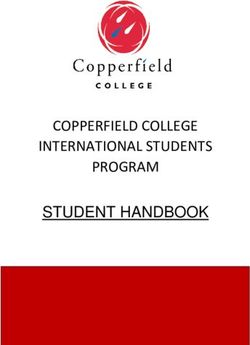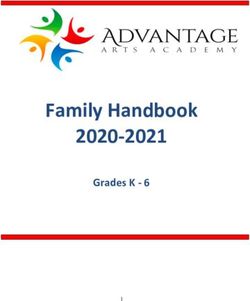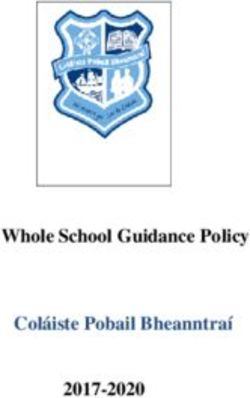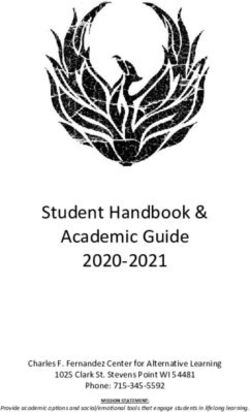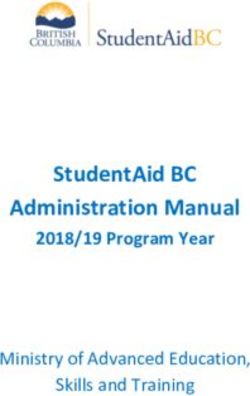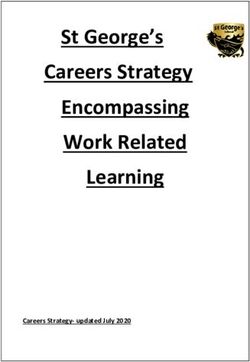Parent Handbook - Pakuranga College
←
→
Page content transcription
If your browser does not render page correctly, please read the page content below
CONTENTS
Absence, Lateness and Leave .......................................................................................................................................... 2
Account Payments ........................................................................................................................................................... 3
App .................................................................................................................................................................................. 3
Assemblies ....................................................................................................................................................................... 3
Annual Events .................................................................................................................................................................. 4
Attendance ...................................................................................................................................................................... 4
Badges ............................................................................................................................................................................. 4
Board of Trustees ............................................................................................................................................................ 4
Bullying & Harassment .................................................................................................................................................... 5
Careers Advice ................................................................................................................................................................. 5
Charter ............................................................................................................................................................................ 6
Co-curricular Activities .................................................................................................................................................... 6
Computers / BYOD .......................................................................................................................................................... 6
Charitable Donations ....................................................................................................................................................... 9
Concerns / Complaints .................................................................................................................................................... 9
Contact Details ................................................................................................................................................................ 9
Counselling Services ........................................................................................................................................................ 9
The Counsellors ............................................................................................................................................................... 10
Daily Notices .................................................................................................................................................................... 10
Deans (see Houses) ......................................................................................................................................................... 10
Detention ........................................................................................................................................................................ 10
Disciplinary Action ........................................................................................................................................................... 11
Donation .......................................................................................................................................................................... 11
Education Outside the Classroom (EOTC) ....................................................................................................................... 11
Emergency Procedures – Fire, Lockdown, Earthquake ................................................................................................... 11
Examinations ................................................................................................................................................................... 12
Guidance (see Counselling services) ............................................................................................................................... 12
Health Services ................................................................................................................................................................ 12
Homework ....................................................................................................................................................................... 13
Homework Club ............................................................................................................................................................... 13
Houses ............................................................................................................................................................................. 13
ID Cards ........................................................................................................................................................................... 13
International Students .................................................................................................................................................... 13
Learning Habits................................................................................................................................................................ 13
Leaving School ................................................................................................................................................................. 14
Library ............................................................................................................................................................................. 14
Lost Property ................................................................................................................................................................... 14
Moodle (Paknet) .............................................................................................................................................................. 14
Music Tuition ................................................................................................................................................................... 15
Map – Location Guide ..................................................................................................................................................... 15
NCEA ................................................................................................................................................................................ 15
Newsletter ....................................................................................................................................................................... 15
Parent Portal ................................................................................................................................................................... 15
Parking............................................................................................................................................................................. 16
Passwords........................................................................................................................................................................ 16
Photocopying .................................................................................................................................................................. 17
Positive Attitude Slips...................................................................................................................................................... 17
Prizegivings ...................................................................................................................................................................... 17
Reporting to Parents / Caregivers ................................................................................................................................... 18
Seniors’ Ball ..................................................................................................................................................................... 18
Senior Leadership Team .................................................................................................................................................. 19
Social Media .................................................................................................................................................................... 19
Stationery ........................................................................................................................................................................ 19
Student Leadership ......................................................................................................................................................... 19
Term Dates ...................................................................................................................................................................... 20
Timetable ........................................................................................................................................................................ 20
Transportation................................................................................................................................................................. 21
Trips & Camps ................................................................................................................................................................. 21
Tuckshop / Canteen......................................................................................................................................................... 21
Uniform and Personal Presentation ................................................................................................................................ 21
1ABSENCE, LATENESS & LEAVE
(see also ATTENDANCE)
Under the Education Act, attendance at college is compulsory, unless the student is unable to attend due to
sickness, danger of infection, sudden and serious illness of an apparent, or severe stress of weather. This means
that the College is required to accurately document all student absences.
Advising of Absences
Any student who is required to leave the school during the school day to attend a medical/clinical appointment must
bring their appointment card or a note from a parent/guardian to enable them to be released from class and sign out
at the Student Centre. Permission will only be given for genuine medical/clinical appointments. Students must carry
their ‘leave’ pass at all times and produce it should they be required.
If students are absent, parents are expected to contact the school on the day. You can do this by calling 534 7159, then
pressing 1, emailing attendance@pakuranga.school.nz, or by using the school app. However, students must still bring a
signed and dated note explaining the absence on the day of their return.
Parents/guardians of students who are absent without explanation will receive an SMS (text) notification advising them
of this. A reply is appreciated, as this enables the Attendance Officer to account for such absences. Unexplained
absences will be followed up by the Deans and students who are persistently late or unjustifiably absent (truant) from
college or any class during the school day may be subject to disciplinary action.
Any students not in class during class time must carry a note issued by a teacher.
Time spent with guidance counsellors and Deans during class time should be by appointment only.
Students are not permitted to leave the College grounds during the school day (including interval and lunchtime)
except:
• Year 13 students, who may go out of school during lunchtime, providing they return promptly for period 4.
However, Year 13 students who are off site during school hours must not use their vehicles.
• In the case of sickness, dental or medical appointments, when prior approval has been obtained from Student
Services, Guidance Counsellors and/or the School Nurse. Students must take a written request or appointment
details to Student Services to obtain a Leave Pass and, on return, sign in.
• For any other reason with prior approval from a Dean or member of the Senior Leadership Team, who will issue a
Leave Pass (student must still sign out/in).
Types of Absence
Absences can be either ‘justified’ or ‘unjustified’ regardless of if they have been explained. The College is required
to abide by the Ministry of Education classifications of absence.
Justified absences include illness/injury preventing attendance, a significant event preventing attendance,
regional or national sporting/cultural representation, bereavement, visiting a seriously ill relative, attendance at a
citizenship or graduation ceremony, or other exceptional family circumstances.
Unjustified absence includes holidays in term time or other absences that are explained but not allowed under
the Ministry of Education guidelines, such as taking care of siblings, needing to work at home, the bus was late,
etc. If the leave request extends a school term holiday, then it is generally unjustified.
Please note that all absences from class count as absences, regardless of whether they are justified or unjustified.
As a result, all absences affect a student’s attendance rate in the same way.
Truancy is based on unexplained and/or unjustified absences only and includes skipping a class or classes. In some
cases, if the reason provided for the absence (by a parent/caregiver or a student), is unacceptable, then it will be
considered as a truancy. For example, staying home to study for a test, or to complete an assignment, or being
‘too tired to come to school’, etc.
The parent portal includes live attendance information and records present in class as P and absences as either J –
justified or U – unjustified. If there is a blank, it means the roll is yet to be marked.
2Lateness
All students who are late to school must sign in at the Student Centre and receive a Late Pass before going to
class.
Requests for Leave
A ‘Request for Leave’ form is available from Student Services or Reception and must be submitted to Student
Services for a member of the Senior Leadership Team to consider. Requests for leave must be made at least one
week in advance.
ACCOUNT PAYMENTS
From time to time, you will be sent an invoice, detailing payments made and fees owing. There are various
methods of payment available:
Online Parent Portal – http://moodle.pakuranga.school.nz – click on Parent Portal
Internet Banking These are the details required for payment:
Bank: ASB
Branch: Highland Park
Account Name: Pakuranga College BOT No. 2 Account
Account Number: 12 3089 0131878 02
Particulars: Payee’s Name
Code: Student’s Name
Reference: School Fees
Cheque Please make cheques payable to Pakuranga College and write your student’s name on the
back of the cheque.
Eftpos Available at the Student Centre
Cash Payable at the Student Centre
APP
The College has an app that can be downloaded to your tablet or smartphone. It offers the following functions:
• -Direct dial/email absentee
• -Key contact information
• -Integrated with our Parent Portal for attendance and achievement information
• -Key links to useful websites
• -Receive school newsletters to your phone
• -Subscribe to and receive timely alerts from different School groups
• -View and add School events to your phones calendar
• -Receive Daily Notices to your phone
• -School Site map
• -Google map for directions
• -Term date information
You can download the app from iTunes or Google Play. Search for ‘SchoolAppsNZ’.
ASSEMBLIES
Assembly takes place during tutor time (10.40 – 11.05am). These events are important for building school pride.
There are two types of assembly: House Assembly and Principal’s Assembly (which is held by year level on
Mondays).
Whanau tutor group and Pasifika students are also invited to attend an additional assembly each term that is held
by these groups.
3ANNUAL EVENTS
We hold a range of annual events that are open for parents and caregivers to attend. Information about these is
sent out in the newsletter (The Bulletin) and via Facebook:
• Media Awards
• Fashion Show
• Cultural Night
• House Arts
• School Production
• Dance Showcase
• Open Morning
• Art Folio Show
• Drama Assessments
ATTENDANCE
If students do not attend school regularly, they may struggle to keep up with schoolwork because they miss vital
information given out by teachers. Being on time is also vital as arriving late at school is disruptive for your child,
the teacher and the other students in the class.
Some parents may be trying but finding it difficult to get their child to attend school. If you are having problems,
please contact your child’s Dean as soon as possible. They will be able to support you in getting any issues
resolved early.
Some useful statistics:
Weekly Attendance Percentage Weeks Missed per Year
Every day 100% None
4.5 days 90% 4 weeks
4 days 80% 8 weeks (1 full year missed in
the course of their school
career)
3.5 days 70% 12 weeks (more than one term
each year)
3 days 60% (nearly half of the school year)
Being late for school reduces learning time:
• If your child is 5 minutes late every day, they will miss 3 days of learning each year.
• If your child is 15 minutes late every day, they will miss 2 weeks of learning each year.
• Students with poor attendance may not be eligible to participate in optional college activities, (such as the
Senior Ball and the Year 13 Graduation Dinner) or represent the school in co-curricular activities.
BADGES
Students are given badges if they are asked to carry out a particular role in the school, such as House Captain or
Head Student. Lost badges can be replaced by contacting Sue Gorman, whose office is adjacent to Reception
(sgorman@pakuranga.school.nz).
BOARD OF TRUSTEES
The Board of Trustees is a locally elected Board that governs Pakuranga College. All state and state integrated schools in
New Zealand have their own Board of Trustees.
The Board is responsible for establishing the College’s charter, which sets out the aims and objectives of the school.
For more information about current Board members and details of meeting dates please visit the College website at
www.pakuranga.school.nz. All Board meetings are open to the public.
The Chair of the Board of Trustees can be contacted via email: BOT@pakuranga.school.nz
4BULLYING & HARASSMENT
The safety of staff and students at Pakuranga College is paramount. All forms of abuse of other people are
unacceptable. Complaints of abuse and harassment are taken very seriously and will be dealt with accordingly.
Definition
Harassment occurs when it is unwanted and/or repeated and /or detrimental to the wellbeing of the recipient.
There are various types of bullying including:
Verbal Bullying: Repeated mocking, name-calling, unwanted teasing, homophobic or racist remarks
Physical Bullying: Repeated hitting or kicking, taking or threatening to take possessions
Social or Relationship Bullying: Repeated exclusion, spreading rumours or gossiping, withholding friendship or
using a relationship to force people to do something that they are uncomfortable with.
Cyber Bullying: Threats, criticism, unkind comments or images sent by text, email or posted on social networking
sites.
All reports of harassment or bullying are followed up by our Deans and Deputy Principals. In order to resolved
issues of this kind, our first step is to work through restorative principles. If this is unsuccessful, then if may be
necessary to move on to punitive measures. The process is supported by our Guidance Counselling services.
CAMPS - See TRIPS & CAMPS
CAREERS ADVICE
Through the Career Education programme at Pakuranga College students will develop and build a range of career
management competencies that enable them to take their best next step beyond Pakuranga College and to
successfully manage career decisions and life opportunities.
The main focus of the Careers and Transition Department is to help students find the best first step beyond
school. We work with students from Years 9 to 13 to and offer:
• Career education
• Careers advice
• Careers counselling
• Gateway programme
Students can come to the Careers department to get help with:
• Career research
• Subject selection
• Advice on entry into tertiary courses
• Provider (university) presentations
• Goal setting and academic mentoring
• Study skills
• Assistance with applications to institutions and for jobs
• Part-time jobs
• Finding alternatives to school where appropriate
• Organising attendance of taster days at tertiary institutions
• CV preparation
• Interview skills and practice
• Open days
• Taster days/student experience days
Above all, we believe an individual approach is the most valuable way to provide timely and appropriate career
advice and guidance to students who get the most out of information provided when it relates directly to their
needs at the time when they are ready to receive it.
Each student in the school is individually advised every year. We also welcome contact with parents to discuss
students’ career needs. The Careers and Transition department is located in the building right next to the Student
Centre on Pigeon Mountain Road.
5Ms Steph Ward (Head of Department) 534 7159 ext 761
Mrs Paula Faamalepe 534 7159 ext 760
Mrs Tascha Corlett (Gateway Co-ordinator) 534 7159 ext 762
CHARTER
The Charter outlines the educational purpose, general goals and strategic direction of the College. The Board of
Trustees publishes its annual plan and report, showing progress in achieving our goals.
A copy of the Pakuranga College Charter and Strategic Plan can be found on our website at
www.pakuranga.school.nz
CO-CURRICULAR ACTIVITIES
The College offers a wide range of co-curricular activities, clubs and councils, and students are strongly
encouraged to get involved. A full list of activities with meeting times can be found on the school website at
pakuranga.school.nz/co-curricular/
COMPUTERS/BYOD (Bring Your Own Device)
Internet Access & Online Tools
All Year 9 students in 2021 will have access to our ultrafast broadband and a robust, monitored and secure wi-fi
network to support and enhance their learning.
Pakuranga College makes use of a number of eLearning tools. Each student has their own school Gmail account
and access to course material and resources through Google Classroom and PakNet, our Learning Management
System. Students also have free and unlimited access to ‘video on-demand’ services through https://etv.nz/ at
school and at home.
Students are able to access their timetable, results and other details through our Student Portal. They are also
able to print from their devices through our new online print service. Students use cloud storage within the
Google Apps environment as well as Dropbox and OneDrive to store their documents.
Why Do We Have BYOD?
Education must move with the times. BYOD has transformed the classroom by creating new opportunities for
learning. Studies find that Generation Y is highly reliant on wireless devices and phones; and rather than fight it,
we can use this to our educational advantage.
Since many students already own a digital device by the time they reach secondary school, it’s a resource that
should be used in the classroom. Much like calculators and ball point pens, it has taken a while for schools to
accept the BYOD trend, but it is becoming commonly accepted all over the world.
1. Embracing these tools makes education more interactive
Technology can make learning more fun and engaging! Teachers and students might create podcasts, use a
software polling tool, or design a digital scavenger hunt. The interactive nature of BYOD hones in on student
learning. Digital books often include free supplemental resources, such as study guides, chapter outlines, and
interactive tests that monitor progress and provide immediate feedback.
2. BYOD makes differentiated instruction easier
Teachers can use media to meet different learning needs. BYOD allows students to be in control of their learning.
Many tech tools can help students with learning disabilities or even translate words for ESOL students. Gifted
students can research more advanced applications and students who need practice can do so individually.
3. Portable devices make learning a part of students’ lives
BYOD bridges the gap between in school and at home learning. Learning becomes easier to achieve, as it is more
collaborative. Students can integrate the device into their daily lives.
64. BYOD saves learning time
BYOD makes collaboration easier. Research can also be done faster. More diverse sources can be used to support
learning. Teachers can educate students about how to evaluate and find the best resources in a particular field.
5. Engaged learners are better learners
BYOD puts students in a position of power over their learning. Many educational researchers argue that giving
students the authority over their own learning is best: the teacher becomes a manager of learning, rather than a
direct source of information.
6. BYOD can be used to engage experts from outside the classroom
Students can use communication features to engage in projects that require contacting the community or local
leaders. In fact, Generation Y are more likely than any other generation to contact leaders and engage in
community service projects. Students can apply learning to real scenarios.
7. BYOD is becoming the norm in the workplace
Teachers have the responsibility to prepare the millennia generation to enter the workforce. Teaching students to
use digital devices is necessary as technology is blurring the line between work and pleasure.
Many new employees choose a combination of working at home or using after work hours to answer emails or
attend to lower priority tasks related to their workday. Practice with BYOD in school will better prepare students
to have a healthy work and life balance.
How It Works
For BYOD Internet browsing/wireless networking we have a number of things in place:
• Student-owned devices only connect to the Internet via our wireless network.
• Connection to the Internet is via Aruba wireless. The system allows us to monitor who is connected at what
time, and whereabouts in the school they are connecting from.
• Each browser session is monitored and the history of the browsing is saved centrally away from the device.
System administrators can access this at any time.
• We use Fortigate Network Security and Internet filtering. This is set to filter out the ‘dark side’ of the Internet.
The approach, for us, is to teach students to use the Internet in a safe environment; we want to nurture solid
and respectable digital citizens. All Internet browsing, on school machines, records the browsing history of the
logged-on user.
Netsafe (https://www.netsafe.org.nz/) and Digi-Parenting (https://www.vodafone.co.nz/why-
vodafone/family/digi-parenting/) are great resources full of information, links and conversations from New
Zealand schools. Bookmark them! They may help you to continue to learn about the digital world that is growing
around us and help you to be able to walk alongside your children as they grow and learn to become digital
citizens.
Digital Guidelines
These guidelines are to provide students, parents and caregivers with guidelines around how to manage students’
use of digital devices (computers, smartphones, iPods, etc) at school. They are to support the college’s e-learning
goal of ‘allowing students to choose how they access their learning – digitally or non-digitally’.
Student Devices:
These guidelines cover all student-owned digital devices including:
• computers (laptops, netbooks)
• tablets (e.g. iPad’s)
• mobile phones – especially smartphones
• iPods and other playing devices
NOTE: These guidelines do not cover digital devices that are exclusively for playing games. Unless a teacher has
arranged specifically for students to bring these to school for a specific learning task, gaming devices should not
be brought to school.
7Student Guidelines:
• Students may not charge digital devices at school.
• Digital devices must be used for learning purposes.
• All use of digital devices is covered by the ‘Acceptable Use Form’, which all students agree to when they enrol
at Pakuranga College.
• Students may not use digital devices at interval, lunchtime or between classes … unless they are using them
for school work in the library or other areas supervised by staff.
• Students are fully responsible for the operation and safe-keeping of their devices, and for the back-up of their
work.
School Guidelines:
• The school will allow students to use their digital devices as part of their learning where reasonable and
appropriate
• The College will not provide storage or charging facilities for students
• The College takes no responsibility for the operation or safekeeping of students’ devices
• The College will provide students who have a digital device with wireless access to the internet, printing and a
Gmail account. They will not have storage on the network.
• The College may accept student work submitted as a PDF for internal assessments; or in other digital formats.
Students should check with their teacher first before submitting work digitally.
FAQ’s
When can i use my device?
• You may use your device in class for learning as long as it is appropriate or has not been specifically banned
during a period by the teacher (e.g. during a test or science experiment).
• You may not use your device during interval, lunchtime or between classes, unless you are in the library (or
other supervised areas) doing schoolwork.
• You may not use your device during class for non-learning activities such as playing games, checking your
email, surfing the web on unrelated matters.
What happens if I misuse my device?
• The teacher will give you a warning. If you continue to misuse your device the teacher may insist that you turn
the machine off for the rest of the period, or for a longer period if necessary.
• Continued or significant misuse may result in you being banned from bringing your device to school, or more
serious consequences as part of the general school rules.
When am I responsible for?
• You are responsible for ensuring that your device …
… is fully charged before you bring it to school
… has software that works properly
… is regularly backed up
… does not have inappropriate stickers or desktops on it
• When using your device, you must ensure that …
… you do not break copyright laws
… do not access or store inappropriate files on your device
Can I submit my assessment digitally?
• Where reasonable and appropriate, you may submit their work digitally. Work submitted digitally must be
done as a PDF, unless the teacher specifically states otherwise (e.g. video, power point, image, etc). You
should always check with your teacher that you may submit your work digitally.
• You must ensure that your file can be opened by staff, and that the formatting will not change when the
teacher opens it. Any problems resulting from teachers being unable to open files or changes to formatting are
your responsibility.
• You must also ensure that any files you submit are virus-free.
8CHARITABLE DONATIONS
These are, of course, always very gratefully received! If you would like to make a donation to the school or fund a
scholarship or award, please contact Sue Gorman: sgorman@pakuranga.school.nz
CONCERNS/COMPLAINTS
Parents and community members can register concerns or make complaints in a variety of ways.
1. Contact the Dean or Assistant Dean
The Dean will know your son/daughter well and have overall responsibility for his/her welfare. You can contact
Deans by writing to them at the college, by phoning them or by emailing them. Contact details may be obtained
from reception or from the school website. Please give Deans time to respond to you - they all carry a teaching
load and may well be busy for most of the day teaching their classes.
2. Contact a particular teacher
Individual teachers can be contacted by emailing them using their three letter code which is on your child’s
timetable, or by phoning them through the main school phone number. It may be some time before you obtain a
response from a phone message, as the teacher may be teaching for the whole day. If the matter cannot be
resolved by discussing it with the teacher, or if for some reason you do not get a response from the teacher, you
should contact the Dean or a Deputy Principal.
3. Contact the Deputy Principal who is responsible for your son/daughter’s House:
Rimu: Nicola Jacobsen
Matai: Larraine Barton
Kauri: Alison Taylor
Totara: Lucy Tomlinson
Pohutukawa: Billy Merchant
Nikau: Kreasen Kandasamy
You will contact these people if you want to discuss serious matters. They can be contacted by writing to them at
the college, by phoning them, or by emailing them. Contact details may be obtained from reception or from the
school website.
4. Contact the Principal
The Principal can be contacted by writing to him at the college, emailing him on
principal@pakuranga.school.nz or by phoning. Generally, you will contact the Principal if you are
unhappy with the way a matter has been dealt with by the Deans or the Deputy Principals or for what
you regard is an extremely serious or confidential matter. When you phone and ask for the Principal
you are likely to be put through to the Principal’s Assistant, who will provide you with further advice.
The Principal is delegated responsibility by the Board to investigate complaints.
5. Contact the Board of Trustees
You should contact the Board for serious matters, where you feel your concern/complaint has not been
properly resolved by the Principal. The complaint must be made in writing and addressed to The
Chairperson of the Board of Trustees, Pakuranga College, Pigeon Mountain Road, Half Moon Bay,
Auckland 2012 or e-mailed to BOT@pakuranga.school.nz
CONTACT DETAILS
Please ensure your daytime contact number, mobile and email address are kept up to date with the school. To
update your information, please contact Reception.
COUNSELLING SERVICES
The Guidance Department provides counselling services within the college. Our team works closely with other key
staff such as deans, senior management, careers advisors, the nurse and teaching staff. Our aim is to ensure the
best possible educational outcomes are achieved by students as well as helping them to develop a clear sense of
identity and life purpose.
9What is Counselling?
Counselling is the process which supports a person to explore and gain understanding of challenges or concerns
they are facing. Students who come to counselling will be supported and encouraged to find ways to grow
through their challenges, as well as to find solutions or ways of coping with issues or problems. The college
believes that a young person’s full educational potential is only achieved when they are feeling positive and
confident about all aspects of their life.
Counselling is a confidential service and the counsellors abide by the New Zealand Association of Counsellors
Code of Ethics.
Talking with a counsellor at Pakuranga College is seen as a normal thing to do. Our counsellors have contact with
approximately 650 students each year. The majority of students self-refer, but others are referred by school staff
or parents.
Parents are welcome to make contact with our counsellors for advice or to seek support for their son or daughter.
Services Provided
• One on one counselling
• Group counselling
• Mediation
• Counselling workshops e.g. Seasons
• Referrals to outside agencies where appropriate (e.g. Whirinaki and CADs)
• Advice to staff and parents
To Make an Appointment
Students can come to Waoira House (next to the gym) and fill out an appointment request form – these are on
the table in the corridor. This should then be placed into the slot in one of the counsellor’s office doors.
Alternatively, they can complete the form on Paknet, under Student Service/Counselling. Students are able to
choose which counsellor they see. The counsellor will then send for the student as soon as they have a free
appointment. Alternatively, students can ask a teacher, dean, the nurse or a parent to refer them.
The Counsellors
Our team of professional counsellors are all full members of the New Zealand Association of Counsellors.
For more information please contact: UPDATE
Francis Jamieson Email: JAM@pakuranga.school.nz Phone: 534 7159 ext 782
Alex Green Email: GRE@pakuranga.school.nz Phone: 534 7159 ext 781
Jasmine Lai Email: JLAI@pakuranga.school.nz Phone: 534 7159 ext 783
Carla King Email: CKING@pakuranga.school.nz Phone: 534 7159 ext 780
DAILY NOTICES
These are read to all students in tutor class (or assembly) each day. They are also published on the front page of
Moodle where parents can view them.
DEANS - See HOUSES
DETENTION
Detentions take place at intervals and are usually issued for lateness. However, a teacher may, in conjunction
with parental communication, detain a student at lunchtime, interval or after school to support them in
completing homework or assignments.
10DISCIPLINARY ACTION
If a student is subject to formal disciplinary action, the parent or caregiver will be contacted by the relevant
Deputy Principal as a matter of urgency.
Pakuranga College follows Ministry of Education guidelines with regard to this process. More information can be
found on the MoE website or by following this link: file:///D:/rlamb/Downloads/stand-downs-suspensions-
exclusions-and-expulsions-guidelines-3784.pdf
Under these circumstances, a college guidance counsellor will also be involved in the process.
DONATION
As the College has joined the Government Donation Scheme, all compulsory activities are covered under
government funding.
However, to enrich the learning experience we offer a large number of optional activities during class time and
out of school hours. These extra optional activities, while being subsidised by the College, are run on a ‘user pays’
system.
We do provide a hardship fund to support students where there is genuine financial hardship. If you would like to
find out more about this, please speak to your child’s Dean.
E-LEARNING - See COMPUTERS & BYOD
EDUCATION OUTSIDE THE CLASSROOM (EOTC)
To enrich the learning experience we offer a large number of optional activities during class time and out of
school hours. These extra optional activities, while being subsidised by the College, are run on a ‘user pays’
system.
We do provide a hardship fund to support students where there is genuine financial hardship. If you would like to
find out more about this, please speak to your child’s Dean.
EMERGENCY PROCEDURES
Pakuranga College has established procedures to be carried out in the event of fire, an earthquake, lock-down or
other civil emergency. These procedures are practiced with the students periodically throughout the year.
Fire Evacuation Procedure
A continuous ringing bell signifies a fire alarm.
When this occurs, teachers take students to the assembly area on the field.
Students are to exit in an orderly fashion as expeditiously as possible leaving behind all bags and other personal
belongings. Use the nearest exit. They must not ‘shortcut’ through other buildings as they move to the assembly
area on the playing field.
Block Wardens designated to each block will check block toilets and all rooms and report to the Site Warden by
the Library, then report to the field. Doors should be closed as each area is checked.
Students assemble by tutor group on the field in the marked House areas. Students are to line up in tutor groups
in single file near their House sign facing the school. House areas will be under the control of the Dean and
Assistant Dean.
All staff and students remain at the assembly area until dismissed by an ‘all clear’ signal sounded by an air horn.
Lockdown
Warning signal is continuous intermittent bell
Purpose: to keep students inside during class time or to move them inside during interval/lunchtime
Reason: potential offender on site / dangerous goods incident on highway, etc.
If the warning sounds during class time
11- classes should remain in class but out of sight – for some classes this will mean sitting on the floor
- ground floor classrooms should draw the curtains
- teachers should lock block doors / classroom doors as soon as possible.
If the warning sounds during interval / lunchtime
- students should move into the nearest building and lock the doors – duty staff should assist.
The lockdown will remain in place until the ‘all clear’ is given, i.e. long blast on airhorn. Staff and students should
remain where they are until this signal is given.
Earthquake
It should be emphasised that, in an earthquake, students should remain in the building until the shaking has
stopped and/or the “all clear” is given by the teacher.
Students should take cover under a sturdy desk or table, if one is near, and hold on to its legs. If no desk or table
is available, they should drop to their knees (away from windows); keep knees together; clasp both hands firmly
behind their heads (bowing their heads); bury their faces in their arms, protecting their heads; close their eyes
tightly; and stay in position until it is safe to move.
As most earthquakes will not be severe enough to cause any damage, classes will most likely resume when the
earthquake is over. If there is any reason to believe that any building has been structurally weakened, or where
there are obvious signs of structural damage, senior managers will direct the evacuation of the affected building.
If an earthquake occurs when people are outside, they should move to a safe distance from all buildings and
other potentially dangerous structures
There are only two emergency bell signals.
Continuous bell – immediate evacuation to assembly area on field.
Intermittent bell signal – remain in or move immediately into the nearest building and await instructions.
EXAMINATIONS
School examinations are scheduled for all year levels in most subjects:
Years 11-13
School Exams: Term 3
NCEA Exams: Term 4 (for NCEA timetable, please go to November in the online calendar: www.pakuranga.school.nz)
Years 9 & 10
School Exams: Term 4
GUIDANCE - See COUNSELLING SERVICES
HEALTH SERVICES
The school Health Centre is available for all students and staff, providing a drop-in service if students are unwell or
suffering from acute injuries. The facility also provides health talks and education for students and answers students’
questions about these topics. The Health Centre is open from 9am-3pm Mon-Thurs and 09.30-3pm on Fridays.
If a student is unwell or injured, the nurse will call parents regarding referral to a doctor, our visiting physiotherapists
or, if necessary, send the student home with parental permission.
Students should have a permission slip from their teacher to visit the Health Centre during class, or they can come
along at break times.
Our visiting physiotherapist runs a service from 8.30 -3.15 on Tuesdays and Thursdays. The Sports Office can book
physiotherapy appointments for students.
We also have a visiting Nurse Practitioner who is at the school on Wednesday mornings and is able to:
• Help with medical issues
• Order tests if needed
• Provide a prescription if needed
Students can make an appointment with the Nurse Practitioner by visiting the Student Health Centre.
12HOMEWORK
At Pakuranga College each teacher will set homework. This is at the teacher’s discretion, and is set in order to
support the learning the student is doing. Parents should expect their child to have some homework each night,
but there is not a mandated amount of time expected for students to be doing homework.
Homework might be completing the work set in a lesson, reading, completing practice questions, writing,
completing assignments/projects, and/or revising material.
HOMEWORK CLUB
Homework Club takes place on Mondays and Wednesdays in the College Library from 3:15pm to 4.30pm.
Students can come along to get help with homework or assignments.
HOUSES
To encourage a sense of belonging in a very large school, each student belongs to one of six Houses. These
smaller groups ensure that all students are treated as individuals.
The Houses are named after native New Zealand trees: Kauri, Rimu, Pōhutukawa, Tōtara, Nīkau and Mātai. Each
House has a Dean and an Assistant Dean who are responsible for the academic success and wellbeing of its
students.
Within each House, students belong to a tutor group with other students from Years 9 to 13. The tutor teacher for
each group works closely with students and their parents to ensure their time at Pakuranga College is enjoyable
and successful.
Senior students also take an important role in supporting junior students as House Captains and Peer Support
Leaders.
Siblings will be placed into the same House (but not the same tutor group), unless specifically requested
otherwise by parents.
ID CARDS
These are issued to each student at the start of their time at College and the initial cost is $7 ($5 for the card and
$2 photocopying credit). They are important because they are used for:
• Photocopying (swipe strip on reverse)
• Issuing library books (barcode on front)
• NCEA exams at end of year as legal proof of identity (this is why ID cards MUST show the student’s legal name,
not preferred name)
Students can top up their photocopy credit either at the library or Student Centre, with cash only.
Replacement cards can be obtained from the Student Centre at a cost of $5.
INTERNATIONAL STUDENTS
The College runs an international student programme which welcomes students from all over the world. These
students are mainstreamed into regular classes and stay with homestay families in the local area.
If you are interested in becoming a homestay host for one of these students, please contact Theresa McCrindle in
the International Office: tmccrindle@pakuranga.school.nz
LATENESS - See ABSENCE, LATENESS & LEAVE
LEARNING HABITS - See also POSITIVE ATTITUDE SLIPS
At Pakuranga College, we pride ourselves on providing a student-centred learning environment.
We have worked with students to create five learning values.
Our Five learning values are STRIVE, CREATE, CONNECT, REFLECT, RESPECT.
13We believe these values are the learning strengths that will enable our students to succeed at both our college
and beyond.
Each value is fostered by practicing the habits both in the classroom and in your wider school activities. These
habits form a key element of our approach to learning and are displayed in every classroom and around the
school.
It is our belief that when you Learn the Habit you will Develop the Value.
We STRIVE when we set goals, seek challenge and never give up.
We CREATE when we explore, innovate and problem solve.
We CONNECT when we discuss with others, participate and lead and work together.
We REFLECT when we analyse, organise and evaluate.
We RESPECT when we communicate, empathise and care for ourselves, each other and the environment.
LEAVING SCHOOL
School leavers should go to the Student Centre well in advance to obtain a Leavers’ Form. All staff listed on the
form need to sign it and note any items to be returned.
Students are expected to return textbooks and sports uniforms prior to signing out of school. The form is then
returned to the Student Office, where lost items are added to the student’s invoice and a Leaving Certificate is
issued.
This Leaving Certificate is required by some agencies and training providers so please keep it safe.
LIBRARY
Pakuranga College Library is open to all students and caters for their educational and recreational
needs.
We have both a physical library in the centre of school and an online library which can be found at
http://pakuranga.wheelers.co/ which is available 24 hours, and the majority of books can be read by all
devices.
The Library also offers photocopying/printing facilities and quiet study rooms.
The Library is open from 8am – 4.30pm Monday to Friday during term time.
LOST PROPERTY
All personal property and equipment brought to school should be named. Lost property is taken to the
Attendance Officer in the Student Centre.
If property is lost or stolen, this should be reported to the student’s Dean as soon as possible as this will increase
the chances of recovery.
Many students find in useful to download an app onto their mobile phone that tracks its location. This is
extremely helpful to us when we are attempting to locate misplaced phones and bags.
MAP
MOODLE – aka ‘PAKNET’
Moodle (http://moodle.pakuranga.school.nz/) is a school-based website where teachers can share files with
students, and where students can submit their work. Moodle also contains some important general information,
such as term dates, uniform information etc.
Moodle is also the best place to find information about assessment schedules for each subject.
General information is not password protected, however, other areas, such as assessment schedules require a
password for access. Each student is given this password at the start of Year 9.
14MUSIC TUITION
The school offers, at minimal expense to students, weekly instrumental tuition on a wide variety of
instruments. Tuition (30 minutes) takes place in class time, but on a rotational basis so as to minimise the impact
on curriculum learning. For families without an instrument, limited numbers of most types can be hired from the
school.
Students learning instruments (including voice) are expected to practice regularly, attend their tuition regularly,
and contribute to the co-curricular life of the Music Department when appropriately skilled.
For some instruments with overwhelming demand it is necessary to prioritise those who are given lessons.
Factors such as experience, ability, need to prepare a programme for solo assessment and/or the development of
instrumental music in the Department are considered.
Tuition Available
Stings: violin, viola, cello, double bass, bass guitar.
Brass: trumpet, trombone, French horn, tuba, euphonium.
Woodwind: flute, oboe, clarinet, bassoon, saxophone.
Other: guitar, piano, drums.
Voice tuition is also available for students Y10 and older who take Music as one of their option subjects.
NCEA
At Pakuranga College we are committed to NCEA. This qualification provides rigorous and valid information about
student achievement and enables our students to access universities around the world.
All students are encouraged to achieve Excellence, which is now recognised through endorsement certificates at each
level, and in each course.
NCEA is based on the principles of ‘standards based assessment’. This means that a student’s achievement is assessed
against standards, rather than another student’s performance. Most progressive countries are moving to standards
based assessment, because it provides much more explicit information about achievement.
Your son/daughter will be given a copy of our NCEA Handbook in Term 3 of Year 10 which provides full details
about NCEA and course selection. This handbook can also be found in the Academic section of the school Moodle
page: http://moodle.pakuranga.school.nz/
The College holds NCEA information evenings for parents and students in Term 2. Parents and caregivers will
receive information about these before they take place.
NEWSLETTER
At Pakuranga College, we send out a digital newsletter called The Bulletin once every two weeks, usually on a
Thursday. This goes to the email address of all caregivers and secondary caregivers and contains important
information about what is going on at the school.
If you have not received your copy of The Bulletin, you may want to check your spam and Inbox settings.
Otherwise, please contact our Communications Manager who will be able to check that you are on the mailing
list: rlamb@pakuranga.school.nz
PARENT PORTAL
The Parent Portal is our ‘virtual’ online space where information such as student attendance and reports
can be viewed and downloaded. It is a web-based portal which can be accessed anywhere in the world,
24/7 with an internet connection and a web browser.
How to access the Parent Portal …
Go to: https://parents.pakuranga.school.nz/ and enter your logon details:
15Your password is case-sensitive, please enter it exactly as stated above. Some parents find it easier to ‘copy and
paste’ the information from the email that was sent to them at the start of the year into this webpage.
Once you have logged in, you will be presented with a menu of options across the top of the page:
Here you have the option to:
• View daily notices
• View the contact details we have for you on our system and also send us notification of any changes
• View your child’s timetable and teachers
• View your child’s daily and weekly attendance
• View any subject results that have been entered into our system
• View any co-curricular groups your child is involved in
• Access academic reports (issued frequently throughout the year)
• Make subject and co-curricular payments online
If you have any problems accessing the Parent Portal, please contact your child’s tutor who will be able to assist
you.
PARKING
During school hours, the car parks at the front of the school and adjacent to the uniform shop are reserved for
school staff only. Visitor spaces are for people who are coming to the school during the school day for business
reasons and should not be used by a parent unless collecting a sick student.
Please DO NOT use the car park to pick up and drop off students.
PASSWORDS
At the start of Year 9, each student is given a password that can be used to access:
• Wi fi
• School email
• Google Drive
• School networked computers
• Moodle
• Google Classroom
If a student forgets this password, they should see the School Technician, whose office is located on the ground
floor of Rae Block.
16PHOTOCOPYING
Students may access various photocopiers around the school using their ID card (see ID CARDS).
POSITIVE ATTITUDE SLIPS
These are awarded by teachers who feel that a student has demonstrated one of the Pakuranga College
LEARNING HABITS. They are based on our Learning Values of Strive, Connect, Reflect, Respect and Create.
Students take the slip to the Dean who will acknowledge it, record it and put in the House draw for Positive
Attitudes.
Strive acknowledges students who:
• Persist in the face of adversity and learning challenges
• Set and achieve clear learning goals
• Consistently work hard
• Accept and overcome a challenge - never give up
• Key competencies: Managing self, Thinking
Respect acknowledges students who consistently:
• Model self-respect and respect and care for ourselves and for others and the environment
• Build positive relationships with others
• Actively help to create a safe and inclusive school environment
• Key competencies: Participating and contributing, relating to others, Thinking, Using language, Managing
self.
• Show empathy
Reflect acknowledges students who:
• Ask questions to clarify their understanding
• Show they have reflected on feedback and advice because their attitude and/or achievement have improved
• Participate in discussions about how they learn and understand
• Analyses, evaluates and organises
• Key competencies: Managing self, Thinking.
Connect acknowledges students who:
• Demonstrate Key Competencies: Thinking, Using language, Managing self, Participating and contributing,
relating to others.
• Encourage people to work together
• Builds understanding between people through discussion
• Connect new ideas and information to existing knowledge
• Participate and lead
Create acknowledges students who:
• Are curious and make learning discoveries (This could be as a result of individual initiative and self-directed
learning)
• Solve problems and explores and innovates
• Create new ideas and understanding
PRIZEGIVINGS
The following prizegiving events take place in Term 4. Dates will be confirmed closer to the time.
Years 12 & 13 Prizegiving (Evening)
Year 12 Prizegiving (Day)
Junior Prizegiving (Day)
Sport Prizegiving (Evening)
17You can also read