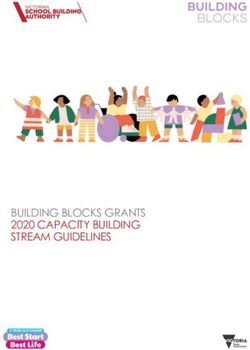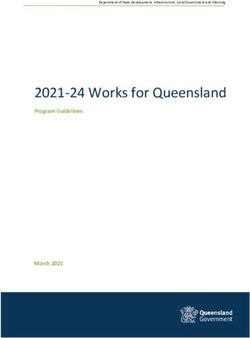PAR v6.3: User Notes Project Appraisal Report Version 6.3 Additional Information - PAR6
←
→
Page content transcription
If your browser does not render page correctly, please read the page content below
PAR6
PAR v6.3:
User Notes
Project Appraisal Report
Version 6.3
Additional InformationPAR6
Contents
Section Page
1. Overview 4
2. The Costs Master Worksheet 5
Parts A, B, C and D 5
Part E 5
Part F 7
Detailed Costs Sheets 7
3. The ‘Public Accounts’ Worksheet 11
Local Government Funding 11
Central Government Funding: Transport 11
Central Government Funding: Non-Transport 11
4. The ‘TEE’ Worksheet 12
5. The ‘TEE JT’ Worksheet 13
6. The ‘TEE VOC’ Worksheet 17
7. The ‘Accidents’ Worksheet 19
Part A 19
Part B 23
8. The ‘VM Non-NATA’ Worksheet 24
Part A: Roadworker Safety 24
Part B: Disabled Users 24
Part C: Final VM Score 24
9. The ‘VM Appraisable’ Worksheet 25
Costs Summary For Scheme 25
Results Summary for All NATA Scheme Impacts 26
Results Summary for All Non-NATA Scheme Impacts 26
Results Summary for All Scheme Impacts 26
10. The ‘VM Non-Appraisable’ Worksheet 27
Non-Appraisable Business Case 27
Non-Appraisable Certification 27
Project Manager’s Recommendation 28
Non-Appraisable Approvals Officer’s Decision 28
Final VM Score 28PAR6
11. The ‘HA Approvals’ Worksheet 29
Appraisal Certification 29
NetServ Comments 29
Project Manager’s Recommendation 30
Manager / Director’s Decision 30
PAR Completion Status 30PAR6
1. Overview
1.1 This document provides additional information relating to the methodology for appraising
the cost and economic aspects of the PAR assessment process.
1.2 A number of tables are included throughout this document, and the values included therein
will be updated from time to time, though this is only expected to occur via official new
releases of the workbook.
1.3 Note that users are not expected to select values from these tables to carry out a PAR
assessment; the application selects the appropriate values to use based on data entered or
options chosen by the user.PAR6
2. The Costs Master Worksheet
2.1 The methodology described is consistent with that described in the COBA manual (Design
Manual for Roads and Bridges, Volume 13 Section 1, Part 2, Chapters 6 and 7), which
should be referred to if more explanation is required.
PARTS A, B, C AND D
2.2 The user fills in Parts A, B, C and D of the Costs Master worksheet, which is completed to
express the most recent cost information in up-to-date prices for budgeting and
programming purposes within the Highways Agency.
2.3 The simplified list of Works items in Part A should be sufficient for most PAR projects. The
costs should be the most recent available with VAT excluded. Note that Item A.18: Other
Costs requires the user to enter a brief description in the “Specify” box provided. The user
has a choice between default preparation and supervision costs, or their own values. The
PAR default costs vary with scheme stage and are shown in Table C.1a overleaf.
2.4 Land costs in Part B should include an estimate of the cost of land acquisition, together with
estimated Part 1 land compensation costs if appropriate.
2.5 The “Estimate Price Year / Quarter” price base of costs should be selected separately for
Works (Part A), Land (Part B), and Other (Part C) costs – as well as for Contributions (Part
D) – from drop-down lists at the head of each section on the worksheet.
2.6 It is important that Part 1 compensation costs are estimated realistically early in the life of
the project, as for some small projects they can have a considerable effect on the total cost.
Part 1 claims can be made for loss of value of a property due to specific physical factors
arising from the use of a new or altered (i.e. improved) road. The specified factors are
noise, vibration, smell, fumes, smoke, discharge of any solid or liquid substance, and
artificial lighting. Claims cannot be made for loss of view or general amenity, for which there
is no statutory right to compensation. Examples of small projects that might generate valid
claims include any project that alters the location, width or level of the carriageway (but not
re-surfacing); installation of subways, footbridges, bus bays, pelican crossings, traffic
signals, road lighting and road humps.
PART E
Risk Allowance
2.7 Since publication of the 2003 edition of the Treasury Green Book, the use of contingencies
within cost estimates has been replaced by an allowance to reflect optimism bias in the
estimate. The allowances applied by PAR at different scheme stages are taken from CHE
Memo 121/03 and are set out in Table C1 overleaf; note that a lower level of optimism bias
is applied where a risk assessment has been undertaken in accordance with OD Guidance
Note 02/03 and a Mean Risk Allowance has been entered in the box provided on the Costs
Master worksheet.PAR6
Table C.1: Adjustment Factors for Optimism Bias
Adjustment Factor for
Optimism Bias
Scheme Type Project Stage Without
With Risk
Risk
Assessment
Assessment
Standard highway schemes Conception 15% 45%
such as a major (usually
Pre-Public Consultation/
>£10M) non-controversial new 5% 25%
Pref. Solution Decision
road, bypass or widening
projects. Also lesser (usually Draft Order Publication 5% 20%PAR6
Non-Recoverable VAT
2.8 Non-recoverable VAT should be entered on the Costs Master worksheet, but recoverable
VAT excluded. Non-recoverable VAT applies only to works to be constructed outside of the
existing highway boundary. Therefore the cost of that part of the scheme, if any, outside the
highway boundary should be estimated separately and VAT calculated only on that element
for inclusion in the estimate. (For further advice on non-recoverable VAT please refer to
HAFI 1/2004 which is available via the Traffic and Economics Community)
Construction Year / Quarter
2.9 The year / quarter of construction must also be entered on the Costs Master worksheet.
This is required in order that PAR can adjust the works costs in Part A to reflect
construction-related inflation between Works Cost Price base year and Construction Year.
The risk allowance, where provided, is adjusted in the same way.
Total Project Costs
2.10 PAR will automatically calculate the Total Project Implementation Costs in Construction
Year prices. The figure includes the costs from Parts A to D, Preparation, Supervision,
Optimism Bias, Risk and Non-Recoverable VAT. The Part A Works Costs and Risk element
include construction-related inflation to the Construction Year. Parts B to D costs are
inflated by the RPI from their price base year to the latest year for which observed RPI data
is available. Any contributions entered in Part D are deducted from the total cost.
PART F
Change In Maintenance Costs
2.11 Part F is concerned with the Present Value of Costs (PVC) which relates to the costs of a
project over the whole assessment or appraisal period rather than just the implementation
costs considered under Part E. In order to calculate the PVC, it is necessary therefore to
include any significant additional maintenance or renewal costs compared to the current
Without-Scheme situation. These can then be added to the implementation costs to obtain
the additional whole life costs of implementing the project.
2.12 PAR requires the user to enter the average annual additional maintenance and renewal
costs over the project assessment period. The costs should be entered on the Costs
Master worksheet in the same price base year as the Part A works costs.
Project Present Value of Costs (PVC)
2.13 PAR calculates the Project PVC, the total cost of the project over the assessment period
compared to the without-project situation. It comprises the implementation costs from Part
E plus any additional maintenance and renewal costs. To allow comparison with the project
benefits, benefits and PVC are expressed in 2010 market prices discounted to 2010.
DETAILED COSTS SHEETS
2.14 The detailed cost calculations in PAR are normally hidden, but occur automatically as the
user enters data into the Costs Master worksheet. These details are spread across three
worksheets: Costs 1 (replicating Parts A and B), Costs 2 (replicating Parts C and D, and
calculating Part E), and Costs 3 (calculating Part F). If necessary these can be viewed by
clicking the Costs Master’s [Preview Detailed Calculations of Costs Worksheets] button.PAR6
2.15 Table C2 contains the various cost factors displayed on the Costs Master worksheet and
which are used in the calculations on the detailed costs sheets. The cost factors are
expressed relative to 2006 Q2, so 2006 Q2 values are all set to 1. Fixed values in Column
are taken from HA Inflation Forecast Profile (%) figures (construction price inflation), and
fixed values in Column are taken from HM Treasury Profile (%) figures (general price
inflation) :-
Table C.2: Construction and General Price Inflation
Year & HA Inflation Construction HM Treasury Construction Cost RPI Factor to
Quarter Forecast Profile (%) Price Growth Profile (%) Growth Factor 2010
2006 Q2 1.00 1.0000 1.00 1.0000 1.1316
2006 Q3 1.40 1.0140 0.86 1.0054 1.1219
2006 Q4 1.40 1.0282 1.05 1.0088 1.1103
2007 Q1 1.40 1.0426 0.79 1.0149 1.1016
2007 Q2 1.40 1.0572 1.63 1.0126 1.0839
2007 Q3 1.40 1.0720 0.39 1.0228 1.0797
2007 Q4 1.45 1.0875 1.30 1.0243 1.0658
2008 Q1 1.45 1.1033 0.62 1.0328 1.0593
2008 Q2 1.45 1.1193 1.99 1.0273 1.0386
2008 Q3 1.45 1.1355 0.98 1.0321 1.0285
2008 Q4 1.44 1.1519 -0.87 1.0562 1.0375
2009 Q1 -2.13 1.1273 -2.13 1.0562 1.0601
2009 Q2 0.81 1.1365 0.81 1.0562 1.0516
2009 Q3 0.85 1.1461 0.85 1.0562 1.0427
2009 Q4 1.17 1.1595 1.17 1.0562 1.0307
2010 Q1 1.11 1.1724 1.11 1.0562 1.0194
2010 Q2 1.92 1.1949 1.92 1.0562 1.0002
2010 Q3 0.45 1.2003 0.45 1.0562 0.9957
2010 Q4 1.11 1.2136 1.11 1.0562 0.9848
2011 Q1 1.72 1.2345 1.72 1.0562 0.9681
2011 Q2 1.73 1.2559 1.73 1.0562 0.9516
2011 Q3 0.55 1.2628 0.55 1.0562 0.9464
2011 Q4 1.02 1.2756 1,02 1.0562 0.9369
2012 Q1 0.42 1.2810 0.42 1.0562 0.9330
2012 Q2 1.09 1.2950 1.09 1.0562 0.9229
2012 Q3 0.67 1.3036 0.67 1.0562 0.9168
2012 Q4 0.67 1.3123 0.67 1.0562 0.9107
2013 Q1 0.67 1.3211 0.67 1.0562 0.9047
2013 Q2 0.67 1.3299 0.67 1.0562 0.8986
2013 Q3 0.67 1.3388 0.67 1.0562 0.8927
2013 Q4 0.67 1.3477 0.67 1.0562 0.8868
2014 Q1 0.67 1.3567 0.67 1.0562 0.8809
2014 Q2 0.67 1.3658 0.67 1.0562 0.8750
2014 Q3 0.67 1.3749 0.67 1.0562 0.8692
2014 Q4 0.67 1.3841 0.67 1.0562 0.8635
2015 Q1 0.67 1.3934 0.67 1.0562 0.8577
2015 Q2 0.67 1.4027 0.67 1.0562 0.8520
2015 Q3 0.67 1.4120 0.67 1.0562 0.8464
2015 Q4 0.67 1.4215 0.67 1.0562 0.8408
2016 Q1 0.67 1.4310 0.67 1.0562 0.8352
2016 Q2 0.67 1.4405 0.67 1.0562 0.8296
2016 Q3 0.67 1.4502 0.67 1.0562 0.8241
2016 Q4 0.67 1.4598 0.67 1.0562 0.8187
2017 Q1 0.67 1.4696 0.67 1.0562 0.8132
2017 Q2 0.67 1.4794 0.67 1.0562 0.8078
2017 Q3 0.67 1.4893 0.67 1.0562 0.8025
2017 Q4 0.67 1.4992 0.67 1.0562 0.7972
PAR6
2.16 Values in Column are calculated as: q = q-1 × (1 + (q ÷ 100)), where q is the quarter
2006 Q3 or later, and q-1 is the immediately preceding quarter.
2.17 Values in Column are similarly calculated as: q = q-1 × (1 + (q ÷ 100)).
1 + (q ÷ 100)
2.18 Finally, in Column the value for 2006 Q2 is simply the annual RPI for 2010 (i.e. 223.6)
divided by the RPI for 2006 Q2 (i.e. 197.6). For subsequent quarters from 2006 Q3, all
other values in Column are calculated as: q = q-1 ÷ (1 + (q ÷ 100)). Table C2a shows
the annual and quarterly retail price indices since 1999.
Table C.2a: Retail Price Indices (RPIs)
Year / Quarter Retail Prices Index
2000 Annual 170.3
2001 Annual 173.4
2002 Quarter 1 173.9
2002 Quarter 2 176.0
2002 Quarter 3 176.6
2002 Quarter 4 178.2
2002 Annual 176.2
2003 Quarter 1 179.2
2003 Quarter 2 181.3
2003 Quarter 3 181.8
2003 Quarter 4 182.9
2003 Annual 181.3
2004 Quarter 1 183.8
2004 Quarter 2 186.3
2004 Quarter 3 187.4
2004 Quarter 4 189.2
2004 Annual 186.7
2005 Quarter 1 189.7
2005 Quarter 2 191.9
2005 Quarter 3 192.6
2005 Quarter 4 193.7
2005 Annual 192.0
2006 Quarter 1 194.2
2006 Quarter 2 197.6
2006 Quarter 3 199.3
2006 Quarter 4 201.4
2006 Annual 198.1
2007 Quarter 1 203.0
2007 Quarter 2 206.3
2007 Quarter 3 207.1
2007 Quarter 4 209.8
2007 Annual 206.6
2008 Quarter 1 211.1
2008 Quarter 2 215.3
2008 Quarter 3 217.4
2008 Quarter 4 215.5
2008 Annual 214.8
2009 Quarter 1 210.9
2009 Quarter 2 212.6
2009 Quarter 3 214.4
2009 Quarter 4 216.9
2009 Annual 213.7
2010 Quarter 1 219.3
2010 Quarter 2 223.5
2010 Quarter 3 224.5
2010 Quarter 4 227.0
2010 Annual 223.6
2011 Quarter 1 230.9
2011 Quarter 2 234.9
2011 Quarter 3 236.2
2011 Quarter 4 238.6
2011 Annual 235.2
2012 Quarter 1 239.6
2012 Quarter 2 242.2PAR6
2.19 The Construction Price Growth Factor (CPGF) represents the forecast increase in
construction costs relative to prices in 2006 Q2. The Construction Cost Growth Factor
(CCGF) is also the forecast increase in construction costs relative to prices in 2006 Q2, but
with general inflation stripped out or ignored. For example, multiplying a works cost
estimate with a price base year of 2006 Q2 by the CCGF of 1.0562 for 2010 Q2 means that
even if there had been no general inflation in the economy, construction costs would still
have been 5.62% higher in 2010 Q2 than they were in 2006 Q2. However, since there was
general inflation within the economy over this time period, the amended works cost
estimate is still in 2006 Q2 prices. So the new estimate is in 2006 Q2 prices at 2010 Q2
values. By contrast, applying the CPGF value of 1.1949 for the same period would give an
amended estimate in 2010 Q2 prices at 2010 Q2 values.
2.20 Table C3a contains the social discount factors used on the Costs 3 worksheet to discount
the PVC from Construction Year (i.e. the year of spend) to the DfT’s present value year of
2010. The factors have been calculated based upon the recommended Treasury discount
rate of 3.5% per year. The discount factors are applied to both implementation and any
additional maintenance/renewal costs.
2.21 Table C3b contains the capitalisation factors used to calculate the additional maintenance
and renewal costs incurred over the whole life of the project. The capitalisation factors
assume that the real cost of maintenance increases each year in line with projected growth
in GDP. Discounting is included within the factors and all future year costs are discounted
to Opening Year at 3.5% per year. Note that PAR will use interpolation and extrapolation to
obtain capitalisation factors for assessment periods not explicitly given in the table.
Table C.3b
Table C.3a Capitalisation Factors for Maintenance Costs
Discount Factors based on a 3.5% Discount Rate
Construction / Discount Capitalisation Factors for Assessment Periods
Opening Year Factor 5 yrs 10 yrs 20 yrs 30 yrs 60 yrs
2010 1.000 4.9 9.5 18.2 25.8 45.7
2011 0.966 (N.B. For all Opening Years)
2012 0.934
2013 0.902
2014 0.871
2015 0.842
2016 0.814
2017 0.786
2018 0.759
2019 0.734
2020 0.709
2021 0.685
2022 0.662
2023 0.639
2024 0.618
2025 0.597
2026 0.577
2027 0.557
2028 0.538
2029 0.520
2030 0.503
2031 0.486PAR6
3. The ‘Public Accounts’ Worksheet
3.1 All calculations on the Public Accounts worksheet are completed automatically, the Local
Government Funding and Central Government Funding items all being filled in by PAR
using information from the Costs Master worksheet and the hidden Costs 3 worksheet.
LOCAL GOVERNMENT FUNDING
3.2 “Investment costs” (Item (a)) refers to any local authority contribution to the project. This
value is taken from Part C of the Costs Master worksheet and then converted to 2010
market prices and discounted from Construction Year to 2010.
CENTRAL GOVERNMENT FUNDING: TRANSPORT
3.3 “Operating costs” (Item (b)) refers to the difference in future maintenance costs resulting
from the project, and is equal to Item (ad) on the Costs 3 worksheet. It is derived from the
Additional annual average maintenance costs (over the whole Assessment Period) which is
entered on the Costs Master worksheet in Part F. This value is capitalised over the
Assessment Period and then converted to 2010 market prices and discounted from
Construction Year to 2010 to give the Operating costs.
3.4 “Investment costs” (Item (c)) refers to the cost of implementing the project to central
government, and is equal to Item (ac) on the Costs 3 worksheet minus any Local
Government Investment costs. It is expressed in 2010 market prices, discounted from
Construction Year to 2010.
3.5 “Developer and other contributions” (Item (d)) is taken from Part D of the Costs Master
worksheet, then converted to 2010 market prices and discounted from Construction Year to
2010.
CENTRAL GOVERNMENT FUNDING: NON-TRANSPORT
3.6 “Indirect Tax Revenues” (Item (f)) is taken from the value entered on the TEE worksheet
which should be in 2010 market prices, discounted to 2010. Indirect Tax Revenues are now
treated as a benefit or disbenefit rather than a cost and are entered into the TEE worksheet
as positive for an increase in revenues and negative for a decrease in revenues (the
reverse of the practice when revenues were previously treated as a cost).
3.7 Since Public Accounts is concerned with costs to the public accounts, additional costs are
presented as positive numbers and reduced costs as negative numbers. An increase in
revenues therefore represents a negative cost to government, whereas a decrease is a
positive cost. This means that PAR will reverse the sign of the value of Indirect Tax
Revenues when copying it from the TEE worksheet. It should be noted that the TEE
worksheet only appears in a Standard PAR; there is no facility to enter Indirect Tax
Revenues on the Foundation Economics worksheet of a Foundation PAR.PAR6
4. The ‘TEE’ Worksheet
4.1 Transport Economic Efficiency (TEE) benefits may be calculated either “Manually”, or by
TUBA or COBA. If TUBA or COBA has been used, then the appropriate radio button at the
top of the TEE worksheet should be clicked and the worksheet will then be configured
accordingly. If TUBA or COBA has not been used, then the benefits are regarded as being
calculated “Manually” and this radio button should be clicked instead. In this case, the user
can opt to complete the TEE JT and TEE VOC worksheets (see Chapters 5 and 6) so that
PAR can assist in calculating the journey time and vehicle operating cost benefits for
insertion into the TEE worksheet.
4.2 The journey-time and vehicle operating cost benefits incurred during construction and
maintenance will normally only be available if a QUADRO analysis has been undertaken.
However, if the Manual option is selected for the TEE worksheet, then the user must input
the total QUADRO benefits for all trip purposes combined. PAR will calculate the split by
trip purpose internally, as indeed it does for benefits during normal operation.
4.3 As far as LNMS are concerned, “Private Sector Provider Impacts” refers to the operating
costs of buses and coaches. This value is only available from TUBA and COBA.
4.4 Any contribution to the scheme cost to be provided by a developer will be included under
“Other Business Impacts” automatically, being drawn from Item (d) on the Public
Accounts worksheet.
4.5 In all configurations of the TEE worksheet (TUBA, COBA, Manual) there is a box for
entering MYRIAD incident delay benefits, located in the INCIDENTS section, immediately
preceding the TOTAL section in each configuration. The value entered from the MYRIAD
output must exclude TTV (Travel Time Variability) benefits. The split of the benefits by trip
purpose is calculated internally within PAR in all configurations since MYRIAD does not
provide such a split.
4.6 All configurations of the TEE worksheet (TUBA, COBA, Manual) contain a box for entering
the change in Indirect Tax Revenues arising as a consequence of the scheme. In practice
however, it will usually be the case that this information is only available where COBA and
TUBA have been used. Values should be taken from the TEE table within the TUBA or
COBA output and should be +ve for an increase in revenues and –ve for a decrease in
revenues. If the values are instead taken from the Public Accounts table of the TUBA or
COBA output, the sign will need to be reversed. Any changes in revenue arising from
roadworks during construction and maintenance should be added to the TUBA or COBA
values; such a value will usually only be available if QUADRO has been used. Finally, any
change in tax revenues arising as a result of a change in incident delays should also be
added; this value is not output by MYRIAD and will need to be calculated manually.
4.7 The value of total Indirect Tax Revenues will be transferred to the Public Accounts and
AST worksheets. It should be noted that the sign of the value is reversed in the Public
Accounts worksheet ie an increase in revenues is a negative cost to the wider public
finances and vice versa.PAR6
5. The ‘TEE JT’ Worksheet
5.1 The TEE JT worksheet enables estimates of the average journey-time savings per vehicle
in each time period of the week to be recorded and then converted into the monetised
journey-time benefits over the whole assessment period for automatic insertion into the
TEE worksheet. It becomes available – as does the TEE VOC worksheet – if the user opts
for the Manual layout option on the TEE worksheet itself, and then answers “Yes” to the
question as to whether to use VOT / VOC worksheets.
5.2 The TEE JT worksheet requires users to enter journey-time savings for up to six separate
time periods of the week: AM Peak Weekday, Inter-Peak Weekday, PM Peak Weekday,
Nights 19:00 – 07:00, Saturday 0700 – 19:00, and Sunday 0700 – 19:00. Hourly flows
within these time periods are likely to be similar enough for a single hour to be modelled
which is representative of the period as a whole (or, to be more precise, representative of
that part of the time period when the scheme affects journey times).
5.3 Three data-entry boxes are provided for each time period and are labelled “Average hourly
flow in period”, “Time saved per veh in period” and “Hours per day when savings occur”.
The user is required to complete all three boxes for a given time period or an “inc” flag will
appear. If there are no journey-time savings in any of the periods, then all three boxes
associated with that time period should be left blank.
5.4 In situations where more than one traffic movement contributes to journey-time savings,
then the total flow across all movements which receive a benefit should be summed and
then divided by the number of hours during which a benefit is received: this gives the value
“Average hourly flow in period” (i.e. the period when benefits occur). For example, if
Movement A has a flow of 1000 vehicles/hr and receives a benefit during two hours of the
AM Peak and Movement B has a flow of 500 vehicles/hr and also receives a benefit during
two hours of the AM Peak, then the “Average hourly flow in period” (which receives a
benefit) for the AM Peak is (1000 + 1000 + 500 + 500) ÷ 2 = 1500. If the time saved by
Movement A is 1 min per vehicle and the time saved by Movement B is 0.5 min per vehicle,
then the value “Time saved per veh in period” is:
(((1000 + 1000) x 1) + ((500 + 500) × 0.5)) ÷ (1000 + 1000 + 500 + 500) = 0.83 minutes
Finally, the value “Hrs day when savings occur” is equal to 2 hours. It should be noted that
increases in journey times should be treated as negative values in the calculations.
5.5 Data entered will be combined as follows to make up an average year :-
♦ AM, PM, and Inter-Peak values will be factored by 260 (= 5 days × 52 weeks).
♦ Saturday values will be factored by 52 (= 1 day × 52 weeks).
♦ Sunday values will be factored by 52 (= 1 day × 52 weeks).
♦ Nights data will be factored by 364 (= 7 days × 52 weeks) .PAR6
5.6 Note that, unlike earlier versions of PAR, there is no longer an absolute requirement to fill in
at least the first four columns; the Assessed Days Per Year box (Item (a)) will reflect the
total of all the above factors that apply, up to a maximum of 364 days..
5.7 The Average Flow Per Day Which Receives A Journey-Time Benefit value (Item (b)) is
calculated as follows :-
♦ For each time period completed, the Average Hourly Flow In Period and Hrs / Day When
Savings Occur values are separately multiplied together.
♦ The products for the first three time periods (if any) are summed and the total multiplied
by 260.
♦ The Nights product (if any) is factored by 364 if it is the only time period for which data
has been entered, otherwise it is factored by the sum of the appropriate factors for all
other time periods for which data has been entered, and then added to the previous
result.
♦ The Saturday and / or Sunday products (if any) are separately multiplied by 52 and then
added to the previous result for the first four time periods.
♦ The final value is then divided by the Assessed Days Per Year value (Item (a)).
Depending on the particular combination of time periods for which data has been
entered, the Assessed Days Per Year could be any one of the following values:-
o 52 –
Saturday or Sunday only (without Nights)
o 104 –
Saturday and Sunday only (without Nights)
o 260 –
AM and / or PM and / or Inter-Peak only (without Nights)
o 312 –
AM and / or PM and / or Inter-Peak plus Saturday or Sunday only (without
Nights)
o 364 – all time periods without Nights, or any time period with Nights
5.8 Similarly, the Average Journey-Time Benefit Per Vehicle Per Day value (Item (c)) is
calculated as follows :-
♦ For each time period completed, all three values entered (i.e. the Average Hourly Flow
In Period, Time Saved / Veh In Period, and Hrs / Day When Savings Occur values) are
separately multiplied together.
♦ The products for the first three time periods (if any) are summed and the total multiplied
by 260.
♦ The Nights product (if any) is factored by 364 if it is the only time period for which data
has been entered, otherwise it is factored by the sum of the appropriate factors for all
other time periods for which data has been entered, and then added to the previous
result.
♦ The Saturday and / or Sunday products (if any) are separately multiplied by 52 and then
added to the previous result for the first four time periods.
♦ The final value is then divided by the Assessed Days Per Year value (Item (a)) multiplied
by Item (b) as described in Para. 5.7 above.
5.9 The Total Time Saved In Opening Year (Item (d)), therefore, is calculated simply by
multiplying Items (a), (b), and (c) together, then dividing by 60 to give a result in hours
rather than minutes.PAR6
5.10 The rest of the TEE JT worksheet is completed automatically. The Total Time Saved In
Opening Year (Item (d) above) is multiplied by the Unit Time Value In Opening Year
(Item (e)) from Table C.6 (see below) to give the Total Value of Journey-Time Benefits In
Opening Year (Item (f)).
5.11 Users may prefer to calculate the Opening Year journey-time benefits externally to PAR. If
so, there is a facility to enter a Total Value of Journey-Time Benefits In Opening Year
(Item (f)) directly into the additional box provided. It should be noted that this additional box
is greyed out if any data has already been entered in the time-period boxes.
5.12 When calculating Item (f) manually, it will normally suffice to use the values of time
contained within PAR which are based upon on an average mix of vehicles for trunk roads.
If the local mix of traffic differs significantly from this average, then the value of time
appropriate to the local traffic mix can be substituted after discussion with the ACO.
Table C.7 below gives the average vehicle mix used to compile the values of time in PAR
which are set out in Table C.6 :-
Table C.6: VOT and Growth in VOT (Market Prices)
Value of time per average vehicle
Opening Year
in pence per hour (2010 prices)
2011 1376
2012 1377
2013 1393
2014 1418
2015 1447
2016 1477
2017 1506
2018 1528
2019 1550
2020 1573
2021 1600
2022 1625
2023 1651
Table C.7: Assumed Vehicle Mix in the Calculation of Average Vehicle Time Costs
Vehicle Type Average All Roads Traffic Mix (%)
Cars 77.5
LGV 10.8
OGV1 4.0
OGV2 7.2
PSV 0.5PAR6
5.13 The Journey-Time Benefits Over Assessment Period Discounted To Opening Year value
(Item (h), which is calculated by multiplying Item (f) above by the Capitalisation Factor (Item
(g)) taken from Table C.8 (see below)). Capitalisation factors are calculated by PAR using
the Assessment Period and percentage traffic growth over that period as entered by the
user on the Project Details and Traffic & Accidents worksheets respectively. Table C.8
below shows the capitalisation factors for different assessment periods for both zero traffic
growth and NTM11 traffic growth. Note that PAR will use interpolation and extrapolation to
obtain capitalisation factors for assessment periods not explicitly given in the table :-
Table C.8: Factors to capitalise opening year time benefits over 5, 10, 20, 30, 60 years
Assessment 0% growth NTM11 Growth NTM11 Growth As
Period Capitalisation factor Capitalisation factor Factor From Opening
5 years 4.844 5.377 1.110
10 years 9.259 11.352 1.226
20 years 16.990 23.599 1.389
30 years 23.583 32.757 1.389
60 years 39.461 54.811 1.389
5.14 Finally, the value of Journey-Time Benefits Over Assessment Period Discounted To
Opening Year (Item (h)) are discounted to a 2010 base year using the Opening Year
discount factor from Table C.3 (Item (i)) to give the Journey-Time Benefits Over
Assessment Period Discounted To 2010 value (Item (j)), in 2010 values discounted to 2010
in market prices.
5.15 The capitalisation factors for NTM11 growth in Table C.8 are calculated using the forecast
percentage traffic growth from the National Transport Model between an assumed Opening
Year of 2015 and the end of each assessment period quoted in the table. The forecasts are
reported in the Road Transport Forecasts 2011 and the growth factors used in Table C.8
relate to all vehicle growth on the various road types for England as a whole (see Tables 2
and 3 of the Annex to the forecasts). It should be noted that the NTM forecasts presently go
up to only 2035 and zero growth is assumed thereafter.
5.16 NTM11 growth may or may not be appropriate when estimating the percentage traffic
growth over the assessment period for inclusion on the Project Details worksheet. Its use
in Table C.8 does not imply that project traffic growth should be based upon NTM11 and, in
actual fact, Table C.8 could be calculated for any growth factor. The growth factor merely
enables PAR to calculate, for each assessment period, the change in the capitalisation
factor per percentage change in traffic growth. This is then multiplied by the percentage
traffic growth on the Project Details worksheet and the result added to the 0% growth
capitalisation factor. In other words therefore, it facilitates linear interpolation and
extrapolation by defining the gradient of the relationship between capitalisation factor and
percentage traffic growth.PAR6
6. The ‘TEE VOC’ Worksheet
6.1 For most small projects the change in vehicle operating costs will be small, and thus can be
ignored. However, if the project significantly changes the total vehicle-kilometres travelled
on the network due to reassignment, then it may be necessary to calculate the change in
vehicle operating costs. If a TUBA or COBA has been run then the Vehicle Operating Cost
Benefits / Disbenefits can be taken directly from the output and input into the TEE
worksheet. If not, the TEE VOC worksheet can be used. Note that changes in VOC are
often disbenefits that should be treated as negative benefits in the worksheets.
6.2 The TEE VOC worksheet requires users to enter the annual vehicle-km travelled and
average speed values in the Opening Year for both the “Without-Scheme” and “With-
Scheme” scenarios for up to six separate time periods of the week: AM Peak Weekday,
Inter-Peak Weekday, PM Peak Weekday, Nights 19:00 – 07:00, Saturday 0700 – 19:00,
and Sunday 0700 – 19:00. Hourly flows within these time periods are likely to be similar
enough for a single hour to be modelled which is representative of the period as a whole
(or, to be more precise, representative of that part of the time period when the scheme
affects vehicle operating costs).
6.3 Two data-entry boxes are provided for each time period, labelled “Annual veh-km” and
“Average speed”. The user is required to complete both boxes for a given time period or an
“inc” flag will appear. If there is no change in annual veh-km in any of the periods, then both
boxes associated with that time period should be left blank.
6.4 The “Annual veh-km” entered into the worksheet should be the distance travelled in the
Opening Year by reassigned traffic for the time period concerned i.e. the total of the
distances travelled by individual vehicles. This will require the user to calculate externally
the distance travelled in the time period multiplied by the number of such time periods per
year. Assuming the reassignment effects are limited to a single reassignment from one
route to another, the annual veh-km should relate to the section of route (one or more
roads) from which traffic diverts in the Without-Scheme scenario, and to the section of route
to which traffic reassigns in the With-Scheme scenario.
6.5 The “Average speed” entered into the worksheet should be the average speed during
Opening Year of all reassigned traffic for the time period concerned. Assuming this involves
a single reassignment from one route to another, the average speed of traffic should relate
to the section of route (one or more roads) from which traffic diverts in the Without-Scheme
scenario, and the section of route to which traffic reassigns in the With-Scheme scenario. If
multiple reassignments are involved, then a flow weighted average speed could be used,
but it is likely in such cases that the user will be using a congested assignment model and /
or TUBA / COBA. Once the average speed has been entered, PAR will insert the average
cost per vehicle-km for the specified speed into the worksheet using the values shown in
Table C.9. For speeds in between those shown in the table, PAR will use linear
interpolation.PAR6
Table C.9: Market Price Vehicle Operating Costs (in 2010 prices at year 2010 values)
for trunk road average traffic mix
Speed (km/h) Pence per km (All vehicles)
30 22.80
40 20.39
50 19.02
60 18.29
70 18.18
80 18.14
86 18.41
90 18.61
100 19.20
110 20.10
6.6 The Without- and With-scheme Annual VOC’s (Items (a) and (b)) are calculated by
multiplying the annual veh-km travelled by the cost per veh-km from Table C.9 for each
time period. The results for each time period are then summed and divided by 100 to give
the Annual VOC’s in £s. The VOC Benefits in Opening Year (Item (c)) are then calculated
as the Without-Scheme Annual VOCs (Item (a)) minus the With-Scheme Annual VOC’s
(Item (b)).
6.7 The VOC Benefits over Assessment Period Discounted to Opening Year (Item (e)) is
calculated by multiplying the VOC Benefits in Opening Year (Item (c )) by the Capitalisation
Factor from Table C.10 (Item (d)) using the Assessment Period and percentage traffic
growth over that period as entered by the user on the Project Details and Traffic &
Accidents worksheets respectively. Table C.10 below shows the capitalisation factors for
different assessment periods for both zero traffic growth and NTM11 traffic growth. Note
that PAR will use interpolation and extrapolation to obtain capitalisation factors for
assessment periods not explicitly given in the table :-
Table C.10: Factors to Capitalise First Year VOC Benefits over 5, 10, 20, 30, 60 years.
Assessment 0% growth NTM11 Growth NTM11 Growth As
Period Capitalisation factor Capitalisation factor Factor From Opening
5 years 4.781 5.307 1.110
10 years 9.226 11.311 1.226
20 years 17.451 24.239 1.389
30 years 25.175 34.968 1.389
60 years 32.157 44.666 1.389
6.8 Finally, PAR will calculate the VOC Benefits over Assessment Period Discounted to 2010
(Item (g)) using the Discount Factor from Opening Year to 2010 (Item (f)) from Table C.3 to
give the discounted benefits in 2010 market prices and values.PAR6
7. The ‘Accidents’ Worksheet
PART A
7.1 In Part A, the user needs to enter the Number of Personal Injury Accidents (PIAs) Saved In
The Opening Year, in addition to specifying the time of day when the accident savings will
be accrued (All Day or Night Time Only). The predicted estimate should be based upon a
detailed examination of the accident history in which the user has exercised sound and
conservative engineering judgement to decide which accidents in the study period would
not have occurred had the proposed scheme been in place. PAR will then automatically
complete the relevant fields of the table in Part A.
7.2 To calculate Annual Accident Benefits In The Opening Year (Item (c)), the Number of
Personal Injury Accidents Saved In The Opening Year (Item (a)) is multiplied by the
Average Cost Of An Accident In The Opening Year (Item (b)). Item (b) is taken from Table
C.4 / C.4a (see below) for the Opening Year, Road Type and Speed Limit as entered by the
user on the Project Details and Traffic & Accidents worksheets, as well as the specified
Time Of Day Of Accident Savings. (Note that, for a junction improvement, the road type
specified should be that with the highest accident savings.) Tables C.4 and C4a are derived
from Part 2 of the COBA Manual, together with the accident costs from WebTAG Unit 3.4.1.
7.3 For road lighting projects, including provision of reflectors or additional road studs, the
average cost per Night Time PIA in the Opening Year for the appropriate Road Type and
Speed Limit is taken from Table C.4a (see below) instead of the All-Day values from Table
C.4. The PAR process forms the basis and / or justification for a) provision of new lighting,
or b) removing lighting schemes at the end of their life (where the cost-benefit appraisal
demonstrates that replacement cannot be justified). TA49/07 provides advice on evaluation
of both new and replacement lighting schemes.
Table C.4: All-Day National Average Values of Accidents (2010 market prices)
All Purpose Roads All Purpose Roads
Opening
(40mph or less) (50mph or more) Motorways
Year
Single Dual Single Dual
2011 79,945 78,897 147,999 95,731 90,298
2012 80,017 78,968 148,132 95,817 90,379
2013 81,041 79,979 150,028 97,044 91,536
2014 82,646 81,562 152,999 98,965 93,349
2015 84,547 83,438 156,518 101,241 95,496
2016 86,517 85,382 160,165 103,600 97,721
2017 88,359 87,201 163,576 105,807 99,802
2018 89,800 88,622 166,242 107,532 101,429
2019 91,272 90,076 168,969 109,295 103,092
2020 92,769 91,553 171,740 111,087 104,783
2021 94,485 93,247 174,917 113,143 106,721
2022 96,148 94,888 177,996 115,134 108,600
2023 97,850 96,567 181,146 117,172 110,522PAR6
Table C.4a: Night-Time National Average Values of Accidents (2010 market prices)
All Purpose Roads All Purpose Roads
Opening
(40mph or less) (50mph or more) Motorways
Year
Single Dual Single Dual
2011 93,701 92,294 170,601 111,275 115,504
2012 93,785 92,377 170,755 111,375 115,608
2013 94,986 93,559 172,940 112,801 117,088
2014 96,867 95,412 176,364 115,034 119,406,
2015 99,094 97,606 180,421 117,680 122,152
2016 101,403 99,881 184,625 120,422 124,999
2017 103,563 102,008 188,557 122,987 127,661
2018 105,251 103,671 191,631 124,992 129,742
2019 106,977 105,371 194,773 127,041 131,870
2020 108,732 107,099 197,968 129,125 134,032
2021 110,743 109,080 201,630 131,514 136,512
2022 112,692 111,000 205,179 133,828 138,915
2023 114,687 112,965 208,810 136,197 141,373
7.4 The Accident Benefits Over Assessment Period Discounted To Opening Year value (Item
(e)) is calculated by multiplying Item (c) above by the Capitalisation Factor (Item (d)) taken
from the Accident Benefits section of Table C.5 (see below). Capitalisation factors are
calculated for the Road Type and Road Width, Assessment Period and percentage Traffic
Growth over that period as entered by the user on the Project Details and Traffic &
Accidents worksheets. PAR assumes that roads with a speed limit of 50mph or more are
Rural and those with a speed limit of 40mph or less are Urban. Note that PAR will use
interpolation and extrapolation to obtain capitalisation factors for assessment periods not
explicitly given in the table.
7.5 The Accident Benefits Over Assessment Period Discounted To Opening Year value (Item
(e)) is discounted to a 2010 base using the Opening Year discount factor (Item (f)) from
Table C.3a to give the Accident Benefits Over Assessment Period Discounted To 2010
value (Item (g)), discounted to 2010 in market prices.
7.6 The Number Of Accidents Saved Over Assessment Period value (Item (i)) is calculated by
multiplying the Number of Personal Injury Accidents Saved In The Opening Year (Item (a))
by the appropriate Capitalisation Factor (Item (h)) taken from the Accident Numbers section
of Table C.5 (see below). These capitalisation factors are also calculated for the Road Type
and Road Width, Assessment Period and percentage Traffic Growth over that period as
entered by the user on the Project Details and Traffic & Accidents worksheets, PAR
assumes that roads with a speed limit of 50mph or more are Rural and those with a speed
limit of 40mph or less are Urban. Note that PAR will use interpolation and extrapolation to
obtain capitalisation factors for assessment periods not explicitly given in the table.PAR6
Table C.5: Factors to estimate 5, 10, 20, 30 or 60 year accident totals by Road Type
1. Accident Benefits
For Motorways
Assessment 0% growth NTM11Growth NTM11 Growth As
Period Capitalisation factor Capitalisation factor Factor From Opening
5 years 4.868 5.418 1.113
10 years 9.352 11.522 1.223
20 years 17.320 24.231 1.399
30 years 24.240 33.912 1.399
60 years 41.583 58.175 1.399
For Rural Single
Assessment 0% growth NTM11 Growth NTM11 Growth As
Period Capitalisation factor Capitalisation factor Factor From Opening
5 years 4.740 5.252 1.108
10 years 8.871 10.876 1.226
20 years 15.873 22.048 1.389
30 years 21.894 30.411 1.389
60 years 36.952 51.326 1.389
For Rural Dual
Assessment 0% growth NTM11 Growth NTM11 Growth As
Period Capitalisation factor Capitalisation factor Factor From Opening
5 years 4.740 5.252 1.108
10 years 8.871 10.876 1.226
20 years 15.873 22.048 1.389
30 years 21.894 30.411 1.389
60 years 36.952 51.326 1.389
For Urban Single
Assessment 0% growth NTM11 Growth NTM11 Growth As
Period Capitalisation factor Capitalisation factor Factor From Opening
5 years 4.787 5.247 1.096
10 years 9.048 10.731 1.186
20 years 16.415 21.881 1.333
30 years 22.778 30.363 1.333
60 years 38.695 51.580 1.333
For Urban Dual
Assessment 0% growth NTM11 Growth NTM11 Growth As
Period Capitalisation factor Capitalisation factor Factor From Opening
5 years 4.787 5.247 1.096
10 years 9.048 10.731 1.186
20 years 16.415 21.881 1.333
30 years 22.778 30.363 1.333
60 years 38.695 51.580 1.333PAR6
2. Accident Numbers
For Motorways
Assessment 0% growth NTM11 Growth NTM11 Growth As
Period Capitalisation factor Capitalisation factor Factor From Opening
5 years 5.005 5.571 1.113
10 years 10.020 12.345 1.232
20 years 20.066 28.072 1.399
30 years 30.117 42.134 1.399
60 years 60.267 84.314 1.399
For Rural Single
Assessment 0% growth NTM11 Growth NTM11 Growth As
Period Capitalisation factor Capitalisation factor Factor From Opening
5 years 4.872 5.398 1.108
10 years 9.490 11.635 1.226
20 years 18.314 25.438 1.389
30 years 27.046 37.567 1.389
60 years 53.240 73.950 1.389
For Rural Dual
Assessment 0% growth NTM11 Growth NTM11 Growth As
Period Capitalisation factor Capitalisation factor Factor From Opening
5 years 4.872 5.398 1.108
10 years 9.490 11.635 1.226
20 years 18.314 25.438 1.389
30 years 27.046 37.567 1.389
60 years 53.240 73.950 1.389
For Urban Single
Assessment 0% growth NTM11 Growth NTM11 Growth As
Period Capitalisation factor Capitalisation factor Factor From Opening
5 years 4.921 5.393 1.096
10 years 9.686 11.488 1.186
20 years 18.970 25.287 1.333
30 years 28.199 37.589 1.333
60 years 55.886 74.496 1.333
For Urban Dual
Assessment 0% growth NTM11 Growth NTM11 Growth As
Period Capitalisation factor Capitalisation factor Factor From Opening
5 years 4.921 5.393 1.096
10 years 9.686 11.488 1.186
20 years 18.970 25.287 1.333
30 years 28.199 37.589 1.333
60 years 55.886 74.496 1.333PAR6
7.7 The capitalisation factors for NTM11 growth are calculated using the forecast percentage
traffic growth from the National Transport Model between an assumed Opening Year of
2015 and the end of each assessment period quoted in the tables. The NTM forecasts are
reported in the Road Transport Forecasts 2011 and the growth factors used in Table C5
relate to all vehicle growth on the various road types for England as a whole (see Tables 2
and 3 of the Annex to the forecasts). It should be noted that the NTM forecasts presently go
up to only 2035 and it is assumed that the growth rate thereafter is zero.
7.8 NTM11 growth may or may not be appropriate when estimating the percentage traffic
growth over the assessment period for inclusion on the Project Details worksheet. Its use in
Table 5 does not imply that project traffic growth should be based upon NTM11 and, in
actual fact, Table C5 could be calculated for any growth factor. The growth factor merely
enables PAR to calculate, for each assessment period, the change in the capitalisation
factor per percentage change in traffic growth. This is then multiplied by the percentage
traffic growth on the Project Details page and the result added to the 0% growth
capitalisation factor; In other words therefore, it facilitates linear interpolation and
extrapolation by defining the gradient of the relationship between capitalisation factor and
percentage traffic growth.
PART B
7.9 If a COBA analysis has been undertaken, then the relevant figures should be extracted
from the COBA output and inserted into the relevant sections of the table in Part B of the
worksheet. The sections on construction and maintenance can only be completed if
QUADRO analyses have been undertaken.
7.10 If a COBA analysis has not been undertaken, the results from Part A will be automatically
entered by PAR into the relevant sections of the table in Part B. The value of benefits is
taken from Part A Item (g), and the number of PIAs from Part A Item (i). In addition, the
user can manually enter the number of PIAs saved and the accident benefits during
construction and maintenance from QUADRO analyses. It is not however possible to enter
the number of casualties saved during construction and maintenance.
7.11 If the project is expected to reduce the Severity Index (the ratio of Fatal plus Serious
accidents to total accidents) significantly, then it may be appropriate to model the benefits
of this within COBA using a local severity split. However, in accordance with the COBA
manual, such modelling must not be undertaken without the prior agreement of the
overseeing organisation. In particular, it will be necessary to obtain prior approval of the
TAME ACO to the principle of modelling changes in severity and also the specific COBA
methodology proposed.PAR6
8. The ‘VM Non-NATA’ Worksheet
8.1 The VM Non-NATA worksheet is used to record information relating to the impact of the
project in terms of two non-NATA impacts which are of particular importance to the
Highways Agency : namely Roadworker Safety and Disabled Users (in the context of the
Disability Discrimination Act). Non-NATA impacts can be relevant to all three project types
i.e. NATA Appraisable projects (Economy, Environment, Safety and Sevarance), NATA
Non-Appraisable projects and Non-NATA projects. Note that Non-NATA Projects are those
developed solely to improve Roadworker Safety and / or achieve compliance with the
Disability Discrimination Act (DDA).
PART A: ROADWORKER SAFETY
8.2 For Roadworker Safety, the user enters the number of person-hours of risk exposure at the
three risk levels of High, Medium, and Low, for each of the Without-Scheme and With-
Scheme scenarios. PAR then automatically calculates the change in risk exposure, and
thereby a weighted total as the Assessment Score. If this Assessment Score is non-zero,
an explanation must also be entered into the large box below the risk table.
8.3 PAR calculates the value in the VM Points box automatically. PAR does this by converting
the Assessment Score into a notional PVB and then dividing by the PVC to obtain a
notional BCR. The VM points are calculated as follows:
VM Points = (BCR ÷ 100) × 10 = BCR ÷ 10
PART B: DISABLED USERS
8.4 For Disabled Users, the user specifies the appropriate Assessment Score from the drop-
down list provided. However, advice on choosing the correct Assessment Score is available
by clicking the [Assessment Score Definitions] button, which causes an informative pop-up
message to appear. If a non-Neutral Assessment Score is chosen, an explanation must
also be entered into the large box.
8.5 PAR calculates the value in the VM Points box automatically. This is a fixed number of
points depending upon the Assessment Score.
PART C: FINAL VM SCORE
8.6 In the case of NATA Appraisable and NATA Non-Appraisable projects, the VM Points
awarded for any Non-NATA impacts will be added to the points awarded for the NATA
impacts. This is done by transferring the points for the Non-NATA impacts to either the VM
Appraisable or VM Non-Appraisable worksheets where the points for both types of
impact are totalled to produce a VM score, and thus no Part C is necessary.
8.7 For Non-NATA projects, however, there are no NATA impacts. Consequently, the VM score
table appears instead in a dedicated Part C on the VM Non-NATA worksheet itself as the
sum of the VM points for the Non-NATA impacts. If the total VM points exceeds 10, then
the VM points for each impact are reduced pro-rata so that the score equals 10: the
maximum VM score is thus 10.PAR6
9. The ‘VM Appraisable’ Worksheet
9.1 The VM Appraisable worksheet provides the VM score for all NATA Appraisable projects
i.e. those with NATA appraisable impacts (including those which also have Non-NATA
impacts). In particular, the worksheet shows the VM points for each appraisable NATA
impact and each Non-NATA impact (if any) listed in the same order as the impacts appear
in the AST worksheet. The VM points for each impact are then summed in the table at the
bottom of the worksheet to give the total VM points separately for Monetised NATA
Impacts, Unmonetised NATA Impacts and Non-NATA Impacts. The total points for the
three types of impact gives the VM score. If the total is greater than 10, then the VM points
for each individual impact are reduced pro-rata so that the score equals 10: the maximum
VM score is thus 10.
9.2 In Standard PAR, the VM points for each appraisable NATA impact are calculated using a
real BCR for the monetised impacts, and a notional BCR for the unmonetised impacts. PAR
does this by converting the Assessment Score into a notional PVB and then dividing by the
PVC to obtain a notional BCR. The VM points are calculated as follows:
VM Points = (BCR ÷ 100) × 10 = BCR ÷ 10
9.3 In Foundation PAR, the VM points for monetised impacts are calculated in the same way as
described above for Standard PAR. However, in the case of most unmonetised impacts, a
fixed number of VM points will be awarded instead. The number of points will depend upon
whether the impact is beneficial or adverse and also, in the case of some impacts, upon the
scheme type and which other unmonetised impacts have been identified as being
beneficial or adverse on the Foundation Impacts Assessment worksheet. Fixed VM points
are used in conjunction with the following impacts: Landscape, Townscape, Heritage,
Biodiversity, Water Environment, Physical Activity, Journey Quality, Security and
Severance. In fact, Reliability is the only unmonetised impact considered in Foundation
PAR which uses the notional BCR method used in Standard PAR.
9.4 The Assessment Scores and Real BCRs for each appraisable impact are shown on the
worksheet. For any Non-NATA impacts, the Assessment Scores and VM Points are copied
from the VM Non-NATA worksheet.
COSTS SUMMARY FOR SCHEME
9.5 The value displayed in the Scheme Costs (PVC) box is taken directly from the Broad
Transport Budget box on the Public Accounts worksheet.PAR6
RESULTS SUMMARY FOR ALL NATA SCHEME IMPACTS
9.6 Each value appearing in the Assessment Score column is either a numeric benefits value
expressed in pounds for monetised benefits (PVB), or a qualitative score (Large Beneficial
→ Neutral → Large Adverse) for unmonetised benefits, as appropriate for each impact.
9.7 Each value appearing in the BCR column is either the numeric PVB value from the
Assessment Score column divided by the Scheme Costs (PVC) for monetised benefits, or
simply “Not Applicable” for unmonetised benefits.
9.8 The values in the VM points column are the VM points for each NATA impact. Calculation
of the VM points is described in outline in paragraphs 9.2 and 9.3 above. Any requests for
further information should be directed to the TAME Appraisal Certifying Officer for the
region concerned. VM Points values for each impact are sub-totalled by impact group
(ECONOMY, ENVIRONMENT, or SOCIETY).
RESULTS SUMMARY FOR ALL NON-NATA SCHEME IMPACTS
9.9 For both Non-NATA impacts, values appearing in the Assessment Score column are taken
directly from the VM Non-NATA worksheet. Both Roadworker Safety and DDA impacts are
unmonetised, so “Not Applicable” appears in the BCR column.
9.10 Values appearing in the VM Points column for each Non-NATA impact are the VM points
taken directly from the VM Non-NATA worksheet. Calculation of the VM points is described
in outline in paragraphs 8.3 and 8.5 above. Any requests for further information should be
directed to the TAME Appraisal Certifying Officer for the region concerned. The VM points
for each Non-NATA impact are in turn sub-totalled.
RESULTS SUMMARY FOR ALL SCHEME IMPACTS
9.11 The Total PVB column contains the sum of the PVBs for the monetised NATA impacts. For
the unmonetised NATA impacts and the Non-NATA impacts, there is no PVB and the entry
is set to “Not Applicable”.
9.12 The Total BCR column contains the sum of the BCRs for the monetised NATA impacts. For
the unmonetised NATA impacts and the Non-NATA impacts, there is no BCR and the entry
is set to “Not Applicable”.
9.13 The Total VM Points column contains the sum of the VM Points values for the Monetised
NATA impacts, the Unmonetised NATA impacts and the Non-NATA impacts. These are
then summed to give the TOTAL FOR SCHEME; this value is the VM Score for the project.PAR6
10. The ‘VM Non-Appraisable’ Worksheet
10.1 The VM Non-Appraisable worksheet records the VM score for all NATA Non-Appraisable
projects i.e. those with NATA impacts which are not appraisable (including those which also
have Non-NATA impacts). The worksheet allows authorised HA staff to award VM points in
respect of the Non-Appraisable NATA Impacts. These are then added to the VM points
awarded for any Non-NATA impacts on the VM Non-NATA worksheet to give the Final VM
Score at the bottom of the worksheet. If the total is greater than 10, then the VM points for
each individual impact are reduced pro-rata so that the score equals 10: the maximum VM
score is thus 10.
NON-APPRAISABLE BUSINESS CASE
10.2 The supporting information for a Non-Appraisable PAR must include a short business case
document. This should explain the reasons for the project, what the project involves, the
costs of the project (which should be consistent with the PAR project costs) and what the
benefits and disbenefits are. Where the benefits or disbenefits relate to NATA impacts, the
business case should also explain why these impacts have not been appraised. Any other
important considerations should also be reported. There is no standard format for the
business case.
10.3 The filename and date for the supporting Business Case document should be entered into
the boxes provided on the worksheet, either by typing directly into the boxes or by clicking
the [Browse…] button to bring up a standard Windows File Open dialogue; choosing the
document file via that dialogue will then fill in the filename and date boxes automatically.
10.4 Once these two boxes are completed, the “Overall Data Entry” indicator in the left-hand
margin of each worksheet in the PAR should change to show “COMPLETE”. At the same
time, the data-entry boxes on the remainder of this worksheet should all turn pink. This
signifies that these boxes are to be completed by authorised HA staff only. Overall Data
Entry is therefore “COMPLETE” as far as input from the supplier is concerned.
NON-APPRAISABLE CERTIFICATION
10.5 For schemes under £250K, certification that the project has NATA impacts which are non-
appraisable is provided by the TAME ACO. For schemes under £250K, the certification is
instead provided by the Project Manager. In both cases, the certification is recorded by
selecting the appropriate certification clause form the drop-down list and then entering the
name of the certifying officer and the date of certification.
10.6 The appropriate Name box (TAME ACO or Project Manager) and its associated Date box
will be enabled in pink; the other pair of boxes will be left disabled in grey and containing
the words “Not Applicable”.You can also read