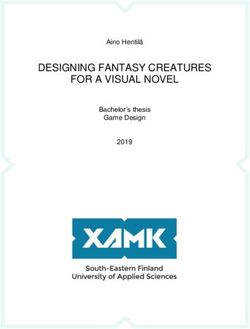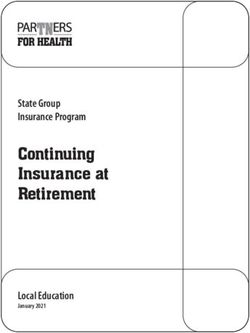Package 'qgraph' October 19, 2021 - CRAN
←
→
Page content transcription
If your browser does not render page correctly, please read the page content below
Package ‘qgraph’
October 19, 2021
Type Package
Title Graph Plotting Methods, Psychometric Data Visualization and
Graphical Model Estimation
Version 1.9
Maintainer Sacha Epskamp
Depends R (>= 3.0.0)
Imports Rcpp (>= 1.0.0), methods, grDevices, psych, lavaan, plyr,
Hmisc, igraph, jpeg, png, colorspace, Matrix, corpcor,
reshape2, ggplot2, glasso, fdrtool, gtools, parallel, pbapply,
abind
ByteCompile yes
Description Weighted network visualization and analysis, as well as Gaussian graphical model com-
putation. See Epskamp et al. (2012) .
BugReports https://github.com/SachaEpskamp/qgraph
License GPL-2
LazyLoad yes
LinkingTo Rcpp
Suggests BDgraph, huge
NeedsCompilation yes
Author Sacha Epskamp [aut, cre],
Giulio Costantini [aut],
Jonas Haslbeck [aut],
Adela Isvoranu [aut],
Angelique O. J. Cramer [ctb],
Lourens J. Waldorp [ctb],
Verena D. Schmittmann [ctb],
Denny Borsboom [ctb]
Repository CRAN
Date/Publication 2021-10-19 17:30:05 UTC
12 as.igraph.qgraph
R topics documented:
as.igraph.qgraph . . . . . . . . . . . . . . . . . . . . . . . . . . . . . . . . . . . . . . . 2
averageLayout . . . . . . . . . . . . . . . . . . . . . . . . . . . . . . . . . . . . . . . . 3
big5 . . . . . . . . . . . . . . . . . . . . . . . . . . . . . . . . . . . . . . . . . . . . . 4
big5groups . . . . . . . . . . . . . . . . . . . . . . . . . . . . . . . . . . . . . . . . . 4
centrality . . . . . . . . . . . . . . . . . . . . . . . . . . . . . . . . . . . . . . . . . . 5
centrality and clustering plots . . . . . . . . . . . . . . . . . . . . . . . . . . . . . . . . 7
centrality_auto . . . . . . . . . . . . . . . . . . . . . . . . . . . . . . . . . . . . . . . 8
clustcoef_auto . . . . . . . . . . . . . . . . . . . . . . . . . . . . . . . . . . . . . . . . 10
cor_auto . . . . . . . . . . . . . . . . . . . . . . . . . . . . . . . . . . . . . . . . . . . 12
EBICglasso . . . . . . . . . . . . . . . . . . . . . . . . . . . . . . . . . . . . . . . . . 14
FDRnetwork . . . . . . . . . . . . . . . . . . . . . . . . . . . . . . . . . . . . . . . . 16
flow . . . . . . . . . . . . . . . . . . . . . . . . . . . . . . . . . . . . . . . . . . . . . 18
getWmat . . . . . . . . . . . . . . . . . . . . . . . . . . . . . . . . . . . . . . . . . . . 19
ggmFit . . . . . . . . . . . . . . . . . . . . . . . . . . . . . . . . . . . . . . . . . . . . 20
ggmModSelect . . . . . . . . . . . . . . . . . . . . . . . . . . . . . . . . . . . . . . . 21
makeBW . . . . . . . . . . . . . . . . . . . . . . . . . . . . . . . . . . . . . . . . . . 23
mat2vec . . . . . . . . . . . . . . . . . . . . . . . . . . . . . . . . . . . . . . . . . . . 24
mutualInformation . . . . . . . . . . . . . . . . . . . . . . . . . . . . . . . . . . . . . 25
pathways . . . . . . . . . . . . . . . . . . . . . . . . . . . . . . . . . . . . . . . . . . 25
plot.qgraph . . . . . . . . . . . . . . . . . . . . . . . . . . . . . . . . . . . . . . . . . 26
print.qgraph . . . . . . . . . . . . . . . . . . . . . . . . . . . . . . . . . . . . . . . . . 27
qgraph . . . . . . . . . . . . . . . . . . . . . . . . . . . . . . . . . . . . . . . . . . . . 28
qgraph.animate . . . . . . . . . . . . . . . . . . . . . . . . . . . . . . . . . . . . . . . 45
qgraph.layout.fruchtermanreingold . . . . . . . . . . . . . . . . . . . . . . . . . . . . . 48
qgraph.loadings . . . . . . . . . . . . . . . . . . . . . . . . . . . . . . . . . . . . . . . 51
qgraphMixed . . . . . . . . . . . . . . . . . . . . . . . . . . . . . . . . . . . . . . . . 52
smallworldIndex . . . . . . . . . . . . . . . . . . . . . . . . . . . . . . . . . . . . . . 53
smallworldness . . . . . . . . . . . . . . . . . . . . . . . . . . . . . . . . . . . . . . . 54
summary.qgraph . . . . . . . . . . . . . . . . . . . . . . . . . . . . . . . . . . . . . . . 56
VARglm . . . . . . . . . . . . . . . . . . . . . . . . . . . . . . . . . . . . . . . . . . . 56
wi2net . . . . . . . . . . . . . . . . . . . . . . . . . . . . . . . . . . . . . . . . . . . . 57
Index 58
as.igraph.qgraph Converts qgraph object to igraph object.
Description
This function converts the output of qgraph to an ’igraph’ object that can be used in the igraph
package (Csardi & Nepusz, 2006)
Usage
## S3 method for class 'qgraph'
as.igraph(object, attributes = TRUE)averageLayout 3
Arguments
object A "qgraph" object
attributes Logical, should graphical attributes also be transferred?
Author(s)
Sacha Epskamp
References
Csardi G, Nepusz T (2006). The igraph software package for complex network research, InterJour-
nal, Complex Systems 1695. http://igraph.sf.net
averageLayout Computes an average layout over several graphs
Description
This function can be used to compute a joint layout over several graphs.
Usage
averageLayout(..., layout = "spring", repulsion = 1, layout.par)
Arguments
... Multiple graph objects such as qgraph objects or weights matrices.
layout Same as in qgraph
repulsion The repulsion parameter as used in qgraph.
layout.par Same as in qgraph
Value
A layout matrix
Author(s)
Sacha Epskamp4 big5groups
big5 Big 5 dataset
Description
This is a dataset of the Big 5 personality traits that will be used in talks and the paper. It is a mea-
surement of the Dutch translation of the NEO-PI-R on 500 first year psychology students (Dolan,
Oort, Stoel, Wicherts, 2009).
Usage
data(big5)
Format
The format is: num [1:500, 1:240] 2 3 4 4 5 2 2 1 4 2 ... - attr(*, "dimnames")=List of 2 ..$ : NULL
..$ : chr [1:240] "N1" "E2" "O3" "A4" ...
References
Hoekstra, H. A., Ormel, J., & De Fruyt, F. (2003). NEO-PI-R/NEO-FFI: Big 5 persoonlijkhei-
dsvragenlijst. Handleiding \[Manual of the Dutch version of the NEO-PI-R/NEO-FFI\]. Lisse, The
Netherlands: Swets and Zeitlinger.
Dolan, C. V., Oort, F. J., Stoel, R. D., & Wicherts, J. M. (2009). Testing measurement invari-
ance in the target rotates multigroup exploratory factor model. Structural Equation Modeling, 16,
295314.
big5groups Big 5 groups list
Description
This is the groups list of the big 5 data. It is a measurement of the Dutch translation of the NEO-PI-R
on 500 first year psychology students (Dolan, Oort, Stoel, Wicherts, 2009).
Usage
data(big5groups)
Format
The format is: List of 5 $ Neuroticism : num [1:48] 1 6 11 16 21 26 31 36 41 46 ... $ Extraversion
: num [1:48] 2 7 12 17 22 27 32 37 42 47 ... $ Openness : num [1:48] 3 8 13 18 23 28 33 38 43 48
... $ Agreeableness : num [1:48] 4 9 14 19 24 29 34 39 44 49 ... $ Conscientiousness: num [1:48] 5
10 15 20 25 30 35 40 45 50 ...centrality 5
References
Hoekstra, H. A., Ormel, J., & De Fruyt, F. (2003). NEO-PI-R/NEO-FFI: Big 5 persoonlijkhei-
dsvragenlijst. Handleiding [Manual of the Dutch version of the NEO-PI-R/NEO-FFI]. Lisse, The
Netherlands: Swets and Zeitlinger.
Dolan, C. V., Oort, F. J., Stoel, R. D., & Wicherts, J. M. (2009). Testing measurement invari-
ance in the target rotates multigroup exploratory factor model. Structural Equation Modeling, 16,
295314.
centrality Centrality statistics of graphs
Description
This function can be used on the output of qgraph to compute the node centrality statistics for
weighted graphs proposed by Opsahl, Agneessens and Skvoretz (2010).
Usage
centrality(graph, alpha = 1, posfun = abs, pkg, all.shortest.paths = FALSE,
weighted = TRUE, signed = TRUE, R2 = FALSE)
Arguments
graph A "qgraph" object obtained from qgraph
alpha The tuning parameter. Defaults to 1.
posfun A function that converts positive and negative values to only positive. Defaults
to the absolute value.
pkg Package to use. Either "qgraph" or "igraph". Defaults to "qgraph" for di-
rected networks and "igraph" for undirected networks.
all.shortest.paths
Logical if all shortest paths should be returned. Defaults to FALSE. Setting this
to true can greatly increase computing time if pkg = "igraph".
weighted Logical, set to FALSE to set all edge weights to 1 or -1
signed Logical, set to FALSE to make all edge weights absolute
R2 Logical, should R-squared (predictability) be computed for GGM structures?
Details
This function computes and returns the in and out degrees, closeness and betweenness as well as
the shortest path lengths and shortest paths between all pairs of nodes in the graph. For more
information on these statistics, see Opsahl, Agneessens and Skvoretz (2010).
Self-loops are ignored in computing centrality indices. These statistics are only defined for positive
edge weights, and thus negative edge weights need to be transformed into positive edge weights.
By default, this is done by taking the absolute value.6 centrality
The algorithm used for computing the shortest paths is the well known "Dijkstra’s algorithm" (Di-
jkstra, 1959). The algorithm has been implemented in R, which can make this function take several
minutes to run for large graphs (over 100 nodes). A future version of qgraph will include a compiled
version to greatly speed up this function.
Value
A list containing:
OutDegree A vector containing the outward degree of each node.
InDegree A vector containing the inward degree of each node.
Closeness A vector containing the closeness of each node.
Betweenness A vector containing the betweenness of each node
InExpectedInfluence
Expected incoming influence - sum of incomming edge weights connected to a
node (not made absolute)
OutExpectedInfluence
Expected outgoing influence - sum of outgoing edge weights connected to a
node (not made absolute)
ShortestPathLengths
A matrix containing the shortest path lengths of each pairs of nodes. These path
lenghts are based on the inverse of the absolute edge weights raised to the power
alpha.
ShortestPaths A matrix of lists containing all shortest path lengths between all pairs of nodes.
Use double square brackets to index. E.g., if the list is called ’res’, res$ShortestPaths[[i,j]]
gives a list containing all shortest paths between node i and j.
Author(s)
Sacha Epskamp (mail@sachaepskamp.com)
References
Opsahl, T., Agneessens, F., Skvoretz, J. (2010). Node centrality in weighted networks: generalizing
degree and shortest paths. Soc Netw. 32:245–251.
Dijkstra, E.W. (1959). A note on two problems in connexion with graphs. Numerische Mathematik
1, 269–271.
See Also
qgraph
Examples
set.seed(1)
adjcentrality and clustering plots 7
centrality and clustering plots
Centrality and Clustering plots and tables
Description
These functions can be used to facilitate interpreting centrality and clustering coefficients. The plot
functions use ggplot2 (Wickham, 2009). The table functions create a long format table which can
easilly be plotted in ggplot2.
Usage
centralityPlot(..., labels, scale = c("raw0", "raw", "z-scores", "relative"),
include =c("Degree","Strength","OutDegree","InDegree","OutStrength",
"InStrength"), theme_bw = TRUE, print = TRUE, verbose = TRUE,
standardized, relative, weighted = TRUE,signed = TRUE,
orderBy = "default", decreasing = FALSE)
clusteringPlot(..., scale = c("raw0", "raw", "z-scores", "relative"), labels,
include , signed = FALSE, theme_bw = TRUE, print = TRUE,
verbose = TRUE, standardized, relative,orderBy = "default",
decreasing = FALSE)
centralityTable(..., labels, standardized = TRUE, relative = FALSE, weighted =
TRUE, signed = TRUE)
clusteringTable(..., labels, standardized = TRUE, relative = FALSE,
signed = FALSE)
Arguments
... Objects usuable in the getWmat generic, such as qgraph objects and weights
matrices. Can also be lists containing these objects. Graphs in a list will be
plotted in the same panel as different lines and graphs in seperate arguments
will be plotted in seperate panels.
scale Scale of the x-axis. "z-scores" to plot standardized coefficients, "raw" to plot
raw coefficients, "raw0" to plot raw coefficients while including 0 on the x-axis
and "relative" to show values on a relative scale from 0 (lowest) to 1 (highest).
labels A vector overwriting the labels used. Can be missing.
include A vector of measures to include. if missing all measures available will be in-
cluded. Not included by default are "Closeness", "Betweenness", "ExpectedInfluence",
"OutExpectedInfluence", and "InExpectedInfluence". Can also be "all"
or "All" to include all available centrality measures.
theme_bw Adds the ggplot2 black and white theme to the plot
print If TRUE, the plot is sent to the print command and returned invisible, if FALSE
the plot is returned normally. Needed to include plots in e.g., pdf files.
verbose Should messages be printed to the console?8 centrality_auto
standardized Logical, should all measures be standardized? Argument is deprecated and will
be removed.
relative Logical, should all measures be scaled relative to the largest value? Argument
is deprecated and will be removed.
weighted Logical, set to FALSE to set all edge weights to 1 or -1
signed Logical, set to FALSE to make all edge weights absolute
orderBy String indicating which measure to order by. Can be default (alphabetical), or
one of the measures plotted (e.g., "Strength")
decreasing Logical indicating if the nodes should be ordered increasing or decreasing
Details
Note that under default setting the plot functions show the standardized centrality indices. That
is, z-scores instead of raw centrality indices. This is done to allow easier comparison of multiple
networks.
Author(s)
Sacha Epskamp \& Jolanda Kossakowski
References
H. Wickham. ggplot2: elegant graphics for data analysis. Springer New York, 2009.
centrality_auto Automatic centrality statistics of graphs
Description
This function can be used on several kinds of graphs to compute several node centrality statistics
and the edge-betweenness centrality. The input graph can be an adjacency matrix, a weight matrix,
an edgelist (weighted or unweighted), a qgraph object or an igraph object.
Usage
centrality_auto(x, weighted = TRUE, signed = TRUE)
Arguments
x A graph. Can be a qgraph object, an igraph object, an adjacency matrix, a
weight matrix and an edgelist, or a weighted edgelist.
weighted Logical, set to FALSE to set all edge weights to 1 or -1
signed Logical, set to FALSE to make all edge weights absolutecentrality_auto 9
Details
The function recognizes whether the network is unweighted vs. weighted, undirected vs. directed,
and connected vs. disconnected and computes a set of centrality indices that is best suited for that
particular kind of network. Edge signs are always disregarded, while edge weights and directions, if
present, are considered in the computation of the indices. If the network is disconnected, closeness
centrality is computed only considering the largest component (notice that this is different from
what function centrality does).
If x is unweighted and directed, then the indegree, the outdegree, the node betweenness central-
ity, the closenes centrality, and the edge betweenness centrality are computed. If x is unweighted
and undirected, then the degree, the node betweenness centrality, the closenes centrality, and the
edge betweenness centralities are computed. If x is weighted and directed, then the instrength and
the outstrength (same as indegree and outdegree, but considering weights), the node betweenness
centrality, the closeness centrality, and edge betweenness centralities are computed If x is weighted
and undirected, then the strength, the node betweenness centrality, the closenes centrality, and edge
betweenness centralities are computed. Additionally, the shortest path length between each pair of
nodes is also computed for all the kinds of networks.
Value
A list containing:
node.centrality
A dataframe that includes the node centrality statistics. A subset of the fol-
lowing centrality indices is included, depending on the input network: Degree,
InDegree, OutDegree, Strength, InStrength, OutStrength, Betweenness,
and Closeness.
ShortestPathLengths
A matrix containing the shortest path lengths of each pairs of nodes. These path
lenghts are based on the inverse of the absolute edge weights.
edge.betweenness.centrality
The edge betweenness centrality statistic (Newman & Girvan, 2004). Edges are
ordered by their decreasing centrality.
Author(s)
Giulio Costantini (giulio.costantini@unimib.it), Sacha Epskamp (mail@sachaepskamp.com)
References
Newman, M. E. J., Girvan, M. (2004). Finding and evaluating community structure in networks.
Phisical Review E 69(026113).
Costantini, G., Epskamp, S., Borsboom, D., Perugini, M., Mõttus, R., Waldorp, L., Cramer, A. O.
J., State of the aRt personality research: A tutorial on network analysis of personality data in R.
Manuscript submitted for publication.
See Also
qgraph, centrality10 clustcoef_auto
Examples
set.seed(1)
adjclustcoef_auto 11
networks and weighted indices are not computed for unweighted networks. However the unsigned
indices are computed for signed networks, by considering the absolute value of the weights, and
the unweighted indices are computed for weighted networks, after a binarization according to the
parameter thresholdWS. clustering_auto computes also the weighted clustering coefficient by
Barrat et al. (2004), relying on function transitivity from package igraph. For the computation
of the local clustering coefficient, a node must have at least two neighbors: for nodes with less than
two neighbors NaN is returned.
Value
A dataframe that includes one or more of the following indices.
clustWS The Watts & Strogatz’s (1998) unweighted clustering coefficient
signed_clustWS The signed version of the Watts & Strogatz’s clustering coefficient
clustZhang The Zhang & Horvath’s (2005) weighted clustering coefficient
signed_clustZhang
The signed version of the Zhang & Horvath’s (2005) clustering coefficient
clustOnnela The Onnela et al.’s (2005) clustering coefficient
signed_clustOnnela
The signed version of the Onnela et al.’s (2005) clustering coefficient
clustBarrat The Barrat et al.’s (2004) weighted clustering coefficient
Warning
The function requires an undirected network. To convert a directed network to undirected use for
instance function upper.tri (see examples).
Note
Part of the code has been adapted from package WGCNA (Langfelder & Horvath, 2008).
Author(s)
Giulio Costantini (giulio.costantini@unimib.it), Sacha Epskamp (mail@sachaepskamp.com)
References
Barrat, A., Barthelemy, M., Pastor-Satorras, R., & Vespignani, A. (2004). The architecture of
complex weighted networks. In Proc. Natl. Acad. Sci. USA 101 (pp. 3747-3752).
Costantini, G., Perugini, M. (in press), Generalization of Clustering Coefficients to Signed Correla-
tion Networks
Langfelder, P., & Horvath, S. (2008). WGCNA: an R package for weighted correlation network
analysis. BMC Bioinformatics, 9, 559.
Onnela, J. P., Saramaki, J., Kertesz, J., & Kaski, K. (2005). Intensity and coherence of motifs in
weighted complex networks. Physical Review E, 71(6), 065103.
Watts, D. J., & Strogatz, S. H. (1998). Collective dynamics of "small-world" networks. Nature,
393(6684), 440-442.12 cor_auto
Zhang, B., & Horvath, S. (2005). A general framework for weighted gene co-expression network
analysis. Statistical Applications in Genetics and Molecular Biology, 4(1).
See Also
centrality_auto
Examples
set.seed(1)
# generate a random (directed) network:
net_igcor_auto 13
npn.SKEPTIC Logical, should the Nonparanormal SKEPTIC from the huge package be ap-
plied if the data is continuous? See huge.npn (Zhao, Liu, Roeder, Lafferty and
Wasserman, 2014)
forcePD If TRUE the function checks if the correlation matrix is positive definite. If the
matrix is not positive definite nearPD from the Matrix package will be used
(Bates and Maechler, 2014).
missing Corresponds to the missing argument in lavCor
verbose Logical, should information be printed to the console?
Value
A correlation matrix
Author(s)
Sacha Epskamp
References
Yves Rosseel (2012). lavaan: An R Package for Structural Equation Modeling. Journal of Statistical
Software, 48(2), 1-36. URL http://www.jstatsoft.org/v48/i02/.
Tuo Zhao, Han Liu, Kathryn Roeder, John Lafferty and Larry Wasserman (2014). huge: High-
dimensional Undirected Graph Estimation. R package version 1.2.6. http://CRAN.R-project.org/package=huge
Douglas Bates and Martin Maechler (2014). Matrix: Sparse and Dense Matrix Classes and Meth-
ods. R package version 1.1-3. http://CRAN.R-project.org/package=Matrix
Examples
## Not run:
### Examples from lavCor (lavaan): ###
library("lavaan")
# Holzinger and Swineford (1939) example
HS914 EBICglasso
EBICglasso Compute Gaussian graphical model using graphical lasso based on
extended BIC criterium.
Description
This function uses the glasso package (Friedman, Hastie and Tibshirani, 2011) to compute a sparse
gaussian graphical model with the graphical lasso (Friedman, Hastie \& Tibshirani, 2008). The
tuning parameter is chosen using the Extended Bayesian Information criterium (EBIC).
Usage
EBICglasso(S, n, gamma = 0.5, penalize.diagonal = FALSE, nlambda = 100,
lambda.min.ratio = 0.01, returnAllResults = FALSE, checkPD = TRUE,
penalizeMatrix, countDiagonal = FALSE, refit = FALSE, threshold = FALSE,
verbose = TRUE, ...)
Arguments
S A covariance or correlation matrix
n Sample size used in computing S
gamma EBIC tuning parameter. 0.5 is generally a good choice. Setting to zero will
cause regular BIC to be used.
penalize.diagonal
Should the diagonal be penalized?
nlambda Number of lambda values to test.
lambda.min.ratio
Ratio of lowest lambda value compared to maximal lambda
returnAllResults
If TRUE this function does not return a network but the results of the entire glasso
path.
checkPD If TRUE, the function will check if S is positive definite and return an error if
not. It is not advised to use a non-positive definite matrix as input as (a) that can
not be a covariance matrix and (b) glasso can hang if the input is not positive
definite.
penalizeMatrix Optional logical matrix to indicate which elements are penalized
countDiagonal Should diagonal be counted in EBIC computation? Defaults to FALSE. Set to
TRUE to mimic qgraph < 1.3 behavior (not recommended!).
refit Logical, should the optimal graph be refitted without LASSO regularization?
Defaults to FALSE.
threshold Logical, should elements of the precision matrix that are below (log(p*(p-1)/2))
/ sqrt(n) be removed (both before EBIC computation and in final model)? Set to
TRUE to ensure high specificity.
verbose Logical, should progress output be printed to the console?
... Arguments sent to glassoEBICglasso 15
Details
The glasso is run for 100 values of the tuning parameter logarithmically spaced between the max-
imal value of the tuning parameter at which all edges are zero, lamba_max, and lambda_max/100.
For each of these graphs the EBIC is computed and the graph with the best EBIC is selected. The
partial correlation matrix is computed using wi2net and returned. When threshold = TRUE, ele-
ments of the inverse variance-covariance matrix are first thresholded using the theoretical bound
(Jankova and van de Geer, 2018).
Value
A partial correlation matrix
Author(s)
Sacha Epskamp
References
Friedman, J., Hastie, T., & Tibshirani, R. (2008). Sparse inverse covariance estimation with the
graphical lasso. Biostatistics, 9(3), 432-441. Chicago
Jerome Friedman, Trevor Hastie and Rob Tibshirani (2011). glasso: Graphical lasso-estimation of
Gaussian graphical models. R package version 1.7. http://CRAN.R-project.org/package=glasso
Foygel, R., & Drton, M. (2010, November). Extended Bayesian Information Criteria for Gaussian
Graphical Models. In NIPS (pp. 604-612). Chicago
Revelle, W. (2014) psych: Procedures for Personality and Psychological Research, Northwestern
University, Evanston, Illinois, USA, http://CRAN.R-project.org/package=psych Version = 1.4.4.
Bates, D., and Maechler, M. (2014). Matrix: Sparse and Dense Matrix Classes and Methods. R
package version 1.1-3. http://CRAN.R-project.org/package=Matrix
Jankova, J., and van de Geer, S. (2018) Inference for high-dimensional graphical models. In: Hand-
book of graphical models (editors: Drton, M., Maathuis, M., Lauritzen, S., and Wainwright, M.).
CRC Press: Boca Raton, Florida, USA.
Examples
## Not run:
### Using bfi dataset from psych ###
library("psych")
data(bfi)
# Compute correlations:
CorMat16 FDRnetwork
# Plot both:
layout(t(1:2))
BICgraphFDRnetwork 17
Examples
## Not run:
### Using bfi dataset from psych ###
library("psych")
data(bfi)
### CORRELATIONS ###
# Compute correlations:
CorMat18 flow
# Centrality:
centralityPlot(list(cor=PCorMat, fdr = PCorMat_FDR))
## End(Not run)
flow Draws network as a flow diagram showing how one node is connected
to all other nodes
Description
This function will draw one node of interest on the left, then subsequently draw all other nodes in
vertical levels to the right, in the order of direct (unweighted) connectiveness to the node of interest.
Layout is based on the layout_as_tree function from the igraph package. This allows one to see
how one node connects to other nodes in the network.
Usage
flow(object, from, horizontal = TRUE, equalize = TRUE, minCurve = 1, maxCurve = 4,
unfadeFirst = FALSE, fade = TRUE, labels, ...)
Arguments
object A qgraph object
from Integer or character indicating the (label of the) node of interest.
horizontal Logical, should the flow diagram be plotted horizontally or vertically
equalize Logical, should the placement of nodes be equalized per level.
minCurve Minimum curve of edges on the same level
maxCurve Maximum curve of edges on the same level
unfadeFirst Logical, should edges between the node of interest be unfaded?
fade ’fade’ argument as used in qgraph
labels ’labels’ argument as used in qgraph
... Arguments sent to qgraph
Author(s)
Sacha EpskampgetWmat 19
Examples
## Not run:
# Load data:
library("psych")
data(bfi)
# Compute polychoric correlations:
corMat20 ggmFit
Author(s)
Sacha Epskamp
ggmFit Obtain fit measures of a Gaussian graphical model
Description
Obtain fit measures of a given Gaussian graphical model (GGM). Input can be either a partial
correlation matrix, inverse covariance matrix or qgraph object.
Usage
ggmFit(pcor, covMat, sampleSize, refit = TRUE, ebicTuning = 0.5,
nPar, invSigma, tol = sqrt(.Machine$double.eps), verbose = TRUE,
countDiagonalPars = TRUE)
Arguments
pcor Implied partial correlation matrix or qgraph object.
covMat Observed variance-covariance matrix
sampleSize The sample size used in computing the variance-covariance matrix
refit Logical, should the network be refitted using glasso?
ebicTuning EBIC tuning parameter.
invSigma Implied inverse variance-covariance matrix. If this object is assigned pcor is
not used.
nPar Number of parameters, if not specified this is retrieved from the number of ze-
roes in the inverse variance–covariance matrix. Can be used to compute fit mea-
sures of any statistical model (e.g., SEM).
tol Tolerance for setting an edge to zero.
verbose Logical, should progress reports be printed to the console?
countDiagonalPars
Logical, should the diagonal of the precision matrix be counted as parameters?
Author(s)
Sacha EpskampggmModSelect 21
Examples
library("psych")
# Load BFI data:
data(bfi)
bfi22 ggmModSelect
considerPerStep
"subet" to only consider changing edges that previously indicated improvement
in EBIC, unless changing no edge indicated an improvement to EBIC, in which
case all edges are again considered (see details). "all" will consider changing
all edges at every step.
verbose Logical, should progress reports be printed to the console?
nCores The number of cores to use in testing models.
checkPD If TRUE, the function will check if S is positive definite and return an error if
not. It is not advised to use a non-positive definite matrix as input as (a) that can
not be a covariance matrix and (b) glasso can hang if the input is not positive
definite.
criterion String indicating an output of ggmFit to be minimized
... Arguments sent to glasso
Details
The full algorithm is as follows:
1. Run glasso to obtain 100 models
2. Refit all models without regularization
3. Choose the best according to EBIC
4. Test all possible models in which one edge is changed (added or removed)
5. If no edge can be added or changed to improve EBIC, stop here
6. Change the edge that best improved EBIC, now test all other edges that would have also lead to
an increase in EBIC again
7. If no edge can be added or changed to improve EBIC, go to 4, else, go to 6.
When stepwise = FALSE, steps 4 to 7 are ignored. When considerPerStep = "all", all edges are
considered at every step. Note that this algorithm is very slow in higher dimensions (e.g., above 30-
40 nodes). Note that EBIC computation is slightly different as in EBICglasso and instead follows
the implementation in Lavaan.
Value
A list with the following elements:
graph The optimal partial correlation network
EBIC EBIC corresponding to optimal network.
Author(s)
Sacha Epskamp
References
Foygel, R., & Drton, M. (2010). Extended Bayesian information criteria for Gaussian graphical
models. In Advances in neural information processing systems (pp. 604-612).makeBW 23
Examples
## Not run:
# Load data:
library("psych")
data(bfi)
# Compute polychoric correlations:
corMat24 mat2vec
Author(s)
Giulio Costantini
Examples
set.seed(1)
xmutualInformation 25
mutualInformation Computes the mutual information between nodes
Description
Computes the mutual information from one node to all other nodes, or between sets of nodes.
Usage
mutualInformation(ggm, from, to = "all", covMat)
Arguments
ggm Partial correlation network. Can be missing if ’covMat’ is supplied.
from Integer vector corresponding to one set of nodes. Defaults to all nodes.
to Integer vector corresponding to another set of nodes, or 'all' to compute the
mutual information of each node to all other nodes.
covMat Variance-covariance matrix. Can be missing if ’ggm’ is supplied.
Author(s)
Sacha Epskamp
pathways Highlight shortest pathways in a network
Description
This function highlights the shortest paths between nodes in a network made by qgraph. Based on
Isvoranu et al. (2016).
Usage
pathways(graph, from, to, fading = 0.25, lty = 3)
Arguments
graph Output from qgraph.
from A vector indicating the first set of nodes between which pathways should be
highlighted. Can be numeric or characters corresponding to node labels.
to A vector indicating the second set of nodes between which pathways should be
highlighted. Can be numeric or characters corresponding to node labels.
fading The fading of the edges that are not part of shortest paths between ’from’ and
’to’.
lty The line type of the edges that are not part of shortest paths between ’from’ and
’to’.26 plot.qgraph
Author(s)
Sacha Epskamp \& Adela M. Isvoranu
References
Isvoranu, A. M., van Borkulo, C. D., Boyette, L. L., Wigman, J. T., Vinkers, C. H., Borsboom, D.,
& Group Investigators. (2016). A Network Approach to Psychosis: Pathways Between Childhood
Trauma and Psychotic Symptoms. Schizophrenia bulletin, sbw055.
See Also
qgraph
Examples
library("qgraph")
library("psych")
data(bfi)
# Compute correlations:
CorMatprint.qgraph 27
Details
If the result of qgraph is stored, such as Graph28 qgraph
qgraph qgraph
Description
This is the main function of qgraph which automatically creates an appropriate network and sends
it to the plotting method.
Usage
qgraph( input, ... )
Arguments
input Can be either a weights matrix or an edgelist. Can also be an object of class
"sem" (sem), "mod" (sem), "lavaan" (lavaan), "principal" (psych), "loadings"
(stats), "factanal" (stats), "graphNEL" (Rgraphviz), "pcAlgo" (pcalg), "huge"
(huge), "select" (huge) or the output of glasso
... Any additional arguments described below. Also a list with class "qgraph" can
be added that contains any of these arguments (this is returned invisibly by the
function)
Details
Because of the amount of arguments the usage of the qgraph function has been reduced by using
the ... method for clarity. This does mean that arguments need to be specified by using their exact
name. For instance, to specify color="red" you can not use col="red".
Important to note is that qgraph needs to compute in many graphs where the border of nodes are in
the plotting area. If the graph is manually rescaled (such as through the "zoom" option in RStudio)
the plotting area is changed. This means that the computed location of the border of nodes is no
longer valid if the nodes are to remain perfectly square or circular. To overcome this, the usePCH
argument can be used. If this argument is set to FALSE nodes will be plotted as polygons meaning
they will rescale with rescaling the graph (circles can become ovals) and not have perfect resolution
in PDF files. If usePCH is set to TRUE a default plotting symbol is used meaning the graph can not
be rescaled but the node will look good in PDF. By defaut, qgraph sets usePCH to TRUE if it detects
the graph is stored in a file.
While the usePCH argument makes graphs rescalable it is not a perfect solution. It is highly recom-
mended to NOT RESCALE PLOTTING AREAS when using qgraph, or to rerun qgraph after the
plotting area is rescaled. This means using save graph option fro RStudio shoud be avoided in favor
of the filetype argument in qgraph
Value
qgraph returns (invisibly) a ’qgraph’ object containing:
Edgelist A list containing for each edge the node of origin, node of destination, weight
en wether the edge is directed and bidirectional.qgraph 29
Arguments A list containing the arguments used in the qgraph call.
plotOptions A list containing numerous options used in the plotting method.
graphAttributes
A list containing numerous attributes for nodes, edges and the entire graph
layout A matrix containing the layout used in the plot
layout.orig A matrix containing the original (unscaled) layout.
Important additional arguments
layout This argument controls the layout of the graph. "circle" places all nodes in a single circle,
"groups" gives a circular layout in which each group is put in separate circles and "spring"
gives a force embedded layout. It also can be a matrix with a row for each node and x and
y coordinates in the first and second column respectively. Defaults to "circular" in weighted
graphs without a groups list, "groups" in weighted graphs with a groups list, and "spring" in
unweighted graphs. Can also be a function from the igraph package.
groups An object that indicates which nodes belong together. Can be a list in which each element
is a vector of integers identifying the numbers of the nodes that belong together, or a factor.
minimum Edges with absolute weights under this value are not shown (but not omitted). Defaults
to 0. Can also be set to "sig" to only show significant edges for graph = "cor" and graph =
"pcor"). Significance level is controlled by alpha and bonf arguments
maximum qgraph regards the highest of the maximum or highest absolute edge weight as the
highest weight to scale the edge widths too. To compare several graphs, set this argument to a
higher value than any edge weight in the graphs (typically 1 for correlations).
cut In weighted graphs, this argument can be used to cut the scaling of edges in width and color
saturation. Edges with absolute weights over this value will have the strongest color intensity
and become wider the stronger they are, and edges with absolute weights under this value
will have the smallest width and become vaguer the weaker the weight. If this is set to 0, no
cutoff is used and all edges vary in width and color. Defaults to 0 for graphs with less then 20
nodes. For larger graphs the cut value is automatically chosen to be equal to the maximum of
the 75th quantile of absolute edge strengths or the edge strength corresponding to 2n-th edge
strength (n being the number of nodes.)
details Logical indicating if minimum, maximum and cutoff score should be printed under the
graph. Defaults to FALSE.
threshold A numeric value that defaults to 0. Edges with absolute weight that are not above this
value are REMOVED from the network. This differs from minimum which simply changes
the scaling of width and color so that edges with absolute weight under minimum are not
plotted/invisible. Setting a threshold influences the spring layout and centrality measures ob-
tained with the graph whereass setting a minimum does not. In the case of correlation (graph
= "cor") or partial correlation (graph = "pcor") networks this argument can also be given a
string to omit insignificant edges. See description of this argumet in the next section (Addi-
tional options for correlation/covariance matrices).
palette The palette used for coloring nodes when the groups argument is used. Can be one
of "rainbow" (default), "colorblind" (making use of http://jfly.iam.u-tokyo.ac.jp/color/),
"pastel", "gray", "R" and "ggplot2".
theme This argument sets different defaults for various graphical arguments (most notably posCol,
negCol and palette). Can be "classic", "colorblind", "gray", "Hollywood", "Borkulo",
"gimme", "TeamFortress", "Reddit", "Leuven" or "Fried".30 qgraph
Additional options for correlation/covariance matrices
graph Type of graph to be made when a correlation or covariance matrix is used as input. Setting
this to other values than "default" will check if the matrix is a correlation or covariance
matrix; if the matrix is not positive definite nearPD from the Matrix package will be used.
Options are:
"cor" Plots a correlation network. Runs cov2cor if input is detected to be a covariance
matrix and plots the input as is
"pcor" Plots a partial correlation network, using cor2pcor from the parcor package (Krae-
mer, Schaefer and Boulesteix, 2009) on the input matrix
"glasso" Will run EBICglasso to obtain an optimal sparse estimate of the partial correlation
matrix using the glasso package (Friedman, Hastie and Tibshirani, 2011)
Outdated and limited supported options are "factorial", which will create a graph based on
an exploratory factor analysis, and "sig" will transform all correlations in p-values (using the
fdrtool package; Korbinian Strimmer, 2014) and force mode="sig". "sig2" will do the same
but show p-values based on negative statistics in shades of orange
threshold In addition to a numeric value to omit edges this argument can also be assigned a string to
omit insignficant edges. Note that this REMOVES edges from the network (which influences
centrality measures and the spring layout). Can be "sig" to compute significance without
correction for multiple testing, "holm", "hochberg", "hommel", "bonferroni", "BH", "BY",
"fdr" or "none" which are used directly in the adjust argument in corr.p of the psych
package (Revelle, 2014). In addition, this argument can be assigned "locfdr" in which edges
are set to zero if the local FDR is below FDRcutoff. fdrtool from the fdrtool package (Klaus
and Strimmer, 2014) is used to compute these measures, which is used inside FDRnetwork.
sampleSize The sample-size. Used when graph = "glasso" or minimum = "sig"
tuning A tuning parameter used in estimation. Currently only used when graph = "glasso" and
corresponds to the gamma argument
lambda.min.ratio The minimal lambda ratio used in EBICglasso, defaults to 0.01.
gamma Alias for tuning (overwrites the tuning argument).
refit Logical, should the optimal graph be refitted without LASSO regularization? Defaults to
FALSE and only used if graph = "glasso".
countDiagonal Should diagonal be counted in EBIC computation? Defaults to FALSE. Set to TRUE
to mimic qgraph < 1.3 behavior (not recommended!).
alpha The significance level (defaults to 0.05) to be used for not showing edges if minimum =
"sig".
bonf Logical indicating if a bonferonni correction should be applied if minimum = "sig".
FDRcutoff Cutoff used in which partial correlations should be included if graph = "fdr". Defaults
to 0.9
Output arguments
mar A vector of the form c(bottom, left, top, right) which gives the margins. Works similar to the
argument in par(). Defaults to c(3,3,3,3)qgraph 31
filetype A character containing the file type to save the output in. "R" outputs in a new R window,
"pdf" creates a pdf file. "svg" creates a svg file (requires RSVGTipsDevice). "tex" creates
LaTeX code for the graph (requires tikzDevice). ’jpg’, ’tiff’ and ’png’ can also be used. If this
is given any other string (e.g. filetype="") no device is opened. Defaults to ’R’ if the current
device is the NULL-device or no new device if there already is an open device. A function
such as x11 can also be used
filename Name of the file without extension
width Width of the plot, in inches
height Height of the plot, in inches
normalize Logical, should the plot be normalized to the plot size. If TRUE (default) border width,
vertex size, edge width and arrow sizes are adjusted to look the same for all sizes of the plot,
corresponding to what they would look in a 7 by 7 inches plot if normalize is FALSE.
DoNotPlot Runs qgraph but does not plot. Useful for saving the output (i.e. layout) without
plotting
plot Logical. Should a new plot be made? Defaults to TRUE. Set to FALSE to add the graph to the
existing plot.
rescale Logical. Defines if the layout should be rescaled to fit the -1 to 1 x and y area. Defaults to
TRUE. Can best be used in combination with plot=FALSE.
standAlone Logical. If filetype="tex" this argument can be used to choose between making the
output a standalone LaTeX file or only the codes to include the graph.
Graphical arguments
Nodes: These arguments influence the plotting of nodes in qgraph. Most of them can be assigned
a single value or a vector with a value for each node.
color A vector with a color for each element in the groups list, or a color for each node. Defaults
to the background color ("bg" argument, which defaults to "white") without groups list and
rainbow(length(groups)) with a groups list.
vsize A value indicating the size of the nodes (horizontal if shape is "rectangle". Can also be a
vector of length 2 (nodes are scaled to degree) or a size for each node. Defaults to 8*exp(-
nNodes/80)+1
vsize2 A value indicating the vertical size of the nodes where the shape is "rectangle". Can also
be a vector of length 2 (nodes are scaled to degree) or a size for each node. Defaults to the
value of ’vsize’. If ’vsize’ is not assigned this value is used as a scalar to ’vsize’ (e.g., vsize2
= 1/2 would result in rectangled nodes where the height is half the default width)
node.width Scalar on the default value of ’vsize’. Defaults to 1.
node.height Scalar on the default value of ’vsize2’. Defaults to 1.
borders Logical indicating if borders should be plotted, defaults to TRUE.
border.color Color vector indicating colors of the borders. Is repeated if length is equal to 1.
Defaults to "black"
border.width Controls the width of the border. Defaults to 2 and is comparable to ’lwd’ argument
in ’points’.
shape A character containing the shape of the nodes. "circle", "square", "triangle" and
"diamond" are supported. In addition, can be a name of an element of polygonList to plot
the corresponding polygon (not reccomended for large graphs), which by default includes32 qgraph
shapes "ellipse" and "heart" Can also be a vector with a shape for each node. Defaults to
"circle".
polygonList A list contaning named lists for each element to include polygons to lookup in the
shape argument. Each element must be named as they are used in shape and contain a list
with elements x and y contaning the coordinates of the polygon. By default ellipse and
heart are added to this list. These polygons are scaled according to vsize and vsize2
vTrans Transparency of the nodes, must be an integer between 0 and 255, 255 indicating no
transparency. Defaults to 255
subplots A list with as elements R expressions or NULL for each node. If it is an R expression it
is evaluated to create a plot for the node.
subpars List of graphical parameters to be used in the subplots
subplotbg Background to be used in the sublots. If missing inherits from ’background’ argument.
images A character vector of length 1 or the same length as the number of nodes indicating the
file location of PNG or JPEG images to use as nodes. Can be NA to not plot an image as
node and overwrites ’subplots’
noPar Set to TRUE to not have qgraph run the par function. Useful when sending qgraph plots as
sublots using subplots.
pastel Logical, should default colors (for groups or edge equality constraints) be chosen from
pastel colors? If TRUE then rainbow_hcl is used.
rainbowStart A number between 0 and 1 indicating the offset used in rainbow functions for
default node coloring.
usePCH Logical indicating if nodes should be drawn using polygons or base R plotting symbols.
Defaults to TRUE if more than 50 nodes are used in the graph or if the graph is stored in a file.
See details.
node.resolution Resolution of the nodes if usePCH=FALSE. Defaults to 100
title String with a title to be drawn in the topleft of the plot.
title.cex Size of the title, defaults to 1.
preExpression A parsable string containing R codes to be evaluated after opening a plot and
before drawing the graph.
postExpression A parsable string containing R codes to be evaluated just before closing the
device.
diag Should the diagonal also be plotted as edges? defaults to FALSE. Can also be "col" to plot
diagonal values as vertex colors.
Node labels: These arguments influence the plotting of node labels in qgraph. Most of them can
be assigned a single value or a vector with a value for each node.
labels If FALSE, no labels are plotted. If TRUE, order in weights matrix is used as labels. This
can also be a vector with a label for each node. Defaults for graphs with less than 20 nodes
to a 3 character abbreviation of the columnames and rownames if these are identical or else
to TRUE. If a label contains an asterisk (e.g. "x1*") then the asterisk will be omitted and the
label will be printed in symbol font (use this for Greek letters). Can also be a list with a label
as each element, which can be expressions for more advanced mathematical annotation.
label.cex Scalar on the label size.
label.color Character containing the color of the labels, defaults to "black"
label.prop Controls the proportion of the width of the node that the label rescales to. Defaults to
0. 9.qgraph 33
label.norm A single string that is used to normalize label size. If the width of the label is lower
than the width of the hypothetical label given by this argument the width of label given by
this argument is used instead. Defaults to "OOO" so that every label up to three characters
has the same font size.
label.scale Logical indicating if labels should be scaled to fit the node. Defaults to TRUE.
label.scale.equal Logical, set to TRUE to make make the font size of all labels equal
label.font Integer specifying the label font of nodes. Can be a vector with value for each node
label.fill.vertical Scalar (0 - 1) indicating the maximum proportion a label may fill a node verti-
cally.
label.fill.horizontal Scalar (0 - 1) indicating the maximum proportion a label may fill a node
horizontally.
node.label.offset A vector of length two with the x and y offset coordinates of the node label
(e.g., c(0.5,0.5) is the default and centers the label with respect to the node area). The
vector is passed to the adj argument of graphics::text function.
node.label.position Either a numeric vector of length 1 (i.e., it gets recycled) or of length equal
to the number of nodes in the network, used to set the positions of the node labels. Takes
values between 1 and 4 as follows: 1 - bottom; 2 - left; 3 - top; 4 - right. Overrides the
node.label.offset argument and values are passed to the pos argument of graphics::text
function. Defaults to NULL.
Edges: These arguments influence the plotting of edges qgraph. Most of them can be assigned a
single value, a vector with a value per edge when an edgelist is used as input or a matrix containing
values for each edge when a wheights matrix is used as input.
esize Size of the largest edge (or what it would be if there was an edge with weight maximum).
Defaults to 15*exp(-nNodes/90)+1) for weighted graphs and 2 for unweighted graphs. In
directed graphs these values are halved.
edge.width Scalar on ’esize’ and ’asize’ arguments to make edges wider with a single argument.
’esize’ is multiplied with this value and ’asize’ with the square root of this value.
edge.color Color of edges. Can be either a single value to make all edges the same color, a matrix
with a color for each edge (when using a weights matrix) or a vector with a color for each
edge (when using an edgelist). NA indicates that the default color should be used. Note that
unless fade=FALSE colors still fade to white corresponding to their strength
posCol Color of positive edges. Can be a vector of two to indicate color of edges under ’cut’
value and color of edges over ’cut’ value. If ’fade is set to TRUE the first color will be faded
the weaker the edge weight is. If this is only one element this color will also be used for
edges stronger than the ’cut’ value. Defaults to c("#009900","darkgreen")
negCol Color of negative edges. Can be a vector of two to indicate color of edges under ’cut’
value and color of edges over ’cut’ value. If ’fade is set to TRUE the first color will be faded
the weaker the edge weight is. If this is only one element this color will also be used for
edges stronger than the ’cut’ value. Defaults to c("#BF0000","red")
unCol Color to indicate the default edge color of unweighted graphs. Defaults to "#808080".
probCol Color of the probability edges. Defaults to "blue". Only used when probabilityEdges
= TRUE
negDashed Logical, set to TRUE to make negative edges dashed (overwrites lty).
probabilityEdges Logical, do edges indicate probabilities? If this is set to TRUE posCol is over-
written by probCol. Mainly implemented for automatic generation of graphs34 qgraph
colFactor Exponent of transformation in color intensity of relative strength. Defaults to 1 for
linear behavior.
trans In weighted graphs: logical indicating if the edges should fade to white (FALSE) or become
more transparent (TRUE; use this only if you use a background). In directed graphs this is a
value between 0 and 1 indicating the level of transparency. (also used as ’transparency’)
fade if TRUE (default) and if ’edge.color’ is assigned, transparency will be added to edges that
are not transparent (or for which no transparency has been assigned) relative to the edge
strength, similar if ’trans’ is set to TRUE.
loopRotation A vector with an element for each node with either NA to let qgraph choose the
rotation of the loop, or the rotation of the loop per node in radian
loop If diag=TRUE, this can be used to scale the size of the loop. defaults to 1.
lty Line type, see ’par’
edgeConnectPoints This argument specifies the point for each edge to which it connects to a
node, in radians. Can be either a matrix with a row for each edge and two columns: The
first column indicates the connection point of the source of the edge and the second column
specifies the connection point of the destination of the edge. Can also be an array with a row
and column for each node two slices which indicate the source and destination of the edge
connecting the two nodes.
Edge Curvature: These arguments control the curvature of edges. Most of them can be assigned
a single value, a vector with a value per edge when an edgelist is used as input or a matrix
containing values for each edge when a wheights matrix is used as input.
curve A value indicating how strongly edges should be curved. Either a single value, a vector
(edgelist input) with a value for each edge or a matrix (weights matrix input). NA indicates
default curve behavior should be used, which only curves edges if there are multiple edges
between two nodes.
curveAll Logical, indicating if all edges should be curved with the value of the ’curve’ or only
edges between nodes that have share multiple edges.
curveDefault The default curvature. Defaults to 1.
curveShape The shape of the curve, as used in xspline. Defaults to -1.
curveScale Logical, should curve scale with distance between nodes. Defaults to TRUE. If FALSE,
the curve can be exactly determined. Recommended to set to TRUE for graphs and FALSE for
diagrams. The curvature is corrected for the number of nodes and will be smaller if there are
more nodes.
curveScaleNodeCorrection Logical, set to FALSE to disable the node correction in curveScale.
Defaults to TRUE. Not recommended. Set to FALSE ONLY if you know what you are doing.
curvePivot Quantile to pivot curves on. This can be used to, rather than round edges, make
straight edges as curves with "knicks" in them. Can be logical or numeric. FALSE (default)
indicates no pivoting in the curved edges, a number indicates the quantile (and one minus
this value as quantile) on which to pivot curved edges and TRUE indicates a value of 0.1.
curvePivotShape The shape of the curve around the pivots, as used in xspline. Defaults to
0.25.
parallelEdge Logical, set to TRUE to draw parallel straight edges rather than curved edges when
there are multiple edges between two nodes. Can be a vector with value per edge for edgelists
or a matrix with a value per edge for weights marices.qgraph 35
parallelAngle The distance in radians an edge is shifted if parallel=TRUE. Can be set to NA
(default) to determine based on number of edges between two nodes. Can be a vector with
value per edge for edgelists or a matrix with a value per edge for weights marices.
parallelAngleDefault The default value for parallelAngle, indicating the angle of the edge fur-
thest from the center. Defaults to pi/6
Edge Labels: These arguments influence the plotting of edge labels qgraph. Most of them can
be assigned a single value, a vector with a value per edge when an edgelist is used as input or a
matrix containing values for each edge when a weights matrix is used as input.
edge.labels If FALSE, no edge labels are plotted. If TRUE, numerical edge weights are printed
on the edges. This can also be a vector with a label for each edge. Defaults to FALSE. If
a label contains an asterisk (e.g. "y1*") then the asterisk will be omitted and the label will
be printed in symbol font (use this for Greek letters). Can also be a list with a label as each
element, which can be expressions for more advanced mathematical annotation.
edge.label.cex Either a single number or a number per edge used as a scalar of the edge label
size. Defaults to 1.
edge.label.bg Either a logical or character vector/matrix. Indicates the background behind edge
labels. If TRUE (default) a white background is plotted behind each edge label. If FALSE
no background is plotted behind edge labels. Can also be a single color character, a vector or
matrix of color vectors for each edge.
edge.label.margin Margin of the background box around the edge label. Defaults to zero.
edge.label.position Vector of numbers between 0 and 1 controlling the relative position of each
edge label. Defaults to 0.5 for placing edge labels at the middle of the edge.
edge.label.font Integer specifying the label font of edges. Can be a vector or matrix with value
for each node
edge.label.color Character vector indicating the color of the edge labels. It can be either a vector
of length equal to the number of edges in the network or a single character color that will be
applied to all edges.
Layout: Arguments concerning the placement of nodes, in combination with ’layout’.
repulsion Scalar on the default repulse radius in the spring layout. Defaults to 1. Setting this
argument to lower values (e.g., 0.5) will cause nodes in the spring layout to repulse each
other less. This is especially useful if a few unconnected nodes cause the giant component to
visually be clustered too much in the same place.
layout.par A list of arguments passed to qgraph.layout.fruchtermanreingold when layout
= "spring" or to an igraph function when such a function is assigned to ’layout’. Defaults to
list(repulse.rad = nNodes^(repulsion * 3)) if layout = "spring" and list() other-
wise.
layoutRound Logical, should weights be rounded (default 10 digits) before computing layouts?
This will hopefully make sure different machines result in the same layout. Defaults to TRUE
layout.control A scalar on the size of the circles created with the circular layout.
aspect Should the original aspect ratio be maintained if rescale = TRUE? Defaults to FALSE. Set
this to TRUE to keep the aspect ratio of the original layout (e.g. result from layout="spring").
rotation A vector that can be used to rotate the circles created with the circular layout. Must
contain the rotation in radian for each group of nodes. Defaults to zero for each group.
Legend: Arguments to control the legend placed on the right side of the graph.You can also read