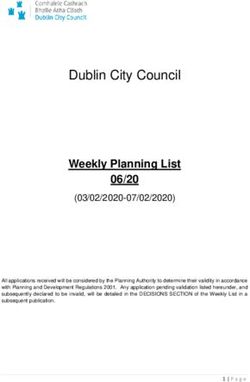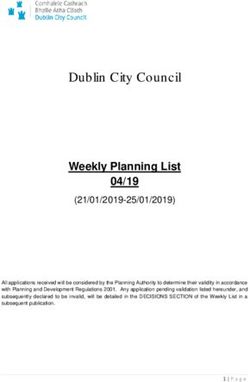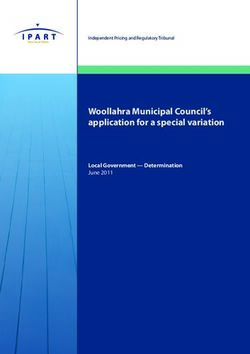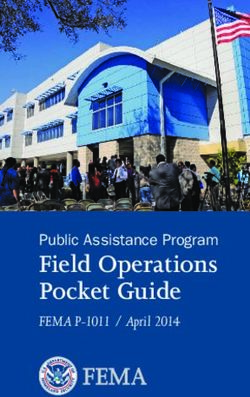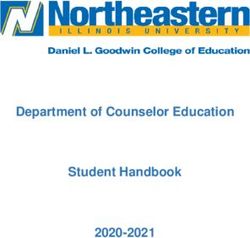Optional Practical Training (OPT) Tutorial - Berkeley ...
←
→
Page content transcription
If your browser does not render page correctly, please read the page content below
Optional Practical Training
(OPT) Tutorial
Berkeley International Office (BIO)
2150 Shattuck Avenue
Suite 500
Last updated on August 9, 2021.
Updates are made frequently; do
Berkeley, CA 94704
not download tutorial. Always (510) 642-2818
access the latest version on
BIO’s website. http://internationaloffice.berkeley.eduCOVID-19 Updates
• USCIS remains open for OPT/STEM I-765 application processing. Some USCIS
locations are closed for in-person services. NO impact to OPT/STEM applications.
• For current USCIS COVID-19 information see: https://www.uscis.gov/about-us/uscis-
response-covid-19
• OPT/STEM I-765 applications MUST be submitted from inside the U.S. You must be
physically present in the U.S. when your application is received by USCIS. USCIS has
NOT made an exception to this due to COVID-19.
• USCIS has TEMPORARILY extended the 12-Month OPT Filing deadline to allow earlier
filing for applications filed by Oct. 31, 2021. (See next slide.)
• USCIS still requires a handwritten “wet” (made with your hand and a pen) signature
for the I-765 when filed by mail. NO DIGITAL or ELECTRONIC SIGNATURES.
• USCIS has NOT changed the 90 day unemployment rule due to COVID-19
• Monitor BIO’s COVID-19 FAQ page for updates regarding travel, post-completion
employment and other COVID-19 issues. This page is updated as we receive new
guidance from government agencies, including USCIS.
2USCIS Updates: Processing Delays
& Filing Flexibilities
• USCIS is currently experiencing OPT processing and receipting delays. USCIS announced
on 7/29/2021 and 2/26/2021 flexibilities for OPT/STEM OPT Extension applicants. These
flexibilities apply only to applications received on or after October 1, 2020, through
October 31, 2021.
• 1) For standard 12-month OPT I-765 applications received through October 31, 2021,
applications can be filed up to 120 days before the program end date (instead of the
normal 90 days). This does NOT apply to STEM OPT Extension I-765 applications.
• 2) If you apply for 12-month OPT during this period and received an EAD with less than 12
months of OPT, contact BIO regarding how to request a correction.
• 3) If your OPT/STEM OPT I-765 application was rejected, contact BIO immediately
regarding your options to refile before November 30, 2021.
• Check current USCIS OPT/STEM processing times. Select “I-765” filed at “Potomac Service
Center”
• See BIO’s email for more details about these flexibilities
3USCIS Updates: Forms & Fees
• USCIS has recently made the I-765 form and
OPT/STEM OPT applications available for e-filing. See
the Preparing Your Application section for more
information.
• USCIS may make updates to forms and fees. See the
Fees and I-765 sections of the tutorial for more
information about the current form and fee changes.
Make sure you are paying the correct fee and using
the correct form on the date you are mailing your
package to USCIS.
4Optional Practical Training
(OPT) Tutorial
Please note that this tutorial is for instructional purposes only.
An OPT application to USCIS is your own personal application. You
alone are responsible for timely filing with full documentation,
understanding F-1 rules regarding OPT, and properly maintaining F-1
status.
Please review the entire tutorial and ask your BIO adviser if you have
questions.
5Berkeley International Office
OPT Tutorial Outline
• What is OPT, OPT Eligibility Requirements, • Top 3 USCIS OPT Denial Reasons
Application Process Overview • Mailing your Application & Application
• Completing BIO’s OPT I-20 Request Deadlines
Process • Receiving your I-797c receipt notice
• Choosing a Start Date & Scenarios • Tracking your USCIS case status
• OPT Application Timelines • Requests for Evidence and
• Checking your OPT I-20 for Accuracy Rejections/Denials
• Preparing your OPT Request to USCIS • Receiving your EAD Card
• Your G-1145 Form • Maintaining Your F-1 Status, Reporting and
• The I-765
• Your Photos
Employment Requirements
• Paying the USCIS Fee • Travel Requirements
• Completing the I-765 Form • Completing OPT & Grace Period
• Your OPT I-20 Copy
• Your Passport & Visa copies
• Your I-94 Record
• Your Previous I-20 Copies
• Your Previous EAD Card Copy
6Berkeley International Office
What is OPT?
Optional Practical Training is an F-1 student employment benefit
that allows for off campus work authorization in a student’s major
field of study.
Students must be in full-time F-1 status for at least one academic
year.*
* Some students who change visa status
to F-1 and who have been continuously
enrolled in a full-time degree program for
at least 1 academic year may qualify for
OPT prior to 1 year in F-1 status.
7Berkeley International Office
Are you eligible for OPT?
Post-Completion OPT
Pre-Completion OPT Have you been continuously in a valid student
For most students, Curricular Practical status for one academic year?
Training (CPT) is a better option. It allows for
off-campus work authorization in your field of At UC Berkeley, one academic year means enrollment
study without using any of the 12 months of for consecutive:
OPT time. See our web site for a detailed • Fall – Spring semesters
description of Curricular Practical Training. • Spring – Fall semesters
• Spring – Summer (enrollment through August,
not Summer A or E only) semesters
You do NOT need to have a job offer to apply • Summer (minimum of 12 units) – Fall semesters
for OPT. The authorization is based on your Will you be completing your program of study at
program completion, not a specific employer. UC Berkeley in the next 90 days?
See the OPT FAQ webpage for more commonly
asked questions.
The application for OPT cannot be submitted more
than 90 days before your program completion date.
USCIS SPECIAL EXCEPTION for filing Fall 2021 before
Oct 31, 2021. See Fall 2021 Filing Timelines.
8Berkeley International Office
Are you eligible for OPT?
CPT Usage
• If you have used 1 year or more of full-time Curricular Practical
Training (CPT), during your current degree level, then you do not
qualify for OPT.
• Part-time CPT does not count towards OPT disqualification.
• Note that heavy CPT usage either part-time or full-time can cause
your OPT application to be subject to additional scrutiny. Be
prepared to provide evidence of all prior CPT I-20s, as well as the
academic work related to your CPT.
9Berkeley International Office
Types of Qualifying Employment
During your 12 month OPT period, OPT employment must be a minimum of 20 hours per
week in a job that is directly related to your degree program. The burden of proof is on the
student to demonstrate the relationship. The types of employment allowed during the initial
12-month period of OPT include:
• Paid employment • Self-employed business owner
• Multiple employers • Employment through an agency
• Work for hire (commonly • Unpaid / Volunteer employment
referred to as 1099
employment)
Employment must be DIRECTLY RELATED to your Major field of study.
See the OPT Qualifying Employment web page
for a detailed explanation of each category.
10Unemployment During OPT
• Your eligibility to begin OPT employment begins from the start date of
the OPT EAD card.
• If you are not employed, you will begin accruing days of unemployment as
of the start date of your EAD.
• You are only allowed a maximum of 90 days of unemployment during the
entire OPT period.
• This is NOT just 90 days at the beginning of OPT. You are only allowed 90
days over the entire year.
Example 1: Your OPT begins on January 1. You only find a job on March 31 (Day 89). You now have only
one unemployment day remaining for the rest of your OPT. You will either need to not lose or quit this
job, or any new position should begin the next day or overlap.
Example 2: Your OPT begins January 1. You begin work January 31 with Company A. You have used 30
days of unemployment. On March 1 you quit your job with Company A because you have a new
employment offer you like better from Company B that begins on March 31. You use another 30 days
of unemployment, for a total of 60. You have only 30 more days of unemployment remaining.
11Warning! Increased OPT/STEM OPT
Scrutiny by DHS
• U.S. Immigration and Customs Enforcement (ICE) has recently applied
increased scrutiny to the OPT and STEM OPT programs, resulting in
recent arrests for students who reported fraudulent employment with
non-existent employers or false employment information.
• Falsifying your OPT employment records or reporting employment that
is not legitimate may result in serious repercussions.
• SEVIS may also automatically terminate F-1 records for students who
have more than 90 days of unemployment.
12Berkeley International Office
Application Process Overview
1. Request an OPT I-20
The I-20 will be ready for pickup 5 business days after submitting
the OPT request form and Post-Completion Services Fee payment to Berkeley
International Office.
2. Prepare and mail your application materials - APPLY EARLY!
Allow approximately 1 week to gather and organize the required documents. After
USCIS has received your application, allow approximately 3-5 months for processing.
(The observed average processing is 90-120 days, but processing can take longer in
some cases.) See current USCIS processing times for Form“I-765” for “Potomac
Service Center” here: https://egov.uscis.gov/processing-times/
3. Receive the Employment Authorization Document (EAD)
Can I do anything about long USCIS
processing times?
There is nothing you can do about the
USCIS processing time, other than to
apply as early as possible and be honest
with your employer about your possible
start date! See USCIS Issues & Tracking
for how to report a case processing
longer than the current USCIS processing
time. 13Berkeley International Office
Step 1: Request your OPT I-20
Complete the OPT Request Form [pdf]:
• Confirm your expected program
completion date.
• On Campus Employment - All current on-
campus employment authorization MUST
END on or before your Program
Completion Date. You can only begin work
again, directly related to your field of
study, after your OPT EAD approved start
date.
• Get the required signature from your
academic advisor.
• Choose your OPT start date.
• Pay your $150 Post-Completion Services
Fee to Berkeley International Office via
credit/debit card. Pay online. Find link on
our OPT webpage.
14Step 1: Request your OPT I-20 Berkeley International Office
Choose your OPT start and end date
• Your OPT start date is the date that your 12 months of work
authorization begins.
• Your OPT start date must be within the 60-day grace period
after the program completion date.
• The end date will usually be 1 year from your start date (i.e. a July
2 start date will have a July 1 end date.)
• DON’T WAIT until you get a job offer to apply for OPT or select
your dates. Estimate when you would like to be available to work,
and choose that start date. If you wait for an offer, you may not
be able to apply for OPT in time.
• On Campus Employment- All current on-campus employment
MUST END on or before your Program Completion Date. You
can only begin work again, directly related to your field of study,
after your OPT EAD approved start date.
• The requested start & end dates will be noted on page 2 of the
new OPT I-20.
NOTE: Once USCIS receives the OPT application, it is not possible to
change the requested start and end dates.
15Step 1: Request your OPT I-20 Berkeley International Office
Obtain Academic Recommendation and signature
Undergraduates:
• Obtain the signature from a College Advisor, (i.e. College
of Letters and Science) or Department Advisor.
• Expected completion/graduation = The last day of the
semester in which program requirements are completed.
Graduates:
• Obtain the signature from a Faculty Advisor or Graduate
Student Affairs Officer (GSAO).
• Expected completion = The last day of the semester in
which program requirements are completed, OR The
date the thesis or dissertation is filed with the Graduate
Division.
Speak with a BIO advisor if you have a job offer beginning
before the last day of the semester. Graduate students who
only have a dissertation/thesis remaining may be eligible to
begin their post-completion OPT before filing.
16Step 1: Request your OPT I-20 Berkeley International Office
Program completion: Completing in Summer Session
To qualify for a Summer I-20 completion date, students must:
• Have a final course requirement to be completed in summer.
• Be enrolled full time during Summer Session or receive
Reduced Course Load approval from BIO for final term.
• Use the end date of your specific Summer Session as your
program completion date (i.e. Summer Session A end date),
OR
• Use the general Summer Session end date
(i.e. last date of Summer Session E).
• If you have only been enrolled for 1 previous semester
(Spring) and are completing in your second semester-
Summer, you must be enrolled through August, the end of
the Summer term. You cannot meet OPT eligibility if only
enrolling in Summer Session A or E alone.
Note: If summer is your final semester, any on-campus
employment or Curricular Practical Training is limited to 20
hours per week.
17Step 1: Request your OPT I-20 Berkeley International Office
Summer Program Completion: Graduate Students
Filing Thesis/Dissertation May Through August
*Please speak with a BIO advisor about your program completion date and choosing an OPT start date.
Option 1 Option 2 Option 3
• Use Spring Semester
• Use Summer Session • Use Fall Semester
program completion
program completion date* completion date*
date*
• Enrollment for Summer • Be on Fall Filing Fee and
• No summer enrollment
Session required (no unit submit thesis/dissertation
required
minimum) after Summer Session
• Degree conferred in end date
Spring • Degree conferred in
Summer • Degree conferred in Fall
• OPT start date must be
• OPT start date must be • OPT start date needs to
within 60 days of Spring
within 60 days of Summer be within 60 days of Fall
Semester program
program completion date program completion date
completion date
• Employment: on- • Employment: on-campus or • Employment: on-campus
CPT during Summer can or CPT can be full-time in
campus or CPT during
only be part-time Summer, only part-time in
Spring can only be part-
Fall
time
18Program Completion &
Employment
• Your I-20 will be shortened to reflect your Program Completion
date.
• ALL CURRENT EMPLOYMENT must STOP on or before your
Program Completion date- this includes on or off-campus
employment.
• After your program Completion Date, you may only work during
the dates listed on your approved OPT EAD card. Working before
or after the EAD card dates is a serious violation of F-1 status.
• Think carefully about your employment needs when choosing
your OPT start date.
19OPT Application Timelines
Your OPT application deadlines are based on your final semester completion
date.
• Summer 2021 completion: 08/13/2021
• Fall 2021 completion: 12/17/2021
• Spring 2022 completion: 05/13/2022
• Summer 2022 completion: 08/12/2022
SPECIAL PROGRAMS: A few degree programs have different completion dates that don’t
match the general UC Berkeley academic calendar.
Law (L.L.M., J.D., J.S.D) and Masters of Financial Engineering (M.F.E) and Masters of
Translational Medicine (M.T.M) and Masters of Real Estate Development + Design
(MRED+D)
• LLM Summer 2021/2022 (multiple completion dates) - check your individual I-20 completion
date and use this OPT planner (Step 3) to calculate your application window.
• Law Fall 2021 completion: 12/16/2021
• Law Spring 2022 completion: 05/11/2022
• M.F.E Spring 2022 completion: 03/17/2022
• MTM Spring 2021 Completion 6/13/2021
• MTM Spring 2022 Completion: 6/12/2022
• MRED+D Summer 2022 completion: 07/15/2022 20
20Step 1: Request your OPT I-20 Berkeley International Office
OPT Application Timeline: Summer 2021
(Based on August 13, 2021 program completion)
BIO processing time = 5 business days Requested OPT start date must begin within
USCIS processing time has ranged from 3-5 months 60 days of program completion date
Check current USCIS Processing times for “I-765” with
“Potomac Service Center”
Program Final Deadline:
Completion OPT Received
First Day to Apply Date by USCIS
*BIO can accept 5/15/2021* 08/13/2021 10/12/2021
applications
starting Friday
5/14/2021,
Technically 5/15 is
90 days prior, but is Apply to USCIS up to 90 days Apply to USCIS up to 60 days
a weekend. before program completion after program completion
21Step 1: Request your OPT I-20 Berkeley International Office
OPT Application Timeline: MTM Spring 2021
(Special program with June 13, 2021 program completion)
BIO processing time = 5 business days Requested OPT start date must begin within
USCIS processing time has ranged from 3-5 months 60 days of program completion date
Check current USCIS Processing times for “I-765” with
“Potomac Service Center”
Program Final Deadline:
Completion OPT Received
First Day to Apply Date by USCIS
03/15/2021 06/13/2021 8/12/2021
Apply to USCIS up to 90 days Apply to USCIS up to 60 days
before program completion after program completion
22Step 1: Request your OPT I-20 Berkeley International Office
OPT Application Timeline: Fall 2021
(Based on Dec 17, 2021 program completion)
BIO processing time = 5 business days
USCIS processing time has ranged from 3-5 months OPT must begin within 60 days
Of program completion date
Check current USCIS Processing times for “I-765” with
“Potomac Service Center”
Program Final Deadline:
Completion OPT Received
First Day to Apply Date by USCIS
8/19/2021* 12/17/2021 02/15/2022
Apply to USCIS up to 120 days* Apply to USCIS up to 60 days
before program completion after program completion
* USCIS is TEMPORARILY allowing 12 month OPT I-765 to be filed 120 days prior to
the Program Completion for applications filed by OCTOBER 31, 2021. The normal
deadline is to begin filing only 90 days prior to program completion.
23Step 1: Request your OPT I-20 Berkeley International Office
OPT Application Timeline: Spring 2022
(Based on May 13, 2022 program completion)
BIO processing time = 5 business days Requested OPT start date must begin within
USCIS processing time has ranged from 3-5 months 60 days of program completion date
Check current USCIS Processing times for “I-765” with
“Potomac Service Center”
Program Final Deadline:
Completion OPT Received
First Day to Apply Date by USCIS
*BIO can accept 2/12/2022* 5/13/2022 7/12/2022
applications
starting Friday
2/11/2021,
Technically 2/12 is
90 days prior, but is Apply to USCIS up to 90 days Apply to USCIS up to 60 days
a weekend. before program completion after program completion
24Step 1: Request your OPT I-20 Berkeley International Office
OPT Application Timeline: Summer 2022
(Based on August 12, 2022 program completion)
BIO processing time = 5 business days Requested OPT start date must begin within
USCIS processing time has ranged from 3-5 months 60 days of program completion date
Check current USCIS Processing times for “I-765” with
“Potomac Service Center”
Program Final Deadline:
Completion OPT Received
First Day to Apply Date by USCIS
*BIO can accept 5/14/2022* 08/12/2022 10/11/2022
applications
starting Friday
5/13/2021,
Technically 5/14 is
90 days prior, but is Apply to USCIS up to 90 days Apply to USCIS up to 60 days
a weekend. before program completion after program completion
25Step 1: Request your OPT I-20 Berkeley International Office
OPT Application Timeline: Law Fall 2021
(JSD, JD, LLM based on December 16, 2021 completion)
BIO processing time = 5 business days
USCIS processing time has ranged from 3-5 months OPT must begin within 60 days
of program completion date
Check current USCIS Processing times for “I-765” with
“Potomac Service Center”
Program Final Deadline:
Completion OPT Received
First Day to Apply Date by USCIS
8/18/2021 12/16/2021 02/14/2022
Apply to USCIS up to 120 days* Apply to USCIS up to 60 days
before program completion after program completion
* USCIS is TEMPORARILY allowing 12 month OPT I-765 to be filed 120 days prior to
the Program Completion for applications filed by OCTOBER 31, 2021. The normal
deadline is to begin filing only 90 days prior to program completion.
26Step 1: Request your OPT I-20 Berkeley International Office
OPT Application Timeline: Law Spring 2022
(LLM, JD, JSD based on May 11, 2021 program completion)
BIO processing time = 5 business days Requested OPT start date must begin within
USCIS processing time has ranged from 3-5 months 60 days of program completion date
Check current USCIS Processing times for “I-765” with
“Potomac Service Center”
Program Final Deadline:
Completion OPT Received
First Day to Apply Date by USCIS
2/10/2022 5/11/2022 7/10/2022
Apply to USCIS up to 90 days Apply to USCIS up to 60 days
before program completion after program completion
27Step 1: Request your OPT I-20 Berkeley International Office
OPT Application Timeline: MFE Spring 2022
(Special program with March 17, 2022 program completion)
BIO processing time = 5 business days Requested OPT start date must begin within
USCIS processing time has ranged from 3-5 months 60 days of program completion date
Check current USCIS Processing times for “I-765” with
“Potomac Service Center”
Program Final Deadline:
Completion OPT Received
First Day to Apply Date by USCIS
12/17/2021 3/17/2022 5/16/2022
Apply to USCIS up to 90 days Apply to USCIS up to 60 days
before program completion after program completion
28Step 1: Request your OPT I-20 Berkeley International Office
OPT Application Timeline: MTM Spring 2022
(Special program with June 12, 2022 program completion)
BIO processing time = 5 business days Requested OPT start date must begin within
USCIS processing time has ranged from 3-5 months 60 days of program completion date
Check current USCIS Processing times for “I-765” with
“Potomac Service Center”
Program Final Deadline:
Completion OPT Received
First Day to Apply Date by USCIS
03/14/2022 06/12/2022 8/11/2022
Apply to USCIS up to 90 days Apply to USCIS up to 60 days
before program completion after program completion
29Step 1: Request your OPT I-20 Berkeley International Office
OPT Application Timeline: MRED+D Summer 2022
(Special program with July 15, 2022 program completion)
BIO processing time = 5 business days Requested OPT start date must begin within
USCIS processing time has ranged from 3-5 months 60 days of program completion date
Check current USCIS Processing times for “I-765” with
“Potomac Service Center”
Program Final Deadline:
Completion OPT Received
First Day to Apply Date by USCIS
04/16/2022 07/15/2022 9/13/2022
*BIO can accept
applications
starting Friday
4/15/2021, Apply to USCIS up to 90 days Apply to USCIS up to 60 days
Technically 4/16 is before program completion after program completion
90 days prior, but is
a weekend.
30Step 1: Request your OPT I-20 Berkeley International Office
Scenario 1: Spring Completion
Apply early! Good timing.
On Feb. 19th, Sue mails her application for OPT to USCIS. She is completing her program on
May 13 th and chooses July 1st as the OPT start date because she plans to be available to start work on that
day. She Receives the EAD on June 1. Her employer is pleased to see proof of the work permission early
even though she cannot start working until July 1st, as noted on the EAD. Sue decides to go home for one
month to celebrate her program completion and will return using her OPT travel documents.
May 13
Program Completion Date
OPT application
mailed to USCIS EAD received EAD start date
12 months of OPT
Feb March April May June July 1
Travel home
31Step 1: Request your OPT I-20 Berkeley International Office
Scenario 2: Spring Completion
Apply late, lose some OPT time.
George is busy with his final semester. He waits to find out his job offer start date, instead of applying for
OPT early with an estimated start date. In May, he receives a job offer with a start date of July 10 th. He
requests July 10 th as his start date, and submits his OPT application to USCIS on May 10 th. On July 10 th,
George still hasn’t received his EAD, so he can’t work. George receives his EAD on Sept 1 and it expires the
following year on July 12th. George has lost almost 2 months of his 12 month OPT because his application was
approved after the latest available OPT start date. OPT EAD cards can’t be backdated, but the OPT has a
maximum end date no more than 14 months from program completion.
May 13
Program Completion Date
OPT
application EAD received,
Requested OPT actual OPT
mailed to
start date start date
USCIS
12 months of OPT—
ends on July 12 the
March April May 10th June July 1 Sept 1 next year
(maximum possible
end date)
32Step 1: Request your OPT I-20 Berkeley International Office
Check your OPT I-20 for accuracy
I-20, Page 1
After receiving your OPT I-20, notify BIO immediately if
there are any errors.
Education Level
Education Level may have changed. (ex. PhD
candidate decides to graduate with a Master’s)
Program End Date
Program completion date will be updated to the program
completion date on the OPT request form.
(I-20 will remain valid through OPT authorization period on page
2 or the approved EAD card dates)
Remember: All current on or off-campus employment
authorization MUST END on or before your Program End Date.
You can only begin work again, directly related to your field of
study, after your OPT EAD approved start date.
School Attestation
Make sure there is a BIO advisor signature.
Check the DATE ISSUED– USCIS must receive
your application within 30 days of this date.
Advisor Signature
Student Attestation
You should sign & date I-20. Students 18 and
over do not need a parent’s signature. Student Signature MM/DD/YYY
33Step 1: Request your OPT I-20 Berkeley International Office
Check your OPT I-20 for accuracy I-20, Page 2
OPT start and end dates requested
(OPT start date may be adjusted in
SEVIS if USCIS does not complete the
processing of your OPT by the
requested date. Apply as early as
possible.
Advisor Name DSO|Berkeley, CA AdvisorSignature MM/DD/YYYY
You will receive a new travel signature
at the time you request your OPT I-20.
Please note: USCIS must receive your
application within 30 days of the DATE
ISSUED date on PAGE 1, not the travel
signature date. (The travel signature
may be a later date.)
34Step 2:
Prepare & Submit Your
Application Materials
35Step 2: Prepare and Submit the OPT Application Berkeley International Office
Can I file my USCIS OPT/STEM OPT Extension online?
This tutorial provides instructions for submitting the OPT or STEM OPT
application by mail. USCIS has recently made the I-765 form and OPT/STEM OPT
applications available for e-filing. See the USCIS e-filing website for more
information.
What is e-filing?
USCIS e-filing allows you to:
• Create a USCIS account
• Pay the USCIS I-765 fee online
• Complete the I-765 form online and upload documents
USCIS will send all notifications to you via your online account. These include
pending notices, requests for evidence, denials and approvals. USCIS will also
send you these notices in paper form through the mail.
36Step 2: Prepare and Submit the OPT Application Berkeley International Office
Can I file my USCIS OPT/STEM OPT Extension online?
Pros of e-filing: Cons of e-filing:
• Lower risk of rejection due to payment • BIO is not currently able to provide advising
issues, mistakes in filling out the application on the exact process, since we are not able
or forgotten documents to directly access the online application.
• Application moves to adjudicator faster than (The questions in the online form should be
a paper application would similar to the paper I-765, so you can use this
• No risk of your application documents lost tutorial as a rough guide.)
in the mail, or mail delays • If you submit the I-765 online BEFORE you
• Immediate receipt number receive your OPT I-20, your application will
• You can receive and respond to requests for be DENIED. Don’t finish the I-765 until you
evidence or other problems online have the OPT I-20.
• You can communicate with USCIS via your
online account
• Students filing recently have reported no
major problems and found the online
process easy to understand
Should I file my I-765 application online?
The e-file option is simpler and has less risks than filing by mail. But, BIO isn’t able to
provide high levels of support in reviewing your application. If you encounter problems,
check with BIO and we will do our best to direct you to resources for support. The USCIS
Ombudsman has a helpful website with a detailed Q&A about I-765 e-filing questions
which may be helpful to you. 37Step 2: Prepare and Submit the OPT Application Berkeley International Office
Required documents for OPT application No documents are
required
All documents should be printed or copied single-sided
for F-2 dependents.
2 U.S. Passport Photos (with name and I-94 number written lightly in pencil on back of each), taken
within the past 30 days.
USCIS Fee. SEE the USCIS I-765 page for current filing fee.
(ONLY IF FILING BY MAIL) Form G-1145 to confirm receipt and obtain case number in advance of paper
notification: http://www.uscis.gov/files/form/g-1145.pdf.
Form I-765: FILING BY MAIL: Original, signed I-765 https://www.uscis.gov/i-765 SEE I-765 SECTION FOR
DETAILS. If e-Filing I-765 DO NOT submit the I-765 before you have received your OPT I-20!
Copy of OPT I-20 (pages 1-3) issued by BIO within the past 30 days. Don’t forget to sign it!
Copy of currently valid passport biographical page and F-1 visa stamp, if applicable.
Copy of expired passport biographical page if you used that document to enter the U.S. most recently.
Printout of electronic I-94 record (https://i94.cbp.dhs.gov/I94/) or copy of paper Form I-94 (both sides).
Copies of all previous CPT I-20s (from UCB and/or previous schools), if applicable.
Copies of all previous OPT I-20s and EAD card(s) (from UCB and/or previous schools), if applicable.
SPECIAL CASES (RARE): If your UC Berkeley OPT I-20 shows less than 1 academic year (2 semesters) of enrollment
Readmitted/Transfer students – 1) Copies of I-20s from previous Transfer schools and 2) BIO Adviser Transfer I-20
Letter
Change of Status students – 1) Copy of Change of Status Approval Notice and 2) Official UC Berkeley transcript and 3)
BIO Adviser Change of Status letter
38Step 2: Prepare and Submit the OPT Application Berkeley International Office
Gather the required documentation
Passport Photo Requirements
The photos required to use for the OPT application must meet the specifications of U.S. style passport photos. To
see a full description of these specifications, go to the U.S. Department of State website.
• Submit 2 identical color passport photos taken within 30 days of filing your application. The photos must have a
white to off-white background, be printed on thin paper with a glossy finish, and be unmounted and unretouched.
The passport-style photos must be 2” by 2”. You must remove your glasses and your head must be bare unless you
are wearing headwear as required by a religious order of which you are a member.
• Using pencil or felt tip (soft) pen, lightly print your name and I-94 number on the back of the photo. Do not damage
the photo surface by pressing hard while writing.
Professional
Photography Metro Publishing
2440 Bancroft Way
USCIS has been examining Berkeley, CA 94704
passport photos more strictly. http://www.yelp.com/biz/metro-
BIO recommends students have publishing-berkeley
their photos taken professionally.
Recently, students have been Foto Shop
visiting the following locations to 131 Berkeley Sq
obtain their photos. Berkeley, CA 94704
http://www.yelp.com/biz/foto-
shop-berkeley
39Step 2: Prepare and Submit the OPT Application Berkeley International Office
Preparing your USCIS fee payment
method: E-filing
E-Filing
• If you e-file the form I-765, the online form will
automatically calculate the correct fee and you will pay
online when you submit the e-filed application.
• You must pay with a valid credit or debit card, or
provide your bank routing and checking account
numbers to have money taken directly from your U.S.
bank account.
• Check the USCIS I-765 website for the current filing fee.
• DO NOT complete the submission of your I-765 or pay
the fee until you have your OPT I-20 and all other
required documents!
40Step 2: Prepare and Mail the OPT Application Berkeley International Office
Preparing your USCIS fee payment method:
Filing by mail
• The current I-765 fee is $410 but could change at any time. You must pay the correct fee at the correct
time. SEE THE I-765 FORM/FEE UPDATE SECTION BEFORE MAKING YOUR PAYMENT!
• Check/Money Order should be made payable to "U.S. Department of Homeland Security" with SEVIS
number in the memo line. Money orders can be purchased at banks, post office, and some local grocery
stores. Make sure a name and address are printed on the check. If the address has changed, that is fine.
Do not use “temporary checks” often issued by the bank when opening a new account. These checks
have no name or address in the upper left hand corner.
• For Credit Card payment, submit form G-1450, authorized payment for the correct fee amount. You may
only use a credit card account with a U.S. billing address—no foreign billing address is allowed. You can use
cards with Visa, MasterCard, American Express, and Discover. See Pay Your USCIS Fees with a Credit Card
• MOST DENIALS FOR APPLICATIONS FILED BY MAIL ARE DUE TO BAD PAYMENTS! IF YOU USE A CHECK
OR CREDIT CARD MAKE SURE YOU MAINTAIN SUFFICIENT FUNDS IN THE ACCOUNT.
Money orders and cashier checks should include the same information as a personal check.
Check & money order examples. Remember to check the fee before mailing! 41Step 2: Prepare and Mail the OPT Application Berkeley International Office
Gather the required documentation
Form G-1145 (Use only if filing by Mail, NOT e-
filing)
• Attach to the top of the OPT Application Packet
• Use this form to request text and email notification(s)
regarding your application. Download the form at
http://www.uscis.gov/files/form/g-1145.pdf
WARNING!
USCIS will rarely contact you by phone
regarding the status of your OPT application.
If you receive a phone call from a person claiming to work
for USCIS or any other government agency, do not provide
your personal information to them. Note the person’s name,
phone number, and email address, and contact a BIO advisor
before responding.
42Step 2: Prepare and submit the OPT Application Berkeley International Office
I-765 FORM & FEES
USCIS occasionally updates both the I-765 FORM and the I-765 FEE. Please pay
attention if you are mailing your application to be sure you pay exactly the
correct fee and use exactly the correct edition of the I-765 form.
• If you are applying by Mail: Check the USCIS I-765 website ON THE
DATE OF MAILING to be certain you are using the correct form edition
and paying the correct fee.
• If you are applying by e-filing: The online application will automatically
be up-to date with the current form and fees.
Some parts of the I-765 can be confusing. The following slides will help you complete
those “tricky” questions.
E-FILNG: Please note that the paper I-765 mirrors the online I-765 when e-filing, but
some questions for e-filing may be missing, since the form adapts as you answer. You
can use the following section of the tutorial as a support for e-filing or filing by mail.
The USCIS Ombudsman has a helpful website with a detailed Q&A about I-765 e-filing
questions which may be helpful to you.
Contact BIO with ANY questions or uncertainties about completing the I-765.
43Step 2: Prepare and Mail the OPT Application Berkeley International Office
I-765 Form & Fee- Applying by Mail (paper form)
Form I-765
Download the Form I-765 DIRECTLY from the USCIS I-765 web site and review the Instructions for Form I-765
found there.
You DO NOT need to complete the I-765WS (I-765 Worksheet).
Important: Use ONLY the I-765 version indicated under
the “Edition Date” on the USCIS website.
1. Download I-765 form just before mailing the
application since USCIS updates the form frequently.
2. Check the Filing Fee on the date of mailing!
Click to
expand
How to fill out Form I-765
• Type or print legibly in in black ink.
• Answer all questions fully and accurately.
• If a question does not apply to you, type or print “N/A”
• Print and complete ALL pages 1-7. If any pages are missing, your application will be rejected!
• Print all pages single-sided
44Step 2: Prepare and Mail the OPT Application Berkeley International Office
FORM I-765 (Paper form)
Where can I find the Form Edition date on the paper I-765?
The form edition date is found in the lower left hand corner of the I-765 form. This
is an example. You are responsible for confirming the correct edition at the time of mailing.
45Step 2: Prepare and Mail the OPT Application Berkeley International Office
Complete the Form I-
765
Top Portion: leave this entire
section blank Leave blank
x
PART 1. Reason for Applying,
pg. 1
Check the “1.a.” box for “Initial
Permission to accept
employment.”
46Step 2: Prepare and Mail the OPT Application Berkeley International Office
Complete the Form I-765
PART 2. Information About You, pg. 1 FAMILY NAME
#1.a.-1.c. Name First Name
Your entire family name should be in CAPITAL letters. Use
upper and lower case for the first name. Please write your N/A
name exactly as it appears in the Surname/Family Name
and Given Name fields on your I-20. Note your I-20 DOES
NOT use the Middle Name field!
N/A
N/A
N/A
#2.a.-4.c. Other Names Used N/A
Enter your previous names, including nicknames you have
used in official records or documentation. If your I-20 N/A
Preferred Name is different then the names you wrote N/A
for #1, include that here. If none, write “N/A”
N/A
If you are typing out the I-765 electronically,
be aware that the form does not allow you to N/A
write the “/” character into these fields. You will N/A
need to hand-write the “N/A” wherever this
appears in the instructions. 47Step 2: Prepare and Mail the OPT Application Berkeley International Office
Complete the Form I-765
PART 2. Information About You, pg. 2
Oski Bear (or N/A if this is your address)
U.S. Mailing Address
This is where you would like the Receipt Notice and the EAD card to 123 College Ave
be mailed. This is very important! x 8
The address should be valid for at least 3-5 months, the length of Berkeley
time it will take to process the application. If you have plans to move
during this time, use a reliable friend or family member’s address to CA 94720
receive the EAD (indicate this in #5.a.) It is also possible to use a P.O.
Box for mailing addresses.
X
If no, complete 7.a-7.d
#5.a. If the mailing address belongs to someone other than yourself,
put their full name (First Name Last Name) here. This person MUST
be listed as a resident of the address with the U.S. Postal Service. If
this is your address, write “N/A.”
#5.b-5.e Write a valid mailing address in the U.S. It may be a 987 Example Street
residence, commercial address, or PO Box. You may not use BIO’s x 45A
address.
Oakland
#6 If you listed a mailing address that is NOT your current physical CA 94604
living address, select “No” and complete #7.a-7.e. with your current
physical address. If “Yes,” write “N/A” in #7.a-7.e. Physical address
should reflect where you actually live.
48Step 2: Prepare and Mail the OPT Application Berkeley International Office
PART 2, pg. 2, continued… Complete the Form I-765
Other Information
#8 F-1 students do not have an A-Number; leave this blank.
#9 F-1 students do not have a USCIS Online Account Number; leave
this blank.
Leave blank
#10-11 The responses to these questions should be
straightforward. Please complete them accurately.
Leave blank
#12
Check “No” if you have never applied for an EAD.
Check “Yes” if you have previously applied for an EAD and were x
either Approved, Denied, or Rejected. If you were Approved, you
will need to provide copies of your previous EADs in your
application packet. If you were Rejected or Denied, include a copy x
of the Rejection or Denial notice. (See Slide 46 for further If yes, you will need to provide copy(s)
instructions on these points.) of your previous EAD(s) or a copy of
your rejection notice.
Note on 12: This question is NOT asking about previous on-campus
employment or CPT because you didn’t have to file an I-765 for
those positions.
49Step 2: Prepare and Mail the OPT Application Berkeley International Office
Complete the Form I-765 123456789
PART 2, pg. 2, continued…
If no, skip to 18
#13.a.-17.b. Social Security Number (SSN) If yes, complete 15-17.b
#13.a. Check “Yes” if you have been issued an SSN and enter your
SSN with one letter in each box.
#13.b. Skip this if you don’t already have an SSN.
#14. Check “Yes” if you want a new or replacement SSN card and
complete. Check “No” if you do not want a new or replacement SS
card
#15-17.b. If you checked "Yes" for #14, answer these questions. If
you checked "No" for #14, skip these questions.
FAMILY NAME
First Name
If yes, complete 13.b.
If no, skip to 14
FAMILY NAME
First Name
You should receive your Social Security card from SSA about 2 weeks after
receiving your approved EAD from USCIS.
50Step 2: Prepare and Mail the OPT Application Berkeley International Office
Complete the Form I-765
PART 2, pg. 2-3 continued…
The responses to these questions are straightforward. Please
complete them accurately.
Australia
#18 Countries of Citizenship, pg 2
List all as applicable (use Part 6 of the I-765 if needed) or write N/A
“N/A” in 18.b. if you do not have multiple citizenships.
#19-20 Place of Birth, pg 3
List the name of the country as it was named when you were
born, even if its name has changed Brisbane
Make sure your Date of Birth is in the correct format of Queensland
MONTH - DAY - YEAR. (01/31/1998 not 31/01/1998)
Australia
01/31/1998
51Step 2: Prepare and Mail the OPT Application Berkeley International Office
Complete the Form I-765
PART 2, pg. 3 continued…
0123456781A
Information About Your Last Arrival
#21.a. I-94 Number
Use your current I-94 number. This is at the number found on
the electronic I-94 record or on the top left corner of the paper
Form I-94 card (see example). I-94 numbers issued prior to May
2019 are 11 characters long and contain only numbers. Example:
01234567890. I-94 numbers starting in May 2019 have a format of
9 numbers, followed by a letter, then another number. Example:
012345678A1.
#21.b.-e. Passport Information
Enter the information directly from your passport. This passport
should match the country on your I-20. 0 1 23 4 5 6 78 1A
In cases where you entered the US on a passport that is now YG000954R
expired, enter the number of your expired passport. (You will
provide information on the new passport on pg. 7 of the
application.) None
#21.c. Travel Document Australia
Write “None” here.
11/01/2022
52Step 2: Prepare and Mail the OPT Application Berkeley International Office
Complete the Form I-765
PART 2, pg. 3 continued… #26 SEVIS ID
Your SEVIS ID appears on the top left side of
#22 Date of Last Entry into the U.S. your I-20 and starts with N00…
Your most recent entry date can be found on your passport
admission stamp, electronic I-94 record, or paper I-94 card.
#23 Place of Last Arrival into the U.S. 12/19/2017
Name of the Port of Entry city from your most recent entry.
This information can be found on your passport admission
stamp, travel history section of your electronic I-94 record, or SFR
paper I-94 card (usually as a code, i.e. “SFR” for San
Francisco). If you drove across the border, write the name of
the city where entered the U.S. F-1 Student
#24 Immigration Status at Last Entry
Status in which you entered the U.S. If you entered with an I-
20 as a student, write “F-1 Student.” F-1 Student
#25 Current Immigration Status
Current status should be “F-1 student.” If not, talk to a BIO
advisor, and this status should be reflected in your current I- 0023104289
94.
53Step 2: Prepare and Mail the OPT Application Berkeley International Office
Complete the Form I-765
PART 2, pg. 3 continued…
N/A
#27 Eligibility Category
Use the code (c) ( 3 ) (B) for eligibility category F-1 Post-Completion OPT. N/A
DO NOT USE a different code!
Even if you have a STEM degree, you are applying NOW for your 12-Month Post-
completion OPT, NOT the 24-Month STEM OPT Extension! N/A
N/A
C 3 B
Leave blank
#28-30.c. Other Eligibility Categories: (c)(3)(c), (c)(26),
(c)(8)
Write “N/A” in these fields. These questions are for other types of I-765
applications for other visa categories. They are NOT applicable to your
F-1 12-month Post Completion OPT.
Leave blank
#28 is for STEM OPT Extension applicants only. Remember- you are
applying NOW for your 12-Month Post-completion OPT, NOT the STEM
OPT Extension. LATER if you apply to extend your OPT through the
STEM OPT Extension you will use the (c)(3)(c) code, and answer these 54
questions. Leave blankStep 2: Prepare and Mail the OPT Application Berkeley International Office
Complete the Form I-765
N/A
N/A
N/A
PART 2, pg. 4: 30.d-31.b
These questions are for other visa categories,
NOT for F-1 students applying for Post-
Completion OPT.
N/A
Leave blank
Leave blank
55Step 2: Prepare and Mail the OPT Application Berkeley International Office
Complete the Form I-765
PART 3. Applicant’s Statement, pg. 4
#1.a. Select 1.a. to indicate that you have read and
understood the questions.
X
#3-6 Provide your information as requested
Leave blank
Leave blank
1234567890
1234567890
oskibear067@gmail.com
56Step 2: Prepare and Mail the OPT Application Berkeley International Office
Complete the Form I-765
PART 3, pg. 4-5
Applicant’s Declaration and Certification
Read the entire declaration carefully.
Applicant’s Signature
#7.a.-7.b. Hand sign your name and provide the date of the
signature in black ink.
Important!
Because your signature will be scanned at USCIS, it must fit Your signature here (don’t touch the lines)
within the box. It must NOT touch the box outline. If it touches MM/DD/YYYY
a line, your application could be delayed.
You must sign and date by hand in black ink. Do NOT use any
form of e-signature including those that are replicas of your
exact hand-written signature. Print the form and sign it with an
actual pen. USCIS will DENY applications with e-signatures.
Troubleshooting Signature Line: We recommend trying to…
In some cases the “Don’t forget to sign!” automatic • open the form in the most recent version of Adobe
reminder will not disappear when you print the form. You Reader.
should remove the auto filled “Don’t forget to sign!” • print a blank version of the form’s second page from
your web browser.
57Step 2: Prepare and Mail the OPT Application Berkeley International Office
Complete the Form I-765
PARTS 4 and 5, pgs. 5-6
These sections are not applicable to you, since you’ve completed the form yourself, so write “N/A.” This section is
for those who use an interpreter or translator, or other paid preparer (i.e. an attorney) to complete the form.
Part 5 pg. 6
Part 4 pg. 5
N/A
N/A
N/A N/A
N/A
N/A
N/A N/A
N/A
N/A
N/A
N/A
N/A
N/A N/A
N/A
58Step 2: Prepare and Mail the OPT Application Berkeley International Office
Complete the Form I-765
Page 7, Part 6 needs to be completed ONLY if you:
• most recently entered the US on a passport that is no longer valid and you now have a renewed
passport
• have previously had other SEVIS IDs
• have ever been authorized for CPT or OPT, or STEM OPT Extension
• are filing a second OPT application because your previous one was rejected
If none of these apply to you, leave Page 7, Part 6 blank, but you must include it in your application.
You are done with the I-765.
59Step 2: Prepare and Mail the OPT Application Berkeley International Office
Complete the Form I-765
How to complete Page 7, Part 6 if you:
• have ever been authorized for CPT, OPT, or STEM OPT
• are filing a second OPT application because your first one
was rejected
PART 6, Additional Information, pg. 7
#1.a.-1.c. Provide your name again as listed in Part 2, 1.a-1.c. FAMILY NAME
#2. Leave blank First Name
N/A
#3.a.-3.c. Reference Pg. 2, Part 2, Item 12
(If you already used sections 3.a.-3.d. use the next available
section, 4a-d, etc.)
2 2 12
#3.d. If you have had previous CPT and/or OPT, write “See
attached documentation for previous CPT and/or OPT
authorizations” and include copies of all previous CPT and OPT I- See attached documentation for previous CPT and
20s and EAD cards with your application. OPT authorizations.
If your previous OPT application was Rejected or Denied, write See attached documentation for previous I-765 OPT
“See attached documentation for previous I-765 OPT rejection or rejection.
denial.” Include a copy of the OPT rejection/denial notice with
your application.
You may need to contact your
previous schools if you are missing
any of this information.
60Step 2: Prepare and Mail the OPT Application Berkeley International Office
Complete the Form I-765
How to complete Page 7, Part 6 if you:
• most recently entered the US on a passport that is no longer
valid and you now have a renewed passport
If this does not apply to you, leave Part 6 blank. You are done with
the I-765; skip to the next slide.
FAMILY NAME
PART 6, Additional Information, pg. 7
First Name
#1.a.-1.c. Provide your name again as listed in Part 2, 1.a-1.c.
N/A
#2. Leave blank
#3.a-3.c. Reference Pg. 3, Part 2, Item 21.b.
3 2 21.b
#3d. Write an explanation that clarifies that you have two
passports: one that you used for entry but is no longer valid, and I most recently entered the US on MM-DD-YYYY
with passport ######## and was issued I-94
one that is currently valid.
#######. Since this date, I have renewed my
#3.d. Include copies of both passports and your I-94 with your passport. The number of my new passport is
application. #######. See attached copies of both passports
and the I-94.
61Step 2: Prepare and Mail the OPT Application Berkeley International Office
Complete the Form I-765
How to complete Page 7, Part 6 if you:
• have previously had other SEVIS IDs
PART 6, Additional Information, pg. 7
#1.a.-1.c. Provide your name again as listed in Part 2, 1.a-1.c.
#2. Leave blank FAMILY NAME
#3.a.-3.c. Reference Pg. 3, Part 2, Item 26 First Name
(If you already used sections 3.a.-3.d. use the next available N/A
section, 4a-d, etc.)
#3.d. List all previously used SEVIS numbers, including from
all previous F-1 /F-2 or J-1/J-2 programs in the U.S., including high 2
3 26
school, short stays, language training schools, community
colleges, or previous I-20s at UCB. Include this even if you didn’t Previous F-1 SEVIS IDs: N0048798787,
use the document to apply for a visa or enter the US! N0009898989,
Previous J-1 SEVIS ID: N0012345679
You may need to contact your (These are examples only - use
previous schools if you are missing your own information from your
any of this information. previous I-20s or DS-2019s)
62Step 2: Prepare and Mail the OPT Application Berkeley International Office
Complete the Form I-765
IF YOU COMPLETED any part of PAGE 7, PART 6,
you must add your signature and the date in the blank space at the bottom of page 7.
You must sign and date by hand in black ink. Do NOT use any form of e-signature
including those that are replicas of your exact hand-written signature. USCIS frequently
denies applications with e-signatures.
Oski Bear August 1, 2018
63Step 2: Prepare and Mail the OPT Application Berkeley International Office
Complete the Form I-765
You are done with the I-765!
1. Review all the information on the form for accuracy. You must submit ALL 7 pages
of the paper I-765.
2. Make a copy of your completed I-765 application to keep for your records, in case
there is a problem with the application.
3. Next, gather the required documentation and copies… see the following slides.
64Step 2: Prepare and Mail the OPT Application Berkeley International Office
Gather the required documentation
Photocopy of UCB OPT I-20 (all pages):
• Must be received by USCIS within 30 days of
DATE ISSUED on page 1.
• Original must be signed by a BIO advisor by
hand before copying.
• Original must be signed by hand by the student
at the bottom of page 1 before copying.
• The requested OPT start and end dates will
appear on page 2.
• Do not mail the original I-20.
65Step 2: Prepare and Mail the OPT Application Berkeley International Office
Gather the required documentation
Photocopy of Passport and Visa:
• Photocopy your current passport biographic
page with the photo and passport expiration
date.
• If this is not the passport you used on your
last entry to the U.S., also include a copy of
the passport you used when you made entry
to the U.S., even if it is expired. (You will
provide information on the expired passport
on pg. 7.)
• Photocopy the F-1 visa, if applicable; visa does
not need to be valid.
66Step 2: Prepare and Mail the OPT Application Berkeley International Office
Gather the required documentation
Photocopy of I-94 Information:
The I-94 can be either:
• An electronic I-94 record. Visit:
www.cbp.gov/i94 to access
and print your record.
OR
• A paper I-94 card stapled into your
passport. Include a copy of both sides,
Electronic I-94 Record
even though the back side may be blank.
OR
• A copy of an I-797 Change of Status
Approval Notice which includes a new I-
94.
Paper I-94 (front) Paper I-94 (back)
67Step 2: Prepare and Mail the OPT Application Berkeley International Office
Gather the required documentation
Photocopy of all previous OPT and CPT
I-20s: Old
Version
• Include copies of all previous CPT and OPT I-20s at
UCB and previous schools.
• Old and new versions of the I-20 are acceptable.
• Copy all 3 pages.
• Keep the originals for your records. New
• Copies of original I-20s are best, but you may need Version
to request copies of any lost CPT/OPT I-20s.
– UCB I-20s : request these from BIO when you turn in
your OPT Request Form.
– Previous School I-20s: contact them directly
• If you have never used CPT or OPT in the past, you
do not need to include previous I-20s.
68Step 2: Prepare and Mail the OPT Application Berkeley International Office
Gather the required documentation
Photocopy of Previous EAD(s), if applicable:
If an EAD was received in the past,
include a copy of the front and back of
the card.
Can be from OPT approved at a prior
institution or different education level.
Include previous OPT I-20s and I-797
notice of approval as well if available.
69Step 2: Prepare and Mail the OPT Application Berkeley International Office
SPECIAL CASES
TRANSFER & READMITTED STUDENTS
If you are a student who has not been
continuously enrolled at UC Berkeley, and you
transferred your I-20 to UC Berkeley within the
last 2 semesters do the following:
• Check your current UC Berkeley I-20 Program Start
Date and Program End Date
• If your I-20 shows less than one academic year of
enrollment (2 semesters) then you must also include
copies of I-20s from your previous transfer
schools to prove that you have been in
continuous F-1 status for 1 academic year.
• I-20 s should show the same SEVIS ID Number
01-January 2019
• You can also request a letter from your BIO adviser
for your OPT application
70You can also read