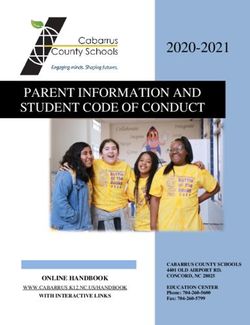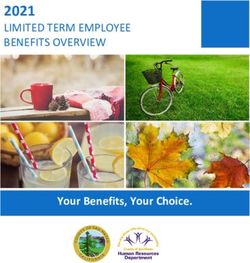OPENSHIFT CONTAINER PLATFORM 4.8 - RELEASE NOTES HIGHLIGHTS OF WHAT IS NEW AND WHAT HAS CHANGED WITH THIS OPENSHIFT CONTAINER - RED HAT ...
←
→
Page content transcription
If your browser does not render page correctly, please read the page content below
OpenShift Container Platform 4.8
Release notes
Highlights of what is new and what has changed with this OpenShift Container
Platform release
Last Updated: 2021-12-17OpenShift Container Platform 4.8 Release notes Highlights of what is new and what has changed with this OpenShift Container Platform release
Legal Notice
Copyright © 2021 Red Hat, Inc.
The text of and illustrations in this document are licensed by Red Hat under a Creative Commons
Attribution–Share Alike 3.0 Unported license ("CC-BY-SA"). An explanation of CC-BY-SA is
available at
http://creativecommons.org/licenses/by-sa/3.0/
. In accordance with CC-BY-SA, if you distribute this document or an adaptation of it, you must
provide the URL for the original version.
Red Hat, as the licensor of this document, waives the right to enforce, and agrees not to assert,
Section 4d of CC-BY-SA to the fullest extent permitted by applicable law.
Red Hat, Red Hat Enterprise Linux, the Shadowman logo, the Red Hat logo, JBoss, OpenShift,
Fedora, the Infinity logo, and RHCE are trademarks of Red Hat, Inc., registered in the United States
and other countries.
Linux ® is the registered trademark of Linus Torvalds in the United States and other countries.
Java ® is a registered trademark of Oracle and/or its affiliates.
XFS ® is a trademark of Silicon Graphics International Corp. or its subsidiaries in the United States
and/or other countries.
MySQL ® is a registered trademark of MySQL AB in the United States, the European Union and
other countries.
Node.js ® is an official trademark of Joyent. Red Hat is not formally related to or endorsed by the
official Joyent Node.js open source or commercial project.
The OpenStack ® Word Mark and OpenStack logo are either registered trademarks/service marks
or trademarks/service marks of the OpenStack Foundation, in the United States and other
countries and are used with the OpenStack Foundation's permission. We are not affiliated with,
endorsed or sponsored by the OpenStack Foundation, or the OpenStack community.
All other trademarks are the property of their respective owners.
Abstract
The release notes for OpenShift Container Platform summarize all new features and enhancements,
notable technical changes, major corrections from the previous version, and any known bugs upon
general availability.Table of Contents
Table of Contents
.CHAPTER
. . . . . . . . . . 1.. .OPENSHIFT
. . . . . . . . . . . . .CONTAINER
. . . . . . . . . . . . .PLATFORM
. . . . . . . . . . . . .4.8
. . . RELEASE
. . . . . . . . . . NOTES
. . . . . . . . . . . . . . . . . . . . . . . . . . . . . . . . . . . . . . . . . . . . 7. . . . . . . . . . . . .
1.1. ABOUT THIS RELEASE 7
1.2. MAKING OPEN SOURCE MORE INCLUSIVE 7
1.3. OPENSHIFT CONTAINER PLATFORM LAYERED AND DEPENDENT COMPONENT SUPPORT AND
COMPATIBILITY 8
1.4. NEW FEATURES AND ENHANCEMENTS 8
1.4.1. Red Hat Enterprise Linux CoreOS (RHCOS) 8
1.4.1.1. RHCOS now uses RHEL 8.4 8
1.4.1.2. Using stream metadata for improved boot image automation 8
1.4.1.3. Butane config transpiler simplifies creation of machine configs 8
1.4.1.4. Change to custom chrony.conf default on cloud platforms 8
1.4.1.5. Enabling multipathing at bare metal installation time 9
1.4.2. Installation and upgrade 9
1.4.2.1. Installing a cluster to an existing, empty resource group on Azure 9
1.4.2.2. Using existing IAM roles for clusters on AWS 9
1.4.2.3. Using pre-existing Route53 hosted private zones on AWS 9
1.4.2.4. Increasing the size of GCP subnets within the machine CIDR 9
1.4.2.5. Improved upgrade duration 9
1.4.2.6. MCO waits for all machine config pools to update before reporting the update is complete 10
1.4.2.7. Using Fujitsu iRMC for installation on bare metal nodes 10
1.4.2.8. SR-IOV network support for clusters with installer-provisioned infrastructure on RHOSP 10
1.4.2.9. Ironic Python Agent support for VLAN interfaces 11
1.4.2.10. Over-the-air updates with the OpenShift Update Service 11
1.4.3. Web console 11
1.4.3.1. Custom console routes now use the new CustomDomains cluster API 11
1.4.3.2. Access a code snippet from a quick start 11
1.4.3.3. Improved presentation of quick start prerequisites 11
1.4.3.4. Developer perspective 12
1.4.4. IBM Z and LinuxONE 13
Notable enhancements 13
Supported features 13
Restrictions 13
1.4.5. IBM Power Systems 14
Notable enhancements 14
Supported features 15
Restrictions 15
1.4.6. Security and compliance 16
1.4.6.1. Audit logging for OAuth access token logout requests 16
1.4.6.2. Wildcard subject for service serving certificates for headless services 16
1.4.6.3. The oc-compliance plug-in is now available 16
1.4.6.4. TLS security profile for the Kubernetes control plane 16
1.4.6.5. TLS security profile for the kubelet as a server 16
1.4.6.6. Support for bcrypt password hashing 17
1.4.6.7. Enabling managed Secure Boot with installer-provisioned clusters 17
1.4.7. Networking 17
1.4.7.1. Dual-stack support on installer-provisioned bare metal infrastructure with the OVN-Kubernetes
cluster network provider 17
1.4.7.2. Migrate from OpenShift SDN to OVN-Kubernetes on user-provisioned infrastructure 17
1.4.7.3. OpenShift SDN cluster network provider egress IP feature balances across nodes 17
1.4.7.4. Network policy supports selecting host network Ingress Controllers 17
1.4.7.5. Network policy supports selecting host network traffic 18
1OpenShift Container Platform 4.8 Release notes
1.4.7.6. Network policy audit logs 18
1.4.7.7. Network policy support for macvlan additional networks 18
1.4.7.8. Supported hardware for SR-IOV 18
1.4.7.9. Enhancements to the SR-IOV Network Operator 18
1.4.7.10. Tracking network flows 18
1.4.7.11. CoreDNS-mDNS no longer used to resolve node names to IP addresses 19
1.4.7.12. Converting HTTP header names to support upgrading to OpenShift Container Platform 4.8 19
1.4.7.13. Configuring global access for an Ingress Controller on GCP 19
1.4.7.14. Setting Ingress Controller thread count 19
1.4.7.15. Configuring the PROXY protocol for an Ingress Controller 19
1.4.7.16. NTP servers on control plane nodes 20
1.4.7.17. Changes to default API load balancer management for Kuryr 20
1.4.7.18. Enabling a provisioning network after installation 20
1.4.7.19. Configure network components to run on the control plane 20
1.4.7.20. Configuring an external load balancer for apiVIP and ingressVIP traffic 20
1.4.7.21. OVN-Kubernetes IPsec support for dual-stack networking 21
1.4.7.22. Egress router CNI for OVN-Kubernetes 21
1.4.7.23. IP failover support on OpenShift Container Platform 21
1.4.7.24. Control DNS pod placement 21
1.4.7.25. Provider networks support for clusters that run on RHOSP 21
1.4.7.26. Configurable tune.maxrewrite and tune.bufsize for HAProxy 21
1.4.8. Storage 21
1.4.8.1. Persistent storage using GCP PD CSI driver operator is generally available 21
1.4.8.2. Persistent storage using the Azure Disk CSI Driver Operator (Technology Preview) 22
1.4.8.3. Persistent storage using the vSphere CSI Driver Operator (Technology Preview) 22
1.4.8.4. Automatic CSI migration (Technology Preview) 22
1.4.8.5. External provisioner for AWS EFS (Technology Preview) feature has been removed 22
1.4.8.6. Improved control over Cinder volume availability zones for clusters that run on RHOSP 22
1.4.9. Registry 22
1.4.10. Operator lifecycle 22
1.4.10.1. Enhanced error reporting for administrators 22
1.4.10.2. Retrying install plans 23
1.4.10.3. Indicating invalid Operator groups 23
1.4.10.4. Specific reporting when no candidate Operators found 23
1.4.11. Operator development 24
1.4.11.1. Migration of Operator projects from package manifest format to bundle format 24
1.4.11.2. Publishing a catalog containing a bundled Operator 24
1.4.11.3. Enhanced Operator upgrade testing 24
1.4.11.4. Controlling Operator compatibility with OpenShift Container Platform versions 24
Builds 24
1.4.11.5. New Telemetry metric for number of builds by strategy 24
1.4.11.6. Mount custom PKI certificate authorities 24
1.4.12. Images 25
1.4.13. Machine API 25
1.4.13.1. Scaling machines running in vSphere to and from zero with the cluster autoscaler 25
1.4.13.2. Automatic rotation of kubelet-ca.crt does not require node draining or reboot 25
1.4.13.3. Machine set policy enhancement 25
1.4.13.4. Machine set hugepage enhancement 25
1.4.13.5. Machine Config Operator ImageContentSourcePolicy object enhancement 25
1.4.14. Nodes 26
1.4.14.1. Descheduler operator.openshift.io/v1 API group is now available 26
1.4.14.2. Prometheus metrics for the descheduler 26
1.4.14.3. Support for huge pages with the Downward API 26
2Table of Contents
1.4.14.4. New labels for the Node Feature Discovery Operator 26
1.4.14.5. Remediate unhealthy nodes with the Poison Pill Operator 26
1.4.14.6. Automatic rotation of kubelet-ca.crt does not require reboot 27
1.4.14.7. Vertical pod autoscaling is generally available 27
1.4.14.8. Vertical pod autoscaling minimum can be configured 27
1.4.14.9. Automatically allocate CPU and memory resources for nodes 27
1.4.14.10. Adding specific repositories to pull images 27
1.4.14.11. Cron jobs are generally available 28
1.4.15. Red Hat OpenShift Logging 28
1.4.16. Monitoring 28
1.4.16.1. Alerting rule changes 28
1.4.16.2. Alerts and information on APIs in use that will be removed in the next release 28
1.4.16.3. Version updates to monitoring stack components and dependencies 29
1.4.16.4. kube-state-metrics upgraded to version 2.0.0 29
1.4.16.5. Removed Grafana and Alertmanager UI links 29
1.4.16.6. Monitoring dashboard enhancements in the web console 30
1.4.17. Metering 30
1.4.18. Scale 30
1.4.18.1. Running on a single node cluster 30
1.4.18.2. Reducing NIC using the Performance Addon Operator 30
1.4.18.3. Cluster maximums 31
1.4.18.4. Creating a performance profile 31
1.4.18.5. Node Feature Discovery Operator 31
1.4.18.6. The Driver Toolkit (Technology Preview) 31
1.4.19. Backup and restore 31
1.4.19.1. etcd snapshot enhancement 31
1.4.20. Insights Operator 31
1.4.20.1. Insights Advisor recommendations for restricted networks 31
1.4.20.2. Insights Advisor improvements 32
1.4.20.3. Insights Operator data collection enhancements 32
1.4.20.4. Insights Operator enhancement for unhealthy SAP pods 32
1.4.20.5. Insights Operator enhancement for gathering SAP pod data 32
1.4.21. Authentication and authorization 32
1.4.21.1. Running OpenShift Container Platform using AWS Security Token Service (STS) for credentials is
generally available 32
1.4.22. OpenShift sandboxed containers 33
1.4.22.1. OpenShift sandboxed containers support on OpenShift Container Platform (Technology Preview)
33
1.5. NOTABLE TECHNICAL CHANGES 33
Kuryr service subnet creation Changes 33
OAuth tokens without a SHA-256 prefix can no longer be used 33
The Federal Risk and Authorization Management Program (FedRAMP) moderate controls 33
Ingress Controller upgraded to HAProxy 2.2.13 33
CoreDNS update to version 1.8.1 33
etcd now uses the zap logger 33
Multiple daemon sets merged for LSO 34
Bound service account token volumes are enabled 34
Operator SDK v1.8.0 34
1.6. DEPRECATED AND REMOVED FEATURES 34
1.6.1. Deprecated features 36
1.6.1.1. Descheduler operator.openshift.io/v1beta1 API group is deprecated 36
1.6.1.2. Use of dhclient in Red Hat Enterprise Linux CoreOS (RHCOS) is deprecated 36
1.6.1.3. Cluster Loader is deprecated 36
3OpenShift Container Platform 4.8 Release notes
1.6.1.4. The lastTriggeredImageID parameter in builds is deprecated 36
1.6.1.5. The Jenkins Operator (Technology Preview) is deprecated 36
1.6.1.6. The instance_type_id installation configuration parameter for Red Hat Virtualization (RHV) 36
1.6.2. Removed features 36
1.6.2.1. Images removed from samples imagestreams 37
1.6.2.2. Package manifest format for Operators no longer supported 37
1.6.2.3. Support for HPA custom metrics adapter based on Prometheus is removed 37
1.6.2.4. Secure token storage annotation recognition is removed 37
1.7. BUG FIXES 37
1.8. TECHNOLOGY PREVIEW FEATURES 64
1.9. KNOWN ISSUES 66
1.10. ASYNCHRONOUS ERRATA UPDATES 71
1.10.1. RHSA-2021:2438 - OpenShift Container Platform 4.8.2 image release, bug fix, and security update
advisory 71
1.10.2. RHBA-2021:2896 - OpenShift Container Platform 4.8.3 bug fix update 72
1.10.2.1. Upgrading 72
1.10.3. RHSA-2021:2983 - OpenShift Container Platform 4.8.4 security and bug fix update 72
1.10.3.1. Bug fixes 72
1.10.3.2. Upgrading 73
1.10.4. RHBA-2021:3121 - OpenShift Container Platform 4.8.5 bug fix update 73
1.10.4.1. Features 73
1.10.4.1.1. Egress IP enhancement 73
1.10.4.2. Bug fixes 73
1.10.4.3. Upgrading 74
1.10.5. RHBA-2021:3247 - OpenShift Container Platform 4.8.9 security and bug fix update 74
1.10.5.1. Bug fixes 75
1.10.5.2. Upgrading 75
1.10.6. RHBA-2021:3299 - OpenShift Container Platform 4.8.10 bug fix update 75
1.10.6.1. Upgrading 75
1.10.7. RHBA-2021:3429 - OpenShift Container Platform 4.8.11 bug fix update 75
1.10.7.1. Bug fixes 76
1.10.7.2. Upgrading 76
1.10.8. RHBA-2021:3511 - OpenShift Container Platform 4.8.12 bug fix update 76
1.10.8.1. Features 76
1.10.8.1.1. New minimum storage requirement for clusters 76
1.10.8.2. Bug fixes 76
1.10.8.3. Upgrading 76
1.10.9. RHBA-2021:3632 - OpenShift Container Platform 4.8.13 bug fix and security update 76
1.10.9.1. Features 77
1.10.9.1.1. Updates from Kubernetes 1.21.4 77
1.10.9.2. Bug fixes 77
1.10.9.3. Upgrading 77
1.10.10. RHBA-2021:3682 - OpenShift Container Platform 4.8.14 bug fix update 77
1.10.10.1. Preparing to upgrade to the next OpenShift Container Platform release 77
1.10.10.2. Bug fixes 78
1.10.10.3. Upgrading 78
1.10.11. RHBA-2021:3821 - OpenShift Container Platform 4.8.15 bug fix and security update 78
1.10.11.1. Known issues 78
1.10.11.2. Bug fixes 79
1.10.11.3. Upgrading 79
1.10.12. RHBA-2021:3927 - OpenShift Container Platform 4.8.17 bug fix and security update 79
1.10.12.1. Upgrading 79
1.10.13. RHBA-2021:4020 - OpenShift Container Platform 4.8.18 bug fix update 79
4Table of Contents
1.10.13.1. Bug fixes 80
1.10.13.2. Upgrading 80
1.10.14. RHBA-2021:4109 - OpenShift Container Platform 4.8.19 bug fix update 80
1.10.14.1. Upgrading 80
1.10.15. RHBA-2021:4574 - OpenShift Container Platform 4.8.20 bug fix update 80
1.10.15.1. Known Issues 80
1.10.15.2. Upgrading 80
1.10.16. RHBA-2021:4716 - OpenShift Container Platform 4.8.21 bug fix update 81
1.10.16.1. Features 81
1.10.16.1.1. Updates from Kubernetes 1.21.5 81
1.10.16.2. Upgrading 81
1.10.17. RHBA-2021:4830 - OpenShift Container Platform 4.8.22 bug fix and security update 81
1.10.17.1. Features 81
1.10.17.1.1. Updates from Kubernetes 1.21.6 81
1.10.17.2. Upgrading 81
1.10.18. RHBA-2021:4881 - OpenShift Container Platform 4.8.23 bug fix update 81
1.10.18.1. Upgrading 82
1.10.19. RHBA-2021:4999 - OpenShift Container Platform 4.8.24 bug fix and security update 82
1.10.19.1. Upgrading 82
5OpenShift Container Platform 4.8 Release notes 6
CHAPTER 1. OPENSHIFT CONTAINER PLATFORM 4.8 RELEASE NOTES
CHAPTER 1. OPENSHIFT CONTAINER PLATFORM 4.8
RELEASE NOTES
Red Hat OpenShift Container Platform provides developers and IT organizations with a hybrid cloud
application platform for deploying both new and existing applications on secure, scalable resources with
minimal configuration and management overhead. OpenShift Container Platform supports a wide
selection of programming languages and frameworks, such as Java, JavaScript, Python, Ruby, and PHP.
Built on Red Hat Enterprise Linux (RHEL) and Kubernetes, OpenShift Container Platform provides a
more secure and scalable multi-tenant operating system for today’s enterprise-class applications, while
delivering integrated application runtimes and libraries. OpenShift Container Platform enables
organizations to meet security, privacy, compliance, and governance requirements.
1.1. ABOUT THIS RELEASE
OpenShift Container Platform (RHSA-2021:2438) is now available. This release uses Kubernetes 1.21
with CRI-O runtime. New features, changes, and known issues that pertain to OpenShift Container
Platform 4.8 are included in this topic.
Red Hat did not publicly release OpenShift Container Platform 4.8.0 as the GA version and, instead, is
releasing OpenShift Container Platform 4.8.2 as the GA version.
OpenShift Container Platform 4.8 clusters are available at https://cloud.redhat.com/openshift. The Red
Hat OpenShift Cluster Manager application for OpenShift Container Platform allows you to deploy
OpenShift clusters to either on-premise or cloud environments.
OpenShift Container Platform 4.8 is supported on Red Hat Enterprise Linux (RHEL) 7.9 or later, as well
as on Red Hat Enterprise Linux CoreOS (RHCOS) 4.8.
You must use RHCOS machines for the control plane, and you can use either RHCOS or Red Hat
Enterprise Linux (RHEL) 7.9 or later for compute machines.
IMPORTANT
Because only RHEL 7.9 or later is supported for compute machines, you must not
upgrade the RHEL compute machines to RHEL 8.
OpenShift Container Platform 4.8 is an Extended Update Support (EUS) release. More information on
Red Hat OpenShift EUS is available in OpenShift Life Cycle and OpenShift EUS Overview.
With the release of OpenShift Container Platform 4.8, version 4.5 is now end of life. For more
information, see the Red Hat OpenShift Container Platform Life Cycle Policy .
1.2. MAKING OPEN SOURCE MORE INCLUSIVE
Red Hat is committed to replacing problematic language in our code, documentation, and web
properties.
As part of that effort, with this release the following changes are in place:
The OpenShift Docs GitHub repository master branch has been renamed to main.
We have begun to progressively replace the terminology of "master" with "control plane". You
will notice throughout the documentation that we use both terms, with "master" in parenthesis.
7OpenShift Container Platform 4.8 Release notes
For example "… the control plane node (also known as the master node)". In a future release, we
will update this to be "the control plane node".
1.3. OPENSHIFT CONTAINER PLATFORM LAYERED AND DEPENDENT
COMPONENT SUPPORT AND COMPATIBILITY
The scope of support for layered and dependent components of OpenShift Container Platform
changes independently of the OpenShift Container Platform version. To determine the current support
status and compatibility for an add-on, refer to its release notes. For more information, see the Red Hat
OpenShift Container Platform Life Cycle Policy.
1.4. NEW FEATURES AND ENHANCEMENTS
This release adds improvements related to the following components and concepts.
1.4.1. Red Hat Enterprise Linux CoreOS (RHCOS)
1.4.1.1. RHCOS now uses RHEL 8.4
RHCOS now uses Red Hat Enterprise Linux (RHEL) 8.4 packages in OpenShift Container Platform 4.8,
as well as in OpenShift Container Platform 4.7.24 and above. This enables you to have the latest fixes,
features, and enhancements, as well as the latest hardware support and driver updates. OpenShift
Container Platform 4.6 is an Extended Update Support (EUS) release that will continue to use RHEL 8.2
EUS packages for the entirety of its lifecycle.
1.4.1.2. Using stream metadata for improved boot image automation
Stream metadata provides a standardized JSON format for injecting metadata into the cluster during
OpenShift Container Platform installation. For improved automation, the new openshift-install coreos
print-stream-json command provides a method for printing stream metadata in a scriptable, machine-
readable format.
For user-provisioned installations, the openshift-install binary contains references to the version of
RHCOS boot images that are tested for use with OpenShift Container Platform, such as the AWS AMI.
You can now parse the stream metadata from a Go program by using the official stream-metadata-go
library at https://github.com/coreos/stream-metadata-go.
For more information, see Accessing RHCOS AMIs with stream metadata.
1.4.1.3. Butane config transpiler simplifies creation of machine configs
OpenShift Container Platform now includes the Butane config transpiler to assist with producing and
validating machine configs. Documentation now recommends using Butane to create machine configs
for LUKS disk encryption, boot disk mirroring, and custom kernel modules.
For more information, see Creating machine configs with Butane .
1.4.1.4. Change to custom chrony.conf default on cloud platforms
If a cloud administrator has already set a custom /etc/chrony.conf configuration, RHCOS no longer sets
the PEERNTP=no option by default on cloud platforms. Otherwise, the PEERNTP=no option is still set
by default. See BZ#1924869 for more information.
8CHAPTER 1. OPENSHIFT CONTAINER PLATFORM 4.8 RELEASE NOTES
1.4.1.5. Enabling multipathing at bare metal installation time
Enabling multipathing during bare metal installation is now supported for nodes provisioned in
OpenShift Container Platform 4.8 or higher. You can enable multipathing by appending kernel
arguments to the coreos-installer install command so that the installed system itself uses multipath
beginning from the first boot. While post-installation support is still available by activating multipathing
via the machine config, enabling multipathing during installation is recommended for nodes provisioned
starting in OpenShift Container Platform 4.8.
For more information, see Enabling multipathing with kernel arguments on RHCOS .
1.4.2. Installation and upgrade
1.4.2.1. Installing a cluster to an existing, empty resource group on Azure
You can now define an already existing resource group to install your cluster to on Azure by defining the
platform.azure.resourceGroupName field in the install-config.yaml file. This resource group must be
empty and only used for a single cluster; the cluster components assume ownership of all resources in
the resource group.
If you limit the service principal scope of the installation program to this resource group, you must
ensure all other resources used by the installation program in your environment have the necessary
permissions, such as the public DNS zone and virtual network. Destroying the cluster using the
installation program deletes the user-defined resource group.
1.4.2.2. Using existing IAM roles for clusters on AWS
You can now define a pre-existing Amazon Web Services (AWS) IAM role for your machine instance
profiles by setting the compute.platform.aws.iamRole and controlPlane.platform.aws.iamRole fields
in the install-config.yaml file. This allows you to do the following for your IAM roles:
Match naming schemes
Include predefined permissions boundaries
1.4.2.3. Using pre-existing Route53 hosted private zones on AWS
You can now define an existing Route 53 private hosted zone for your cluster by setting the
platform.aws.hostedZone field in the install-config.yaml file. You can only use a pre-existing hosted
zone when also supplying your own VPC.
1.4.2.4. Increasing the size of GCP subnets within the machine CIDR
The OpenShift Container Platform installation program for Google Cloud Platform (GCP) now creates
subnets as large as possible within the machine CIDR. This allows the cluster to use a machine CIDR
appropriately sized to accommodate the number of nodes in the cluster.
1.4.2.5. Improved upgrade duration
With this release, the upgrade duration for cluster Operators that deploy daemon sets to all nodes is
significantly reduced. For example, the upgrade duration of a 250-node test cluster is reduced from 7.5
hours to 1.5 hours, resulting in upgrade duration scaling of less than one minute per additional node.
NOTE
9OpenShift Container Platform 4.8 Release notes
NOTE
This change does not affect machine config pool rollout duration.
1.4.2.6. MCO waits for all machine config pools to update before reporting the update is
complete
When updating, the Machine Config Operator (MCO) now reports an Upgradeable=False condition in
the machine-config Cluster Operator if any machine config pool has not completed updating. This
status blocks future minor updates, but does not block future patch updates, or the current update.
Previously, the MCO reported the Upgradeable status based only on the state of the control plane
machine config pool, even if the worker pools were not done updating.
1.4.2.7. Using Fujitsu iRMC for installation on bare metal nodes
In OpenShift Container Platform 4.8, you can use Fujitsu hardware and the Fujitsu iRMC base board
management controller protocol when deploying installer-provisioned clusters on bare metal. Currently
Fujitsu supports iRMC S5 firmware version 3.05P and above for installer-provisioned installation on
bare metal. Enhancements and bug fixes for OpenShift Container Platform 4.8 include:
Supporting soft power-off on iRMC hardware.
Stopping the provisioning services once the installer deploys the control plane on the bare
metal nodes. See BZ#1949859 for more information.
Adding an Ironic health check to the bootstrap keepalived checks. See BZ#1949859 for more
information.
Verifying that the unicast peers list isn’t empty on the control plane nodes. See BZ#1957708 for
more information.
Updating the Bare Metal Operator to align the iRMC PowerInterface. See BZ#1957869 for
more information.
Updating the pyghmi library version. See BZ#1920294 for more information.
Updating the Bare Metal Operator to address missing IPMI credentials. See BZ#1965182 for
more information.
Removing iRMC from enabled_bios_interfaces. See BZ#1969212 for more information.
Adding ironicTlsMount and inspectorTlsMount to the the bare metal pod definition. See
BZ#1968701 for more information.
Disabling the RAID feature for iRMC server. See BZ#1969487 for more information.
Disabling RAID for all drivers. See BZ#1969487 for more information.
1.4.2.8. SR-IOV network support for clusters with installer-provisioned infrastructure on
RHOSP
You can now deploy clusters on RHOSP that use single-root I/O virtualization (SR-IOV) networks for
compute machines.
See Installing a cluster on OpenStack that supports SR-IOV-connected compute machines for more
information.
10CHAPTER 1. OPENSHIFT CONTAINER PLATFORM 4.8 RELEASE NOTES
1.4.2.9. Ironic Python Agent support for VLAN interfaces
With this update, the Ironic Python Agent now reports VLAN interfaces in the list of interfaces during
introspection. Additionally, the IP address is included on the interfaces, which allows for proper creation
of a CSR. As a result, a CSR can be obtained for all interfaces, including VLAN interfaces. For more
information, see BZ#1888712.
1.4.2.10. Over-the-air updates with the OpenShift Update Service
The OpenShift Update Service (OSUS) provides over-the-air updates to OpenShift Container Platform,
including Red Hat Enterprise Linux CoreOS (RHCOS). It was previously only accessible as a Red Hat
hosted service located behind public APIs, but can now be installed locally. The OpenShift Update
Service is composed of an Operator and one or more application instances and is now generally available
in OpenShift Container Platform 4.6 and higher.
For more information, see Understanding the OpenShift Update Service .
1.4.3. Web console
1.4.3.1. Custom console routes now use the new CustomDomains cluster API
For console and downloads routes, custom routes functionality is now implemented to use the new
ingress config route configuration API spec.componentRoutes. The Console Operator config already
contained custom route customization, but for the console route only. The route configuration via
console-operator config is being deprecated. Therefore, if the console custom route is set up in both
the ingress config and console-operator config, then the new ingress config custom route
configuration takes precedent.
For more information, see Customizing console routes .
1.4.3.2. Access a code snippet from a quick start
You can now execute a CLI snippet when it is included in a quick start from the web console. To use this
feature, you must first install the Web Terminal Operator. The web terminal and code snippet actions
that execute in the web terminal are not present if you do not install the Web Terminal Operator.
Alternatively, you can copy a code snippet to the clipboard regardless of whether you have the Web
Terminal Operator installed or not.
1.4.3.3. Improved presentation of quick start prerequisites
Previously, quick start prerequisites were displayed as combined text instead of a list on the quick start
card. With scalability in mind, the prerequisites are now presented in a popover rather than on the card.
11OpenShift Container Platform 4.8 Release notes
1.4.3.4. Developer perspective
With this release, you can:
Use custom pipeline templates to create and deploy an application from a Git repository. These
templates override the default pipeline templates provided by OpenShift Pipelines 1.5 and later.
Filter Helm charts based on their certification level and see all Helm charts in the Developer
Catalog.
Use the options in the Add page to create applications and associated services and deploy
these applications and services on OpenShift Container Platform. The Add page options
include: Getting started resources, Creating applications using samples, Build with guided
documentation, and Explore new developer features.
Use workspaces when creating pipelines in the pipeline builder. You can also add a trigger to a
pipeline so you can use tasks to support workspaces in pipelines.
Use the JAR files in the Topology view of the Developer perspective to deploy your Java
applications.
Create multiple event source types in OpenShift Container Platform and connect these source
types to sinks. You can take functions deployed as a Knative service on a OpenShift Container
Platform cluster and connect them to a sink.
Use the finally task in the pipeline to execute commands in parallel.
Use code assistance in the Add Task form to access the task parameter values. To view the
pipeline parameter, and the correct syntax for referencing that particular pipeline parameter, go
to the respective text fields.
Run a Task only after certain conditions are met. Use the when field to configure the
12CHAPTER 1. OPENSHIFT CONTAINER PLATFORM 4.8 RELEASE NOTES
Run a Task only after certain conditions are met. Use the when field to configure the
executions of your task, and to list a series of references to when expressions.
1.4.4. IBM Z and LinuxONE
With this release, IBM Z and LinuxONE are now compatible with OpenShift Container Platform 4.8. The
installation can be performed with z/VM or RHEL KVM. For installation instructions, see the following
documentation:
Installing a cluster with z/VM on IBM Z and LinuxONE
Installing a cluster with z/VM on IBM Z and LinuxONE in a restricted network
Installing a cluster with RHEL KVM on IBM Z and LinuxONE
Installing a cluster with RHEL KVM on IBM Z and LinuxONE in a restricted network
Notable enhancements
The following new features are supported on IBM Z and LinuxONE with OpenShift Container Platform
4.8:
KVM on RHEL 8.3 or later is supported as a hypervisor for user-provisioned installation of
OpenShift Container Platform 4.8 on IBM Z and LinuxONE. Installation with static IP addresses
as well as installation in a restricted network are now also supported.
Encrypting data stored in etcd.
4K FCP block device.
Three-node cluster support.
Supported features
The following features are also supported on IBM Z and LinuxONE:
Multipathing
Persistent storage using iSCSI
Persistent storage using local volumes (Local Storage Operator)
Persistent storage using hostPath
Persistent storage using Fibre Channel
Persistent storage using Raw Block
OVN-Kubernetes with an initial installation of OpenShift Container Platform 4.8
z/VM Emulated FBA devices on SCSI disks
These features are available only for OpenShift Container Platform on IBM Z for 4.8:
HyperPAV enabled on IBM Z /LinuxONE for the virtual machines for FICON attached ECKD
storage
Restrictions
Note the following restrictions for OpenShift Container Platform on IBM Z and LinuxONE:
13OpenShift Container Platform 4.8 Release notes
OpenShift Container Platform for IBM Z does not include the following Technology Preview
features:
Precision Time Protocol (PTP) hardware
The following OpenShift Container Platform features are unsupported:
Automatic repair of damaged machines with machine health checking
CodeReady Containers (CRC)
Controlling overcommit and managing container density on nodes
CSI volume cloning
CSI volume snapshots
FIPS cryptography
Helm command-line interface (CLI) tool
Multus CNI plug-in
NVMe
OpenShift Metering
OpenShift Virtualization
Tang mode disk encryption during OpenShift Container Platform deployment
Worker nodes must run Red Hat Enterprise Linux CoreOS (RHCOS)
Persistent shared storage must be provisioned by using either NFS or other supported storage
protocols
Persistent non-shared storage must be provisioned using local storage, like iSCSI, FC, or using
LSO with DASD, FCP, or EDEV/FBA
1.4.5. IBM Power Systems
With this release, IBM Power Systems are now compatible with OpenShift Container Platform 4.8. For
installation instructions, see the following documentation:
Installing a cluster on IBM Power Systems
Installing a cluster on IBM Power Systems in a restricted network
Notable enhancements
The following new features are supported on IBM Power Systems with OpenShift Container Platform
4.8:
Encrypting data stored in etcd
Three-node cluster support
Multus SR-IOV
14CHAPTER 1. OPENSHIFT CONTAINER PLATFORM 4.8 RELEASE NOTES
Supported features
The following features are also supported on IBM Power Systems:
Currently, five Operators are supported:
Cluster-Logging-Operator
Cluster-NFD-Operator
Elastic Search-Operator
Local Storage Operator
SR-IOV Network Operator
Multipathing
Persistent storage using iSCSI
Persistent storage using local volumes (Local Storage Operator)
Persistent storage using hostPath
Persistent storage using Fibre Channel
Persistent storage using Raw Block
OVN-Kubernetes with an initial installation of OpenShift Container Platform 4.8
4K Disk Support
NVMe
Restrictions
Note the following restrictions for OpenShift Container Platform on IBM Power Systems:
OpenShift Container Platform for IBM Power Systems does not include the following
Technology Preview features:
Precision Time Protocol (PTP) hardware
The following OpenShift Container Platform features are unsupported:
Automatic repair of damaged machines with machine health checking
CodeReady Containers (CRC)
Controlling overcommit and managing container density on nodes
FIPS cryptography
Helm command-line interface (CLI) tool
OpenShift Metering
OpenShift Virtualization
Tang mode disk encryption during OpenShift Container Platform deployment
15OpenShift Container Platform 4.8 Release notes
Worker nodes must run Red Hat Enterprise Linux CoreOS (RHCOS)
Persistent storage must be of the Filesystem type that uses local volumes, Network File System
(NFS), or Container Storage Interface (CSI)
1.4.6. Security and compliance
1.4.6.1. Audit logging for OAuth access token logout requests
The Default audit log policy now logs request bodies for OAuth access token creation (login) and
deletion (logout) requests. Previously, deletion request bodies were not logged.
For more information about audit log policies, see Configuring the node audit log policy .
1.4.6.2. Wildcard subject for service serving certificates for headless services
Generating a service serving certificate for headless services now includes a wildcard subject in the
format of *...svc. This allows for TLS-protected connections to
individual stateful set pods without having to manually generate certificates for these pods.
IMPORTANT
Because the generated certificates contain wildcard subjects for headless services, do
not use the service CA if your client must differentiate between individual pods. In this
case:
Generate individual TLS certificates by using a different CA.
Do not accept the service CA as a trusted CA for connections that are directed to
individual pods and must not be impersonated by other pods. These connections
must be configured to trust the CA that was used to generate the individual TLS
certificates.
For more information, see Add a service certificate .
1.4.6.3. The oc-compliance plug-in is now available
The Compliance Operator automates many of the checks and remediations for an OpenShift Container
Platform cluster. However, the full process of bringing a cluster into compliance often requires
administrator interaction with the Compliance Operator API and other components. The oc-
compliance plug-in is now available and makes the process easier.
For more information, see Using the oc-compliance plug-in
1.4.6.4. TLS security profile for the Kubernetes control plane
The Kubernetes API server TLS security profile setting is now also honored by the Kubernetes scheduler
and Kubernetes controller manager.
For more information, see Configuring TLS security profiles .
1.4.6.5. TLS security profile for the kubelet as a server
You can now set a TLS security profile for kubelet when it acts as an HTTP server for the Kubernetes API
16CHAPTER 1. OPENSHIFT CONTAINER PLATFORM 4.8 RELEASE NOTES
You can now set a TLS security profile for kubelet when it acts as an HTTP server for the Kubernetes API
server.
For more information, see Configuring TLS security profiles .
1.4.6.6. Support for bcrypt password hashing
Previously, the oauth-proxy command only allowed the use of SHA-1 hashed passwords in htpasswd
files used for authentication. oauth-proxy now includes support for htpasswd entries that use bcrypt
password hashing. For more information, see BZ#1874322.
1.4.6.7. Enabling managed Secure Boot with installer-provisioned clusters
OpenShift Container Platform 4.8 supports automatically turning on UEFI Secure Boot mode for
provisioned control plane and worker nodes and turning it back off when removing the nodes. To use
this feature, set the node’s bootMode configuration setting to UEFISecureBoot in the install-
config.yaml file. Red Hat only supports installer-provisioned installation with managed Secure Boot on
10th generation HPE hardware or 13th generation Dell hardware running firmware version 2.75.75.75 or
greater. For additional details, see Configuring managed Secure Boot in the install-config.yaml file .
1.4.7. Networking
1.4.7.1. Dual-stack support on installer-provisioned bare metal infrastructure with the OVN-
Kubernetes cluster network provider
For clusters on installer-provisioned bare metal infrastructure, the OVN-Kubernetes cluster network
provider supports both IPv4 and IPv6 address families.
For installer-provisioned bare metal clusters upgrading from previous versions of OpenShift Container
Platform, you must convert your cluster to support dual-stack networking. For more information, see
Converting to IPv4/IPv6 dual stack networking .
1.4.7.2. Migrate from OpenShift SDN to OVN-Kubernetes on user-provisioned
infrastructure
An OpenShift SDN cluster network provider migration to the OVN-Kubernetes cluster network provider
is supported for user-provisioned clusters. For more information, see Migrate from the OpenShift SDN
cluster network provider.
1.4.7.3. OpenShift SDN cluster network provider egress IP feature balances across nodes
The egress IP feature of OpenShift SDN now balances network traffic roughly equally across nodes for
a given namespace, if that namespace is assigned multiple egress IP addresses. Each IP address must
reside on a different node. For more information, refer to Configuring egress IPs for a project for
OpenShift SDN.
1.4.7.4. Network policy supports selecting host network Ingress Controllers
When using the OpenShift SDN or OVN-Kubernetes cluster network providers, you can select traffic
from Ingress Controllers in a network policy rule regardless of whether an Ingress Controller runs on the
cluster network or the host network. In a network policy rule, the policy-
group.network.openshift.io/ingress: "" namespace selector label matches traffic from an Ingress
17OpenShift Container Platform 4.8 Release notes
Controller. You can continue to use the network.openshift.io/policy-group: ingress namespace
selector label, but this is a legacy label that can be removed in a future release of OpenShift Container
Platform.
In earlier releases of OpenShift Container Platform, the following limitations existed:
A cluster that uses the OpenShift SDN cluster network provider could select traffic from an
Ingress Controller on the host network only by applying the network.openshift.io/policy-
group: ingress label to the default namespace.
A cluster that uses the OVN-Kubernetes cluster network provider could not select traffic from
an Ingress Controller on the host network.
For more information, refer to About network policy .
1.4.7.5. Network policy supports selecting host network traffic
When using either the OVN-Kubernetes cluster network provider or the OpenShift SDN cluster network
provider, you can use the policy-group.network.openshift.io/host-network: "" namespace selector to
select host network traffic in a network policy rule.
1.4.7.6. Network policy audit logs
If you use the OVN-Kubernetes cluster network provider, you can enable audit logging for network
policies in a namespace. The logs are in a syslog compatible format and can be saved locally, sent over a
UDP connection, or directed to a UNIX domain socket. You can specify whether to log allowed, dropped,
or both allowed and dropped connections. For more information, see Logging network policy events .
1.4.7.7. Network policy support for macvlan additional networks
You can create network policies that apply to macvlan additional networks by using the
MultiNetworkPolicy API, which implements the NetworkPolicy API. For more information, see
Configuring multi-network policy.
1.4.7.8. Supported hardware for SR-IOV
OpenShift Container Platform 4.8 adds support for additional Intel and Mellanox hardware.
Intel X710 and XL710 controllers
Mellanox ConnectX-5 Ex
For more information, see the supported devices.
1.4.7.9. Enhancements to the SR-IOV Network Operator
The Network Resources Injector that is deployed with the Operator is enhanced to expose information
about huge pages requests and limits with the Downward API. When a pod specification includes a huge
pages request or limit, the information is exposed in the /etc/podnetinfo path.
For more information, see Huge pages resource injection for Downward API .
1.4.7.10. Tracking network flows
OpenShift Container Platform 4.8 adds support for sending the metadata about network flows on the
18CHAPTER 1. OPENSHIFT CONTAINER PLATFORM 4.8 RELEASE NOTES
OpenShift Container Platform 4.8 adds support for sending the metadata about network flows on the
pod network to a network flows collector. The following protocols are supported:
NetFlow
sFlow
IPFIX
Packet data is not sent to the network flows collector. Packet-level metadata such as the protocol,
source address, destination address, port numbers, number of bytes, and other packet-level information
is sent to the network flows collector.
For more information, see Tracking network flows .
1.4.7.11. CoreDNS-mDNS no longer used to resolve node names to IP addresses
OpenShift Container Platform 4.8 and later releases include functionality that uses cluster membership
information to generate A/AAAA records. This resolves the node names to their IP addresses. Once the
nodes are registered with the API, the cluster can disperse node information without using CoreDNS-
mDNS. This eliminates the network traffic associated with multicast DNS.
1.4.7.12. Converting HTTP header names to support upgrading to OpenShift Container
Platform 4.8
OpenShift Container Platform updated to HAProxy 2.2, which changes HTTP header names to
lowercase by default, for example, changing Host: xyz.com to host: xyz.com. For legacy applications
that are sensitive to the capitalization of HTTP header names, use the Ingress Controller
spec.httpHeaders.headerNameCaseAdjustments API field to accommodate legacy applications until
they can be fixed. Make sure to add the necessary configuration by using
spec.httpHeaders.headerNameCaseAdjustments before upgrading OpenShift Container Platform
now that HAProxy 2.2 is available.
For more information, see Converting HTTP header case.
1.4.7.13. Configuring global access for an Ingress Controller on GCP
OpenShift Container Platform 4.8 adds support for the global access option for Ingress Controllers
created on GCP with an internal load balancer. When the global access option is enabled, clients in any
region within the same VPC network and compute region as the load balancer can reach the workloads
running on your cluster.
For more information, see Configuring global access for an Ingress Controller on GCP .
1.4.7.14. Setting Ingress Controller thread count
OpenShift Container Platform 4.8 adds support for setting the thread count to increase the amount of
incoming connections a cluster can handle.
For more information, see Setting Ingress Controller thread count .
1.4.7.15. Configuring the PROXY protocol for an Ingress Controller
OpenShift Container Platform 4.8 adds support for configuring the PROXY protocol for the Ingress
19OpenShift Container Platform 4.8 Release notes
OpenShift Container Platform 4.8 adds support for configuring the PROXY protocol for the Ingress
Controller on non-cloud platforms, specifically for HostNetwork or NodePortService endpoint
publishing strategy types.
For more information, see Configuring PROXY protocol for an Ingress Controller .
1.4.7.16. NTP servers on control plane nodes
In OpenShift Container Platform 4.8, installer-provisioned clusters can configure and deploy Network
Time Protocol (NTP) servers on the control plane nodes and NTP clients on worker nodes. This enables
workers to retrieve the date and time from the NTP servers on the control plane nodes, even when
disconnected from a routable network. You can also configure and deploy NTP servers and NTP clients
after deployment.
1.4.7.17. Changes to default API load balancer management for Kuryr
In OpenShift Container Platform 4.8 deployments on Red Hat OpenStack Platform (RHOSP) with
Kuryr-Kubernetes, the API load balancer for the default/kubernetes service is no longer managed by
the Cluster Network Operator (CNO), but instead by the kuryr-controller itself. This means that:
When upgrading to OpenShift Container Platform 4.8, the default/kubernetes service will have
downtime.
NOTE
In deployments where no Open Virtual Network (OVN) Octavia is available, more
downtime should be expected
The default/kubernetes load balancer is no longer required to use the Octavia Amphora driver.
Instead, OVN Octavia will be used to implement the default/kubernetes service if it is available
in the OpenStack cloud.
1.4.7.18. Enabling a provisioning network after installation
The assisted installer and installer-provisioned installation for bare metal clusters provide the ability to
deploy a cluster without a provisioning network. In OpenShift Container Platform 4.8 and later, you can
enable a provisioning network after installation by using the Cluster Baremetal Operator (CBO).
1.4.7.19. Configure network components to run on the control plane
If you need the virtual IP (VIP) addresses to run on the control plane nodes in a bare metal installation,
you must configure the apiVIP and ingressVIP VIP addresses to run exclusively on the control plane
nodes. By default, OpenShift Container Platform allows any node in the worker machine configuration
pool to host the apiVIP and ingressVIP VIP addresses. Because many bare metal environments deploy
worker nodes in separate subnets from the control plane nodes, configuring the apiVIP and ingressVIP
virtual IP addresses to run exclusively on the control plane nodes prevents issues from arising due to
deploying worker nodes in separate subnets. For additional details, see Configure network components
to run on the control plane.
1.4.7.20. Configuring an external load balancer for apiVIP and ingressVIP traffic
In OpenShift Container Platform 4.8, you can configure an external load balancer to handle apiVIP and
ingressVIP traffic to the control plane of installer-provisioned clusters. External load balancing services
and the control plane nodes must run on the same L2 network, and on the same VLAN when using
20CHAPTER 1. OPENSHIFT CONTAINER PLATFORM 4.8 RELEASE NOTES
VLANs to route traffic between the load balancing services and the control plane nodes.
1.4.7.21. OVN-Kubernetes IPsec support for dual-stack networking
OpenShift Container Platform 4.8 adds OVN-Kubernetes IPsec support for clusters that are configured
to use dual-stack networking.
1.4.7.22. Egress router CNI for OVN-Kubernetes
The egress router CNI plug-in is generally available. The Cluster Network Operator is enhanced to
support an EgressRouter API object. The process for adding an egress router on a cluster that uses
OVN-Kubernetes is simplified. When you create an egress router object, the Operator automatically
adds a network attachment definition and a deployment. The pod for the deployment acts as the egress
router.
For more information, see Considerations for the use of an egress router pod .
1.4.7.23. IP failover support on OpenShift Container Platform
IP failover is now supported on OpenShift Container Platform clusters on bare metal. IP failover uses
keepalived to host a set of externally accessible VIP addresses on a set of hosts. Each VIP is only
serviced by a single host at a time. keepalived uses the Virtual Router Redundancy Protocol (VRRP) to
determine which host, from the set of hosts, services which VIP. If a host becomes unavailable, or if the
service that keepalived is watching does not respond, the VIP is switched to another host from the set.
This means a VIP is always serviced as long as a host is available.
For more information, see Configuring IP failover .
1.4.7.24. Control DNS pod placement
In OpenShift Container Platform 4.8, you can use a custom node selector and tolerations to configure
the daemon set for CoreDNS to run or not run on certain nodes.
For more information, see Controlling DNS pod placement .
1.4.7.25. Provider networks support for clusters that run on RHOSP
OpenShift Container Platform clusters on Red Hat OpenStack Platform (RHOSP) now support provider
networks for all deployment types.
1.4.7.26. Configurable tune.maxrewrite and tune.bufsize for HAProxy
Cluster Administrators can now set headerBufferMaxRewriteByte and headerBufferBytes Ingress
Controller tuning parameters to configure tune.maxrewrite and tune.bufsize HAProxy memory options
per-Ingress Controller.
See Ingress Controller configuration parameters for more information.
1.4.8. Storage
1.4.8.1. Persistent storage using GCP PD CSI driver operator is generally available
The Google Cloud Platform (GCP) persistent disk (PD) Container Storage Interface (CSI) driver is
automatically deployed and managed on GCP environments, allowing you to dynamically provision these
21OpenShift Container Platform 4.8 Release notes
volumes without having to install the driver manually. This feature was previously introduced as a
Technology Preview feature in OpenShift Container Platform 4.7 and is now generally available and
enabled by default in OpenShift Container Platform 4.8.
For more information, GCP PD CSI Driver Operator .
1.4.8.2. Persistent storage using the Azure Disk CSI Driver Operator (Technology Preview)
The Azure Disk CSI Driver Operator provides a storage class by default that you can use to create
persistent volume claims (PVCs). The Azure Disk CSI Driver Operator that manages this driver is in
Technology Preview.
For more information, see Azure Disk CSI Driver Operator .
1.4.8.3. Persistent storage using the vSphere CSI Driver Operator (Technology Preview)
The vSphere CSI Driver Operator provides a storage class by default that you can use to create
persistent volume claims (PVCs). The vSphere CSI Driver Operator that manages this driver is in
Technology Preview.
For more information, see vSphere CSI Driver Operator .
1.4.8.4. Automatic CSI migration (Technology Preview)
Starting with OpenShift Container Platform 4.8, automatic migration for the following in-tree volume
plug-ins to their equivalent CSI drivers is available as a Technology Preview feature:
Amazon Web Services (AWS) Elastic Block Storage (EBS)
OpenStack Cinder
For more information, see Automatic CSI Migration .
1.4.8.5. External provisioner for AWS EFS (Technology Preview) feature has been removed
The Amazon Web Services (AWS) Elastic File System (EFS) Technology Preview feature has been
removed and is no longer supported.
1.4.8.6. Improved control over Cinder volume availability zones for clusters that run on
RHOSP
You can now select availability zones for Cinder volumes during installation. You can also use Cinder
volumes in particular availability zones for your image registry.
1.4.9. Registry
1.4.10. Operator lifecycle
1.4.10.1. Enhanced error reporting for administrators
A cluster administrator using Operator Lifecycle Manager (OLM) to install an Operator can encounter
error conditions that are related either to the current API or low-level APIs. Previously, there was little
insight into why OLM could not fulfill a request to install or update an Operator. These errors could
22CHAPTER 1. OPENSHIFT CONTAINER PLATFORM 4.8 RELEASE NOTES
range from trivial issues like typos in object properties or missing RBAC, to more complex issues where
items could not be loaded from the catalog due to metadata parsing.
Because administrators should not require understanding of the interaction process between the
various low-level APIs or access to the OLM pod logs to successfully debug such issues, OpenShift
Container Platform 4.8 introduces the following enhancements in OLM to provide administrators with
more comprehensible error reporting and messages:
1.4.10.2. Retrying install plans
Install plans, defined by an InstallPlan object, can encounter transient errors, for example, due to API
server availability or conflicts with other writers. Previously, these errors would result in the termination
of partially-applied install plans that required manual cleanup. With this enhancement, the Catalog
Operator now retries errors during install plan execution for up to one minute. The new
.status.message field provides a human-readable indication when retries are occurring.
1.4.10.3. Indicating invalid Operator groups
Creating a subscription in a namespace with no Operator groups or multiple Operator groups would
previously result in a stalled Operator installation with an install plan that stays in phase=Installing
forever. With this enhancement, the install plan immediately transitions to phase=Failed so that the
administrator can correct the invalid Operator group, and then delete and re-create the subscription
again.
1.4.10.4. Specific reporting when no candidate Operators found
ResolutionFailed events, which are created when dependency resolution in a namespace fails, now
provide more specific text when the namespace contains a subscription that references a package or
channel that does not exist in the referenced catalog source. Previously, this message was generic:
no candidate operators found matching the spec of subscription ''
With this enhancement, the messages are more specific:
Operator does not exist
no operators found in package in the catalog referenced by subscription
Catalog does not exist
no operators found from catalog in namespace openshift-marketplace referenced by
subscription
Channel does not exist
no operators found in channel of package in the catalog referenced by subscription
Cluster service version (CSV) does not exist
no operators found with name . in channel of package in the
catalog referenced by subscription
23OpenShift Container Platform 4.8 Release notes 1.4.11. Operator development 1.4.11.1. Migration of Operator projects from package manifest format to bundle format Support for the legacy package manifest format for Operators is removed in OpenShift Container Platform 4.8 and later. The bundle format is the preferred Operator packaging format for Operator Lifecycle Manager (OLM) starting in OpenShift Container Platform 4.6. If you have an Operator project that was initially created in the package manifest format, which has been deprecated, you can now use the Operator SDK pkgman-to-bundle command to migrate the project to the bundle format. For more information, see Migrating package manifest projects to bundle format . 1.4.11.2. Publishing a catalog containing a bundled Operator To install and manage Operators, Operator Lifecycle Manager (OLM) requires that Operator bundles are listed in an index image, which is referenced by a catalog on the cluster. As an Operator author, you can use the Operator SDK to create an index containing the bundle for your Operator and all of its dependencies. This is useful for testing on remote clusters and publishing to container registries. For more information, see Publishing a catalog containing a bundled Operator . 1.4.11.3. Enhanced Operator upgrade testing The Operator SDK’s run bundle-upgrade subcommand automates triggering an installed Operator to upgrade to a later version by specifying a bundle image for the later version. Previously, the subcommand could only upgrade Operators that were initially installed using the run bundle subcommand. With this enhancement, the run bundle-upgrade now also works with Operators that were initially installed with the traditional Operator Lifecycle Manager (OLM) workflow. For more information, see Testing an Operator upgrade on Operator Lifecycle Manager . 1.4.11.4. Controlling Operator compatibility with OpenShift Container Platform versions When an API is removed from an OpenShift Container Platform version, Operators running on that cluster version that are still using removed APIs will no longer work properly. As an Operator author, you should plan to update your Operator projects to accommodate API deprecation and removal to avoid interruptions for users of your Operator. For more details, see Controlling Operator compatibility with OpenShift Container Platform versions . Builds 1.4.11.5. New Telemetry metric for number of builds by strategy Telemetry includes a new openshift:build_by_strategy:sum gauge metric, which sends the number of builds by strategy type to the Telemeter Client. This metric gives site reliability engineers (SREs) and product managers visibility into the kinds of builds that run on OpenShift Container Platform clusters. 1.4.11.6. Mount custom PKI certificate authorities Previously, builds could not use the cluster PKI certificate authorities that were sometimes required to access corporate artifact repositories. Now, you can configure the BuildConfig object to mount cluster custom PKI certificate authorities by setting mountTrustedCA to true. 24
You can also read