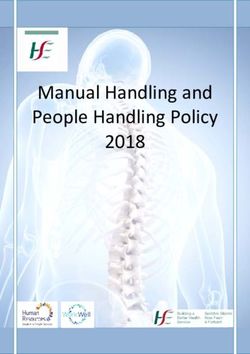Obtaining a Video Dataset from YouTube via DASH - Semantic Scholar
←
→
Page content transcription
If your browser does not render page correctly, please read the page content below
1
Obtaining a Video Dataset from YouTube via DASH
Ida Marie Frøseth, Stefan Leicht, Richard Reimer, Viet Thi Tran
Abstract—Multi-modal video analysis considers both the video detail. The information in its entirety is stored in a file format
itself and the surrounding metadata at the same time to extract that can be used later on to perform multimodal analysis.
information from the video. In online video databases, metadata
may consist of ratings, comments or information regarding the Chapter II , furthermore, discusses the related work in the
uploader. As such, in order to test video analysis algorithms, a field of YouTube data gathering research. In Chapter III, the
large corpus of videos and metadata is necessary. The corpus Dynamic Adaptive Streaming over HTTP (DASH) protocol
should be a representative sample of all available videos (within will be described in greater detail with additional information
the chosen parameters), rather than a limited set of uploaders on how YouTube utilizes DASH. The proposed tool supports
or categories, as the latter would be biased. Consequently, this
paper proposes a tool for the YouTube video platform to use two approaches for video crawling: one using the YouTube
two distinct approaches as means of achieving this representative API with a default key search as input, and the other using a
sample of all videos, extracting their metadata and exporting the traditional web crawling technique; see Chapter IV for more
information in a JSON, CSV or XML format. Furthermore, the details. The design of the tool is described in Chapter V, while
video download itself is supported with this tool the evaluation of the tool is included in Chapter VI. Chapter
Index Terms—DASH, HTTP, YouTube, Video, Download tool, VII concludes the paper, with a conclusion and an outlook on
Dataset future work.
I. I NTRODUCTION II. R ELATED WORK
T HE rapid technological progress over the past decade,
in addition to the increasing popularity of Web 2.0
applications, has led to a vast increase of user-generated
There are a number of studies that use different crawling
methods to gather and analyse YouTube video meta-data.
Cha et al. [5] analysed the popularity distribution, popularity
content. This holds especially true for YouTube, an online evolution and content duplication of user-generated video
video service created in 2005, and purchased by Google in contents for YouTube in 2007. They crawled 1.7 million videos
November 2006. from the Entertainment category and 250,000 from the Science
A YouTube video is surrounded by a wide range of meta- category. Their results showed that the recommendation engine
data. This metadata can be grouped in three categories: 1.) of YouTube favors a small number of popular items, pointing
information regarding the author/uploader; 2.) general infor- the user away from unpopular ones. This observation is
mation on the video itself; and 3.) information concerning congruent with web search engines. J.Cho and S.Roy [6]
user communication. An example of the latter is the comment proofed in a seven month long experimental study that popular
section, where users can openly state their opinions and websites are getting preferred by the search engine. This
feelings on any given video. has the consequence that popular websites are getting more
popular while unpopular websites are getting less popular.
By analysing these data, general statistics, behavioural pat-
terns and even a person’s emotions and possibly the emotions Cheng et al. [7] also collected metadata for three million
of an entire city can be detected. In 2014, Guthier et al. videos in 2007 to examine the popularity of YouTube videos.
conducted a multimodal analysis of the Twitter platform. They Their approach for data gathering was a breath-first search
developed a system to detect emotions and visualize them on starting with a primary video and then traversing through all
a map, performing a text analysis of messages and using the related videos until the fourth depth. They revealed that there
geolocation tag in the metadata to determine the location of exists a clustering coefficient for related videos indicating that
the message [1]. a grouping of videos exists. This fact states, that the video
search results are biased towards the initial video. Starting with
In order to perform an accurate multimodal analysis of a
a music video, most of the related links will also be music
user-generated database like YouTube, a large corpus of the
videos. In addition, Cheng et al. [7] revealed characteristics
data has to be retrieved that reflects the entire database of
with lower impact on the search result which show that to
YouTube must be retrieved [2][3]. Since YouTube’s growth
some degree any two videos can be linked in the related videos
rate drastically increases every year [4], the dataset has to be
of YouTube.
relatively fresh to conduct an up-to-date analysis.
To gather a potential unbiased dataset for measuring the
In the following chapters the functionality and development
popularity and view counts of videos, Szabo, G. and Huber-
of a tool to retrieve such a dataset from YouTube — including
man, B. A., [8] daily examined the newly added YouTube
videos, metadata and user interaction — will be described in
videos for a 30-day period. After a 10-day examination period
Ida Marie Frøseth and Viet Thi Tran are with University of Oslo, Norway they could predict the future popularity of a YouTube video
S. Leicht and R. Reimer are with University of Mannheim, Germany with a 90% accuracy.2
Fig. 1. DASH overall description[12]
Zhou et al. [9] used a random prefix sampling to gather
information via the YouTube Search API with evidence to Fig. 2. DASH MPD file structure[13]
support that their method provides a random sample of of all
videos. Although, they focus their research effort on estimating
the total number of YouTube videos in 2011, their approach B. Media Presentation Description – the heart of DASH
looks most promising for our purpose to gather a representative The one thing enabling the adaptive manner of DASH is the
sample of all videos. MPD or the DASH manifest. The MPD tells the client how the
segmentation is done and what encoding and resolution being
III. DYNAMIC A DAPTIVE S TREAMING OVER HTTP available for a particular video entry. The MPD file format is
Media streaming over the Internet is by far the largest XML and the structure is shown in figure 2.
application using the Internet, and it is increasing. Cisco As figure 2 shows, the MPD contains one or more periods
predicts that by 2020 Internet video will contribute to around denoted with a start time. Inside a period you will find one
90 percent of the network load [10]. The traditional way of or more adaption sets. Every adaption set contains different
streaming uses the stateful Real-Time Protocol, but there has representations, for example it can be one adaption set for the
been a dramatically increase in streaming over HTTP over available videos, one for audio and one for the text. There
the last couple of years[11]. HTTP is a stateless protocol, are also multiple adaption set containers like WebM and ISO
and traditionally when a user request a video the entire video BMFF. Within one adaption set, you will find one or more
stream would be downloaded, regardless if the user switches representations. Multiple representation sets within one adap-
view during playback. This leads to the obvious downside of tion set are alternative to each other. Each representation has
potential bandwidth waist, and even network congestion [11]. some meta-information about the available streams, like the
This, among other reasons, have led to the development of codec, resolution, required bandwidth and the most important
Dynamic Adaptive Streaming protocol over HTTP. Another the base URL to retrieve the stream. As soon as the client
big advantage of streaming over HTTP is that the developers has chosen the best suited stream segment, it downloads the
do not have to worry about firewall and nats. The following segment by calling a get request to the provided base URL.
section will give an overview of the protocol, the Media Each segment must contain at least one segment element
Presentation Description and at the end how YouTube uses and an initialization segment, that represent sthe segment
DASH. information. The segment information can either be inherited
by the higher level segment information from the Adaption set
A. DASH protocol overview or Period, or it can be aligned in the segment Representation
itself. The DASH documentation lists three different segment
Figure 1 shows a really simplified view of how DASH information element types; SegmentBase, SegmentTemplate
works. At the time the video is uploaded to the server, the and SegmentList depending on the use case [14]. The next
server encodes and stores the video in various qualities. The section will outline in detail how YouTube uses DASH and
video is also split into segments so that the client can adapt how YouTube uses the SegmentBase type.
the video quality to fit the network bandwidth. When the user
starts to view the video, he will issue a get request for each
C. DASH in YouTube
sequence of video. If the user switches the view during play
back, the stream stops with the last get request. To make this When YouTube was launched, they used progressive down-
adaptive manner possible, DASH uses a file called the Media load over HTTP to deliver their video content. By progressive
Presentation Description or DASH manifest to tell the client download the entire video will be downloaded as a fully
what sequences are available at what quality. With DASH more runnable file. The drawback with this approach is that the
logic and control is moved to the client, and the client does not user could not start to view the video before the entire
have to negotiate with the server to get the suited stream [11]. stream was downloaded. YouTube is one of many service
The server side can also use proxies to cache the streams, providers that have adopted DASH to ensure a better quality
or the streams of different qualities can even be distributed of their service. In addition to DASH, YouTube also support
between multiple servers. regular streaming. The difference between regular streaming3
of how DASH is utilized in YouTube we inspected several
MPD files, and appendix B shows an overview of our result.
To make sure that MPD files are not biased in some way,
a filtered random search was preformed to retrieve videos
having a various set of attributes, these attributes consisted of
age, duration and quality. The dataset was relative small but it
proofs that all the videos only contain one period. It also states
that YouTube supports two different representation containers
for adaptive streaming being WebM and ISO BMFF 4 . Hence,
in a YouTube MPD you will usually find two adaption sets
for audio and two for the video namely the: audio/webm
and audio/mp4. By inspecting different DASH manifest we
could also find that YouTube aligns its segment information
within the representation by using baseUrl element and the
SegmentBase template.
< I n i t i a l i z a t i o n r a n g e =”0 234”/ >
and DASH is that instead of slicing the stream in multiple
segments, it downloads will request the entire video stream 3) Automatically switching view during playback: YouTube
in one slice 1 . YouTube started using DASH after google I/O support both switching quality during playback and seeking
2013 2 . The largest advantages of adaptive streaming is, as the video content – going back and forth in time. They
mentioned, that the user can change the suitable video quality are doing this by using a byte versus time mapping5 . And
while playing if the bandwidth get better or worse, or even as mentioned in the DASH section, the video is split into
based on the CPU on user’s devices. More control and logic segments. When playing a YouTube video, they display each
are moved to the client side with DASH, and the next few segment of video between two yellow bars at the progress bar.
section describes how YouTube make this work. These yellow bars indicates where the information segment is
1) The YouTube Itag: Each video on YouTube may have located, or keyframes as YouTube call them. If a user changes
several related download-streams, that means the user or client the quality during playback, it has to start with one of these
application can change to the suitable quality of the content information segment periods. This means if the user changes
due to the quality of the network. Youtube provides their quality in between two information segments, the user will
videos using Adobe Dynamic Streaming for Flash which experience that the playback will go back or forth in time to
supports dynamic streaming over HTTP, but it is not purely the closest information segment. When the user hit play the
adopting the international standard MPEG-DASH. Instead they video segment would be cached by the browser, and this is
use a DASH manifest they embed in their video information displayed by a grey shadow in the progressbar for the part that
in the HTML content and encode the url with a so called itag has been cached. All these features makes the user experience
which identifies different types of streams and qualities. We much smoother and YouTube also experience a huge saving
did not manage to find an official document describing these in network traffic6 .
itags, but at Wikipedia some users have made comprehensive
table of itags. Figure 3 shows the itags for DASH videos3 , in
addition there are similar tables for non-dash streams and live IV. I MPLEMENTATION
streaming videos.
2) YouTubes DASH manifest: Since YouTube embedded This chapter will first give an overall description of the
their MPD information in the HTML content, the player does tool design and what features each of the tool modules
not have to download the manifest, but he only has to be support, followed by a section that presents in detail how the
aware of the itag for particular streams. If the client does not video download function is realized (section IV-B) before it
know of these itag, google has an API where it is possible describes the strategies for getting a representative dataset of
to download the mainfest for a particular video stream based YouTube in more detail(section IV-C).
on the URL for that stream. To get a profound understanding
4 http://www.streamingmediaglobal.com/Articles/Editorial/Featured-
1 http://www.onlinevideo.net/2011/05/streaming-vs-progressive-download- Articles/The-State-of-MPEG-DASH-Deployment-96144.aspx, retrieved
vs-adaptive-streaming/, retrieved 31.10.2015 20.10.2015
2 https://en.wikipedia.org/wiki/YouTube#Video technology, retrieved 5 From min 8:50 to min 9:45 Google IO 2013
31.10.2015 https://www.youtube.com/watch?v=UklDSMG9ffU retrieved 31.10.2015
3 https://en.wikipedia.org/wiki/YouTube#Quality and formats, retrieved 6 Google IO 2013, https://www.youtube.com/watch?v=UklDSMG9ffU, re-
28.10.2015 trieved 31.10.20154
Fig. 5. Tool supported features
items, but it can easily be expanded for all available filters.
When using the filters it is also important to notice that most of
these attributes are user defined and there is no guarantee that
the video is an Music video, even though it has this category
tag assigned to it. It is also important to notice the default
values to each parameter when the user uploads the video.
This will influence the result because it seems like not all
users alter these values because some of the attributes are only
accessible through the advanced settings when uploading a
video. Figure 5 show an overview of the supported features and
what crawler implements which feature. The three columns
keyword, filter and random show the attributes that can be
changes and each row identify a combination of attributes. For
example row number two show that the API crawler supports a
search with no filters or keyword that are random. The features
that are not supported are denoted with a ”NO” and the row
is in a gray color. These features are 1) A non random search
with filter applied, 2) A random search with a keyword applied
Fig. 4. YouTube Downloader design and 3) A random search with both keyword and filter applied.
Filters supported by the API search:
A. Design
• Keyword: adding this filter will result in videos that have
The YouTube downloader tool is designed with the four this keyword either in the title, description or tag. Just be
modules: Search, Information Extractor, graphical user in- aware that by adding this filter, the result will no longer
terface (GUI) and the YTManagement, see Figure 4. The be random since the random crawler alter this parameter
search module is the most important module, since it has the to make the search random.
responsible for getting a representative dataset of unique video • Location and radius: Defines a circular geographic area
ids from YouTube. Next the Information Extractor is fed with and restricts the search to videos that specify in their
these video IDs and will download both the metadata and the metadata a geographic location that falls within that area.
video in the desired format. The GUI displays these features The radius must be followed by one of the followed
in an intuitive way and additional is also able to compute and measurement parameters m, km, ft and mi. When no
display some statistics of the result after completed search measurement parameter is inserted, the standard value of
request. Lastly, all the interaction between the modules are km is applied.
handled by the YTManager. • Period: Restrict the search to retrieve only videos in a
1) Search module - getting a representative dataset: As specified period. The default value is from all and to
figure 4 shows, the Search module support two approaches for current date, and it is also possible to configure a specific
getting a dataset of video IDs. The API Search and the jsoup day and month.
crawler, where the first use the YouTube API and the latter use • Category: filter will give a result within the specified
a traditional web crawler technique and the jsoup library to category. The category is a value the uploader is defining
parse the HTML document. The API search approach support in the advanced settings, and the default value is Peoples
filtering, while the jsoup crawler doesn‘t. See section IV C for and Blog.
details on each crawler. The YouTube API support filtering on • Language: returns a result relevant for the specified
vast of parameters7 . This tool only includes the most used filter language.
• Region: return the results for the specified country.
7 https://developers.google.com/youtube/v3/ , retrieved 26.10.2015 • Duration: returns the videos that are within the specified5
duration.
• Definition: return only videos that support the specified
definition, this is either SD,HD or both.
• Type: a video can be tagged with either Episode, Shows
or Movie and this filter will issue only videos that fits this
parameter. It is optional to configure the type parameter
and it is located in the advanced settings tab when
uploading a video to YouTube.
2) Information extractor: As figure 4 shows, there are two
information extractors; the Metadata extractor and the Video
downloader. The metadata extractor uses the YouTube API,
while the support for downloading a video was removed when
YouTube merged from APIv2 to APIv3, hence the Video Fig. 6. Tool Graphical user interface
Downloader has to parse the HTML to extract the download
link, and therefore the description of how to download a video
be empty, and will populated when a search has been executed.
is awarded its own section, see section IV B. The tool enables
The statistics view display the distribution of categories, year
the user to choose what type of information to include in the
and likes. And the result view displays a list of the fetched
download, because adding more information would take more
videos and the user can click on one of the video to look at the
time and more space. The user have basically the following
fetched metadata. Be aware that the comments and url are not
choices:
included in this view. As figure 4 depicts, there are also two
1) Only download video metadata different search views, one for the API crawler approach and
2) Include comments in the video metadata one for the Jsoup crawler. This distinct separation between the
3) Include video download link in the metadata two ensures that the user is aware what crawler he is using.
4) Include the video in all the available formats and add When the user has chosen the appropriate search filters and
the video link to the metadata settings and the search is started, the tool enables the user
to stop the crawling. When the crawling is canceled, all the
Option two through four would give a metadata file that
metadata up to the point before canceling is saved and the gui
has the comments and/or the download URL link included.
statistics are going to be calculated and drawn.
YouTube API implements a RESTful API that uses JSON
as data representation format. Therefore the default download
format is in JSON, but the tool also support conversion to B. YouTube Video Download
XML and CSV. YouTube keeps all the metadata for a video
in a video object and is fetched by using the YouTube Video YouTube API v3 has no support for downloading the video,
List API, this will result in the information about the video. instead they offer three YouTube player APIs to embed a
To fetch the comments, another get request has to be issued YouTube video player, these are the IFrame API [15], Android
since the comments are not stored in a video object itself Player API[16] and the iOS Helper Library[17]. Be aware that
but within a comment object. This will result in the desired to download a video is actually against YouTubes policy, but
number of top level comments for the video. Which comments since this was a part of the task of this project we implemented
that are marked as top level depends on what settings the users it as a proof-of-concept.
has selected when uploading the video, either most popular 1) Extracting and identifying a URL stream from the HTML
comments or most recent comments. The comments also come content: Since the video player at www.youtube.com is an
with some metadata like the author, when its published and HTML embedded video player, it is possible to parse the
more, see appendix C for details. The tool limits the number HTML content from a YouTube page representing a video and
of comments to five, the reason for this is to limit the amount extract the available streams. All the adaptive streams follows
of data and ensure that the download would finish within a the tag $adaptive fmts$ and the regular streams are located
reasonable time. Each comment can potentially contain up after the tag $rl encoded fmt stream map$. By searching for
to 10 000 characters (about 10kB), while one video entry these patterns within the HTML content, it is possible to
without comments is around 1700 characters and upwards, so extract all the video links and decode using an URL decoding
one comment could potentially use the space of five videos. technique. As mentioned in sectionIII YouTube support a
Another issue with comments are that there are only about whole lot of video formats and containers and there is also both
30% of the videos have comments, in the case where it there DASH videos and regular streams. All the available formats
are no comments available they are either disabled or no one for a video entry would be included in the HTML document
has been commenting the video yet. of that particular video. To identify the format and quality,
https://www.youtube.com YouTube uses a Itag 8 and this tag is added to the specific
URL for one stream.
3) Graphical user interface: The GUI uses a tabbed pane to
display the user with three views; Search, Result and Statistics, 8 https://en.wikipedia.org/wiki/YouTube#Quality and formats, retrieved
see figure 6. The Result view and the Statistics would initially 28.10.20156
Prefix length
Number of videos Mean number per request
2) Handling encrypted YouTube signature: Each stream 2 16.245.872 16.245,87
has a signature to ensure integrity, this signature is either 3 801.220 801,22
denoted signature, sig, s or RTMPE9 . If the signature is 4 20.997 21,00
5 625 0,63
identified with a s” and RTMPE it means that the signature is 6 23 0,02
encrypted using Adobe’s own security mechanism. There is no TABLE I
official report on how YouTube decrypt the signatures of their N UMBER OF RETURNED VIDEOS PER PREFIX LENGTH FOR 1000 API
REQUESTS .
videos but there are many discussions about how to decrypt
the signature of YouTube-download-link, and they found that
YouTube also includes the function to decrypt the signature
10
. The downloader tool does not support those streams that The first 10 characters of the ID consist of any of the 64
have an encrypted signature, hence it only support urls that characters in S = {0-9, , - , A-Z, a-z}. The 11-th and last
have a signature denoted signature or sig. character only consists of one of the 16 characters in
3) Download the video file in parallel with the video info: T = {0, 4, 8, E, I, M, Q, U, Y, c, g, k, o, s, w}.
Since a video is pretty large compared to the video metadata, In total the ID space size has 1064 ⇤ 16 possible ids. Zhou et
it takes a lot more time to download the video compared to al. [9] showed in an experimental setting with 2 million video
retrieving a video. To ensure that the metadata is not slowed ids, that these IDs are randomly generated from the id space
down because of the video download, the tool has a separate and they don’t have any sequence or pattern. For each new
thread that handles the download process. This thread has video upload YouTube selects an unused ID from this pool.
a monitor which keeps a queue of videos that should be 2) YouTube API v3 Crawler: The YouTube API v3 offers
downloaded. Whenever the crawler discovers a new video, it a not documented function to alter the search result. By
puts the video in this video downloader thread queue. The using the API keyword search with a string of the format
download-thread will handle one video at a time until the ”watch?v=x...z”, including the quotation marks, where “x...z”
queue is empty. The downloader would also create one thread is a prefix of size 1-11 with properties of the sets S and T
for each available video quality, so it can download all the the API returns videos which IDs start with this prefix. For
available streams concurrent. In addition whenever one video example the keyword search for ”watch?v=fXEz” results in
is added to the queue the Video downloader would respond 24 videos with not related videos that were uploaded between
with all the URL’s of that video so they can be saved in the two weeks and six years ago with 0 to 5000 views. All video
Video information file. Also important to notice is that the IDs start with “fXEz”. We noticed that there is an exception
download link has an expire time. As a result, the download- for the ”-” literal. The “-” literal in the beginning and end of a
links do not stay alive forever and each time the tool needs to search term serves a special function as a whitespace character.
download videos, it must re-get the download links. So it is When we use ”watch?v=-XEz” the YouTube API will only
not possible to download videos after the expired time. derive video IDs that start with “XEz”. This increases the
number of returned videos rapidly from 24 to over 850 videos.
C. Crawling strategies It is evident that the prefix size determines the number of the
search results. In table I the prefix sizes with the correlating
Gathering and analysing the meta-data of YouTube videos number of result videos are displayed for 1000 search requests.
can be of great interest not only from a social perspective side When the prefix length is too long, the search engine might
e.g. detecting user emotions by inspecting their comments for not return any results because the probability that the prefix
videos uploaded in a given area but also from a technical string is included in the YouTube ID space is very small.
perspective e.g. how many videos are uploaded on YouTube This especially holds true for a prefix size greater than 5.
every day and how much traffic do they cause? Contrasting with a too large prefix size, a small prefix size of
Unfortunately, these information and further statistics are 1-3 returns a search result with more requests than can actually
not publicly available and YouTube only publishes a few be handled by the YouTube API user himself.
general statistics about their number of users, mobile usage YouTube limits their video result list for each search with
percentages and advertisement11 . Attaining more profound the API at a maximum of 500 videos12 . Consequently the
information is not an effortless task and has to be done either prefix search with prefixes sizes smaller than 4 are unsuitable
by crawling the webpage of YouTube or by using the official because not all results can be retrieved. By only retrieving the
YouTube API v3. Before we elaborate on both data gathering first 500 videos the result list is biased towards more popular
approaches in more detail, we present an introduction on how videos because YouTube applies as a default a relevance filter
YouTube uniquely identifies their videos. for every search. That means that the initial generated search
1) YouTube Video IDs: Each YouTube video link is deter- prefix has to be adjusted to not include a ”-” at the beginning
mined by a unique 11-character identifier (YouTube video id). and end. A prefix length of 4 returns a mean of 21 videos per
search request tested with 1.000 random request. This is an
9 https://en.wikipedia.org/wiki/Real Time Messaging Protocol#Encryption,
optimal size to traverse through the random YouTube video
retrieved 28.10.2015
10 http://stackoverflow.com/questions/23975878/getting-the-signature-of-a- ID space because it does not interfere with any result limit
youtube-video, retrieved 30.10.2015
11 12 https://code.google.com/p/gdata-issues/issues/detail?id=4282#c24, re-
https://www.youtube.com/yt/press/en/statistics.html, retrieved 26.10.2015 trieved 26.10.20157
API crawler 1.000 Requests 10.000 Requests 100.000 Requests
set by the API. YouTube video IDs are not case sensitive and 1 Thread 3 min 8 sec 30 min 12 sec 4h 39 min
therefore a query with ”watch?v=fXEz” will result the same 5 Threads 32,7 sec 5 min 6 sec 49 min 31 sec
return values as ”watch?v=FXEZ”. 10 Threads 14,7 sec 2 min 47 sec 30 min 24 sec
25 Threads 8,6 sec 1 min 4 sec 10 min 6 sec
For our YouTube API v3 crawler we take advantage of the 50 Threads 5,2 sec 38 sec 6 min 17 sec
explained search function modification to gather a represen- 100 Threads 5,0 sec 29 sec 4 min 11 sec
TABLE II
tative sample of all available YouTube videos by randomly API C RAWLER SPEED
generating strings with the size 4 that hold true for the previ-
ously described characteristics. The performance and quality
Jsoup crawler 1.000 Requests 10.000 Requests 100.000 Requests
of this random API crawler will be discussed in the evaluation
1 Thread 6 min 1h 6 min 25h 31 min
section V. TABLE III
In addition the random search can also be enriched by applying J SOUP C RAWLER SPEED
search filters for the API request before the query is executed.
This results in a huge performance benefit because the requests
are filtered upfront and not after all videos are crawled. Our to analyze the datasets according to different metrics. We start
API v3 crawler has a build in location and radius filters as well with the crawler performance and then move to the quality
as category, language, year, region, definition and type filters. of the crawled dataset. Performance is a key indicator how
Thus, the user is also able to search for a representative sample well a crawler executes his task. The overall goal of this tool
of all videos available within specified filters. The filters are was not to create a massive database upfront and then allow
described in more detail in the previous design section of analysis on already collected, probably outdated data. With our
chapter IV. approach the user can collect a huge number of actual videos
3) Jsoup Crawler: The jsoup crawler is independent of the on the spot. Herefore, the speed how fast the crawler returns
YouTube API, and it uses the fact that for each YouTube the video links with the corresponding metadata for each video
video page there are multiple references to related videos is crucial. To compare the performance of both crawlers, we
as a suggestion to what the user could view next. In a analyze several data sets between 1.000 and 100.000 crawls.
HTML document these reference links are identified with the Another key driver for evaluating a crawler is the quality
” < ahref = url > ” tag and can easily be extracted using of the results. A crawler can be insanely fast but if it only
the jsoup library to parse the HTML content. To ensure that collects bad data, the speed is valueless. The Jsoup crawler
the crawler does not go to links outside of YouTube, the jsoup specializes on the website of YouTube to represent a good
crawler only looks for links containing the structure describe overview of videos a normal user would get if he clicks
in the introduction of this section. The HTML content of a through the YouTube webpage. The API crawler represents
particular webpage is retrieved by issuing a get request for a typical video distribution of the whole YouTube database.
that specific url, and will result in the whole HTML file being
downloaded, and the tool uses this in its advantage by also
parsing the HTML for the video metadata. The metadata is A. Performance
saved in the desired file format, being either XML or CSV.
The performance and functionality of both crawlers is very
In comparison to the API crawler, the jsoup Crawler does not
contrasting. While the API crawler can run in multiple threads,
support filtering or the opportunity to extract the comments
the Jsoup crawler is not able to utilize multithreading. Table
because YouTube do not embed them into the HTML code.
III shwos that the missing thread opportunity results in a much
The Jsoup crawler enables the user to select what page to slower crawling performance for the Jsoup crawler. Besides the
start crawling from. This could either be the url of a YouTube missing thread functioncality, the Jsoup crawler loses most of
video, the YouTube main page or a YouTube video ID. The the crawling time for establishing a connection to the next
crawler also has the feature to remember what link it has website. As soon as the connection is established and the
crawler so it does not crawl the same page twice in one run, HTML code of the website is downloaded, getting all the
and the downloaded metadata only consists of unique video metadata is relatively fast. Expressed in numbers this means
entries. It is important to be aware of that the links the Jsoup crawling 10.000 video website links needs 66 minutes. Which
crawler is crawling, are posted at a page by YouTube. These means every second 2,5 video links are crawled in average. In
links serves a task of being suggestion to the viewer of what contrast the API crawler with the standard setting of 10 threads
to watch next. How YouTube decides these relations between runs 10.000 videos in 64sec which results in more then 156
videos and the suggested videos is not officaly documented. videos per second.
In in their YouTube APi, they call it ”relevance filter”. On
The API crawling speed is not affected by longer crawling
the other hand the Jsoup crawler would potentially to inspect
times. Table II shows that 100.000 videos take almost 10 times
these relation and give a image of what the user is met with
as long as 10.000 videos. This fact does not stand true for
when using YouTube.
the Jsoup crawler where the download speed is decreasing a
lot, the bigger the request amount is. This is caused because
V. E VALUATION
YouTube provides for there related videos a lot duplicates, the
As described in the previous section, we have two data longer the crawler is searching. For 100.000 crawling attempts,
collectors using distinct gathering methods. The next step is our tool had to sort out 14.521 duplicates. This results in a8
much longer crawling time caused by relativly long connection 35
30,4
26,5
time. 30
API 100.000
Another benefit of the API crawler is, that it can apply 25 Jsoup 100.000
filters and comments in the crawling process. By applying 20
14,2
14,2
12,8
%
filters, the search speed decreases. How strong the impact of
11,2
11,2
15
8,2
the decreasing depends on how many filters are applied and
8,1
8,1
7,4
10
6,2
6,2
5,3
5,1
4,7
4,2
3,9
3,6
how bordering the filters are.
3,3
1,7
5
1,3
The procedural work for a search request for with specific 0
Autos & Vehicles
Education
Comedy
Sports
Peoples & Blog
Music
Entertainment
Gaming
Film & Animation
News & Politics
Pets & Animals
keyword can not be seperated and distributed between different
threads. As a result the API crawler is limited for one thread
in the keyword search. Hence, the results are not directly
comparable with the previous results from the random prefix
search. Fig. 7. Category distribution for 100.000 crawled videos
All those crawling runs are done without the comment inte-
gration to have a better comparability with the Jsoup crawler.
By including the comments – even thought not every video 35
30,4
30,3
has comments – the crawling time is increased significantly 30
depending on the number of retrieved comments. For crawling 25
API 1.000
API 100.000
10.000 videos, the process time is almost doubled. The same
20
effect can be seen for crawling 100.000 videos. The YouTube
12,8
%
12,6
11,6
11,2
11,2
10,7
15
plattform does a 10.000 character restrictions on one comment,
10
which can be up to 5 times as large as the all other metadata
5,4
5,1
4,7
4,7
4,5
4,2
3,9
3,9
3,6
3,6
3,5
3,3
together. Although, the comment size is capped, there exists
1,7
1,7
5
no maximum limit on the maximum number of comments for 0
Gaming
Education
Peoples & Blog
Autos & Vehicles
Entertainment
Comedy
Sports
Music
News & Politics
Film & Animation
Pets & Animals
a video. A great deal of videos have several thousand and more
comments or in the most extreme case: the music video “PSY
- Gangnam Style” has roughly 5 million comments. As a result
we are forced to limit the amount of retrieved comments.
The API crawler can also download the videos itself. This
can’t be done by the Jsoup crawler, because this function is not Fig. 8. API crawler category change with 1.000 and 100.000 videos
implemented yet. Downloading the videos itself is a really time
and internet bandwidth consuming task. Hence the download
of the videos need also be confirmed by the user beforehand. If API crawler was the ”People and Blog” category. The reason
this is the case the video links are put on a list and a download is probably that the default setting when a user uploads a
thread starts to download one video after the other. The list video to YouTube is ”Peoples and Blog” and the user has
avoids that all crawled videos are downloaded concurrently to go into advanced setting to force another category to be
but rather one by one. The download and crawling time in assigned to the video. Looking at figure 8 it doesn’t matter
general is heavily dependent on the processing power and for the API crawler if the dataset is only 1.000 or 100.000
internet connection of the user. This makes it rather hard videos large. The distribution is nearly the same and indicates
to compare exact times and create a thorough performance the profound random distribution of the API crawler, even for
analysis. Regarding the performance, the jsoup crawler is far small samples.
behind the API crawler in every aspect. We also performed a search to identify when ”Peoples and
Blogs” became the largest category to see when YouTube
changed their default option for new videos. This was done by
B. Quality
only requesting videos for the specific year and compare the
To evaluate the quality of the tool, we gather a dataset distribution of the categories, the result is shown in appendix
of 1.000, 10.000 and 100.000 videos with both crawlers. D, and show that it has been the largest category since 2010.
The statistics that were generated are the distribution of the For the Jsoup crawler on the other hand, the Entertainment
Categories and upload Year and the average number of views category is the most significant category. When inspecting
per video. Since, it is easiest to see a significant change in the figure 7 it is important to be aware that the initial page of
dataset when going from 1.000 to 100.000 those are the only the crawler was the YouTube main page. To test if the crawler
two included in this part. This section will first look into the was biased towards the start page we gathered a dataset where
category statistics, then at the distribution of the year and at the initial page was in the sports category from 2008 (VideoID
the end it will compare the average view count. = 4az-U8wTj2k). By comparing figure 7 and figure 10 it is
1) Category statistics: Figure 7 depicts the distribution of obvious that an initial crawl with the Jsoup crawler is biased
the categories from the dataset of 100.000 videos for each towards the start page. Figure 9 and 10 shows that by crawling
crawler. This shows that the most dominant category for the more pages the initial category is getting less significant,9
46,2
50
45
45
38,1
40 API 100.000
Jsoup 40 Jsoup 100.000
35
1.000
26,5
30 35
Jsoup
25 100.000
30
%
24,9
20
14,2
14,2
22,0
25
%
15
9,6
18,8
9,0
8,8
8,2
8,1
8,1
7,9
7,8
7,4
10
6,2
6,2
5,8
16,2
20
5,3
3,5
5 2,8
13,2
13,1
1,3
0,6
0,5
15
10,2
0
Autos & Vehicles
Peoples & Blog
Gaming
Sports
Film & Animation
Education
Entertainment
Comedy
News & Politics
Music
Pets & Animals
7,5
10
6,7
4,9
4,6
3,1
2,8
5
1,8
1,7
0,6
0,5
0,2
0,1
0,0
0,0
0
2005 2006 2007 2008 2009 2010 2011 2012 2013 2014 2015
Fig. 9. Jsoup category distribution Fig. 11. Comparing publishing year for API and Jsoup crawler
35
64,7
70
54,4
60 30 API 1000
25,1
Jsoup Sport
24,9
API 100.000
50
1.000
25
40
19,6
Jsoup sport
%
18,8
30 100.000 20
16,2
16,0
%
20
10,2
13,7
9,7
9,2
8,2
13,1
7,8
6,8
15
4,3
3,4
10
2,6
2,4
1,9
1,6
1,5
1,2
1,2
1,1
0,6
0,5
0,3
0,2
10,2
10,0
0
10
Gaming
Autos & Vehicles
Education
Sports
Music
Comedy
Entertainment
Peoples & Blog
News & Politics
Film & Animation
Pets & Animals
6,7
6,5
4,9
3,9
3,1
3,1
5
1,9
1,7
0,5
0,1
0,1
0,0
0
2005 2006 2007 2008 2009 2010 2011 2012 2013 2014 2015
Fig. 10. Jsoup category distribution when starting at a sports video from 2008 Fig. 12. Comparing publishing year for API crawler
and this could be an indication that by crawling deeper the the dataset the result would move towards the dataset of the
distribution would better reflect the YouTube database, but at API search, but there is no proof that this eventually would end
the same time it is important to notice that the links that are up in a distribution that reflect the whole YouTube database.
found at a YouTube page are posted there by YouTube as Another strong inidication of this biased behavior is that the
related videos. How YouTube define realted videos are not number of views per video are much larger when perfoming
documented. Jsoup search. Crawling with the API we have videos with
2) Year statistics: For the circulation of uploaded videos around 15.000 views per video but for the Jsoup search we
per year, the distribution of the Jsoup crawler and API crawler get over 1.634.570 views per video when crawling 100.000
is more aligned, see figure 11, and for both the crawlers the videos starting at the sport videos. It is very likely that popular
year 2015 is significant larger then the rest. This distribution videos are those videos YouTube suggest for the user to see
of the crawlers can be explained by the enourmous growth next. This undermines our statement that popular videos are
of YouTube content, as shown in the statitics from Statistica getting more popular while unpopular videos will not get any
from 2014[4]. By comparing the result distribution for the API recommendations by YouTube.
when increasing the data set from 1000 videos by a factor of
100, the change in the distribution is very little. This indicates VI. C ONCLUSION AND FUTURE WORK
again that the API has a good random distribution, see figure
12. The objective of this work was to design and develop
For the Jsoup crawler, the situation is quite similar as for the a research tool for gathering independent YouTube videos
Categories when looking into a dataset that starts at a specific within given parameters and providing their metadata as well
video. Figure 13 is from a dataset starting crawling at a sport as the video download files. This corpus of videos should
video form 2008, and it shows that the years close to 2008 be a representative sample of all available videos within the
are also strongly represented. The reason for this is again the YouTube video space and the chosen filter parameters.
way YouTube links the realated videos to eachother. The same The intention behind such a tool is to provide an easy access
figure also shows the same trend as earlier, that by increasing for researchers to collect this data from YouTube and allow10
25
A PPENDIX A
R ESPONSIBILITIES
21,2
20,9
Jsoup Sport 1.000
20 Acronyms:
Jsoup sport 100.000 • Ida Marie Frøseth: IMF
14,8
Stefan Leicht: SL
13,1
15 •
12,9
12,9
12,9
Richard Reimer: RR
11,1
•
10,9
%
• Viet Thi Tran: VTT
9,4
9,2
10
7,2
7,2
6,7
5,7
A. Research
4,9
4,5
3,9
3,9
5
3,5
• Dash: IMF, VTT
Data Collection: SL, RR
0,1
0,0
•
0
2005 2006 2007 2008 2009 2010 2011 2012 2013 2014 2015 • Video Download: VTT
• User Interface: IMF, RR, VTT
Fig. 13. Comparing year distribution for Jsoup crawler when starting at a
sports video from 2008
B. Design
• Architecture: IMF, SL, RR, VTT
a convenient way to export the information, where it can be
further analysed. Our tool achieves this by allowing the user to
choose between the three different export formats CSV, JSON C. Implementation
and XML. • API Crawler: IMF, RR
To collect this datasets two distinct data gathering methods • Jsoup Crawler: IMF, SL
were developed and included in the tool. The API v3 crawler • Video Download: VTT
which relies strongly on the YouTube API and the Jsoup • User Interface: IMF, RR, VTT
crawler which is completly independent of the YouTube API.
It uses the Jsoup Library to crawl the YouTube webpage. We
D. Evaluation
showed that depending on the different input filters and collec-
tion methods the results differ a lot regarding their qualitative • Performance: IMF, SL, RR
distribution and also respecting their performance. While the • Quality: IMF, SL, RR
Jsoup crawler is heavily biased towards the initial page, the
random prefix sampling with the API v3 crawler provides a E. Paper Writing
way to unbiasedly study the YouTube meta-information.
• Abstract: RR
Nevertheless, despite a proper number of benefits and func- • Introduction: IMF, RR
tionality, the proposed tool has some room for improvements • Related Work: RR
as well. As revealed in the evaluation, the Jsoup crawler • DASH: IMF, VTT
succumbs the API crawler in every aspect. Even the only • Implementation: IMF, SL, RR, VTT
benefit, that the crawler is not depending on the YouTube • Evaluation: IMF, SL, RR
API can be argued as a major drawback. Every time the • Conclusion & Future Work: RR
webpage of YouTube changes, the Jsoup crawler has to be
adjusted accordingly. While on the other side, the YouTube
API is expected to run for years with backwards compability F. Figures
when a new version is released. The Jsoup crawler can be • Figure 3, 4, 5, 6, 7, 8, 9, 10: IMF
used to inspect how YouTube decides what relative videos • Figure 11, 12, 13: SL
are, and what videos are exposed to the user by using the
standard YouTube search. Consequently, it does not despict a
G. Tables
representative sample of all available YouTube videos.
Even thought the related videos is not providing an rep- • Table 1, 2, 3: RR
resentative sample, it can give further insights for future
research. To benefit from this fact a next step could be H. Appendix
to implement the relative video gathering method from the • Appendix A : RR
Jsoup crawler with the API crawler. It is expected, that the • Appendix B, C, D : IMF
search speed will be drastically improved through code opti-
mization and multithreading. Subsequently, all functionality
of the Jsoup crawler can be realized in the API crawler
and for further analysis, the Jsoup crawler should be omitted
completely.11
A PPENDIX B
YOU T UBE MPD FILES
Year Duration Quality mp4/A mp4/V Audio/ Video/
2014 20min SD HD VideoID Period udio ideo webm webM
FN‐h2tLQmxU 1 2 2 1 1
Yes No Yes No Yes No k70‐MAIW2Uo 1 2 2 2 2
Vt7g‐VcAFvm 1 2 4 no no
aH1OBsYEFIU 1 2 5 1 5
Yes No Yes No No Yes K7yOpj29YQo 1 2 5 1 5
XmXoyQ‐PjkU 1 2 5 1 5
hBqxNfCrfL8 1 2 4 1 4
Yes No No Yes Yes No 3FTwaojNkXw 1 2 2 1 3
U0qTkTcsz0I 1 2 2 1 3
3v7RcHviRdU 1 2 5 1 5
Yes No No Yes No Yes Fj_FUQ2mXy4 1 2 5 1 5
9Z6RworZrLQ 1 2 5 1 5
iEc8‐83aywc 1 1 4 1 4
No Yes Yes No Yes No owaF‐6Ko0ic 1 2 4 no no
98Z‐n‐yPTn8 1 2 4 no no
MrJr‐dn‐7Rs 1 2 7 no no
No Yes Yes No No Yes N2CO‐xlgD9g 1 2 5 no no
rfzU‐Iigzgw 1 1 5 1 5
xDN_‐ihLcmo 1 2 4 1 4
No Yes No Yes Yes No nku‐pRuftDg 1 1 3 1 3
0eUm‐V8vxJ0 1 1 5 no no
dp6‐T6jNIhy 1 1 5 1 5
No Yes No Yes No Yes Akt‐jf0L5zQ 1 1 5 1 5
Qpy‐HHOMZ1 1 3 5 no no
Fig. 14. Content of inspected MPD files12
A PPENDIX C },
D OWNLOADED J SON S TRUCTURE ” player ”: {
” embedHtml ” : s t r i n g
The follwing listing show the output format of the tool when },
” topicDetails ”: {
using Json as the export format. ” topicIds ”: [
{ string
” kind ” : ” youtube # video ” , ],
” etag ” : etag , ” relevantTopicIds ”: [
” id ”: string , string
” snippet ”: { ]
” publishedAt ”: datetime , },
” channelId ”: string , ” recordingDetails ”: {
” t i t l e ”: string , ” locationDescription ”: string ,
” description ”: string , ” location ”: {
” thumbnails ”: { ” l a t i t u d e ” : double ,
( key ) : { ” l o n g i t u d e ” : double ,
” url ”: string , ” a l t i t u d e ”: double
” width ” : unsigned i n t e g e r , },
” height ”: unsigned i n t e g e r ” recordingDate ”: datetime
} },
}, ” comments ” : {
” channelTitle ”: string , ” comment ” [ {
” tags ”: [ ” k i n d ” : ” y o u t u b e # comment ” ,
string ” etag ” : etag ,
], ” id ”: string ,
” categoryId ”: string , ” snippet ”: {
” liveBroadcastContent ”: string , ” channelId ”: string ,
” defaultAudioLanguage ”: s t r i n g ” videoId ”: string ,
}, ” textDisplay ”: string ,
” contentDetails ”: { ” textOriginal ”: string ,
” duration ”: string , ” parentId ”: string ,
” dimension ” : s t r i n g , ” authorDisplayName ” : s t r i n g ,
” definition ”: string , ” authorProfileImageUrl ”: string ,
” caption ”: string , ” authorChannelUrl ”: string ,
” l i c e n s e d C o n t e n t ” : boolean , ” authorChannelId ”: {
” regionRestriction ”: { ” value ”: s t r i n g
” allowed ”: [ },
string ” authorGoogleplusProfileUrl ”: string ,
], ” canRate ” : boolean ,
” blocked ”: [ ” viewerRating ”: string ,
string ” likeCount ”: unsigned integer ,
] ” moderationStatus ”: string ,
}, ” publishedAt ”: datetime ,
” contentRating ”: { ” updatedAt ” : datetime
” acbRating ”: string , }
” agcomRating ” : s t r i n g , } ]
” anatelRating ”: string , },
. ” videoLinks ”:{
. ” singleDownloadLink ” : [ {
. ” itag ”: integer ,
} ” url ”: string ,
}, }]
” status ”: { }
” uploadStatus ”: string , }
” failureReason ”: string ,
” rejectionReason ”: string ,
” privacyStatus ”: string ,
” publishAt ”: datetime ,
” license ”: string ,
” embeddable ” : boolean ,
” publicStatsViewable ”: boolean
},
” s t a t i s t i c s ”: {
” viewCount ” : u n s i g n e d long ,
” l i k e C o u n t ” : unsigned long ,
” d i s l i k e C o u n t ” : unsigned long ,
” f a v o r i t e C o u n t ” : unsigned long ,
” commentCount ” : u n s i g n e d l o n g13
A PPENDIX D
L ARGEST YOU T UBE CATEGORY BY YEAR
45
40
35
30
Peoples & Blogs
25 Music
%
Entertainment
20
Sports
15 Comedy
10 Gaming
News & Politics
5
0
2007 2008 2009 2010 2011 2012 2013 2014
Year
Fig. 15. The change in largest category on YouTube by year14
R EFERENCES
[1] Benjamin Guthier, Rajwa Alharthi, Rana Abaalkhail, and Abdulmotaleb
El Saddik. Detection and visualization of emotions in an affect-aware
city. In Proceedings of the 1st International Workshop on Emerging
Multimedia Applications and Services for Smart Cities, EMASC ’14,
pages 23–28, New York, NY, USA, 2014. ACM.
[2] Juan Cao, Yong-Dong Zhang, Yi-Cheng Song, Zhi-Neng Chen,
Xu Zhang, and Jin-Tao Li. MCG-WEBV: A benchmark dataset for web
video analysis. Beijing: Institute of Computing Technology, 10:324–334,
2009.
[3] PradeepK. Atrey, M.Anwar Hossain, Abdulmotaleb El Saddik, and
MohanS. Kankanhalli. Multimodal fusion for multimedia analysis: a
survey. Multimedia Systems, 16(6):345–379, 2010.
[4] YouTube. YouTube: hours of video uploaded every minute 2014 | Statis-
tic. http://www.statista.com/statistics/259477/hours-of-video-uploaded-
to-youtube-every-minute/.
[5] Meeyoung Cha, Haewoon Kwak, Pablo Rodriguez, Yong-Yeol Ahn, and
Sue Moon. I tube, you tube, everybody tubes: analyzing the world’s
largest user generated content video system. In Proceedings of the
7th ACM SIGCOMM conference on Internet measurement, pages 1–14.
ACM, 2007.
[6] Junghoo Cho and Sourashis Roy. Impact of search engines on page
popularity. In Proceedings of the 13th international conference on World
Wide Web, pages 20–29. ACM, 2004.
[7] Xu Cheng, Cameron Dale, and Jiangchuan Liu. Understanding the
characteristics of internet short video sharing: Youtube as a case study.
arXiv preprint arXiv:0707.3670, 2007.
[8] Gabor Szabo and Bernardo A Huberman. Predicting the popularity of
online content. Communications of the ACM, 53(8):80–88, 2010.
[9] Jia Zhou, Yanhua Li, Vijay Kumar Adhikari, and Zhi-Li Zhang. Count-
ing youtube videos via random prefix sampling. In Proceedings of the
2011 ACM SIGCOMM conference on Internet measurement conference,
pages 371–380. ACM, 2011.
[10] Cisco. Cisco visual networking index: Forecast and methodology, 2014-
2019 white paper. Technical report, Cisco, MAY 2015.
[11] Thomas Stockhammer. Dynamic adaptive streaming over http –:
Standards and design principles. In Proceedings of the Second Annual
ACM Conference on Multimedia Systems, MMSys ’11, pages 133–144,
New York, NY, USA, 2011. ACM.
[12] Christian Dr. Trimmer. Dynamic adaptive stream-
ing over http (dash): Past, present, and future.
http://www.streamingmediaglobal.com/Articles/Editorial/Featured-
Articles/Dynamic-Adaptive-Streaming-over-HTTP-(DASH)-Past-
Present-and-Future-93275.aspx.
[13] Sotiris Antoniadis. Mpeg-dash - multimedia streaming over wireless/-
mobile networks. http://santoniadis.blogspot.no/2014/01/mpeg-dash-
multimedia-streaming-over.html, 2014.
[14] Iso/iec 23009-1:2014 information technology – dynamic adaptive
streaming over http (dash) - part 1: Media presentation description and
segment formats, 2010.
[15] YouTube. Youtube player api reference for iframe embeds.
https://developers.google.com/youtube/iframe api reference, 2014.
[16] YouTube. Youtube android player api.
https://developers.google.com/youtube/players/android player api,
2015.
[17] YouTube. Embed youtube videos in ios ap-
plications with the youtube helper library.
https://developers.google.com/youtube/v3/guides/ios youtube helper,
2014.You can also read