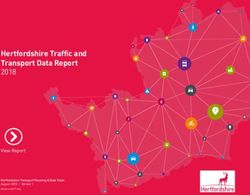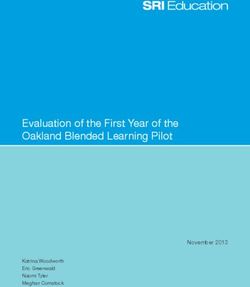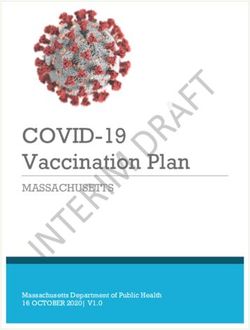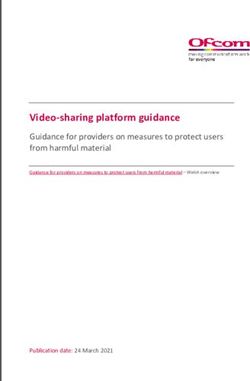NOTE: Should you have landed here as a result of a search engine (or other) link, be advised that these files contain material that is copyrighted ...
←
→
Page content transcription
If your browser does not render page correctly, please read the page content below
NOTE: Should you have landed here as a result of a search engine (or other) link, be advised that these files contain material that is copyrighted by the American Medical Association. You are forbidden to download the files unless you read, agree to, and abide by the provisions of the copyright statement. Read the copyright statement now and you will be linked back to here.
RAILROAD MEDICARE ADVISORY March 2020
Volume 2020, Issue 3
Latest Part B News for Railroad Medicare
What’s Inside...
Administration
How Can We Be of “eService” to You? .....................................................................................3
Get Your Medicare News Electronically ...................................................................................4
ePass is Now Available in the Railroad Medicare Interactive Voice Response (IVR) Unit ...6
CMS Quarterly Provider Update ...............................................................................................6
Provider Customer Service Center Training and Closure Dates ................................................7
Railroad Medicare’s online .......................................................................................................8
“PTAN Lookup and Request Tool”............................................................................................8
Medicare Beneficiary Identifier (MBI) Look-up Tool ...............................................................9
How Can I Tell if a Patient Has Railroad Medicare? ..............................................................11
Using MBIs in the IVR Now ..................................................................................................13
Claims Payment Issues Log .....................................................................................................13
New Medicare Beneficiary Identifier (MBI) Get It, Use It ......................................................14
Quarterly Update to the National Correct Coding Initiative (NCCI) Procedure-to-Procedure
(PTP) Edits, Version 26.1, Effective April 1, 2020 ..............................................................19
Drugs and Biologicals
Quarterly Influenza Virus Vaccine Code Update - July 2020 ..................................................21
Add Dates of Service (DOS) for Pneumococcal Pneumonia Vaccination (PPV) Health Care
Procedure Code System (HCPCS) Codes (90670, 90732), and Remove Next Eligible
Dates for PPV HCPCS .........................................................................................................23
Durable Medical Equipment Prosthetics, Orthotics, and Supplies (DMEPOS)
2020 Durable Medical Equipment Prosthetics, Orthotics, and Supplies Healthcare Common
Procedure Coding System (HCPCS) Code Jurisdiction List ...............................................25
Electronica Data Interchange (EDI)
Implementation to Exchange the List of Electronic Medical Documentation Requests (eMDR)
for Registered Providers via the Electronic Submission of Medical Documentation (esMD)
System .................................................................................................................................38
Continued >>
palmettogba.com/rr
The Medicare Advisory contains coverage, billing and other information for Railroad Medicare. This
information is not intended to constitute legal advice. It is our official notice to those we serve concerning
their responsibilities and obligations as mandated by Medicare regulations and guidelines. This information
is readily available at no cost on the Palmetto GBA website. It is the responsibility of each facility to obtain
this information and to follow the guidelines. The Railroad Medicare Advisory includes information provided
by the Centers for Medicare & Medicaid Services (CMS) and is current at the time of publication. The
information is subject to change at any time. This bulletin should be shared with all health care practitioners
and managerial members of the provider staff. Bulletins are available at no-cost from our website at https://
www.PalmettoGBA.com/rr.
CPT only copyright 2019 American Medical Association. All rights reserved. CPT is a registered trademark
of the American Medical Association. Applicable FARS/DFARS Restrictions Apply to Government Use. Fee
schedules, relative value units, conversion factors and/or related components are not assigned by the AMA,
and are not part of CPT®, and the AMA is not recommending their use. The AMA does not directly or indirectly
practice medicine or dispense medical services. The AMA assumes no liability for data contained or not con-
tained herein. The Code on Dental Procedures and Nomenclature is published in Current Dental Terminology
(CDT), Copyright © 2019 American Dental Association (ADA). All rights reserved.Fee Schedules and Reimbursement
Quarterly Update to the Medicare Physician Fee Schedule Database (MPFSDB) - April 2020 Update .....................48
Medicine
International Classification of Diseases, 10th Revision (ICD-10) and Other Coding Revisions to National Coverage
Determination (NCDs)--April 2020 Update..............................................................................................................52
Laboratory
Calendar Year (CY) 2020 Annual Update for Clinical Laboratory Fee Schedule and Laboratory Services Subject to
Reasonable Charge Payment .....................................................................................................................................55
Clinical Laboratory Fee Schedule – Medicare Travel Allowance Fees for Collection of Specimens ..........................66
Therapy
2020 Annual Update to the Therapy Code List.............................................................................................................68
Etcetera
MLN ConnectsTM ..........................................................................................................................................................70
CMS Provider
Minute Videos
The Medicare Learning Network has a series of CMS Provider Minute Videos (https://www.cms.gov/Outreach-
and-Education/Medicare-Learning-Network-MLN/MLNProducts/MLN-Multimedia) on a variety of topics, such
as psychiatry, preventive services, lumbar spinal fusion, and much more. The videos offer tips and guidelines
to help you properly submit claims and maintain sufficient supporting documentation. Check the site often as
CMS adds new videos periodically to further help you navigate the Medicare program.
CPT codes, descriptors and other data only are copyright 2019 American Medical Association (or such other date of publication of CPT). All Rights Reserved.
Applicable FARS/DFARS apply. Current Dental Terminology, fourth edition (CDT) (including procedure codes, nomenclature, descriptors and other data
contained therein) is copyright by the American Dental Association. ©2019 American Dental Association. All rights reserved. Applicable FARS/DFARS apply.
2 3/2020How Can We Be of “eService” to You?
You may have noticed that over the past year we have been busy upgrading our secure web portal, eServices.
Designed specifically with you, the provider, in mind, we have added many new features to help you manage
patient accounts and practice information in a more efficient manner.
How Does eServices Help You?
Palmetto GBA’s eServices is a free internet-based, provider self-service secure application. Palmetto GBA’s
goal is to give the provider secure and fast access to their Medicare information seamlessly via our website
through the eServices application. Our innovative tool allows you to access a wide range of information —
from looking up patient eligibility to retrieving a variety of detailed provider reports. The best part is…we are
not finished yet! Keep an eye out for more improvements in the near future. Let’s revisit the many features
the eServices application provides. Over the next few months we will delve deeper into several key features.
• Eligibility
• Claims Status
• eClaim Submissions — available for Part B and Railroad Medicare providers
• Clerical Error Claim Reopening Requests — available for Part B
• Remittances Online
• Financial Information — payment floor and last three checks paid
• Financial Forms — eOffset requests, eCheck payments and CMS-838 Credit Balance form (Part A and
HHH only)
• Secure Forms — Appeals, Medical Review ADR Response Form, Prior Authorization Form (JM Part B
and HHH), Wage Index Form (Part A only) and General Inquiry Form
• eDelivery
• eReview — eCBR, eUtilization and eAudit (JM, JJ Part A and RRB only)
• Additional Documentation Form — available for JJ Part B and JM Part B
• MBI (Medicare Beneficiary Identifier) Lookup
You can participate in eServices if you have a signed Electronic Data Interchange (EDI) Enrollment Agreement
on file with Palmetto GBA and have payment amounts on file. This agreement with instructions to complete
can be found at, https://www.PalmettoGBA.com under the EDI section for your line of business.
The eServices home page is: https://www.PalmettoGBA.com/eServices. If you are not taking advantage of the
many benefits of eServices, what are you waiting for? Get started today!
CPT codes, descriptors and other data only are copyright 2019 American Medical Association (or such other date of publication of CPT). All Rights Reserved.
Applicable FARS/DFARS apply. Current Dental Terminology, fourth edition (CDT) (including procedure codes, nomenclature, descriptors and other data
contained therein) is copyright by the American Dental Association. ©2019 American Dental Association. All rights reserved. Applicable FARS/DFARS apply.
3 3/2020Get Your Medicare News Electronically
The Palmetto GBA Medicare listserv is a wonderful communication tool that offers its members the opportunity
to stay informed about:
• Medicare incentive programs
• Fee Schedule changes
• New legislation concerning Medicare
• And so much more!
How to register to receive the Palmetto GBA Medicare Listserv: Go to
http://tinyurl.com/PalmettoGBAListserv and select “Register Now.” Complete and submit the online form. Be
sure to select the specialties that interest you so information can be sent.
Note: Once the registration information is entered, you will receive a confirmation/welcome message informing
you that you’ve been successfully added to our listserv. You must acknowledge this confirmation within three
days of your registration.
eServices Eligibility
eServices, by Palmetto GBA, allows you to search for patient eligibility, which is a functionality of HETS.
HETS requires you to enter beneficiary last name and Medicare ID Number, in addition to either the birth
date or first name. See options below:
• Medicare ID Number, Last Name, First Name, Birth Date
• Medicare ID Number, Last Name, Birth Date
• Medicare ID Number, Last Name, First Name
For more information about eServices and the many services it offers, please visit our website at
http://www.PalmettoGBA.com/eServices.
CPT codes, descriptors and other data only are copyright 2019 American Medical Association (or such other date of publication of CPT). All Rights Reserved.
Applicable FARS/DFARS apply. Current Dental Terminology, fourth edition (CDT) (including procedure codes, nomenclature, descriptors and other data
contained therein) is copyright by the American Dental Association. ©2019 American Dental Association. All rights reserved. Applicable FARS/DFARS apply.
4 3/2020Medicare Learning Network® (MLN)
Want to stay informed about the latest changes to the Medicare Program? Get
connected with the Medicare Learning Network® (MLN) – the home for education,
information, and resources for health care professionals.
The Medicare Learning Network® is a registered trademark of the Centers for
Medicare & Medicaid Services (CMS) and the brand name for official CMS education
and information for health care professionals. It provides educational products on
Medicare-related topics, such as provider enrollment, preventive services, claims
processing, provider compliance, and Medicare payment policies. MLN products are offered in a variety of
formats, including training guides, articles, educational tools, booklets, fact sheets, web-based training courses
(many of which offer continuing education credits) – all available to you free of charge!
The following items may be found on the CMS web page at:
https://www.cms.gov/Outreach-and-Education/Medicare-Learning-Network-MLN/MLNProducts/index
• MLN Catalog: is a free interactive downloadable document that lists all MLN products by media format. To
access the catalog, scroll to the “Downloads” section and select “MLN Catalog.” Once you have opened the
catalog, you may either click on the title of a product or you can click on the type of “Formats Available.”
This will link you to an online version of the product or the Product Ordering Page.
• MLN Product Ordering Page: allows you to order hard copy versions of various products. These products
are available to you for free. To access the MLN Product Ordering Page, scroll to the “Related Links” and
select “MLN Product Ordering Page.”
• MLN Product of the Month: highlights a Medicare provider education product or set of products each
month along with some teaching aids, such as crossword puzzles, to help you learn more while having fun!
Other resources:
• MLN Publications List: contains the electronic versions of the downloadable publications. These products
are available to you for free. To access the MLN Publications go to:
https://www.cms.gov/Outreach-and-Education/Medicare-Learning-Network-MLN/MLNProducts/MLN-
Publications. You will then be able to use the “Filter On” feature to search by topic or key word or you
can sort by date, topic, title, or format.
MLN Educational Products Electronic Mailing List
To stay up-to-date on the latest news about new and revised MLN products and services, subscribe to the MLN
Educational Products electronic mailing list! This service is free of charge. Once you subscribe, you will receive
an e-mail when new and revised MLN products are released.
To subscribe to the service:
1. Go to https://list.nih.gov/cgi-bin/wa.exe?A0=mln_education_products-l and select the ‘Subscribe or
Unsubscribe’ link under the ‘Options’ tab on the right side of the page.
2. Follow the instructions to set up an account and start receiving updates immediately – it’s that easy!
If you would like to contact the MLN, please email CMS at MLN@cms.hhs.gov.
CPT codes, descriptors and other data only are copyright 2019 American Medical Association (or such other date of publication of CPT). All Rights Reserved.
Applicable FARS/DFARS apply. Current Dental Terminology, fourth edition (CDT) (including procedure codes, nomenclature, descriptors and other data
contained therein) is copyright by the American Dental Association. ©2019 American Dental Association. All rights reserved. Applicable FARS/DFARS apply.
5 3/2020ePass is Now Available in the Railroad Medicare Interactive
Voice Response (IVR) Unit
Provider authentication by Provider Transaction Access Number (PTAN), National Provider Identifier (NPI) and
Tax Identification Number (TIN) is required before the Palmetto GBA Interactive Voice Response (IVR) Unit
is authorized to release Railroad Medicare claim status information, financial information, patient eligibility
information, or to order a copy of a remittance advice.
An “ePass” is an eight-digit code you will be prompted to receive or enter each time you choose the IVR options
for claims, finance, eligibility or duplicate remittance advice. When you choose option 2 to receive an ePass,
you will be assigned an ePass code for the provider’s PTAN/NPI/TIN combination you enter. You can then
enter that ePass in the IVR for the remainder of the day in order to authenticate that provider. This eliminates
the need to repeatedly enter the same PTAN, NPI and TIN into the IVR.
The goal of the ePass is to ease provider burden by eliminating the need to repeatedly authenticate the same
provider each time you contact the IVR in a given day.
We hope this service will be effective and helpful to you. We encourage you to give us feedback about ePass
through our website satisfaction survey. Your input helps us create new tools (like ePass) to make interacting
with Railroad Medicare smooth and easy. To access the survey, access the “Topics” in the drop down menu
at the top of this web page. The last item on the preview says “You Do Make a Difference,” which is the link
to the survey.
We look forward to hearing from you!
CMS Quarterly Provider Update
The Quarterly Provider Update is a comprehensive resource published by the Centers for Medicare & Medicaid
Services (CMS) on the first business day of each quarter. It is a listing of all non-regulatory changes to Medicare
including program memoranda, manual changes and any other instructions that could affect providers.
Regulations and instructions published in the previous quarter are also included in the update. The purpose of
the Quarterly Provider Update is to:
• Inform providers about new developments in the Medicare program
• Assist providers in understanding CMS programs and complying with Medicare regulations and instructions
• Ensure that providers have time to react and prepare for new requirements
• Announce new or changing Medicare requirements on a predictable schedule
• Communicate the specific days that CMS business will be published in the ‘Federal Register’
To receive notification when regulations and program instructions are added throughout the quarter, sign up
for the Quarterly Provider Update listserv (electronic mailing list) at
https://public.govdelivery.com/accounts/USCMS/subscriber/new?pop=t&qsp=566.
We encourage you to bookmark the Quarterly Provider Update Web site at
www.cms.gov/Regulations-and-Guidance/Regulations-and-Policies/QuarterlyProviderUpdates/index and
visit it often for this valuable information.
CPT codes, descriptors and other data only are copyright 2019 American Medical Association (or such other date of publication of CPT). All Rights Reserved.
Applicable FARS/DFARS apply. Current Dental Terminology, fourth edition (CDT) (including procedure codes, nomenclature, descriptors and other data
contained therein) is copyright by the American Dental Association. ©2019 American Dental Association. All rights reserved. Applicable FARS/DFARS apply.
6 3/2020Provider Customer Service Center Training
and Closure Dates
The Centers for Medicare & Medicaid Services (CMS) and the Railroad Retirement
Board (RRB) have approved the RRB Specialty Medicare Administrative Contractor
(RRB SMAC) to close up to eight hours per month for provider Customer Service
Advocates (CSAs) training and/or staff development. The goal is to help CSAs
improve the consistency and accuracy of their responses to provider questions;
enhance their awareness and understanding of Medicare policies and issues; and
facilitate CSAs’ retention of the facts of their training by increasing its frequency.
When our CSAs participate in training and developmental sessions on Thursdays
of each month, you may use our online provider portal called eServices. eServices
provides claim status, duplicate remittances, patient eligibility and much more. Register now at
https://www.PalmettoGBA.com/eServices. Please refer to the training schedule below for specific closure
dates and times.
Date Phones Closed
February 27, 2020 PCC closed for training / 2:30 to 4:30 p.m. ET
March 5, 2020 PCC closed for training / 2:30 to 4:30 p.m. ET
March 12, 2020 PCC closed for training / 2:30 to 4:30 p.m. ET
March 19, 2020 PCC closed for training / 2:30 to 4:30 p.m. ET
March 26, 2020 PCC closed for training / 2:30 to 4:30 p.m. ET
May 25, 2020 Office closed / Memorial Day
July 3, 2020 Office closed / Independence Day
September 7, 2020 Office closed / Labor Day
November 26, 2020 Office closed / Thanksgiving Day
November 27, 2020 Office closed / Day after Thanksgiving
December 24, 2020 Office closed / Christmas Eve
December 25, 2020 Office closed / Christmas Day
January 1, 2021 Office closed / New Year’s Day
Please note that we will attempt to provide advance notice of any changes to the above training schedule via
the website, IVR features and automatic email notices.
If you have not already done so, we encourage you to sign up for automatic email notices of updates to our
website. Subscribing to this listserv is the fastest way to find out about Medicare changes that may affect you.
There is no charge for the service, and we will not share your email address with others. To register, go to Email
Updates at https://www.palmettogba.com/registration.nsf/Push+Mail+Archive+Home?OpenForm.
Continued >>
CPT codes, descriptors and other data only are copyright 2019 American Medical Association (or such other date of publication of CPT). All Rights Reserved.
Applicable FARS/DFARS apply. Current Dental Terminology, fourth edition (CDT) (including procedure codes, nomenclature, descriptors and other data
contained therein) is copyright by the American Dental Association. ©2019 American Dental Association. All rights reserved. Applicable FARS/DFARS apply.
7 3/2020If you have questions, please call our Provider Contact Center at 888-355-9165 and select Option 5. Customer
Service Advocates are available between the hours of 8:30 a.m. to 4:30 p.m. for all time zones, with the exception
of PT, which receives service from 8 a.m. to 4 p.m. PT. Our eServices portal is available 24/7 with the exception
of claims, remittance, and financial data, which is available from 8 a.m. to 7 p.m. Monday through Friday. You
may access eServices at http://www.PalmettoGBA.com/eServices.
eDelivery Reminder: Are You Getting Your Greenmail?
Palmetto GBA would like to remind providers that you have the option to receive letters electronically
through eServices. Gaining access to these letters is a simple process! To start receiving your Medicare letters,
such as Medical Review Additional Documentation Request (ADR) letters and first level appeal Medicare
Redetermination Notices (MRNs) electronically, you must be signed up for our eServices online provider portal.
Once you have signed into eServices, select the Admin tab, next you can choose your eDelivery preferences.
Just click the drop down box to choose eDelivery of the letters you would like to receive via greenmail. You
can also select “User Email Notification” to start receiving emails when your letters are available in eServices
for you. Selecting this choice is so easy and allows you to receive your letters faster!
Once you have chosen the eDelivery option, all of the letters you selected will come to you electronically, even
if you sent in your request via fax or mail.
Railroad Medicare’s online
“PTAN Lookup and Request Tool”
Providers can now obtain their existing Railroad Medicare Provider Transaction Access Number (PTAN) or
request a new Railroad Medicare PTAN through our “PTAN Lookup and Request Tool” at
http://www.PalmettoGBA.com/RR/PTAN.
Please review the following resources before using the PTAN Tool:
• Using Railroad Medicare’s online “PTAN Lookup and Request Tool”
https://www.palmettogba.com/palmetto/providers.nsf/DocsCat/Providers~Railroad%20Medicare~Re-
sources~Provider%20Enrollment~Articles~AK7K447304?open
• Railroad Medicare PTAN Lookup and Request Tool FAQs
https://www.palmettogba.com/palmetto/providers.nsf/DocsCat/Railroad-Medicare~AXCNMG2662
CPT codes, descriptors and other data only are copyright 2019 American Medical Association (or such other date of publication of CPT). All Rights Reserved.
Applicable FARS/DFARS apply. Current Dental Terminology, fourth edition (CDT) (including procedure codes, nomenclature, descriptors and other data
contained therein) is copyright by the American Dental Association. ©2019 American Dental Association. All rights reserved. Applicable FARS/DFARS apply.
8 3/2020Medicare Beneficiary Identifier (MBI) Look-up Tool
The Medicare Beneficiary Identifier (MBI) Look-up tool allows providers to use our secure eServices online
portal to obtain the new MBI number when patients do not present their Medicare card. The MBI Look-up tool
will only return an MBI if the new Medicare card has been mailed to avoid potential confusion if the MBI is
used before the beneficiary receives their new Medicare card.
As background, the New Medicare Card Project, was established in the Medicare Access and CHIP
Reauthorization Act (MACRA) of 2015 which mandates the removal of the Social Security Number (SSN)-
based Health Insurance Claim Number (HICN) from Medicare cards by April 2019. CMS began mailing new
Medicare cards with the MBI on April 2, 2018. The Railroad Retirement Board mailed new Medicare cards
with the MBI to all Railroad Medicare beneficiaries in June 2018.
From April 1, 2018 to December 31, 2019, CMS will offer a transition period during which the system will accept
both HICNs and MBIs on Medicare transactions (including eligibility requests and claims) for beneficiaries in
the Medicare program prior to April 1, 2018 (i.e., those who received a HICN on their Medicare card). Note:
Providers should not submit both numbers on the same transaction.
Beginning in January 2020, physicians may only use MBIs, with limited exceptions.
When the new Medicare card is mailed to people with Medicare, you will be able to use the eServices MBI
Look-Up Tool to obtain a patient’s MBI. To submit an inquiry you must do the following:
• Once logged into eServices, click on the MBI LOOKUP tab located in the header of the portal
• Complete the required* fields:
• Beneficiary’s Last Name
• First Name
• Date of birth and
• Social security number. NOTE: The social security number must be in the XXX-XX-XXXX format
• To meet our CAPTCHA requirements, you must select the I’M NOT A ROBOT checkbox
• Click SUBMIT INQUIRY
Continued >>
CPT codes, descriptors and other data only are copyright 2019 American Medical Association (or such other date of publication of CPT). All Rights Reserved.
Applicable FARS/DFARS apply. Current Dental Terminology, fourth edition (CDT) (including procedure codes, nomenclature, descriptors and other data
contained therein) is copyright by the American Dental Association. ©2019 American Dental Association. All rights reserved. Applicable FARS/DFARS apply.
9 3/2020Figure 1: MBI Lookup Tab
Look-Up Tool Status Results
If the inquiry successfully returns an MBI, the screen will refresh with the data at the bottom.
Figure 2: MBI Lookup Successful Response Screenshot
In the event that your MBI lookup request does not result in a successful response, eServices will display error
messages to assist you. If any required fields are left blank or are not in a proper format, a message will appear
advising you which fields to correct.
Figure 3: MBI Lookup Unsuccessful Response Screenshot
Check the CMS New Medicare Card Project Outreach & Education webpage at
https://www.cms.gov/Medicare/New-Medicare-Card/Outreach-and-Education/Outreach-and-education and the
Medicare Beneficiary Identifier (MBI) Look-up Tool Clarification article at https://www.cms.gov/Outreach-
and-Education/Outreach/FFSProvPartProg/Downloads/2018-05-17-eNews.pdf for additional information.
CPT codes, descriptors and other data only are copyright 2019 American Medical Association (or such other date of publication of CPT). All Rights Reserved.
Applicable FARS/DFARS apply. Current Dental Terminology, fourth edition (CDT) (including procedure codes, nomenclature, descriptors and other data
contained therein) is copyright by the American Dental Association. ©2019 American Dental Association. All rights reserved. Applicable FARS/DFARS apply.
10 3/2020How Can I Tell if a Patient Has Railroad Medicare?
All Railroad Medicare beneficiaries have been mailed their new Railroad Medicare cards with their new
Medicare Beneficiary Identifiers (MBIs). MBIs are “non-intelligent” numbers made up of 11 characters of
numerals and capital letters. Unlike Railroad Medicare Health Insurance Claim Numbers (HICNs), which
could be identified by their format (1-3 letters followed by 6 or 9 numbers), Railroad Medicare MBIs are
indistinguishable from other MBIs. With MBIs you will not be able to tell if a patient is eligible for Railroad
Medicare just by looking at the number.
The Medicare card of a person with Railroad Medicare will continue to be unique. The Railroad Retirement
Board (RRB) will continue issuing Railroad Medicare cards with the RRB logo in the upper left corner, and
‘Railroad Retirement Board’ at the bottom, as shown here. Railroad Medicare cards will also have a QR code
on the front lower right-hand corner of the cards, while Medicare cards will have a QR code on the back of
the card. Make sure to ask your patients for their new cards and program your system to identify Railroad
Medicare patients based on their cards, if possible.
If you verify your patient’s eligibility electronically, CMS will return a message on the eligibility transaction
response for a Fee-For-Service (FFS) Railroad Medicare MBI inquiry that will read “Railroad Retirement
Medicare Beneficiary” in 271 Loop 2110C, Segment MSG.
If you verify a patient’s eligibility using an MBI in the Palmetto GBA eServices online provider portal, the
portal will return the “Railroad Retirement Medicare Beneficiary” message in the Additional Information field
of the Eligibility sub-tab, as shown below.
Continued >>
CPT codes, descriptors and other data only are copyright 2019 American Medical Association (or such other date of publication of CPT). All Rights Reserved.
Applicable FARS/DFARS apply. Current Dental Terminology, fourth edition (CDT) (including procedure codes, nomenclature, descriptors and other data
contained therein) is copyright by the American Dental Association. ©2019 American Dental Association. All rights reserved. Applicable FARS/DFARS apply.
11 3/2020For more information on the new Medicare cards and using the new MBIs, see the following Medicare Learning
Network (MLN) resources:
• MLN Transition to New Medicare Numbers and Cards Fact Sheet:
https://tinyurl.com/MLN-ICN-909365
• MLN SE18006 - New Medicare Beneficiary Identifier (MBI) Get It, Use It:
https://tinyurl.com/MLN-SE18006
CPT codes, descriptors and other data only are copyright 2019 American Medical Association (or such other date of publication of CPT). All Rights Reserved.
Applicable FARS/DFARS apply. Current Dental Terminology, fourth edition (CDT) (including procedure codes, nomenclature, descriptors and other data
contained therein) is copyright by the American Dental Association. ©2019 American Dental Association. All rights reserved. Applicable FARS/DFARS apply.
12 3/2020Using MBIs in the IVR Now
The transition period during which you can use either a patient’s Health Insurance Claim Number (HICN) or a
Medicare Beneficiary Identifier (MBI) ended on December 31, 2019. All Railroad Medicare systems including
our Interactive Voice Response (IVR) requires MBIs to obtain beneficiary and claims information.
Need help using MBIs in the IVR? Our IVR Conversion Tool can help! Use our IVR Conversion Tool
(https://www.palmettogba.com/internet/PCIDN.nsf/R?OpenAgent&DID=BBBRUD68&url=yes) to quickly
convert an MBI into the numbers/characters that are required by our IVR. This tool also converts your Provider
Transaction Access Number (PTAN) and your patient’s name.
As an alternative to the IVR, providers with an Electronic Data Interchange (EDI) enrollment agreement on
file with Palmetto GBA Railroad Medicare and a claim in history can use Palmetto GBA’s eServices online
provider portal to check claim status and patient eligibility, to view and print remittance advice, and more. If
you are already submitting claims electronically to Railroad Medicare, you do not have to submit a new EDI
Enrollment Agreement. Register for eServices today at https://www.PalmettoGBA.com/eservices.
Claims Payment Issues Log
Palmetto GBA wants to keep you in the know, and one way we do this is by publishing a Claims Payment
Issues Log. This log lets you know about any current system-related payment and processing issues. Many of
these issues are reported to the Centers for Medicare & Medicaid Services (CMS), as well as the Multi-Carrier
System (MCS) or Fiscal Intermediary Shared System (FISS) maintainers.
If this log has an issue that impacts your claims and you’ve read about it on our site, sign up for an email
to let you know if the article has been updated and/or the problem has been resolved. To do this, enter your
information into the “Article Update Notification” box at the bottom of the individual log, and you’ll receive
an email notice every time the log is changed.
To access these logs, please use the following link:
Railroad Medicare (RRB SMAC):
https://www.palmettogba.com/palmetto/providers.nsf/DocsCat/Railroad-Medicare~9AERC83708
CPT codes, descriptors and other data only are copyright 2019 American Medical Association (or such other date of publication of CPT). All Rights Reserved.
Applicable FARS/DFARS apply. Current Dental Terminology, fourth edition (CDT) (including procedure codes, nomenclature, descriptors and other data
contained therein) is copyright by the American Dental Association. ©2019 American Dental Association. All rights reserved. Applicable FARS/DFARS apply.
13 3/2020New Medicare Beneficiary Identifier (MBI) Get It, Use It
MLN Matters Number: SE18006 Revised
Article Release Date: February 12, 2020
Related CR Transmittal Number: N/A
Related Change Request (CR) Number: N/A
Effective Date: N/A
Implementation Date: N/A
Note: We revised the article on February 12, 2020, to add a sentence to the MBI look-up tool option
for getting an MBI to show what happens if the beneficiary record has a date of death. All other
information remains the same.
Provider Types Affected
This Special Edition MLN Matters® Article is for physicians, providers, and suppliers submitting claims to
Medicare Administrative Contractors (MACs), including Durable Medical Equipment MACs (DME MACs)
and Home Health and Hospice MACs, for services provided to Medicare beneficiaries.
Provider Action Needed
Use MBIs for all Medicare transactions. The Centers for Medicare & Medicaid Services (CMS) replaced the
Social Security Number (SSN)-based Health Insurance Claim Numbers (HICNs) with the MBI and mailed
new Medicare cards to all Medicare beneficiaries. The cards with MBIs offer better identity protection.
With a few exceptions (), Medicare will reject claims you submit with Health Insurance Claim Numbers
(HICNs). Medicare will reject all eligibility transactions you submit with HICNs.
There are 3 ways you and your office staff can get MBIs:
1.Ask your Medicare patients
Ask your Medicare patients for their Medicare cards when they come for care. If they don’t bring it with them when
they come for care, give them the Get Your New Medicare Card flyer in English (https://www.cms.gov/Outreach-
and-Education/Medicare-Learning-Network-MLN/MLNProducts/Downloads/GetYourNewMedicareCard.pdf)
or Spanish (https://www.cms.gov/Outreach-and-Education/Medicare-Learning-Network-MLN/MLNProducts/
Downloads/GetYourNewMedicareCardSpanish.pdf).
2. Use your MAC’s secure MBI look-up tool
You can look up MBIs for your Medicare patients when they don’t or can’t give them. Sign up
(https://www.cms.gov/Medicare/New-Medicare-Card/Providers/MACs-Provider-Portals-by-State.pdf) for the
Portal to use the tool. Even if your patients are in a Medicare Advantage Plan, you can look up their MBIs to
bill for things like indirect medical education.
You must have your patient’s Social Security Number (SSN) to search and it may differ from the HICN, which
uses the SSN of the primary wage earner. If your Medicare patient doesn’t want to give the SSN, tell your
patient to log into mymedicare.gov (https://www.mymedicare.gov/) to get the MBI.
Continued >>
CPT codes, descriptors and other data only are copyright 2019 American Medical Association (or such other date of publication of CPT). All Rights Reserved.
Applicable FARS/DFARS apply. Current Dental Terminology, fourth edition (CDT) (including procedure codes, nomenclature, descriptors and other data
contained therein) is copyright by the American Dental Association. ©2019 American Dental Association. All rights reserved. Applicable FARS/DFARS apply.
14 3/2020If the look-up tool returns a last name matching error and the beneficiary’s last name includes a suffix, such as
Jr. Sr. or III, try searching without and with the suffix as part of the last name.
You won’t get an MBI from the look-up tool if the beneficiary has a date of death greater than 13 months from
the date of your search. Instead, we return the date of death. This aligns with timely filing for a claim.
3. Check the remittance advice
If you previously saw a patient and got a claim payment decision based on a claim submission with a HICN
before January 1, 2020, look at that remittance advice. We returned the MBI on every remittance advice when
a provider submitted a claim with a valid and active HICN from October 1, 2018 through December 31, 2019.
Background
The Medicare Access and CHIP Reauthorization Act of 2015 (MACRA) required CMS to remove SSNs from all
Medicare cards. CMS replaced the SSN-based HICN with a new, randomly generated MBI. The MBI hyphens
on the card are for illustration purposes: don’t include the hyphens or spaces on transactions. The MBI
uses numbers 0-9 and all uppercase letters except for S, L, O, I, B, and Z. We exclude these letters to avoid
confusion when differentiating some letters and numbers (for example, between “0” and “O”). Review the
MBI specifications format (https://www.cms.gov/Medicare/New-Medicare-Card/Understanding-the-MBI.pdf).
The Railroad Retirement Board (RRB) also mailed Medicare cards with MBIs. There is a RRB logo in the
upper left corner and “Railroad Retirement Board” at the bottom, but you can’t tell from looking at the MBI
if your patient is eligible for Medicare because they’re a railroad retiree.
You can identify them by the RRB logo on their card, and we return a “Railroad Retirement Medicare
Beneficiary” message on the Fee-For-Service (FFS) MBI eligibility transaction response.
Continued >>
CPT codes, descriptors and other data only are copyright 2019 American Medical Association (or such other date of publication of CPT). All Rights Reserved.
Applicable FARS/DFARS apply. Current Dental Terminology, fourth edition (CDT) (including procedure codes, nomenclature, descriptors and other data
contained therein) is copyright by the American Dental Association. ©2019 American Dental Association. All rights reserved. Applicable FARS/DFARS apply.
15 3/2020RRB Issued Medicare Card
Use the MBI the same way you used the HICN. This also applies to reporting informational only and no-
pay claims. Don’t use hyphens or spaces with the MBI to avoid rejection of your claim. Use the MBI on
Medicare transactions including Billing, Eligibility Status, and Claim Status. The effective date of the MBI is
the date each beneficiary was or is eligible for Medicare. If you don’t use the MBI, we will reject claims, with
few exceptions. You will get:
• Electronic claims- Reject codes: Claims Status Category Code of A7 (acknowledgment rejected for invalid
information), a Claims Status Code of 164 (entity’s contract/member number), and an Entity Code of IL
(subscriber)
• Paper claims- paper notice; Claim Adjustment Reason Code (CARC) 16 “Claim/service lacks information or
has submission/billing error(s)” and Remittance Advice Remark Code (RARC) N382 “Missing/incomplete/
invalid patient identifier”
The beneficiary or their authorized representative can request an MBI change. CMS can also change an MBI.
An example is if the MBI is compromised. It’s possible for your patient to seek care before getting a new card
with the new MBI.
If you get a HETS eligibility transaction error code (AAA 72) of “invalid member ID,” your patient’s MBI
may have changed. There are different scenarios for using the old or new MBIs:
FFS claims submissions with:
• Dates of service before the MBI change date – use old or new MBIs.
• Span-date claims with a “From Date” before the MBI change date – use old or new MBIs.
• Dates of service that are entirely on or after the effective date of the MBI change – use new MBIs.
FFS eligibility transactions when the:
• Inquiry uses new MBI – we’ll return all eligibility data.
• Inquiry uses the old MBI and request date or date range overlap the active period for the old MBI – we’ll
return all eligibility data. We’ll also return the old MBI termination date.
• Inquiry uses the old MBI and request date or date range are entirely on or after the effective date of the
new MBI – we’ll return an error code (AAA 72) of “invalid member ID.”
Continued >>
CPT codes, descriptors and other data only are copyright 2019 American Medical Association (or such other date of publication of CPT). All Rights Reserved.
Applicable FARS/DFARS apply. Current Dental Terminology, fourth edition (CDT) (including procedure codes, nomenclature, descriptors and other data
contained therein) is copyright by the American Dental Association. ©2019 American Dental Association. All rights reserved. Applicable FARS/DFARS apply.
16 3/2020When the MBI changes, we ask the beneficiary to share the new MBI with you. You can also get the MBI from
your MAC’s secure MBI lookup tool.
Exceptions
You MUST submit claims using MBIs, no matter what date you performed the service, with a few exceptions:
• Appeals – You can use either HICNs or MBIs for claim appeals and related forms.
• Claim status query – You can use the HICN or MBI to check the status of a claim (276 transactions) if the
earliest date of service on the claim is before January 1, 2020. If you are checking the status of a claim
with a date of service on or after January 1, 2020, you must use the MBI.
• Span-date claims – You can use HICNs or MBIs for 11X-Inpatient Hospital, 32X-Home Health (home
health final claims and Request for Anticipated Payments [RAPs]) and 41X-Religious Non-Medical Health
Care Institution claims if the “From Date” is before the end of the transition period (December 31, 2019).
If a patient starts getting services in an inpatient hospital, home health, or religious non-medical health care
institution before December 31, 2019, you may submit a claim using either the HICN or the MBI, even if
you submit it after December 31, 2019.
Medicare crossover claims
Medicare’s Coordination of Benefits Agreement (COBA) trading partners (supplemental insurers, Medigap
plans, Medicaid, etc.) must submit the MBI to get Medicare crossover claims. Exceptions on use of HICN on
outbound Medicare crossover claims will apply.
Remember:
The MBI doesn’t change Medicare benefits. Protect the MBI as Personally Identifiable Information (PII);
it is confidential.
Medicare Advantage and Prescription Drug plans continue to assign and use their own identifiers on their
health insurance cards. For patients in these plans, continue to ask for and use the plans’ health insurance cards.
Additional Information
If you have questions, your MACs may have more information. Find their website at
http://go.cms.gov/MAC-website-list.
To sign up for your MAC’s secure portal MBI look-up tool, visit
https://www.cms.gov/Medicare/New-Medicare-Card/Providers/MACs-Provider- Portals-by-State.pdf.
The MBI format specifications, which provide more details on the construct of the MBI, are available at
https://www.cms.gov/Medicare/New-Medicare-Card/Understanding-the-MBI.pdf.
Continued >>
CPT codes, descriptors and other data only are copyright 2019 American Medical Association (or such other date of publication of CPT). All Rights Reserved.
Applicable FARS/DFARS apply. Current Dental Terminology, fourth edition (CDT) (including procedure codes, nomenclature, descriptors and other data
contained therein) is copyright by the American Dental Association. ©2019 American Dental Association. All rights reserved. Applicable FARS/DFARS apply.
17 3/2020Document History
Date of Change Description
February 12, 2020 We revised the article to add a sentence to the MBI look-up tool option
for getting an MBI to show what happens if the beneficiary record has a
date of death. All other information remains the same.
January 2, 2020 We reissued the article to update certain language to show the use of
the MBI is fully implemented.
August 19, 2019 We reissued this article to show that all new Medicare cards have been
mailed, to encourage providers to use MBIs now to protect patients’
identities, to emphasize that providers must use MBIs beginning January
1, 2020, and to explain the rejection codes providers will get if they
submit a HICN after January 1, 2020.
March 6, 2019 We revised this article to add language that the MBI look-up tool can be
used to obtain an MBI even for patients in a Medicare Advantage Plan.
All other information remains the same.
December 10, 2018 The article was revised to update the language regarding when MACs
can return an MBI through the MBI look up tool (page 1). All other
information remains the same.
June 25, 2018 This article was revised to provide additional information regarding the
ways your staff can get MBIs (page 1).
June 21, 2018 The article was revised to emphasize the need to submit the MBI without
hyphens or spaces to avoid rejection of your claim.
May 25, 2018 Initial article released.
CPT codes, descriptors and other data only are copyright 2019 American Medical Association (or such other date of publication of CPT). All Rights Reserved.
Applicable FARS/DFARS apply. Current Dental Terminology, fourth edition (CDT) (including procedure codes, nomenclature, descriptors and other data
contained therein) is copyright by the American Dental Association. ©2019 American Dental Association. All rights reserved. Applicable FARS/DFARS apply.
18 3/2020Quarterly Update to the National Correct Coding Initiative
(NCCI) Procedure-to-Procedure (PTP) Edits, Version 26.1,
Effective April 1, 2020
MLN Matters Number: MM11628
Related CR Release Date: January 17, 2020
Related CR Transmittal Number: R4497CP
Related Change Request (CR) Number: 11628
Effective Date: April 1, 2020
Implementation Date: April 6, 2020
Provider Types Affected
This MLN Matters Article is for physicians, providers, and suppliers billing Medicare Administrative Contractors
(MACs) for services provided to Medicare beneficiaries.
Provider Action Needed
CR 11628 contains the quarterly update to the National Correct Coding Initiative (NCCI) Procedure-to-Procedure
(PTP) edits. Please be sure your billing staffs know of the updates.
Background
The Centers for Medicare & Medicaid Services (CMS) developed the National Correct Coding Initiative (NCCI)
to promote national correct coding methodologies and to control improper coding that leads to inappropriate
payment in Part B claims. The latest package of NCCI Procedure-to-Procedure (PTP) edits, Version 26.1
effective April 1, 2020, will be available via the CMS Virtual Data Center (VDC). A test file will be available
on or about January 31, 2020, and a final file will be available on or about February 14, 2020.
Version 26.1 will include all previous versions and updates from January 1, 1996 to the present. In the past,
NCCI was organized in two tables: Column 1/Column 2 Correct Coding Edits and Mutually Exclusive Code
(MEC) Edits. To simplify the use of NCCI edit files (two tables), on April 1, 2012, CMS consolidated these two
edit files into the Column One/Column Two Correct Coding edit file. Separate consolidations have occurred for
the two practitioner NCCI edit files and the two NCCI edit files used for the Outpatient Code Editor (OCE). It
will only be necessary to search the Column One/Column Two Correct Coding edit file for active or previously
deleted edits.
CMS no longer publishes a Mutually Exclusive edit file on its website for either practitioner or outpatient
hospital services, since all active and deleted edits will appear in the single Column
One/Column Two Correct Coding edit file on each website. The edits previously contained in the Mutually
Exclusive edit file are NOT being deleted but are being moved to the Column One/Column Two Correct Coding
edit file.
Continued >>
CPT codes, descriptors and other data only are copyright 2019 American Medical Association (or such other date of publication of CPT). All Rights Reserved.
Applicable FARS/DFARS apply. Current Dental Terminology, fourth edition (CDT) (including procedure codes, nomenclature, descriptors and other data
contained therein) is copyright by the American Dental Association. ©2019 American Dental Association. All rights reserved. Applicable FARS/DFARS apply.
19 3/2020Refer to the CMS NCCI webpage for additional information at
http://www.cms.gov/Medicare/Coding/NationalCorrectCodInitEd/index.html. The coding policies developed
are based on coding conventions defined in the American Medical Association’s Current
Procedural Terminology manual, national and local policies and edits, coding guidelines developed by national
societies, analysis of standard medical and surgical practice, and review of current coding practice.
Additional Information
The official instruction, CR11628, issued to your MAC regarding this change is available at
https://www.cms.gov/files/document/r4497cp.pdf.
If you have questions, your MACs may have more information. Find their website at
http://go.cms.gov/MAC-website-list.
Document History
Date of Change Description
January 17, 2020 Initial article released.
CPT codes, descriptors and other data only are copyright 2019 American Medical Association (or such other date of publication of CPT). All Rights Reserved.
Applicable FARS/DFARS apply. Current Dental Terminology, fourth edition (CDT) (including procedure codes, nomenclature, descriptors and other data
contained therein) is copyright by the American Dental Association. ©2019 American Dental Association. All rights reserved. Applicable FARS/DFARS apply.
20 3/2020Quarterly Influenza Virus Vaccine Code Update - July 2020
MLN Matters Number: MM11603
Related CR Release Date: January 31, 2020
Related CR Transmittal Number: R4508CP
Related Change Request (CR) Number: 11603
Effective Date: July 1, 2020
Implementation Date: July 6, 2020
Provider Types Affected
This MLN Matters Article is for physicians, providers, and suppliers billing Medicare Administrative Contractors
(MACs) for influenza vaccine services provided to Medicare beneficiaries.
Provider Action Needed
The influenza virus vaccine code set is updated on a quarterly basis. CR11603 provides instructions for payment
and edits for Medicare’s Common Working File (CWF) and the Fiscal Intermediary Shared System (FISS)
to include and update new or existing influenza virus vaccine codes. In addition, the CR instructs MACs to
modify existing editing to allow an influenza and a PPV vaccination on the same date on separate roster bills.
Make sure your billing staffs are aware of these changes.
Background
This update includes one new influenza virus vaccine code: 90694. In addition, the CR instructs MACs to
modify existing editing to allow an influenza and a Pneumococcal Polysaccharide Vaccine (PPV) vaccination
on the same date on separate roster bills.
Effective for claims processed with Dates of Service (DOS) on or after July 1, 2020, influenza virus vaccine
code 90694 (Influenza virus vaccine, quadrivalent (aIIV4), inactivated, adjuvanted, preservative free, 0.5 mL
dosage, for intramuscular use) is payable by Medicare. This new code will be included on the 2020 Medicare
Physician Fee Schedule Database file update and the annual HCPCS update. MACs use the Centers for
Medicare & Medicaid Services (CMS) Seasonal Influenza Vaccines Pricing webpage to obtain the payment
rate for influenza virus code 90694. That page is available at https://www.cms.gov/Medicare/Medicare-Fee-
for-Service-Part-B-Drugs/McrPartBDrugAvgSalesPrice/VaccinesPricing.
Details of the new code are:
• HCPCS Code: 90694
• Short Description: VACC AIIV4 NO PRSRV 0.5ML IM
• Medium Description: AIIV4 VACC INACTIVATED PRSRV FR 0.5ML DOS IM USE
• Influenza virus vaccine, quadrivalent (aIIV4), inactivated, adjuvanted, preservative free, 0.5 mL dosage,
for intramuscular use
• Type of Service Code: V
Continued >>
CPT codes, descriptors and other data only are copyright 2019 American Medical Association (or such other date of publication of CPT). All Rights Reserved.
Applicable FARS/DFARS apply. Current Dental Terminology, fourth edition (CDT) (including procedure codes, nomenclature, descriptors and other data
contained therein) is copyright by the American Dental Association. ©2019 American Dental Association. All rights reserved. Applicable FARS/DFARS apply.
21 3/2020Additional Information
The official instruction, CR10603, issued to your MAC regarding this change is available at
https://www.cms.gov/files/document/r4508CP.pdf.
If you have questions, your MACs may have more information. Find their website at
http://go.cms.gov/MAC-website-list.
Document History
Date of Change Description
January 31, 2020 Initial article released.
CPT codes, descriptors and other data only are copyright 2019 American Medical Association (or such other date of publication of CPT). All Rights Reserved.
Applicable FARS/DFARS apply. Current Dental Terminology, fourth edition (CDT) (including procedure codes, nomenclature, descriptors and other data
contained therein) is copyright by the American Dental Association. ©2019 American Dental Association. All rights reserved. Applicable FARS/DFARS apply.
22 3/2020Add Dates of Service (DOS) for Pneumococcal Pneumonia
Vaccination (PPV) Health Care Procedure Code System
(HCPCS) Codes (90670, 90732), and Remove Next Eligible
Dates for PPV HCPCS
MLN Matters Number: MM11335 Revised
Related CR Release Date: January 22, 2020
Related CR Transmittal Number: R2422OTN
Related Change Request (CR) Number: 11335
Effective Date: April 1, 2020
Implementation Date: April 6, 2020
Note: We revised this article on January 23, 2020, due to an updated CR 11335 that deleted references to
certain inquiry screens. In the article, we changed the CR release date, transmittal number and link to the
transmittal. All other information remains the same.
Provider Types Affected
This MLN Matters Article is for physicians, providers and suppliers billing Medicare Administrative Contractors
(MACs) for Pneumococcal Pneumonia Vaccination (PPV) services provided to Medicare beneficiaries.
What You Need To Know
CR 11335 instructs Medicare’s Common Working File (CWF) to send the Date of Service (DOS) for both PPV
HCPCS codes (90670 and 90732) to the Medicare Beneficiary Database (MBD). This will allow other systems
to know whether the DOS was for the initial vaccine or the second vaccine. Once the CR is implemented,
providers will receive more detail in reply to eligibility transactions on whether their beneficiaries have received
one or both PPV vaccines.
Background
Currently, the CWF groups these two HCPCS codes under the PPV HCPCS group code and sends a single
next eligible date from the CWF to the MBD. There is no logic included on the MBD to differentiate between
the initial vaccine (code 90670) and the second vaccine (code 90732).
For eligibility transactions, CWF processes the two codes as if they were the same code and stores the next
eligible date in the one field that exists in the CWF Beneficiary Master File for PPV. This means that the date
stored in this field may represent the date of the Initial dose or the second dose.
Eligibility transactions have a need to return the PPV DOS as well as the related National Provider Identifier
(NPI) for both of these PPV HCPCS codes (90670 and 90732) for a beneficiary, so that a provider may determine
if a beneficiary is eligible for either service, or if the beneficiary has already received both vaccines.
With CR 11335, eligibility transactions will be able to send providers more PPV details for a beneficiary. This
includes up to 10 occurrences of historical PPV HCPCS codes, NPI, and DOS for each beneficiary.
Continued >>
CPT codes, descriptors and other data only are copyright 2019 American Medical Association (or such other date of publication of CPT). All Rights Reserved.
Applicable FARS/DFARS apply. Current Dental Terminology, fourth edition (CDT) (including procedure codes, nomenclature, descriptors and other data
contained therein) is copyright by the American Dental Association. ©2019 American Dental Association. All rights reserved. Applicable FARS/DFARS apply.
23 3/2020You can also read