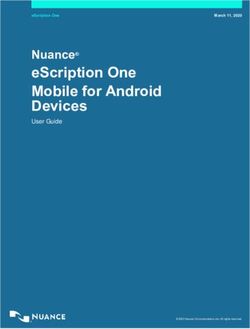NEXT GENERATION FIREWALL COMPARATIVE REPORT - Fortinet
←
→
Page content transcription
If your browser does not render page correctly, please read the page content below
NEXT GENERATION FIREWALL COMPARATIVE REPORT
Performance
JULY 17, 2018
Author – Thomas Skybakmoen
Tested Products
Barracuda Networks CloudGen Firewall F800.CCE v7.2.0
Check Point 15600 Next Generation Threat Prevention (NGTP) Appliance vR80.20
Cisco Firepower 4120 Security Appliance v6.2.2
Forcepoint NGFW 2105 Appliance v6.3.3 build 19153 (Update Package: 1056)
Fortinet FortiGate 500E V5.6.3GA build 7858
Palo Alto Networks PA-5220 PAN-OS 8.1.1
SonicWall NSa 2650 SonicOS Enhanced 6.5.0.10-73n
Sophos XG Firewall 750 SFOS v17 MR7
Versa Networks FlexVNF 16.1R1-S6
WatchGuard M670 v12.0.1.B562953
Environment
NSS Labs Next Generation Firewall Test Methodology v8.0
NSS Labs SSL/TLS Performance Test Methodology v1.3
NSS Labs Evasions Test Methodology v1.1
This report is Confidential and is expressly limited to NSS Labs’ licensed users.NSS Labs Next Generation Firewall Comparative Report – Performance_071718
Overview
Implementation of next generation firewall (NGFW) devices can be a complex process, with multiple factors
affecting the overall performance of the device.
The following factors should be considered over the course of the useful life of the NGFW:
● Where will it be deployed and managed?
● What is the throughput for the target environment?
● What is the predominant traffic mix?
● Concurrency and connection rates
● What security policy is applied?
There is frequently a trade-off between security effectiveness and performance. Because of this trade-off, it is
important to judge a product’s security effectiveness within the context of its performance and vice versa. This
ensures that new security protections do not adversely impact performance and that security shortcuts are not
taken to maintain or improve performance.
Sizing considerations are critical, as vendor performance claims (where protection typically is not enabled) can vary
significantly from actual performance (where protection is enabled). Figure 1 depicts NSS-Tested Throughput and
Maximum TCP Connections per Second. NSS-tested throughput is calculated as a weighted average of the traffic
that NSS Labs expects an NGFW to experience in an enterprise environment. For more details, please see the
Scorecard section in the individual test reports.
200,000
Sophos
Cisco
180,000
160,000
Maximum TCP Connections per Second
140,000 Barracuda Networks
Versa Networks
120,000
100,000 Forcepoint
Fortinet
80,000
60,000 Check Point
Palo Alto Networks
40,000
WatchGuard
20,000 SonicWall
0
0 1,000 2,000 3,000 4,000 5,000 6,000 7,000 8,000
NSS-Tested Throughput (Mbps)
Figure 1 – Throughput and Connection Rates
Maximum TCP connections per second (CPS) increases toward the top of the y axis. NSS-Tested Throughput (Mbps)
increases toward the right side of the x axis. Products with low connection/throughput ratios run the risk of
exhausting connection tables before they reach their maximum potential throughputs.
This report is Confidential and is expressly limited to NSS Labs’ licensed users. 2NSS Labs Next Generation Firewall Comparative Report – Performance_071718
0 20,000 40,000 60,000 80,000 100,000 120,000 140,000 160,000 180,000 200,000
Barracuda Networks 131,500
22,980
Check Point 46,000
11,960
Cisco 172,800
61,760
Forcepoint 90,500
45,320
Fortinet 85,000
69,790
Palo Alto Networks 38,500
51,000
SonicWall 10,010
9,971
Sophos 181,000
9,200
Versa Networks 124,900
28,500
WatchGuard 13,500
4,404
Maximum TCP Connections per Second Maximum HTTP Connections per Second
Figure 2 – Connection Dynamics
Performance is not just about raw throughput. Connection dynamics are also important and will often provide an
indication of an inspection engine’s effectiveness. If devices with high throughput capabilities cannot set up and
tear down TCP or application-layer connections quickly enough, their maximum throughput figures can rarely be
realized in a real-world deployment.
Furthermore, if bypass mode is enabled, the NGFW engine could be allowing uninspected traffic to enter the
network once system resources are exhausted, and administrators would never be informed of threats in
subsequent sessions.
This report is Confidential and is expressly limited to NSS Labs’ licensed users. 3NSS Labs Next Generation Firewall Comparative Report – Performance_071718
Table of Contents
Tested Products ..................................................................................................................... 1
Environment ......................................................................................................................... 1
Overview............................................................................................................................... 2
Analysis ................................................................................................................................. 6
UDP Throughput and Latency............................................................................................................... 6
Maximum Capacity .............................................................................................................................. 8
HTTP Capacity .................................................................................................................................... 10
Application Average Response Time at 90% Maximum Capacity ..................................................... 13
HTTP Capacity with HTTP Persistent Connections ............................................................................... 13
SSL/TLS Performance ........................................................................................................... 15
Single Application Flows..................................................................................................................... 15
Test Methodology ............................................................................................................... 20
Contact Information ............................................................................................................ 20
This report is Confidential and is expressly limited to NSS Labs’ licensed users. 4NSS Labs Next Generation Firewall Comparative Report – Performance_071718
Table of Figures
Figure 1 – Throughput and Connection Rates ............................................................................................................... 2
Figure 2 – Connection Dynamics ................................................................................................................................... 3
Figure 3 – Vendor-Claimed Throughput vs. NSS-Tested Throughput (Mbps) ............................................................... 6
Figure 4 – UDP Throughput by Packet Size (Mbps) ....................................................................................................... 7
Figure 5 – UDP Throughput by Packet Size (Mbps) ....................................................................................................... 7
Figure 6 – UDP Latency by Packet Size (Microseconds [μs]) ......................................................................................... 8
Figure 7 – Concurrency and Connection Rates (I).......................................................................................................... 9
Figure 8 – Concurrency and Connection Rates (II)....................................................................................................... 10
Figure 9 – Maximum Throughput per Device with 44 KB Response (Mbps) ............................................................... 11
Figure 10 – Maximum Throughput per Device with 21 KB Response (Mbps) ............................................................. 11
Figure 11 – Maximum Throughput per Device with 10 KB Response (Mbps) ............................................................. 11
Figure 12 – Maximum Throughput per Device with 4.5 KB Response (Mbps) ............................................................ 12
Figure 13 – Maximum Throughput per Device with 1.7 KB Response (Mbps) ............................................................ 12
Figure 14 – Maximum Connection Rates per Device with Various Response Sizes..................................................... 12
Figure 15 – Application Latency (Milliseconds) per Device with Various Response Sizes ........................................... 13
Figure 16 – HTTP 250 Capacity with HTTP Persistent Connections (CPS) .................................................................... 13
Figure 17 – HTTP 500 Capacity with HTTP Persistent Connections (CPS) .................................................................... 14
Figure 18 – HTTP 1000 Capacity with HTTP Persistent Connections (CPS) .................................................................. 14
Figure 19 –Single Application Flow: Telephony (Mbps)............................................................................................... 15
Figure 20 –Single Application Flow: Financial (Mbps) ................................................................................................. 15
Figure 21 –Single Application Flow: Email (Mbps) ....................................................................................................... 16
Figure 22 –Single Application Flow: File Sharing (Mbps) ............................................................................................. 16
Figure 23 –Single Application Flow: File Server (Mbps)............................................................................................... 17
Figure 24 –Single Application Flow: Remote Console (Mbps) ..................................................................................... 17
Figure 25 –Single Application Flow: Video (Mbps) ...................................................................................................... 18
Figure 26 –Single Application Flow: Meeting (Mbps) .................................................................................................. 18
Figure 27 –Single Application Flow: Database (Mbps) ................................................................................................ 19
This report is Confidential and is expressly limited to NSS Labs’ licensed users. 5NSS Labs Next Generation Firewall Comparative Report – Performance_071718
Analysis
NSS research indicates that NGFWs are typically deployed to protect users rather than data center assets and that
the majority of enterprises will not separately tune intrusion prevention system (IPS) modules within their NGFWs.
Therefore, during NSS testing, NGFW products are configured with the vendor’s pre-defined or recommended (i.e.,
“out-of-the-box”) settings in order to provide readers with relevant security effectiveness and performance
dimensions based on their expected usage.
Barracuda Networks 5,037
7,700
Check Point 5,599
5,200
Cisco 5,291
15,000
Forcepoint 7,654
7,500
Fortinet 6,753
5,200
Palo Alto Networks 7,888
9,000
SonicWall 1,028
1,400
Sophos 5,844
11,800
Versa Networks 3,661
20,000
WatchGuard 1,589
2,400
0 2,000 4,000 6,000 8,000 10,000 12,000 14,000 16,000 18,000 20,000
NSS-Tested Throughput (Mbps) Vendor-Claimed Throughput (Mbps)
Figure 3 – Vendor-Claimed Throughput vs. NSS-Tested Throughput (Mbps)
Figure 3 depicts the difference between NSS-Tested Throughput 1 and vendor performance claims as vendor tests
are often performed under ideal or unrealistic conditions. Where vendor marketing materials list throughput
claims for both TCP (protection-enabled numbers) and UDP (large packet sizes), NSS selects the TCP claims, which
are more realistic. Therefore, NSS-Tested Throughput typically is lower than vendor-claimed throughput—and
often significantly so, since it more closely represents how devices will perform in real-world deployments.
UDP Throughput and Latency
This test uses UDP packets of varying sizes generated by test equipment. A constant stream of the appropriate
packet size along with variable source and destination IP addresses is transmitted bidirectionally through each port
pair of the device.
Each packet contains dummy data and is targeted at a valid port on a valid IP address on the target subnet. The
percentage load and frames per second (fps) figures across each inline port pair are verified by network monitoring
tools before each test begins. Multiple tests are run and averages are taken where necessary.
This traffic does not attempt to simulate any “real-world” network condition. The aim of the test is to determine
the raw packet processing capability of each inline port pair of the device as well as the device’s effectiveness at
1NSS-Tested Throughput is calculated as a weighted average of the traffic that NSS expects an NGFW to experience in an enterprise
environment. For more details, please see the Scorecard section in the individual test reports.
This report is Confidential and is expressly limited to NSS Labs’ licensed users. 6NSS Labs Next Generation Firewall Comparative Report – Performance_071718
forwarding packets quickly, in order to provide the highest level of network performance with the least amount of
latency. Figure 4 and Figure 5 depict the maximum UDP throughput (in megabits per second) achieved by each
device using different packet sizes.
20,000
18,000
16,000
14,000
12,000
10,000
8,000
6,000
4,000
2,000
0
64 Byte Packets 128 Byte Packets 256 Byte Packets 512 Byte Packets 1024 Byte Packets 1514 Byte Packets
Barracuda Networks Check Point Cisco Forcepoint Fortinet
Palo Alto Networks SonicWall Sophos Versa Networks WatchGuard
Figure 4 – UDP Throughput by Packet Size (Mbps)
The ability to provide the highest level of network performance with the least amount of latency has long been
considered a minimum requirement for legacy firewalls, but it has often caused significant problems for NGFW
(and IPS) devices because of the deep inspection they are expected to perform.
Throughput (Mbps)
Vendor
64-Byte 128-Byte 256-Byte 512-Byte 1024-Byte 1514-Byte
Packets Packets Packets Packets Packets Packets
Barracuda Networks 1,638 2,688 4,337 6,131 8,030 8,979
Check Point 1,141 1,749 2,649 3,787 4,641 7,723
Cisco 1,341 2,041 3,238 4,783 7,230 8,679
Forcepoint 2,638 3,836 5,735 8,430 11,470 14,120
Fortinet 20,000 20,000 20,000 20,000 20,000 20,000
Palo Alto Networks 17,610 18,260 18,660 18,910 20,000 20,000
SonicWall 151 259 486 944 1,816 2,757
Sophos 2,261 3,829 7,705 13,180 16,670 16,750
Versa Networks 2,038 3,486 6,132 11,170 20,000 20,000
WatchGuard 740 1,440 2,637 4,882 9,027 12,920
Figure 5 – UDP Throughput by Packet Size (Mbps)
This report is Confidential and is expressly limited to NSS Labs’ licensed users. 7NSS Labs Next Generation Firewall Comparative Report – Performance_071718
Inline security devices that introduce high levels of latency lead to unacceptable response times for users,
particularly where multiple security devices are placed in the data path. Figure 6 depicts the latency (in
microseconds) as recorded during the UDP throughput tests at 90% of maximum load. Lower values are preferred.
Latency (μs)
Vendor
64-Byte 128-Byte 256-Byte 512-Byte 1024-Byte 1514-Byte
Packets Packets Packets Packets Packets Packets
Barracuda Networks 76.26 79.07 80.37 98.33 77.67 99.99
Check Point 23.00 26.00 40.00 44.00 36.00 82.00
Cisco 94.72 108.55 94.51 92.73 107.96 111.89
Forcepoint 72.01 69.18 80.79 101.29 117.18 177.28
Fortinet 6.84 6.88 7.16 7.54 8.92 10.04
Palo Alto Networks 13.00 14.00 14.00 15.00 19.00 20.00
SonicWall 18.68 26.84 21.96 26.52 33.46 42.65
Sophos 162.11 166.43 175.19 174.71 163.00 145.50
Versa Networks 75.56 77.10 80.19 83.94 113.10 123.73
WatchGuard 44.88 83.65 86.96 106.71 125.71 123.52
Figure 6 – UDP Latency by Packet Size (Microseconds [μs])
Maximum Capacity
The use of traffic generation appliances allows NSS engineers to create “real-world” traffic at multi-Gigabit speeds
as a background load for the tests. The aim of these tests is to stress the inspection engine and determine how it
copes with high volumes of TCP connections per second, application-layer transactions per second, and concurrent
open connections. All packets contain valid payload and address data and these tests provide an excellent
representation of a live network at various connection/transaction rates.
Note that in all tests the following critical “breaking points”—where the final measurements are taken—are used:
• Excessive concurrent TCP connections – Latency within the NGFW is causing an unacceptable increase in open
connections.
• Excessive concurrent HTTP connections – Latency within the NGFW is causing excessive delays and increased
response time.
• Unsuccessful HTTP transactions – Normally, there should be zero unsuccessful transactions. Once these
appear, it is an indication that excessive latency within the NGFW is causing connections to time out.
Figure 7 depicts the results from the connection dynamics tests.
This report is Confidential and is expressly limited to NSS Labs’ licensed users. 8NSS Labs Next Generation Firewall Comparative Report – Performance_071718
Maximum Maximum
Maximum Maximum
Vendor Concurrent TCP HTTP Transactions
TCP CPS HTTP CPS
Connections per Second
Barracuda Networks 2,374,976 131,500 22,980 33,700
Check Point 5,890,170 46,000 11,960 119,500
Cisco 14,205,332 172,800 61,760 553,400
Forcepoint 30,000,000 90,500 45,320 100,300
Fortinet 3,000,000 85,000 69,790 170,500
Palo Alto Networks 2,639,904 38,500 51,000 71,990
SonicWall 250,000 10,010 9,971 34,060
Sophos 10,485,744 181,000 9,200 24,720
Versa Networks 999,999 124,900 28,500 36,410
WatchGuard 327,341 13,500 4,404 6,808
Figure 7 – Concurrency and Connection Rates (I)
In addition to overall throughput, connection dynamics also play an important role in sizing a security device that
will not unduly impede the performance of a system or an application. By measuring maximum connection and
transaction rates, a device can be sized more accurately than by simply examining throughput. Once a device’s
maximum CPS is known, it is possible to predict its maximum throughput based on the traffic mix in a given
enterprise environment. For example, if the device’s maximum HTTP CPS is 2,000, and average traffic size is 44 KB
such that 2,500 CPS = 1 Gbps, then the tested device will achieve a maximum of 800 Mbps (i.e., (2,000/2,500) x
1,000 Mbps = 800 Mbps).
Maximum concurrent TCP connections and maximum TCP CPS rates are also useful when attempting to size a
device accurately. Products with low connection/throughput ratios run the risk of exhausting connections before
they reach their maximum potential throughput. By determining the maximum CPS, it is possible to predict when a
device will fail in a given enterprise environment.
This report is Confidential and is expressly limited to NSS Labs’ licensed users. 9NSS Labs Next Generation Firewall Comparative Report – Performance_071718
250,000
200,000
Sophos
Maximum TCP Connections per Second
Cisco
150,000
Barracuda Networks
Versa Networks
100,000 Forcepoint
Fortinet
Check Point
50,000 Palo Alto Networks
WatchGuard SonicWall
0
100,000 1,000,000 10,000,000 100,000,000
Maximum Concurrent / Simultaneous TCP Connections
Figure 8 – Concurrency and Connection Rates (II)
The rate of maximum TCP CPS increases toward the top of the y axis. The rate of concurrent/simultaneous
connections increases toward the right side of the x axis.
HTTP Capacity
The aim of the HTTP capacity tests is to stress the HTTP detection engine and determine how the device copes with
network loads of varying average packet size and varying connections per second. By creating multiple tests using
genuine session-based traffic with varying session lengths, the device is forced to track valid HTTP sessions, thus
ensuring a higher workload than for simple packet-based background traffic.
This provides a test environment that is as close to real-world conditions as possible, while ensuring absolute
accuracy and repeatability.
Each transaction consists of a single HTTP GET request. All packets contain valid payload (a mix of binary and ASCII
objects) and address data. This test provides an excellent representation of a live network (albeit one biased
toward HTTP traffic) at various network loads.
Figure 9 through Figure 13 depict the maximum throughput achieved across a range of different HTTP response
sizes that may be encountered in a typical corporate network.
This report is Confidential and is expressly limited to NSS Labs’ licensed users. 10NSS Labs Next Generation Firewall Comparative Report – Performance_071718
0 1,000 2,000 3,000 4,000 5,000 6,000 7,000 8,000 9,000 10,000
Barracuda Networks 4,508
Check Point 10,000
Cisco 10,000
Forcepoint 10,000
Fortinet 7,716
Palo Alto Networks 10,000
SonicWall 992
Sophos 2,398
Versa Networks 2,135
WatchGuard 800
Figure 9 – Maximum Throughput per Device with 44 KB Response (Mbps)
0 1,000 2,000 3,000 4,000 5,000 6,000 7,000 8,000 9,000 10,000
Barracuda Networks 2,498
Check Point 9,498
Cisco 10,000
Forcepoint 8,200
Fortinet 5,820
Palo Alto Networks 8,632
SonicWall 785
Sophos 1,720
Versa Networks 1,433
WatchGuard 570
Figure 10 – Maximum Throughput per Device with 21 KB Response (Mbps)
0 1,000 2,000 3,000 4,000 5,000 6,000 7,000
Barracuda Networks 1,480
Check Point 6,280
Cisco 5,420
Forcepoint 5,531
Fortinet 4,293
Palo Alto Networks 4,467
SonicWall 570
Sophos 780
Versa Networks 1,050
WatchGuard 370
Figure 11 – Maximum Throughput per Device with 10 KB Response (Mbps)
This report is Confidential and is expressly limited to NSS Labs’ licensed users. 11NSS Labs Next Generation Firewall Comparative Report – Performance_071718
0 500 1,000 1,500 2,000 2,500 3,000 3,500
Barracuda Networks 947
Check Point 2,380
Cisco 2,803
Forcepoint 3,187
Fortinet 2,560
Palo Alto Networks 2,829
SonicWall 352
Sophos 491
Versa Networks 828
WatchGuard 182
Figure 12 – Maximum Throughput per Device with 4.5 KB Response (Mbps)
0 200 400 600 800 1,000 1,200 1,400 1,600 1,800
Barracuda Networks 539
Check Point 1,280
Cisco 1,465
Forcepoint 1,609
Fortinet 1,508
Palo Alto Networks 1,173
SonicWall 200
Sophos 249
Versa Networks 560
WatchGuard 110
Figure 13 – Maximum Throughput per Device with 1.7 KB Response (Mbps)
Figure 14 depicts the maximum application layer connection rates (HTTP connections per second) achieved with
different HTTP response sizes (from 44 KB down to 1.7 KB).
44 KB 21 KB 10 KB 4.5 KB 1.7 KB
Vendor
Response Size Response Size Response Size Response Size Response Size
Barracuda Networks 11,270 12,490 14,800 18,940 21,540
Check Point 25,000 47,491 62,800 47,600 51,200
Cisco 25,000 50,000 54,200 56,060 58,600
Forcepoint 25,000 41,000 55,310 63,730 64,340
Fortinet 19,290 29,100 42,930 51,200 60,310
Palo Alto Networks 25,000 43,160 44,670 56,570 46,900
SonicWall 2,480 3,926 5,697 7,041 8,001
Sophos 5,994 8,600 7,800 9,819 9,972
Versa Networks 5,338 7,164 10,500 16,550 22,400
WatchGuard 2,000 2,850 3,700 3,647 4,383
Figure 14 – Maximum Connection Rates per Device with Various Response Sizes
This report is Confidential and is expressly limited to NSS Labs’ licensed users. 12NSS Labs Next Generation Firewall Comparative Report – Performance_071718
Application Average Response Time at 90% Maximum Capacity
Figure 15 depicts the average application response time (application latency, measured in milliseconds) for
different packet sizes (ranging from 44 KB down to 1.7 KB), recorded at 90% of the measured maximum capacity
(throughput). A lower value indicates an improved application response time.
44 KB 21 KB 10 KB 4.5 KB 1.7 KB Latency
Vendor
Latency (ms) Latency (ms) Latency (ms) Latency (ms) (ms)
Barracuda Networks 2.75 2.08 1.44 1.12 0.96
Check Point 2.30 2.10 2.00 1.80 2.00
Cisco 1.60 1.67 1.24 1.14 1.07
Forcepoint 2.69 2.48 1.95 1.32 1.00
Fortinet 2.35 1.54 1.19 0.79 0.74
Palo Alto Networks 1.50 1.30 1.08 2.00 0.90
SonicWall 1.26 1.20 1.06 0.85 5.64
Sophos 22.55 19.60 19.77 16.13 17.99
Versa Networks 7.96 6.00 4.85 3.21 2.63
WatchGuard 1.73 3.04 2.50 1.12 0.61
Figure 15 – Application Latency (Milliseconds) per Device with Various Response Sizes
HTTP Capacity with HTTP Persistent Connections
This test uses HTTP persistent connections with each TCP connection containing 10 HTTP GETs and associated
responses. All packets contain valid payload (a mix of binary and ASCII objects) and address data, and this test
provides an excellent representation of a live network at various network loads. The stated response size is the
total of all HTTP responses within a single TCP session.
Barracuda Networks 2,336
Check Point 2,336
Cisco 2,336
Forcepoint 2,336
Fortinet 2,336
Palo Alto Networks 1,035
SonicWall 273
Sophos 660
Versa Networks 560
WatchGuard 186
Figure 16 – HTTP 250 Capacity with HTTP Persistent Connections (CPS)
This report is Confidential and is expressly limited to NSS Labs’ licensed users. 13NSS Labs Next Generation Firewall Comparative Report – Performance_071718
Barracuda Networks 4,214
Check Point 4,416
Cisco 4,586
Forcepoint 4,586
Fortinet 3,468
Palo Alto Networks 1,870
SonicWall 541
Sophos 619
Versa Networks 770
WatchGuard 468
Figure 17 – HTTP 500 Capacity with HTTP Persistent Connections (CPS)
Barracuda Networks 6,929
Check Point 9,178
Cisco 8,561
Forcepoint 6,440
Fortinet 6,140
Palo Alto Networks 3,140
SonicWall 929
Sophos 940
Versa Networks 1,143
WatchGuard 540
Figure 18 – HTTP 1000 Capacity with HTTP Persistent Connections (CPS)
This report is Confidential and is expressly limited to NSS Labs’ licensed users. 14NSS Labs Next Generation Firewall Comparative Report – Performance_071718
SSL/TLS Performance
Use of the Secure Sockets Layer (SSL) protocol and its newer iteration, Transport Layer Security (TLS), has risen in
accordance with the increasing need for privacy online. Modern cybercampaigns frequently focus on attacking
users through the most common web protocols and applications. NSS continues to receive inquiries from
enterprise customers during their assessments of vendors that provide SSL/TLS decryption and protection
technologies. For details on SSL performance, please see the SSL Performance Test Report for each device.
Single Application Flows
This test measures the performance of the device with single application flows. For details about single application
flow testing, see the NSS Labs Next Generation Firewall Test Methodology, available at www.nsslabs.com.
Barracuda Networks 3,514
Check Point 3,460
Cisco 4,645
Forcepoint 6,861
Fortinet 5,506
Palo Alto Networks 10,000
SonicWall 462
Sophos 6,149
Versa Networks 3,071
WatchGuard 2,192
Figure 19 –Single Application Flow: Telephony (Mbps)
Barracuda Networks 1,737
Check Point 1,253
Cisco 3,022
Forcepoint 2,959
Fortinet 2,036
Palo Alto Networks 9,376
SonicWall 207
Sophos 10,000
Versa Networks 1,565
WatchGuard 127
Figure 20 –Single Application Flow: Financial (Mbps)
This report is Confidential and is expressly limited to NSS Labs’ licensed users. 15NSS Labs Next Generation Firewall Comparative Report – Performance_071718
Barracuda Networks 3,897
Check Point 2,191
Cisco 7,693
Forcepoint 6,233
Fortinet 2,749
Palo Alto Networks 3,002
SonicWall 619
Sophos 3,351
Versa Networks 1,263
WatchGuard 555
Figure 21 –Single Application Flow: Email (Mbps)
Barracuda Networks 8,803
Check Point 10,000
Cisco 3,746
Forcepoint 10,000
Fortinet 4,430
Palo Alto Networks 3,425
SonicWall 1,829
Sophos 10,000
Versa Networks 6,369
WatchGuard 1,129
Figure 22 –Single Application Flow: File Sharing (Mbps)
This report is Confidential and is expressly limited to NSS Labs’ licensed users. 16NSS Labs Next Generation Firewall Comparative Report – Performance_071718
Barracuda Networks 1,382
Check Point 1,817
Cisco 5,670
Forcepoint 3,676
Fortinet 2,065
Palo Alto Networks 1,650
SonicWall 219
Sophos 4,315
Versa Networks 517
WatchGuard 133
Figure 23 –Single Application Flow: File Server (Mbps)
Barracuda Networks 1,361
Check Point 1,886
Cisco 2,195
Forcepoint 2,525
Fortinet 2,453
Palo Alto Networks 1,684
SonicWall 204
Sophos 4,389
Versa Networks 978
WatchGuard 308
Figure 24 –Single Application Flow: Remote Console (Mbps)
This report is Confidential and is expressly limited to NSS Labs’ licensed users. 17NSS Labs Next Generation Firewall Comparative Report – Performance_071718
Barracuda Networks 10,000
Check Point 7,022
Cisco 1,228
Forcepoint 10,000
Fortinet 9,124
Palo Alto Networks 10,000
SonicWall 2,000
Sophos 10,000
Versa Networks 2,674
WatchGuard 778
Figure 25 –Single Application Flow: Video (Mbps)
Barracuda Networks 2,563
Check Point 3,834
Cisco 1,106
Forcepoint 3,220
Fortinet 3,088
Palo Alto Networks 3,296
SonicWall 384
Sophos 4,856
Versa Networks 1,563
WatchGuard 376
Figure 26 –Single Application Flow: Meeting (Mbps)
This report is Confidential and is expressly limited to NSS Labs’ licensed users. 18NSS Labs Next Generation Firewall Comparative Report – Performance_071718
Barracuda Networks 10,000
Check Point 6,925
Cisco 10,000
Forcepoint 10,000
Fortinet 6,958
Palo Alto Networks 4,309
SonicWall 1,606
Sophos 10,000
Versa Networks 8,245
WatchGuard 1,171
Figure 27 –Single Application Flow: Database (Mbps)
This report is Confidential and is expressly limited to NSS Labs’ licensed users. 19NSS Labs Next Generation Firewall Comparative Report – Performance_071718
Test Methodology
NSS Labs Next Generation Firewall Test Methodology v8.0
NSS Labs SSL/TLS Performance Test Methodology v1.3
NSS Labs Evasions Test Methodology v1.1
Contact Information
3711 South Mopac Expressway
Building 1, Suite 400
Austin, TX 78746
info@nsslabs.com
www.nsslabs.com
This and other related documents are available at: www.nsslabs.com. To receive a licensed copy or report misuse,
please contact NSS Labs.
© 2018 NSS Labs, Inc. All rights reserved. No part of this publication may be reproduced, copied/scanned, stored on a retrieval
system, e-mailed or otherwise disseminated or transmitted without the express written consent of NSS Labs, Inc. (“us” or “we”).
Please read the disclaimer in this box because it contains important information that binds you. If you do not agree to these
conditions, you should not read the rest of this report but should instead return the report immediately to us. “You” or “your”
means the person who accesses this report and any entity on whose behalf he/she has obtained this report.
1. The information in this report is subject to change by us without notice, and we disclaim any obligation to update it.
2. The information in this report is believed by us to be accurate and reliable at the time of publication, but is not guaranteed. All
use of and reliance on this report are at your sole risk. We are not liable or responsible for any damages, losses, or expenses of
any nature whatsoever arising from any error or omission in this report.
3. NO WARRANTIES, EXPRESS OR IMPLIED ARE GIVEN BY US. ALL IMPLIED WARRANTIES, INCLUDING IMPLIED WARRANTIES OF
MERCHANTABILITY, FITNESS FOR A PARTICULAR PURPOSE, AND NON-INFRINGEMENT, ARE HEREBY DISCLAIMED AND EXCLUDED
BY US. IN NO EVENT SHALL WE BE LIABLE FOR ANY DIRECT, CONSEQUENTIAL, INCIDENTAL, PUNITIVE, EXEMPLARY, OR INDIRECT
DAMAGES, OR FOR ANY LOSS OF PROFIT, REVENUE, DATA, COMPUTER PROGRAMS, OR OTHER ASSETS, EVEN IF ADVISED OF THE
POSSIBILITY THEREOF.
4. This report does not constitute an endorsement, recommendation, or guarantee of any of the products (hardware or software)
tested or the hardware and/or software used in testing the products. The testing does not guarantee that there are no errors or
defects in the products or that the products will meet your expectations, requirements, needs, or specifications, or that they will
operate without interruption.
5. This report does not imply any endorsement, sponsorship, affiliation, or verification by or with any organizations mentioned in
this report.
6. All trademarks, service marks, and trade names used in this report are the trademarks, service marks, and trade names of their
respective owners.
This report is Confidential and is expressly limited to NSS Labs’ licensed users. 20You can also read