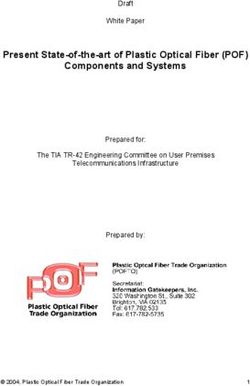NEW YORK STATE COUNCIL ON THE ARTS (NYSCA) FY2022 TECHNICAL APPLICATION SUBMISSION INSTRUCTIONS
←
→
Page content transcription
If your browser does not render page correctly, please read the page content below
NEW YORK STATE COUNCIL ON THE ARTS
(NYSCA) FY2022 TECHNICAL APPLICATION
SUBMISSION INSTRUCTIONS
1/ REGISTER
View a step-by-step webinar on registering and applying in the NYSCA FY2022
Application Portal at https://youtu.be/r0ikQtAw6J0.
Register at https://nysca.smartsimple.com using an email address. This email
address will be used to log into the system. It should take only a minute or two.
Have the following information ready:
• Your organization’s:
o Federal Employer Identification Number (EIN)
o Address, phone and email
o Website URL and social media handles (Facebook, Instagram etc.)
o Grants Gateway Document Vault Identifier (ID) (provided by NYS
Grants Gateway)*
• Your name, email and phone
• A short statement of organizational mission
• Your organizational type and discipline (via drop down boxes)
• Facilities: Describe location, any planned capital work, whether owned or leased and, if
rented, when lease expires.
• Hours: When open to public
• Number of people served (audience/visitors/participants): in person and virtual for 2019
and 2020
*Tip: For tips on finding your Grants Gateway Vault ID, see Section 5 below. If you
don’t have your Document Vault ID yet, insert “GDV-COA-55555,” and we will
manually check whether you have a Document Vault and are Prequalified on Grants
Gateway at the deadline. Your organization must have a Vault ID and be Prequalified
at the deadline.
After you submit your registration, you will receive a confirmation by email within five
minutes and instructions about setting up a password and logging in.
The first person who registers will be the Primary Contact for the organization. You
can change the Primary Contact upon request by contacting help@arts.ny.gov. The
system will notify you if there is already another user serving as the organization’s
primary contact. The existing Primary Contact can validate your account as part of the
organization.
Automated system notifications about your FY2022 grant applications from the
FY2022 NYSCA Application Portal will go to the Primary Contact. Generally, NYSCA
will also send the applicable award decision and instruction letters to the Primary
Contact.2/ SUBMIT AN APPLICATION
The application questions are listed in the applicable FY2022 Guidelines in advance of the
application portal opening.
Apply:
1. Log onto https://nysca.smartsimple.com
2. From your homepage, click “Funding Opportunities” in the top left corner to view
NYSCA’s current opportunities and their deadlines.
3. Click “Apply Now” beneath the opportunity to which you are applying. A one-page
application form page will appear. Information from your registration will
automatically appear on the form.
4. Carefully read the instructions at the top of the page before you begin. Be sure to
click “Save Draft” before beginning the form.
5. Answer the questions and upload the requested materials that appear on the form.
Fields marked with a red asterisk are required. Please note that all support
materials are to be combined and uploaded in 1 single PDF document.
6. The site autosaves every few minutes, and you can also save your work by clicking
the “Save Draft” button at the bottom of the page.
7. When you are ready to submit, submit your application by clicking the “Submit”
button at the bottom of the page. All required fields must be answered before
successfully submitting an application. If you attempt to submit an application
without completing all the required questions you will see an error message
detailing which question(s) you have missed.
After you submit your application, you will receive an email message within 5 minutes from the
application portal that acknowledges receipt of your application along with a PDF of the
application.
Once your application is in “submitted” status, it cannot be edited by you automatically. To un-
submit your application or to edit it, you must email help@arts.ny.gov prior to the application
deadline. To be considered for FY2022 funding, your application must be resubmitted by the
application deadline. If the application is not resubmitted, it will not be reviewed or considered
for funding.
For a link to our calendar of live and recorded webinars and walk through of the application
registration and submission pages, see https://arts.ny.gov/FY2022Webinars.3/ CERTIFICATION All applicants will be asked to certify the following before submitting a FY2022 application: By entering your name in the box below, you certify that: (1) you are authorized on behalf of the applicant and its governing body to submit this application. You further certify that all of the information contained in this Application and in all statements, data and supporting documents which have been made or furnished for the purpose of receiving assistance for the project described in this application, are true, correct and complete to the best of your knowledge and belief. You acknowledge that offering a written instrument knowing that the written instrument contains a false statement or false information, with the intent to defraud the State or any political subdivision, public authority or public benefit corporation of the State, with the knowledge or belief that it will be filed with or recorded by the State or any political subdivision, public authority or public benefit corporation of the State, constitutes a crime under New York State Law. (2) If you are incorporated outside of New York State, your principal place of business is within New York State. (3) The funding being awarded will not duplicate or replace any other funds from federal, State or municipal funding for the same specific cost type and amount for the same period. You acknowledge that you will have procedures in place to prevent duplication of funds and that funds from NYSCA would need to be repaid if it is determined that our assistance is duplicative. (4) Your organization is currently Prequalified in the Grants Gateway portal. If not, you will update the documentation in your Grants Gateway vault in order to complete your Prequalification prior to the application deadline for this funding opportunity.
4/ FREQUENTLY ASKED TECHNICAL QUESTIONS 1. These are technical instructions only. How do I find out more about the application opportunities and requirements? Go to https://arts.ny.gov/FY2022FundingOpportunities and read the PDF Guidelines for each FY2022 Funding Opportunity and our FY2022 Application Manual which outlines general requirements and our application process. 2. Who can answer my questions about eligibility, the application questions and uploads for an FY2022 Funding Opportunity? For questions, please contact Program Staff in the discipline area most aligned with your organization’s work. View contact information here: https://arts.ny.gov/contact. Submit questions at least two weeks before the application deadline. (To ensure that fair information is provided to all applicants, we are not able to review written draft application materials.) 3. I am on the portal and don’t see how to apply to the same program I’ve applied to before. Review the FY2022 Funding Opportunities at https://arts.ny.gov/FY2022FundingOpportunities. NYSCA has broadened its funding opportunities and is not requiring that applicants apply to a specific discipline this year. 4. Who should answer my technical questions about submitting an application in the portal? Contact help@arts.ny.gov. 5. Do I need to Prequalify on Grants Gateway? Yes. All New York State not-for-profit grant applicants, including applicants to NYSCA, must be Prequalified on the Grants Gateway at the Application Deadline to be eligible for funding. You can’t submit an application in Grants Gateway. See section 5 below on Prequalification. 7. Do I need to do anything on the NYSCA (arts.ny.gov) website to apply? No. You do not need to register on the NYSCA website or update existing registration information. You cannot submit an application on the arts.ny.gov website. 8. Is NYSCA participating in REDC or using the Consolidated Funding Application (CFA) website? No. You will not see any NYSCA FY2022 opportunities listed on the CFA website. You can’t submit an application on the CFA website for FY2022 funding from NYSCA.
9. Will there be a type and size limit for uploaded documents in my application? Yes. This year NYSCA asks that you save your upload materials as a single PDF. The size limit is 2GB. No other file type is accepted. 10. How do I print or download a PDF of my application draft? To generate a PDF of your saved draft, click the “Application Summary” button at the top of the page. Note that some applications have questions that appear only when a selection from a drop-down menu is made and/or pop-up forms that do not appear until information is entered. These questions and/or forms will not appear on your PDF until you have made a selection or entered information. 11. How do I print or download a PDF of my submitted application? You will receive an email after you submit your application with a PDF of your application. You can also log into the portal at https://nysca.smartsimple.com and obtain a copy by going to “Home” and clicking on the “Submitted” button. 12. I was previously awarded a multi-year grant award that continues in FY2022. Do I need to apply to receive the FY2022 portion of my grant? No. You will receive instruction on how to sign your FY2022 award contract from NYSCA in Summer 2021. For information on how to manage your FY2022 multiyear grant, see section 5 above and www.arts.ny.gov/manage-your-grant and www.arts.ny.gov/NYSCA-FAQs-for- Current-Grantees. 13. Can I clone my application from my prior year? There have been substantial changes in our funding opportunities and questions for FY2022. We do not recommend cloning answers from a prior year. 14. Can more than one person for the organization register an account on the Application Portal? Additional authorized representatives for your organization can also register on their own and start an application. If there is an existing organizational account, the additional person can still register and submit an application for the organization. The additional person will not be able to access the existing organizational account without verification from the Primary Contact. NYSCA staff can work with you to reconcile and verify the additional accounts by request to help@arts.ny.gov.
5/ CONFIRM YOU ARE REGISTERED AND PREQUALIFIED IN THE
GRANTS GATEWAY
You must be “Prequalified” in the New York State Grants Gateway online portal at the
application deadline to be eligible for funding.
NEW APPLICANTS:
Getting Prequalified is a two-step process.
Step 1: Register: Take the first step now:
Emailgrantsreform@its.ny.gov with the following completed documents:
• Notarized Registration Form for Administrators
• A Substitute Form W9
• A current organization chart with the names and titles of those in the organization, and
the head of the organization that signs the registration form at the top of the chart.
• Attachments must be in Microsoft Office compatible form (i.e. Word, Excel, PDF, etc.)
Grants Gateway will email you the sign-in instructions and a Grants Gateway Document Vault
ID. (Tip: Write down your Vault ID as you will need to submit it in the application portal.) Read
the full information at Grants Management Registration.
Step 2: Submit Vault for Review and Prequalify: Log onto
https://grantsgateway.ny.gov/IntelliGrants_NYSGG/login2.aspx and create and submit a
“Document Vault.” Find basic checklists here: www.grantsmanagement.ny.gov/get-prequalified.
You will fill out online forms about your policies and practices and upload key documents. A
Prequalification Specialist will review your Vault and either “Prequalify” you or suggest
modifications. For questions, contact help@arts.ny.gov.
RETURNING APPLICANTS:
Confirm you are Prequalified. Generally, log on once a year to recertify your statements and
submit your latest filings. Log onto Grants Gateway to check on your Vault expiration date and if
you are expired, submit the expired items. Your Vault status, key expiration dates, and notes
posted for your review and action can be viewed in the State Prequalification Application Status
Report located in the Management Screen section near the bottom of your Document Vault
main page.
Document Vaults in modification, review or open status are not considered Prequalified.
You must be logged into Grants Gateway as the Delegated Administrator to upload and save
documents and submit your Vault for review. Be sure the Delegated Administrator is available to
submit; NYSCA cannot submit Vault materials on your behalf.
NYSCA and Grants Gateway are not likely to resolve any issues by the application deadline in
any Vault submitted less than 7 days before an application deadline.To find your Vault ID for your application,
• Log onto Grants Gateway.
• Search for your organization on the Document Vault tab.
• Click on any section on the Document Vault main page and see Vault ID in
green near top.
• Format is: GDV-XXX-XXXXX, GDV-XXXX-XXXXX, or GDV-XXXXX-XXXXX
(e.g., GDV-COA-55555).
You do not submit any FY2022 grant applications in Grants Gateway.
Contacts and Resources:
The Grants Gateway team holds weekly live webinars on Step 1 and Step 2
www.grantsmanagement.ny.gov/live-webinars#registration-and-prequalification.
Email the NYSCA Prequalification Team at help@arts.ny.gov. NYSCA encourages new
applicants to contact the NYSCA Prequalification Team with questions or for a brief
phone training.
The Grants Gateway Team provides live help desk support weekdays 8:00 am to 4:00 pm
at (518) 474-5595 or grantsgateway@its.ny.gov.
An after-hours support desk is available weekdays 4:00 pm to 8:00 am for account
lockouts at (800) 820-1890 or helpdesk@agatesoftware.com.You can also read