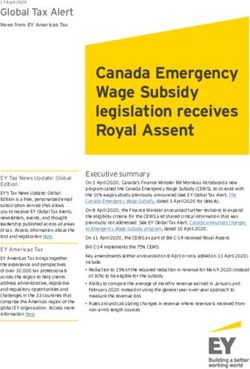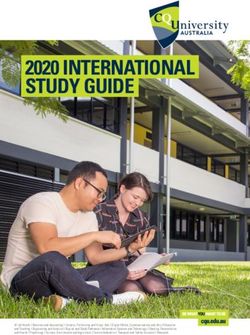New Employee Benefits Guide - Benefits Section Office of Human Resources
←
→
Page content transcription
If your browser does not render page correctly, please read the page content below
New Employee Benefits Guide
Pre-tax Insurance
Post-tax Insurance
Retirement
Other Benefits
Benefits Section
Office of Human Resources
3280 Progress Drive Suite 100
Orlando, FL 32826-2912
benefits@ucf.edu
Phone: 407.823.2771
Fax: 407.823.1095Table of Contents
Welcome to UCF ......................................................................... 3
Enrollment Deadlines .................................................................. 4
People First ................................................................................... 5
Who is People First?
Using People First to Enroll
People First User ID & Password
Enrollment Information ............................................................... 6
New Employee Benefits Checklist ............................................ 7
New Employee Benefits Timeline .............................................. 13
Other UCF Benefits ...................................................................... 14
Helpful Links .................................................................................. 16
2Welcome to UCF!
The University is extremely proud to present this benefits package to you. You have an
impressive selection of benefits to choose from, so please attend New Employee
Orientation and carefully consider your personal benefit needs. Your benefits are a
valuable part of your employee compensation.
The New Employee Benefits Guide should be used in conjunction with New Employee
Orientation, where you will learn about the available plans, how to enroll and other
important information. As a new employee, it is extremely important to attend New
Employee Orientation to gain a full understanding of all insurance/retirement plans
and the pertinent information, as this guide is only a condensed overview. For your
convenience, the New Employee Orientation Presentation can also be found on
our website under the Benefits section.
The UCF Benefits department offers a bi-weekly insurance and retirement enrollment lab
to assist employees in completing their insurance and retirement enrollments. During
these one-on-one sessions, key features of the benefits plans can be compared and
issues can be addressed, which need to be considered when making election decisions.
The enrollment lab will be held every other Tuesday from 2:00 p.m. to 4:30 p.m. in the
Human Resources Training Room. The sessions are available by appointment only. To
make an appointment, please call or email the UCF Benefits department.
Refer to the Human Resources website (www.hr.ucf.edu) for information and links that
may help answer many of your questions.
UCF BENEFITS STAFF
407-823-2771
benefits@ucf.edu
Ashley Longoria–Benefits Manager ashley.longoria@ucf.edu
Paul Newman–Assistant Benefits Manager paul@ucf.edu
Traci Evison–Benefits Coordinator traci.evison@ucf.edu
Samuel Ensenat–Benefits Coordinator samuel@ucf.edu
Emanuel Torres–Benefits Coordinator emanuel.torres@ucf.edu
Aisha Morfe-Bencosme–Benefits Accountant/Coordinator aisha.morfe-bencosme@ucf.edu
Jon Richman–Benefits Accountant/Coordinator jonathan.richman@ucf.edu
3Enrollment Deadlines
What is your date of hire? ______________________
Hire Date + 59 calendar Days = _______________
*You have until this day to enroll in Health Insurance
via People First.
Hire Date + 89 calendar Days = _______________
*A&P/Faculty Employees: You have until this day to
enroll in the State University System Optional
Retirement Program (SUSORP).
Last business day of the 5th month after your month
of hire= _______________
*You have until this day to enroll in the FRS Pension or
FRS Investment Retirement Plan.
4People First ID: ______________
Who is People First?
People First is the State of Florida’s Insurance Administrator. Their
responsibilities include, but are not limited to:
Processing Insurance Enrollments
Processing Qualifying Status Changes (QSC)
Verification of Dependent Eligibility
Administering COBRA Benefits
Annual Open Enrollment
Special Determinations/Appeals
Using People First to Enroll
People First Website: https://peoplefirst.myflorida.com/
Secure website that can be accessed 24 hours-a-day/7 days-a-week
User ID and Password Required
Contains your current benefit summary, provider information, downloadable
brochures and enrollment forms
Once you have made your selections, an instant confirmation will be
generated for your records
Will receive a benefits confirmation in a separate pop up window showing
your benefits selections, so be sure that your pop up blocker is turned off
For step-by-step instructions on how to enroll via the People First website,
please reference this tutorial:
http://hr.ucf.edu/files/PeopleFirstOnlineReview.pdf.
People First Service Center: 1-866- 663-4735
Available Monday-Friday 8:00am to 6:00pm ET
User ID Required
Representatives will assist you in making your selections, in addition to giving
information about the different insurance plans, mailing out brochures or
enrollment forms and answering questions related to your insurance needs
Will receive a benefits confirmation in the mail showing your benefits
selections
User ID and Password
You will receive your People First ID in the mail. However, if you wish to
enroll/access your account prior to receiving this, you may call People First
directly. The earliest that you can call to enroll would be the day after your
hire date.
Default Password: Pf + Birth Date (PfMMDDYY)
If your User ID is lost or you need to reset your password, contact the People
First Service Center for assistance.
5Insurance Enrollment Information
All insurance enrollments will go through People First. To complete your
enrollment, please contact the People First Service Center at 866-663-4735 or
via the web at https://peoplefirst.myflorida.com.
Enrollment Opportunities
There are three opportunities to make benefit elections:
1. When you are hired as a new employee (within 60 days)
2. When you have a Qualified Status Change (QSC) event, OR
3. During Open Enrollment
Option 1: Hired as a New Employee
• You have 60 days from the date you begin employment to enroll in
state insurance benefit plans.
• If you do not enroll within 60 days from the date your employment
began, you cannot enroll until the next Open Enrollment period.
• Choose your options carefully. Once enrolled, you cannot make
changes until the next Open Enrollment unless you have a QSC event.
Option 2: Qualified Status Change Event
• You typically have 60 days from the date of the QSC to make any
changes to your benefits (like enrolling, increasing coverage or
changing family status).
• Please refer to the QSC Matrix on the People First website for a
complete list of QSC events:
http://mybenefits.myflorida.com/content/download/106209/600370/QSC_
Matrix_Revisions_Effective_03-01-2015.pdf.
Option 3: Open Enrollment
• Open Enrollment is usually held in the fall.
• You are given an opportunity to review benefit plan options and make
changes for the following plan year.
• All benefits chosen during this time take effect on January 1 of the
following calendar year.
• We encourage you to take full advantage of this once-a-year
opportunity to review your benefit plans and select the options that
best meet the needs of you and your family.
6New Employee Benefits Checklist
The purpose of the checklist is to be a helpful guide to assist you in making
your enrollment selections. This does not take the place of enrollment; it is for
your use only - do not submit to Human Resources.
Health Insurance
http://mybenefits.myflorida.com/health/health_insurance_plans
First available effective date: First day of the month following enrollment.
Example: If you elect coverage in the month of September, your health
insurance will begin October 1.
PPO Florida Blue
HMO (In-Network only) AvMed: Orange, Osceola, Lake &
Seminole Counties
Aetna: Brevard County
Florida Health Care Plans: Volusia
County
*Other carrier options may be assigned to counties not listed above
Coverage Option Levels & Premiums
Standard Option
Individual (Employee) $50 monthly, $25 biweekly
Family (Employee + Dependent(s) $180 monthly, $90.00 biweekly
Spouse Program $15 monthly, $7.50 biweekly
Health Investor Health Plan Option (HIHP)
Individual (Employee) $15.00 monthly, $7.50 biweekly
Family (Employee + Dependent(s) $64.30 monthly, $32.15 biweekly
Spouse Program $15 monthly, $7.50 biweekly
*Spouse Program: Married employees both work for a state agency/university,
applies to health coverage only
7Health Savings Account
http://mybenefits.myflorida.com/health/tax_favored_accounts/health_savings_account
Elected annual amount will be divided among remaining pay checks over the
calendar year
Available with HIHP Option only, unused amounts roll to the next calendar year
Automatic employer contribution, option for employee contribution
o UCF will contribute $500/year for individual and $1,000/year for family
o Employees may contribute up to $2,750/year for individual and
$5,450/year for family
Employees must elect plan through People First and open the HSA with the
Tallahassee State Bank
HSA Individual (Employee) Annual Employee Contribution
Limit $2,850/Employer $500
HSA Family (Employee + dependent(s) Annual Employee Contribution
Limit $5,550/Employer $1,000
Reimbursement Accounts
http://mybenefits.myflorida.com/health/tax_favored_accounts
Elected annual amount will be divided among remaining pay checks over the
calendar year
Use it or Lose it Rule applies
Medical Reimbursement (MRA) Annual Contribution Limit
$2,550
Dependent Care Reimbursement Annual Contribution Limit
$5,000
Limited Purpose Medical Reimbursement Annual Contribution Limit
$2,550
*Limited Purpose available with Health Investor health (HIHP) plans only
8Dental Insurance
http://mybenefits.myflorida.com/health/supplemental_insurance_plans/dental_plans
DHMO/Pre-Paid (In-Network only)
Humana (CompBenefits) Network Plus 4004
United Healthcare Solstice 4014
Assurant Heritage Plus 4025
Humana (CompBenefits) Select 15 4044
Cigna 4034
DPPO
Humana (CompBenefits) Preferred Plus 4054
DENTAL INDEMNITY + PPO
Ameritas 4064
Assurant Freedom Advance 4074
DENTAL INDEMNITY
Humana (CompBenefits) Schedule B 4084
Vision Insurance
http://mybenefits.myflorida.com/health/supplemental_insurance_plans/vision_plan
Humana Vision Exam + Materials
Life Insurance
http://mybenefits.myflorida.com/health/life_insurance_plans
Basic Life Insurance $25,000 value
*Automatic Enrollment, no cost to full time regular employees
*Complete paper beneficiary designation form
(http://mybenefits.myflorida.com/content/download/106129/600125/LifeBene
ficiaryDesignationForm_EY.pdf) and send to Minnesota Life. After the initial
paper form is completed and received by Minnesota Life, ongoing
beneficiary updates can be made on their website
(www.lifebenefits.com/florida).
Optional Life Insurance
* Value: 1 - 7x annual salary in addition to Basic Life, up to a maximum benefit
of $1,000,000
9Other Supplemental Plans
http://mybenefits.myflorida.com/health/supplemental_insurance_plans/other_supplemental_plans
Accident
Cancer
Disability
Hospitalization
Hospital Intensive Care
*Required to meet with company representative and complete medical
underwriting.
The Gabor Agency
*This is the only insurance that you do not enroll through People First. You will need to
contact a Gabor representative to enroll: 800-330-6115 Ext. 5.
http://www.gaboragency.com/schools/university-central-florida
Life Insurance
Disability Insurance
Long Term Care Insurance
Accidental Death & Dismemberment Insurance
10Mandatory Retirement Plans
http://hr.ucf.edu/current-employees/retirement/
Florida Retirement System Pension Plan (FRS)
Eligible: USPS, A&P, Faculty
Enrollment Deadline: Last business day of the 5th month after your month of
hire
How to Enroll:
o Complete Enrollment form: http://www.myfrs.com/pdf/forms/ele-1-
ez.pdf
o Return form to FRS Plan Choice Administrator
Florida Retirement System Investment Plan (FRS)
Eligible: USPS, A&P, Faculty
Enrollment Deadline: Last business day of the 5th month after your month of
hire
How to Enroll:
o Complete Enrollment form: http://www.myfrs.com/pdf/forms/ele-1-
ez.pdf
o Return form to FRS Plan Choice Administrator
State University System Optional Retirement Program (SUSORP)
Eligible: A&P and Faculty
Enrollment Deadline: 90 days from hire date
College of Medicine Faculty = Mandatory
How to Enroll:
o Open SUSORP account with one of the five SUSORP companies:
AXA
Metlife
TIAA-CREF
VALIC Retirement
VOYA
*SUSORP Company Contact Information can be found here:
http://hr.ucf.edu/current-employees/retirement/#retire1b1
o Complete Enrollment form: https://www.rol.frs.state.fl.us/forms/orp-
enroll.pdf
o Return form to HR Benefits Section
FICA Alternative Plan (FAPLAN)
Mandatory/Automatic Enrollment for: OPS Non-Student, Medical Residents,
Post-Doctorial Associates, Adjunct Faculty
Under the UCF 401(a) FICA Alternative Plan participants contribute 7.5% of their
compensation to an account in their name with TIAA-CREF
Employees moving from a mandatory FAPLAN position to a regular full time
position (A&P, Faculty, USPS) may roll plan balances over to the UCF 403(b)
plan. No IRS penalty applies to these transfers. Information may be found at:
http://hr.ucf.edu/current-employees/retirement/#fica.
11Voluntary Retirement Plans
http://hr.ucf.edu/current-employees/retirement/
Employees who wish to make voluntary contributions may do so at any time through
the following options:
Pre-Tax Investments:
403(b) & 403(b)(7)
Eligible: All Employees
How to Enroll:
o Open voluntary retirement account with one of the eight voluntary
403(b) companies:
Metlife
TIAA-CREF
VALIC
Vanguard
VOYA
ING Reliastar
T Rowe Price
Fidelity
*Company Contact Information can be found here:
http://hr.ucf.edu/current-employees/retirement/#retire1d1
457
Eligible: All Employees
How to Enroll:
o Contact the State Office of Deferred Compensation to open an
account: 877.299.8002 or visit their website:
www.myfloridadeferredcomp.com.
Post-Tax Investments:
Roth 403(b)
Eligible: All Employees
How to Enroll:
o Open voluntary retirement account with one of the two voluntary Roth
403(b) companies:
Fidelity
VALIC
VOYA
12New Employee Benefits Timeline
60 Days From 90 Days From Last Day of 5th Month
Date of Hire Date of Hire Following Date of Hire
Enroll in A&P/Faculty A&P/Faculty/USPS
Insurance via Employees: Employees: Final
People First Final Deadline Deadline for FRS
for SUSORP Investment & FRS
*If electing early
effective date
Retirement Pension Retirement
(first of the month Plan Plan Enrollment
following hire Enrollment
date), mail *If you do not elect a plan
personal check or *Even though you within 3 months (90 days)
money order to: are automatically and you default into the
D.S.G.I enrolled in the Pension Plan, you can
P.O. Box 863477 SUSORP, you must either remain in the
Orlando, FL open a SUSORP Pension Plan or elect the
32866-3477 account with one Investment Plan by the end
of the five SUSORP of the 5th month after your
companies and month of hire.
complete the ORP-
Enroll in ENROLL form
Gabor during your first
Supplemental 90 days of
coverage employment or
you will default to
*Guarantee Issue the Pension Plan.
for Life Insurance
and Long Term
Disability
Insurance if
enrolled within
first 60 days.
13Other UCF Benefits
Sick Leave Pool
Employees who have been employed for more than one year with the State and
who have at least 64 hours of sick leave may voluntarily join the Sick Leave Pool.
If a member of the Sick Leave Pool is out of work for an extended period due to
personal illness and has exhausted all his/her sick, annual, and compensatory
leave, he/she may borrow sick leave hours from the Sick Leave Pool.
The Faculty/A&P Sick Leave Pool and the USPS Sick Leave Pool hold open
enrollment periods in March and September of each year.
For additional information on the USPS Sick Leave Pool, contact the Leave of
Absence and Workers Compensation Section at 407-823-2771 or via the UCF
Human Resources website (http://hr.ucf.edu/current-employees/leave-and-
general-attendance-information/usps-sick-leave-pool/). For additional
information on the A&P/Faculty Sick leave Pool, contact Academic Affairs at
407-823-2302 or the Faculty Relations website
(http://facultyrelations.ucf.edu/awards-leaves/sick-leave-pool-faculty-and-ap/).
Employee Tuition Waiver Program
Full-time employees serving in established positions may receive up to six credit
hours of University instruction per term without payment of the registration fee.
Tuition Waiver application is available on the UCF Human Resources website
(http://hr.ucf.edu/current-employees/tuition-waiver-program/). For
questions/additional information, please contact UCF Student Accounts at 407-
823-2433.
Employee Assistance Program
The University recognizes that at times personal problems away from the
workplace may interfere with an employee's work performance, so the University
has established an (EAP) Employee Assistance Program for regular employees
and their immediate family members who live in their household (as defined by
the State Health Insurance Program). EAP services are not provided to OPS
employees. This program gives employees an opportunity to resolve any
personal problem(s) which may jeopardize either personal well-being or work
performance.
The University has contracted with an independent professional firm, Aetna
Resources for Living, which specializes in confidential consultations to provide
these services at no charge to eligible employees and their family members.
14Through EAP, employees are provided an opportunity to meet with
experienced, professional counselors who can help with virtually all types of
personal problems, such as financial, alcohol/drug abuse, psychological, job
burnout, stress, child concerns, as well as, marital issues. UCF makes this service
available to eligible employees and their family members so that they can take
action to resolve problems before they get out of hand. Total confidentiality and
anonymity is provided to those who call the EAP waiting rooms. Employees are
encouraged to learn more about the EAP and make use of this program if they
or an immediate family member of their household would like professional help
in dealing with a personal problem. Aetna Resources for Living may be reached
at (407) 788-8822 or (800) 272-7252. Additional information can be found on the
UCF Human Resources website (https://hr.ucf.edu/current-
employees/employee-assistance-programs/).
Health & Wellness Resources
UCF provides several resources to its faculty and staff to promote health and
wellness. For more information on these resources, please the human resources
website.
Payroll Deduction for Florida Prepaid Tuition Plan
If you are in the Florida Prepaid Tuition Plan and would like to have a monthly
payment deducted from your paycheck, an authorization form is available on
the UCF Human Resources website. If you have any questions regarding the
administration of the Florida Prepaid Tuition Plan, please contact a program
representative at 1-800-552-GRAD. Additional information can be found on the
UCF Human Resources website (http://hr.ucf.edu/current-employees/florida-
pre-paid-college-plan/).
UCF Employee Discount Program – “Pegasus Perks”
The “Pegasus Perks” discount program is administered by Abenity. To register for
discounts, please visit the UCF Human Resources website and enroll by using your
work email address. Additional information can be found on the UCF Human
Resources website (https://hr.ucf.edu/contentblock/employee-discount-
programs/).
Expectant Mother Parking
Faculty, staff and student permit holders in their third trimester of pregnancy may
elect to reserve an expectant mother space in their permitted lot. Please
contact the UCF Center of Success of Women Faculty department for
information on how to apply for this benefit: http://womenfaculty.afia.ucf.edu/
15Helpful Links
UCF Human Resources
• http://hr.ucf.edu/
Insurance
• Information on plans, premiums, brochures, dependent information and
how to enroll through the People First system:
http://hr.ucf.edu/current-employees/insurance/
• People First Page:
https://peoplefirst.myflorida.com/
• Insurance Carrier Contact Information:
http://mybenefits.myflorida.com/health/contact_information
• State of Florida Employee Benefits Guide:
http://mybenefits.myflorida.com/content/download/109257/614027/Final
_2015_Benefits_guide10_20_14.pdf
• Health Insurance Premiums:
http://mybenefits.myflorida.com/health/forms_and_resources/premium_r
ates
Retirement
• Information on how to enroll, plan comparisons, provider contact
information and miscellaneous links for Medicare and Social Security:
http://hr.ucf.edu/current-employees/retirement/
Other
• Insurance & Retirement New Employee Orientation Presentation:
https://hr.ucf.edu/files/NEOBenefitsSection.pptx
16You can also read