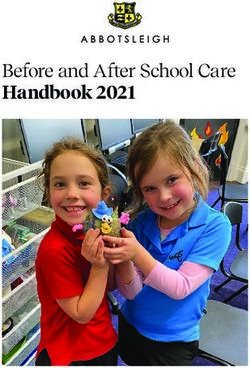MIS Training Guide Birmingham, Stafford and Worcester - Summer 2021 - EDUCATION TECHNOLOGIES - Entrust
←
→
Page content transcription
If your browser does not render page correctly, please read the page content below
MIS Training Guide
Birmingham, Stafford and Worcester - Summer 2021
Accredited Support
EDUCATION TECHNOLOGIES
Call 0333 300 1900 Email enquiries@entrust-ed.co.uk
or visit www.entrust-ed.co.uk to find out more about our services.
Inspiring FuturesMIS Training Guide Welcome Birmingham, Stafford and Worcester - Summer 2021 It is with a great deal of excitement that I present the summer training brochure for the MIS team. As Lynne Bott’s successor as MIS Service Leader, I am thoroughly looking forward to engaging with as many schools as I can in the coming months. I hope you have had a great spring term and are looking, as I am, optimistically to the roadmap to ‘freedom’ that Boris Johnson has announced this week. Alongside getting back to seeing cherished family and holidays abroad, we here in the MIS team are looking forward to the ability once again, to live train our customers and consult in schools. Whilst this may be further down the line, we will continue to give you the online webinar support we have now mastered for this summer term, 2021. As a team, we are always keen to support our customers 100%. With this in mind it is indeed exciting times to see the possibilities around the flexibility of future training within the MIS team. We will keep you posted on any future developments. The courses we have for summer, are as ever, diverse enough to cater for the breadth of support we provide. Many schools however, will be thinking of the courses that will have maximum impact this summer term. There are ‘Maintaining the Timetable in Nova-T6’ and ‘SIMS Examinations Organiser Results Analysis’ courses which are both extremely timely. Don’t forget though that summer term is also great for consolidating workloads to include topics such as Personnel whilst forward thinking into Autumn Term and brushing up or exploring new ideas in terms of reporting techniques. The booking information is outlined in the brochure but as ever, please don’t hesitate to contact us to discuss anything about our courses. Alternatively, if you would like to consider any bespoke training needs then please get in touch. I personally look forward to working with you and supporting your school. Vivienne Garratt Page 2
MIS Training Guide Contents
Birmingham, Stafford and Worcester - Summer 2021
Key Stage Course Page
All Introduction to SIMS 7
3, 4 and 5 Maintaining the Timetable in Nova-T6 8
All Online Free School Meals Workshop 9
All Reporting in SIMS-Standard 10
All Reporting in SIMS-Intermediate 11
3, 4 and 5 SIMS Academic Management and Reporting 12
3, 4 and 5 SIMS Examinations Organiser Results Analysis 13
3, 4 and 5 SIMS Examinations Organiser Results Analysis Refresher 14
All SIMS FMS EPA/Non Cheque Book Day 1 15
All SIMS FMS EPA/Non Cheque Book Day 2 16
All SIMS FMS Full Cheque Book Day 1 17
All SIMS FMS Full Cheque Book Day 2 18
All SIMS Personnel 19
All SIMS Personnel and the School Workforce Census 20
All Supporting the SENCo for Administration Staff in SIMS 21
All Using the SIMS Attendance Module 22
Page 4Professional
MIS Training Guide Services Bookings
Contents
Training Guide Summer 2019
Birmingham, Stafford and Worcester - Summer 2021
To book your place on any of our courses or if you require any further information, please use the following options:
Birmingham Schools Staffordshire Schools
Online: www.entrust.education/training Online: www.entrust.education/training
Call: 0121 303 5100 Call: 0333 300 1900
Email: enquiries@entrust-ed.co.uk Email: enquiries@entrust-ed.co.uk
Address: 5th Floor, Fort Dunlop, Fort Parkway, Address: Entrust, Riverway Centre, Riverway,
Erdington, Birmingham, B24 9FD Stafford, ST16 3TH
Worcester Schools
Online: www.entrust.education/training
Call: 01905 765160
Email: enquiries@entrust-ed.co.uk
Page 5 Page 3Professional
MIS Training Guide Services Courses
Contents
Training Guide Summer 2019
Birmingham, Stafford and Worcester - Summer 2021
We offer a wide range of courses, which unfortunately cannot always be scheduled each term.
However, if you are interested in any of our courses listed below or require bespoke training, either on
an individual or group basis, please contact us to discuss as we are always happy to help.
Constructing the Timetable in Nova-T6
Learn how to use Nova-T6 to produce the school timetable.
Early Years Foundation Stage Tracking in SIMS
A half day course which will help you record and monitor EYFS students using SIMS.
Microsoft Power BI Using SIMS
A business intelligence analytics solution that allows schools to visualise their SIMS data and share across Single
Schools or MATS.
Nova-T6 One Day Refresher
A worthwhile reminder session of the key routines required to commence the creation of next year’s timetable.
Reporting in SIMS - Advanced
Extract and analyse data in Advanced Excel using Macros, Pivot Tables and formulas.
SIMS Assessment for High/Secondary Schools
Know how to use SIMS Assessment to administer your assessment procedures in school.
SIMS Assessment Individual Reporting for High/Secondary Schools
Know how to create and generate individual reports to send to parents.
SIMS Course Manager and Post 16 Learning Aims
Explore how Course Manager works with other SIMS modules, including supporting the maintenance of the Post-
16 Census.
SIMS Discover Overview
A graphical representation of your SIMS data.
SIMS Examinations Organiser
This course is suitable for new Examination Officers in schools catering for age 14-18 cohorts.
SIMS FMS User Defined Reports
Create your own bespoke reports to track budget and expenditure in FMS.
SIMS FMS Equipment Register
An introduction to the SIMS Equipment Register module within FMS.
SIMS Options Online
Make your Options process more efficient, saving you time and helping students to study the lessons they want.
SIMS System Manager
Gain a thorough understanding of how to create and manage SIMS users, their permissions, assigning passwords
and managing your school’s data.
SIMS System Manager for Hosted Schools
Gain a thorough understanding of how to create SIMS users, their permissions, assigning passwords and
maintaining your school’s user accounts.
Page 6Key Stage
Introduction to SIMS All
Outline
SIMS is the database which holds all pupil/student data and is crucial to the day-
21 April 2021
to-day administration of a school. If you are new to role it is extremely important 09:30-16:00
that you are trained on how to manage and edit this data as this information forms Code: LTT-0421-T001
an integral part of the schools administration management and statutory return
09 June 2021
data. 09:30-16:00
Code: LTT-0621-T001
Description
This course will involve school-based activity exercises using a training data
set. The day will focus on:
• Adding new pupils/students into the SIMS system to enrol them into the
school
• Recording leavers
• Accurately editing pupil/student data including moving a family and/or parent
to a new address
• Recording exclusions to ensure that this is collected for School Census
• Importing Common Transfer Files (CTFs) to update all previous statutory
school history for pupils/students
• Managing agencies and agents
• Creating basic reports
Outcome
This course will enable you to:
• Correctly and securely record and amend pupil/student records
• Support teaching and other support staff
• Retrieve accurate data for the Senior Leadership Team
Audience
The training is aimed at new school-based employees or a person who wishes
to gain employment within a school environment. Book Now
Stafford
www.entrust.education/training
0333 300 1900
enquiries@entrust-ed.co.uk
..................................................................................
Birmingham
www.entrust.education/training
0121 303 5100
enquiries@entrust-ed.co.uk
..................................................................................
Worcester
www.entrust.education/training
01905 765160
enquiries@entrust-ed.co.uk
When making a booking please have the above course code to hand.
Page 7 Page 74
PageKey Stage
Maintaining the Timetable in Nova-T6 3, 4 and 5
Outline
Timetables are vital for keeping your school running like clockwork. This course 01 July 2021
is essential for those staff with responsibility for day-to-day maintenance of the 09:30-16:00
timetable using Nova-T6. Code: LTT-0721-T006
Description
By attending this course delegates will return to school with the confidence to:
• Change the room and teacher of a timetabled class
• Add additional staff onto classes, for example, for support
• Perform teacher and room rotations, e.g. DT groups
• Deal with the arrival of new staff
• Maintain the integrity of data between Nova-T6 and SIMS
Outcome
This course will enable you to:
• Gain an overview of the procedures required in order to maintain an effective
school timetable
• Appreciate the relationship between Nova-T6 and SIMS
Audience
This full day course is aimed at Secondary, Middle and Special schools who use
Nova-T6.
Book Now
Stafford
www.entrust.education/training
0333 300 1900
enquiries@entrust-ed.co.uk
..................................................................................
Birmingham
www.entrust.education/training
0121 303 5100
enquiries@entrust-ed.co.uk
..................................................................................
Worcester
www.entrust.education/training
01905 765160
enquiries@entrust-ed.co.uk
When making a booking please have the above course code to hand.
Page 8Key Stage
Online Free School Meals Workshop All
Outline
This workshop aims to provide an overview of our Online Free School Meals 18 May 2021
10:00-11:00
(OFSM) Eligibility checking software. This workshop is suitable for schools with
Code: LTT-0521-T002
the Online Free School Meals eligibility checking service or those interested in
purchasing the software. 07 July 2021
14:00-15:00
Description Code: LTT-0721-T007
During this workshop, a consultant will demonstrate the process of entering appli-
cations onto the OFSM portal.
This workshop will allow you to:
• See a demonstration of how the system works
• Learn how the school can view and manage pupil applications
• Learn about best practices - the consultant will cover ways to implement Free
School Meals in school and tips to maximise the effectiveness of this eligibility
checking software.
Outcome
Delegates attending this session will understand how to streamline the
management of Free School Meals data and maximise Pupil Premium funding.
Audience
This workshop is aimed at staff with responsibility for managing and updating
Free School Meals eligibility records within their MIS and/or Senior Leaders with
responsibility for pupil data.
Please note: Staffordshire Maintained Schools get a FSM eligibility service from
Staffordshire County Council.
Book Now
Stafford
www.entrust.education/training
0333 300 1900
enquiries@entrust-ed.co.uk
..................................................................................
Birmingham
www.entrust.education/training
0121 303 5100
enquiries@entrust-ed.co.uk
..................................................................................
Worcester
www.entrust.education/training
01905 765160
enquiries@entrust-ed.co.uk
When making a booking please have the above course code to hand.
Page 9 Page 9Reporting in SIMS - Standard Key Stage
All
Outline
This course will give you the skills to design SIMS reports to find out the wealth of 13 May 2021
information that is stored within SIMS for your school. 09:30-16:00
Code: LTT-0521-T004
Description
21 June 2021
Do you use the Preview screen to its full potential? Would you like to report on a
09:30-16:00
few pupils instead of the whole group? Do you know how to add in extra columns
into your reports? Do you know how to produce a Person Data Report following Code: LTT-0621-T004
GDPR? Are you using the General Student List to create easy simple reports?
By attending this course delegates will return to school with the confidence to:
• Explore SIMS basic reporting routines
• Design new reports
• Edit existing reports
• Change output to run from Excel
• Use report filters
• Use sort orders
• Use Preview view
• Manipulate General Student List
• Create mail merge labels and letters
• Create mail merge rules to deal with personal pronouns such as he/she, him/
her, son/daughter
• Manipulate Analysis reports
• Delete old reports
Outcome
This course will enable you to:
• Have confidence to explore your SIMS data to extract specific information
into a report
• Manipulate and output reports to Word, Mail Merge and Excel Book Now
• Use Personal Pronouns such as he/she, him/her, within reports Stafford
• Report on specific groups of students www.entrust.education/training
0333 300 1900
enquiries@entrust-ed.co.uk
Audience ..................................................................................
Birmingham
Administration or teaching staff that would like to be able to report on SIMS data. www.entrust.education/training
0121 303 5100
enquiries@entrust-ed.co.uk
This course is a precursor to the Intermediate Reporting course and as such, you ..................................................................................
will be using skills taught in this course in the Intermediate Reporting course. Worcester
www.entrust.education/training
Therefore, it will be necessary to have attended this course. 01905 765160
enquiries@entrust-ed.co.uk
When making a booking please have the above course code to hand.
Page 10Reporting in SIMS - Intermediate Key Stage
All
Outline
Have you already completed the Reporting in SIMS - Standard course? Would
you like to extend your knowledge of reporting? This course will examine 29 June 2021
designing reports and explore possible solutions or alternatives from a software 09:30-16:00
perspective. Code: LTT-0621-T003
Description
Do you know the value of using Rich Text Format merging for more complex
reporting? Would you like to use the and/or filters successfully?
Are you familiar with sub-reports and how to filter and sort separately?
By attending this course delegates will return to school with the confidence to:
• Create templates to use in other reports
• Insert a report into a report
• Use combinations of AND/OR clauses
• Set up sub-reports with their own filters and sorts
• Use count in Excel for use with Lates report etc
• Use Rich Text Format to specify page breaks
• Tweak Data Collection Sheets
• Report using User Defined Groups
Outcome
This course will enable you to:
• Create a template such as a School Header to use with other reports
• Understand the blue sub-reports and how to use them to their full potential
• Use Rich Text Format reports to create more complex mail merge reports
• See how to add a report inside a report, such as Behaviour and
Achievements report
• Edit complex Capita reports, such as Data Collection Sheets
Book Now
Audience
Stafford
Secondary, Middle, Primary and Special Schools that have attended the Reporting www.entrust.education/training
0333 300 1900
in SIMS – Standard course and would like to advance their knowledge of reporting enquiries@entrust-ed.co.uk
in SIMS. ..................................................................................
Birmingham
www.entrust.education/training
0121 303 5100
enquiries@entrust-ed.co.uk
..................................................................................
Worcester
www.entrust.education/training
01905 765160
enquiries@entrust-ed.co.uk
When making a booking please have the above course code to hand.
Page 11SIMS Academic Management and Key Stage
Reporting 3, 4 and 5
Outline
Learn how to allocate students within the curriculum and to produce curriculum 26 May 2021
based analysis reports. 09:30-16:00
Code: LTT-0521-T001
Description
By attending this hands-on course you will return to school with the ability to:
• Allocate students to classes and bands
• Export and import student memberships
• Perform student carousel rotations
• Assign student curriculum to individuals
• Appreciate the whole curriculum assignment functionality
• Print class lists from SIMS
• Run curriculum analysis routines in SIMS
• Allocate students an alternative curriculum
Outcome
This course will enable you to:
• Confidently allocate student(s) to their academic classes
• Maintain all changes to student allocations to academic classes
• Produce useful management information reports analysing academic
class data
Audience
This course is suitable for Secondary, Middle and Special Secondary schools.
Book Now
Stafford
www.entrust.education/training
0333 300 1900
enquiries@entrust-ed.co.uk
..................................................................................
Birmingham
www.entrust.education/training
0121 303 5100
enquiries@entrust-ed.co.uk
..................................................................................
Worcester
www.entrust.education/training
01905 765160
enquiries@entrust-ed.co.uk
When making a booking please have the above course code to hand.
Page 12SIMS Examinations Organiser Results Key Stage
Analysis 3, 4 and 5
Outline
This course will cover the use of JCQ A2C software to download the results, 06 July 2021
the importing of the results into Examinations Organiser and the analysis of the 09:30-16:00
results data using established and new routines in Examinations Organiser. Code: LTT-0721-T002
Description
Do you have responsibility for downloading exam results in your school?
Would you like to know how to import results into Exams Organiser using A2C?
Do you know how to tidy exams data in order to make sure results day runs
smoothly? Did you realise that you can create reports for specific groups e.g.
Headteacher; Senior Leadership Team; Subject Teachers? Would you like to
know how to analyse Performance Tables in order to prove your data? Do you
know how to manage BTEC/OCR National results within SIMS? Would you like
to produce Progress 8 data?
Outcome
This course will enable you to:
• Learn how to download results from A2C software
• Import results from the Boards into Exams Organiser
• Manage the links from Awards to Courses
• Make sure results are not seen before the official publication date
• Download and Update the latest QAN Catalogue
• Use the new Performance data to match discount codes
• Analyse results through a number of reports
• Learn how to edit results
• Create Candidate Statement of Results
• Interrogate Progress 8 data
Audience
This training is suitable for Examinations Officers.
Book Now
Stafford
www.entrust.education/training
0333 300 1900
enquiries@entrust-ed.co.uk
..................................................................................
Birmingham
www.entrust.education/training
0121 303 5100
enquiries@entrust-ed.co.uk
..................................................................................
Worcester
www.entrust.education/training
01905 765160
enquiries@entrust-ed.co.uk
When making a booking please have the above course code to hand.
Page 13 Page 3SIMS Examinations Organiser Results Key Stage
Analysis Refresher 3, 4 and 5
Outline
This half day course will refresh your knowledge of downloading results and 8 July 2021
analysing data. 09:30-12:30
Code: LTT-0721-T001
Description
Do you have responsibility for downloading exam results in your school? 12 July 2021
Would you like to be kept up-to-date with the latest information regarding results 09:30-12:30
analysis? Would you like a reminder of all the processes that need to be in place Code: LTT-0721-T003
prior to Results Day and also on the day?
14 July 2021
Outcome 09:30-12:30
Code: LTT-0721-T005
This course will enable you to:
• Discuss the changes to the results process either from A2C, the Examination
Boards or from Capita
• Take you through an overview of Results: A2C; tidying basedata; managing
courses and awards links; importing the latest QAN catalogue; managing
Performance Indicator data; importing results; and running the Performance
Reports
Audience
This half day course is suitable for Examinations Officers.
Book Now
Stafford
www.entrust.education/training
0333 300 1900
enquiries@entrust-ed.co.uk
..................................................................................
Birmingham
www.entrust.education/training
0121 303 5100
enquiries@entrust-ed.co.uk
..................................................................................
Worcester
www.entrust.education/training
01905 765160
enquiries@entrust-ed.co.uk
When making a booking please have the above course code to hand.
Page 14SIMS FMS EPA/Non Cheque Book Day 1 Key Stage
All
Outline
This course aims to support the set up and management of FMS and its links with
SIMS Personnel for non-cheque book (NCB) or external payments account (EPA) 11 May 2021
schools and cheque book schools. 09:30-16:00
Code: LTT-0521-T008
Description
This course covers SIMS FMS management including the following areas:
• Tools
• Funding/Budget
• Personnel Links
Outcome
By the end of the course, you will be able to:
• Define users
• Amend system parameters in relation to your school’s needs
• Define books
• Complete the general ledger set up for your school’s requirements
• Define VAT periods
• Enter the Budget
• Understand personnel links
• Record EPA reimbursement - EPA schools only
Audience
This course is suitable for Business Managers, Bursars, Finance Officers and staff
with responsibilities for updating and maintaining finance in schools.
Book Now
Birmingham
www.entrust.education/training
0121 303 5100
enquiries@entrust-ed.co.uk
When making a booking please have the above course code to hand.
Page 15 Page 3SIMS FMS EPA/Non Cheque Book Day 2 Key Stage
All
Outline
This course follows on from Day 1 and supports the day-to-day operations of
FMS. 30 June 2021
09:30-16:00
Description Code: LTT-0621-T009
This course covers SIMS FMS operations including the following areas:
• Accounts payable
• Journals
• Non-invoiced Income
• Petty cash
• Bank claim
• Reports
Outcome
By the end of the course, you will be able to:
• Raise orders, process delivery notes and invoices/credit notes
• Generate authorisation slips
• Post journals
• Post income
• Post petty cash reimbursement and expenditure
• View reports
Audience
This course is suitable for Business Managers, Bursars, Finance Officers and staff
with responsibilities for updating and maintaining finance in schools.
Book Now
Birmingham
www.entrust.education/training
0121 303 5100
enquiries@entrust-ed.co.uk
When making a booking please have the above course code to hand.
Page 16SIMS FMS Full Cheque Book Day 1 Key Stage
All
Outline
This course aims to support the set up and management of FMS and its links with
SIMS Personnel. 29 April 2021
09:30-16:00
Description Code: LTT-0421-T003
This course will give you hands-on experience covering:
• Define users
• Amend system parameters in relation to your school’s needs
• Define books
• Enter the Budget
• Record cash instalments
• Understand personnel links
• Complete the general ledger setup for your school’s requirements
• Define VAT periods
• Post salary payments
Outcome
This course will enable you to do the day-to-day financial processes undertaken in
your school.
Audience
This course is suitable for Business Managers, Bursars, Finance Officers and staff
with responsibilities for updating and maintaining finance in full cheque book
schools.
Book Now
Birmingham
www.entrust.education/training
0121 303 5100
enquiries@entrust-ed.co.uk
When making a booking please have the above course code to hand.
Page 17SIMS FMS Full Cheque Book Day 2 Key Stage
All
Outline
This course follows on from Day 1 and aims to support the day-to-day operations
of FMS. 11 June 2021
09:30-16:00
Description Code: LTT-0621-T008
This course covers SIMS FMS operations including the following areas:
• Account Payable
• Journals
• Non-invoices Income
• Petty Cash
• Bank Reconciliation
• VAT Return
• Reports
Outcome
By the end of the course, you will be able to:
• Raise orders, process delivery notes and invoices
• Generate payments
• Post journals
• Post income
• Post petty cash reimbursement and expenditure
• Record bank statements
• Submit VAT return
• View reports
Audience
This course is suitable for Business Managers, Bursars, Finance Officers and staff
with responsibilities for updating and maintaining finance in full cheque book
schools.
Book Now
Birmingham
www.entrust.education/training
0121 303 5100
enquiries@entrust-ed.co.uk
When making a booking please have the above course code to hand.
Page 18SIMS Personnel Key Stage
All
Outline
This half day course is aimed at new users of Personnel in SIMS. Personnel in 4 May 2021
SIMS provides the facility to enter data for employees (and others) into the SIMS 09:30-12:30
database. It supplements the school’s information management system, with Code: LTT-0521-T003
data supporting the production of Statutory Returns and contributes to how staff
commitments are made in FMS.
Description
The course covers the maintenance and management of all staff data. Delegates
will be shown how to process new appointments, leavers, promotions and other
data adjustments. Delegates will also be shown how to record training courses
taking place and those staff attending. Reports can be used as part of a staff
Perfomance review meeting. We will generate the system Personnel reports
within SIMS.
Outcome
This course will enable you to:
• Add new and edit existing personnel records
• Maintain pay and contract-related data and understand the role of pay scales,
allowances and posts
• Maintain personnel data to support other areas of SIMS including FMS,
Statutory Returns and School Workforce Census
• Produce Standard Reports and basic User Defined Reports for data checking
purposes
• Record Training courses and those staff attending
Audience
This training course is suitable for new administrative staff, new recruits or staff
with new responsibilities for recording/updating staff records.
Book Now
Stafford
www.entrust.education/training
0333 300 1900
enquiries@entrust-ed.co.uk
..................................................................................
Birmingham
www.entrust.education/training
0121 303 5100
enquiries@entrust-ed.co.uk
..................................................................................
Worcester
www.entrust.education/training
01905 765160
enquiries@entrust-ed.co.uk
When making a booking please have the above course code to hand.
Page 19 Page 3SIMS Personnel and the School Key Stage
Workforce Census All
Outline
There is a statutory requirement for all schools to produce a School Workforce 24 June 2021
Census Return each year. All data for the Return is held within the SIMS Personnel 09:30-16:00
module and attending this course will give you the confidence to create that Code: LTT-0621-T002
Return and maintain records throughout the year.
Description
The course will give hands on experience in:
• Adding new members of staff including teachers and support staff
• Editing staff details accurately
• Utilising the Training area within SIMS
• Recording absences correctly for the School Workforce Census
• Creating your own service terms, editing existing records and understanding
the role of pay scales, allowances and posts
• Resolving the failure and query codes produced by the School Workforce
Census
• Understanding links to other modules
• Reporting on the data held within the SIMS Personnel module
Outcome
This course will enable you to:
• Produce your own School Workforce Census Return
• Understand and resolve any errors or queries raised when validating the
Return
• Maintain data within the SIMS Personnel module for day-to-day use
• Extract that data through the use of reports within SIMS
Audience
This course is suitable for Personnel Officers/staff responsible for submitting the
School Workforce Census. Book Now
Stafford
www.entrust.education/training
0333 300 1900
enquiries@entrust-ed.co.uk
..................................................................................
Birmingham
www.entrust.education/training
0121 303 5100
enquiries@entrust-ed.co.uk
..................................................................................
Worcester
www.entrust.education/training
01905 765160
enquiries@entrust-ed.co.uk
When making a booking please have the above course code to hand.
Page 3 Page 20Supporting the SENCo for Key Stage
Administration Staff in SIMS All
Outline
It is a statutory requirement for schools to record SEN data. This course will 12 May 2021
ensure that school staff have the knowledge to record this information accurately. 09:30-12:30
The course has been extended to include the use of the SIMS Intervention Code: LTT-0521-T010
module, used not only for SEN but also for Pupil Premium and all school-led
interventions.
Description
The course is tutor-led using a SIMS training data set. The course will focus on:
• Adding new pupils/students to the SEN register or changing their SEN status
• Creating user defined groups for SEN pupils/students to be used for
Attendance monitoring
• Recording reviews and running invitation letters for people invited to the
review from SIMS
• Associating outside agents to pupils/students to ensure safeguarding
monitoring
• Setting up and running an Intervention
• Creating a SEN Register including additional information e.g. Pupil Premium,
EAL
Outcome
This course will enable you to:
• Allow the school to meet their statutory requirement
• Record data accurately to ensure that SEN history is not overwritten
• Utilise each area of the SEN module
• Accurately set up an Intervention and record targets
Audience
The training is recommended for staff supporting the SEN Coordinator.
Book Now
Stafford
www.entrust.education/training
0333 300 1900
enquiries@entrust-ed.co.uk
..................................................................................
Birmingham
www.entrust.education/training
0121 303 5100
enquiries@entrust-ed.co.uk
..................................................................................
Worcester
www.entrust.education/training
01905 765160
enquiries@entrust-ed.co.uk
When making a booking please have the above course code to hand.
Page 21 Page 3Using the SIMS Attendance Module Key Stage
All
Outline
Attendance data is collected in all three School Census returns and used by the 27 April 2021
DfE to judge a schools’ performance. It is essential that Attendance Managers 09:30-16:00
have a full understanding of the importance of the data and the statistical Code: LTT-0421-T004
meaning of absences.
17 June 2021
Description 09:30-16:00
This course will give hands-on experience which will lead to: Code: LTT-0621-T010
• A full understanding of the use of statutory attendance codes and their
statistical meanings
• Knowledge of how to monitor, track and assess whole school and individual
trends
• Create user defined groups to monitor a specific group of pupils/students e.g.
Vulnerable pupils
• The ability to deliver the requirements for the Education Welfare Service and
Ofsted when they arrive to do their inspections
• An understanding of the wide range of reports available within the module
• Advice and guidance on the use of letters to praise good attendance or raise
concerns about poor attendance
Outcome
This course will enable you to:
• Monitor and track attendance (on an individual and group basis) throughout
the school
• Have the confidence to provide relevant and timely information for the
Education Welfare Service and Ofsted Inspectors
• Make good use of functionality and reports in the Attendance module
• Create Attendance letters and labels
Audience
Book Now
This course is suitable for Attendance Operators and Managers in all schools.
Stafford
www.entrust.education/training
0333 300 1900
enquiries@entrust-ed.co.uk
..................................................................................
Birmingham
www.entrust.education/training
0121 303 5100
enquiries@entrust-ed.co.uk
..................................................................................
Worcester
www.entrust.education/training
01905 765160
enquiries@entrust-ed.co.uk
When making a booking please have the above course code to hand.
Page 3 Page 22Birmingham Office Stafford Office Worcester Office
5th Floor, Fort Dunlop Entrust Riverway Centre
Erdington Riverway Tel: 01905 765160
Birmingham Stafford Email: edtech@entrust-ed.co.uk
B24 9FD ST16 3TH
Tel: 0121 303 5100 Tel: 0333 300 1900
Email: edtech@entrust-ed.co.uk Email: edtech@entrust-ed.co.uk
Inspiring Futures
Copyright © 2021 Entrust Education Technologies. All rights reserved.You can also read