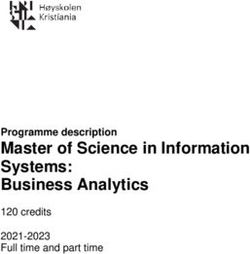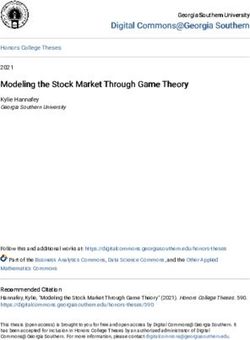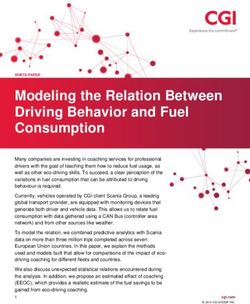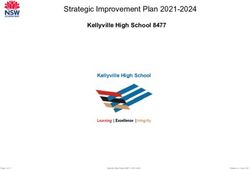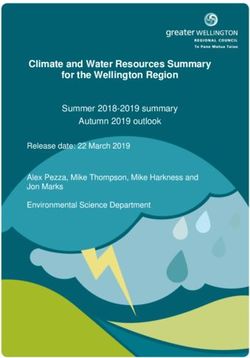Microsoft Dynamics SL SDK to Acumatica Framework Reference Guide
←
→
Page content transcription
If your browser does not render page correctly, please read the page content below
Microsoft Dynamics SL SDK to Acumatica Framework Reference Guide Joe Jacob Crestwood Associates Version 1.0 Last updated: April 23, 2019
Contents Copyright ........................................................................................................................................................................................................................ 4 Introduction ................................................................................................................................................................................................................... 5 Cross Reference Topics ( Concepts / API Function Calls / Properties ) .......................................................................................................................... 5 Core Programming Language and Tools .................................................................................................................................................................... 6 CallApplic, CallApplicWait .......................................................................................................................................................................................... 6 First Created and Last Updated Fields ....................................................................................................................................................................... 6 Typical Data Fields ..................................................................................................................................................................................................... 7 Bound and Unbound Controls ................................................................................................................................................................................... 8 Screen Grid Control .................................................................................................................................................................................................... 9 Key reference DLL files ............................................................................................................................................................................................... 9 IS_TI() ......................................................................................................................................................................................................................... 9 MessBox()................................................................................................................................................................................................................... 9 MFirst(), MNext(), MLast() ....................................................................................................................................................................................... 10 NoteColumn Properly, NoteButton Properly ........................................................................................................................................................... 10 Form Control Events Handlers ................................................................................................................................................................................. 11 PV Property, ............................................................................................................................................................................................................. 13 PVChkFetch() ............................................................................................................................................................................................................ 13 Screen Numbering ................................................................................................................................................................................................... 14 SDK Platforms........................................................................................................................................................................................................... 14 SFetch() .................................................................................................................................................................................................................... 15 SGroupFetch() .......................................................................................................................................................................................................... 16 SInsert(), SUpdate() .................................................................................................................................................................................................. 17 DBNAV() ................................................................................................................................................................................................................... 18
Status() ..................................................................................................................................................................................................................... 18 TranBeg(), TranEnd(), TranAbort() ........................................................................................................................................................................... 19 sql() .......................................................................................................................................................................................................................... 20 SQL – BQL ................................................................................................................................................................................................................. 20 TimeStamp usage ..................................................................................................................................................................................................... 20 Data Access Layer .................................................................................................................................................................................................... 21
Copyright © 2019 Acumatica, Inc. ALL RIGHTS RESERVED. No part of this document may be reproduced, copied, or transmitted without the express prior consent of Acumatica, Inc. 11235 SE 6th Street, Suite 140 Bellevue, WA 98004 Restricted Rights The product is provided with restricted rights. Use, duplication, or disclosure by the United States Government is subject to restrictions as set forth in the applicable License and Services Agreement and in subparagraph (c)(1)(ii) of the Rights in Technical Data and Computer Software clause at DFARS 252.227-7013 or subparagraphs (c)(1) and (c)(2) of the Commercial Computer Software-Restricted Rights at 48 CFR 52.227-19, as applicable. Disclaimer Acumatica, Inc. makes no representations or warranties with respect to the contents or use of this document, and specifically disclaims any express or implied warranties of merchantability or fitness for any particular purpose. Further, Acumatica, Inc. reserves the right to revise this document and make changes in its content at any time, without obligation to notify any person or entity of such revisions or changes. Trademarks Acumatica is a registered trademark of Acumatica, Inc. HubSpot is a registered trademark of HubSpot, Inc. Microsoft Exchange and Microsoft Exchange Server are registered trademarks of Microsoft Corporation. All other product names and services herein are trademarks or service marks of their respective companies.
Introduction The purpose of this guide offers a quick reference for those already familiar with the Dynamics SL SDK and are new to the Acumatica platform. This guide will help direct you to the proper concepts and API’s as they relate to the expansive world of Acumatica development. It’s not meant to be a replacement for training courses such as the T100, 200, and 300 series. However, it will provide a nice jump start to the training material as you move forward. For those of you coming from the Dynamics world, you will quickly see as you learn that the Acumatica design patterns are a natural progression to the evolution of ERP technology. Additionally, and probably the most important difference between development environments, is that Dynamics SL is mostly a VB.NET language base whereas Acumatica is built on C#. If you are rusty in C#, don't be discouraged in the slightest. Immersing yourself in C# will just add fuel to your motivation. The guide in its present form is the first iteration of effort and will be updated in future installments. Topics we are considering adding in subsequent updates include, but not limited to the following: • A comparison of the SL menu system to Acumatica Site Map • How reporting works in SL (Crystal Reports/FRx) vs. Acumatica • Quick Queries –vs- Generic Inquires • Transaction Import –vs- Import Scenario • ERP Upgrades / standard practices for upgrading source code We expect that there will be other topics added as well. It is our sincere hope that you find this guide of great utility and your foray into the Acumatica world of development is productive and fruitful!
Cross Reference Topics (Concepts / API Function Calls / Properties )
Dynamics SL Dynamics SL Acumatica
Concept
Core VB.NET using C#, and ASP.NET
Programming Windows Form Both SL and Acumatica use various .NET frameworks depending on product release versions.
Language and Classes and the VB
Tools Tool Kit SDK.
CallApplic, Runs another A graph instance is created, the graph is filled with the found record and PXRedirectRequiredException() is used to call the
CallApplicWait application from an ASPX page.
existing screen
public virtual void GotoPOOrder()
{
var poOrdEntryGraph = PXGraph.CreateInstance();
var currentPoPorder = VendorOrders.Current;
poOrdEntryGraph.Document.Current = poOrdEntryGraph.Document.Search(currentPoPorder.OrderNbr);
if (poOrdEntryGraph.Document.Current != null)
{
throw new PXRedirectRequiredException(poOrdEntryGraph, true, "Purchase order Details");
}
}
First Created Common data fields The following fields are used in many Acumatica tables:
and Last to represent created
Updated Fields and last updated Field Attribute
information at the CreatedByID [PXDBCreatedByID]
record level CreatedByScreenID [PXDBCreatedByScreenID]
CreatedByDateTime [PXDBCreatedDateTime]
Fields: LastModifiedByID [PXDBLastModifiedByID]
Crtd_DateTime, LastModifiedByScreenID [PXDBLastModifiedByScreenID]
LastModifiedDateTime [PXDBLastModifiedDateTime]
Crtd_Prog,
Crtd_User,
Lupd_DateTime,
Lupd_Prog,
Lupd_UserTypical Data Uses DataBinding Typical Columns and Data Types
Fields attributes for
standard .NET data Value Data Type (SQL Server) Type Attribute on the Data Field
types of String, Database identity Int [PXDBIdentity]
Integer, Double, etc. Natural key (for example, document nvarchar (15) [PXDBString(15, IsKey = true, IsUnicode = true)]
number)
Line number int [PXDBInt]
Short string (for example, a name or unit nvarchar (20), [PXDBString(20, IsUnicode = true)]
of measure) nvarchar (50)
Long string (such as a description) nvarchar (255) [PXDBString(255, IsUnicode = true)]
Type or status identifier (for instance, a int or char (1) [PXDBInt] or [PXDBString(1, IsFixed = true)] respectively
document type)
Boolean flag (for example, bit [PXDBBool]
active/inactive)
Price or cost, monetary units decimal (19, 6) [PXDBDecimal(6)]
Amount or total, monetary units decimal (19, 4) [PXDBDecimal(4)]
Quantity, pieces decimal (25, 6) [PXDBDecimal(6)]
Maximum, minimum, or threshold decimal (9, 6) [PXDBDecimal(2)]
quantity, pieces
Percent, rate (for example, discount decimal (9, 6) [PXDBDecimal(2)]
percent)
Weight or volume decimal (25, 6) [PXDBDecimal(6)]
Date smalldatetime [PXDBDate]
Time span int [PXDBTimeSpan(DisplayMask = "t", InputMask = "t")]
Coefficient (such as a conversion factor) decimal (9, 6) [PXDBDecimal(1)]Bound and The Solomon Data DAC attributes for data types with a prefix of PXDB are bound, and a prefix without the DB are unbound. I.e.
Unbound Object Class is used
Controls to define the buffer Bound -> [PXDBString]
which is associated Unbound -> [PXString]
with the control
object on the form.
Reference: Unbound Field TypesScreen Grid Windows form control using ASPX tag of is used with references to the graph 'Views'
Control Interop.SAF.SAFGrid with key MasterPageFile templates are used to build standard forms.
properties of DBNav, Level, etc.
Key reference Interop.SAF* PX.Objects
DLL files Microsoft.Dynamics.* PX.Data
Solomon.Kernel PX.Common
IS_TI() Returns a flag indicating whether [PXGraph].IsImport is a Boolean flag that will tell your solution that it is being referenced by Import Scenario.
or not the application is being
automated by Transaction Other useful flags would include IsExport, IsMobile, IsContractBasedAPI and ExternalCall.
Import
Reference: Import Scenario, which is a close replacement to Transaction Import.
http://blog.zaletskyy.com/Tags/IsImport
MessBox() Displays and message and waits [PXGraph].Ask()
for user to choose a button.
// Asking for confirmation on an attempt to delete
if (ShipmentLines.Ask("Confirm Delete","Are you sure?",MessageButtons.YesNo) != WebDialogResult.Yes)
{
e.Cancel = true;
}MFirst(), Memory Arrays A DAC can be associated with a grid and a standard foreach can be used to iterate through the ‘view’
MNext(),
MLast() Move to the first, next, or last foreach (ShipmentLine line in ShipmentLines.Select())
record in a designated memory {…}
array. Usually associated with
SAFGRID control. Reference: PXView Class, BQL
NoteColumn Tables with a NoteID field are Acumatica supports storing notes and attaching additional objects to data records. You can attach additional objects to a
Properly, used to manage text notes in SL. data record—for instance, add a textual note or upload a file or multiple files to a data record. You enable support for data
NoteButton record attachments for each particular table individually. To enable support for data record attachments, add the column
Properly Note data is stored in the SNote that stores the global data record identifier (typically, NoteID) to the table and declare the corresponding field in the data
table. access class.
SQL Datatype Attribute
BIGINT , null [PXNote]
Also worth noting is the ‘DeletedDatabaseRecord’ column with is a low-level mechanism for preserving deleted data records
in the database.Form Control Various event handlers are used Sample Event Handler declaration
Events in SL such as Chk, LineChk,
Handlers Default, Update, Finish, etc. protected virtual void DACName_FieldName_FieldDefaulting( PXCache sender, PXFieldDefaultingEventArgs e)
{
...
}Data Field Events Data Record Events Database-Related Events Exception-Handling Event for Overriding
Event DAC Field Attributes
PXFieldDefaulting PXRowSelected PXCommandPreparing PXExceptionHandling CacheAttached
PXFieldVerifying PXRowInserting PXRowSelecting
PXFieldUpdating PXRowInserted PXRowPersisting
PXFieldUpdated PXRowUpdating PXRowPersisted
PXFieldSelecting PXRowUpdated
PXRowDeleting
PXRowDeleted
Reference: Wiki ArticlePV Property, Possible Value Look Ups DAC attribute of [PXSelector]
PVChkFetch() The PV concept in Acumatica is very extensive and flexible. A DAC attribute of [PXSelector] is used and can be established
Retrieves a composite record at the DAC level and overridden at the Graph level.
from the database using an SQL
statement from the PV property
of an SAFMaskedText control.
#region TermsID
public abstract class termsID : PX.Data.IBqlField
{
}
protected String _TermsID;
[PXDBString(10, IsUnicode = true)]
[PXSelector(typeof(Search), DescriptionField = typeof(Terms.descr), CacheGlobal = true)]
…
Reference: PXSelectorAttributeScreen SL uses the Screen numbering in Acumatica is similar:
Numbering (XX.999.99) format
for screen titles.
SDK Platforms a. New custom Solutions are packaged into individual customization projects controlled by the Acumatica ERP. Here are a list of
screens are development components that can be stored:
developed
using the SL VB
Tool Kit SDK
which produce
compiled EXE's.
b. Modifications to
existing screens
can be done
using a
specialize
version of VBA
with its
contents stored
within the SL
system
database A typical solution with custom screens might include one or more DLL’s and ASPX files under the ‘Files’ section, Site Map
entries, Wikis, and reports.SFetch() Used to retrieve a A deep dive into PXSelectBase class is vital. The PXSelect class is a multi-purpose class and can be used for ad-hoc SQL
composite record queries.
from the database
based on some pre- This class and other classes derived from PXSelectBase are used as a basis for building BQL statements. BQL is then
defined SQL translated into the SQL statements.
statement or stored
procedure. Sample
public PXSelect
APPayment_VendorID_DocType_RefNbr;
// Retrieving data records through the data view
// The parameter values are taken from the adj APAdjust object
foreach (APPayment payment in APPayment_VendorID_DocType_RefNbr.Select(adj.VendorID, adj.AdjdDocType,adj.AdjdRefNbr))
{
//do something with each APPayment object
}
The Search class can also be used within DAC attributes such as PXSelector, PXDbScalar and PXDefault for returning one
field from the database including cached values.
Type of Search Description
Search Gets field value
Search Gets field value with filtering by Where condition
Search Gets field value with filtering by Where condition and ordering
Search2 Gets field value with filtering by using Joins with other tables
Search2 Gets field value with filtering by using Joins with other tables and applying where condition
Search2 Gets field value with filtering by using Joins with other tables and applying where condition and
ordering
Search3 Gets field with ordering application
Search3 Gets field value with joins and order by application
Search4 Gets aggregated field value
Search4 Gets aggregated field value with filtering by where condition
Search4 Gets field value with filtering by where, aggregation and order by
Search5 Gets field value with application of joins and aggregates
Search5 Gets field value with application of joins and where and aggregate
Search5 Gets field value based on join, where and aggregate condition
Search6 Gets field value based Aggregate and order by
Search6 Gets field value based on join, aggregate and order by
Coalesce Gets field value with using Search1 or if Search1 gives null uses Search2Example within a DAC attribute:
[PXDefault(typeof(Search))]
Example within a method
Document.Search(currentPoOrder.OrderNbr, currentPoOrder.OrderType);
See the section on SQL-BQL
SGroupFetch() Used to retrieve a The PXSelectGroupBy can be used to select records from one table grouping and applying aggregations.
composite record
from the database foreach (PXResult item in PXSelectGroupBy
statement or stored
.Select(this, reconID))
procedure {
containing one or string ord = ((CWBleachRecL)item).OrdNbr;
more group … do something
aggregate functions }
and/or clauses.
See the section on SQL-BQLSInsert(), Inserts or updates When forcing a save on a PXGraph a PXAction is declared and the Actions.PressSave() function can be called.
SUpdate() one record into each
specified table public PXAction CancelShipment;
within an existing [PXButton(CommitChanges = true)]
database view. [PXUIField(DisplayName = "Cancel Shipment")]
protected virtual void cancelShipment()
{
Shipment row = Shipments.Current;
row.Status = ShipmentStatus.Cancelled;
// Update the data record in the cache of Shipment data records
Shipments.Update(row);
// Triggering the Save action to save changes in the database
Actions.PressSave();
}
Another option is the use of PXDatabase.Update
PXDatabase.Update(
new PXDataFieldAssign(PXDbType.VarChar, retDelFlag),
PXDataFieldRestrict(PXDbType.NVarChar, orderNumber),
new PXDataFieldRestrict(PXDbType.Char, Messages.DefaultOrderType)
);DBNAV() Used to facilitate Data views are graph members that are used to retrieve and modify data records of a particular data
navigation through access class (DAC). You use data views:
all database records
in the result set of • To provide data retrieval and manipulation functions for the UI
an SQL statement. • To retrieve and manipulate data from code
Typically used in a public class SalesOrderEntry : PXGraph
GRID definition. {
// Provides an interface for manipulation of sales orders
public PXSelect Orders;
// Provides an interface for manipulation of detail lines of the specified order
public PXSelect OrderDetails;
…
}
See the section on SQL-BQL
Status() Report process The PXLongOperation is a static class that is used to execute a long-running operation, such as processing data or releasing
status information a document, asynchronously in a separate thread. This class manages the threads created on the Acumatica ERP server to
to either the Process process long-running operations.
Status Window or
the Event Log or This class also animates a spinning wheel icon and timer showing the user ‘status’ of a process.
both.
PXLongOperation.StartOperation(this, delegate()
{
ReleaseDocs(list);
});
Typically placed above the PXTransactionScope.
Reference: PXLongOperation ClassTranBeg(), Begin, end, commits The PXTransactionScope is used to initialize a new transaction. You can wrap-up one or more changes into a transaction
TranEnd(), for database and the system will revert all changes together on any exception. Do not forget to call commit for the transaction scope
TranAbort() transaction. before dispose it.
using (PXTransactionScope ts = new PXTransactionScope())
{
string[] desc = ((ARTran)tran).TranDesc.Split(':');
((ARTran)tran).TranDesc = desc[1];
Base.Transactions.Cache.IsDirty = true;
Base.Transactions.Update((ARTran)tran);
Base.Actions.PressSave();
Base.Persist();
ts.Complete();
}
Also see: PXLongOperationsql() Initialize a new PXDatabase.Execute() is used to execute a stored procedure
database view.
Takes the specified var pars = new List();
PXSPParameter p1 = new PXSPInParameter("@prPayrollRefNbr", PXDbType.NChar, details.PayrollRefNbr);
SQL text, compiles it,
PXSPParameter p2 = new PXSPInParameter("@prPayrollDetailsID", PXDbType.NChar, details.PRPayrollDetailID);
and then runs it. pars.Add(p1);
pars.Add(p2);
Used typically to run PXDatabase.Execute("DeletePrTranByPrPayrollAndPayrollDetailsId", pars.ToArray());
a stored procedure.
See the section on SQL-BQL
SQL – BQL SL uses standard BQL stands from Business Query Language and is used throughout the Acumatica framework
SQL statements
The code in bold below is a sample of a BQL statement including where, and join clauses. See section 3.1 in the T200
Acumatica framework fundamentals document.
public PXSelectJoin
SupplierProducts;
TimeStamp In SL the field The SQL Field tstamp
usage tstamp (timestamp, not null )
(timestamp, not null) is also used in Acumatica but with a [PXDBTimestamp] attribute in the DAC
is used to control
record locking.Data Access The Solomon Data The Data Access Class know as DAC, uses an IBqlTable interphase to manage each field within a Table.
Layer Object Class from It’s important to gain an understanding of how class attributes are used and how powerful they are for controlling how
the SDK is used to various fields behave.
represent each SQL
table. Commonly PXDefault, PXUIField, PXSelector, and all the possible PX data fields are typical for each field within the class.
referred to as See section on Typical Data Fields
buffers.
Sample DAC section:
[PXDBInt(IsKey = true)]
[PXDefault]
[PXUIField(DisplayName = "Product ID")]
[PXSelector(typeof(Search),
typeof(Product.productCD),
typeof(Product.productName),
typeof(Product.unitPrice),
SubstituteKey = typeof(Product.productCD))]
public virtual int? ProductID
...You can also read