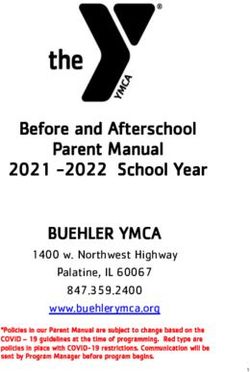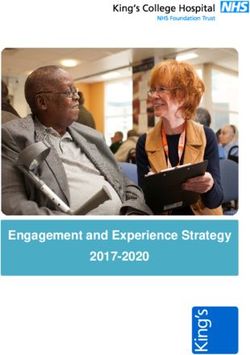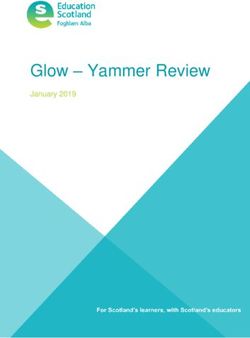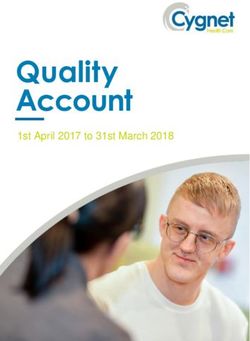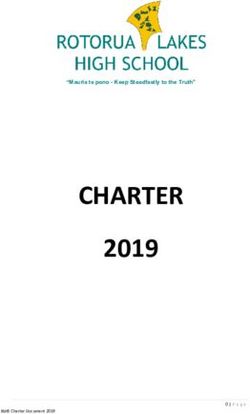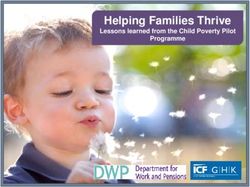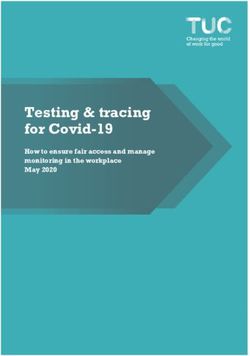MCB mission control board - STRATEL (M) Sdn BHD - Malaysia Master Distributor for South East Asia
←
→
Page content transcription
If your browser does not render page correctly, please read the page content below
mission control board
MCB STRATEL (M) Sdn BHD - Malaysia
Master Distributor for South East Asia
Tel: + 60 3 6157 1848 inquiry@stratel.com.my
Mission #38450
Guard Bashir A
OTW to Suria KLCC
3.158039, 101.711718MCB Mission Control Board
Track and Dispatch Staff
The Mission Control Board works with
the MCB Android app to locate and
provide interaction between your
base station and your mobile staff.
Know where your employees are,
who is available, geofence them,
send them missions, dispatch them
on surveillance tours or visit/delivery
itineraries.
Get proof of presence to your cus-
tomers and enhance your services by
sending them documented reports
which include pictures and videos
from taken by your visiting staff.
p. 2/10Missions, Jobs, Checkpoints, Itineraries, Visits, Deliveries, Pick ups, Tours, etc... MCB makes sure you know which of your employees are available and dispatch them where you need the job done, no matter how you call this job. You can prepare itineraries for scheduled work with both MCB plug-in for SECURITHOR or the stand alone version MCB Go! It’s not limited to Guards and Patrolmen. Use itiner- aries for Delivery Men, Alarm System Installers, Main- tenance Staff, Repairmen, Visiting Nurses, School Bus pickup routes etc.. Organize routes for them and get checkpoint arrival confirmations, reports, picture or video proof. Multiple features give you control on your mobile staff such as vehicle pairing and Geofencing of both authorized and forbidden zones. Confirm your staff presence with automatic reports to your customers including both geolocation and con- firmation of NFC or QR code scans.
The MCB app
p. 4/10
Geofencing notifications: out of authorized
zone or inside a restricted area
Chat with Operators or other staff
MCB is the multi tool your mobile staff needs. It does members are all logged on server
much more than a guard wand! It’s the vital link be-
tween your base station and mobile staff.
Access to maps for directions
to mission location.
MCB app is not just a tracker for your staff. It’s a way to Missions from
Shows location of other
communicate missions, itineraries, and get your staff re- SECURITHOR, MCB
staff members
ports which include videos and pictures. or MCB Go!
Connect up to 200 staff members to MCB by using the
free MCB Android app. Itineraries
Guard tour, visit lists, delivery
or pick up routes.
With progression view, site info, con- Vehicle Status
tact list. NFC tag or QRcode scans per Reserve or Return from app
checkpoint
Going to lunch?
Activate Panic Signal
Sends panic signal to base station
along with geolocation.
Your Crew uses the MCB app to scan NFC tags or QR
codes for double confirmation of presence at visited site.
Activate flashlight
mode from app
Languages
MCB app is available in English, Arabic, Español, Filipi-
no, Français, German, Greek, Hindi, Indonesian, Malaysia
(Bahasa), Norwegian, Português, Romanian, Swedish,
Ukrainian and Vietnamese.
Contact MCDI to add languages.Not only for Guards and
p. 5/10
Patrols!
Every company with mobile staff can use MCB.
MCB for SECURITHOR and MCB Go! will work for all your Mobile
Staff no matter if they are doing pickup routes, school bus runs,
delivering medication, equipment servicing, customer visits,
building management, cleaning offices or security interventions.
Simply track your employees with the MCB app in their Android
phone. View where they are on the map and send them jobs,
either on demand or on schedule.
mission control board
MCB GO!
MCB Go! is designed to manage your mobile staff and does
PRONTO
PIZZA
not need job transfer from the SECURITHOR Monitoring Soft-
ware. It works completely stand alone without the SECURITHOR
Monitoring Software.
Minus the alarm event transfer, MCB Go! has the same function-
alities as the SECURITHOR Plug-in: track employees, send them
missions or itineraries and get their confirmation of presence.
All the geofencing, QR code/NFC tags scanning, vehicle pairing,
Reports with pictures/videos from staff are present in MCB Go!Where’s W . . . . ?
easily draw precise maps in the PC application to authorize or restrict staff locations p. 6/10
geofencing notifications appears when entering a forbiden zone or when leaving an authorized one.
GEOFENCING: IN OR OUT
Draw zones on a map to assign staff members to a location. You
will know if employees arrive on time and if they stay at their
posting. Both base station and staff know because they get noti-
fications when one steps out of an authorized zone.
Select forbidden zones to prevent unauthorized visits or to en-
force allocated territories. Both type of geofencing are easily set
on a map with drawing tools.
Forbiden zones show clearly in red Authorized zone in MCB app shows in greenI’m here!
p. 7/10
Prove your service prestation to your customers by auto- Select as many addressee as Reports are sent seconds after com-
matically sending visit reports (email or sms). Reports in- you like. Reports are sent by pletion of the checkpoints or cumula-
email or SMS tive at end of itinerary
clude geolocation data, staff report with on site pictures
and videos.
Double your proof with QR codes or NFC tags scan at
checkpoints or delivery/pickup sites. They are included
in the email/sms report that is sent to the customer or
supervisor.
Need to know
who was where at midnight?
where did your staff go today?
who was the nearest to your customer at 13h00?
Identification of the
You can find this information in MCB and offer a proof of presence to Checkpoint.
Green checkmark confirms Clickable link. Opens
your customers. location in Google
the visit is sucessful
Maps
Confirm presence with MCB
Each staff member is tracked along his journey. No matter if it’s on
the way to a Checkpoint or when scanning a tag. You can query their
route to a location or get their location at a specific time. Place NFC Time of completion
tags to confirm your staff presence at checkpoints or on equipment with report entered by
to service. your employee
Email or SMS visit reports Icon shows tag type
MCB will send an email each time a checkpoint is completed. Use (NFC or QR) with it’s own
this feature to send a quick report to supervisors or customers. Email designation. Pictures or video taken by visiting
confirms location, report written by your staff, which NFC or QR code staff are uploaded for online view-
was scanned along with a link to view picture or videos taken by staff ing by customer.
at the checkpoint location. Best way to prove your services!DOUBLE VERIFICATION Place NFC tags or QR codes to confirm your staff
presence at checkpoints or on equipment to
Add NFC tags or QR Codes service.
Using their phone and MCB app, staff members
are required to scan NFC or QR. This makes a dou-
ble verification added to the geolocation record-
ed.
Scanning a tag insures the employee goes to
all floors or visits every room required in a tour.
It also forces staff to go to the end of a room or
verify a back room. Stay duration at site are also
enforced by MCB app.
Scanning a tag affixed to equipment confirms the
machine been worked on, a delivery site, a pick
up site.
p. 8/10SPECIFICATIONS SIA DC-09 2007 TCP/UDP
SIA DC-09 2011 TCP/UDP
SIA DC-09 2012 draft TCP/UDP
SECURITHOR MONITORING SOFTWARE
Configurations
IDIS, TVT, Vivotek.
Upcoming May 2020: Risco Cloud, Hanwha Wisenet
.Push Notification Service
.Web Access Module
.App personalization
all reporting protocols.
Printer Output:
SIA DC-09 2013 TCP/UDP Single PC: .CAM Listener: alarms from selected Dahua and Hikvision Cameras and .Dedicated support plans. Exprecium D supports Epson T Family POS printer through Serial com-
DT42/DT42m SIA DC -09 2017 TCP\UDP STL Starter kit DVR.
SECURITHOR Minimum Requirements
munication. Designed for Epson T88V USB and Epson LX 300 families.
Converters not supported.
Alarm receivers On request, without tech support: 3i NX1/NX2, Paradox IPDOX, VdS (Abus ST1 SECURITHOR V2 one station, unlimited accounts For SDK integrations:
implementation)
Video feed recording To operate trial:
DT42 receiver, alarms over IP NETWORK EDITION: Power Requirements:
Pre-alarm opening (setting per device) Intel process i3, 4GB Memory, 40GB space on disk
DT42m receiver, alarms over IP and phone lines Verify connection details with MCDI as they can vary by model within STS Server license From computer +12V Supply: 225 mA typ.
STWx Workstation license according to number selected. Screenshot capture on demand. To operate for production:
the same brand. Ports opening and forward to DT42 according to alarm From 12V Battery (standby): 225 mA typ.
Power supply: 100-240V AC input 50-60Hz, output 5Vdc 2.4A formats and usage. Number of sites supported varies according to re- Contact MCDI as minimum requirement vary according to usage and
Consumption: SECURITHOR Add-on Modules (options) .External jump http link, rtp, rtsp, jump to external windows app traffic. Station Requirements:
porting frequency and encryption level. Consult with MCDI for more
DT42/DT42gb: typical less than 1.1A 5VDC .Interface communication: Bosch CBS, DAVANTIS Daview, Frontel (Vid- PC chassis with 12V electrical supply though PCI or PCI-E bus with full
information.
DT42m/DT42gbm: typical less than 1.2A 5VDC APS Assistance app for iPhone and Android. eofied), Visonic Visnap (with MCDI VOD) and Visonic Power Manage. OS: Securithor user interface can operate under Genuine Windows 7, 8, length PCI or external 12Vdc power supply
Compatible with Android 5+ and iOS 10+ 10, .net framework 4.6.2. required. Signal: USB 1.1/2.0/3.0 or Serial port.
Communication: Memory 12,000,000 events stored in DT42. Equipped with a removable Individual phones not supported. As courtesy, without technical support:
Servers license: compatible with Genuine Windows 7, 8,10, 2012, 2016 Configuration tool : PC running OS allowing installation of .NET 3.5 such
DT42gb: Ethernet, USB, serial micros SD card for logging. Logs can be downloaded to PC over ethernet. .Bridge to P2P Hikvision**, ONVIF** as Windows XP, 2003, Vista, Server 2008r2, 2012, Windows 7, 8. 8.1
Bluetooth button offered as recreational or convenience purposes. Pro version recommended with latest update. .net framework 4.6.2 re-
DT42m/gbm: Ethernet, USB, serial, pstn and 10.
quired.
Languages Configuration interface in French, English, Portugues (Q2
Dimensions: 2020), Spanish.
5.720” L x 5.750” W x 1.635”:H (excluding connectors and rubber feet)
Email and SMS DECRYPTA 4 phone line receiver
SMS notification works with third part compatible modem not supplied
Rack-mount width 19 inches, height: 1U, 6.5 in deep Warranty period Power Requirements:
with Securithor: Sony Ericsson GM28/29 GT47/48, Janus, Telit 864
Finish: bright orange enamel, black serigraphy. DT42 is backed by MCDI SP 2 years limited warranty. Programming up- Auto reboot upon power restore. From 9-12V DC Battery/ Power Supply:
family, Siemens/Cinterion mc52i, mc65. Number of modem and gateway
dates are free during the warranty period. 250mA with fall-over management. Included power supply: 96-240V
capacity must be sufficient to handle traffic generated by Securihtor.
Android app: 7+ with notifications enabled. Access to Google Notifica- auto-ranging. IEC13 power cord to wall outlet.
tions DT42 is reporting in standardized formats to most Automation Software Email notification requires a third part compatible outgoing mail server Energy saving automatically switches LCD backlight when switching to
on the market including SECURITHOR V2, SECURITHOR V1, WinSAMM, not supplied with Securithor. TLS 1.1 and 1.2 required. Server capacity battery.
Formats and brands supported
ALTEC ATLS Switch’GSM IP SAMM, A-traq, Bold Gemini, Bold Manitou, Centralworks, MAS, Mi- per second/minute/hour/day must be sufficient for traffic generated. No
crokey, Patriot, SIS, SIMS. Direct IP connection to third party software Relay
Ajax Hub (2019+ models)) write/read receipt management.
available with supplied component. D4 is fitted with an internal relay to trigger externally powered devices
AMC Elettronica
such as a visual indicator, strobe light or siren. Terminal posts, dry con-
ARTEC AR88 MVP MAP VIEWS AND PLANS
Bosch 6512 DT42 specifications are for version 2 and for units shipped as of May tacts, on D4 back for normally open and normally close positions. Relays
Plug-in Module for SECURITHOR
Cirrus 4T 2019 triggered each time an alarm signal is received by D4. Relay maximum
Minimum requirements:
Climax TW current 30VDC 1A max.
For display of maps: recent quad i7 with fast video card.
Crow Sheperd
8GB Memory dedicated to video.
Digiflex Bosch
Dinsafer
MCB Mission Control Board SSD disk with write speed over 500MBps.
Station Requirements
D4 can be configured and operated without PC by menus on front display
As a plug-in for Securithor or stand alone module MCB Go! Access to video camera equal to Securithor license.
ENIP in English, French, German, Italian, Portuguese, Russian and Spanish.
Eldes/Eldes Kronos
MCB Mission Control Board MVP is not intended to process large volume of alarm signals. Securithor
Focus/MEIAN STIII FC-7688plus Configuration by PC through USB or serial port. PC configuration tools
GSD Global Security Devices Workforce Track and Dispatch. should be preferred for this task. Map displayrequire maintaining a Se- requires installation of Microsoft .NET 3.5 framework supplied on D4 CD.
Hikvision AXIOM Configurations: curithor support plan. PC configuration tool in Arabic, English, Farsi, French, Italian, Portuguese,
INIM SmarLiving and Prime MCB as a plug-in for Securithor: 10,25,50,100 users
Russian and Spanish. POS printer of compatible with Epson T family .
Kerui/Wolfgard G9B0 MCB Go! Stand alone application: 25,50,100 users Push Notification Service by MCDI
King Pigeon G5
Designed to use with Epson T88V.
Connects SECURITHOR to Push Notification system by Apple, Google.
Knookbox Technical requirements Yearly service by MCDI. Hosting in Canada.
Ksenia
MCB Android app 7+ . 80MB space. GPS capacity and Internet connec- Relay Relay triggered each time an alarm signal is received by D4, Relay
Scientech LS-30 Requires stable and continuous internet connection to MCDI server.
tion for communication to station. maximum current 30VDC 1A max. NO or NC available.
Trikdis G09/G16/SP231GC17 Bandwidth according to traffic.
MAXKIN Bandwidth according to size of information transferred. Alarm Station app available for Android and iOS (iPhone and iPad). Caller ID service must be provided by Telco (Bellcore type 1 or compati-
Mars-Commerce Zeus Provisioning via STnet provides individual subscribers registrations. ble ETSI types) for Calling phone number to display.
NETIO Station requirements (PCB application, staff of 10, no other application
Range and connection according to Bluetooth environmental capacity
sharing PC with PCB to the exception of SECURITHOR FOR MCB plug-in): Update of third part cameras, devices DVRs via Securithor update.
M2M Services Bulgaria- America at site of use and characteristics of phone and battery capacity.
Contact MCDI to get the camera matrix list
EXPRECIUM D phone line receiver Reporting protocols to Automation Software
MLR2 Minimum for trial: i3, 4GB ram, 10GB HDD for installation. Communications (Ed and D4)
Geocoding and Display of maps for Rendez-Vous, APS signals and Panic
Nookbox Hostname or static IP. One port dedicated and forwarded to PCB PC Output as MCDI, SG MLR2 or Ademco 685. Some formats are not
Nanocomm (nanomir) from MCB requires maintaining a Securithor support plan. 2 RJ11 type jacks for connection of phone line
Bandwidth according to size of information transferred. Video (optional modules, third part software not included) available to all reporting protocols.
NAV87XX .Bridge to ACC Avigilon 4/5/6. Alarm receiving from ACC, Bridge to ACC. Type: Pulse, DTMF, FSK
CAM/CAM Premium
Novation Security
Contact MCDI for production requirements as they vary according to STL: option .Interface to Davantis DAVIEW Reception Speed: 10, 20, 40 pps DR / CS DRIVERS AND COMMUNICATION
Optex Genio ST/ Genio Advance
usage and number of connected staff. ST1: CAM included, CAM Premium as option .Bridge to Frontel from Videofied Handshake and Kiss-off: 1400Hz /2300Hz/2225Hz USB drivers supplied 7, 8, 8.1, 10, Server 2012. Serial communication
PIMA Force Series
Pyronix ENIP Compatible outgoing mail server and ftp space for checkpoint notifi- STS: CAM included, CAM Premium as option Pulse Frequency: 1800Hz / 1900Hz with DOS, Linux, and Windows. D4 can be configured and operated
Rightkey cations. Weboperator Telim//Robofon: 1180Hz / /1100Hz without PC or with PC using OS with .net 3.5 enabled.
Risco Lightsys 1 SIA CAM module Web Access for staff, alarm system installer. Warranty period: 2 years limited warranty for Ed and D4.
NFC tag use requires compatible phone with NFC reader and compatible SDK Integration: Reception Formats supported (Ed and D4):
Risco Agility Server + number of channels (# of concurrent access) Acron Radionics 6500 MCDI SP 2 years limited warranty. Programming updates are free during
Roel Multicomm, CERBER, Xguard IP NFC tags. Hikvision, Dahua, EPCOM Server installed by MCDI in Windows environment. Ademco: Radionics extended the warranty period. Power surges from phone lines are specifically
ROF QR code scan requires compatible phone with camera and Android QR CAM Listener for direct Hikvision and Dahua device alarms. - Slow/Fast; Sescoa Slow, Super Fast excluded. Wired pstn phone line required on both signal sending and
SATEL gprs-a code resources. Automatic opening of provisioned video feed with pre-alarm As services by MCDI: - Contact ID; Sescoa Standard
receiving ends. Requires signal integrity at receiving end. Individual
- Extended; SIA
SECOLINK Pas816, GSV5, GSV6U Video feed recording. Push Notification Service - Express; Silent Knight Slow signal quality troubleshooting not performed nor provided by MCDI.
Scientech TW MCB app uses phone’s gps-a system for geolocation and geofencing. WAMWeb Access Module for Subscribers
Audit trail for activation without prior alarm signal. - High Speed Stratel
Sigma GR Must be enabled at all time preferrably with gps-a features enabled. Hosting by MCDI, pricing according to number of accounts in Securithor
Rohs compliant, FCC, IC, CE, TBR21, EN50136
Screenshot on demand for MCDI Viewer. FBI Super Fast Napco Point ID
All requirements are subject to change without further notice. Some requirements should be
SUPA L16 Control of zoom, iris, focus, ptz, 2 way audio, relays (when applicable) Requires port opening and forwarding to SECURITHOR. 3x1 BFSK,CFSK, VFSK)
adjusted according to usage. Minimum requirements may be higher if usage differs from stan-
Tecnoalarm
Internet connectivity and link to MCB Server must be insured at all time 4x1 3x1 extended
Push notification app dard operations. Consult MCDI to validate operational requirements.
for optimal use. Some feature might not work without internet con- External jump http link, rtp, rtsp, jump to external windows app 4x1 extended 3x1 extended compressed 4x2
Telesignal All requirements are stated for stand alone operation or MCDI products without sharing
nectivity. Pre-alarm per device for SDK integrations. Android app: 7+ 4x2 4x1 extended compressed 4x2
resources with other applications or equipment.
Telenot MC42 Zero removed 3x1, 4x1, extended.
Trikdis G09/G10/G16/G17/ SP231 iPhone: iOS 12+ Optex’s Varitech C&K: Bell 103A2
All software products specifications are made with assumption that a genuine Windows OS is
Phone’s camera use requires accepting relevant permissions. CAM Premium used, maintained and updated.
TOPKODAS GTalarm2, GTM1 Some feature may not apply to all phones or tablets. All boards are delivered with Bell 103 on both lines.
All in CAM module plus the following: Direct MCDI products for SECURITHOR All software products require admin user and a standard Windows without modification of reg-
TELL istry, configuration and security level.
Geocoding and Display of maps require maintaining a Securithor support .Reference images tool in selected MCDI Viewers. .API: Rest api for SECURITHOR Reporting protocols to Automation Software All specifications valid for equipments and software made after July 2020.
Vanderbilt Flex C (special license)
plan. .SDK Integration: Cubitech Tribrid, Dahua, Elmo, Focus H&S, Hikvision, .Customized installation (db on Linux Server) Output as MCDI, SG MLR2 or Ademco 685. Some formats are not available to
p. 9/10PRO CENTRES: ARGENTINA, URUGUAY COSTA RICA MAURITANIE MCDI SP products are also sold directly
FIESA S.R.L. INTRADE ABC KREIBICHA SECURITE in many countries where MCDI SP is not
represented. Contact us at:
Worldwide Av. De Los Incas 4154/56 Sabana Norte, Edif. ICE 200 Norte 100 E. 250B zone université, Tevragh Zeina,
sales@mcdi.com
(C1427DNT) Capital Federal San José, Costa Rica Nouakchott, Mauritanie
Buenos Aires Argentina TEL: (506)290 4604 Tel : 00 (222) 45245037 +514-481-1067
MCDI Security Products Inc. Tel (54 11) 4551-5100 edgar@intradeabc.com krebichasecurite@gmail.com
1001 Lenoir st. A411b ventas@fiesa.com.ar www.krebichasecurite.com BECOMING A MCDI DEALER:
English speaking line: 1-514-481-1067 DACH Deutschland, Österreich, Schweiz We are currently looking for dealers in
AZERBAIJAN several countries. If you think your or-
Spanish speaking line: 1-514-487-0441 SIREUS GROUP GmbH MIDDLE EAST and UK
A+A Security LLC ganization can benefit from reselling
mcdi@mcdi.com Am Wickenstück 15 AKSA Global Ltd. MCDI SP products, contact us with a
24-B, Akhmed Bey Aga oqlu st., 61462 Königstein i.Ts.
www.mcdi.com Hassan Ahmed brief presentation of your company, your
Baku, AZ-1008, Republic of Azerbaijan Germany Hassanua@outlook.com
Tel.: +99412 480 54 84 (ext. 417) local market and products you already
Fon +49 6174 / 99393-0 Mobile Number : +447796988043 represent at:
EUROPE ali.g@aplusa-security.com
http://www.aasecurity.az
info@sireusgroup.com Skype : Hassan.u.ahmed dealership@mcdi.com
+Angola, Brasil, Cabo Verde, Equatorial Guinea, Bissau www.sireusgroup.com
+514-481-1067
Macau, Moçambique, São Tomé and Príncipe PAKISTAN
BOLIVIA ECUADOR
AARSOL pvt Pakistan
SANCO DSS Digital Security Systems MACROQUIL S.A. House No 56, Street 03, MPCHS
MCDI
Sérgio Lapa Calle Joaquín de Velasco #444 Esq. Isla San Cristóbal 780, E-11/1, Islamabad Pakistan
sanco@sanco.pt Tel: +591 3 335 3800 Quito 170137, Ecuador Ghulam Rasul skype: gr.dunya
Rua dos Lagos, 545, dss.com.bo Tel: +593 2-224-4068 Cell 00923444440196
4405 - 875 Vila Nova de Gaia, PORTUGAL info@macroquil.com
+351 223 710 845 CANADA PERU
and Caribbean, West Indies EL SALVADOR
Caraibes et Antilles françaises DSS Digital Security Systems
SIT SISTEMAS DE INTEGRACION TECNOLOGICOS,
MEXICO Guyane Française, Haiti, Martinique, Guadeloupe Tel: +591 3 335 3800
Av. LOS bambues # 191-A, col. Miralvalle
Tel 503-284-9108
dss.com.bo
SECURITY PRODUCTS
En la República Mexicana:
Teléfono: 01 614 415-2525
MCDI
SECURITY PRODUCTS
SAN SALVADOR, EL SALVADOR
sitecnologicos@yahoo.com
PORTUGAL, Angola, Brasil, Cabo Verde,
Equatorial Guinea, Bissau Macau, Moçambique,
São Tomé and Príncipe
En Estados Unidos
MADE IN CANADA
GHANA, WEST AFRICA SANCO
Teléfono: +1 915 533-5119 MCDI Security Products inc. IM Technologies Sérgio Lapa sanco@sanco.pt
Ave. 20 de Noviembre #805 Ph: +233576547760, +233543514453 Rua dos Lagos, 545,
Montréal HQ
Chihuahua, Chih. C.P.31000 Méx. 2nd darko lane north kaneshie point 4 Accra. 4405 - 875 Vila Nova de Gaia
English, Français: +514-481-1067
Internacionales: (52)+(614)+15-25-25 Accra, Ghana +351 223 710 845
Linea directa en español: +514-487-0441
www.syscom.com.mx info@imtechnologiesgh.com
securithor@mcdi.com
ventas@syscom.com.mx Skype:isaac863 ROMANIA, MOLDOVA
mcdi.com securithor.com
VELSIGUR SRL
GUATEMALA
SOUTH EAST ASIA CENTRAL AMERICA
Belize, Cuba, Dominicana, Guatemala, Guyana, Honduras, COSESA
Bd.Republicii 50
Piatra Neamt
Australia, Cambodia, Indonesia, Malaysia, New Nicaragua, Panama, Surinam, Venezuela
1era. Avenida 4-23 Zona 9 office@velsigur.ro
Zealand, Philippines, Singapore,
EPCOM International Sales Dept. Guatemala, Guatemala 0040.744.123.047
Thailand, Vietnam
En Español (502) 2360-0880,
Oficinas en El Paso, Miami, Chihuahua ventas@setelco.com.gt SWEDEN
p. +(305)889 1127, +(915)533 5119 www.cosesa.com.gt
OBECOM
w. www.epcom.net , www.syscom.mx
Öberg Communication AB
s. montana@epcom.net INDIA
Romma Bengtsgattu 5
DFS Services Pvt Ltd SE-793 91 Leksand Sweden
STRATEL (M) Sdn BHD MCDI De México Katara Hills Bhopal 462043 INDIA
12 Jalan Teknologi 3/3A, +46-70 212 26 63
En Español: +514-487-0441 0755 492 6677 bert.oberg@obecom.se
Surian Industrial Park, México: +52 618 825 4493 www.dfsservices.co.in
Kota Damansara PJU5 ventas@mcdi.com securithor@dfsservices.co.in
47810 Petaling Jaya, Malaysia BAHRAIN, KUWAIT, OMAN, QATAR,
Tel: + 60 3 6157 1848 SAUDI ARABIA, UAE
CHILE ITALIA
inquiry@stratel.com.my MEDC
Videovision VOYAGER s.r.l.
www.stratel.com.my Middle East Distribution Centre L.L.C
Fonos (02) 2848 48 69 via Rivani, 37/b Churchill Tower, Business Bay
Direccion: Joaquin Walker Martinez 3520 – 40138 Bologna P.O Box: 171745, Dubai U.A.E
Sudamérica Todos los países Ñuñoa – Santiago – Chile www.voyager-srl.it Tel: +971 4 4278666
mauricio.rodriguez@videovision.cl f.bassi@voyager-srl.it
MCDI Do México info@medc-dubai.com
www.videovision.cl
En Español: +514-487-0441 LITHUANIA
México: +52 618 825 4493 UKRAINE
COLOMBIA TOPKODAS, JSC
ventas@mcdi.com ITC HATISA
SYSCOM Colombia Sniego g.19, Zemaitkiemio k.,
MCDI Security Products Inc. вулиця Уманська, 37,
Cra 90A N° 64C38 Álamos Norte LT-54311, Kauno r. Lithuania
1001 Lenoir st. A411b Київ, Україна, 02000
SYSCOM Oficina: +57 (1)7443650 Phone: +370 655 58449
English speaking line: 1-514-481-1067 bogdan@itchatisa.com
www.syscomcolombia.com sales@topkodas.lt | info@topkodas.lt
www.mcdi.com +380 (44) 390-63-07
ventas@syscomcolombia.com www.topkodas.ltYou can also read