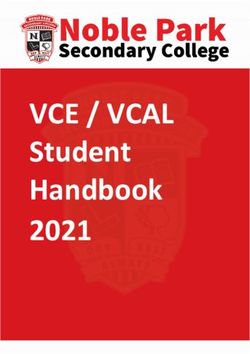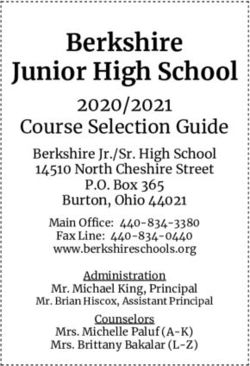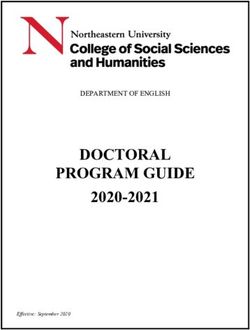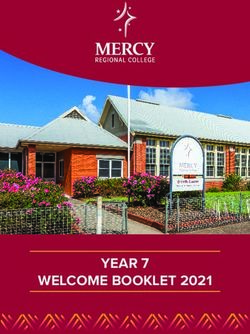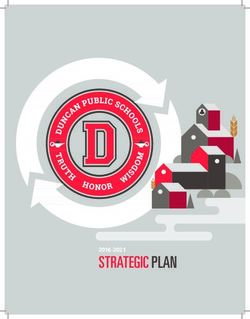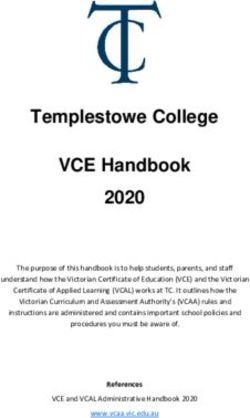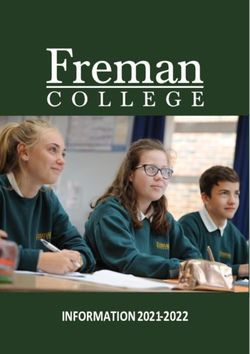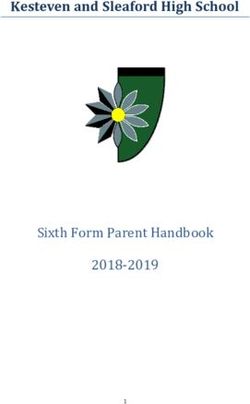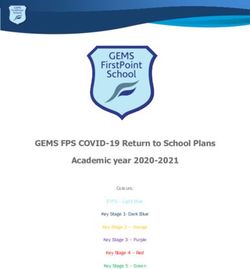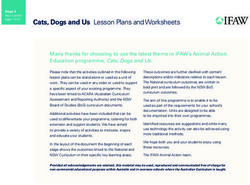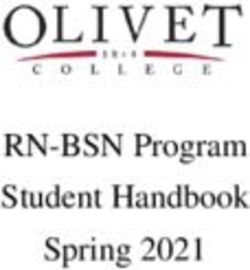MAP Assessment Guidelines - 2020-2021 Mandatory Grades K-8 And Self-Selected High Schools - Washoe County School District
←
→
Page content transcription
If your browser does not render page correctly, please read the page content below
Measures of Academic Progress®
MAP Assessment Guidelines
2020–2021
Mandatory Grades K–8
And Self-Selected High Schools
assessmentsupport@washoeschools.netTable of Contents Intended Uses of MAP ............................................................................................................................ 3 MAP Leadership Teams ......................................................................................................................... 3 MAP School-Level Role Descriptions ..................................................................................................... 4 *Teachers as Proctors ............................................................................................................................. 4 MAP Growth Tests Details .................................................................................................................... 5 MAP Growth Testing Student Considerations ...................................................................................... 6 Utilization of MAP Results .................................................................................................................... 6 NWEA Account Access ........................................................................................................................... 7 Test Integrity and Security .................................................................................................................... 7 MAP Retest Policy .................................................................................................................................. 8 Accessibility and Accommodations ........................................................................................................ 8 Universal Screening & Decision Making ............................................................................................. 10 Recommended Usage of MAP Data for Placement Decisions ............................................................. 11 Recommended Reports for Teachers .................................................................................................... 11 Guidance on MAP Communication with Parents ................................................................................ 12 Technical Support for MAP .................................................................................................................. 12 Planning for a Successful MAP Testing Year ...................................................................................... 13 MAP Frequently Asked Questions (FAQS).......................................................................................... 14 Note: WCSD contracts to administer the MAP Growth assessments. References in this guide may use only MAP when referencing the MAP Growth assessment. Department of Assessment Page 2 AssessmentSupport@washoeschools.net 06/30/2020
Intended Uses of MAP
WCSD’s primary purpose for using Measures of Academic Progress (MAP) as an interim assessment
is to determine a student’s reading and math instructional level, to measure academic growth over
broad ranges of time, and to assist in informing and differentiating instruction. It is one component of
the district’s implementation of a balanced assessment program and complements the district’s
continued implementation of the Multi-Tiered System of Supports (MTSS).
1. MAP Growth has the potential to realize several goals in the Envision 2020 strategic plan:
◼ Provide data to inform high-quality differentiated instruction.
◼ Administer and evaluate valid assessment data to guide instruction.
◼ Increase meaningful parent involvement.
2. MAP Growth data are used to measure a student’s academic growth over the course of time. It
is not designed to be a progress monitoring tool.
3. MAP Growth tests measure a student’s instructional level alongside the Nevada Academic
Content Standards (NVACS) strands.
MAP Leadership Teams
The role of the MAP Leadership Team is to coordinate MAP test security, administration, training,
and to provide important information on the implementation of MAP for staff at their site, guide staff
through appropriate uses of MAP data, and communicate with the Department of Assessment in
regard to questions or concerns about MAP administration and data. The MAP Leadership Team is
made up of staff members taking on various roles. This team, led by a site administrator, should
include a testing proctor, instructional/data coach, and a classroom teacher. See the table on the
following page for a complete description of each leader’s role.
1. Members of the MAP Leadership Team should attend district provided MAP trainings.
2. Site MAP Leadership Teams are responsible for providing or coordinating training for their
school staff on MAP, or ensuring staff participate in district-sponsored training opportunities.
3. The MAP Leadership Team contacts the WCSD Assessment Support Team at
AssessmentSupport@washoeschools.net for all MAP related support questions.
4. The MAP Leadership Team must cross train staff members on MAP duties so that more than
one person knows how to navigate the MAP website, and more than one person should know
how to perform proctor duties.
5. MAP Leadership Team members will be added to the “All About MAP Community” and are
encouraged to become active members.
6. MAP Leadership Team members may receive e-mailed MAP communications from the
Assessment Support Team and must disseminate applicable information to appropriate staff.
Department of Assessment Page 3
AssessmentSupport@washoeschools.net 06/30/2020MAP School-Level Role Descriptions
It is critical that all staff understand MAP Growth assessments and promote a positive experience with MAP.
School Administrator
◼ Establish the local testing schedule which allows for approximately 90 minutes for each testing session.
◼ Remind office staff to make any pre-determined bell schedule accommodations for the testing days and
to keep PA announcements to a minimum.
◼ Participate in MAP training.
◼ Provide on-site professional development to build the capacity of teachers to deliver effective instruction
using MAP data as well as how to communicate data with parents.
Data Leader (i.e. Coach, Intervention Specialists)
◼ Work closely with the WCSD Assessment Support Team for guidance on using MAP data.
◼ Work closely with teachers to promote the access and use of online reports and resources and assist
teachers as needed.
◼ Provide on-site professional development to build the capacity of teachers to deliver differentiated
instruction using MAP data.
Teacher *
◼ Teachers need to talk with students about the purpose of the tests and the specifics of how the tests will
help them in their learning.
◼ If proctoring MAP assessments, participate in proctor training.
◼ Monitor students when taking the MAP assessment.
◼ Work closely with testing proctors to make sure the experience is a positive one for students.
◼ Provide time to prepare students for the MAP tests, which may include discussing the test and taking
practice MAP tests.
◼ Share the data with students and parents.
◼ Implement necessary instructional modifications and adjustments based on the data and effectively use
it to inform differentiated instruction.
Testing Proctor
The Department of Assessment recommends schools train at least two proctors. Logical choices for
elementary schools may include the ETS or the media specialist/ librarian; however, these choices have
limitations and should be considered carefully. Students engaged in testing must be monitored by
licensed educational personnel.
◼ Provide teachers with a copy of the lab schedule indicating the time and date the teacher will accompany
his/her group to the computer lab.
◼ Work closely with teachers to make sure the experience is a positive one for students.
◼ Work with the Assessment Support Team to resolve technical.
◼ Observe and monitor students.
◼ Participate in proctor training.
*Teachers as Proctors
Teachers may assume the role of a proctor to assess their classes. A generic site proctor account is
utilized for this method of administration. In addition, teachers who are proctoring MAP
assessments must participate in MAP Proctor training on how to manage a test session and
troubleshoot basic technical difficulties.
Note: Staff members may not proctor or assume the role of test administrator for their own children
members of the same household, or close relatives. Parents/Guardians, other adult household
members, and family members of a student are not permitted in the same testing room.
Department of Assessment Page 4
AssessmentSupport@washoeschools.net 06/30/2020MAP Growth Tests Details
Required MAP Growth Tests. Students must take the following MAP Growth tests as described
in the table below. Taking a test not assigned to their respective grade level without prior approval is
considered a testing irregularity.
Grade Assessment Fall Winter Spring
K Reading Growth K–2 NA Required Required
1 Reading Growth K–2 Optional Required Required
2–3 Reading Growth 2–5 Optional Required Required
4–5 Reading Growth 2–5 Optional Optional Optional
6–8 Reading Growth 6+ Optional Optional Optional
1 Math Growth K–2 Optional Optional Optional
2–5 Math Growth 2–5 Optional Optional Optional
6–8 Math Growth 6+ Optional Optional Optional
Students in Special Programs. All students in special programs must participate in the
appropriate MAP Reading assessment for their grade level in accordance with the district schedule
and requirements. If special needs students are unable to test, document details about their attempt,
including date and reason for not completing the test.
CLS and Strategies students in grades 4–8 may take the MAP Growth K–2 assessment. Contact
Assessment Support to enable these tests for specific grade levels.
MAP Growth Tests Details
MAP Growth MAP Screening
Information ◼ Overall score ◼ Overall score to gain a
Reported ◼ Score ranges for each instructional area snapshot of a student’s RIT
◼ RIT scores uploaded to IC/BIG level.
Approximate ◼ Mathematics: 50–53 ◼ 20
Number of Items ◼ Reading 40–43
Approximate Time ◼ 30–70 minutes, depending on grade level* ◼ 20–30 minutes
Needed to Take Test
*Click here or navigate to this link (https://tabsoft.co/2mvO1vV) for more details pertaining to time
durations for MAP reading and math tests.
Testing Outside the Assigned Window. Students are given the MAP test only during the
designated fall, winter and spring testing windows. The only students that may be tested outside the
window are those who are new to the district or those who were unable to take the MAP test during
the regular window. These students will only have access to the Screening tests and only a RIT score
will be reported. Screening data are not uploaded to Infinite Campus or BIG.
Department of Assessment Page 5
AssessmentSupport@washoeschools.net 06/30/2020MAP Growth Testing Student Considerations
Prepare. Set expectations for MAP testing with students prior to them taking their first test and
explain how adaptive assessments work. Also, to gain experience with the MAP interface and tools,
provide time for students to experience the practice tests as a class or as individuals.
To access the practice tests:
◼ Launch the MAP Lockdown Browser and click on “Try the Practice Test” link.
◼ Type “grow” for the session name and password.
◼ Select the grade and subject to begin the practice session.
Kindergarten. In the fall, provide plenty of opportunities for students to become familiar with
operating the device that they will use for testing. Students must know how to use the mouse,
touchpad, or touchscreen, whichever is appropriate for their testing environment.
Schedule time to guide students through the K–2 Practice tests. This may be completed as a whole
class or small group. Follow-up by allowing students to navigate through the tests on their own.
Strongly Recommended: One week prior to testing, schedule a test session to allow students to
complete a MAP Skills Checklist test. This will provide kindergarten students the opportunity to
navigate an actual MAP assessment prior to taking the required MAP Growth K–2 assessment.
Second Grade: MAP Math 2–5 Assessment. Teachers may provide help with reading an
unknown word within an item (not reading passages) when a student requests help. When more
consistent support is needed, it may be appropriate to select the text-to-speech option for math items
under Designated Supports options. If enabling text-to-speech, this should be enabled for all testing
windows to provide consistent growth results. Approved use of text-to-speech for eligible students does
not alter the validity of the MAP tests.
Utilization of MAP Results
MAP: Skills Tests. MAP Skills assessments are optional but may be used to gather more
information about what students know in specific foundational areas, as needed. Details about the
skills tests are found in the Help section of the MAP website. Following MAP Growth testing, review
the results in each of the goal areas to determine if administering a skills test may be beneficial to
pinpoint areas where students are struggling and intervention is needed.
Not for Grading. MAP results or participation in the assessment should never be used for grading
purposes. This is the case for regular grading as well as using results for extra credit rewards. In
addition, MAP scores are reported on Infinite Campus’ Parent Portal. It is not necessary to include
MAP results within grade books, even as a non-graded item.
Infinite Campus and BIG. MAP data for the math and reading assessments are posted to Infinite
Campus within a week following the conclusion of each seasonal testing window. Data may be
accessed through the Student Profile, Dot report, NVKR Performance Report, MAP Performance
Report, and the Student Monitoring Tool. Data from the Screening tests are not uploaded to BIG.
Display/Recognition of MAP Scores. It is not appropriate and a violation of FERPA to publicly
display student MAP scores in a way which may identify the student by name or Student ID.
It is not appropriate to use norm-referenced assessments, such as MAP Growth, for public
celebrations or recognition. Consider a more equitable practice by acknowledging each student’s
achievement during individual conferences.
Department of Assessment Page 6
AssessmentSupport@washoeschools.net 06/30/2020NWEA Account Access
All users of MAP have individually assigned logins which are secure and must
not be shared.
◼ Teachers automatically receive an individual login once students are rostered to them.
◼ Certified staff members (i.e. coaches, counselors, deans) without students rostered to them may
request a schoolwide account by completing the appropriate form (found on the Assessment
website) with the site administrator’s approval, as required.
◼ Proctors must participate in training to receive an account.
◼ Members of the site MAP Leadership Team may be assigned additional permissions necessary to
perform duties, upon request.
Test Integrity and Security
When testing conditions are not consistent across testing windows, growth data that are reported may
be compromised. Test results used to make important decisions about students–inflated, deflated, or
inaccurate–can have life changing consequences for students. Strive to have all students test under
the same conditions for each testing window over the school year Whether testing an entire class or
a make-up session, students must have a quiet and non-distracting area to test.
◼ Remove or cover posted information related to test content, such as multiplication tables,
vocabulary words with definitions, or any other items that may provide helpful information for a
math or reading test.
◼ Ensure that the fall and winter testing windows are administered with the same level of
importance as the spring window.
◼ Teachers must read the “Introduction to MAP Testing” to the students prior to taking the test
each window.
◼ Place devices at a distance and angle so that answer choices aren’t easily viewed by others.
◼ Provide the same accommodations/designated supports for each testing window.
◼ Schedule testing sessions in the same manner for each testing window.
o Test the students in the same class and subject order. For example, if a class takes the
math test during the first week of the testing window, then the class should take the math
test during the first week of each subsequent window.
o If you schedule students to test over two sessions in the fall, then they should test over two
sessions in each of the subsequent windows.
◼ Reminder: Staff members may not proctor or assume the role of test administrator for their
own children or members of the same household, or close relatives.
Test Administration. Proctors and teachers must monitor students as they are testing. While
doing so, keep in mind that MAP tests are secure.
◼ Item Security. Test items must not be read, reviewed, copied, photographed, taught, or in any
way recorded or transmitted by staff or students. Such actions must be reported as a testing
irregularity and may result in staff discipline and the invalidation of student test scores.
◼ Reporting Bad Test Items. Occasionally, a student may inform a test administrator that there
is a problem with a question or that there is no correct answer for a particular question. For this
situation, perform a Proctor interruption on the student computer and report the possible issue
in the provided feedback form. (See NWEA’s Proctor Troubleshooting and Tips Guide for
complete directions). Test questions from MAP should never be written or copied to paper
or any electronic device.
Department of Assessment Page 7
AssessmentSupport@washoeschools.net 06/30/2020For WCSD’s test security details: A Primer for Testing: Policies and Professional Expectations
MAP Retest Policy
There are certain conditions that may warrant a MAP Growth retest. These may include:
◼ The student scores 10 or more RIT points lower than the previous window. (Guidance for
Administering MAP Growth Assessments When Results Are Used for High-Stakes Purposes,
NWEA Research, August 2017)
◼ The student response time reflects more than 10% disengagement* AND the possible RIT score
was impacted by 5 or more RIT points. This metric is found in the Student Profile on the MAP
website. (John Cronin, “Protecting the Integrity of Your Assessments.” NWEA Fusion
Conference, June 2018)
◼ The test duration is abnormally short in comparison to previous tests. (Guidance for
Administering MAP Growth Assessments When Results Are Used for High-Stakes Purposes,
NWEA Research, August 2017)
◼ The student was disengaged* more than 30% of the time while taking the test. This is
determined by rapid response calculations where the student answered the question more
quickly than expected.
Students must test again if scores are invalidated by the MAP system. Invalid scores appear grayed
out on teacher Class Reports and reasons for invalidation noted at bottom of report.
All requests to retest a student must be approved by the Assessment Support Team. Provide a written
statement to AssessmentSupport@washoeschools.net to request a retest. Include the student’s name
and ID, teacher, test name, and reason for wanting to retest the student. Each request will be
considered on an individual basis. Retesting without prior approval of the Assessment Support team
is a testing irregularity (See: A Primer for Testing: Policies and Professional Expectations).
*Review NWEA guidance, “Student Disengaged with Test,” on how to identify when a student is disengaged.
Accessibility and Accommodations
The adaptive nature of MAP Growth assessments makes them appropriate for students with a wide
range of skills and achievement levels. Similar accessibility tools provided during state accountability
tests may be afforded to a student during the MAP test. Allowable embedded and non-embedded
accommodations are listed in the table on the following page. These accommodations impact neither
the validity nor the alignment of the assessments. Students in special programs who are
administered MAP Growth or MAP Growth: K–2 assessments using one or more of the
accommodations listed below are subject to the same reporting specifications as regular education
students.
While NWEA does not place restrictions on which accommodations can be used, the Department of
Assessment encourages staff to provide minimal accommodations in order to gain a RIT score
that reflects the student’s true instructional level where no assistance is needed. Preferably,
selected accommodations must be the same for all testing windows and should be consistent with
those regularly used in the classroom. These may include adjustments to scheduling, test setting,
how the students interact with the assessment, and/or use of provided tools. Note: If not used
regularly during instruction, an accommodation or designated feature/support is likely to be confusing
and may impede the performance on assessments.
For more detailed information on accessibility features, refer to NWEA Accessibility and
Accommodations Features and FAQ document, located on NWEA’s website. When reviewing NWEA’s
recommendations, note that some listed accommodations are not allowed by Nevada, and therefore,
are not appropriate to use with our students.
Department of Assessment Page 8
AssessmentSupport@washoeschools.net 06/30/2020Accessibility and Accommodations: MAP Growth
Embedded Non-Embedded
Universal ◼ Calculator: Accessible for ◼ Breaks
(Tools) calculator-allowed items only. ◼ Noise Buffer
Features ◼ Highlighter ◼ Scratch Paper
◼ Keyboard Navigation ◼ Masking Tool
◼ Answer Eliminator ◼ Amplification
◼ Notepad
◼ Math Tools
◼ Line Reader
◼ Zoom
◼ Text-to-Speech (math items; ◼ Bilingual Dictionary (math only, word-
Designated
reading items, NOT reading to-word English/native language)
(Supports) passages)++ ◼ Color Contrast (screen overlay or adjust
Features computer settings)
◼ Human Reader (math items; reading
items, NOT reading passages, appropriate
for students who require read aloud and
cannot access TTS)
◼ Magnification Device
◼ Separate Setting
◼ Student reads test aloud (to self), requires
one-on-one administration
◼ Translated Test Directions; prior day of
test, interpreter may provide translation
of the Student Directions Script,
matching content and intent, without
elaboration
◼ Text-to-Speech (reading ◼ Abacus
Accommodations
passages grades 6+ only, ◼ Assistive Technology
Allowable for
appropriate for no more than ◼ Scribe+
Special
2% of IEP/504 eligible ◼ Extended Time
Education/504
students)++ ◼ Talking or Braille Calculator (math only,
students only
for use with calculator enabled items)
◼ Human Signer (sign language)
◼ Single-digit (1–9 ) Multiplication Table
(grades 4 and above only)
◼ Refreshable Braille (where available)
◼ Screen Reader (where available)
+ Scribes, educational assistants, and other authorized staff in the testing room are expected to be
neutral in responding to student requests for assistance during test administration. Assistance in test
administration must not interfere or in any way be “leading” a student to the correct answer. The
student’s response must accurately represent the student’s own choice. Scribes must adhere to the
stated guidelines found in the Primer and resources posted on the Assessment webpage
(https://www.washoeschools.net/page/3568).
++ Text-to-Speech
Text-to-Speech (TTS) support is allowable for any student for whom the need has been identified in
advance of testing and by a team of educators who have determined that the student is benefitting
from this support. Proctors setting up test sessions must select the appropriate TTS for each test
based on a list of students provided by the classroom teacher and/or site test coordinator.
Caution: Inconsistent use of TTS may skew growth results. Students receiving TTS support are
expected to test with the support for all three windows, within a school year.
Department of Assessment Page 9
AssessmentSupport@washoeschools.net 06/30/2020Universal Screening & Decision Making
MAP Growth is used in part as a universal screener that will aid site teams in determining if students
are on pathway toward mastery of the knowledge and skills needed for likely success in future
coursework and/or if supplemental interventions are needed. The universal screening data (i.e., MAP)
are used to ensure the core curriculum is resulting in success for most students. If universal screening
data indicate an individual is in jeopardy of falling off the pathway, site teams must review multiple
data sources (curriculum-based measurement/CBM, state assessments, course grades, teacher report)
to identify areas of need and to develop interventions to supplement the core.
MAP is not designed for on-going progress monitoring. Progress monitoring of basic academic skills is
accomplished using Curriculum-Based Measurement (CBM) through aimswebPlus®*.
As a universal screener, begin with a list of MAP scores for an entire grade level or class.
▪ Identify all students performing at or below the 40th percentile as this may be an indicator of a
possible deficiency.
▪ Verify at-risk status with multiple other sources of information (e.g., CBM, state assessments,
course grades, common class assessments, teacher report).
▪ If other sources confirm at-risk status, plan and provide more intensive, supplemental support
with MTSS Tier interventions.
▪ Determine the students who need support under the MTSS framework and identify how they
will be supported (i.e., Tier 1, Tier 2, or Tier 3).
▪ Follow the guidelines outlined in the following table to inform MTSS tier support level.
The district’s CBM is aimswebPlus. The WCSD MTSS manual states aimswebPlus is required for all
academic progress monitoring in reading and math for students receiving Tier 2 or Tier 3 supports.
Under the Read by Grade Three law, progress monitoring is required for elementary students identified
at or below the 40th percentile. Students at the Tier 1 level are monitored using multiple data sources
which are used to measure student growth and the effectiveness of instruction and interventions.
Identification Multi-Tiered System of Supports Implementation
◼ Tier 3: At minimum, bi-weekly (defined as every other week)
Level Population
progress monitoring with CBM through aimswebPlus for
20% of Grade
5% lowest performers
individualized targeted basic academic skills that are below
grade level.
◼ Tier 2: At minimum, monthly progress monitoring with
6%-20% next lowest CBM through aimswebPlus for individualized targeted
performers academic skill(s) that may or may not be below grade level.
◼ Provide Tier 1 support in the classroom with differentiated and
Students not meeting scaffolded grade-level instruction driven by assessment results.
◼ For RBG3, student growth and instructional effectiveness is
80% of Grade Level
target, but are not within
the lowest 20% monitored with multiple data sources for targeted skills that may
Population
or may not be at grade-level in early literacy and/or reading.
Students meeting target ◼ Tier 1 differentiated and scaffolded instruction based on data.
◼ Tier 1 differentiated and scaffolded instruction based on data.
Students exceeding target ◼ Consider extension lessons for students who have already
demonstrated skill mastery for unit of study.
◼ Recommend for GT screening if student has not been screened.
Note: The aimswebPlus system and administration is monitored and supported by the Multi-Tiered
System of Supports (MTSS) Team. For assistance, call (775) 337–7568.
Department of Assessment Page 10
AssessmentSupport@washoeschools.net 06/30/2020Multiple Data Points for Placement Decisions
It is poor practice to use a single measure when placing students, especially when making
decisions about placement into special programs, honors classes or intervention groups and for
students entering middle and high school courses or programs. Do not use MAP data as the only
indicator for making decisions on student placement.
Best practice is to use various types and sources of data collected at multiple points when making
decisions on placement that impact a student’s school career. The following table provides
recommendations for utilizing other types and sources of data along with MAP data to make decisions
on student placement.
aimswebPlus+ Following MAP testing, further explore areas of concern using aimswebPLUS+.
Research continues to show that grades are the best predictor for success in
Grades subsequent classes. Geiser and Santelices (June 2007); Kathleen Megan
(February 2014)
When using MAP data, instead of focusing on end of year scores, use no fewer
than three consecutive or comparable windows to identify growth trends.
MAP Data
Detailed MAP data can be found in NWEA’s Student Profile or through
WCSD’s BIG data warehouse.
State Summative and State summative and district common assessments are valid and reliable
District Assessments measurement tools that offer student proficiency data on state standards.
Informal and formal observations, by the teacher, supplement assessment data
Teacher
by providing insight into the social emotional as well as academic performance
Recommendations
of a student.
For English Language Arts, in particular, examining a student’s writing
samples will provide valuable information on a student’s ability to
Writing Sample
communicate clearly with appropriate focus, evidence, organization, language
and vocabulary, and conventions.
Recommended Reports for Teachers
Teacher reports are accessed within the MAP website. They are found by selecting the “View Reports:
MAP Growth Reports” menu option. Along with the reports recommended for parents, the following
reports provide useful data to help teachers monitor student growth and inform instruction:
◼ Class Report. This report displays RIT scores, Percentile, lexile scores, and Goal Performance scores for all
students. It also shows summary data for the class. The report can be generated to show goal descriptors
(HIGH-AVG-LOW) or RIT Ranges. Tests that are invalidated appear in a gray font.
◼ Class Breakdown Report. The Class Breakdown Report’s “Goal by RIT Band” option displays data
disaggregated by RIT band for goal areas. It can be used to identify instructional needs across the class.
◼ Student Goal Setting Worksheet. Educators may use the goal setting worksheet, populated with each
student's most current data, to increase student engagement and ownership and to evaluate ongoing
academic growth.
◼ Achievement Status and Growth (ASG) Report. Following testing, the ASG report shows a comparison
of projected and/or actual growth. The data provided illustrate the growth of the students as individuals as
well as for the entire class.
◼ Learning Continuum. Use this tool to review skills that students may be ready to learn, develop, or
reinforce, and to aide in finding areas for differentiated instruction.
◼ Student Monitoring Tool. The BIG (WCSD’s data warehouse) report allows for MAP scores to be
including when generating an editable spreadsheet of student data.
◼ MAP Dot Report. BIG provides a graphic representation report of MAP scores across two windows.
Colored dots represent student scores and may serve as an opening discussion about the range of scores.
◼ MAP Performance Report. View this report in BIG to gather information about grade level MAP
performance compared to projected Smarter Balanced assessment scores and generate a list of students
who may possibly have an indicator of a reading or math deficiency.
Department of Assessment Page 11
AssessmentSupport@washoeschools.net 06/30/2020Guidance on MAP Communication with Parents
One of the most powerful allies of an educator is an informed parent who understands their child's
academic needs and is in a position to reinforce what happens in the classroom. When educators share
NWEA assessment data and resources with parents, the partnership that is created can be
beneficial for the student. Student based reports that are appropriate to share with parents include:
◼ Individual Student Progress Report. The Individual Student Progress Report displays current and past
scores in each subject for individual students. This report displays both text and graph formats and
contains explanatory notes to guide parents through the various components of the report.
◼ Student Profile: The complete history and profile of each MAP test taken is displayed with this online
tool. In addition, learning statements are provided and individualized goals may be set and printed.
◼ Family Report. This report displays the student’s achievement and growth levels and provides general
assistance for parents.
◼ Student Goal Setting Worksheet. Educators can use the goal setting worksheets, populated with each
student's most current data, to evaluate and set goals for ongoing academic growth. This will increase
student self-regulated learning and ownership of MAP scores.
Additional resources for parents with information about the MAP assessment can be found on WCSD’s
MAP webpages (washoeschools.net/Page/853) as well as NWEA’s Parent Toolkit site
(www.nwea.org/parent-toolkit). Resources found on these sites include:
◼ 2020 Normative Data Chart. This report is based upon the latest NWEA norms study and can bring
context to the RIT scores referenced on assessment reports.
◼ SBAC Comparative Data Chart. This report provides information on the MAP scores that correlate to
attained Smarter Balanced assessment scores.
◼ RIT Reference Charts. These charts are available online and provide parents and educators insight into
the kinds of work that students are ready to do at various points of the RIT scale.
NWEA also suggests the following regarding Parent-Teacher Conferences:
When parents come in for a 15–20 minute conference, you won’t want to spend much more than five minutes
talking about MAP test scores. You can let the parents know how the student is performing in relation to the
district scores for that grade. For example, you could say, “Your student is performing at a very high level for
a typical sixth grader.” You can share your class goal with the parents as well as the student’s own goal. Then
give them a couple of ways they can help their child at home on the student’s chosen goal. Make sure they are
simple, but effective, strategies the parents can use. You can use the RIT Reference Charts to show parents
where their child is performing and where the rest of the class is performing. You can say, “Children meeting
NVACS typically perform around here (pointing to the chart), and your child is performing here.” Use the
medians from the NWEA norms or from your district norms as the reference.
Technical Support for MAP
WCSD’s Department of Assessment, along with IT, provides support for MAP. Please do not contact
NWEA directly for support. Contacting NWEA directly for support instead of the WCSD Assessment
Support Team may result in incorrect information inadvertently being provided and a delay in
resolving issues. For assistance with MAP, contact the Assessment Support Team through district e-
mail (AssessmentSupport@washoeschools.net) or by calling 348–0284.
Assessment IT
◼ Provides technical support using the reporting ◼ Provides technical support for installing the
features on the NWEA MAP website. Lockdown Browser.
◼ Provides technical support on using the installed ◼ Installs software components on all school
Lockdown Browser. computer labs necessary for using MAP.
◼ Updates MAP roster files on a weekly basis. ◼ Contact the IT Help Desk (789–3456) when the
◼ Opens access to appropriate test packages during MAP Lockdown Browser is not installed on
and between testing windows. testing computers. Provide the tag number and
◼ Uploads district-wide data to IC and BIG. location for the affected computers.
◼ Acts as a liaison to NWEA for all unresolved
support and technical questions.
Department of Assessment Page 12
AssessmentSupport@washoeschools.net 06/30/2020Planning for a Successful MAP Testing Year
✓ Do require new members of the MAP Leadership Team, teachers asked to proctor tests, and ETS to
participate in MAP proctor training, which is provided through a 30-minute webinar prior to each testing
window.
✓ Do provide all staff members with the information needed to access WCSD MAP technical support at
AssessmentSupport@washoeschools.net.
✓ Do set expectations for students that MAP results will help teachers find the right level of instruction.
✓ Do have students participate in reviewing their assessment data and in setting goals.
✓ Do not test students more than once in a testing window regardless of their measurement of error or RIT
score. All retest requests must be approved by the Assessment Support Team. Retesting without prior
approval of the Assessment Support team is a testing irregularity.
✓ Site staff are not permitted to take a MAP test as a student (real or fictitious).
✓ Students are not permitted to take a MAP test as a practice test.
✓ Students are not permitted to take Pre and Post MAP tests. Growth is typically measured from fall to
spring. Testing a student more than once with a MAP test or the Screening Test will not provide accurate
growth information.
✓ Do not use MAP tests for grading purposes.
✓ Do not set one general goal for all students to achieve. For example, setting a goal for all students to
improve their RIT scores by 5 points or 5% is never appropriate. MAP tests adjust in difficulty based on a
student’s responses. As a result, not all tests are of similar difficulty and not all students are expected to
have the same growth targets.
Building Your Testing Schedule
1. Plan to test all students in one subject and then proceed to the next subject. Follow the same test schedule
for each subsequent window.
2. Design a schedule that reserves the last few days of the testing window for only make-up testing.
3. Schedule make-up testing throughout the assessment window but within 21 days of the original start date as
tests expire after 21 calendar days.
4. Build your MAP testing schedule with 90-minute testing blocks. Doing this typically provides enough time
for students to finish the test as well as allowing the proctor enough time to set up for the incoming testing
class.
5. Prepare a seating chart for the students so that disruptions may be minimized and participation or
attendance can more easily be recorded and monitored.
6. Set aside one day prior to or at the beginning of each testing window for setup, which may include creating
test sessions and testing the Lockdown Browser.
Testing Tips
1. Have students bring a book to read (paper only). Students may read quietly if they finish their MAP test
while other students continue testing. They may not engage in other activities on the device while other
students are testing. Personal electronic devices are NOT allowed in the lab during testing.
2. Require classroom teachers to administer the MAP test and monitor the testing environment. A proctor,
such as an ETS may be in the room to assist with technical issues.
3. Create testing sessions in which the assessment has been pre-selected for students.
4. Optional: As each student completes his/her MAP test, print the final screen of the test screen which
displays the student’s RIT score.
Follow-Up to Testing
1. Print and analyze data from various MAP reports such as the Class Breakdown, Class, and Achievement
and Status Growth reports.
2. Print student reports and provide to parents in-person, or preferably, in a parent-teacher conference setting.
3. Note and schedule time for students to make-up or complete the test.
4. Discuss results with students.
Department of Assessment Page 13
AssessmentSupport@washoeschools.net 06/30/2020MAP Frequently Asked Questions (FAQS) Why is WCSD using MAP? NWEA MAP assessments were first administered in 2010–11. It provides timely student data to inform instruction; monitors student growth during the school year; and has been specifically aligned to Nevada Content Academic Standards (NVACS). Goal strands connect the content from state standards to each reporting area of a state-aligned MAP test. Why do we need a common assessment across all schools? WCSD is committed to ensuring all students have access to high-quality grade level instruction. Common assessments establish common learning targets, elicit evidence of student learning and help inform next steps for instruction. How can teachers become familiar with a MAP test? Teachers and other staff must never take the MAP test or use a student ID to take a MAP test. This “practice” will distort student data and constitute a testing irregularity. NWEA provides practice tests, MAP Growth K-2 for primary students (K & 1) and MAP Growth for students in grades 2-12, and teachers may view these. These tests are found on the NWEA website, WCSD’s MAP webpage, and through the NWEA’s lockdown browser. In addition, teachers are invited to participate in MAP training offered each school year. What is a RIT score? RIT stands for Rasch unIT, which is a unit of measure that uses individual item difficulty values to estimate student achievement. RIT scores create an equal-interval scale. Equal-interval means the difference between scores is the same regardless of whether a student is at the top, bottom, or middle of the RIT scale; it has the same meaning regardless of grade level. Similar to measuring height on a yardstick, the RIT scale is used to measure how "tall" a student is on the curriculum scale and scores can be compared to tell how much growth a student has made. It is important to remember that the RIT score is one of the most important pieces of information on the whole report. This score is independent of the age or grade of the student and reflects the instructional level at which the student is currently performing. If you take a look at your third highest performing student in relationship to the Normative Data: Monitoring Growth in Student Achievement document, you can judge at what level this child is performing. Then look at the third lowest performing student in relationship to the same document. This will begin to show you the instructional differences within a class or section. This may be the first indication that teaching the same thing in the same way to all students in a given lesson may not be very effective. What is a RIT range? The RIT range reflects the rounded range of scores that is one standard error of measure around the student’s score. It can be expected that if a student took the test again soon after, under similar conditions and applying the same effort, the student’s score would fall within the range about 67% of the time. Department of Assessment Page 14 AssessmentSupport@washoeschools.net 06/30/2020
You can also read