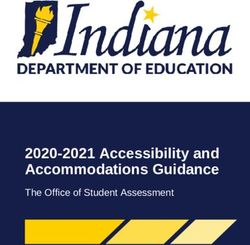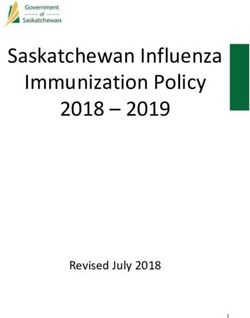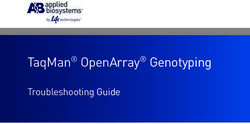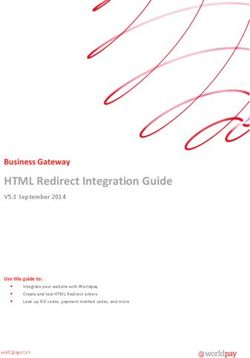Managers' Toolkit for the Implementation of the Policy on COVID-19 Vaccination for the Core Public Administration including the Royal Canadian ...
←
→
Page content transcription
If your browser does not render page correctly, please read the page content below
Managers’ Toolkit for the Implementation of
the Policy on COVID-19 Vaccination for the
Core Public Administration including the Royal
Canadian Mounted Police
Version 2.0
October 26, 2021
1Contents
1. INTRODUCTION ...................................................................................................................... 4
2. POLICY AND RELATED FRAMEWORKS ................................................................................... 6
3. TIMELINE INFOGRAPHIC – IMPLEMENTATION ...................................................................... 7
4. DECISION TREES ..................................................................................................................... 9
5. GOVERNMENT OF CANADA VACCINE ATTESTATION TRACKING SYSTEM (GC-VATS) -
INSTRUCTIONS FOR EMPLOYEES TO COMPLETE ATTESTATION FORM IN GC-VATS ........... 12
6. ***REVISED INSTRUCTIONS FOR EMPLOYEES TO COMPLETE PDF OR WORD
ATTESTATION ....................................................................................................................... 19
7. ***NEW FORM – MEDICAL STATEMENT ............................................................................ 29
8. ***NEW FORM - AFFIDAVIT FOR RELIGIOUS BELIEF .......................................................... 30
9. GOVERNMENT OF CANADA VACCINE ATTESTATION TRACKING SYSTEM (GC-VATS)-
myEmployees ....................................................................................................................... 31
10. ***REVISED VACCINATION STATUS – PERSONAS ............................................................... 35
11. ***NEW REQUIRED TRAINING - COVID-19 VACCINE FUNDAMENTALS ............................. 36
Description ............................................................................................................................ 36
12. ***REVISED QUESTIONS AND ANSWERS ........................................................................... 37
A. Non-compliance and Leave Without Pay ........................................................................ 37
B. Policy Application ............................................................................................................ 40
C. Vaccination and Testing .................................................................................................. 41
D. Attestation, Tracking and GC-VATS ................................................................................. 44
E. Duty to Accommodate .................................................................................................... 45
Medical Contraindications .......................................................................................... 45
Religion ...................................................................................................................... 48
Other Prohibited Grounds........................................................................................... 49
General ...................................................................................................................... 49
F. Interchange Canada .......................................................................................................... 51
G. Staffing.............................................................................................................................. 51
H. Leave ................................................................................................................................. 53
2I. Employee Safety and Wellness ....................................................................................... 54
J. Privacy ............................................................................................................................. 55
K. Training............................................................................................................................ 56
13. RESOURCES AND LINKS ........................................................................................................ 57
Legislation ............................................................................................................................. 57
Related Policy Instruments ................................................................................................... 57
Additional Information ......................................................................................................... 57
31. INTRODUCTION
Vaccination is one of the most effective tools we have at our disposal to protect broader public health in the face of
COVID-19, and to prevent future outbreaks. Used in combination with preventative public health measures, it offers the best
available protection for Canadians.
As the country’s largest employer, the Government of Canada is leading by example on vaccination to protect the health and
safety of public servants and the communities where they live and work.
Requiring the vaccination of the federal workforce will contribute to reaching the overall levels of vaccination Canada needs
to sustain a resilient economic recovery in the face of more transmissible and dangerous COVID-19 variants of concern, and
to protect the millions of children and others who are currently unable to be vaccinated and vulnerable to infection.
The government has announced details of its plans to require vaccination across the federal public service. These plans have
been informed by discussions with key stakeholders, including departments, bargaining agents, and the Office of the Privacy
Commissioner.
Under the new Policy on COVID-19 Vaccination for the Core Public Administration Including the Royal Canadian Mounted
Police, federal public servants in the Core Public Administration and members of the RCMP must attest to their vaccination
status. The requirement for employees to be vaccinated applies whether they are teleworking, working remotely or working
on-site.
As early as November 15, public servants who refuse to disclose their status or who are unwilling to be vaccinated will be
placed on administrative leave without pay (LWOP). Employees who have attested to having received a first dose as of the
attestation deadline will have a period of up to 10 weeks after the first dose to receive their second dose. If they do not
receive their second dose by this time, they will be placed on LWOP. Employees unable to be vaccinated may request
accommodation.
4Other COVID-19 preventative measures will also continue to be in place, including encouraging remote work as much as
possible, maintaining a physical distance of at least two metres, washing hands, wearing masks in common areas indoors or
outdoors, and staying home when sick. Measures will be reviewed and adjusted as public health guidance evolves.
In accordance with the Directive on Leave and Special Working Arrangements, public servants who work in the Core Public
Administration and the RCMP can use “Time off for personal medical and dental appointments” (code 698) for both COVID-
19 vaccine appointments.
The collection of all personal information from public servants will be done in accordance with the Privacy Act, the Policy on
Privacy Protection and its related instruments.
52. POLICY AND RELATED FRAMEWORKS
Policy on COVID-19 Vaccination for the Core Public Administration Including the Royal Canadian Mounted Police
***NEW Framework for Implementation of the Policy on COVID-19 Vaccination for the Core Public Administration Including the
Royal Canadian Mounted Police
***NEW Framework on Mandatory COVID-19 Testing for Implementation of the Policy on COVID-19 Vaccination for the Core Public
Administration Including the Royal Canadian Mounted Police
63. TIMELINE INFOGRAPHIC – IMPLEMENTATION
October 6, 2021 The Government of Canada Vaccine Attestation Tracking System (GC-VATS) is launched to departments in waves,
ending October 15. The GC-VATS allows employees to enter their attestation of vaccination status, and any
Effective Date requests for accommodation.
Employees enter their Employees unable to be All employees are permitted to access
vaccination status into the vaccinated begin making to their workplace as per existing
GC-VATS, no later than accommodation requests. departmental procedures, and without
October 29. Employees unable to be testing, but with appropriate
October 6-29, 2021 vaccinated are encouraged to preventative measures in place.
Attestation Period request accommodation no later
than October 29, 2021.
Managers gather relevant
information and render a
decision as soon as possible.
2 weeks after return from 2 weeks after the date on which For employees who, for reasons related
leave if the return from an employee has been informed to their current position, are unable to
leave is after October 15, of their manager’s decision that attest to their vaccination status, or do
2021; or the duty to accommodate does not have access to vaccines for the
Special Situations – Other not apply; or period extending from October 15th to
Attestation Deadlines October 29th, the attestation deadline
is 2 weeks from the date they have
access to vaccines, as determined by
their manager, and notwithstanding
their leave status.
7October 29 - November 14, Unvaccinated employees and employees who Managers remind employees, in writing, of the
have not attested to their vaccination status consequences of not attesting to their vaccination status,
2021 are required to attend a training session. requesting accommodation, or of being unvaccinated.
Employees who have not attested to having Employees will be placed on administrative LWOP if:
received their first vaccination dose or o They are unwilling to be vaccinated; or
submitted a request for accommodation are o They are unwilling to attest to their vaccination
considered unwilling. status.
Beginning of accommodation measures for Employees who have attested to having received a first dose
employees unable to be vaccinated, including as of the attestation deadline will have a period of up to 10
mandatory testing of employees who must weeks after the first dose to receive their second dose. If
November 15, 2021 report to work on-site. Please refer to the they do not receive their second dose by this time, they will
Full Implementation Date Framework on Mandatory COVID-19 Testing be placed on LWOP.
for implementation of the Policy on COVID-19 ***NEW Mandatory testing as a temporary measure will
Vaccination for the Core Public Administration be required until two weeks after receipt of the second dose
including the Royal Canadian Mounted Police. for partially vaccinated employees who must report to work
on-site. If they do not receive their second dose by this time,
they will be placed on LWOP.
84. DECISION TREES
Mandatory Vaccination
Attestation
Did the employee complete the
COVID-19 attestation requirement
by the attestation deadline1?
Yes No
Is the employee See decision tree for employees
fully vaccinated? unwilling to comply
Yes No
The employee is compliant and Is the employee requesting
continues their work as usual accommodation measures?
Yes No
The manager must put temporary
measures in place while evaluating the See decision tree for
request – see decision tree for employees employees unwilling
unable to be vaccinated to comply
Notes
1Attestationdeadline is the date by which an employee’s attestations must be entered in the GC-VATS, or provided to managers if the employee
does not have access to the GC-VATS:
October 29, 2021, including for employees on “Other Leave With Pay (699)” for reasons related to the pandemic; or
2 weeks after return from leave if the return from leave is after October 15, 2021; or
2 weeks after the date on which an employee has been informed of their manager’s decision that the duty to accommodate does not apply; or
for employees who, for reasons related to their current position, are unable to attest to their vaccination status, or do not have access to
vaccines for the period extending from October 15th to October 29th, the attestation deadline is 2 weeks from the date they have access to
each, as determined by their manager, and notwithstanding their leave status.
9Mandatory Vaccination
Unable
Has the employee provided the manager with the
appropriate supporting documentation to make a decision?
Yes No
Does the duty to The manager should request
accommodate apply? the documentation
Yes No
The employee has 2 weeks from the date they were
Which accommodation measures can the manager
put in place? informed of the decision to attest to their vaccination
status and arrange for vaccination
In order of priority:
The employee will perform regular duties or
responsibilities through telework supported by a
telework agreement. Did the employee receive a first dose of vaccination?
The employee will be assigned alternate duties
or responsibilities that can be completed through
telework support by a telework agreement. Yes No
If working on-site, the employee will complete
regular mandatory testing based on guidance
from the Health Canada Testing Secretariat, and:
o Follow all preventative practices The manager must put See decision tree
implemented in the workplace and other temporary measures in place
for employees
preventative practices as recommended by until 2 weeks after the
Public Service Occupational Health Program employee receives their unwilling
and other organizational requirements. second dose to comply
o Not perform duty travel, unless essential.
Other measures detailed in the communication
with the employee and documented in the Did the employee receive their
accommodating decision*. second dose within 10 weeks?
Yes No
The manager must
communicate the
decision to the The employee is compliant, must See decision tree for
employee and update their attestation and continues employees unwilling
document that decision their work as usual to comply
Notes
*For further guidance, managers should seek support from human resources.
10Mandatory Vaccination
Unwilling Employees
Has the employee requested
accommodation measures?
No Yes
The employee has 2 weeks from the Did the employee
attestation deadline1 to attend a attest to receiving a See decision tree
required training session on the first dose of for employees
benefits of COVID-19 vaccination vaccination within the unable to comply
and to be vaccinated required timeframe?
No Yes
Did the employee attest The manager must put temporary
The employee is to receiving their second measures in place until 2 weeks
put on LWOP dose within 10 weeks? after the employee receives their
second dose2
No Yes
The employee is compliant, must update
The employee is put on LWOP their attestation and continues their work as
usual and any temporary measures in place
can be lifted 2 weeks after their second dose
Notes
1Attestationdeadline is the date by which an employee’s attestations must be entered in the GC-VATS, or provided to managers if
the employee does not have access to the GC-VATS:
October 29, 2021, including for employees on “Other Leave With Pay (699)” for reasons related to the pandemic; or
2 weeks after return from leave if the return from leave is after October 15, 2021; or
2 weeks after the date on which an employee has been informed of their manager’s decision that the duty to accommodate
does not apply; or
for employees who, for reasons related to their current position, are unable to attest to their vaccination status, or do not
have access to vaccines for the period extending from October 15th to October 29th, the attestation deadline is 2 weeks from
the date they have access to each, as determined by their manager, and notwithstanding their leave status.
2The employee's second dose must be no later than 10 weeks after the first dose.
115. GOVERNMENT OF CANADA VACCINE ATTESTATION TRACKING
SYSTEM (GC-VATS) - INSTRUCTIONS FOR EMPLOYEES TO
COMPLETE ATTESTATION FORM IN GC-VATS
***REVISED Section for Employee
Instructions that will Appear in the Application:
All employees will be required to attest to their vaccination status in order to comply with the
Policy on Vaccination. To do so, they must log on to the application through the TBS
Application Portal (TAP), the same portal which houses the "Public Service Performance
Management (PSPM)" application. The instructions below outline the steps which employees
must follow to complete the attestation form.
Step 1: Privacy Statement
1. Review the Privacy statement. Click “Acknowledge and continue” to advance to Step 2:
Vaccination status.
2. If you do not wish to accept the Privacy statement, click “Return Home”.
Step 2: Vaccination Status
1. Ensure that the name of your direct manager is correct.
If your manager’s name is correct, proceed to vaccination status.
If your manager’s name is not correct, contact your manager to request a
correction before continuing.
2. Select the current vaccination status that applies to you, as defined by the Policy on
COVID-19 Vaccination for the Core Public Administration Including the Royal Canadian
Mounted Police
Fully vaccinated
Partially vaccinated
In addition to your attestation, you must also provide your manager with
the date of your first vaccination
Unvaccinated
Unvaccinated because you are seeking accommodation:
o You must speak with your manager directly about your request for
accommodation and provide appropriate documentation at the earliest
opportunity or by the attestation deadline (October 29).
o Here are some details about the supporting materials that your manager
may request:
Medical Contraindication:
o Written documentation from your treating medical physician or
nurse practitioner on grounds for not receiving or for delaying the
12COVID-19 vaccine (which can be provided using this form). The
note must specify whether the reason is permanent or time
limited. If time limited, the note should indicate how long the
limitation is expected to last.
Religion:
o A sworn affidavit (signed before a commissioner for taking
affidavits) containing information about the sincere religious belief
that prohibits full vaccination.
Other Prohibited Grounds:
o Specific information on the nature of the reason a prohibited
ground of discrimination under the Canadian Human Rights
Act (CHRA) or unable to be vaccinated.
*Your manager may request additional information and supporting
documentation, as may be appropriate.
*Other alternative documentation could be accepted, in
consultation with departmental HR specialists
Step 3: Review
1. Review your Attestation Before Submitting.
To make a correction, click “Previous” to return to Step 2: Vaccination status.
2. Click “Submit”
If you have requested accommodation, follow up with your manager.
13Employee Attestation Form
I attest that my COVID-19 vaccination status is: (required)
Vaccination Status
(As defined by the Policy on COVID-19 Vaccination for the Core Public Administration Including the Royal
Canadian Mounted Police)
☐ Fully Vaccinated
☐ Partially vaccinated
☐ Unvaccinated because I am requesting an accommodation
☐ Unvaccinated
I am requesting accommodation: (required)
☐ due to a medical contraindication
☐ under a prohibited ground of discrimination under s.3(1) of the Canadian Human
Rights Act
Indicate CHRA ground: (required)
☐ Religion
☐ Another prohibited ground under s.3(1) of the Canadian Human Rights Act
By submitting this form, I certify that the statements I have made and the information I have
disclosed in this form are true, complete, correct and in accordance with the Values and Ethics
Code for the Public Sector. I understand that if my vaccination status changes, I must complete
a new vaccination status attestation. I acknowledge that the information I submit in this form is
subject to verification and audit and I specifically acknowledge that my manager reserves the
right, at the manager’s sole discretion, to request proof of vaccination.
Employee Accommodation Acknowledgement
☐ My manager and I have discussed my request for accommodation and the resulting decision.
Click “Submit”.
Section for Managers
14Instructions that will Appear in the Application:
Review employee submissions:
If the employee is fully vaccinated, no further action is needed.
If the employee is partially vaccinated, they must also provide you with the date of their
first vaccination
If the employee is unvaccinated and not requesting accommodation, refer to the Policy
on COVID-19 Vaccination for the Core Public Administration Including the Royal
Canadian Mounted Police.
If the employee is unvaccinated and requesting accommodation:
1. Review the request and make a decision as soon as possible or by the full implementation
date.
If accommodation is requested due to a medical contraindication:
o Written documentation from their treating medical physician or nurse
practitioner on grounds for not receiving or for delaying the COVID-19 vaccine
(which can be provided using this form). The note must specify whether the
reason is permanent or time limited. If time limited the note should indicate how
long it is expected to last.
If accommodation is requested due to religion:
o A sworn affidavit (signed before a commissioner for taking affidavits) containing
information about the sincere religious belief that prohibits full vaccination.
If accommodation is requested related to other prohibited grounds under the
Canadian Human Rights Act:
o Specific information on the nature of the reason a prohibited ground of
discrimination renders them unable to be fully vaccinated against COVID-19.
Note:
You may request any additional information and supporting documentation, as may be
appropriate.
Other alternative documentation could be accepted, in consultation with departmental
HR specialists.
All documentation received during the duty to accommodate process should be treated as
Protected B (when completed).
2. Record the decision:
If the duty to accommodate APPLIES (i.e.: you have reviewed and accepted the
justification):
o Indicate whether the accommodation is permanent or temporary:
If temporary, enter the end date.
15o Indicate the accommodations that will be implemented. These can include:
Performing regular duties and responsibilities through telework
supported by a telework agreement as per the Directive on Telework.
Assigning alternate duties or responsibilities that can be completed
through telework supported by a telework agreement as per the
Directive on Telework.
Testing as per the Health Canada Testing framework.
Other measures detailed in communication with your employee and in
the accommodation request.
If the duty to accommodate does not APPLY (i.e., you have reviewed and not accepted
the justification):
o Refer to the Policy on COVID-19 Vaccination for the Core Public Administration
Including the Royal Canadian Mounted Police.
Discuss the decision with your employee, acknowledge the decision in the GC-VATS, and
ensure your employee acknowledges the decision in the GC-VATS.
16Process Request for Accommodation
Documentation
I have received and reviewed the documentation (required)
☐ Necessary supporting documentation
☐ Alternative documentation in consultation with my departmental HR specialists
☐ The supporting documentation will be retained as per information management
protocols, retention guidelines and in accordance with the Privacy Act and its
Regulations.
Decision
Duty to Accommodate (required)
☐ Duty to accommodate DOES NOT APPLY (refer to Policy on COVID-19 Vaccination for
the Core Public Administration Including the Royal Canadian Mounted Police
☐ Duty to accommodate APPLIES (I have reviewed and accepted the justification)
Accommodation duration (required)
☐ Permanent
☐ Time limited
Expiring on (required)
MM/DD/YYYY
Accommodation Measure (required)
☐ Performing regular duties/responsibilities through telework supported by a
telework agreement as per the Directive on Telework;
☐ Assigning alternate duties/responsibilities that can be done through telework
supported by a telework agreement as per the Directive on Telework;
☐ Testing as per Health Canada testing framework; and/or,
☐ Other measures _____________________________[textbox].
17For privacy reasons, only include information related to the accommodation
measure being taken, not information related to the employee’s personal
accommodation request. Examples could include: adjusted hours, flexible
schedule, etc.
Acknowledgement of Discussion:
☐ The employee and I have discussed this request for accommodation and the resulting
decision.
Click “Submit”.
186. ***REVISED INSTRUCTIONS FOR EMPLOYEES TO COMPLETE PDF
OR WORD ATTESTATION
The Vaccination Attestation Form in PDF format can be found here
COVID-19 Vaccination Attestation Form (Word format)
Report your vaccination status, as defined by the Policy on COVID-19 Vaccination for the Core
Public Administration Including the Royal Canadian Mounted Police.
This form is only to be used when an employee does not have access to the GC-VATS
application or requires this attestation form for duty to accommodate.
This Microsoft Word version of the form is designed to make it easier to complete the
attestation process, for anyone experiencing accessibility barriers with other versions of the
form.
Please do not modify or amend this form. Should the content of the form be modified or
amended in anyway, it will result in the attestation being disregard and you will have to
complete a new one.
Situations included: Deployment from an organization outside the CPA served by Phoenix,
Interchange participants on assignment outside of the CPA, Dual remuneration if the first
position is outside the CPA and any employees with Phoenix related issues.
Students, Interchange participants into the CPA, casual workers, employees on
secondment and new employees should not complete this attestation form but should
verify their access within the TAP Portal or follow the manual process established by TBS.
Please contact your HR Department for details.
Privacy Statement
Review and Acknowledge Privacy Statement
The Treasury Board (TB), as the employer for the Core Public Administration, has a duty to
ensure the health and safety of employees in the workplace. Vaccination against COVID-19 is a
requirement for all federal public servants to protect federal public servants and the community
from COVID-19 and ensuring safe workplaces. Vaccination adds a layer of protection that will
work with other public health measures to combat the spread of the virus.
The employer collects and uses this information to fulfill its responsibility to ensure the health
and safety of employees. This is a requirement under section 124, Part II of the Canada Labour
Code and under the Policy on COVID-19 Vaccination for the Core Public Administration
Including the Royal Canadian Mounted Police. Personal information is collected pursuant to
section 7 and 11.1 of the Financial Administration Act and in accordance with the Privacy Act.
The employer collects and uses the personal information to:
19 your vaccination status and to consider requests for accommodation for those unable to
be vaccinated;
in conjunction with additional COVID-19 preventative measures, including rapid testing,
to determine if you will be granted on-site access to the workplace and to determine
whether you may report to work in person or remotely;
monitor and report on the overall impact of COVID-19 and compliance with the
vaccination program both within the organization and for the Core Public Administration,
as described in standard personal information bank PSE 907, Occupational Health and
Safety;
facilitate personnel administration in the employing organization and to ensure continuity
and accuracy when an employee is transferred to another organization as described in
standard personal information bank PSE 901, Employee Personnel Record. The
centralized collection, use, and disclosure of your personal information is described in
TBS central personal information bank (under development).
Refusal to provide the requested information may result in employees being refused on-site
access to the workplace, whether you may report to work in person or remotely and other
administrative consequences such as employees being placed on leave without pay, until they
are fully compliant. Under the Privacy Act, you have the right to access your personal
information and request corrections to your information. Should you wish to exercise your rights
under the Privacy Act, or have any questions about this statement, please contact your
organization’s ATIP Coordinator. You have the right to file a complaint with the Office of the
Privacy Commissioner about the handling of your personal information.
I acknowledge the above-noted privacy statement (indicate yes or no) Required:
20Personal Information
Employee name:
Manager name:
Employee PRI/HRMIS number for RCMP/
DND service number for military:
Manager PRI/HRMIS number for RCMP/
DND service number for military:
Employee date of birth:
Manager date of birth:
Name of the organization:
I Attest that my COVID-19 Vaccination Status is: (required)
As defined by the Policy on COVID-19 Vaccination for the Core Public Administration Including
the Royal Canadian Mounted Police.
Indicate with an X the statement that corresponds to your vaccination status below.
Fully vaccinated:
Partially vaccinated (in addition to your attestation, you must also provide your manager
with the date of your first vaccination):
o Date you received your first vaccine dose:
Unvaccinated:
Unvaccinated because I am requesting accommodation:
I am requesting an accommodation
This section is required if you have indicated that you are unvaccinated because you require
accommodation. Indicate with an X the reason for your accommodation request.
Due to a medical contraindication (or):
Under a prohibited ground of discrimination under s.3(1) of the Canadian Human Rights
Act:
Indicate Canadian Human Rights Act Ground
This section is required if you have indicated that you are unvaccinated under a prohibited
ground of discrimination under s.3(1) of the Canadian Human Rights Act. Indicate with an X the
ground for which you request accommodation.
Religion (or):
Another prohibited ground under s.3(1) of the Canadian Human Rights Act:
21By submitting this form, I certify that:
The statements I have made and the information I have disclosed in this form are true,
complete, correct and in accordance with the Values and Ethics Code for the Public
Sector:
I understand that if my vaccination status changes, I must complete a new vaccination
status attestation:
I acknowledge that the information I submit in this form is subject to verification audit and
I specifically acknowledge that my manager reserves the right, at the manager’s sole
discretion, to request proof of vaccination:
Employee signature: Date (dd/mm/yyyy):
22Process Request for Accommodation, if applicable
Note: This section needs to be completed by your manager.
I have received and reviewed the documentation (required)
Indicate with an X which of the statements below apply as well as acknowledge the information
management protocols:
Necessary supporting documentation; or:
Alternative documentation in consultation with my departmental HR specialists:
The supporting documentation will be retained as per information management
protocols, retention guidelines and in accordance with the Privacy Act and its
Regulations (Manager acknowledgement is required):
Decision
Duty to accommodate (required)
Indicate with an X which of the statement below applies.
Duty to accommodate does not apply (refer to Policy on COVID-19 Vaccination for the
Core Public Administration Including the Royal Canadian Mounted Police):
Duty to accommodate applies (I have reviewed and accepted the justification):
Accommodation duration (required)
Indicate with an X which of the statement below applies below.
Permanent; or:
Time limited, expiring on (enter a date dd/mm/yyyy):
Accommodation measures (required)
Please indicate with an x all the statements that apply to the accommodation measures.
Performing regular duties/responsibilities through telework supported by a telework
agreement as per the Directive on Telework:
Assigning alternate duties/responsibilities that can be done through telework supported
by a telework agreement as per the Directive on Telework:
Testing as per Health Canada testing framework; and/or:
Other measures (must specify below):
Note: For privacy reasons, only include information related to the accommodation measure
being taken, not information related to the employee’s personal accommodation
request. Examples could include adjusted hours, flexible schedule, etc.
23Acknowledgement of Discussion:
The employee and I have discussed this request for accommodation and the resulting decision
(indicate yes or no) Required:
Manager signature: Date (dd/mm/yyyy):
My manager and I have discussed my request for accommodation and the resulting decision
(indicate yes or no) Required:
Employee signature: Date (dd/mm/yy):
24Instructions for Employees to Complete the Employee Attestation
Form
Step 1: Employee details
1. Write your name, Personal Record Identifier (PRI), HRMIS number for RCMP or
DND service number for military, date of birth, your direct Manager’s name and your
organisation’s name.
Step 2: Privacy statement
1. Review the Privacy statement. Acknowledge the Privacy Statement.
2. If you do not wish to accept the Privacy statement, please discuss with your manager.
Step 3: Vaccination status
1. Select the current vaccination status that applies to you, as defined by the Policy on
COVID-19 Vaccination for the Core Public Administration Including the Royal Canadian
Mounted Police.
o Fully vaccinated
o Partially vaccinated
In addition to your attestation, you must also provide your manager with the date of
your first vaccination.
o Unvaccinated
o Unvaccinated because you are seeking accommodation
You must speak with your manager directly about your request for accommodation
and provide appropriate documentation at the earliest opportunity or by the
attestation deadline.
Here are some details about the supporting materials that your manager may
request:
o Medical contraindication:
Written documentation from your treating medical physician or nurse
practitioner on grounds for not receiving or for delaying the COVID-19
vaccine (which can be provided using this form). The note must specify
whether the reason is permanent or time limited. If time limited the note
should indicate how long it is expected to last.
o Religion:
A sworn affidavit (signed before a commissioner for taking affidavits)
containing information about the sincere religious belief that prohibits full
vaccination.
o Another Prohibited Grounds:
Specific information on the nature of the reason a prohibited ground of
discrimination under the Canadian Human Rights Act that renders you unable
to be vaccinated.
Your manager may request any additional information and supporting
documentation, as may be appropriate.
Other alternative documentation could be accepted, in consultation with
departmental HR specialists.
25Step 4: Review
1. Review your attestation before signing.
2. If you cannot sign the for by hand or electronically, send an email to your manager
indicating that it constitutes your signature.
Step 5: Accommodation request
1. If you have requested accommodation, follow up with your manager.
26Instructions for Managers to Complete the Employee Attestation Form
Review employee submissions:
Add your Personal Record Identifier (PRI), HRMIS number for RCMP or DND service
number for military and date of birth in the Personal Information section.
If the employee is fully vaccinated, no further action is needed.
If the employee is partially vaccinated, he must also provide you with the date of his first
vaccination.
If the employee is unvaccinated and not requesting accommodation, refer to the Policy on
COVID-19 Vaccination for the Core Public Administration Including the Royal Canadian
Mounted Police.
If the employee is unvaccinated and requesting accommodation:
1. Review the request and make a decision as soon as possible or by the full
implementation date.
o If accommodation is requested due to a medical contraindication:
Written documentation from your treating medical physician or nurse practitioner
on grounds for not receiving or for delaying the COVID-19 vaccine (which can be
provided using this Medical Statement form). The note must specify whether the
reason is permanent or time limited. If time limited the note should indicate how
long it is expected to last.
o If accommodation is requested due to religion:
A sworn affidavit (signed before a commissioner for taking affidavits) containing
information about the sincere religious belief that prohibits full vaccination.
o If accommodation is requested related to other prohibited grounds under the
Canadian Human Rights Act:
Specific information on the nature of the reason a prohibited ground of
discrimination renders them unable to be fully vaccinated against COVID-19.
Note:
You may request any additional information and supporting documentation, as may be
appropriate.
Other alternative documentation could be accepted, in consultation with departmental
human resources specialists.
All documentation received during the duty to accommodate process should be treated
as Protected B (when completed).
2. Record the decision:
If the duty to accommodate applies (i.e.: the manager has reviewed and accepted
the justification):
o Indicate whether the accommodation is permanent or temporary:
If temporary, enter the end date.
o Indicate the accommodations that will be implemented. These can include:
Performing regular duties or responsibilities through telework supported by a
telework agreement as per the Directive on Telework.
27 Assigning alternate duties or responsibilities that can be completed through
telework supported by a telework agreement as per the Directive on
Telework.
Testing as per the Health Canada Testing framework.
Other measures detailed in communication with your employee and in the
accommodation request.
If the duty to accommodate does not apply (i.e., the manager has reviewed and not
accepted the justification):
o Refer to the Policy on COVID-19 Vaccination for the Core Public Administration
Including the Royal Canadian Mounted Police.
Discuss the decision with your employee, acknowledge the decision by signing at the
end of the Attestation pages, and ensure your employee acknowledges the decision
as well.
Send the completed and signed form to your department human resources.
If you cannot sign the form by hand or electronically, send an email to your
departmental human resources specialist indicating that it constitutes your signature.
This email will be kept as proof of signature.
If the employee cannot sign the form by hand or electronically, the employee must
send you an email indicating that it constitutes his signature, which you will keep as
proof of signature.
287. ***NEW FORM – MEDICAL STATEMENT
298. ***NEW FORM - AFFIDAVIT FOR RELIGIOUS BELIEF
309. GOVERNMENT OF CANADA VACCINE ATTESTATION TRACKING
SYSTEM (GC-VATS)-myEmployees
Establishing your Team with myEmployees
Managers use myEmployees to claim and release employees. This new application serves both
GC-VATS and the Public Service Performance Management (PSPM) application. Therefore,
those managers already using PSPM will see their team as it has been established there
reflected in GC-VATS. The manager’s ability to track their employees’ vaccination status
depends on properly establishing their team in myEmployees.
Note: any change made in myEmployees is reflected in both GC-VATS and PSPM applications.
Select one of the Fact Sheets below for easy, step-by-step instructions.
1. Factsheet for NEW USERS
2. Factsheet for SENIOR MANAGEMENT, MANAGERS AND SUPERVISORS
3. Factsheet For EMPLOYEES
31HOW TO USE THE myEMPLOYEES APPLICATION
FACTSHEET FOR NEW USERS
Managers must now use the myEmployees application to update their reporting structure. This application allows
managers to claim employees as their direct report and release them when they no longer report to them directly.
They can also update key information in their direct reports’ profile. Any changes made will be reflected in both
the Public Service Performance Management (PSPM) app and the Government of Canada Vaccine Attestation
Tracking System (GC-VATS) app.
INSTRUCTIONS
IMPORTANT ❶: Register in the TBS Applications Portal (TAP)
NOTES Workflow
The myEmployees app is accessed through the TAP.
a)New users: Prior to registering into the TAP, a user will need to: TAP
employees at all
levels who were Have a PRI or a HRMIS (RCMP & DND members)
not PSPM app MyEmployees
Obtain a valid MyKey
users as of
October 1, 2021. Log into Entrust at least once with their MyKey on PSPM
GC-
app
their current device VATS
b)Employees on
interchange: you Be an active employee, which means that your user’s
will meet the account has been activated in Phoenix or, if you are not paid by Phoenix, your
requirement of information was included in the latest data feed sent to TBS by your
being an “active organization.
employee” for
the registration
NOTE: If you do not have any of the above, you may have to be registered
to the TAP once manually. Please contact your HR department.
your name has
been included in When logging in, the TAP verifies additional information such as the user’s name
the data feed and the date of birth.
sent to TBS by
your ❷: Logging in the myEmployees app
organization.
At this point you’ll be able to see your profile, review your manager or accept your
c)Employees on new manager.
secondment: ❸: Review your profile information
your current
manager will be Review your profile information to ensure it is up to date. If there are errors, contact
able to claim you your manager. Your manager can change the following: the place of work, the
but your profile location of work, the group and level, and the position number. All other
will remain information is system-generated.
attached to your
home ❹: Request to be claimed by your manager
organization. Contact your current manager and ask that they claim you as their direct
report. When they do, you will see their claim request in the Current manager table.
32HOW TO USE THE myEMPLOYEES APPLICATION
FACTSHEET FOR SENIOR MANAGEMENT, MANAGERS AND SUPERVISORS
Whether you are a deputy minister, executive, manager or supervisor, you must now use the myEmployees application to
update your reporting structure. This change will reduce the burden on you to have to claim and release employees in
multiple TBS applications, including the Public Service Performance Management (PSPM) app and the new Government of
Canada Vaccine Attestation Tracking System (GC-VATS) app.
INSTRUCTIONS ON HOW TO CREATE YOUR TEAM IN THE myEMPLOYEES APP
❶ How to register ❸ How to update
employees’ profile
Users of the PSPM app Non-Users of the PSPM app a. Click Table view to display the list
as of October 1, 2021 as of October 1, 2021 of all employees in your reporting
structure.
b. Select the employee whose profile
Your profile will You must register to the TBS
automatically show in Applications Portal (TAP) - refer you want to update. The
the myEmployees app to the factsheet for new users employee’s profile page displays.
c. Click update. You can only update
the employee’s: place of work,
Log in to myEmployees app Log in to myEmployees app and location of work, group & level and
and review your reporting start creating your reporting position number.
structure - refer to steps 2-3-4 structure - refer to steps 2-3-4
❷ How to claim employees ❹ How to release employees
a. Click Add employee 1. Click Table view to display the list
- With My department selected, enter at least 1 character of the of all employees in your reporting
employee’s first or last name. structure.
- To search across all departments, select All departments, and enter the - Select the employee you want to
PRI and at least 1 character of the employee’s name you want to find. release and click Release.
b. Click Search to display the results - The employee will be removed from
- Locate the employee you want to add in the Employee details filter table. your reporting structure and can
- If the employee’s registration is shown as “No”, the employee is not now be claimed by another
registered in TAP and cannot be claimed. Ask the employee to register in manager.
TAP. (refer your employee to the factsheet for new users)
Important notes
c. If the employee has already been released by their previous manager
- Click Add employee to send a claim request to the employee. Entries that can’t be modified in
- Once the employee accepts your request, they will appear in your the employee’s profile are system-
reporting structure. generated. Contact HR to request
d. If the employee has not been released by their previous manager: updates.
- Contact the manager (or ask the employee to do so) to request that they If you or the employee can’t reach a
proceed with the release. manager to request they be
- Once the release is complete, you will be able to claim the employee. released, contact HR.
33HOW TO USE THE myEMPLOYEES APPLICATION
FACTSHEET FOR EMPLOYEES
Managers must now use the myEmployees application to update their reporting structure. This application allows
managers to claim employees as their direct report and release them when they no longer report to them directly.
They can also update key information in their direct reports’ profile. Any changes made will be reflected in both
the Public Service Performance Management (PSPM) app and the new Government of Canada Vaccine Attestation
Tracking System (GC-VATS) app.
INSTRUCTIONS
❶ How to register ❷View or change your profile
Review your profile
Users of the PSPM app Non-Users of the PSPM app
as of October 1, 2021 as of October 1, 2021 information:
Make sure your profile
Your profile will You must register to the TBS information is up to date.
automatically show in Applications Portal (TAP) - refer
If there are errors, contact
the myEmployees app to the factsheet for new users
your manager.
Log in to myEmployees app and Log in to myEmployees app and
review your profile information - start reviewing your profile
refer to steps 2-3-4 information - refer to steps 2-3-4
❸ Request a change in manager ❹ Accept a manager’s claim
request
If the manager listed in your profile is no longer your current manager:
Review the Current manager
a) Contact them to ask that they release you as a direct report.
table:
b) Once your previous manager has released you, your current
To accept a manager as your
manager will be able to claim you as their direct report.
current manager, select that
c) Contact your current manager and ask that they claim you as their manager’s claim request and
direct report. When they do, you will see their claim request in the click Accept.
Current manager table. If others have claimed you as their employee,
Any remaining manager claim
you will also see their claim requests.
requests will be cleared.
Important notes
If you cannot reach a manager (i.e., they are on leave, or have left the public service) to request to be released or to
be claimed, contact the acting manager or the next manager in line to make the request.
Your manager can only change the following: the place of work, the location of work, the group and level, and the
position number. All other information is system-generated.
3410. ***REVISED VACCINATION STATUS – PERSONAS
Mohamed Anna Jane Taylor
Returning from leave Not vaccinated Unwilling to disclose Requests accommodation
vaccination status
Upon return from leave* October 6, 2021: Anna is October 6, 2021: Jane is October 6, 2021: Taylor is required to
Mohamed is required to required to familiarize required to familiarize herself familiarize themselves with the new
familiarize himself with herself with the new with the new Framework and Framework and Policy.
the new Framework and Framework and Policy. Policy. By October 29, 2021: Taylor enters an
Policy. By October 29, 2021: Anna is By October 29, 2021: Jane is accommodation request into GC-
Within 2 weeks: required to enter her required to enter her VATS or other mechanism.
Mohamed must enter his attestation of vaccination attestation of vaccination Taylor provides their manager with
attestation of vaccination status, or accommodation status, or accommodation supporting documentation for their
status, or accommodation request, via the GC-VATS or request, via the GC-VATS or request at the earliest opportunity or
request, via the GC-VATS other mechanism, but Anna other mechanism. During this before November 15, 2021:
or other mechanism. is not vaccinated. During this time, Jane can still access the
time, Anna can still access worksite if needed. Medical contraindication or
Since Mohamed is not yet
vaccinated, he has 2 the worksite if needed. Jane decides not to disclose Affidavit for religious grounds; or
weeks to attend a training Anna must attend a training her vaccination status on GC- Attestation regarding other
session on COVID-19 session on COVID-19 VATS or other mechanism. prohibited grounds of
Vaccination on GCcampus Vaccination available on Jane must attend a training discrimination under the CHRA
and receive his first dose. GCcampus. session on COVID-19 that renders the employee
During this time, If Anna has not received her Vaccination available on unable to be fully vaccinated.
Mohamed can still access first dose by November 15, GCcampus. Manager discusses request with HR or
the worksite if needed, 2021, she will be placed on If Jane does not disclose her LR advisors as needed. HR/LR can
If Mohamed does not LWOP. vaccination status by contact OCHRO as needed. Manager
receive his first dose or After 5 days on LWOP, Anna November 15, 2021, she will makes an informed decision as soon
has not submitted an will receive a Record of be placed on LWOP. as possible or by November 15, 2021.
accommodation request Employment. After 5 days on LWOP, Jane Accommodation, if approved, is
within 4 weeks of his If, at a later date, Anna will receive a Record of implemented and Taylor keeps
return from leave, he will decides to be vaccinated, her Employment. manager informed of any changes in
be placed on LWOP. pay will be reinstated as of accommodation needs.
If, at a later date, Jane decides
After 5 days on LWOP, the date of her revised to attest that she has been fully If the accommodation is not
Mohamed will receive a attestation. Anna will have a vaccinated, her pay will be approved, Taylor would be required
Record of Employment. period of 10 weeks to reinstated as of the date of her to attend a training session on COVID-
receive a second dose or she revised attestation. Jane will 19 Vaccination available on
will be put back on LWOP. have a period of 10 weeks to GCcampus within 2 weeks of being
Mohamed will remain on informed of the decision. Taylor
LWOP until he receives his If Anna is required to work receive a second dose or she
on-site, she will need to be will be put back on LWOP. would then be placed on LWOP if
first vaccine dose. Taylor does not receive their first
tested up until two weeks If Jane is required to work on- dose within the same 2-week period.
after receiving her second site, she will need to be tested
*Includes, for example, vaccine dose. If Taylor is required to work on-site,
parental, sick and vacation up until two weeks after
they will need to be tested up until
leave. receiving her second vaccine
two weeks after receiving their
dose.
second vaccine dose.
NOTE: NEW content is highlighted in yellow
3511. ***NEW REQUIRED TRAINING - COVID-19 VACCINE
FUNDAMENTALS
Employees who are unwilling to disclose their vaccination status or who are unwilling to be fully
vaccinated by the attestation deadline will be required to attend a virtual training session on
COVID-19 vaccines.
The training session on COVID-19 vaccination, developed by Public Service Occupational Health
Program and available on GCcampus, serves to address vaccine hesitancy, and help build
vaccine confidence, with the goal to increase vaccine uptake in the core public administration.
Description
Type: Online
Duration: 00:20 hours
Status: Active
Vaccination is one of the most effective ways to protect yourself, your family and your
community against COVID-19. This online self-paced course provides federal employees with
the foundational knowledge needed to understand the importance of vaccination, the benefits
of getting vaccinated against COVID-19, and the process involved in developing vaccines and
monitoring their safety. Through a series of video vignettes, participants will learn how
vaccination against COVID-19 can protect them and also the people around them.
Topics include:
explaining the benefits of vaccination
monitoring vaccine safety and effectiveness
understanding mRNA vaccines and how they work
Notes:
This course will help to answer the following frequently asked questions:
Why is vaccination important?
How do I know the vaccines are safe?
What are the common side effects of the different COVID-19 vaccines?
Does someone who has had COVID-19 still need to get vaccinated?
Do young, healthy people need to get vaccinated?
3612. ***REVISED QUESTIONS AND ANSWERS
Note: This is not an exhaustive list of questions and answers. More will be added as they arise.
A. Non-compliance and Leave Without Pay
A.1 What happens to employees’ access to the workplace when they are placed on LWOP?
Employees’ access to the workplace is restricted (managers would notify security
to suspend access).
Off-site visits, business travel and conferences would also be restricted.
A.2 How long will an employee be on LWOP?
As is outlined in the Policy on Vaccination, an employee will be on LWOP until the
employee's vaccination status changes, until the Policy is rescinded or until the
Policy is changed in this regard. The Policy will be reviewed every six months.
A.3 Is an employee on LWOP for non-compliance with the Policy on Vaccination able to return
to work after their first dose?
Yes, an employee can return to work with temporary measures in place if
necessary.
An employee’s pay will be reinstated after they complete their revised attestation.
At that time, the employee will have a period of 10 weeks within which they must
receive their second dose. If an employee does not attest to having received their
second dose of a 2-dose series, during that period, they are considered unwilling
and will return to LWOP.
***NEW If an employee must work on-site, they will be required, as a temporary
measure, to be tested up until two weeks after receipt of the second vaccination
dose.
A.4 Will an employee on LWOP eventually have their employment terminated if they continue
to be unwilling to be vaccinated?
The current Policy on Vaccination does not consider termination of employment
or a specific end date to LWOP. The Policy will be reviewed every six months.
A.5 Will progressive discipline be used for employees who are unwilling to be vaccinated?
If employees do not comply with the Policy on Vaccination, they will be placed on
LWOP until after they receive their first dose. This is an administrative measure,
not a disciplinary one.
A.6 What leave code should managers use when placing employees on LWOP for non-
compliance with the Policy on Vaccination?
Managers are to use leave code 999 LWOP-Other.
A.7 What is the impact to contributions and benefits under the public sector pension plans
(public service, the Royal Canadian Mounted Police and Canadian Forces pension plans) for
those placed on LWOP?
The public sector pension plans have existing provisions for members on LWOP. In
37general, employer approved LWOP can be pensionable, meaning that the period
of service may count in the calculation of the employee’s public service pension,
though some exceptions apply.
In most situations, contributions for the first 3 months of LWOP continue at a
normal single rate. After 3 months, a double rate is applied to those placed
on LWOP to cover both the employer and employee contributions.
For more complete information regarding LWOP, consult the following links:
o Members of the Public Service pension plan: LWOP information package;
o Services and information - Canadian Armed Forces Pension and
o LWOP information package: Royal Canadian Mounted Police pension.
A.8 Are there limits on how much LWOP may be counted for pension purposes?
Yes. The Income Tax Act places restrictions on the total periods of LWOP that can
be treated as pensionable during an employee’s career. The maximum permitted
is 5 years, excluding sick LWOP. However, an employee may also be credited with
an additional three years of LWOP for parenting purposes. The 5-year maximum
may also be exceeded for "on-loan" situations where the services of a public
service employee are loaned out to another employer.
More information on the tax implications of taking a period of LWOP is available in
the LWOP Information Package.
A.9 What happens to coverage under the Supplementary Death Benefit (SDB) plan while on
LWOP?
Members of the Public Service or Canadian Forces Supplementary Death Benefit
(SDB) plan remain covered. Their required contributions under the plan are owed
upon their return to work.
A.10 What Group Insurance Benefits do members of the core public administration, and the
Royal Canadian Mounted Police retain while on any authorized LWOP?
The group insurance benefit plans have existing provisions for members of
the core public administration on LWOP. If a benefit plan member goes on
authorized LWOP, they may retain their employer-paid coverage for themselves
and their eligible dependants for the first 3 months of any authorize LWOP,
meaning the employer continues to pay the employer share as follows:
o For employees enrolled in the voluntary Public Service Health Care Plan
(PSHCP), coverage continues and missed employee contributions, if any, are
collected upon employee’s return to work or termination of employment.
o The Public Service Dental Care Plan (PSDCP) coverage continues at 100%
employer paid.
o Disability Insurance (DI) or Public Service Management Insurance Plan
(PSMIP) Long-Term Disability (LTD) insurance plan coverage continues.
Missed employee premiums are recovered upon a return to work or
termination of employment.
o The Public Service Management Insurance Plan (PSMIP) Life insurance plan
coverage may continue provided the employee remits the employee share
of the premiums to Industrial Alliance directly. The Public Service Pay Centre
38You can also read