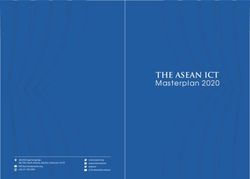Making Sense of Web 2.0 - Houston User Groups Tom Barrett SOA/BI Technical Specialist
←
→
Page content transcription
If your browser does not render page correctly, please read the page content below
Making Sense of Web 2.0 Houston User Groups December 11, 2007 Tom Barrett SOA/BI Technical Specialist SCJP, SCJD, SCWCD, SCEA Sun Microsystems – Dallas thomas.barrett@sun.com
Agenda
● What is it?
● Why is it happening?
● What are the ramifications?
● What do I need in my toolkit?
● What should I do about it?
2Agenda
● What is it?
● Definition
● History
● Key Attributes
● Examples
● Why is it happening?
● What are the ramifications?
● What do I need in my toolkit?
● What should I do about it?
3What is it?
The Web Speaks: A Digest
● Text is often on paper
● Digital text is better
● Add hypertext and it gets even better
● HTML has had a big role
● However, form and content need to
be separated, enter XML
● XML allows both websites and blogs
to be easily populated
● Add rich multimedia data types
(audio, video)
● Mix in some mashups
● Add metadata with tagging
(del.icio.us) for smarter retrieval
● Databases are the key and you, the
user, builds them
● Web 2.0 is really about linking people
● Web 2.0 causes us to rethink some
things, many things
4What is it?
Definition
• Second generation of web-based communities and
hosted services
• Focus on facilitating:
> Creativity
> Collaboration
> Sharing
• Start contrast to Web 1.0, the “read-only” web
• Manifestations: wikis, blogs, social networking
• Prime examples: Wikipedia, Flickr, del.icio.us,
Facebook, Google Maps, Amazon
http://en.wikipedia.org/wiki/Web_2.0 5What is it?
Definition
Web 1.0 Web 2.0 Tim O'Reilly
-- DoubleClick Google AdSense
-- Ofoto Flickr
Akamai BitTorrent
mp3.com Napster
-- Britannica Online Wikipedia
-- personal websites blogging
evite upcoming.org (Upcoming), EVDB (Eventful)
domain name speculation search engine optimization
page views cost per click
-- screen scraping web services
-- publishing participation
content management systems wikis
-- directories (taxonomy) tagging ("folksonomy")
-- stickiness syndication
What Is Web 2.0: Design Patterns and Business Models for the Next Generation of Software by Tim O'Reilly 09/30/2005
http://www.oreillynet.com/pub/a/oreilly/tim/news/2005/09/30/what-is-web-20.html 6What is it?
History
• “Web 2.0” coined in 2003 by Dale Dougherty, VP of
O'Reilly Media
• “2.0” denotes next generation of the World Wide Web
• We aren't revising the spec ... we are changing the way
we think about and use the web
• “Web 2.0” became the name of annual “Web 2.0
Conference” co-sponsored by O'Reilly and CMP Media
• CMP Media applied for a service mark in 2004
http://en.wikipedia.org/wiki/Web_2.0 7What is it? Key Attributes • “Internet as platform" - Don't write to an OS any more • "Software above the level of a single device" - Apps don't reside on a client or a server. They reside in the space between devices. • The perputual beta” - Software isn't an artifact, but instead is a process of engagement with your users • "Small pieces loosely joined" - Make data and services available to others and re-use from others whenever possible • "Data is the Intel Inside" - Data is the source of competitive advantage and much of that data will be user-generated What Is Web 2.0: Design Patterns and Business Models for the Next Generation of Software, Tim O'Reilly, 09/30/2005 http://tim.oreilly.com/pub/a/oreilly/tim/news/2005/09/30/what-is-web-20.html?page=1 8
What is it? Examples: Mashups • “A website or application that combines content from more than one source into an integrated experience” • The Web as a Platform > Composed of services, not packaged software > Remixable data sources • Today: mashup = website + Google Maps • Tomorrow: mashup = intranet app + intranet site + ... Source: Integration Gets All Mashed Up: Bridging Web 1.0 and Web 2.0 Applications (TS-8544) – Java One 2007 9
What is it?
Examples: Mashups
• Approach: Lightweight programming
> Less work, more results
> “We are a cut and paste generation”
• Characteristics:
> Uncontrolled reuse (your components will be remixed)
> Collaborative composition
> Internet-wide interoperability
> User-focused design approach
> Assemble (data-centric), don't code (logic-centric)
> Ad-hoc application assembly
> Often REST and RSS/Atom and APIs instead of SOAP
Source: Integration Gets All Mashed Up: Bridging Web 1.0 and Web 2.0 Applications (TS-8544) – Java One 2007 10What is it?
Examples: Mashups - chicagocrime.org
11What is it?
Examples: Mashups - housingmaps.com
12What is it?
Examples: Mashups - “Memory Maps”
13What is it?
Definition: Wikis
Wiki Wiki Bus
• Website that allows multiple authors to add and maintain content
• First Wiki installed in 1995 and term was coined based on the
Hawaiian word for “fast”
• Key attributes:
> Easy editing
> Version review and reversion
> Simple navigation
> Flexible permission levels
> Discussion pages for pages
• Wiki acts as a database that makes it easy for users to create
browse and store information.
• Wikipedia is the most well-known wiki on the web
http://en.wikipedia.org/wiki/Wiki 14What is it?
Definition: Wikis - Wikipedia
• Mission: " to create and distribute a free encyclopedia of
the highest possible quality to every single person on the
planet in their own language"
• Launched in January 2001 by Jimmy Wales as a non-profit organization
• Content is provided by volunteers (“Wikipedians“) who have write access to
most articles
• Current Stats: 7.5 million articles in 253 languages (1.8 million are in
English accounting for 51% of cumulative traffic)
• One study of the English version showed:
> Wikipedia had about 1,400,000 articles with 340 million words.
> Britannica had about 85,000 articles with 55 million words.
> Encarta had about 63,000 articles and 40 million words
http://en.wikipedia.org/wiki/Wikipedia and http://en.wikipedia.org/wiki/Wikipedia:Overview_FAQ 15What is it?
Definition: Wikis - Wikipedia
Standard
Format
16What is it?
Definition: Wikis - Wikipedia
Editing
a Page
17What is it?
Definition: Wikis - Wikipedia
Checking
Revision
History
18What is it?
Definition: Wikis - Wikipedia
Comparing
Versions
19What is it?
Definition: Wikis - Wiktionary
20What is it?
Definition: Social Networking - Facebook
• Social networking website founded by Mark Zuckerberg,
a 23-year-old Harvard dropout, in February 2004
• Nurtures the “social graph”
• Started as a college phenomenon and as quickly
expanded to be available to everyone
• 35 million active users, 30% are college students.
• 300 employees based in Silicon Valley
• May have comparable market value to MTV ($7-8B)
August 2007
• Features:
> Status
> “Poking” and “Friending” > Gifting ($1 images of a cute item like a polka-dot thong,
a champagne glass or sushi)
> The Wall
> Hosted applications
> Groups – iLike: a music-recommendation and band-tracking service
> Messaging – Forbes.com: track company stocks and access related
financial information, along with the latest headline news
21Agenda
● What is it?
● Why is it happening?
● New business revolution
● Network effect
> Wisdom of the crowds
● What are the ramifications?
● What do I need in my toolkit?
● What should I do about it?
22Why is it happening?
Business Revolution
Tim O'Reilly
• Web 2.0 is the business revolution in the computer
industry caused by the move to the internet as
platform, and an attempt to understand the rules for
success on that new platform. - Tim O'Reilly
• “Don't fight the internet.” - Eric Schmidt, Google CEO
Web 2.0 Compact Definition: Trying Again Tim O'Reilly
http://radar.oreilly.com/archives/2006/12/web_20_compact.html 23Why is it happening?
Business Revolution
• “Wikinomics: How Mass Collaboration
Changes Everything” by Tapscott and Williams
> Fundamentals: openneess, peering, sharing and acting
globally
> Free agents coming together
> Crowdsourcing: Tackling a task in the open with a large
group of people ("With enough eyeballs, all bugs are
shallow," - Eric Raymond)
http://en.wikipedia.org/wiki/Wikinomics http://en.wikipedia.org/wiki/Crowdsourcing
24Why is it happening?
Network Effect
• Value of a product or service depends on the number of customers
who own or utilize the product or service
• Coined by Eric Metcalfe (Ethernet inventor) to explain that the value
of a telecommunications network is proportional to the square of the
number of users of the system
• Web 2.0 examples:
> eBay: More buyers --> more competitive auctions --> higher prices --> better
seller value --> more sellers --> more competitive auctions --> lower prices -->
better buyer value --> [repeat]
> Wikipedia: More editors --> better information quality --> more users (some
become editors) [repeat]
Classic Examples:
> Facebook: More users --> heightened collaboration opportunities --> more Telephones and
value/fun [repeat] Fax Machines
Network effect
http://en.wikipedia.org/wiki/Network_effect 25Why is it happening?
Wisdom of the Crowds
• “The Wisdom of Crowds: Why the Many Are Smarter Than
the Few and How Collective Wisdom Shapes Business, Economies,
Societies and Nations” published in 2004 by James Surowiecki
• The aggregation of information by groups of diverse individuals can
lead to decisions superior to those from individual experts
• Wise crowd:
> Diversity of opinion based upon some private knowledge
> Independence where opinions aren't determined by peers
> Decentralized drawing on local knowledge
> Aggregated through mechanisms to move private opinions into collective decisions
• Examples:
> DARPA's Policy Analysis Market
> Iowa Electronic Markets
http://en.wikipedia.org/wiki/The_wisdom_of_crowds 26Why is it happening?
Wisdom of the Crowds: Iowa Electronic Markets
http://www.biz.uiowa.edu/iem/archive/BFNR_2000.pdf
27Agenda
● What is it?
● Why is it happening?
● What are the ramifications?
> Long tail
> Law of conservation of attractive profits
> Software as a service
● What do I need in my toolkit?
● What should I do about it?
28What are the ramifications?
The Long Tail
* Chris Anderson: “Long Tail: Why the Future of Business is Selling Less of More (2006)”: the long tail, can
make up the majority of the graph; "Goodbye Pareto Principle, Hello Long Tail", Erik Brynjolfsson, et al)
Source: Integration Gets All Mashed Up: Bridging Web 1.0 and Web 2.0 Applications (TS-8544) – Java One 2007 29What are the ramifications?
Law of Conservation of Attractive Profits
• Inspired by the law of mass/matter conservation which
holds that the mass of a closed system will remain constant
regardless of the processes acting inside the system. Matter isn't
destroy, but it can change form.
• Clayton Christensen (Harvard): “When attractive profits disappear at
one stage in the value chain because a product becomes modular
and commoditized, the opportunity to earn attractive profits with
proprietary products will usually emerge at an adjacent stage.”
• Open APIs and standard protocols don't eliminate competitive
advantage
• Leading beneficiaries are providers like Google, Amazon and
salesforce.com who may never physically distribute their software
(“Software as a Service”)
Tim O'Reilly in a Nutshell
http://www.oreilly.de/oreilly/oreilly_inanutshell.pdf 30What are the ramifications?
Software as a Service
Google Docs & Spreadsheets
• Writely created by Upstartle and launched in August 2005
(acquired by Google in March 2006)
• Google developed Google Spreadsheets and launched it in
June 2006
• Google Spreadsheets and Writely were bundled as Google
Docs & Spreadsheets in February 2007
• It's software as a service and it's free (Up to 5000 documents
and 200 spreadsheets)
• Available at: http://docs.google.com/
http://en.wikipedia.org/wiki/Writely 31What are the ramifications?
Software as a Service
Google Docs & Spreadsheets
• Documents
> Upload and download Word, OpenOffice,
RTF, HTML text or create new documents
> Edit and spell-check
> Invite others (via email) to do collaborative editing
> Roll back to previous versions
> Publish as web pages or blog postings
> Email documents as attachments
• Spreadsheets
> Import .xls, .csv, .txt and .ods files
> Export as .pdf and html
> Perform calculations and formatting
> Chat in real time with others editing your spreadsheet
> Export and embed spreadsheet data in a website or blog
http://docs.google.com/support/?hl=en 32What are the ramifications?
Software as a Service
33What are the ramifications?
Software as a Service
34Agenda
● What is it?
● Why is it happening?
● What are the ramifications?
● What do I need in my toolkit?
● AJAX
● REST
● Scripting
● RSS/Atom
● What should I do about it?
35What do I need in my toolkit?
AJAX: Approach
Source: Fast, Beautiful, Easy: Pick Three (TS-6475) - – Java One 2007 36What do I need in my toolkit? AJAX: Approach • Continued evolution of HTML • A set of programming techniques to provide desktop-like UIs in a web browser • Use open standards without: > Browser plug-ins > Java technology > Flash • The key: XMLHttpRequest • The enablers: widget libraries, animation effects, data binding, local storage and server push Source: OpenAjax Alliance: Driving Ajax Standards and Interoperability (TS-9917) – Java One 2007 37
What do I need in my toolkit?
AJAX: Example - HelloWorld
Browser
index.html
Web Container
getServerResponse:
● Retrieve contents of mode field MyServlet.java
● Address the server interaction
● Register a callback function doGet:
(showServerResponse) ● Determine current date
● Send request to server ● Get random number
● if mode is “date” return date
showServerResponse (the callback) ● else return random number
● Get server response
● Populate user interface field
38What do I need in my toolkit?
AJAX: Example – MyServlet.java
public class MyServlet extends HttpServlet {
protected void doGet(HttpServletRequest request, HttpServletResponse response)
throws ServletException, IOException {
Calendar now = Calendar.getInstance();
int month = now.get(Calendar.MONTH)+1;
int day = now.get(Calendar.DAY_OF_MONTH);
int year = now.get(Calendar.YEAR)+1;
String date = month + "/" + day + "/" + year;
long seed = now.getTimeInMillis();
Random generator = new Random(seed);
String returnValue = "";
if ((request.getParameter("mode")).equals("date")) {
returnValue = date;
} else returnValue = Long.toString(generator.nextLong());
response.setContentType("text/html;charset=UTF-8");
PrintWriter out = response.getWriter();
out.println(returnValue);
out.close();
}
} 39What do I need in my toolkit?
AJAX: Example - index.html
request = new XMLHttpRequest();
function getServerResponse() {
var mode = document.getElementById("mode").value; // Get value of UI mode field
var url = "/HelloWorld/MyServlet?mode=" + escape(mode); // Set servlet to call
request.open("GET", url, true);
request.onreadystatechange = showServerResponse; // Identifies the callback function
request.send(null);
}
function showServerResponse() {
if (request.readyState == 4) { // Is server finished?
var serverResponse = request.responseText;
document.getElementById("serverResponse").value = serverResponse;
}
}
40What do I need in my toolkit?
Web Services (SOAP and REST)
• Standardized mechanism to allow any
computer to exchange information over a
network with other computers
• SOAP
> “Simple Object Access Protocol” specifies structure
of a XML message content sent between computers
> Both ends of the connection understand SOAP
> SOAP is typically transmitted over HTTP
• REST
> “Representational State Transfer”
> Collection of principles for defining resources
and addressing them
> Does not require a messaging layer like SOAP
> In practice, REST relies on standard HTTP facilities
http://en.wikipedia.org/wiki/Web_service and http://en.wikipedia.org/wiki/Representational_State_Transfer 41What do I need in my toolkit?
RESTful Web Services
• REpresentational State Transfer "Representational State Transfer is
intended to evoke an image of how a
well-designed Web application
• Architectural style defining rules for behaves:
defining and addressing resources - a network of web pages (a virtual
state-machine)
• Each resource is uniquely addressable - where the user progresses through
an application by selecting links
as a URI (state transitions)
- resulting in the next page (next
• Client/server, stateless and cacheable state of the application) being
transferred to the user and
• No protocol is assumed, but HTTP is rendered for their use."
usually involved - Roy Fielding
(REST inventor)
http://en.wikipedia.org/wiki/REST http://www.ics.uci.edu/~fielding/pubs/dissertation/top.htm 42What do I need in my toolkit?
RESTful Web Services Example - Parts Depot
• Get Parts List
> Sends: http://www.parts-depot.com/parts
> Receives:
Each hyperlink traversal
puts the application into
a different state
• Get Detailed Parts Data
> Sends: http://www.parts-depot.com/parts/00345
> Receives:
00345
Widget-A
This part is used within the frap assembly
0.10
10
Building Web Services the REST Way
Roger L.Costello -- http://www.xfront.com/REST-Web-Services.html 43What do I need in my toolkit?
RESTful Web Services: Benefits
• Improves response times and server loading due to caching
• Improves server scalability by reducing need to maintain state
• Requires less client-side software because a browser can
access any application and any resource
• Doesn't depend on additional messaging frameworks atop HTTP
• Provides equivalent functionality to alternatives (SOAP)
• Does not require a separate resource discovery mechanism due
to the use of hyperlinks in content
http://en.wikipedia.org/wiki/REST 44What do I need in my toolkit?
RESTful Web Services Adoption
• “Over the past 2.5 years, the REST/SOAP call ratio to AWS
(Amazon Web Services) has held pretty constant at 80/20.”
http://www.jeff-barr.com/?p=96 (November 2004)
• “Q: Does Yahoo! plan to support SOAP?
A: Not at this time. We may provide SOAP interfaces in the
future, if there is significant demand. We believe REST has
a lower barrier to entry, is easier to use than SOAP, and is
entirely sufficient for these services.”
http://developer.yahoo.com/faq/
45What do I need in my toolkit?
RESTful Web Services: Tim Bray Speaks
http://www.tbray.org/ongoing/When/200x/2006/04/17/SOA-or-not
• What do you think we should do about SOA?
> “Don't do anything. 'SOA' may have meant something once but it's just vendor b!ul#h%t now.”
> People thought 'web' made 'web services' sound lightweight and easy to set up
> Architects got uncomfortable with that and made web services more “Enterprisey”
> “Web” part is more important than “services” part so “SOA isn't the future, Web style is”
46What do I need in my toolkit?
Scripting: Driven by Web 2.0
• PHP (LAMP)
• JavaScript (Project Phobos)
• Ruby and JRuby (on Rails)
• Groovy (on Grails)
• Java Ramifications:
> Emphasis on Java as a platform
> Emergence of special-purpose scripting languages like
Java FX Script
47What do I need in my toolkit?
RSS & Atom
• A blog (short for “web log”) is a website with entries arranged in chronologically
• BBS (bulletin board systems) and and Usenet moderated newsgroups were
precursors
• Blogs began to take off in the mid to late 1990s
• Collective world of blogging is called the “blogosphere”
• Genres: political, travel, fashion and project
• RSS (“Really Simple Syndication)
> Format for an XML “feed” used to publish updated blog entries
> A feed can contain headlines, full-text articles, excerpts, summaries, and/or links
> User subscribes to a feed Standard for
creating “web
• Atom feeds” for
> Alternative to the “frozen” RSS 2.0 “syndication”
> Relies on standard XML features and specifics payload of feed
http://en.wikipedia.org/wiki/Blog http://en.wikipedia.org/wiki/Rss 48What do I need in my toolkit?
RSS & Atom: Atom 1.0 Feed
Example Feed
A subtitle.
2003-12-13T18:30:02Z
John Doe
johndoe@example.com
urn:uuid:60a76c80-d399-11d9-b91C-0003939e0af6
Atom-Powered Robots Run Amok
urn:uuid:1225c695-cfb8-4ebb-aaaa-80da344efa6a
2003-12-13T18:30:02Z
Some text.
http://en.wikipedia.org/wiki/Atom_%28standard%29 49Agenda
● What is it?
● Why is it happening?
● What are the ramifications?
● What do I need in my toolkit?
● What should I do about it?
● Skills
● Mind Set
● Opportunities
50What should I do about it?
Skill Set: Web 2.0 Adoption
51What should I do about it? Mind Set • Network as the platform (the Web operating system), embrace the web, build applications around Internet features • Focus on assembly by pulling together distributed capabilities built my distributed developers (most likely working in the open source community) • Users must be treated as co-developers ... Design for "hackability" and remixability • Participatory rather than access-controlled, user ownership and control will be new • Advent of the perpetual beta (no scheduled software releases, Flickr recently revealed that they deploy new builds up to every half hour!) • Software is delivered as a service, not as a product. (Salesforce.com provides enterprise-scale applications such as CRM.) • Organic applications leveraging the network effect and wisdom of the crowds 52
What should I do about it?
Opportunities
• New types of applications
> Mashups
> Social networking
> Wikis
> Blogs
> Tagging to create folksonomies
> The Long Tail (collective power of small apps might provide most benefit)
• User interface is very, very important
> Blurring the difference between the desktop and the Intenet
> Sexy UIs in the form "Rich Internet Applications"
• New technologies
> AJAX, AJAX, AJAX (Asynchronous JavaScript and XML)
> Web services (SOAP, REST)
> RSS, Atom
> Vendor-provided APIs
> Composite application building and SOA
53Agenda
Summary
● What is it?
● Second gen coined in 2003 by O'Reilly folks
● Read-Write
● Creativity, collaboration, sharing
● "Internet as Platform"
● Data is key
● Wiki (Wikipedia), Mashup (Google Maps), Social Networking
(Facebook)
● Why is it happening?
● What are the ramifications?
● What do I need in my toolkit?
● What should I do about it?
54Agenda
Summary
● What is it?
● Why is it happening?
● Business Revolution
● Network Effect
● Wisdom of the crowds
● What are the ramifications?
● What do I need in my toolkit?
● What should I do about it?
55Agenda
Summary
● What is it?
● Why is it happening?
● What are the ramifications?
● Long Tail
● Law of conservation of attractive profits
● Software as a service
● What do I need in my toolkit?
● What should I do about it?
56Agenda
Summary
● What is it?
● Why is it happening?
● What are the ramifications?
● What do I need in my toolkit?
● AJAX
● REST
● Scripting
● RSS/Atom
● What should I do about it?
57Agenda
Summary
● What is it?
● Why is it happening?
● What are the ramifications?
● What do I need in my toolkit?
● What should I do about it?
● Skills
● Mind Set
● Opportunities
58Making Sense of Web 2.0 Houston User Groups December 11, 2007 Tom Barrett SOA/BI Technical Specialist SCJP, SCJD, SCWCD, SCEA Sun Microsystems – Dallas thomas.barrett@sun.com
Overview
Definitions: Are there degrees of Web 2.0ishness?
• Level 0: Primarily taken hold online, but would work just as well
offline if you had the data in a local cache. (MapQuest, Yahoo!
Local, Google Maps)
• Level 1: Can and does exist successfully offline, but it gains
additional features by being online. (Writely)
• Level 2: Could exist offline, but it is uniquely advantaged by being
online. (Flickr)
• Level 3: Could only exist on the net and draws its essential power
from the network. They harness network effects to get better the
more people use them. (eBay, craigslist, Wikipedia, del.icio.us,
Skype, Dodgeball)
Levels of the Game: The Hierarchy of Web 2.0 Applications, Tim O'Reilly
http://radar.oreilly.com/archives/2006/07/levels_of_the_game.html 60Overview
Terms: How do SOA and mashups compare?
• Server-centric vs. client-centric
• Well-defined vs. ad-hoc
• Connecting systems vs. linking users
• Can be web-based vs. always web-based
Source: Integration Gets All Mashed Up: Bridging Web 1.0 and Web 2.0 Applications (TS-8544) – Java One 2007
61Key Attributes
And much more
• Web 2.0 is the "participatory Web" while Web 1.0 is “web-as-information-source”
- Bart Decrem, CEO of Flock (“social browser”)
• Fosters the notion of “the network as platform" and casts the Internet as a "web
operating system"
• Has become a social phenomenon:
> Social networking
> "Architecture of participation" - John Battelle
> Social phenomenon focused on conversation:
> Crowdsourcing ("With enough eyeballs, all bugs are shallow,") - Eric Raymond
> “Wisdom of crowds" (Groups can outperform individual experts) - James Suriowecki
• Highly decentralized where web sites aren't just information silos
• Freedom to share and reuse, focus on "assembly of systems"
• Rich user experience (Flash, Silverlight, Java FX)
• May tackle different types of apps (mashups): “The Long Tail” - Chris Anderson
62Web 2.0 in Action
Examples
• Google Maps (Level 0)
• Writely (Level 1)
• Flickr (Level 2)
• del.icio.us, craigslist, Wikipedia (Level 3)
“Web 2.0ishness”
Level 0: Primarily taken hold online, but would work just as well offline if you
had the data in a local cache.
Level 1: Can and does exist successfully offline, but it gains additional
features by being online.
Level 2: Could exist offline, but it is uniquely advantaged by being online.
Level 3: Could only exist on the net and draws its essential power from the
network. They harness network effects to get better the more
people use them.
63Web 2.0 in Action “Web 2.0ishness”
Google Maps Level 0: Primarily taken hold online, but would work just as
well offline if you had the data in a local cache.
• Free web mapping service offering street maps, route
planner and business locator
• Announced February 2005 and exited beta in October 2005
• Display modes
> Map (street map)
> Satellite (aerial)
> Hybird (streets plus aerial)
> Traffic (congestion display) Demo Time !
> Street view (ground level 360 degree view)
• Published APIs have empowered mashup builders
> Crime data overlay: http://www.chicagocrime.org/
> Apartment rental overlay: http://www.housingmaps.com/ “Mashups”
> Memory map: http://flickr.com/photos/mathowie/8496262/ 64Web 2.0 in Action
Google Maps
“I'd like to
explore Pier 39.
I have fond
memories of
strolls there.”
65Web 2.0 in Action
Google Maps
“I want to see
the sights, so I'll
enter Street
View.”
66Web 2.0 in Action
Google Maps
“I see me, and
the blue streets
show where
ground imagery
is available. I'll
take a look.”
67Web 2.0 in Action
Google Maps
“Cool. I'll go full
screen and
pivot around a
bit.”
68Web 2.0 in Action
Google Maps
“Sweeeet”
69Web 2.0 in Action “Web 2.0ishness”
Flickr Level 2: Could exist offline, but it is uniquely advantaged by being online.
• Photo sharing and online community platform
• Developed by Ludicorp (Canada) in 2004 using tools they created for
an online game
• Acquired by Yahoo! in March 2005
• Features
> Free upload photos (up to 100MB per month)
> Photos can be marked public or private
> Tag them with keywords (metadata) to create a “folksonomy”
> Search for photos by tags and display “tag clouds”
> Can categorize photos into sets and collections
> Organizer provides desktop photo management capabilities and dexterity and
can place photos on a map
> Supports syndication via RSS and Atom
Demo Time !
> Searchable by Yahoo! search
http://en.wikipedia.org/wiki/Flickr 70Web 2.0 in Action
Flickr
“I am at my
Flickr home
page. I'll enjoy
slideshow
mode for a
moment.”
71Web 2.0 in Action
Flickr
“This the
Maroon
Bells in
Colorado
near Aspen.”
I'll geotag
this photo for
alternate
access.”
72Web 2.0 in Action
Flickr
“I'll find Aspen.”
73Web 2.0 in Action
Flickr
“I'll geocode
(geotag) my
picture by
dragging it to
where I took
the shot.
74Web 2.0 in Action
Flickr
“I'll turn on
the satellite
view and
geocode a
bunch of
pictures I took
there.”
75Web 2.0 in Action
Flickr
“I wonder what
other geo-
codings I have
done.
Ah yes, and
here are some
pictures from my
son's school in
Michigan.”
76Web 2.0 in Action “Web 2.0ishness”
del.icio.us Level 3: Could only exist on the net and draws its essential power from the network.
They harness network effects to get better the more people use them.
• Social bookmarking service for storing, sharing and finding web
bookmarks
• Founded in 2003, acquired by Yahoo! in 2005
• As users save bookmarks, they tag them with keywords instead
of organizing them into hierarchical categories
• Collection of tagged bookmarks provides a user-generated
taxonomy called a “folksonomy”
• Lets users find bookmarks from people with similar interests
• By default, all bookmarks are public, but they can be private
• You can set up networks of users and be notified when members
of your network submit new bookmarks
Demo Time !
77Web 2.0 in Action
del.icio.us
“I am interested
in “SOA”
78Web 2.0 in Action
del.icio.us
“Whoa, nearly 9
million hits! Too
much!!
I am really interested
in Sun's involvement
in SOA.”
79Web 2.0 in Action
del.icio.us
“Looks interesting,
I'll bookmark it so I
can get at it from
any browser”
80Web 2.0 in Action
del.icio.us
“I'll use the slick
browser plug-in to
make it easy to
bookmark at
del.icio.us”
I'll enter a few
notes and “tag” this
URL with “SOA”
and “Sun”
keywords.
81Web 2.0 in Action del.icio.us Later ... ”I want to read that piece on SOA ... Didn't I bookmark something on Sun's SOA technology? I'll use the browser plug-in to see what I have tagged for “SOA.” Ah, I see a bunch my tags relate to SOA and there's that “Sun” tag. I see I have one document on the SOA / Sun combination. That must be the one I remember.” 82
Web 2.0 in Action
del.icio.us
“Ah, and if I look
under Sun, I can
find the SOA entry.
Neat, I get get to a
document from
many directions.”
83Web 2.0 in Action
del.icio.us
“Let me see all the
bookmarks I've
stored at
del.icio.us.”
84Web 2.0 in Action
del.icio.us
“Neat. 79 of them
that I can get at
from any browser.
I could add and
delete more here
without any
browser plug-in.
I remember that I
have decided to
not share some of
my bookmarks with
other del.icio.us
users (“not-shared”
notation).”
85Web 2.0 in Action
del.icio.us
“I wonder what other
SOA pages I should
know about. I'll
search bookmarks of
other users.
I see over 31,000
pages are tagged for
SOA. I wonder
which ones I should
investigate. The
counts give me a feel
for what's most
popular.”
86Web 2.0 in Action
del.icio.us
“On my website, I'd
like to add a
tagcloud to make it
easy for visitors get
to what I think is
interesting.”
87Web 2.0 in Action
del.icio.us
“I have about
wrapped up my
work day. I
wonder what's hot
in the world of
folksonomies.”
88Web 2.0 in Action
del.icio.us
“Folksonomy?
Where did that
word come from?
Just popped into
my head!
I'll search
del.icio.us (not
Google this time)
for help.”
89Web 2.0 in Action
del.icio.us
“Oh, I
remember
now.”
90Web 2.0 in Action “Web 2.0ishness”
craigslist Level 3: Could only exist on the net and draws its essential power from the network.
They harness network effects to get better the more people use them.
• Collection of online postings for urban
communities
• Offering classified ads and list forums
• Founded by Craig Newmark in 1995, eBay
acquired 20% equity in 2004
• Staff of 24 people supports 450 cities world-
wide
• SF Bay Area was first city (3/1995) with Dallas
added 4/2003
• 7 billion page views per month (7th busiest in
the U.S.)
• 17 million new classified ads,1 million new job
listing, 10 million uploaded images and 60
million user postings (in 100 forums) each http://www.craigslist.org/about/pages.and.peeps.html
month
http://www.craigslist.org/about/factsheet.html
91Technologies
Microformats and Folksonomies
• Microformats
> XML-based syntax to add meaning to web content
> 52.48,-1.89 might not mean anything, but if wrapped in a geo microformat, the meaning
becomes clear:
52.48, -1.89
> This text isn't very smart:
Joe Doe
The Example Company
604-555-1234
http://example.com/
but this hCard microformat makes it smart:
Joe Doe
The Example Company
604-555-1234
http://example.com/
• Folksonomy
> User-generated taxonomy for web content using labels called “tags”
> Focused on making a body of information easier to navigate over time
> A shared vocabulary familiar to the primary users
> Flickr and del.icio.us are the best examples today
http://en.wikipedia.org/wiki/Microformat and http://en.wikipedia.org/wiki/Folksonomies 92You can also read