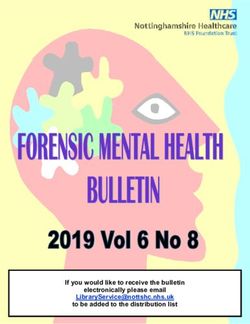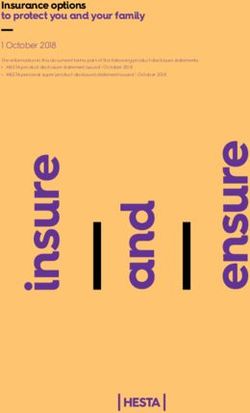Mailvelope Extensions - Security Audit - Bund.de
←
→
Page content transcription
If your browser does not render page correctly, please read the page content below
Mailvelope Extensions Security Audit
Authors: W. Ettlinger, A. Mynzhasova SEC Consult Deutschland Unternehmensberatung GmbH Ullsteinstraße 130, Turm B/8. floor 12109 Berlin, Deutschland www.sec-consult.com Federal Office for Information Security Post Box 20 03 63 D-53133 Bonn Phone: +49 22899 9582-0 E-Mail: bsi@bsi.bund.de Internet: https://www.bsi.bund.de © Federal Office for Information Security 2019
Table of Contents Table of Contents 1 Management Summary................................................................................................................................................................... 5 1.1 Scope and Timetable.................................................................................................................................................................. 5 1.2 Results............................................................................................................................................................................................... 6 1.2.1 Worst Case Scenarios.......................................................................................................................................................... 6 1.3 Suggested Measures................................................................................................................................................................... 7 1.3.1 Measures with Immediate Need for Action............................................................................................................... 7 1.3.2 Further Measures................................................................................................................................................................... 7 1.4 Disclaimer......................................................................................................................................................................................... 7 2 Approach................................................................................................................................................................................................ 8 2.1 Testing Method.............................................................................................................................................................................. 8 2.1.1 Scope Limitations................................................................................................................................................................... 8 2.1.2 Tested Vulnerabilities........................................................................................................................................................... 8 2.2 Test Setup........................................................................................................................................................................................ 9 2.2.1 OpenPGP.js............................................................................................................................................................................... 9 2.2.2 Mailvelope................................................................................................................................................................................. 9 2.3 Risk Calculation........................................................................................................................................................................... 10 2.3.1 Definition of the Term Likelihood................................................................................................................................ 10 2.3.2 Definition of the Term Severity.................................................................................................................................... 11 2.4 Total Risk....................................................................................................................................................................................... 11 3 Vulnerability Summary................................................................................................................................................................ 12 3.1 Total Risk Per System.............................................................................................................................................................. 12 3.2 Risk of Each Vulnerability....................................................................................................................................................... 12 4 Detailed Analysis.............................................................................................................................................................................. 14 4.1 Mailvelope...................................................................................................................................................................................... 14 4.1.1 General Information........................................................................................................................................................... 14 4.1.2 Clickjacking (CVE-2019-9147)....................................................................................................................................... 14 4.1.3 Insufficient Key Equality Check.................................................................................................................................... 16 4.1.4 Private Key Operations Require no User Interaction (CVE-2019-9149)....................................................18 4.1.5 [Expunged Finding]............................................................................................................................................................ 20 4.1.6 Password Entry Indicator Bypass................................................................................................................................ 21 4.1.7 Secondary User Ids Not Visible during Key Import............................................................................................. 22 4.1.8 Key Import User Interaction Bypass (CVE-2019-9150)....................................................................................26 4.1.9 Low Distinguishability of Secure Backgrounds...................................................................................................... 29 4.1.10 Cross-Site Scripting............................................................................................................................................................ 31 4.1.11 Missing Message and Key Validity Checks (CVE-2019-9148).........................................................................35 4.1.12 Note: Alteration of the GnuPG Trust Model............................................................................................................ 39 4.1.13 Note: Side Channel Attacks............................................................................................................................................ 39 4.1.14 Note: Outdated Software................................................................................................................................................ 44 4.1.15 Notes......................................................................................................................................................................................... 45 4.2 OpenPGP.js................................................................................................................................................................................... 48 4.2.1 General Information........................................................................................................................................................... 48 4.2.2 Invalid Curve Attack (CVE-2019-9155)..................................................................................................................... 48 4.2.3 Message Signature Bypass (CVE-2019-9153)........................................................................................................ 51 4.2.4 Information from Unhashed Subpackets is Trusted (CVE-2019-9154).....................................................52 4.2.5 Missing Primary Key Binding Signature Verification............................................................................................54 4.2.6 CFB Mode Side-Channel Vulnerability........................................................................................................................ 55 Federal Office for Information Security 3
Table of Contents
4.2.7 [Expunged Finding]............................................................................................................................................................ 57
4.2.8 Weak Default S2K-Algorithm Configuration............................................................................................................ 58
4.2.9 Designated Revoker is Ignored.................................................................................................................................... 59
4.2.10 “Critical” Bit is Ignored..................................................................................................................................................... 61
4.2.11 Advertised Symmetric Encryption Algorithms Ignored during Decryption ...............................................62
4.2.12 Note: [Expunged Finding]............................................................................................................................................... 64
4.2.13 Note: [Expunged Finding]............................................................................................................................................... 64
4.2.14 Notes......................................................................................................................................................................................... 64
4.3 GnuPG Integration..................................................................................................................................................................... 65
4.3.1 General Information........................................................................................................................................................... 65
4.3.2 Note: [Expunged]................................................................................................................................................................ 66
4.3.3 Note: Lack of Public Key Algorithm Information during Key Generation ..................................................66
4.3.4 Notes......................................................................................................................................................................................... 66
Appendix.............................................................................................................................................................................................. 67
invalid_curve_attack.js............................................................................................................................................................ 67
message_signature_bypass.js............................................................................................................................................. 77
unsigned_subpackets.js.......................................................................................................................................................... 81
subkey_trust.js............................................................................................................................................................................ 83
cfb_oracle.js................................................................................................................................................................................. 85
4 Bundesamt für Sicherheit in der InformationstechnikManagement Summary
1 Management Summary
SEC Consult was tasked by the Federal Office for Information Security (German: Bundesamt für Sicherheit
in der Informationstechnik, abbreviated as BSI) with performing a security audit and source code review of
the Mailvelope Google Chrome and Firefox Add-ons, the OpenPGP.js library as well as the GPGME-json
utility. Objective of this review was to reveal common security issues and to offer suggestions for
improvements. The focus of the audit was to identify:
- vulnerabilities in the cryptographic algorithms,
- routines that could cause user data compromise,
- and routines that could be abused for user monitoring.
The vulnerabilities outlined in this document are subject to a coordinated vulnerability disclosure
process and the appropriate maintainers have been notified. [Most of the vulnerabilities are patched,
while some uncritical vulnerabilities are not yet addressed. Passages in this report regarding unpatched
vulnerabilities are hence expunged.]
The following chapter summarizes the scope and timetable of the audit, the results of the audit and outlines
the measures recommended by SEC Consult.
1.1 Scope and Timetable
Mailvelope is a browser Add-on that allows users to encrypt, decrypt, sign and verify messages in web
applications that are specifically written to support the Add-on, and in web applications that do not
explicitly support Mailvelope. Mailvelope utilizes the OpenPGP standard to allow interoperability with a
vast number of applications.
The cryptographic operations are performed either in the browser through the OpenPGP.js JavaScript
library or by the local installation of GnuPG via the GPGME-json interface.
The security assessment took place from 17.09.2018 to 01.02.2019. The following lists the software snapshots
that were in the scope of this audit:
- the Mailvelope browser extension for Google Chrome and Mozilla Firefox
Release version 3.0.0
Repository: https://github.com/mailvelope/mailvelope.git
Branch: master
Commit: 1eed79f4a50c970c17822e1fea02ccae3a0c8a35
- the OpenPGP.js open source OpenPGP implementation
Release version 4.1.0
Repository: https://github.com/openpgpjs/openpgpjs.git
Branch: master
Commit 37517313307ae2d2f8e200d265dd9fffeada21f4
o The scope was limited to the code paths that can be reached by using Mailvelope. A focus
was put on new functionality.
- the gpgme-json interface tool and gpgme.js library used by the Mailvelope GnuPG integration
Release version 1.12.0
Federal Office for Information Security 5Management Summary
Repository: https://dev.gnupg.org/source/gpgme.git
Branch: master
Commit 1aff2512d846ea640d400caa31c20c40230b3b04
All tested software was publicly available and has been obtained from their respective online repositories.
1.2 Results
SEC Consult found the following critical vulnerabilities in the tested software in the given timeframe of the
audit. An attacker could, given that specific preconditions are met, abuse these vulnerabilities to
- gain access to the victim’s private key,
- fake a victim’s signature,
- and decrypt messages intended for other recipients.
1.2.1 Worst Case Scenarios
If an attacker manages to exploit the identified vulnerabilities, the following attack scenarios are possible:
- Mailvelope
An attacker is able to:
o Compromise the settings page via a clickjacking attack.
An attacker can perform clickjacking attacks as it is possible to bypass the mechanism
protecting the Mailvelope settings page from these kinds of attacks. Thus, the attacker can
trick a victim into modifying settings, importing keys, exporting private keys or adding web
pages to the whitelist.
o Decrypt messages a victim intended to send to someone else.
Due to a lack of information presented to the user during a key import, an attacker can
cause extra user ids associated with a key to be imported without the user’s consent.
Additionally, as an attacker can conduct private key operations without user interaction, an
attacker could use the victim’s private key for message decryption or signature.
o Fake Mailvelope UI elements.
Several vulnerabilities in Mailvelope could allow an attacker to make faked Mailvelope UI
elements appear more trustworthy. This increases the risk of successful phishing attacks
significantly.
- OpenPGP.js
An attacker is able to:
o Gain access to the victim’s private key.
Due to insufficient verification of received messages, an attacker can perform an invalid
curve attack. This leads to the exposure of the victim’s private key to an attacker.
o Fake signatures.
Due to a vulnerability in the message signature verification implementation it is possible to
construct a message that would appear to have a victim’s signature.
o Modify signature-related information.
6 Bundesamt für Sicherheit in der InformationstechnikManagement Summary
Certain information from an OpenPGP message is treated as verified, even if it is not
cryptographically signed. For this reason, an attacker is able to arbitrarily modify the
contents of e.g. a key certification signature or revocation signature.
o Get plain text from parts of encrypted messages.
Due to several implementation errors, an attacker is able to gain the plain text of parts of
certain encrypted messages.
1.3 Suggested Measures
Based on the results of the Penetration Test, SEC Consult recommends the following measures:
1.3.1 Measures with Immediate Need for Action
SEC Consult recommends the following measures short-term:
1. Correction of the discovered vulnerabilities. Multiple vulnerabilities, some of them critical, have
been found in the course of the security audit. Those vulnerabilities should be corrected as soon as
possible. Recommended solutions can be found in the corresponding chapters.
2. Recheck of the audited applications. A recheck can ensure that the countermeasures are applied
correctly, and all found vulnerabilities have been eliminated.
1.3.2 Further Measures
In the mid- and long-term SEC Consult recommends the following measures to mitigate / solve the
identified problems.
1. Implementation of the Secure Software Development Lifecycle (SSDLC) methodology. Software
development is a process that involves many steps. Security issues that are not identified until the
final acceptance tests or after deploying a system for productive use, usually require significantly
more effort to be fixed (if even possible at all) in comparison to measures that are implemented
during early stages of the development process.
A Secure Software Development Lifecycle defines activities and quality gates during all stages of the
development process, to ensure that causes for security issues are identified and mitigated as early
as possible. To establish such a SSDLC, the current maturity level of the development process must
be evaluated and the necessary measures and activities towards implementing and improving a
Secure Software Development Lifecycle must be defined.
2. Development of an audit plan for application security. Such an audit plan ensures that
applications are audited in a way that reflects the criticality, the availability of information (e.g.
source code), the development status and influences of the business field.
1.4 Disclaimer
In this project, a timebox approach was used to define the consulting effort. This means that SEC Consult
allotted a prearranged amount of time to identify and document vulnerabilities. Because of this, there is no
guarantee that the project has discovered all possible vulnerabilities and risks.
Furthermore, the security check is only an immediate evaluation of the situation at the time the check was
performed. An evaluation of future security levels or possible future risks or vulnerabilities cannot be
derived from it.
Federal Office for Information Security 7Approach
2 Approach
The following chapter outlines the Penetration Testing approach of SEC Consult.
2.1 Testing Method
The security audit was conducted as a source code review. For this type of audit, SEC Consult utilizes the
following methodology:
The application’s source code (or parts thereof) is reviewed line-by-line. Source code scanners are
utilized as useful or required. Based on this assessment and through the auditors’ experience,
potential vulnerabilities are identified.
Potential vulnerabilities are then verified from an attacker’s point of view. A proof of concept for an
attack is developed.
Vulnerabilities that could not be verified as practically exploitable and other particularities of the
code are reported as notes.
Based on the auditors’ judgment parts of the application are tested using other approaches such as
e.g. fuzzing. Custom and standard test tools are applied if they are considered useful for a given
component.
2.1.1 Scope Limitations
The following constraints to the scope were defined:
- Only side channel attacks that allow a web application to extract secret data were considered. Other
side channel attacks (e.g. ones that require measuring the power consumption of hardware
components) were not considered.
- The main defense against side channel attacks involves limiting the number of private key
operations that can be conducted without requiring user interaction. For side channel attack
vulnerabilities, the main audit focus was put on this mechanism.
2.1.2 Tested Vulnerabilities
At least the following vulnerability classes were considered during the audit. Note that due to the large
number of possible vulnerability types this list is not exhaustive:
Cryptographic vulnerabilities
o Side channel attacks (see constraints above)
o Implementation errors in cryptographic algorithms
o Weak default parameters
Logic errors
Web specific vulnerabilities
o Cross-Site Scripting
o Clickjacking
8 Bundesamt für Sicherheit in der InformationstechnikApproach
o Improper HTML filtering
o etc.
Browser extension specific vulnerabilities
o Insecure Manifest configuration
o Exposure of internal methods to the API
o etc.
Vulnerabilities specific to Mailvelope
o Bypassing security mechanisms (e.g. whitelist, secure background, etc.)
Vulnerabilities specific to OpenPGP
o Key trust model issues
o Message/Key parsing and verification issues
o etc.
Vulnerabilities specific to GnuPG integration:
o Buffer overflows
o Key trust model issues
o Message/Key parsing and verification issues
2.2 Test Setup
In order to be able to simulate real-life conditions and to be able to explore theoretical attacks, a test
configuration was set up. In order to reconstruct the proof of concepts in this document, a similar test setup
is required.
2.2.1 OpenPGP.js
The test setup for OpenPGP.js consisted of a build environment 1 and a browser setup. The Grunt
configuration was modified to include an additional source folder, where all test cases are stored. This setup
allows addressing the official API as well as interacting with internal classes and functions.
To be able to execute the test code, an HTML file was created that refers to the JavaScript file that is created
by Grunt. This file was served using a local web server. The test code could then be executed via the Chrome
and Firefox Developer Tools.
2.2.2 Mailvelope
A build of the Mailvelope extension was loaded into both Firefox and Chrome. Mailvelope was then
configured to include chosen hostnames into the whitelist (one hostname with and one without API access).
The system’s hosts-File was then modified to direct these host names to 127.0.0.1. A local webserver serving
the test code was set up. By browsing to one of the two whitelisted hostnames, a whitelisted web application
was simulated.
1 see Readme document for build instructions: https://github.com/openpgpjs/openpgpjs/blob/master/README.md
Federal Office for Information Security 9Approach
In order to be able to e.g. test Mailvelope’s behavior when providing different manipulated messages, the
OpenPGP.js test code (see above) was included. This setup allowed SEC Consult to use OpenPGP.js to
generate these manipulated messages on-the-fly.
To test the connection to GnuPG, a local installation of GnuPG was set up and Mailvelope was configured to
utilize the GPGME-json interface.
2.3 Risk Calculation
All security risks discovered were evaluated with a risk score. The risk score is calculated from a risk matrix,
which consists of likelihood and severity. The likelihood describes the probability that an attacker discovers
the vulnerability and is able to exploit it. The severity refers to the severity of the vulnerability as well as its
impact. As the severity influences the risk stronger than the likelihood, it is included squared in the
equation. By multiplying likelihood and severity, the risk score is determined, which allows an assessment
of the risks posed by a vulnerability.
Severity
1 4 9 16 25
1 1 4 9 16 25
2 2 8 18 32 50
Likelihood 3 3 12 27 48 75
4 4 16 36 64 100
5 5 20 45 80 125
To allow for a simple textual description of the risk, the scores were classified into four main categories:
Risk Score Risk assessment
1 – 10 low
11 – 24 medium
25 – 60 high
61 – 125 critical
2.3.1 Definition of the Term Likelihood
The “likelihood” identifies the probability that the flaw can be exploited by an attacker. It is influenced by a
combination of the following factors:
- User Privileges Required / Network access required:
In general, the lower the privileges required by an adversary, the higher the likelihood of an exploit.
However, this factor heavily depends on the defined attack scope and the audit goal, e.g. are we
assuming that the attacker is already administrator or are we assuming that the attacker starts as an
unauthenticated user.
- User Interaction:
The fewer user interactions required (in UI) by the victim(s), the higher the likelihood of an
exploitation by an adversary.
- Attack Complexity / Time Required:
10 Bundesamt für Sicherheit in der InformationstechnikApproach
The lower the “attack complexity”, the higher the likelihood of an exploit. This factor only decreases
the likelihood notably if large resources (time/computing power) and / or very large samples of data
(e.g. network traffic) are required for a successful exploit.
Federal Office for Information Security 11Approach
- Existence of Public Exploits:
If exploits are available to the public (for free or via readily available commercial tools), the
likelihood increases significantly.
- Knowledge about System Internals:
The fewer knowledge required about the systems internals (e.g. access to configurations), the higher
the likelihood of an exploit. This factor only decreases the likelihood notably, if the auditor has
significantly more knowledge than the assumed attacker.
- Chaining of Vulnerabilities:
In some cases, a vulnerability can only be fully leveraged when chained with other vulnerabilities.
Based on the specific attack assumptions and other relevant (non-)existing vulnerabilities, the factor
“Chaining of vulnerabilities” can increase or decrease the likelihood significantly in certain cases.
Depending on the specific flaw identified and the defined audit scope, certain factors may be weighted more
than others.
Factors that are not considered for the likelihood of a flaw:
- Skill level of attacker.
Not factored in. It describes the general competence of an attacker. We always assume that an
attacker is at least as smart as a SEC Consult auditor.
2.3.2 Definition of the Term Severity
The term “severity” defines the impact of the identified flaw. The higher the severity, the higher the costs
associated with a successful exploitation of the identified flaw by an adversary.
2.4 Total Risk
To determine a total risk for a system, a network or an entire corporation, the single risks need to be
summed up. However, a simple addition is not applicable as this does not comply with the real behavior of
singular vulnerabilities to each other. Two vulnerabilities with the same risk do not result in an overall risk
twice as high.
Therefore, the energetic sum formula is used to calculate the total risk:
10 lg (10R1/10 + 10R2/10 + … + 10Rn/10) = Rtotal
where R is a Single Risk and Rtotal is a Total Risk
12 Bundesamt für Sicherheit in der InformationstechnikVulnerability Summary
3 Vulnerability Summary
This chapter contains all identified vulnerabilities in the audited systems of the BSI.
No. of vulnerability
Risk assessment
classes
Low 6
Medium 8
High 4
Critical 2
Total 20
3.1 Total Risk Per System
The following table contains a risk assessment for each component which contained security flaws.
System Field of application Risk
Mailvelope Web browser High (50.14)
OpenPGP.js Web browser Critical (75.33)
Total - Critical (75.35)
3.2 Risk of Each Vulnerability
The following table contains a risk assessment for the discovered vulnerabilities.
Vulnerability System Risk Page
Clickjacking Mailvelope High (50.00) 15
Insufficient Key Equality Check Mailvelope High (32.00) 17
Private Key Operations Require no User
Mailvelope High (32.00) 19
Interaction
[Expunged] Mailvelope Medium (18.00) [-]
Password Entry Indicator Bypass Mailvelope Medium (18.00) 22
Secondary User Ids Not Visible during
Mailvelope Medium (16.00) 23
Key Import
Key Import User Interaction Bypass Mailvelope Medium (12.00) 27
Low Distinguishability of Secure
Mailvelope Low (9.00) 30
Backgrounds
Federal Office for Information Security 13Vulnerability Summary
Vulnerability System Risk Page
Cross-Site Scripting Mailvelope Low (9.00) 32
Missing Message and Key Validity Checks Mailvelope Low (2.00) 36
Invalid Curve Attack OpenPGP.js Critical (75.00) 49
Message Signature Bypass OpenPGP.js Critical (64.00) 52
Information from Unhashed Subpackets
OpenPGP.js High (27.00) 53
is Trusted
Missing Primary Key Binding Signature
OpenPGP.js Medium (18.00) 55
Verification
CFB Mode Side-Channel Vulnerability OpenPGP.js Medium (18.00) 56
[Expunged] OpenPGP.js Medium (16.00) [-]
Weak Default S2K-Algorithm
OpenPGP.js Medium (16.00) 59
Configuration
Designated Revoker is Ignored OpenPGP.js Low (9.00) 60
“Critical” Bit is Ignored OpenPGP.js Low (9.00) 62
Advertised Symmetric Encryption
OpenPGP.js Low (5.00) 63
Algorithms Ignored during Decryption
Total - Critical (75.35) -
14 Bundesamt für Sicherheit in der InformationstechnikDetailed Analysis 4 Detailed Analysis This chapter outlines the attacks and found vulnerabilities in detail. 4.1 Mailvelope 4.1.1 General Information This section describes vulnerabilities found in Mailvelope. Mailvelope is the browser extension that offers web applications a way to access signature and encryption functionality. 4.1.2 Clickjacking (CVE-2019-9147) As the settings page is intended to be accessible from web applications, the browser’s extension isolation mechanisms are disabled (see web_accessible_resources in manifest.json). Mailvelope therefore implements additional measures to prevent web applications from directly embedding the settings page. However, this mechanism can be bypassed. An attacker could therefore conduct a clickjacking attack against the settings page. She could for example get the victim to import a key, export her private key or add a page to the whitelist. Note that this attack is also possible from web pages that are not whitelisted. Note that a whitelisted application with client API functionality enabled can by design conduct clickjacking attacks. The application would have to embed a settings container through the API (createSettingsContainer). By modifying the iframe’s src attribute, the page can also directly navigate the settings container to any subpage. 4.1.2.1 Proof of concept The following snippet demonstrates this issue. It could be embedded on any web application. This particular Proof of concept targets Chrome, though the vulnerability affects Firefox as well. When a settings page requests a subcontroller it provides the id apptopframeid if it is not loaded the top window. When it is loaded in a frame it provides the id from the URL parameter id. If the URL parameter id matches apptopframeid, an empty string is passed. This id is then incorporated into a “view name” (constructed as view type string, the character “-” and the id). The mechanism that prevents directly embedding the settings page is implemented in the function verifyCreatePermission. It employs the function parseViewName to split the view name into the type and id. When the id is not equal to apptopframeid, the process is aborted. However, the function parseViewName incorrectly parses view names containing more than one dash-character. E.g. the view name “a-b-c” is parsed into the type “a” and the id “b”. This attack works as the method App.getId checks whether the value apptopframeid-test matches the value apptopframeid, while the method verifyCreatePermission, due to the bug in parseViewName, compares two identical values apptopframeid. Federal Office for Information Security 15
Detailed Analysis
After the attacker embedded the settings page, she would need to engage the victim into interacting with it
in a specific way. To achieve this the attacker could disguise the page e.g. as a casual game. The victim would
believe to be interacting with the game while modifying the settings of Mailvelope. An attacker could
employ several tactics to hide the settings page (e.g. modifying the frame’s opacity).
4.1.2.2 Recommended solution
The described bug in parseViewName should be fixed. It should be considered whether allowing API
clients to embed the settings page is necessary.
4.1.2.3 Risk matrix
Severity
1 4 9 16 25
1 1 4 9 16 25
2 2 8 18 32 50
Likelihood 3 3 12 27 48 75
4 4 16 36 64 100
5 5 20 45 80 125
Severity: Identifies the severity / impact of the flaw (1...low - 25...very severe).
Likelihood: Identifies the probability that the flaw can be exploited by an attacker in the defined scope and under the
defined attack specific prerequisites (1...unlikely - 5...very likely).
4.1.2.4 Risk classification
The following attack specific prerequisites need to be fulfilled for a successful
Attack Specific exploitation:
Prerequisites - The attacker needs to convince a victim into visiting a web page and
interact with it in a specific way.
The likelihood that the identified flaw can be exploited by an attacker under the
Likelihood
defined attack specific prerequisites is moderate.
An attacker could for example get the victim to import a key, export her private
Severity
key or add a page to the whitelist.
Risk High (50)
CVSS-v3 Base Score 8.1
CVSS-v3 Vector String AV:N/AC:L/PR:N/UI:R/S:U/C:H/I:H/A:N
16 Bundesamt für Sicherheit in der InformationstechnikDetailed Analysis 4.1.3 Insufficient Key Equality Check When updating a key through the API, Mailvelope first checks if the provided key is identical to the key already in the keyring. If this is the case, no action is taken. However, this check only compares the modification date of the keys. This is insufficient to determine that the keys are identical. Specifically, OpenPGP implementations (e.g. OpenPGP.js or GnuPG) often generate a revocation certificates with every key. This revocation certificate contains a key revocation packet. A revocation certificate is meant to be kept for the case that the private key is no longer accessible. In this case the user would still be able to revoke the key by publishing the revocation certificate. These revocation certificates are generated at the same time as the key (e.g. OpenPGP.js even uses the exact same timestamp). When a key in the keyring is updated with a version that contains a revocation certificate, no action is taken if the timestamps match. In this case, a key update that would invalidate the stored key is ignored. In a scenario where an attacker gains access to a private key that the legitimate user already revoked using a revocation certificate, the attacker could sign messages in the legitimate user’s name. Due to the described bug, Mailvelope users that received a key update that revokes the key would still consider these signatures correct and would use this key for encrypted communication. 4.1.3.1 Proof of concept The following keys demonstrate this issue. The second key is identical to the fist key but contains the revocation certificate. When these keys are imported in the order below using the client API, the key in the keyring remains valid. -----BEGIN PGP PUBLIC KEY BLOCK----- Version: OpenPGP.js VERSION Comment: https://openpgpjs.org xo0EW91vVAEEALK5OCgI7kYJghkoHVCFzDXtle9EnMac4BdFrmknw6V3fZi8 uiRwrHgsGlR+fg5bLh7bwd1QgnNeY/uBbweyHh+5NzNvThg6CQl5+G1mDqYk yzP6uTzXcfiKTeXqrMjQm5z4KEZYZ43P2K4KSDDQ8LPXBAHZB5u+HXQWGJ33 BJChABEBAAHNH3Rlc3RjYXNlIDx0ZXN0Y2FzZUBleGFtcGxlLmNvbT7CuQQQ AQgALQUCW91vVAYLCQcIAwIJEL1gd7Q9ug0UBBUICgIDFgIBAhkBAhsPAh4H AyIBAgAAcC8EAIF0redBFZx6K9ECxuWSlbxLMPvxGAf6OO01ZRG5j4q2zaAw AORbmLZca+wRVwU45nChmlPX1xUOPd0zjfims7DE67B9ONsW/rmUv32q/s/S vd2OGnGCl3Zg5tBsM5Bq8s5dQNbRrgaJi4jRFpNqk1ODEYgtzrbkLJqZFyDk 8/ww =xPzo -----END PGP PUBLIC KEY BLOCK----- -----BEGIN PGP PUBLIC KEY BLOCK----- Version: OpenPGP.js VERSION Comment: https://openpgpjs.org xo0EW91vVAEEALK5OCgI7kYJghkoHVCFzDXtle9EnMac4BdFrmknw6V3fZi8 uiRwrHgsGlR+fg5bLh7bwd1QgnNeY/uBbweyHh+5NzNvThg6CQl5+G1mDqYk yzP6uTzXcfiKTeXqrMjQm5z4KEZYZ43P2K4KSDDQ8LPXBAHZB5u+HXQWGJ33 Federal Office for Information Security 17
Detailed Analysis
BJChABEBAAHCuQQgAQgALQUCW91vVAYLCQcIAwIJEL1gd7Q9ug0UBBUICgID
FgIBAhkBAhsPAh4HAyIBAgAAy48D/jCMzSNr3rXjNkGrHcj3DjtrHFMEC/Fs
dqY4RknYjZWHlzNeZIowgDU1DOlJx3Apf7b9Hsqr99aP6retQn+qj1AEJw6m
NweonsWRu/tAhk5Ze3464h586t53JJE+OL8YYxdRPS/X9AxRCwnT4kDrkpvt
bt46FzFGWJ2E6tOneDlezR90ZXN0Y2FzZSA8dGVzdGNhc2VAZXhhbXBsZS5j
b20+wrkEEAEIAC0FAlvdb1QGCwkHCAMCCRC9YHe0PboNFAQVCAoCAxYCAQIZ
AQIbDwIeBwMiAQIAAHAvBACBdK3nQRWceivRAsblkpW8SzD78RgH+jjtNWUR
uY+Kts2gMADkW5i2XGvsEVcFOOZwoZpT19cVDj3dM434prOwxOuwfTjbFv65
lL99qv7P0r3djhpxgpd2YObQbDOQavLOXUDW0a4GiYuI0RaTapNTgxGILc62
5CyamRcg5PP8MA==
=9Dzj
-----END PGP PUBLIC KEY BLOCK-----
4.1.3.2 Recommended solution
A more rigorous check should be implemented to determine whether an update would modify a known
key.
4.1.3.3 Risk matrix
Severity
1 4 9 16 25
1 1 4 9 16 25
2 2 8 18 32 50
Likelihood 3 3 12 27 48 75
4 4 16 36 64 100
5 5 20 45 80 125
Severity: Identifies the severity / impact of the flaw (1...low - 25...very severe).
Likelihood: Identifies the probability that the flaw can be exploited by an attacker in the defined scope and under the
defined attack specific prerequisites (1...unlikely - 5...very likely).
4.1.3.4 Risk classification
The following attack specific prerequisites need to be fulfilled for a successful
Attack Specific exploitation:
Prerequisites - An attacker requires access to a private key to a key that has been
revoked using a revocation certificate.
The likelihood that the identified flaw can be exploited by an attacker under the
Likelihood
defined attack specific prerequisites is moderate.
Severity An attacker could use a revoked key to sign messages.
Risk High (32)
CVSS-v3 Base Score 7.4
CVSS-v3 Vector String AV:N/AC:H/PR:N/UI:N/S:U/C:H/I:H/A:N
18 Bundesamt für Sicherheit in der InformationstechnikDetailed Analysis
4.1.4 Private Key Operations Require no User Interaction (CVE-2019-9149)
Mailvelope tries to prevent a web application from using the API to conduct private key operations without
user interaction. Two vulnerabilities were found that allow an attacker to bypass these restrictions.
An attacker could abuse these vulnerabilities to decrypt or sign messages without requiring user interaction.
4.1.4.1 Proof of concept
The following JavaScript snippets must be executed from whitelisted web application with API access
enabled (see section 2.2).
The first attack targets the method Editor.getPlaintext. This method tries to prevent attackers from
signing arbitrary messages through the option predefinedText. This option allows a web application to
preset the text shown in an editor. The scenario Mailvelope tries to prevent involves an attacker using this
option to set the text in an editor and immediately sign (and encrypt) the message through the API.
Assuming the private key password is cached, no user interaction would be required.
Therefore, this method disables the private key password cache if the preset text editor has not been
modified by the user. The following snippet shows the relevant code from the method
Editor.getPlaintext:
// don't use key cache when sign & encrypt of message and user has not
touched the editor
// otherwise any predefinedText could be signed with the client-API
const noCache = this.props.embedded && !msg.draft && !
this.state.hasUserInput;
The method allows encryption without modifying the text only if the editor is not opened through the API.
This is safe, as in this case the user always has to manually initiate encryption. To find out if the API was
used, the property embedded is used. However, this property cannot be trusted as it is transferred as a URL
parameter.
The following snippet demonstrates how an application can remove the URL parameter embedded to fool
this check. This attack only works if the private key password has been cached.
const ed = await window.mailvelope.createEditorContainer(
'#container', kr, {predefinedText: 'test', signMsg: true});
const el = $('iframe'); // find editor frame
el.attr('src', el.attr('src').replace('&embedded=true', ''));
// wait for frame to load & text to be set
await new Promise(r => setTimeout(r, 1000));
console.log(await ed.encrypt(['recipient@example.com']));
The second vulnerability allows an attacker to decrypt an arbitrary message. This works by using the option
armoredDraft. This option allows a web application to provide a signed and encrypted draft message to
an editor. This draft message must be encrypted for and signed by the author’s private key.
However, when the GnuPG backend is used, the signer of the draft is not verified. Therefore, an encrypted
message from another user can be provided as a draft.
Federal Office for Information Security 19Detailed Analysis
An attacker can therefore pass a signed and encrypted message originally sent to the victim as a draft. After
the draft has been loaded, the attacker can encrypt the editor contents with her own public key:
const ed = await window.mailvelope.createEditorContainer(
'#container', kr, {armoredDraft: MESSAGE});
const el = $('iframe');
el.attr('src', el.attr('src').replace('&embedded=true', ''));
// wait for frame to load & draft to be decrypted
await new Promise(r => setTimeout(r, 5000));
console.log(await ed.encrypt(['attacker@example.com']));
The cause of this vulnerability is that the function decryptMessage (also verifyMessage, see
pgpModel.js) unlike verifyDetachedSignature does not filter signatures from unexpected keys. This
only affects the GnuPG backend as GnuPG maintains a separate keyring. This allows GnuPG to verify
signatures from keys that have not explicitly been provided.
The draft restore functionality in the version tested does not work for the OpenPGP.js backend as the
user’s key is not provided to verify the draft’s signature.
Drafts (i.e. messages signed by and encrypted for the user) can always be created without user interaction.
A scenario for this could be to fake sync messages, as they are also signed by and encrypted for the user.
This however is not exploitable, as draft messages are encoded in MIME format while sync messages are
expected to be in JSON format.
4.1.4.2 Recommended solution
The check whether an editor was created by an API call should be modified to only incorporate trusted
information.
The methods decryptMessage and verifyMessage should be modified to drop or invalidate
signatures by unexpected keys.
Ideally, all private key operations should be made transparent to the user (i.e. the user is presented with a
dialog showing which operation on what message is conducted with which private key).
4.1.4.3 Risk matrix
Severity
1 4 9 16 25
1 1 4 9 16 25
2 2 8 18 32 50
Likelihood 3 3 12 27 48 75
4 4 16 36 64 100
5 5 20 45 80 125
Severity: Identifies the severity / impact of the flaw (1...low - 25...very severe).
Likelihood: Identifies the probability that the flaw can be exploited by an attacker in the defined scope and under the
defined attack specific prerequisites (1...unlikely - 5...very likely).
20 Bundesamt für Sicherheit in der InformationstechnikDetailed Analysis
4.1.4.4 Risk classification
The following attack specific prerequisites need to be fulfilled for a successful
exploitation:
- The attacker needs to serve content from a whitelisted web application,
Attack Specific exploit a vulnerability in a whitelisted web application or get the user
Prerequisites to whitelist a web application.
- To decrypt arbitrary messages, the victim needs to have the attacker’s
public key in her keyring.
- The victim’s private key must be unlocked.
The likelihood that the identified flaw can be exploited by an attacker under the
Likelihood
defined attack specific prerequisites is moderate.
An attacker could abuse these vulnerabilities to decrypt or sign messages
Severity without requiring user interaction. An attacker could decrypt messages a victim
intended to send to someone else.
Risk High (32)
CVSS-v3 Base Score 9.1
CVSS-v3 Vector String AV:N/AC:L/PR:N/UI:N/S:U/C:H/I:H/A:N
4.1.5 [Expunged Finding]
4.1.5.1 [Expunged]
4.1.5.2 [Expunged]
4.1.5.3 Risk matrix
Severity
1 4 9 16 25
1 1 4 9 16 25
2 2 8 18 32 50
Likelihood 3 3 12 27 48 75
4 4 16 36 64 100
5 5 20 45 80 125
Severity: Identifies the severity / impact of the flaw (1...low - 25...very severe).
Likelihood: Identifies the probability that the flaw can be exploited by an attacker in the defined scope and under the
defined attack specific prerequisites (1...unlikely - 5...very likely).
Federal Office for Information Security 21Detailed Analysis
4.1.5.4 Risk classification
The following attack specific prerequisites need to be fulfilled for a successful
exploitation:
Attack Specific - [T]he attacker needs to serve content from a whitelisted web
Prerequisites application, exploit a vulnerability in a whitelisted web application or
get the user to whitelist a web application.
- [A]n attacker needs to guess [user settings.]
The likelihood that the identified flaw can be exploited by an attacker under the
Likelihood
defined attack specific prerequisites is moderate.
Severity [Expunged]
Risk Medium (18)
CVSS-v3 Base Score 8.0
CVSS-v3 Vector String AV:N/AC:H/PR:N/UI:R/S:C/C:H/I:H/A:N
4.1.6 Password Entry Indicator Bypass
Whenever a user types a password into a password dialog, with every key press Mailvelope shows a badge
indicating that the displayed dialog is legitimate (by showing the string “OK” in the extension icon).
However, by calling certain APIs, the web application can also cause the badge to be shown without
requiring user interaction.
A web application that tries to fake a password entry dialog could call these API methods whenever the user
enters her password. To the user this would indicate that the password dialog is legitimate.
By abusing this vulnerability, an attacker could make faked Mailvelope UI elements attacks appear more
trustworthy, thus increasing the risk for phishing attacks.
4.1.6.1 Proof of concept
The following snippet demonstrates this issue. When it is executed, the green “OK” badge is shown in the
extension icon (see Figure 1). As this operation does not require a private key, the legitimate password entry
dialog is not shown.
This JavaScript code must be executed from whitelisted web application with API access enabled (see section
2.2).
x = await window.mailvelope.createEditorContainer('#container', keyRing)
await x.encrypt([])
Figure 1: The green "OK" badge being shown in Chrome.
22 Bundesamt für Sicherheit in der InformationstechnikDetailed Analysis
4.1.6.2 Recommended solution
Mailvelope should unmistakably indicate that a password is entered into a legitimate dialog. The execution
of other operations should be indicated differently.
4.1.6.3 Risk matrix
Severity
1 4 9 16 25
1 1 4 9 16 25
2 2 8 18 32 50
Likelihood 3 3 12 27 48 75
4 4 16 36 64 100
5 5 20 45 80 125
Severity: Identifies the severity / impact of the flaw (1...low - 25...very severe).
Likelihood: Identifies the probability that the flaw can be exploited by an attacker in the defined scope and under the
defined attack specific prerequisites (1...unlikely - 5...very likely).
4.1.6.4 Risk classification
The following attack specific prerequisites need to be fulfilled for a successful
exploitation:
Attack Specific
- The attacker needs to serve content from a whitelisted web application,
Prerequisites
exploit a vulnerability in a whitelisted web application or get the user
to whitelist a web application.
The likelihood that the identified flaw can be exploited by an attacker under the
Likelihood
defined attack specific prerequisites is moderate.
An attacker could make faked Mailvelope UI elements attacks appear more
Severity
trustworthy.
Risk Medium (18)
CVSS-v3 Base Score 7.4
CVSS-v3 Vector String AV:N/AC:L/PR:N/UI:R/S:C/C:H/I:N/A:N
4.1.7 Secondary User Ids Not Visible during Key Import
The API method Keyring.importPublicKey allows a web application to transfer public keys into the
user’s keystore. When the key is already contained in the keyring, an update is performed. If the validity of a
key would change due to an update or when a new key is imported, the user is prompted to confirm the
change.
This prompt, however, only shows the primary user id associated with a key. Therefore, the prompt
improperly describes the action that is to be confirmed by the user.
Moreover, when an updated key introduces a new user id, no prompt is shown, as the validity of the key is
not altered. This also works with user ids that do not have an associated self-certification (see section 4.1.11).
Similarly, the key import settings page only shows the key fingerprint and the primary user after a key has
successfully been imported or updated. Moreover, the fact that the relevant information is shown only after
Federal Office for Information Security 23Detailed Analysis the key has been imported is not ideal as a user would have to manually revert the change to the keyring if the information shown does not match her expectation. An attacker could abuse this vulnerability by claiming that e-mail addresses of other users belong to her key. When importing the attacker’s key, the victim would be prompted whether the key should be used for communication with the attacker. In reality, this key would be used for communication with all user ids present in the key. When the victim sends a message to one of these users, the attacker’s key would be used, instead of e.g. using WKD lookup. Moreover, unsigned user ids are not visible in the keyring settings. An attacker could therefore use unsigned user packets to hide the additional user ids associated with her key. 4.1.7.1 Proof of concept The following key contains two valid user ids: -----BEGIN PGP PUBLIC KEY BLOCK----- Version: OpenPGP.js VERSION Comment: https://openpgpjs.org xo0EW9zJCQEEAKrZQZ+nHFNzHxsr3Q7z+PFd//L0VuNI6yOFcrlvWhLdZNr1 i4G/gc3D0Zl8uxBgxSGBZy0LLF8FqTieYpKsHdnFpwNkd5bKQGLnCstdtPMl hoZpjMfJwJVGhNeB8dHDGUf3Pg83CJZ7GqoGLc7P6lIO/hUD9JiCcOmtTW4w 7jedABEBAAHNGXVzZXIxIDx1c2VyMUBleGFtcGxlLmNvbT7CuQQQAQgALQUC W9zJCQYLCQcIAwIJEN9GIVsuSJ0kBBUICgIDFgIBAhkBAhsPAh4HAyIBAgAA tZAD/2dRWWqjShlDXzcNH3Efxt/LLjZ5ZN0+gLWNRWokL+QWu3CIueyYuE2T NY47CP8bNqoaW6Vj++8HxvVGyAUpYhCYR5v+5rewtkMW/VuruUtmPLQOdIW3 0IT/mW5dJM3yyl3rAXUveNNaJaEOJvuQ19QIAfROqa7m/62GoWIxAGgPzRl1 c2VyMiA8dXNlcjJAZXhhbXBsZS5jb20+wrkEEAEIAC0FAlvcyQoGCwkHCAMC CRDfRiFbLkidJAQVCAoCAxYCAQIZAQIbDwIeBwMiAQIAAGdQA/oDW3jcWLyx /8VmzWVbKA08Q8AuBsOjWlcIgTs5ceQVx9Vel7CWX1N9mMswY9lEWS5cQMuY 770iHghsoFDIQKuHqG3UDet1OFQ9+K3F4up7Q0+S0NFnOqH39CCU6TxDetTT P5Eo6C92jk2Lt5i5O+L2yy6mN34JfySSledZ4xs0eQ== =juOE -----END PGP PUBLIC KEY BLOCK----- 24 Bundesamt für Sicherheit in der Informationstechnik
Detailed Analysis
When this key is imported, only the primary user is shown in the prompt (see Figure 2).
Figure 2: Key import prompt does not list all users.
The following keys demonstrates how no user interaction is required when adding additional users to a key:
-----BEGIN PGP PUBLIC KEY BLOCK-----
Version: OpenPGP.js VERSION
Comment: https://openpgpjs.org
xo0EW9zGlAEEAIx/VroLmmgIDVm3YTRay1Qax51PZdycZQgJtQ+5EZda6ouE
VhTE2yUXkv5MCp5q0Vz8HyFGTUOSTgZs2nqVmamfXaJ45v0AzoDCfdTW1kpK
MnGocWpDGBA8ecmUY2tuyEa6MmyC+SoLyWDe6iBx5aYnn5tLFGqgMiMwN62Y
B5XJABEBAAHNLXNlbGZzaWd0ZXN0Y2FzZSA8c2VsZnNpZ3Rlc3RjYXNlQGV4
YW1wbGUuY29tPsK5BBABCAAtBQJb3MaUBgsJBwgDAgkQK871nhGCkU8EFQgK
AgMWAgECGQECGw8CHgcDIgECAABDIwP+L/tQoZl3frPaKue0htY0vXFpV6GP
ZN/JdZXN4T3scRydb3zKgaboNp5mZnJ3Y+ctODEzeTSb8qXaFR4VfgDFrBnW
TSJtVAlRpsuYr11nn9GerOl1raw8Gwa4VdFzAY7KwCRfeKCPAN8w1P+GcpWq
no2iBz6ugI4V6Z0Q5s8CHlo=
=x75/
-----END PGP PUBLIC KEY BLOCK-----
Federal Office for Information Security 25Detailed Analysis
-----BEGIN PGP PUBLIC KEY BLOCK-----
Version: OpenPGP.js VERSION
Comment: https://openpgpjs.org
xo0EW9zGlAEEAIx/VroLmmgIDVm3YTRay1Qax51PZdycZQgJtQ+5EZda6ouE
VhTE2yUXkv5MCp5q0Vz8HyFGTUOSTgZs2nqVmamfXaJ45v0AzoDCfdTW1kpK
MnGocWpDGBA8ecmUY2tuyEa6MmyC+SoLyWDe6iBx5aYnn5tLFGqgMiMwN62Y
B5XJABEBAAHNJ3Vuc2lnbmVkdXNlciA8dW5zaWduZWR1c2VyQGV4YW1wbGUu
Y29tPs0tc2VsZnNpZ3Rlc3RjYXNlIDxzZWxmc2lndGVzdGNhc2VAZXhhbXBs
ZS5jb20+wrkEEAEIAC0FAlvcxpQGCwkHCAMCCRArzvWeEYKRTwQVCAoCAxYC
AQIZAQIbDwIeBwMiAQIAAEMjA/4v+1ChmXd+s9oq57SG1jS9cWlXoY9k38l1
lc3hPexxHJ1vfMqBpug2nmZmcndj5y04MTN5NJvypdoVHhV+AMWsGdZNIm1U
CVGmy5ivXWef0Z6s6XWtrDwbBrhV0XMBjsrAJF94oI8A3zDU/4ZylaqejaIH
Pq6AjhXpnRDmzwIeWsK5BBABCAAtBQJb3MaWBgsJBwgDAgkQU7oNPuHC+HQE
FQgKAgMWAgECGQECGw8CHgcDIgECAADgVgQA2Ey/nzzD1aRLeBukN2pql36l
0BEGc8xFhM1SkeKsNBr0/KHPAC8r1OVr6S4FUNa0FA0iml2rK+luX4wZfG7C
/BtWMpmwMNGwiVZjDBPoSDFKrQ0V7870oSeKarR/40ekHtiUXtAAPWWRX40P
owxFPk9qTHRPrkkA5zg2hUuf+8o=
=VfOz
-----END PGP PUBLIC KEY BLOCK-----
The first key contains a single user id with a valid self-certification. The second key is identical to the first
but contains an additional user with no self-signature.
When the first key is imported, the user is prompted to confirm the key import. When the second key is
imported, the user prompt is not shown. Therefore, the web application can add an additional user id to a
key without notifying the user.
4.1.7.2 Recommended solution
Mailvelope should prompt or at least inform the user whenever a key to be imported is used for additional
users. All users the key will be used for should be shown during import. All users stored with a key should be
shown in the keyring settings. Ideally, the prompt shown when using the client API should be implemented
for all key imports.
4.1.7.3 Risk matrix
Severity
1 4 9 16 25
1 1 4 9 16 25
2 2 8 18 32 50
Likelihood 3 3 12 27 48 75
4 4 16 36 64 100
5 5 20 45 80 125
Severity: Identifies the severity / impact of the flaw (1...low - 25...very severe).
Likelihood: Identifies the probability that the flaw can be exploited by an attacker in the defined scope and under the
defined attack specific prerequisites (1...unlikely - 5...very likely).
26 Bundesamt für Sicherheit in der InformationstechnikYou can also read