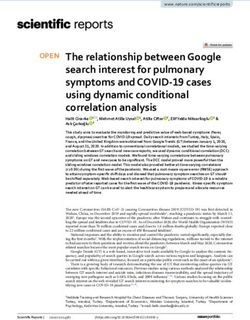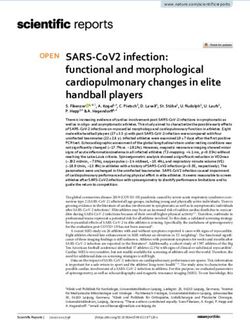Macintosh South Bay Apple MUG - SBAMUG South Bay Apple Mac User Group
←
→
Page content transcription
If your browser does not render page correctly, please read the page content below
South Bay Apple MUG
Macintosh
vol 21, issue 3 March 2021
A Monthly CUPFUL for South Bay Apple Mac User Group Members
Wednesday, March 31st - Zoom Meeting
WWDC 2021
The March 31st meeting will be held virtually via
Zoom since the VFW Hall remains closed.
Apple’s Worldwide Developer’s Conference
will be held online again this year, June 7-11, 1) A Zoom meeting invitation will sent to
2021. Highlights will include insight into the everyone signed up on the club’s email list
future of iOS, iPadOS, macOS, watchOS, and (everybody@sbamug.com).
tvOS. Read more about it here: 2) To be added to the mailing list, follow the
https://www.apple.com/newsroom/2021/03/ instructions at https://www.sbamug.com/our-
apples-worldwide-developers-conference-is- sbamug-email-group/
back-in-its-all-online-format/ 3) When you receive the Zoom invitation email,
save the link to your calendar so that on the day
of the meeting, you can find it more easily.
iOS 15.0 ??? 4) To join the Zoom meeting, click on the link
provided in the invitation email. This will allow
Wondering what might be revealed in iOS you to install the free Zoom app. The meeting
15.0? Here are some thoughts on what might invitation will also include a meeting ID and
be coming. Read more about it here: password, which you may need.
https://9to5mac.com/2021/03/29/concept-50- 5) DO YOU NEED HELP WITH ZOOM? Anyone
ways-apple-could-refine-the-iphone- having trouble logging on to the Zoom meeting
experience-with-ios-15/ online should call CW Mitchell at 310-644-3315
before the next meeting and he will help you get
logged on.
IN THIS ISSUE
Wednesday, March 31st - Main Presentation
Page 1: WWDC 2021; iOS 15.0; March Meeting
Kent will describe how to perform backups for
Page 2: General Club Info.; Membership Report the iPhone and iPad devices now that iTunes
Page 3: Shareware for March; Did You Know? has been stripped of its capability to manage
Page 4: Mac OS X at 20 iOS-device backups. Then he will demonstrate
the use of the iMazing app to replace the role of
Page 5: Mac OS X at 20 (continued)
iTunes for iOS devices. He will conclude by
Page 6: Mac OS X at 20 (continued); Helpful Links discussing Mac backup considerations.
& Technology Explained; The Apple LISA
Join us for this important and informative
Page 7: Membership Benefits & Application Form
presentation!Welcome to the SBAMUG!
(South Bay Apple Mac User Group)
Members, friends and colleagues are invited to attend
our monthly meetings (usually the last Wednesday of the
month). Annual membership entitles you to receive this
online monthly newsletter, plus many more benefits (see
page 8). The $35 annual membership dues will not be Virtual Meetings: Online via Zoom
charged for 2021. Visit sbamug.com to become a In-Person Meetings: Lomita VFW Hall
1865 Lomita Blvd., Lomita
member or to get more information. Meetings will be Mailing Address: C.W. Mitchell
held virtually via Zoom until further notice. 4861 W. 136th St., Hawthorne CA 90250-5631
Phone: (310) 644-3315
NEW! SBAMUG Virtual Meeting Format:
Email: info@sbamug.com
6:30-7:00 p.m. Question & Answer Session Website: http://www.sbamug.com
Everyone welcome, beginners encouraged!
7:00-8:00 p.m. Main Presentation Officers & Volunteers:
President: Kent McDonald
Vice President: Jim Pernal
SBAMUG Monthly Calendar - Save the dates! Secretary: Nancie Silver
Treasurer: C.W. Mitchell
March 31 - Backup options for Mac and iOS Directors at Large: Dave Nathanson, Arnold
Silver, George Wilde, Joan King, Pete Myers
April 28 - Monthly Meeting PD Disk Editor: Jim Pernal
Membership: C.W. Mitchell
Member Development: Pete Myers
Membership Report: 71 members (as of 2/26/21) Programming: Kent McDonald
Server Director: Dave Nathanson
Thank You, Member Renewals: (January) Douglas Newsletter: Nancie Silver
Baker, Bill Berks, Judith Edgington, Gordon Hughes,
USPS Liaison: C.W. Mitchell
John Kells, Joan Beth King, C.D. Knauer, Joan Kraus,
CW Mitchell, Erik Nilsson, James Pernal, John Refreshments: Arnold Silver/Andy Paroczai
Spearman; (March) Jay Ankerney, Herbert Epp, Victor Greeter: Position is open
Kosuda, Hank Folson, Julia Jensen, Milan Korack,
Peter Myers, Gundula Schneider, Margaret Wehbi Other Meetings:
• Tuesday (6 days after last Wednesday) -
Membership-related Information/Questions: SBAMUG Core Group, 7:30 p.m. on Zoom.
Contact CW Mitchell at cwmitchell@sbamug.com Contact CW Mitchell at cwmitchell@sbamug.com
- for information about membership, dues and benefits or send email to info@sbamug.com for core group
- if your name is misspelled or the expiration date is Zoom meeting invite.
incorrect on your membership card • 3rd Thursday every other month - InDesign User
Group, 7:00 p.m. at various locations in LA area,
Two EASY Ways To Renew! Look for renewal letter laidug.com
1 - Sign and date the form and return using the • Last Saturday each month - Northrop Grumman -
enclosed self-addressed envelope; or Ham Radio & Computer Swap Meet, 7:00-11:30
a.m. Meet at SE corner of Marine/Aviation Blvd,
3 - Bring form and payment to meeting (when in-
Redondo Beach (visit w6trw.com to see if swap
person meetings resume*) meet is cancelled due to Covid-19)
• Los Angeles Portable Users Group: Mac OS X,
*At in-person meetings, please wear your membership card iPhone, iPod, MacBook, etc. at lapug.org/
as a name tag. Your first name is larger so it’s easier to read. • Find more: http://www.apple.com/usergroups/
THE SOUTH BAY MUG (ISSN 1058-7810) is published monthly for $35 per year by South Bay Apple Mac User Group, 28110 Ridgeforest Court, Rancho
Palos Verdes, CA 90275. Periodicals postage paid at El Segundo, CA and at additional mailing offices. POSTMASTER: Send address changes to THE
SOUTH BAY MUG, c/o CW Mitchell, 4861 W. 136th Street, Hawthorne, CA 90250-5631.
The South Bay MUG is published by the non-profit South Bay Apple Mac User Group. Excerpts may be reprinted by user groups and other non-profit
media. Credit must be given to SBAMUG and the author. In addition, a copy of all reprinted materials must be sent to us at the above address. The South
Bay MUG is an independent publication not affiliated or otherwise associated with or sponsored or sanctioned by Apple® Computer, Inc. The opinions,
statements, positions and views stated herein are those of the author(s) or publisher and are not intended to be the opinions, statements, positions or
views of Apple® Computer, Inc.
2March 2021 Shareware other “free” VPN’s. MacOS 10.12+ https://
www.tunnelbear.com
Seven items this month. Two are from Kent’s
list he presented at the February meeting WiFi Explorer for Mac 3.0.4: WiFi Explorer
online. will scan, find, and troubleshoot wireless
networks. Second app mentioned by Kent.
GraphicConverter for Mac 11.4: Another Can identify channel conflicts and
update to this long running image editing configuration problems, and more. Support
app. New GPS menu for location data in both 2.4 and 5 GHz bands. Mac OS 10.13+
images. Bug fixes Mac OS 10.9+ $39.96 $19.99 https://www.intuitibits.com/products/
https://www.lemkesoft.de/en/products/ wifi-explorer/
graphicconverter/
See you at the March meeting online.
MacFamilyTree 9.2: New version of this
genealogy program. New version for Apple Jim Pernal, PD Editor
Silicon machines and an updated user
interface. Mac OS 10.13+ $59.99
https://www.syniumsoftware.com/
macfamilytree
Did You Know?
SkyORB 2021.2.1: Astronomy program. 3D
planetarium. Stars, planets, comets, A 1990s iMac Processor Powers
asteroids and more. You can go back and NASA’s Perseverance Rover
forth in time from 3000 BC to 3000 AD. OS
10.11+ Free with in app purchases. Mac App Did you watch as NASA landed a rover on
store Mars last month? Here is an interesting bit of
news. Ruggedness and reliability win out
Stats 2.5.0: Utility program to monitor your over speed! Read all about it here.
Mac OS system. CPU usage, Memory usage https://gizmodo.com/a-1990s-imac-
Network usage, Temp, voltage, Power processor-powers-nasa-s-perseverance-
sensors and the like. Mac OS 10.14+ Free rover-1846380844
https://github.com/exelban/stats
TextExpander 5.1.6: Expand keystrokes
into frequently used text. OSX 10.10+
$44.95 One-time purchase Monthly
https://textexpander.com/textexpander- Newsletter Submissions
standalone-apps/
TunnelBear for Mac 4.1.4: This is the first
Submit suggestions for topics or
App mentioned by Kent. Virtual private articles for newsletter to Nancie at
network (VPN) app for privacy when piglet10@cox.net and I’ll consider
browsing the Internet. Free for 500 MB or them for the next newsletter. Articles
less, and there are monthly and yearly may be edited to fit space. Thanks!
subscription plans for unlimited usage. I
checked their privacy policy, looks good, no
logging, and does not sell usage data to
advertisers. These are issues with some
3Mac OS X at 20: The OS That offer most people enough advantages over
Changed Everything Mac OS 9. One fact is indisputable: Mac OS
X can’t currently do everything that’s possible
with today’s hardware and software. A
Has it really been that long? 24 March 2021 number of Apple’s high-profile features are
marked the 20th anniversary of Mac OS X. missing, such as playing DVDs and burning
For those of us who were there to witness its both DVDs and CD-Rs. Hardware is also
release, it’s stunning to think that most of problematic – although Mac OS X has
today’s Apple users never used the “classic” support for some peripherals and expansion
Mac OS that powered the Mac from 1984 to cards, using other pieces of hardware may
2001 (and beyond: some people still use it). require the user to reboot in Mac OS 9.1. (A
tip – on Macs since the beige Power Mac G3,
Former Apple executive Scott Forstall made hold down the Option key when restarting to
a rare tweet to commemorate the occasion, receive a choice of operating systems to use
recalling when Steve Jobs slashed an X into for the next startup.) And of course, although
a wall to declare the name. many applications run fine in Mac OS X’s
Classic mode, few applications have been
When Mac OS X (now simply called macOS) “carbonized” so they can run natively under
debuted in 2001, it felt like something from Mac OS X. Luckily, among those already
the future, with its photo-realistic icons and carbonized are Apple’s own iTunes, iMovie 2,
animations. Stephen Hackett maintains a and a preview of AppleWorks 6.1, all of which
gallery of screenshots from Mac OS X 10.0, can be downloaded.
and it’s amazing how well it holds up two
decades later. Mac OS X 10.1 followed in October 2001
with performance improvements, CD burning,
Mac OS X introduced concepts then foreign and interface enhancements (see “Mac OS X
to Mac users, like the Dock and Terminal. As 10.1: The Main Features,” 1 October 2001).
someone who lived through the transition, That was my first version of Mac OS X, which
Mac OS X was a huge leap forward. It made I installed on a PowerBook G3 (Lombard).
not only the classic Mac OS feel dated, but
also Microsoft’s competing Windows XP, If you’re interested in a stroll down memory
which wouldn’t even ship until August of that lane, Jason Snell has a compilation of his
year. Mac OS X coverage over the years, along
with an overview of the changes in each
But the initial release of Mac OS X 10.0 was version. For those with lots of free time, John
basically a paid beta. (It wouldn’t be until
10.9 Mavericks that it became free.) Many Siracusa maintains links to all of his
features of classic Mac OS were missing, voluminous Ars Technica Mac OS X reviews,
app compatibility was sparse outside of from 10.0 to 10.10 Yosemite.
Classic mode, and while the operating
system felt like something out of the future, it Mac OS X may have had a rough start, but it
also seemed to be waiting for future created the underpinnings not only for the
hardware. Performance was dreadful. Adam future of the Mac, but also for the iPhone,
Engst documented those early rough edges iPad, and even the Apple Watch. It’s arguably
in “Mac OS X: The Future Is Here – Coming one of the most consequential software
Soon!” (26 March 2001), saying: launches in history, but it almost didn’t
happen. (Continued on page 5)
The reason for Apple’s quiet release is
simple – in my opinion, Mac OS X doesn’t
4(Continued from page 4) two ex-NeXT folks, are in charge of the
operating system and hardware divisions.
A Desperate Gambit That turned out to be perceptive indeed, as
it’s now well-documented history that NeXT
Over at Macworld, Jason Snell has done an took over from within. As Adam remarked at
outstanding job of documenting the birth of the time, “What else could Gil have done?”
Mac OS X. The original Mac OS was Gil Amelio is often cited as the worst Apple
groundbreaking in 1984, but it aged quickly. CEO, but if nothing else, he made the correct
By the 1990s, it was clear that Mac OS decision in purchasing NeXT and bringing
needed a complete overhaul, but the Apple of back Steve Jobs, even if he didn’t realize he
that era was a disaster. The most famous was putting his own head on the chopping
attempt was codenamed Copland, and you block by doing so.
can get a sense of it on the Paul’s Crap
YouTube channel. But there were questions about whether
Apple would keep being Apple after being
Apple eventually realized that the best way consumed from the inside by NeXT:
forward was to buy a new operating system.
The choice was between two companies In essence, the acquisition of NeXT is having
headed by former Apple executives: Steve a significant impact on Apple’s culture. That’s
Jobs’s NeXT and Jean-Louis Gassée’s Be. not necessarily bad, but it can make for an
Everyone knows how that turned out. occasionally acrimonious transition. The
question is whether the attitudes and beliefs
NeXTSTEP provided more than just Mac OS that made the Macintosh special can survive
X’s Unix foundation, including key interface in the new atmosphere.
elements like the Dock, apps like TextEdit,
and the use of Objective-C for building apps Apple veteran Imram Chaudhri, who is
(which is now largely being supplanted by credited with much of the iPhone’s interface,
Swift). Long-time Mac developer James among many other accomplishments,
Thomson coded the Dock and tweeted about tweeted a funny anecdote about his early
his nervousness at watching Jobs demo it for interactions with Jobs and how a second-
the first time. hand NeXT cube helped him win many
arguments with the strong-willed CEO by
Apple’s 1997 purchase of NeXT caused quite letting him demonstrate the operating
the stir. Geoff Duncan documented it for us in system’s many flaws.
“What System Comes NeXT?” (6 January
1997). A few months later, Adam Engst Beyond X
offered some analysis of the NeXT purchase Mac OS X was the operating system’s official
and then-CEO Gil Amelio’s decisions in name until Apple dropped the “Mac” part
“Apple’s Decisions” (31 March 1997): halfway through the reign of Mac OS X 10.7
Lion (we refused to switch mid-cycle, waiting
One theme among the mail I’ve received instead until 10.8 Mountain Lion). Some
about Apple’s recent changes is the years later, Apple dropped the X and recast
perception that former NeXT employees are the name again with macOS 10.12 Sierra.
now making Apple’s decisions. One person Now with macOS 11 Big Sur, Apple has
even commented that it felt like NeXT had finally moved on from the 10 version number,
bought Apple, not the other way around. To finally giving macOS updates sensible
some extent, these perceptions are accurate version numbers (see “How to Decode Apple
– after all, Avie Tevanian and Jon Rubinstein, Version and Build Numbers,” 8 July 2020).
(Continued on page 6)
5(Continued from page 5) Useful Links
& Technology Explained
Names aside, the NeXT-derived core of
Mac OS X remains, even through Do you use AirDrop? It’s a useful and easy way
architectural transitions from PowerPC to to transfer files from one device/Mac to another
Intel and now from Intel to Apple silicon. And device or Mac using Bluetooth. If it isn’t working,
while a few apps from the early days are no here is how to fix it:
more, many of the original Mac OS X https://www.imore.com/how-to-fix-airdrop-
applications remain, like the under- iphone-ipad
appreciated and surprisingly powerful
Preview. Have you ever used the Art Text 4 app? It’s a
fun way to create fun graphics. Here is
The original Mac OS had an official run of Macworld’s review:
17 years, and the descendants of Mac OS X https://www.macworld.com/article/3605274/art-
10.0 are still going strong 20 years after its text-4-review.html
introduction, with no end in sight. What was
once a desperate attempt by a flawed CEO Would you like to make your iPhone easier to
to save a dying company has blossomed use? Here are ten useful tip for seniors:
into a $2 trillion ecosystem. https://www.makeuseof.com/tag/iphone-for-
seniors-tweaks/
Article written by Josh Centers on March 25,
2021. The article has been shortened by Using widgets? Check out these nine iPhone
removing tweets and pictures/graphics. The widgets that will let you see all kind of app
full article can be viewed here: https:// information quickly:
tidbits.com/2021/03/25/mac-os-x-at-20-the- https://www.makeuseof.com/tag/ios-10-widgets-
os-that-changed-everything/ great-heres-put-good-use/
Reprinted from TidBITS; reuse governed by Have you installed Windows on your Mac? Here
Creative Commons license. TidBITS has are four reasons why you might want to do this:
offered years of thoughtful commentary on https://www.makeuseof.com/tag/reasons-install-
Apple and Internet topics. For free email windows-mac/
subscriptions and access to the entire
TidBITS archive, visit tidbits.com. What is RAM and how much do you really
need? This article explains this:
https://www.makeuseof.com/tag/much-ram-
really-need/
The Apple Lisa was the first commercial
computer with a Graphical User Want more RAM on your Mac? If you decide you
Interface (GUI) and a mouse… need more, here is an article about how to check
if you can replace your Mac's RAM, where to
Before The Apple Lisa, all computers were buy RAM, and how to upgrade it in this Mac
text-based, meaning you had to type out RAM upgrade guide:
commands from a keyboard. The name https://www.makeuseof.com/tag/mac-ram-
“Lisa” stands for “Logical Integrated upgrade/
Software Architecture”. Lisa was also the
name of Steve Job’s daughter. Ever heard of the OSI Model? Learn how your
computer actually communicates with the
For more fun facts, visit: internet here:
https://www.thefactsite.com/top-100- https://www.makeuseof.com/what-is-osi-model/
technology-facts/
6SOUTH BAY APPLE MAC USER GROUP
c/o C.W. Mitchell PERIODICALS
4861 136th Street
Hawthorne, CA 90254-5631
SBAMUG Membership Application
South Bay Apple Macintosh User Group provides you with a
local source of shared knowledge & experience through monthly
meetings, trainings and monthly newsletter.
Individual & Family Memberships: $35 per year*
(*membership fee is waived for 2021)
! New Member(s) ! Member Renewal
Name:__________________________________________
Spouse/Partner Name:_____________________________
Address:________________________________________
City:___________________________________________
State:_______________________ Zip:______________
Home Phone: (_____)_____________________________
Join, Renew or Give a Gift of a Member Cell: (_____)_____________________________
SBAMUG Membership! Spouse/Partner Cell: (_____)_______________________
Member Email Address:____________________________
For only $35 per year*, you get: Spouse/Partner Email:_____________________________
• Monthly meeting presentations
• Get help from our experts via our Member computer interests: ________________________
Email Group Spouse/Partner computer interests:___________________
• Monthly newsletter (We publish 11 Devices you use most:_____________________________
issues per year!) Current level of Mac expertise:
• Use our Wiki Member: ___ Beginner ___ Intermediate ___Advanced
• Free web space & e-mail on our Spouse/Partner: ___ Beginner ___ Intermediate ___Adv.
server How did you hear about SBAMUG?___________________
• Build your own website _______________________________________________
• Create your own blog
I would like to help with the club. Please contact me at:
• Special merchant discounts $$$
______________________________________________
• Occasional swaps, free software,
Comments:_____________________________________
opportunity drawings
http://www.sbamug.com/join.html ______________________________________________
or contact Membership Chair Signature: _____________________________________
CW Mitchell at Date: _________________________________________
cwmitchell@sbamug.com Mail your Application (no check needed for 2021) to our mailing
*($35 membership fee waived for 2021) address (see page 2), or bring to our monthly meeting at VFW
Hall when in-person meetings resume.
7You can also read