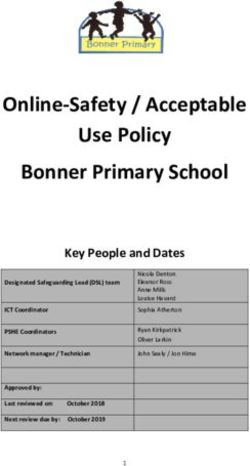MACHINE EXPERT ECOSTRUXURETM - CATALOG | MAY 2021 - PRODUCT DOCUMENTATION ...
←
→
Page content transcription
If your browser does not render page correctly, please read the page content below
Catalog | May 2021 EcoStruxure TM Machine Expert Software for developing, configuring, and commissioning the entire machine in a single software environment www.se.com
Quick access to product information
Get technical information about your product
Each commercial reference presented in a catalog contains a hyperlink.
Click on it to obtain the technical information of the product:
– Characteristics, Dimensions and drawings, Mounting and clearance,
Connections and schemas, Performance curves
– Product image, Instruction sheet, User guide, Product certifications,
End of life manual
Find your catalog
• Up-to-date catalogs
> With just 3 clicks, you can access the Industrial Automation • Embedded product selectors,360° pictures
• Optimized search by commercial references
and Control catalogs, in both English and French
> Consult digital automation catalogs at Digi-Cat Online
Select your training
> Find the right Training for your needs on our Global website
> Locate the training center with the selector tool, using this linkGeneral content
EcoStruxure™ Machine Expert
A single software environment to automate machines
Introduction to EcoStruxureTM Machine . . . . . . . . . . . . . . . . . . . . . . . . . . . . . . page 2
Selection guide: controllers for industrial machines. . . . . . . . . . . . . . . . . . . . . page 4
Machine automation......................................................................................... page 6
b Presentation
- EcoStruxure Machine Expert software ................................................... page 8
- HMI programming................................................................................... page 8
- Configured controllers and devices........................................................ page 9
- Managed architecture with EcoStruxure Machine Expert V2.0............... page 9
b Functions
- Related functions.................................................................................. page 10
- Learning, Training and Examples......................................................... page 10
- Project management............................................................................ page 10
- Installation with Machine Expert Installer.............................................. page 10
- Application Function Block (AFB) libraries............................................ page 10
b Characteristics
- IEC 61131-3 programming languages...................................................page 18
- Programming services...........................................................................page 11
- HMI-based services...............................................................................page 11
- Motion control........................................................................................page 11
- PLCopen MC.........................................................................................page 11
- Global services......................................................................................page 11
- Integrated Fieldbus configurators......................................................... page 12
- Connectivity services and networks...................................................... page 12
- Expert and solutions libraries................................................................ page 12
- Advanced software development......................................................... page 12
- Software Tools...................................................................................... page 12
- Transparency – FDT/DTM.................................................................... page 13
b EcoStruxure Machine Expert software V2.0
- Free download...................................................................................... page 14
- STANDARD licenses............................................................................ page 14
- PROFESSIONAL licenses.................................................................... page 14
b EcoStruxure Machine Expert – Safety ................................................... page 15
b References
- Software installation............................................................................. page 16
- Software licenses................................................................................. page 16
- Software addons.................................................................................. page 16
b Index......................................................................................................... page 18
1To be competitive in today’s digital era, machine builders must be innovative.
Smart machines, those that are better connected, more flexible, more efficient, and
safe, are enabling machine builders to innovate in ways never before possible.
EcoStruxure, Schneider Electric’s open, IoT-enabled Innovation at Every Level for Machines is full – Apps, Analytics & Services These levels are completely integrated from EcoStruxure Machine provides one solution for the
architecture and platform, offers powerful solutions systems across three layers: Seamless integration of machines to the IT layer shop floor to top floor. And we have cloud offers whole machine life cycle:
for the digital era. As part of this, EcoStruxure allows the collection and aggregation of data ready and end-to-end cybersecurity wrapped – With Smart Design & Engineering the time to
Machine brings powerful opportunities for machine – Connected products for analysis – for machine builders and end users market is reduced by up to 30% using our
around.
builders and OEMs, empowering them to offer smart Our connected products for measuring, actuating, alike this means increased uptime and the ability to automated engineering and the simulation
machines and compete in the new, digital era. device level monitoring, and control adhere to open find information faster for more efficient operations EcoStruxure Machine makes it easier for OEMs/ capabilities
standards to provide unmatched integration and maintenance. machine builders to offer their customers smarter – During Commissioning & Operation of the
EcoStruxure Machine brings together key opportunities and flexibility machines. The advent of smart machines is driven machine, resources such as energy, material and
technologies for product connectivity and edge by the changing needs of end users:
– Edge Control loss can be improved, and with seamless integration
control on premises, and cloud technologies to
We are IIoT-ready with a proven set of tested and – Evolving workforce to the IT world efficiency can be improved by up to
provide analytics and digital services.
validated reference architectures that enable the – Reducing costs 40%
EcoStruxure Machine helps you bring more
design of end-to-end open, connected, and – Smart Maintenance & Services reduces the time
innovation and added value to your customers – Dynamic markets
interoperable systems based on industry standards. for corrective actions up to 50%
throughout the entire machine life cycle. – Shorter life cycles
Ethernet and OPC UA facilitates IT/OT convergence
meaning machine builders reap benefits from web – Prioritizing safety and cybersecurity
interfaces and cloud.
Machine
Food & Beverage Material Working &
Packaging Electronics Hoisting Pumping
Machines Handling
EcoStruxureTM Architecture
Apps,
Analytics & Field Services
Asset Performance EcoStruxure Machine Advisor EcoStruxure
Services
End-to-end Cybersecurity
Cloud and/or On Premise
Monitor and Control* EcoStruxure Secure Connect Advisor Augmented Operator Advisor
Edge
Control
Harmony Modicon EcoStruxure EcoStruxure
IIoT Box and Industrial PC Industrial Edge Control for IIoT Machine Expert Machine SCADA Expert
Harmony Altivar Lexium TeSys Galaxy Pact Series
Connected
products
Advanced operator interfaces Variable speed drives Advanced motion Innovative and connected Uninterruptable 3-phase World-class
and industrial relays and soft starters control and robotics solutions for motor starters power for IT and industrial breakers and Sensors & RFID
applications switches
* The Schneider Electric industrial software business and AVEVA have merged to trade as AVEVA Group plc, a UK listed company. The
Schneider Electric and Life is On trademarks are owned by Schneider Electric and are being licensed to AVEVA by Schneider Electric.Selection guide EcoStruxure Machine Expert
A single software environment to automate machines
Controllers for industrial machines
Applications Type Logic controller Logic/motion controller Motion controller
Specification For hardwired architectures For performance-demanding applications For modular and distributed architectures IIoT ready for performance machines For automating machines/lines with 0 - 130 servo or
robot axes
Performance 0.2 µs/inst 22 ns/inst 22 ns/inst 3...5 ns/inst 0.5...2 ns/inst
Memory 640 KB RAM, 2 MB Flash 64 MB RAM, 128 MB Flash 64 MB RAM, 128 MB Flash 192 MB RAM, 256 MB Flash 128 KB to 256 KB NV RAM,
512 MB DDR2 to 1 GB DDR3L
Supply voltage 24 V c or 100...240 V a 24 V c or 100...240 V a 24 V c 24 V c 24 V c
Communication Embedded b EtherNet/IP Adapter b EtherNet/IP b EtherNet/IP b EtherNet/IP b EtherNet/IP
fieldbus and b Modbus TCP b Modbus TCP b Modbus TCP b Modbus TCP b Sercos III
networks b RS 232/RS 485 Serial Line b CANopen (master) and SAE J1939 b CANopen (master) and SAE J1939 b Sercos III b CANopen
b USB mini-B programming port b Serial Line b Serial Line b Serial Line b Profibus
b USB mini-B programming port b USB mini-B programming port b USB mini-B programming port b Profinet
b EtherCAT
OPC Unified Architecture (OPC UA) – b Server b Server b Server (encrypted) b Server (encrypted)
b Client (encrypted) (depending on reference) b Client (encrypted)
Optional b 1 Serial Line b Ethernet b Ethernet b Ethernet, EtherNet/IP Adapter b CANopen
b Profibus DP b Profibus DP b CANopen Master b Profibus DP
b RT-Ethernet
Embedded I/O Input types Up to 40 logic inputs Up to 24 logic inputs – 4 fast digital inputs Up to 20 digital inputs
2 analog inputs Up to 16 touch probe inputs
Up to 4 interrupt inputs
Up to 2 analog inputs
Output types Up to 16 relay outputs Up to 16 tansistor outputs – 4 fast digital outputs Up to 16 digital outputs
Up to 16 tansistor outputs Up to 2 analog outputs
Synchronized axes – – – Up to 24 synchronized axes Up to 130 synchronized axes
Configuration software EcoStruxure Machine Expert-Basic EcoStruxure Machine Expert
Compatible expansion I/O module ranges
(Consult the catalog)
p Local I/O p Modicon TM3 (DIA3ED2140109EN) p Modicon TM3 (DIA3ED2140109EN) p Modicon TM3 (DIA3ED2140109EN) p Modicon TM3 (DIA3ED2140109EN) –
p Remote I/O p Modicon TM3 (DIA3ED2140109EN) p Modicon TM3 (DIA3ED2140109EN) p Modicon TM3 (DIA3ED2140109EN) p Modicon TM3 (DIA3ED2140109EN) –
p Distributed I/O on Ethernet p Modicon TM3 (DIA3ED2140109EN) p Modicon TM3 (DIA3ED2140109EN) p Modicon TM3 (DIA3ED2140109EN) p Modicon TM3 (DIA3ED2140109EN) p Modicon TM5 (DIA3ED2131204EN)
p Modicon TM5 (DIA3ED2131204EN) p Modicon TM5 (DIA3ED2131204EN) p Modicon TM5 (DIA3ED2131204EN)
p Distributed I/O on CANopen – p Modicon TM3 (DIA3ED2140109EN) p Modicon TM3 (DIA3ED2140109EN) p Modicon TM3 (DIA3ED2140109EN) p Modicon TM3 (DIA3ED2140109EN)
p Modicon TM5 (DIA3ED2131204EN) p Modicon TM5 (DIA3ED2131204EN)
p Modicon TM7 (DIA3ED2140405EN) p Modicon TM7 (DIA3ED2140405EN)
p Distributed I/O on Sercos – – – p Modicon TM5 (DIA3ED2131204EN) p Modicon TM5 (DIA3ED2131204EN)
p Distributed I/O on Modbus Serial Line p Modicon TM3 (DIA3ED2140109EN) p Modicon TM3 (DIA3ED2140109EN) p Modicon TM3 (DIA3ED2140109EN) p Modicon TM3 (DIA3ED2140109EN) –
p Safety I/O p Modicon TM3 (DIA3ED2140109EN) p Modicon TM3 (DIA3ED2140109EN) p Modicon TM3 (DIA3ED2140109EN) p Modicon TM3 (DIA3ED2140109EN) p Modicon TM5 (DIA3ED2131204EN)
p Modicon TM5 (DIA3ED2131204EN) p Modicon TM7 (DIA3ED2140405EN)
p Modicon TM7 (DIA3ED2140405EN)
Controller range Modicon M221/M221 Book Modicon M241 Modicon M251 Modicon M262 PacDrive LMC Eco, LMC Pro2
More details in catalog DIA3ED2140106EN DIA3ED2140107EN DIA3ED2140108EN DIA3ED2180503EN DIA7ED2160303EN
4 0438Q-EN 4
5
version: 2.0Presentation EcoStruxure Machine Expert
A single software environment to automate
machines
Machine Automation
Machine Automation
EcoStruxure Machine Advisor Code Analysis
EcoStruxure Machine
Software
Advisor
EcoStruxure Machine Expert – Safety
EcoStruxure Machine EcoStruxure Machine
Expert - Basic Expert
For Logic and Motion IIoT-ready For Motion-centric machines, robots
performance machines and lines
For basic and compact For modular and distributed
Controllers
machines machines
Safety SLC
Safety SLC
Embedded Embedded
Modicon M262
Modicon M221 Modicon M241 Modicon M251 Logic Motion PacDrive LMC Eco/Pro
I/O
Modicon TM3 Optimized I/O system Modicon TM5 and Modicon TM7 Performance I/O systems
Safety
Harmony XPS Universal Modicon TM3 functional Modicon MCM modular Modicon TM5 and Modicon TM7 Performance Safe I/O systems
safety module safety module safety controller
Machine control > From basic to motion- and robot-centric machines with the PacDrive 3 offer, Modicon
controllers and solutions bring a consistent and scalable response to achieving
flexibility, performance, productivity and digitization.
> Modicon TM3 Optimized I/O system for more compact and modular machines
The scalability and consistency of I/O ranges
> Modicon TM5 for more performance-demanding machines, with Modicon TM7 for
allow you to select the right offer depending on
harsh environments: Both Performance I/O ranges (Modicon TM5 and Modicon
your needs
TM7) allow safety functions to be implemented using Modicon TM5CSLC safety
logic controller
Embedded Safety provides holistic solutions to > Harmony XPS Universal safety modules cover a wide range of safety functions,
Modicon M262 and PacDrive 3 LMC controllers, suitable for small applications with 4-5 safety functions, with diagnostic information
increasing overall safety demand in Machine provided to controllers via a single wire connection
Automation > Modicon TM3 safety functional modules are suitable for small applications
covering E-Stop functions and diagnostics via TM3 I/O bus
> Modicon MCM modular safety controllers are suitable for medium size applications
with up to 64 dual channel safety functions and diagnostics via Modbus TCP,
Modbus RTU, EtherNet/IP, CANopen, EtherCAT and Profibus
> EcoStruxure Machine Expert – Safety: an optional addon for programming safety
All of those devices are managed within a single
logic controllers
software, EcoStruxure Machine Expert, a
powerful and collaborative engineering > EcoStruxure Machine Expert – Basic: a software for programming Modicon M221
environment logic controllers, an intuitive standalone environment accessible to basic skilled
technicians
> EcoStruxure Machine Advisor: a cloud-based services platform designed for machine
builders to track machines in operation worldwide, monitor performance data and
resolve exceptional events, while reducing support costs by up to 50%
6Presentation (continued) EcoStruxure Machine Expert
A single software environment to automate
machines
Machine Automation
Machine Automation Comprehensive Schneider offers for machine builders
> Lexium servo drives, motors and robotics are designed to control applications
ranging from a single independent axis up to high-performance synchronized
multi-axis machines requiring high-speed and precise positioning and movements
Robotics Integrated drives Servo Drives & Steppers Drives &
Motors Motors
> The Lexium offer is designed for a broad range of motion-centric machines in
applications such as Packaging, Material Handling, Material Working, Food and
Beverage and Electronics
> Schneider Electric has developed Tested Validated & Documented Architectures
(TVDA) applicable for generic machine control applications as well as for
dedicated segment applications such as Packaging, Material Working, Material
Handling, Hoisting, Pumping, or generic Machine Control applications
Choose Schneider Electric to help secure your investment and
benefit from worldwide services at every step of your project
Renew Plan
5
Being your expert to control and renew 1 Discussing your maintenance policy and
your aging equipment at the right time needs arising from it
and at optimal cost How do I renew What are my
my solution options
? ? Install
Delivering services to help ensure your
Asset equipment is set up reliably and starts to
Management How do I operate efficiently from day one
Optimize How do I Lifecycle install and
4 commission
Identifying how you can get even more optimize
? ? 2 Operate
out of your equipment and further
Providing services to support you during
improve your return on investment How do I operate normal operations as well as during
and maintain maintenance breaks and in unexpected
?
situations
3 Collaborating to maximize your uptime
and performance as well as become more
proactive in operations
> From planning and inception to modernization, we help ensure optimal technical
and business performance. Our field service engineers combine 30+ years of
manufacturer-level experience with the latest technology to bring innovation to
every level of our offer and every step of your project.
> Our machine control dedicated services empower you to maximize your
business infrastructure and face increasingly stringent demands on productivity,
safety, equipment availability and performance optimization.
7Presentation EcoStruxure Machine Expert TM
A single software environment to automate
machines
Presentation
EcoStruxure Machine Expert software V2.0
EcoStruxure Machine Expert V2.0 is the machine builder’s solution software for
developing, configuring, and commissioning the entire machine in a single software
environment, including logic control, motion control, remote IO systems, safety
programing, motor control, and related network automation functions.
EcoStruxure Machine Expert is a single software environment with:
> One software package
EcoStruxure Machine Expert V2.0 programming software > One project file
> One connection
> One download operation
EcoStruxure Machine Expert is a software environment covering the full engineering
lifecycle:
> Version management
> Testing
> Deployment
> Diagnostics and remote services
> In addition Machine Expert interfaces with various engineering tools via open
interfaces
It supports all the IEC 61131-3 languages, integrated fieldbus configurators, expert
diagnostic and debugging functions, motion design as well as multiple capabilities
for commissioning, maintenance and visualization.
Cloud based code analysis
EcoStruxure Machine Expert is the new name and the next release of the
three-engineering software: SoMachine and SoMachine Motion and SoSafe
Programmable, now merged into one single environment.
EcoStruxure Machine Expert introduces innovative features for efficient machine
development:
> Collaborative work with SVN client
> New IIoT standard libraries (MQTTs, HTTPs, JSON...) to connect the controller to
web APIs our cloud services like EcoStruxure Machine Advisor or third party
systems. Project examples and function templates help the usage of these
technologies.
> Machine code analysis to improve coding efficiency, code quality coding
consistency in teams and now uses cloud technology to store the evolution of your
code quality:
- Check code convention using standard or customized rules
- Understand the DNA of the code with structured graphical code exploration
and identify critical sections in the code
- Get metrics with quality indicators
New project > Machine Advisor Code Analysis is a cloud based service. It helps you to track
deviations from your code quality over the life time of the application. Find more
information on our website.
> New Functional view in the project tree to program machines in a modular way
> Python programming language interface:
- Increase Programming Efficiency, by automating development and project
generation
- Integrate Machine Expert in the company’s individual environment and
automatize workflows
> ETEST framework for higher quality of application code, thanks to automated IEC
software unit test
> Import projects from SoMachine and SoMachine Motion software
> Import projects from SoSafe Programmable software
> New HTML5 browser responsive documentation accessible offline or online from
any smart device with an internet connection
HMI programming
EcoStruxure Machine Expert V2.0 embeds:
> Vijeo Designer to program a wide range of Harmony industrial HMI
> A Webvisu editor to design and program a visualization screens that are running
on the controller’s runtime. A controller Webvisu can be accessed remotely via any
ETEST result view web browser on many different devices (computers, tablets…)
8Presentation EcoStruxure Machine Expert
A single software environment to automate
machines
Presentation
Configured controllers with EcoStruxure Machine Expert V1.1 software
> Motion controllers: PacDrive 3 LMC Eco/LMC Pro/LMC pro2 (catalog ref. DIA7ED2160303EN)
> Logic controllers
- Modicon M241 (catalog ref. DIA3ED2140107EN)
- Modicon M251 (catalog ref. DIA3ED2140108EN)
> Logic/Motion controller: Modicon M262 (catalog ref. DIA3ED2180503EN)
> HMI controllers: Harmony SCU (catalog ref. DIA5ED2130505EN)
Configured devices with EcoStruxure Machine Expert V2.0 software
Devices can be easily inserted to the project from the Hardware catalog window using simple drag & drop.
> Servo drives: Lexium 28, Lexium 32, Lexium 52 stand-alone, Lexium 62 multi axis, Lexium SD3
> Integrated drives: Lexium ILA/ILE/ILS, Lexium 62 ILM, Lexium 32i, Lexium 62 ILD detached
> Robotics: Lexium STS Scara robots, Lexium T/P Delta robots, Lexium PAS/CAS/TAS/MAX Cartesian robots
> I/O systems
- Modicon TM3: I/O modules and bus coupler (catalog ref. DIA3ED2140109EN)
- Modicon TM5: IP20 I/O modules, and fieldbus interface module (catalog ref. DIA3ED2131204EN)
- Modicon TM7: IP67 I/O blocks (catalog ref. DIA3ED2140405EN)
> Safety logic controllers: Modicon TM5CSLC
> HMI: Harmony GTO standard panels, Harmony GK advanced Touchscreen/Keyboard panels, Harmony
XBTGH advanced held panels, Harmony GTU high performance modular HMI, Harmony STO compact panels
> Variable speed drives: Altivar Machine ATV320, Altivar Machine ATV340, Altivar Machine ATV600, Altivar
Process ATV900, Altivar 71
> Sensors: RFID sensors XG, Vision sensors XUW
> Battery-less and wireless pushbuttons: Harmony XB5R /XB4R (Ø 22 mm)
> Connected load management system: Tesys island
Managed architecture with EcoStruxure Machine Expert V2.0 software
2
1
3
5
8
8 4
6 7
9
14 17
13 8
12 18
10 11
19
15 16
12
10
Solution breakdown
1 EcoStruxure Machine Advisor Digital Services for machines 10 Lexium 32 Servo drives and BMH/BSH servo motors
2 Ecostruxure Augmented operator Advisor Augmented reality for 11 Altivar Machine ATV340 Variable speed drive
instant diagnosis and contactless maintenance 12 Lexium 28 Servo drives and BCH2 servo motors
3 EcoStruxure Machine Expert Software 13 Modicon TM3 Ethernet bus coupler
4 Machine Assistant Programmation guide (part of Ecostruxure 14 Modicon Switch Managed switch
machine Expert software) 15 Modicon TM5 Safety logic controller
5 Harmony iPC Touchscreen display and IIoT Edge Box 16 Modicon TM5 Sercos interface module and I/O modules (digital,
6 Modicon TMSES4 smart communication module analog and safety I/O)
7 Modicon M262 Logic / Motion controller 17 Telemecanique Photoelectric Sensors
8 Modicon TM3 Expansion modules (digital, analog and Expert I/O) 18 PowerLogic Power Meter
9 TeSys island Digital multifunctional load management solution 19 Harmony® XB5 Plastic pushbutton and Emergency stop
9Functions EcoStruxure Machine Expert
A single software environment to automate
machines
Functions
Related functions configured with EcoStruxure Machine Expert V2.0 software
Hardware related functions can be configured:
> Discrete, analog I/O: from simple IO to sophisticated features like controller to
controller communication.
> High speed counter (HSC) inputs
> High speed outputs:
- Pulse width modulation (PWM)
- Pulse generator (PLS)
- Pulse train output (PTO)
- Frequency generator
> Communication ports (Ethernet, Sercos, serial links):
- Ethernet: EtherNet/IP, Modbus TCP client and server, Exchange table
- Sercos bus
- Serial links: Modbus RTU or ASCII, ASCII protocol, Display
- The Modbus Serial IO Scanner and Modbus TCP IO Scanner protocols are
Video tutorials on YouTube used to automatically configure an Altivar variable speed drive, other
Schneider devices, or a generic device.
Learning, Training and Examples
From the help menu, several tools and links help you to get started with EcoStruxure
Machine Expert. This section provides content access to both beginners and
advanced users to learn how to use and take advantage of the software:
Discover:
- Project examples and their documentation
- Project templates
Video tutorials onYoutube
- How to guides
- Video tutorials to be consulted on YouTube
Project management
The project management function is used to:
> Create a new project from scratch or by using project templates or examples
> Open a project from the PC (hard disk, CD-ROM, USB flash drive, etc.)
> Retrieve a project from a controller (logic, safety, motion or motor controller) or a
servo drive
> Open a project from former SoMachine or SoMachine Motion versions
> Open a Twido or M221 project using conversion tools
> Print a project as a customized report
It is possible to define additional project specific information properties (company &
creator details, project protection information, application information…), attach
documents and custom or configuration pictures.
The software also supports automatic versioning.
Schneider Electric Installer
Installation
EcoStruxure Machine Expert software can be installed directly from the cloud.
Either perform a full installation or select the components you need.
Machine Expert Installer downloads the required components only, from Schneider
Electric website.
Offline installation from a local folder is also possible.
Application Function Block (AFB) libraries for dedicated solutions
EcoStruxure Machine Expert includes application function block libraries for selected
Download installer machines. Their simple configuration speeds up design, commissioning, installation,
and troubleshooting.
These libraries cover the following applications:
Packaging
Hoisting
Handling
Pumping
Material working
and more ...
Logic Builder
10Characteristics EcoStruxure Machine Expert
A single software environment to automate
machines
Characteristics (Depending on the controller capabilities)
Feature Description
IEC 61131-3 programming languages b IL (Instruction List)
b LD (Ladder Diagram)
b SFC (Sequential Function Chart)
b ST (Structured Text)
b FBD (Function Block Diagram)
b CFC (Continous Function Chart)
Programming services b Multi-tasking: Cyclic, Fast, Event
b Functions (Func) and Function Blocks (FBs)
b Data Unit Types (DUTs)
b On-line changes
b Watch windows
b Graphical monitoring of variables (trace)
b Breakpoints, step-by-step execution
b Simulation
b Visualization for application and machine set-up
b “ETEST” automated unit testing system to improve the quality of the application
HMI-based services b Graphics libraries containing more than 4,000 2D and 3D objects
b Simple drawn objects (points, lines, rectangles, ellipses, etc.)
b Preconfigured objects (button, switch, bargraph, etc.)
b Recipes (32 groups of 256 recipes with max 1,024 ingredients)
b Action tables
b Printing
b Java scripts
b Multimedia file support: wav, png, jpg, emf, bmp
b Variable trending
Motion control For PacDrive controllers b Motion design (cam editor/motion, intelligent line shaft, software motion generator…)
b Ready to use function blocks for motion applications like:
Multi-belt
Smart infeed
Unwinder
Crank
Robotics
and more ...
PLCopen MC b PLCopen Motion Control Function Blocks Motion and drive function block libraries for variable
speed drives, servo drives, and stepper drives
b Visualization screens for commissioning
Global services b User access and profile
b Project documentation printing
b Project comparison (control)
b Variable sharing based on publish/subscribe mechanism
b Library version management
b Machine energy efficiency monitoring
11Characteristics EcoStruxure Machine Expert
A single software environment to automate
machines
Characteristics (Depending on the controller capabilities)
Feature Description
Integrated Fieldbus configurators b Fieldbus
- EtherNet/IP
- Modbus TCP
- Modbus Serial link
- Sercos
- CANopen (supported CANopen protocols: J1939, CANmotion)
- EtherCAT
- PROFINET
- PROFIBUS
Connectivity services and networks b FTP Client library
- The controller can send or get files to/from a FTP server on the network
b Encrypted Secure FTPs server
- Some controllers also have an embedded FTPs server
b SQL Client library
- To read or write in the databases from the controller
b Machine to cloud connectivity
- MQTT Handling (Message Queue Telemetry Transport)
- JSON (JavaScript Object Notation), a lightweight data-interchange format
b HTTPs library
- To access to web services/servers, call APIs and push data to cloud services in a secure,
simple and standard way
b Secured Email library
- To send and receive emails with attachments to/from the controller
b SNMP Manager (Simple Network Management Protocol)
- To control or read information about SNMP devices on the network
b TCP/UDP library
b SNTP (Simple Network Time Protocol) Client function blocks for synchronizing the clock with
other systems
b OPC UA Server embedded in the controller
- For direct communication with OPC UA clients
b File Format utility library
- For reading and writing XML (eXtended Markup Language) and CSV (Character Separated
Values) files
- To simplify and standardize communication between the controller and external systems
Expert and solutions libraries b PLCopen function blocks for motion control. Examples: MC_MoveAbsolute, MC_CamIn,
ServoDrive, etc.
b Packaging function blocks. Examples: analog film tension control, rotary knife, unwinder,
AutoTune etc..
b PackML library (Packaging Machine Language)
b Material handling: tracking, turntable, conveyor, multi belt, smart infeed, etc.
b Hoisting functions:
- Hoisting function blocks: anti-sway, anti-crab, hoisting position synchronization, etc.
- Application template for industrial crane
b Pumping application:
- Pumping function blocks: cavitation protection, friction loss, PID, stage/destage functions,
etc.
- Application template for booster
b Material working and processing: application templates, rotary knife, flying shear, temperature
monitoring, etc.
12Characteristics EcoStruxure Machine Expert
A single software environment to automate
machines
Characteristics (Depending on the controller capabilities)
Feature Description
Advanced software development b Source Code Management with Subversion (SVN) for collaborative work on the same project
b Import/Export in PLC Open format
b Machine code analysis
- It analyzes the application code with semantic web technologies which understand the
DNA of the code and identify code pain-points to rework
- Store the result of your code analysis to a cloud repository and follow the evolution of your
code quality over the time
b Python programming interface to automate development tasks and project generation
b Functional View to develop a machine project (code and devices) into modules and reuse them
Software Tools Software tools are installed with EcoStruxure Machine Expert to assist Machine Builders at every
step of the machine lifecycle:
> Design & engineering,
> Commissioning & operation,
> Maintenance & service
b Controller assistant
- Manage the firmware and application without opening EcoStruxure Machine Expert
- Create images and backup of the controller
b Machine Expert Installer
- To install, modify, update and uninstall EcoStruxure Machine Expert software suite
b License manager
- Activate and manage licenses for all Schneider Electric licensed products
- Support registration and license transfer
b Software Update
- Online notification of all available updates and news about the installed Schneider Electric
software products
- Download and install updates, patches, and extensions from the web
b Diagnostics
- Be informed of the machine status, including save operations, device parameters, the state
of the I/O, and a graphic view of the Sercos ring architecture
b Device assistant
- Firmware manager for Lexium servo drives
b Logic Builder Diff Viewer
- A tool to differentiate 2 source codes
b Motion Sizer
- A tool for CAM design and power unit dimensioning Includes a product selector feature out
of more than 13000 products (Drives, Motors, and Gearboxes)
Transparency – FDT/DTM EcoStruxure Machine Expert is a FDT (Field Device Tool) container and supports standard
DTM (Device Type Manager) files.
This allows any device having a DTM to be configured inside EcoStruxure Machine Expert
software, and reduces the number of tools to use to configure a machine.
13Presentation EcoStruxure Machine Expert
A single software environment to automate
machines
Presentation
EcoStruxure Machine Expert software V2.0
EcoStruxure Machine Expert software V2.0 can be downloaded and installed for
free, using the Schneider Electric installer.
At the end of a 42-days trial period, a license is required to continue to use
EcoStruxure Machine Expert.
> Some maintenance features remain available and free of access and do not
require a license
> EcoStruxure Machine Expert software is available in 9 languages: English,
French, German, Italian, Japanese, Portuguese, Simplified Chinese, Spanish,
Download installer and Turkish
> Operating systems for engineering PC: Microsoft Windows® 8.1 Professional
64-bit, Microsoft Windows® 10 Professional 64-bit
> Documentation is supplied in electronic format: complete online help with
complementary documentation in pdf version
Software licenses description
Free (No license) STANDARD license PROFESSIONAL license
Basic maintenance tools
Open project, save, program
offline, compile, download
program, view online status
Maintenance tools…
STANDARD programming
features
Debug/breakpoints, variable
forcing, pause, online change, Trial
manage project archive, Web (1)
visu, offline documentation ...
ETEST limited, J1939, OPC UA
server. Expert libraries…
Advanced features
Collaborative Work (SVN), Trial Trial
ETEST full (1) (1)
Code Analysis full
Trial Trial Trial
(1) (1) (1)
Robotic libraries and toolbox
Trial
–
(1)
Machine Safety maintenance
Former SoSafe Programmable
maintenance software
Machine safety development Trial Trial
Former SoSafe Programmable Trial (then EcoStruxure Machine (then EcoStruxure Machine
software (1) Expert – Safety license is Expert – Safety license is
requested) requested)
HMI design
Vijeo Designer Trial
(1)
(1)Trial period lasts 42 days.
14Presentation EcoStruxure Machine Expert
A single software environment to automate
machines
Presentation
EcoStruxure Machine Expert – Safety
EcoStruxure Machine Expert – Safety (former SoSafe programmable software) is
the software addon to program Modicon TM5CSLCp00FS safety logic controllers (1).
This addon is to be installed inside the Machine Expert Installer.
Apart from the maintenance features, a dedicated license is required to program this
controller.
> Modicon TM5CSLCp00FS safety logic controllers are suitable for safety
applications requiring distributed safety connected to physical input/output devices
over Sercos common network and certified up to EN ISO 13849-1 PLe Category 4,
Modicon TM5CSLCp00FS safety logic controller and EN/IEC 62061 SIL3.
> They can be added to PacDrive 3 or in a Modicon M262 Logic/Motion controller
architectures.
> The architectures comprises a PacDrive LMC motion controller or a Modicon M262
Motion controller (Sercos bus masters) and Modicon TM5CSLC safety logic
controller (Sercos slave interface).
> Modicon TM5CSLC safety logic controller manages the safety-related application
over the Sercos network.
> Input/outputs are connected to Sercos network with the use of Modicon TM5 Sercos
interface module.
> Programming: Each hardware component is defined within EcoStruxure Machine
Expert environment such as the controller, Modicon TM5 (1) and Modicon TM7 (2)
safety I/O modules, Lexium 62 safety servo drives (3), and Lexium 62 ILM
integrated drives with optional safety module (4). The application program and
configuration of the safety hardware is managed within the EcoStruxure Machine
Expert - Safety editor.
(1) Please refer to catalog Ref DIA3ED2131204EN
(2) Please refer to catalog Ref DIA3ED2140405EN
(3) Please refer to catalog Ref DIA7ED2160305EN
(4) Please refer to catalog Ref DIA7ED2160306EN
DIA3ED2131204EN DIA3ED2140405EN
DIA7ED2160305EN DIA7ED2160306EN
15References EcoStruxure Machine Expert
A single software environment to automate
machines
Reference
Software installation Software installation
Description References
Digital installation Downloadable from our website
Software licenses (1)
Designation Supported controllers License type Reference /number (Type)
Printed license Digital license
EcoStruxure Machine b PacDrive 3 LMC Eco, STANDARD licenses ESEEXPCZZSPMZZ ESEEXPCZZSPAZZ
Expert software V2.0 LMC Pro and LMC Pro2 /1 (Single) /1 (Single)
motion controllers
ESEEXPCZZTPMZZ ESEEXPCZZTPAZZ
b Modicon M241 and
/10 (Team) /10 (Team)
Modicon M251 logic
controllers PROFESSIONAL ESECAPCZZSPMZZ ESECAPCZZSPAZZ
b Modicon M262 Logic/ licenses /1 (Single) /1 (Single)
Motion controller
ESECAPCZZTPMZZ ESECAPCZZTPAZZ
b Harmony SCU HMI
/10 (Team) /10 (Team)
controller
ESECAPCZZEPMZZ ESECAPCZZEPAZZ
/100 (Site) /100 (Site)
ESECAPCZZEPTZZ ESECAPCZZEPBZZ
/100 (Floating License) /100 (Floating License)
Software addons (1)
> SQL gateway license: To activate the standalone “SQL Gateway” tool – Independent from any STANDARD or
PROFESSIONAL license
The machine can access a database remotely and read or write data with SQL syntax: the controller configured with
EcoStruxure Machine Expert has an integrated SQL Client for connecting to one or more databases via the SQL gateway.
The SQL gateway runs on Microsoft Windows and is available in 9 languages: English, French, German, Italian, Japanese,
Portuguese, Simplified Chinese, Spanish, and Turkish. It includes 42 days trial.
Designation Reference /number (Type)
Printed license Digital license
License for a single SQL gateway SOMSQLCZZSPMZZ SOMSQLCZZSPAZZ
To connect one or more controllers to one or more databases /1 (Single) /1 (Single)
> SVN Client license for STANDARD license owners: Included in EcoStruxure Machine Expert PROFESSIONAL license
SVN acts as a control system for tracking changes to files, folders and directories. It is used to assist in recovering data and
recording the history of changes made over time.
In addition to detailed recordings of changes and metadata for files and folders, Subversion’s features include:
- Easy implementation of new network functions
- Consistent storage and handling of text and binary files
- Efficient creation of branches and tags
- Easy use with programming languages
Designation Reference /number (Type)
Printed license Digital license
License to enable SVN integration tool ESESVNCZZTPMZZ ESESVNCZZTPAZZ
For EcoStruxure Machine Expert STANDARD license owners /10 (Team) /10 (Team)
> Machine Advisor Code Analysis addon: For STANDARD or PROFESSIONAL license owners
Machine builders can track and improve the quality of their applications over their lifetime and avoid regression or deviation
using Machine Advisor Code Analysis. It provides software and cloud tools to analyze, understand and improve machine
application code thanks to:
- Graphical representation of the “code DNA”
- Visualize code complexity and metrics
- Check and avoid coding rules violations
The frame work is integrated inside EcoStruxure Machine Expert and the analysis results are processed and stored on the
cloud. The programmer can improve his application and also share the results to his team members.
Designation Reference
Machine Advisor Code Analysis addon license Downloadable from our website
For EcoStruxure Machine Expert STANDARD or PROFESSIONAL license
owners.
With this one year validity addon license, users can:
- Upload, analyze and monitor the results of one project inside the cloud
portal
- Multiple users can access the cloud portal and their company projects
- Use all code analysis features (unlimited Convention tables,
Dependency view and Metrics table) inside EcoStruxure Machine
Expert desktop software for up to 100 computers
(1) Commercial licenses are available in two formats:
- Printed license: delivered by regular mail with ID authorization.
- Digital license: delivered by e-mail after registering with Schneider Electric Customer Care Center.
16References EcoStruxure Machine Expert
A single software environment to automate
machines
Reference
Software addons (continued) (1)
> ETEST full license for STANDARD license: Included in EcoStruxure Machine Expert PROFESSIONAL license
EcoStruxure Machine Expert integrates ETEST, a powerful innovative tool for improving the IEC program quality of your
projects and helping to avoid potential setbacks throughout the life cycle of the machine.
The ETEST tool is used to program unit tests simply within a EcoStruxure Machine Expert project and to enhance the
robustness of the application program.
In the STANDARD license, ETEST framework is available but users are limited to program a maximum number of 5 test cases
objects.
The ETEST full license addon allows STANDARD license owners to program unlimited number of ETEST test cases.
The PROFESSIONAL license owners can program unlimited number of ETEST test cases objects.
Designation Reference /number (Type)
Printed license Digital license
License to enable the full ETEST features ESEETTCZZTPMZZ ESEETTCZZTPAZZ
For EcoStruxure Machine Expert STANDARD license owners /10 (Team) /10 (Team)
> Software license to program TM5CSLCp00FS safety logic controller: Additional to EcoStruxure Machine Expert
STANDARD or PROFESSIONAL licenses
Designation Enable device Reference /number (Type)
Printed license Digital license
EcoStruxure Machine Expert – Modicon TM5CSLCp00FS safety ESESAACZZSPMZZ ESESAACZZSPAZZ
Safety logic controller /1 (Single) /1 (Single)
Creates complex logical conditions
using logical functions and safety ESESAACZZTPMZZ ESESAACZZTPAZZ
functions, such as muting, timer, /10 (Team) /10 (Team)
counters, Emergency stop, light ESESAACZZEPMZZ ESESAACZZEPAZZ
curtain etc. via a graphic /100 (Entity) /100 (Entity)
configuration interface.
Can be installed from the Machine ESESAACZZEPTZZ ESESAACZZEPBZZ
Installer. /100 (Floating License) /100 (Floating License)
AS-Interface Safety Gateway Modicon TM5CSLCp00FS safety ESESADCZZSPMZZ ESESADCZZSPAZZ
Networking solution for connecting logic controller /1 (Single) /1 (Single)
simple field I/O devices in discrete
manufacturing and process ESESADCZZTPMZZ ESESADCZZTPAZZ
applications using a single /10 (Team) /10 (Team)
2-conductor cable. AS-Interface ESESADCZZEPMZZ ESESADCZZEPAZZ
Gateway gathers data from the /100 (Entity) /100 (Entity)
AS-Interface network.
ESESADCZZEPTZZ ESESADCZZEPBZZ
/100 (Floating License) /100 (Floating License)
(1) Commercial licenses are available in two formats:
- Printed license: delivered by regular mail with ID authorization.
- Digital license: delivered by e-mail after registering with Schneider Electric Customer Care Center.
17Index EcoStruxure Machine Expert
TM
A single software environment to automate
machines
Product reference index
E
ESECAPCZZEPAZZ 17
ESECAPCZZEPBZZ 17
ESECAPCZZEPMZZ 17
ESECAPCZZEPTZZ 17
ESECAPCZZSPAZZ 17
ESECAPCZZSPMZZ 17
ESECAPCZZTPAZZ 17
ESECAPCZZTPMZZ 17
ESEETTCZZTPAZZ 18
ESEETTCZZTPMZZ 18
ESEEXPCZZSPAZZ 17
ESEEXPCZZSPMZZ 17
ESEEXPCZZTPAZZ 17
ESEEXPCZZTPMZZ 17
ESESAACZZEPAZZ 18
ESESAACZZEPBZZ 18
ESESAACZZEPMZZ 18
ESESAACZZEPTZZ 18
ESESAACZZSPAZZ 18
ESESAACZZSPMZZ 18
ESESAACZZTPAZZ 18
ESESAACZZTPMZZ 18
ESESADCZZEPAZZ 18
ESESADCZZEPBZZ 18
ESESADCZZEPMZZ 18
ESESADCZZEPTZZ 18
ESESADCZZSPAZZ 18
ESESADCZZSPMZZ 18
ESESADCZZTPAZZ 18
ESESADCZZTPMZZ 18
ESESVNCZZTPAZZ 17
ESESVNCZZTPMZZ 17
S
SOMSQLCZZSPAZZ 17
SOMSQLCZZSPMZZ 17
18Learn more about our products at
www.se.com
The information provided in this documentation contains general descriptions and/or technical characteristics of the performance of the
products contained herein. This documentation is not intended as a substitute for and is not to be used for determining suitability or reliability
of these products for specific user applications. It is the duty of any such user or integrator to perform the appropriate and complete risk
analysis, evaluation and testing of the products with respect to the relevant specific application or use thereof. Neither Schneider Electric
nor any of its affiliates or subsidiaries shall be responsible or liable for misuse of the information contained herein.
Design: Schneider Electric
Photos: Schneider Electric
Schneider Electric Industries SAS
Head Office
35, rue Joseph Monier - CS 30323
F-92500 Rueil-Malmaison Cedex
France
DIA3ED2180701EN
May 2021 - V2.0You can also read