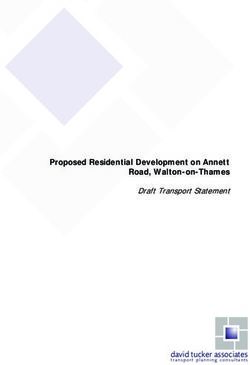LottoAlly - your true lotto partner
←
→
Page content transcription
If your browser does not render page correctly, please read the page content below
LottoAlly – your true lotto partner
software version 2.0
Overview
Are you one of the millions of people over the world who enter Lotto week after
week after week, never to win anything at all? And tired of filling lot of lotto tickets
by hand. LottAlly changes all that.
LottoAlly is a multiple featured Lotto software. It combines lotto combinations
creating with lottery ticket printing facilities. LottoAlly software offers you the
ability to play the game of lotto with control. It is a powerful tool which prepares
your winning combination and print your lotto tickets. LottoAlly enables you
different approaches in picking your selection. It has full support for 5, 6 and 7
numbers lotto games. You can play 5/36, 5/45, 6/36, 7/35, 7/39, 6/45, 6/49,
6/99 etc.
LottoAlly features:
• Select from over 350 optimized wheeling systems;
• Wheels range from 6 to 45 numbers;
• Enter your own numbers or let the computer pick them for you;
• Play numbers that are imported from a file;
• Make your own filters and constraints;
• Full support for 5, 6 and 7 numbers played;
• Unlimited numbers in a lotto game;
• Print lotto tickets;
• Supports all ticket versions we have seen so far.
Designed for the beginner in mind but powerful enough for the most enthusiastic
lotto players, LottoAlly is your true ally, the partner you needed most.
LottoAlly is so flexible that it will work with virtually any lottery. There is no better
way to beat the odds to improve your chances to win, and easier way to fill your
lotto tickets.
© Logotet 2006Creating combinations
LottoAlly allows you to choose a large group of Lotto numbers and play scientific
combinations of those numbers to get a specific win guarantee if some or all of the
winning numbers are in that group. When the word "combination" is used, it
means one set of six or seven Lotto numbers, which is one game panel, or one
game board.
How often have you had all the winning numbers on your tickets, but they didn't
come together to give you a single prize?
The remedy for this frustrating problem is to wheel your numbers using a set of
predefined wheels. It make it easier to trap the winning numbers because you play
with a group of more Lotto numbers. The more numbers you wheel, the greater
your chances of winning.
It doesn't stop there.
LottoAlly is a unique computer program that allows you to use your own personal
intuition to specify sets of numbers that obey tried and true winning patterns, or
patterns of your own and then automatically generates a 'number net' that
maximizes your chances of winning.
Printing combinations
In order to make LottoAlly print your lottery ticket payslips, a little customization is
required. Being properly set it allows you to print your lottery entries directly onto
the lottery payslips entry tickets using your printer (Note: you should make sure
that your printer is able to feed the tickets through. Some printers do not provide
guides to handle the narrow width of the payslips).
LottoAlly enables you to print your lottery selection slips at home. It is especially
useful if you play multiple slip utilizing wheeling systems. It is quite easy to setup
the ticket layout for your particular lottery but if you require assistance please
email us an image of your lotto ticket and we will try to assist you how to
customize the program.
© Logotet 2006Installation Installation is typical of the most PC programs today. After downloading the installer program, activate it and follow the instructions. Note: There are two kinds of installer program. If you have Java Runtime Environment 1.4 installed on your PC, the installer without JVM should be downloaded. If you do not have the appropriate JRE installed, or don't have JRE installed at all, download the archive with embedded JRE. LottoAlly functions properly with JRE 1.4, but the screen appearance is much nicer with JRE 1.5. Windows users: Download: ● lottoally20win.zip if you have the JRE installed ● lottoally20winJRE.zip (recommended) JRE embedded within the installer Unzip, and run the setup task. After the installation process is completed, the program icon will appear on your desktop. Doubleclick it and the program is started. Linux users: Download: ● LottoAlly_linux.tar.gz if you have JRE installed ● LottoAlly_linuxJRE.tar.gz recommended) JRE embedded Unpack the archive file, go to the folder where unarchived files are and from the shell issue: ./LottoAlly_2_0_linux.sh or ./LottoAlly_2_0_linuxJRE.sh © Logotet 2006
Other OS:
lottoally20.jar
● Java archive file, if you have JRE installed, but don't want to
use installer programs mentioned above, or you have other OS
activate with shell command
java jar lottoally20.jar
Start using the program
The LottoAlly program is started by doubleclick on the desktop icon. You can
alternatively start the program browsing thru your start menu, finding the program
group and selecting LottoAlly.
Having started, LottoAlly display it's main screen divided in two sections. Left,
bigger panel offers different options for creating your winning lotto system. Right
panel displays generated combinations, and allows you to print tickets.
Left panel enables you to select :
• setup
• wheels
• conditional systems
• random
• import
All of the above will be described on pages that follow.
At first run, you should select Setup, to customize program to the game of lotto
played in your country or state, and to "calibrate" settings for ticket printing.
© Logotet 2006Setup Once the program has been installed, you ought to customize all parameters according to Lotto played in your country. All tickets are laid out differently with different numbers of boards. But using these illustrated instructions you will soon be able to configure the program easily. This is the most important pace, and we will guide you through this process step by step. Printer setting You will probably need your printer for other purposes, so no special printer adjustment is neccessary. All you have to do is slide paper guides to adjust to tickets used in your country. Printer ought to be set to "portrait" printing NOT "landscape", and your tickets should be loaded the way shown on the picture above. Regardless the size of the lotto ticket, you don't have to change printer manager format setting. Whether being set to A4, Letter or any of your favourite formats, let the printer settings remain. But be careful! Those settings are important, and if you modify them later, you must change other LottoAlly parameters, too. Now proceed to the setup option of LottoAlly program. The screenshot at right shows you how to specify all parameters important to your game of lotto. You'll need several payslips for the lottery games you play, a printer and less than 10 minutes of your time to complete the setup process. Lotto played (1) First, specify the kind of lotto you will play. Enter the number of numbers (39,45,49...99) and select how many numbers are played. LottoAlly is for 5, 6 and 7 numbers only. © Logotet 2006
Ticket layout (2)
The very next step is to determine the ticket layout. Lotto tickets throughout the
world have different number of boards, which can be in a single row, or in two
rows.
Number of boards on the ticket usually ranges from 3 to 12. If the boards are
arranged in two rows you ought to check 'two row grid' option. Filling order is
relevant only if option 'two row grid' is checked.
Ticket with 3 boards
Ticket with 6 boards, two rows, Ticket with 6 boards, two rows,
filling left column first filling top row first
Board layout (3)
After you have entered ticket layout, a
board layout is needed for proper ticket
printing. You have to specify number of
columns and number of rows in each
board. If the numbers go horizontally you
specify row numbering, or column
numbering otherwise.
7 columns 7 rows;
numbering by row
© Logotet 20065 columns 10 rows;
numbering by column
Top left cell (4)
Could be the most important setting. Position of top left cell, usually the number 1,
determines the position where marks will be printed on your ticket. The distances
to be entered are expressed in pixels, we can say that 285 pixels approximate to
10cm roughly, or 290 pixels approximate to 4 inches.
Printer paper format settings, printer guides that move toward center or toward the
edge, affect the parameters. Therefore it is not enough to use a ruler to adjust
margin distance. Change printer setting from A4 to A5 and you will notice tens of
pixel difference.
But don't be afraid. After the first test, you will easily get a clue how to adjust the
settings.
If the printer format settings are close to
ticket size, distance values are very close to
inch/centimeter dimensions converted to
pixels.
If the printer is set to A4 format, the
printer guide mechanism (tickets are in the
centered position, or near the edge) is of
great influence. As a rule of thumb, set
distance from bottom to 300, and distance
from left to 120, and then adjust carefully
with a ruler.
Another ticket characteristics might need to be set. When multiplying number of
rows by number of columns result is greater than number of numbers in game of
lotto, 'blank' cells exist. Usually they are at the end, but occasionally the 'empty'
© Logotet 2006cells are at the very beginning. Is that the case, you have to specify the number of
'top left empty cells'.
Ticket with 1 top left empty cell
Dimensions (5)
More 'calibration' dimensions need to be set. Board width, expressed in pixels, is
measured from a point on a board to the very same point on the next board.
Likewise, board height is a distance from a point on a board to the very same point
in the board in the second board row. Board height applies only if the ticket layout
is set to two row grid.
Inner area width represents the printable board width, while inner area height
represents the printable board height. As a rule of thumb start with:
rows or columns dimensio
n
3 40
5 65
7 90
10 130
13 170
15 195
and than adjust carefully.
© Logotet 2006Board width and height Inn er area width and height
This is the place where you can set the check mark size. The check mark LottoAlly
uses to mark played numbers, is a black square, not 'X' sign, players are usually
accustomed to. 'X' sign is more suitable when filling tickets by hand, but the
squared black mark is much better suited for optical readers. It's dimension is 3 by
3 pixels, by default, but you can change it if desired. Lotto ticket machines
equipped with optical readers read the ticket printed by LottoAlly with no problems
at all.
Extra gap (6)
Extra gap is something you will most likely not use. We have seen only a few lotto
tickets with it, but wanted to make LottoAlly almost universal. What is extra gap ?
Sometimes, ticket layout designers place a
thick line between rows within a single
board. This gap can cause a check mark
printed only a pixel outside a cell, but the
pixel can be of great importance if optical
reader rejects the ticket; or worse, reads it
as a number not marked with intention.
The figure on the left shows extra gaps
after rows 3,6 and 9. This is entered as
3,6,9 (numbers separated by comma)
If the gap exists, it's dimension is usually
only 1 pixel. Even without gaps designed,
this can be a way you can adjust printing
if, for some reasons, somewhere you need
to add some extra pixels.
© Logotet 2006Testing (7)
To preserve settings press button.
After all parameters are set, you ought to do some test printing. There are several
test options. Each one generates combinations for whole ticket.
generates combinations with number 1 only. Printing will put check
mark only at number 1 position. This is very useful to find out whether your
bottom and left margin distance are OK. It can show you if board width and height
are properly set too.
generates combinations with all numbers in a row along with
number 1. Printing will make the ticket as all numbers in the first row are played.
The test is good for inner width control. If top left cell is empty the row where
number 1 is will be printed.
generates combinations with all numbers in the first column.
Printing will make the ticket as all numbers in the first column are played. The
test is good for inner height control.
generates combinations with all numbers. Of course, you will
never play the ticket, it' s too expensive, But this is the final test , after passed, you
can be sure that all numbers are printed properly
generates combinations with random numbers, and this is the
ticket you can really play. Who knows, you might be lucky!
After all tests passed, your settings, and prepare to use LottoAlly with
pleasure. We hope you will make a fortune!
Note: If you would really like the program but are not able to calibrate the payslip
entries, you can send us about 10 payslips for each game in your country or state
and we will configure the program for you, and send you all settings.
© Logotet 2006Wheels Lotto wheels are systems of lotto combinations, composed of a given set of selected numbers and containing conditional guarantees. E.g., a wheel guarantees a prize of 4, provided that any 5 numbers out of selected 15 number are drawn out. (Lotto player bets that he or she will have 5 winning numbers in his choice of 15, and only in such case, the wheel guarantees him a prize of 4 or more). Each combination contains 6 numbers ( or 7 where 7 numbers are played). In general, your selection can be any 15 (or other number of) numbers. Wheels are also called "abbreviated wheels" because they do not contain all possible combinations of e.g. 6 numbers out of 15, but only as many as necessary to provide the required guarantee. The object of using wheeling systems is to create combinations that give you the most efficient coverage of the group of numbers you have chosen to play. If you were to take a group of Lotto numbers and create your own sets of six or seven numbers in the same amount of combinations, you would not have the most efficient coverage of your group of numbers, and you would not have a win guarantee. Wheeling arranges your chosen Lotto numbers into scientifically determined combinations that give you the highest probability of winning a prize, and guarantees one specific minimum prize if some or all of the winning numbers are in that group. In general, it is easy to compose lavishly big wheels to meet this condition, but the goal is to make them as small as possible. For lotto players, that means saving (less tickets to pay). The group of numbers you choose is placed in a certain mathematical order on your bet slips as indicated by the patterns in the system. And if the six (five or four) winning numbers are in the group of Lotto numbers you have chosen to wheel, you are guaranteed to win at least one prize. Of course, it's always possible to win more than the guaranteed minimum. You could win several prizes all at once or you could win the first prize jackpot. The key to winning more Lotto prizes is to use systems and strategies that lower the odds against you. Number selection is very important, but wheeling is equally important. Wheeling systems are scientific mathematical tools that give your money more leverage and dramatically improve your odds of winning. LottoAlly includes more than 350 optimized wheels. Selecting one of them is extremely easy. © Logotet 2006
The screenshot above illustrates how to select the wheel of your choice. On the left side all wheeling systems are organized in a table with columns showing : • numbers how many numbers you can play • gurantees what prize the wheel guarantees • if hit how many numbers must be drawn out • combinations total number of combination in the wheel Select a row in the table, and the grid will appear. You can enter the numbers you want to play, or you can let LottoAlly select the numbers for you. Clicking on button LottoAlly picks random numbers for you. After you entered numbers of your choice click on button. All combinatons are generated and displayed on the right panel on the screen. Now you can your lotto tickets. That's all ! © Logotet 2006
Conditional systems LottoAlly enables yo to create combinations according to your specific set of constraints. You create number sets(groups), labeled as A, B, C, D, E and F. Not all groups need to be created. Up to 8 numbers can be entered in any of those number sets. For each set you can enter the limit values, thus specifying minimum and maximum numbers of the numbers in the set to appear in a generated combination. If the limit is not entered, no constraint applies to the set. After entering the group limits, you may specify combined constraints. It is possible to enter minimum and maximum allowed numbers for union A+B and D+E, and later for A+B+C and D+E+F . If combined constraints are not entered LotoAlly recalculates them, so you can visually check whether mutual constraints are what you really wanted. © Logotet 2006
After all constraints are entered press button to see approximate
number of combinations that will be generated. Why approximate? If no number is
entered twice, the approximate number is the total number of combinations. But if
a number, for example, is entered in group A, and in group B also, the number of
combinations will be determined after all combinations are generated. The control
number allows you to check whether the constraints are impossible, too narrow, or
too wide, so you can modify the constraints or numbers to approach your desired
number of played combinations.
If the system size is acceptable press button to prepare combinations
that satisfies all constrains.
Note: after the control is done, LottoAlly displays limit values for all number sets. If
a number is added or a constraint is changed, all other limit values (A+B+C; or
D+E+F e.g.) remain unchanged what you might not expect. So, check carefully all
constraints before you generate combinations.
Why did we make it this way?
Because it is very flexible!
Many lotto players like playing numbers with certaing filters. Some players want
to play, e.g. 3 odd and 3 even numbers. Others prefer a system with at least one
number out of {1,11,21,31,41}, and at least three numbers out of
{22,23,24,25,26,27,28,29}, but no more the five out of all these. LottoAly enables
creating such combinations. Almost any kind of filters you can imagine, can be
specified.
Conditional systems are not wheels! They are full systems (5 of 5, 6 of 6, or 7 of 7)
with certain constraints applied.
© Logotet 2006Random
Simple random generator allows LottoAlly select numbers for you. All you need to
do is to select the number of combinations you want to play (and pay). You have
the opportunity to select up to three numbers you want to appear in every created
combination. After the combinations are created, press button and that's
all! Have a good luck!
Example:
• Let's say you want Lotto numbers 2 and 22 to appear in every generated
combination, and you want to play 36 combinations.
• Enter 2 as one of fixed numbers
• Enter 22 as one of fixed numbers
• Enter 36 as number of combinations
• Click on button
• 36 combinations are created and displayed on the right panel.
• Every generated row (combination) includes numbers 2 and 22.
Note: maximum number of combinations that can be created this way is 1000.
© Logotet 2006Import
If you have your own set of combinations, you can use LottoAlly as your printing
partner only. All you need to do is prepare a file with the combinations. The file
(which can be anywhere on your disk, CD, floppy...) is a simple ASCII file that can
be created with Notepad, text editor of your preference, or by another piece of
software. The format of the file entries is :
• each combination is on a single line
• numbers in the combination are separated with comma, dot, semmicolon,
dash, tab character or a space character.
Important notice:
No full validation is perfomed.
If a character in the line is not numeric(and not separator), or an invalid number is
present, entire line is rejected.
If a combination has fewer or more numbers than played, it will be printed
anyway! Thus, you can use LottoAlly to print lotto tickets with fewer than 5 or
more than 7 numbers played. This might look awkward, but in some countries it
is allowed to fill more numbers on a single board than drawn out, considering it
being a "full system".
© Logotet 2006E.g. the import file might look like this: 1-7-12-18-20-37 2-7-12-27-36-38 1,7,12,18,26,27 7,10,14,18,23,34 3 7 8 14 17 32 4 8 9 14 21 23 Using this option is extremely simple. Press button, browse until a file with your combinations is found, select the file, and the combinations are displayed at right panel. Press button and that' all! Have a good luck! © Logotet 2006
How to obtain full version licene The LottoAlly is distributed as an evaluation version. This version is a partly functional version and it will not operate after a trial period of 21 days expires. During trial period "Evaluation version" text is added to printed lotto tickets. Only test tickets are printed without the text. To eliminate the text, simply purchase LottoAlly and we will send you full version license key. Licensing process is usual. Email us an evaluation key along the payment information. After the payment is confirmed, we shall email you license key. Menu option License will popup LottoAlly registration dialog. You can enter the received license key, or simply paste it to licensing dialog field, and press button. LottoAlly registration screen allows the user to process the license key necessary to unlock the software. Five days before the evaluation period ends, license dialog will popup each time you activate the program, and you will be prompted to enter license key, but if you don't know it you may continue using LottoAlly until evaluation period expires completely. Once purchased, you are granted the license to use LottoAlly full version, provided all the other conditions in the license agreement are adhered to. Read carefully the license agreement at the end of this document. © Logotet 2006
Last words
Installation Instructions:
Program LottoAlly is fully tested on WinXP, Win98, and Linux.
In oder to use LottoAlly you have to download the edition for your operating
system.
LottoAlly is completely coded in JavaTM , and therefore requires Java Runtime
Environment (JRE) v1.4 or higher falready installed on your PC.
For your convenience we have prepared verision with embedded JRE. If you don't
have JRE already installed on your PC, you are invited to install LottoAlly with
JRE.
Unarchive the downloaded file to the folder ogf your choice, and activate lottoally2
0.nnn.exe (or setuo.bin for Linux users).
There are no known bugs in this version of LottoAlly. If a problem occurs, let us
know immediatelly. We shall fix the problem ASAP.
No problems are expected during its exploitition.
PC configuration requirement:
• LottoAlly requires JavaTM 1.4+.
• Any PC capable running JavaTM 1.4 applications can run LottoAlly.
• Any printer with guides that can fit to your lotto ticket; preferably laser, but
inkjets will do as well.
Contact Us
Purchase
Be it an individual purchase inquiry, an institutional purchase, or any other
purchase related communication, we would like to receive it on
lottoally@logotet.com
Visit us at http://www.logotet.com to complete your purchase.
Support
We are committed to provide support. We provide free prepurchase
technical support to assist you to help in successful evaluation of LottoAlly.
If you want to learn more about our products, please send us an email and
we will respond to you. Forward your support related mails to lottoally@logotet.com
© Logotet 2006Feedback
We would be pleased to get your feedback as well as suggestions about our
products. Forward your feedback or suggestions related mails to
lottoally@logotet.com
Future releases
We plan further development, but it mainly depends on your satisfaction.
We plan to add more wheels, support for less than 5 numbers played etc. Your
suggestions are welcome!
Visit us at http://www.logotet.com/lottoally regulary to see whether new
versions of LottoAlly are available for download.
License agreement
This license applies to this version of LottoAlly.
Your Agreement to this License
Unless you have a different license agreement obtained from Logotet, installation or use of this
software indicates your acceptance of the license and warranty limitation terms contained in this
Agreement. By using, copying, transmitting, distributing or installing LottoAlly, you agree to all of
the terms of this License.
If you do not agree to all of the terms of this License, promptly delete and destroy all copies of the
software and do not use, copy, transmit, distribute, or install LottoAlly.
Scope of License
This is not free software.
Subject to the terms below, you are hereby licensed by Logotet to use this software for evaluation
purposes without charge for a period of 21 days. If you use this software after the 21 day
evaluation period a registration fee of $31.95 is required. See the Logotet web site at
www.logotet.com for information about online ordering.
Unregistered use of LottoAlly after the 21-day evaluation period is in violation of international
copyright laws.
Purchased copy LottoAlly may either be used by a single person who uses the software personally
on one or more computers, or installed on a single workstation used non simultaneously by
multiple people, but not both. This is not a concurrent use license. Purchased version may be used
for business, government, personal, and/or educational use in accordance with this license
agreement. Purchased version may not be distributed.
© Logotet 2006You may, without making any payment to Logotet:
a) give exact copies of this evaluation version of LottoAlly personally to anyone, except for the
purpose of extending their 21 day evaluation period;
b) distribute exact copies of this evaluation version of LottoAlly, if done exclusively through
electronic channels; and
c) make as many exact copies of this evaluation version of LottoAlly as you wish, for purposes of
distribution as described in (a) and (b) above.
You are specifically prohibited from charging, or requesting donations, for any copies, however
made, and from distributing such copies with other products of any kind, commercial or otherwise,
without prior written permission from Logotet. Logotet reserves the right to revoke the above
distribution rights at any time, for any or no reason.
All rights of any kind in LottoAlly which are not expressly granted in this License are entirely and
exclusively reserved to and by Logotet. You may not rent, lease, modify, translate, reverse
engineer, decompile, disassemble, or create derivative works based on, LottoAlly. You may not
make access to LottoAlly available to others in connection with a service bureau, application
service provider, or similar business.
Warranty Disclaimers and Liability Limitations
This software, and all accompanying files, data and materials, are distributed "AS IS" and with no
warranties of any kind, whether expressed or implied. The user must assume the entire risk of
using the program. This disclaimer of warranty constitutes an essential part of this License
Agreement.
Any liability of Logotet will be limited exclusively to refund of purchase price, if any. In addition,
in no event shall Logotet, or its principals, shareholders, officers or employees be liable for any
incidental, consequential, or punitive damages whatsoever relating to the use of LottoAlly, or to
your relationship with Logotet. In addition, you agree to hold Logotet harmless from any claims or
losses relating to playing games of lotto.
General
This Agreement is the complete statement of the Agreement between the parties on the subject
matter, and merges and supersedes all other or prior understandings, purchase orders, agreements
and arrangements. This Agreement shall be governed by the laws of the Serbia and Montenegro.
There are no third party beneficiaries of any promises, obligations or representations made by
Logotet herein.
Copyright © 2006 by Logotet.
All rights reserved.
"Logotet"
software consulting services
Belgrade
Serbia & Montenegro
lottoally@logotet.com
http://www.logotet.com/
© Logotet 2006You can also read